| Publishers | Electronic Arts |
| Developers | EA Black Box, EA Seattle |
| Release date | 2002 |
| Genre | Racing |
| Game rating |
Game Description
Need for Speed: Hot Pursuit 2 is a 2002 racing video game, serving as the debut Need for Speed title from EA Black Box, and the first Need for Speed game for the sixth generation of consoles. It is the sixth installment in the Need for Speed series and is the sequel to the 1998 racing game Need for Speed III: Hot Pursuit.
Download Need for Speed: Hot Pursuit 2
We might have the game available for more than one platform. Need for Speed: Hot Pursuit 2 is currently available on these platforms:
Windows (2002)
Need_for_Speed_Hot_Pursuit_2_Win_Preinstalled_EN.zip (350.2MB)
How to play on Windows
- Click on the download button. It should redirect you to your download. Make sure you download the file properly and that your internet does not disconnect while downloading.
- Extract the “Need for Speed Hot Pursuit 2” folder to your desktop.
- Open the “Need for Speed Hot Pursuit 2” folder and then open the “Game Files” folder.
- Double click on the file called “NFSHP2.exe” to launch the game.
- Enjoy the game!
Alternative instructions:
- Open the folder called “installation files” and then double click on the file called “setup.exe” (or the file called “AutoRun.exe” if that doesn’t work) to launch the game’s setup.
- Select “Install” and they will ask you to put in a CD-key. The key you can use is “8249-7ee3-84ew-txgt”.
- Click “Ok” and complete the game setup. If they ask you to insert CD-ROM at the end of the setup, just click on “Ok”, there’s still a few more steps that you need to do.
- In the game files folder, find the folder called “Patch” and double click the file in there called “NFSHP2_Setup_242.exe” to apply the game patch.
- Next, go back into the “Game Files” folder, and then open the folder called “crack”. In there, you will see a file called “nfshp2.exe”. You want to right click on that file and select “Copy”.
- Go into the installation directory where you installed the game – by default, this will be “C:// – Program Files (x86) – EA Games – Need for Speed Hot Pursuit 2” and paste the file. When prompted, choose “Replace the file in the destination”.
- Go back into the “installation files” folder, and then select the following folders: “Actors, AI, Audio, Cars, Movies, Particle, Tracks”, right click on them and then select “Copy”.
- Go back into the installation directory of the game and paste these folders.
- You can now launch the game from the desktop shortcut – run the game in as an administrator or in compatibility mode for Windows 7 if you get any errors.
- Enjoy the game!
Additional files, patches and fixes
Need for Speed: Hot Pursuit 2 Screenshots
Windows

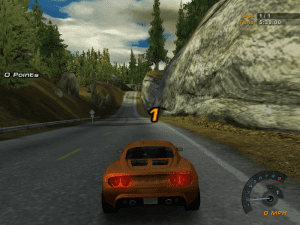




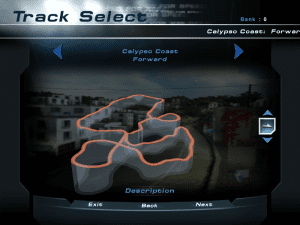

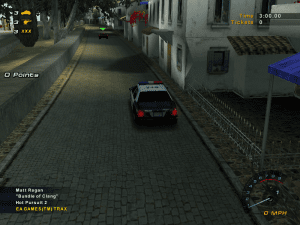

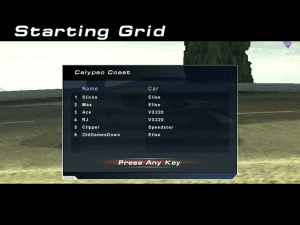
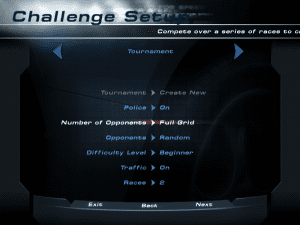
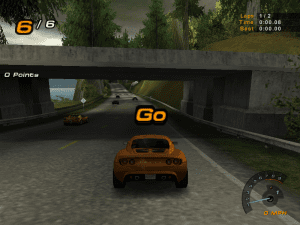
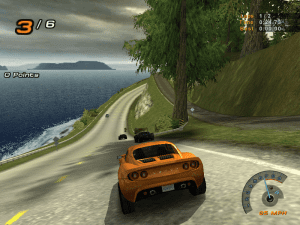
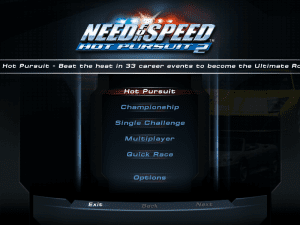

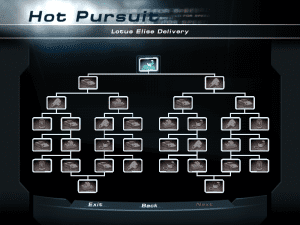

need
When I run the program, all I get is a black screen. Tried the compatibility settings, ran as administrator.
Yes
yeahh, mine just crashes as soon as you open it sadly:(