Compaq succeeded in getting the better of IBM throughout the 1980s. First, reverse-engineering the PC’s BIOS when creating the trailblazing Compaq Portable. Then, introducing Intel’s 80386 processor in the Compaq DeskPro computer. Finally, spearheading industry opposition to IBM’s proprietary Micro Channel architecture and developing the competing EISA bus.
Though Compaq soared through the ’80s, it suffered when PCs were commoditized in the early ’90s. Lagging sales in 1991 prompted Compaq’s chairman, Ben Rosen, to orchestrate the ouster of long-time CEO Rod Canion. Rosen and Canion disagreed on how Compaq should respond to the industry’s race to the bottom, with Canion favoring in-house technologies and Rosen wanting to purchase off-the-shelf components. In June 1992, under new CEO Eckhard Pfeiffer’s leadership, Compaq lowered prices and launched sixteen new products, including updates to the venerable DeskPro line, a new ProLinea line, and Contura laptops.
The following year, on August 27, 1993, Compaq launched the budget-minded and long-lasting Presario line. First was the $1,399 Presario 425. It was a compact and well-equipped 486SX all-in-one system that looked like a Macintosh LC molded to its monitor. They also announced the Presario 633—a conventional desktop system priced $100 less than the Presario 425.
Consumers responded enthusiastically to Compaq’s low-end offerings, with more than 100,000 Presarios selling in the first 60 days. By the end of 1993, Presario sales totaled $500 million.
Compaq continued to produce all-in-one Presarios along with conventional models. They released three versions of the original 400 series, and in 1994, Compaq jumped on the multimedia bandwagon, adding a CD-ROM with the CDS 500s and integrating a TV tuner in the CDTV 500s.
In late 1996, the Presario 3020 became the next generation all-in-one. Built on Intel’s Pentium processor and sporting a hinged 12.1-inch flat-panel display, the 3020 was innovative and eye-catching. The design was dominated by a prominent speaker grill surrounding the LCD, with the rest of the system neatly packaged behind the display. A style Compaq debuted a few months before Apple’s sleeker Twentieth Anniversary Macintosh and eight years before the iMac made it commonplace.
The industry noticed the unusual design, giving the 3020 attention in Newsweek, the New York Times, and The Wall Street Journal. WSJ’s Walt Mossberg described the Presario 3020 as “a sort of novelty product, which should appeal to people with a strong desire for a radical design.” He admits it generated conversation when guests entered his office, and it was well-equipped with a 166 MHz Pentium processor, 24MB of RAM, 2MB of video RAM, a 2GB hard drive, a four-disk 8x CD-ROM changer, and a 33.6Kbps modem. He was not a fan of the “ton of useless software” and its relatively high price of $3,500. Popular Science was more impressed, appreciating the design and configuration. PC Magazine was also favorable, describing the “monoputer” as a successful merger of convenience, portability, power, and functionality.
A few months later, in January 1997, Compaq bumped the 3020 to the Presario 3060, upping the processor to 200 MHz and the hard drive to 3.8GB. They also lowered the price to $3,000.
I picked up this particular Presario 3060 by chance. I arrived at a local junk dealer’s warehouse to collect a Macintosh Performa listed on Facebook Marketplace. Before I left, he said the magic words, “Do you want to see something else while you’re here?” We burrowed deeper into the dark warehouse and came out with a device I’d never seen before. It lacked a keyboard or mouse, and neither of us was quite sure what it was at first. I spotted the Compaq branding and Intel sticker on the front, so I assumed it was a PC, but it could have been a stand-alone multimedia player or a strange point-of-sale system. We struck a quick deal, and I took it home.

The all-in-one computer weighs 28 pounds with a convenient carry handle on top. Four prominent screws attach to the back plastic shell. Once removed, several metal pieces protect the system underneath. A small metal sleigh with a rubber standoff holds the now missing hard drive. The top metal piece can be removed to access the expansion slots and RAM, and the large bottom part covers the remainder of the motherboard. The 85W power supply is installed on the side, and the overall design is compact yet accessible.


Aside from dust settling at the bottom of the case, the system was in surprisingly good condition. The tabbed BR1632 battery still held a charge, and aside from some dried-out thermal compound sloppily dropped near the processor, the motherboard appeared factory fresh.
The Presario 3060 is powered by an Intel Pentium with MMX technology. The Pentium was Intel’s next-generation processor following the successful 80486. MMX referred to instructions Intel added to accelerate multimedia and communication applications. This technology sped up calculations needed for graphics-intensive applications such as video encoding and image compression along with music synthesis, speech recognition, data transfers, and other functions that operate in parallel with primary system functions. Technically, the 3060 has a 200MHz Socket 7 P55C processor running on a 66MHz system bus. The Pentium has an internal 32K cache, and a 256K external pipeline burst cache. The system’s memory comes from 8MB of RAM soldered directly to the motherboard, with two additional 8MB SIMMs installed in two of the four SIMM sockets, providing a total of 24MB.
Expansion slots are mounted on a daughter card protruding from the middle of the motherboard. One side of the expansion card has two PCI slots and an ISA slot. One of these PCI slots is occupied by the S3 Aurora64+ video card with 2MB of video RAM. The card drives the built-in LCD at 800 x 600 resolution with 16 million colors. The active-matrix TFT flat-panel LCD is connected by a ribbon cable to the top of the video card, but a port on the side can also drive an external display at 1280 x 1024 with 256 colors. On the other side, a single ISA slot is intended for Compaq’s 33.6kbps/14.4kbps modem/fax card. The remaining PCI and ISA slots are available for user purposes.




The system is outfitted with a decent range of I/O. A 9-pin serial port and DB25 parallel port are present, along with a joystick/MIDI port, two PS/2 ports for keyboard and mouse, and a full complement of sound ports (headphone/microphone and line in/out). Impressively, the system has a pair of new-at-the-time USB ports. Windows 95 did not fully support USB until Service Release 2 (version 4.00.95B), released in August 1997, but perhaps a separate driver disk was included.

A standard 3.5-inch 1.44MB floppy drive is mounted on the left side, while an interesting four-disc CD-ROM changer is mounted on the right. This disk changer works well. Every time the system powers on, the system shuffles through each disc. Pressing one of the four buttons allows you to insert a disk into the selected carrier. Within Windows, a special utility is installed in the system tray for selecting which disc should be active. In DOS, the system assigns each of the four discs a different drive letter (E: through H:) and conveniently switches between discs when the drive is referenced.

The sound system is impressive. JBL Pro speakers are located on the sides of the display, powered by the 16-bit ESS 1888F AudioDrive sound chip. The speakers provide Spatializer 3D surround sound effects, and with the built-in modem and microphone, the computer could serve as a full-duplex echo-canceling speakerphone. A Wavetable header is provided on the motherboard but not populated on my unit.
The original 3.8GB IDE drive was missing, so I installed an IDE to compact flash adapter. Ordinarily, this is not a complex upgrade, but Compaq uses proprietary configuration software, which complicates things. The computer accesses the configuration software from a hidden utility partition on the hard drive, but this unit’s hard drive is long gone. Luckily, after posting a picture of the Presario 3060 on Twitter, @DangerDook volunteered to send me images of the setup and diagnostic disks. I’ve since learned that HP still maintains an FTP site with all the legacy Compaq SoftPaqs. I finally booted the computer after creating the SP2141 (Setup) and SP10245 (Diagnostics) disks.

The inspection software on the diagnostic disk provided helpful information, and the system passed the full suite of diagnostic tests. Now, it was time to load the setup program to verify the settings and configure the new hard drive. The software has a friendly graphical interface, and the hard drive settings are easy to find. Unfortunately, the BIOS does not automatically detect the hard drive, so I needed to input the drive’s geometry (cylinders/heads/sectors). I learned that SP2824 patches the setup program to correct a problem related to the hard drive information. So, I installed the patch on my setup disk and then used the utility WhatIDE to verify the proper settings for the 2GB compact flash card I’d selected. After changing the settings and a reboot, the setup program recognized the new drive. It offered to create the utility partition and copy the setup and diagnostic software to the drive. After this, I could access Compaq’s software by pressing F10 at boot.
I was then able to install Windows 95. While the system recognized some of the hardware, Compaq expected users to use the System Restoration CD to reload software on the computer. I did not have the CD, and I came up empty when searching online. However, I learned Computer Surgeons, a computer repair business located in Versailles, KY, sells legacy Compaq and HP recovery kits. I was able to find what I needed on their website, and after paying $35, a CD and boot floppy were on their way.

The restoration software arrived a few days later, and I thought I was in business. I booted using the provided floppy disk, and the software loaded automatically. However, the restoration process ended in errors. Upon investigating, I learned the restoration program runs a script that partitions and formats the hard drive (including the setup/diagnostic partition) and then copies the contents. It seems something in that process was not working. After many failed attempts, the 2GB compact flash card became corrupted, so I ordered a 4GB card to better match the original drive’s capacity.

When the new compact flash card arrived, I abandoned the automated restoration program and handled things manually. I reran the patched SP2141 setup program and decided to reset everything to factory defaults. I noticed a few things changed, including a slight adjustment to the hard drive settings. I once again created the setup/diagnostic partition. Using a Windows 95 boot disk (matching version 4.00.950a on the Restoration CD), I partitioned and formated the remaining 3.8GB on the disk. Luckily, Compaq compressed the restoration image using the standard ZIP format, so, on another computer, I unpacked the contents of the file. I then inserted the compact flash card into the other computer and copied all the files to the card. Finally, I reinserted the compact flash card into the Presario 3060. After many failed attempts, I was thrilled to see a colorful Compaq startup screen.


The Presario had a pleasant surprise. Upon starting Windows, it loaded a special introductory video. Hosted by actor John de Lancie (best known as the Star Trek character Q), he walks you through the registration process and introduces you to the special features of the Presario.
The system comes loaded with software. Skirting perilously close to bloatware, Compaq included: Windows 95; the Compaq SmartQ help system; specialized telephony software (fax, address books, speakerphone, and voicemail); a suite of multimedia software; Netscape Navigator, PointCast, and SurfWatch internet tools; trials for American Online and CompuServe; Microsoft Works and Quicken. The original packaging also included CDs for Corel Draw 5, Compton’s Interactive Encyclopedia 1996, Ultimate Human Body 2, and the games Pod and The Yukon Trail.
I was able to pair the system with a period-appropriate Compaq keyboard, but the original system came with a pioneering three-button wireless mouse. While I couldn’t source a replacement, I found a wired Compaq-branded three-button Logitech MouseMan that looks comparable.

The Compaq Presario 3060 is a rare Pentium-based all-in-one. Though Presarios were often considered budget PCs, this relatively high-end system was innovative, feature-rich, and loaded with software. Today, it has been all-but-forgotten, so I’m thrilled to have stumbled across the unique example of daring design released during the boring beige-box PC era.
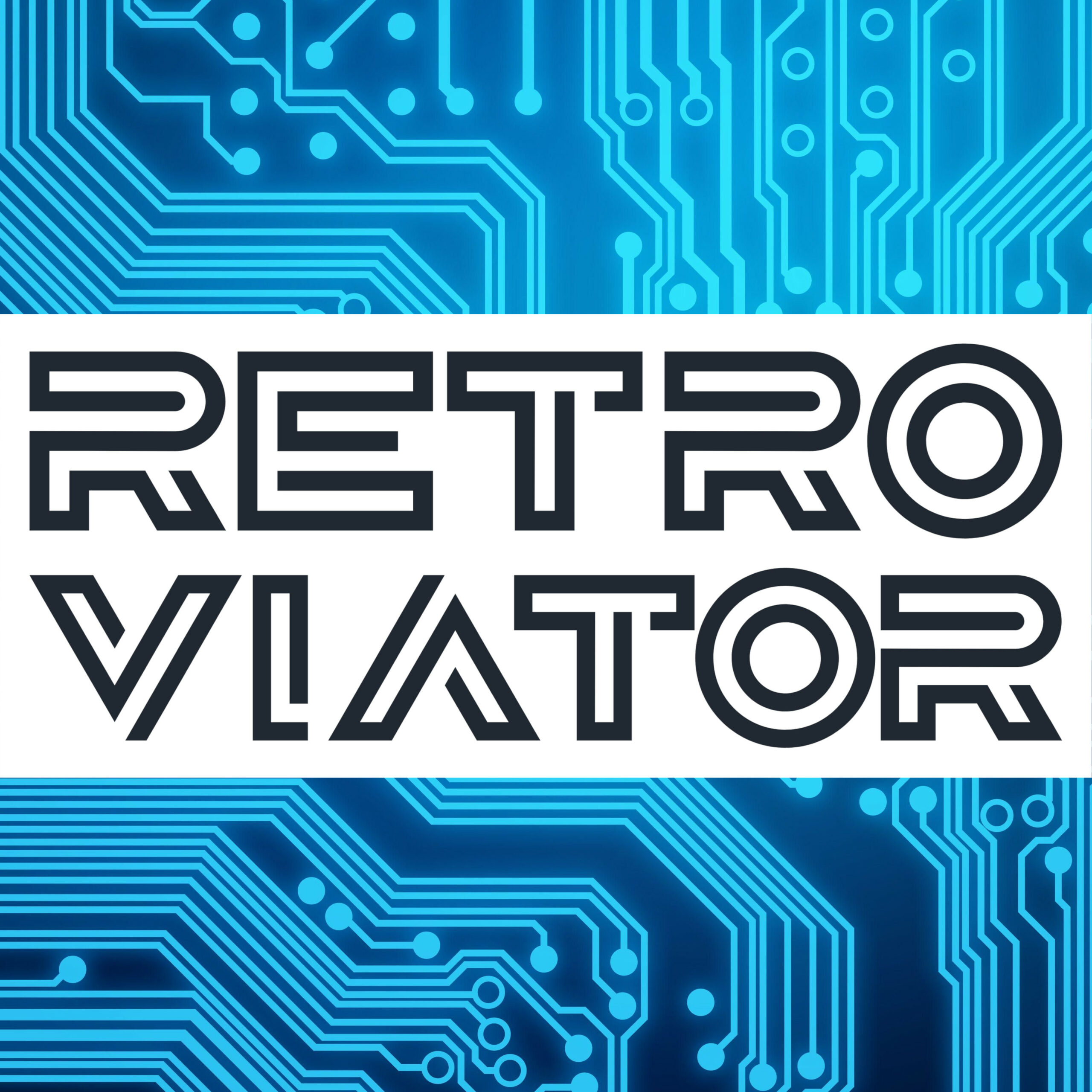

It’s super cool that you included a photo of the custom Compaq boot screen – I remember it drawing in the color in each of the icons as it booted . Can you make a video of this? – that would be awesome.
My family had a Presario 4160 that had a 150MHz Pentium that I secretly overclocked to 166 by moving the bus speed jumper from 60 to 66Mhz. I specifically remember the machine being irritatingly slow even as compared to contemporary machines – and one of the reasons was that it didn’t include any L2 Cache. The motherboard didn’t even have the COASt module slot – just had the solder pads on the board for one. The Pentium 133 machines at school were noticeably quicker than it.
Great article, I learnt a lot about the system which I just bought… It hasn’t arrived yet, but can you advise where to download the diagnostic / setup disks from? The HP FTP site you mentioned is not working.