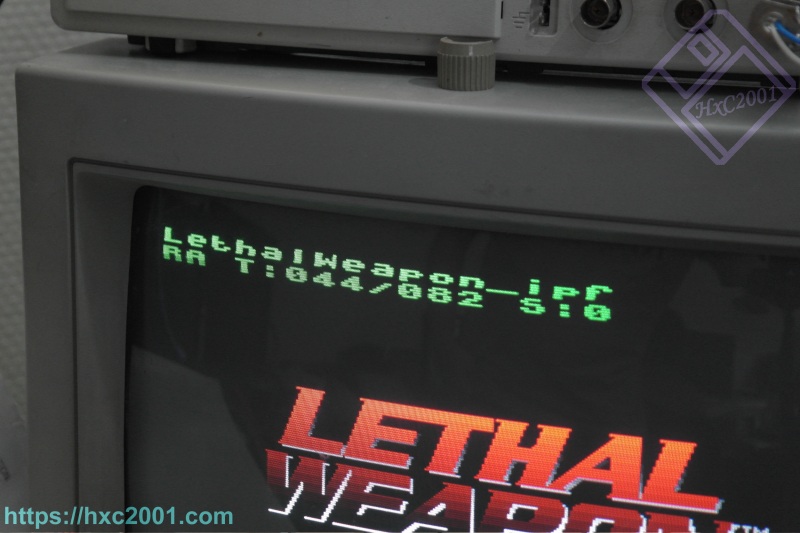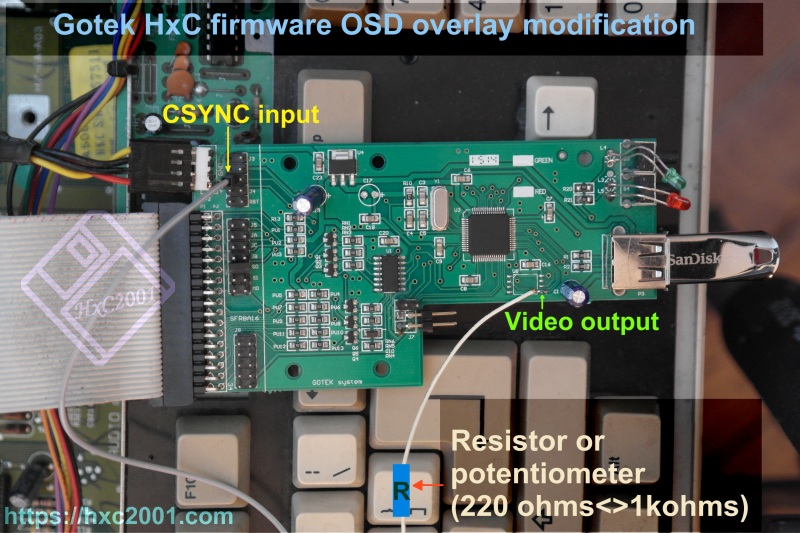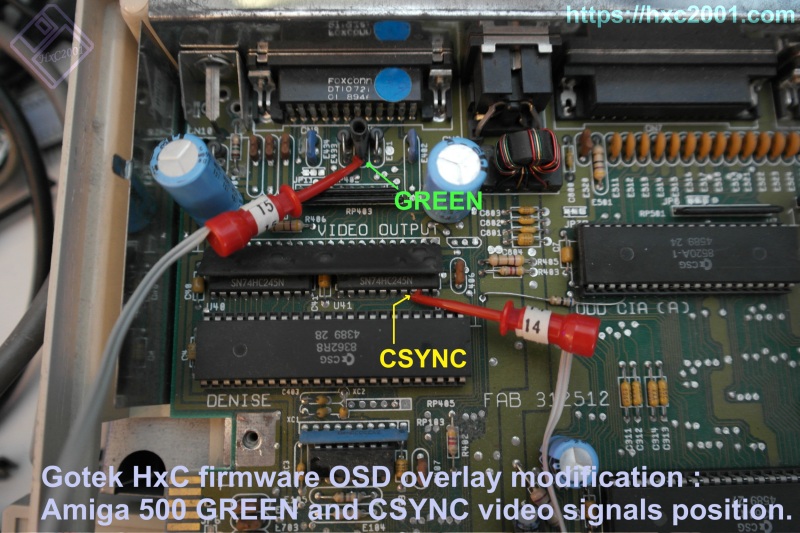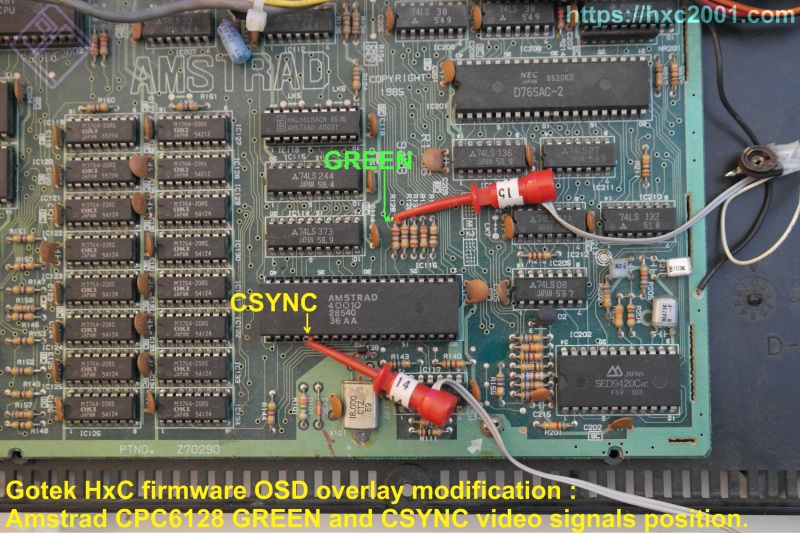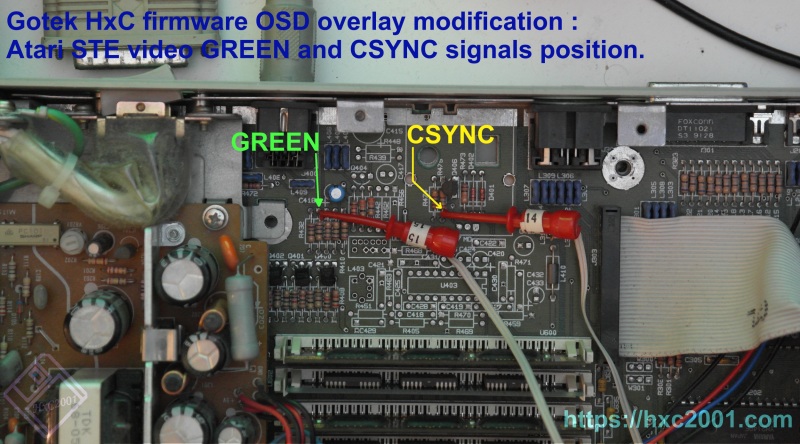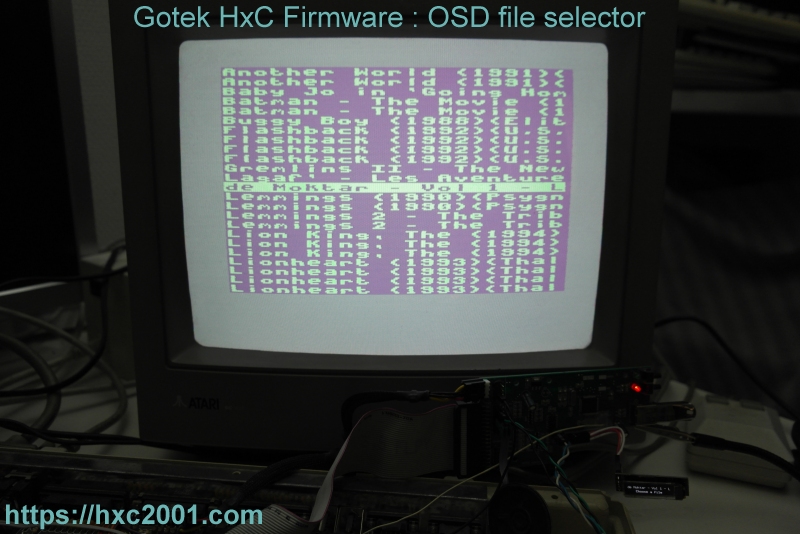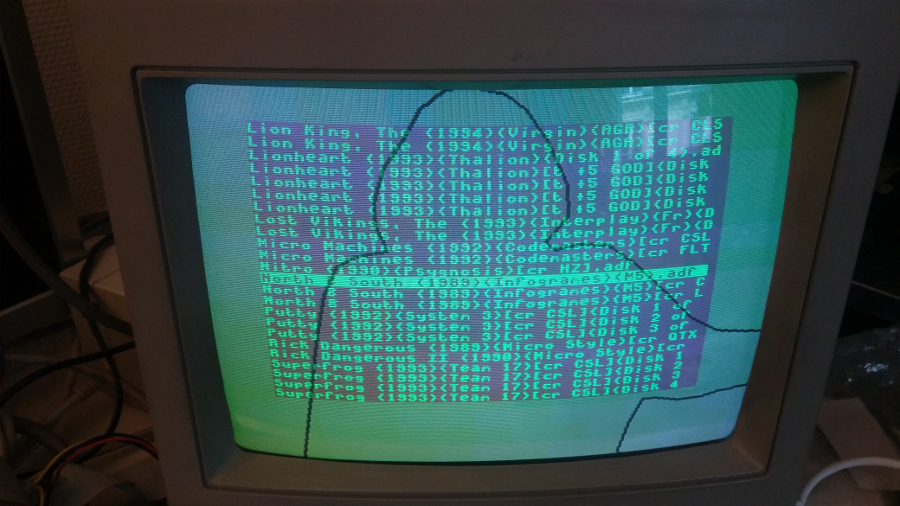Here are a few pointers for anyone else who may be interested:
No mods needed to case
Gotek needs flashing with a usb to serial programmer in 3v3 mode. I used the hxc2001 firmware and not the open source one (yet
So far, I have only got it going in 'Indexed Mode'. This means:
1) Each .adf has to be run through the HXC conversion software program (which is downloaded from the site). Use the default settings as it auto-detects type correctly.
2) Each converted file has be named specifically for the Gotek to 'see' it. This means 'DSKA0000.HFE', 'DSKA0001.HFE', 'DSKA0002.HFE' etc. This is a bit of a pain as there is no screen (yet
The jumper needs to be on 'DS0' on the Gotek. The floppy cable in the A3000 is too short to reach so a longer cable is needed. Standard PC floppy cable will not work as some holes are blocked. The cable is flat, not twisted as the Gotek sits in the pics.
A small 256/512MB thumbdrive seems to perform better. The drive needs to be formatted to FAT16/FAT32 just before the initiation file is put on it (and loaded into the Gotek by holding both buttons for 2 seconds after power on). The config and generated disk images are put on afterwards. It seemed a bit fussy about being formated juat before the initiation file.
So far, I have only tried non-commercial or ex-commercial software from Woki's Acorn site (acorn.revivalteam.de/?site=Downloads). Planetemu etc files do not work. Probably this is because of copy protection? Anyway, plenty here
You can change disks just by clicking the up and down buttons. Sometimes, the first time you click it says 'empty drive' and you may need to click the mouse/drive again to give it a chance to register.
If anybody has an adf image of a disk with the HCCS IDE Manager on it I would be extremely grateful. That way I can hopefully get the hard drive working
Good luck all.