I've been lurking around the forums for the past couple of days trying to bring myself up to speed with troubleshooting the BBC micro model B, and I'd appreciate any insight any of you might have.
Initially powered the machine on, and got a BASIC prompt - within 30 seconds the PSU let out lots of magic smoke, and searching informed me that this is pretty common. A couple of days later I received a replacement cap kit from the very helpful gentleman at IFEL, and spent ~4 hours fighting with the PSU casing, dropping screws and washers and swearing. The cap replacement itself took all of 5 minutes, once free. Powering on and checking the spade connectors with a multimeter and all voltages were correct, so far, so good.
I also discovered when opening the case that a Watford Electronics sideways rom expansion was installed, specifically this one -

The horrible varta battery was intact but corrosion had crept into the 6502 socket, so I remove the CPU and cleaned both the CPU and socket with some contact cleaner and a brush - subsequently several of the contacts in the socket were so corroded they fell out. Annoying, but I should still be able to get the machine to boot, or so I thought.
I was aware that the RAM expansion was connected to several headers on the board so following the installation instructions at http://chrisacorns.computinghistory.org ... MBoard.pdf I restored the header for S21 so it now looks like this -
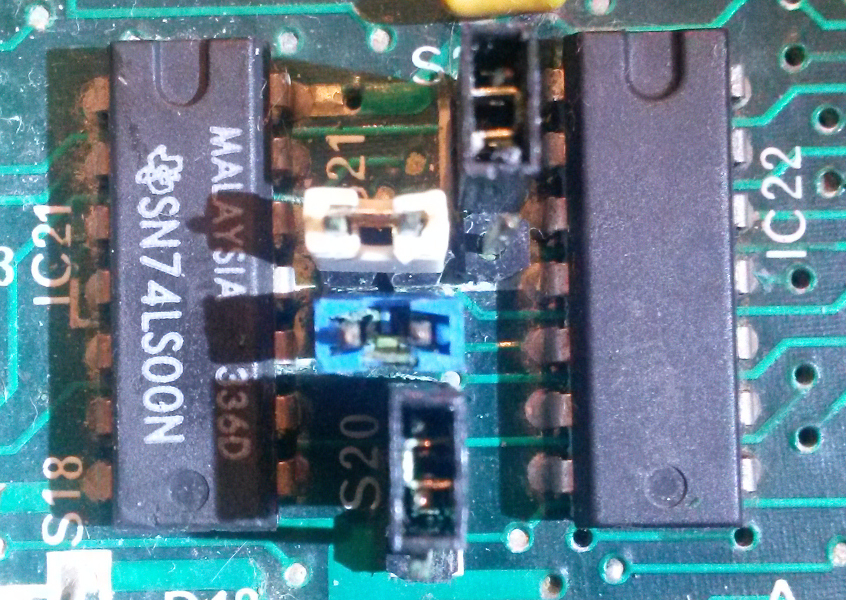
Could anyone verify this is definately correct?
I additionally reconnected the PSU to the applicable spades and powered on and recieved the long beep of doom and no video output.
I have subsequently tried the following troubleshooting steps with no improvement -
Following P18 of the troubleshooting guide at http://primrosebank.net/computers/bbc/d ... 0Micro.pdf I checked the 1Mhz bus and tube connectors for bent pins, removed all expansion ROMS in the bottom right of the board (apart from the OS ROM) and removed, cleaned and reseated the chips and sockets for IC1, IC2, IC3, IC7, IC51, IC69, IC73, IC78, IC81 and IC86. IC4 was also mentioned, but that chip is not socketed in my board - I could presumably remove it later but I didn't think it wise at that stage.
Removed IC7, IC73, IC69 and attempted to boot.
Swapped IC3 chip with IC69 chip and attempted to boot.
Tried the S25 jumper in both the south position and totally removed to check if the problem was RAM related - didn't help.
Checked back of the board for corrosion or damaged traces - looks in good condition.
Started following P39 of the service guide at http://wiki.itmuseum.in.ua/images/8/8b/ ... 5_Sec1.pdf, but I think I'm limited by the equipment I have (only a multimeter) - I found the following -
- 6502 reset line is high but goes low when break key is pressed
- IRQ line is permanently high which is apparently bad though I don't know what it means
- Address bus lines are all around 3.5v, presumably bad?
- The data bus lines vary between pins, presumably normal?
Both the guides I looked at seem to both advocate swapping various chips for known good ones around the point at which I left them, and I'd say the 6502 chip is suspect due to the formerly mentioned corrosion - it does look OK after I cleaned it however.
Any suggestions would be welcome. Should I be looking at buying a logic probe and/or an oscilliscope?
