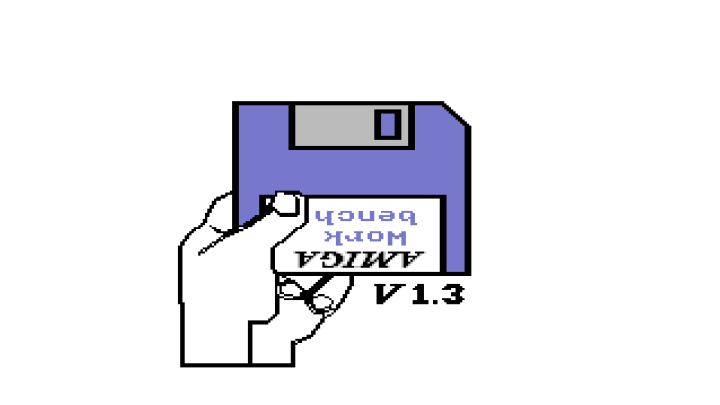
This is the first in a series of articles aimed at providing a general overview of emulating games from classic consoles and home computers. First up is the Commodore Amiga, the best computer ever made!!!
What the hell is an Amiga?
You’re kidding, right? The Amiga was a series of 16/32-bit home computers manufactured by Commodore and originally designed by Jay Miner.
When it first launched in 1986, the Amiga 1000 was well ahead of its time and arguably the first true multimedia machine and modern computer. Yet, despite this, it took several years to take off and even then, only really in Britain and Europe.
The Amiga reached its zenith in the early 1990s, thanks to the popularity of lower end models such as the A500 and A1200, which were largely sold and used as games machines. Then Commodore went bust in 1994, shortly after releasing the Amiga CD32 games console. It was the result of a nearly a decade of incompetence, mismanagement, lack of vision and greed. It’s a genuinely tragic yet fascinating story, and I highly recommend checking out Jeremy Reimer’s engrossing History of the Amiga series over on Ars Technica or the Caulfield’s brilliant feature-length documentary From Bedroom to Billions: The Amiga Years.
Yet somehow the Amiga never dies. It continues to enjoy a cult status and thriving community today, with new games, software, music and hardware still being regularly produced for it. Original Amigas are highly sought after and even broken or damaged machines can fetch hundreds of pounds over on trading sites. There’s even a niche market for modern computers that run on derivatives of the original Amiga operating system.
Yup, Amigians are a dedicated, obsessive and die-hard bunch.

Why would I bother?
The games, of course, the games! The Amiga Hall of Light lists nearly 7000 titles, with dedicated fans still creating expansions, new levels, mods, unofficial sequels and even entirely new games.
The late 80s and early 90s was a great era for gaming. There was much experimentation, innovation, and variety, even within the mainstream sphere, with new genres being defined and highly original games being produced – something akin to the modern indie scene. Obviously, there was also still a vast slew of effluent to wade through (cough, cough … Zool).
Many games of the period were developed for the Amiga before being ported to other systems. Amiga versions sometimes featured better graphics, sound, music or gameplay than their counterparts, though not always (especially once the PC got better and more affordable). That said, the Amiga’s arcade conversions were generally inferior to their console counterparts — Street Fighter II being a classic example. There were also quite a few Amiga-exclusive games.
Off the top of my head, notable Amiga titles include: Defender of the Crown, Worms, The Chaos Engine, Lemmings, Alien Breed series, Cannon Fodder, Turrican series, Sensible Soccer, Speedball 2, Syndicate, Another World, Flashback, UFO: Enemy Unknown, Lotus Turbo Challenge series, The Settlers, The Secret of Monkey Island 1 & 2, Frontier: Elite 2, James Pond series, Moonstone, Super Cars II, Dune II, etc, etc …
Another reason would be for the music and animation. The Amiga was a huge, integral part of the demoscene and many of the era’s best demos were produced on it. The Amiga Demoscene Archive catalogues over 900 entries.
Comparable/alternative systems
Dare I say it, the Atari ST! Forget Xbox vs Playstation, PC vs Mac, iOS vs Android, the Amiga/ST war was raging long before many of these modern fanboys were even born and still continues to this day! Of course, anyone with half a brain knows that the Jackintosh was a massive piece of shit! Just kidding, well mostly 🙂
Also, IBM PC compatibles (PC-DOS/MS-DOS), Apple Macintosh II and the Acorn Archimedes. Console contemporaries include Nintendo’s SNES (Super Famicom) and the Sega Mega Drive/Genesis, with some overlap with the previous generation, namely the NES and Master System. If a game was on the Amiga, chances are it also appeared on one or more of these other platforms.

Wouldn’t I be better off just buying a real Amiga?
For a truly authentic Amiga experience, then yes! Like any vintage platform, emulation will never be quite the same as using original hardware.
However, Amigas are in high demand of late and fully-working popular models like the A500 and A1200 can set you back a lot of money. Moreover, you also need either an old CRT monitor/TV or some kind of adapter in order to hook the Amiga up to a modern LCD display.
Then there’s the inevitable issue of repairs, replacement parts, and corrupted disks. Plus original games are getting harder to come by, as are 3.5-inch disks. Getting games and software from online repositories onto your Amiga can be a real hassle — there are a variety of solutions for this, but it generally involves opening your wallet and possibly your Amiga! Don’t let me put you off though, if I had the money and the space, I’d buy an A1200 in a shot.
There are also many benefits to emulation – such as speed, convenience, ease of access, configurability and save states (i.e. create a save point in any game). Amiga emulation is generally very accurate and reliable. The catalogue of Amiga software and games freely available online is vast.
And, arguably, non-period hardware solutions (such as flash drives, accelerators, video adapters, etc) sort of defeat the point of owning an original Amiga in the first place. Oh, controversial!
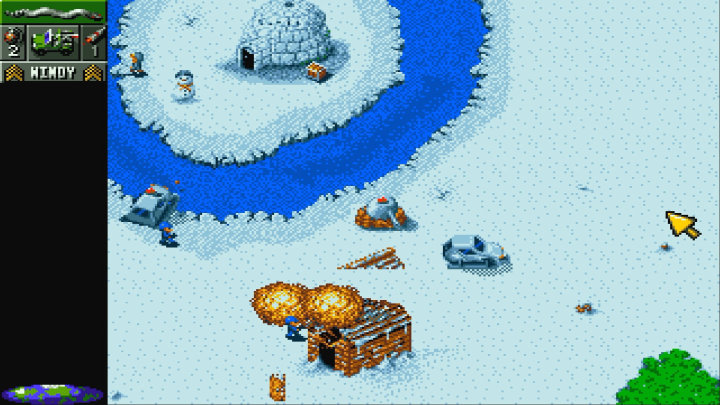
What do I need?
Emulating an Amiga hinges on using the image of an original ROM/BIOS (known as Kickstart). For instance, for an Amiga 500, you require a Kickstart 1.2 or 1.3 ROM image. However, these are still under copyright. This means that in order to legally emulate an Amiga you need to purchase the plus (or premium) edition of Cloanto’s Amiga Forever, which comes bundled with licensed versions all of the Amiga Kickstart ROMs. Alternatively, you’ll need to copy a ROM from a real Amiga computer that you actually own (e.g. using TransROM).
For those interested, Cloanto explain the complicated legal situation over on their website; a 2015 news piece on Amiga-news.de and part 11 of Jeremy Reimer’s History of the Amiga help fill in some of the background on this. There’s also my own article on the legality of emulation.
Ideally, you’ll also want a gamepad such as a PC, Xbox or PlayStation controller for non-mouse games, because playing on keyboard sucks!
Which emulator?
For desktop computers, the best options are FS-UAE and WinUAE, both of which are freeware.
My personal preference is WinUAE. It’s the most fully-featured and configurable Amiga emulator available. However, the interface and the sheer number of options can make it a little daunting at first (to be fair, the UI has improved significantly in recent years). But if you like to tweak or you want to build a virtual Amiga environment, then this is your best bet. It’s available for Windows.
FS-UAE is a WinUAE derivative with an emphasis on gaming and ease of use. I’d definitely recommend it for beginners. A nifty feature is its searchable database, which can scan for games already on your system and automatically configure itself for best compatibility with each one. FS-UAE also supports online multiplayer (if you can get it working!). Plus it’s cross-platform, with versions for Windows, Mac, and Linux.
For Android devices, your options are Uae4all2, UAE4Droid and Uae4arm, all being freeware derivatives of WinUAE. Cloanto also sell an Amiga Forever Essentials edition, which installs the necessary ROM files on your smartphone or tablet.
For Raspberry Pi, the main options are Amiberry, Amibian, and RetroPie. Amiberry and Amibian are pre-configured Amiga environments based on uae4arm that can boot directly into emulation. RetroPie is a multi-emulator frontend that turns your device into a retro-gaming machine. There’s also Ultimate Amiga, a complete Amiga package for the Pi built on Amiberry and RetroPie that comes with over 5000 games installed along with music and other goodies. Just to warn you though, the download weighs in at around 40GB and the expanded image requires a 128GB microSD card!
By the way, if you are going to go down the Pi route you might want to consider splashing out on this little beauty.
For all other systems, including iOS and current generation consoles, the best option is using the P-UAE core in RetroArch, a freeware cross-platform multi-emulator frontend that’s also available on Windows, Mac, and Linux.
Dedicated hardware-based emulation solutions include the Armiga and the MiST FPGA.
The Armiga is an ARM processor-based mini-console that emulates both the A500 and A1200, allowing you to run your favourite games from a microSD card. The larger edition features a built-in 3.5in floppy disk drive that can read original Amiga disks, which is pretty neat (but not boot from them—it only converts them to ADF; see section below on formats). It also outputs to HDMI and includes two USB ports for hooking up modern peripherals such as keyboards, controllers and even external hard drives. As a bonus, it comes with legal versions of the necessary Kickstart ROMs.
The MiST FPGA is a “re-implementation of the original hardware in an FPGA (field-programmable gate array)” and therefore not technically an emulator. The MiST can be used to implement a range of classic 8- and 16-bit platforms, including Amiga and Amiga AGA as well as the likes of the ZX Spectrum, Commodore 64, SNES, Atari ST, etc. Like the Armiga, it runs from an SD card and includes a range of inputs/outputs, allowing it to be connected to a wide variety of peripherals including classic joysticks. It outputs to VGA.
Which is the best Amiga to emulate?
For gaming, the following systems/configurations will cover most situations:
- A500 – 68000 CPU, 512Kb Chip RAM, OCS chipset, Kickstart 1.3
- A1200 – 68020 CPU, 2MB Chip RAM, AGA chipset, Kickstart 3.0
- CD32 – 68020 CPU, 2MB Chip RAM, AGA chipset, Kickstart 3.1
Generally, the A1200 is a safe bet. The A1200 enjoyed excellent backward compatibility as well as supporting the prettier AGA game versions produced from 1992 onwards. It was also faster and more expandable than its predecessor, the A500.
However, some older games run too fast on the A1200 or may experience graphical corruption or other issues. For these you should go with the A500; note that some games may require an additional 512kb Slow RAM (i.e. 1MB total).
For CD32 games, which came on a CD-ROM, you’ll obviously want to emulate the CD32.

What formats do the games come in?
The Amiga was a floppy disk-based computer and the vast majority of games can be found in the ADF disk image format. For the most part, ADFs behave like real disks. You pop them into virtual drives and will need to swap them from time to time. You can also write to them and some games even come with special save disks. Emulation allows you to drastically speed up read/write speeds, usually without affecting compatibility, which is nice.
The Amiga also supported hard drives and, while originally only a handful of games came with installers, most can now be installed from the floppies or ADFs using a tool called WHDLoad. Even better, pre-installed WHDLoad games can be downloaded from WHDownLoad as archived directories. Obviously, these are meant to run through the Amiga Workbench environment (I’ve written a handy guide to building a virtual Amiga in WinUAE); however, FS-UAE lets you run these packages directly through its interface with a minimum of fuss – you don’t even need to unzip them!
One advantage of WHDLoad game variants, aside from no disk swapping, is that they often come with essential compatibility fixes and quality-of-life tweaks as well as options that allow you to skip intros/cutscenes, choose levels or enable all manner of cheats/trainers
For the Amiga CD32, games can be run from actual CDs (originals or copies) or disk images (ISO or CUE/BIN).
Where can I get the games?
For convenience and completeness, you could download the Amiga TOSEC, a free archive containing multiple sources of nearly every Amiga game, demo, programme, and cover disk ever made. Obviously, it excludes the original Workbench disks and Kickstart ROMs. The downside is, it’s a whopping 37GB download!
For finding individual games, good places to search include:
- Vintage Is The New Old (formerly Commodore is Awesome) – general retrogaming resource with a heavy focus on all things Commodore; includes downloadable Amiga games
- WHDownLoad – a repository of pre-installed WHDLoad games
- EmuParadise – huge catalogue of classic games, including downloadable Amiga ADFs and CD32 disk images
- Planet Emulation – a French site hosting a large number of Amiga games
- The Game Archives – a privately-hosted preservation site that includes Amiga games

Other guides and useful resources
I’ve written detailed tutorials on emulating the Amiga CD32 and building a virtual Amiga, which also includes handy tips for using WinUAE. I’m also planning to write general-purpose guides for both FS-UAE and WinUAE in the near future (well, probably!).
Other useful and interesting sites include:
- Lemon Amiga – general Amiga resource, includes a database of games and links to where you can download
- Hall of Light – Amiga game database
- Amiga Demoscene Archive – archive of Amiga demos
- English Amiga Board – Amiga forums
- Amiga.org – Amiga portal, news site and forums
- aminet – Amiga software repository
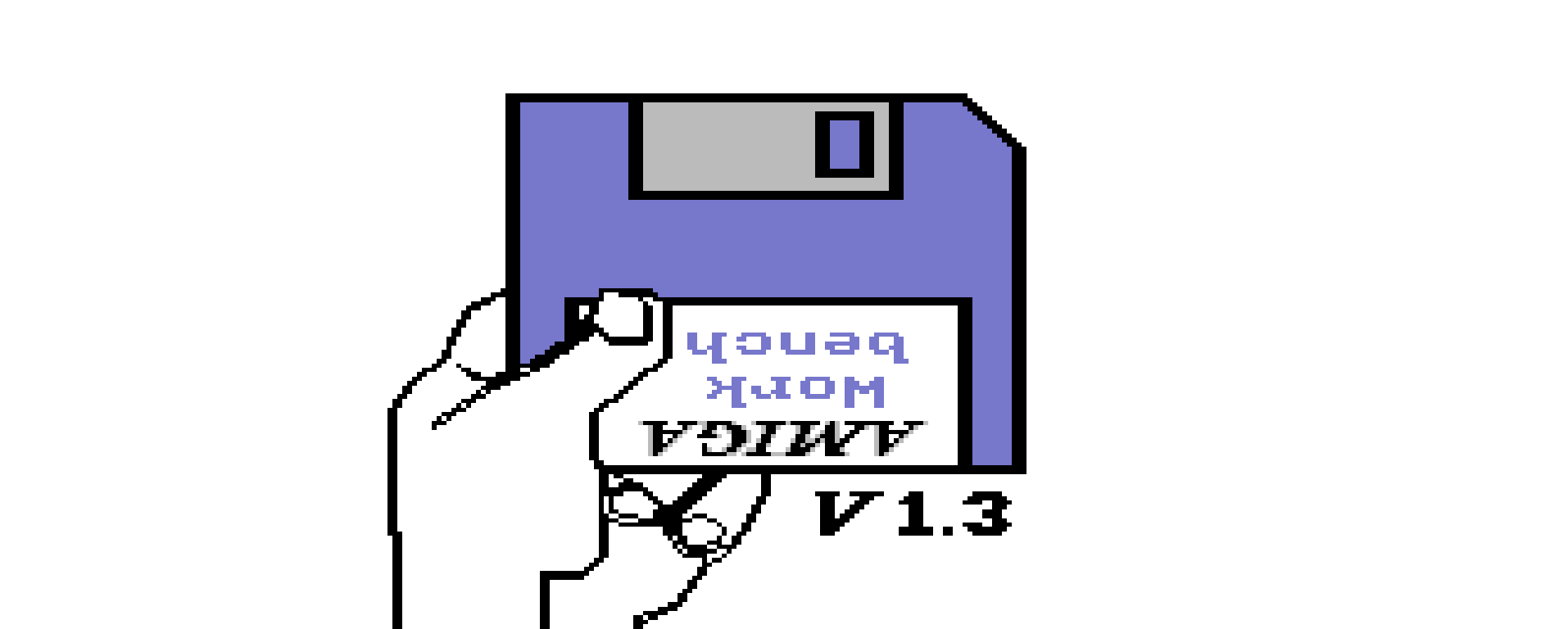
3 thoughts on “A General Overview to Emulating the Commodore Amiga”