After reading a lot lately about some Retro Atari games, I decided to search for an Atari 800 xl emulator for Ubuntu. Yeh I ditched win7 this summer after numerous problems with my new core I7 laptop. So this happy Ubuntu user only had to type ‘atari’ in the Ubuntu Software Center to find Atari800 an Atrai 800, XL, XE, 5200, … emulator for linux systems. (See http://atari800.sourceforge.net)
So what now, the installation doesn’t put a launch icon in the Ubuntu launcher ? But wait before doing that we still missing something, the Atari ROMS, these are copyrighted so are not in the install archive. Luckily you can find the ROMS here http://pleasantfiction.ipower.com/ps3linux/xf25.zip unzip the archive on your computer.
Open a terminal window and type: atari800 -width 800 -height 600 -dsprate 48000 -windowed
This should fire up the emulator, the emulator will show a message that it needs the ROMS. So we give it some ROMS, press F1, in the menu navigate to emulator configuration. Press ENTER, for each ROM in the zip archive you unzipped in the previous step set it’s path in the Emulator config. When you restart the emulator (cold restart) it should find it’s ROMS, You can resize the Atari800 emulator just by resizing the window.
The emulator supports different kind of atari files like rom, atr,… But don’t forget the remove the cartridge (rom) if you want to load disk or cassette files after, as the cartridge will boot first, hey it’s an emulator of the real machine…
Here’s a screenshot of the classic pengo running on the Atari.
I could be running these on my real machines, I have a boxed Atari 800 XL and an Atari 130 XE but sadly only a taperecoder and no tapes… Luckily I found out that some Atari fans have created an Arduino based sio2sd device but that’s another blog post.
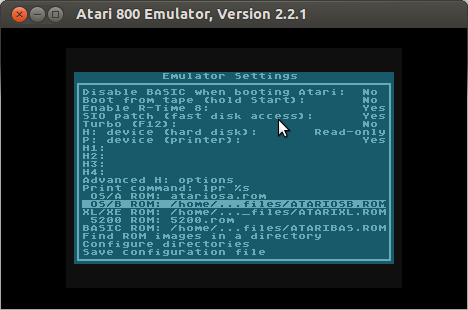
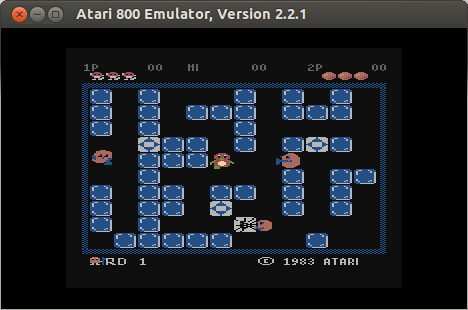
Leave a comment