People who don’t have a lot of experience with Linux often assume that this family of operating systems isn’t for everyone. Well, that’s not actually the case. Although some advanced distributions are used to power everything from supercomputers to systems aboard the ISS, there are also several Linux distros for kids that are remarkably user-friendly and simple to learn.
Sure, other operating systems like Windows or macOS might be more popular right now but that could change faster than you think. Linux’s open-source nature and versatility will likely prompt it to become the OS of choice for most people in the not-too-distant future. If you want your young ones to stay ahead of the curve, it might be a good idea to introduce them to some of the Linux distros for kids we’re going to talk about in this article.
Sugar
Sugar is an excellent starting point as this free open-source desktop environment was designed specifically with children in mind. Created by SugarLabs back in 2006, this Linux distro for kids is not just an intuitive desktop environment but also a collection of educational and interactive “Activities.”

These Activities are basically fun little apps and games that include things like Turtle in a Pond, Maze Web, StarChart, Journal Share, Numbers, and many more. Each Activity is usually very self-explanatory and can be used to train many basic skills such as reading, writing or counting. There are hundreds of these Activities that can be downloaded from the Sugar Activity Library, with even more being added all the time.
Another reason why Sugar is one of the top Linux distros for kids is because of its versatility. While you can use the distro as a complete desktop environment, the developers also give you the option of downloading it on a USB stick and running it without installation. This version is aptly named Sugar on a Stick (SoaS). The latest stable version of SoaS is based on Fedora 29 and was released on October 30, 2018.
openSUSE: Education-Li-f-e
The name of this one is a bit of a mouthful but don’t let that fact alone detract you from checking it out. Just as its lengthy title indicates, this Linux distro for kids was developed by the openSUSE community and is aimed at teachers and parents just as much as students.

Li-f-e shares many similarities with Edubuntu not just in terms of its interface but also when it comes to its software packages. However, there are a few applications that set it apart from some of the other Ubuntu-based distros, such as Brain Workshop, Inkscape, LibreOffice, the LAMP open-source web development platform, and more.
Another noteworthy feature of this Linux distro for kids is that it is available as a hybrid ISO image, meaning it can be burned onto a Live DVD or used to create a Live USB stick depending on your needs. The distro can be used as part of a network even when running in a live environment, however, Li-f-e needs to be installed on a hard disk in order to support more than five users.
Ubermix
Just as its name suggests, Ubermix is an Ubuntu-based OS created for educational purposes. The distro’s main goal is to help children learn how to use a computer in a fun and simple way. As such, the creators of Ubermix took out many of the complex aspects that might make regular Ubuntu intimidating for beginners and made the learning process as straightforward as possible.
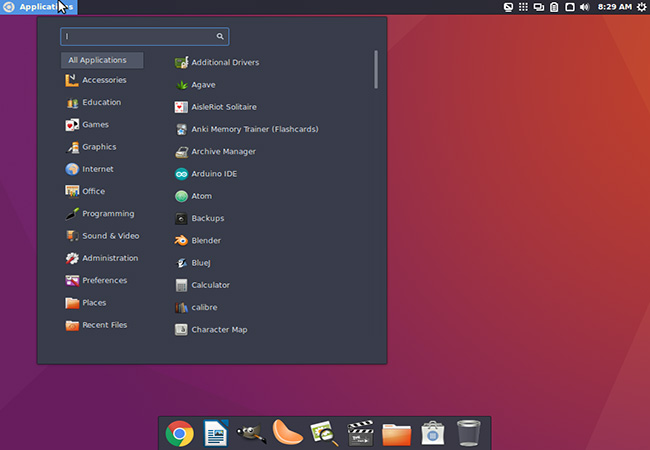
This Linux distro for kids is optimized for an educational environment and includes not just games but a variety of other useful applications as well such as web browsers, accessories, programming tools, and more. Ubermix weighs in at around 8GB and is a bit larger than similar Linux distros for kids, however, it can still easily be fitted onto a USB drive.
In spite of its size, Ubermix can be set up on any compatible computer in as little as 5 minutes. The OS works well on a wide variety of devices including laptops as the distro comes right off the bat with touchpad support.
Edubuntu
Edubuntu is one of the most popular Linux distros for kids and with good reason. This is an official spin-off of the regular Ubuntu distro and was created by the folks over at Canonical themselves in collaboration with renowned teachers and educators. Unsurprisingly, Edubuntu is all about promoting and enabling education, not just for children but for parents and teachers as well.

Edubuntu shares an identical interface with its sibling and will be immediately familiar to anyone who has used the regular Ubuntu in the past. Beneath the surface, however, there are some noteworthy differences between the two, particularly when it comes to the pre-bundled applications. Edubuntu includes educative applications like Tux Typing, Tux Math, Lybniz Graph Plotter, GCompris’ Educational suite, and many more. In addition, there are also plenty of kid-friendly games such as HangMan, Turtle or Tuberling.
Compared to some of the other Linux distros for kids found on this list, Edubuntu is a bit more difficult to get used to as it is mainly intended for older children. However, those who do manage to get past its rather steep learning curve will find that there’s a lot to like about this distro, which can serve as the perfect stepping stone for transitioning to the standard Ubuntu later on.
DebianEdu/Skolelinux
Originally two different Linux distros for kids, DebianEdu and Skolelinux merged back in 2003 and became a single distribution known simply as DebianEdu/Skolelinux. ‘Skolelinux’ literally means ‘School Linux’ in Norwegian and is a good indication of what the developers were trying to achieve with this distribution.

The OS is meant to be used in schools and can be set up on multiple devices connected to a single network. That said, there’s nothing stopping you from installing DebianEdu/Skolelinux on your home computer. Both the setup process and the UI of this distro are a bit more advanced compared to those of other Linux distros for kids. Luckily, though, the DebianEdu wiki offers a lot of good documentation on how to get started on the right foot.
The distribution comes with a grand total of 539 software packages grouped my meta categories such as astronomy, chemistry, mathematics, development tools, language applications, and more. There are also a number of games like Atomix, Blinken or Gbrainy that your kids can play, however, gaming isn’t a major focal point of this Linux distro for kids.
LinuxKidX
LinuxKidX is another free Linux distro for kids that you may want to look into, though this one can be a bit hit-or-miss. Designed for children ranging from 2 to 10 years of age, LinuxKidX is a Slackware-based distro that uses a KDE desktop environment.

The OS is fairly colourful, easy to navigate through, and includes a good mix of simple games and slightly more advanced educational applications. A few of the standout apps include Ktouch, KStars, KWordQuiz, Kalzium, and ChildsPlay.
While the distribution itself is available in English, most of the support materials and documentation for LinuxKidX can only be found in Portuguese. Unfortunately, that makes it a bit harder to recommend than other Linux distros for kids on this list even though the OS is otherwise pretty solid.
DouDouLinux
DouDou is a bit old at this point but still worth checking out. This colourful Linux distro for kids comes equipped with a very friendly-looking user interface designed for children between 2 and 12 years of age. The UI is very minimalistic and all the applications are hidden beneath large, easily-distinguishable icons.
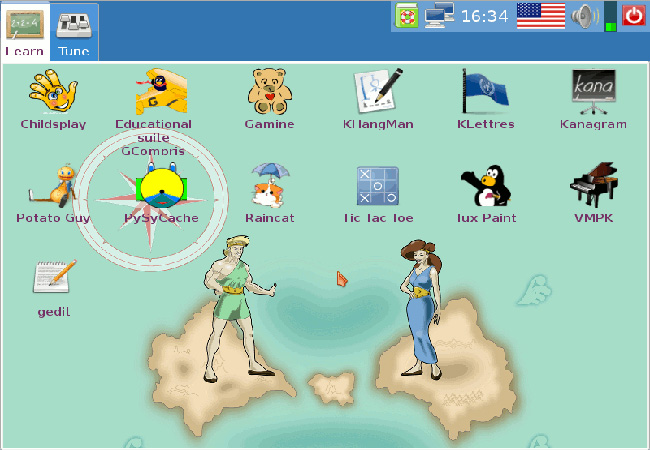
Speaking of applications, there are a few dozen of them to play around with, including quite a few games. A computer with DouDouLinux can be used as a rudimentary gaming system, though keep in mind that the games you find here and fairly basic and older children are likely to not find them as entertaining as most modern video games.
DouDouLinux is completely free and is available to download as an ISO image that can be burned on a regular CD. The distro does not require installation and can run directly from the CD. This means you can pop it into your main PC and let your children use the desktop environment without having to worry that they might accidentally access any of your personal content. Moreover, DouDouLinux automatically blocks ads on websites, filters adult content, and preserves user privacy while browsing the internet.
Final Thoughts
All the great Linux distros for kids we talked about today are a testament to the versatility of this family of operating systems. The aforementioned distributions are fairly easy to set up even for first-time users and would make great educational tools for your children. As for which ones you should consider installing first, that will depend entirely on your needs. Some distros are easier to grasp at first glance while others offer more useful applications so it’s a good idea to take a closer look at each of them and see which one might work best for you. One thing is for sure after your kids have gained a bit of experience with Linux, maybe it would be a good time to also teach them some of the basic Linux commands. They might just fall in love with coding and grow up to become the engineers of tomorrow.
Jason Moth
Related posts
3 Comments
Leave a Reply Cancel reply
Popular Articles
Best Linux Distros for Developers and Programmers as of 2024
Linux might not be the preferred operating system of most regular users, but it’s definitely the go-to choice for the majority of developers and programmers. While other operating systems can also get the job done pretty well, Linux is a more specialized OS that was…
How to Install Pip on Ubuntu Linux
If you are a fan of using Python programming language, you can make your life easier by using Python Pip. It is a package management utility that allows you to install and manage Python software packages easily. Ubuntu doesn’t come with pre-installed Pip, but here…












Endless Os is the one I use for my grandkids.
It’s somewhat heavy because it can be totally internetless.
Edubuntu was discontinued many many MANY years ago, this article is very out of date.
Hello ngm, thank you for your feedback! We will update the article as soon as possible!