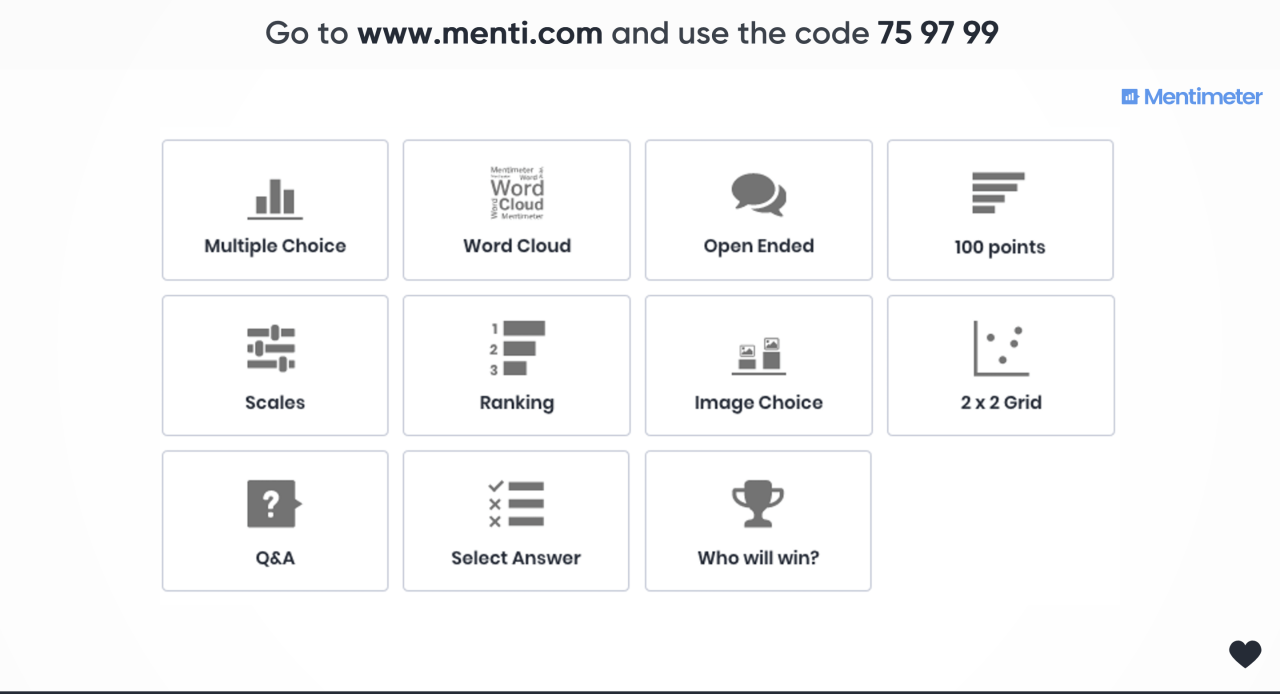
Examples of how menti.com can help you facilitate distributed sessions
At the moment mentimeter.com is my favourite tool that helps me facilitate distributed sessions like the various Scrum events or refinement sessions. More information about why can be found in my previous article: Why I use menti.com to facilitate distributed sessions. In this article, I will share examples of how I've used almost all question types that Mentimeter offers.
Multiple Choice
As expected, you can use the Multiple Choice question type for any situation in which you want to ask the team to make a choice between different options. For example, I've used this type to simply ask the following question to my teams in the first retrospective with them:
I've also used it as a check-in question by adding an emoticon in the description (e.g. three options: 😁😕😡). Similar to the Multiple choice type, there is also an Image Choice type. Which I've used to spice up the questions a bit by adding images to the options like this:
I even use it during refinement or planning sessions:
In most cases, you want to make sure the results are hidden while voting to prevent priming each other. After everyone has voted, show the answers and ask the team individually to explain what and why they voted for an option. You can even discuss the results anonymously by asking the team to explain what the result means to them without going into detail who chose what.
In the case of Planning Poker, you can prepare slides ahead of the session and give them the title of the corresponding story and go through them one by one. Or you can reset the results after each vote as the presenter, and ask the participants to refresh their screens if this does not happen automatically.
It is also possible to change the appearance of the Multiple Choice questions and use it for dot-voting as can be seen below. For me, the Multiple Choice question type is not only useful to get consensus on a question but also to see how everyone individually thinks about a certain topic. Recently I used this format to fill in a team assessment, seeing all answers from the team gave me useful insight into how certain knowledge was present in the team.
A somewhat similar question type is the "Who will win?". It adds a nice animation to show which option is the winner without showing the difference in the number of votes.
Word Cloud
Another question type you could use to do a check-in (or check-out) is the Word Cloud.
For example:
In the above example, I've asked for three words. You can also change the number of entries per voter to include more or fewer words. Some other questions I've used are: "What single word best describes your current state of mind?" and "What one word summarizes this session for you?"
You could also start your session by asking the attendees their name. This might not be very interesting to show on the screen when using it in an existing team. However, by doing so, every individual can be identified in the export when you download it from mentimeter afterwards.
Scales
The Scales question type can also be a nice variation on the mood/feeling check-in of your session. You can use multiple scales (sliders with each its own question) into a single sheet.
I most of the times hide the results until everyone has answered the question(s). After showing the results, you will see a graph of the distribution of votes together with the average value. When you hover a question, you will see the exact number of votes per value. You can then ask who voted for the lowest value and let them explain why. Instead of starting with the lowest value and ending with the highest value (or vice-versa), you can also ask the participants to explain one by one (e.g. clockwise) what and why they've voted. Or you can handle the answers anonymously by asking what conclusions the team draws when looking at the result.
Depending on the question and the situation a team is in, you can also ask the team to make a guess who voted for the highest or lowest score before asking the person to reveal him- or herself.
2 x 2 Grid
With the 2 x 2 Grid question type, you can ask your team to rate certain items and by doing so place them on a grid. Using the 2-Values layout, you can use it as a variation on the check-in example mentioned above with the questions "How do you feel personally?" and "How do you feel about the last sprint?" like this:
There is also the possibility to create a 4-Value layout:
Unfortunately, it is not possible with the grid question type to specify a label for the mid-values like it is with the scales type. Instead, I use the longer description field to add some additional instruction if needed like this:
By using the grid for this kind of questions, you can uncover some interesting topics to talk about during the retrospective.
Ranking
With the Ranking question type, you can ask the team to prioritize or rank certain items. I've used this multiple times as an online/quick alternative for 25/10 Crowd Sourcing. You can use the Open Ending question type (see below) to ask the audience for input and afterwards ask them to rank the answers. Unfortunately, it is currently not yet possible to automatically use the output of one question as input for the next. So until they add this feature in the future you could take a small break after gathering the answers and manually add them to your next slide. Or add them to the next slide when the team is discussing the answers shown on the screen.
Another way of using the ranking question could be to order your product backlog. But there is another question type that is useful for backlog prioritisation:
100 points
For this type, the participant gets 100 points they can freely distribute between the options available.
After everyone has cast their votes, you can unveil the result and you have some valuable input the Product Owner can use to prioritize the backlog.
Open Ended
The question type I use most often is Open Ended. With this type, the participants can answer everything they want and is therefore ideal to gather information from the team. So instead of writing stickies, use this with distributed teams!
For example, you can use it to gather a list as input for the Liberating Structure TRIZ.
By default, a user can only submit one answer, but luckily there is an option to allow the audience to submit more than once.
To distribute participation, I often use the 1-2-4-All structure. When using Mentimeter I facilitate this structure in the following ways:
- 1) Individually write the answer(s) to a question on paper or keep it in mind. 2) Pair up with somebody else and discuss/combine the answers with each other. When people are distributed, you can do this in multiple ways. E.g. (a) turn off the microphone and audio so the different locations cannot hear each other and pair up locally. (b) Let people mute their microphone and call each other directly. Or (c) create a breakout-room when you are using a tool such as Zoom to communicate. TIP: When you do this, make sure there is a way to signal everyone the timebox is over! 3) In the "All"-round, discuss the answers one by one and let one (or more) person(s) submit them to mentimeter, this way the answers are collected and shown on the screen and available for export later.
- 1) Directly ask people to individually submit their answers to Mentimeter. 2) Show all answers on the screen and invite the participants to quietly take a look at the answers and find any patterns or things that stand out. 3) Pair up with somebody else and discuss their observations with each other. 4) Do the same in a group of four. 5) Bring back the shared insights into the entire group.
Mentimeter also offers multiple ways to display the answers on the screen:
Speech bubbles and Flowing grid are similar, except that the Flowing Grid will automatically scroll when the answers no longer fit on a single screen. How this layout looks can be seen on the screenshot above. The one by one layout can be used to - as the name suggests - display the answers one by one. By doing so you can take the time to discuss the answers by asking who submitted it and if (s)he can elaborate on the answer. But since Mentimeter does not show who submitted an answer, you can also discuss the answers anonymously.
In the above example, I facilitated the exercise Two Truths and a Lie by asking the audience to submit two truths and a lie about themselves in one menti.com answer. Afterwards, we viewed the answers one by one and tried to guess who submitted it and what was the lie. I submitted the 2T1L in the above screenshot, can you guess the lie 😉?
The possibilities of the Open Ended question type are almost endless. I even did the Spiral Journal by asking my team to first individually draw the spiral on an empty piece of paper. After that, I asked them to finish four sentences by submitting their answer to menti.com. For each sentence, I created a slide which the audience could answer. After all four sentences were completed, I went back in my slide deck and revealed the answers of the first slide. Inviting the people to take look at each other's answers and discuss them in pairs, going through the slide deck one by one.
Quiz Competition - Select Answer
The last question type I want to discuss in this post is the Select Answer, which is one of the Quiz Competition types. I've used this once to play the Scrum Mythbusters game from The Liberators with a distributed team.
In contrast to all other question types, this type asks the person to enter his or her name before casting their votes. When all players are ready, you can start the quiz and people will have a fixed time within they need to submit their answer. Afterwards, you can show who has won the game!
Now it is your turn!
I hope I have inspired you to give Mentimeter a try the next time you struggle with facilitating a distributed session and I'm curious to hear what you've come up with and how it worked out for you!





























Leadership & OD Consultant, Executive Coach and Speaker
3yThanks Jeroen. So informative!
Executive Brand and Reputation Coach & Consultant to Leaders & Entrepreneurs | Corporate Brand Personality | Creating Visibility & Profile | Keynote Speaker | Author
3yThanks for this. Question - when you are using Mentimeter and ZOOM breakout rooms, how do you best manage this? For example a quiz with 6 team members in a room - I'm guessing they follow the questions on their mobile device, the teamleaer enters the answer and they are brought back in the main room for results. But just wondering if there is another way
Towards regenerative cultures through dialogic collaboration.
3yPing Ana Armano Linta, Abdul OTMAN, Samantha Suppiah, Naomi Joy Smith, Zenna Fiscella
Spielräume für Entwicklung, Teams & Führung #facilitation #solutionfocus #zukunft #liberatingstructures Think big. Start small. Learn fast.
3yAlice Köpping, Du fragtest letztens nach dem Tool, schau mal hier, noch mehr Möglichkeiten!
Specializing in facilitation that's engaging, energetic, real ... Let's get started!
3yThis article is so practical and helpful! Thanks so much, Jeroen!!