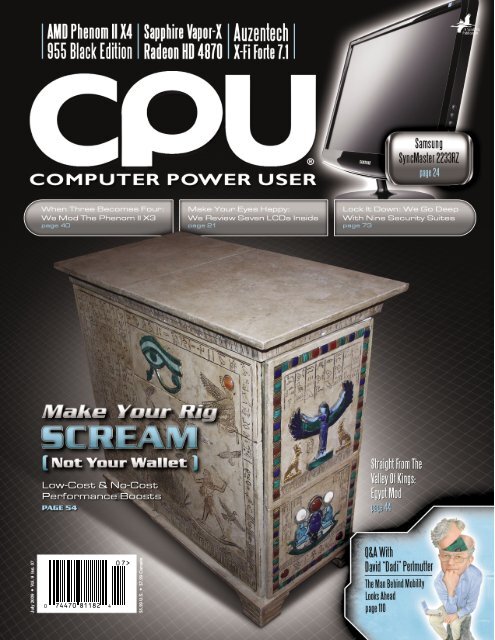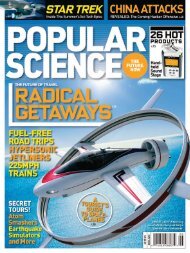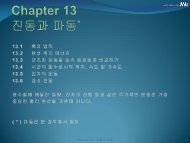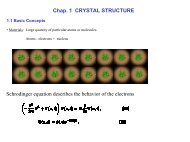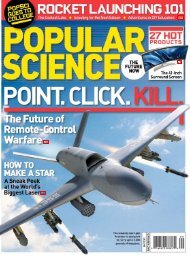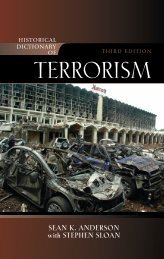You also want an ePaper? Increase the reach of your titles
YUMPU automatically turns print PDFs into web optimized ePapers that Google loves.
0 74470 81182 4<br />
07>
SPOTLIGHT<br />
54<br />
56<br />
Shoestring System Supercharge<br />
Big-Time Boosts Without Big-Time Costs<br />
Windows Workarounds<br />
Don’t Settle For Default<br />
Frontside<br />
8 What’s Happening<br />
13 Digital Economy<br />
16 The Saint<br />
Here We Go Again<br />
®<br />
Heavy Gear<br />
60<br />
66<br />
20 Dream Hardware<br />
21 HD & Widescreen Abound<br />
We Screen These Screens<br />
25 Solidata X2-512 512GB<br />
Seagate Momentus 7200.4 500GB<br />
28 Icy Dock MB882SP-1S<br />
Ultra-X R.S.T. Pro3 & QuickTech Pro<br />
29 Asus N10JC-A1<br />
AMD Phenom II X4 955 Black Edition<br />
30 Wilson Electronics iBooster<br />
Imation M-Class 2.5-inch SATA<br />
128GB Upgrade Kit<br />
31 Commodore Gaming Commodore XX<br />
32 Eurocom T890M Element<br />
Archos 5 60GB Internet Media Tablet<br />
BIOS Mastery<br />
Tweaks That Make The Difference<br />
Gear Shift<br />
Simple Hardware Mods That Produce<br />
July 2009 Vol 9 Issue 07<br />
34 Logisys Two Color (Blue/Red)<br />
Character-Illuminated Keyboard<br />
Icy Dock EZ-Dock SATA HDD<br />
Docking Station<br />
35 Solid-State Showdown<br />
Two RAM Leaders’ SSDs Square Off<br />
36 Sapphire Vapor-X<br />
Radeon HD 4870<br />
Auzentech X-Fi<br />
Forte 7.1<br />
37 Anand’s Corner<br />
Why AMD<br />
Wins At $200<br />
But Loses<br />
At $300 & $70<br />
Copyright 2009 by Sandhills Publishing Company. Computer Power User is a trademark of Sandhills Publishing Company. All rights reserved. Reproduction of material appearing in Computer<br />
Power User is strictly prohibited without written permission. Printed in the U.S.A. GST # 123482788RT0001 (ISSN 1536-7568) CPU Computer Power User USPS 020-801 is published monthly for<br />
$29 per year by Sandhills Publishing Company, 131 West Grand Drive, P.O. Box 82667, Lincoln, NE 68501. Subscriber Services: (800) 424-7900. Periodicals postage paid at Lincoln, NE. POSTMAS-<br />
TER: Send address changes to Computer Power User, P.O. Box 82667, Lincoln, NE 68501.<br />
Did you find the hidden CPU logo on our cover? Turn the page for the answer.
Hard Hat Area<br />
PC Modder<br />
38 Tips & Tutorials<br />
40 Tri-Core Transformer<br />
Turn A Phenom II X3<br />
Into An X4<br />
44 Mad Reader Mod<br />
Egypt Mod<br />
46 Advanced Q&A Corner<br />
48 X-ray Vision<br />
Fujifilm’s 3D Digital Imaging<br />
System Brings Photos<br />
To Life<br />
50 White Paper: 6Gbps SATA<br />
From Iowa’s Speed Limit<br />
To Montana’s<br />
Infinite Loop<br />
Strange stats and other<br />
oddball items from<br />
computing’s periphery<br />
95, 97<br />
Loading Zone<br />
p. 90<br />
70 The Bleeding Edge Of Software<br />
Inside The World Of Betas<br />
72 Up To Speed<br />
Upgrades That’ll Keep You<br />
Humming Along<br />
73 The State Of Security<br />
“Suite” Isn’t A Dirty Word Anymore<br />
80 Eltima Software Application<br />
As Service<br />
Alien Skin Bokeh<br />
82 Dialogue Box<br />
Why Microsoft Continues To<br />
Bleed Mindshare<br />
83 Open Sauce<br />
Open Source: Beat Them Or<br />
Join Them? (Part I)<br />
Caught In The Web<br />
84 Privacy 2.0<br />
Why Anonymous Doesn’t<br />
Mean Unidentifiable<br />
88 The Department Of Stuff<br />
cloudfs.txt<br />
Digital Living<br />
89 At Your Leisure<br />
Games, Gear, Movies & Music<br />
92 The Cutting Edge<br />
Far More Than Disney, Part 1<br />
Tips & Tricks<br />
94 Software Tips & Projects<br />
Enter The Age Of Twitter<br />
96 Warm Up To Penguins<br />
How Linux Boots<br />
What’s Cooking<br />
98 Shavings From The Rumour Mill<br />
The Future Is Bright & Shiny<br />
100 Wagging The Dog<br />
The Various Ways Of Twitter<br />
102 Technically Speaking<br />
An Interview With Troy Schneider,<br />
New America Foundation Director<br />
Of Media & Communications<br />
104 Under Development<br />
A Peek At What’s Brewing<br />
In The Laboratory<br />
Back Door<br />
110 Q&A With David “Dadi” Perlmutter<br />
The Man Behind Mobility<br />
Looks Ahead
E D I T O R ’ S N O T E<br />
T<br />
he economic situation of the last year or so has prompted<br />
some pretty profound changes in the way we as consumers<br />
do things. As I write this, leading economists and<br />
financial indexes alike are indicating that for the most part, things<br />
have started to turn around and we may be in the early stages of a<br />
recovery. But even if the world economy resets tomorrow to its<br />
2007/early 2008 state of bullish financial markets, easy job availability,<br />
and readily available credit—and that’s probably not<br />
going to happen—it’s increasingly looking like the current recession<br />
has left a lasting mark on many of our habits.<br />
We’re more interested in pay-as-you-go cell phone plans than<br />
bloated, one-size-fits-all contracts with huge monthly payments.<br />
We are eager to take advantage of the wealth of surprisingly highquality<br />
TV online so we can save a few bucks on our cable bills.<br />
We’re turning off lights in rooms we’re not in, we’re looking for<br />
ways to do less driving and sharing rides more, and we’re finally<br />
paying attention to the folks who have been telling us for years<br />
how to save money by clipping coupons.<br />
People in general seem more willing to save and less inclined to<br />
borrow, and we are far more interested these days in doing more<br />
with less. This is as true among high-end PC users as it is for anyone;<br />
that’s why we’ve dedicated this issue to doing something we<br />
can all agree is worthwhile (making your PC run faster, more<br />
smoothly, and more reliably) without spending a ton of cash.<br />
Starting on page 54, you’ll find<br />
14 pages of practical, nononsense<br />
advice you can use<br />
to get your computer(s) in<br />
ship-shape, including oftenoverlooked<br />
Windows adjustments,<br />
platform-specific<br />
BIOS tweaks you can either<br />
use directly or modify to fit<br />
your needs, and hardware<br />
tips straight from<br />
Intel, OCZ, Danger<br />
Den, and others.<br />
Also, be sure to stop<br />
by page 40 and find<br />
out how we turned a<br />
modestly priced<br />
Phenom II X3 triplecore<br />
chip into a firebreathing<br />
quad-core.<br />
Now, if you’ll excuse<br />
me, I have to go eat three<br />
more boxes of Pop-Tarts so I<br />
can send in for a free ticket to<br />
“Star Trek.”<br />
Chris Trumble, Publication Editor, CPU<br />
Customer Service<br />
(For questions about your subscription or to place an<br />
order or change an address.)<br />
customer-service@cpumag.com<br />
Toll Free: (800) 733-3809<br />
Fax: (402) 479-2193<br />
Computer Power User<br />
P.O. Box 82667<br />
Lincoln, NE 68501-2667<br />
Hours<br />
Mon. - Fri.: 7 a.m. to 8 p.m. (CST)<br />
Sat.: 8 a.m. to 4 p.m. (CST)<br />
Online Customer Service & Subscription Center<br />
www.cpumag.com<br />
Web Services<br />
(For questions about our Web site.)<br />
webhelp@cpumag.com<br />
(800) 733-3809<br />
Authorization For Reprints<br />
Toll Free: (800) 247-4880<br />
Fax: (402) 479-2193<br />
Editorial Staff<br />
editor@cpumag.com<br />
Fax: (402) 479-2104<br />
131 W. Grand Drive<br />
Lincoln, NE 68521<br />
Subscription Renewals<br />
(800) 382-4552<br />
Fax: (402) 479-2193<br />
www.cpumag.com<br />
Advertising Staff<br />
Toll Free: (800) 247-4880<br />
Fax: (402) 479-2193<br />
131 W. Grand Drive<br />
Lincoln, NE 68521<br />
Gotcha.<br />
Here it is.
What’s Happening Hardware<br />
Compiled by Blaine Flamig<br />
Blu-ray Sales Climbing;<br />
Warner Bros. Offers HD DVD Exchange<br />
Considering the recession, Bluray<br />
Disc is doing fine, thank<br />
you. According to Adams<br />
Media Research, U.S. consumers<br />
bought roughly 9 million<br />
BDs in Q1 2009, nearly<br />
double the Q1 2008 total. The<br />
research also revealed that there<br />
are now 10.5 million U.S. BD<br />
households (standalone players<br />
and PS3s included). Sales<br />
should only increase if a Bluray.com<br />
report that the average<br />
price for entry-level players will<br />
sink to sub-$100 levels possibly<br />
by Christmas are true. A major<br />
factor in the price cut is the notion<br />
that Chinese makers are preparing to flood the market with inexpensive players. Warner<br />
Bros., meanwhile, recently announced it will support the competing China Blue HD<br />
format with titles priced between $7.30 and $10.22. The studio also recently launched a<br />
Red2Blu Web site (www.red2blu.com) where unfortunate HD DVD buyers can exchange a<br />
maximum of 25 discs per home for the same titles on BD (one copy per flick) for $4.95 plus<br />
shipping. Only 125 movies are now available, however. Finally, clues within the upcoming<br />
iTunes upgrade already in developers’ hands hint that Apple may finally be adding integrated<br />
Blu-ray support in Mac systems, though Apple hasn’t confirmed those rumors. ▲<br />
<strong>USA</strong>! <strong>USA</strong>! <strong>USA</strong>!<br />
If you see Jeremiah “miahallen” Allen, give<br />
the award-winning overclocker the patriotic<br />
salute. He is representing North America<br />
at Gigabyte’s 2009 Open Overclocking<br />
Championship in Taipei during Computex<br />
with $5,000 and prizes at stake. Allen<br />
topped about a dozen other North American<br />
regional finalists competing near Los<br />
Angeles in late April where overclockers ran Super PI (Allen posted a 1:30:969 score) and<br />
3DMark06 after overclocking their rigs as highly as possible. Jeremy “sno.Icn” Clifton,<br />
who finished second overall, posted the best overall 3DMark06 score, charting 10486 in<br />
SM3.0/HDR for a 24869 overall mark. Competitors were supplied a Gigabyte GA-EX58-<br />
UD4P board, Intel Core i7-965 Extreme, Gigabyte GV-N26OC-896H-B GeForce GTX<br />
260 cards, Kingston KHX16000D3K3/3GX DDR3 memory, 80GB Intel X25-M SSD,<br />
and Enermax Revolution85+ 1050W PSU for competition. Dry ice and liquid nitrogen<br />
were the coolants of choice. ▲<br />
8 July 2009 / www.computerpoweruser.com<br />
Is Moore’s Law<br />
Ending? One<br />
IBM Fellow<br />
Thinks So<br />
We know; plenty of prognosticators<br />
have incorrectly predicted<br />
Moore’s Law’s demise over the<br />
years. Still, when a guy like IBM<br />
Fellow Carl Anderson alludes to<br />
as much, he deserves a listen.<br />
Speaking recently at the 2009<br />
International Symposium On<br />
Physical Design, Anderson<br />
likened the semiconductor<br />
industry to the railroad, aviation,<br />
and automotive industries, stating,<br />
“There was exponential<br />
growth in the railroad industry<br />
in the 1800s; there was exponential<br />
growth in the automobile<br />
industry in the 1930s and<br />
1940s; and there was exponential<br />
growth in the performance<br />
of aircraft until the speed of<br />
sound. But eventually, exponential<br />
growth always comes to an<br />
end.” Anderson predicts multicore<br />
processors and other cutting-edge<br />
chips will likely see<br />
another generation or two of<br />
exponential growth; optical<br />
interconnect, 3D, and accelerator<br />
technologies are where the<br />
immediate future lies. A possible<br />
kink in Anderson’s prediction<br />
could come from Ali Hajimir, a<br />
Cal Tech professor who DARPA<br />
recently awarded $6 million over<br />
four years to research self-healing<br />
circuit technology. Reportedly,<br />
the tech would involve<br />
workarounds for defective transistors<br />
in a manner similar to<br />
how biological systems in nature<br />
“constantly heal themselves in<br />
the presence of random and<br />
intentional failures.” ▲
RadioShack Wants Your Old Gear<br />
Looking to get rid of your old electronics? Head to a local RadioShack. The<br />
electronics seller launched a program in mid-April to take unwanted but working<br />
cell phones, MP3 players, digicams and camcorders, video games, GPS<br />
units, and game consoles off your hands as part of its trade-in program. If you’re<br />
satisfied with the appraisal your friendly RadioShack clerk provides (including<br />
the original cables, manuals, chargers, and accessories will help your financial<br />
cause), you’ll get a Radio Shack gift card in return. A similar online trade-in program<br />
accepts the same electronics, plus car audio head units, notebook computers,<br />
HDTVs, and monitors. ▲<br />
H A R D W A R E M O L E<br />
Zune HD In The Fall? Say It’s So, Microsoft<br />
The “oohs” and “aahs” floating out of the blogosphere (wmpoweruser.com,<br />
neowin.ent, LiveSide.net, Engadget, etc.) in mid-April stemmed from leaked<br />
photos and rumored specs tied to a possible Zune HD release this fall. Among<br />
the tantalizing features rumored are an Nvidia Tegra processor, a 3.6-inch<br />
OLED touchscreen, HD Radio, 720p playback, 3D Xbox games support, and<br />
wireless computer syncs. Additionally, an HDMI-out port; 16GB, 32GB, and<br />
120GB options; and integrated Web browser in a body smaller than the iPod<br />
touch are predicted. An audio-related product we can confirm is Southern Audio<br />
Services’ Woodees ($59.99; www.bazooka.com), which are among the best lowcost<br />
sound-isolating earbuds we’ve used. The logic behind the natural woodconstructed<br />
Woodees is “the finest musical instruments have always been made<br />
from wood,” so why not earbuds? After experiencing the Woodees’ stellar, seemingly<br />
bottomless bass and overall tone, we can’t argue. The Woodees house<br />
10mm drivers, sport a gold USB connector, and use a 3.2-foot low durometer<br />
resin cord designed to not develop a memory coil or kinks. ▲<br />
Blurry Photos? Use A Heavier Tripod<br />
Is blurriness marring your digital photos—even when using a tripod? Japan’s<br />
Nishi Lab at the University of Electrocommunications may have a good explanation.<br />
While testing a new tool that measures camera shake related to mirror<br />
and shutter movement in SLR cameras, scientists found camera shake worsened<br />
when mounting numerous cameras on a light tripod (about 3.3 pounds)<br />
with image-stabilizing technology turned on and off.<br />
Ultimately, Nishi Lab hopes the “measurement tool will<br />
be used to totally evaluate various kinds of vibration<br />
caused by a tripod, not just camera shake.” In other<br />
SLR news, IDC predicts the recession will take its toll<br />
on digicam shipments, including SLR units that have<br />
performed strongly recently. IDC predicts total<br />
global shipments will dip 6% in 2009 to 129<br />
million units, with SLR shipments slipping 5%<br />
to 9.2 million units. The decline is expected to<br />
last through 2010, with the entire market falling<br />
another 1% to 128 million units. ▲<br />
What’s Happening Hardware<br />
Signs Point To Apple<br />
Designing Chips In-House<br />
Recent hires that include former AMD<br />
CTOs Bob Drebin (also GameCube graphics<br />
chip designer) and Raja Koduri have<br />
many industry insiders believing that Apple<br />
is amassing the means to design its own<br />
graphics chips. In combination with Apple’s<br />
purchase of low-power semiconductor<br />
maker PA Semi last year, it’s believed Apple<br />
is working toward bolstering iPhone and<br />
iPod features, including upping mobile<br />
gaming abilities and adding HD support.<br />
An alliance IBM is heading up, meanwhile,<br />
recently announced plans to output chips<br />
based on 28nm HKMG (high-k metal gate)<br />
technology by next year. The technology<br />
will bump performance 40% while using<br />
20% less power than current 45nm chips<br />
and let customers migrate from 32nm<br />
HKMG technology already in the works.<br />
Elsewhere, Taiwan Economics Minister<br />
Yiin Chii-ming stated in April that the<br />
government-backed Taiwan Memory<br />
Company created to help Taiwan’s tanking<br />
DRAM industry is still on track despite<br />
rumors that John Hsuan, United Microelectronics<br />
honorary vice chairman, reportedly<br />
pondered quitting as TMC’s convener<br />
following criticism about TMC’s direction<br />
or lack thereof to date. Micron recently<br />
spurned an invitation to join the TMC,<br />
citing competitor Elpida Memory as<br />
TMC’s main technology partner as a barrier.<br />
Micron instead formed its own alliance<br />
with Nanya Technology and is seeking similar<br />
support from Taiwan’s government as<br />
the TMC has received. ▲<br />
CPU / July 2009 9
What’s Happening Internet<br />
Compiled by Blaine Flamig<br />
Surfing Good For Productivity;<br />
Internet Fraidicats; Politics Popular<br />
Good news, Web addicts: Next time your boss catches you watching “Family<br />
Guy” reruns on Hulu, tell him your questionable work habits will “actually<br />
increase our concentration levels and help make a more productive workforce.”<br />
So indicates a recent study from the University of Melbourne involving<br />
300 workers. According to Dr. Brent Coker, workers surfing “within a<br />
reasonable limit of less than 20%” of total office time are about 9% more<br />
productive than nonwork surfers. In Japan, meanwhile, a Marsh Research<br />
study found roughly 84% of 300 adults have found the Internet scary at least<br />
once, with 11.7% finding it “really scary” and 72.7% just scary to some<br />
degree. Stateside, a recent Pew Internet & American Life Project survey of<br />
roughly 2,255 U.S. adults found 74% of Internet users, or 55% of the entire<br />
U.S. adult population, tapped into the Internet for news, research, and other<br />
purposes related to the 2008 U.S. election, marking the first time Pew “has<br />
found more than half the voting-age population used the Internet to connect<br />
to the political process during an election cycle.” ▲<br />
Are You A Victim Of Cybercrime?<br />
McAfee Wants To Help<br />
We’re fairly certain McAfee’s new Initiative To Fight Cybercrime—a “global<br />
effort with a concrete action plan and support for global leaders”—isn’t going to<br />
knock the socks off of CPU readers because the information and tools available<br />
are likely matters you addressed long ago. Still, give McAfee credit for reaching<br />
out to less Internet-savvy users and small-business owners concerning malware<br />
and other lurking risks and for offering advice on how to seek intervention from<br />
law enforcement in cases of fraud and other possible crimes. In addition to providing<br />
a free Cybercrime Scanner (Windows and Internet Explorer only) for<br />
checking a system for malware and other risks, McAfee is making its McAfee<br />
Virus Scanner available for “more exhaustive viral analysis.” ▲<br />
10 July 2009 / www.computerpoweruser.com<br />
S I T E S E E I N G<br />
Confused About BitTorrent?<br />
Get The Big Book<br />
You don’t have to be a grizzled computing vet to<br />
know that ultimately BitTorrent boils down to<br />
being “just a simple way to share files.” What<br />
most newbies and even some otherwise experienced<br />
vets don’t know, however, are the exact<br />
ins and outs of BitTorrent, let alone how to use<br />
a client to share<br />
said files. Well,<br />
new help is available<br />
in the form<br />
of “The Big Book<br />
Of BitTorrent,” a<br />
28-page, illustrated<br />
PDF guide<br />
from Saikat Basu,<br />
author of “The<br />
Things I Do” blog. Hosted by MakeUseOf.com,<br />
Basu’s exploration into BitTorrent’s underbelly<br />
explains the pertinent jargon, how to acquire a<br />
client, copyright concerns, torrent storehouses,<br />
installations, downloads, uploads, pitfalls,<br />
codecs, protocol encryption, creating torrents,<br />
and more. ▲<br />
Waste Not, Want Not<br />
Some of us donate our old computer gear to<br />
charities, schools, churches, or other good causes.<br />
Some of us recycle what we can. Others,<br />
unfortunately, just dump their systems. The<br />
more creative types among us, however, create<br />
works of art, as witnessed in the recent article/gallery<br />
“20 Amazing Examples Of Art From<br />
Obsolete Technology” at WebUrbanist.com, a<br />
site dedicated to urban design, subversive art,<br />
and strange architecture. As writer Matthew<br />
Rogers aptly put it, few of us stop to ponder the<br />
fate of once-beloved but now defunct technological<br />
relics of the past. A growing trend within<br />
the art world, however, is seeing artists construct<br />
“amazing works of art by utilizing the very technology<br />
that we let fall into disuse every day.”<br />
Among such works is the nearly 23-foot WEEE<br />
Man, a “politico-ecological statement against<br />
improper disposal of our most ubiquitous everyday<br />
appliances” that sports computer mice for<br />
teeth, washing machine doors for eyes, and monitors<br />
and other hardware in the skull. ▲
What’s Happening Software<br />
Compiled by Blaine Flamig<br />
Who Says Violent<br />
Video Games Are<br />
Unsightly?<br />
In positive gaming news, a recent study<br />
appearing in Nature Neuroscience states that<br />
playing action-based video games can help<br />
adults improve their eyesight. For the study,<br />
22 adults gamed 50 hours over nine weeks.<br />
A group playing Call of Duty 2 and other<br />
action titles showed a 43% average improvement<br />
in contrast sensitivity, while a second<br />
group playing Sims 2 and other non-action<br />
titles showed no improvement. “When people<br />
play action games, they’re changing the<br />
brain’s pathway responsible for visual processing,”<br />
stated Daphne Bavelier, professor<br />
of brain and cognitive sciences at the University<br />
of Rochester. If you’d rather improve<br />
your PC’s gaming performance, meanwhile, IObit released a free, one-click Game Booster app that<br />
will temporarily close other programs that are currently running, turn off background processes, shut<br />
down unnecessary Windows services, among other things. ▲<br />
iCloud Takes To The, Er, Cloud<br />
Say hello to iCloud (icloud.com/en), the “world’s first free online computer” that runs within your<br />
Web browser. Founded in 2001 by Daniel Arthursson and brought forth by Xcerion, the still-in-beta<br />
iCloud puts a “virtual computer together with free storage and free apps in the hands of everybody in<br />
the world.” Besides<br />
3GB storage and<br />
desktop customization<br />
abilities, iCloud<br />
includes 30 apps<br />
(Word-compatible<br />
editor, calendar,<br />
photo organizer,<br />
audio player, RSS<br />
and Atom feeders,<br />
IM, etc.), 20 widgets,<br />
free backup, and<br />
more in a Windowslike<br />
interface with no<br />
installation required.<br />
Internet and Firefox<br />
are supported, though Firefox is in<br />
alpha development, as iCloud is “using<br />
a lot of XML technologies due to<br />
its XML Virtual Machine.” ▲<br />
Video Game<br />
Study Raises<br />
Ire Of ESA<br />
The Entertainment Software<br />
Association isn’t taking<br />
kindly to a recent<br />
study Douglas Gentile,<br />
director of research for<br />
the National Institute on<br />
Media and the Family,<br />
conducted that stated<br />
8.5% of the overall population<br />
playing video<br />
games exhibits “pathological<br />
patterns of play.” For<br />
the survey, published in<br />
Psychological Science’s May<br />
issue, Gentile posed 11<br />
questions via a Harris Poll<br />
to roughly 1,200 U.S.<br />
gamers ages eight to 18.<br />
Those responding to six or<br />
more questions positively<br />
were deemed “pathological.”<br />
ESA CEO Michael<br />
Gallagher, however, later<br />
requested via letter that<br />
Psychological Science postpone<br />
the study’s inclusion,<br />
citing that study participants<br />
weren’t selected randomly<br />
but rather recruited<br />
through an online panel<br />
that involved prizes for<br />
participation. The NIMF<br />
responded, “Regardless<br />
of whether you agree with<br />
the exact statistics in Dr.<br />
Gentile’s study, it provides<br />
the gaming industry, medical<br />
experts, and public<br />
policymakers with a new<br />
opportunity to have a<br />
thoughtful conversation<br />
regarding the effects of<br />
video games on kids.” ▲<br />
CPU / July 2009 11
S O F T W A R E S H O R T S<br />
SafeHouse Protection & Blazing Mac Backups<br />
What’s Happening Software<br />
We see mucho press releases each month for products promising mucho benefits, but none has ever offered to help us hide “incriminating<br />
photos taken at the slumber party” before the recently released SafeHouse Explorer (www.safehousesoftware.com). The free<br />
Windows XP/Vista/Server (32- or 64-bit) app from PC Dynamics uses password protection and 256-bit Twofish encryption to protect<br />
files on hard and flash drives, servers, CD/DVDs, and MP3 players. A Windows Explorer interface lets you create unlimited<br />
“vaults” of up to 2TB. You can also run the app as a standalone and share protected files with others, provided you supply your password.<br />
For Mac users, meanwhile, Backblaze (www.backblaze.com) recently lifted the beta tag off its online backup Mac service,<br />
which provides incremental, continuous backups for $5 per month. The program lets you back up an entire system, encrypting files<br />
on the PC before moving them via encrypted connection to Backblaze’s data center. Restoring files happens via downloads or<br />
Backblaze overnighting files on CD/DVD or flash drive. ▲<br />
You, Too, Can Give A Line<br />
Of Code A Good <strong>Home</strong><br />
It’s possible to adopt a whale, star, child,<br />
puppy, and even a new lifestyle, so why<br />
not a line of code? Well, you can with a<br />
$4 donation to the nonprofit Participatory<br />
Culture Foundation, which develops the<br />
free, open-source Miro, an app for “watching<br />
and subscribing to shows and videos<br />
from all over the Internet” and which<br />
aims to promote “a more decentralized<br />
and democratic way of doing Internet<br />
video.” Besides watching your “little<br />
buddy” grow up as the code matures,<br />
adopters get a customized Web page displaying<br />
an adoption certificate, photo,<br />
personalized name, widget, and “your<br />
name in the source code and in the About<br />
section on every copy of Miro.” ▲<br />
Concerning All Things Malicious<br />
Hackers compromised 258 million-plus electronic records globally in 2008, according to a recent Verizon study focused<br />
on 90 confirmed breaches. Organized criminal groups accounted for 91% of all compromised records, with 99.6% of<br />
records being lifted from servers and apps and 74% of breaches resulting from external sources. Elsewhere, U.S. military<br />
leaders reported in April that the Pentagon has spent $100 million-plus in the last six months responding to and repairing<br />
cyber-based attacks, though the total is an estimate, as officials have only begun tracking costs. Sticking to the military<br />
theme, Pink Floyd member David Gilmour has reportedly recorded a song for an upcoming CD in support of Gary<br />
McKinnon, the admitted British hacker who cracked DoD, NASA, and Army systems in 2001 while seeking evidence of<br />
UFOs. McKinnon has successfully fought U.S. extradition efforts since 2002. Finally, Symantec’s recent Internet Security<br />
Threat Report indicates the company created 1.6 million-plus new malicious code signatures last year (more than 60% of<br />
all malicious code signatures it has created ever) to address an average of more than 245 million attempted attacks globally<br />
each month. ▲<br />
12 July 2009 / www.computerpoweruser.com
By The<br />
By The<br />
Numbers<br />
200 Million<br />
Facebook members<br />
(Facebook)<br />
blog.facebook.com/blog.php?post<br />
=72353897130<br />
10 Million<br />
Monthly Twitter visitors<br />
(comScore)<br />
www.comscore.com/blog/2009<br />
/04/twitter_traffic_explodes.html<br />
427%<br />
Percent increase in daily unique<br />
uses of mobile social networks<br />
(comScore)<br />
www.mobilemarketer.com/cms<br />
/news/research/2842.html<br />
67%<br />
Share of global Internet<br />
population engaging in social<br />
networks and blogs<br />
(Nielsen)<br />
tinyurl.com/csgshe<br />
Job Of The Month<br />
Remember those lazy summer days of childhood? You and the kid next door spent<br />
hours rifling through each other’s baseball card collections, comparing and trading.<br />
Now you can be part of the company behind those memories and program a virtual version<br />
of those experiences for the next generation. Upper Deck, maker of sports and entertainment<br />
trading cards for everything from baseball to World of Warcraft, is looking for programmers to transfer<br />
that trading card ethos to the Web. The company is expanding into ecommerce, social gaming, and<br />
social networking and is looking for a Web Developer and Designer with all the usual Flash, JavaScript, .NET,<br />
and HTML skills to bring the Upper Deck brand to the next level online. The Web Developer will be responsible for<br />
building Web sites around the Upper Deck brands and creating interactive experiences. You could be the guy behind a<br />
Yu-Gi-Oh! online community or a next-gen virtual world of comic book heroes. Or maybe you’ll introduce another young fan<br />
to the wonders of discovering his favorite shortstop’s rookie card.<br />
seeker.dice.com/jobsearch/servlet/JobSearch?op=302&dockey=xml/3/7/37fab755d363cfb274512fb7769d074c@endecaindex&source=3<br />
IT Spending<br />
Can’t Buck<br />
The Recession, Either<br />
Technology and IT spending by U.S. businesses and government<br />
will decline 3.1% in 2009, Forrester Research reported recently,<br />
revising its earlier estimate that spending would grow this year by<br />
1.6%. “The capital crunch is still causing companies to dramatically<br />
cut back on all forms of capital investment, including many IT goods<br />
and services,” says Andrew Bartels, VP and principal analyst. The<br />
company expects growth in IT spending to start again in late 2009.<br />
Hardware purchasing will take a hard hit, however—down 6.8% this<br />
year. Worse, communications equipment purchases will drop 7.8%.<br />
For many of these IT sectors, these trends won’t reverse until 2010.<br />
www.forrester.com/ER/Press/Release/0,1769,1270,00.html<br />
The Big Ad Shift<br />
According to eMarketer, the share of ad revenue going to online media will almost double by 2013.<br />
U.S. Online Ad Spending As A Percent Of Total Media Advertising Spending, 2007 To 2013<br />
2007<br />
7.6%<br />
2008<br />
8.7%<br />
2009<br />
9.9%<br />
2010<br />
11.2%<br />
2011<br />
12.3%<br />
2012<br />
13.8%<br />
2013<br />
15.2%<br />
www.emarketer.com/Article.aspx?R=1007024<br />
CPU / July 2009 13
guess the recession must be winding down. Venture capitalists<br />
I are funding huge, crazy ideas again, and the media seems to<br />
have run out of depressing economy news. Apparently, the big<br />
news at the Game Developers Conference in March was a new<br />
gaming service called OnLive that is purported to move video<br />
game serving to “the cloud,” thus enabling you to play the latest,<br />
greatest video games as streaming video on your PC, Mac, or TV.<br />
Rumor has it that they’ve raised enormous sums of capital and<br />
are launching the service this winter. I’m going to lay down early<br />
money that this offering becomes the <strong>Home</strong>grocer.com of the<br />
game industry. As much as it pains me to say this, I love the concept.<br />
But speaking as one of the guys who made DirectX and the<br />
founder of the world’s largest private online game publishing<br />
company, it’s not going to work.<br />
I haven’t met the founders of the company personally, I respect<br />
what they’re attempting, and I certainly wish them the best, but<br />
there are insurmountable hurdles that make this idea implausible to<br />
execute in the end. For starters, there are several criteria users will<br />
apply to deciding whether a service like this is as good as or better<br />
than the current gaming model:<br />
The get-in/get-out experience must be as good as or better than<br />
the boxed experience<br />
The video quality must match the frame rate at the resolution<br />
and image quality of the same games playing locally<br />
The control latency must match that of the local game<br />
The games must cost as much or less to deliver this way<br />
Let’s start with the easy win, criterion No. 1. Yes, it’s true that<br />
video streaming should be a much better user experience than the<br />
extremely arduous install and patching process users experience on<br />
the PC today. OnLive still needs to install a client on your PC, but<br />
at least it’s just one arduous Vista downloadable installation instead<br />
of one for each game.<br />
Next up, item No. 2. Is anybody watching Hollywood movies at<br />
DVD quality over the Internet yet at full quality without noticeable<br />
lag or frame dropping? The irony of this claim is that OnLive’s promotional<br />
video proclaiming the brilliance of their company’s solution<br />
Here We Go Again<br />
The idea that traditional game publishers will abandon their<br />
DRM solutions and risk cannibalizing their deeply entrenched<br />
retail channel relationships by supporting an unproven new<br />
online game publishing service is of course absurd.<br />
16 July 2009 / www.computerpoweruser.com<br />
for games was dropping frames as I watched it. Forget interactivity<br />
and latency issues for a moment; the cost of delivering a continuous,<br />
real-time stream of video over the Internet is still excessive.<br />
Consider the Pixar movie “Finding Nemo.” This 100-minute<br />
movie is available for online purchase in several compressed video<br />
formats. At DVD quality, the movie is 1.4GB, or requires 1,239Kbps<br />
to stream continuously at 24fps. In HD, the movie is 4GB. We’ll<br />
ignore for the sake of argument the observation that this movie took<br />
hours of dedicated encoding time to compress into these formats,<br />
because OnLive has invented new, magical server hardware that<br />
solves this problem, giving them superior compression results nearly<br />
instantaneously. Apparently, this new technology can do all this even<br />
when missing some of the video data, since a game obviously won’t<br />
have the next frame available to encode until after the user has seen<br />
the current one and reacted to it.<br />
This analysis also assumes that everyone in the gaming world is<br />
good with 24fps, right? The bandwidth-hosting cost of delivering<br />
1GB of data over the Internet in real time without including any<br />
other server-related expenses is $1 to $2, so watching streaming<br />
DVD-quality video costs the host around 90 cents to $1.80 per<br />
hour, and HD video would run $2.50 to $5 per hour. Since the<br />
average PC gamer plays around 20 hours per month, the service<br />
would need to cost $17.50 to $35 per month just to cover the<br />
bandwidth alone—forget the games, the giant server farm, and the<br />
massive amounts of electricity needed to run it.<br />
Now let’s talk about the video quality. The introduction of<br />
JPEG2000 was a major leap in image-compression technology. It’s<br />
very hard to beat JPEG2000 for compressing single frames of<br />
images while preserving quality. JPEG2000 lends itself nicely to<br />
hardware acceleration, and if I were really smart, I could use information<br />
from the previous frame rendered to accelerate encoding<br />
speed and decrease the size of the next frame. Also, now that the<br />
user’s GPU is free from heavy 3D rendering, I could put it to work<br />
image decoding and filtering to try to restore a highly compressed<br />
frame of game graphics to its former glory in real time. A single<br />
frame of DVD-quality video is roughly 720 x 480 x 24 bpp, or<br />
about 1MB uncompressed. We need to get 24MBps over a 2Mbps
connection, and that’s before you factor in data for an audio channel<br />
or from an input device. That’s 168X image compression by my<br />
count. Remarkably, even at this compression ratio, JPEG2000compressed<br />
images look OK! So it’s not impossible to look respectable<br />
at this compression level, and it’s not technically impossible to<br />
deliver it in real time with magic encoding hardware.<br />
The real catch, though, comes with item No. 3: In order to render<br />
24fps of game video, I need a game<br />
server with the graphics power to do<br />
that. Of course, I want the game to be<br />
responsive, as well, so the time it takes<br />
to send my input over the Internet to<br />
the server, render the next video frame,<br />
and send it back to my computer to<br />
display must be fast enough for the<br />
game to feel responsive. Despite<br />
OnLive’s claim that building an<br />
Akamai-style edge network with hosting<br />
centers within 1,000 miles of<br />
gamers will solve the problem, the reality<br />
is that exceeding 100ms response<br />
times (think 10fps) for gameplay is<br />
risky, especially for FPS-style games<br />
that demand extremely low response<br />
times. The round-trip speed over a typical<br />
Internet connection to an edge<br />
server may barely be fast enough for<br />
some games, but the consistency for<br />
most consumers will be abysmal;<br />
responsiveness will most likely fluctuate<br />
noticeably. It’s not going to work for a console-style<br />
game experience or any FPS. It’s<br />
also very risky for the multiplayer games<br />
typical of the PC because it adds an extra<br />
network latency jump to games that were<br />
carefully designed to hide network latency<br />
by knowing exactly what it is on the client.<br />
In short, this service will almost certainly<br />
feel “laggy” for most games.<br />
Finally, criterion No. 4. There is really no<br />
efficiency of scale to be gained by this<br />
approach to game delivery. One might think<br />
that since the average gamer plays 20 hours<br />
per month and there are 960 hours in a<br />
month, one great gaming server could serve<br />
as many as 48 gamers. But keep in mind that<br />
Windows simply can’t run multiple games<br />
simultaneously on a single computer, and in<br />
Alex St. John was one of the founding<br />
creators of Microsoft’s DirectX<br />
technology. He is the subject of the<br />
book “Renegades Of The Empire” about<br />
the creation of DirectX and<br />
Chromeffects, an early effort by<br />
Microsoft to create a multimedia<br />
browser. Today Alex is President and<br />
CEO of WildTangent Inc., a technology<br />
company devoted to delivering<br />
CD-ROM-quality entertainment<br />
content over the Web.<br />
practice, everyone games between 5 p.m. and 10 p.m., mostly on<br />
weekends. In order to ensure a great experience for all members during<br />
peak play times, these guys will basically need to host one great<br />
gaming computer per player, or somebody will have to wait in a<br />
queue to play. The cost of doing that is, of course, staggering.<br />
There is also the story out there that game publishers are dying to<br />
support this service because of its obvious antipiracy advantages. But if<br />
this were true, wouldn’t these publishers<br />
already have ditched antiquated CD-<br />
ROM-based DRM in favor of established<br />
download services with huge audiences,<br />
such as Direct2Drive, Steam, WildTangent<br />
Orb, and other online game publishing<br />
services? (By the way, who’s going to<br />
be swapping the key disks at the server<br />
farm for these games when you want to<br />
play?) The idea that traditional game publishers<br />
will abandon their DRM solutions<br />
and risk cannibalizing their deeply entrenched<br />
retail channel relationships by<br />
supporting an unproven new online game<br />
publishing service is, of course, absurd. It’s<br />
more likely that large VC checks will have<br />
to be written to motivate the big publishers<br />
to adapt their titles to work in this<br />
kind of environment.<br />
So why would respectable venture<br />
capitalists fund such an obviously flawed<br />
proposition? This becomes much clearer<br />
when you consider who OnLive’s big<br />
investor is: Time Warner, a cable company.<br />
These guys have an obvious interest in<br />
increasing demand for bandwidth, and nothing<br />
sucks up Internet bandwidth like gaming.<br />
Their hope may be to drive demand for<br />
consumer bandwidth through the roof and<br />
be their own biggest “customer” for that<br />
bandwidth. You’re going to need to sign up<br />
for the best Internet connection money can<br />
buy to have any hope of experiencing this<br />
service at its full potential. In short, like<br />
<strong>Home</strong>grocer.com, it may all seem like a<br />
great deal to you (the consumer) until the<br />
VC capital that props it up runs out and it<br />
all collapses or gets sold off and reported as<br />
a huge success anyway, as happened with<br />
Massive and WebTV. ▲<br />
Send your feedback to thesaint@cpumag.com<br />
CPU / July 2009 17
20 July 2009 / www.computerpoweruser.com<br />
These Gizmos Don’t Sing It, They Bring It<br />
Photos courtesy of Lockheed Martin<br />
Photos courtesy of Diseno-art.com<br />
T his<br />
month’s haul of Dream Hardware boldly takes<br />
you where no house has walked before. As a bonus,<br />
it’s European, expressed in all caps, or both.<br />
by Marty Sems<br />
Lockheed Martin HULC<br />
Not since CAN-SPAM have we encountered a more intentionally<br />
evocative acronym. HULC (Human Universal Load<br />
Carrier), a Berkeley Bionics (www.berkeleybionics.com) and<br />
Lockheed Martin (www.lockheedmartin.com) exoskeleton<br />
project, boosts the wearer’s strength and endurance without<br />
resorting to gamma rays. The 61-pound, 250W system uses<br />
lithium polymer batteries and hydraulics for a burst running<br />
speed of 10 mph. A chief military goal, besides increasing the<br />
weight an individual can carry (up to 200 pounds) where<br />
vehicles might not be able to go, is to decrease the amount of<br />
oxygen a soldier must breathe while carrying a load. Reducing<br />
oxygen consumption, in turn, reduces fatigue, so forces<br />
can travel farther and still be in good enough shape to throw<br />
tanks and rescue the daughter of the general sworn to destroy<br />
them. HULC smash, indeed.<br />
TH!NK FROST<br />
Christopher Nolan need look no farther than Norway for his<br />
next Batman movie. Designer Anders Gloslie has the next<br />
Batmobile covered. The FROST is a concept study under<br />
consideration by the TH!NK car company (www.think.no),<br />
which specializes in zero-emission electric cars. Although it<br />
isn’t the first sports car for ice, it’s quite possibly the first<br />
electric one with four-wheel tracks and all-wheel steering.<br />
The FROST can hydraulically go wide track when it needs<br />
to, such as during a subzero assault on Mr. Freeze’s lair. And<br />
it might go without saying, but had Scatman Crothers had a<br />
snow cat like this in “The Shining,” Jack Nicholson might<br />
have come out on the short end of the axe. Unfortunately,<br />
the FROST may get the cold shoulder, according to TH!NK<br />
representative Katinka von der Lippe. “Most probably the<br />
chance of this project becoming a reality is rather minimal,<br />
but the design content and ideas might be used in other concept<br />
development activities.”<br />
Walking House<br />
Baba Yaga might have been onto something. Her walking<br />
cottage, we mean, not the whole child cannibalism thing.<br />
N55 (www.n55.dk), a design group in Denmark, wanted to<br />
build a modular home that fit its ecological and anti-land<br />
ownership sensibilities. The group came up with this. The<br />
2,650-pound, 11-foot Walking House can be made to connect<br />
to other Walking Houses honeycomb-style, in case<br />
you’re a nomad itching to go condo. It moves verrrrry<br />
slowly, three legs at a time. Its max speed is 60 mph—erm,<br />
that’s 60 meters per hour, not miles. Still, it’s solar- and<br />
wind-powered and includes a wood stove, a composting<br />
toilet, and a greenhouse for food. We’d imagine you could<br />
pot a few innocent, adorable, and protein-rich woodland<br />
creatures from the roof, too. ▲
HD & Widescreen<br />
Abound<br />
We Screen These Screens<br />
With technological improvements in<br />
LCD technology filtering down to<br />
consumer monitors, including 5ms or<br />
lower response times, displays smaller<br />
than 24 inches with 1,920 x 1,080 native<br />
resolution, 1,000:1 or greater contrast<br />
ratios, and HDMI inputs, many monitors<br />
now offer features similar to what you’ll<br />
find on LCD HDTVs. Additionally, several<br />
monitor manufacturers, including<br />
Acer, HP, LG, and Samsung, are switching<br />
from the 16:10 aspect ratio to 16:9, so<br />
you can watch movies or TV shows without<br />
wasting screen space for black bars or<br />
distorting the picture.<br />
A few monitors, including Samsung’s<br />
2233RZ and Viewsonic’s VX2265wm<br />
seen in this roundup, also feature 120Hz<br />
technology to deliver smooth, fast-motion<br />
video, as well as support for Nvidia’s<br />
GeForce 3D Vision. Both options are<br />
tantalizing, but because there’s a dearth<br />
of 3D content available, we didn’t factor<br />
a monitor’s 3D abilities into our performance<br />
marks. Our LCD roundup<br />
features high-end consumer monitors<br />
between 22 and 24 inches, which seems<br />
to be the sweet spot between price and<br />
performance right now.<br />
How We Tested<br />
We used DisplayMate Multimedia<br />
with Motion Bitmaps 2.2 to calibrate the<br />
monitors and test the displays’ color accuracy,<br />
contrast ability, scale gradations, and<br />
text readability. Additionally, we watched<br />
clips from “Transformers” and played<br />
Crysis to test gaming performance, DVD<br />
playback quality, and overall real-world<br />
color accuracy. The hardware in our test<br />
system included a 3.33MHz Intel Core 2<br />
Duo E8600, 4GB of Corsair Dominator<br />
DDR2-1066MHz memory, an Nvidia<br />
GeForce 8800GT, and a 500GB Samsung<br />
Spinpoint F1.<br />
Acer G24<br />
This glossy-screened orange wonder<br />
from Acer displayed vivid color, and in<br />
DisplayMate’s Color Spectrum test, it featured<br />
the cleanest color blending of our<br />
test group. We also liked that the wide,<br />
sturdy stand anchors the 24-inch monitor<br />
without robbing desk space in front of, or<br />
behind, the monitor. There are HDMI,<br />
DVI (with HDCP), and VGA inputs but<br />
no integrated speakers. Acer lists a Dynamic<br />
Contrast Ratio of 50,000:1 using<br />
its ACM (Adaptive Contrast Management),<br />
but we tested with ACM turned<br />
off. (We did notice a slight improvement<br />
in gradation and detail with ACM<br />
turned on when running through DisplayMate’s<br />
tests.)<br />
The G24 offers preset display modes<br />
for Work, Graphics, and Movies, among<br />
others. Many of the preset modes featured<br />
overpowering red hues, but the colors<br />
looked fine after we configured the monitor.<br />
Our test model featured a small amount of<br />
backlight bleed at the bottom of the monitor<br />
when viewing darker content. Similarly,<br />
colors appeared darker at the top of the<br />
screen than they did at the bottom. Even<br />
with the color purity issues, Acer’s “Crystal-<br />
Brite” screen produced colors that seemed<br />
to pop off the screen. The glossy screen<br />
wasn’t quite as reflective as other glossy<br />
models in this roundup—most notably,<br />
overhead lights didn’t cause any problems<br />
during out testing. We also felt the G24<br />
offered one of the quickest response times<br />
during our movie and gaming tests.<br />
Backlight bleed notwithstanding, the<br />
G24’s detail level and quick response<br />
times make this monitor one of our<br />
reviews | hardware<br />
G24<br />
$399.99 I Acer<br />
us.acer.com I ● ● ● ●<br />
favorites. For example, the G24 was one<br />
of the few models that delivered readable<br />
7.5-point fonts (Arial) from 2 feet away.<br />
If you regularly watch movies or work in<br />
dark environments, the backlight bleed<br />
may cause a problem. The orange color<br />
may be off-putting for some, but a black<br />
bezel model is available.<br />
Asus VH222H<br />
Although the Asus VH222H offered<br />
the same 1,000:1 contrast ratio<br />
VH222H<br />
$209.99 I Asus<br />
usa.asus.com I ● ● ●<br />
CPU RANKING ● 0 = ABSOLUTELY WORTHLESS | ● ● ● 2.5 = ABSOLUTELY AVERAGE | ● ● ● ● ● 5 = ABSOLUTELY PERFECT<br />
CPU / July 2009 21
eviews | hardware<br />
specification found on many of the monitors<br />
in this roundup, we felt it produced<br />
slightly darker darks and brighter whites<br />
than many of the other models in our<br />
roundup. The 16:9 (1,920 x 1,080 native<br />
resolution) monitor offers HDMI (both<br />
video and audio), DVI (with HDCP),<br />
and VGA inputs, as well as a 3.5mm<br />
mini-jack input and SPDIF audio output.<br />
The SPDIF output is an odd addition,<br />
but if you have headphones that can use<br />
the digital connection, you’ll appreciate<br />
the convenience.<br />
Asus does a nice job of concealing the<br />
monitor controls, but we think the menu<br />
interface could have been more intuitive.<br />
Unlike traditional button layouts, the<br />
Menu button sits in between the lower<br />
and raise buttons, so we often deselected<br />
the option when we were attempting to<br />
bring settings up or down. In terms of<br />
color, we noticed that the monitor’s dark<br />
blues tended to look muddy in Display-<br />
Mate’s Sharpness and Resolution tests.<br />
We also noted VH222H lost fine detail in<br />
bright colors, such as yellow, magenta,<br />
and cyan. Overall, color accuracy was<br />
good, and we saw no ghosting in our<br />
games or movie testing.<br />
The VH222H has a glossy bezel that<br />
brings attention to fingerprints, particularly<br />
around the monitor’s control panel,<br />
but the TFT screen didn’t reflect any<br />
overhead lighting. Asus integrates five<br />
video modes (Scenery, Theater, Gaming,<br />
Night View, and Standard) and three<br />
preset skin tone levels (Yellowish, Natural,<br />
and Reddish), so you can adjust the<br />
display to suit different graphic applications.<br />
The color changes in the video<br />
modes seemed appropriate for the preset<br />
conditions.<br />
The 21.5-inch widescreen VH222H is<br />
more affordable than the other models in<br />
E2400HD<br />
$319.99 I BenQ<br />
www.benq.us I ● ● ●<br />
this roundup, and if you don’t work with<br />
fine detail on your PC, you may not notice<br />
the monitor’s detail issue. The impressive<br />
contrast ratio and 1,920 x 1,080<br />
resolution make the VH222H a great<br />
monitor for those that watch movies and<br />
TV on their PC.<br />
BenQ E2400HD<br />
This 16:9 aspect ratio, 1,920 x 1,080<br />
resolution features HDMI, DVI (with<br />
HDCP), and VGA inputs. BenQ also<br />
integrates its Senseye+Photo Image<br />
technology, which automatically sharpens<br />
images, reduces aliasing artifacts,<br />
and fixes blurred images. The 24-inch<br />
E2400HD delivered a true black level<br />
in DisplayMate’s Gray-Scale test, which<br />
helped produce crisp, intense colors.<br />
The E2400HD stood out in Display-<br />
Mate’s Color Registration Blink test,<br />
where the red and green patterns were<br />
incredibly crisp.<br />
Grayscale performance was good, but<br />
with colors in DisplayMate’s Color Smear<br />
and Moire Montage tests, we noted variations<br />
in color intensity that appeared as<br />
smear and dark smudges. The dark patches<br />
only appeared in pattern tests, where<br />
dark and light bands are more likely to<br />
show up. For example, in our movie and<br />
game tests, the E2400HD delivered accurate<br />
color without any banding or other<br />
Our LCD roundup features high-end consumer monitors<br />
between 22 and 24-inches, which seems to be<br />
the sweet spot between price and performance right now.<br />
w2338h<br />
$299.99 I HP<br />
www.hp.com I ● ● ●<br />
artifacts. The E2400HD also displayed<br />
some dark shading at the bottom and top<br />
of the screen when displaying bright colors.<br />
Despite these issues, the E2400 displayed<br />
one of the truest black-and-white<br />
gradations of our test group.<br />
The stand for the 24-inch monitor is<br />
sturdy, but it only allows you to tilt the<br />
E2400HD up or down. BenQ integrates<br />
five preset modes, including Standard,<br />
Movie, Dynamic, Photo, and sRGB<br />
(ide-al for people who use sRGB devices<br />
to match color), and the controls are<br />
built onto the right side of the monitor.<br />
We had complete control of the brightness,<br />
contrast, and sharpness, as well as<br />
the red, green, and blue levels on the<br />
monitor. We thought the built-in speakers<br />
produced the best audio clarity and<br />
overall volume of the group. The monitor’s<br />
subtle dark patches may deter<br />
graphics professionals, but the people<br />
looking for a monitor for watching<br />
movies and TV will appreciate the deep<br />
CPU RANKING ● 0 = ABSOLUTELY WORTHLESS | ● ● ● 2.5 = ABSOLUTELY AVERAGE | ● ● ● ● ● 5 = ABSOLUTELY PERFECT<br />
22 July 2009 / www.computerpoweruser.com
contrast ratio of the E2400HD’s 24inch<br />
screen.<br />
HP w2338h<br />
If you’re looking for a monitor that’s as<br />
attractive when it’s turned off as it is<br />
when turned on, the HP w2338h is for<br />
you. HP includes its BriteView Tech-nology<br />
in the w2338h, which gives the<br />
w2338h a glass-like appearance, including<br />
significant reflections in bright rooms<br />
when the monitor’s off or displaying<br />
extremely dark video. That being said, the<br />
monitor produces bright whites, yellows,<br />
and light blues without any blooming,<br />
which we couldn’t say for many of the<br />
monitors in this roundup. The w2338h<br />
also excelled in DisplayMate’s Dot Crawl<br />
Check (a test pattern that will show any<br />
interference between hue, saturation, and<br />
various light intensities).<br />
DisplayMate’s Extreme Gray-Scale<br />
with Bar test produced impressively crisp<br />
gray gradation, and we also noted crisp<br />
line definition with dark colors in DisplayMate’s<br />
Test Pattern. We saw a little<br />
moiré effect in some tests, but other than<br />
the small artifacts, the w2338h produced<br />
excellent, accurate color. The w2338h’s<br />
glossy screen proved less impressive with<br />
our gaming and videogames tests, where<br />
LCDs On Display<br />
dimily lit scenes in “Transformers” and<br />
Crysis invited a lot of glare.<br />
Oddly, the w2338h only offers HDMI<br />
and VGA inputs, so you may need to<br />
purchase a DVI-to-HDMI cable or<br />
adapter to see the highest-quality video.<br />
HP includes a strong, attractive silver<br />
stand that you can tilt up and down. The<br />
w2338h also has built-in speakers, but<br />
even with the audio jacked, the 2-watt,<br />
rear-mounted speakers were barely audible.<br />
The bezel on the w2338h is just<br />
as glossy as its screen’s appearance. If<br />
you work in a bright environment, the<br />
w2338h glossy screen may become<br />
reviews | hardware<br />
distracting, but otherwise, we feel it’s one<br />
of the top monitors of the group in terms<br />
of video quality.<br />
NEC EA221wm<br />
NEC Display primarily focuses on<br />
business users, and its EA221wm offers a<br />
number of usability features, such as its<br />
lazy Susan monitor stand and integrated<br />
USB hub. The EA221wm is a 22.1-inch,<br />
16:10 aspect ratio monitor with a 1,680 x<br />
1,050 native resolution. We appreciate<br />
the display’s thin-frame (a little more<br />
than half an inch) bezel, because it’s ideal<br />
for dual-screen setups, as well as the<br />
stand’s ability to swivel (360 degrees),<br />
raise and lower, and tilt.<br />
In terms of video quality, the EA221wm<br />
delivered true black levels in Display-<br />
Mate’s Medium Sensitivity Black-Level<br />
Check, and we noted impressive color gradation<br />
in the Low Saturation Colors test.<br />
Detail was also good on the EA221wm, as<br />
it was one of the few monitors that produced<br />
visible pixel dots for all colors in<br />
DisplayMate’s Set Up Cross Hatch test.<br />
On the downside, our test monitor displayed<br />
a dark bar along the bottom portion<br />
of the screen in bright and light<br />
video. The EA221wm, which lists a<br />
5ms response time, also showed a little<br />
Acer G24 Asus VH222H BenQ E2400HD HP w2338h NEC EA221wm Samsung 2233RZ Viewsonic VX2265wm<br />
Although you'll find a lot of marketing tools within monitor specifications, we've tried to provide all the VESA-based testing standards we could find to give you an accurate<br />
idea of each monitor's capabilities.<br />
Screen size (inches) 24 21.5 24 23 22 22 22<br />
Viewing angle (V/H) 160/160 160/170 160/170 160/160 170/176 160/170 150/160<br />
Native resolution 1,920 x 1,200 1,920 x 1,080 1,920 x 1,080 1,920 x 1080 1,680 x 1,050 1,680 x 1,050 1,680 x 1,050<br />
Contrast ratio 1,000:1 1,000:1 1,000:1 1,000:1 1,000:1 1,000:1 1,000:1<br />
Response time 2ms* 5ms 5ms 5ms 5ms 5ms 5ms<br />
Inputs VGA, DVI, HDMI VGA, DVI, HDMI VGA, DVI, HDMI VGA, HDMI VGA, DVI DVI DVI<br />
Weight (with stand, lbs.) 15.9 10.8 15.4 13.2 17.4 11.5 12.2<br />
Aspect ratio 16:10 16:9 16:9 16:9 16:10 16:10 16:10<br />
Hertz 60 60 60 60 60 120 120<br />
Speakers No Yes Yes Yes Yes Yes Yes<br />
MSRP $399.99 $209.99 $319.99 $299.99 $299 $399 $359.99<br />
CPU rating ● ● ● ● ● ● ● ● ● ● ● ● ● ● ● ● ● ● ● ● ● ● ● ●<br />
*gray-to-gray<br />
EA221wm<br />
$299 I NEC<br />
www.necdisplay.com I ● ● ● ●<br />
CPU RANKING ● 0 = ABSOLUTELY WORTHLESS | ● ● ● 2.5 = ABSOLUTELY AVERAGE | ● ● ● ● ● 5 = ABSOLUTELY PERFECT<br />
CPU / July 2009 23
eviews | hardware<br />
ghosting in our gaming tests. In our<br />
movie tests, we noted that the colors<br />
seem muted compared to the other<br />
monitors in our roundup, but the colors<br />
were still accurate.<br />
Eco-conscious people will like the<br />
EA221wm’s Eco mode, which drops the<br />
screen’s brightness by 60%; NEC indicates<br />
the screen reduces energy consumption<br />
from 39W to 27W in Eco mode.<br />
We found it was easy to switch to Eco<br />
mode and adjust the screen settings using<br />
the monitor’s 4-way navigation key. It<br />
features DVI (with HDCP) and VGA<br />
video inputs, as well as four USB ports<br />
(two on side, two on back), a mini-jack<br />
audio input, and headphone output. All<br />
in all, the EA221wm has a lot of convenience<br />
features, and it offers good video<br />
quality to match.<br />
Samsung SyncMaster 2233RZ<br />
This 120Hz LCD monitor from<br />
Samsung features a 1,680 x 1,050 native<br />
resolution and support for Nvidia’s<br />
GeForce 3D Vision. The 2233RZ produced<br />
some of the most impressive black<br />
levels and brightest colors of our test<br />
monitors. Additionally, the 120Hz technology<br />
produced smoother motion in our<br />
games tests, and we found less judder<br />
when watching movies, compared to the<br />
60Hz monitors we tested.<br />
In terms of video quality, the 2233RZ<br />
shined in DisplayMate’s black level tests,<br />
including the Medium Sensitivity Black<br />
Level and Static Gamma Correction<br />
Measurement screens, where it showed<br />
the best contrast of our roundup. For the<br />
most part, the monitor also presented<br />
excellent color. With our test monitor,<br />
we needed to pull down the brightness<br />
and contrast quite a bit to avoid oversaturation<br />
in the bright white spectrum.<br />
Thankfully, Samsung includes plenty of<br />
controls to fine tune the monitor’s contrast<br />
and color. In some scenes in our<br />
movie tests, we thought that the 2233RZ’s<br />
colors appeared more crisp and defined<br />
than many of its competitors.<br />
Although it’s not too flashy, the<br />
2233RZ offers an appearance that we<br />
think is elegant. There’s a subtle blue<br />
power light on a thin, clear bar at the<br />
bottom of the monitor, and the controls<br />
are positioned on the far right-hand side.<br />
The menu layout is fairly intuitive as we’d<br />
like, and you have plenty of options,<br />
including controls (such as Color Tone,<br />
Color Control, and Gamma) that weren’t<br />
typical of our other test monitors. Our<br />
only real problem with the 2233RZ is its<br />
stand, which is tough to adjust, and it’s a<br />
little wobbly when tilting the screen up or<br />
down. Otherwise, we found the monitor<br />
to be a great monitor for gaming, working,<br />
and watching movies.<br />
Viewsonic VX2265wm<br />
With the ability to produce video at<br />
120Hz, the VX2265wm provides a rare<br />
feature that improves the appearance of<br />
fast-motion video in games and movies.<br />
On the flip side, the VX2265wm doesn’t<br />
include the connectivity options (only<br />
DVI), display adjustments (only tilt), or<br />
image controls (it can only adjust brightness)<br />
common on the other monitors in<br />
this roundup. It also supports Nvidia’s<br />
GeForce 3D Vision, and Viewsonic<br />
includes a dual-link DVI cable that,<br />
according to Viewsonic, is necessary for<br />
use with the 120Hz display.<br />
This glossy bezel, 22-inch monitor features<br />
a 1,680 x 1,080 resolution. In our<br />
DisplayMate tests, colors appeared vivid<br />
and mostly accurate, but we noted some<br />
blooming in whites and other brights.<br />
The contrast troubles also limited the<br />
VX2265wm’s performance in Display-<br />
Mate’s 128 Step Gray-Scale test, where<br />
details were obscured at the white end of<br />
the gray scale. Because the monitor provided<br />
us no ability to adjust the contrast,<br />
we couldn’t resolve the problem. On the<br />
plus side, the VX2265wm delivered the<br />
best response time in our gaming and<br />
movies tests. Background content and<br />
character movements in Crysis appeared<br />
particularly crisp.<br />
We also tried 3D gaming (thanks to<br />
Nvidia for providing the 3D kit) in<br />
World Of Warcraft and thought this feature<br />
made the VX2265wm stand out.<br />
You’ll need a recent Nvidia GeForce<br />
graphics card and Nvidia’s 3D glasses to<br />
view content in 3D, but gamers looking<br />
to enhance their experience will want to<br />
check it out. Even without the 3D equipment,<br />
the monitor’s 120Hz technology<br />
and vivid color make the VX2265wm a<br />
good monitor for gamers, while those<br />
who look for smooth graduation and<br />
accurate light colors, such as photography<br />
enthusiasts, may prefer another monitor.<br />
And The Winner Is . . .<br />
We’d be hard pressed to pick one<br />
monitor out of the group, but a few stand<br />
out. Acer’s G24, Samsung’s SyncMaster<br />
2233RZ, and HP’s w2338h were all<br />
colorful and attractive, while NEC’s<br />
EA221wm offered the most convenience<br />
features, as well as good image quality. If<br />
you’re still debating, check out our specs<br />
comparison chart for some side-by-side<br />
assessments. ▲<br />
CPU RANKING ● 0 = ABSOLUTELY WORTHLESS | ● ● ● 2.5 = ABSOLUTELY AVERAGE | ● ● ● ● ● 5 = ABSOLUTELY PERFECT<br />
24 July 2009 / www.computerpoweruser.com<br />
SyncMaster 2233RZ<br />
$399 I Samsung<br />
www.samsung.com I ● ● ● ●<br />
VX2265wm<br />
$359.99 I Viewsonic<br />
www.viewsonic.com I ● ● ●<br />
by Nathan Lake
Solidata X2-512 512GB<br />
S SDs<br />
are catching up to hard drives on<br />
the capacity front. Here’s one pack-<br />
ing half a terabyte, for crying out loud.<br />
This MLC drive is a 2.5-inch unit,<br />
despite its remarkable capacity. (It’s also<br />
available as a 3.5-inch). At 13mm thick, it<br />
won’t fit in every laptop. The 256GB and<br />
smaller units are but 9.5mm thin.<br />
Solidata posits this drive as an Intel<br />
whupper, but my tests showed a distinct<br />
advantage on the part of the X25-M, even<br />
before the recent Intel firmware upgrade to<br />
address declining write performance over<br />
time. Even without HD Tach<br />
write results—my X25-M was<br />
borrowed and contained data,<br />
so I couldn’t run write tests—<br />
the Intel SSD kicked rump.<br />
The Solidata scored quite low<br />
in Iometer’s File Server test,<br />
Power savings is the big idea behind<br />
Seagate’s newest consumer laptop<br />
drive, but don’t think for a moment that<br />
its performance isn’t up to<br />
scratch. Although it won’t<br />
make recent SSDs scurry for<br />
cover, there’s a lot to like in<br />
the Momentus 7200.4’s<br />
benchmark results. (That is,<br />
if you can push Seagate’s<br />
recent firmware debacle<br />
with the Barracuda 7200.11<br />
and other drives out of<br />
your mind.)<br />
The dollars-per-GB ratio<br />
still heavily favors hard drives<br />
such as this one, even if an<br />
SSD such as Solidata’s X2-<br />
512 can match it in capacity.<br />
And although eminent tech<br />
journalists have rightfully<br />
which consists of mostly reads with some<br />
writes. Still, the 100% reads Web Server test<br />
looked much better.<br />
Then again, you can’t get 512GB from<br />
Intel. As Kirk taunted Khan, Solidata may<br />
as well be saying, “I’m laughing at the<br />
superior intellect. Neener, neener.” ▲<br />
(Special thanks to DVNation.com for the<br />
Solidata and to Intel for the X25-M.)<br />
X2-512<br />
$1,999 [DVNation price]<br />
Solidata<br />
www.solidata-usa.com<br />
● ● ● ●<br />
Specs: 240MBps read/190MBps write, sequential; 130MBps read/35MBps write,<br />
random; MLC; 3Gbps SATA; >2 million hours MTBF<br />
by Marty Sems<br />
Seagate Momentus 7200.4 500GB<br />
Momentus<br />
7200.4 500GB<br />
$145<br />
Seagate<br />
www.seagate.com<br />
● ● ● ●<br />
declared that a good SSD is currently<br />
the PC upgrade with the most noticeable<br />
across-the-board performance<br />
boost, most users would<br />
still rather pay $145 for<br />
500GB than $1,999.<br />
With fluid dynamic bearings,<br />
a head offload ramp,<br />
and various power management<br />
techniques, the 7200.4<br />
manages to eke out a living<br />
on slightly more than a couple<br />
of watts. In fact, Seagate<br />
claims that it’s the most<br />
power-sipping 7,200rpm<br />
laptop drive around.<br />
Like its 160GB, 250GB,<br />
and 320GB brethren, this<br />
500GB Momentus 7200.4<br />
(model ST9500420AS)<br />
features a 16MB cache.<br />
Specs: 16MB cache; 7,200rpm; 3Gbps SATA; NCQ; 11ms advertised random seek time;<br />
9.5mm thickness; 600,000 load/unload cycles; 0.69 to 2.2W; 23 to 27dBA; 350G/2ms operating,<br />
100G/1ms non-operating shock tolerance; 4 heads/2 disks; RoHS; three-year warranty<br />
reviews | hardware<br />
Benchmark Results<br />
Solidata Intel<br />
X2-512 X25-M 80GB<br />
PCMark Vantage 1.0.0 (64-bit, Nov 07 patch)<br />
HDD score (points) 11893 26193<br />
Defender (MBps) 100 134<br />
Gaming (MBps) 120 139<br />
Photo Gallery (MBps) 165 150<br />
Vista startup (MBps) 51 154<br />
Movie Maker edit (MBps) 36 103<br />
Win Media Ctr (MBps) 55 116<br />
WMP music add (MBps) 19 82<br />
App loading (MBps) 24 116<br />
HD Tach RW 3.0.4.0, Long Bench<br />
Read, avg/max (MBps) 180/198 209/221<br />
Write, avg/max (MBps) 149.4/188 n/a<br />
Random access (ms) 0.2 0.1<br />
Burst read (MBps) 232 250<br />
CPU utilization (%)<br />
Iometer 2006.07.27<br />
4 4<br />
File Server (IOps) 22 5860<br />
File Server (MBps)<br />
File Server avg/max<br />
0.2 63.5<br />
response (ms) 773/2976 3/351<br />
CPU utilization (%) 0.2 7<br />
Web Server (IOps) 4048 13137<br />
Web Server (MBps)<br />
Web Server avg/max<br />
62 202<br />
response (ms) 16/47 5/23<br />
CPU utilization (%) 6 18<br />
Test system specs: Vista <strong>Home</strong> Premium (32-bit),<br />
Core 2 Extreme Q6850 (3GHz), 4GB DDR3<br />
(1,333MHz), Intel DX48BT2, ICH9R.<br />
For a hard drive, the Momentus<br />
7200.4 is quiet, speedy, spacious, tough,<br />
and green-ish. ▲<br />
Benchmark Results<br />
Seagate Momentus<br />
7200.4 500GB<br />
PCMark Vantage 1.0.0 (Nov 07 patch)<br />
HDD score (points) 4129<br />
Defender (MBps) 18<br />
Gaming (MBps) 12<br />
Photo Gallery (MBps) 42<br />
Vista startup (MBps) 17<br />
Movie Maker edit (MBps) 32<br />
Win Media Ctr (MBps) 95<br />
WMP music add (MBps) 9<br />
App loading (MBps) 5<br />
HD Tach RW 3.0.4.0, Long Bench<br />
Read, avg/max (MBps) 87/110<br />
Write, avg/max (MBps) 85/111<br />
Random access (ms) 15.4<br />
Burst read (MBps) 205.2<br />
CPU utilization (%)<br />
Iometer 2006.07.27<br />
2<br />
File Server (IOps) 95<br />
Web Server (IOps) 121<br />
* Test system specs match those used<br />
in the Solidata X2-512 review.<br />
by Marty Sems<br />
CPU RANKING ● 0 = ABSOLUTELY WORTHLESS | ● ● ● 2.5 = ABSOLUTELY AVERAGE | ● ● ● ● ● 5 = ABSOLUTELY PERFECT<br />
CPU / July 2009 25
eviews | hardware<br />
Icy Dock MB882SP-1S<br />
“I<br />
cy Dock MB882SP-1S” is a long<br />
name for a clever little device that<br />
allows you to insert your 2.5-inch SATA<br />
notebook hard drive or SSD into a converter<br />
that effectively makes the drive<br />
physically the same size as a 3.5-inch<br />
hard drive.<br />
The converter solves the problem of<br />
trying to fit an SSD or notebook drive<br />
into a desktop PC case. Indeed, when a<br />
drive is safely inserted into the Icy Dock<br />
MB882SP-1S, the whole shebang will fit<br />
into a drive bay or external hard drive<br />
enclosure designed for a 3.5-inch drive.<br />
The converter can handle 3Gbps drives<br />
with a max capacity of 500GB and sports<br />
airflow vents for heat dissipation. Even<br />
with a 2.5-inch drive inside, the Icy Dock<br />
MB882 is incredibly light. Altogether, the<br />
2.5-inch drive and the enclosure weigh<br />
less than a typical<br />
3.5-inch hard drive.<br />
I was impressed<br />
by how easy it was<br />
to install the hard<br />
drive in the enclosure.<br />
There are no<br />
screws required. You just<br />
slide the top open, place<br />
the drive inside, and slide<br />
the lid shut. Done.<br />
To test whether the MB882SP-1S<br />
would affect read/write speeds, I ran the<br />
drive on PCMark Vantage with and without<br />
the converter. The resulting scores<br />
showed a slight but negligible difference in<br />
performance between the two. Without<br />
the converter, the hard drive averaged<br />
3318 over two runs with an average of<br />
3286 over two runs with the converter.<br />
Specs: Compatible drives: 2.5-inch SATA I/II; Fits into a 3.5-inch SATA hard drive bay;<br />
3Gbps transfer rate; Supports hard drives up to 500GB; 145 x 101 x 25mm (LxWxH); 195.3g<br />
Ultra-X R.S.T. Pro3 & QuickTech Pro<br />
PC enthusiasts love benchmarks. In<br />
providing hard numbers, benchmarks<br />
allow us irrefutable bragging rights about<br />
how well our builds perform. Ultra-X’s<br />
testing kits go way beyond simple benchmarks:<br />
These are serious tools that help<br />
professionals test and troubleshoot hardware<br />
issues to a level of minutiae most of<br />
us have probably never encountered.<br />
Though Ultra-X’s catalog of testing<br />
tools is extensive, we tried out two of its<br />
kits, the R.S.T. Pro3 and the Quick-<br />
Tech Pro. The devices will give you all<br />
the information, but it’s up to the user<br />
to make some kind of sense of it.<br />
R.S.T. Pro3<br />
The R.S.T. Pro3 comes in a PCI-E<br />
card form factor and is designed to test<br />
memory for servers and workstations,<br />
though you can use it for testing any<br />
system, really. (Note that the R.S.T. Pro2<br />
is ideal for desktop system memory.) To<br />
use it, just plop the card into an available<br />
PCI-E slot, restart the system, and<br />
configure the card as the first boot priority<br />
in the BIOS.<br />
The system will boot from the card<br />
and present you with options for testing.<br />
The level of detail to which you can drill<br />
down to test and evaluate is staggering. If<br />
there’s any information you care to know<br />
about your system’s memory, the R.S.T.<br />
Pro3 will find it for you.<br />
QuickTech Pro<br />
The QuickTech Pro device we tested is<br />
in a USB form factor, and like the R.S.T.<br />
Pro3, you can boot directly to the USB<br />
dongle after configuring the boot order in<br />
the BIOS. Unlike the R.S.T. Pro3, which<br />
is designed specifically to test memory,<br />
the QuickTech Pro tests virtually everything—memory<br />
(though not in as much<br />
detail as the R.S.T. Pro3), CPU, hard<br />
drives, optical drives, graphics, and more.<br />
Included in the testing kit is a variety<br />
of devices you can plug into the machine<br />
for loopback tests, including ones for a 9pin<br />
serial port, 25-pin serial/parallel port,<br />
I pulled the hard drive out<br />
of the converter after a few<br />
rounds of PCMark to check the temperature,<br />
and I was disappointed to find it<br />
quite warm.<br />
The bottom line is that the Icy Dock<br />
MB882 is a device designed so simply and<br />
elegantly that it requires infinitesimally<br />
more effort to swap in and out of a computer<br />
as any 3.5-inch hard drive. This is<br />
definitely a product you want to have in<br />
your toolbox if you work with SSDs or<br />
notebook hard drives. ▲<br />
network connection, and audio jack. It<br />
also includes a CD-ROM and DVD-<br />
ROM equipped with media for running<br />
optical drive tests. ▲<br />
CPU RANKING ● 0 = ABSOLUTELY WORTHLESS | ● ● ● 2.5 = ABSOLUTELY AVERAGE | ● ● ● ● ● 5 = ABSOLUTELY PERFECT<br />
28 July 2009 / www.computerpoweruser.com<br />
R.S.T. Pro3<br />
$859<br />
QuickTech Pro<br />
$429<br />
Ultra-X<br />
www.uxd.com<br />
● ● ● ●<br />
MB882SP-1S<br />
$24.99<br />
Icy Dock<br />
www.icydock.com<br />
● ● ● ●<br />
by Seth Colaner<br />
by Seth Colaner
Asus N10JC-A1<br />
We don’t care if you call it a netbook<br />
or a notebook. The Asus<br />
N10, with a 10.2-inch screen (800 x<br />
480), 1.46-inch maximum thickness, and<br />
3.1-pound weight, is a slick ultra-portable<br />
with a sweet surprise. Yes, like other netbooks,<br />
this one uses the 1.6GHz Intel<br />
Atom Processor N270 paired with the<br />
Intel 945GSE chipset. This means that<br />
the Intel GMA 950 graphics engine is<br />
built in. However, flip a little switch on<br />
the left edge before booting, and you<br />
can boot using discrete Nvidia GeForce<br />
9300M GS graphics. You pick Intel for<br />
battery life and Nvidia for performance.<br />
How big is the performance difference?<br />
Potentially huge. With CUDA-enabled<br />
apps, some tasks that would normally<br />
bring this netbook’s Atom N270 to its<br />
knees (say you want to transcode your<br />
media files with Nero Move or watch<br />
something encoded in H.264) will be<br />
considerably better, thanks to the 9300M<br />
If you just got a brand-new Phenom II<br />
X4 940 BE and are kicking yourself for<br />
not waiting for the 955 BE, you can stop.<br />
The 955 is pretty much the same story as<br />
the 940, but with a slightly faster clock<br />
(3.2GHz vs. 3GHz, respectively). AMD<br />
pulled the same stunt with the Phenom<br />
X4 9850 BE and 9950 BE.<br />
It’s not that the 955 is unimpressive,<br />
it’s just that it’s not any more impressive<br />
than its predecessor, the 940. The slight<br />
bump in benchmark performance is easily<br />
explainable with the slightly higher clock<br />
of the 955. If you’re overclocking, the<br />
bump is a bit more noticeable. I hit<br />
Specs: Socket AM3; Clock Speed:<br />
3.2GHz; HyperTransport 3.0 Link: 4GHz<br />
full duplex; 45nm process; Cache: 2MB<br />
total dedicated L2 cache, 6MB L3 cache;<br />
125W max TDP<br />
Test System Specs: Processor:<br />
3.2GHz AMD Phenom II X4 955 Black<br />
Edition; RAM: 2GB Corsair DDR2-800;<br />
Graphics: ATI Radeon 4850; Hard Drive:<br />
150GB Western Digital Raptor 1500<br />
Specs: CPU: 1.6GHz Intel<br />
Atom Processor N270; Chipset:<br />
Intel 945GSE; GPU: Nvidia<br />
GeForce 9300M GS (256MB<br />
VRAM); Gigabit Ethernet,<br />
802.11b/g; 3 USB ports<br />
Phenom II<br />
X4 955 Black<br />
Edition<br />
$245<br />
AMD<br />
www.amd.com<br />
● ● ● ●<br />
P9642 in 3DMark Vantage with<br />
a clock speed of 3.86GHz—a significant<br />
step up from the stockspeed<br />
score of P6488.<br />
The bottom line is that the<br />
Phenom II X4 955 Black Edition<br />
is a slightly better chip than the<br />
940 and enters the market at a<br />
better price—$30 less, to be exact.<br />
We can only assume that price<br />
will drop with the next batch of<br />
AMD CPUs, so it’s a great deal<br />
for AMD’s best processor. ▲<br />
by Seth Colaner<br />
N10JC-A1<br />
Asus<br />
$649<br />
www.asus.com<br />
● ● ● ●<br />
GS. At the end of the day, though, this is<br />
a platform for basic 2D and 3D entertainment;<br />
the Atom N270 remains a performance<br />
bottleneck.<br />
Our unit shipped an 8-in-1 card reader,<br />
1.3MP Web cam, HDMI port, ExpressCard<br />
slot, and fingerprint reader built<br />
into the touchpad. You’ll have to load apps<br />
from an external USB or LAN source, because<br />
there’s no built-in optical drive.<br />
Honestly, the N10 was a little heavier<br />
and thicker than we would’ve liked. The<br />
screen bezel feels excessively thick, but<br />
we’re guessing this is a concession made by<br />
opting for a 10.2-inch screen along with a<br />
comfortably broad keyboard. Still, we<br />
AMD Phenom II X4 955 Black Edition<br />
reviews | hardware<br />
found the screen very decent for prolonged<br />
viewing, including for video playback. We<br />
love the button above the keyboard for toggling<br />
between different power/performance<br />
profiles. In High Performance mode with<br />
Wi-Fi enabled and all power-saving features<br />
disabled, we achieved a battery runtime<br />
of 4 hours and 54 minutes—nice.<br />
The N10 is convenient, affordable, and<br />
effective for nongaming tasks. We hope<br />
this sparks a trend in pushing the envelope<br />
for netbook expectations. ▲<br />
by William Van Winkle<br />
Benchmark Results<br />
AMD Phenom AMD Phenom<br />
II X4 940 BE II X4 955 BE<br />
3DMark Vantage<br />
Overall P7214 P7488<br />
GPU 6564 6767<br />
CPU 10260 11009<br />
PCMark Vantage Pro<br />
Overall 5917 5939<br />
Memories 4205 4205<br />
TV And Movies 4273 4370<br />
Gaming 5410 5479<br />
Music 5223 5425<br />
Communications 5535 5787<br />
Productivity 5213 5397<br />
HDD 3433 3471<br />
Dr. DivX 2.0.1* 5:04 5:08<br />
WinRAR 3.71* 2:30 2:20<br />
Cinebench 10<br />
Multi-threaded* 1:30 1:24<br />
Multi-threaded 9786 10487<br />
(score)<br />
Crysis 1.1***<br />
Low quality 93.81fps 99.95fps<br />
* minutes:seconds<br />
** pixels per second<br />
*** Crysis tested at 1,280 x 1,024<br />
CPU RANKING ● 0 = ABSOLUTELY WORTHLESS | ● ● ● 2.5 = ABSOLUTELY AVERAGE | ● ● ● ● ● 5 = ABSOLUTELY PERFECT<br />
CPU / July 2009 29
eviews | hardware<br />
Wilson Electronics iBooster<br />
In November 2008, I reviewed the Wilson<br />
Electronics SignalBoost Mini-Mobile<br />
Amplifier. (See page 31.) This original<br />
model is designed to strengthen the cellular<br />
connection of nearly any mobile phone.<br />
Now that this technology has made its<br />
mark, Wilson has committed to providing<br />
a signal boost for the iPhone.<br />
The iBooster features similar components<br />
as the Mini-Mobile: a cradle to secure<br />
the phone, exterior magnet-mount antenna,<br />
and the signal amplifier itself. The difference<br />
between the two amplifier kits,<br />
however, is that the iBooster charges your<br />
iPhone (via cigarette light power adapter)<br />
when it’s in its resting state and plugged<br />
into the charger and combines the signal<br />
amplifier, charger, and cradle into one unit.<br />
When you open the box, it may seem<br />
like the separate pieces will require a stressinducing<br />
assembly, but in reality, it takes<br />
a minimal amount of effort to install and<br />
It’s one thing to lead the charge into a hot<br />
new technology. It’s quite another to<br />
take a good look at what users really want<br />
and need and then field a kit to fill the bill.<br />
Imation offers several of its M-Class<br />
(MLC, or multilevel cell) and S-Class<br />
(SLC, or single-level cell) SSDs as upgrade<br />
kits. You’ll get a SATA-to-USB converter<br />
cable and an AC adapter with a SATA<br />
power connector. These items let you do an<br />
SSD migration even with a one-bay laptop.<br />
Be sure to drop your boot drive out of<br />
AHCI or RAID mode, then boot from the<br />
included Acronis True Image HD CD to<br />
perform the drive copy.<br />
This isn’t the screamingest MLC drive<br />
on the market, but it’s a fair value, especially<br />
when you consider its hardware<br />
bundle and ease of installation. And a<br />
VelociRaptor hard drive really isn’t the<br />
primary rival for this sort of SSD—a notebook<br />
drive would be a fairer comparison.<br />
Still, we were struck by the give-and-take<br />
of the benchmark battle. In some areas,<br />
the Imation seems to dominate; in others,<br />
the WD drive lands a few body blows.<br />
mount the iBooster. I<br />
plugged one end of the<br />
DC power adapter into<br />
the amplifier/charger and<br />
the other into the cigarette<br />
lighter to power up<br />
the device immediately;<br />
don’t overlook the power<br />
switch on the end of the<br />
cigarette adapter, indicated by a red light.<br />
The amplifier/charger connects to the<br />
antenna with a mini-coaxial connector. I<br />
extended the antenna cable behind the driver’s<br />
seat and snaked it up to the door seal, a<br />
discreet way to install this component.<br />
As far as my experience goes, the iBooster<br />
increased signal strength in the rural and<br />
urban areas I drove through. I didn’t think<br />
that it was as effective as the Mini-Mobile,<br />
but the precision of the iBooster is somewhat<br />
difficult to calculate because the<br />
iBooster is designed purely for the iPhone.<br />
M-Class 2.5-inch SATA 128GB Upgrade Kit<br />
$449.99<br />
Imation<br />
www.imation.com<br />
● ● ● ●<br />
Specs: 1.5Gbps SATA; sequential 150MBps<br />
read/90MBps write (advertised), random<br />
6,000IOps read/380IOps write (advertised);<br />
two-year limited warranty<br />
In day-to-day use, however, this SSD<br />
noticeably perked up our system more than<br />
the vaunted VelociRaptor. Vista and applications<br />
launched more quickly, although<br />
certain file transfers and write operations<br />
took slightly longer. Still, the Imation M-<br />
Class seems able to whip any laptop drive,<br />
and that’s the primary goal of this kit. ▲<br />
by Marty Sems<br />
Wilson Electronics iBooster<br />
$240<br />
Wilson Electronics<br />
www.wilsonelectronics.com<br />
● ● ● ●<br />
Specs: Dimensions: 2 x 4.75 x 1 inches<br />
(HxWxD); 824 to 894MHz/1850 to<br />
1990MHz; 1,000mw max output; +30dBm<br />
max RF; 12V power requirement; supports<br />
SMA female connector<br />
It’s tricky to know for certain if this issue<br />
can be attributed to the iBooster itself or<br />
the wireless coverage in our local area.<br />
Keep in mind that the iBooster must<br />
remain in its cradle to operate, so be sure<br />
to utilize the speakerphone on your<br />
iPhone (or opt for a Bluetooth headset).<br />
In the most general terms, the iBooster is<br />
ideal for anyone who hates poor reception<br />
or inconsistent data rates. ▲<br />
by Joanna Safford<br />
Imation M-Class 2.5-inch SATA 128GB Upgrade Kit<br />
Benchmark Results<br />
PCMark Imation Veloci-<br />
Vantage M-Class Raptor<br />
1.0.0 (64-bit, 2.5" SATA 300GB<br />
Nov 07 patch) 128GB<br />
HDD score (points) 11051 6002<br />
Defender (MBps) 80 28<br />
Gaming (MBps) 92 20<br />
Photo Gallery (MBps) 121 60<br />
Vista startup (MBps) 58 23<br />
Movie Maker edit (MBps) 33 51<br />
Win Media Ctr (MBps) 49 108<br />
WMP music add (MBps) 23 14<br />
App loading (MBps) 26 6<br />
HD Tach RW 3.0.4.0, Long Bench<br />
Read, avg/max (MBps) 133/147 106/126<br />
Write, avg/max (MBps) 84/88 98/118<br />
Random access (ms) 0.2 7.3<br />
Burst read (MBps) 168 245.1<br />
CPU utilization (%) 3 4<br />
Iometer 2006.07.27<br />
File Server (IOps) 23 183<br />
Web Server (IOps) 3089 199<br />
4K Random Writes (IOps) 5 300<br />
4K Random Writes (MBps) 0.02 1.2<br />
4K Random Writes 3515/8592 53/125<br />
avg/max response (ms)<br />
Boot to Desktop 1:05 1:14<br />
(min:sec)<br />
Test System Specs: Vista <strong>Home</strong> Premium (32bit),<br />
3GHz Core 2 Extreme Q6850, 4GB DDR3<br />
(1,333MHz), Intel DX48BT2, ICH9R.<br />
CPU RANKING ● 0 = ABSOLUTELY WORTHLESS | ● ● ● 2.5 = ABSOLUTELY AVERAGE | ● ● ● ● ● 5 = ABSOLUTELY PERFECT<br />
30 July 2009 / www.computerpoweruser.com
Commodore Gaming Commodore xx<br />
Commodore often triggers a sense of<br />
nostalgia for gamers who got their<br />
start in the 1980s. In 2005, the Commodore<br />
brand was reinvented, and now<br />
it has a solid lineup of boutique gaming<br />
PCs, including the Commodore xx.<br />
The first thing that we noticed when we<br />
popped the Commodore xx open was its<br />
tidy appearance, with clean and orderly<br />
interior cabling. Our attention was quickly<br />
refocused to the cooling scheme, however,<br />
which is one of its biggest strengths. The<br />
Commodore xx includes the CoolIt Custom<br />
Domino liquid-cooling system, which<br />
is a bit blue-collar, but it gets the job done<br />
well. Also, there are plenty of fans in all the<br />
right places—a 120mm intake fan in the<br />
front, a 250mm side fan, and a 120mm<br />
exhaust fan at the rear—producing a nice<br />
airflow through the system.<br />
Commodore is looking to distinguish<br />
itself with its customizable C-Kin cases.<br />
According to Commodore, the artwork is<br />
baked onto the panels in a 350-degree<br />
Fahrenheit oven and then painted over<br />
with an antiscratch layer. Although you<br />
can’t submit your own work, Commodore<br />
offers more than 50 designs to<br />
Specs: CPU: Intel Core i7-965 Extreme @ 3.74GHz; Motherboard:<br />
Evga X58 SLI; RAM: 6GB Corsair Dominator DDR3-1866MHz;<br />
HDDs: Western Digital 300GB VelociRaptor, 1.5TB Seagate<br />
choose from. The artwork was impressive,<br />
but we noticed the color patterns<br />
weren’t even and looked cheap.<br />
The Commodore xx packs a long list<br />
of the best hardware available, which<br />
allowed it to blast through benchmarks,<br />
posting a 32513 overall score in 3DMark<br />
Vantage, for example. Additionally, the<br />
Crysis Warhead (20.81fps), Crysis 1.1<br />
(37.95fps), and the World In Conflict<br />
(74fps) scores were all blistering, thanks<br />
to the trio of Nvidia GeForce GTX 285s<br />
(in 3-Way SLI).<br />
The Commodore xx is a great deal<br />
when you consider that it’s reasonably<br />
priced for what you get. Unfortunately,<br />
Commodore has closed its North<br />
American office, and at press time<br />
Commodore’s site did not include a<br />
North America-specific online store.<br />
According to Taco van Sambeek,<br />
Commodore Gaming’s global product<br />
manager, the company shut down the<br />
store temporarily and will be processing<br />
orders from the United States<br />
again soon. ▲<br />
by Tessa Warner Breneman<br />
Commodore xx<br />
$4,599 (as tested)<br />
Commodore Gaming<br />
www.commodoregaming.com<br />
● ● ● ●<br />
reviews | hardware<br />
Benchmark Results<br />
Commodore xx<br />
3DMark Vantage Performance<br />
Overall 32513<br />
GPU 29096<br />
GPU1 82.75fps<br />
GPU2 87.8fps<br />
CPU 50192<br />
CPU1 3221.15 Plans/s<br />
CPU2<br />
Cinebench 10*<br />
160.04 Steps/s<br />
Multithreaded (score) 21,522<br />
Multithreaded (min:sec) 0:41<br />
POV-Ray 3.7 Beta**<br />
PCMark Vantage Pro 1.0<br />
4686.42<br />
Overall 8922<br />
Memories 6889<br />
TV And Movies 5630<br />
Gaming 11363<br />
Music 6715<br />
Communications 7570<br />
Productivity 8406<br />
HDD 5817<br />
SiSoft Sandra Lite XII SP1<br />
Processor Arithmetic<br />
Dhrystone ALU (MIPS) 90,047<br />
Whetstone iSSE3<br />
(MFLOPS)<br />
Processor Multi-Media<br />
77,264<br />
Integer x8 iSSSE3 (itps) 617,242<br />
Floating Point x8<br />
iSSE2 (itps)<br />
Memory Bandwidth<br />
431,449<br />
Integer Buffered<br />
iSSE2 (GBps)<br />
24.90<br />
Floating-Point Buffered<br />
iSSE2 (GBps)<br />
24.89<br />
Crysis Warhead (4XAA) 20.81<br />
Crysis 1.1 (no AA) 37.95<br />
World In Conflict 1.005<br />
(4XAA, 16XAF)<br />
74<br />
FarCry 2 (4XAA) 94.84<br />
* minutes: seconds<br />
** pixels per second<br />
Games tested at 2,560 x 1,600.<br />
Barracuda 7,200rpm SATA Hard Drive; GPU: Nvidia GeForce GTX<br />
285 (3-Way SLI); PSU: Corsair HX Series, 1,000W Modular Power<br />
Supply; OS: Windows Vista Ultimate 64-bit<br />
CPU RANKING ● 0 = ABSOLUTELY WORTHLESS | ● ● ● 2.5 = ABSOLUTELY AVERAGE | ● ● ● ● ● 5 = ABSOLUTELY PERFECT<br />
CPU / July 2009 31
eviews | hardware<br />
Eurocom T890M Element<br />
People buy ruggedized computers for<br />
two reasons: Either they’re clumsy or<br />
their occupation doesn’t tie them to a<br />
desk—be it the military, construction, or<br />
other field in which conditions occasionally<br />
get gritty. Enter Eurocom’s Intel<br />
Atom-based T890M Element, a die-cast<br />
magnesium-constructed tablet that’s<br />
drop-resistant to 4 feet and wrapped in<br />
thick, black rubber strips. Additionally,<br />
rubber covers the connectors/ports, the<br />
shock-mounted HDD is drop-protected,<br />
and IP54 compliance signifies the T890M<br />
is splash- and dustproof. The T890M also<br />
provides fingerprint and BIOS protection,<br />
an RFID or 2D barcode reader,<br />
GPS module, Bluetooth and Wi-Fi, and<br />
Web cam. Although hefty at 3.3 pounds,<br />
my WinXP-equipped T890 performed<br />
lightly on its feet executing common<br />
Internet and mobile tasks.<br />
An 8.9-inch LED-backlit resistive<br />
touchscreen (1,024 x 600) dominates the<br />
T890M’s makeup. You’ll also find two<br />
integrated speakers, microphone, Kensington<br />
lock, slot, headphone jack, two USB<br />
2.0 ports, and menu buttons to access<br />
wireless and other functions. My T890M<br />
shipped with a 1.33GHz Intel Z520 Atom<br />
CPU and integrated Intel GMA 500<br />
graphics. Eurocom offers configurations<br />
of up to a 1.86GHz Z540, 500GB SATA<br />
storage, SDD drive, and Vista Business.<br />
The T890M didn’t blink at basic productivity<br />
and Internet tasks but gulped a bit<br />
at more-taxing tasks, including completing<br />
current graphics- and resource-hungry<br />
benchmarks. In real-world use, the T890<br />
Specs: 1.2 x 7.6 x 9.6 inches (HxWxD); Li-polymer 6600mAH battery; 10 hours rated life;<br />
0 degrees to 40 degrees C operating temp, -20 to -60 C non-operating temp; 20 to 80%<br />
operating, 10 to 90% non-operating relative humidity; optional SSD<br />
Archos 5 60GB Internet Media Tablet<br />
The Archos 5 Internet Media Tablet<br />
(PMP, MID, etc., etc.) is getting a<br />
lot of attention lately, and rightly so. It<br />
combines the performance, function, and<br />
content most of us are looking for in a<br />
portable media device: full Web connectivity,<br />
PC compatibility, music, video,<br />
photos, and games. There’s even more<br />
than that, though.<br />
If you’re not sold on netbooks and<br />
don’t want to give in to a smartphone,<br />
the Archos 5 is probably a good fit for<br />
you, especially if you really only care<br />
about the multimedia capabilities.<br />
Starting with menu features, the Play<br />
category is where you store files from your<br />
PC—you can also access Web Radio<br />
(with an incredible 10,000 stations),<br />
built-in games, and added Flash applications.<br />
PC connectivity requires the<br />
included USB cable, and syncing the<br />
media from your hard drive is extremely<br />
easy. Windows Media Player assists you<br />
in the syncing process, so you can quickly<br />
transfer MP3s, videos, and your photo<br />
collection. Videos on the Archos 5 are<br />
crisp, and the audio is consistent on both<br />
the uploaded content and Web Radio—<br />
clear highs and lows provide a wellrounded<br />
sound.<br />
The touchscreen is highly responsive,<br />
but you do have to tap twice to select<br />
options in each media category. If browsing<br />
via Opera is new to you, be assured<br />
that there is practically no learning curve.<br />
You can also set up a Gmail, Yahoo!, or<br />
Hotmail account that’s accessible with a<br />
few taps.<br />
The cons are moderately annoying at<br />
worst. A stylus would have been a practical<br />
accessory; some Web pages are difficult<br />
to navigate on the touchscreen. (Still,<br />
Specs: Display: 4.8-inch TFT LCD touchscreen (480 x 800); 32-bit ARM Cortex–A8<br />
processor; Video playback: MPEG-4/WMV/M-JPEG; Audio playback: MP3/WMA/WAV;<br />
Photo viewer: JPEG/BMP/PNG/GIF; PDF viewer, USB 2.0 interface; 3.5mm jack<br />
made fast work of Wi-Fi connections, pairing<br />
with Bluetooth gear, and running Webbased<br />
productivity apps. Multimedia-wise,<br />
photos and video were darkish and lacked<br />
detail, but audio (aided by Intel HD Audio<br />
and a RealTek audio mixer) was borderline<br />
outstanding, considering the T890M’s<br />
tablet nature. The touchscreen was comfortably<br />
viewable indoors and out, though<br />
you’ll likely prefer the stylus to fingertips<br />
for most navigation.<br />
If you make your living in a sometimesbruising<br />
environment, the T890M is built<br />
to withstand nature’s elements while simultaneously<br />
offering solid mobile connectivity<br />
options. ▲<br />
you can zoom in and out by doubletapping.)<br />
The glossy metal finish is in<br />
no way a fingerprint deterrent, but<br />
Archos does include a cleaning cloth<br />
to remove smudges.<br />
By no means have we covered every<br />
significant feature; however, we can confidently<br />
say that the Archos 5 is beyond<br />
adequate for its purposes. ▲<br />
CPU RANKING ● 0 = ABSOLUTELY WORTHLESS | ● ● ● 2.5 = ABSOLUTELY AVERAGE | ● ● ● ● ● 5 = ABSOLUTELY PERFECT<br />
32 July 2009 / www.computerpoweruser.com<br />
T890M Element<br />
$2,500 (as tested)<br />
Eurocom<br />
www.eurocom.com<br />
● ● ● ●<br />
by Blaine Flamig<br />
by Joanna Safford<br />
Archos 5 60GB Internet Media Tablet<br />
$349.99<br />
Archos<br />
www.archos.com<br />
● ● ● ●
eviews | hardware<br />
Logisys Two Color (Blue/Red)<br />
Character-Illuminated Keyboard<br />
T<br />
he combination of the illuminated<br />
keyboard and the hotkeys on<br />
the Logisys Two Color (Blue/Red)<br />
Character-Illuminated Keyboard<br />
(Model KB208BK) makes this an<br />
appealing keyboard for those looking to<br />
control music on a PC and pull allnighters<br />
in a poorly lit office or dorm<br />
room. The slim, black design gives it a<br />
sophisticated look, and it has a palm<br />
rest with tall legs, which makes the keyboard<br />
comfortable to use.<br />
The keys are arranged well, so my fingers<br />
didn’t feel crowded as I typed, but<br />
the ENTER key is large, which affects the<br />
position of the keys around it. If you are<br />
used to the standard-sized ENTER key,<br />
this could take some adjusting. The<br />
soft-touch keys, however, were slightly<br />
sluggish and unresponsive, which meant<br />
it skipped a few letters keeping up with<br />
this speedy typist.<br />
Specs: 1.2 x 19.4 x 8.5 inches (HxWxD); backlit keys; 15 hotkeys; soft-touch key system<br />
Icy Dock EZ-Dock SATA HDD Docking Station<br />
If you’re like us, you probably have a few<br />
spare hard drives lying around gathering<br />
dust. But with Icy Dock’s EZ-Dock<br />
docking station, you can put those<br />
idle drives to good use as an external<br />
hard drive.<br />
The EZ-Dock’s compact design supports<br />
both 3.5-inch and 2.5-inch SATA<br />
drives and lets you choose your interface;<br />
USB and eSATA are both supported with<br />
the onboard connectors. If you’re using<br />
the USB 2.0 interface, the included USB<br />
Y-cable serves both data and power. If<br />
you’re gunning for 3Gbps transfer rates,<br />
however, eSATA and the external power<br />
brick are the way to go.<br />
I transferred 37.6GB of music and<br />
videos from a Vista machine to an 80GB<br />
Intel X25-M SATA SSD transferred data<br />
at 28.8MBps over an eSATA connection.<br />
As you’d expect, hot-swap is supported,<br />
and you can shut down the drive when<br />
you’re not using it with the integrated<br />
power button. The Windows- and<br />
Mac-compatible EZ-Dock comes<br />
with an attractive and hefty stand<br />
for fixed use and a carrying case<br />
with holes that provide instant<br />
access to all the necessary ports.<br />
The included eSATA cable was a<br />
nice bonus, as was the single-port<br />
eSATA bracket that you can use<br />
to turn a spare internal SATA<br />
port from your PC into an<br />
eSATA port. ▲<br />
by Andrew Leibman<br />
Icy Dock EZ-Dock SATA<br />
HDD Docking Station<br />
$49.99<br />
Icy Dock<br />
www.icydock.com<br />
● ● ● ●<br />
Specs: Supports 2.5-inch, 3.5-inch HDDs; eSATA, USB 2.0<br />
Two Color (Blue/Red)<br />
Character-Illuminated Keyboard<br />
$39.99<br />
Logisys<br />
www.logisys.com<br />
● ● ●<br />
The hotkeys, which are lined up vertically<br />
on both sides of the keyboard, add to the<br />
elegant look of the keyboard rather than<br />
detract from it. There are 15 hotkeys (which<br />
are a combination of multimedia and Internet<br />
hotkeys) and a dial that adjusts the<br />
brightness of the illumination. Don’t be<br />
fooled by what you read on the Logisys<br />
Web site and keyboard packaging, though.<br />
The dial doesn’t control the volume, as the<br />
Web site claims; the volume hotkeys control<br />
the volume. Also, the packaging indicates<br />
there are application hotkeys for sleep<br />
mode, your My Computer folder, and the<br />
Windows calculator, but those keys didn’t<br />
exist on my keyboard.<br />
The red and blue illumination, however,<br />
is just as bright as the pricier Logitech<br />
Illuminated keyboard (which has white<br />
backlighting). The PS2 and USB interface<br />
options, along with the other features,<br />
make the Two Color (Blue/Red)<br />
Character-Illuminated Keyboard a decent<br />
illuminated keyboard for its price. ▲<br />
CPU RANKING ● 0 = ABSOLUTELY WORTHLESS | ● ● ● 2.5 = ABSOLUTELY AVERAGE | ● ● ● ● ● 5 = ABSOLUTELY PERFECT<br />
34 July 2009 / www.computerpoweruser.com<br />
by Tessa Breneman
Solid-State<br />
Showdown<br />
Two RAM Leaders’ SSDs Square Off<br />
The solid-state storage market has really<br />
been heating up as of late, with a constant<br />
influx of faster—and sometimes more<br />
affordable—drives, in addition to firmware<br />
updates that enhance the performance<br />
of existing products. For example, fierce<br />
memory rivals Corsair and OCZ recently<br />
began offering new products designed to<br />
compete in a few performance categories<br />
with Intel’s much-heralded X25-M, the<br />
Corsair P256 (model tested: CMFSSD-<br />
256GBG2D), and the OCZ Vertex Series<br />
SATA II SSD (model tested: OCZSSD2-<br />
1VTX120G), respectively.<br />
The Corsair P256 and OCZ Vertex<br />
Series drives share some similarities, namely<br />
their 2.5-inch form factors, SATA 3Gbps<br />
interfaces, and Samsung MLC NAND flash<br />
memory chips that reside at the hearts of the<br />
drives. Setting up the drives was simple and<br />
straightforward. And neither exhibited any<br />
compatibility problems with Intel-, Nvidia-,<br />
or AMD-based southbridges on various<br />
Gigabyte- or Asus-built motherboards.<br />
But each uses a different controller technology<br />
to manage the data being sent to<br />
and retrieved from the drive, which results<br />
in drastically different performance, as<br />
you’ll see in our benchmark results.<br />
As its name suggests, the Corsair P256 is<br />
a 256GB SSD. It features a sturdy, brushed<br />
aluminum shell, which encases a new Samsung<br />
S3C29RBB01-YK40 drive controller<br />
and double-stacked flash memory, as well<br />
as 64MB of onboard cache. The OCZ<br />
Vertex Series drives, which are available in<br />
capacities ranging from 30 to 250GB, also<br />
sport 64MB of cache and hard metal casings,<br />
but the OCZ drives use Indilinx<br />
IDX110M00-LC drive controllers.<br />
As our performance chart shows, the<br />
Corsair P256 trailed the OCZ Vertex Series<br />
drive in average read and write speeds but<br />
pulled ahead in burst speed and random<br />
access time. And although both drives blow<br />
past Intel’s X25-M in terms of average sequential<br />
write speeds, neither could come<br />
close to the excellent X25-M in random<br />
writes, as is evident by the Intel drive’s<br />
dominant performance in the IOMeter<br />
tests. Both Corsair and OCZ S drives’ performance<br />
is a significant step up from traditional<br />
hard drives.<br />
One area where the Corsair P256 and<br />
OCZ Vertex Series 120GB drives (sort of)<br />
blow away Intel is price. The 256GB P256’s<br />
$699 and the 120GB OCZ Vertex Series’<br />
$345 price tags are higher than Intel’s $319<br />
80GB X25-M. Those prices, however,<br />
equate to a $2.73 and a $2.87 cost per gigabyte<br />
for the Corsair and OCZ drives, respectively.<br />
The Intel X25-M commands a<br />
hefty $3.98 per gigabyte.<br />
Intel’s X25-M drive is still the cream of<br />
the crop when it comes to overall system<br />
Benchmark Numbers<br />
reviews | hardware<br />
P256 CMFSSD-256GBG2D<br />
$699<br />
Corsair<br />
www.corsairmicro.com<br />
● ● ● ●<br />
Specs: Capacity: 256GB; Interface: SATA<br />
3Gbps; Storage technology: MLC NAND<br />
Flash; Read: 220MBps,Write: 200MBps<br />
(sequential); Cache: 64MB; Form Factor:<br />
2.5-inch; 1 million hours MTBF<br />
Vertex Series OCZSSD2-1VTX120G<br />
$345<br />
OCZ Technology<br />
www.ocztechnology.com<br />
● ● ● ●<br />
Specs: Capacity: 120GB; Interface: SATA<br />
3Gbps; Storage technology: MLC NAND<br />
Flash; Read: 250MBps, Write: 180MBps<br />
(sequential); Cache: 64MB; Form Factor;<br />
2.5-inch; 1.5 million hours MTBF<br />
performance, but the Corsair P256 and<br />
OCZ Vertex Series drives are excellent<br />
performers in their own right and offer<br />
higher capacities at a significantly lower<br />
cost per gigabyte. ▲<br />
by Marco Chiappetta<br />
Corsair P256 Vertex Series<br />
CMFSSD-256GBG2D OCZSSD2-1VTX120G Intel X25-M<br />
256GB 120GB 80GB<br />
HD Tach RW<br />
Average read (MBps) 178.1 228.6 235.1<br />
Average write (MBps) 152.5 189.4 78<br />
Burst speed (MBps) 248.5 193.6 260.3<br />
Random access (ms) 0.1 0.1 0.1<br />
CPU utilization<br />
IOMeter (Default Access Pattern)<br />
2% 2% 1%<br />
Total IOPS 4345.79 4850.96 12108.37<br />
Total MBps 7.23 9.48 23.61<br />
Average response time (ms) 0.29 0.205 0.082<br />
Max response time (ms) 6.01 6.32 2.15<br />
CPU utilization 1.87% 2.08% 5.21%<br />
SiSoft Sandra Physical Disk Benchmark<br />
Drive index (MBps) 235 243.63 234.88<br />
Random access time (µs) 10 50 100<br />
Test system specs: Intel Core i7-920 2.66GHz, 6GB OCZ<br />
DDR3-1333, Gigabyte EX58-Extreme (ICH10R), Windows Vista Ultimate SP1<br />
CPU RANKING ● 0 = ABSOLUTELY WORTHLESS | ● ● ● 2.5 = ABSOLUTELY AVERAGE | ● ● ● ● ● 5 = ABSOLUTELY PERFECT<br />
CPU / July 2009 35
eviews | hardware<br />
Sapphire Vapor-X Radeon HD 4870<br />
It’s evident from the box that the Sapphire<br />
Radeon HD 4870’s Vapor-X<br />
feature is a big deal. Vapor-X is a newer<br />
feature from Sapphire that gives the<br />
Radeon HD 4870 superior cooling and<br />
quieter operation. Without delving into<br />
specifics, Vapor-X technology is similar to<br />
a heatpipe, using a hot, flat surface over<br />
which a liquid coolant is vaporized and<br />
then condensed, all within a small chamber<br />
mounted on the card.<br />
The Radeon HD 4870 is built on<br />
a custom PCB that adds Black<br />
Diamond chokes and<br />
Vapor-X Radeon HD 4870<br />
$259.99<br />
Sapphire<br />
www.sapphiretech.com<br />
● ● ● ●<br />
Auzentech X-Fi Forte 7.1<br />
Whether you’re building the ultimate<br />
gaming machine or configuring the<br />
best movie-viewing setup, graphics capability<br />
is likely at the forefront of your<br />
mind. But getting the most out of your<br />
media requires a sound card with the best<br />
in audio fidelity, and Auzentech’s X-Fi<br />
Forte 7.1 is just that.<br />
The Forte 7.1 builds on Auzentech’s<br />
previous sound card, the Prelude 7.1. The<br />
major difference between the two cards lies<br />
in the Forte’s PCI-E interface, which offers<br />
a higher throughput than the Prelude’s<br />
PCI interface. Like the Prelude, the new<br />
Forte sports Creative’s X-Fi chipset, but<br />
receives a boost with updated circuitry and<br />
components, including EAX 5.0 support.<br />
The Forte has a 120dB D/A converter,<br />
headphone amplifier, and microphone<br />
pre-amp. It also features 64MB of X-RAM.<br />
Other worthwhile specs to mention include<br />
the 15-pin analog I/O multicable<br />
high-polymer capacitors, which make this<br />
card cooler, more power-efficient, and more<br />
reliable. The Vapor-X also has an HDMI<br />
output with 7.1 surround-sound support.<br />
Benchmark scores for the Radeon HD<br />
were relatively predictable for a card of its<br />
caliber. 3DMark Vantage ranked at P9936,<br />
while Crysis Warhead scored almost 10fps<br />
at 2,560 x 1,600 resolution. Far Cry 2<br />
posted slightly lower than expected, with<br />
about 31fps at 1,920 x 1,080 and almost<br />
23fps at the highest resolution.<br />
Overall, Sapphire’s take on<br />
the Radeon 4870 is a winner,<br />
especially considering its reduced<br />
price tag compared to other<br />
manufacturers who are charging as<br />
much or more for inferior specs. ▲<br />
by Kris Glaser<br />
and replaceable<br />
OPAMPs<br />
(operational amplifiers)<br />
for the front left and right audio.<br />
Installation was a cinch. The card is<br />
shipped with a low-profile bracket—perfect<br />
for fitting into HTPCs. But we tested the<br />
Forte in a desktop computer, so we attached<br />
the standard bracket that is included in the<br />
package. To switch brackets, we had to<br />
Specs: Interface: PCI-E 1.1; Speaker/headphone connections: Stereo to 7.1; Analog I/O<br />
Multi Connector (3.5mm Line In/Mic In/Side, Rear, Center, Front); 64MB X-RAM.<br />
Benchmark<br />
Numbers<br />
Sapphire Vapor-X<br />
Radeon HD 4870<br />
3DMark Vantage Overall P9936<br />
3DMark GPU Score 8710<br />
GPU1 (fps) 24.95<br />
GPU2 (fps) 26.1<br />
3DMark CPU Score 17106<br />
Crysis 1.1 (no AA) 21.06<br />
Crysis Warhead<br />
Far Cry 2<br />
1,920<br />
x<br />
1,080<br />
17.25<br />
31.09<br />
World in Conflict (4XAA) 47<br />
Crysis 1.1 (no AA)<br />
Crysis Warhead (4XAA)<br />
Far Cry 2 (4XAA)<br />
2,560<br />
x<br />
1,600<br />
12.1<br />
9.92<br />
22.72<br />
World In Conflict 1.005 (4XAA) 26<br />
Specs: GPU: Sapphire Radeon HD 4870; Core clock: 750MHz; Memory: 2GB GDDR5 (900MHz; 800 stream processors)<br />
Test system specs: 2.66GHz Intel i7-920; MSI X58 Eclipse; 3GB DDR3-1600, 74GB WD Raptor; Corsair HX1000W PSU.<br />
X-Fi Forte 7.1<br />
$149.99<br />
Auzentech<br />
www.auzentech.com<br />
● ● ● ●<br />
remove a single Philips<br />
head screw and two jack<br />
screws. It’s worth mentioning<br />
that you’ll need<br />
a 3/16 nut driver for the<br />
jack screws, a tool that not<br />
everyone will have lying around.<br />
We tested the Forte 7.1 using M-<br />
Audio’s Studiophile AV 40 reference<br />
speaker system. We were quite impressed<br />
with the clarity and intensity of the sound.<br />
There was a significant difference from our<br />
system’s onboard audio, and by tweaking<br />
the options in the included audio software,<br />
we were able to customize the audio.<br />
The software was easy to use, with<br />
Entertainment, Game, and Audio Creation<br />
modes. The Entertainment and Game<br />
modes were pretty intuitive, with a basic<br />
volume wheel and equalizers. The Audio<br />
Creation mode was much more involved<br />
and should be reserved for advanced (or<br />
meticulous) users, as there are far more<br />
options to configure, including dB levels<br />
for all speakers and auxiliary effects. ▲<br />
CPU RANKING ● 0 = ABSOLUTELY WORTHLESS | ● ● ● 2.5 = ABSOLUTELY AVERAGE | ● ● ● ● ● 5 = ABSOLUTELY PERFECT<br />
36 July 2009 / www.computerpoweruser.com<br />
by Kris Glaser
o, this is kinda interesting. AMD just introduced the Phe-<br />
S nom II X4 955, and at its price point, it’s very competitive.<br />
The chip retails for $245 and, as it turns out, is faster than any<br />
Core 2 Quad that’s similar in price. Even AMD’s Phenom II X3<br />
720 has the performance-per-dollar advantage at its price point.<br />
Where AMD can’t compete is at<br />
Nehalem’s price points, anything<br />
priced at $284 or higher.<br />
AMD’s dominance doesn’t extend all<br />
the way to the bottom of the price ladder,<br />
either. In addition to the Phenom<br />
II X4 955, AMD just released the Athlon<br />
X2 7850, priced at $69. A very<br />
affordable CPU, yes, but it doesn’t compare<br />
well with its closest competitor,<br />
Intel’s Pentium E5300, in terms of<br />
price/performance.<br />
Why is it that AMD is competitive<br />
in one price band but not another? Or,<br />
looked at from the opposite perspective,<br />
how can Intel dominate performance at<br />
one end but not at another? As you can<br />
guess, it boils down to having a multitude<br />
of architectures in the market at<br />
the same time.<br />
Intel’s high-end processors are truly<br />
next-gen where performance is con-<br />
cerned. The Core i7 starts at $284 and<br />
goes all the way up to $999, and AMD simply<br />
can’t outperform those chips. In some<br />
situations it gets close, but overall, Core i7<br />
offers a 0 to 40% performance advantage<br />
over the best of the rest.<br />
Unfortunately, the Core i7’s underlying<br />
Nehalem architecture won’t make its way<br />
into mainstream parts until the last quarter<br />
of this year. It’s unclear what Intel will call<br />
the mainstream version, but most are speculating<br />
that it’ll carry the Core i5 name.<br />
The i5 should be able to compete quite<br />
well with AMD’s Phenom II, but given<br />
that it won’t be out until sometime around<br />
October, that leaves Intel’s Core 2-based<br />
CPUs to compete with Phenom II. Clockfor-clock,<br />
Intel has the advantage, however,<br />
AMD is very aggressive on its pricing,<br />
and Intel fully intends to keep turning a<br />
Why AMD Wins At $200 But<br />
Loses At $300 & $70<br />
Anand Lal Shimpi has turned a<br />
fledgling personal page on<br />
GeoCities.com into one of the world’s<br />
most visited and trusted PC<br />
hardware sites. Anand started his<br />
site in 1997 at just 14 years old<br />
and has since been featured in <strong>USA</strong><br />
Today, CBS’ “48 Hours,” and Fortune.<br />
His site—www.anandtech.com—<br />
receives more than 55 million page<br />
views and is read by more than<br />
2 million readers per month.<br />
profit even in poor economic times. The end result is what happened<br />
with the Phenom II X4 955; AMD’s 3.2GHz offering<br />
competes with Intel’s 2.83GHz Core 2 Quad Q9550. It keeps<br />
the marketplace competitive for the consumer, but AMD turned<br />
in a hefty loss on its earnings last quarter, so it’s not an approach<br />
the company can keep up for long.<br />
Move down in price again, and this<br />
time AMD’s architecture is the one<br />
that changes. Phenom II CPUs are<br />
built using AMD’s 45nm process on a<br />
die that’s nearly as large as Nehalem’s;<br />
there’s simply no way they could be<br />
sold for under $100 at this point.<br />
Instead, AMD is rebadging last year’s<br />
Phenom processors as Athlon X2s.<br />
These things are 65nm quad-core<br />
chips with two cores disabled. The<br />
dies are too big to be sold for under<br />
$100, but after Phenom II, no one<br />
really wants an original, so AMD has<br />
no other option than to rebrand them<br />
as dual-core Athlon processors.<br />
Intel doesn’t switch architectures as<br />
you drop down to the $70 price point.<br />
The Pentium processor is a Core 2<br />
derivative, albeit with less cache. At<br />
around $70, you’ve got the Athlon X2<br />
7850 and Intel’s Pentium E5300. In<br />
pretty much all application benchmarks,<br />
Intel takes the win there. The notable<br />
exception is gaming performance, where<br />
AMD is the winner. Intel has the lower<br />
power consumption, as you’re getting a<br />
small 45nm die instead of a large used-tobe-a-quad-core<br />
65nm die. I’d say that Intel<br />
is the victor at $70, but that all depends on<br />
whether you’re building a gaming machine.<br />
Over the next six to 12 months, we’ll<br />
see both manufacturers try to transition all<br />
of their CPUs to the same architecture,<br />
which may make things more clear-cut.<br />
Until then, that’s why the world performs<br />
the way it does. ▲<br />
Talk back to Anand at anand@cpumag.com<br />
CPU / July 2009 37
hard hat area | pc modder<br />
PC Modder<br />
Modding does the body good. A PC’s body anyway, inside and out. Here you’ll find<br />
hardware, firmware, tools, tips, and tutorials for modding your rig’s performance and<br />
appearance. Send us your own mod-related tips and ideas at modding@cpumag.com.<br />
M<br />
odding enthusiasts have a<br />
penchant for the latest toys.<br />
Fast processors, powerful<br />
video cards, silent SFF enclosures, and radically<br />
lit motherboards are all fair game<br />
when it comes to a modder’s creative<br />
mind. Recognizing the appeal of unconventional<br />
customization, an entire industry<br />
has emerged to support the community.<br />
Mods & Ends<br />
Lian Li EX-H34<br />
Power users who want the ability to<br />
swap multiple hard drives into and out of<br />
a system at a moment’s notice may be<br />
intrigued by Lian Li’s new EX-H34<br />
SATA hard drive rack ($72.99; www<br />
.xoxide.com). The EX-H34, which is<br />
available with a black or silver finish, is a<br />
sleek-looking drive rack that mounts in<br />
three adjacent 5.25-inch drive bays.<br />
Although the EX-H34’s aesthetics match<br />
many of Lian Li’s current cases, it is compatible<br />
with most other brands, as well.<br />
At the back of the EX-H34 is a lowrpm,<br />
low-noise 120mm cooling fan with<br />
a washable air filter. The front is a door<br />
that opens up to reveal the hard drive<br />
The Lian Li EX-Hxx series of hot-swappable<br />
hard drive racks makes it quick and easy to<br />
swap out hard drives on the fly.<br />
38 July 2009 / www.computerpoweruser.com<br />
Tips & Tutorials<br />
mounting slots. The device supports up<br />
to four standard 3.5-inch SATA hard<br />
drives, which are secured in place by aluminum<br />
rails with protruding handles. To<br />
add a drive, simply fasten one of the rails<br />
to it, and it will slide into the rack; yank<br />
the handle to pull it out. Smaller racks<br />
compatible with only two (EX-H22) or<br />
three (EX-H33) drives are also available.<br />
Thermaltake S Orb<br />
There is a slew of enhanced cooling<br />
accessories available for high-end graphics<br />
cards out there, but cards that fall into<br />
more mainstream market segments don’t<br />
always receive much attention. Thermaltake,<br />
however, has released the S<br />
Orb GPU cooler ($49.99; www.thermal<br />
takeusa.com), designed for some of the<br />
more affordable graphics cards currently<br />
on the market.<br />
The S Orb has a near-universal<br />
mounting bracket design that is compatible<br />
with a bevy of AMD- and Nvidiabased<br />
graphics cards, including Radeon<br />
cards dating back to the X800 series (and<br />
up to today’s HD 4850) and GeForce<br />
cards from the FX 5700 to the 9600 GT.<br />
Thermaltake’s S Orb GPU cooler is compatible<br />
with a broad range of Nvidia- and AMD-based<br />
mainstream graphics cards.<br />
The cooler features two curved copper<br />
heatpipes that run through a polished<br />
copper base to form what looks like an<br />
“S” shape. The heatpipes also have plenty<br />
of aluminum fins attached. A quiet<br />
80mm fan sits in the middle of the<br />
heatsink fins to keep the GPU cool.<br />
Thermaltake also includes heatsinks for<br />
the graphics card’s memory chips.<br />
Cooljag Falcon-2 CPU Cooler<br />
Users in need of a high-performing, lownoise,<br />
low-profile cooler for Intel processors<br />
have a new option to consider: Cooljag’s<br />
Falcon-2 ($39.99; www.xoxide.com).<br />
Compatible with Intel LGA 775, 1366,<br />
and upcoming 1156 processor sockets, the<br />
Falcon-2 features four copper heatpipes, a<br />
solid-copper base, and aluminum cooling<br />
fins stacked in a low-profile array. A<br />
120mm variable-speed PWM (pulse-width<br />
modulated) fan (approximately 500 to<br />
2,000rpm) is also included with the<br />
Falcon-2, which, according to its specifications,<br />
outputs only 15-25dBA, making this<br />
cooler a good fit for HTPCs or SFF PCs.<br />
Fashionably Fresh Firmware<br />
TrendNet TEW-453APB (v2303)<br />
An update for the TrendNet TEW-<br />
453APB enhances WPA2 and WPA/<br />
WPA2 mix modes. The update improves<br />
WMM support and adds Universal Client<br />
and Universal Repeater modes.<br />
www.trendnet.com<br />
Thecus N8800 (v2.01.08)<br />
A firmware update for the Thecus<br />
N8800 NAS server fixes a CPU fan<br />
speed-detection issue, changes the<br />
S.M.A.R.T. information displayed in the<br />
Disk Status section of the interface, and<br />
adds XFS support while building a RAID<br />
volume, among other features.<br />
www.thecus.com<br />
LG BE06LU10 (vYE05)<br />
LG’s recent update to the BE06LU10<br />
external Blu-ray drive improves write performance<br />
on new types of BD-R and BD-<br />
RE media.<br />
www.lgservice.com<br />
by Marco Chiappetta
hard hat area | pc modder<br />
Tri-Core Transformer<br />
Back on Feb. 9, AMD<br />
launched a handful<br />
of AM3 Phenom II<br />
processors built using the firm’s<br />
latest 45nm manufacturing<br />
process. We came away from<br />
our initial testing satisfied that<br />
AMD had a real winner on its<br />
hands in both the Phenom II<br />
X3 and X4 processors. The new<br />
CPUs launched at higher initial<br />
clocks than their predecessors<br />
and also exhibited significantly<br />
more overclocking headroom. Add the<br />
multiplier-unlocked Black Edition models<br />
and prices that put the squeeze on some of<br />
Intel’s midrange offerings, and you have all<br />
the makings for a successful product.<br />
But two weeks later, the Korean hardware<br />
site Playwares (www.playwares.com)<br />
discovered a somewhat obscure BIOS setting<br />
available on some AMD chipset motherboards<br />
that, when set to Auto, would<br />
turn select tri-core Phenom II processors<br />
into fully operational quad-cores. As the<br />
news filtered through the enthusiast community,<br />
others began reporting success<br />
with certain motherboards and processors<br />
while sales of AMD’s Phenom II processors<br />
started to take off. DigiTimes<br />
(www.digitimes.com) reported high demand<br />
for AMD’s new Phenoms, and<br />
motherboard makers claimed AMD could<br />
earn up to a 30% share of the global desktop<br />
CPU market in Q2 (up from a previous<br />
20%). There’s no data to show a direct<br />
correlation, but the exploit couldn’t have<br />
hurt the Phenom II’s popularity.<br />
We contacted AMD to get its take.<br />
Product Manager Damon Muzny responds,<br />
“We’re quite excited by the attention<br />
and interest folks are showing in the<br />
new 45nm Phenom II processors, especially<br />
for our Black Edition X3s and X4s.”<br />
And AMD should be proud of its<br />
Phenom IIs. But if there’s a chance of<br />
40 July 2009 / www.computerpoweruser.com<br />
Turn A Phenom II X3 Into An X4<br />
The AMD Phenom II X3 die is the key.<br />
getting a quad-core Phenom II for $145 or<br />
$125, well, that’s just icing on the cake.<br />
Read on as we cut through the speculation<br />
and attempt to unlock a Phenom II X3 and<br />
show you what it takes to do it yourself.<br />
Quad-Core Caveat Emptor<br />
This is the part of the show where we<br />
tell you that although it’s possible for you<br />
to replicate our successes (more on those<br />
later), it’s also more than likely that you’ll<br />
replicate our failures (more on this, too).<br />
Every three-core processor has four cores,<br />
but the disabled core presumably didn’t<br />
pass validation testing and was disabled for<br />
that reason. Even if you manage to unlock<br />
this core, it may be unstable, negatively<br />
impact your system performance, and<br />
could cause your system to become unbootable.<br />
Should you be one of the lucky<br />
few who manages to get a fully functioning<br />
Only certain Phenom II X3 batches work with<br />
the exploit.<br />
quad-core CPU from your<br />
Phenom II X3, it will draw significantly<br />
more than its rated<br />
95W (expect closer to 125W<br />
under full load). Enabling the<br />
fourth core would likely also<br />
void your warranty and has the<br />
potential to shorten the life of<br />
your hardware. Having said<br />
that, let’s dig in.<br />
Platform Prerequisites<br />
The first thing you need is a<br />
Phenom II X3 processor, of which there<br />
are currently two: the 2.6GHz Phenom II<br />
X3 710 and the 2.8GHz Phenom II X3<br />
720 Black Edition. We had a 720 in<br />
house that AMD sent us for the initial<br />
launch of the series, but we asked the firm<br />
to send us a 710, as well.<br />
But not just any old Phenom II X3 will<br />
do. According to the information we’ve<br />
been able to uncover, only 720 and 710<br />
processors from batches manufactured on<br />
certain dates have any success with the<br />
exploit. Playwares achieved its results using<br />
processors manufactured in the fourth week<br />
of 2009, while other sources claimed varying<br />
degrees of success with processors dated<br />
in the 46th and 51st weeks of 2008 and the<br />
fourth and sixth weeks of 2009.<br />
To determine if a given Phenom II X3<br />
processor has a good chance of working<br />
with this exploit, you’ll need to look at the<br />
three rows of alphanumeric characters that<br />
make up the part number etched into the<br />
CPU’s heatspreader. Pay particular attention<br />
to the far right block of four numbers<br />
followed by four letters in the middle row.<br />
For our Phenom II X3 720, the number is<br />
0849CPMW, while the 710’s number is<br />
0906MPMW. The numbers refer to the<br />
week the die was manufactured. For<br />
instance, our 720 was manufactured in the<br />
49th week of 2008, and the 710 was manufactured<br />
in the sixth week of 2009.
Despite the fact that only the 710’s date<br />
batch had any reports of success, we<br />
resolved to try both processors.<br />
Regarding a motherboard, you will<br />
need one with the AMD 790FX or GX<br />
chipset, particularly one that features the<br />
Unlocked & Overclocked<br />
SB750 Southbridge, and a BIOS that supports<br />
ACC (Advanced Clock Calibration),<br />
the feature that enables the system to<br />
recognize the fourth core of an X3 processor.<br />
(See the “X3-Unlocking Motherboards”<br />
sidebar for a list of compatible<br />
We ran our system through a series of CPU-intensive synthetic and real-world benchmarks<br />
to give you an idea of how the Phenom II X3 710 will perform at stock settings with<br />
the fourth core unlocked, and unlocked and overclocked for maximum performance. The<br />
three columns on the right show you performance increases in green, performance drops<br />
in red, and no change in gray. The leftmost column shows the difference between the<br />
Phenom II X3 710 at stock settings and the same processor with the fourth core unlocked.<br />
The middle column shows you the dramatic increases you can get from a Phenom II X3<br />
if you manage to successfully unlock it and overclock it modestly to 3.2GHz. Notice the<br />
abundance of green? The rightmost column shows you the gains you get between the<br />
710 with the fourth core unlocked vs. the same unlocked processor overclocked.<br />
hard hat area | pc modder<br />
motherboards.) At press time, a German<br />
site (www.hwbox.gr) also reported success<br />
using the Nvidia chipset-based Gigabyte<br />
GA-M720-US3 paired with a beta BIOS.<br />
Because the first site to report the exploit,<br />
Playwares, used the Biostar TA790GX<br />
128M, we decided to use that motherboard<br />
as the platform for our testing.<br />
Try, Try Again<br />
Our system consists of the Phenom II<br />
X3 710 and 720, a Cooler Master V8 CPU<br />
cooler, Biostar TA790GX 128M (AMD<br />
790GX + SB750) motherboard, 2GB<br />
Corsair TWIN2X2048-6400C4 (2x 1GB,<br />
DDR2-800) SDRAM, ATI Radeon HD<br />
4890 graphics card, PC Power & Cooling<br />
Silencer 500 EPS12V power supply, and<br />
a 1TB Western Digital Caviar Black<br />
3DMark Vantage AMD AMD Phenom II X3 AMD Phenom II X3 Stock 710 vs. Stock Stock 710 vs. 710 710 unlocked vs.<br />
Phenom II X3 710 710 (unlocked) 710 (unlocked @3.2GHz) 710 unlocked unlocked & OCed 710 unlocked & OCed<br />
Overall P8924 P9750 P10522 9.26% 17.91% 7.92%<br />
GPU Score 10024 10020 10338 -0.04% 3.13% 3.17%<br />
GPU1 (fps) 28.83 28.67 30 -0.55% 4.06% 4.64%<br />
GPU2 (fps) 29.92 30.06 30.58 0.47% 2.21% 1.73%<br />
CPU Score 6713 9021 11116 34.38% 65.59% 23.22%<br />
CPU1 (Plans/s) 863.67 1159.51 1444.9 34.25% 67.30% 24.61%<br />
CPU2 (Steps/s) 10.54 14.19 17.08 34.63% 62.05% 20.37%<br />
1,024 x 768<br />
PCMark Vantage Pro 1.0<br />
Overall 5158 5476 6458 6.17% 25.20% 17.93%<br />
Memories 4486 4992 5706 11.28% 27.20% 14.30%<br />
TV And Movies 3640 4206 4931 15.55% 35.47% 17.24%<br />
Gaming 4908 5382 6178 9.66% 25.88% 14.79%<br />
Music 4166 4626 4456 11.04% 6.96% -3.67%<br />
Communications 4398 4466 6115 1.55% 39.04% 36.92%<br />
Productivity 5110 5129 5675 0.37% 11.06% 10.65%<br />
HDD 4772 4851 4817 1.66% 0.94% -0.70%<br />
1,024 x 768<br />
POV-Ray 3.7 Beta 31 1622.33pps 2142.01pps 2647.57pps 32.03% 63.20% 23.60%<br />
WinRAR 3.71 2:38 2:22 2:12 10.13% 16.46% 7.04%<br />
Dr. DivX<br />
Cinebench 10<br />
5:49 5:38 4:32 3.15% 22.06% 19.53%<br />
Multithreaded (min:sec) 2:16 1:44 1:24 23.53% 38.24% 19.23%<br />
Multithreaded (score)<br />
SiSoft Sandra Lite 2009 SP2<br />
Processor Arithmetic<br />
6484 8448 10406 30.29% 60.49% 23.18%<br />
Dhrystone ALU (GIPS) 26.62 35.36 43.32 32.83% 62.73% 22.51%<br />
Whetstone iSSE3 (GFLOPS)<br />
Processor Multi-Media<br />
25.61 34.15 41.72 33.35% 62.91% 22.17%<br />
Int x8 aSSE2 (MPixels/s) 75.81 101.59 124.57 34.01% 64.32% 22.62%<br />
Float x4 iSSE2 (MPixels/s) 33.37 44.51 54.55 33.38% 63.47% 22.56%<br />
Double x2 iSSE2 (Mpixels/s)<br />
Memory Bandwidth<br />
18.27 24.32 29.85 33.11% 63.38% 22.74%<br />
Int Buff'd iSSE2 (GBps) 9.61 9.82 12.57 2.19% 30.80% 28.00%<br />
Float Buff'd iSSE2 (GBps)<br />
Games 1,280 x 1024<br />
9.63 9.80 12.57 1.77% 30.53% 28.27%<br />
Far Cry 2 48.97fps 50.34fps 64.41fps 2.80% 31.53% 27.95%<br />
World in Conflict (4XAA, 4XAF) 32fps 32fps 42fps 0% 31.25% 31.25%<br />
CPU / July 2009 41
hard hat area | pc modder<br />
WD1001FALS hard drive. The Biostar<br />
motherboard’s BIOS is version 2.61, and<br />
Windows Vista Ultimate is our OS.<br />
We started with the higher-performing<br />
processor first, the 2.8GHz Phenom II 720<br />
Black Edition. We installed it into the system,<br />
entered the BIOS Setup Utility, navigated<br />
to the Advanced tab, selected CPU<br />
Configuration, scrolled to the bottom of<br />
the page to highlight Advanced Clock<br />
Calibration, and set it to Auto. After saving<br />
the changes and restarting, the PC<br />
wouldn’t budge from a black screen, failing<br />
to boot or even begin the POST. We<br />
pressed CTRL-ALT-DELETE and tried to<br />
reboot, and again, the system failed to even<br />
initialize the display. This unsurprising<br />
result is likely to happen when you turn on<br />
ACC with most Phenom II X3s that aren’t<br />
from one of the magic batches.<br />
According to a product manager from<br />
a prominent motherboard manufacturer,<br />
“The original function of Advanced<br />
Clock Calibration is to sync the different<br />
speeds of each core of a multicore processor”—to<br />
help when overclocking the<br />
original Phenom processors. Prior to the<br />
launch of the Phenom IIs, and before the<br />
ACC is found in the CPU Configuration menu.<br />
tech press discovered ACC’s special new<br />
ability, an AMD product manager had<br />
this to say about ACC: “Things learned<br />
through developing ACC with the 65nm<br />
Phenom were baked into our new 45nm<br />
Phenom II silicon. . . . You can just as<br />
well leave ACC off for Phenom II [overclocking]<br />
testing.”<br />
Our unnamed source tells us his theory<br />
as to why ACC unlocks the fourth core of<br />
Phenom II X3 processors. “These X3 cores<br />
42 July 2009 / www.computerpoweruser.com<br />
are actually X4 cores, and . . . the ones that<br />
fail in certain cores, instead of throwing<br />
them away, [the chip maker] just disables<br />
[the core] with a register that they add in,<br />
and in certain date codes, [AMD’s] manufacturing<br />
plant failed to add that register.”<br />
Then presumably, stability concerns<br />
notwithstanding, this exploit should work<br />
on every processor from those certain date<br />
batches? “Yes. Actually, we’ve known about<br />
this for some time.” When pressed for<br />
when the ACC exploit first came to his<br />
attention, our contact explains, “I seem to<br />
remember seeing something about this in<br />
. . . November or December.”<br />
Armed with renewed confidence and<br />
one more Phenom II X3 processor to test,<br />
we cleared the CMOS, removed our stubborn<br />
Phenom II X3 720 Black Edition,<br />
installed the Phenom II X3 710, switched<br />
ACC to Auto, crossed our fingers, and<br />
restarted. Almost immediately, we were<br />
greeted with a positive sign, as the POST<br />
displayed our CPU as an “AMD Phenom<br />
II X4 10 Processor.” In Windows, a popup<br />
informed us that device driver software<br />
installed successfully for an “AMD Phenom<br />
II X4 10 Processor.” CPU-Z also confirmed<br />
that although we were running a<br />
Deneb-based Phenom II X3 710, it was<br />
equipped with four cores and capable of<br />
handling four threads.<br />
To determine if a heavy load would<br />
trip up our new quad-core, we ran<br />
Prime95 on all four cores for an<br />
extended period, and it breezed<br />
through with flying colors. We ran our<br />
suite of processor-stressing benchmarks,<br />
and the system remained stable<br />
throughout. Better than stable: In<br />
benchmarks that scale well between<br />
multiple cores, our unlocked Phenom<br />
II X3 710 was performing in line with<br />
what we’d expect from a quad-core<br />
Phenom II. Check out the “Unlocked &<br />
Overclocked” chart to see the numbers.<br />
Having proven that our Phenom II X3<br />
710 can be unlocked to take advantage of<br />
its dormant fourth core, we decided to<br />
push our luck a bit and overclock it.<br />
Although we wanted to get as much performance<br />
out of the chip as possible, we were<br />
also wary of pushing the thermal envelope<br />
too much. We managed to get stable<br />
X3-Unlocking<br />
Motherboards<br />
Here’s a list of motherboards that reportedly<br />
feature the SB750 Southbridge and<br />
the requisite ACC setting in the BIOS.<br />
ASRock AOD790GX/128M<br />
ASRock M3A790GXH/128M<br />
Asus M3A79-T Deluxe<br />
Asus M4A79-T Deluxe<br />
Biostar TA790GX3 A2+<br />
Biostar TA790GX 128M<br />
DFI LANParty DK790FXB-M2RS<br />
Gigabyte GA-MA790GP-DS4H<br />
Gigabyte GA-MA790GP-UD4<br />
Gigabyte GA-MA790GP-UD4H<br />
Gigabyte GA-MA790FXT-UD5P<br />
performance at 3.18GHz by tuning<br />
the CPU HyperTransport clock to<br />
245MHz, increasing the northbridge frequency<br />
to 2,000MHz and giving the<br />
CPU an additional 0.125V to work<br />
with. As a result, our unlocked and overclocked<br />
Phenom II X3 710 outperformed<br />
AMD’s Phenom II X4 940 Black<br />
Edition (see page 43 in CPU’s March<br />
2009 issue), a processor that—as we<br />
went to press—was selling for close to<br />
$100 more than the Phenom II X3 710.<br />
Four Is Better Than Three<br />
As hacks, mods, and exploits go,<br />
unlocking the fourth core on a Phenom<br />
II X3 processor is about as easy as it<br />
gets. Unfortunately, the hard part is just<br />
getting your hands on a processor from<br />
the batch missing the fourth core disable<br />
register. Unless you can find an online<br />
retailer that will reveal the batch numbers<br />
prior to purchase, there’s no way to<br />
know if you’re getting an X3 from an<br />
exploitable batch. On the other hand,<br />
our winning 710 is one of the more<br />
recent X3s to show success, so there’s a<br />
possibility that any X3 that has a stable<br />
fourth core will work. ▲<br />
by Andrew Leibman
hard hat area | pc modder<br />
Give Us<br />
Your Mod<br />
Have a computer mod that will bring tears<br />
to our eyes? Email photos and a description to<br />
madreadermod@cpumag.com. We’re looking for<br />
rigs that are recognizable as PCs; your Wookiee<br />
mod won’t find a home here. If we include your<br />
system in our “Mad Reader Mod” section,<br />
we’ll help you load up your modder’s toolbox<br />
with $1,500 and a one-year subscription to CPU.<br />
44 July 2009 / www.computerpoweruser.com
Egypt Mod<br />
Chris “jadragon” Kramer’s<br />
Egypt Mod nearly slipped<br />
through the cracks; he submitted<br />
it in August 2007 after completing<br />
the work in the summer of<br />
2006, and somehow we missed it<br />
until stumbling across his submission<br />
a couple months ago.<br />
You can no doubt see why we’re<br />
glad we found it.<br />
The aptly named Egypt Mod<br />
looks cool at a glance, but unless<br />
you know what to look for, you<br />
might not appreciate just how<br />
insanely detailed and authentic<br />
this mod is. Kramer researched<br />
his theme meticulously and found<br />
that many ancient Egyptian<br />
tombs are carved from limestone<br />
bedrock, so he found smoothgrain<br />
natural limestone floor tiles<br />
he could use to build the shell<br />
around the frame of a NZXT<br />
Nemesis case. The hieroglyphics<br />
Egypt Mod’s front panel doors are elaborate constructs<br />
of limestone, gems, and brass, held in place by<br />
hidden magnetic latches.<br />
Kramer powers<br />
his mod with a<br />
mobile, Socket 479<br />
Intel Core Duo T2300 and<br />
2GB of DDR2 plugged into an<br />
AOpen i945GTm-VHL motherboard.<br />
are painstakingly carved into the<br />
limestone, inspired by passages<br />
like this one that Kramer discovered<br />
in “The Egyptian Book of<br />
the Dead,” by E.A. Wallis Budge:<br />
“I am a shining being, and a<br />
dweller in light who hath been<br />
created and hath come into existence<br />
from the limbs of the god.”<br />
As impressive as the limestone<br />
is, it’s only the beginning. Kramer<br />
spent years as a lapidary and jeweler.<br />
He brought his considerable<br />
skills to bear in adorning the<br />
Egypt Mod with gemstone inlays<br />
of lapis lazuli, opal, malachite,<br />
carnelian, turquoise, brass, and<br />
gold leaf.<br />
Kramer says he spent about<br />
200 hours on the case, prepping<br />
the NZXT frame, affixing the<br />
limestone, creating and hanging<br />
the front bay doors (which close<br />
on brass hinges; the top door<br />
A case constructed of such<br />
precious materials needs a fitting<br />
guardian. Anubis, gatekeeper<br />
and ruler of the underworld, will<br />
probably do the trick.<br />
hard hat area | pc modder<br />
stays closed thanks to a hidden<br />
magnet latch), carving the hieroglyphics<br />
and the hunt and chariot<br />
scenes, and crafting the inlays.<br />
Kramer attached the limestone to<br />
the case using silicon adhesive;<br />
he removed the front bezel and<br />
replaced it with a custom frame<br />
of aluminum tubing for the drive<br />
bays and wired the Nemesis’<br />
power and hard drive LEDs so<br />
they light up gemstones on the<br />
case’s front panel.<br />
Kramer’s third case mod, the<br />
Egypt Mod weighs 96 pounds,<br />
and Kramer confirms that he’s<br />
learned to lift with his legs, not<br />
his back. His other projects<br />
include a Tron-themed mod,<br />
which trades limestone for<br />
Plexiglas, and a steampunk case<br />
he hopes to have finished<br />
by the end of the year.<br />
We’ll be watching, Chris.<br />
CPU / July 2009 45
Get informed answers to your advanced technical<br />
questions from CPU. Send your questions along with a<br />
phone and/or fax number, so we can contact you if<br />
necessary, to q&a@cpumag.com. Please include all<br />
pertinent system information.<br />
“Anything that<br />
gets in the way<br />
of gameplay and<br />
immersion just<br />
doesn’t cut it.<br />
46 July 2009 / www.computerpoweruser.com<br />
”<br />
Each month we dig deep into the mailbag here at CPU in an<br />
effort to answer your most pressing technical questions. Want some<br />
advice on your next purchase or upgrade? Have a ghost in your<br />
machine? Are BSODs making your life miserable? CPU’s<br />
“Advanced Q&A Corner” is here for you.<br />
Mike G. asked: I was just wondering what the technical “requirements”<br />
are for an improvement from a previous generation of DDR.<br />
What I mean to say is that I have read plenty about DDR3 having little to<br />
no benefit from DDR2 in desktops. And when the Athlon64 only had a<br />
DDR memory controller (in the Socket 939 days) many people said the<br />
same thing about Intel moving to DDR2.<br />
Now, the contrast of that is video cards. They seem to (or reviewers<br />
claim) benefit from a new generation of DDR. For example, in<br />
your AMD Radeon HD 4850 volt mod article (see page 41 in the May<br />
2009 issue of CPU), you mention some of the clock ceilings are imposed<br />
by the fact that the 4870 uses DDR5 as opposed to the 4850,<br />
which uses DDR3. What is the deal with memory manufacturers and<br />
the seemingly pointless/totally unnecessary march toward newer iterations<br />
of DDR memory?<br />
A: We can understand your confusion, Mike, but must stress<br />
that there is a point to each new generation of DDR memory. As<br />
you mentioned, there was little reason to upgrade to DDR2, or<br />
to DDR3, when each new iteration was first introduced on the<br />
desktop. When DDR2 and DDR3 system memory first hit the<br />
scene, it offered little to no additional performance. But over<br />
time, it became clear why each new generation was introduced.<br />
Just look at the maximum speed ratings that are widely available<br />
for each memory type at your favorite online retailer. Standard<br />
DDR system memory peaked at about 400MHz (give or take a<br />
few MHz). DDR2 leveled off at about 1,200MHz. And DDR3 is<br />
still going strong at speeds over 2,100MHz.<br />
When used in a platform that can take better advantage of the<br />
additional bandwidth afforded by the higher memory frequencies,<br />
it absolutely has a measurable impact on performance. You<br />
see, the changes brought forth with each new generation of DDR<br />
were more about reducing power requirements and improving<br />
signal integrity, with the ultimate goal of attaining higher clock<br />
speeds. And in that respect, each new version of DDR system<br />
memory has been a marked improvement over its predecessors.<br />
GDDR5 memory’s benefits over GDDR3, however, were immediately<br />
apparent upon its introduction. It’s true that GDDR5 is an<br />
evolution of GDDR3/4 technologies, but GDDR5 allows for shorter<br />
trace lengths, lower voltages, and most importantly, increased<br />
bandwidth. What makes GDDR5’s ultimate bandwidth superior to
GDDR3/4 is that it offers double the I/O throughput with the<br />
same interface and clock speed.<br />
For example, the Radeon HD 4850 initially shipped with<br />
993MHz GDDR3. The Radeon HD 4870 used “slower”<br />
900MHz GDDR5. And both cards had a 256-bit memory interface.<br />
But because GDDR5 can send twice the data per clock, it<br />
offered 1.8x the bandwidth on the 4870 (3.6Gbps vs. 2Gbps)<br />
than GDDR3 did on the 4850. The increased bandwidth offered<br />
by the GDDR5 memory used on the 4870, and the newer 4890,<br />
also allowed AMD to implement 256-bit memory interfaces on<br />
their high-end graphics cards, while Nvidia required 448-bit and<br />
512-bit interfaces on the GTX series to offer similar bandwidth.<br />
Shawn T. asked: I have been having graphics glitches recently during<br />
gaming and decided I best get some help on it before it makes me<br />
crazy. Over the past month or so, I started getting issues with some of<br />
my 3D games with what I would like to call texture skewing or texture<br />
artifacts. It started occurring in Far Cry 2, Medieval II: Total War, and<br />
Oblivion. Unfortunately, no steps I have taken thus far have cured these<br />
symptoms. However, it doesn’t occur in other games I play (Rome: Total<br />
War, Unreal Tourney 2004). For graphics, I have a Radeon X1950 Pro<br />
256MB card with no overclock on my GPU. I have tried several driver<br />
versions with it but with no success (currently Catalyst version 9.2). My<br />
issues never come up immediately upon playing the game, and the only<br />
games that it occurs in are the ones that are pretty intense on the card.<br />
Any clue what might be causing this? I’ve tuned up my machine several<br />
times, have updated drivers and OS patches, but it still happens during<br />
heavy-duty gaming with some of the new titles. It’s driving me nuts! I<br />
want my Far Cry 2 looking as good as it gets.<br />
It’s highly unlikely that a<br />
Radeon X1950 Pro is producing<br />
Vsync texture-tearing artifacts in a<br />
cutting-edge game engine like Far Cry 2.<br />
We’d suggest looking at heat-related issues as<br />
the possible culprit of your texture anomalies.<br />
A: Shawn, that’s just not right. In fact, we’re not surprised that<br />
you’re reaching the point of frustration. Anything that gets in the<br />
way of gameplay and immersion just doesn’t cut it. We feel your<br />
pain. Let’s think about things a bit and back into a solution for you.<br />
The obvious issue at hand here resides with the performance of<br />
your 3D graphics subsystem under gaming workloads, correct? In<br />
addition, you noted that this “texture skewing” is only present<br />
when you’re playing more demanding game titles, such as Far Cry<br />
2, Total War 2, and Oblivion, and not immediately but rather<br />
after the card is warmed up. Regardless, there are two primary reasons<br />
for texture artifacts in PC game environments, one of which<br />
is a hardware-related issue. The other occurs more in software.<br />
In terms of troubleshooting, it’s sometimes easiest to remedy<br />
the possibility of a software issue, so we’ll tackle that first. We’re not<br />
sure what resolution you’re gaming at on your monitor, but it’s possible<br />
(though admittedly not likely) that you’re experiencing something<br />
called texture tearing. Remedying this situation is a simple<br />
switch in the game engine to enable Vsync; if it’s not available there,<br />
you can force it on in ATI’s Catalyst driver control panel options.<br />
Enabling Vsync will cap the frame rate of your graphics card at<br />
60fps, so it will be more in sync with your monitor’s refresh rate.<br />
Now, with all that out of the way, we don’t necessarily think<br />
this is your issue. If it were a Vsync issue, you’d see this problem<br />
in lower-end games like Unreal Tournament 2004, as well. You<br />
noted your graphics card is an older model Radeon X1950 Pro.<br />
Relatively speaking, especially with respect to Far Cry 2, this<br />
graphics card is getting a bit too old now. As such, we’re more<br />
suspect of overheating issues in this case. The graphics card<br />
you’re running apparently is having this issue as a result of<br />
stress-related marginalities, which basically points to thermals.<br />
A simple test would be to pull the side panel from your system<br />
and blow cool air across the motherboard with a room fan. If the<br />
texture artifacts go away, you’ve found your culprit: heat.<br />
Timbo asked: I’ve been looking through the BIOS of my new Core<br />
i7 motherboard, and there sure are a lot of different settings to pick<br />
through these days. I’m running an Asus P6T6, and it has a lot of tweaking<br />
options like memory timings, voltage adjustment, and other options<br />
that are familiar compared to my Core 2 mainboard. However, there are<br />
a few Core i7-specific settings that I’m totally unfamiliar with. One of<br />
them is called the “Uncore” frequency, and I’m clueless as to what that<br />
does. Are there performance gains to be had by overclocking it, like I do<br />
the main core speed? It seems like the Core i7 is a fairly complex chip,<br />
and I want to tweak with both performance and stability in mind.<br />
A: There’s no question, overclocking the new Core i7 is a different<br />
ball of wax, as opposed to Intel’s previous generation of Core 2<br />
CPUs. The first thing to note is that your FSB frequency is no<br />
longer a “bus speed” but rather a “reference clock” that provides<br />
timing for every other subsystem on the chip including the system<br />
memory interface speed, QPI link, and Uncore frequency.<br />
You can think of the Uncore frequency as a clock that is<br />
derived from that main reference clock but provides a timing<br />
source for other subcircuits of the chip, other than the CPU cores<br />
themselves. The Uncore frequency is the clock timing for things<br />
such as the Core i7 memory controller and the L2 cache. However,<br />
performance gains as a result of overclocking this section of<br />
the chip are not worth the risk of instability. It’s best to set the<br />
reference clock speed and multiplier for the CPU cores to your<br />
desired target speed and then dial back the Uncore frequency<br />
multiplier to a lower setting that will provide better stability. The<br />
Uncore clock speed tends to be a bit twitchy at certain speeds; it’s<br />
best to keep it in check while you scale up the core clocks—where<br />
the real performance gains are. The same can be said for the QPI<br />
link speed. In general, if you’re overclocking the cores by dialing<br />
up the reference clock, select a lower QPI link multiplier to keep<br />
this clock speed on the chip within a more stable range. ▲<br />
by Dave Altavilla and Marco Chiappetta,<br />
the experts over at HotHardware.com<br />
For bonus content, subscribers can go to<br />
www.cpumag.com/cpujul09/q&a.<br />
CPU / July 2009 47
X-Ray Vision<br />
Fujifilm’s 3D Digital Imaging System Brings Photos To Life<br />
Digital cameras have become almost<br />
synonymous with photography in<br />
the past decade, supplanting film<br />
cameras. During that time, the quality<br />
of digital images has steadily improved as<br />
digital camera technology has matured.<br />
Today’s digital images routinely contain 10<br />
to 20 times as many megapixels as early<br />
digital cameras could produce.<br />
Digital camera technologies are beginning<br />
to slow in terms of adding megapixels and<br />
increasing resolution, though. An Olympus<br />
Imaging manager said at the PMA 09 trade<br />
show in March that he expects camera companies<br />
to begin focusing less on increasing<br />
resolution in future cameras, because 10 to<br />
12 megapixels is more than enough for most<br />
consumer-level photographers. Such changes<br />
might mean the digital camera market is<br />
ready for The Next Big Thing, some sort of<br />
major technological change that will take<br />
still photography in a new direction.<br />
Fujifilm hopes it currently is working on<br />
the technology that could change digital<br />
photography, called the FinePix Real 3D<br />
System. Real 3D involves photographing,<br />
Fujifilm’s 3D Technology<br />
A<br />
B<br />
Although the Real 3D System<br />
involves a camera, LCD photo<br />
frame, and a printer, most of<br />
the research information Fujifilm<br />
has announced thus far<br />
involves the 3D camera (A).<br />
The prototype is shown here.<br />
The 3D camera makes use of<br />
two identical Fuji lenses (B),<br />
each of which is connected to a<br />
separate image sensor. The two<br />
lenses snap two identically timed<br />
images from slightly different<br />
angles. When the images are<br />
blended, it yields the 3D effect.<br />
The lenses are about 2.5<br />
inches apart, which is similar<br />
to the distance between human<br />
eyes. The human brain is<br />
able to interpret a 3D environment<br />
because each human eye<br />
sees a slightly different image,<br />
48 July 2009 / www.computerpoweruser.com<br />
C<br />
and, when the brain blends<br />
the images, it can interpret<br />
depth. If you cover one eye,<br />
judging depth becomes much<br />
more difficult.<br />
The camera also can capture<br />
2D images by shutting down<br />
one of the two lenses.<br />
The heart of the 3D camera<br />
is a chip called RP Processor<br />
3D. (RP is short for “real<br />
photo.”) The RP processor (C)<br />
must blend the images from<br />
the two lenses to create the 3D<br />
image. It also must ensure<br />
synchronization of the two<br />
image sensors in terms of<br />
exposure, zoom, and focus.<br />
Finally, the RP processor ensures<br />
the camera’s two shutters<br />
fire within 1/1,000th of a<br />
second of each other.<br />
D<br />
Images for<br />
right eye<br />
Without an image displayed,<br />
the 3D LCD looks like most<br />
LCDs, measuring 2.8 inches<br />
diagonally with 230,000 pixels<br />
of resolution. The 3D LCD can<br />
also display 2D images, and the<br />
3D LCD on the back of the camera<br />
uses a technology similar to<br />
what would be found in Fujifilm’s<br />
3D digital photo frame,<br />
also being researched. The<br />
company has initially developed<br />
an 8.4-inch, 920,000-pixel 3D<br />
LCD photo frame.<br />
At the back of the LCD system<br />
(D), Fujifilm uses a technology<br />
that it calls light direction<br />
control, which aims light from<br />
printing, and displaying images in three<br />
dimensions. Although Real 3D remains in<br />
the development stage, Fujifilm displayed a<br />
prototype camera at PMA 09. (Visit<br />
YouTube and search for “Fujifilm 3D camera”<br />
to find several videos of the prototype<br />
in use at various trade shows.)<br />
Working On 3D<br />
Fujifilm has worked on its Real 3D<br />
System for the past five years. The company<br />
chose to move away from other companies’<br />
attempts at 3D photography in favor of a<br />
each of the two images at each<br />
eye. The two images quickly<br />
switch back and forth, with a<br />
total of about 60fps. The switch<br />
occurs so quickly that the brain<br />
doesn’t detect the switching.<br />
With each eye seeing a slightly<br />
different image, the brain<br />
blends the two images and creates<br />
a 3D effect.<br />
Fujifilm also has announced<br />
plans for a 3D printing system,<br />
but the company hasn’t revealed<br />
specific details about how the<br />
3D prints will work, other than<br />
to indicate that they will require<br />
a special type of paper. ▲<br />
Source: Fujifilm<br />
3D image<br />
Images for<br />
left eye<br />
3D LCD<br />
Light direction control system
new method. With past attempts at 3D<br />
imaging, users typically had to wear special<br />
glasses that create or help enhance the threedimensional<br />
effect.<br />
Fujifilm’s Real 3D, though, requires no<br />
special glasses. Photographers would be able<br />
to view 3D images on the Real 3D camera’s<br />
LCD screen. Without the need for glasses,<br />
the images seem to truly come alive.<br />
The company hasn’t officially specified a<br />
release date for the Real 3D System, although<br />
unofficial reports have hinted at a<br />
late 2009 release, starting in Japan.<br />
A Realistic Look At 3D’s Future<br />
3D digital photography looks like a very<br />
interesting technology. However, the consumer<br />
electronics market is littered with<br />
great technological ideas that never caught<br />
on with consumers. Two analysts are skeptical<br />
about how quickly Fujifilm’s Real 3D<br />
System or another 3D digital photography<br />
system could make a significant impact<br />
among consumers.<br />
“It will take the 3D camera technology<br />
some time to resolve all the kinks and meet<br />
consumer expectations shared by today’s<br />
still-camera experience,” says Harry Wang,<br />
director of health and mobile product<br />
research for Parks Associates. “It could be<br />
five years away before the technology<br />
becomes mature, stable, and affordable, or<br />
it could take even more time.”<br />
Chris Chute, the manager of IDC’s<br />
imaging program, says he expects it will<br />
take at least a decade.<br />
“3D, in general, is something that a variety<br />
of companies are looking at as the nextgeneration<br />
‘add,’” Chute says. “It’s the next<br />
innovation. . . . [But] there’s a whole list of<br />
questions that need to be answered.”<br />
Overcoming Challenges<br />
Obviously, 3D is growing in popularity,<br />
especially in video. 3D movies are becoming<br />
more prevalent, and advertisers even<br />
ran a couple of 3D TV commercials during<br />
Super Bowl XLIII in January. Both of these<br />
types of 3D require viewers to wear special<br />
glasses. Successfully incorporating 3D in<br />
digital photography—without the glasses—<br />
has some challenges to overcome.<br />
Cost for consumers. As with any new<br />
technology, the cost of 3D cameras and<br />
LCDs will play a big role in whether consumers<br />
accept and use them. Fujifilm has<br />
not announced any pricing expectations for<br />
its Real 3D System.<br />
“Overall affordability of such 3D digital<br />
imaging experiences at this point and in the<br />
near future are certainly way beyond what<br />
consumers are willing to spend,” Wang says.<br />
Ease of use. It’s one thing for consumers<br />
to put on the glasses and attend a 3D movie.<br />
It’s a whole new concept to ask consumers to<br />
Beyond 3D<br />
Fujifilm's research and<br />
development department’s<br />
work on the dual-lens digital<br />
camera has sparked<br />
some ideas for 2D uses of<br />
the 3D Real System.<br />
For example, as shown<br />
here, one lens could record<br />
shoot, display, and print 3D photos.<br />
Photography companies must make it an<br />
easy process, or consumers will be frustrated,<br />
Chute says.<br />
“It’s a much harder sell, rather than just<br />
consuming content created for them,” he<br />
says. “You need an end-to-end solution . . .<br />
no one has really approached it from that<br />
angle, other than Fuji.”<br />
File sharing. 3D images will require a<br />
type of image file format different from<br />
any that currently exists. However, Fujifilm<br />
has not yet publicized the final details<br />
on the new file format. A new format<br />
could make it difficult to share photos with<br />
friends and family, a process that’s very<br />
easy with 2D photos.<br />
“I am not sure how sharing is going to<br />
be done with the 3D images,” Wang says.<br />
“It requires an entire industry to collaborate.<br />
Will Fuji’s innovations push others,<br />
like photo-hosting services or printer manufacturers,<br />
to join?”<br />
a movie as the second lens<br />
simultaneously captures a<br />
still image. Other interesting<br />
ideas include:<br />
One lens shoots a<br />
zoomed image, while the<br />
other captures the same<br />
image with no zoom.<br />
Research costs. In a shaky global economy,<br />
Chute says, photography companies<br />
don’t have a lot to spend on R&D. Perfecting<br />
3D digital photography techniques<br />
could be an expensive process, he says.<br />
“All of the companies in the photography<br />
market are in trouble,” Chute says.<br />
New 3D Markets<br />
3D imaging is not new. Various methods<br />
of creating 3D images and video have<br />
One lens shoots an<br />
image with an applied<br />
effect, such as sepia toning,<br />
while the other lens<br />
uses no effects.<br />
Each lens shoots half<br />
of an ultra-wide<br />
panoramic scene, and<br />
the RP processor<br />
seamlessly<br />
stitches the two<br />
images. ▲<br />
Source: Fujifilm<br />
been around for decades, mostly involving<br />
viewers wearing 3D glasses. What’s<br />
new in Fujifilm’s Real 3D System is the<br />
idea of bringing 3D to consumer digital<br />
photography without the need for the<br />
glasses or the difficult-to-master “crosseye”<br />
technique.<br />
It might not occur as quickly as anyone<br />
would like, but both Wang and Chute<br />
agree that the influence of 3D imaging will<br />
continue to grow, slowly, in existing markets<br />
and in new markets.<br />
“In a decade’s time, my assessment is<br />
that 3D will be part of our lives, but not<br />
all [encompassing],” Wang says. “I might<br />
be a bit pessimistic, but I remember<br />
watching my first 3D movie when I was<br />
14, back in China. Now, it’s more than 20<br />
years later, still not many cinemas in the<br />
U.S. are 3D, and we still have to wear<br />
awkward glasses.” ▲<br />
by Kyle Schurman<br />
CPU / July 2009 49
hard hat area | white paper<br />
6Gbps SATA<br />
From Iowa’s Speed Limit To Montana’s<br />
If only everyone had the foresight of the<br />
SATA-IO (Serial Advanced Technology<br />
Attachment International Organization,<br />
formerly known as the SATA II<br />
committee). City councils would build<br />
light rails and freeways before the urban<br />
sprawl made traffic intolerable. Sports stadia<br />
would add overflow seating and skyboxes<br />
before sellout crowds became the<br />
uncomfortable norm. DSL, cable, and<br />
wireless Internet providers would have<br />
rolled out high-speed service long before<br />
the rise of P2P and video streaming.<br />
The new SATA specification with a<br />
6Gbps signaling rate had yet to be formally<br />
approved by the SATA-IO as this issue<br />
went to press. It’s meant to up the potential<br />
speed of consumer storage I/O (input/<br />
output) before its extra bandwidth over<br />
3Gbps SATA becomes necessary to allow<br />
cutting-edge drives to transfer data at their<br />
top rates. The SATA-IO has striven to<br />
finalize new specs one to two years before<br />
hard drives need extra throughput. In<br />
3Gbps SATA’s case, hard drives might surpass<br />
its real-world throughput (about<br />
250MBps) and possibly its theoretical ceiling<br />
(300MBps), as well, sometime in 2011,<br />
according to Seagate Senior Marketing I/O<br />
Development Manager Marc Noblitt.<br />
“The math of it brings us back to the<br />
point of why we’re coming out with<br />
6Gbps (SATA) now,” he says. “We want<br />
to (as we’ve been saying) widen the<br />
pipeline so that we’re ready when we cross<br />
that bottleneck, and we’re not introducing<br />
two technologies at the same time, which<br />
usually ends in disaster.”<br />
That said, hard drives’ sustained data<br />
transfer speeds are only now peeking past<br />
the 150MBps theoretical maximum provided<br />
by 1.5Gbps SATA, which was introduced<br />
way back in 2001. Of course, the<br />
impetus spurring the doubled performance<br />
in the new 6Gbps SATA spec has nothing<br />
to do with rotational media. It’s all about<br />
that new silicon upstart, the SSD.<br />
The SATA-IO may have been trying to<br />
make 6Gbps SATA available well before it<br />
was needed by traditional mass storage<br />
devices, but it has been pipped to the post by<br />
top-end SSDs from the likes of Intel. These<br />
NCQ Goes QoS For AV<br />
Command queuing technology makes the best of the fact that hard<br />
drives’ platters must physically spin in order to give the read/write<br />
heads access to their data. As multiple processes issue read and<br />
write requests to a hard drive, its native or tagged command queuing<br />
feature (if enabled) re-orders the requests’ priorities from a firstcome,<br />
first-served basis to an optimized disk access pattern.<br />
In other words, instead of fulfilling task A, then tasks B and C,<br />
command queuing may move the heads into position to alternately<br />
perform a little of all three tasks as the platters carry relevant bytes<br />
past the heads. The net effect is to transfer as much data as possible<br />
with every revolution of the disks. (Because SSDs have no moving<br />
parts and are optimized for consistently fast random access, they<br />
neither need nor use NCQ.)<br />
“The downside of this is that one particular request might be deferred<br />
slightly in order for the other more favorable requests to be serviced<br />
first, and this possible delay in the service time can be detrimental to<br />
50 July 2009 / www.computerpoweruser.com<br />
are already bumping up<br />
against 3Gbps SATA’s<br />
limitations, so the extra<br />
headroom of the 6Gbps<br />
spec will give today’s<br />
best (and tomorrow’s<br />
mainstream) SSDs more room to run.<br />
Breathing Room<br />
To avoid any confusion, let’s clarify what<br />
a faster interface really means. Speaking generally,<br />
6Gbps SATA won’t make your hard<br />
drive read or write data any faster, just as<br />
there was no discernible difference between<br />
1.5Gbps and 3Gbps SATA versions of the<br />
same drive models back when the latter<br />
interface debuted in 2003.<br />
Instead, you can think of 6Gbps SATA<br />
as a higher speed limit on a highway.<br />
Sure, a hot rod (a fast SSD) can take advantage<br />
of the extra speed the new SATA<br />
spec allows, but if a family car (a mainstream<br />
7,200rpm hard drive) couldn’t<br />
exceed the former 3Gbps limit before, it<br />
won’t run appreciably faster on the new<br />
6Gbps thoroughfare.<br />
situations where some of the accesses correspond to media being<br />
played,” says SATA-IO President Knut Grimsrud.<br />
SATA Revision 3.0 adds a form of QoS (quality of service) to NCQ<br />
for streaming applications such as high-def video.<br />
“Improved NCQ enables fast data-transfer rates for low-end<br />
servers, gaming systems, and media machines,” says AMD<br />
Global Communications’ Matt Davis. “These new extensions to the<br />
command are aimed at improving QoS for high-priority tasks (and<br />
interrupts), such as streaming video and online gaming, where the<br />
content (for example, streaming video) gets a higher I/O priority over<br />
other hard drive tasks happening in the background that don’t require<br />
real-time updates.”<br />
For example, when one of the processes hitting a drive is involved<br />
in video playback, the drive’s NCQ will give it priority over other<br />
tasks. The idea is to maintain a smooth, glitch-free streaming experience<br />
even during periods of heavy disk access. ▲
And what of a farm truck (your<br />
1.5Gbps, 5,400rpm notebook drive from<br />
2004)? The ol’ rust bucket will be able to<br />
drive down the new road—6Gbps SATA<br />
is fully backward-compatible with 3Gbps<br />
and 1.5Gbps SATA drives and cables—but<br />
only at its customary huff-and-puff pace.<br />
“No connector or cable changes were<br />
required,” says Noblitt. “A 6Gbps [device]<br />
will plug into a 1.5Gbps [one]; you can use<br />
a 1.5Gbps cable. All the work was done in<br />
the ASIC, and I’m not aware of any major<br />
hurdles to be overcome.”<br />
“The primary challenge in doubling the<br />
SATA signaling speed for a second time<br />
while using the same connectors and interconnect<br />
that was originally defined for the<br />
1.5Gbps Gen-1 version was ensuring the<br />
signal integrity,” says SATA-IO President<br />
Knut Grimsrud. “This required careful<br />
control over both the transmit amplitudes<br />
and the jitter, and those parameters were<br />
some of the most challenging technical<br />
items that the technologists undertook in<br />
ensuring a reliable high-speed solution.”<br />
Note that 1.5Gbps and 3Gbps devices<br />
will drop 6Gbps SATA ports down to<br />
their top interface speeds.<br />
“They negotiate down from the top, so<br />
if the drive doesn’t see anything at 6Gb,<br />
it’ll start stepping down, and so will the<br />
host,” says Noblitt. “Depending on . . .<br />
how they’re connected, they’ll both downshift<br />
to the speed where they can start<br />
talking to each other. Once they see each<br />
other, that’s the speed they lock in at.”<br />
You don’t get 187.5MBps from<br />
1.5Gbps SATA, 375MBps from a<br />
3Gbps interface, nor 750MBps<br />
from 6Gbps SATA Revision 3.0.<br />
Newbies may have trouble coming<br />
to terms with this, not to<br />
mention the discrepancy between<br />
their drives’ advertised<br />
and real-world capacities, but we<br />
power users tend to overlook<br />
overhead and rounding practices<br />
as de rigueur.<br />
“The realizable transfer rate<br />
across a 6Gbps SATA link<br />
Bursts. And yet there is one small way<br />
in which 6Gbps SATA can give older<br />
drives a boost. If the host computer asks a<br />
hard drive for a bit of data twice in a<br />
short period of time, chances are good<br />
that the datum is still resident in the<br />
drive’s cache buffer. (Some SSDs have<br />
caches, too.) The fast DRAM in the cache<br />
can read the information much faster<br />
than the drive’s heads can retrieve it from<br />
the spinning platters (hard disks), and the<br />
drive can shoot the data across the SATA<br />
cable at a speed almost as fast as the interface<br />
itself (depending on the performance<br />
level of the DRAM in the cache, of<br />
course). This is called a burst transfer.<br />
Burst transfers are impressively fast,<br />
sometimes clocking in at double a drive’s<br />
read rate. In a Seagate/AMD demonstration<br />
at the Everything Channel Xchange<br />
Conference last March, the Barracuda<br />
7200.12 hard drive’s burst speed leapt<br />
from 250MBps under 3Gbps SATA to an<br />
astonishing 550MBps with 6Gbps SATA.<br />
The prototype drive ran on an AMD controller<br />
the company was still keeping<br />
under wraps at press time.<br />
Unfortunately, burst transfers are also<br />
disappointingly brief. You can’t count on a<br />
day-to-day level of performance anywhere<br />
near the burst speed, as they’re sporadic<br />
and unpredictable. Still, today’s drives are<br />
coming with larger 32MB and even 64MB<br />
caches, making it slightly more likely that<br />
particular pieces of data will remain in the<br />
solid-state cache instead of being flushed to<br />
Why 6Gbps Equals 550MBps<br />
depends on the efficiency of the<br />
controller design on both the host<br />
and device ends of the interconnect,”<br />
says SATA-IO president<br />
Knut Grimsrud. “The SATA interface<br />
transmits the information at<br />
600MBps, but some of this is not<br />
realized as part of the user data<br />
payload, since the protocol includes<br />
other data and handshaking<br />
that is also communicated<br />
between the host and device.<br />
“This includes transmitting<br />
the command to the device so<br />
it knows what data to retrieve,<br />
as well as the device transmitting<br />
status to the host after the<br />
data is transmitted. In SATA, all<br />
this information is also transmitted<br />
as data packets over the<br />
interface, and this consumes<br />
some fraction of the total interface<br />
bandwidth.<br />
“[Also, there] are protocol<br />
handshakes between the host<br />
and the device that are used as<br />
part of the mechanism for reliably<br />
transmitting the various<br />
hard hat area | white paper<br />
Seagate used a 6Gbps SATA prototype of a<br />
Barracuda 7200.12 in its March demonstration<br />
with AMD, which supplied the drive controller.<br />
make room for new info streaming in from<br />
the hard disks. Combine that escalated<br />
likelihood with 6Gbps SATA’s greater<br />
speed, and suddenly caches are a little<br />
more relevant to overall hard drive performance<br />
than ever before.<br />
Outside the box. Another way in which<br />
6Gbps SATA will eventually give hard drives<br />
a hand up is in the case of external RAID<br />
enclosures. We say “eventually” because,<br />
Noblitt says, “the 6Gbps specification we<br />
currently have includes the SATA specifications<br />
for the internal cabled interconnect,<br />
but it does not yet include the definition<br />
packets back and forth. When a<br />
packet is transmitted, the recipient<br />
must check the integrity of<br />
the packet and then signal to<br />
the transmitter that the packet<br />
was received OK.<br />
“550MBps seems like it is in<br />
the right ballpark,” Grimsrud<br />
concludes. “In general, the<br />
SATA interface is very efficient<br />
in that the realized transfer<br />
rates are often a very significant<br />
fraction of the theoretical<br />
maximum.” ▲<br />
CPU / July 2009 51
hard hat area | white paper<br />
Seagate Momentus 7200.4 HDD<br />
Seagate Barracuda 7200.11 HDD<br />
necessary for a 6Gbps external (eSATA)<br />
solution. The external interconnect is more<br />
challenging, since it requires more rugged<br />
connectors and currently supports slightly<br />
longer cable lengths to provide more<br />
cabling flexibility.”<br />
Typically, SATA RAID boxes use port<br />
multiplication to funnel the I/Os of two<br />
PCI-E<br />
WD VelociRaptor HDD<br />
Imation M-Class SSD<br />
1.5Gbps SATA (theoretical throughput)<br />
Intel X25-M SSD<br />
3Gbps SATA (theoretical throughput)<br />
Fusion-io ioDrive (PCI-E SSD)<br />
6Gbps SATA (theoretical throughput)<br />
SPEED<br />
LIMIT<br />
3Gbps<br />
SPEED<br />
LIMIT<br />
6Gbps<br />
As we mentioned, SATA SSDs<br />
(and a few RAM disks) are the<br />
real drivers behind the need for<br />
an interface speed boost. In<br />
fact, with recent advances in<br />
multichannel controllers, write<br />
streamlining, NAND design,<br />
and other areas, it’s not out of<br />
52 July 2009 / www.computerpoweruser.com<br />
Maximum Read Rates<br />
Clearly, SSDs are more in need of a faster SATA interface than hard drives. Note that real-world<br />
SATA throughput is approximately 30 to 50MBps less than these theoretical figures.<br />
DVD<br />
DVD<br />
0<br />
110MBps<br />
135MBps<br />
130MBps<br />
150MBps<br />
150MBps<br />
220MBps<br />
300MBps<br />
500MBps<br />
600MBps<br />
100<br />
HDD<br />
HDD<br />
200<br />
or more drives through a single eSATA<br />
port. Depending on the hardware, a bottleneck<br />
could be so pronounced that there<br />
may be little difference in performance<br />
between a RAID 0 and slower types of<br />
arrays in a port-multiplied, single-cable<br />
enclosure. Support for 6Gbps SATA could<br />
dilate the neck of that bottle, so to speak.<br />
the question to assume that<br />
solid-state storage will be once<br />
again butting up against SATA’s<br />
limits ere long.<br />
That’s why Fusion-io, OCZ,<br />
and others are working so<br />
hard on SSDs that interface at<br />
a higher rate of speed with<br />
MBps<br />
300<br />
SSD<br />
400<br />
the fast PCI-Express interconnect.<br />
Could PCI-E become a<br />
SATA killer?<br />
“PCI-E is not a standard I/O<br />
for hard drives,” says Seagate<br />
Senior Marketing I/O Development<br />
Manager Marc Noblitt.<br />
“(It) would require some<br />
500<br />
SSD<br />
600<br />
700<br />
Speaking of port multiplication, some<br />
motherboard and controller card vendors<br />
already use it to provide extra SATA<br />
headers that split the bandwidth on certain<br />
3Gbps or 1.5Gbps ports. 6Gbps<br />
SATA will simply make port multiplication<br />
less likely to incur a performance<br />
penalty in the near to middle term.<br />
investigating. One issue comes<br />
to mind: cost.”<br />
Indeed, Fusion-io’s pricing<br />
for its innovative ioDrive is<br />
sky-high ($2,995 for 80GB),<br />
although OCZ might undercut<br />
the newcomer with 1TB at<br />
roughly the same price. ▲
One thing you won’t see are SATA<br />
data cables with connectors for more<br />
than one device like most PATA ribbon<br />
cables. SATA’s point-to-point nature<br />
takes this option off the table, which is<br />
just as well: We’d rather not return to<br />
the days of slow devices dragging down<br />
faster ones on the same cables, even if<br />
automatic negotiation could replace the<br />
need for master/slave jumpers.<br />
Adapters. As you can guess, you probably<br />
won’t see any old-school 133MBps PCI<br />
cards with 6Gbps SATA controllers on<br />
them. However, an x4 (4-lane) card using<br />
either PCI-Express 2.0 (500MBps per lane)<br />
or 1.x (250MBps per lane) would be more<br />
than sufficient to carry 6Gbps SATA traffic<br />
in a typical PC. A RAID enthusiast should<br />
lean toward the faster PCI-E 2.0, of course.<br />
Tech Details<br />
That grinding noise you hear is coming<br />
from the gritted teeth of the SATA-IO<br />
folks, who sincerely wish we would stop<br />
calling the new specification “6Gbps<br />
SATA.” That’s not its proper name,<br />
although it’s certainly the most descriptive<br />
and concise. It’s probably inevitable<br />
that the industry and end users will call<br />
the new spec something like this, just<br />
as most techies incorrectly called the<br />
3Gbps version of the interface “SATA II.”<br />
The new specification is known as<br />
SATA Revision 3.0 or, more formally and<br />
pedantically, Serial ATA International<br />
Organization: Serial ATA Revision 3.0.<br />
The SATA-IO group released the PHY<br />
(physical) layer of the spec last August so<br />
that members could use the open industry<br />
SATA’s SASsy Sibling<br />
Products are already appearing with a 6Gbps version of SATA’s server<br />
sister, SAS (Serial Attached SCSI). For instance, Atto Technology<br />
(www.attotech.com) now sells the FastStream SC 8200 storage controller,<br />
which features 6Gbps SAS ports along with 3Gbps ports that<br />
are usable with both SAS and SATA drives.<br />
“The SAS 6Gbps spec doubles throughput, obviously, but there are<br />
other changes in this generation vs. SAS at 3Gbps,” says Seagate’s<br />
Enterprise Storage Product Communications Manager, David Szabados.<br />
“Long story short, the driver for these improvements was the need to get<br />
deeper into helping enable SAS storage in the enterprise to coincide with<br />
emerging trends such as virtualization. Expander zoning, self-discovering<br />
standard to design new products. As with<br />
3Gbps SATA, this was a streamlined<br />
process, as the physical connectors and<br />
cables haven’t changed since SATA’s debut.<br />
By the time you read this, SATA Revision<br />
3.0’s first Plugfest, or manufacturer product<br />
testing event, will have taken place in June.<br />
Power management. The latest version<br />
of SATA doesn’t have any new powersaving<br />
features, but it does share earlier<br />
editions’ ability to power down the interface<br />
when idle and instantly wake it up<br />
when needed. Additionally, the new<br />
spec’s greater bandwidth can provide incidental<br />
efficiency, despite actually having<br />
somewhat higher power requirements.<br />
“6Gbps PHY designs might have higher<br />
active power, depending on the specific<br />
design and/or implementation,” says<br />
Grimsrud, “but the power efficiency is<br />
not necessarily adversely impacted, since<br />
for a given amount of data being transferred,<br />
the amount of active time to<br />
accomplish that is approximately cut in<br />
half compared with 3Gbps [SATA].”<br />
Optional features. As many power<br />
users have learned to their chagrin, not<br />
every SATA controller and motherboard<br />
BIOS support all the cool features available<br />
in the specification.<br />
“Most features are optional, and they’re<br />
called out in the purchasing specification<br />
by an OEM as to what features they like,<br />
or want, or require,” says Noblitt.<br />
Most controllers support native command<br />
queuing (see the “NCQ Goes QoS<br />
For AV” sidebar in this article) and hotplugging,<br />
or the ability to attach and<br />
detach drives without powering down the<br />
hard hat area | white paper<br />
system. However, staggered spin-up,<br />
which powers drives in sequence to<br />
reduce the shock to a PSU during bootup,<br />
is generally limited to servers and<br />
external multi-drive enclosures.<br />
In contrast, 5/12-volt power over eSATA<br />
(eSATAp) may become a more common<br />
feature, as it would enable bus-powered<br />
eSATA backup drives. Currently, the handful<br />
of eSATA flash memory drives on the<br />
market rely on powered adapter brackets or<br />
supplemental power from USB ports, both<br />
of which limit their ubiquity and portability.<br />
“(Power over eSATA) has not been fully<br />
underpinned yet,” says Noblitt. “They’re<br />
still working on that in the committees.”<br />
Future<br />
Assuming that June’s Plugfest doesn’t<br />
uncover widespread problems, some 6Gbps<br />
SATA products may be out by the time you<br />
read this. Noblitt says that Seagate’s initial<br />
offerings with the new interface will be<br />
7,200rpm, 3.5-inch hard drives. SSD manufacturers<br />
will be close behind, and in all likelihood<br />
so will WD, with a follow-up to its<br />
VelociRaptor 10,000rpm enthusiast drive.<br />
You shouldn’t hold your breath for a<br />
1.2Tbps version of SATA, by the way.<br />
This could be years away, if not superseded<br />
by faster interfaces.<br />
“The SATA group has not yet started<br />
investigating a possible 4th-generation<br />
SATA development effort,” says Grimsrud.<br />
“There are several areas of refinement for<br />
the 6Gbps generation that are the first<br />
focus,” such as eSATA, he says. ▲<br />
by Marty Sems<br />
expanders, improved error management, multiplexing, external cabling,<br />
and Data Integrity Field are all part of SAS 6Gbps.”<br />
Despite the fact that some enthusiast motherboards now support<br />
SAS, which allows the use of hard drives of up to 15,000rpm, this<br />
trickle-down feature may be too late to excite power users now that<br />
SSDs have established themselves. In fact, SAS might even be counterproductive<br />
in a single-user system.<br />
“In many cases, if one was to use SAS in a desktop SATA environment,<br />
performance could even be slowed down for tasks such<br />
as bootup, due to all of the additional functionality within SAS,”<br />
Szabados says. ▲<br />
CPU / July 2009 53
Budget. Whether or not you’re sick<br />
of hearing this word, the reality is<br />
that most of us have to pay a lot<br />
more attention to our budgets<br />
now than we have for many, many years.<br />
We all want new PCs with the latest parts,<br />
coolest features, and most bodacious bling.<br />
But today, most of us have to find ways to<br />
do more with what we have. In the “good<br />
ol’ days,” you might’ve had a pile of spare<br />
cash for your mondo upgrade. Now, the<br />
challenge is to take a few bucks and stretch<br />
them until they scream.<br />
The good news is that you really can get<br />
a lot of fresh performance for only a little<br />
investment. In fact, you may not have to<br />
invest anything. While researching our<br />
subject, it became increasingly clear that a<br />
lot of the arduous steps—fun, but arduous—we<br />
used to take in order to squeeze<br />
more performance from our PCs have now<br />
been built into basic hardware and software.<br />
Believe it or not, power users spoke,<br />
and the vendors listened. A few clicks are<br />
often all it takes to hit your old box with<br />
200mg of caffeinated madness.<br />
Of course, don’t think that all the fun<br />
of tinkering has been dumbed down and<br />
done away with. We have a few suggestions<br />
for your screwdriver to help improve<br />
your performance, and there’s still a chance<br />
or two for some hot action with solder—if<br />
you have the nerve. But with complexity<br />
often comes cost, so we’re focusing on simpler<br />
things. That doesn’t mean dumb or<br />
inferior. It just means less stuff to buy,<br />
more of maximizing what you already<br />
have, and, when you do need to open your<br />
wallet, picking your targets more carefully.<br />
This is a time for smart but humble surprises<br />
rather than sweeping overhauls.<br />
54 July 2009 / www.computerpoweruser.com<br />
We’re tackling the subject in three big<br />
pieces. First up is our dive into optimizing<br />
Windows. Love it or hate it, Vista is the<br />
biggest kid on the block. And you know<br />
how those big kids are. If you get along<br />
well, that big kid can be the best thing in<br />
the world. He has all the connections and<br />
can make anything happen. But he’s big,<br />
so maybe he’s a little slow. (On his feet. In<br />
the head. Go on, take a cheap shot.) Not<br />
to worry. We have some exercises that’ll<br />
kick Vista’s keister into overdrive.<br />
Next up, the BIOS. BIOSes continue to<br />
evolve, and the capabilities you can find on<br />
modern chips have raced ahead of the functionality<br />
traditionally seen in years past. Are<br />
you making the most of all those options?<br />
If BIOS-based trial and error sounds like<br />
more than you want to bite off, how about<br />
tackling many of the same tasks from GUIbased<br />
tools? Utilities on this front continue<br />
to evolve at a lightning pace.<br />
Once your BIOS is primed, it’s on to<br />
the hardware. Even in this economy, the<br />
computer industry doesn’t stand still. Gear<br />
keeps getting better all the time. If you<br />
have a system that’s a year or two old, you<br />
could stick a faster CPU in it, but hey, that<br />
can cost serious green. We’re going to try<br />
our best not to suggest anything that might<br />
cost you more than $200 from start to finish.<br />
Let’s find some clever ways to tweak<br />
what you have. If nothing else, we can<br />
drop your thermal profile, grab some extra<br />
performance headroom, and just maybe<br />
make your PC a bit quieter in the process.<br />
If you need a more tactical approach to<br />
improving performance—say, in your storage<br />
or networking subsystems—we’ve<br />
included some ideas there, too. The object<br />
of the game is to find out where your PC is<br />
weakest and fortify those key spots.<br />
Miracles do happen. You could win the<br />
lottery. You could perform a few of our<br />
suggested tweaks and suddenly find your<br />
dusty techno-slug blowing all your friends<br />
off the map. In the real world, though,<br />
tune your expectations before we start<br />
tuning your PC. This is going to be more<br />
like getting toned for a triathlon rather<br />
than roiding up for the Mr. Universe<br />
competition. Let’s get to it. You’re going<br />
to like the results. ▲<br />
by William Van Winkle
spotlight<br />
CPU / July 2009 55
We’re not going to shine you on<br />
and say we have the magic cure<br />
to replace nuking Windows<br />
and reformatting your system<br />
when the OS gets corrupted or becomes<br />
too top-heavy every few years (or less).<br />
We’re not omnipotent. But we do have a<br />
big bag of tricks for making your Windows<br />
experience faster and thus more enjoyable.<br />
So this time, we’re going to not only<br />
take a fresh look at some perennial advice<br />
but also look at some stuff that we think<br />
you’ll find is off most people’s radar.<br />
We also think it’s important to view<br />
Windows optimizing from the perspective<br />
of how little total time you spend waiting,<br />
meaning it’s not just about making operations<br />
run faster but making sure you use<br />
Windows more efficiently.<br />
Back To Basics<br />
Windows Vista has been around since<br />
November of 2006, long enough for<br />
us to assume that you’re a user<br />
(although certainly a lot of tips<br />
for Vista also apply to WinXP).<br />
It’s also been long enough<br />
to assume that many<br />
tips that were once little-known<br />
have now<br />
passed into common<br />
knowledge,<br />
especially<br />
among<br />
power<br />
users.<br />
56 July 2009 / www.computerpoweruser.com<br />
Still, sometimes we overlook the most<br />
obvious things, and sometimes we lose<br />
track of the bigger picture.<br />
Accelerate your total search time with<br />
metadata tagging. Windows Search can<br />
only filter by basic attributes, such as date<br />
of creation, pieces of a file name, or text<br />
within the file, unless you give it more<br />
ability to help you. Say you want to find<br />
all of the photos taken at your 2008 birthday<br />
party on your system. If you simply<br />
dumped the files into My Photos straight<br />
from your camera, you may have to burn a<br />
lot of time sorting through folders, organizing<br />
files by date, and browsing through<br />
thumbnails to find what you want.<br />
Try speeding up your searching by tagging<br />
these photos (or any other files).<br />
From Windows Explorer or My Computer,<br />
look down in the Preview pane bar<br />
along the bottom of the window and, if<br />
necessary, click the Show More Details<br />
link. Now, click where it reads Add A<br />
Tag and start typing the keywords you<br />
want ascribed to those files, separating<br />
each word with a semicolon. Click Save<br />
when you’re done. To filter for these tags,<br />
go to the Search Folder within Windows<br />
Explorer, click the Advanced Search link<br />
in the top right, and fill in your keyword<br />
in the Tags field.<br />
Consider (temporarily) disabling<br />
System Restore points. We remain big<br />
fans of the System Restore functionality in<br />
Windows and would never advise you to<br />
do away with it altogether (unless you’re<br />
using a third-party alternative). However,<br />
if you get in a pinch for system resources,<br />
particularly hard disk space, you can disable<br />
System Restore. Go into Control<br />
Panel, then System. Provide permission to<br />
continue. Within the System area, click the<br />
System Protection link on the left. Now, in<br />
the System Properties box, go to the System<br />
Protection tab. You’ll see checked boxes<br />
next to any volumes that currently have<br />
System Restore points applied to them.<br />
Uncheck these boxes, click Apply, and then<br />
click OK. Just remember to re-enable<br />
System Restore when you’re through with<br />
your immediate need.<br />
Less bling can be good. When<br />
Windows Vista launched, one of its key<br />
selling points was the shiny new interface<br />
called Aero, brimming with glowing this,<br />
transparent that, and a bunch of 3D<br />
gewgaws. All those funky effects require<br />
a fair bit of system resources, especially<br />
from the CPU, memory, and video subsystems.<br />
If you’re more about function<br />
than form, you can benefit from turning<br />
off a lot of these extras.<br />
In the Start menu Search bar, enter<br />
SystemPropertiesPerformance and<br />
give permission to continue. In the<br />
Performance Options box that springs up,<br />
you can always pick the Adjust For Best<br />
Performance option, but where’s the fun<br />
Just because you install an application<br />
doesn’t mean it has to load every time<br />
you boot Windows. Use msconfig to<br />
turn off what you don’t need.
You can get a little more performance from<br />
your storage subsystem by disabling System<br />
Restore, but use this tweak sparingly.<br />
in that? Pick and choose the effects to disable<br />
so you don’t lose the few that might<br />
actually matter. For example, we opted to<br />
disable Animate Controls And Elements<br />
Inside Windows. Animate Windows<br />
When Minimizing And Maximizing can<br />
go because it’s one of the most demanding<br />
effects and nobody really needs to see windows<br />
shrink and grow as they’re dismissed<br />
or called back up. If you like the glass look<br />
but don’t really need to see the blurry<br />
shape of whatever is behind your window<br />
borders, kill off Enable Transparent Glass.<br />
Use A Background Image looks nice when<br />
you can see it, but it really contributes little<br />
to your experience.<br />
Now, if you just don’t feel your interface<br />
has gained anything worthwhile in the<br />
move from Windows 2000 to WinXP to<br />
Vista, by all means, gain some real performance<br />
and slide back into the 2000 look<br />
and feel by disabling Use Visual Styles<br />
On Windows And Buttons. For a happy<br />
medium, uncheck the Enable Desktop<br />
Composition option, and you’ll revert to a<br />
non-glass interface very much like WinXP.<br />
Trim The Fat<br />
Many people have described Windows<br />
as “bloatware.” Microsoft calls this being<br />
“robust” and “feature-rich.” Either<br />
way, there are tricks for making Windows’<br />
“robust” profile a little leaner and<br />
more efficient.<br />
Dry away that splash screen. OK, so<br />
the Windows Welcome screen only sticks<br />
around for a few seconds, but sometimes<br />
seconds matter, and do you really want to<br />
look at that Microsoft logo again? And<br />
again? Let’s ditch it. Press Windows<br />
Key+R to bring up the Run dialog box,<br />
type msconfig -2, press ENTER, and<br />
input your UAC credentials (if applicable).<br />
Go to the Boot tab, check the No GUI<br />
Boot box, then click Apply and OK. Note<br />
that doing this will prohibit you from seeing<br />
blue screen errors during boot.<br />
Prefetch like a pro. As detailed below,<br />
the SuperFetch feature in WinXP can help<br />
accelerate the operating system’s performance,<br />
as the Prefetcher can in Vista. By<br />
default, Windows enables both application<br />
fetching and boot fetching. But you might<br />
be able to get faster boot times by turning<br />
off application fetching and going with<br />
boot-only fetching. From the Run dialog<br />
box, type regedit and press ENTER to get<br />
to the Registry Editor. Navigate to this<br />
folder: HKEY_LOCAL_MACHINE\<br />
SYSTEM\CurrentControlSet\Control\Se<br />
ssion Manager\Memory Management\<br />
PrefetchParameters. On the right pane<br />
of the window, highlight the name<br />
EnablePrefetcher. (In WinXP, this will be<br />
EnableSuperfetch.) Right-click the name,<br />
select Modify, and then in the pop-up box,<br />
change the default value of 3 to 2. Click<br />
OK, exit the Registry, and reboot.<br />
Pass Go, collect faster boot times.<br />
How many times have you reset your PC<br />
and walked away to go do something else<br />
for a few minutes while it booted, then<br />
returned to find it sitting at a logon<br />
screen, waiting for you to select which<br />
user account you want, even if there’s only<br />
one user? Until you click that account<br />
spotlight<br />
icon, none of your background apps will<br />
load, which means that instead of getting<br />
to work when you sit down, you get to<br />
wait longer for Windows to do its loading.<br />
So long as you’re the only user on your<br />
PC, and your system stays in a safe place<br />
relatively safe from theft, do this:<br />
Perform a Start bar search for control<br />
userpasswords2, clear the Users Must<br />
Enter A Username And Password To Use<br />
This Computer checkbox, and click<br />
Apply. A box called Automatically Log<br />
On will pop up. Enter the username you<br />
want to automatically load along with its<br />
password, then click OK twice.<br />
Ignore unneeded hardware. One of<br />
the things that consumes time (and system<br />
resources) when loading Windows is<br />
hardware drivers. However, many systems<br />
load drivers for components that<br />
aren’t actually used every time. This<br />
is especially true of notebooks. Use<br />
the Device Manager to disable these extra-neous<br />
items. The quickest way to<br />
the Device Manager is to go onto the<br />
search bar of the Start menu and type<br />
devmgmt.msc. Now, browse through<br />
your list of hardware devices and look for<br />
items you don’t need. For example, our<br />
notebook had a Bluetooth adapter, fingerprint<br />
scanner, WiMAX link, and a<br />
modem loading, none of which were currently<br />
being used. Disabling these devices<br />
may not yield miracles in system acceleration,<br />
but every little bit helps. Other likely<br />
targets for disabling might include<br />
FireWire ports, PCMCIA slots, TPM<br />
chips, and extra network adapters.<br />
All that Vista eye candy adds pounds around Windows’ waist. Consider a more retro<br />
look for faster performance.<br />
CPU / July 2009 57
spotlight<br />
The service here is a bit excessive. As<br />
with hardware drivers, Windows loads<br />
several dozen services when it boots,<br />
many of which you probably don’t need<br />
or want. Before we start twiddling with<br />
services, though, set a System Restore<br />
point, just in case you disable something<br />
you actually need. Go into the System<br />
area in Control Panel. In the Tasks pane,<br />
click System Protection, and, if requested,<br />
continue through the password or confirmation<br />
prompt. In the System Protection<br />
tab, make sure that your Windows disk<br />
volume is checked, then click the Create<br />
button. Give the restore point a name and<br />
click the Create button.<br />
Now, bring up the Services utility by<br />
searching for services.msc. To disable a service,<br />
right-click it and click Stop (or simply<br />
highlight it and pick Stop from the left<br />
side of the window). Then, right-click the<br />
stopped service and select Properties. In<br />
the General tab, go to the Startup type<br />
pull-down menu and select Disabled. Do<br />
some Web searching on Windows services<br />
to see which you might want to disable.<br />
When in doubt, err on the side of leaving<br />
services active. That said, here’s our Top<br />
12 list of candidates for getting shut off: 1)<br />
Block Level Backup Engine Service (most<br />
desktop backups are file-level, not blocklevel);<br />
2) Certificate Propagation (used<br />
with smart cards); 3) Fax (unneeded if you<br />
don’t do PC-based faxing); 4) ICS<br />
(Internet Connection Sharing; unneeded if<br />
other systems on your LAN connect<br />
directly to your switch/router); 5) Media<br />
Center Receiver (handles radio and TV<br />
58 July 2009 / www.computerpoweruser.com<br />
The Windows Welcome screen may be<br />
pretty, but it’s just one more thing taking<br />
unnecessary seconds away from<br />
your computing.<br />
reception in Media Center); 6) Media<br />
Center Scheduler (for scheduling when to<br />
start and stop recordings); 7) Microsoft<br />
iSCSI Initiator (only used for connecting<br />
to iSCSI network targets); 8) Parental<br />
Controls (unless you filter content for your<br />
kids); 9) Peer Networking Grouping (provides<br />
peer-to-peer networking); 10) Smart<br />
Card (pretty obvious); 11) Telephony (for<br />
voice apps using the modem); and 12)<br />
Windows Backup (unneeded if you use a<br />
third-party backup app).<br />
Halt those auto-starts. This must be<br />
the single most common Windows acceleration<br />
tip of all time, but we’ll offer it<br />
again simply because loads of people<br />
(including us) do it once, then forget to<br />
do it again for months or years at a<br />
stretch. In the process of installing software,<br />
you rack up a long list of applications<br />
that automatically load when<br />
Windows starts. If you wonder why<br />
Windows takes so long to load today<br />
when it seemed fairly quick when it was a<br />
fresh installation, here’s your main culprit.<br />
From the Start button, type msconfig<br />
in the Search bar and press ENTER. In<br />
the System Configuration window, go to<br />
the Startup tab and browse through your<br />
list of startup apps. Compared to other<br />
Windows file lists, the Startup list is pretty<br />
self-apparent, and you should be able<br />
to take a decent stab at unchecking items<br />
you know you don’t need present whenever<br />
Windows is on.<br />
Cache & Index Tricks<br />
Much as Windows might try to be<br />
organized about how it deals with files,<br />
stuff still tends to spread around, not just<br />
within the operating system but also with<br />
applications and user data outside of it.<br />
You can improve Windows performance<br />
by helping it to better know how and<br />
where it finds information.<br />
Put your thumb drive to better use.<br />
Virtually all of us now have USB flash<br />
drives in our pockets, which is a far less useful<br />
place for them than plugged into your<br />
Vista machine helping to accelerate Windows.<br />
The ReadyBoost functionality built<br />
into Vista picks up where SuperFetch left<br />
off in WinXP, learning to anticipate which<br />
data and files you use most, prefetching<br />
them, and storing them on an attached<br />
flash drive. (For small random writes, modern<br />
flash drives can be up to 100 times faster<br />
than a hard disk.) This frees up system<br />
memory and reduces the hard drive load.<br />
ReadyBoost will provide the most benefit<br />
in systems with less RAM. You’ll also<br />
want a larger flash drive and to be running<br />
Vista SP1. To access it, insert your flash<br />
Radically improve the usability of Windows Search by changing where it monitors and the types of files it tracks.
drive, select Speed Up My System when<br />
the AutoPlay window comes up, and use<br />
the maximum amount of flash capacity for<br />
ReadyBoost that you’re comfortable with.<br />
Searching a bit less far and wide. One<br />
day, Microsoft realized that Google<br />
Desktop was a massively better search tool<br />
than what was baked into WinXP. Thus<br />
was born Windows Vista’s enhanced<br />
Search, which relies on the Windows<br />
indexing service, a database that monitors<br />
whatever file types and locations it’s<br />
charged with cataloging. With this,<br />
Windows only needs to consult its database<br />
when you want to find something,<br />
not perform a fresh search of your entire<br />
drive. The trouble is that sometimes<br />
Search is too exhaustive. You can improve<br />
performance by tweaking what locations<br />
and which file types are indexed.<br />
In the Start menu’s Search bar, type<br />
Performance Information and press<br />
ENTER. Now, click Adjust Indexing<br />
Options in the Tasks bar. If you see a<br />
Global Settings button (for multiple user<br />
accounts), press that, then click Modify.<br />
Otherwise, just click the Modify button.<br />
Now, click the Show All Locations button.<br />
We were confused for a while as to why<br />
Google Desktop continued to return better<br />
results than Windows Search, and the<br />
answer was here: In the Indexed Locations<br />
window, the C: volume was unchecked.<br />
Search was only tracking Outlook and<br />
offline files, and we weren’t even using<br />
offline files. So we checked the C: box but<br />
expanded its tree and unchecked every<br />
folder that only contained data we knew<br />
wouldn’t be needed. In a sense, adding the<br />
C: volume increased our performance.<br />
Back in the main Indexing Options<br />
window, click the Advanced button and<br />
go to the File Types tab. Here, you’ll find<br />
a very long list of file extensions that the<br />
indexer tracks. The more of these you can<br />
prudently uncheck, the better the indexing<br />
performance will be.<br />
One indexer is enough. If you’ve properly<br />
configured Windows Search, you<br />
probably don’t need another search<br />
indexer running, too. Indexing<br />
can consume significant<br />
amounts of time, including<br />
when the system is<br />
idle, and this puts extra wear on the hard<br />
drive. (Vista in general is notorious for<br />
continually keeping hard drives busy<br />
around the clock.) If you’d rather use<br />
Google Desktop than Windows Search,<br />
Windows 7<br />
spotlight<br />
you can disable the Windows Search<br />
service. There’s little point in running<br />
both. ▲<br />
by William Van Winkle<br />
Are you already running Windows 7 beta? There’s a lot to love in the OS, and unlike the usual<br />
service pack update, we actually get a whole new batch of things that can be tweaked and tuned.<br />
We’re only just getting our feet wet with Windows 7, but already we have a Top 5 items list for<br />
you to improve in the new operating system:<br />
1. For the first time in over<br />
a decade, you can now<br />
uninstall Internet Explorer.<br />
The core IE rendering files<br />
used by other apps will<br />
remain, but the application<br />
itself can be snuffed.<br />
The quickest way to do<br />
this is to go to the Start<br />
menu’s Search bar and<br />
type turn windows features<br />
on or off. This will<br />
bring up the Windows<br />
Features box. Scroll down<br />
to Internet Explorer 8,<br />
uncheck it, and click OK.<br />
Tired of those permission pop-ups in Windows Vista?<br />
Windows 7 gives you an easy way to keep them<br />
to a minimum.<br />
2. If you do want to run Internet Explorer 8, you may find that new browser tabs exhibit problems,<br />
especially with slow load times. So far, this seems to be the result of an upgrade<br />
process glitch. While running with administrator rights, go to a command prompt (type cmd<br />
at the Search bar) and type regsvr32 actxprxy.dll. Reboot, and the problem should be fixed.<br />
3. Few, if any, features in Windows Vista were more maligned than UAC pop-ups, which ask if<br />
you’re really sure you want to do the thing you just went through several clicks to do. Rejoice,<br />
friends. Type UAC at the Search bar to bring up the UAC settings window. The vertical slider has<br />
four settings. We recommend the third, just above Never Notify. This will still give you a permissions<br />
prompt in case of a really odd request, but otherwise, Windows will leave you alone.<br />
4. Windows 7 changes the Start Menu’s power button from Hibernate to the more common<br />
sense Shut Down function. However, this can be changed to suit your taste. Right-click the<br />
Taskbar and select Properties. In the Start Menu tab, use the pull-down menu for Power button<br />
action and take your pick of power functions. While you’re there, click the Customize button<br />
and look for ways to fine-tune Start menu operations. For example, you can speed up<br />
searches by changing the Search Other Files And Libraries item to Search Without Public<br />
Folders. If you do a lot of video viewing, perhaps displaying videos (look under Videos) as a<br />
link or a menu off of the Start menu will save more time than going through Computer.<br />
5. For some people, every fraction of a second counts. You may have noticed in Vista that when<br />
you mouseover a Taskbar application, its preview thumbnail waits 0.4 second before appearing.<br />
In Windows 7, you can change this delay period. Go into the Registry Editor (type regedit<br />
in the Search bar) and navigate into this folder: HKEY_CURRENT_USER\Control Panel\Mouse.<br />
Right-click MouseHoverTime and pick Modify. The default is 400 milliseconds. If you crank<br />
this down to 100 or even 50, over the course of a year, you will have saved enough time to<br />
have at least two extra thoughts while staring at your screen. Make ’em count. ▲<br />
CPU / July 2009 59
Getting the best performance out<br />
of your machine requires a lot<br />
more power user intervention<br />
than simply buying fast hardware.<br />
Sure, the latest components are going to<br />
help, but the way of the enthusiast has<br />
never been governed by throwing an exorbitant<br />
amount of money at the horsepower<br />
issue. After all, anyone can spend themselves<br />
silly. It takes a true technologist to<br />
get everything dialed in just right.<br />
We’re going to fast-forward through<br />
buying hardware, putting it together, and<br />
loading up an operating environment.<br />
Those steps are child’s play compared to<br />
the configuration tasks in front of us.<br />
Our goal: take two separate systems—<br />
one Intel Core i7-based and one AMD<br />
Phenom II-based—and improve performance<br />
through a combination of BIOS<br />
tweaks and tuning utilities.<br />
We’ll evaluate our results by testing<br />
each system using its default BIOS configuration<br />
and then again after a bit of tool<br />
time under the hood. Hopefully, when it’s<br />
all said and done, we’ll have a reason to<br />
pat ourselves on the back, and you’ll have<br />
a blueprint for tackling your own tune-up.<br />
Getting The Most From X58<br />
When Intel’s Core i7 launched, X58based<br />
motherboards were ridiculously<br />
expensive. After a gradual trimming of<br />
features, though, you can now find a<br />
number of X58 platforms priced in the<br />
$200 to $300 range. Asus’ P6T is one of<br />
those boards, making it a worthy complement<br />
to Intel’s entry-level Core i7-920.<br />
Before we jump into the modding, we<br />
wanted to take a couple of baseline numbers<br />
to gauge the P6T’s performance right<br />
60 July 2009 / www.computerpoweruser.com<br />
Asus’ P6T provides an excellent<br />
example of how you can extract<br />
top-notch performance from your Core<br />
i7 CPU without extracting too much cash from<br />
your checking account.<br />
out of the box, using a Core i7-965<br />
Extreme, 6GB of Corsair DDR3-1600<br />
with 8-8-8-24 timings, a Zotac GeForce<br />
GTX 260 Core 216, and Western Digital<br />
300GB VelociRaptor hard drive. From the<br />
time the board’s power button is pressed,<br />
the Windows desktop takes 1:31 (minutes:seconds)<br />
to pop up. SiSoftware’s<br />
Sandra 2009 reports 23GBps of memory<br />
bandwidth from our triple-channel kit.<br />
And a real-world rendering project in 3ds<br />
Max 2009 64-bit takes 24 seconds to complete.<br />
Now, let’s see where we can improve.<br />
The P6T’s first BIOS screen lets you<br />
set the time/date and storage configuration.<br />
If you don’t have a floppy drive<br />
attached, you can disable that setting<br />
here, as well. Take a moment to check<br />
out the Storage Configuration submenu,<br />
though. It’s not turned on by default, but<br />
you’ll want to enable AHCI (Advanced<br />
Host Controller Interface) if you’re using<br />
Windows Vista or Linux with a kernel<br />
version 2.6.19 and up, both of which<br />
include native driver support. All other<br />
X58 boards are going to have this feature<br />
available, and while it might not be in the<br />
same place, turning it on adds support<br />
for SATA features such as hot-plugging<br />
and NCQ (native command queuing; a<br />
potential performance-enhancer).<br />
Asus calls the next tab over its AI<br />
Tweaker, and this is where much of the<br />
overclocking magic happens. From manipulating<br />
voltages to cranking clock speeds,<br />
the most palpable<br />
speed-ups are going to come<br />
from the adjustments in this menu.<br />
And again, you’ll find most of these<br />
options in every other X58-based board<br />
out there. Gigabyte calls its equivalent<br />
MIT (Motherboard Intelligent Tweaker).<br />
MSI calls its version the Cell Menu.<br />
There are a number of different parameters<br />
used to take Core i7 processors further<br />
than their stock settings, including ratio<br />
multipliers, BCLK (base reference clock)<br />
frequency, QPI (QuickPath Interconnect)<br />
data rate, and, of course, gentle bumps in<br />
voltage. Because our Core i7-965 Extreme<br />
is unlocked and accepts higher clock ratios,<br />
we nudged the 24X default (24 x 133MHz<br />
= 3.2GHz) multiplier to 27X, yielding<br />
a clock speed close to 3.6GHz. We also<br />
changed the Auto memory setting to a<br />
manually defined DDR3-1600. After specifying<br />
a 1.64V DRAM bus voltage (Intel<br />
doesn’t recommend overvolting beyond<br />
1.65V), we went in and set lower latencies<br />
in the DRAM Timing Control submenu,<br />
hopefully paying dividends in our memory<br />
bandwidth benchmark. By default, the<br />
P6T was using 9-9-9 settings. But we<br />
know from Corsair’s specifications that<br />
these modules will run faster.<br />
A quick glance reveals an expansive list<br />
of memory-related options—far more<br />
than we’ve employed here. Most are used<br />
to fine-tune aggressive overclocks, where<br />
additional voltage and cooling are needed
spotlight<br />
Turning on AHCI will enable support for your SATA hard drive’s<br />
hot-plug and NCQ functionality.<br />
in order to maintain stability. In contrast,<br />
we’re using a more modest arrangement,<br />
yielding a bit of free performance as we<br />
further optimize the P6T’s BIOS.<br />
Moving on, we see the configuration’s<br />
Advanced tab. The first submenu,<br />
titled CPU Configuration, plays host to<br />
a number of Core i7’s power-saving<br />
technologies, such as C1E support and<br />
EIST (Enhanced Intel SpeedStep).<br />
BIOS optimizations don’t have to center<br />
only on performance: Maximizing efficiency<br />
is equally important. In addition<br />
to turning on C1E, we also enabled<br />
Intel C-State Tech, leaving the package<br />
limit setting at Auto. Interestingly, neither<br />
Intel’s Turbo Mode nor SpeedStep<br />
were configurable options, an artifact of<br />
manually adjusting the processor’s<br />
knobs and dials.<br />
Dropping down to the Onboard Devices<br />
Configuration submenu, we disabled<br />
the integrated J-Micron eSATA and<br />
VIA FireWire controllers, which weren’t<br />
being used and had been consuming system<br />
resources while left on. With only a<br />
couple of BIOS menus left to navigate,<br />
we continued to the Boot tab.<br />
Most motherboards are able to boot<br />
from a number of different devices and<br />
media. And, by default, Asus’ P6T will<br />
look to CD/DVD-ROM drives and<br />
removable media before it tries booting<br />
from your hard drive, unnecessarily<br />
extending the boot process. We disabled<br />
all boot devices other than the system’s<br />
VelociRaptor and made sure that the<br />
Quick Boot, which skips a number of<br />
POST tests, setting was enabled (On).<br />
62 July 2009 / www.computerpoweruser.com<br />
Finally, under the Tools tab, we turned off<br />
the Asus Express Gate feature, an “instant<br />
boot” operating environment that also<br />
adds precious seconds to the boot process.<br />
With all of our BIOS changes saved,<br />
we restarted the system to measure the<br />
effects of our tweaks. Right away, we registered<br />
a boot time of 1:21, a 10-second<br />
reduction. Sandra 2009 reported an<br />
almost 20% speed up to 27.5GBps of<br />
memory bandwidth, and our 3ds Max<br />
project shed nearly 10% of its render<br />
time, dropping to 22 seconds. Clearly,<br />
there are some very real gains to be had<br />
through simple BIOS-based optimizations.<br />
Best of all, the list of tweaks is<br />
incredibly tame. We didn’t even have to<br />
experiment with risky voltage settings.<br />
790GX Goes Under The Knife<br />
Regardless of whether you’re using an<br />
Intel X58-based motherboard or a platform<br />
designed for AMD’s Phenom II, a<br />
number of BIOS features are going to be<br />
the same. Hardware monitoring, boot<br />
priority, integrated peripheral configuration—it’s<br />
all fairly similar from one<br />
board to the next. But there are also some<br />
Disable any onboard extras you don’t need in order to free up<br />
resources and accelerate the boot process.<br />
features completely unique to AMD<br />
boards that are sure to speed up the boot<br />
process, improve memory bandwidth, and<br />
inject a little extra “free” performance.<br />
We used ASRock’s budget-oriented<br />
M3A790GXH/128M as our reference<br />
platform, and again ran baseline figures to<br />
determine the scores to beat. Armed with<br />
a Phenom II X4 810, 4GB of Corsair<br />
DDR3-1600, the same Zotac GeForce<br />
GTX 260 Core 216 and VelociRaptor<br />
hard drive, we were able to register a 1:11<br />
boot time, 11GBps of memory bandwidth,<br />
and a 46-second render time on<br />
our 3ds Max 2009 project.<br />
ASRock’s AMI BIOS looks very similar<br />
to Asus’ at first glance. However, the<br />
M3A790GXH/128M’s relevant options<br />
are much more concentrated. There’s really<br />
nothing of value in the default Main<br />
Menu, which simply relays system information.<br />
The next tab over, labeled Smart,<br />
facilitates a handful of preset performance<br />
and power-saving defaults, making wringing<br />
out a bit of extra performance easy for<br />
the mainstream user who wants a one-button<br />
solution. But it’s of little interest to us,<br />
as we’d rather go option by option.<br />
If you don’t need<br />
proprietary extras, such<br />
as Asus’ Express Gate<br />
instant-on environment,<br />
turn them off to avoid<br />
waiting on features<br />
you aren’t using.
The third tab, Advanced, is where<br />
you’ll find most of the board’s performance-enhancing<br />
functionality. The CPU<br />
submenu hosts the longest list of settings,<br />
including control over all of the board’s<br />
memory timings, performance options,<br />
and power-saving features. As we did with<br />
the Core i7, we first sought modest performance<br />
gains through a simple overclock.<br />
Our Phenom II X4 isn’t a Black Edition<br />
part, so its multiplier is locked. Thus, we<br />
were forced to rely on a reference clock<br />
tweak (operating frequency being the<br />
product of reference clock and ratio multiplier),<br />
which saw the 200MHz default<br />
speed rise to 215MHz. Multiplied by 13,<br />
the 2.6GHz chip settled in at 2.8GHz<br />
without any additional voltage applied.<br />
We also specified DDR3-1333 memory<br />
operation rather than letting the BIOS<br />
configure our modules automatically. The<br />
reference clock boost affects Phenom II’s<br />
integrated memory controller, pushing the<br />
modules 66MHz faster. This is a particularly<br />
important point, because it means<br />
spending a little extra money on memory<br />
with headroom built-in. Here, we’re using<br />
DDR3-1600 RAM to support a DDR3-<br />
1333 setting getting overclocked to<br />
DDR3-1466. AMD mixes in power-saving<br />
functionality, so we set Cool‘n’Quiet<br />
The ASRock M3A790GXH/128M has plenty of<br />
options to make your Phenom phenomenal.<br />
and Enhanced Halt State to Enable in the<br />
CPU Configuration menu, as well.<br />
Drop to the Chipset Settings submenu<br />
for another page of tweakable options.<br />
Because the 790GX includes an integrated<br />
graphics processor (whereas Intel’s X58<br />
chipset doesn’t), you see several GPUrelated<br />
fields. We’re using a discrete<br />
graphics card here. But to the 790GX’s<br />
credit, its Radeon HD 3300 engine actually<br />
performs admirably in a mainstream<br />
desktop environment. If you were to lean<br />
on the chipset’s GPU, the BIOS lets you<br />
set aside a fixed amount of system memory<br />
for graphics and overclock the core for<br />
better performance.<br />
Also available is a setting called ACC<br />
(Advanced Clock Calibration), which<br />
you’ll probably remember as a feature that<br />
helped AMD extend the overclocking<br />
headroom of its first-generation Phenom<br />
processors. ACC doesn’t make Phenom II<br />
any more overclockable, but it can unlock<br />
disabled parts on a new Phenom II CPU.<br />
For example, we tested a pair of X4 810s<br />
(4MB of L3 cache) and two X3 720s<br />
(three cores). In all four cases, ACC gave<br />
the 810s access to the microarchitecture’s<br />
full 6MB L3 and switched on the 720’s<br />
disabled fourth core, in essence creating<br />
Phenom II X4 900-series processors. Of<br />
course, there is a number of caveats here.<br />
ASRock doesn’t guarantee this will work<br />
with all 700- and 800-series Phenom IIs,<br />
and AMD won’t tell us how to determine<br />
if a given CPU can be unlocked. However,<br />
we give you the scoop on this unbelievable<br />
exploit in “Tri-Core Transformer” on page<br />
40 of this issue.<br />
Much noise has<br />
been made about<br />
Your biggest<br />
performance gains will<br />
come from modest<br />
overclocking efforts.<br />
Our 2.6GHz Phenom II<br />
X4 810 hit 2.8GHz<br />
with little more than a<br />
15MHz reference<br />
frequency increase.<br />
spotlight<br />
AMD’s poor AHCI implementation in<br />
chipsets past. However, we had no problem<br />
switching the onboard SATA controller<br />
from IDE to AHCI under the IDE<br />
Configuration submenu. Windows restarted<br />
a couple of times after detecting new<br />
devices and then continued on its merry<br />
way with the storage standard enabled.<br />
Moving on the M3A790GXH/128M’s<br />
Boot tab, we disabled all devices except<br />
the VelociRaptor, minimizing the number<br />
of components that’d be checked prior to<br />
Windows firing up. ASRock arms its<br />
BIOS with the ability to save a handful of<br />
configurations as profiles. So, if you’d like<br />
to preserve your settings before restarting,<br />
the Exit menu gives you that option.<br />
So, what do you get for your 10 minutes<br />
of BIOS optimization on an AMD<br />
configuration like this one? We shaved<br />
seven seconds off of the Windows Vista<br />
boot time, bringing the process down to<br />
1:04. SiSoftware’s Sandra 2009 reported<br />
13.2GBps of memory bandwidth. And<br />
our 3ds Max 2009 rendering project<br />
dropped to 42 seconds, shaving roughly<br />
10% off of the initial test.<br />
Will Your Mileage Vary?<br />
We’ve covered two motherboards from<br />
two vendors running on two different<br />
chipsets. Surely, this can’t be representative<br />
of the hundreds of boards out there spanning<br />
entry-level to high-end, right? To a<br />
point, sure. But the high-level techniques<br />
we’ve used to coax extra speed from our<br />
systems here are generally applicable to all<br />
motherboards, even those supporting<br />
Intel’s Core 2-series chips. In the event that<br />
your board was manufactured by a different<br />
company or is based on a chipset not discussed<br />
here, there are a few overarching<br />
themes to derive from our examples.<br />
First, you want to minimize the number<br />
of devices getting in the way of you and<br />
your operating system’s boot process. If you<br />
don’t have a floppy drive, use the BIOS to<br />
disable the floppy controller. If you’ve<br />
already set up an operating system, you<br />
don’t need to search an optical drive or the<br />
network for boot media before hitting the<br />
hard drive. Rearrange your boot order<br />
accordingly. And if you have unused<br />
onboard peripherals, such as SATA or<br />
CPU / July 2009 63
spotlight<br />
FireWire controllers, disable those components.<br />
They consume resources and often<br />
lengthen the boot process. Those three<br />
strategies are what helped us to shave seconds<br />
from the time it took both of our<br />
example boards to fire up.<br />
Next, take advantage of headroom built<br />
into your motherboard and CPU with a<br />
modest BIOS-based overclock. Both Intel<br />
and AMD sell certain CPUs with unlocked<br />
clock multipliers, which is the easiest variable<br />
to change for a quick overclock<br />
because it only affects processor speed. If<br />
your CPU isn’t an Extreme or Black<br />
Edition, you’ll need to adjust the reference<br />
Tuning Utilities Explored<br />
Enthusiasts still prefer BIOS-based tweaking over Windows apps written<br />
to do the same job. A modification in the BIOS just seems more permanent.<br />
It takes effect immediately rather than after Windows boot-up<br />
(and by a piece of software running in the background). But we’re not<br />
going to denounce tuning utilities entirely. There’s a lot of value in the<br />
latest apps, which offer tons of knobs and switches, plus the tests<br />
needed to ensure stability before locking in those modded settings.<br />
AMD OverDrive<br />
www.amd.com<br />
The last time<br />
we looked at<br />
AMD’s OverDrive<br />
tool, it was still in<br />
beta form. Now at<br />
version 2.1.6, it’s<br />
a much more<br />
mature tool able to<br />
adjust multipliers, bus speeds, voltages, and a slew of memory timings.<br />
Though still only compatible with 7-series chipsets on Windows XP and<br />
Vista, we expect that most enthusiasts with AMD processors are moving<br />
in the direction of that hardware/software environment anyway;<br />
they’ll be well-served by OverDrive.<br />
Even if you’re a die-hard BIOS tweaker, this app is a great way to zero<br />
in on an optimal configuration without having to restart your system over<br />
and over. Make your tweaks in OverDrive and run a series of stress tests,<br />
such as Prime95. Once<br />
you have a solid balance<br />
between speed and stability,<br />
add those same settings<br />
into your BIOS.<br />
Nvidia System Tools<br />
www.nvidia.com<br />
Formerly referred<br />
to as nTune, Nvidia’s<br />
64 July 2009 / www.computerpoweruser.com<br />
clock, the other setting used to determine<br />
clock speed. Be aware, though, that making<br />
reference clock changes will also affect<br />
other components, such as memory.<br />
Nevertheless, successfully overclocking our<br />
two processors is what cut down our 3ds<br />
Max 2009 render job. If you want to<br />
improve performance once Windows is up<br />
and running, overclocking is your solution.<br />
The final approach we used in both<br />
examples was taking control away from the<br />
BIOS. As a convenience, all motherboards<br />
are able to read the SPD (serial presence<br />
detect) chip on each memory module and<br />
set up speed and timing automatically. But<br />
enthusiasts often buy higher-end memory<br />
able to run faster than those conservative<br />
defaults. Using the specifications of your<br />
modules, key in memory frequency,<br />
DRAM voltage, and timings to match. As<br />
you can see from our results, user-defined<br />
settings can make a difference in real-world<br />
bandwidth. The same goes for enabling features<br />
such as AHCI, which are often turned<br />
off by the factory for compatibility reasons.<br />
Take the reins, get your BIOS dialedin,<br />
and you could see double-digit performance<br />
gains . . . absolutely free. ▲<br />
by Paul Cross<br />
platform-wide tweaking utility consists of three parts: Nvidia<br />
Performance Group, System Monitor, and System Update. The performance<br />
and update components are integrated with the same<br />
Nvidia Control Panel you’d use to adjust the 3D settings of a GeForce<br />
card, so they’re easy to find and use.<br />
Performance Group is the most relevant to enthusiasts because it<br />
lets you tune the same clocks, voltages, timings, and fans as AMD’s<br />
OverDrive. Additionally, it enables control over clocks, voltages, and<br />
fan speeds of GeForce graphics cards. Of course, CPU clocks and<br />
voltages can only be set if you’re using a motherboard based on an<br />
nForce MCP. Otherwise, you’ll only get detailed system information<br />
from the software.<br />
The strategy here is also going to be similar for BIOS aficionados.<br />
Tinker with the best possible setup in Windows and then lock those settings<br />
in through the BIOS.<br />
Gigabyte Easy Tune 6<br />
www.gigabyte.com.us<br />
AMD has its bases covered, as<br />
does Nvidia. But what if you’re<br />
using a motherboard based on an<br />
Intel chipset, such as the X58 or<br />
P45? Intel offers its own tuning utility<br />
called Desktop Control Center;<br />
however, it only works on a handful<br />
of Intel’s own motherboards. Thirdparty<br />
vendors have to write their<br />
own tuning apps to make their boards more tweakable in Windows.<br />
We got our hands on Easy Tune 6, Gigabyte’s software-based utility,<br />
and used it with an EP45-UD3P motherboard and Pentium E2200 dualcore<br />
CPU. The latest version of Easy Tune certainly doesn’t feel as complete<br />
as OverDrive or System Tools. However, its Quick Boost mode<br />
does make overclocking easy for mainstream users. With the push of a<br />
button and a restart, our 2.2GHz CPU was running smoothly at 2.7GHz,<br />
although that doesn’t really help fans of BIOS overclocking gradually<br />
test the upper limits of their processors or memory. ▲
Of course you want to drop $5,000<br />
on a monster box—four CPUs,<br />
9-way graphics, and all the disk<br />
storage you can fork-lift. That’s a<br />
nice dream. The reality is you’ve got what<br />
you’ve got. Maybe it’s new(ish), but odds<br />
are it’s getting a bit long in the tooth.<br />
How do you perk up that silverback’s<br />
hardware with a downsized budget?<br />
Mod Your Motherboard<br />
A volt mod is a method for increasing<br />
voltage to chips through means other<br />
than drivers and BIOS tweaking. Usually,<br />
it means grabbing a solder gun, keeping a<br />
very steady hand, and having a ton of<br />
background knowledge at your disposal.<br />
With motherboards, knowing where and<br />
how to apply a volt mod typically requires<br />
the deepest information, the sort of thing<br />
that only a manufacturer would know<br />
and probably would never publish for<br />
public viewing. Yet occasionally, this<br />
information does slip out.<br />
If you’ve done any overclocking in the<br />
last five years, you know that today’s<br />
desktop motherboards, even mainstream<br />
models, usually come with some degree of<br />
voltage tweaking available in the BIOS.<br />
Before this was the case, motherboard<br />
volt-modding was more common. Today,<br />
the need is diminished but not erased.<br />
So, when would you volt-mod a motherboard?<br />
Let’s say you have a motherboard<br />
that predates a lot of the more recent BIOS<br />
improvements that allow for more extensive<br />
voltage adjustment. Or maybe you happened<br />
to be walking down the street and<br />
discover a workstation motherboard, sort of<br />
like the Intel WX58BP we stumbled into<br />
one day—great board, tons of engineering<br />
overhead, but no BIOS options for playing<br />
66 July 2009 / www.computerpoweruser.com<br />
with voltage. So off you go to score a $1<br />
potentiometer from the corner electronics<br />
store, grab a multimeter and your soldering<br />
rig, and magically obtain the incredibly elusive<br />
plans for this board. If you’re new to<br />
volt modding and want an in-depth look at<br />
procedures, the best guide we found online<br />
is at www.ocforums.com/showthread<br />
.php?t=264512.<br />
Now, in practicing this fantasy (and<br />
with a little help from our R&D friends at<br />
Intel), we learned that this board needs a<br />
10K ohm potentiometer. Others might<br />
need something like a 1K or 5K unit.<br />
The purpose of the potentiometer, as one<br />
Out of the box,<br />
our workstation<br />
board tested at<br />
1.536V. Then,<br />
using Intel’s<br />
schematics, we<br />
soldered on a $1<br />
potentiometer.<br />
engineer described it, is to “alter the voltage<br />
feedback in the VSM [system memory<br />
voltage] regulator by replacing the voltage<br />
divider with a potentiometer, and then we<br />
dial up the voltage to whatever we want.<br />
This is done by decreasing the resistance<br />
in the lower leg of the voltage divider.”<br />
To start, we took a reading from the<br />
board in its native state: 1.537V. One multimeter<br />
probe goes to ground, and the other<br />
might go to system memory voltage. This is<br />
located next to the memory and an output<br />
inductor, that post with the copper coil<br />
wrapped around it. There are multiple possible<br />
locations, but you may spend a lot of<br />
A couple of taps<br />
with the multimeter<br />
reveal that our<br />
two-minute mod<br />
has increased our<br />
supposedly fixed<br />
memory bus to<br />
1.65V.
time doing trial and error without board<br />
plans to guide you. The target will almost<br />
always be a switching buck regulator,<br />
meaning it will have some switching FETs<br />
and both an input and an output inductor.<br />
With the aid of board schematics, a<br />
magnifying glass, and a bit of solder, we<br />
attached the potentiometer to the motherboard.<br />
Returning to the multimeter, we<br />
now observed a voltage of 1.650V—a<br />
7.3% increase. Not bad for a mod priced<br />
straight off the value menu!<br />
This was a fun experiment, but now<br />
back to reality. There are two kinds of<br />
motherboards that would accommodate<br />
such a hack. The first is really cheap stuff:<br />
$50 boards meant to run $50 processors.<br />
These are going to be four-layer PCBs,<br />
light on copper, with no adjustments possible<br />
in the BIOS and very little to no threshold<br />
for voltage increases. As voltage rises,<br />
temperatures go up, and it’s all too easy to<br />
fry a cheap board. The other possibility is a<br />
well-engineered motherboard able to take<br />
some tweaking yet doesn’t carry onboard<br />
tweaking tools. Our WX58BP is a perfect<br />
example, but it also sells for $250+.<br />
Talk About Hot!<br />
However you go about increasing voltages<br />
and frequencies, whether through a<br />
mod or more orthodox means, you’re as<br />
good as toast if you don’t stay focused on<br />
your system’s thermals. If you’re picking<br />
up temperature readings in excess of 100<br />
degrees Celsius from the motherboard,<br />
you’re running too hot and risk getting<br />
into an escalating feedback loop that<br />
could potentially destroy components on<br />
the board.<br />
As Brian Forbes, director of engineering,<br />
performance, and product development at<br />
Intel, says, “We throw up a big red flag if<br />
we see it exceeding 100 C. It hurts like hell<br />
if you touch it and is well on its way to<br />
doing catastrophic damage.” For example,<br />
the reason Intel implemented a special duct<br />
and fan on its Skulltrail (D5400XS) board<br />
is because the nForce 100 chips average<br />
between 100 and 105 degrees Celsius.<br />
Divide your motherboard into zones,<br />
such as memory, CPU, graphics, power<br />
circuitry, etc., and keep records on each<br />
area. Use a thermometer, even a cheap<br />
noncontact unit, such as Scythe’s Kama<br />
Thermo Wireless ($19.90; www.scytheusa.com).<br />
For something a bit more precise<br />
with a laser sight, try the pistol-grip<br />
MT-EXP or MT-PRO from MicroTemp,<br />
starting at about $55.<br />
The obvious problem with these thermometers<br />
is that they require the case to<br />
be open, which could drop your reading<br />
by many degrees. You’ll likely get more<br />
accurate readings from probes dropped<br />
right into the hot zones, which then wire<br />
back to a 5.25-inch bay device with a<br />
LCD or VFD readout. Because these<br />
probes are flat, you can also slip them<br />
under heatsinks, but be aware that this<br />
could impact the heat transfer efficiency<br />
between chip and thermal plate.<br />
There are plenty of 4-probe, alarmequipped<br />
bay devices on the market. For a<br />
good example, check out Thermaltake’s<br />
Hardcano 12 SE ($59.99; www.thermal<br />
takeusa.com). If nothing else, PC Power<br />
& Cooling has its 110 Alert ($10;<br />
www.pcpower.com), an alarm speaker and<br />
thermometer on a board barely bigger than<br />
the Molex connector it plugs into.<br />
Shoot The Breeze<br />
The key to stopping this nasty heat loop<br />
is proper airflow. Many people think that<br />
spotlight<br />
Cases such as this Cooler Master RC-840, beyond being well-designed for airflow and<br />
cooling, are relatively rare in that they have twin, side-by-side 120mm case fan<br />
mounts, needed for some liquid-cooling accessories.<br />
just stuffing a case with fans will resolve all<br />
cooling issues, but there’s definitely a<br />
method to the madness of fan placement.<br />
The object is to fix problems, not create a<br />
hovercraft. Fan quality obviously matters,<br />
with dual ball-bearing designs generally<br />
considered the best option. But the relationship<br />
between air intake and exhaust is<br />
arguably even more important.<br />
“You want positive air pressure,” says<br />
Mark Friga Jr., president and founder of<br />
FrozenCPU.com. “You want more air<br />
blowing into the system than is coming<br />
out. This will get rid of warmer air faster.<br />
Watch your fans’ CFM. You want front<br />
fans bringing in more air than the rear<br />
fans are blowing out.”<br />
Most vendors will state the CFM specs<br />
for their fans, and it’s simply a matter of<br />
arithmetic to find out if yours flow positive<br />
or negative. Our favorite method of<br />
assessing net flow is with a match. Find a<br />
fanless vent on the top or bottom of the<br />
chassis, blow out a match right next to it,<br />
and see if the smoke gets sucked into or<br />
blown away from the vent. If needed,<br />
adjust your fans accordingly.<br />
“One of the simplest ways to get more<br />
air onto the CPU is to turn the fans<br />
around, so they’re blowing in,” says<br />
Intel’s Forbes. “Air normally flows in<br />
from the front and the bottom [of the<br />
CPU / July 2009 67
spotlight<br />
Four-probe<br />
temperature monitoring meets<br />
bay-mounted bling in this Thermaltake<br />
Hardcano device, complete with alarm capabilities.<br />
case], past the hard drives and memory,<br />
past the GPU area. By the time it gets to<br />
your CPU, it’s warmed up by five or 10<br />
degrees. Your CPU is designed to work in<br />
that environment, but if you want to get a<br />
little more out of it, get cold air to it.<br />
“Instead of relying on air from the front,<br />
take the air out of the back. That’ll give<br />
you up to 10 degrees more headroom,”<br />
Forbes says.<br />
Also consider adding some ducting. A<br />
standard 5-inch, 120mm fan duct runs $5<br />
or $6, but you might be better off to take<br />
some cardboard and duct tape and build<br />
yourself a duct from scratch. The object is<br />
to route air where you want it to go. You<br />
might choose to direct hot air off of hot<br />
heatsinks straight to external vents so the<br />
heat doesn’t get a chance to circulate inside<br />
the case. Alternatively, you might place<br />
ducts behind intake fans and channel cool<br />
air to the parts that need it most, such as<br />
past the memory or into a lateral CPU fan.<br />
For a less DIY approach, we like using<br />
Thermalright’s HR-01 120mm flexible fan<br />
ducts ($7; www.thermalright.com).<br />
Just keep in mind that ducting can<br />
change the airflow dynamic within the<br />
case, perhaps causing one problem while<br />
fixing another. If you install ducting, be<br />
sure to get fresh temperature and pressure<br />
readings to confirm all is well.<br />
If you need more ventilation and simply<br />
can’t afford a new case to replace your hermetically<br />
sealed heat trap, consider drilling<br />
some holes in the top. We spoke with an<br />
engineer who did this, describing it as<br />
68 July 2009 / www.computerpoweruser.com<br />
“ghetto but effective.” For a more in-depth<br />
look, see “Thar She Blows!” on page 43 of<br />
the January 2006 issue of CPU.<br />
Just remember: The more air you move,<br />
the more assiduous you need to be in<br />
guarding against dust accumulation. Get<br />
filters on those vents. Blow the system out<br />
with a can of compressed air every once in a<br />
while. Because cables tend to accumulate<br />
dust, be extra careful in your cable management.<br />
Bundle what can be bundled and<br />
route it under the motherboard tray. This<br />
will also help keep airflow smooth across<br />
the board. (Just be sure to keep cables away<br />
from the underside of the CPU area, which<br />
can get very hot, especially if the system<br />
uses a heatsink backplate.) You can never<br />
use enough spiral wrap, Velcro, and zip<br />
ties. And enthusiast outlets will usually have<br />
UV-reactive versions for only a few bucks.<br />
Heatsinks<br />
Few minor hardware upgrades can<br />
have the performance impact and physical<br />
beauty of a new heatsink. Practically any<br />
of today’s premium CPU coolers is going<br />
to give you a major improvement over a<br />
stock HSF (heatsink fan). In the enthusiast<br />
world, watercooling is still held to be<br />
the standard for serious cooling, but traditional<br />
watercooling is both expensive and<br />
time-intensive. When you’re on a tight<br />
budget, getting 80% of the benefit for<br />
20% of the price makes sense.<br />
“You definitely don’t need watercooling,<br />
especially with the introduction of<br />
heatsinks using heatpipe methods,” says<br />
Friga. “Air-cooling is getting pretty low<br />
temperatures today, right up<br />
there with low- to midrange<br />
water kits.”<br />
Which CPU or GPU cooler<br />
should you pick? The sky and<br />
physical constraints of your case<br />
and nearby components are the<br />
limit, but decent HSFs tend to<br />
start around $30, and $60<br />
should get you something genuinely<br />
wicked. If you really are<br />
counting pennies, the extra benefits of<br />
fins made from copper (a better heat<br />
conductor) over aluminum probably<br />
won’t be worth the added expense. Pay<br />
more attention to finding a good balance<br />
between CFM and decibels.<br />
There are a few interesting exceptions<br />
to our budget-based bias against watercooling.<br />
Probably our favorite is Asetek’s<br />
LCLC CPU cooler ($65 without fan and<br />
mount; www.asetek.com). This is a compact,<br />
pre-sealed liquid-cooler system that<br />
integrates the pump and waterblock into<br />
a single CPU-mounted housing smaller<br />
than most high-end HSFs. Two tubes<br />
pipe out to a 120mm radiator fan that<br />
mounts to the case wall.<br />
“You can run a Core i7-920 CPU<br />
[2.66MHz], and with a stock cooler,<br />
you’re not going to get any overclocking<br />
out of it,” says Jon Bach, president of<br />
reseller Puget Systems. “With the Asetek<br />
LCLC, we can just about get 4GHz.”<br />
According to Bach, the single 120mm<br />
implementation isn’t sufficient for daisychaining<br />
the CPU and GPU in the cooling<br />
loop, but a dual-120mm radiator and<br />
fan setup is. The trick here is finding a<br />
case that can mount side-by-side 120mm<br />
fans. Cooler Master’s ATCS 840 is one<br />
good example.<br />
Most coolers ship with a small packet of<br />
thermal grease. This is sort of like the<br />
ketchup packets you get from a drive-thru.<br />
It might not be your favorite brand, but<br />
it’s probably good enough for your $5.99<br />
burger and fries. Then again, if you’re<br />
pushing for perfection on pennies, demand<br />
the brand. Consider grabbing a tube of<br />
Arctic Cooling MX-2 ($5.60; www.arcticcooling.com)<br />
or OCZ Freeze ($6;<br />
www.ocztechnology.com). Although you’ll
see the most benefit replacing your CPU<br />
heatsink’s stock TIM, it’s also true that virtually<br />
every primary component with a<br />
heatsink could benefit from high-quality<br />
thermal grease, if you’re so inclined.<br />
The Other Heatsinks<br />
The same heatsinking attention you<br />
give your CPU cooler can also be applied<br />
to the chipset, GPU, and MOSFET<br />
power circuitry. Thermaltake, Thermalright,<br />
and every other thermal vendor you<br />
can name probably have a complete line<br />
of heatsinks for everything in your PC<br />
that gets above body temperature. It’s a<br />
given that a GPU cooler can help with<br />
your graphics overclocking, especially if<br />
you’re dealing with a stock cooler on a<br />
mainstream card. (Top-end cards from<br />
the likes of Asus, BFG, and Evga will<br />
tend to already come overclocked and feature<br />
upgraded cooling.) Similarly, you<br />
can upgrade the northbridge’s cooling<br />
once you start cranking up systemwide<br />
frequencies.<br />
Eventually, you’ll hit a point of diminishing<br />
returns for your applications. Do<br />
you really need a hard drive cooler if you<br />
have proper airflow? Probably not. What<br />
about MOSFETs?<br />
“For the most part, MOSFETs don’t<br />
limit your overclock,” says Danger Den<br />
President Jeremy Burnett. “Cooling them<br />
doesn’t necessarily give you more headroom<br />
. . . most of the time. Typically,<br />
those MOSFET blocks will run you $50<br />
or $100. Companies like Intel already<br />
overdesign their MOSFETs, so they can<br />
take quite a bit of load from the overclock<br />
side. And popping those off is a challenge<br />
because they use pretty good epoxy.”<br />
Just about every performance memory<br />
module being sold today comes with an<br />
attached heatspreader. You could go nuts<br />
and get something liquid-ready like OCZ’s<br />
Flex EX, but this is probably overkill. At<br />
the same time, trying to upgrade a factory<br />
heatsink with an aftermarket one or with<br />
individual “RAM sinks” is probably an<br />
exercise in tiny returns. Assuming you<br />
paid a few bucks more for<br />
good overclockable memory,<br />
you’re going to get the<br />
most bang for your<br />
Typical airflow in a tower<br />
case looks a lot like this,<br />
but you can fine-tune your<br />
airflow with customized<br />
ducting and by altering<br />
fan direction.<br />
buck with a little directattach<br />
fan, such as OCZ’s<br />
XTC ($18).<br />
“Memory runs about<br />
as hot today as it did 10<br />
years ago,” says Michael<br />
Schuette, vice president of<br />
technology development at OCZ. “Back<br />
then, with an open or well-ventilated case,<br />
the temperature on modules was about 60<br />
to 65 C, up to about 80 under load, which<br />
is not unreasonable for current high-speed<br />
memory. You can even go above that with<br />
high-speed DDR3. But when you have<br />
four or six modules together, all slots populated,<br />
they’re tightly packed, and the air<br />
can get very stagnant. If you just have a fan<br />
that blows down between those slots, you’ll<br />
drop the temperature down to about 25 to<br />
30 C—let’s say five degrees above case<br />
temperature. It makes a huge, huge difference.<br />
You should see temperatures with<br />
current high-speed memory of 40 to 60 C<br />
under load with a dedicated fan.”<br />
Odds & Ends<br />
There are other places to look for<br />
improvement, of course. Hard drives are<br />
a common target. Most power users<br />
know at least the fundamentals of proper<br />
disk care and that approaching capacity<br />
can dramatically hamper performance<br />
just as defragging can help it. Less<br />
known is the Hdparm command-line<br />
utility, which can alter internal hard<br />
drive settings. (Wikipedia actually has a<br />
decent entry on hdparm to get started.)<br />
As an example, with many drives, you<br />
can accelerate buffered disk read times<br />
by using DMA, 32-bit transfers with<br />
multiple sector modes initiated by a certain<br />
Hdparm command. Be sure to read<br />
the Hdparm manual, because although<br />
some commands can help performance,<br />
others can destroy your data. Note that<br />
some drives can also have their seek<br />
times adjusted. Accelerating the seek<br />
spotlight<br />
time will improve<br />
performance but it will also make the<br />
drive louder.<br />
What about the power supply?<br />
Although some PSUs have adjustable<br />
voltage rails, there’s really no other feasible<br />
way to tweak a unit. You can, of<br />
course, replace a power supply, but don’t<br />
assume that the biggest, baddest SLI beast<br />
is the answer to your dreams. You need<br />
quality for true performance, and you<br />
need to mind your dollars.<br />
“Don’t laugh at me, but in most of my<br />
systems, I’m running . . . 520W power<br />
supplies,” says OCZ’s Michael Schuette.<br />
“I have no problems running Radeon<br />
4890s with two or three hard drives and a<br />
Core i7-965. But the problem is I’m running<br />
at the upper limit of that power<br />
supply, which means my efficiency also<br />
goes down. I see people with 1,000W,<br />
1,500W, or whatever power supplies, and<br />
I honestly think it’s better to go with high<br />
quality in a slightly lower total power rating<br />
than going for the 1,000W running at<br />
20 or 30% load. At that point, you only<br />
get about 70% efficiency, and the power it<br />
outputs is pretty crappy. When you have a<br />
limited budget, go with a high-quality<br />
power supply and skimp a bit on your<br />
total power.”<br />
That should keep you busy for a while.<br />
So tweak away, keep your money in your<br />
pocket where it’s most needed, and enjoy<br />
the fruits of faster performance! ▲<br />
by William Van Winkle<br />
CPU / July 2009 69
If you work in a small network spread<br />
across a small or medium-sized office,<br />
perhaps you’ve wished for some way to<br />
easily communicate with the group that’s<br />
faster than email but isn’t public like IM<br />
programs. The old WinPopup method of<br />
broadcasting short messages to everyone<br />
in the LAN is still an option, but a better<br />
one is Network Assistant, which has more<br />
features than a Swiss-army knife and is<br />
easy to use and configure.<br />
Network Assistant doesn’t require a<br />
centralized server to coordinate things: It<br />
just multicasts over IP or with UDP packets<br />
over your LAN, finding other instances<br />
of NA automatically. By default, NA users<br />
are identified by their Windows username,<br />
but custom names are available, too. Users<br />
on the LAN appear in a list, and by rightclicking<br />
a user, you can send a pop-up<br />
message, initiate a private chat, send a file,<br />
or even send a “beep” over his speaker.<br />
It’s been a long time since Adobe Acrobat<br />
was the only way to generate PDF files,<br />
but the alternatives have normally had<br />
trade-offs. Some are merely cheaper than<br />
Adobe’s (admittedly high-priced) offerings<br />
but still aren’t free. Some free options are<br />
fairly complicated multistep processes,<br />
involving making a PostScript file and<br />
then converting it with GhostScript to a<br />
PDF. PDFCreator strikes a nice balance<br />
between cost (it’s free), ease of use, ease of<br />
installation, and configurability.<br />
Once you get past its only installation<br />
gotcha (be sure to uncheck the browser<br />
toolbar add-on if you normally avoid such<br />
things), installation is a snap. The installer<br />
adds GhostScript (an open-source Post-<br />
Script interpreter), a Windows printer<br />
driver, and a print job manager quickly<br />
and painlessly, and it even includes a wellwritten<br />
and complete Help file. Like other<br />
The Bleeding Edge Of Software<br />
Inside The World Of Betas<br />
Network Assistant 4.5 Beta 1<br />
PDFCreator 0.9.8<br />
70 July 2009 / www.computerpoweruser.com<br />
Other communications options<br />
include an IRC-style group chat<br />
(complete with several channels), a<br />
shared whiteboard, and a more permanent<br />
message board.<br />
There are some handy administration<br />
tools, too. Users can be divided<br />
into groups, making it easy to<br />
handle offices with dozens (or hundreds) of<br />
users. Operators can share screenshots of<br />
their desktops and make their Windows<br />
task-list visible, allowing for a basic kind of<br />
remote support option for an IS department.<br />
Certain features can be locked out<br />
with an administrator password, thereby<br />
forcing users to utilize certain options.<br />
The pricing for Network Assistant<br />
boils down to $30 a seat, and you can<br />
only buy licenses in groups of two or<br />
more. (There are discounts for bulk<br />
licenses.) If you’re just looking for a cute<br />
way to chat with your wife in another<br />
tools, making the PDF involves “printing”<br />
to the PDFCreator printer driver and specifying<br />
a filename for the resulting PDF file,<br />
and then within a few seconds, the PDF file<br />
appears in your default PDF viewer.<br />
PDFCreator has a few nice tricks. There<br />
are individual settings for controlling the<br />
compression rates of different types of<br />
graphics, controls for embedding True<br />
Type fonts within your PDF files, and different<br />
pathways for directly emailing PDF<br />
files once they’re created. If you’re trying<br />
to add PDF creation to some sort of workflow,<br />
you can automatically execute scripts<br />
before or after the actual PDF file is created.<br />
There’s even an option to create a network<br />
print driver, letting all the computers<br />
in a LAN create PDFs files without installing<br />
the program on multiple PCs.<br />
PDFCreator is one of those projects<br />
that’s been improving for years yet still<br />
refuses to breach the magic “1.0 Barrier,” so<br />
we encountered what is basically a finished<br />
Network Assistant 4.5<br />
Publisher and URL: Gracebyte Software,<br />
www.gracebyte.com<br />
ETA: Q3 2009<br />
Why You Should Care: Add big-network<br />
communications to any small LAN with ease.<br />
part of the house, this is probably a tad<br />
expensive, but this is actually a good price<br />
for small-office, groupware-type software.<br />
The 30-day trial should be enough time<br />
to figure out if the expense is worth it. ▲<br />
by Warren Ernst<br />
PDFCreator 0.9.8<br />
Publisher and URL: Philip Chinery and Frank<br />
Heindörfer, sourceforge.net/projects/pdfcreator<br />
ETA: Q4 2009<br />
Why You Should Care: There’s no better<br />
free PDF creator for Windows with this<br />
many options.<br />
and polished product, free from the bugs<br />
normally associated with beta software. ▲<br />
by Warren Ernst
software | upgrades<br />
Gamers get some treats for their summer of play with a PS3 update,<br />
a new Radeon driver, and improvements to Xfire. Meanwhile, Adobe<br />
fixes a hole in its ubiquitous Reader.<br />
Software Updates<br />
Adobe Reader 8.1.4<br />
Last month, we featured Adobe’s response<br />
to a security vulnerability in version 9.1<br />
of its standalone reader for Acrobat files<br />
with a critical update. The bug causes the<br />
program to crash, which opens up your<br />
PC to control by an intruder. For users of<br />
older versions who elect not to upgrade to<br />
the 9.X series, the version 8.1.4 fix is for<br />
them, Adobe says.<br />
www.adobe.com<br />
Bitcomet 1.10<br />
The P2P torrent client adds a task<br />
search box in the toolbar and improves<br />
the file type-filter in the torrent task<br />
properties dialog. The auto shutdown<br />
feature is also improved.<br />
www.bitcomet.com<br />
Driver Magician 3.42<br />
The driver updater, uninstaller, and backup<br />
tool now has a multilanguage interface.<br />
The program can now find drivers<br />
for all operating systems, and Gold Solutions<br />
Software has updated Driver<br />
Magician’s database of drivers, as well.<br />
www.drivermagician.com<br />
FeedDemon 2.7<br />
The respected feed reader now gets a “Panic<br />
Button” that marks your overwhelming<br />
mountain of new items as “read,” even if<br />
you haven’t touched them. Performance<br />
has been substantially improved, and the<br />
newspaper interface has been redesigned.<br />
NewsGator has also revised offline reading,<br />
such as redesigned feed prefetching.<br />
www.newsgator.com<br />
72 July 2009 / www.computerpoweruser.com<br />
Foobar2000 0.9.6.5<br />
The compact media player now has an<br />
online troubleshooting feature. The crash<br />
report system is also upgraded. Also, the<br />
built-in album art viewer can view artist<br />
images that are also in the same folder or<br />
embedded in tags.<br />
www.foobar2000.org<br />
iTunes 8.1.1<br />
Apple updates its multimedia library,<br />
player, and store to allow HD movie rentals<br />
on the PC. Some bug fixes, such as<br />
problems with syncing and VoiceOver<br />
with the iPod touch and iPhone, were<br />
tossed in, too.<br />
www.apple.com<br />
Process Lasso 3.54.7<br />
This unique tool manages Windows<br />
process priorities in the background to<br />
optimize performance. This update adds<br />
to the core ProBalance handling of some<br />
processes. There is also an overall decrease<br />
in the sensitivity of the default<br />
ProBalance settings.<br />
www.bitsum.com<br />
RemoveIT Pro V7 11.4.2009<br />
The software removal tool redesigns the<br />
interface and runs under an updated<br />
core engine. A few helpful bug fixes are<br />
included, too.<br />
www.incodesolutions.com<br />
Skype 4.0.0.224<br />
The IP phone software has a new option<br />
to install to the Google Chrome browser.<br />
The update also fixes a bug that corrects<br />
video-scaling issues with the Skype client.<br />
www.skype.com<br />
Tor Browser Bundle 1.1.12<br />
The Tor tools help anonymize your<br />
Internet activities. The new version updates<br />
some of the bundle’s core components:<br />
OpenSSL (to 0.9.8k) and Tor<br />
itself (to 0.2.1.14-rc).<br />
Torproject.org<br />
Total Commander 7.5 Beta 2<br />
The replacement file manager for Windows<br />
squashes some irritating bugs such<br />
as a tendency to delete the wrong file in<br />
a directory in rare cases. Problems with<br />
unpacking multivolume RAR compressed<br />
packages also get addressed.<br />
www.ghisler.com<br />
Trillian Astra 4.0.0.103 Beta<br />
The popular multinetwork chat client gears<br />
up for a 4.1 release with a series of beta<br />
versions. In this one, the beta testing group<br />
is widened. The new software version addresses<br />
a bug involving the Facebook plugin<br />
and using Facebook Chat.<br />
www.ceruleanstudios.com<br />
VLC 0.9.9<br />
The beloved VideoLAN media player<br />
gets a bug fix that addresses issues with<br />
full-screen behavior on multiple displays.<br />
It also improves performance on<br />
Intel-based Macs.<br />
www.videolan.org<br />
Xfire 1.107<br />
The in-game client receives another of its<br />
frequent updates. This time, the UI is<br />
updated to include a fresh status bar and<br />
simpler configuration. A system vulnerability<br />
involving deleting large numbers of<br />
screen shots has been resolved.<br />
www.xfire.com<br />
Driver Bay<br />
ATI Catalyst 9.4<br />
New Radeon graphics drivers update<br />
the Overdrive overclocking tool (for<br />
the HD 4000 series) with an “autotuning”<br />
feature for finding the best<br />
values. World of Warcraft players<br />
should see better shadow rendering in<br />
Crossfire configurations.<br />
www.amd.com
S<br />
ecurity software is something that<br />
most users liken to eating vegetables:<br />
We know they’re good for us, but<br />
they can leave a bad taste in our mouths.<br />
A few years ago, security software developers<br />
started adding extra layers of security<br />
to what they simply used to call<br />
their antivirus programs, generally adding<br />
so much bloat, complexity, and<br />
system slowness that users start swearing<br />
off particular vendors and their products.<br />
Believe it or not, we’re happy to<br />
report that the times have changed. The<br />
vegetables are tasting better.<br />
Two developments account for these<br />
improvements. The first was massive<br />
user revolt: Users directed their rage at<br />
security software vendors, and the vendors<br />
have listened, spending serious<br />
manpower on performance optimizations<br />
to keep computers spry. The<br />
second basically boils down to the<br />
availability of fast, cheap hardware. A<br />
$500 computer bought today is five or<br />
10 times faster than a $1,400 computer<br />
bought three or four years ago, and a<br />
$1,500 computer bought today might as<br />
well be a 5-year-old supercomputer. In<br />
other words, the modern computers<br />
most CPU readers have are finally capable<br />
of good performance, even while<br />
running security software.<br />
How We Tested<br />
We had several conversations on<br />
online gaming forums to get a sense of<br />
what power users’ concerns are with<br />
security software, and the results were<br />
intriguing. General slowness due to background<br />
tasks is always a concern, but<br />
scheduled background scans and update<br />
downloads occurring during gaming,<br />
movie viewing, or other periods when<br />
performance is important is a big problem,<br />
too, so we focused on these areas<br />
first. There was a general assumption<br />
among the forum community that security<br />
effectiveness and ease of use were similar<br />
among competitors, so we checked<br />
them all out against viruses, spyware,<br />
legitimate servers, and illegitimate worms.<br />
Most users wanted simplicity, but some<br />
still wanted options and detailed controls,<br />
so we determined which software had<br />
what and how easy it was to use. We<br />
checked that bundled utilities performed<br />
as advertised.<br />
Web-usage statistics, along with<br />
Valve’s Steam gaming engine statistics,<br />
show Windows XP still being used between<br />
two to four times as much as Vista.<br />
And because Windows 7 will soon be<br />
pushing Vista out of the marketplace, we<br />
tested with WinXP SP3. Valve shows<br />
more than 50% of users have CPUs<br />
ranging between 2.3GHz and 3.3GHz,<br />
and 70% have 2GB or more of RAM;<br />
instead of using a low-powered test system<br />
(which artificially highlights speed<br />
differences in the products), we chose a<br />
representative 3GHz Core 2 Duo-based<br />
computer with 4GB of RAM and two<br />
SATA hard drives to show the real-world<br />
effects of installing security software.<br />
If you’ve skipped ahead to the charts,<br />
you’ve seen that the test system was<br />
never overwhelmed by any security suite,<br />
though there were definitely measurable<br />
differences in speed with many tests. For<br />
the record, we also used slower systems<br />
and virtual machines for some threat<br />
testing and network compatibility.<br />
(Note: All prices listed are for a<br />
3-PC license.)<br />
About Malware Detection Rates<br />
Although we’re including the results of<br />
our malware-detection and healing tests<br />
(performed against real malware collected<br />
with our own honeypot and mail servers),<br />
it’s time to mention something about statistics<br />
and sample size. Outfits such as AV<br />
reviews | software<br />
The State Of Security<br />
“Suite” Isn’t A Dirty Word Anymore<br />
Comparatives (www.av-comparatives.org)<br />
have teams of technicians spending<br />
months running most of our tested products<br />
against a malware “zoo” consisting of<br />
1.3 million malware samples.<br />
Having decidedly less resources, we<br />
selected 25 malware items and one infected<br />
thumb drive to test against. There’s no<br />
telling if our sample is a representative<br />
subsample of AV Comparatives’, or indeed,<br />
of the types of malware spreading<br />
about in the real world at any given time,<br />
so directly comparing our detection rates<br />
with AV Comparatives’, or anyone else’s<br />
(and there are others you can and should<br />
Google for), isn’t terribly meaningful.<br />
AVG Technologies AVG Internet<br />
Security 8.5<br />
AVG Internet Security 8.5<br />
$64.99<br />
AVG Technologies<br />
www.avg.com<br />
● ● ●<br />
AVG’s free antivirus program is among<br />
the most popular security products on<br />
the Internet, so you’ve probably seen it<br />
around. As such, AVG Internet Security<br />
feels very familiar, essentially adding a<br />
two-way firewall, spam filter, drive-by<br />
download and phishing shield, and<br />
antirootkit abilities to the traditional<br />
antivirus/antispyware engine. This is a<br />
model most of the security vendors have<br />
taken with their suites, but AVG’s interface<br />
feels more cluttered than most.<br />
CPU RANKING ● 0 = ABSOLUTELY WORTHLESS | ● ● ● 2.5 = ABSOLUTELY AVERAGE | ● ● ● ● ● 5 = ABSOLUTELY PERFECT<br />
CPU / July 2009 73
eviews | software<br />
AVGIS also feels familiar because it<br />
essentially follows the security model of<br />
yesterday—deluge the user with security<br />
questions all the time, but don’t always<br />
be clear about the best course of action.<br />
For example, when it detects malware in<br />
a download, a pop-up proclaims “Threat<br />
Detected” and identifies the infected file<br />
and the threat it contains, usually followed<br />
by a Close button. Nowhere does<br />
the dialog box actually say “threat deleted”<br />
or “don’t worry, your computer is<br />
safe.” On top of this, the dialog stays up<br />
indefinitely, requiring you to pause your<br />
work to click it. For some threats, you’re<br />
given the option of Heal, Move To<br />
Vault, or Ignore with a Remove Threat<br />
As Power User checkbox; it seems sensible<br />
until you realize that many other<br />
products would automatically move the<br />
threat to the vault and not bother you<br />
with the details.<br />
The firewall pops up similar dialogs<br />
about network access to most wellknown<br />
programs and Internet games,<br />
even going as far as to jump to the<br />
Desktop so you can click Allow, although<br />
launched games resume where<br />
they are paused. Many other firewalls<br />
“automagically” know about thousands<br />
of “known-good” programs and just let<br />
them work.<br />
Other noteworthy aspects include better-than-average<br />
spam filtering, the best<br />
3DMark06 score (though they’re all within<br />
.2% of each other), a default setting to<br />
scan within compressed files, and the<br />
identification of a well-known email password-recovery<br />
program as a “potentially<br />
dangerous hacking tool.”<br />
Avira Premium Security Suite<br />
Avira distributes what is generally the<br />
second-most-popular free antimalware<br />
program, and like AVG, Avira Premium<br />
Security Suite feels a lot like its free<br />
cousin, but with more features added.<br />
Also like AVG, APSS tends to annoy its<br />
user with a lot more pop-ups than necessary,<br />
and they contain options likely<br />
to confuse. Upon detecting our infected<br />
USB flash drive, for example, it popped<br />
up a warning identifying the offending<br />
file and the infection but made the user<br />
Avira Premium Security Suite<br />
$78<br />
Avira GmbH<br />
www.avira.com<br />
● ● ● ●<br />
select one of the following options: Move<br />
to Quarantine, Delete, Overwrite And<br />
Delete, Rename, Deny Access (default),<br />
and Ignore. If you’re a virus researcher,<br />
such options are nice to have, but<br />
in almost every other situation it<br />
should automatically move the malware<br />
into quarantine.<br />
Pop-ups are the standard operating<br />
mode for the firewall, which even managed<br />
to freeze Counter-Strike: Source in<br />
its tracks until we ALT-TABbed to the<br />
Desktop to view the firewall permission<br />
dialog box, clicked the Allow button,<br />
and ALT-TABbed back. And then we<br />
had to do it again for another component<br />
in CS: Source that wanted to get<br />
online. It also popped up warnings about<br />
the occasional ICMP packet being<br />
detected from the Internet—something<br />
no other security suite did.<br />
On the positive side, APSS tied Eset<br />
for the fastest PCMark05 score, and its<br />
Web scanner proxy actually sped up large<br />
downloads from our test server on the<br />
LAN. Its AV Comparatives detection<br />
rates were the best. Its interface offered<br />
the right combination of ease and access<br />
to technical details.<br />
We’d be more willing to overlook<br />
Avira’s (and AVG’s) issues if these products<br />
were free or inexpensive, but the<br />
competition has it beat here too, with<br />
some being half the price.<br />
BitDefender Internet Security 2009<br />
BitDefender Internet Security 2009<br />
feels like the most flexible suite from the<br />
moment you fire up its installer, because<br />
BitDefender Internet Security 2009<br />
$39.95<br />
BitDefender<br />
www.bitdefender.com<br />
● ● ● ●<br />
it peppers you with question after question<br />
about your home network, parental<br />
and identity control, and so forth. Most<br />
other utilities make you dive into the<br />
interface to configure these options, or<br />
they just turn them all on by default and<br />
assume you’ll figure out how to disable<br />
them if you need to.<br />
Most of the utilities aced at least one<br />
of our performance or security tests, but<br />
not BitDefender, although this is forgivable<br />
given its low price. Its pop-ups are<br />
very straightforward and make it clear<br />
that it’s on the job and taking care of<br />
problems as it finds them. The firewall<br />
doesn’t seem to know much about good<br />
and bad applications, as it asked us<br />
about almost every Internet-accessing<br />
program we had, except for obvious programs<br />
such as Web browsers, emailers,<br />
and WinZip. One unique option is a<br />
removable disc scanner, which asks to<br />
run a scan whenever a new disc or flash<br />
drive is inserted—very handy in this era<br />
of infected thumbdrives.<br />
Most of the utilities have a game<br />
mode, which tells the software not to<br />
display any pop-ups that would interfere<br />
with fullscreen games, movies, etc. Some<br />
of the better utilities enter game mode<br />
automatically, but BitDefender requires<br />
you to enter game mode manually.<br />
Background updates sometimes require<br />
a reboot, which interrupted us more<br />
than once.<br />
BitDefender’s main interface has two<br />
modes, Simple and Advanced, and it’s a<br />
good way to minimize confusion for most<br />
CPU RANKING ● 0 = ABSOLUTELY WORTHLESS | ● ● ● 2.5 = ABSOLUTELY AVERAGE | ● ● ● ● ● 5 = ABSOLUTELY PERFECT<br />
74 July 2009 / www.computerpoweruser.com
eviews | software<br />
users. Simple mode basically lets you<br />
enable or disable various areas of protection<br />
in a broad stroke, while the Advanced<br />
mode opens up all the options and fine<br />
details. We love all the tools available in<br />
Advanced mode, but Basic is a little too<br />
busy, considering the options you can’t<br />
select there.<br />
Eset Smart Security 4<br />
Eset’s security programs are known for<br />
being light on resources, and Eset Smart<br />
Security doesn’t disappoint. It added the<br />
least amount of time to a reboot (just<br />
three extra seconds!) and tied for the best<br />
Security At A Cost<br />
Clean System<br />
3DMark06:<br />
Average of<br />
at least<br />
three runs<br />
at default<br />
settings<br />
11752<br />
AVG Internet<br />
Security 8.5<br />
11755<br />
Avira Premium<br />
Security Suite<br />
11735 8992<br />
BitDefender<br />
Internet<br />
Security 2009<br />
11736 8740<br />
Eset Smart<br />
Security 4<br />
11753 8992<br />
Kaspersky<br />
Internet<br />
Security 2009<br />
11731 8930<br />
McAfee Internet<br />
Security<br />
11748 8920<br />
Norton Internet<br />
Security 2009<br />
11747 8953<br />
Panda Internet<br />
Security 2009<br />
11744 8953<br />
Trend Micro<br />
Internet<br />
Security Pro<br />
11734 8832<br />
PCMark05:<br />
Average of<br />
at least<br />
three runs<br />
at default<br />
settings<br />
8969<br />
8926<br />
Counter-<br />
Strike:<br />
Source<br />
Benchmark<br />
Frame Rate:<br />
Average of at<br />
least three<br />
runs at<br />
default settings<br />
of Video<br />
Stress Test<br />
279.24<br />
279.02<br />
277.92<br />
277.06<br />
277.97<br />
276.43<br />
278.79<br />
278.2<br />
278.82<br />
279.99<br />
PCMark05 score. We were pleasantly surprised<br />
by its high level of “smarts.” (But<br />
then again, “smart” is in its name, so we<br />
shouldn’t have been.)<br />
With only a few exceptions, all of the suites we tested were quite effective at stamping out malware, so the<br />
question becomes: How much do you pay in terms of system resources to have that security? We ran each suite<br />
through a gauntlet of tests to determine the efficiency of each. Most times are in (min:sec).<br />
Boot Time:<br />
From first<br />
appearance<br />
of Windows<br />
Logo to<br />
beginning of<br />
a 15-second<br />
period of less<br />
than 10%<br />
CPU activity,<br />
averaged<br />
over at least<br />
three runs<br />
(min:sec)<br />
0:32<br />
0:51<br />
0:39<br />
0:42<br />
0:35<br />
0:41<br />
0:40<br />
0:41<br />
0:47<br />
0:49<br />
Web Page<br />
Load:<br />
Cumulative<br />
time to load<br />
a complex<br />
iGoogle<br />
page 10<br />
times, as<br />
measured<br />
with<br />
Firebug<br />
extension<br />
00:28.0<br />
00:46.1<br />
00:37.0<br />
00:46.8<br />
00:36.9<br />
00:28.9<br />
00:43.7<br />
00:42.2<br />
00:49.6<br />
00:35.1<br />
Copy Files:<br />
Time to copy<br />
18GB of files<br />
from one<br />
SATA drive to<br />
another,<br />
including 1GB<br />
of office files,<br />
7GB of photos,<br />
and 11GB of<br />
MP3/AAC<br />
files, averaged<br />
over at least<br />
three runs<br />
4:44<br />
5:01<br />
Columns Q and R come from http://www.av-comparatives.org/images/stories/test/ondret/avc_report21.pdf<br />
Column S comes from http://www.virusbtn.com/vb100/archive/2009/04<br />
Column T comes from http://www.westcoastlabs.com/checkmark/vendorList/?techGroupID=27<br />
Column comes from http://www.icsalabs.com/icsa/product.php?tid=dfgdf$gdhkkjk-kkkk<br />
5:05<br />
5:33<br />
5:16<br />
5:39<br />
5:33<br />
5:51<br />
5:02<br />
5:47<br />
Eset Smart Security 4<br />
$89.99<br />
Eset<br />
www.eset.com<br />
● ● ● ● ●<br />
Better than almost any other suite,<br />
ESS knew what to say and when to say<br />
it. When it detects a downloaded virus,<br />
for example, it pops up a small red alert<br />
dialog box, which identifies the infection,<br />
the infected file, and simply says<br />
“Connection Terminated—Quarantined.”<br />
Its game mode fires up automatically<br />
when it detects programs running<br />
fullscreen. The firewall immediately<br />
Zip Files:<br />
Time to<br />
zip up<br />
1GB of<br />
office<br />
files,<br />
averaged<br />
over at<br />
least<br />
three<br />
runs<br />
2:10<br />
2:19<br />
2:19<br />
2:22<br />
2:15<br />
2:18<br />
2:15<br />
2:39<br />
2:13<br />
2:35<br />
Unzip<br />
Files:<br />
Time to<br />
unzip<br />
1GB of<br />
office<br />
files,<br />
averaged<br />
over at<br />
least<br />
three<br />
runs<br />
0:34<br />
0:57<br />
1:02<br />
1:05<br />
0:58<br />
1:03<br />
1:10<br />
1:02<br />
1:04<br />
1:26<br />
Download<br />
Speed:<br />
Time to<br />
download<br />
798MB<br />
ISO file<br />
from local<br />
Web server<br />
over<br />
100Mbps<br />
LAN connection<br />
2:04<br />
1:53<br />
1:39<br />
4:30<br />
36:15:00<br />
CPU RANKING ● 0 = ABSOLUTELY WORTHLESS | ● ● ● 2.5 = ABSOLUTELY AVERAGE | ● ● ● ● ● 5 = ABSOLUTELY PERFECT<br />
76 July 2009 / www.computerpoweruser.com<br />
1:58<br />
2:10<br />
1:41<br />
1:54<br />
1:40<br />
Scan Speed,<br />
All: Time to<br />
scan a 5.8GB<br />
static Windows<br />
folder and<br />
2.6GB static<br />
Program Files<br />
folder with software<br />
set to<br />
scan all files,<br />
copied from a<br />
4-year-old system<br />
(46,087<br />
files)<br />
n/a<br />
32:01:00<br />
5:13<br />
12:10<br />
7:43<br />
6:54<br />
11:39<br />
6:44<br />
8:55<br />
10:32
ecognized almost every Internet program,<br />
remote-control applet, and online<br />
game in our arsenal and let them communicate<br />
with the Internet without<br />
prompting us, yet it was smart enough<br />
to just block our firewall-leaktest program.<br />
Although our leaktest program<br />
wasn’t really malicious (which is important<br />
when considering Norton’s<br />
actions), we think ESS made the smart<br />
call on this.<br />
The ESS interface has two modes,<br />
Standard and Advanced. Standard has the<br />
bare minimum of commands, but they<br />
are the right ones a beginner really needs.<br />
Advanced adds a few more options front<br />
and center but makes the Setup menu<br />
available with direct access to configuration<br />
options. Some options that are typical<br />
in other products are either slightly<br />
Time To<br />
Open<br />
Interface:<br />
Elapsed<br />
time from<br />
double-clicking<br />
Tray<br />
icon until<br />
the GUI<br />
becomes<br />
usable<br />
(Splash<br />
screens<br />
don't count)<br />
n/a<br />
0:02<br />
00:01.5<br />
instant<br />
instant<br />
instant<br />
:04<br />
instant<br />
:02.5<br />
:4.5<br />
Memory<br />
Consump<br />
-tion/<br />
Number<br />
Of Processes:<br />
The<br />
amount of<br />
RAM consumed<br />
when the<br />
product is<br />
idle, in KB<br />
n/a<br />
49,736<br />
63,212<br />
9,924<br />
55,696<br />
30,096<br />
75,112<br />
4,461<br />
158,416<br />
53,923<br />
Number<br />
Of Processes:<br />
The<br />
number<br />
of processesassociated<br />
with the<br />
product<br />
when<br />
idle<br />
n/a<br />
12<br />
6<br />
4<br />
2<br />
2<br />
9<br />
3<br />
15<br />
9<br />
Downloaded<br />
Infected<br />
Executables:<br />
Blocked or<br />
Deleted,<br />
from sample<br />
of 15<br />
n/a<br />
100%<br />
93%<br />
93%<br />
93%<br />
100%<br />
87%<br />
100%<br />
100%<br />
100%<br />
hard to locate or simply absent, forcing<br />
the user to rely on ESS to make the smart<br />
choice automatically.<br />
The only glitch we encountered was<br />
with our download speed test. Between<br />
two LAN machines, speeds slowed to a<br />
crawl (slower than DSL rates), yet we<br />
saw no slowdown on downloads from<br />
the Internet.<br />
Eset Smart Security’s smarts and<br />
speed make it the most expensive choice<br />
here, but if you don’t want to be bothered<br />
by your security suite, the cost is<br />
worth it.<br />
Kaspersky Lab Kaspersky Internet<br />
Security 2009<br />
Kaspersky’s security products are generally<br />
thought of as the preferred tool<br />
for experts, and we can see why. It<br />
Downloaded<br />
Infected<br />
Zip<br />
Files:<br />
Blocked<br />
or<br />
Deleted,<br />
from<br />
sample<br />
of 11<br />
n/a<br />
100%<br />
91%<br />
91%<br />
91%<br />
100%<br />
82%<br />
100%<br />
100%<br />
100%<br />
AV<br />
Comparatives<br />
Feb 09 On-<br />
Demand Scan<br />
Detection<br />
Results (1.3<br />
million malware<br />
samples)<br />
n/a<br />
93%<br />
99.70%<br />
98%<br />
97.60%<br />
97.10%<br />
99.10%<br />
98.70%<br />
Not Tested<br />
Not Tested<br />
AV<br />
Comparatives<br />
Feb 09 On-<br />
Demand Scan<br />
False Positive<br />
Results<br />
n/a<br />
17<br />
24<br />
25<br />
13<br />
14<br />
13<br />
7<br />
Not Tested<br />
Not Tested<br />
VB100<br />
Pass/Fail<br />
(April 2009<br />
Test)<br />
reviews | software<br />
Kaspersky Internet Security 2009<br />
$79.99<br />
Kaspersky Lab<br />
www.kaspersky.com<br />
● ● ● ●<br />
combines excellent detection rates with very<br />
clear on-screen messages, but makes no<br />
attempt to simplify the process of keeping<br />
your system secure. All the settings and<br />
Price For<br />
3-PC<br />
License:<br />
Price<br />
includes<br />
“discounts”<br />
or “specials”<br />
with no<br />
forseeable<br />
end-date<br />
offered from<br />
vendors’<br />
online<br />
stores<br />
n/a<br />
$74.99<br />
$78.19<br />
$39.95<br />
$89.99<br />
$79.99<br />
$44.99<br />
$59.99<br />
$79.95<br />
$69.95<br />
CPUs<br />
n/a<br />
● ● ●<br />
● ● ● ●<br />
● ● ● ●<br />
● ● ● ● ●<br />
● ● ● ●<br />
● ● ● ●<br />
● ● ● ● ●<br />
● ● ● ●<br />
● ● ● ●<br />
CPU RANKING ● 0 = ABSOLUTELY WORTHLESS | ● ● ● 2.5 = ABSOLUTELY AVERAGE | ● ● ● ● ● 5 = ABSOLUTELY PERFECT<br />
n/a<br />
Pass<br />
Pass<br />
Pass<br />
Pass<br />
Pass<br />
Pass<br />
Pass<br />
Not Issued<br />
Not Issued<br />
West<br />
Coast<br />
Labs’<br />
CheckmarkCertification<br />
n/a<br />
Certified<br />
Not Issued<br />
Certified<br />
Certified<br />
Certified<br />
Certified<br />
Certified<br />
Certified<br />
Certified<br />
ICSA<br />
Labs<br />
Certification<br />
n/a<br />
Certified<br />
Not Issued<br />
Certified<br />
Certified<br />
Certified<br />
Certified<br />
Certified<br />
Certified<br />
Not Issued<br />
CPU / July 2009 77
eviews | software<br />
configuration options are sort of hanging<br />
off the interface every which way<br />
(there’s no basic mode), and current<br />
protection statistics and live graphs and<br />
charts line every screen in its tabbed<br />
interface.<br />
If you like being asked about almost<br />
every program your security suite encounters,<br />
you’ll love KIS. For example,<br />
it identified our gaming keypad’s driver<br />
as “a potentially hazardous program,”<br />
asking if we wanted KIS to run it, delete<br />
it, or assign it to a restricted group.<br />
Run and Delete are obvious, but the<br />
Restricted group is something different.<br />
KIS can selectively prohibit apps from<br />
having access to the network, the file<br />
system, or the Registry, sort of like<br />
“sandboxing” them. None of the tested<br />
products identified clean-but-not-legal<br />
keygen applets as malware (years ago<br />
they used to), but KIS was the only one<br />
to offer to run them in a restricted<br />
mode, preventing them from doing anything<br />
untoward. Even the excellent<br />
spam filter is expert-oriented: It divides<br />
messages into “definitely spam” and<br />
“probably spam,” minimizing the messages<br />
you need to double-check once the<br />
system is trained.<br />
KIS is not without drawbacks. It<br />
generated the slowest CS: Source and<br />
3DMark06 benchmarks, and, in fact,<br />
we had to disable it before 3DMark-<br />
06 and PCMark05 would even start.<br />
(We manually re-enabled it after starting<br />
the benchmark programs.) Its firewall<br />
was slow to react to a port scan,<br />
stealthing many ports only after a<br />
scan commenced.<br />
McAfee Internet Security<br />
McAfee Internet Security is the surprise<br />
low-price leader among the major<br />
vendors, with a per-computer price of<br />
only $15. And although it did relatively<br />
poorly with our relatively small malware<br />
zoo, it has the second-highest detection<br />
rate in AV Comparatives’ more statistically<br />
significant test. It receives definition<br />
updates almost constantly and will<br />
even update itself to next year’s version<br />
automatically if your subscription is<br />
active when McAfee performs the<br />
McAfee Internet Security 2009<br />
$44.99<br />
McAfee<br />
www.mcafee.com<br />
● ● ● ●<br />
switchover, making it an even better<br />
deal.<br />
MIS automatically enters game mode<br />
when fullscreen applications are running,<br />
suppressing the pop-ups that<br />
would kick you to the Desktop, but it<br />
doesn’t stop it from performing scheduled<br />
tasks or getting updates, which can<br />
slow things down occasionally. Many of<br />
the suites now duplicate McAfee’s Site<br />
Advisor, a pioneering service that shows<br />
you how malware-free a Web site is<br />
from the results of a search engine<br />
search, though we found it a tad more<br />
sensitive than the competition. It is easily<br />
disabled if you’re not with the “better<br />
safe than sorry” crowd and doesn’t take<br />
up a lot of browser space.<br />
MIS does a good job of clearly explaining<br />
what it’s doing. It quickly dispatches<br />
viruses with a clear “McAfee has<br />
automatically blocked and removed a<br />
Virus,” and the firewall messages are similarly<br />
clear, although we encountered<br />
them more than we would have expected<br />
with popular network applications. With<br />
virtually no training, the spam filter was<br />
right 99% of the time, obviously benefitting<br />
from McAfee’s server-side training<br />
based on all its users’ input.<br />
Our biggest problem with MIS was a<br />
general level of sluggishness. It took a<br />
good 4 seconds from Tray icon doubleclick<br />
to being able to work with the<br />
GUI, whereas a lot of other suites are<br />
instantaneous. Navigating to certain<br />
sub-screens takes a moment, too, discouraging<br />
experimentation.<br />
Symantec Norton Internet<br />
Security 2009<br />
In the recent past, Symantec was justly<br />
targeted by angry users for bloated versions<br />
of NIS that slowed computers<br />
down, sometimes dramatically. NIS 2009<br />
is a whole new ballgame.<br />
The main NIS interface has two CPU<br />
bars—one showing overall CPU usage<br />
and another showing how much CPU<br />
time NIS is consuming, obviously<br />
attempting to prove that your slow computer<br />
isn’t Symantec’s fault. Other speedboosting<br />
tricks include never performing<br />
a background scan or downloading an<br />
update unless the CPU is idle, actively<br />
freeing RAM when the program is idle<br />
(its idle RAM footprint is an almost<br />
unbelievable 4.5MB), and taking inventory<br />
of known-good executables on your<br />
hard drive (and recording their checksums)<br />
and then skipping them during<br />
system scans to make scans faster. The<br />
main GUI appears instantly upon double-clicking<br />
its Tray icon, and subscreens<br />
open instantly, too.<br />
Norton Internet Security 2009<br />
$59.99<br />
Symantec<br />
www.symantec.com<br />
● ● ● ● ●<br />
NIS has just one mode (no basic and<br />
advanced modes here). Instead, the relatively<br />
simple GUI has multiple Settings<br />
links that delve deeper into more options.<br />
It takes up too much on-screen<br />
space but works well. You may not need<br />
to get to detailed configuration settings<br />
often because NIS is just about as smart<br />
as Eset, almost always making the right<br />
choices about what to block (and telling<br />
you so unambiguously), what to quarantine,<br />
and what to leave alone. It let our<br />
CPU RANKING ● 0 = ABSOLUTELY WORTHLESS | ● ● ● 2.5 = ABSOLUTELY AVERAGE | ● ● ● ● ● 5 = ABSOLUTELY PERFECT<br />
78 July 2009 / www.computerpoweruser.com
leaktest program open ports unopposed,<br />
but this, debatably, isn’t a dangerous<br />
program per se, and NIS’ heuristics<br />
accurately detected this.<br />
Although NIS 2009 is a spry application,<br />
it’s worth noting that benchmarks<br />
were generally average, and the antispam<br />
filter needed a lot of training before it<br />
approached the effectiveness of the<br />
competition’s untrained filters. Still,<br />
NIS is an excellent combination of<br />
price, speed, and features and worth a<br />
second look if you’ve been burned by<br />
Symantec before.<br />
Panda Internet Security 2009<br />
Panda Internet Security 2009<br />
$79.95<br />
Panda Security<br />
www.pandasecurity.com<br />
● ● ● ●<br />
Panda Internet Security is a very<br />
attractive, easy-to-use security program<br />
that just needs slightly better pricing, a<br />
little more smarts when dealing with<br />
nasties (or, in our case, a false positive),<br />
and a bit of a diet.<br />
We have only slight qualms with PIS’<br />
detection model. When we tried downloading<br />
test malware, Panda’s concise<br />
message of “This file was infected with<br />
this virus and was deleted” appears<br />
directly in the content area of the Web<br />
browser window and clearly says what it<br />
does, which is great. Infected compressed<br />
files, on the other hand, generated no<br />
message and actually downloaded and<br />
saved, but the ZIP files themselves were<br />
empty. PIS silently took care of the<br />
problem. Viruses in ZIP files detected<br />
with heuristics were renamed with a<br />
.VIR extension, which is important to<br />
note since our legitimate passworddetecting<br />
program was renamed in its<br />
ZIP file. When we extracted it and<br />
renamed it back to an EXE file, it<br />
worked fine. A manual scan of it resulted<br />
in its being quarantined, meaning the<br />
background scanner plays by different<br />
rules than the on-demand scanner.<br />
PIS isn’t especially well suited to<br />
gamers. There’s no game mode (it started<br />
downloading an update during a CS:<br />
Source benchmark; we threw out that test<br />
result), and it consumes a whopping<br />
158MB of RAM when idle. The firewall<br />
didn’t recognize some popular Internet<br />
applications and games that other security<br />
suites simply allowed without a pop-up.<br />
That said, it makes a good security<br />
suite for the general populace. The clear<br />
interface invites exploration, and it<br />
comes with the most well-written Help<br />
file. The spam filter’s only mistake was<br />
marking a few newsletters that had<br />
imbedded ads as spam before training,<br />
and PIS’ rescue CD (like Norton’s)<br />
makes recovering a thoroughly infested<br />
Windows installation possible.<br />
Trend Micro Internet Security Pro<br />
Internet Security Pro<br />
$69.95<br />
Trend Micro<br />
us.trendmicro.com<br />
● ● ● ●<br />
We haven’t looked at a Trend Micro<br />
security product for a while and are<br />
pleasantly surprised at the innovative<br />
features tucked into the current version<br />
of TMISP. However, a general slowness<br />
in opening the interface, along with a<br />
fairly dramatic increase in most filerelated<br />
benchmarks, has us hoping the<br />
engineers at Trend can give TMISP a<br />
NIS2009-like speed boost in the future.<br />
Additionally, its lack of inclusion in the<br />
reviews | software<br />
AV Comparatives’ (and other large-sample)<br />
tests has us wondering about its<br />
overall efficacy against malware, though<br />
it aced our limited tests.<br />
TMISP clearly announces when it<br />
blocks malware and confirms your system<br />
is safe, so there are no decisions you need<br />
to make to stay malware-free. It also wisely<br />
decides which applications to automatically<br />
grant network access to and which to<br />
block, though manually overriding the<br />
built-in smarts is simple. All the products<br />
in this roundup come with some sort of<br />
Web filter or phishing filter, but TMISP’s<br />
Web site safety filter actively blocked our<br />
malware test server on our test machine<br />
after only about eight virus detections.<br />
Our other test machines were blocked<br />
from their first visit to our malware test<br />
server only a few days later. You can’t get<br />
infected from a site you can’t connect to,<br />
right? An additional button on the browser<br />
toolbar evaluates the security of your<br />
wireless connection, handy in coffee<br />
shops and other hotspots.<br />
Although it lacks either an automatic or<br />
manual game mode, some interesting features<br />
include a keystroke encrypter to foil<br />
keyloggers, a remote file vault to back up<br />
important files, and an Internet filter that<br />
monitors and optionally prevents the transmission<br />
of information such as credit card<br />
numbers, telephone numbers, and so forth.<br />
Recommendations<br />
Each of the suites has its strengths and<br />
weaknesses, but we’re pleased to report<br />
that none of the suites we tested will slow<br />
down a reasonably modern computer. For<br />
those seeking a lightweight suite that<br />
doesn’t deluge you with questions and<br />
pop-ups, we recommend Eset Smart<br />
Security and Norton Internet Security,<br />
depending on whether you want the<br />
utmost speed in benchmarks or merely<br />
very good speed with more security features,<br />
respectively. Control freaks and<br />
techies who like lots of options should<br />
consider Kaspersky Internet Security. ▲<br />
by Warren Ernst<br />
Subscribers can go to www.cpumag.com/<br />
cpujul09/security for additional test data.<br />
CPU RANKING ● 0 = ABSOLUTELY WORTHLESS | ● ● ● 2.5 = ABSOLUTELY AVERAGE | ● ● ● ● ● 5 = ABSOLUTELY PERFECT<br />
CPU / July 2009 79
eviews | software<br />
Application As Service<br />
There are plenty of ways to make programs<br />
start automatically when Windows<br />
loads, but most of them offer no<br />
control beyond that. Application As Service<br />
changes that by letting you treat any program<br />
as a Windows system service, providing<br />
all of the advanced configurability and<br />
other features that system services enjoy.<br />
As an example, say you use a backup<br />
program that you want to run on a regular<br />
basis, but other people use your computer<br />
and often shut it down accidentally.<br />
Using AaS, you can set up the program so<br />
it launches automatically when Windows<br />
loads, runs when you want it to run, and<br />
automatically restarts itself if some bonehead<br />
tries to kill it. And those are just some<br />
of the things this useful software allows.<br />
Launching the software displays all of<br />
your Windows system services, as well as a<br />
separate list of Eltima Services you can add<br />
to manually. Clicking the Create button<br />
lets you establish a new service for any<br />
Alien Skin Bokeh<br />
One of the main differences between an<br />
amateur photographer and a pro is<br />
that the latter has the equipment and expertise<br />
needed to make photos really pop by<br />
using an extremely shallow depth of field. If<br />
you’ve ever seen a picture where objects in<br />
the foreground are in sharp focus while the<br />
background is a dreamy haze, you’ve seen<br />
this trick, called bokeh, in action.<br />
The two main problems with achieving<br />
pro-quality shots that use this technique is<br />
that it requires expensive lenses, and you<br />
must get your depth-of-field setting just<br />
right when the actual photo is taken.<br />
Neither of these is viable for amateurs (or<br />
even pros on a budget), but that’s where<br />
Alien Skin’s Bokeh comes in.<br />
This plug-in simulates a wide variety of<br />
real-life lenses to let you load any picture<br />
into a supported photo editor, apply the<br />
focus precisely where you want it, and<br />
blur the background in a variety of ways.<br />
It works best if you are already good at<br />
masking foreground objects from background<br />
objects (or have another tool to<br />
program<br />
installed on<br />
the PC, and<br />
you don’t<br />
have to navigate<br />
to the<br />
executable.<br />
Select the program’s<br />
shortcut,<br />
and the software<br />
automatically fills<br />
in the entire path to<br />
the .EXE.<br />
Once AaS creates a service, the GUI<br />
provides access to a staggering number of<br />
options, and even more are available via the<br />
command line interface. You can easily<br />
bind the service to a particular CPU or<br />
core, assign dependencies so it starts in the<br />
proper order if it relies on another service,<br />
establish environmental variables, and<br />
determine how the service reacts when the<br />
computer loses power or is rebooted. It’s<br />
even possible to<br />
close pop-up windows<br />
the service<br />
may generate when<br />
it loads, and full scheduling is easy to<br />
implement with the GUI.<br />
The software also has functionality<br />
to manage services on other PCs<br />
remotely, and you can password-protect<br />
the software itself so nobody can modify<br />
your settings or remove a program from<br />
the service list. The price is a bit steep for<br />
casual users, but if you manage a lot of PCs<br />
or certain programs that run on your<br />
machine are critical, AaS provides a convenient,<br />
powerful way to manage them that<br />
goes well beyond the Startup folder. ▲<br />
Bokeh<br />
$199<br />
Alien Skin<br />
www.alienskin.com<br />
● ● ● ●<br />
commercial lenses, along with<br />
generic lens types, such as Hollow<br />
Heart and Hollow Star. Once the<br />
main blur type is established, you<br />
can move on to the Bokeh tab<br />
for fine-tuning settings such as<br />
Creaminess (which adjusts how<br />
highlights appear within the blur), the simulated<br />
camera diaphragm shape you wish to<br />
use, and whether you want to use a radial<br />
or planar focus region, among others.<br />
All said, Bokeh is easy to grasp, highly<br />
responsive, and, in the hands of someone<br />
who knows her way around a photo editor,<br />
can help quickly achieve results that<br />
would otherwise require a lot of tedious<br />
work. Highly recommended, and a demo<br />
along with video tutorials are available at<br />
the Alien Skin Web site. ▲<br />
CPU RANKING ● 0 = ABSOLUTELY WORTHLESS | ● ● ● 2.5 = ABSOLUTELY AVERAGE | ● ● ● ● ● 5 = ABSOLUTELY PERFECT<br />
80 July 2009 / www.computerpoweruser.com<br />
do so), but is even useful for raw beginners<br />
who just want to highlight faces for<br />
professional-looking portrait shots.<br />
We tested it in Photoshop CS4 (provided<br />
courtesy of Adobe) and found it to<br />
be very stable and easy enough to use that<br />
we were manipulating shots in interesting<br />
ways within minutes. The interface is<br />
dominated by a large preview window on<br />
the right-hand side that responds quickly<br />
to adjustments made from a tabbed pane<br />
on the left-hand side.<br />
A Settings tab provides access to a variety<br />
of preset blur types, with each type subdivided<br />
into settings for various real-world<br />
Application As<br />
Service<br />
$79.95<br />
Eltima Software<br />
www.eltima.com<br />
● ● ● ●<br />
by Tracy Baker<br />
by Tracy Baker
obody likes to watch commercials, unless, of course, they’re<br />
N on YouTube.<br />
By now, you may have already seen some commercials that Microsoft<br />
has recently commissioned, aimed to get people excited<br />
about Windows. However, at no point during these commercials is<br />
Windows actually mentioned. I’m not referring to the short-lived<br />
(and bewildering) Seinfeld series, mind you.<br />
First up was Lauren. She was looking<br />
for “these”: “a comfortable keyboard and<br />
a 17-inch screen . . . for under $1,000.”<br />
Comfort is always relative, which leaves<br />
us wondering how she’d find a 17-inch<br />
notebook computer for under a grand.<br />
She drives by an Apple store, making<br />
a snide remark that she wasn’t “cool<br />
enough” to own a Mac. Right, she’s not<br />
“cool enough” because Apple doesn’t produce<br />
something that she wants at a price<br />
she’s willing to pay. Fail.<br />
Lauren could have artfully compared<br />
a $1,000 PC against a starter MacBook<br />
and still made the PC look like a better<br />
deal (even though no mention of support<br />
was made, what kind of software<br />
the system came with, or the actual resolution<br />
of the 17-inch screen). But no,<br />
Microsoft decided to play on perception<br />
instead of reality. Their tactics reek<br />
of desperation.<br />
I’ve seen hundreds, if not thousands, of<br />
produced screencasts or discussions from people<br />
who are absolutely in love with Windows<br />
and the world of PCs. I get emails from them<br />
every day, and more than a few hang out in<br />
our respective communities on a daily basis.<br />
They’re your real salespeople, Microsoft.<br />
They’re who you should enlist to help you get<br />
the message across. Why? Because they’re not<br />
hired actors. They’re real people who really<br />
care about you and your brand.<br />
Even if you know a PC is going to “win”<br />
by the end of a commercial, at least make it<br />
as fair a comparison as possible. No need<br />
to stack the deck, man. Play this fair and<br />
square, and you’ll win the respect of your<br />
detractors. The community could have<br />
done, and likely will do, better for Microsoft<br />
Windows. Let them evangelize a product<br />
in ways you can’t begin to imagine.<br />
82 July 2009 / www.computerpoweruser.com<br />
Why Microsoft Continues To<br />
Bleed Mindshare<br />
Chris Pirillo is an avid computer user,<br />
be that computer a PC or a Mac. He<br />
appreciates software for what it is,<br />
no matter the platform. Granted, he likes<br />
software that looks as good as it runs,<br />
which limits his choices somewhat. You<br />
can find all of Chris’ picks on his blog<br />
at chris.pirillo.com or read reviews from<br />
his community at geeks.pirillo.com. He<br />
posts tech videos regularly on YouTube,<br />
having recorded them in front of a<br />
virtual audience at live.pirillo.com.<br />
The network of bloggers continues to<br />
expand through lockergnome.com, and<br />
if we have to put one more URL in this<br />
byline, we’re going to force him to write<br />
an article on how wicked awesome<br />
Config.sys was back in the day.<br />
The Windows 7 beta videos and tutorials I’ve recorded on my own<br />
volition have been very well received, even by Mac users.<br />
No more of this “I’m a PC” nonsense. Macs are PCs, too, so that<br />
slogan doesn’t even make sense in the first place.<br />
What else could Microsoft do to drive affinity and sales<br />
across the board? What about a “WinHeist”? For the uninitiated,<br />
MacHeist.com is an online event that happens once a year wherein<br />
the community gathers together, solves<br />
various puzzles, and gets registered software<br />
in return. How much software?<br />
Well, the third and most recent Mac-<br />
Heist gauntlet yielded close to $500<br />
worth of software per person for free.<br />
And it didn’t cost anybody a thing, other<br />
than time and attention. Better yet, at<br />
the end of this year’s game, everybody<br />
in the world was given an opportunity<br />
to buy $1,000 worth of software<br />
for $40.<br />
Microsoft could easily find amazing<br />
shareware titles to promote, throw them<br />
together into a single bundle, and let ’er<br />
loose. No adware, no spyware, no nagware,<br />
just full versions of killer programs.<br />
They’d be selling the message that Windows<br />
is a great platform, promoting<br />
a vibrant ecosystem in the process.<br />
Developers gain revenue and followers,<br />
users get one hell of a bargain, and the<br />
message comes across loud and clear.<br />
Lastly, I wish Microsoft would bring<br />
in someone who really, truly understands<br />
Windows and its role in social media. As it<br />
stands, these two particular videos represent<br />
a total failure of understanding of not just<br />
the marketplace but the better-informed<br />
consumer. This wasn’t anything close to a<br />
conversation: It was a blatant marketing<br />
message. Why was it, then, published to a<br />
YouTube channel that was linked back to<br />
the Microsoft Windows Twitter team? I’m<br />
all for the idea of Microsoft doing more<br />
with the community, but not like this.<br />
They could turn this ship around, but it’s<br />
gonna take some really smart (really transparent)<br />
people at the helm. ▲<br />
You can dialogue with Chris at<br />
chris@cpumag.com
Open Source:<br />
Beat Them Or Join Them? (Part I)<br />
ow can kitchen-table commercial software developers compete<br />
H with open-source software? Is it even possible to get paying<br />
customers when open-source developers are giving comparable software<br />
away for free? The answer is a resounding “Yes” if you ask<br />
Patrick McKenzie, creator of Bingo Card Creator (www.bingocard<br />
creator.com) and author of the recent article “How To Successfully<br />
Compete With Open Source Software” (at www.kalzumeus.com).<br />
McKenzie, a software developer working<br />
in central Japan, makes a good case<br />
for six areas commercial developers can<br />
outdo open-source projects: marketing,<br />
design, user experience, “speaking the<br />
users’ language,” support, and technical<br />
superiority. McKenzie’s case is good,<br />
but not great, because nothing stops<br />
open-source developers from reading<br />
McKenzie’s article and applying all the<br />
lessons to promoting and improving<br />
their own products—nothing but their<br />
own inclinations, that is.<br />
According to McKenzie, a fan and<br />
user of open-source software himself,<br />
open-source developers “concentrate on<br />
the software, not the problems the software<br />
can solve,” with the result that they<br />
assume their audience consists of their<br />
peers—software developers—rather than<br />
nontechnical users who just want to<br />
solve a problem. McKenzie’s software<br />
solves a straightforward problem, creating<br />
random and unique bingo cards with customized<br />
content for educators. It’s very<br />
difficult to do with the “standard” desktop<br />
software most people have, such as Microsoft<br />
Office, and expensive to do with printing<br />
services that exist to create the cards.<br />
Two open-source bingo card-making programs<br />
McKenzie sees as competition,<br />
BingoCardMaker (www.bingocardmaker<br />
.sourceforge.net) and bingo-cards (www<br />
.bingo-cards.sourceforge.net), get the job<br />
done, but neither has been updated in years.<br />
And McKenzie knows his customers. His<br />
most requested feature, picture bingo cards,<br />
is a feature he will not implement. He told<br />
me, “I won’t add picture bingo cards because<br />
I doubt that it is possible to make the process<br />
of making them comprehensible to my<br />
users, who skew too nontechnical.”<br />
Peter Loshin publishes<br />
LinuxCookbook.com, a place to learn<br />
even more about Linux. And don’t<br />
forget to check out the new<br />
Ninitata.com,<br />
Peter’s family-friendly fun and<br />
learning site.<br />
McKenzie said that supporting such a feature means he would “literally<br />
have to teach ‘Photoshop for Beginners’ to people who, on average,<br />
have difficulty locating the Start Menu.”<br />
However, BingoCardMaker does support picture cards, and it really<br />
wasn’t so bad. But then I’m comfortable downloading Java programs<br />
as JAR files and opening them with OpenJDK Java 6 Runtime.<br />
If open-source developers polished their programs to make them<br />
trivially easy to use for the most technophobic<br />
and offered tech support, they<br />
could easily compete with commercial<br />
software. And, being open source, their<br />
customers could survive if the developer<br />
decides to move on to another project.<br />
But the big difference between the<br />
many thousands of one-person opensource<br />
projects and one-person commercial<br />
software projects is that most opensource<br />
projects just are. Someone wrote a<br />
program to solve a problem and then<br />
shared the source code with the world,<br />
but no one is actively marketing them.<br />
Commercial software developers can easily<br />
“beat” open source.<br />
And that’s the whole thing. If you’re<br />
commercial, you’re competing. If you’re<br />
open source, you’re writing code. Most of<br />
it sits, some gets used, and a very few<br />
attract a following, not just of users but<br />
also of developers and other contributors.<br />
Those are the projects, such as Apache,<br />
Firefox, and Linux, that get big. Deep down,<br />
though, most people who write open-source<br />
software can’t be bothered with marketing or<br />
documentation or customer support, or even<br />
with figuring out how to collect for the software<br />
they create. They just want to code.<br />
To the extent they compete at all, opensource<br />
software creators compete for an<br />
entirely different audience. Open-source<br />
developers who aspire to build a community<br />
need to attract more than just users or even<br />
customers: They need contributors willing to<br />
work on the project, too.<br />
Next month, we’ll see how a commercial<br />
developer is going about that task by opening<br />
up formerly proprietary source code. ▲<br />
You can get saucy with Pete at<br />
pete@cpumag.com<br />
CPU / July 2009 83
Don’t think for a second that<br />
cleaning out your browser cookies,<br />
hoisting that firewall, and<br />
installing identity theft software makes a<br />
dent in protecting your privacy in the<br />
new digital world.<br />
Every time we activate our cell phone,<br />
swipe a credit card, or use EZ-Pass to sail<br />
through toll booths, we leave a record of<br />
our whereabouts and clues to our behavior<br />
for others to tap that never even existed<br />
20 years ago. All that Web browsing<br />
you do on your Android or iPhone<br />
device, all the weather updates you may<br />
get via that connected GPS unit—these<br />
things not only tell someone somewhere<br />
what data matters to you but also reveal<br />
where you accessed it. As the Web moves<br />
off the desktop and into every niche of<br />
the physical world, with it goes all of the<br />
privacy concerns that still aren’t resolved<br />
online. Clean out those Firefox cookies if<br />
you like, but Web privacy is only the<br />
beginning. At the same time the privacy<br />
front evolves, experts in the field are also<br />
rethinking the ramifications of these<br />
mountains of data. In the future, they<br />
warn, governments and corporations may<br />
be able to violate your privacy without<br />
even having to identify who you are.<br />
“It has grown by orders of magnitude<br />
since the birth of the Internet and our use<br />
of cell phones,” says Stephen Baker,<br />
BusinessWeek journalist and author of a<br />
new book on digital data gatherers, “The<br />
Numerati.” From email replacing letters<br />
to downloading music from iTunes<br />
instead of purchasing CDs, our habits,<br />
tastes, and movements now are recorded<br />
in ways that can be connected.<br />
“Almost all of the information of our<br />
lives now moves through computers and<br />
networks,” Baker says. “As it does, it all<br />
creates data about our behaviors, our<br />
interests. And it is only the beginning. It<br />
84 July 2009 / www.computerpoweruser.com<br />
caught in the web<br />
Privacy 2.0<br />
When Anonymous Doesn’t Mean Unidentifiable<br />
will grow exponentially in the coming<br />
years, along with Moore’s Law.”<br />
Domestic Privacy<br />
In the United States especially, laws<br />
protecting this data and applying standard<br />
rules for disclosure and obtaining consumer<br />
consent to use that information<br />
trail far behind the technology. While<br />
data centers fill with information about<br />
our whereabouts (from mobile phones)<br />
or our buying habits (debit and loyalty<br />
cards, etc.), the Federal Trade<br />
Commission is still debating whether simple<br />
online behavioral targeting needs to be<br />
regulated by government or industry.<br />
After a year of consultations, the FTC<br />
released an update this winter in its ongoing<br />
policy debate over how online companies<br />
track us with browser cookies.<br />
The new statement, “Self-Regulatory<br />
Principles for Online Behavioral Advertising”<br />
basically reiterates earlier positions<br />
that the online publishers and marketers<br />
should come up with their own guidelines,<br />
although the FTC did imply this<br />
time that the failure to do so risked government<br />
regulation.<br />
Thus far, the only hard laws governing<br />
online privacy protection are COPPA<br />
(Children’s Online Privacy Protection<br />
Act) regulations restricting companies<br />
from gathering personal information<br />
about children under 13 without parental<br />
consent. But even with this law in place,<br />
violations occur. Last December, Sony<br />
BMG agreed to pay $1 million in fines<br />
for collecting personally identifiable information<br />
from children at music fan sites.<br />
But according to Touro Law Center<br />
Professor Jonathan Ezor, new technologies<br />
such as SMS texting will only make it<br />
harder to enforce the few laws in place<br />
here. How can companies know the age of<br />
an SMS contest entrant, for instance? “The<br />
[United States] is much behind the rest of<br />
the world in data protection,” he says. “In<br />
most of the world, any kind of data collection<br />
must be registered with the government<br />
and is much more clearly disclosed.”<br />
The U.S. online industry generally has<br />
taken an opt-out approach to online privacy,<br />
in that the user has to consciously<br />
and proactively go to a Web site or an ad<br />
network and instruct them not to track<br />
his online behaviors. Users can go to the<br />
Network Advertising Initiative (net<br />
workadvertising.org) to see which major<br />
networks have cookies in their browser<br />
and opt out of one (or all). Google, which<br />
recently announced it will track the<br />
behaviors of users across the many sites<br />
that serve “Ads by Google” contextual<br />
ads, just launched its Ad Preferences page.<br />
Here, users can opt out of the program or<br />
refine their profiles.
Privacy advocates continue to argue that<br />
industry self-regulation in the United<br />
States not only fails to address the simplest<br />
of online tracking but also fails to recognize<br />
the extent of the data gathering that<br />
goes on. “For too long [the FTC] has<br />
buried its mandate in the digital sand,”<br />
says Jeff Chester, director, Center for<br />
Digital Democracy, in response to the latest<br />
rulings. “The Commission embraced a<br />
narrow intellectual framework.<br />
. . . Unknown to<br />
many members of the public,<br />
a vast commercial surveillance<br />
system is at the<br />
core of most search engines,<br />
online video channels, video<br />
games, mobile services, and<br />
social networks. We are<br />
being digitally shadowed<br />
across the online medium,<br />
our actions monitored and<br />
analyzed.” Chester’s organization,<br />
along with the<br />
USPIRG (U.S. Public Interest<br />
Research Group) filed<br />
a complaint with the FTC<br />
to demand investigation on<br />
the data gathering and usage<br />
practices among mobile<br />
phone carriers and their<br />
marketing partners. The<br />
CDC and USPIRG claim<br />
that companies like Acuity<br />
Mobile are planning to leverage the geolocation<br />
tracking possible with most<br />
phones to target users with ads based on<br />
their proximity to retail stores and even to<br />
specific store racks.<br />
“Cell phone users should have the<br />
option of shielding their travels from the<br />
prying eyes of mobile marketers,” the<br />
groups say in their statements.<br />
The Myth Of Anonymity<br />
Curiously, for all of the data we consumers<br />
now leave behind, being followed<br />
digitally is not a chief concern. In a recent<br />
Forrester survey, the majority of PC users<br />
were concerned about computer viruses<br />
(54%) and identity theft (52%), while<br />
only 13% cited tracking of Web behaviors,<br />
and a mere 7% cited government or<br />
corporate surveillance.<br />
caught in the web<br />
But as our data trails overlap and converge,<br />
and data miners become more<br />
sophisticated in their use of this information,<br />
consumers may find that tracking<br />
has some dire consequences. Until now,<br />
privacy advocates and businesses bickered<br />
over the use of so-called PII (personally<br />
identifiable information), which could tie<br />
a data trail to a specific name and address<br />
or even an IP address. But increasingly,<br />
At the same time Google announced recently it would be tracking users across<br />
Web sites to deliver them more targeted advertising, the search company also<br />
opened an Ad Preferences tool where users could opt out or manage the profile<br />
Google uses for this targeting.<br />
experts worry that cloaking a person’s PII<br />
is not enough.<br />
In a keynote speech in March to the<br />
European Commission, Consumer Commissioner<br />
Meglena Kuneva warned that<br />
“consumer policy needs to go beyond that<br />
and address the fact that users have a profile<br />
and can be commercially targeted<br />
based on that profile, even if no one<br />
knows their actual name.” The latest<br />
argument among watchdogs is that the<br />
web of data on us has become so complex<br />
and potentially interconnected, so<br />
dense with actionable detail, that digital<br />
anonymity does not protect us from<br />
intrusive practices. Kuneva asks whether<br />
knowledge of an anonymous user’s financial<br />
status or health condition could trigger<br />
predatory advertisers or unfairly cut<br />
people off from other discounts or offers<br />
simply based on fuzzy presumptions<br />
about their status.<br />
If an insurance company knows that an<br />
interested consumer has visited liquorrelated<br />
sites or run searches on specific ailments,<br />
it might refuse coverage or quote<br />
higher rates. Baker warns that in a world<br />
of interconnected data, “there are all kinds<br />
of correlations that can be drawn, but an<br />
important thing to note here is that they<br />
aren’t always right.<br />
“The calculations are statistical<br />
probabilities based<br />
on the behavior of a group.<br />
[Calculations] do not understand<br />
the individual. You<br />
could have the profile of<br />
a drunk driver and not<br />
be one.”<br />
Kuneva worries that even<br />
without invading a person’s<br />
privacy as we usually define<br />
it (associating actions with a<br />
specific person), the new<br />
data miners could exercise<br />
what she calls “commercial<br />
discrimination.” Information<br />
can be “personal”<br />
without being personally<br />
identifiable and still be used<br />
against you. She told the<br />
European Commission that<br />
great harm could be done to<br />
individuals and commerce.<br />
“If this personal information is used to<br />
extract the maximum prices possible from<br />
you or to block your access to some services<br />
altogether, then commercial discrimination<br />
can damage the confidence in<br />
digital trade and services.”<br />
“It’s important to understand that personal<br />
and anonymous are not black and<br />
white,” says Jules Polonetsky, director<br />
of the Future of Privacy Forum in Washington,<br />
D.C. “Any time there are a number<br />
of pieces of data about one user,<br />
there is an increasing potential they can<br />
be identified.”<br />
In fact, two University of Texas<br />
researchers recently published a paper<br />
titled “De-anonymizing Social Networks”<br />
in which they try to show how easily one<br />
can overlay anonymized data from multiple<br />
social networks in a way that ultimately<br />
CPU / July 2009 85
can reveal identities. The aim of the<br />
research was to extract sensitive information<br />
about individuals (or “re-dentify”<br />
them) by cross-referencing thousands of<br />
Twitter users’ social graphs (the people<br />
they were linked with) against similar<br />
social graphs among Flickr users. All a<br />
user needs to do is identify him or herself<br />
once along the way with an email or<br />
name, and algorithms these researchers<br />
created can not only track them on other<br />
social networks on which they think they<br />
are anonymous but also get on the trail<br />
of all their linked acquaintances on<br />
the network.<br />
Even the FTC recognized this year that<br />
old privacy distinctions surrounding PII<br />
and supposedly nonidentifiable information<br />
are outmoded, simply because, in<br />
one way or another, the technology can<br />
likely track an anonymous data trail back<br />
to an identifiable user. Whatever principles<br />
of privacy industry self-regulation<br />
devises, the Commission said in its<br />
report, it “should apply to data that could<br />
reasonably be associated with a particular<br />
consumer or computer or device, regardless<br />
of whether the data is ‘personally<br />
identifiable’ in the traditional sense.” The<br />
FTC goes on to conclude, strikingly, that<br />
“rapidly changing technologies and other<br />
factors have made the line between personally<br />
identifiable and nonpersonally<br />
identifiable information increasingly<br />
unclear.” In fact, as the researchers at<br />
University of Texas indicate in their<br />
research, users don’t need to be personally<br />
identified in order to be affected by<br />
digital technology encroaching on their<br />
personal privacy. The line between anonymity<br />
and privacy is a “false dichotomy,”<br />
they say.<br />
“Any aspect of an individual’s online<br />
personality can be used for de-anonymizing,<br />
and this reality should be recognized<br />
by the relevant legislation and corporate<br />
privacy policies.” But even legislators and<br />
interactive marketers agree: We are still<br />
years away from understanding the true<br />
ramifications of a digitized world on our<br />
privacy, let alone seeing regulations or<br />
policies to address them. ▲<br />
86 July 2009 / www.computerpoweruser.com<br />
by Steve Smith<br />
caught in the web<br />
Stephen Baker: The “Numerati” Are Watching<br />
The new world of digitized commerce is grounded in GPS devices and data that will<br />
track our movements in stores and in<br />
neighborhoods, says BusinessWeek<br />
journalist Stephen Baker, author of<br />
“The Numerati.” For good or ill,<br />
get used to the fact that we are<br />
being watched.<br />
CPU: One of the things you show in<br />
your book is that there is a massive<br />
amount of data about ourselves coming<br />
from our cell phone usage, shopping<br />
loyalty cards, and our Web<br />
browsing that we give up with consent;<br />
no one even knows what to do<br />
with it yet.<br />
Baker: A lot of us don’t realize we<br />
have agreed to share this data about<br />
ourselves, and a lot of the companies<br />
receiving this data are only now coming<br />
to terms with the fact that they<br />
have something valuable piling up in<br />
their data centers. The people I have talked to in researching the book, “data miners,”<br />
say companies come to them and say ‘Will you help us figure out what to do with all of<br />
this data?’ Supermarkets have been gathering our data for decades but don’t use it when<br />
it is really important, which is when we come to the store. They are going to try to figure<br />
out how to hook us up to some smart card or consumer loyalty card that has an RFID<br />
chip in it. They want to figure out that we are walking in the store so they can hit us with<br />
ads and bargains.<br />
CPU: Is data such as our grocery store records actually available to someone now? Is this<br />
digital trail we leave behind being organized by someone?<br />
Baker: They have been so careless with this, according to people I have talked to, that it<br />
would be hard to find the one shopper and go back 10 years and have unified records of<br />
that one shopper. A lot of our behavior exists in fragments in various databases, and it’s<br />
not brought together. It would be like bringing together bits of water in an ocean.<br />
CPU: How accessible is our data to third parties?<br />
Baker: There are companies that amass data about us. I don’t think a lot of people realize<br />
that anybody can go to one of these companies and pay them $15 or $25 and get a<br />
dossier on their next door neighbor and that marketing companies and political campaigns<br />
are using this data to try to predict our behavior as shoppers and voters.<br />
CPU: Is there a real risk of governments leveraging such data in oppressive ways?<br />
Baker: It can be used by an authoritarian government to create a big brother state, to<br />
monitor our activities, to define us in certain ways, and channel our behavior. I don’t<br />
think it is going to happen here. There is a real risk it can happen in other countries.
Due to storage limitations of DVDs, they were<br />
never able to deliver lossless audio (nor 7.1<br />
channels of sound); that has changed with the<br />
advent of Blu-ray discs, which can transfer audio<br />
data up to 24.5 Mbps using Dolby® TrueHD or<br />
DTS-HD Master Audio, a rate 16-times greater<br />
than the maxumum DVD-rate of 1.5 Mbps. Bluray<br />
discs use Dolby® TrueHD or DTS-HD<br />
Master Audio, which are lossless audio codes<br />
that support audio in 7.1.<br />
Watching movies on Blu-ray disc with full<br />
7.1-channel sound is a tantalizing prospect,<br />
yet users who want to watch (and listen) via<br />
their PCs have historically been hamstrung<br />
because of all the protections embedded on<br />
the discs. Initially, there was an issue with the<br />
Protected Video path, which was finally solved<br />
with the advent of HDCP. Now, all you need<br />
to enjoy Blu-ray movies on your PC is<br />
software to decode the video, such as<br />
CyberLink’s PowerDVD, and an HDCPcompliant<br />
Graphics Processing Unit (GPU)<br />
and monitor. Problem solved.<br />
Getting at the Protected Audio path, however, has<br />
been a different animal. Currently, no graphics<br />
cards support a Protected Audio path, so you’re<br />
limited to either Dolby® or DTS audio (which<br />
are lossy and also only support 5.1 audio), or in a<br />
pinch you can output a lossy version of Dolby®<br />
TrueHD or DTS-HD Master Audio. These two<br />
formats support 7.1 audio, but because they’re<br />
lossy versions, the audio quality will suffer. Yet<br />
none of these solutions gives us what we want:<br />
lossless 7.1-channel surround sound.<br />
In addition to giving you the freedom to watch<br />
Blu-ray movies on your PC in their full audio<br />
glory, the Auzen X-Fi <strong>Home</strong>Theater HD sound<br />
card has a host of attractive features to<br />
sweeten the package.<br />
HDMI v1.3a compliant<br />
Supports PCM 8 Channel, 24-bit/192 kHz<br />
Support for 24p True Cinema output<br />
Support for Blu-ray discs via CyberLink’s<br />
latest PowerDVD application<br />
Support for Non-downsampled Blu-ray Audio<br />
Support for high bit-rate audio such as<br />
Dolby® TrueHD, DTS-HD Master<br />
Audio bitstream<br />
Developed around Creative X-Fi native PCI<br />
Express audio processor<br />
Support for Dolby Digital Live for<br />
Windows XP and Vista, and DTS Neo:<br />
PC & DTS Interactive for Vista<br />
Integrated Headphone Amp and<br />
Professional Mic Pre-Amp<br />
Connectors:<br />
o HDMI Input<br />
o HDMI Output<br />
o Digital Output<br />
o Headphone Output<br />
o Analog I/O Multi Connector<br />
But there’s a wrinkle: You can send uncompressed<br />
Linear Pulse Code Modulation (LPCM)<br />
audio via HDMI from your PC. Thus, technically,<br />
you can decode the audio with your software<br />
and send it out as uncompressed LCPM, bypassing<br />
the GPU (and the need for the Protected<br />
Audio path) altogether. All you need is<br />
the right hardware support.<br />
Enter the Auzen X-Fi <strong>Home</strong>Theater HD sound<br />
card. Not only will this device route uncompressed<br />
LPCM audio up to 8 channel<br />
24bit/192kHz to your speakers, it will also receive<br />
the HDCP-encrypted video signal from the GPU<br />
and repeat it through the X-Fi <strong>Home</strong>Theater HD<br />
sound card, combine it with the uncompressed<br />
audio signal, and output the two together<br />
through a single HDMI cable.<br />
With the Auzen X-Fi <strong>Home</strong>Theater HD sound<br />
card, you can finally enjoy beautiful, bit-by-bit<br />
lossless 7.1-channel surround sound, precisely<br />
as the original sound engineer mixed it. It’s the<br />
perfect accompaniment to your Blu-ray movieviewing<br />
experience.<br />
Problem Solved.<br />
Copyright ©2009 Auzentech, Inc. All rights reserved. AUZENTECH and the AUZEN logo are registered trademarks of Auzentech,<br />
Inc. X-Fi and the X-Fi logo are trademarks or registered trademarks of Creative Technology Ltd. Dolby is a registered trademark<br />
of Dolby Laboratories. DTS is a registered trademark of DTS, Inc. Cyberlink and PowerDVD are trademarks of CyberLink Corp.<br />
The Auzen X-Fi <strong>Home</strong>Theater HD sound card is<br />
coming soon to Micro Center®, Newegg.com®,<br />
NCIX.com, Canada Computers, and<br />
Memory Express.<br />
advertisement
few years ago, I wrote a column on these very pages discussing<br />
A the limitations of using a browser as a replacement for the<br />
application. My principal problem revolved around the fact that<br />
modern tabbed Web browsers act as containers of many pages,<br />
some of which mirror regular applications (such as Gmail or Google<br />
Docs). Applications should have things such as Taskbar icons,<br />
launcher icons, and key bindings to auto-select them. Finding that<br />
one Gmail tab amidst a sea of Slashdot<br />
tabs is a pain. Sure, I can put it first,<br />
but once you add three or four more<br />
applications, it all gets very messy.<br />
In the months that followed, several<br />
people went down different paths and<br />
got me what I needed. Best among<br />
them was a nifty Mac program called<br />
Fluid. This application is a mini Safari<br />
browser you can wrap around a URL.<br />
It takes seconds, and then you have<br />
the illusion of a regular application. It<br />
has its own window, its own location.<br />
You can launch it when you boot and<br />
hide superfluous browser chrome that<br />
doesn’t apply to an “application.”<br />
Google’s Chrome Web browser has<br />
gone so far as to build this in!<br />
But now I come to you again with a<br />
related problem. You see, I have many,<br />
many documents in the cloud. I have<br />
many more on my local file system. I<br />
have a directory containing countless<br />
Excel or Word docs sent to me by co-workers,<br />
as well as a slew of Google docs. Keeping<br />
them all straight is getting increasingly<br />
annoying. I simply want a document; I<br />
shouldn’t have to worry about where it is<br />
and what tool I need to get to it.<br />
What I want is a single file system to access<br />
all my contents. My Mac does an excellent<br />
job of having folders and subfolders with various<br />
documents. They are easily searchable.<br />
They have pretty preview icons. I can create<br />
whatever hierarchy suits my purposes. No<br />
offense to Google Docs, but the list of document<br />
types presented by its interface is sorely<br />
lacking in a mixed environment.<br />
Now there are many tools that could<br />
string these systems together. MacFUSE is<br />
an amazing application that makes it possible<br />
to create loadable file systems on a Mac<br />
88 July 2009 / www.computerpoweruser.com<br />
cloudfs.txt<br />
Rob "CmdrTaco" Malda is the<br />
creator and director of the popular<br />
News for Nerds Web site Slashdot.org.<br />
He spends his time fiddling with<br />
electronic gizmos, wandering the ’Net,<br />
watching anime, and trying to think<br />
of clever lies to put in his bio so that<br />
he seems cooler than he actually is.<br />
based on anything. Several interesting file systems have come along,<br />
starting with an SSH file system that saves tons of effort for people<br />
who like to muck around on systems behind firewalls. Another engineer<br />
made an iTunes FS so you could navigate your MP3s within a<br />
file system. Alternatively, WebDAV allows any public HTTP service<br />
to simply export a file system mountable by any desktop.<br />
Next-generation Web applications need to become transparent<br />
members of your file system. If I drag a<br />
.DOC file to my Google Docs directory,<br />
I should upload this file to the cloud,<br />
and it should seamlessly import. I can<br />
already label my documents, so it seems<br />
only fair that Google export a file system<br />
with these labels so I can search for my<br />
files alongside my local files.<br />
This all gets much more interesting<br />
when you combine this file system with<br />
Fluid. Now I can create a special container<br />
Fluid application to a Google<br />
Doc that knows how to handle the document<br />
on the cloud FS. I can navigate<br />
to the file using my machine and then<br />
open it in Word or Google Docs itself.<br />
The hooks already exist to do most<br />
of these things. Google Docs can<br />
import and export .DOC and .XLS<br />
files. All we need is a way to map the<br />
files to our local file systems. Eventually,<br />
YouTube and Picasa can follow<br />
suit, and your shared videos and pictures<br />
will seamlessly become files on this<br />
file system. You might still elect to have a<br />
private file system that you don’t export to<br />
the cloud, but the interface you use to<br />
access either data set would be the same.<br />
Countless public file system services have<br />
come and gone over the years. Google itself<br />
has long been rumored to be building one.<br />
But the real goal of such a system isn’t just<br />
to store your data on the cloud; it’s to make<br />
the distinction between your local system<br />
and the cloud so transparent that where you<br />
store your data is no longer important in<br />
terms of everyday use. You manipulate it<br />
using the tool you like and store it in the<br />
place you like. ▲<br />
Contact me at malda@cpumag.com
Digital Living<br />
At Your<br />
Leisure<br />
The<br />
Bob Dylan—“Together Through Life”<br />
Optimistic hope or realistic pessimism: It’s difficult to discern which way Bob Dylan is leaning<br />
on “Together Through Life,” a remarkable work drenched in Mexican-border blues, Southern<br />
swampy seduction, and romance rotting at the core. Weathered, cracked, and tormented as<br />
to how to self-heal in a world seemingly devoid of any wonder he hasn’t already experienced,<br />
Dylan croons, bemoans, warns, and recollects as only a troubadour as traveled, experienced,<br />
and wise as he can pull off. With his flawless touring band steaming underneath, Dylan turns<br />
Willie Dixon’s classic “I Just Want To Make Love To You” on its head in “My Wife’s <strong>Home</strong>town,”<br />
breathes fire on “Shake Shake Mama,” and mocks the masses on “It’s All Good.”<br />
Wilco—“Ashes of American Flags”<br />
entertainment world, at least where it pertains to technology, morphs,<br />
twists, turns, and fires so fast it’s hard to keep up. But that’s exactly why we<br />
love it. For the lowdown on the latest and most interesting releases in PC<br />
entertainment, consoles, DVDs, CDs, and just leisure and lifestyle stuff we (for<br />
the most part) love and recommend, read on.<br />
A udio V ideo Corner by Blaine A. Flamig DVD<br />
$18.97<br />
Columbia Records<br />
www.bobdylan.com<br />
$19.98<br />
Nonesuch<br />
www.wilcoworld.net<br />
$29.95<br />
The Weinstein Company<br />
www.thereader-movie.com<br />
$24.96<br />
Sony Pictures<br />
www.whatdoesntkillyoumovie.com<br />
Arguably America’s best working band, Wilco does its flat-out best to prove this point on this<br />
live concert DVD, which finds the six-piece band touring small clubs, concert halls, and theaters<br />
in Nashville, New Orleans, Mobile, Tulsa, and Washington, D.C. “Ashes” is as much a road movie<br />
as musical recounting, mixing portraits of small-town and urban decay with America’s progress<br />
as witnessed through a tour bus window. At the core, though, “Ashes” is a sonically stunning<br />
depiction of what comes about when modern-day musicians embrace America’s musical past<br />
but add their own spice. Grounded, pleasingly simplistic, and fueled on amazingly tight performances,<br />
“Ashes of American Flags” isn’t a typical concert DVD—and that’s a good thing.<br />
The Reader<br />
Are there sins that are never forgivable, even if the sinner is one we love undyingly and without<br />
question? That’s one of the many weighty questions director Stephen Daldry (“The Hours”)<br />
poses in “The Reader,” a slow-burning but hard-hitting story of an unlikely love affair that Hanna<br />
Schmitz (Kate Winslet) and Michael Berg (David Kross as a teen; Ralph Fiennes as an adult) share in<br />
post-World War II Berlin. A teenage Michael and 30ish Hanna share a torrid summer affair until<br />
Hanna unexpectedly disappears. Years later, while observing a war crimes trial as a law student,<br />
Michael discovers that Hanna was, in fact, an SS guard at Auschwitz. Michael has knowledge that<br />
could lessen the life sentence she ultimately receives, but his shame prevents him for divulging it.<br />
“The Reader” will challenge your ethics, judicial beliefs, and notions on love’s limitations.<br />
What Doesn’t Kill You<br />
Sadly overlooked upon release, “What Doesn’t Kill You” tells the gritty, true story of two lifelong<br />
friends raised in South Boston who grow up to squeak out livings as glorified errand boys for<br />
neighborhood crime boss Sully (Will Lyman). Though first-time director Brian Goodman doesn’t<br />
break new ground in terms of depicting the unsavory life of small-time criminals, he deftly manages<br />
to present familiar plotlines in an entirely new light. As Brian and Paulie, Mark Ruffalo and<br />
Ethan Hawke masterfully show on their faces the hopelessness that’s inherent to those born into<br />
nothing with nothing to look forward to. For Brian, the hopelessness is especially ominous<br />
due to his responsibilities to his wife (Amanda Peet) and two young sons. When<br />
Paulie, Sully, and drug and alcohol addictions all fail to provide relief, Brian ultimately<br />
finds light in his family. Tragically uplifting, “What Doesn’t Kill You” just may make you stronger.<br />
Byte<br />
7/7<br />
Kath & Kim:<br />
Season 1<br />
Mystery Science<br />
Theater 3000: XV<br />
John Barrymore<br />
Collection<br />
7/14<br />
Eldorado<br />
Mad Men: Season 2<br />
7/21<br />
The Great Buck<br />
Howard<br />
Pushing Daises:<br />
The Complete<br />
Second Season<br />
G.I. Joe A Real<br />
American Hero:<br />
Season 1.1<br />
7/28<br />
Dollhouse:<br />
Season One<br />
Life On Mars:<br />
Series 1 (UK)<br />
Repulsion<br />
Games<br />
Gear<br />
Movies<br />
Music<br />
CPU / July 2009 89
Vin Dieselathon — by Dr. Malaprop<br />
$59.99 (X360, PS3), $49.99 (PC) ESRB: (M)ature Atari Games riddickgame.com<br />
The last few months have brought us a<br />
smorgasbord of Vin Diesel: The Wheelman<br />
and The Chronicles Of Riddick: Assault<br />
On Dark Athena games in addition to “Fast &<br />
Furious” at the cinema. That’s a lot of Diesel in<br />
a short time span.<br />
We did play the new port of 2004’s The<br />
Chronicles Of Riddick: Escape From Butcher<br />
Bay. Graphically, Butcher Bay was one of the<br />
best-looking original Xbox games, with graphics<br />
that bordered on<br />
an early Xbox 360<br />
title. Butcher Bay’s<br />
release came at the<br />
end of the original<br />
Xbox life cycle and<br />
ended up getting<br />
lost in the shuffle.<br />
It was followed by a<br />
PC release later that<br />
year. The game was<br />
released alongside<br />
“The Chronicles Of<br />
Riddick” film and<br />
stands out as being a movie tie-in video game<br />
that didn’t suck. The Chronicles Of Riddick:<br />
Assault On Dark Athena contains two games<br />
in one package. First is the visually updated<br />
Escape From Butcher Bay port, and second is<br />
the all-new Assault On Dark Athena “sequel.”<br />
That Butcher Bay is fun to play more than<br />
five years after its original release is testament<br />
to Starbreeze Studios’ strong game<br />
design that seamlessly combines stealth, FPS,<br />
fighting, and platforming genres. The graphics<br />
still look good but are no longer groundbreaking.<br />
Animation is clunky compared to<br />
90 July 2009 / www.computerpoweruser.com<br />
the newest A-listers. Audio effects and voice<br />
acting of all characters, including Riddick<br />
(voiced by Vin Diesel) fit the game perfectly<br />
for the story arc and atmosphere. The story<br />
takes place before 2000’s “Pitch Black” as<br />
Riddick is incarcerated at Butcher Bay, an<br />
off-world maximum-security prison. During<br />
the course of the game, Riddick gains<br />
the eyeshine ability that gives him night<br />
vision, which you see used to great effect in<br />
“Pitch Black.” The bloody gameplay remains<br />
unchanged, and we enjoyed getting Achievements<br />
on the Xbox 360 version.<br />
After your escape from Butcher Bay, your<br />
craft is pulled aboard a mercenary ship, Dark<br />
Athena. Assault On Dark Athena is all-new<br />
and independent to Butcher Bay. It also feels<br />
like an expansion pack. It controls identically<br />
to the first game, but the narrative is flat, characters<br />
are one-dimensional, and game design is<br />
neutered. The multigenre benefits of the original<br />
are painfully absent, and the action feels<br />
tediously repetitive. This part of the package<br />
holds steady at average but never excels.<br />
One of the biggest complaints about the<br />
original Xbox release was the lack of multiplayer.<br />
Multiplayer debuts on this version,<br />
but most of the modes are nothing to write<br />
home about. The<br />
one exception is<br />
the Pitch Black<br />
mode, which<br />
places one player<br />
in the game as<br />
Riddick and the<br />
rest as mercenaries<br />
hunting him<br />
down in darkness<br />
with a flashlight.<br />
Not only does this<br />
mode create a<br />
strong sense of<br />
tension, but it also provides numerous jumpout-of-your-seat<br />
moments.<br />
If you already completed the original<br />
Butcher Bay on Xbox or PC, it will be a stretch<br />
to pay full cost to play it again. Dark Athena<br />
left us flat and lacks the panache of Butcher<br />
Bay. Our recommendation would be to take<br />
a breather after finishing Butcher Bay before<br />
delving into Dark Athena. For a first-time<br />
entrant that has never played Butcher Bay,<br />
this package provides a satisfying single-player<br />
experience, but returning players should<br />
tread more cautiously. ▲
Gas Powered Games and<br />
Stardock were really onto<br />
something special when they put<br />
together the core concept for the<br />
new RTS-RPG Demigod. Unfortunately,<br />
everything they came up<br />
with to add to that fantastic,<br />
gooey center was disjointed<br />
and/or broken.<br />
Demigod is a real-time action/<br />
strategy game that boils down to a<br />
rush to control key strategic points<br />
on a simple map and destroy your<br />
enemies’ base. Your avatar is one of<br />
the titular demigods, creatures of<br />
immense power who are competing<br />
for the ultimate prize, the right to<br />
ascend and replace a fallen god.<br />
That’s pretty much all the game<br />
has in the way of a story, so don’t be<br />
surprised when the silly monologue<br />
at the outset of the game ends<br />
and you’re left on your own in this<br />
regard. (You can spend an hour<br />
or more reading backstory on the<br />
Demigod Web site, which seems a<br />
further insult.)<br />
After you figure out how to play<br />
Demigod—which primarily involves<br />
We were impressed with how accessible Firaxis<br />
Games made Sid Meier’s Civilization Revolution<br />
in 2008. We’re equally impressed at Creative Assembly’s<br />
unapologetically complex strategy game design for<br />
Empire: Total War. This time around, you’ll be tooling<br />
about in the 18th century. Pick from one of 22 world<br />
powers and use diplomacy, economy, and combat<br />
to achieve world domination, a standard<br />
requirement for any of the games in the Total<br />
War series.<br />
Gameplay can be broken down<br />
into the big-picture 4X (eXplore,<br />
eXpand, eXploit, eXterminate)<br />
turn-based strategy game<br />
Frustratingly Good — by Chris Trumble<br />
$39.99 (PC) ESRB: (T)een Stardock www.demigodthegame.com<br />
trial and error—the game is really<br />
quite fun. In order to grab resources<br />
and grow in power, you have to<br />
combat your fellow Demigods (you<br />
are divided into even teams, representing<br />
light and darkness)<br />
and upgrade your abilities,<br />
equipment, and minions<br />
(melee, ranged,<br />
and healers) on the<br />
fly. Each Demigod has a<br />
unique, interesting collection<br />
of abilities and attacks that<br />
you can power up using a<br />
talent tree as you gain<br />
levels in-game. The gear<br />
you can buy includes<br />
armor upgrades (which<br />
don’t affect your appearance<br />
on-screen,<br />
by the way) and<br />
items such as health<br />
Epic-Scale Strategic Warfare — by Dr. Malaprop<br />
$49.99 (PC) ESRB: (T)een Sega totalwar.com/empire<br />
and the more granular real-time strategy battles. In addition<br />
to the land-based combat options, ETW introduces<br />
stunning up-close naval warfare. You may also autoresolve<br />
the granular RTS portion of the game if managing<br />
armies hands-on is not your cup of tea. Our launch title<br />
suffered from AI issues, but we hope to see this fixed as<br />
you read this.<br />
ETW offers near-endless options for replayability<br />
and includes a tutorial mini-campaign called Road To<br />
Independence. It effectively whipped us into shape<br />
and got us primed for the larger campaign. ETW is a<br />
can’t-miss game if you enjoy the idea of world<br />
domination in an authentic-feeling historical<br />
strategy game. We were certainly taken. ▲<br />
potions, mana potions, and trinkets<br />
that do all manner of interesting<br />
things. But don’t get too attached:<br />
The time and money you spend<br />
upgrading your character only benefits<br />
you until the end of your current<br />
game because you start each game<br />
at Level 1 and with only the clothes<br />
on your quasi-divine back.<br />
The single-player game is little<br />
more than a practice mode for<br />
multiplayer games, which is especially<br />
vexing because multiplayer<br />
barely works. I didn’t try playing<br />
Demigod on a LAN, which could be<br />
quite good under the right circumstances,<br />
but of the various Internet<br />
modes of play, I was only ever able<br />
to play in a few Custom games, and<br />
the process of collecting enough<br />
players to begin was pretty cumbersome.<br />
Once we got started, the<br />
games were great, though, so if you<br />
are patient, you can have a good<br />
time with Demigod, and hopefully<br />
over time, Stardock and Gas<br />
Powered will iron out the technical<br />
issues hampering online play. ▲<br />
CPU / July 2009 91
hey’re not just Saturday morning fare for kids, you see. Animated<br />
T films at their best offer a blend of film technique, vision, and personal<br />
artistry put to imaginative ends. We’re going to take a brief glance<br />
back this month and next at some of their cutting-edge highlights.<br />
Animated films first appeared at roughly the same time as the earliest<br />
motion pictures. They were a subset of the latter using state-of-theart<br />
trick photography: levitating objects, furniture moving itself into an<br />
empty house, gleeful demons appearing out of thin air, and so on.<br />
Georges Méliès gave a boisterously creative<br />
and satiric tone to this kind of<br />
thing, turning out more than 500 shorts<br />
(many of them hand-colored) from 1896<br />
through 1913. His biggest success came<br />
with his 1902 “A Trip To The Moon,”<br />
with a host of exuberant, pontificating,<br />
bearded academician-space travelers,<br />
leggy beauties (who do all the grunt<br />
work), hopping lunar demons, and a<br />
spaceship landing directly in one of the<br />
Man in the Moon’s eyes. It was widely<br />
pirated and released without credit by<br />
foreign companies, including Edison’s.<br />
The film was shot with a single camera,<br />
fixed as though viewing a staged play—<br />
not surprising, given that prior to his film<br />
career, Méliès made a living as a stage<br />
magician. Though now regarded as an<br />
important artist and brilliant special<br />
effects pioneer, many of his films were<br />
melted down during World War I to help<br />
furnish boot heels for the French Army.<br />
The other side of primitive film animation,<br />
using drawn or painted images projected or<br />
created on the screen, is best experienced in<br />
Windsor McCay’s “Gertie The Dinosaur”<br />
series and in the surrealistic efforts of the sadly<br />
forgotten Émile Cohl. The latter’s early work<br />
(nearly 80 films made before 1910, most of it<br />
long missing) owes much to the short-lived<br />
Incoherent Movement. Deceptively crude<br />
white line drawings on black backgrounds<br />
evoked a wealth of originality. The movement<br />
largely abandoned storytelling, with dreamlike<br />
visual images changing into one another rapidly.<br />
In a typical example, a pair of people meet,<br />
their heads become avian, the “camera” moves<br />
in on the eye of one that enlarges into a blacksmith’s<br />
bellows, etc. That gradual shift from a<br />
long shot to a close-up in itself marks Cohl as<br />
cutting edge, for this piece of now standard<br />
92 July 2009 / www.computerpoweruser.com<br />
Far More Than Disney, Part 1<br />
Barry Brenesal has written more<br />
than 1,000 published articles and<br />
reviews on electronic technology since<br />
1987. His first personal computer<br />
was a Radio Shack TRS-80 model 100.<br />
It was last seen functioning<br />
as a boat anchor.<br />
film grammar was first deployed in his films. (It was done for artistic<br />
rather than narrative purposes, which may explain why nobody else was<br />
quick to snatch it up.) I think I can see the effects of his work as recently<br />
as the ’70s and ’80s in Sally Cruikshank’s brilliant cartoons, especially<br />
“Make Me Psychic” and “Face Like A Frog,” but I could be off base.<br />
Another of the most interesting pioneers of animated film was<br />
Ladislas Starevich. During the teens in Russia, he turned out satiric<br />
comedies of domestic behavior using stop-motion photography, with<br />
insects in place of people. Their detailed<br />
movements and extraordinarily human<br />
gestures made the perceptive cartoonist a<br />
hit with audiences and critics alike. His<br />
most popular film, “The Cameraman’s<br />
Revenge,” depicts the philandering Mr.<br />
Beetle and the comeuppance he receives<br />
from a very angry spouse after he’s caught<br />
on film at a cabaret assignation with a<br />
dragonfly. Starevich moved to France after<br />
the Bolshevik Revolution, set up a studio,<br />
and produced many fine, at times oddly<br />
lyrical, cartoons using more standard techniques<br />
into the 1960s.<br />
At roughly the same time, another great<br />
animator was developing complex shadow<br />
puppet techniques on film, using segmented<br />
models. Lotte Reiniger’s intricate, art<br />
nouveau cutouts provided both the actors<br />
and backgrounds for her feature-length<br />
masterpiece, “Adventures Of Prince Achmed.”<br />
It was an Arabian Nights extrava-<br />
ganza, filmed between 1923 and 1926, and<br />
premiered at Paris’ prestigious Comédie des<br />
Champs-Elysées. Achmed was only made possible<br />
by an incredible stroke of luck: A banker<br />
friend had invested in a huge quantity of<br />
expensive raw film stock as a hedge against<br />
rampant inflation, but the bet hadn’t paid off.<br />
He gave it all to Reiniger. Achmed can still<br />
pack a wallop today, especially with its original<br />
score, and despite recent decades of expensive,<br />
computerized special effects films.<br />
With the exception of Cohl’s work, you<br />
can usually find these animators’ films in<br />
well-restored condition on DVDs. Get them<br />
yourself or give them as a gift—the kind<br />
that, almost a century after their creation,<br />
keeps on giving. ▲<br />
Wax nostalgic with Barry<br />
at barry@cpumag.com
Love it or hate it (or even if you just<br />
hate the hype surrounding it),<br />
Twitter is going to be an inevitable<br />
part of your online experience<br />
this year. Traffic to the site more than<br />
doubled in March 2009 alone to over 9<br />
million unique visitors in just the United<br />
States. Even if you aren’t “tweeting,” some<br />
of your friends and colleagues are, so you<br />
might as well learn some of the rules of the<br />
road and shortcuts to effective microblogging.<br />
To celebrate summer, this month we<br />
have some fun with Twitter.<br />
Phone It In<br />
Once your Twitter account is set up,<br />
you can ditch the Twitter interface pretty<br />
quickly and move to one of the many<br />
third-party clients out there. (We’ll get to<br />
that.) For now, keep in mind that the easiest<br />
way to tweet is from your phone.<br />
While logged in, go to the Settings section<br />
and into the Devices tab. Here you<br />
will be prompted to add a cell phone.<br />
Once you register the number with<br />
Twitter, you can start updating Tweets by<br />
sending your messages directly to the<br />
40404 short code. Twitter recognizes the<br />
incoming phone number and posts your<br />
SMS tweet almost immediately.<br />
You can also use the phone account to<br />
send command line parameters that direct<br />
messages properly. For instance, typing d<br />
username message into your phone’s SMS<br />
interface sends a private, direct message<br />
from your Twitter account to another user.<br />
Also, you can use the basic @ command on<br />
your phone to send a public message to a<br />
person you are following.<br />
94 July 2009 / www.computerpoweruser.com<br />
Enter The Age Of Twitter<br />
tips & tricks<br />
Other cool commands you can use via<br />
SMS include:<br />
WHOIS + username: This command<br />
will retrieve basic profile information<br />
on a user.<br />
STATS: Returns the number of<br />
people following you and that you<br />
are following.<br />
GET + username: Retrieves the most<br />
recent Tweet from that person you<br />
are following.<br />
Manage The Madness<br />
We’re not sure if some of the habitual<br />
Twitterholics actually have day jobs, but<br />
most of us using the service need help<br />
managing the massive flow of messages<br />
and updates that flow through the system.<br />
If you use multiple Twitter accounts and<br />
need to send the same message to two or<br />
more of them, we strongly suggest a service<br />
such as Splitweet (www.splitweet.com).<br />
This free tool lets you register multiple<br />
Twitter accounts so you can post one message<br />
and check off the accounts to which<br />
you want it to post. It’s also an easy way to<br />
combine the incoming feeds to multiple<br />
accounts, although not as elegant as some<br />
other standalone clients.<br />
Power Twitter users will want to get a<br />
sophisticated client, such as TweetDeck<br />
(www.tweetdeck.com), which is currently<br />
in beta. Among the more popular managers<br />
of Tweet feeds, TweetDeck is an<br />
Adobe AIR app that divides your account<br />
into multiple columns and filters. Once<br />
you have installed the program and tied it<br />
to your Twitter account, the default<br />
screen shows posts from All Friends,<br />
Replies, and Direct Messages.<br />
Now to the good stuff. To filter posts<br />
from select groups, use the Group icon.<br />
You will be presented with all of the<br />
people you follow so that you can check<br />
the ones you want to filter in and then<br />
name a group. This is a great way to track<br />
specific subgroups in a more manageable<br />
way. Finally, TweetDeck is a superb way<br />
to track searches. Use the Search icon to<br />
search for a specific term. TweetDeck will<br />
create a new column for that term that<br />
will update frequently.<br />
Even casual Twitter users can do much better than Twitter.com’s primitive interface. TweetDeck<br />
arranges all of your message types, feeds, groups, and even real-time search updates in neat columns.
Save Your Friends<br />
If you want to back up your list of the<br />
people you are following or just keep that<br />
list for reference, here’s a clever way to do<br />
it, courtesy of software enthusiast Vince<br />
Koser at Kosertech.com.<br />
First, go to twitter.com/statuses/fri<br />
ends.xml. This is a direct call to the<br />
Twitter API, so it will ask you to log in<br />
with your account’s username and password.<br />
The landing page will be an XMLformatted<br />
page containing all of the people<br />
you follow, as well as their basic profile<br />
information. Simply save this page as a<br />
document, retaining the XML file extension.<br />
Now, go into Excel and open that<br />
file. In the next dialog box, tell Excel to<br />
open the file “As An XML Table.” The<br />
next dialog will tell you that the XML<br />
source “does not refer to a scheme.”<br />
Simply click OK to let Excel apply its own<br />
scheme. The result is a spreadsheet that<br />
gives your friend’s name, screen name,<br />
location and profile description, and much<br />
more detail in a long line of columns.<br />
For those who are following you, use the<br />
URL twitter.com/statuses/followers.xml.<br />
The tips above only work for the first<br />
100 people in either list. You need to<br />
access the next hundred with the URLs<br />
twitter.com/statuses/friends.xml?page=2<br />
tips & tricks<br />
or twitter.com/statuses/followers.xml?<br />
page=2 respectively. For even more followers<br />
or friends, just change the page=2 portion<br />
of the address to page=3, etc. You will<br />
need to save each page as a separate XML<br />
page and then merge the pages into a single<br />
spreadsheet.<br />
Search With Power<br />
The new search.twitter.com site is much<br />
more powerful than it seems on the surface.<br />
In fact, you can use it to create a near-realtime<br />
feed of highly targeted information<br />
from across the Twitter universe. Click<br />
Advanced Search to access this functionality.<br />
You can use these tools to search within<br />
a specific “hashtag.” For the uninitiated, a<br />
hashtag (#phrase) is the way users can create<br />
an ongoing conversation around a topic in<br />
Twitter, whether they follow one another or<br />
not. Groups at an event such as the famous<br />
SXSW (South by Southwest) show agree<br />
to start all of their tweets with #sxsw, and<br />
they become easily searchable on the Twitter<br />
search engine by searching against<br />
that hashtag.<br />
To make a real-time feed from a granular<br />
search within a hashtag, go to the<br />
Advanced Search screen and enter the hashtag<br />
you want to search in the This Hashtag<br />
box. Now, enter the specific phrase you<br />
want to search. For instance, we heard on<br />
Twitter that an iPhone app for Hulu<br />
Windows Tip Of The Month<br />
If you are a command line kind of power user who wants quick access to certain Control<br />
Panel applets, here is a way to keep your hands on your keyboard. Use the WIN+R key<br />
combo to bring up the Run command window. To open the Display Properties window,<br />
type desk.cpl and press ENTER. For System Properties, use “sysdm.cpl.” For Mouse<br />
Properties, use “main.cpl.” Not all versions of Windows have the same Control Panel<br />
applets, so check out the “Registry Tip Of The Month” below for another hint about what<br />
commands you can use with this trick.<br />
The beauty of using the Run box is that it memorizes your recent entries. Once you<br />
have entered one of the .cpl app shortcuts, you can call up the Run box again and just use<br />
the Down arrow to navigate previously entered commands. Again, no mouse required. Of<br />
course, once you call up the specific CP app itself, you likely will need to reach for the<br />
mouse to navigate it, so we can’t help you there.<br />
Registry Tip Of The Month<br />
So where can you find a listing of the most commonly used Control Panel apps that<br />
you can access using the Run command tip above? In the Registry Editor, go to<br />
HKEY_LOCAL_MACHINE\SOFTWARE\Microsoft\Windows\CurrentVersion\Control<br />
Panel\Cpls. The subkeys in this folder will show you most (not all) the .cpl files you can<br />
access directly by calling them up in the Run command line. “TabletPC.cpl,” for instance,<br />
will bring up the Pen and Stylus Input box.<br />
(www.hulu.com) was coming soon. We<br />
wanted to make sure we kept apprised of<br />
any news surrounding its release. We<br />
entered “iphone” as the hashtag and “hulu”<br />
in the main search box. The results are all<br />
the instances of “hulu” occurring within<br />
the #iphone group of posts. The search<br />
results page offers you a button in the<br />
upper-right, Feed For This Query. Click it<br />
to get an address you can put into your feed<br />
reader so that the latest posts for this topic<br />
stream to your reader.<br />
Finally, a very cool way to go local with<br />
Twitter is to search for terms by city or ZIP<br />
code in the Advanced Search engine. It is a<br />
great way to track local news or a hot political<br />
topic. Just add a ZIP code or city name<br />
to the Places section of Advanced Search<br />
and determine what radius you want the<br />
search to cover. Again, the results can be<br />
converted into a real-time RSS for constant<br />
monitoring of new posts.<br />
As Twitter evolves, there will be new<br />
ways of leveraging this real-time microblogging<br />
juggernaut into a genuine resource.<br />
For the time being, however, the community<br />
itself and Twitter engineers are trying<br />
to figure out what kind of power millions<br />
of ongoing conversations represent. ▲<br />
by Steve Smith<br />
1% Market Share<br />
Is A Big Deal<br />
Such a tiny market share would certainly<br />
spell doom for any company, but if<br />
you’re a Linux supporter, having the<br />
open-source OS on one out of every<br />
100 desktops or notebooks is a major<br />
milestone. A new report from Net<br />
Applications shows Linux<br />
eking out a 1.2% market<br />
share; if that’s<br />
not impressive,<br />
consider<br />
this: Linux use<br />
has essentially<br />
tripled since<br />
2005.<br />
Source: marketshare.hitslink.com/report.aspx?qprid=8<br />
CPU / July 2009 95
Most people don’t understand<br />
the basics behind how their<br />
computers boot up when<br />
they first turn them on.<br />
Most Windows users think that when you<br />
start up your system, it runs NTLDR,<br />
which in turn reads the BOOT.INI configuration<br />
file. While this is the most<br />
obvious and observable way most of us<br />
understand the PC startup process, there’s<br />
a lot more going on underneath. And it’s<br />
in the nuts and bolts that Linux differs<br />
significantly from Windows when a system<br />
starts up.<br />
What Everybody Does<br />
When you press the power button on<br />
your system, it initializes all hardware<br />
devices and goes through a series of tests,<br />
commonly known as POST. These tests<br />
naturally run before any operating system<br />
is loaded. Once the POST is finished, the<br />
hardware looks for the first available<br />
bootable device on the available hardware.<br />
Systems today let you boot from a<br />
CD, hard removable device, or even network<br />
devices.<br />
A bootable device is something where<br />
the first 512 bytes contain boot information<br />
about the actual device itself. This is<br />
known as the boot sector of the device;<br />
for hard drives, it resides in the MBR<br />
(master boot record), which is before the<br />
partition information. Once the system<br />
finishes its POST, it reads the data in the<br />
MBR and then executes the code. Up<br />
until this point the Windows and Linux<br />
boot up procedures are identical.<br />
96 July 2009 / www.computerpoweruser.com<br />
How Linux Boots<br />
tips & tricks<br />
What happens next depends not only<br />
on what operating system you use, but<br />
also, in the case of Linux, which boot<br />
loader you use. With recent Windows<br />
installations, the MBR code will load<br />
NTLDR, which reads the BOOT.INI<br />
configuration file. This file contains information<br />
for different installations of<br />
Windows, as well as parameters to be<br />
passed to those installations.<br />
A Linux user has two popular boot<br />
loaders available: LILO (Linux Loader)<br />
and GNU GRUB. LILO is one of the<br />
earliest Linux boot loaders and is rarely<br />
used in newer Linux installations. Most<br />
GRUB’s boot behavior can be controlled with KGRUBEditor.<br />
modern Linux distributions use GNU<br />
GRUB, or GRUB for short, as their<br />
boot loader, due to its ease of use<br />
and configurability.<br />
Boot From LILO<br />
But let’s go back to the beginning<br />
and cover how LILO works, because a<br />
lot of legacy systems still have it. As with<br />
most boot loaders, LILO is much too<br />
big to fit into 512 bytes and so is loaded<br />
in stages. The first stage is when the initial<br />
512 bytes are loaded from the boot<br />
sector on the hard drive. The purpose of<br />
this stage is to get things started and to<br />
load the next stage. LILO gives you a<br />
status of what stage it’s in based on how<br />
many letters in its name it’s shown. The<br />
first “L” indicates that the first stage<br />
has loaded.<br />
Just before LILO is ready to go onto<br />
the loader in the next stage, it displays an<br />
“I.” If LILO hangs with just an “LI,” it<br />
typically means that the file that LILO is<br />
expecting can’t be found. The disk might<br />
be damaged or perhaps the file has<br />
moved. But assuming everything’s fine,<br />
the secondary loader is executed and the<br />
second “L” will appear.<br />
The second stage boot loader for<br />
LILO is where the guts of the boot<br />
process occur. Here the secondary stage
loader reads in the Lilo.conf file, which<br />
tells LILO where its various parts are<br />
and different boot options. The second<br />
stage loader also reads in what is known<br />
as a map file. The map file contains a<br />
collection of locations for the bootable<br />
partitions, including each partition’s<br />
respective disk. When LILO has successfully<br />
loaded the map file, it’ll display<br />
the “O” in its name and you’ll see a<br />
“boot:” prompt.<br />
At the “boot:” prompt, simply type the<br />
name of the operating system you want to<br />
run and press ENTER. If you’re not sure<br />
what OSes are on your system, press the<br />
TAB key. If you don’t make a selection<br />
after a little while, it’ll boot the first Linux<br />
OS it can find. If you want to change the<br />
display name of the available operating<br />
systems, or the timeout to boot the<br />
default OS, you’ll need to modify LILO’s<br />
configuration file, /etc/lilo.conf.<br />
LILO depends very heavily on the configuration<br />
file for all of its bootup information,<br />
so any changes to Lilo.conf can<br />
potentially make it impossible to boot<br />
next time. But don’t worry about making<br />
changes to Lilo.conf; there’s a GUI utility<br />
to help you with those things.<br />
If you’re using the KDE window manager,<br />
click the KDE icon and then select<br />
Control Center. Expand the System<br />
Administration heading and then select<br />
Boot Manager (LILO). This will give you<br />
a handy graphical utility with which to<br />
manipulate the Lilo.conf file. You can<br />
add, delete, and edit entries in the<br />
Lilo.conf file, and it’ll handle the grunt<br />
work of making it work.<br />
Get GRUBby<br />
In 1995 the Free Software Foundation<br />
created a specification on how boot loaders<br />
should interact with operating systems.<br />
To demonstrate the specification in<br />
action, GNU GRUB, or simply GRUB<br />
for short, was created.<br />
Like LILO, GRUB is too big to fit into<br />
512 bytes and thus loads in stages.<br />
GRUB’s stage 1 loader is functionally<br />
identical to the first stage of LILO boot<br />
loader: Its goal is to load the next stage.<br />
But what happens next with GRUB<br />
depends on what type of operating system<br />
the stage 2 loader sits on. Most Linux<br />
tips & tricks<br />
flavors default to using the ext2 or ext3 file<br />
systems when laying out a disk. In these<br />
cases the GRUB stage 1 loader will load up<br />
the stage 2 loader without any problems.<br />
If you have Linux loaded on some<br />
other file system, such as xfs, jfs, fat, or<br />
reiserfs, then the GRUB stage 1 loader<br />
will load the stage 1.5 loader. The only<br />
purpose of the stage 1.5 loader is to act as<br />
a bridge between the stage 1 and stage 2<br />
loaders. That is, the GRUB stage 1.5<br />
loader knows enough about the underlying<br />
file system to run the stage 2 loader.<br />
Once the GRUB stage 1.5 loader has run,<br />
it’ll load the GRUB stage 2 loader.<br />
The GRUB stage 2 loader is where<br />
most of the action happens with GRUB,<br />
and it’s what most people think is<br />
GRUB. Here, the user is given a text<br />
menu with a list of available operating<br />
systems, and whichever one he chooses<br />
gets loaded.<br />
GRUB offers a number of improvements<br />
over LILO, such as the ability to<br />
specify an unlimited number of operating<br />
systems and boot from a network<br />
device. But perhaps best of all is that,<br />
unlike LILO, you can easily modify the<br />
GRUB configuration file without having<br />
to reinstall GRUB or play around with<br />
the boot sector.<br />
Because GRUB is newer, it has its own<br />
set of GUI tools to help modify its configuration<br />
file. A popular one is the<br />
KGRUBEditor, which requires the KDE<br />
4 libraries to run. When you run it, all of<br />
the bootable entries in GRUB’s initial<br />
text menu are shown. As with the KDE<br />
Boot Manager for LILO, you can add,<br />
delete, or edit entries, and it’ll take care of<br />
the configuration files themselves.<br />
Still Not In Linux<br />
So after we’ve run either LILO or<br />
GRUB through its paces to boot the<br />
operating system, the Linux kernel is<br />
loaded, right? Wrong. Linux is designed<br />
to try and run on as many different systems<br />
as possible. It does this by having a<br />
large library of modules to enable different<br />
features. But due to the sheer number<br />
and size of modules, they can’t<br />
all be available at boot time.<br />
Also, Linux has some<br />
that require special work before they can<br />
be fully utilized, like booting off a network<br />
device.<br />
To address these situations, after you’ve<br />
gone through all of the boot loaders, you<br />
haven’t really loaded Linux yet. Instead,<br />
you will actually boot into a very small<br />
Linux kernel with just enough drivers to<br />
get the real Linux kernel started. This<br />
small Linux kernel is known as the initial<br />
ramdisk, or initrd for short. Once initrd<br />
has loaded, it moves itself out of the way,<br />
loads the real Linux kernel, and then<br />
deletes itself from memory. Only after<br />
initrd has freed itself from memory have<br />
you truly booted into Linux.<br />
Most people have probably never<br />
thought about how Linux boots up, so<br />
they’ve been stuck if it doesn’t boot. But<br />
after reading this, if your Linux box<br />
doesn’t boot, you at least now know<br />
where to go looking to troubleshoot<br />
the problem. ▲<br />
by John Jung<br />
Bionic penguins<br />
swim through the<br />
water, hunt<br />
Sarah Connor<br />
If we had our choice (and it’s probably<br />
a good thing that we don’t), we<br />
would’ve requested robotic sharks<br />
from German engineering company<br />
Festo, the group that made the<br />
mechanical aquatic avians. The bionic<br />
birds use 3D sonar to avoid smashing<br />
into walls (or other mechapenguins)<br />
and have a gripper than can omnidirectionally<br />
twist 90<br />
degrees, making it ideal<br />
for underwater industrial<br />
applications or grabbing<br />
us another cold one as<br />
we’re floating in the pool.<br />
www.newscientist.com/article/dn16996-bionic-penguins-take-to-the-water—and-the-skies.html<br />
special features Source:<br />
CPU / July 2009 97
The Future Is Bright & Shiny<br />
’m just casting my mind back four or five years ago and reflecting<br />
I on how the PC industry has changed in that short period of time.<br />
I was a regular at the Computex show in Taipei, Taiwan, and in<br />
those days, the number of companies making motherboards was<br />
legion. They’d each try and distinguish themselves by gimmicks,<br />
and it wasn’t just motherboard manufacturers<br />
that were plentiful.<br />
You could see countless small companies<br />
offering cases of every kind for the<br />
enthusiast. Fashioned from beautifully<br />
polished chrome and glass, the kind of<br />
bloke who’d want one of these would<br />
want the best of everything. Best graphics<br />
card, best sound system, best CPU,<br />
best and fastest memory with flashing<br />
LEDs or not, and of course, the fan had<br />
to be extra cool—cool-looking, that is—<br />
because if you had a glass PC case, you’d<br />
certainly want your friends to see just<br />
how super-cool you were.<br />
Those days aren’t quite gone. Last<br />
year, I judged one set of products for<br />
the “Best of Computex 2008” award,<br />
and I’m doing the same for this year’s<br />
show. But the products I’m looking at<br />
now are very, very different from the<br />
flash bang wallop bright and shiny<br />
trinkets to attract the acquisitive magpies<br />
of the past.<br />
The magpies got interested in other<br />
bling than motherboards. iPods became<br />
ubiquitous, and plasma screens became the<br />
norm for someone who wanted nothing<br />
better to do than gaze at a huge TV every<br />
time they were home and play some online<br />
game to boot.<br />
Then, on the software side, we had and<br />
still have the Facebook fad, while Twitter<br />
made its twittish appearance and now is on<br />
the radar of even formerly august magazines<br />
such as Business Week in the United States<br />
and the staid Daily Telegraph in the UK.<br />
Yes, techdom is ruled by fads, and the<br />
more gadgets vendors can throw at the appreciative<br />
crowd who are dedicated followers of<br />
fashion, the better. The phrase “eye candy”<br />
was formerly applied to software that looked<br />
98 July 2009 / www.computerpoweruser.com<br />
Mike Magee is an industry veteran.<br />
He cut his teeth on ancient products<br />
such as the Dragon and the Japanese PC<br />
platforms long before the IBM-PC won.<br />
He worked for a corporate reseller in<br />
the mid-’80s and saw the Compaq 386<br />
sandwich box and every GUI known<br />
to humankind. Mike decided that the<br />
way to go was the Interweb around<br />
1994 after editing PC mags in the late<br />
’80s and ’90s. A co-founder of The<br />
Register, Mike started the chip-driven<br />
INQUIRER (www.theinquirer.net) in<br />
2001. He has contacts from top to<br />
bottom in the business, spanning the<br />
entire chain, who help him root out<br />
interesting rumours and speculation.<br />
bright, shiny, and colourful on the glass, but the eyes are the mirror of<br />
the soul, connected directly to the brain. And if your first impression<br />
is that something is bright and shiny and, above all, new, you’ll put<br />
your hand in your pocket and buy something before you’ve considered<br />
or reflected for a second whether you even want it.<br />
This, I think, is why it’s very hard for<br />
the chip vendors to make things exciting<br />
for enthusiasts anymore. I don’t want to<br />
harp on endlessly about the Tower of<br />
Babel that now constitutes the chip<br />
ranges of Intel and AMD, but the marketeers<br />
at semiconductor companies are<br />
getting increasingly desperate to find the<br />
blue-crystal factor that will excite enthusiasts<br />
about their products. Form used to<br />
precede function as far as microprocessors<br />
were concerned. We were all wowed by<br />
Intel code names, redolent of hidden<br />
vales in remote parts of California; wooed<br />
by Camino, by Woodcrest; and if we<br />
were in foreign parts, wished we knew<br />
what a Katmai was.<br />
Dual-core and quad-core microprocessors<br />
fail to make our blood race<br />
and our hearts sing now. We want both<br />
function and form. However wonderful<br />
and, in fact, miraculous the ability of<br />
the engineers and architects is to shrink<br />
the die and include ever more transistors on<br />
a chip, a package with pins does not hold<br />
the allure it did when you could impress<br />
your friends with your raw overclocked<br />
megahertz in a glass and chromium case<br />
able to play the latest game faster and furiouser<br />
than any of your friends.<br />
With technology as ubiquitous as it now is,<br />
we’re always going to be impressed by something<br />
that looks good, but we’ll always be on<br />
the side of a product that not only gleams<br />
and is colourful, but also works the first time,<br />
every time and doesn’t need to be upgraded<br />
every six months or so. Good design is important,<br />
and Apple has proved that. But we want<br />
both, not either. ▲<br />
Send rumours to “Mad Mike” Magee<br />
at mike@cpumag.com
here are many reasons you should think about using Twitter as a<br />
T productivity tool, no matter what business you’re in. I will start<br />
by saying that Twitter is as simple or as complex a tool as you want it<br />
to be. The typical first-time Twitter user hears about it on the radio or<br />
on television or through a friend—they visit www.twitter.com, register,<br />
and wonder “what next?” If I were to guess, I would say that a<br />
good chunk of the new Twitter accounts do not become active.<br />
My wife is one of those people who<br />
barely uses Facebook, but she understands<br />
the need for it. She can’t understand the<br />
purpose of Twitter, and I was the same<br />
way until I started to dig into it further.<br />
My Twitter account would have died had<br />
it not been for the constant flow of followers<br />
who followed me for whatever reason,<br />
but I imagine most first-time users don’t<br />
get “automatic followers,” so they need to<br />
use the tool in a more proactive way.<br />
Getting Started On Twitter<br />
The first thing I recommend is that<br />
you do not use Twitter.com as your primary<br />
interface. Register on the site, customize<br />
your page, then close that browser<br />
window and download Tweetdeck.<br />
Tweetdeck is a desktop application that<br />
lets you view tweets from many different<br />
streams at once. You’ll find as you get into<br />
Twitter that you’ll use the Twitter Web<br />
site every now and then to modify your<br />
profile and follow recommended users.<br />
For Customer Feedback<br />
You can set up custom search windows with<br />
specific terms. So, for example, if you want to<br />
be notified anytime someone says “motherboard,”<br />
you can click the search tool at the top<br />
and type motherboard, and a new column will<br />
open up. Now anytime someone types that<br />
word in a tweet, it will appear, and you can<br />
choose to follow them, reply, or pretty much<br />
monitor the situation. I use this as a great way<br />
to get live customer feedback on my products.<br />
It’s a great way to get directly involved with<br />
your customer base without being too intrusive.<br />
For Stock Trading<br />
I have never seen a more effective tool<br />
to research stocks in real time. First, go to<br />
100 July 2009 / www.computerpoweruser.com<br />
The Various Ways Of Twitter<br />
Rahul Sood's love for computers started<br />
at the young age of 11. Much to the<br />
shock and dismay of his parents, he<br />
ripped apart his brand-new Apple //c<br />
and painted it red before turning it on.<br />
His parents’ dreams of having a doctor<br />
for a son were shattered when<br />
college dropout Rahul founded what<br />
is now one of the most respected<br />
high-end computer companies in the<br />
world, Voodoo Computers.<br />
www.stocktwits.com and register your twitter account there. You need<br />
to follow @stocktwits, as well, if you want to be part of the stream.<br />
On Tweetdeck, you can click on the Stocktwits feed to see what<br />
everyone is talking about, and although it’s an overwhelming stream,<br />
it will give you an idea of what people are trading. More importantly,<br />
you can set up searches for stocks that you’re trading. So, when you<br />
click the search button, type $bac to follow all tweets on Bank of<br />
America. (Always use a dollar sign [$] in<br />
front of the symbol to be part of the<br />
stream.) As you will start to see, the<br />
information can be valuable, or not.<br />
Either way, it’s the Internet; take it with<br />
a grain of salt.<br />
For Real-Time News<br />
This is my favorite feature of Twitter.<br />
Click the Twitscoop button at the top of<br />
Tweetdeck, and you’ll see a tag cloud of<br />
terms that people are talking about. The<br />
larger the word, the more people are<br />
talking about it. For example, if the<br />
word “earthquake” appears large, there is<br />
an earthquake happening somewhere in<br />
the world, and you can click on it to see<br />
what people are saying. Never before has<br />
there been a faster way to get news out<br />
than with Twitter.<br />
For Stalking Celebrities<br />
It’s safe to say Twitter has become a<br />
pop culture phenomenon, and when people<br />
such as Ashton Kutcher, Oprah Winfrey,<br />
and 50 Cent are using it to talk about<br />
whatever interests them, you can jump in<br />
and follow them and even respond directly<br />
to them.<br />
There are many other things that Twitter<br />
allows you to do, from searching for specific<br />
keywords and sending messages automatically<br />
to people (spam could be cut out at<br />
some point) to finding a job in real time. I<br />
strongly urge you to try it, and dig deep into<br />
the tools that make Twitter a powerful tool<br />
rather than just a glorified chat room.<br />
Oh yeah, feel free to follow me on<br />
Twitter @rahulsood. ▲<br />
Send your opinions to this opinionated<br />
guy at rahul@cpumag.com
What’s Cooking . . .<br />
CPU: President Obama has commented<br />
several times that he is in favor of net<br />
neutrality, but there appear to be several<br />
different definitions being floated of the<br />
term. Could we start out with what you<br />
consider as an expert in the field to be an<br />
adequate definition of net neutrality?<br />
Schneider: The basic idea is that, simply<br />
put, the providers of Internet connectivity<br />
should be providing a dumb<br />
pipe, an unbiased transmission system<br />
where they’re not privileging content.<br />
They’re running a toll gate, and it<br />
shouldn’t matter what comes through it.<br />
If you have your DSL modem or cable<br />
line, you have the right to upload and<br />
download X amount of data—with different<br />
plans, at different terms of maximum<br />
throughput.<br />
It goes back to the precedent of the<br />
Carterfone Decision, which forced Ma<br />
Bell to open the telephone system to any<br />
device for connection, provided it met<br />
certain standards. That opened the door<br />
to doing more than just renting black<br />
rotary phones. You could buy phones at<br />
your local department store; and, down<br />
the road, hook up a fax or answering<br />
machine, and then a modem. Advocates<br />
of net neutrality want that same common<br />
carrier arrangement for the Internet.<br />
CPU: What do the people and/or companies<br />
who own the distribution network<br />
Technically<br />
Speaking<br />
An Interview With Troy Schneider, New America<br />
Foundation Director Of Media & Communications<br />
Troy Schneider is director of media and communications for the New America<br />
Foundation. Prior to that, he was managing director for electronic publishing at the<br />
Atlantic Media Company and the founding editor of NationalJournal.com.<br />
102 July 2009 / www.computerpoweruser.com<br />
by Barry Brenesal<br />
stand to gain by maintaining the role of<br />
gatekeeper over content?<br />
Schneider: Profit margins, certainly,<br />
though it’s more complicated than that.<br />
There are absolutely reasonable arguments<br />
in favor of restricting content in<br />
certain ways, but even the staunchest<br />
opponents of net neutrality will be fairly<br />
candid about wanting to be in a valueadded<br />
business. They don’t just want to<br />
lease a dumb pipe, because then you’re<br />
marketing a commodity. And if you’re in<br />
a business where anyone can transmit<br />
data in whatever form they see fit, then<br />
the only way you can compete is on price<br />
and the amount of throughput you can<br />
provide for the dollar. That’s good for<br />
consumers in a lot of ways, but it’s not an<br />
ideal situation for the providers, who do<br />
have to spend a great deal of money to<br />
build out and maintain those networks.<br />
CPU: How is this faring in Congress?<br />
Schneider: This has been a long-running<br />
battle. It started with old line telephones<br />
and has progressed to the Internet<br />
and wireless issues and what should be<br />
done with the spectrum that the FCC is<br />
reallocating and auctioning off. The same<br />
very powerful interests, the big telcos, are<br />
lobbying this out, trying to convince<br />
Congress of the wisdom of their point of<br />
view. Verizon and Comcast are huge<br />
players in this and have been for a long<br />
time. The advocates of net neutrality<br />
have gotten more clout in the last year or<br />
two, because at one time, it was mostly<br />
technologists and public interest advocates<br />
arguing their viewpoint. What has<br />
changed, I think, is that there are more<br />
commercial interests arraigned at their<br />
side—Google being first and foremost.<br />
And the Obama administration appears<br />
to be significantly more open to the idea<br />
of net neutrality than the Bush administration<br />
or, frankly, the Clinton administration<br />
was.<br />
CPU: Do you have any idea how much<br />
money companies such as Verizon are<br />
spending on lobbying for net neutrality?<br />
Schneider: Verizon itself spent more<br />
than $18 million on lobbying in 2008,<br />
according to the Center for Responsive<br />
Politics, and gave another $2.3 million in<br />
direct political contributions. I cite them<br />
because they are a huge factor in the<br />
Washington area both on the policy side<br />
and as a corporate presence.<br />
And just to be clear: Verizon should<br />
absolutely be trying to stack the deck in<br />
their favor. Lobbying to me is not a pejorative<br />
word. But simply bringing in larger<br />
interests on the side of net neutrality<br />
makes a big difference, because while<br />
organizations like the New America<br />
Foundation, Electronic Freedom Forum,
and Free Press can put their ideas out<br />
there, the money—the resources those<br />
groups can throw at this—are nothing<br />
more than a rounding error compared to<br />
what the big telecoms put forth on the<br />
other side. It is completely skewed when<br />
there’s no chance for a fair fight. That’s<br />
not in the public interest.<br />
CPU: What, in your opinion, would<br />
make the debate fair and balanced?<br />
Schneider: I think we’re creeping in<br />
the right direction. The role that Google<br />
has played is hard to overestimate. Not<br />
that they placed tons of money into traditional<br />
lobbying by Washington standards,<br />
but they have such a high public profile.<br />
Suddenly, it’s not consumers on one side<br />
and big corporations on the other; you<br />
have big corporations on both sides. The<br />
other thing that helps is that there are<br />
more channels for people to learn what is<br />
going on, to organize and make their<br />
views known on issues that matter to<br />
them—including net neutrality.<br />
CPU: When we were discussing the economic<br />
advantages to net neutrality, we<br />
were also acknowledging the presence of<br />
people on the other side of the fence who<br />
felt it was in their best interests to continue<br />
the status quo. When you switch perspectives<br />
and consider instead issues of<br />
democratic involvement through a more<br />
open Internet, who’s on the other side<br />
that stands to gain from keeping things<br />
the way they are?<br />
Schneider: I suppose I’m being optimistic,<br />
but I don’t think there are that<br />
many people who are really on the other<br />
side about this. All of the potential benefits<br />
to democracy and political discourse<br />
online are just that: potential. A tool,<br />
104 July 2009 / www.computerpoweruser.com<br />
whose value is that it democratizes access.<br />
You no longer require such a vested interest<br />
that you’re willing to spend hundreds<br />
of thousands of dollars to get started organizing.<br />
But if you are one of those big<br />
vested interests, these tools are very helpful<br />
to you, as well. I think any sort of hesitation<br />
in the old guard about organizing<br />
on the other side is probably tempered by<br />
the knowledge that these same tools can<br />
be used in their own interest. It’s more a<br />
race to see who can innovate with them.<br />
CPU: You really don’t think there are<br />
politicians on the national and state levels<br />
who feel that once they’re elected, they’re<br />
part of the elect and those who voted for<br />
them can now essentially retire until the<br />
next time they vote for them, as well?<br />
Schneider: There are certainly people<br />
in Washington who will roll their eyes at<br />
the idea of citizen input. But most elected<br />
officials that I’ve dealt with want to know<br />
what a broad cross section of constituents<br />
has to say. It’s either go to meetings with<br />
a select few that have privileged access or<br />
sift through hundreds of thousands of<br />
phone calls and emails. I think that’s why<br />
we see a lot of members of Congress racing<br />
to join online chats and carving out<br />
their own space on the social networks.<br />
Granted, some are doing it because it’s<br />
the flavor of the month, and they want to<br />
show that they’re current, or because they<br />
see it as another way to get their message<br />
out. But I also think there’s a sincere<br />
desire to engage in these conversations.<br />
CPU: We’ve talked briefly about net neutrality<br />
issues in one potential battleground,<br />
What’s Cooking . . . Technically Speaking<br />
Congress. What are some of the other battlegrounds<br />
it will face in the near future?<br />
The FCC?<br />
Schneider: I think the FCC is probably<br />
the primary battleground on this. As the<br />
different commissioner positions come<br />
open, the Obama administration will fill<br />
them with people who reflect its policy<br />
priorities. I think it is arguably at least as<br />
important as what’s going to occur on<br />
Capitol Hill in the near term, because<br />
there are so many questions already out<br />
there that need to be addressed. Whether<br />
they are rules about how to interpret existing<br />
regulations or how to deal with various<br />
blocks of spectrum that are being auctioned<br />
off, the FCC is really where the net<br />
neutrality issue decisions will be made.<br />
CPU: You mentioned the Carterfone<br />
Decision in such a way as to make it<br />
sound like the Big Bang, from which<br />
everything else in online followed. If the<br />
Decision never occurred, would we have<br />
the Internet today?<br />
Schneider: Absolutely not. Without<br />
Carterfone, we wouldn’t have been able to<br />
Verizon itself spent more than $18 million on lobbying in 2008,<br />
according to the Center for Responsive Politics,<br />
and gave another $2.3 million in direct political contributions.<br />
—Troy Schneider<br />
connect modems to our phone lines.<br />
Without modems, there’d have been no<br />
CompuServe, AOL, or dial-up Internet<br />
services, and so no critical mass for the<br />
World Wide Web to take off the way it<br />
did. Now, would the Internet have come<br />
along later in some different form? Quite<br />
possibly, but that initial requirement for<br />
openness was key to getting us to where we<br />
are today. And I think net neutrality is<br />
similarly vital to opening the doors for<br />
future growth and innovation.<br />
Subscribers can read bonus content with Troy Schneider at<br />
www.cpumag.com/cpujuly09/schneider
Under Development<br />
A Peek At What's Brewing In The Laboratory<br />
“Smart” Bridges Seek To Save Lives<br />
A ccording<br />
to Iowa State’s NDT (Nondestructive<br />
Testing) Resource Center,<br />
the life expectancy of a highway bridge is 70<br />
to 75 years. Current methods of bridge<br />
inspection are simple visual inspections of<br />
each bridge every two years, whether the<br />
bridge in question is brand new or decades<br />
old. NDT also reports “it is not uncommon<br />
for a fisherman, canoeist, [or] other passerby<br />
to alert officials to major damage that may<br />
have occurred between inspections.” Not<br />
exactly confidence-inspiring, is it?<br />
With nearly 600,000 bridges across the<br />
land needing regular safety inspections, the<br />
W ith<br />
University of Michigan’s new development<br />
in “smart” bridges couldn’t be better<br />
timed.<br />
The $19 million, five-year project (with<br />
funding from a federal grant, the private<br />
sector, and Michigan Department of<br />
Transportation) will focus on cutting-edge<br />
The new wireless sensor network for bridges being developed at the University of Michigan<br />
could offer bridge inspectors a wealth of information in bridge safety.<br />
damage detection and facilitating direct<br />
communication between the bridge and the<br />
bridge owners. Jerome Lynch, principal<br />
investigator and UM’s assistant professor in<br />
the Department of Civil and Environmental<br />
Engineering, is excited about improving the<br />
inspection process and public safety.<br />
Hydra Middleware Speaks Smart Devices’ Language<br />
our environments becoming “smarter,” our homes and<br />
work places laced with embedded systems, the eventual<br />
impasse with potential technological bliss will be a failure to communicate.<br />
Networked systems and the wide range of devices available<br />
to interact with said systems do not currently all speak the same<br />
language. With an eye to serving system developers’ needs, the<br />
European Hydra project has created the on-the-fly translators via its<br />
self-titled Hydra middleware.<br />
What’s Cooking . . .<br />
by Anastasia Poland<br />
“‘Smart’ sensors capable of processing<br />
their own measurements will be able to<br />
alert engineers and bridge owners of<br />
unusual bridge behavior or measurements<br />
signifying the onset of damage immediately.<br />
This will then trigger inspection of<br />
bridges to investigate further the condition<br />
of the bridge,” explains Lynch.<br />
Lynch’s team has been working on new<br />
types of materials to house those sensors, as<br />
well as lowering the cost of production of the<br />
sensors themselves. Four sensors are in development.<br />
The first, super-durable concrete<br />
that conducts electricity, is fiber-reinforced<br />
and bendable. Sensors would measure electrical<br />
conductivity, and a change in it would<br />
signal issues with the bridge. Another sensor,<br />
a “sensing skin” of carbon nano-tubes that<br />
Lynch is developing, would be lined with<br />
electrodes and painted or glued on high-traffic<br />
areas in hopes of measuring small cracks<br />
and corrosion. A third sensor would be wireless<br />
nodes that would monitor strain and<br />
vibration fluctuations, and a fourth sensor<br />
would reside in automobiles using the bridge.<br />
The biggest challenges for the team have<br />
been driving down the cost of the sensors<br />
to make them affordable for limited budgets<br />
and showing bridge owners that the<br />
technology will create cost savings overall.<br />
Lynch’s team hopes to have a working<br />
prototype, including “placing actual prototype<br />
sensors on bridges in Michigan and<br />
California,” within two years. ▲<br />
“The main issues Hydra solves for hardware and software developers<br />
is that the middleware [will] address a broad range of heterogeneous<br />
devices on the service level instead of on lower software layers,”<br />
explains Dr. Markus Eisenhauer, lead of the project and head of<br />
mobile knowledge at Fraunhofer Institute. “As long as a device can<br />
be addressed via IP and has some processing and memory capabilities,<br />
it can be Hydra-enabled. In the case of a simple sensor with<br />
no computing power, we can use a proxy that will be Hydra-enabled.”<br />
CPU / July 2009 105
What’s Cooking . . . Under Development<br />
New Hydrogel Display Lets Your<br />
Fingers “See” The Picture<br />
H ydrogel,<br />
the matter used<br />
to create soft contact<br />
lenses, has recently been<br />
adapted by Georgi Paschew<br />
and Andreas Richter of<br />
the Technical University of<br />
Dresden to help those with<br />
more severe sight challenges.<br />
The team has created an<br />
innovative visual and tactile<br />
display using “smart” hydrogels—water-filled<br />
gel packets<br />
that respond to being<br />
warmed by beams of light by<br />
shrinking, hardening, and<br />
becoming opaque.<br />
“The basic material for the<br />
actuators is called ‘smart<br />
hydrogel’ because it has the<br />
ability to perform a big change<br />
of its properties according to<br />
Micro-Fridges Help CPUs Chill Out<br />
A s<br />
manufacturers rose to meet the<br />
demand for faster processors, chip<br />
performance was eventually hampered by<br />
extreme temperatures. The solution became<br />
multicore processors. Of course, we’ve<br />
developed our own cooling methods, using<br />
water, liquid nitrogen, or specialty coolants,<br />
to bring down their CPUs’ temps.<br />
Dr. Rama Venkatasubramanian, a<br />
senior researcher at RTI International,<br />
and a team of other researchers at Intel<br />
and Arizona State University, have<br />
stepped into this hot topic with a unique<br />
small alterations in a certain<br />
parameter of its surrounding<br />
fluid medium,” explains<br />
Paschew. “[It has an] amazing<br />
ability to double its length or<br />
height only within a temperature<br />
range of 6 degrees Celsius<br />
(43 degrees Fahrenheit).”<br />
Paschew and Richter crafted<br />
a square display with 4,225<br />
packets of evenly spaced, 300micron-wide<br />
hydrogels. Every<br />
square centimeter of the display<br />
holds 297 hydrogel “pixels,”<br />
or actuators. Backed by<br />
black polyester and sealed<br />
beneath a plastic membrane,<br />
the actuators can shrink and<br />
swell twice per second.<br />
Paschew discusses the possible<br />
uses of their innovation.<br />
In other words, plugging in the Hydra software (with open-source<br />
tools and libraries available) means developers won’t have to create<br />
their own software to handle security, device discovery, and communication<br />
issues in their systems.<br />
Eisenhauer asserts that the team has faced quite a few hurdles during<br />
the project’s duration. “From a research perspective, there have<br />
been several challenges, like how to implement a level of security into<br />
a middleware across a plethora of devices; how to implement the<br />
106 July 2009 / www.computerpoweruser.com<br />
“This . . . can be used as<br />
computer display for highresolution<br />
tactile information<br />
and not only give blind people<br />
the access to graphic illustrations<br />
but also give you and<br />
me, the usual computer user,<br />
completely new possibilities<br />
to see, touch, and feel<br />
answer: micro-refrigerators that targetcool<br />
the hot spots. The researchers are<br />
looking at the brink of those multicores<br />
potentially facing similar thermal issues as<br />
in days of yore, with traditional heatsinks<br />
and fans still lacking the oomph to bring<br />
down temps of densely packed circuitry.<br />
“Our superlattice thin-film thermoelectric<br />
micro-refrigerators would help solve<br />
the problem of efficient thermal management<br />
of so-called hot spots on a high-performance<br />
chip,” says Venkatasubramanian.<br />
“Typical chips have highly non-uniform<br />
The prototype of a hydrogel-based tactile display (showing the<br />
shape of a dolphin) could enable the blind to read graphics and<br />
change the landscape of human-computer interface.<br />
[changing] shapes, forms,<br />
and structures,” she says.<br />
“This is a new communication<br />
channel which can<br />
change the human-computer<br />
interaction because the tactile<br />
sense of humans is quite<br />
important but nevertheless<br />
still not used.” ▲<br />
thermal maps, where some areas of intense<br />
computation run much hotter than others.<br />
“We can selectively cool these hot spots<br />
with our active cooling while the rest of<br />
the area is managed with standard heat<br />
removal means.”<br />
The micro-fridges are nano-scale<br />
(roughly 10 microns) and can be mounted<br />
on chips. Remarkably efficient, the<br />
micro-fridges essentially cool on demand<br />
and only use 2 to 3W when in use.<br />
Venkatasubramanian thinks a finished<br />
product could be available in 2011. ▲<br />
middleware or some of its components on resource-restricted devices;<br />
how to discover devices in unknown and dynamically changing environments;<br />
or how to store data persistently, even if the data-producing<br />
entity cannot provide enough reliable or secure storage.”<br />
However, the team has found success over the span of the 4-year<br />
project, which will be completed this year. An SDK is currently<br />
available, with a DDK (Device Developer Kit) expected to launch<br />
by the end of this year. ▲
05.22.09<br />
LANageddon - Calgary, Alberta, Canada<br />
www.lanageddon.com<br />
Traverse City Fragfest 15 - Traverse City, MI<br />
www.fragfest.cx<br />
05.23.09<br />
BYOC LAN - Bakersfield, CA<br />
www.byoclan.com<br />
Gaming Northwest LAN: Part Deux - Vancouver, WA<br />
www.gamingnw.com<br />
HyperGamez Grand Opening - Fort Worth, TX<br />
www.thetexangamer.com<br />
Intel LAN Fest Colorado - Loveland, CO<br />
lanfest.intel.com<br />
Lower MainLAN - North Vancouver, BC, Canada<br />
caplan-bc.com<br />
NCGC LAN Party - Groveton, NH<br />
www.electronicesthetics.com/LANParties.htm<br />
WVG Gamers - Eugene, OR<br />
www.wvgamers.com<br />
05.29.09<br />
Maryland LAN Gamers - Greenbelt, MD<br />
www.marylandlangamers.net<br />
05.30.09<br />
Boro LAN Fest - Springboro, OH<br />
ittp.springboro.org/borolanfest<br />
Catacombz 11.0 - Eldorado, IL<br />
www.catacombz.com<br />
E-Town LAN - Emporia, KS<br />
www.etownlan.com<br />
ExtremeLANKC - North Kansas City, MO<br />
www.extremelankc.com<br />
Krosswirz - Quincy, IL<br />
www.krosswirz.net<br />
OnTargetLan - Hot Springs, AR<br />
www.ontargetlan.com/news.php<br />
Peace, Love, and Rockets - Keller, TX<br />
www.peaceloveandrockets.org<br />
06.01.09<br />
The(S/=\S)Clan-1v1 GunGame Tournament - Houston, TX<br />
the-sas-clan.com<br />
ICT Gaming - Wichita, KS<br />
www.ictgaming.com<br />
06.05.09<br />
FireLANcaster - Lancaster, VA<br />
www.myspace.com/firelancaster<br />
Panhandle Gamers LAN - Mobile, AL<br />
www.panhandlegamers.com<br />
06.06.09<br />
Atlanta LAN Fest - Atlanta, GA<br />
www.atlantalanfest.com<br />
LANManiac - Brea, CA<br />
www.lanmaniac.com<br />
NWALAN - Fayetteville, AR<br />
www.nwalan.com<br />
PNP LAN - Largo, FL<br />
www.pnplan.com<br />
06.12.09<br />
FGA LAN 2009 - Marion, IL<br />
www.clanfga.com<br />
LAN Lordz - Wichita, KS<br />
www.lanlordz.net<br />
Mainline Gaming Center Summer LAN - Zeeland, MI<br />
mainlinegamingcenter.com/summerlanparty2009.aspx<br />
06.13.09<br />
Gamers United-Showdown at Thunderdome - Gray, TN<br />
www.gamersunited.com<br />
Intel LANFest Desertbash - Anthem, AZ<br />
lanfest.intel.com<br />
MidWest FragFest v2 - Countryside, IL<br />
www.midwest-fragfest.com<br />
06.14.09<br />
Anime Evolution - North Vancouver, BC, Canada<br />
caplan-bc.com<br />
06.19.09<br />
MetroCon - Tampa, FL<br />
www.seads.org/LANParty/lanparty.htm<br />
06.20.09<br />
Bellingham LAN - Bellingham, WA<br />
www.bellinghamlan.com<br />
FRAGfinity - Tiffin, IA<br />
www.fragfinity.com<br />
Look For CPU At These LAN Parties<br />
Across The Nation—& Beyond!<br />
Ghetto LAN party - Denton, TX<br />
www.ghettolanparty.com<br />
KC Beatdown - Overland Park, KS<br />
www.kcbeatdown.com<br />
Muncie Gamers - Muncie, IN<br />
www.munciegamers.com<br />
NEXUS LAN - Dayton, OH<br />
www.nexuslan.org<br />
NGC's LAN-A-GEDDON - Greenville, TX<br />
www.networkgamingclub.com<br />
Whempy's LAN Party - Columbus, OH<br />
whempyslan.org<br />
WVG Gamers - Eugene, OR<br />
www.wvgamers.com<br />
06.26.09<br />
Friday Night Frag Fest - Denver, CO<br />
www.fnff.net/news.php<br />
06.27.09<br />
NCGC LAN Party - Groveton, NH<br />
www.electronicesthetics.com/LANParties.htm<br />
PC-Gamers.net Frag-Fest - Fishersville, VA<br />
www.pcgn.net/lanparty<br />
June or July 2009<br />
MegaCon - Jacksonville, FL<br />
www.seads.org/LANParty/lanparty.htm<br />
mid-July 2009<br />
Digital Storm LAN - Aldergrove, BC, Canada<br />
www.digitalstormlan.com<br />
July 2009<br />
KILANFest Ver 7.0 - Louisville, KY<br />
www.kilanfest.com<br />
July 2009<br />
theGXL - Millville, NJ<br />
07.01.09<br />
ICT Gaming - Wichita, KS<br />
www.ictgaming.com<br />
07.03.09<br />
Lannihilation - Calgary, Alberta, Canada<br />
www.lannihilation.ca<br />
07.04.09<br />
LANManiac - Brea, CA<br />
www.lanmaniac.com<br />
07.09.09<br />
Lanwar's MillionManLan 8 - Louisville, KY<br />
www.lanwar.com/News.asp?Process=DISPLAY<br />
07.10.09<br />
Massive LAN - Hamburg, NY<br />
www.massivelan.com<br />
07.11.09<br />
E-Town LAN - Emporia, KS<br />
www.etownlan.com<br />
LAN Lordz - Wichita, KS<br />
www.lanlordz.net<br />
Peace, Love, and Rockets - Keller, TX<br />
www.peaceloveandrockets.org<br />
07.18.09<br />
Bellingham LAN - Bellingham, WA<br />
www.bellinghamlan.com<br />
NGC's LAN-A-GEDDON - Greenville, TX<br />
www.networkgamingclub.com<br />
07.24.09<br />
LANapalooza - Aurora, Ontario, Canada<br />
www.zeropingevents.com<br />
Super LAN 2009 - Fond du Lac, WI<br />
lan.kicks-ass.net<br />
07.25.09<br />
NCGC LAN Party - Groveton, NH<br />
www.electronicesthetics.com/LANParties.htm<br />
August 2009<br />
DragonFire LAN - Erie, PA<br />
08.01.09<br />
KC Beatdown - Overland Park, KS<br />
www.kcbeatdown.com<br />
LANManiac - Brea, CA<br />
www.lanmaniac.com<br />
08.06.09<br />
Fragapalooza - Alberta, Canada<br />
www.fragapalooza.com<br />
Would you like us to help promote your next LAN?<br />
Give us a call at 1.800.733.3809 or visit our LAN Yard site at www.computerpoweruser.com/LanYard<br />
to input your own information and see your LAN party name in our upcoming issues.<br />
We'll be glad to consider your event!<br />
08.07.09<br />
AWOL LAN - Wisconsin<br />
www.awollan.com<br />
08.08.09<br />
Iron Storm 11 - Castle Shannon, PA<br />
www.pittco.org<br />
LAN Lordz - Wichita, KS<br />
www.lanlordz.net<br />
LANmonkeys - Naugatuck, CT<br />
www.lanmonkeys.com<br />
08.13.09<br />
QuakeCon - Dallas, TX<br />
www.quakecon.com<br />
08.14.09<br />
Carolina Armageddon - North Carolina<br />
www.carolinagaming.com<br />
08.15.09<br />
Bellingham LAN - Bellingham, WA<br />
www.bellinghamlan.com<br />
NGC's LAN-A-GEDDON - Greenville, TX<br />
www.networkgamingclub.com<br />
08.16.09<br />
Whempy's LAN Party - Columbus, OH<br />
whempyslan.org<br />
08.22.09<br />
E-Town LAN - Emporia, KS<br />
www.etownlan.com<br />
08.29.09<br />
NCGC LAN Party - Groveton, NH<br />
www.electronicesthetics.com/LANParties.htm<br />
09.04.09<br />
Chibi-Pa LAN Party - West Palm Beach, FL<br />
www.seads.org/LANParty/lanparty.htm<br />
09.05.09<br />
LANManiac - Brea, CA<br />
www.lanmaniac.com<br />
09.12.09<br />
KC Beatdown - Overland Park, KS<br />
www.kcbeatdown.com<br />
LAN Lordz - Wichita, KS<br />
www.lanlordz.net<br />
09.19.09<br />
Krosswirz - Quincy, IL<br />
www.krosswirz.net<br />
NGC's LAN-A-GEDDON - Greenville, TX<br />
www.networkgamingclub.com<br />
09.20.09<br />
Whempy's LAN Party - Columbus, OH<br />
whempyslan.org<br />
09.26.09<br />
NCGC LAN Party - Grovetown, NH<br />
www.electronicesthetics.com/LANParties.htm<br />
October 2009<br />
Intel LANFest New Mexico - Rio Rancho, NM<br />
lanfest.intel.com<br />
10.03.09<br />
E-Town LAN - Emporia, KS<br />
www.etownlan.com<br />
LANManiac - Brea, CA<br />
www.lanmaniac.com<br />
10.09.09<br />
UWL LAN Computer Science Club - La Crosse, WI<br />
www.uwlax.edu/csclub<br />
10.10.09<br />
LAN Lordz - Wichita, KS<br />
www.lanlordz.net<br />
10.17.09<br />
Arkansas LAN - Arkansas<br />
www.arkansaslan.com<br />
NGC's LAN-A-GEDDON - Greenville, TX<br />
www.networkgamingclub.com<br />
TigerLAN - Hays, KS<br />
www.tigerlan.org<br />
For our full list of upcoming events,<br />
visit the CPU LAN Yard page at<br />
www.computerpoweruser.com/LanYard.<br />
CPU / July 2009 107
Intel LAN Fest InfernaLAN<br />
& Netwar 17.0<br />
Zombies and raids were the order of<br />
the day (and night) at InfernaLAN,<br />
but it was Joshua Sniffen’s Seraphim that<br />
bathed the Intel cafeteria in DuPont,<br />
Wash., in a heavenly light. Its beauty and<br />
craftsmanship smote the competition hip<br />
and thigh.<br />
This 3.5GHz Core i7 mod started out<br />
as a Lian-Li PC-V351 micro-ATX cube.<br />
Even with the extra room this chassis<br />
afforded Joshua over the PC-V300, he<br />
still needed to make room for a dualpump<br />
watercooling setup, cold cathodes,<br />
and an EVGA GeForce GTX 260 Core<br />
216 Superclocked, not to mention a<br />
beautiful, custom Plexiglas GPU water<br />
block he created. Blessed with a Dremel,<br />
he proceeded to make the interior of the<br />
Lian-Li more holy. Still, Joshua needed<br />
the patience of Job to install everything.<br />
He etched the amazing Armored Angel<br />
drawing by James Dies into his transparent<br />
GPU water block cover. To dress the<br />
tool marks around the edges of the<br />
block—or rather his third, as the first two<br />
blocks cracked—he touched them up<br />
with a pillar of propane fire. A custom<br />
LED harness gave this angel its halo.<br />
Next, he mounted the graven image on<br />
a Koolance CPU-350 cooling block, which<br />
108 July 2009 / www.computerpoweruser.com<br />
necessitated the second pump. The copper<br />
radiator was a new, unreleased model from<br />
Koolance. (Hey, it pays to have connections<br />
with one of the Chosen.)<br />
Joshua nearly had to strike a Faustian<br />
bargain to install the big pixel-pusher, and<br />
the integration of the cooling system proved<br />
so devilish that he had to snake some of the<br />
hoses into place using chopsticks.<br />
Joshua customized and/or fabricated<br />
the wiring harnesses to be easily hidden<br />
and no longer than necessary. He took<br />
the same approach with the lengths of the<br />
coolant hoses. Another modification was<br />
to move the drive mounts ahead to allow<br />
an 80mm fan to fit flush with the rear<br />
panel. Rubber grommets keep the SATA<br />
drives from passing any vibrations to the<br />
chassis. Finally, a cunningly attached bay<br />
cover completely stealths the Blu-ray<br />
drive yet ejects the tray with the touch of<br />
a finger.<br />
Joshua credits Christopher Jahosky and<br />
James Dies for the artwork on the outside<br />
of the case, which he lovingly rendered in<br />
vinyl. And we couldn’t help but credit<br />
Joshua for hand-crafting the top mod in<br />
CPU’s InfernaLAN competition. ▲<br />
by Marty Sems<br />
An impressive 291 attendees registered<br />
for an intense 26-hour gaming<br />
binge at the Omaha, Neb.based<br />
Netwar 17, held on April 24 and 25.<br />
The venue is a large hangar-like building<br />
typically used for indoor volleyball, but<br />
remove the nets and install a ’Net, and<br />
you’ve got yourself one of the largest LAN<br />
events held in the Midwest, with enough<br />
space left over to keep Crucial’s dodgeball<br />
tournament indoors during the rainy, gray<br />
afternoon. The stripped-down affair was<br />
for PC gaming only; if you want to attend<br />
Netwar, leave your gaming console and TV<br />
at home. Game tournaments were voted<br />
on by attendees prior to the event and<br />
included Call of Duty 4 and Left 4 Dead.<br />
Dedicated servers were also available for<br />
Team Fortress 2 and Counter-Strike:<br />
Source. Over $6,000 in prizes was awarded<br />
to attendees.<br />
On Saturday, CPU hosted the first-ever<br />
PC Build Challenge in which 26 DIY<br />
builders assembled a PC as fast as they<br />
could for a shot at one of 10 prizes. The<br />
four-hour event ran from 11:00 a.m. to<br />
3:00 p.m. Saturday, and in that time, the<br />
builders blazed through our parts, shredded<br />
standoffs, and thoroughly impressed<br />
us with their screw-spinning skills. The<br />
assembled crowd also got into the act.<br />
Builders who managed a flawless build<br />
(each error cost the builder 30 seconds)<br />
often got a roaring cheer from bystanders.<br />
One builder had never built a PC<br />
before and said he now feels confident<br />
enough to try it on his own.<br />
A user who goes by the handle “Bean”<br />
achieved the fastest build time at 4:45<br />
(min:sec) and walked away with the “Best<br />
$500 Family PC” from CPU’s May issue,<br />
“PC Challenge,” sponsored by Newegg.<br />
The top 10 all built PCs in less than 7 minutes:<br />
The second- and third-place builders<br />
place got Gigabyte motherboards, the<br />
fourth- and fifth-place builders got Ge-<br />
Force graphics cards, and the sixth- and<br />
seventh-place builders each got high-performance<br />
memory kits, courtesy of Crucial.<br />
The remaining top 10 didn’t walk<br />
away empty-handed, either; they each got<br />
a free one-year subscription to CPU. We<br />
had a great time at Netwar, as usual, and<br />
you can bet we’ll be there next time (with<br />
magnetic tip screwdrivers).<br />
by Andrew Leibman
ack door | q&a<br />
Q&A With<br />
David “Dadi” Perlmutter<br />
The Man Behind Mobility Looks Ahead<br />
David “Dadi” Perlmutter may be the most important man at Intel you’ve never heard of. From the Israel<br />
Development Center, he spearheaded the Pentium M and Centrino efforts and, through them, changed Intel’s<br />
entire course of processor evolution. Today, as executive vice president and general manager of Intel’s Mobility<br />
Group, Perlmutter is in charge of product and architecture development across Intel’s entire microprocessor<br />
spectrum and thus is pivotal in laying the foundations on which so much of future computing will be built.<br />
QForbes described you as “a relentless<br />
arguer.” Is this accurate?<br />
My assistant nods her head<br />
DP (laughs). I hope I’m not argumentative<br />
in a disruptive manner. Call it more<br />
of a debate than argument. “Argument” is<br />
more of a negative. Debate is trying to get<br />
things sorted out and understood from<br />
multiple angles. It’s the Jewish scholar way<br />
of learning. You have this opinion? OK, I’ll<br />
use the other opinion. When you have<br />
been convinced by me, I’ll argue the other<br />
way. That’s a very good way to make sure<br />
you don’t agree on things too soon.<br />
Q Pentium<br />
M marked a sea change in<br />
the direction of PC processors. What<br />
was your role in its development?<br />
DP<br />
I didn’t come up with the idea.<br />
It was a few architects in my<br />
team. My role was to grasp the beauty<br />
and importance of it and push it forward.<br />
Pentium M was built on the ashes<br />
of a previous design we tried to do and<br />
basically failed. But we had some basic<br />
design ideas that we wanted to carry forward,<br />
and we found a new business<br />
model that we wanted to promote. And<br />
I don’t think we could have articulated<br />
it well then, but it eventually turned out<br />
to focus on power and performance efficiency<br />
rather than frequency. It received<br />
a great deal of pushback throughout<br />
Intel. The only place that liked the idea<br />
at the time was the mobile group. This<br />
was the first time they had an optimized<br />
solution for their program other than<br />
squeezing and shoehorning a desktop<br />
CPU into a notebook.<br />
110 July 2009 / www.computerpoweruser.com<br />
Q The<br />
old paradigm was performance.<br />
The current paradigm that<br />
replaced it is efficiency. Is there another<br />
paradigm coming up?<br />
DP<br />
Phase one was to take a desktop<br />
product and convince people to<br />
buy not based on frequency but on what<br />
we call the four vectors of mobility: performance,<br />
form factor, battery, and wireless<br />
connections. We increased battery by 3X,<br />
performance increased significantly, and,<br />
within a year from the invention of<br />
Centrino, we moved the thickness from<br />
about 1.7 inches to 1.1 to 1.2 inches.<br />
Today, it’s even thinner. We convinced<br />
Intel to use this paradigm not just on notebooks<br />
but also desktops and servers, which<br />
helped Intel double the pace on introducing<br />
new microprocessor architecture from<br />
four or five years to every two years.<br />
Phase three, which we are now in the<br />
midst of, takes this notion all the way<br />
down to what you will call Internet in your<br />
pocket. The first instance of this product<br />
line is the Atom, which took power and<br />
power efficiency to way bigger extremes<br />
than the Pentium M. The first iteration of<br />
this is notebooks, but we have aspirations<br />
to really be big in handhelds and smartphones.<br />
We like to call it Mobile Internet<br />
Device because it’s beyond a phone.<br />
Q You’ve<br />
already shown an 80-core<br />
chip, but are there limits to the<br />
scaling of parallelism in processors?<br />
DP<br />
This is a big debate. I think that<br />
how you power this stuff is going<br />
to be very much limited to very specific<br />
usage models. For the day-to-day things<br />
that you do, applications do not tend to<br />
parallelize nicely. However, media or<br />
graphics or extremely high-performance<br />
computing doing linear equation solutions,<br />
this kind of thing does relatively well parallelized—things<br />
that rely heavily on visualization,<br />
voice recognition, and so on.<br />
Q Look<br />
10 or 20 years ahead. How<br />
will the everyday experience of<br />
computing differ from today?<br />
DP<br />
I wish I knew. I do believe that<br />
within 10, 15, or 20 years, the<br />
human interface with computing is going<br />
to be more native and more pervasive.<br />
Computers are going to be in anything we<br />
do. Even if you’re not operating them,<br />
they will guide us or do things for us, and<br />
the interface is going to be way more natural<br />
than it is today. Are we going to have<br />
computing as part of our bodies, replacing<br />
or helping in human vision or thinking or<br />
whatever? I don’t know. I hope so. ▲<br />
Subscribers can go to www.cpumag.com/<br />
cpujul09/perlmutter for bonus content.