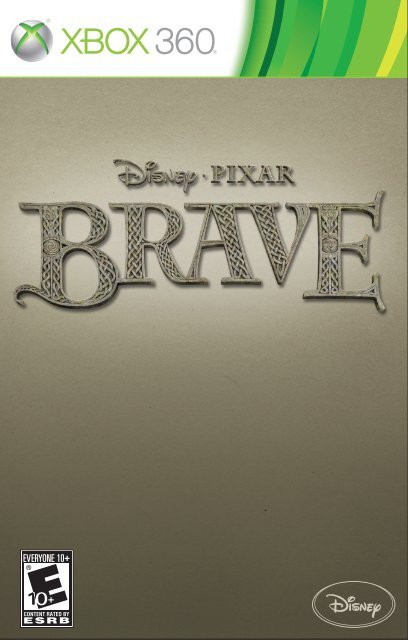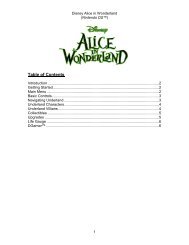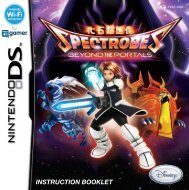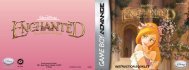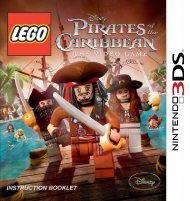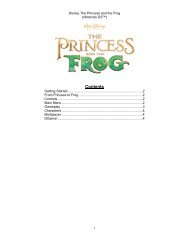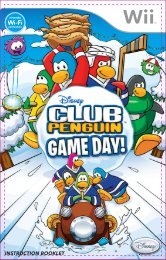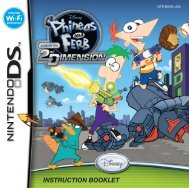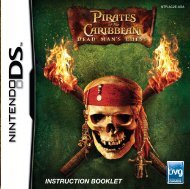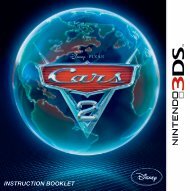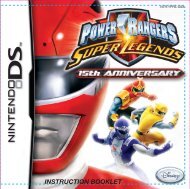Create successful ePaper yourself
Turn your PDF publications into a flip-book with our unique Google optimized e-Paper software.
1<br />
WARNING Before playing this game, read the <strong>Xbox</strong> <strong>360</strong> ® console<br />
instructions, KINECT sensor manual, and any other peripheral manuals for<br />
important safety and health information. Keep all manuals for future reference.<br />
For replacement hardware manuals, go to www.xbox.com/support or call <strong>Xbox</strong><br />
Customer Support.<br />
For additional safety information, see the inside back cover.<br />
Important Health Warning About Playing Video Games<br />
Photosensitive seizures<br />
A very small percentage of people may experience a seizure when exposed to<br />
certain visual images, including flashing lights or patterns that may appear in<br />
video games. Even people who have no history of seizures or epilepsy may have<br />
an undiagnosed condition that can cause these “photosensitive epileptic seizures”<br />
while watching video games.<br />
These seizures may have a variety of symptoms, including lightheadedness, altered<br />
vision, eye or face twitching, jerking or shaking of arms or legs, disorientation,<br />
confusion, or momentary loss of awareness. Seizures may also cause loss of<br />
consciousness or convulsions that can lead to injury from falling down or striking<br />
nearby objects.<br />
Immediately stop playing and consult a doctor if you experience any of these<br />
symptoms. Parents should watch for or ask their children about the above<br />
symptoms—children and teenagers are more likely than adults to experience these<br />
seizures. The risk of photosensitive epileptic seizures may be reduced by taking the<br />
following precautions: Sit farther from the screen; use a smaller screen; play in a<br />
well-lit room; do not play when you are drowsy or fatigued.<br />
If you or any of your relatives have a history of seizures or epilepsy, consult a<br />
doctor before playing.<br />
ESRB Game Ratings<br />
The Entertainment Software Rating Board (ESRB) ratings are designed to provide<br />
consumers, especially parents, with concise, impartial guidance about the ageappropriateness<br />
and content of computer and video games. This information can<br />
help consumers make informed purchase decisions about which games they deem<br />
suitable for their children and families.<br />
ESRB ratings have two equal parts:<br />
• Rating Symbols suggest age appropriateness for the game. These symbols<br />
appear on the front of virtually every game box available for retail sale or<br />
rental in the United States and Canada.<br />
• Content Descriptors indicate elements in a game that may have triggered a<br />
particular rating and/or may be of interest or concern. The descriptors appear<br />
on the back of the box next to the rating symbol.<br />
table of contents<br />
Game Controls ..................................................................................................2<br />
Change Your Fate............................................................................................ 4<br />
The Ring of Stones.......................................................................................... 4<br />
Treasure.............................................................................................................. 4<br />
<strong>Xbox</strong> LIVE...........................................................................................................5<br />
How to Get Help with KINECT.................................................................5<br />
Customer Support.......................................................................................... 6<br />
Limited Warranty.............................................................................................7<br />
Playing KINECT Safely................................................................................ 9<br />
ON FRONT<br />
VIDEO<br />
GAME<br />
ON BACK<br />
E<br />
For more information, visit www.ESRB.org.
2 3<br />
Game Controls<br />
L Left<br />
Stick<br />
<<br />
_<br />
Left<br />
Bumper<br />
<strong>Xbox</strong> <strong>360</strong> Controller<br />
] Left Trigger x Right Trigger<br />
Y Button<br />
X Button<br />
B Button<br />
A Button<br />
BACK<br />
l<br />
Directional Right Stick ><br />
Pad<br />
START Button<br />
C<br />
<strong>Xbox</strong> Guide<br />
` Right<br />
Bumper<br />
CONTROL<br />
L Left Analog Stick<br />
A Button<br />
x Hold Right Trigger<br />
C Right Analog Stick<br />
x Right Trigger<br />
X Button<br />
ACTION<br />
Walk or Run<br />
Jump<br />
Charge Bow*<br />
Aim & Shoot Bow<br />
Shoot Bow<br />
Swing Sword<br />
] Left Trigger Dodge*<br />
Y Button<br />
` Right Bumper /<br />
_ Left Bumper<br />
Interact<br />
Cycle Charm Powers*<br />
< Back Button Show HUD<br />
B Button<br />
Activate Power Attack*<br />
(when meter is full)<br />
> START Button Pause Menu<br />
*Some abilities are only available after getting the upgrade in the game.<br />
Note: After selecting a save profile, the game automatically saves your<br />
progress during play.
4 5<br />
change your fate<br />
In Disney•Pixar <strong>Brave</strong>: The Video Game, run, jump and battle<br />
your way through the rugged landscape of mythical Scotland.<br />
With your wits and bravery, face off against fierce enemies to end a<br />
magical curse that has befallen the land.<br />
the ring of stones<br />
The Ring of Stones is the hub where your journeys will begin. The<br />
mist will tell you where to go next.<br />
treasure<br />
Golden Coins are your currency, and can be obtained by defeating<br />
your enemies and finding treasures containing coins through the<br />
world. The Golden Coins are used to purchase upgrades via the<br />
Merchant, which can be accessed through The Witch’s house or<br />
through waypoints that have been cleansed of the evil blight.<br />
Spread throughout the land are pieces of long-lost Tapestries.<br />
Merida will grow stronger with each Tapestry piece found.<br />
More Outfits, stronger Bows, and more powerful Swords are also<br />
waiting to be unearthed. Find and collect them along your journey<br />
to prepare for your final confrontation with Mor’du.<br />
xbox live<br />
<strong>Xbox</strong> LIVE® is the online game and entertainment service for<br />
<strong>Xbox</strong> <strong>360</strong>®. Just connect your console to your broadband Internet<br />
service and join for free. You can get free game demos and instant<br />
access to HD movies (sold separately)—with KINECT, you can<br />
control HD movies with the wave of a hand. Upgrade to an <strong>Xbox</strong><br />
LIVE Gold Membership to play games online with friends around<br />
the world and more. <strong>Xbox</strong> LIVE is your connection to more games,<br />
entertainment, and fun. Go to www.xbox.com/live to learn more.<br />
Connecting<br />
Before you can use <strong>Xbox</strong> LIVE, connect your <strong>Xbox</strong> <strong>360</strong> console to<br />
a highspeed Internet connection and sign up to become an <strong>Xbox</strong><br />
LIVE member. For more information about connecting, and to<br />
determine whether <strong>Xbox</strong> LIVE is available in your region, go to<br />
www.xbox.com/live/countries.<br />
Family Settings<br />
These easy and flexible tools enable parents and caregivers to<br />
decide which games young game players can access based on the<br />
content rating. Parents can restrict access to mature-rated content.<br />
Approve who and how your family interacts with others online with<br />
the <strong>Xbox</strong> LIVE service, and set time limits on how long they can<br />
play. For more information, go to www.xbox.com/familysettings.<br />
how to get help<br />
with kinect<br />
Learn More on <strong>Xbox</strong>.com<br />
To find more information about KINECT, including tutorials, go to<br />
www.xbox.com/support.
8 9<br />
notes<br />
Playing KINECT Safely<br />
Make sure you have enough space so you can move freely while playing.<br />
Gameplay with KINECT may require varying amounts of movement. Make sure you<br />
won’t hit, run into, or trip over other players, bystanders, pets, furniture, or other<br />
objects when playing. If you stand or move during gameplay, you need good footing.<br />
Before playing: Look in all directions (right, left, forward, backward, down, and up)<br />
for things you might hit or trip over. Be sure your play area is far enough away from<br />
windows, walls, stairs, etc. Make sure there is nothing you might trip on—for example,<br />
toys, furniture, loose rugs, children, pets, etc. If necessary, move objects or people out<br />
of the play area. Don’t forget to look up—be aware of light fixtures, fans, or other<br />
objects overhead when assessing the play area.<br />
While playing: Stay far enough away from the television to avoid contact. Keep<br />
enough distance from other players, bystanders, and pets—this distance may vary<br />
between games, so take account of how you are playing when determining how far<br />
away you need to be. Stay alert for objects or people you might hit or trip on—people<br />
or objects can move into the area during gameplay, so you should always be alert to<br />
your surroundings.<br />
Make sure you always have good footing while playing. Play on a level floor with<br />
enough traction for the game activities, and make sure you have appropriate footwear<br />
for gaming (no high heels, flip flops, etc.) or are barefoot if appropriate.<br />
Before allowing children to use KINECT: Determine how each child can use KINECT<br />
and whether they should be supervised during these activities. If you allow children<br />
to use KINECT without supervision, be sure to explain all relevant safety and health<br />
information and instructions. Make sure children using KINECT play safely and<br />
within their limits, and make sure they understand proper use of the system.<br />
To minimize eyestrain from glare: Position yourself at a comfortable distance from<br />
your monitor or television and the KINECT sensor; place your monitor or television<br />
and KINECT sensor away from light sources that produce glare, or use window blinds<br />
to control light levels; choose soothing natural light that minimizes glare and eyestrain<br />
and increases contrast and clarity; and adjust your monitor’s or television’s brightness<br />
and contrast.<br />
Don’t overexert yourself. Gameplay with KINECT may require varying amounts<br />
of physical activity. Consult a doctor before using KINECT if you have any medical<br />
condition or issue that affects your ability to safely perform physical activities or if: You<br />
are or may be pregnant; you have heart, respiratory, back, joint, or other orthopedic<br />
conditions; you have high blood pressure or difficulty with physical exercise; or you<br />
have been instructed to restrict physical activity. Consult your doctor before beginning<br />
any exercise routine or fitness regimen that includes KINECT. Do not play under the<br />
influence of drugs or alcohol, and make sure your balance and physical abilities are<br />
sufficient for any movements while gaming.<br />
Stop and rest if your muscles, joints, or eyes become tired or sore. If you experience<br />
excessive fatigue, nausea, shortness of breath, chest tightness, dizziness, discomfort,<br />
or pain, STOP USING IMMEDIATELY, and consult a doctor.<br />
See the Healthy Gaming Guide at www.xbox.com for more information.