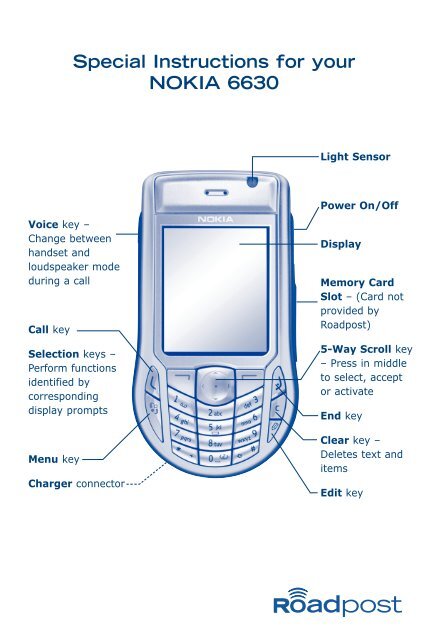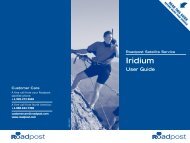Special Instructions for your NOKIA 6630 - Roadpost
Special Instructions for your NOKIA 6630 - Roadpost
Special Instructions for your NOKIA 6630 - Roadpost
You also want an ePaper? Increase the reach of your titles
YUMPU automatically turns print PDFs into web optimized ePapers that Google loves.
<strong>Special</strong> <strong>Instructions</strong> <strong>for</strong> <strong>your</strong><strong>NOKIA</strong> <strong>6630</strong>Light SensorVoice key –Change betweenhandset andloudspeaker modeduring a callCall keySelection keys –Per<strong>for</strong>m functionsidentified bycorrespondingdisplay promptsMenu keyCharger connectorPower On/OffDisplayMemory CardSlot – (Card notprovided by<strong>Roadpost</strong>)5-Way Scroll key– Press in middleto select, acceptor activateEnd keyClear key –Deletes text anditemsEdit key
<strong>NOKIA</strong> <strong>6630</strong>General <strong>Instructions</strong>Powering On Your PhonePress and hold < > to turn <strong>your</strong> phone on and off. This key islocated on the top, right side of <strong>your</strong> phone.Answering CallsTo answer an incoming call, press .The SignThe sign is obtained on the <strong>NOKIA</strong> <strong>6630</strong> by pressing twice, in succession.Inserting/Removing SIM from Handset1. With the back of the phone facing you, press therelease button and slide the cover up and off. Removethe battery.2. To release the SIM card holder, slide the holder to theright and open it. Insert/remove the SIM.3. Replace the battery and phone cover to the back of thephone.Manually Select a NetworkNOTE: Not all networks support data services, customers using dataservices may need to manually select a network that supports data.Visit www.sprint.com/international <strong>for</strong> in<strong>for</strong>mation on Datacoverage, and a list of carriers which support data in the country youare traveling.1. Press the Menu key2. Select Tools3. Select Settings4. Select Network5. Select Operator selection6. Select Manual to manually select a network from the list