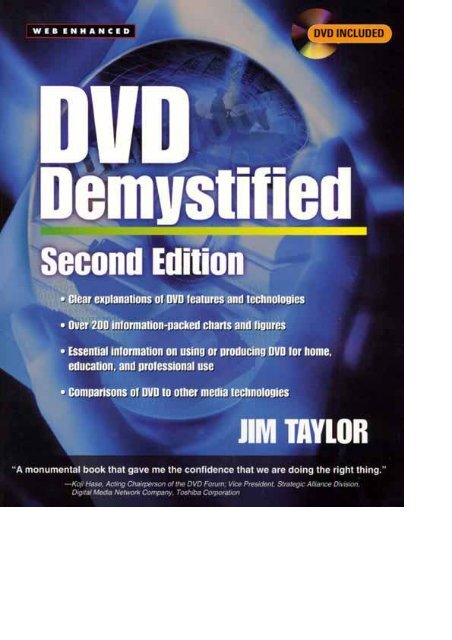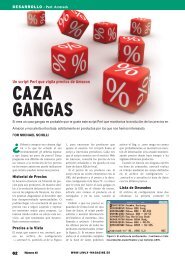DVD Demystified
DVD Demystified
DVD Demystified
Create successful ePaper yourself
Turn your PDF publications into a flip-book with our unique Google optimized e-Paper software.
TEAMFLY
<strong>DVD</strong> DEMYSTIFIED
This page intentionally left blank.
<strong>DVD</strong><br />
<strong>Demystified</strong><br />
Jim Taylor<br />
Second Edition<br />
McGraw-Hill<br />
New York San Francisco Washington, D.C.<br />
Auckland Bogotá Caracas Lisbon London<br />
Madrid Mexico City Milan Montreal New Delhi<br />
San Juan Singapore Sydney Tokyo Toronto
McGraw-Hill<br />
abc<br />
Copyright © 2001 by The McGraw-Hill Companies. All rights reserved. Manufactured in the United States of America. Except as permitted<br />
under the United States Copyright Act of 1976, no part of this publication may be reproduced or distributed in any form or by<br />
any means, or stored in a database or retrieval system, without the prior written permission of the publisher.<br />
0-07-138944-X<br />
The material in this eBook also appears in the print version of this title: 0-07-135026-8.<br />
All trademarks are trademarks of their respective owners. Rather than put a trademark symbol after every occurrence of a trademarked<br />
name, we use names in an editorial fashion only, and to the benefit of the trademark owner, with no intention of infringement<br />
of the trademark. Where such designations appear in this book, they have been printed with initial caps.<br />
McGraw-Hill eBooks are available at special quantity discounts to use as premiums and sales promotions, or for use in corporate<br />
training programs. For more information, please contact George Hoare, Special Sales, at george_hoare@mcgraw-hill.com or (212)<br />
904-4069.<br />
TERMS OF USE<br />
This is a copyrighted work and The McGraw-Hill Companies, Inc. (“McGraw-Hill”) and its licensors reserve all rights in and to the<br />
work. Use of this work is subject to these terms. Except as permitted under the Copyright Act of 1976 and the right to store and<br />
retrieve one copy of the work, you may not decompile, disassemble, reverse engineer, reproduce, modify, create derivative works<br />
based upon, transmit, distribute, disseminate, sell, publish or sublicense the work or any part of it without McGraw-Hill’s prior consent.<br />
You may use the work for your own noncommercial and personal use; any other use of the work is strictly prohibited. Your right<br />
to use the work may be terminated if you fail to comply with these terms.<br />
THE WORK IS PROVIDED “AS IS”. McGRAW-HILL AND ITS LICENSORS MAKE NO GUARANTEES OR WARRANTIES<br />
AS TO THE ACCURACY, ADEQUACY OR COMPLETENESS OF OR RESULTS TO BE OBTAINED FROM USING THE<br />
WORK, INCLUDING ANY INFORMATION THAT CAN BE ACCESSED THROUGH THE WORK VIA HYPERLINK OR<br />
OTHERWISE, AND EXPRESSLY DISCLAIM ANY WARRANTY, EXPRESS OR IMPLIED, INCLUDING BUT NOT LIMITED<br />
TO IMPLIED WARRANTIES OF MERCHANTABILITY OR FITNESS FOR A PARTICULAR PURPOSE. McGraw-Hill and its<br />
licensors do not warrant or guarantee that the functions contained in the work will meet your requirements or that its operation will<br />
be uninterrupted or error free. Neither McGraw-Hill nor its licensors shall be liable to you or anyone else for any inaccuracy, error<br />
or omission, regardless of cause, in the work or for any damages resulting therefrom. McGraw-Hill has no responsibility for the content<br />
of any information accessed through the work. Under no circumstances shall McGraw-Hill and/or its licensors be liable for any<br />
indirect, incidental, special, punitive, consequential or similar damages that result from the use of or inability to use the work, even<br />
if any of them has been advised of the possibility of such damages. This limitation of liability shall apply to any claim or cause whatsoever<br />
whether such claim or cause arises in contract, tort or otherwise.<br />
DOI: 10.1036/007138944X
To my wife, Julia, who would have preferred more<br />
me and less book, but who was amazingly supportive<br />
through the entire long endeavor.
PRAISE FOR <strong>DVD</strong> DEMYSTIFIED<br />
It was on Aril 17, 1992, when four bottles of Napa red wine were emptied<br />
between Warran Lieberfarb (President, Warner Home Video) and myself,<br />
that the very first shape of the <strong>DVD</strong> concept was originated. I was very<br />
excited but nevertheless seriously anxious about whether this new technology<br />
would ever see the light of the multimedia age.<br />
Then, in early 1998, when I learned that <strong>DVD</strong> <strong>Demystified</strong> had been<br />
published, was the very first time I began to feel there was proof that <strong>DVD</strong><br />
was heading for success.<br />
I met with Jim in San Francisco later and got his book with his autograph.<br />
It sits nicely on my shelf as a monumental book that gave me the<br />
confidence that we are doing the right thing. His new edition, as a reference<br />
to executives and engineers, will surely add stability for the evergrowing<br />
<strong>DVD</strong> market.<br />
<strong>DVD</strong> will continue to penetrate into every corner of our lives. It will be<br />
a pervasive technology for probably a couple of decades to come. I have<br />
the feeling that <strong>DVD</strong> <strong>Demystified</strong> will continue in several more editions<br />
over the years as a benchmark reference of this technology.<br />
Koji Hase<br />
Acting Chairperson of the <strong>DVD</strong> Forum<br />
Vice President, Strategic Alliance Division,<br />
Digital Media Network Company, Toshiba Corporation<br />
A clear and intelligent guide to <strong>DVD</strong>, and a valuable reference for anyone<br />
who wants to take full advantage of the technology.<br />
Kamer Davis, Senior Vice President,<br />
Ogilvy Public Relations Worldwide<br />
Required reading for both novices and professionals interested in the<br />
fundamentals of <strong>DVD</strong>, and required reading for all InterActual employees.<br />
Todd Collart, President & CEO,<br />
InterActual Technologies, Inc.<br />
Copyright 2001 The McGraw-Hill Companies. Click Here for Terms of Use.
CONTENTS<br />
Foreword xix<br />
Acknowledgments xxi<br />
Preface xxiii<br />
Chapter 1 What Is <strong>DVD</strong>? 1<br />
Introduction 2<br />
<strong>DVD</strong>-Video versus <strong>DVD</strong>-ROM 4<br />
What Does <strong>DVD</strong> Portend? 5<br />
Who Needs to Know About <strong>DVD</strong>? 6<br />
Movies 6<br />
Music and Audio 7<br />
Music Performance Video 7<br />
Training and Productivity 8<br />
Education 8<br />
Computer Software 9<br />
Computer Multimedia 9<br />
Video Games 10<br />
Information Publishing 10<br />
Marketing and Communications 11<br />
And More ... 11<br />
About This Book 12<br />
Units and Notation 13<br />
Other Conventions 16<br />
Chapter 2 The World Before <strong>DVD</strong> 19<br />
A Brief History of Audio Technology 20<br />
A Brief History of Video Technology 24<br />
Captured Light 27<br />
Dancing Electrons 29<br />
Metal Tape and Plastic Discs 31<br />
The Digital Face-Lift 34<br />
A Brief History of Data Storage Technology 37<br />
Innovations of CD 39<br />
The Long Gestation of <strong>DVD</strong> 45<br />
Hollywood Weighs In 45<br />
Dissension in the Ranks 47<br />
Copyright 2001 The McGraw-Hill Companies. Click Here for Terms of Use.
viii<br />
Contents<br />
The Referee Shows Up 48<br />
Reconciliation 49<br />
Product Plans 52<br />
Turbulence 53<br />
Glib Promises 54<br />
Sliding Deadlines and Empty Announcements 55<br />
The Birth of <strong>DVD</strong> 58<br />
Disillusionment 60<br />
Divx: A Tale of Two <strong>DVD</strong>s 63<br />
Ups and Downs 67<br />
The Second Year 69<br />
The Second Wind 71<br />
The Year of <strong>DVD</strong> 74<br />
<strong>DVD</strong> Gets Connected 75<br />
Patents and Protections 76<br />
Blockbusters and Logjams 77<br />
Crackers 79<br />
The Medium of the New Millennium 80<br />
That’s No Moon, That’s a PlayStation! 82<br />
<strong>DVD</strong> Turns Four 86<br />
Chapter 3 <strong>DVD</strong> Technology Primer 87<br />
Introduction 88<br />
Gauges and Grids: Understanding Digital and Analog 88<br />
Birds Over the Phone: Understanding Video Compression 90<br />
Compressing Single Pictures 94<br />
Compressing Moving Pictures 95<br />
Birds Revisited: Understanding Audio Compression 102<br />
Perceptual Coding 103<br />
MPEG-1 Audio Coding 104<br />
MPEG-2 Audio Coding 105<br />
Dolby Digital Audio Coding 106<br />
DTS Audio Coding 107<br />
MLP Audio Encoding 108<br />
Effects of Audio Encoding 108<br />
A Few Timely Words about Jitter 109<br />
Pegs and Holes: Understanding Aspect Ratios 115<br />
How It Is Done with <strong>DVD</strong> 120<br />
Widescreen TVs 125
Contents ix<br />
Aspect Ratios Revisited 127<br />
Why 16:9? 129<br />
The Transfer Tango 132<br />
Summary 133<br />
The Pin-Striped TV: Interlaced versus Progressive Scanning 135<br />
Progressive <strong>DVD</strong> Players 138<br />
Chapter 4 <strong>DVD</strong> Overview 143<br />
Introduction 144<br />
The <strong>DVD</strong> Family 144<br />
The <strong>DVD</strong> Format Specification 146<br />
Compatibility 147<br />
Physical Compatibility 149<br />
File System Compatibility 152<br />
Application Compatibility 153<br />
Implementation Compatibility 153<br />
New Wine in Old Bottles: <strong>DVD</strong> on CD 154<br />
Compatibility Initiatives 155<br />
Bells and Whistles: <strong>DVD</strong>-Video and <strong>DVD</strong>-Audio Features 157<br />
Over 2 Hours of High-Quality Digital Video and Audio 158<br />
Widescreen Movies 159<br />
Multiple Surround Audio Tracks 159<br />
Karaoke 160<br />
Subtitles 160<br />
Different Camera Angles 161<br />
Multistory Seamless Branching 161<br />
Parental Lock 162<br />
Menus 162<br />
Interactivity 163<br />
On-Screen Lyrics and Slideshows 163<br />
Customization 164<br />
Instant Access 164<br />
Special Effects Playback 164<br />
Access Restrictions 164<br />
Durability 165<br />
Programmability 165<br />
Availability of Features 165<br />
Beyond <strong>DVD</strong>-Video and <strong>DVD</strong>-Audio Features 166
x<br />
<strong>DVD</strong> Myths 166<br />
Myth: “<strong>DVD</strong> Is Revolutionary” 166<br />
Myth: “<strong>DVD</strong> Will Fail” 167<br />
Myth: “<strong>DVD</strong> Is a Worldwide Standard” 168<br />
Myth: “Region Codes Do Not Apply to Computers” 168<br />
Myth: “A <strong>DVD</strong>-ROM Drive Makes Any PC a Movie Player” 168<br />
Myth: “Competing <strong>DVD</strong>-Video Formats are Available” 169<br />
Myth: “<strong>DVD</strong> Players Can Play CDs” 169<br />
Myth: “<strong>DVD</strong> Is Better Because It Is Digital” 170<br />
Myth: “<strong>DVD</strong> Video Is Poor Because It Is Compressed” 170<br />
Myth: “Compression Does Not Work for Animation” 172<br />
Myth: “Discs Are Too Fragile to Be Rented” 172<br />
Myth: “Dolby Digital Means 5.1 Channels” 173<br />
Myth: “The Audio Level from <strong>DVD</strong> Players Is Too Low”<br />
Myth: “Downmixed Audio Is No Good because<br />
174<br />
the LFE Channel Is Omitted”<br />
Myth: “<strong>DVD</strong> Lets You Watch Movies as They<br />
174<br />
Were Meant to Be Seen” 174<br />
Myth: “<strong>DVD</strong> Crops Widescreen Movies” 175<br />
Myth: “<strong>DVD</strong> Will Replace Your VCR” 175<br />
Myth: “People Will Not Collect <strong>DVD</strong>s Like They Do CDs” 175<br />
Myth: “<strong>DVD</strong> Holds 4.7 to 18 Gigabytes” 176<br />
Myth: “<strong>DVD</strong> Holds 133 Minutes of Video” 176<br />
Myth: “<strong>DVD</strong>-Video Runs at 4.692 Mbps”<br />
Myth: “Some Units Cannot Play Dual-Layer or<br />
177<br />
Double-Sided Discs” 178<br />
Bits and Bytes and Bears 179<br />
Pits and Marks and Error Correction 179<br />
Layers 181<br />
Variations and Capacities of <strong>DVD</strong> 183<br />
Hybrids 185<br />
Regional Management 187<br />
Content Protection 190<br />
Licensing 204<br />
Packaging 208<br />
TEAMFLY<br />
Contents<br />
Chapter 5 Disc and Data Details 211<br />
Introduction 212<br />
Physical Composition 212<br />
Substrates and Layers 212
Contents xi<br />
Mastering and Stamping 215<br />
Bonding 218<br />
Burst Cutting Area 219<br />
Optical Pickups 220<br />
Media Storage and Longevity 221<br />
Writable <strong>DVD</strong> 223<br />
<strong>DVD</strong>-R 224<br />
<strong>DVD</strong>-RW 227<br />
<strong>DVD</strong>-RAM 228<br />
<strong>DVD</strong>+RW 232<br />
Phase-Change Recording 233<br />
Real-Time Recording Mode 233<br />
Summary of Writable <strong>DVD</strong> 234<br />
Data Format 237<br />
Sector Makeup and Error Correction 237<br />
Data Flow and Buffering 241<br />
Disc Organization 242<br />
File Format 243<br />
<strong>DVD</strong>-ROM Premastering 246<br />
Improvement over CD 246<br />
Chapter 6 Application Details: <strong>DVD</strong>-Video and <strong>DVD</strong>-Audio 249<br />
Introduction 250<br />
Data Flow and Buffering 250<br />
File Format 254<br />
<strong>DVD</strong>-Video 255<br />
Navigation and Presentation Overview 257<br />
Physical Data Structure 260<br />
Domains and Spaces 267<br />
Presentation Data Structure 268<br />
Navigation Data 269<br />
Summary of Data Structures 279<br />
Menus 282<br />
Buttons 284<br />
Stills 285<br />
User Operations 286<br />
Video 286<br />
Audio 299<br />
Subpictures 309
xii<br />
Contents<br />
Closed Captions 311<br />
Camera Angles 311<br />
Parental Management 313<br />
Seamless Playback 314<br />
Text 315<br />
<strong>DVD</strong>-Audio 320<br />
Data Structures 321<br />
Navigation 324<br />
Bonus Tracks 324<br />
Audio Formats 324<br />
High-Frequency Audio Concerns 326<br />
Downmixing 328<br />
Stills and Slideshows 328<br />
Text 328<br />
Super Audio CD (SACD) 329<br />
<strong>DVD</strong> Recording 330<br />
<strong>DVD</strong>-VR 331<br />
<strong>DVD</strong>-AR 332<br />
<strong>DVD</strong>-SR 332<br />
Chapter 7 What’s Wrong with <strong>DVD</strong> 335<br />
Introduction 336<br />
Regional Management 336<br />
Copy Protection 337<br />
Hollywood Baggage on Computers 339<br />
NTSC versus PAL 339<br />
Tardy <strong>DVD</strong>-Audio 340<br />
Incompatible Recordable Formats 341<br />
Late-Blooming Video Recording 341<br />
Playback Incompatibilities 342<br />
Synchronization Problems 343<br />
Feeble Support of Parental Choice Features 343<br />
Not Better Enough 344<br />
No Reverse Gear 345<br />
Only Two Aspect Ratios 345<br />
Deficient Pan and Scan 346<br />
Inefficient Multitrack Audio 346<br />
Inadequate Interactivity 347<br />
Limited Graphics 348
Contents xiii<br />
Small Discs 348<br />
False Alarms 349<br />
No Bar-Code Standard 349<br />
No External Control Standard 349<br />
Poor Computer Compatibility 350<br />
No Web<strong>DVD</strong> Standard 350<br />
Escalated Obsolescence 351<br />
Summary 351<br />
Chapter 8 <strong>DVD</strong> Comparison 353<br />
Introduction 354<br />
Laserdisc and CD-Video (CDV) 354<br />
Advantages of <strong>DVD</strong>-Video over Laserdisc 355<br />
Advantages of Laserdisc over <strong>DVD</strong>-Video 360<br />
Compatibility of Laserdisc and <strong>DVD</strong>-Video 361<br />
Videotape 361<br />
Advantages of <strong>DVD</strong>-Video over Videotape 362<br />
Advantages of Videotape over <strong>DVD</strong>-Video 364<br />
Compatibility of VHS and <strong>DVD</strong>-Video 365<br />
Digital Videotape (DV, Digital8, and D-VHS) 366<br />
Advantages of <strong>DVD</strong>-Video over DV 368<br />
Advantages of DV over <strong>DVD</strong>-Video 370<br />
Compatibility of DV and <strong>DVD</strong>-Video 371<br />
Audio CD 371<br />
Advantages of <strong>DVD</strong> over Audio CD 371<br />
Advantages of Audio CD over <strong>DVD</strong>-Video 374<br />
Compatibility of Audio CD and <strong>DVD</strong>-Video 374<br />
CD-ROM 374<br />
Advantages of <strong>DVD</strong>-ROM over CD-ROM 375<br />
Advantages of CD-ROM over <strong>DVD</strong>-ROM 377<br />
Compatibility of CD-ROM and <strong>DVD</strong>-ROM 378<br />
Video CD and CD-i 378<br />
Advantages and Disadvantages of CD-i 380<br />
Advantages of <strong>DVD</strong>-Video over Video CD 381<br />
Advantages of Video CD over <strong>DVD</strong>-Video 382<br />
Compatibility of CD-i and <strong>DVD</strong> 383<br />
Compatibility of Video CD and <strong>DVD</strong> 383<br />
Super Video CD 383<br />
Advantages of <strong>DVD</strong>-Video over SVCD 384
xiv<br />
Contents<br />
Advantages of SVCD over <strong>DVD</strong>-Video 385<br />
Compatibility of SVCD and <strong>DVD</strong> 385<br />
Other CD Formats 385<br />
Compatibility of CD-R and <strong>DVD</strong> 386<br />
Compatibility of CD-RW and <strong>DVD</strong>-ROM 386<br />
Compatibility of Photo CD and <strong>DVD</strong> 386<br />
Compatibility of Enhanced CD (CD Extra) and <strong>DVD</strong> 387<br />
Compatibility of CDG and <strong>DVD</strong> 387<br />
MovieCD 387<br />
MiniDisc (MD) and DCC 388<br />
Advantages of <strong>DVD</strong>-Video over MiniDisc 388<br />
Advantages of MiniDisc over <strong>DVD</strong>-Video 390<br />
Compatibility of MiniDisc and <strong>DVD</strong>-Video 390<br />
Digital Audiotape (DAT) 390<br />
Advantages of <strong>DVD</strong> over DAT 391<br />
Advantages of DAT over <strong>DVD</strong> 392<br />
Compatibility of DAT and <strong>DVD</strong> 392<br />
Magneto-Optical (MO) Drives 392<br />
Advantages of <strong>DVD</strong>-ROM over MO 393<br />
Advantages of MO over <strong>DVD</strong>-ROM 394<br />
Compatibility of MO and <strong>DVD</strong>-ROM 394<br />
Other Removable Data Storage 394<br />
Chapter 9 <strong>DVD</strong> at Home 395<br />
Introduction 396<br />
Choosing a <strong>DVD</strong> Player 396<br />
How to Hook Up a <strong>DVD</strong> Player 398<br />
Signal Spaghetti 398<br />
Connector Soup 400<br />
Audio Hookup 403<br />
A Bit About Bass 408<br />
Video Hookup 409<br />
Digital Hookup 411<br />
How to Get the Best Picture and Sound 412<br />
Viewing Distance 413<br />
THX Certification 414<br />
Software Certification 414<br />
Hardware Certification 416<br />
Understanding Your <strong>DVD</strong> Player 416
Contents xv<br />
Remote Control and Navigation 417<br />
Player Setup 417<br />
Care and Feeding of Discs 418<br />
Handling and Storage 418<br />
Cleaning and Repairing <strong>DVD</strong>s 419<br />
To Buy or Not to Buy 420<br />
Extol the Virtues 420<br />
Beware of Bamboozling 422<br />
<strong>DVD</strong> Is to Videotape What CD Is to Cassette Tape 423<br />
Think of It as a CD Player That Plays Movies 423<br />
The Computer Connection 423<br />
On the Other Hand 424<br />
The <strong>DVD</strong>-Video Buying Decision Quiz 424<br />
Chapter 10 <strong>DVD</strong> in Business and Education 431<br />
Introduction 432<br />
The Appeal of <strong>DVD</strong> 432<br />
The Appeal of <strong>DVD</strong>-Video 434<br />
The Appeal of <strong>DVD</strong>-ROM 436<br />
Sales and Marketing 437<br />
Communications 438<br />
Training and Business Education 439<br />
Industrial Applications 440<br />
Classroom Education 441<br />
Chapter 11 <strong>DVD</strong> on Computers 443<br />
Introduction 444<br />
<strong>DVD</strong>-Video Sets the Standard 444<br />
Multimedia: Out of the Frying Pan ... 445<br />
A Slow Start 446<br />
<strong>DVD</strong>-ROM for Computers 447<br />
Features 448<br />
Compatibility 448<br />
Interface 449<br />
Disk Format and I/O Drivers 450<br />
<strong>DVD</strong>-Video for Computers 452<br />
The <strong>DVD</strong>-Video Computer 453<br />
Hardware <strong>DVD</strong>-Video Playback 453<br />
Software <strong>DVD</strong>-Video Playback 454
xvi<br />
Contents<br />
<strong>DVD</strong>-Video Drivers 455<br />
<strong>DVD</strong>-Video Details 459<br />
<strong>DVD</strong> By Any Other Name: Application Types 460<br />
Pure <strong>DVD</strong>-Video 460<br />
Computer Bonus <strong>DVD</strong>-Video 461<br />
Computer-augmented <strong>DVD</strong>-Video 462<br />
Split <strong>DVD</strong>-Video/<strong>DVD</strong>-ROM 462<br />
Multimedia <strong>DVD</strong>-ROM 462<br />
Data Storage <strong>DVD</strong>-ROM 463<br />
<strong>DVD</strong> Production Levels 463<br />
Web<strong>DVD</strong> 465<br />
Web<strong>DVD</strong> Applications 469<br />
Enabling Web<strong>DVD</strong> 471<br />
Creating Web<strong>DVD</strong> 473<br />
Web<strong>DVD</strong> for Windows 477<br />
Web<strong>DVD</strong> for Macintosh 478<br />
Web<strong>DVD</strong> for All Platforms 478<br />
Why Not Web<strong>DVD</strong>? 479<br />
Why Web<strong>DVD</strong>? 480<br />
Copy Protection Details 481<br />
Content-Scrambling System (CSS) 481<br />
Content Protection for Prerecorded Media (CPPM) 488<br />
Content Protection for Recordable Media (CPRM) 489<br />
HDCP 490<br />
Region Management Details 491<br />
Chapter 12 Essentials of <strong>DVD</strong> Production 493<br />
Introduction 494<br />
General <strong>DVD</strong> Production 494<br />
Project Examples 495<br />
CD or <strong>DVD</strong>? 495<br />
<strong>DVD</strong>-5 or <strong>DVD</strong>-9 or <strong>DVD</strong>-10? 495<br />
<strong>DVD</strong>-Video or <strong>DVD</strong>-ROM or Both? 496<br />
<strong>DVD</strong>-Video and <strong>DVD</strong>-Audio Production 497<br />
Tasks and Skills 499<br />
The Production Process 500<br />
Production Decisions 501<br />
Multiregion and Multilanguage Issues 502<br />
Supplemental Material 504
Contents xvii<br />
Scheduling and Asset Management 505<br />
Project Design 506<br />
Menu Design 508<br />
Navigation Design 512<br />
Balancing the Bit Budget 515<br />
Asset Preparation 518<br />
Preparing Video Assets 518<br />
Preparing Animation and Composited Video 521<br />
Preparing Audio Assets 522<br />
Preparing Subpictures 525<br />
Preparing Graphics 527<br />
Putting It All Together (Authoring) 531<br />
Formatting and Output 533<br />
Testing and Quality Control 534<br />
Replication, Duplication, and Distribution 536<br />
Production Maxims 539<br />
<strong>DVD</strong>-ROM Production 540<br />
File Systems and Filenames 540<br />
Bit Budgeting 541<br />
AV File Formats 542<br />
Hybrid Discs 543<br />
Chapter 13 The Future of <strong>DVD</strong> 545<br />
Introduction 546<br />
The Prediction Gallery 547<br />
New Generations of <strong>DVD</strong> 552<br />
The Death of VCRs 552<br />
<strong>DVD</strong> Players, Take 2 553<br />
Hybrid Systems 555<br />
HD-<strong>DVD</strong> 556<br />
No Laserdisc-Sized <strong>DVD</strong> 557<br />
<strong>DVD</strong> for Computer Multimedia 558<br />
Faster Sooner 558<br />
The Death of CD-ROM 559<br />
The Interregnum of CD-RW 559<br />
Standards, Anyone? 560<br />
Mr. Computer Goes to Hollywood 561<br />
The Changing Face of Home Entertainment 561<br />
<strong>DVD</strong> in the Classroom 563<br />
The Far Horizon 567
xviii<br />
Contents<br />
Appendix A Quick Reference 569<br />
Appendix B Standards Related to <strong>DVD</strong> 611<br />
Appendix C References and Information Sources 615<br />
Glossary 627<br />
Index 669
FOREWORD<br />
It may seem hard to believe, but more than three years have passed since<br />
the first edition of Jim Taylor’s <strong>DVD</strong> <strong>Demystified</strong> was written. In those<br />
dark, early days, few people knew much about <strong>DVD</strong>, and its future was<br />
by no means assured. At industry conferences, somber war stories about<br />
the challenges and high cost of producing theatrical <strong>DVD</strong> titles were presented.<br />
Promises of 17-GB <strong>DVD</strong>-18 discs seemed more like science fiction<br />
than reality. Predictions of home video <strong>DVD</strong> recorders entering the market<br />
seemed preposterous, since the equivalent technology required to<br />
author and record <strong>DVD</strong> programs cost more than $200,000 at the time.<br />
Several well-publicized compatibility problems existed between early<br />
players and titles, and there were real concerns about whether all of the<br />
major motion picture studios would ever commit to the format and release<br />
titles on <strong>DVD</strong>.<br />
These were shaky times for the format, and some cynics joked that<br />
<strong>DVD</strong> stood for “doubtful, very doubtful”. In early 1997, I stood in my company’s<br />
booth at an industry trade show trying to provide a simple description<br />
of <strong>DVD</strong> to groups of skeptical video producers and engineers. After<br />
my attempts to explain the format’s many complexities were greeted with<br />
quizzical looks, I began using a more succinct description: “<strong>DVD</strong> is movies<br />
on little discs.” Although many people, even the technical ones, were surprisingly<br />
satisfied with this desperate explanation, I remember worrying<br />
that if it was so difficult just to explain what <strong>DVD</strong> is, how would we ever<br />
sell it to actual users?<br />
Obviously, there was nothing to worry about.<br />
Today, chances are excellent that most of your neighbors know what<br />
<strong>DVD</strong> is. Everywhere you look, evidence can be found of <strong>DVD</strong>’s astounding<br />
success: discount stores prominently display racks of video titles; brand<br />
name <strong>DVD</strong> players sell at low prices that were unthinkable not long ago;<br />
and some industry analysts now believe that home <strong>DVD</strong> video recorders<br />
will replace VCRs within a few years. Countless thousands of titles are<br />
available worldwide—some on 17-GB <strong>DVD</strong>-18 discs—and many more<br />
arrive every day. The format has in fact become so synonymous with high<br />
quality and value that many people happily buy movies on <strong>DVD</strong> that they<br />
already own on tape or laserdisc.<br />
In addition to its success in the consumer video business, a promising<br />
industrial market for <strong>DVD</strong> has also formed. Corporations, schools, hospitals,<br />
the military, and other government agencies have all put <strong>DVD</strong> to use<br />
for a variety of applications. That cool video you see playing on a videowall<br />
Copyright 2001 The McGraw-Hill Companies. Click Here for Terms of Use.
xx<br />
Foreword<br />
at the mall may in fact be coming from a <strong>DVD</strong> disc. Kids at a U.S. high<br />
school are learning about Newtonian physics from a detailed frame-byframe<br />
study of scenes in an action-adventure movie. Computer images of<br />
your heart might be stored in an automated <strong>DVD</strong> library system that is<br />
growing in a number of hospitals. Some military officers are now learning<br />
leadership skills through the use of interactive <strong>DVD</strong> training systems.<br />
<strong>DVD</strong> has, without a doubt, hit the big time, and it’s clearly here to stay.<br />
<strong>DVD</strong> has, of course, always been far more than just “movies on little<br />
discs.” It includes four physical formats: <strong>DVD</strong>-ROM, <strong>DVD</strong>-R, <strong>DVD</strong>-RAM,<br />
and <strong>DVD</strong>-RW. <strong>DVD</strong> also has three application formats: <strong>DVD</strong> Video, <strong>DVD</strong><br />
Audio Recording, and <strong>DVD</strong> Video Recording, with more on the way. The<br />
richness of these offerings, however, is a mixed bag of goods. Although<br />
<strong>DVD</strong> has a solution for just about any storage problem, making sense of<br />
it all is still a challenge. This, of course, is why this book was written.<br />
For the past three years, Jim Taylor’s <strong>DVD</strong> <strong>Demystified</strong> has become the<br />
authoritative bible of the industry, bar none. I am certain that every selfrespecting<br />
<strong>DVD</strong> professional in the business owns a well-worn, dog-eared<br />
copy. It’s a book that smart people never loan out because there’s a good<br />
chance it won’t be returned. Why? Because it is the most complete, userfriendly<br />
source of information available about this very complex format.<br />
<strong>DVD</strong> <strong>Demystified</strong> is aimed at individuals who don’t enjoy reading the<br />
massive, arcane (and expensive) <strong>DVD</strong> specification books. In other words,<br />
this book targets just about everyone. In fact, I’ll let you in on a little<br />
secret. I know at least one person who does have access to the spec books<br />
and always reaches for Jim’s book first.<br />
The only thing that improves on <strong>DVD</strong> <strong>Demystified</strong> is...the updated<br />
version of <strong>DVD</strong> <strong>Demystified</strong>. As you can tell by now, the world of <strong>DVD</strong><br />
moves very fast, and no one follows the details as closely—and as accurately—as<br />
Jim Taylor. As in the first edition, you can count on an independent,<br />
thought-provoking analysis of all that is <strong>DVD</strong>, and you will find<br />
it written in an approachable style that both technical and non-technical<br />
readers will enjoy.<br />
So if you’re interested in <strong>DVD</strong> and haven’t bought this book yet, what<br />
are you waiting for? But a word from the wise: don’t let anyone borrow it.<br />
TEAMFLY<br />
ANDY PARSONS<br />
Senior Vice President<br />
Product Development & Technical Support<br />
Pioneer New Media Technologies
ACKNOWLEDGMENTS<br />
My heartfelt thanks to those who encouraged and supported me in writing<br />
this book. Both times.<br />
Many kind people spent time reading and commenting on drafts for the<br />
first edition and for this second edition: Kilroy Hughes, Ralph LaBarge,<br />
Dana Parker, Geoff Tully, Jerry Pierce, Steve Taylor, Robert Lundemo Aas,<br />
Chad Fogg, Roger Dressler, Tristan Savatier, Van Ling, Julia Taylor, Andy<br />
Parsons, and Leo Backman. This book is much richer because of them.<br />
Thanks also Bob Stuart, Tom Holman, Charles Poynton, Mike Schmit,<br />
Dave Schnuelle, the guys at Microsoft, and many others who took time to<br />
explain things. I’m also grateful to the <strong>DVD</strong> List members for sharing<br />
their knowledge, as well as to the denizens of the rec.video.dvd Internet<br />
newsgroups, the Home Theater Forum, and other Internet watering holes<br />
of <strong>DVD</strong> news and information.<br />
Extremely special thanks to Ari Zagnit and Mark Johnson for authoring<br />
the sample disc and to Samantha Cheng at TPS for making it happen.<br />
Thanks to Chuck Crawford and his wife for contributing their house<br />
to the project. I’m indebted to all the generous people who made the sample<br />
disc possible: Willie Chu for music; Laurie Smith for art; Thomas Bennett,<br />
ace Easter Frog hunter, Jamie Pickell for help with audio; Mark<br />
Waldrep at AIX Media Group; Ralph LaBarge at Alpha<strong>DVD</strong>; Richard<br />
Fortenberry at Atomboy; Scott Epstein at Broadcast <strong>DVD</strong>; Hideo<br />
Nagashima of Cinema Craft; Gene Radzik, Bill Barnes, and Roger<br />
Dressler at Dolby; Lorr Kramer, Patrick Watson, and Blake Welcher at<br />
DTS; David Goodman at <strong>DVD</strong> International; Gabe Murano at DVant;<br />
Bruce Nazarian at Gnome Digital; Henninger Media Services; Rey Umali<br />
and Brian Quandt at Heuris; Joe Kane at Joe Kane Productions and Van<br />
Ling at Lightstorm; Chris Brown, Cindy Halstead, Lenny Sharp, Todd<br />
Collart, and others at InterActual; Chinn Chin and Joe Monasterio at<br />
InterVideo; Michele Serra of Library <strong>DVD</strong>; Microsoft Studios and the Digital<br />
Video Services team, as well as Microsoft Windows Hardware Quality<br />
Lab (WHQL) and Microsoft Digital Media Division (specific thanks to<br />
Andrew Rosen, Craig Cleaver, Kenneth Smith, Randy James, and Eric<br />
Anderson); Fred Grossberg at Mill Reef Entertainment; Trai Forrester at<br />
New Constellation Technologies; Guy Kuo and Ovation Software; Garrett<br />
Smith at Paramount; Sandra Benedetto at Pioneer; Henry Steingieser,<br />
Gary Randles, and Randy Berg at Rainmaker New Media; Randy Glenn<br />
and Bob Michaels at Slingshot Entertainment; François Abbe at Snell &<br />
Wilcox; Paul Lefebvre and Mark Ely at Sonic Solutions; Tony Knight at<br />
SpinWare; Greg Wallace, Rainer Broderson, and Gary Hall at Spruce<br />
Copyright 2001 The McGraw-Hill Companies. Click Here for Terms of Use.
xxii<br />
Acknowledgments<br />
Technologies; Garrett Maki at Sunset Post; Charles Busslinger, Rick<br />
Deane, and Annie Chang at THX; Brad Collar at CVC; Shaun Taylor at<br />
Videodiscovery; Jim Babinski at WAMO; Gary Reber at Widescreen<br />
Review and Steve Michelson at Steve Michelson Productions; and Blaine<br />
Graboyes at Zuma Digital.<br />
Thanks to Steve Chapman at McGraw-Hill for backing me up and bailing<br />
me out, and to Beth Brown at MacPS for turning it all into something<br />
printable. And special thanks to Fleischman and Arthur, who have been<br />
solidly supportive.<br />
JIM TAYLOR
PREFACE<br />
To my surprise, the first edition of <strong>DVD</strong> <strong>Demystified</strong> quickly became the<br />
bible of the industry. I’m profoundly gratified that it has helped so many<br />
people understand <strong>DVD</strong> technology, and I appreciate everyone who has<br />
taken the time to send e-mail or tell me in person that they enjoyed the<br />
book.<br />
In spite of the publication of the <strong>DVD</strong> bible in late 1997, <strong>DVD</strong> technology<br />
refused to stand still. Unfinished variations such as writable <strong>DVD</strong><br />
and <strong>DVD</strong>-Audio became less unfinished, and new applications such as<br />
Web<strong>DVD</strong> and Divx reshaped markets and perceptions. So, in a brief<br />
moment of insanity, having forgotten what an enormous task it was to<br />
write this book in the first place, I agreed to do a second edition. If this<br />
new edition helps people better understand <strong>DVD</strong> and use its unique features<br />
to achieve their creative visions then my time will have been spent<br />
well.<br />
Copyright 2001 The McGraw-Hill Companies. Click Here for Terms of Use.
This page intentionally left blank.
CHAPTER<br />
1<br />
What Is <strong>DVD</strong>?<br />
Copyright 2001 The McGraw-Hill Companies. Click Here for Terms of Use.
2<br />
Introduction<br />
Chapter 1<br />
<strong>DVD</strong> is the future. 1 No matter who you are or what you do, <strong>DVD</strong> technology<br />
will be in your future, supplying entertainment, information, and<br />
enlightenment in the form of video, audio, and computer data. <strong>DVD</strong> embodies<br />
the grand unification theory of entertainment and business media: If it<br />
fulfills the hopes of its creators, <strong>DVD</strong> will replace audio compact discs<br />
(CDs), videotapes, laserdiscs, CD-ROMs, video game cartridges, and even<br />
certain printed publications. By its third birthday, <strong>DVD</strong> had already become<br />
the most successful consumer electronics entertainment product of all time,<br />
with over 6 million players sold in the United States, over 10 million players<br />
worldwide, and over 30 million <strong>DVD</strong>-ROM computers.<br />
<strong>DVD</strong> is a bridge. According to the <strong>DVD</strong> Entertainment Group, <strong>DVD</strong><br />
is “the medium of the new millennium.” Although undoubtedly there will be<br />
more important media in the next thousand years, this is an accurate<br />
description for the first decade or so, since <strong>DVD</strong> is the ideal convergent<br />
medium for a converging world. We are witnessing watershed transitions<br />
from analog TV to digital TV (DTV), from interlaced video to progressive<br />
video, from standard TV to widescreen TV, and from passive entertainment<br />
to interactive entertainment. In every case <strong>DVD</strong> works on both sides, bridging<br />
from the “old way” to the “new way.”<br />
<strong>DVD</strong> is excellence. In a world where the prevailing trend is to<br />
squeeze in more channels and longer playing time at the sacrifice of quality,<br />
<strong>DVD</strong> is the standout contrarian. As broadcasters convert to DTV, they<br />
are more likely to use the extra space provided by digital compression to<br />
hold more channels of low quality rather than a few channels of high quality.<br />
Digital satellite providers already have taken this approach. Anyone<br />
hawking streaming video across the Internet has thrown aesthetics out<br />
the window. In contrast, most <strong>DVD</strong>s are created by people who care passionately<br />
about the video experience—people who spend months cleaning<br />
up video frame by frame, restoring and remixing audio, reassembling<br />
director’s cut versions, recording commentaries, researching outtakes and<br />
extras, and providing a richness and depth of content seldom seen in other<br />
media. <strong>DVD</strong> is not the ultimate in video quality, but it is the standard<br />
bearer for consumer entertainment.<br />
1 As Criswell solemnly intones at the beginning of the Plan 9 from Outer Space <strong>DVD</strong>, “We are all<br />
interested in the future, for that is where you and I are going to spend the rest of our lives. And<br />
remember, my friends, future events such as these will affect you in the future. You are interested<br />
in the unknown, the mysterious, the unexplainable. That is why you are here.”
What Is <strong>DVD</strong>?<br />
<strong>DVD</strong> is just <strong>DVD</strong>. In the early days of <strong>DVD</strong>’s development, the letters<br />
stood for digital video disc. Later, like a stepsister trying to squish her ugly<br />
foot into a glass slipper, a few companies tried to retrofit the acronym to<br />
“digital versatile disc” in a harebrained attempt to express the versatility of<br />
<strong>DVD</strong>. But just as everyone knows what a VCR and a VHS tape are without<br />
worrying what the letters stand for, 2 <strong>DVD</strong> stands on it own.<br />
But what is <strong>DVD</strong>? Put simply, <strong>DVD</strong> is the next generation of CD technology.<br />
Improvements in optical technology have made the tightly packed<br />
microscopic pits that store data on an optical disc even more microscopic<br />
and even more tightly packed. A <strong>DVD</strong> is the same size as the familiar CD—<br />
12 centimeters wide (about 4.7 inches)—but it stores up to 25 times more<br />
and is more than nine times faster.<br />
And yet, <strong>DVD</strong> is much more than CD on steroids. Its increased storage<br />
capacity and speed allow it to accommodate high-quality digital video in<br />
MPEG-2 format. The result is a small, shiny disc that holds better-than-TV<br />
video and better-than-CD audio. A basic <strong>DVD</strong> can contain a movie over two<br />
hours long. A double-sided, dual-layer <strong>DVD</strong> can hold about eight hours of<br />
near-cinema-quality video or more than 30 hours of VHS-quality video. If<br />
only still pictures are used, <strong>DVD</strong> becomes an audio book that can play continuously<br />
for weeks.<br />
<strong>DVD</strong> has many tricks to woo both the weary couch potato and the multimedia<br />
junkie alike, such as a widescreen picture, multichannel surround<br />
sound, multilingual audio tracks, selectable subtitles, multiple camera<br />
angles, karaoke features, seamless branching for multiple storylines, navigation<br />
menus, instant fast forward/rewind, and more.<br />
Just as audio CD has its computer counterpart in CD-ROM, <strong>DVD</strong> has<br />
<strong>DVD</strong>-ROM, which goes far beyond CD-ROM. <strong>DVD</strong>-ROM holds from 4.4 to 16<br />
gigabytes of data—25 times as much as a 650-megabyte CD-ROM—and<br />
sends it to the computer faster than a comparable CD-ROM drive.<br />
<strong>DVD</strong> is inexpensive. The first few generations of <strong>DVD</strong>-ROM drives were<br />
more expensive than CD-ROM drives, but as the technology has improved<br />
and production quantities have increased, the price gap between them has<br />
continued to narrow. Once the price gap is insignificant, manufacturers will<br />
stop making CD-ROM drives. During the first few years, <strong>DVD</strong>-Video players<br />
were as expensive as high-end VCRs, but mass production of <strong>DVD</strong>-ROM<br />
drives and plummeting costs of audio/video decoder chips are driving the<br />
price of consumer <strong>DVD</strong> players down to the same level as VCRs and CD<br />
2 Some people claim VHS stands for video home system, whereas others insist it stands for video<br />
helical scan or vertical helical scan. Just as with <strong>DVD</strong>, it is better to ignore the fuzzy etymology.<br />
3
4<br />
players. <strong>DVD</strong> discs are produced with much of the same equipment used for<br />
CDs, and because they are stamped instead of recorded, they can be produced<br />
cheaper and faster than tapes.<br />
<strong>DVD</strong> is at the crest of a wave bringing significant change to the world of<br />
video entertainment and multimedia. It is the first high-quality interactive<br />
medium to be affordable to the mass market. Until now, the high-impact<br />
visuals of movies, television, and videotape have been linear and unchanging,<br />
whereas the dynamic and responsive environment of computer multimedia<br />
has suffered from unimpressively tiny video windows with fuzzy,<br />
jerky motion. Many artists with the vision to do extraordinary things with<br />
an interactive environment have shunned CD-ROM and computers<br />
because their creative standards would be compromised. As a result, they<br />
have been constricted to the straight and narrow of traditional linear video<br />
presentation designed to appeal to the lowest common interests. 3 This does<br />
not mean that <strong>DVD</strong> closes the door on beginning-to-end storytelling, only<br />
that it opens new doors for different approaches. <strong>DVD</strong> is a fresh digital canvas<br />
onto which artists can expand their abilities and sketch their nonlinear<br />
visions in time and space to be recreated on television screens and computer<br />
screens alike as a different experience for each participatory viewer.<br />
<strong>DVD</strong>-Video versus <strong>DVD</strong>-ROM<br />
Chapter 1<br />
NOTE: Just as CD audio is not the same as CD-ROM, <strong>DVD</strong>-Video is not<br />
the same as <strong>DVD</strong>-ROM.<br />
This book will tell you many things about <strong>DVD</strong>, but if you take away only a<br />
few tidbits, one of them should be that <strong>DVD</strong>-Video is not the same as <strong>DVD</strong>-<br />
ROM. Just as CD-ROM and CD audio are different applications of the same<br />
3 George Gilder pulls no punches when making this point in his book Life After Television: “TV<br />
defies the most obvious fact about its customers: their prodigal and efflorescent diversity. TV<br />
ignores the reality that people are not inherently couch potatoes; given a chance, they talk back<br />
and interact. People have little in common except their prurient interests and morbid fears and<br />
anxieties. Necessarily aiming its fare at this lowest-common-denominator target, television gets<br />
worse and worse every year.”
What Is <strong>DVD</strong>?<br />
technology, <strong>DVD</strong> is two separate things: (1) a computer data storage<br />
medium and (2) an audio/video storage medium. You use a <strong>DVD</strong>-ROM drive<br />
—like a CD-ROM drive—to read computer data from a <strong>DVD</strong>-ROM disc. You<br />
use a <strong>DVD</strong> player—like a VCR or a CD player—to play back video and<br />
audio from a <strong>DVD</strong> (more correctly called <strong>DVD</strong>-Video). As computers become<br />
true multimedia systems, this distinction is beginning to disappear, but it is<br />
still important to understand the difference.<br />
Technically, <strong>DVD</strong> is made up of a set of physical media specifications<br />
(read-only <strong>DVD</strong>-ROM, recordable <strong>DVD</strong>-R, rewritable <strong>DVD</strong>-RAM, etc.) and<br />
a set of application specifications (<strong>DVD</strong>-Video, <strong>DVD</strong>-Audio, and other possible<br />
specialized formats for applications such as videogame consoles).<br />
Unfortunately, the <strong>DVD</strong> family is plagued with sibling rivalry and competing<br />
formats. The compatibilities and incompatibilities of the physical and<br />
logical formats are a bewildering muddle.<br />
What Does <strong>DVD</strong> Portend?<br />
Motion video is one of the most deeply affecting creations of humankind. It<br />
combines the ethereal effects of sound and music, the realistic impact of<br />
photography, the engrossing drama of theatrical plays, and the variety of<br />
visual arts and weaves them all together with the ageless appeal of the storyteller.<br />
We are endlessly attempting to improve the richness of this<br />
medium with which we replay and reshape our impressions and visions of<br />
the world. <strong>DVD</strong> is one small step in this quest—but a very critical one. It is<br />
a milestone in the ascendancy of things digital.<br />
<strong>DVD</strong> is one of the final nails in the coffin of analog technology. Our depiction<br />
of the world is changing from analog forms such as vinyl records, film,<br />
and magnetic tape to digital forms such CDs, computer graphics, <strong>DVD</strong>s, and<br />
the Internet. The advantage of information in digital form is that it can be<br />
manipulated and processed easily by computer; it can be compressed to<br />
achieve cheaper and faster storage or transmission; it can be stored and<br />
duplicated without generational loss; its circuitry does not drift with heat or<br />
age; it can be kept separate from noise and distortion in the signal; and it<br />
can be transmitted over long distances without degrading. As the Internet<br />
becomes the dominant paradigm for the way we receive, send, and work<br />
with information, <strong>DVD</strong> will play a vital role. It will take many, many years<br />
before the Internet is able to easily carry the immense amounts of data<br />
needed for television and movies, interactive multimedia, and even virtual<br />
worlds. Until then, <strong>DVD</strong> is positioned to be the primary vehicle for deliver-<br />
5
6<br />
ing these information streams. And there will always be a need to archive<br />
information while keeping it quickly accessible. <strong>DVD</strong> and future generations<br />
of <strong>DVD</strong> fit the bill.<br />
Some people believe that <strong>DVD</strong> heralds the complete convergence of computers<br />
and entertainment media. They feel that a technology such as <strong>DVD</strong><br />
that works as well in the family room as in the office is another reason that<br />
the TV and the computer will merge into one. Perhaps. Or perhaps the computer<br />
will always be a separate entity with a separate purpose. How many<br />
people want to write in a word processor or work on a spreadsheet while sitting<br />
on the couch in front of the TV with a cordless keyboard on their lap—<br />
especially if the kids want to watch Animaniacs or play Ultra Mario<br />
instead? Whatever the case, it is inevitable that consumer electronics will<br />
gain more of the capabilities of computers, and computers will assimilate<br />
more of the features of televisions and stereo systems. The line is blurring,<br />
and <strong>DVD</strong> is rubbing a very big eraser across it. 4<br />
Who Needs to Know About <strong>DVD</strong>?<br />
The number of people who are feeling or will feel the effect of <strong>DVD</strong> is truly<br />
astonishing. A large part of this astonished multitude requires a working<br />
knowledge of <strong>DVD</strong>, including its capabilities, strengths, and limitations.<br />
This book provides most of this knowledge.<br />
<strong>DVD</strong> will affect a remarkably diverse range of fields. A few are illustrated<br />
in the following pages.<br />
Movies<br />
TEAMFLY<br />
Chapter 1<br />
<strong>DVD</strong> has significantly raised the quality and enjoyability of home entertainment.<br />
According to the Consumer Electronics Association (CEA), there<br />
were over 19 million American homes with a home theater 5 system by the<br />
end of 1999. As <strong>DVD</strong> player prices drop, the players are becoming increasingly<br />
attractive as the central component of home theater systems and as<br />
4In this age of digital art, it is probably more appropriate to say that <strong>DVD</strong> is rubbing a very large<br />
smudge tool across the line.<br />
5 CEA defines a home theater system as a 25-inch or larger TV, hi-fi VCR or laserdisc player or<br />
<strong>DVD</strong> player, and a surround sound system with at least four speakers.
What Is <strong>DVD</strong>?<br />
replacements for aging CD players. <strong>DVD</strong> video recorders, as they steadily<br />
drop in price, will challenge VCRs for the spot next to the television.<br />
Music and Audio<br />
Because audio CD is well established and satisfies the needs of most music<br />
listeners, <strong>DVD</strong> will have less of an effect in this area. The introduction of<br />
<strong>DVD</strong>-Audio trailed <strong>DVD</strong>-Video by almost 4 years, and the <strong>DVD</strong>-Video format<br />
already incorporated higher-than-CD-quality audio and multichannel<br />
surround sound. <strong>DVD</strong> players also play audio CDs. All this leaves the <strong>DVD</strong>-<br />
Audio format with a tough sales job. However, the unprecedented success of<br />
<strong>DVD</strong>-Video ensures that <strong>DVD</strong>-Audio will come along for the ride, especially<br />
as new players support both formats and the distinctions fade away.<br />
<strong>DVD</strong>-Audio has a special appeal to music labels because it includes copy<br />
protection features that CD never had. Whether those protections will last<br />
long and whether they continue to be relevant in the face of Internet music<br />
distribution remains to be seen.<br />
<strong>DVD</strong> is a boon for audio books and other spoken-word programs. Dozens<br />
of hours of stereo audio can be stored on one side of a single disc—a disc<br />
that is cheaper to produce and more convenient to use than cassette tapes<br />
or multi-CD sets.<br />
Music Performance Video<br />
Despite the success of MTV and the virtual prerequisite that a music group<br />
cut a video in order to be heard, music performance video has not done as<br />
well as expected in the videotape or laserdisc markets. Perhaps it is because<br />
you cannot pop a video in a player and continue to read or work around the<br />
house. The added versatility of <strong>DVD</strong>, however, may be the golden key that<br />
unlocks the gates for music performance video. With high-quality, longplaying<br />
video and multichannel surround sound, <strong>DVD</strong> music video appeals<br />
to a range of fans from opera to ballet to New Age to acid rock. Music<br />
albums on <strong>DVD</strong> can improve their fan appeal by adding such tidbits as live<br />
performances, interviews, backstage footage, outtakes, video liner notes,<br />
musician biographies, and documentaries. Sales of <strong>DVD</strong>-Video music titles<br />
have already exceeded many expectations.<br />
One of the targets for <strong>DVD</strong>-Video player sales is the replacement CD<br />
player market. CD players inevitably break or are upgraded, and shoppers<br />
looking for a new player may be persuaded to spend a little more to get a<br />
7
8<br />
device that also can play movies. The natural convergence of the audio and<br />
video player will bolster the success of combined music and video titles.<br />
Training and Productivity<br />
Until it is eventually replaced by streaming video on broadband Internet,<br />
<strong>DVD</strong> will become the medium of choice for video training. The low cost of<br />
hardware and discs, the widespread use of players, the availability of<br />
authoring systems, and a profusion of knowledgeable <strong>DVD</strong> developers and<br />
producers will make <strong>DVD</strong>—in both <strong>DVD</strong>-Video and multimedia <strong>DVD</strong>-ROM<br />
form—ideal for industrial training, teacher training, sales presentations,<br />
home education, and any other application where full video and audio are<br />
needed for effective instruction. Especially popular are <strong>DVD</strong>s that connect<br />
to the Internet, making up for the fact that streaming video is too small, too<br />
slow, too fuzzy, and too unreliable to be of any use to the average learner.<br />
Videos for teaching skills from accounting to TV repair to dental hygiene,<br />
from tai chi to guitar playing to flower arranging become vastly more effective<br />
when they take advantage of the on-screen menus, detailed images,<br />
multiple soundtracks, selectable subtitles, and other advanced interactive<br />
features of <strong>DVD</strong>. Consider an exercise video that randomly selects different<br />
routines each day or lets you choose the mood, the tempo, and the muscle<br />
groups on which to focus. Or a first-aid training course that slowly increases<br />
the difficulty level of the lessons and the complexity of the practice sessions.<br />
Or an auto-mechanic training video that allows you to view a procedure<br />
from different angles at the touch of a remote control (preferably one with<br />
a grease-proof cover). Or a cookbook that helps you select recipes via menus<br />
and indexes and then demonstrates with a skilled chef leading you through<br />
every step of the preparation. All this on a small disc that never wears out<br />
and never has to be rewound or fast-forwarded.<br />
<strong>DVD</strong> is cheaper and easier to produce, store, and distribute than videotape.<br />
Other products such as laserdisc, CD-i, and even Video CD have done<br />
well in training applications, but they require expensive or specialized players.<br />
As <strong>DVD</strong> becomes more established, almost every home and office will<br />
have either a standalone player or a <strong>DVD</strong> computer.<br />
Education<br />
Chapter 1<br />
Filmstrips, 16-mm films, VHS tapes, laserdiscs, CD-i discs, Video CDs, CD-<br />
ROMs, and the Internet have all had roles in providing images and sound
What Is <strong>DVD</strong>?<br />
to supplement textbooks and teachers. Most newer technologies lack the<br />
picture quality and clarity that is so important for classroom presentations.<br />
The exceptional image detail, high storage capacity, and low cost of <strong>DVD</strong><br />
make it an excellent candidate for use in classrooms, especially since it integrates<br />
well with computers. Even though <strong>DVD</strong>-Video players may not be<br />
widely adopted in education, <strong>DVD</strong> computers will be. CD-ROM has infiltrated<br />
all levels of schooling from home to kindergarten to college and will<br />
soon pass the baton to <strong>DVD</strong> as new computers with built-in <strong>DVD</strong>-ROM<br />
drives are purchased. Educational publishers will discover how to make<br />
the most of <strong>DVD</strong>, creating truly interactive applications with the sensory<br />
impact and realism needed to stimulate and inspire inquisitive minds.<br />
Computer Software<br />
CD-ROM has become the computer software distribution medium of choice.<br />
To reduce manufacturing costs, most software companies use CD-ROMs<br />
rather than expensive and unwieldy piles of floppy disks. Yet some applications<br />
are too large even for the multimegabyte capacity of CD-ROM. These<br />
include large application suites, clip art collections, software libraries containing<br />
dozens of programs that can be unlocked by paying a fee and receiving<br />
a special code, specialized databases with hundreds of millions of<br />
entries, and massive software products such as network operating systems<br />
and document collections. Phone books that used to fill six or more CD-<br />
ROMs now fit onto a single <strong>DVD</strong>-ROM. Companies that distribute monthly<br />
updates of CD-ROM sets can ship free <strong>DVD</strong>-ROM drives to their customers<br />
and pay for them within a year with the savings on production costs alone.<br />
Computer Multimedia<br />
<strong>DVD</strong>-ROM products have been slow to appear, largely because the multimedia<br />
CD-ROM market is so tough. CD-ROM publishers struggling to produce<br />
a product within budget, convince distributors to carry it, and get it onto limited<br />
shelf space are reluctant to complicate their lives with a new format.<br />
Still, many multimedia producers are stifled by the narrow confines of<br />
CD-ROM and yearn for the wide open spaces and liberating speed of <strong>DVD</strong>-<br />
ROM. Microsoft’s Encarta encyclopedia has overflowed onto more than one<br />
CD-ROM but can expand for years to come without filling up its single<br />
<strong>DVD</strong>-ROM. The National Geographic collection that is spread across 31<br />
CD-ROMs is much more usable on 4 <strong>DVD</strong>-ROMs.<br />
9
10<br />
In addition to space for more data, <strong>DVD</strong> brings along high-quality audio<br />
and video. Many new computers have hardware or software decoders that<br />
can be used to play <strong>DVD</strong> movies. These <strong>DVD</strong>-enabled computers will be<br />
even more effective for realistic simulations, games, education, and “edutainment.”<br />
<strong>DVD</strong> eventually will make blocky, quarter-screen computer<br />
video a distant, dismal memory.<br />
Video Games<br />
The capacity to add high-quality, real-life video and full surround sound to<br />
three-dimensional game graphics is attractive to video game manufacturers.<br />
The major game console manufacturers, Nintendo, Sega, and<br />
Sony—and Microsoft with its Xbox—are all using <strong>DVD</strong> in the newest versions<br />
of their systems. A combination video game/CD/<strong>DVD</strong> player is very<br />
appealing.<br />
Many past attempts to combine video footage with interactive games<br />
have been met with yawns, but the technology will improve until it finally<br />
clicks. Video games that make extensive use of full-screen video—even multimedia<br />
games traditionally available only for computers—are appearing in<br />
<strong>DVD</strong>-Video editions that play on any home <strong>DVD</strong> player and on <strong>DVD</strong> computers.<br />
For example, the venerable Dragon’s Lair, a groundbreaking arcade<br />
video game that used a laserdisc for movie-quality animation, is now available<br />
on <strong>DVD</strong>-Video.<br />
Information Publishing<br />
Chapter 1<br />
The Internet is a wonderfully effective and efficient medium for information<br />
publishing, but it lacks the bandwidth needed to do justice to large<br />
amounts of data rich with graphics, audio, and motion video. <strong>DVD</strong>, with<br />
storage capacity far surpassing CD-ROM plus standardized formats for<br />
audio and video, is perfect for publishing and distributing information in<br />
our ever more knowledge-intensive and information-hungry world.<br />
Organizations can use <strong>DVD</strong>-Video and <strong>DVD</strong>-ROM to quickly and easily<br />
disseminate reports, training material, manuals, detailed reference handbooks,<br />
document archives, and much more. Portable document formats such<br />
as Adobe Acrobat and HTML are perfectly suited to publishing text and pictures<br />
on <strong>DVD</strong>-ROM. Recordable <strong>DVD</strong> soon will be available and affordable<br />
for custom publishing of discs created on the desktop.
What Is <strong>DVD</strong>?<br />
Marketing and Communications<br />
<strong>DVD</strong>-Video and <strong>DVD</strong>-ROM are well suited to carry information from businesses<br />
to their customers and from businesses to businesses. A <strong>DVD</strong> can<br />
hold an exhaustive catalog able to elaborate on each product with full-color<br />
illustrations, video clips, demonstrations, customer testimonials, and more<br />
at a fraction of the cost of printed catalogs. Bulky, inconvenient videotapes<br />
of product information can be replaced with thin discs containing on-screen<br />
menus that guide the viewer on how to use the product, with easy and<br />
instant access to any section of the disc.<br />
The storage capacity of <strong>DVD</strong>-ROM can be exploited to put entire software<br />
product lines on a single disc that can be sent out to thousands or millions<br />
of prospective customers in inexpensive mailings. The disc can include<br />
demo versions of each product, with protected versions of the full product<br />
that can be unlocked by placing an order over the phone or the Internet.<br />
And More . . .<br />
11<br />
■ Picture archives. Photo collections, clip art, and clip media have<br />
long since exceeded the capacity of CD-ROM. <strong>DVD</strong>-ROM allows more<br />
content or higher quality or both. As recordable <strong>DVD</strong> becomes<br />
affordable and easy to use, it also will enable personal media<br />
publishing. Anyone with a digital camera, some video editing software,<br />
and a recordable <strong>DVD</strong> drive can put pictures and home movies on a<br />
disc to send to friends and relatives who have a <strong>DVD</strong> player or a <strong>DVD</strong><br />
computer.<br />
■ Set-top boxes, digital receivers, and personal video recorders.<br />
Savvy designers are already at work combining <strong>DVD</strong> players with the<br />
boxes used for interactive TV, digital satellite, digital cable, hard-disk—<br />
based video recorders, and other digital video applications. All these<br />
systems are based on the same underlying digital compression<br />
technology and can benefit from shared components.<br />
■ Web<strong>DVD</strong>. Many announcements have been made of products<br />
combining the multimedia capabilities of <strong>DVD</strong>-ROM and <strong>DVD</strong>-Video<br />
with the timeliness and interactivity of the Internet. Data-intensive<br />
media such as audio, video, and even large databases simply do not travel<br />
well over the Internet. Since broadband Internet will not arrive anytime<br />
soon, <strong>DVD</strong> is a perfect candidate to deliver the lion’s share of the content.
12<br />
■ Home productivity and “edutainment.” <strong>DVD</strong> covers the gamut<br />
from PlayStation to WebTV to home PC. <strong>DVD</strong>-Video can be used for<br />
reference products such as visual encyclopedias, fact books, and<br />
travelogues; training material such as music tutorials, arts and crafts<br />
lessons, and home improvement series; and education products such as<br />
documentaries, historical recreations, nature films, and more, all with<br />
accompanying text, photos, sidebars, quizzes, and so on.<br />
About This Book<br />
Chapter 1<br />
<strong>DVD</strong> <strong>Demystified</strong> is an introduction and reference for anyone who wants to<br />
understand <strong>DVD</strong>. It is not a production guide, nor is it a detailed technical<br />
handbook, but it provides an extensive technical grounding for anyone<br />
interested in <strong>DVD</strong>. This second edition is completely revised and expanded<br />
from the first edition.<br />
Chapter 2, “The World Before and After <strong>DVD</strong>,” provides historical context<br />
and background. Any top analyst or business leader will tell you that<br />
extrapolating from prior technologies is the best way to predict technology<br />
trends. This chapter takes a historical stroll through the developments<br />
leading up to <strong>DVD</strong> and the first few years after its birth.<br />
Chapter 3, “<strong>DVD</strong> Technology Primer,” explains concepts such as aspect<br />
ratios, digital compression, and progressive scan. This chapter is a gentle<br />
technical introduction for nontechnical readers, but it should be useful for<br />
technical readers as well.<br />
Chapter 4, “<strong>DVD</strong> Overview,” covers the basic features of <strong>DVD</strong>, particularly<br />
<strong>DVD</strong>-Video, as well as topics such as compatibility, regional management,<br />
copy protection, and licensing. It also includes a section on myths and<br />
misunderstood characteristics of <strong>DVD</strong>.<br />
Chapter 5, “Disc and Data Details,” delves deeper into the viscera of<br />
<strong>DVD</strong>, examining physical structures, disc production, file formats, and<br />
other low-level details. This chapter is not essential to understanding or<br />
using <strong>DVD</strong>, but should be instructive for anyone desiring a strong grasp of<br />
the underpinnings.<br />
Chapter 6, “Application Details—<strong>DVD</strong>-Video and <strong>DVD</strong>-Audio,” reveals<br />
the particulars of the video and audio specifications for <strong>DVD</strong>. It lays out the<br />
data structures, stream composition, navigation information, and other elements<br />
of the <strong>DVD</strong> application formats.<br />
Chapter 7, “What’s Wrong with <strong>DVD</strong>,” explores the shortcomings of <strong>DVD</strong><br />
and how these might be overcome as the technology develops.
What Is <strong>DVD</strong>?<br />
Chapter 8, “<strong>DVD</strong> Comparison,” examines the relationships between <strong>DVD</strong><br />
and other consumer electronics technologies and computer storage media,<br />
including advantages and disadvantages of each, plus discussions of compatibility<br />
and interoperability.<br />
Chapter 9, “<strong>DVD</strong> at Home,” helps you decide if <strong>DVD</strong> is for you, gives<br />
advice on selecting a player, and describes how a <strong>DVD</strong> player connects into<br />
a home theater or stereo system.<br />
Chapter 10, “<strong>DVD</strong> in Business and Education,” discusses how <strong>DVD</strong><br />
applies to these areas, how it can be used best, and what effect it may have.<br />
Chapter 11, “<strong>DVD</strong> on Computers,” clarifies the variety of ways <strong>DVD</strong> can<br />
be used with computers. It also explains how to create <strong>DVD</strong>-Video discs<br />
that are enhanced for use on computers.<br />
Chapter 12, “Essentials of <strong>DVD</strong> Production,” entirely new for this second<br />
edition, dips into many of the mysteries of producing content for <strong>DVD</strong>-Video<br />
and <strong>DVD</strong>-ROM. This chapter provides a thorough grounding for anyone<br />
interested in creating <strong>DVD</strong>s or simply learning more about how <strong>DVD</strong>s are<br />
created.<br />
The last chapter, “The Future of <strong>DVD</strong>,” is a quick peek into the crystal ball<br />
to see what possibilities lie ahead for <strong>DVD</strong> and the world of digital video.<br />
Units and Notation<br />
<strong>DVD</strong> is a casualty of an unfortunate collision between the conventions of<br />
computer storage measurement and the norms of data communications<br />
measurement. The SI 6 abbreviations of k (thousands), M (millions), and G<br />
(billions) usually take on slightly different meanings when applied to bytes,<br />
in which case they are based on powers of 2 instead of powers of 10 (see<br />
Table 1.1).<br />
NOTE: In the world of <strong>DVD</strong>, a gigabyte is not always a gigabyte.<br />
13<br />
6Système International d’Unités—the international standard of measurement notations such as<br />
millimeters and kilograms.
14<br />
TABLE 1.1<br />
Meanings of<br />
Prefixes<br />
SI IEC IEC Common Computer<br />
Chapter 1<br />
Abbreviation Prefix Prefix Abbr. Use Use Difference<br />
k or K kilo kibi Ki 1000 (10 3 ) [k] 1024 (2 10 ) [K] 2.4%<br />
M mega mebi Mi 1,000,000 (10 6 ) 1,048,576 (2 20 ) 4.9%<br />
G giga gibi Gi 1,000,000,000 (10 9 ) 1,073,741,824 (2 30 ) 7.4%<br />
T tera tebi Ti 1,000,000,000,000 (10 12 ) 1,099,511,627,776 (2 40 ) 10%<br />
The problem is that there are no universal standards for unambiguous<br />
use of these prefixes. One person’s 4.7 GB is another person’s 4.38 GB, and<br />
one person’s 1.321 MB/s is another’s 1.385 MB/s. Can you tell which is<br />
which? 7<br />
The laziness of many engineers who mix notations such as KB/s, kb/s,<br />
and kbps with no clear distinction and no definition compounds the problem.<br />
And since divisions of 1000 look bigger than divisions of 1024, marketing<br />
mavens are much happier telling you that a dual-layer <strong>DVD</strong> holds<br />
8.5 gigabytes rather than a mere 7.9 gigabytes. It may seem trivial, but at<br />
larger denominations the difference between the two usages—and the<br />
resulting potential error—becomes significant. There is almost a 5 percent<br />
difference at the mega- level and over a 7 percent difference at the gigalevel.<br />
If you are planning to produce a <strong>DVD</strong> and you take pains to make<br />
sure your data takes, up just under 4.7 gigabytes (as reported by the operating<br />
system), you will be surprised and annoyed to discover that only 4.37<br />
gigabytes fit on the disc. Things will get worse down the road with a 10 percent<br />
difference at the tera- level.<br />
Since computer memory and data storage, including that of <strong>DVD</strong>-ROM<br />
and CD-ROM, usually are measured in megabytes and gigabytes (as<br />
opposed to millions of bytes and billions of bytes), this book uses 1024 as the<br />
basis for measurements of data size and data capacity, with abbreviations<br />
of KB, MB, and GB. However, since these abbreviations have become so<br />
7 The first (4.7 GB) is the typical data capacity given for <strong>DVD</strong>: 4.7 billion bytes, measured in magnitudes<br />
of 1000. The second (4.38 GB) is the “true” data capacity of <strong>DVD</strong>: 4.38 gigabytes, measured<br />
using the conventional computing method in magnitudes of 1024. The third (1.321 MB/s)<br />
is the reference data transfer rate of <strong>DVD</strong>-ROM measured in computer units of 1024 bytes per<br />
second. The fourth (1.385 MB/s) is <strong>DVD</strong>-ROM data transfer rate in thousands of bytes per second.<br />
If you do not know what any of this means, don’t worry—by Chapter 4 it should all make<br />
sense.
What Is <strong>DVD</strong>?<br />
15<br />
ambiguous, the term is spelled out when practical. In cases where it is necessary<br />
to be consistent with published numbers based on the alternative<br />
usage, the words thousand, million, and billion are used, or the abbreviations<br />
k bytes, M bytes, and G bytes are used (note the small k and the<br />
spaces).<br />
To distinguish kilobytes (1024 bytes) from other units such as kilometers<br />
(1000 meters), common practice is to use a large K for binary multiples.<br />
Unfortunately, other abbreviations such as M (mega) and m (micro) are<br />
already differentiated by case, so the convention cannot be applied uniformly<br />
to binary data storage. And in any case, too few people pay attention<br />
to these nuances.<br />
In 1999, the International Electrotechnical Commission (IEC) produced<br />
new prefixes for binary multiples 8 (see Table 1.1). Although the new prefixes<br />
may never catch on, or they may cause even more confusion, they are<br />
a valiant effort to solve the problem. The main strike against them is that<br />
they sound a bit silly. For example, the prefix for the new term gigabinary<br />
is gibi-, so a <strong>DVD</strong> can be said to hold 4.37 gibibytes, or GiB. The prefix for<br />
kilobinary is kibi-, and the prefix for terabinary is tebi-, yielding kibibytes<br />
and tebibytes. Jokes about “kibbles and bits” and “teletebis” are inevitable.<br />
As if all this were not complicated enough, data transfer rates, when<br />
measured in bits per second, are almost always multiples of 1000, but when<br />
measured in bytes per second, are sometimes multiples of 1000 and sometimes<br />
multiples of 1024. For example, a 1X <strong>DVD</strong> drive transfers data at<br />
11.08 million bits per second (Mbps), which might be listed as 1.385 million<br />
bytes per second or might be listed as 1.321 megabytes per second. The 150<br />
KB/s 1X data rate commonly listed for CD-ROM drives is “true” kilobytes<br />
per second, equivalent to 153.6 thousand bytes per second.<br />
This book uses 1024 as the basis for measurements of byte rates (computer<br />
data being transferred from a storage device such as a hard drive or<br />
<strong>DVD</strong>-ROM drive into computer memory), with notations of KB/s and MB/s.<br />
For generic data transmission, generally measured in thousands and millions<br />
of bits per second, this book uses 1000 as the basis for bit rates, with<br />
notations of kbps and Mbps (note the small k). See Table 1.2 for a listing of<br />
notations.<br />
Keep in mind that when translating from bits to bytes, there is a factor<br />
of 8 and when converting from bit rates to data capacities in bytes, there is<br />
an additional factor of 1000/1024.<br />
8 The new binary prefixes are detailed in IEC 60027-2-am2 (1999-01): Letter symbols to be used<br />
in electrical technology. Part 2: Telecommunications and electronics, Amendment 2.
16<br />
TABLE 1.2<br />
Notations Used in<br />
This Book<br />
Notation Meaning Magnitude Variations Example<br />
b bit (1)<br />
kbps thousand 10 3 Kbps, kb/s, Kb/s 56 kbps modem<br />
bits per second<br />
Other Conventions<br />
Chapter 1<br />
Mbps million 10 6 mbps, mb/s, Mb/s 11.08 Mbps <strong>DVD</strong><br />
bits per second data rate<br />
B byte (8 bits)<br />
KB kilobytes 2 10 Kbytes, KiB 2 KB per <strong>DVD</strong> sector<br />
KB/s kilobytes 2 10 KiB/s 150 KB/s CD-ROM<br />
per second data rate<br />
MB megabytes 2 20 Mbytes, MiB 650 MB in CD-ROM<br />
M bytes million bytes 10 6 Mbytes, MB 682 M bytes in CD-ROM<br />
MB/s megabytes 2 20 MiB/s 1.32 MB/s <strong>DVD</strong><br />
per second data rate<br />
GB gigabytes 2 30 Gbytes, GiB 4.37 GB in a <strong>DVD</strong><br />
G bytes billion bytes 10 9 Gbytes, GB 4.7 G bytes in a <strong>DVD</strong><br />
TEAMFLY<br />
Spelling The word disc, in reference to <strong>DVD</strong> or CD, should be spelled<br />
with a c, not a k. The generally accepted rule is that optical discs are spelled<br />
with a c, whereas magnetic disks are spelled with a k. For magneto-optical<br />
discs, which are a combination of both formats, the word is spelled with c<br />
because the discs are read with a laser. The New York Times, after years of<br />
head-in-the-sand usage of k for all forms of data storage, revised its manual<br />
in 1999 to conform to industry practice. Standards bodies such as<br />
ECMA and the International Standards Organization (ISO) persist in<br />
spelling it wrong, but what can you expect from bureaucracies? Anyone<br />
writing about <strong>DVD</strong> who spells it as disk instead of disc immediately puts<br />
his or her readers on notice that he or she does not understand what he or<br />
she is talking about.
What Is <strong>DVD</strong>?<br />
17<br />
PC The term PC means “personal computer.” If a distinction is needed as<br />
to the specific type of hardware or operating system, brand names such as<br />
Windows, Mac OS, and Linux are added.<br />
Aspect Ratios This book usually normalizes aspect ratios to a denominator<br />
of 1, with the 1 omitted most of the time. For example, the aspect ratio<br />
16:9, which is equivalent to 1.78:1, is represented simply as 1.78. Normalized<br />
ratios such as 1.33, 1.78, and 1.85 are easier to compare than unreduced<br />
ratios such as 4:3 and 16:9. Note also that the ratio symbol (:) is used<br />
to indicate a relationship between width and height rather than the dimension<br />
symbol (�), which implies a size.<br />
Widescreen When the term widescreen is used in this book, it generally<br />
means an aspect ratio of 1.78 (16:9). The term widescreen as traditionally<br />
applied to movies has meant anything wider than the standard 1.33 (4:3)<br />
television aspect ratio, from 1.5 to 2.7. But since the 1.78 ratio has been chosen<br />
for <strong>DVD</strong>, digital television, and widescreen TVs, it has become the commonly<br />
implied ratio of the term widescreen.<br />
<strong>DVD</strong> Format Names The term <strong>DVD</strong> is often applied both to the <strong>DVD</strong><br />
family as a whole and specifically to the <strong>DVD</strong>-Video format. This book follows<br />
the same convention for simplicity and readability but only when<br />
unambiguous. When a clear distinction is needed, the book uses the terms<br />
<strong>DVD</strong>-Video (or <strong>DVD</strong>-V), <strong>DVD</strong>-Audio (or <strong>DVD</strong>-A), and writable <strong>DVD</strong> for the<br />
various record-once (<strong>DVD</strong>-R) and rewritable formats (<strong>DVD</strong>-RAM, <strong>DVD</strong>-RW,<br />
<strong>DVD</strong>+RW). The abbreviations <strong>DVD</strong>-R(G) and <strong>DVD</strong>-R(A) are used to distinguish<br />
“<strong>DVD</strong>-R for General” from “<strong>DVD</strong>-R for Authoring.”<br />
Television Systems There are basically two mutually incompatible<br />
television recording systems in common use around the world. Each is supported<br />
by corresponding digital encoding formats used by <strong>DVD</strong>. One system<br />
uses 525 lines scanned at 60 fields per second with NTSC color<br />
encoding and is used primarily in Japan and North America. The other<br />
system uses 625 lines scanned at 50 fields per second with PAL or SECAM<br />
color encoding and is used in most of the rest of the world. This book generally<br />
uses the technically correct terms of 525/60 (simplified from<br />
525/59.94) and 625/50 but also uses the terms NTSC and PAL in the<br />
generic sense.<br />
Colorspaces <strong>DVD</strong> uses the standard ITU-R BT.601 (formerly CCIR 601)<br />
component digital video colorspace of 4:2:0 Y�C bC r nonlinear luma and
18<br />
Chapter 1<br />
chroma signals. Some <strong>DVD</strong> video playback systems include analog component<br />
video output in Y�P bP r format, which is also correctly called Y�/B�-<br />
Y�/R�-Y� but incorrectly called Y�C bC r (it is analog, not digital). When a<br />
technical distinction is not critical or is clear from the context, this book<br />
uses the general term YUV to refer to the component video signals in nonlinear<br />
color-difference format. This book also uses the general term RGB to<br />
refer to nonlinear R�G�B� video.<br />
Most of these terms and concepts are explained in further detail in<br />
Chapter 3.
CHAPTER<br />
2<br />
The World<br />
Before <strong>DVD</strong><br />
Copyright 2001 The McGraw-Hill Companies. Click Here for Terms of Use.
20<br />
A Brief History of Audio<br />
Technology<br />
Chapter 2<br />
In 1877, Thomas Edison recorded and played back the words “Mary had a<br />
little lamb” on a strip of tinfoil, presaging a profound change in the way we<br />
record events. Instead of relying on written histories and oral retellings, we<br />
began to capture audible information in a way that enabled us to reproduce<br />
the events later. Since then, we have worked continuously to improve the<br />
verisimilitude of recording. See Figure 2.1 for a timeline of audio recording<br />
technology.<br />
By the 1890s, 12-inch shellac gramophone disks that could play up to<br />
41/2 minutes of sound at 78 rpm had become popular. The Victrola<br />
appeared in 1901. Radio followed soon after, with the first commercial<br />
broadcast in 1920. Acoustical recording (where sound vibrations were converted<br />
directly to wavy grooves on a wax disc) was replaced in the early<br />
1920s by electrical recording (where sound vibrations were first converted<br />
to electrical impulses that could be amplified and mixed before being used<br />
to drive an electromechanical cutting head to cut grooves). Performers no<br />
longer had to cluster around a large horn that gave too much emphasis to<br />
the most powerful instruments and the loudest voices. Electrical<br />
technology also was applied to sound reproduction, resulting in the birth of<br />
the loudspeaker.<br />
Recording technology took a major leap in 1948 when the long-playing<br />
record (LP) was introduced by Columbia Records. New microgroove technology<br />
allowed 25 to 30 minutes of sound to fit on a 12-inch disk turning at<br />
the slow speed of 33 1/3 rpm. Columbia’s LP was developed under the direction<br />
of Peter Goldman, who later went on to develop the first commercial<br />
closed-circuit color television system. A year after the LP appeared, RCA<br />
Victor introduced a similar 7-inch disk that turned at 45 rpm and played for<br />
about 8 minutes. These two new record types quickly replaced the unwieldy<br />
5-minute 78-rpm records.<br />
Magnetic recording appeared in the laboratory in the 1890s but was not<br />
integrated into an actual product until about 1940. The first systems<br />
recorded onto a thin wire, which later was replaced by polyester tape with<br />
a thin coating of magnetic particles. A major advantage of storing electrical<br />
sound impulses using the alignment of magnetic particles is that the<br />
recording process is as easy as the reproduction process, and the same head<br />
can be used for recording and playback.
The World Before <strong>DVD</strong><br />
Figure 2.1<br />
Timeline of audio<br />
technology<br />
21
22<br />
Chapter 2<br />
Up to this point, sound recording had been monophonic, meaning it was<br />
recorded as a single-point source. The first patent on stereo sound was<br />
issued in 1931, but commercial stereophonic tape systems were not developed<br />
until 1956, with stereo phonographs following in 1958. These systems<br />
added a spatial component to the sound by storing a second channel, giving<br />
the reproduction a much greater sense of realism. Stereo technology<br />
debuted to an apathetic reception; many people felt that the slight improvement<br />
was not worth the added complexity, and some claimed that stereo<br />
recording would never be practical for mainstream applications. This was<br />
soon proven shortsighted as engineers became accustomed to the new technology<br />
and artists began to take advantage of it.<br />
The natural step beyond stereo was four-channel audio. Quadraphonic<br />
systems appeared in early 1970, but technical problems were compounded<br />
by three incompatible standards that confused and divided the marketplace<br />
and doomed the entire movement to quick extinction.<br />
Audiocassettes using 1/8-inch tape were introduced by Philips in 1963,<br />
originally as a business dictation device that subsequently became popular<br />
for music. Prerecorded tapes were released in 1966 and steadily<br />
encroached on the sales of LPs. Eight-track (and less-successful four-track)<br />
audiotapes emerged in 1965 to enjoy a brief spurt of success mainly in<br />
automobile sound systems. Dolby noise reduction appeared in 1969 and<br />
did much to reduce the problem of tape hiss. The theories and techniques<br />
behind noise reduction were refined steadily and today are the basis of the<br />
Dolby Digital surround-sound system used by <strong>DVD</strong>. Sony attempted to<br />
launch Elcaset, a high-fidelity 1/4-inch audio cassette, in 1977, but quality<br />
was not improved sufficiently to displace the established cassette format,<br />
which became firmly entrenched after the introduction of the Sony Walkman<br />
in 1979.<br />
By 1982, music sales on cassette surpassed vinyl. An attempt was again<br />
made to create a four-channel system; this time for cassette tapes. However,<br />
no one was able to agree on a standard, and the benefits did not seem to outweigh<br />
the technical complexity of extending the existing cassette format.<br />
Philips again led the development of consumer electronics technology<br />
when it partnered with Sony to introduce Compact Disc Digital Audio (CD)<br />
in 1982. Digital audio recording is based on sampling, that is, converting<br />
electrical signal levels measured over 44,000 times per second into discrete<br />
numbers represented by binary digits of zero and one that are stored as<br />
pulses. This pulse-code modulation (PCM) technology was invented in 1937<br />
and was applied to communications theory by C. E. Shannon in 1949. The
The World Before <strong>DVD</strong><br />
23<br />
first digital PCM audiotape recorder was developed 1967 at the NHK Technical<br />
Research Institute in Japan. PCM is used by most digital audio systems,<br />
including CD, digital audiotape (DAT), laserdisc, and <strong>DVD</strong>. Denon<br />
Records created the first digitally mastered audio recording for commercial<br />
release in 1974. The advantages of recording and storing sound digitally<br />
include exceptional frequency response (the rendition of frequencies covering<br />
the entire range of human hearing from 20 to 20,000 Hz), excellent<br />
dynamic range (the reproduction of very soft to very loud sounds with little<br />
or no extraneous noise), and no generational loss from copying. The<br />
improvement in quality over LP records (arguments of audio purists<br />
notwithstanding) plus other advantages, such as longer playing time,<br />
smaller size, near-instant track access, no wear from being played, and better<br />
resistance to dust and scratches, led CD sales to pass LP sales around<br />
1988. 1<br />
Of course, a major drawback to audio CD is that it does not record. All<br />
attempts to produce a recordable successor to CD have failed to become significant<br />
consumer successes. DAT, Philips’s digital compact cassette tape<br />
(DCC), Sony’s MiniDisc, and other technologies have languished or died for<br />
many reasons, including high cost, incompatibility with existing standards,<br />
limited manufacturer support, and politics—which come to the fore when<br />
the ability to make perfect digital copies increases the importance of copyright<br />
protection.<br />
Sony and Philips continued their work on the CD format, mostly for computer<br />
and multimedia applications. That part of the story is covered later in<br />
this chapter.<br />
Many other companies are busy developing or promoting new audio storage<br />
techniques, each in the hope that its technology will become the successor<br />
to tape or CD. These include magnetic cards, solid-state electronic<br />
cards, superdense miniature discs, rewritable CDs (CD-RW), and <strong>DVD</strong>audio.<br />
In addition, there is the MP3 audio format, which focuses less on<br />
quality and more on availability. Although <strong>DVD</strong> does little to advance the<br />
art of digital audio other than providing slightly higher quality and multichannel<br />
surround sound, many people have high hopes for the recordable<br />
1 It may seem reasonable that a similar comparison can be made to support the prediction that<br />
<strong>DVD</strong> will replace VHS videotape. However, the analogy must be tempered because VHS does not<br />
share the many deficiences of LP records, such as breakable disks, fragile tone arms, no protection<br />
from abuse, crackles and pops from dust and scratches, a tendency to skip or repeat, and<br />
very high cost for high-fidelity sound.
24<br />
version. Once available, with sufficient support, <strong>DVD</strong> audio recorders<br />
finally may bring consumer audio recording completely into the digital<br />
realm. Of course, copy protection and all its associated baggage will come<br />
along for the ride.<br />
A Brief History of Video<br />
Technology<br />
Chapter 2<br />
It is unknown when the principle of persistence of vision was first discovered.<br />
Since it can be illustrated by waving a burning stick in the darkness,<br />
it undoubtedly has been known since prehistoric times. The<br />
phenomenon, caused by the brain holding an image for a fraction of a second<br />
after the optical stimulus is removed, led to some of the first optical<br />
illusions, such as tracing letters in the air with a bright light. Much later<br />
it was discovered that a quickly flickering light appears to be continuous.<br />
At low light levels the flicker threshold—or fusion frequency—is around<br />
50 times a second. 2 Even later, in the 1830s, it was learned that a series of<br />
2Critical fusion frequency depends greatly on the ambient light level. In a dark movie theater,<br />
a flicker rate of 48 times per second is sufficient (each frame is flashed twice). European PAL<br />
television refreshes at 50 times a second (50 Hz), which is just at the limit for home viewing and<br />
is noticeable by some people, especially in well-lit environments or with bright video images.<br />
American NTSC television, at 60 Hz, is generally adequate for most environments. Many computer<br />
monitors flicker at 72 Hz or higher in order to abate eyestrain and mental fatigue in<br />
brightly lit offices.<br />
3Most texts on video and motion pictures explain that persistence of vision is what makes it possible.<br />
Although there are conflicting opinions, this is apparently inaccurate—a myth that has passed<br />
through generations since Peter Mark Roget’s definition in 1824. (Roget’s term was misappropriated,<br />
since he was not describing perception of motion.) It is true that there is a physiologic mechanism by<br />
which the eye sees afterimages (some positive, some negative) after a light source ceases, but the scientific<br />
consensus is that it has little or nothing to do with flicker fusion or apparent motion. This has<br />
been understood since at least the beginning of the twentieth century.That humans perceive a series<br />
of changing still images as motion, without registering periods of blackness in between, is a psychologic<br />
characteristic of the brain (sometimes called the phi phenomenon), mostly unrelated to persistence<br />
of images on retinal photoreceptors or within the optic nerve. Research in high-speed filming<br />
and computer video games has shown that we perceive motion quality improvements at frame rates<br />
of 60 and 70 Hz and higher—far faster than the 24 Hz of film used for <strong>DVD</strong>s. If motion perception<br />
were based primarily on a buildup of afterimages, we would see blurry streaks or multiple images,<br />
especially when moving our eyes or head. For example, waving your hand in front of a strobe light<br />
demonstrates physiological persistence of vision: You see more than five fingers. However, a waving<br />
hand on a film or television screen produces no distortion and the hand looks normal.This is so partly<br />
because the still images of the hand are blurred by motion captured during shutter exposure time,<br />
but it is mostly due to the psychological illusion of apparent motion.
The World Before <strong>DVD</strong><br />
Figure 2.2<br />
Timeline of video<br />
technology<br />
25
26<br />
Figure 2.3<br />
Revolving picture toy<br />
Chapter 2<br />
still images shown in rapid succession produces the illusion of motion (see<br />
Figure 2.2 for an outline of the history of video technology). Revolving-picture<br />
toys with strange names such as zoetrope, phenakistiscope, thaumatrope,<br />
praxinoscope, and fantascope (see Figure 2.3) began to capitalize on<br />
this particular feature of human perception, which is what makes modern<br />
motion-picture and video technology possible. 3 Early experimenters discovered<br />
that a continuous stream of images merely causes blurring as the<br />
eye attempts to track the motion. They learned that each image has to be<br />
motionless long enough for the brain to acquire it. Most of the movingimage<br />
toys used slits through which the image was momentarily viewable.<br />
Happily, the brain ignores the absence of the image. This technique<br />
of using a slit or shutter to briefly show a still picture as it moves is still<br />
used today in movie projectors.<br />
Many years later it was discovered that the eye employs high-frequency<br />
tremors to create snapshots as part of its image-acquisition mechanism. By<br />
rapidly jerking back and forth, the eye creates multiple still images that it<br />
then passes on to the brain for processing. 4<br />
TEAMFLY<br />
4 Involuntary saccadic motion occurs about 10 to 25 times a second, typically over about 10<br />
degrees of arc. Voluntary saccadic motion (such as when reading or during intense visual search)<br />
happens about 3 to 5 times a second.
The World Before <strong>DVD</strong><br />
Captured Light<br />
27<br />
Early motion-picture toys used drawings, which were intriguing but fell<br />
short of the real thing. The first attempts at capturing a direct visual representation<br />
of reality began about the same time, in the 1820s, with Niépce<br />
and Daguerre’s photographic plates. Black and white (or sepia and white)<br />
and hand coloring were the only options for about 40 years, until Scottish<br />
physicist James Clerk Maxwell studied vision and determined that all colors<br />
could be represented with combinations of red, green, and blue. In 1861,<br />
he produced the first color photograph from a three-color process. Photography<br />
steadily improved but remained motionless for almost 60 years after<br />
its invention. In 1877, the same year Edison invented the phonograph, photographer<br />
Eadweard Muybridge captured images of a moving horse as it<br />
tripped strings attached to 12 cameras in sequence. 5 He realized that the<br />
motion could be recreated by placing the photographs on a rotating wheel<br />
and projecting light through them. This led to another string of oddly<br />
named “magic lantern” gadgets such as the zoopraxiscope, phantasmagoria,<br />
chronophotographe, and zoogyroscope. The early recording process was very<br />
cumbersome, requiring that dozens of cameras be painstakingly set up. In<br />
1882, Étienne-Jules Marey was inspired by Muybridge’s work to create a<br />
single camera, patterned after a rifle, that exposed 12 images in 1 second on<br />
a rotating glass plate. This was a great improvement, but it made for a very<br />
short viewing time and did not bode well for popcorn sales. It was not until<br />
7 years later that the celluloid roll film developed by George Eastman—the<br />
founder of Kodak—was used by Thomas Edison’s engineers to create the<br />
Kinetograph camera and the Kinetoscope viewing box for movies lasting up<br />
to 15 seconds. Lessons from the past were apparently missed by these and<br />
other pioneers, who tried to use continuous film motion only to rediscover<br />
that repeated still images were required. Edison’s lead engineer, William<br />
Dickson, shot the first film in the United States, Fred Ott’s Sneeze.<br />
The Lumière brothers were the first to project moving photographic pictures<br />
to a paying audience in 1895. Their first film, no less inspired than<br />
Dickson’s, was the spine-tingling Workers Leaving the Lumière Factory. The<br />
motion picture industry was born and began to steadily improve the technology<br />
and the content. Projection speeds varied from 15 to 24 frames per<br />
5 The story goes that Muybridge was hired by a former governor of California in an attempt to<br />
win a bet that all four of a horse’s hooves left the ground during a gallop. Muybridge’s success left<br />
the governor $25,000 richer, although he may have paid Muybridge more than that to develop<br />
the experiments.
28<br />
Chapter 2<br />
second, 6 with 16 frames per second being the typical speed, requiring a<br />
three-bladed shutter to flash the picture 48 times per second to sufficiently<br />
reduce flicker. Films at first were silent, although phonographs were used<br />
with film projectors even before the 1900s. Many methods of adding sound<br />
were tried, some less dismal than others, and by 1927, Warner Bros. (one of<br />
the modern-day contributors to the development of <strong>DVD</strong>) and Fox had<br />
developed a practical synchronized sound technology. Within two short<br />
years, most films had soundtracks. By this time the industry had settled on<br />
a film speed of 24 frames per second, with a two-bladed shutter to flash<br />
each frame twice. After the limited success of two-color film in the 1920s,<br />
three-color film was introduced by Technicolor in 1932, although it took<br />
another 25 years before most films were shot in color. At about the same<br />
time, in an effort to improve the movie theater experience and battle the<br />
threat of television, movies were made almost twice as wide. Cinemascope<br />
was introduced in 1953 with the biblical epic The Robe. Some widescreen<br />
systems used more than one projector, but the most successful early<br />
widescreen systems were based on anamorphic lenses that had been<br />
invented by Dr. Henri Chretien for tank periscopes in World War I. These<br />
lenses squeezed the image sideways to fit in a standard film frame and then<br />
unsqueezed it during projection. The same technique is still used occasionally<br />
for movies and is now used by <strong>DVD</strong> for widescreen video; the squeezing<br />
and unsqueezing are done by computers rather than glass lenses.<br />
Less successful improvements to movies were attempted, such as Smell-<br />
O-Vision in the 1960s and many variations of three-dimensional images.<br />
Another failure, Sensurround, reappeared in a new form as a niche home<br />
theater product: motion transducers that attach to the frame of your couch<br />
to add extra kick to explosions and low-frequency sounds.<br />
More recent advances in motion picture film technology include stereo<br />
audio and 70-mm film—twice the width of standard 35-mm film. Prestige<br />
formats such as IMAX and OmniMax use 70-mm film with large square<br />
frames to achieve presentations of breathtaking impact.<br />
In 1976, Dolby Laboratories made an affordable surround-sound system<br />
using standard film soundtracks, and in 1992, it released multichannel<br />
Dolby Digital (AC-3) for the movie Batman Returns. In 1993, Jurassic Park<br />
debuted the sonic realism of Digital Theater Systems (DTS) Digital Sound,<br />
6 Since there were no firm standards for film speed in cameras or projectors, films came with a<br />
cue sheet telling the projectionist the speed, in feet per second, at which to run the film.<br />
Unscrupulous theater owners would speed the films up to squeeze in more showings, even to the<br />
point of cutting the running time in half!
The World Before <strong>DVD</strong><br />
which uses an optical synchronization track on the film coupled with multichannel<br />
digital audio from a CD. The primary multichannel audio system of<br />
<strong>DVD</strong>-Video is Dolby Digital. DTS optionally can be placed on the disc in<br />
addition to the primary Dolby Digital or PCM audio track. In 1999, Dolby<br />
and Lucasfilm THX added a new rear center channel option to Dolby Digital.<br />
The new Surround EX format first appeared on Star Wars: Episode 1—<br />
The Phantom Menace. Not to be outdone, DTS came out with an Extended<br />
Surround (DTS-ES) rear center channel decoder that could decode Surround<br />
EX. DTS also released a new discrete 6.1-channel format, which provided a<br />
separate center surround channel instead of relying on matrix encoding.<br />
Movie production has now entered the era where entire scenes or entire<br />
movies are generated inside a computer, never being touched by light to<br />
trace the images in silver halide crystals on a film negative. Pixar’s A Bug’s<br />
Life was the first motion picture feature to be transferred directly to <strong>DVD</strong><br />
without being printed to film. The resulting picture quality was astounding,<br />
especially on a progressive-scan digital playback system such as a computer.<br />
A Bug’s Life also pioneered the concept of reframing scenes and repositioning<br />
characters and objects to create a full-screen 4:3 version of the<br />
film. Digital movie projection, or d-cinema, has been surprisingly successful<br />
in early tests, many of which used <strong>DVD</strong>-ROM to distribute the electronic<br />
movie files to theaters around the world. As the waves of digital convergence<br />
lap higher onto the shores of Hollywood, the digital nature of <strong>DVD</strong><br />
will become increasingly important for best-quality distribution of movies.<br />
Dancing Electrons<br />
29<br />
About the same time as Muybridge was stretching strings across racetracks,<br />
scientists around the world were envisioning television. Once again,<br />
the new ideas were christened with fanciful names derived from familiar<br />
technology such as radioscope, phonoscope, cinematophone, radiovision, telephone<br />
eye, and the jaw-breaking chronophotographoscope. The word television<br />
is credited to science writer Hugo Gernsback, 7 who published popular<br />
science journals beginning in 1908.<br />
Many early television ideas were developed almost simultaneously<br />
around the world and involved mechanical systems that transmitted each<br />
7 Hugo Gernsback may be familiar to science fiction fans as the eponym of the Hugo Award. His<br />
name also may be familiar to readers of Popular Electronics magazine, produced by Gernsback<br />
Publications.
30<br />
Chapter 2<br />
individual picture element on a separate connection. These were dropped in<br />
favor of rapidly scanning the image one line at a time. In 1884, Paul Nipkow<br />
applied for a patent in Germany on his image-scanning design that used a<br />
rotating disc with holes arranged in a spiral, essentially an updated version<br />
of the phenakistoscope. Television technology improved slowly, still based<br />
on clumsy mechanical designs, until the first experimental broadcasts were<br />
made in the 1920s. Meanwhile, a 14-year-old Utah farm boy named Philo<br />
Farnsworth was looking at plowed furrows and dreaming of deflecting<br />
beams of electrons in similar rows. Six years later, on January 7, 1927, he<br />
submitted the patent applications that established him as the inventor of<br />
the all-electronic television. The honor of creating the first working electronic<br />
television system also belongs to Kenjito Takayanagi of Tokyo, who<br />
transmitted an image of Japanese writing to a cathode-ray tube on Christmas<br />
Day, 1926.<br />
The first nonexperimental television broadcasts began in 1935 in Germany<br />
and included coverage of the 1936 Olympics in Berlin. The German<br />
system had only 180 lines. In Britain, John Logie Baird steadily improved<br />
a mechanically scanned television system from 50 lines to 240, and the<br />
British Broadcasting Company (BBC) used it for experimental broadcasts.<br />
Improved “high definition” commercial broadcasts using a 405-line system<br />
were begun by the BBC in Britain in 1936, although they were shut down<br />
3 years later by World War II (with a sign-off broadcast of a Mickey Mouse<br />
cartoon) and did not return until 1946 (with a repeat of the same cartoon).<br />
In the United States, the National Broadcasting Company (NBC) demonstrated<br />
television to entranced crowds at the 1939 World’s Fair, and RCA’s<br />
David Sarnoff declared that 10,000 sets would be sold before the end of the<br />
year. However, at a price equivalent to more than $2500 and with sparse<br />
programming from scattered transmitters, only a few thousand sets were<br />
sold. NBC began commercial broadcasts on July 1, 1941. Columbia Broadcasting<br />
System (CBS) also switched from experimental to commercial<br />
broadcasts at about the same time.<br />
About 10,000 televisions were scattered around the United States in<br />
1946, and when World War II production restrictions were lifted, another<br />
10,000 were soon sold. Three years later, there were over 1 million sets, and<br />
after only 2 more years, in 1951, there were over 10 million. In 1950, the<br />
Federal Communications Commission (FCC) selected a new “field sequential”<br />
color system from CBS that used a three-color wheel spinning inside<br />
each TV. This was chosen over RCA’s fully electronic version, which didn’t<br />
have sufficient quality at the time. Luckily circumstances and the Korean<br />
War delayed implementation long enough that CBS abandoned its mechanical<br />
system as RCA improved its electronic version. The official National
The World Before <strong>DVD</strong><br />
Television Standards Committee (NTSC) color television system was implemented<br />
in 1954, and widespread purchase of color television sets began in<br />
1964. The NTSC system piggybacked color information onto the black-andwhite<br />
signal so that the millions of existing sets would still work with new<br />
broadcasts. NTSC was adopted by Japan in 1960.<br />
Meanwhile, television in Great Britain after World War II experienced<br />
the same rapid growth as in the United States. In 1967, when it came time<br />
to implement color television, Britain adopted the PAL system that had<br />
been developed in Germany. PAL was technologically superior to NTSC, but<br />
it was incompatible with existing British television sets and had to be<br />
phased in gradually over many years. In 1967, France and the Soviet Union<br />
settled on the SECAM system. In 1968, the number of televisions passed 78<br />
million in the United States and 200 million worldwide. By 1972, half of all<br />
American homes had a television set. At the end of the 1970s, almost every<br />
country had adopted one of the three standards, as television began to saturate<br />
the planet. NTSC is still the most widely used system, PAL is common<br />
in most of Europe, and SECAM holds a distant third.<br />
As television was gaining a foothold, Community Antenna TV (CATV, the<br />
first version of cable television) was founded in rural Pennsylvania by a<br />
shopkeeper who built an antenna on a hill to improve reception in his store<br />
and then began connecting up the receivers of his customers and neighbors.<br />
From its beginnings in 1949, cable TV’s promise of more channels and better<br />
reception has attracted millions of customers, and in just under 40<br />
years, over half the television homes in the United States were connected to<br />
cable.<br />
The first television signal was beamed via satellite across the Atlantic<br />
Ocean in 1962, and in 1975, satellites were put in use to distribute programming<br />
to cable TV centers. Satellite dishes eventually were made available<br />
to consumers and ironically became a competitor to cable TV, especially<br />
with the advent of direct broadcast satellite (DBS) television, which uses the<br />
same digital video compression system as <strong>DVD</strong>.<br />
Metal Tape and Plastic Discs<br />
31<br />
Visual information is hundreds of times more dense than audio information.<br />
Sound waves are simple vibrations that the human ear can detect from about<br />
20 per second to over 20,000 per second (20 Hz to 20 kHz). Visible images, on<br />
the other hand, are formed from complex light waves that the eye can detect<br />
within the range of 430 to 750 trillion Hz. Clearly, recording a video signal is<br />
a much bigger challenge than recording audio.
32<br />
Figure 2.4<br />
Tape head<br />
comparison<br />
Chapter 2<br />
For magnetic tape, raising the speed at which the tape moves past the<br />
head increases the amount of information that can be recorded in a given<br />
period of time, but the amount of tape required quickly becomes preposterous.<br />
Nevertheless, in 1951, Bing Crosby Enterprises demonstrated a commercial<br />
videotape recorder that used tape traveling at 100 inches per<br />
second (almost 6 mph) across 12 heads. A few similarly cumbersome and<br />
very expensive systems were developed for television studios, but their high<br />
price tags barred them from wider use. The “eureka factor” did not arrive<br />
for another 10 years until engineers at Ampex hit on the idea of moving the<br />
head past the tape in addition to moving the tape past the head. A revolving<br />
head can record nearly vertical stripes on a slow-moving tape, greatly<br />
increasing the recording efficiency (see Figure 2.4). The first helical-scan<br />
videotape recorder appeared in 1961, and color versions followed within a<br />
few years.<br />
Videotape recording was first used only by professional television studios.<br />
A new era for home video was ushered in when Philips and Sony produced<br />
black-and-white, reel-to-reel videotape recorders in 1965, but at<br />
$3000, they did not grace many living rooms. Sony’s professional 1/4-inch Umatic<br />
videocassette tape appeared in 1972, the same year as the video game<br />
Pong. More affordable color video recording reached home consumers in<br />
1975 when Sony introduced the Betamax videotape recorder. The following<br />
year JVC introduced VHS, which was slightly inferior to Betamax but won<br />
the battle of the VCRs because of extensive licensing agreements with<br />
equipment manufacturers and video distributors. The first Betamax VCR<br />
cost $2300 (over $6700 adjusted for inflation), and a 1-hour blank tape cost<br />
$16 (over $46 in today’s dollars). The first VHS deck was cheaper at $885<br />
(equivalent to more than $2500 today), and Sony quickly introduced a new<br />
Betamax model for $1300, but both systems were out of the financial reach<br />
of most consumers for the next few years.
The World Before <strong>DVD</strong><br />
33<br />
MCA/Universal and Disney studios sued Sony in 1976 in an attempt to<br />
prevent home copying with VCRs. Eight years later, the courts upheld consumer<br />
recording rights by declaring Sony the winner. Studios are fighting<br />
the same battle today with <strong>DVD</strong> but have switched to trying to change the<br />
technology and the law.<br />
In 1978, Philips and Pioneer introduced videodiscs, which actually had<br />
been demonstrated in rudimentary form in 1928 by John Logie Baird. The<br />
technology had improved in 50 years, replacing wax discs with polymer<br />
discs and delivering an exceptional analog color picture by using a laser to<br />
read information from the disc. The technology got a big boost from General<br />
Motors, which bought 11,000 players in 1979 to use for demonstrating cars.<br />
Videodisc systems became available to the home market in 1979 when<br />
MCA joined the laserdisc camp with its DiscoVision brand. A second<br />
videodisc technology, called capacitance electronic disc (CED), introduced<br />
just over 2 years later by RCA, used a diamond stylus that came in direct<br />
contact with the disc—as with a vinyl record. CED went by the brand name<br />
SelectaVision and was more successful initially, but eventually failed<br />
because of its technical flaws. CED was abandoned in 1984 after less than<br />
750,000 units were sold, leaving laserdisc to overcome the resulting stigma.<br />
JVC and Matsushita developed a similar technology called video high density<br />
or video home disc (VHD), which used a grooveless disc read by a floating<br />
stylus. VHD limped along for years in Japan and was marketed briefly<br />
by Thorn EMI in Great Britain, but it never achieved significant success.<br />
For years, laserdisc was the Mark Twain of video technology, with many<br />
exaggerated reports of its demise as customers and the media confused it<br />
with the defunct CED. Adding to the confusion was the addition of digital<br />
audio to laserdisc, which in countries using the PAL television system<br />
required the relaunch of a new, incompatible version. Laserdisc persevered,<br />
but because of its lack of recording, high price of discs and players, and<br />
inability to show a movie without breaks (a laserdisc cannot hold more than<br />
1 hour per side), it was never more than a niche success catering to<br />
videophiles and penetrating less than 2 percent of the consumer market in<br />
most countries. Laserdisc systems did achieve modest success in education<br />
and training, especially after Pioneer’s bar-code system became a popular<br />
standard in 1987 and enabled printed material to be correlated to randomaccess<br />
visuals. In some Asian countries, laserdisc achieved as much as 50<br />
percent penetration almost entirely because of its karaoke features.<br />
Despite the exceptional picture quality of both laserdisc and CED, they<br />
were quickly overwhelmed by the eruption of VHS VCRs in the late 1970s,<br />
which started out at twice the price of laserdisc players but quickly dropped<br />
below them. The first video rental store in the United States opened in
34<br />
1977, and the number grew rapidly to 27,000 in the late 1990s. Direct sales<br />
to customers, known as sellthrough, began in 1980. Today, the home video<br />
market is a $16 billion business in the United States alone. Over 87 percent<br />
of households have at least one VCR, creating a market of over a hundred<br />
million customers who, in 1996, rented about 3 billion tapes and bought<br />
over 580 million tapes. There are now over 25,000 VHS titles available in<br />
the United States, compared with 9,000 on laserdisc.<br />
In the late 1980s, a new video recording format based on 8-mm tape with<br />
metal particles was introduced. The reduced size and improved quality<br />
were not sufficient to displace the well-established VHS format, but 8-mm<br />
and Hi-8 tapes were quite successful in the camcorder market, where<br />
smaller size is more significant.<br />
Around this time, minor improvements were made to television, with<br />
stereo sound added in the United States in 1985 and, later, closed captions.<br />
In 1987, JVC introduced an improved Super VHS system called S-VHS.<br />
Despite being compatible with VHS and almost doubling the picture quality,<br />
S-VHS was never much of a success because there were too many barriers to<br />
customer acceptance. Players and tapes were much more expensive, VHS<br />
tapes worked in S-VHS players but not vice versa. A special cable and an<br />
expensive TV with an s-video connector were required to take advantage of<br />
the improved picture, and S-VHS was not a step toward high-definition television<br />
(HDTV), which was receiving lavish attention in the late 1980s and was<br />
expected to appear shortly. It is interesting to note that <strong>DVD</strong> has many of the<br />
same strikes against it, even the specter of HDTV again. The major contribution<br />
of S-VHS to the industry was the popularization of the s-video connector,<br />
which carried better-quality signals than the standard composite format. Svideo<br />
connectors are still mistakenly referred to as S-VHS connectors.<br />
The Digital Face-Lift<br />
Chapter 2<br />
As television began to show its age, new treatments appeared in an attempt<br />
to remove the wrinkles. Major European broadcasters rolled out PALplus in<br />
1994 as a stab at enhanced-definition television (EDTV) that maintains<br />
compatibility with existing receivers and transmitters. PALplus achieves a<br />
widescreen picture by using a letterboxed 8 image for display on conven-<br />
8 Letterboxing is the technique of preserving a wide picture on a less wide display by covering the<br />
gap at the top and bottom with black bars. Aspect ratios and letterboxing are covered in Chapter 3.
The World Before <strong>DVD</strong><br />
35<br />
tional TVs and hiding helper lines in the black bars so that a widescreen<br />
PALplus TV can display the full picture with extended vertical resolution.<br />
Other ways of giving television a face-lift include improved-definition<br />
televisions (IDTV) that double the picture display rate or use digital signal<br />
processing to remove noise and to improve picture clarity.<br />
None of these measures are more than stopgaps while we wait for the old<br />
workhorse to be replaced by high-definition television (HDTV). HDTV was<br />
first demonstrated in the United States in 1981, and the process of revamping<br />
the “boob tube” reached critical mass in 1987 when 58 broadcasting<br />
organizations and companies filed a petition with the FCC to explore<br />
advanced television technologies. The Advanced Television Systems Committee<br />
(ATSC) was formed and began oozing toward consensus as 25 proposed<br />
systems were evaluated extensively and either combined or<br />
eliminated.<br />
In Japan, a similar process was underway but was unfettered by red<br />
tape. An HDTV system called HiVision, based on MUSE compression, was<br />
developed quickly and was put into use in 1991. 9 Ironically, the quick<br />
deployment of the Japanese system was its downfall. The MUSE system<br />
was based on the affordable analog transmission technology of its day, but<br />
soon the cost of digital technology plummeted as its capability skyrocketed.<br />
Back on the other side of the Pacific, the lethargic U.S. HDTV standardsmaking<br />
process was still in motion while video technology graduated from<br />
analog to digital. In 1993, the ATSC recommended that the new television<br />
system be digital. The Japanese government and the Japanese consumer<br />
electronics companies—which would be making most of the high-definition<br />
television sets for use in the United States—decided to wait for the American<br />
digital television standard and adopt it for use in Japan as well. A<br />
happy by-product of HiVision is that the technology-loving early Japanese<br />
adopters served as guinea pigs, supporting the development of highresolution<br />
widescreen technology and paving the way for HDTV elsewhere.<br />
A European HDTV system, HD-MAC, was even more short-lived; it was<br />
demonstrated at the Albertville Olympics but was abandoned shortly thereafter.<br />
In 1992, the ATSC outlined a set of proposed industry actions for documenting<br />
a standard. In 1993, the three groups that had developed the four<br />
final digital systems—AT&T and Zenith; General Instrument and MIT; and<br />
9 The HiVision system uses 1125 video scan lines. In the charmingly quirky style of Japanese<br />
marketing, HiVision was introduced on November 25 so that the date (11/25) corresponded with<br />
the number of scan lines.
36<br />
Chapter 2<br />
Philips, Thomson, and the David Sarnoff Research Center—formed a<br />
“grand alliance” and agreed to merge their best features into a final standard.<br />
The ATSC made its proposal for a digital television (DTV) standard to<br />
the FCC in November 1995. The motion-picture industry and the computer<br />
industry had been aware of the proceedings but apparently had not bothered<br />
to become sufficiently involved. At the eleventh hour they both began<br />
to complain loudly that they were not happy with the choice of widescreen<br />
aspect ratio or the computer-unfriendly parts of the proposal. In December<br />
of 1996, with this opposition in mind, the FCC approved all but the video<br />
format constraints (aspect ratios, resolutions, and frame rates) of the ATSC<br />
DTV proposal, putting these aside as a voluntary standard. This “grand<br />
compromise” freed broadcasters to begin implementation but wisely left the<br />
standard open for additional video formats. HDTV, originally promised for<br />
the early 1990s, finally concluded its long gestation period in December<br />
1998, only to begin an even longer battle for ascendancy.<br />
In the meantime, numerous new formats have been developed to store<br />
video digitally and convert it to a standard analog television signal for display.<br />
As with early videotape, the elephantine size of video is a problem.<br />
Uncompressed standard-definition digital television video requires at least<br />
124 million bits per second (Mbps). 10 Compare this with hard drives, which<br />
run at around 25 to 100 Mbps; high-speed T-1 digital telephone lines, which<br />
run at 1.5 Mbps, and audio CD, which runs at a meager 1.4 Mbps. Obviously,<br />
some form of compression is needed. Many proprietary and incompatible<br />
systems have been developed, including Intel’s DVI in 1988 (which<br />
had been developed earlier by the Sarnoff Institute). That same year, the<br />
Moving Picture Experts Group (MPEG) committee was created by Leonardo<br />
Chairiglione and Hiroshi Yasuda with the intent to standardize video and<br />
audio for CDs. In 1992, the International Organization for Standardization<br />
(ISO) and the International Electrotechnical Commission (IEC) adopted the<br />
standard known as MPEG-1. Audio and video encoded by this method could<br />
be squeezed down to fit the limited data rate of the single-speed CD format.<br />
CD-i first used MPEG-1 video playback in 1992 to achieve near-VHS quality.<br />
The CD-i MPEG-1 Digital Video format was used as the basis for<br />
Karaoke CD, which became Video CD, a precursor to <strong>DVD</strong>. Video CD has<br />
done quite well in markets where VCRs were not already established. At<br />
TEAMFLY<br />
10 124 Mbps is the data rate of active video at ITU-R BT.601 4:2:0 sampling with 8 bits, which provides<br />
an average of 12 bits per pixel (720 � 480 � 30 � 12 or 720 � 576 � 25 � 12). The commonly<br />
seen 270-Mbps figure comes from studio-format video that uses 4:2:2 sampling at 10 bits<br />
and includes blanking intervals. At higher 4:4:4 10-bit sampling, the data rate is 405 Mbps.
The World Before <strong>DVD</strong><br />
the beginning of 2000, there were about 40 million Video CD players in<br />
Asia, but Video CD has not fared as well in Europe, and it may qualify as<br />
an endangered species in the United States. MPEG-1 is also commonly<br />
used for video and audio on personal computers (PCs) and over the Internet.<br />
The notorious MP3 format is a nickname for MPEG-1 Layer III audio.<br />
The MPEG committee extended and improved its system to handle highquality<br />
audio/video at higher data rates. MPEG-2 was adopted as an international<br />
standard in 1994 and is used by many new digital video systems,<br />
including the ATSC’s DTV. Direct broadcast satellite (DBS), with convenient<br />
18-inch dishes and digital video, also appeared in 1994. With sales of over 3<br />
million units by the end of 1996, DBS was the most successful home entertainment<br />
product until <strong>DVD</strong> came along. DBS was introduced just as<br />
MPEG-2 was being finalized. Consequently, most early DBS systems used<br />
MPEG-1 but have since converted to MPEG-2. Digital videocassette tape<br />
(DV) appeared in 1996. With near-studio quality, it is aimed at the professional<br />
and “prosumer” market and is priced accordingly. New competitors to<br />
cable and satellite TV are also based on MPEG-2; these include video dialtone<br />
(video delivered over phone lines by the phone company), digital cable,<br />
and wireless cable (terrestrial microwave video transmission). An updated<br />
version of Video CD, called Super Video CD, uses MPEG-2 for better quality.<br />
MPEG-2 is also the basis of <strong>DVD</strong>-Video, augmented with the Dolby Digital<br />
(AC-3) multichannel audio system—developed as part of the original<br />
work of the ATSC. <strong>DVD</strong>-Video is intended for the home video market, where<br />
it provides the highest resolution yet from a consumer format.<br />
A Brief History of Data Storage<br />
Technology<br />
37<br />
Rewind almost 200 years. In 1801, Joseph-Marie Jacquard devised an ingenious<br />
method for weaving complex patterns using a loom controlled by<br />
punched metal cards. The same idea was borrowed over 30 years later by<br />
Charles Babbage as the storage device for his mechanical computer, the<br />
Analytical Engine. 11 Ninety years after Jacquard, Herman Hollerith used a<br />
11 Unlike Jacquard, whose system enjoyed widespread success, Babbage seemed incapable of finishing<br />
anything he started. He never completed any of his mechanical calculating devices,<br />
although his designs were later proven correct when they were turned into functioning models<br />
by other builders.
38<br />
Figure 2.5<br />
Punched card and<br />
optical disc<br />
Chapter 2<br />
similar system of punched cards for tabulating the U.S. Census after getting<br />
the idea from watching a train conductor punch tickets. Fifty years<br />
later, the first electronic computers of the 1940s also employed punched<br />
cards and punched tape—using the difference between a surface and a hole<br />
to store information. The same concept is used in modern optical storage<br />
technology. Viewed through an electron microscope, the pits and lands of a<br />
CD or <strong>DVD</strong> would be immediately recognizable to Jacquard or Hollerith<br />
(see Figure 2.5). However, the immensity and variety of information stored<br />
on these miniature pockmarked landscapes would truly amaze them. Hollerith’s<br />
cards held only 80 characters of information and were read at a<br />
glacial few per second. 12<br />
The other primary method of data storage—magnetic media—was developed<br />
for the UNIVAC I in 1951. Magnetic tape improved on the storage density<br />
of cards and paper tape by a factor of about 50 and could be read<br />
significantly faster. Magnetic disks and drums appeared a few years later<br />
and improved on magnetic tape, but cards and punched tape were still<br />
much cheaper and remained the primary form of data input until the late<br />
1970s. In the 1970s, flexible floppy disks appeared—first unwieldy 8-inch<br />
behemoths, then smaller 5.25-inch disks, and finally, in 1983, 3.5-inch<br />
diskettes small enough to fit in a shirt pocket. Each successive version held<br />
two or three times more data than its predecessor despite being smaller.<br />
Optical media languished during the heyday of magnetic disks, never<br />
achieving commercial success other than for analog video storage (i.e., laser<br />
videodiscs). It was not until the development of compact disc digital audio<br />
in the 1980s that optical media again proved its worth in the world of bits<br />
and bytes, setting the stage for <strong>DVD</strong> (see Figure 2.6).<br />
Other innovations of the 1980s included removable hard disk cartridges,<br />
high-density floppy disks from IOmega based on the Bernoulli principle,<br />
and erasable optical media based on magneto-optical (MO) technology.<br />
12Modern card readers of the 1970s still used only 72 to 80 characters per card but could read<br />
over 1000 cards per second.
The World Before <strong>DVD</strong><br />
Figure 2.6<br />
Capacities and costs<br />
of data storage<br />
media<br />
Magneto-optical discs use a laser to heat a polyphase crystalline material<br />
that can then be aligned by a magnetic field. Features of MO technology<br />
were later adapted for <strong>DVD</strong>-RAM.<br />
Innovations of CD<br />
39<br />
Sony and Philips reinvigorated optical storage technology when they introduced<br />
Compact Disc Digital Audio in 1982. This was known as the “Red<br />
Book standard” because of the red covers on the book of technical specifications.<br />
The first CD players cost around $1000 (over $1700 in 2000 dollars).<br />
Three years later, a variation for storing digital computer data—CD-<br />
ROM—was introduced in a book with yellow covers. CD-ROM did not take<br />
hold immediately, especially since the first drives cost over $1000. But<br />
many people understood the seeds of technological revolution carried in<br />
CD-ROM. The first Microsoft CD-ROM conference in March of 1986 had a<br />
sell-out crowd of a thousand people, and by 1992, the conference had metamorphosed<br />
into the Intermedia trade show and was attended by hundreds<br />
of thousands. As CD-ROM entered the mainstream, original limitations<br />
such as slow data rates and glacial access times were overcome with higher<br />
spin rates, bigger buffers, and improved hardware. CD-ROM became the
40<br />
Figure 2.7<br />
The CD family tree<br />
Chapter 2<br />
preeminent instrument of multimedia and the standard for delivery of software<br />
and data in general (see Figure 2.7).
The World Before <strong>DVD</strong><br />
41<br />
A clever variation on audio CDs called CD+G was developed around<br />
1986. A CD+G disc uses six previously unused bits in each audio sector<br />
(subcode channels R through W) to hold graphic bitmaps. The player collects<br />
snippets of a graphic from each sector as it plays the audio, and after<br />
a few thousand sectors, it has accumulated enough to display a picture.<br />
CD+G was never widely supported and is available mostly on karaoke CD<br />
players and CD-i players.<br />
CD-Video (CDV) was developed in 1986 as a hybrid of laserdisc and CD.<br />
Part of the disc contained 5 to 6 minutes of standard audio tracks and could<br />
be played on a CD player, whereas the other part contained about 20 minutes<br />
of analog video and digital audio in laserdisc format. The standard was<br />
presented in a blue book but is not considered part of the canon of colors.<br />
The CDV format has mostly disappeared.<br />
After introducing CD-ROM, Sony and Philips continued to refine and<br />
expand the CD family. In 1986, they produced Compact Disc Interactive<br />
(CD-i, the “Green Book standard”), intended to become the standard for<br />
interactive home entertainment. CD-i incorporated specialized file formats<br />
and custom hardware with the OS-9 operating system running on the<br />
Motorola 68000 microprocessor. Unfortunately, CD-i was obsolete before it<br />
was finished, and the few supporting companies dropped out early, leaving<br />
Philips to stubbornly champion it alone. After consuming over a billion dollars<br />
in development and scattershot marketing, CD-i is still limping along<br />
as a niche product. Philips, not one to give up easily, announced it would<br />
develop a <strong>DVD</strong> player that could accept a CD-i add-in card, but such a beast<br />
has yet to appear.<br />
Some early CD-ROM producers developed their own file systems to organize<br />
the data on the disc, requiring a specific device driver. This forced pioneering<br />
users to either reboot and load a different driver or use multiple<br />
CD-ROM drives, one for each title. In the face of proliferating proprietary<br />
CD-ROM file formats, a group of industry representatives met in 1986 at<br />
the High Sierra Hotel and Casino near Lake Tahoe, Nevada, and proposed<br />
a common structure that became known as the “High Sierra format.” In<br />
1988, ISO adopted this format, with a few modifications, as the ISO 9660<br />
CD-ROM file interchange standard. Unfortunately, it was a lowestcommon-denominator<br />
solution designed to support MS-DOS, so it did not<br />
properly support other systems such as the Apple Macintosh Hierarchical<br />
File System (HFS) and many UNIX systems. These operating systems could<br />
read ISO 9660 CDs but had to add their own incompatible extensions to<br />
make full use of the advantages of their native file systems. When Microsoft<br />
moved beyond DOS, it also rolled its own “Joliet” extensions to ISO 9660 for<br />
long filenames with multilingual characters.
42<br />
Chapter 2<br />
In 1989, the CD-ROM “Yellow Book standard” was augmented with an<br />
updated format called CD-ROM XA (eXtended Architecture). XA was based<br />
on ideas developed for CD-i, including the interleaving of data, graphics,<br />
and ADPCM compressed audio. CD-ROM XA required newer hardware to<br />
read the mixed sector types on the disc and to take advantage of the interleaved<br />
streams. Most CD-ROM drives are now XA-compatible, but the<br />
interleaving features are almost never used. CD-ROM XA also introduced<br />
the so-called bridge disc, which is a type of disc with extra information that<br />
can be used in a CD-i player or a computer with a CD-ROM XA drive.<br />
The “Orange Book standard” was developed in 1990 to support magnetooptical<br />
(MO) and write-once (WO) technology. MO has the advantage of<br />
being rewritable but is incompatible with standard CD drives and has<br />
remained expensive. CD-WO has been largely superseded by “Orange Book<br />
Part II,” recordable CD (CD-R). CD-R can only be written to once, which is<br />
sufficient for many uses. The Orange Book also added multisession capabilities<br />
to allow CDs to be written to in chunks across different recording<br />
sessions. Recordable technology revolutionized CD-ROM production by<br />
enabling developers to create fully functional CDs for testing and for submission<br />
to disc replicators. As prices have dropped, CD-R also has become<br />
popular for business and even personal archiving. Although tape backup<br />
systems are cheaper, the familiarity of CD and the widespread availability<br />
of CD-ROM drives have made CD-R very appealing. Tape also lacks the<br />
quick random access of CD-R.<br />
Around 1990, music CD singles became popular in Japan, and the format<br />
subsequently was adopted for use with Sony’s Data Discman. The 8centimeter<br />
discs had a capacity of 200 megabytes and commonly held modified<br />
CD-ROM XA applications. The Data Discman and its cousin the<br />
Bookman had piddling success outside Japan. Sony also developed the<br />
portable MMCD player based on an Intel 286 processor and an LCD display,<br />
which it concentrated on to the exclusion of CD-i. However, as with CD-i,<br />
heavy marketing failed to make the MMCD a success, and Sony finally gave<br />
up around 1994. The name was later reused for Sony’s proto-<strong>DVD</strong> format.<br />
Kodak and Philips developed the Photo CD format in 1992, based on the<br />
CD-ROM XA and Orange Book standards. Photo CDs are bridge discs that<br />
hold up to one hundred 35-mm photographs written in one or more sessions.<br />
Special Photo CD players and CD-i players can show the pictures on<br />
a television, but the concept never appealed much to home photographers.<br />
Nevertheless, since multisession CD-ROM XA drives can read Photo CDs,<br />
the format is popular for professional photo production work and for stock<br />
photography libraries.<br />
In 1991, Sony introduced the 8-cm MiniDisc, a portable music format<br />
based on the rewritable Orange Book’s MO standard and using Sony’s
The World Before <strong>DVD</strong><br />
43<br />
ATRAC compression. The poor audio quality of MiniDisc earned it a bad<br />
reputation, but it has since been improved considerably and is now in over<br />
10 percent of Japanese households, accounting for 30 percent of prerecorded<br />
music sales in Japan. MiniDisc had less success in other countries, and even<br />
the recent resurgence of support may be too late to save it if a recordable<br />
8-cm <strong>DVD</strong>-Audio standard is developed.<br />
MPEG-1 video from a CD was demonstrated by Philips and Sony on their<br />
CD-i system in 1991. About 50 movies were released in CD-i Digital Video<br />
format before a standardized version appeared as Video CD (VCD) in 1993,<br />
based on proposals by JVC, Sony, and Philips and documented as the “White<br />
Book specification.” Not to be confused with CD-Video (CDV), Video CD uses<br />
MPEG-1 compression to store 74 minutes of near-VHS-quality audio and<br />
video on a CD-ROM XA bridge disc. Philips developed a $200 Video CD addon<br />
for its CD-i players. Hardware and software were made available for<br />
computers to play Video CDs. Video CD 2.0 was finalized in 1994. The format<br />
has done very well in countries where VHS was not well established.<br />
Over 6 million Video CD players were sold in China alone in 1996.<br />
By 1994, drive speeds—and resulting data transfer rates—had risen to<br />
quadruple speed. Once again, the price for the new drives was around<br />
$1000. Two years later, 8X CD-ROM drives appeared, but the introductory<br />
price was down to $400. Later the same year, 12X drives appeared for<br />
around $250. Tests began to show that in many cases data transfer rates<br />
were not much better than those of 6X drives because the high speeds<br />
increased errors and required repeated reads.<br />
After CD-ROM—based multimedia reached mass-market potential, music<br />
artists began to look for ways to add multimedia to their music. The idea was<br />
to create a CD that would play in a music player but also include software for<br />
use on a computer. The various techniques are grouped under the moniker of<br />
Enhanced CD. The first attempts—in the late 1980s—used mixed-mode CDs<br />
that put computer data on the first track and music on the remaining tracks.<br />
The downside was that some CD players attempted to play the computer data<br />
as if it were music, producing noise that could damage speakers. Stickers on<br />
CDs warning of potential equipment damage were not felt to be a good way to<br />
increase sales, so more ingenious methods were pursued. A trick of placing the<br />
computer data at index zero (in the pregap area before the beginning of the<br />
music) worked well with most players, which begin playing music at index<br />
one. It was still possible to use the rewind feature on some players to back up<br />
into the data, so clever implementations included an audio message warning<br />
the listener to stop the player before reaching the noise. Since CD-ROM drives<br />
begin at index zero, they are able to read the computer data. That is, they<br />
were until Microsoft released a new SCSI CD-ROM driver that began reading<br />
at index 1, thus skipping over the data intended for the computer.
44<br />
Chapter 2<br />
By this time, Sony and Philips, with the help of Apple and Microsoft,<br />
were working on a more foolproof solution. The answer was stamped multisession,<br />
which uses a feature of the Orange Book format—originally<br />
designed for recordable discs—to put one session of Red Book audio data on<br />
the CD followed by a session of Yellow Book computer data. Combining red,<br />
yellow, and orange normally produces deep orange, but in this case blue<br />
covers were chosen for the book that documented the new CD Plus standard,<br />
released in 1995, which was almost immediately renamed to CD<br />
Extra because of threatened lawsuits by the owner of the CD Plus trademark.<br />
The CD Extra format is completely compatible with audio CD players<br />
but does not work on all computers. Many CD-ROM drives are<br />
multisession-capable, but only about 50 percent of multimedia PCs have<br />
the requisite multisession software drivers. Fortunately, computers are easier<br />
to upgrade than CD players, and sales of Enhanced CDs are expected to<br />
increase tenfold to over $750 million by the year 2001. Since the <strong>DVD</strong>-Audio<br />
specification is built on top of the <strong>DVD</strong>-ROM standard, <strong>DVD</strong>s with both<br />
audio and computer data will be easy to produce and will be compatible<br />
with all <strong>DVD</strong>-Audio players and <strong>DVD</strong> computers. 13<br />
Erasable CD, part III of the “Orange Book standard,” did not appear<br />
until 1997. The standard was finalized in late 1996, and the official name of<br />
Compact Disc Rewritable (CD-RW) was chosen in hopes of avoiding the disturbing<br />
connotations of “erasable.” Unfortunately, CD-RW requires new<br />
drive hardware to read it. None of more than 700 million existing CD-ROM<br />
drives and CD players are able to read CD-RW discs, although it has succeeded<br />
well in the prolonged absence of recordable <strong>DVD</strong>.<br />
An erasable CD format called THOR actually was announced by Tandy<br />
in 1988, eight years before CD-RW, but this ambitious technology—with its<br />
familiar-sounding promise of storing music, video, and computer data—was<br />
plagued by technical problems and never made it out of the laboratory.<br />
Tandy later joined with Microsoft to create the CD-based Video Information<br />
System (VIS), which also was mercifully short-lived.<br />
Another notable failure was 1991’s Commodore Dynamic Total Vision<br />
(CDTV), a consumer multimedia console along the lines of CD-i. CDTV<br />
employed a CD-ROM—equipped Amiga computer that was hooked up to a<br />
TV. Proprietary standards and the decline of Commodore’s business<br />
doomed CDTV to museum shelves.<br />
Around 1999, the prices of CD-R/RW drives and blank CD-R discs<br />
became cheap enough that they began being widely used for recording cus-<br />
13 That’s the theory, at least. In practice, sloppy engineering and cheap players result in problems<br />
with discs that contain anything other than video or audio. See the compatibility sections of<br />
Chapters 4 and 7 for the sordid details.
The World Before <strong>DVD</strong><br />
tom music CDs. This, plus the proliferation of MP3 music files across the<br />
Internet, drove a worldwide demand for 1.3 billion CD-Rs in 1999, with an<br />
estimated 30 to 40 percent being used for music.<br />
One of the latest variations on the CD theme is from DataPlay, which in<br />
2001 will introduce miniature optical discs and players intended to compete<br />
with flash memory devices.<br />
The Long Gestation of <strong>DVD</strong><br />
Shortly after the introduction of CDs and CD-ROMs, prototypes of their<br />
eventual replacement began to be developed. Systems using blue lasers<br />
achieved four times the storage capacity, but these were based on large,<br />
expensive gas lasers, since cheap semiconductor lasers at that wavelength<br />
were not available. In 1993, ten years after the worldwide introduction of<br />
CDs, the prototypes began to approach reality. Nimbus first demonstrated<br />
a double-density CD proof of concept in January of 1993. Optical Disc Corporation<br />
followed suit in October. Philips and Sony announced that they<br />
had a similar project underway, and later Toshiba claimed it had been working<br />
on something similar since 1993. Some of these first attempts simply<br />
used CD technology with smaller pits to create discs that could hold twice<br />
as much data. Although this was far beyond original CD tolerances, the<br />
optics of most drives were good enough to read the discs, and it would even<br />
be possible to connect the digital output of a regular CD player to an MPEG<br />
video decoder. 14 However, it was recognized that CD technology tended to<br />
falter when pushed too far. Philips reportedly put its corporate foot down<br />
and said it would not allow CD patent licensees to market the technology<br />
because it could not guarantee compatibility and a good user experience.<br />
When all things were considered, it seemed better to develop a new system<br />
(see Figure 2.8).<br />
Hollywood Weighs In<br />
45<br />
The stage was set in September 1994 by seven international entertainment<br />
and content providers, Columbia Pictures (Sony), Disney, MCA/Universal<br />
14 Pioneer commercialized its Alpha system for karaoke in Japan using higher-density CDs. Nimbus<br />
created the Presto prototype video player using MPEG-2 video on CDs.
46<br />
Figure 2.8<br />
Timeline of <strong>DVD</strong><br />
development<br />
TEAMFLY<br />
Chapter 2
The World Before <strong>DVD</strong><br />
(Matsushita), MGM/UA, Paramount, Viacom, and Warner Bros. (Time<br />
Warner), who called for a single worldwide standard for the new generation<br />
of digital video on optical media. These studios formed the Hollywood Digital<br />
Video Disc Advisory Group and requested the following:<br />
■ Room for a full-length feature film, about 135 minutes, on one side of a<br />
single disc<br />
■ Picture quality superior to high-end consumer video systems such as<br />
laserdisc<br />
■ Compatibility with matrixed surround and other high-quality audio<br />
systems<br />
■ Ability to accommodate three to five languages on one disc<br />
■ Copy protection<br />
■ Multiple aspect ratios for wide-screen support<br />
■ Multiple versions of a program on one disc, with parental lockout<br />
Preparations and proposals began, but two incompatible camps soon<br />
formed. Like antagonists in some strange mechanistic mating ritual, each<br />
side boasted of its prowess and attempted to line up the most backers. At<br />
stake was the billion-dollar home video industry as well as millions of dollars<br />
in patent licensing revenue.<br />
Dissension in the Ranks<br />
47<br />
On December 16, 1994, Sony and its partner Philips independently<br />
announced their own standard: a single-sided, 3.7-billion-byte Multimedia<br />
CD (MMCD, renamed from HDCD, which it turned out was already taken).<br />
The remaining cast of characters jointly proposed a different standard just<br />
over a month later on January 24, 1995. Their Super Disc (SD) standard<br />
was based on a double-sided design holding 5 billion bytes per side.<br />
The SD Alliance was led by 7 companies—Hitachi, Matsushita (Panasonic),<br />
Mitsubishi, Victor (JVC), Pioneer, Thomson (RCA/GE), and Toshiba<br />
(business partner of Time Warner)—and attracted about 10 other supporting<br />
companies, mostly home electronics manufacturers and movie studios. 15<br />
Philips and Sony assembled a rival gang of about 14 companies, mostly<br />
15 Other companies supporting SD included MCA (then owned by Matsushita), MGM/UA (owned<br />
by Turner), Nippon Columbia, Samsung, SKC, Turner Home Entertainment (independent at the<br />
time, now merged with Time Warner), WEA (Time Warner’s giant CD-ROM manufacturing<br />
arm), and Zenith.
48<br />
peripheral hardware manufacturers. 16 Neither group had support from<br />
major computer companies. At this stage, the emphasis was on video entertainment,<br />
with computer data storage as a sideline goal.<br />
Two days after the SD announcement, Sony head Norio Ohga told the<br />
press that Sony “may make concessions but ...will not join” and indicated<br />
that Sony would hold out for a third standard incorporating more of its own<br />
specifications, even to the point of asking the Ministry of International<br />
Trade and Industry to arbitrate the unification. Sony and Philips held the<br />
lion’s share of CD technology patents and hoped to include as many of them<br />
as possible in the new format. The companies in the SD Alliance, including<br />
Sony’s arch rival Matsushita, planned to use their own newly patented<br />
technology and slow the flow of patent revenue to the competition.<br />
Sony and Philips played up the advantages of MMCD’s single-layer technology,<br />
such as lower manufacturing costs and CD compatibility without<br />
the need for a dual-focus laser, but the SD Alliance was winning the crucial<br />
support of Hollywood with its dual-layer system’s longer playing time. On<br />
February 23, Sony played catch-up by announcing a two-layer, one-side<br />
design licensed from 3M that would hold 7.4 billion bytes.<br />
The Referee Shows Up<br />
The scuffling continued, and the increasing emphasis on data storage by<br />
consumer electronics companies began to worry the computer industry. At<br />
the end of April 1995, five computer companies, Apple, Compaq, HP, IBM,<br />
and Microsoft, formed a technical working group that met with each faction<br />
and urged them to compromise. The computer companies flatly stated that<br />
they did “not plan to choose between these proposed new formats” and provided<br />
a list of nine objectives for a single standard:<br />
■ One format for both computers and video entertainment<br />
■ A common file system for computers and video entertainment<br />
■ Backward compatibility with existing CDs and CD-ROMs<br />
■ Forward compatibility with future writable and rewritable discs<br />
■ Cost similar to current CD media and CD-ROM drives<br />
■ No mandatory caddy or cartridge<br />
■ Data reliability equal to or better than CD-ROM<br />
Chapter 2<br />
16 Others backing the MMCD format included Acer, Aiwa, Alps, Bang & Olufson, Grundig,<br />
Marantz, Mitsumi, Nokia, Ricoh, TEAC, and Wearnes.
The World Before <strong>DVD</strong><br />
■ High data capacity, extensible to future capacity enhancements<br />
■ High performance for video (sequential files) and computer data<br />
Sony refused to budge and a month later said there would be “no adjustment<br />
in its <strong>DVD</strong> standards.” Norio Ohga said, “...a split on the standard is<br />
unavoidable because we are in a world of democracy.” He rejected the possibility<br />
of a third standard and defended his decision on the grounds of “liberalism<br />
and democracy.” Both sides invited the other to give in, Toshiba<br />
inviting “Sony/Philips to engage in serious discussion to resolve this issue,”<br />
and Sony pronouncing that “we would, of course, be happy to discuss our proposal<br />
with all interested parties.” Meanwhile, the SD group announced on<br />
May 11 that Matsushita had developed a transparent bonding technology<br />
that allowed both substrates to be read from a single side. It then tried to<br />
stack the deck by announcing the development of recordable SD technology.<br />
On August 14, 1995, the computer industry group, now up to seven members<br />
with the addition of Fujitsu and Sun, concluded that the most recent<br />
versions of the two formats essentially met all their requirements except<br />
the first one: that there be a single, unified standard. In order to best support<br />
the requirements for a cross-platform file system and read-write support,<br />
they recommended adoption of the Universal Disk Format (UDF)<br />
developed by the Optical Storage Technology Association (OSTA). OSTA<br />
had already agreed to refine the UDF standard for interchange compatibility<br />
between read-only and nonsequential read-write applications for both<br />
television products and computers and had held the first of a set of technical<br />
meetings on July 25. IBM reportedly told Sony and Philips that it<br />
intended to settle on the higher-capacity SD format and gave them a few<br />
weeks to come up with a compromise. Faced with the hazard of no support<br />
from the computer industry or the possibly worse prospect of a standards<br />
war reminiscent of Betamax versus VHS, the two <strong>DVD</strong> camps announced at<br />
the Berlin IFA show that they would discuss the possibility of a combined<br />
standard. The companies officially entered into negotiations on August 24.<br />
The computer companies expressed their preference that the MMCD data<br />
storage method and dual-layer technology be combined with SD’s bonded<br />
substrates and better error-correction method.<br />
Reconciliation<br />
49<br />
At the end of August 1995, Philips and Sony proposed a new MCD combined<br />
format to the SD Alliance. Conflicting reports appeared in the press, some<br />
saying a compromise was imminent and others claiming that officials from<br />
Sony and Toshiba had denied both the compromise news and the rumors
50<br />
Chapter 2<br />
that MMCD would be standardized for computer data applications while<br />
SD would be used for video. On September 15, 1995, the SD Alliance<br />
announced that “considering the computer companies’ requests to enhance<br />
reliability,” it was willing to switch to the Philips/Sony method of bit storage<br />
despite a capacity reduction from 5 billion to 4.7 billion bytes. It complained<br />
that circuit designs would have to be changed and that “reverification of disc<br />
manufacturability” would be required but conceded that it could be done. It<br />
did not concede the naming war, however, proposing that the SD name be<br />
retained. Sony and Philips made a similar conciliatory announcement, and<br />
thus, almost a year after they began, the hostilities officially ended.<br />
Henk Bodt, executive vice president of Philips, said that the next step<br />
was to publish in October a comprehensive specification. Mr. Bodt made<br />
some notable predictions, stating that the new players would be “substantially<br />
more expensive” than VHS players, at around $800. He also thought<br />
that issues of data compression probably would make recordability realistic<br />
only in the professional field. “Certainly I don’t think that these players<br />
will replace the videocassette recorder.”<br />
On September 25, 1995, OSTA announced establishment of the UDF file<br />
system interchange standard, a vast improvement over the old ISO 9660<br />
format, finally implementing full support for modern operating systems<br />
along with recording and erasing. Work on support for application of the<br />
UDF format to <strong>DVD</strong> was still underway.<br />
Seeing an opportunity to make its own recommendations, the Interactive<br />
Multimedia Association (IMA) and the Laser Disc Association (LDA, which<br />
later changed its name to the Optical Video Disc Association—OVDA) held<br />
a joint conference on October 19 to determine requirements for “innovative<br />
video programming” based on years of experience with laserdisc and CD-<br />
ROM. 17 The general consensus was that better video and audio were insufficient<br />
and that <strong>DVD</strong> movie players required interactivity to be of more<br />
interest to the worldwide mass market. The group recommended that baseline<br />
interactivity be required in all <strong>DVD</strong>-Video players and also recommended<br />
that the design allow optional addition of proven features such as<br />
player control using printed bar codes, on-the-fly seamless branching under<br />
program control, and external control. Some of the group’s recommendations,<br />
such as random access to individual frames, graphic overlay, and mul-<br />
17 At this meeting your humble yet foresighted author predicted that <strong>DVD</strong> would not appear in<br />
the United States in meaningful numbers before 1997, despite manufacturer claims that it<br />
would be ready in early 1996. It turned out that <strong>DVD</strong> did not appear in the United States in any<br />
numbers at all before 1997.
The World Before <strong>DVD</strong><br />
51<br />
tiple audio tracks, were mostly supported by the tentative <strong>DVD</strong> standards,<br />
but the remaining recommendations were largely ignored.<br />
On October 30, 1995, OSTA announced completion of an appendix to the<br />
UDF file system specification that described the restrictions and requirements<br />
for <strong>DVD</strong> media formatted with UDF. This simplified version, which<br />
became known commonly as MicroUDF, allowed <strong>DVD</strong>-Video players to<br />
implement low-cost circuitry for locating and reading movie files.<br />
Undeterred by the prospect of retooling its standard, Toshiba announced<br />
on November 7 a prototype SD-ROM drive and claimed that its data transfer<br />
rate of nine times CD-ROM speed had not yet been achieved with CD-<br />
ROM technology.<br />
The two <strong>DVD</strong> groups continued to hammer out a consensus that finally<br />
was announced on December 12, 1995. The new format covered the basic<br />
<strong>DVD</strong>-ROM format and video standards, taking into account the recommendations<br />
made by movie studios and the computer industry. 18 A new<br />
alliance was formed—the <strong>DVD</strong> Consortium—consisting of Philips and<br />
Sony, the big seven from the SD camp, and Time Warner. When all was said<br />
and done, Matsushita held 25 percent of the approximately 4000 patents;<br />
Pioneer and Sony each had 20 percent; Philips, Hitachi, and Toshiba were<br />
left with 10 percent of the pie; Thomson had 5 percent; and the remaining<br />
members—Mitsubishi, JVC, and Time Warner—held negligible slivers (see<br />
Figure 2.9). On top of <strong>DVD</strong>-specific patents, the MPEG LA controversially<br />
claimed 44 essential patents from 12 companies: Columbia University,<br />
Fujitsu, General Instruments, Kokusai Denshin Denwa, Matsushita, Mitsubishi,<br />
Philips, Samsung, Scientific Atlanta, Sony, Toshiba, and Victor;<br />
Dolby, of course, had a finger in the pie with Dolby Digital (AC-3) patents.<br />
Fraunhofer, Thomson, and others held MPEG audio patents. Additional<br />
fundamental optical disc technology patents are held by Pioneer, Discovision,<br />
and others. All this led to a complex dance of cross-licensing that<br />
worked reasonably well for the major contributors but left other companies<br />
with no recourse but to pay licensing royalties.<br />
18 The SD physical format of two 0.6-mm bonded substrates was selected, with both Matsushita’s<br />
dual-layer system (one on each substrate) from the SD format and 3M’s dual-layer technology (a<br />
second photopolymer layer on a single substrate) from the MMCD format. Toshiba’s 8/15 modulation<br />
was replaced by MMCD’s more reliable EFMPlus 8/16 modulation. SD’s more robust<br />
Reed-Solomon Product Code error correction was chosen with 32-kilobyte blocks instead of 23kilobyte<br />
blocks. The maximum pit length was reduced from 2.13 to 1.87 microns for higher data<br />
density, and the scanning velocity was raised from 3.27 to 3.49 meters per second. These last two<br />
changes resulted in the channel bit rate improving from SD’s 25.54 Mbps to 26.16 Mbps and<br />
helped compensate for the increased modulation (see Table A.8 for more details).
52<br />
Figure 2.9<br />
The <strong>DVD</strong> patent pie<br />
Product Plans<br />
Chapter 2<br />
In January 1996, companies began announcing their <strong>DVD</strong> plans for the<br />
new year. Philips targeted late 1996 for its hardware release. Most other<br />
companies pegged a slightly earlier fall release. Thomson stunned everyone<br />
by announcing that its player would be available by summer for $499—<br />
$100 less and months sooner than the rest. 19<br />
The road ahead looked smooth and clear until the engineers in their<br />
rose-colored glasses, riding their forecast-fueled marketing machines,<br />
crashed headlong into the protectionist paranoia of Hollywood.<br />
As the prospect of <strong>DVD</strong> solidified, the movie studios began to obsess<br />
about what would happen when they released their family jewels in pristine<br />
digital format with the possibility that people could make high-quality<br />
videotape copies or even perfect digital dubs. Rumors began to surface that<br />
<strong>DVD</strong> would be delayed because of copyright worries, but Toshiba and others<br />
confidently stated that everything was on track for the planned fall<br />
release. On March 29, the Consumer Electronics Manufacturers Association<br />
(CEMA) and the Motion Picture Association of America (MPAA) announced<br />
that they had agreed to seek legislation that would protect intellectual<br />
property and consumers’ rights concerning digital video recorders. They<br />
hoped their proposal would be included in the Digital Recording Act of 1996<br />
19 Almost exactly a year later, Thomson reannounced its RCA-brand players at $599 and $699 for<br />
limited spring 1997 release, with full availability delayed until fall. The Thomson-designed players<br />
were built by Matsushita.
The World Before <strong>DVD</strong><br />
that was about to be introduced in the U.S. Congress.<br />
Their recommendation was intended to:<br />
■ allow consumers to make home video recordings from broadcast or<br />
basic cable television.<br />
■ allow analog or digital copies of subscription programming, with the<br />
qualification that digital copies of the copy could be prevented.<br />
■ allow copyright owners to prohibit copying from pay-per-view, video-ondemand,<br />
and prerecorded material.<br />
The two groups hailed their agreement as a landmark compromise<br />
between industries that often had been at odds over copyright issues. They<br />
added that they welcomed input from the computer industry, and input<br />
they got! A week later a very upset industry group fired off a “list of critiques”<br />
of the technical specifications that had been proposed by Hollywood<br />
and the consumer electronics companies. The Information Technology<br />
Industry (ITI) Council, a group of 30 computer and communications companies<br />
including Apple, IBM, Intel, Motorola, and Xerox was less than<br />
thrilled with the MPAA and CEMA attempting to unilaterally dictate hardware<br />
and software systems to keep movies from being copied onto personal<br />
computers. “No way will we simply accept it as is,” said IBM’s Dr. Alan Bell,<br />
chair of the Technical Working Group, in reference to the proposal. The computer<br />
industry said it preferred voluntary standards for copy protection and<br />
objected to being told exactly how to implement things. “Any mandatory<br />
standard that was legislated and then administered by a government body<br />
is anathema to the computer industry,” said an ITI spokesperson, who also<br />
pointed out that legal protection for copyrights “should cover all digital<br />
media including records, movies, images, and texts” rather than focusing on<br />
motion pictures as MPAA and CEMA had proposed. ITI announced that it<br />
would have a counterproposal ready for an April 29 meeting, recognizing<br />
that it was “an important issue to Hollywood, and we don’t want to take<br />
money out of the studios’ pockets.” Hollywood countered that the computer<br />
industry had been invited to participate early on but did not, either from<br />
laziness or arrogance.<br />
Turbulence<br />
53<br />
The news media was filled with reports of <strong>DVD</strong> being “stalled,” “embattled,”<br />
and “derailed.” A few weeks later, on May 20, Toshiba’s executive vice president,<br />
Taizo Nishimuro, was reported to have said that a copy protection<br />
deal between the computer industry’s Technical Working Group and the
54<br />
<strong>DVD</strong> Consortium would be signed at a June 3 meeting. Apparently, however,<br />
the agreement had only been that all three parties would refrain from<br />
introducing copy protection legislation before the June 3 meeting, and<br />
Toshiba officials later denied the reports of any sort of settlement. Despite<br />
all this, executives at Thomson said that they were confident the issues<br />
would be resolved and that they were ready for launch as early as summer.<br />
As <strong>DVD</strong> progress was being attacked by the popular press, standardization<br />
efforts were having their own problems. Sony threw a monkey wrench<br />
into the process by proposing a completely new <strong>DVD</strong>-Audio format, Direct<br />
Stream Digital (DSD). Sony claimed that its single-bit format was not tied<br />
to specific sampling frequencies and sizes, thus eliminating downsampling<br />
and oversampling and resulting in less noise. The ARA did not agree and<br />
continued to push for PCM. Then, in the May 1996 issue of CD-ROM Professional,<br />
guest columnist Hugh Bennet publicized a serious flaw that had<br />
apparently gone unrecognized or was being ignored by <strong>DVD</strong> engineers. The<br />
dye used in recordable CD media (CD-R) did not reflect the smaller-wavelength<br />
laser light used in <strong>DVD</strong>, thus rendering the discs invisible. He<br />
pointed out that more than 2 million CD recorders were expected to be in<br />
use by the end of 1996 and that the recorders were expected to have written<br />
between 75 and 100 million CD-R discs by then. A new type II CD-R<br />
that would work with CD and <strong>DVD</strong> had been proposed but would take<br />
years to supersede the current format, leaving millions of CD-R users out in<br />
the cold when it came time to switch to <strong>DVD</strong> readers.<br />
Glib Promises<br />
Chapter 2<br />
At a June 1996 <strong>DVD</strong> conference, participants glossed over the technical difficulties<br />
and downplayed the copy protection schism, expecting a solution to<br />
be announced before the end of the month. Toshiba executive Toshio Yajima<br />
said, “It was a misunderstanding between industries.” Sixty executives<br />
from the three sides were committed to meeting once a week to resolve the<br />
copyright protection disputes. At the same conference, one of <strong>DVD</strong>’s most<br />
ardent cheerleaders, Warner Home Video President Warren Lieberfarb, told<br />
attendees in his keynote speech that 250 movie titles would be ready for a<br />
fall launch. Lieberfarb also gave projections that player sales would be from<br />
2.8 million to 3.7 million units in the first year. Other first-day speakers<br />
were equally optimistic, and everyone was assured that the fall launch was<br />
on schedule, that the 10 companies of the <strong>DVD</strong> Consortium had agreed to<br />
establish a one-stop agency for licensing, and that the preliminary <strong>DVD</strong> 0.9<br />
specification book was immediately available for a paltry $5000. A few days
The World Before <strong>DVD</strong><br />
55<br />
into the conference, Thomson admitted that prospects for a fall rollout of its<br />
player were only “50/50,” and Toshiba let it be known that it would delay its<br />
product launch until October.<br />
Attendees at the conference were even less sanguine. Many thought<br />
December would be a more realistic target date, even though it would be too<br />
late for the Christmas buying spree. An industry executive was quoted as<br />
saying, “What the <strong>DVD</strong> industry needs is a healthy dose of realism. Somebody<br />
ought to just stand up and announce that it’s a ‘97 product, and all this<br />
speculation would come to an end.” Over the next few months, however,<br />
realism did not make much of an appearance, and speculation refused to<br />
leave the stage.<br />
In anticipation of the imminent release of <strong>DVD</strong>, and with copy protection<br />
details unresolved, the MPAA and CEMA announced draft legislation,<br />
called the Video Home Recording Act (VHRA), designed to legally uphold<br />
copy protection. The two groups had been working on the legislation since<br />
1994, without directly consulting with the computer industry. Consequently,<br />
ITI and the Technical Working Group reportedly filed a letter of<br />
protest against the proposed legislation, requesting that an encryption and<br />
watermarking scheme be used. The original legislation covered the insertion<br />
of a 2-bit identifier in the video stream to mark copy-prohibited content.<br />
The copy protection technology eventually became the much more<br />
complex CSS, and the legislation likewise mutated into the rather ambiguous<br />
Digital Millennium Copyright Act (DMCA).<br />
Sliding Deadlines and Empty Announcements<br />
On June 25, Toshiba announced that the 10 companies in the consortium<br />
had agreed to integrate standardized copy protection circuits in their players,<br />
including a regional management system to control the distribution<br />
and release of movies in different parts of the world. Many people took this<br />
to mean that the copy protection issue had been laid to rest, not understanding<br />
that this copy protection agreement dealt only with analog copying<br />
by using the Macrovision signal-modification technology to prevent<br />
recording on a VCR. The manufacturers, still clutching their dreams of<br />
<strong>DVD</strong> players under Christmas trees and hoping to keep enthusiasm high,<br />
conveniently failed to mention that Hollywood was holding out for digital<br />
copy protection as well.<br />
On July 11, Matsushita announced that it would begin shipping <strong>DVD</strong><br />
players in Japan in September, with machines reaching the United States<br />
in October. Matsushita blamed copyright protection and licensing issues for
56<br />
Chapter 2<br />
the delay. Again, more pragmatic viewpoints appeared, such as that of Jerry<br />
Pierce, director of MCA’s Digital Video Compression Center, who flatly<br />
stated that “the <strong>DVD</strong> launch will be in 1997.” By this time Philips—the<br />
most conservative of the bunch—had moved its release date to the spring of<br />
1997. Matsushita also said its <strong>DVD</strong>-ROM drives for PCs would not be introduced<br />
until early 1997 but that within 2 to 3 years every PC would have a<br />
<strong>DVD</strong> drive.<br />
At the end of July, over a month after a copy protection settlement was<br />
to have been made, the <strong>DVD</strong> Consortium—the hardware side of the triangle—agreed<br />
to support a copy protection method proposed by Matsushita.<br />
The Copy Protection Technical Working Group—representing all three<br />
sides of the triangle—agreed to look into the proposal, which used content<br />
encryption to prevent movie data from being copied directly using a <strong>DVD</strong>-<br />
ROM drive.<br />
Not unexpectedly, licensing discussion had by now fallen apart. On<br />
August 2, Philips made a surprise announcement that it had been authorized<br />
by Sony to begin a licensing program for their joint <strong>DVD</strong> technology.<br />
“In an effort to avoid further undesirable delays, Philips and Sony have<br />
decided to move forward in the best interest of the <strong>DVD</strong> system and its<br />
future licensees.” They called on other companies to join in pooling<br />
patents, but Thomson, for one, declined. Many less-than-responsible journalists<br />
had a field day, reporting that the <strong>DVD</strong> standard had been sabotaged<br />
or that Philips and Sony were trying to steal patent revenue from<br />
the other companies.<br />
By the end of August, there was still no copy protection agreement. At<br />
the gigantic CeBIT Home exhibition in Hanover, Germany, Jan Oosterveld<br />
of Philips explained that key issues such as copy protection, regional<br />
coding, and software availability were unresolved. “The orchestra is<br />
assembled, the musicians have their positions, but they have not decided<br />
which tune they will play and how much time they need to rehearse and<br />
tune their instruments,” he said. He elaborated that copy protection was<br />
complicated by export and import restrictions and that key technology<br />
was still not available to non-Japanese companies. The regional control<br />
issue—on the table for almost a year—still “created confusion on how the<br />
world should be divided.” The software supply for <strong>DVD</strong>-ROM drives also<br />
looked bleak, with only 12 companies working on <strong>DVD</strong>-ROM titles. Oosterveld<br />
reiterated that the music industry was expected to take the lead<br />
with <strong>DVD</strong>-Audio and that there was no decision on whether to use phasechange<br />
or magneto-optical technology for <strong>DVD</strong>-RAM. Despite this,<br />
Philips was optimistic that by the year 2000 around 10 percent of all optical<br />
drives, or 25 million out of 250 million, would be based on <strong>DVD</strong>. Com-<br />
TEAMFLY
The World Before <strong>DVD</strong><br />
57<br />
pared with other predictions, this was rather pessimistic, but given<br />
Philips’s slightly better track record at forecasting, it may have been the<br />
most realistic.<br />
At the same time, Sakon Nagasaki of Matsushita told the press that<br />
completion of the <strong>DVD</strong> specification and resolution of the encryption problem<br />
were two separate issues, saying that encryption “is a problem in the<br />
United States, not in Japan.” Matsushita announced that it could not wait<br />
any longer for a copy protection agreement, that its two movie player models<br />
would be available in Japan on November 1 for 98,000 and 79,800 yen,<br />
and that if a copy protection agreement were reached, the players would be<br />
introduced a few weeks later in the United States for $599 and $699. 20<br />
Although Sony announced that it was delaying the release of its players<br />
until spring, Hitachi, Pioneer, and Toshiba followed Matsushita’s lead and<br />
promised players before Christmas.<br />
A few weeks later, on September 12, 1996, Toshiba announced its first<br />
home PCs and reaffirmed its commitment—despite ongoing copyright protection<br />
issues—to bring out <strong>DVD</strong>-Video and <strong>DVD</strong>-ROM players, stating<br />
that PC makers “should have the first units with our implementation of the<br />
copyright protection toward the end of September, and we think we can<br />
start shipping those units in volume by mid-November.”<br />
The following week was the IMA Expo, with a special focus on <strong>DVD</strong>. The<br />
glowing news from Toshiba was that every <strong>DVD</strong>-ROM PC would have hardware<br />
or software to play <strong>DVD</strong> movies, <strong>DVD</strong>-RAM would be ready within a<br />
year, and <strong>DVD</strong>-ROM would be such a success that Toshiba would no longer<br />
be making CD-ROM drives in the year 2000. Estimates from International<br />
Data Corporation (IDC) placed <strong>DVD</strong>-ROM drive sales at 10 million in 1997<br />
and 70 million in 2000. During the Expo, Pioneer announced November 22<br />
as the release date in Japan of a combination laserdisc and <strong>DVD</strong> player at<br />
133,000 yen and a <strong>DVD</strong>-only player at 83,000 yen, plus two other <strong>DVD</strong><br />
karaoke players. U.S. prices were expected to be $1200 and $750. By this<br />
time, the <strong>DVD</strong> Consortium had managed to fit most of the world into six<br />
geographic regions for release-control purposes, but Mexico, Australia, and<br />
New Zealand were still bouncing from region to region. According to Warner<br />
Advanced Media, there were supposedly 30 <strong>DVD</strong>-ROM software titles in<br />
development for early 1997. Matsushita representatives at the Expo were<br />
privately admitting that their players would not be out in the United States<br />
until February.<br />
20 When the Matsushita (Panasonic) players were finally released in March of 1997, the price of<br />
the <strong>DVD</strong>-A100 was unchanged, but that of the <strong>DVD</strong>-A300 had risen by $50 to $749.95.
58<br />
At about this time, the supposedly final 1.0 version of the $5000 <strong>DVD</strong>-<br />
ROM and <strong>DVD</strong>-Video technical specifications appeared. The books listed a<br />
publication date of August, but it took a while for them to be shipped. A few<br />
features such as NTSC Closed-Caption support had been changed, and a<br />
complex country-specific ratings system had reverted to a simpler version<br />
from the earlier spec. Copy protection details had been left for a later<br />
appendix, which when it finally appeared only covered the superficial<br />
basics, since the decision had been made to keep copy protection separate<br />
from the technical specifications.<br />
Pioneer announced on September 27 that beginning in the latter half of<br />
October it would sell a mix-and-match system of <strong>DVD</strong> players and<br />
receivers, bringing its total to five models placed on sale in 1996. European<br />
introduction of the mix-and-match models was planned for spring 1997,<br />
with the United States to follow in the summer.<br />
On October 5, 1996, Samsung announced that November 1 would be the<br />
debut date of its <strong>DVD</strong> player in Korea and cited predictions of a global market<br />
for <strong>DVD</strong> players at 400,000 before the end of 1996. The affiliated Samsung<br />
Entertainment Group expected to release at least 10 <strong>DVD</strong> movie titles<br />
by the end of the year, with more than 100 in 1997 and over 500 in the year<br />
2000. Samsung also expected to commercialize its <strong>DVD</strong>-ROM drive by the<br />
end of 1996.<br />
Hopes for a <strong>DVD</strong>-Audio specification before the end of 1996 dwindled.<br />
Philips announced that it would team up with Sony to develop bitstreambased<br />
Direct Stream Digital (DSD) technology for <strong>DVD</strong>.<br />
The Birth of <strong>DVD</strong><br />
Chapter 2<br />
The big news finally arrived on October 29, 1996: the Copy Protection Technical<br />
Working Group announced that a tentative agreement had been<br />
reached. The modified copy protection technology developed by Matsushita<br />
and Toshiba, called Content Scramble System (CSS), would be licensed<br />
through a nonprofit entity. On the same day, Pioneer confessed that it would<br />
delay U.S. shipment of <strong>DVD</strong> players until January, pushing back the December<br />
release date it had announced just the day before. At this point only<br />
Toshiba and Matsushita were still promising to make <strong>DVD</strong> hardware available<br />
in December, although most of the press and even more of the public<br />
were confused, thinking release dates in Japan applied to the United States.<br />
Matsushita and Toshiba delivered <strong>DVD</strong> players in Japan as promised.<br />
News reports from November 1 described a dismal rainy day with lacklus-
The World Before <strong>DVD</strong><br />
59<br />
ter player sales and a handful of discs, mostly music videos. A student was<br />
quoted as saying, “Prerecorded discs are not particularly appealing, but it<br />
would be great if you can record your favorite films on the disc as many<br />
times as you want,” which undoubtedly did not help convince the studios to<br />
rush their movies onto <strong>DVD</strong>.<br />
The PR machines did not rest, with Fujitsu claiming on November 6 that<br />
it was the first company to market a <strong>DVD</strong>-ROM—equipped computer,<br />
Toshiba stating on November 7 that it expected rewritable <strong>DVD</strong>-RAM to be<br />
available within a year or soon thereafter, and Matsushita announcing on<br />
November 11 the development of the world’s first <strong>DVD</strong>-Internet linkage<br />
system for playing video from an Internet Web page through the use of a<br />
<strong>DVD</strong>-ROM drive. Toshiba’s news on November 18 was more down to earth:<br />
postponement of its <strong>DVD</strong> player release in the United States until late January<br />
or early February.<br />
Most other announcements were put on hold for Comdex, the huge computer<br />
technology exhibition in Las Vegas. At Comdex, there were dozens of<br />
announcements of hardware and software, including the expected release of<br />
Toshiba’s <strong>DVD</strong>-ROM drive worldwide in January 1997. Intel CEO Andy<br />
Grove’s keynote speech included a <strong>DVD</strong> demo of Space Jam using Compcore’s<br />
software-only playback system.<br />
November came and went with no sightings of <strong>DVD</strong> players for sale in<br />
North America. On December 2, Akai announced its own <strong>DVD</strong> player to be<br />
launched in Japan at the end of January and worldwide in April.<br />
By December 13, 1996, Toshiba’s Precia PC, which was to have been<br />
rolled out in Japan in November, had been pushed back to January. Toshiba<br />
blamed it on bureaucratic problems with copy protection chips. “We’re hoping<br />
it’s resolved any day now, but we’ve been hoping for that for two or three<br />
weeks,” went the now-too-familiar refrain. Other sources claimed the real<br />
reason for the delays was that the Japanese government had barred<br />
Toshiba from releasing hardware to the United States because of concerns<br />
over the export of encryption technology. The U.S. delivery date for Toshiba’s<br />
<strong>DVD</strong>-equipped PCs slipped to March.<br />
Things began to look up on December 20 when Warner Home Video began<br />
sales in Japan of four major movie titles—The Assassin, Blade Runner,<br />
Eraser, and The Fugitive—with another four announced for January release.<br />
By this time, the delay in the United States was being blamed on lack of<br />
titles rather than on copy protection issues, but in the first week of January<br />
1997, at the Consumer Electronics Show in Las Vegas, <strong>DVD</strong> finally began<br />
to look like a real product. At least six studios announced the release of over<br />
60 <strong>DVD</strong>-Video titles for the March-April time frame: New Line Home Video,<br />
Warner Home Video, Sony’s Columbia TriStar Home Video, Sony Music
60<br />
Entertainment/Sony Wonder, MGM Home Entertainment, and Philips’<br />
Polygram. Perennial favorites Casablanca and Singin’ in the Rain were<br />
announced by two studios each.<br />
Also at the Consumer Electronics Show, <strong>DVD</strong> players were demonstrated<br />
or announced by Akai, Denon, Faroudja, Fisher, JVC, Meridian, Mitsubishi,<br />
Panasonic, Philips/Magnavox, Pioneer, RCA, Samsung, Sony, Toshiba,<br />
Yamaha, and Zenith, most with a U.S. release date between March and summer.<br />
This brought the lineup of player manufacturers to at least 20, including<br />
others who had previously announced <strong>DVD</strong> movie plans: Goldstar,<br />
Hitachi, Hyundai, and Sharp. Compared with typical industry support of new<br />
launches—even now-ubiquitous products such as telephones, televisions,<br />
VCRs, and CDs—this was an astonishing endorsement that flew in the face<br />
of the predictions of gloom and doom for <strong>DVD</strong> as a consumer video product.<br />
And on the computer side, where most people expected <strong>DVD</strong> to be a slam<br />
dunk, there were now over 45 companies developing hardware or playback<br />
software. As it turned out, many of them abandoned their efforts within a<br />
year.<br />
Players from Panasonic and Pioneer finally began to appear in the<br />
United States in February as more movies and music performance videos<br />
were announced from Lumivision, Warner Bros. Records, and others. Eager<br />
customers bought the players, only to discover that no titles other than<br />
those from Lumivision were scheduled to appear before the end of March.<br />
Warner, the primary supplier, limited its release to seven test cities. Pioneer<br />
announced that its $11,500 <strong>DVD</strong>-R recorder would be available, complete<br />
with 40 to 50 blank discs, around June of 1997. Computer makers geared up<br />
for both hardware and software <strong>DVD</strong>-Video playback, but once again, the<br />
copy protection issue settled on the scene like a wet blanket:<br />
Decryption/descrambling licenses were available for hardware but not yet<br />
allowed for software. The studios were unconvinced that <strong>DVD</strong> players<br />
implemented in software would completely protect their assets. They were<br />
right, of course, but that did not mollify the computer makers and software<br />
developers who were counting on cheap software playback.<br />
<strong>DVD</strong> had finally embarked, late and lacking some of its early luster, on<br />
the rocky road to acceptance.<br />
Disillusionment<br />
Chapter 2<br />
The two final competing <strong>DVD</strong>-RAM proposals were merged, and an official<br />
format was announced on April 14, 1997. The approval procedure was<br />
allegedly changed so that members of the original SD camp could steamroll<br />
their combined proposal over the objections and abstentions of Sony and
The World Before <strong>DVD</strong><br />
61<br />
Philips, who were promoting a format more closely related to their own CD-<br />
RW. The fresh veneer of cooperation was cracking, revealing the possibility<br />
of a competing recordable <strong>DVD</strong> format. Toshiba, which apparently<br />
announced the <strong>DVD</strong>-RAM arrangement before it was approved, made<br />
almost comical claims that drives would be available before the end of 1997<br />
for only $350. More sober predictions targeted 1998 and prices of $800 or<br />
more. At about the same time, Pioneer revealed that its <strong>DVD</strong>-R drive would<br />
cost $6000 more than originally expected, raising the price to about<br />
$17,000. The good news was that <strong>DVD</strong>-R was expected to be compatible<br />
with most players and drives. The bad news was that <strong>DVD</strong>-RAM would not<br />
be compatible with anything. The worse news, surfacing about a month<br />
later, was that Sony and Philips were apparently striking off on their own<br />
with a renegade recordable format, along with partner Hewlett Packard. A<br />
Philips spokeswoman said, “We feel the <strong>DVD</strong>-RAM spec 1.0 agreed upon by<br />
the <strong>DVD</strong> Consortium is not an ideal format. Our format will bring far better<br />
compatibility with the CD products that are already on the market.”<br />
NEC also announced its own competing recordable format. The <strong>DVD</strong> family<br />
was losing unity. To top it off, various technology announcements began<br />
appearing from <strong>DVD</strong> companies, announcing research on high-density<br />
<strong>DVD</strong>. To <strong>DVD</strong> manufacturers, these were forward-looking announcements,<br />
necessary in the jostling for position that would precede work on the next<br />
generation of <strong>DVD</strong>. To new customers just learning about <strong>DVD</strong>, especially<br />
those used to the slow turnover of traditional technologies such as TVs and<br />
record players, news hinting at the imminent obsolescence of the new <strong>DVD</strong><br />
format was disconcerting.<br />
Rockley Miller, editor of the Multimedia Monitor newsletter, characterized<br />
the acceptance cycle of new technologies. He posited that every new<br />
technology hits an initial peak of euphoria, often before it is released to<br />
market, where wildly exaggerated forecasts are piled on claims of vast<br />
improvements. Of course, the new devices never live up to the impossible<br />
expectations, leading to Miller’s second cycle: disillusionment. Sales are<br />
lower than expected, equipment does not work perfectly, and development<br />
happens more slowly than predicted. The press always jumps in at this<br />
point, sometimes even proclaiming the failure of the format. From the<br />
trough of disillusionment, however, comes the gradual rise to the third<br />
phase of the cycle: real product and real work. Bugs are worked out, better<br />
products are released, and people begin to figure out how to use the new<br />
technology for what it does best.<br />
In the middle of 1997, <strong>DVD</strong> was in the trough of disillusionment. On the<br />
home video front, Time Warner and player manufacturers had not<br />
expanded beyond the six trial cities, although discs and players usually<br />
could be had via mail order. Many of the major studios were keeping their
62<br />
Chapter 2<br />
wait-and-see stance. Some sources claimed that the studios were pressuring<br />
the hardware makers for a kickback. Meanwhile, rumors spread of a<br />
pay-per-view version of <strong>DVD</strong> called ZoomTV, supposedly under development<br />
for use by the holdout studios such as Disney and DreamWorks. Home<br />
consumers who heard the rumors were less than thrilled at the prospect of<br />
having their movie-viewing habits held hostage to the vagaries of telephone<br />
systems and remote authentication servers. Amid the litany of boredom and<br />
frustration, one of the few bright spots was the initial success of disc sales.<br />
By the end of April, less than one month after the release of the first 40 or<br />
so <strong>DVD</strong> titles in the United States, over 50,000 copies had been sold, exceeding<br />
most expectations. The title wave of <strong>DVD</strong> had begun to swell. Over<br />
30,000 players had been bought in the first 15 weeks of U.S. sales, and over<br />
150,000 players had been sold in Japan since <strong>DVD</strong>’s introduction six<br />
months earlier. Initial bad reviews of in-store demos were supplanted by<br />
glowing reports from early purchasers who made side-by-side comparisons<br />
of <strong>DVD</strong> and laserdisc and proclaimed <strong>DVD</strong> the clear winner.<br />
On the computer side, however, little was happening. Creative Labs’<br />
<strong>DVD</strong>-ROM upgrade kit with hardware <strong>DVD</strong>-Video playback appeared in<br />
April but showed signs of a rushed release. Other <strong>DVD</strong>-ROM products<br />
failed to make their already delayed debuts, and both Apple and Microsoft<br />
pushed back release dates for <strong>DVD</strong> support in their operating systems.<br />
There were still no movie decryption licenses allowed for software playback,<br />
and industry observers began to doubt that <strong>DVD</strong> computers would be available<br />
in more than miniscule numbers before 1998. This was increasingly<br />
irksome to those who simply wanted a <strong>DVD</strong>-ROM data drive and had no<br />
interest in using their computers to play movies. Many in this group began<br />
hoping for a quick and early death for <strong>DVD</strong>-Video so that they could get on<br />
with the real business of <strong>DVD</strong>-ROM.<br />
The audio-only initiative met yet another setback in June when Philips<br />
and Sony announced they were working on their own Super Audio CD format<br />
based on their DSD audio coding process. Undaunted, the <strong>DVD</strong><br />
Forum’s Working Group 4 (WG-4) was moving ahead, based on the recommendations<br />
of the International Steering Committee (ISC) formed by the<br />
Recording Industry Association of America (RIAA), Europe’s International<br />
Federation of Phonographic Industries (IFPI), and the Recording Industry<br />
Association of Japan (RIAJ). (See Table 2.1.)<br />
In June, Hitachi demonstrated a home <strong>DVD</strong> video recorder containing a<br />
<strong>DVD</strong>-RAM drive, a hard disk drive acting as a buffer, two MPEG-1<br />
encoders, and one MPEG-2 decoder. No production date was mentioned.<br />
In July of 1997, the MPEG LA (licensing authority) opened for business<br />
in Denver, Colorado, as a one-stop shop for MPEG-2 patents, since they rep-
The World Before <strong>DVD</strong><br />
TABLE 2.1<br />
Recommendations<br />
of the ISC for<br />
<strong>DVD</strong>-audio<br />
Very high quality multichannel audio with downmixing<br />
Studio mastering and archiving with no loss of quality<br />
Playing time of at least 74 minutes<br />
Additional data such as video, lyrics, and still pictures<br />
On-screen navigation menus<br />
Simple navigation, similar to audio CD players<br />
Copyright protection and anti-piracy measures<br />
Conditional access<br />
Compatibility with <strong>DVD</strong>-Video format wherever possible<br />
Compatibility with existing audio CD players<br />
No caddy, no proscribed package size<br />
Durability equal to or better than CD<br />
Single-sided, 12-cm discs preferred<br />
63<br />
resented about 90 percent of the MPEG-2 patent holders. Because of the<br />
delay in establishing a patent royalty program, and because of the precedent<br />
set when MPEG-1 patents were not enforced, some people felt that the<br />
MPEG-2 patent holders had lost the right to make money from their<br />
patents. Most of the consumer electronic companies appeared on the list of<br />
MPEG LA’s licensees, but computer hardware and software companies<br />
remained conspicuously absent.<br />
There were flickers of good news here and there, as Universal Home<br />
Video announced in July that they would enter the <strong>DVD</strong> market, and<br />
finally, in August, Warner broadened distribution of discs from the original<br />
seven test cities to countrywide. Image Entertainment, longtime supporter<br />
of laserdiscs, realized that the only way to recover from a precipitous drop<br />
in laserdisc sales was to embrace the <strong>DVD</strong> format with more alacrity. Panasonic<br />
announced the first <strong>DVD</strong> notebook PC.<br />
Divx: A Tale of Two <strong>DVD</strong>s<br />
In September of 1997, ZoomTV surfaced, sporting a new name and heavyduty<br />
financial backing. Circuit City and the Hollywood law firm of Ziffren,<br />
Brittenham, Branca & Fischer announced the formation of Digital Video
64<br />
Chapter 2<br />
Express, a company that planned to release Divx, a “<strong>DVD</strong> rental” format, in<br />
the summer of 1998. Furious controversy burst out, with backers hailing it<br />
as an innovative approach to video rental with cheap discs you could get<br />
almost anywhere and keep for later viewings and detractors spurning it as<br />
an insidious evil scheme for greedy studios to control what you see in your<br />
own living room (Table 2.2). Of course, most of the detractors already owned<br />
<strong>DVD</strong> players and were annoyed that they could not play Divx discs on them.<br />
Contrary to many claims, Divx was not a competing format—it was a<br />
pay-per-viewing-period variation of <strong>DVD</strong>. The discs were designed to be<br />
purchased from any retail outlet at a price close to rental fees. The $4.50<br />
purchase price covered the first viewing. Once inserted into a “Divxenhanced”<br />
<strong>DVD</strong> player, the disc would play normally for the next 48 hours,<br />
allowing the viewer to pause, rewind, and even put in another disc before<br />
finishing the first disc. Once the 48 hours were up, the “owner” of the disc<br />
could pay $3.25 to unlock it for another 48 hours. Divx <strong>DVD</strong> players, which<br />
initially cost about $100 more than a regular player but later dropped to a<br />
premium of only $50, included a built-in modem so that they could call a<br />
toll-free number during the night to upload billing information. Since the<br />
player only called once a month or so, it did not have to be hooked permanently<br />
to a phone line. There was a DivxSilver program that allowed most<br />
discs to be converted to unlimited play for an additional fee of $20 or so. The<br />
idea was to let buyers purchase a disc at low cost, try it out, and then pay<br />
full price if they liked it enough to watch repeatedly. Unlimited-playback<br />
DivxGold discs were announced but never shipped.<br />
Divx players were able to play regular <strong>DVD</strong> discs, but Divx discs were<br />
designed not to play in standard <strong>DVD</strong> players. Each Divx disc was serialized<br />
with a bar code in the standard burst cutting area so that it could be<br />
uniquely identified and tracked by the player for billing and encryption<br />
purposes. In addition to normal CSS copy protection, Divx discs used modified<br />
channel modulation (making normal drives physically incapable of<br />
reading protected data from the disc), triple DES encryption (three 56-bit<br />
keys), and watermarking of the video. Ironically, the company had nothing<br />
to fear from pirates who made bit-for-bit copies, since copied discs would<br />
still require authorization and billing. A pirate outfit would simply be providing<br />
free Divx replication services. Actual cracking of the encryption for<br />
copying video to standard <strong>DVD</strong> discs was a potential threat, but Divx technicians<br />
claim that no one ever got through even the first layer of protection.<br />
Limited trials of Divx players began June 8, 1998, in San Francisco and<br />
Richmond. The only available player was from Zenith (which at the time<br />
was in Chapter 11 bankruptcy), and the promised 150 movies had dwindled<br />
to 14. The limited nationwide rollout (with one Zenith player model and 150<br />
movies in 190 stores) began on September 25, 1998. By the end of 1998,
The World Before <strong>DVD</strong><br />
TABLE 2.2<br />
Pros and Cons of<br />
Divx<br />
Advantages of Divx Disadvantages of Divx<br />
■ Viewing could be delayed, ■ Higher player cost.<br />
unlike rentals.<br />
65<br />
■ Discs need not be returned. ■ Although discs did not have to be<br />
No late fees. returned, the viewer still had to go to<br />
the effort of purchasing the disc.<br />
■ Movie could be watched again for<br />
Cable/satellite pay per view is more<br />
a small fee. Initial cost of “owning”<br />
a disc was reduced.<br />
convenient.<br />
■ Discs could be unlocked for unlimited ■ Higher cost than for regular<br />
viewing (Divx Silver), an inexpensive<br />
way to preview before deciding to<br />
<strong>DVD</strong> rental.<br />
purchase.<br />
■ Casual, quick viewing (looking for a<br />
name in the credits, playing a favorite<br />
■ Unlike rental discs, the discs were<br />
new and undamaged.<br />
scene) required paying a fee.<br />
■ Most Divx titles did not come in<br />
■ The “rental” market was opened up to widescreen format and did not include<br />
other retailers, including mail order. extras such as foreign language tracks,<br />
supplemental video, and commentaries.<br />
■ Studios got more control over the<br />
use of their content. ■ The player had to be hooked to a phone<br />
line (but only once a month or after<br />
■ Special offers received from studios<br />
in your Divx mailbox.<br />
about 10 viewings).<br />
■ The Divx central computer ostensibly<br />
collected information about viewing<br />
habits. Of course, cable/satellite pay-perview<br />
services and rental chains do the<br />
same.<br />
■ Divx players included a “mailbox” for<br />
companies to send you unsolicited offers.<br />
■ Those who did not password-protect<br />
their Divx player could receive unexpected<br />
bills when children or visitors<br />
played Divx discs.<br />
■ Divx discs would not play in regular<br />
<strong>DVD</strong> players or <strong>DVD</strong> computers.<br />
■ Unlocked (DivxSilver) discs only worked<br />
in players on the same account. Playback<br />
in a friend’s Divx player would<br />
incur a charge.<br />
■ You could not give Divx discs as gifts<br />
unless you were sure that the recipient<br />
owned a Divx player.<br />
■ There was little market for used Divx discs.<br />
■ Divx players were never available outside<br />
the United States and Canada.
66<br />
Chapter 2<br />
about 87,000 Divx players (from four models available) and 535,000 Divx<br />
discs were sold (from about 300 titles available). These numbers were quite<br />
impressive, representing 10 percent of all player sales. By March 1999, 420<br />
Divx titles were available, compared with over 3500 open <strong>DVD</strong> titles.<br />
Despite the small numbers, it was again an impressive feat to produce over<br />
400 titles in only 6 months. Support from studios and player manufacturers<br />
increased, motivated by incentives in the form of guaranteed licensing payments<br />
totaling over $110 million. Initial backers Disney (Buena Vista),<br />
DreamWorks SKG, Paramount, and Universal were joined by MGM and<br />
Twentieth Century Fox, although Time Warner and Sony’s Columbia/<br />
Tristar actively combated Divx by creating rental programs. Harman/<br />
Kardon, JVC, Kenwood, and Pioneer announced their intention to join Matsushita<br />
(Panasonic), Thomson (Proscan/RCA), and Zenith in making <strong>DVD</strong><br />
players. Thomson even demonstrated a high-definition version of Divx,<br />
which appealed to studios that were even more fearful of releasing movies<br />
on high-definition <strong>DVD</strong> than on standard <strong>DVD</strong>. Retailer support was weak,<br />
partly because chains were reluctant to sell a format that would pad the<br />
pockets of competitor Circuit City.<br />
Meanwhile, the vitriolic reaction to Divx showed no signs of abating.<br />
Dozens of anti-Divx Web sites peppered the Internet. The big psychological<br />
hurdle was that many people were uncomfortable buying a disc that they<br />
did not control. Despite a promising beginning, the company could not<br />
shake its bad press. In March, shares of Circuit City rose more than 12 percent<br />
from speculation about the future of Divx and rumors of investment<br />
by Blockbuster, among others. The investments fell through, however,<br />
allegedly scuttled by studios that backed Divx but did not want to be<br />
beholden to Blockbuster. Richard Sharp, the CEO of Circuit City who originally<br />
brokered the Divx deal, finally gave in to pressure from stockholders<br />
and others. On June 16, 1999, less than a year after initial product trials,<br />
Digital Video Express announced that it was shutting down operations. Echeers<br />
rang out across the Internet, with the anti-Divx sites claiming victory<br />
in torpedoing the foe. A popular <strong>DVD</strong> news site, The Digital Bits,<br />
received 628 reader e-mails about the death of Divx by 11 A.M. on the day<br />
of the announcement. The swell of resentment on the Internet undoubtedly<br />
contributed to the demise of Divx. In an auto-obituarial press release,<br />
Richard Sharp grumbled that “unfortunately, we have been unable to<br />
obtain adequate support from studios and other retailers.” Industry analyst<br />
Ted Pine was much closer to the mark when he said, “This is the first<br />
technology to run up against the vox populi of the Internet.” Circuit City<br />
took a $114 million after-tax loss. Variety magazine estimated the total loss<br />
to be $337 million. Digital Video Express provided $100 rebates, making<br />
TEAMFLY
The World Before <strong>DVD</strong><br />
Divx players a great deal, especially since they generally had excellent features<br />
and quality. The Divx computer shuts down on June 30, 2001, after<br />
which no Divx disc will be playable. The players will continue to play standard<br />
<strong>DVD</strong>s.<br />
When all was said and done, Divx did not confuse or delay development<br />
of the <strong>DVD</strong> market nearly as much as many people predicted. 21 In fact, it<br />
probably helped by stimulating Internet rental companies to provide better<br />
services and prices, by encouraging manufacturers to offer more free discs<br />
with player purchases, and by motivating studios to develop rental programs.<br />
The world will never know if Divx could have been a success, but if<br />
Circuit City had managed to hold on for a few more years, to the point<br />
where Divx discs were available as impulse purchases at supermarket<br />
checkout counters and corner convenience stores, it probably would have<br />
become the primary <strong>DVD</strong> format.<br />
Ups and Downs<br />
67<br />
Meanwhile, the roller coaster ride continued in fall of 1997. Disney<br />
announced that it would finally enter the market with <strong>DVD</strong> discs, but<br />
the planned titles did not include any of the coveted animated features.<br />
Four days later, Disney announced that it would also release discs in<br />
Divx format.<br />
In October, the 10-member <strong>DVD</strong> Consortium changed its name to the<br />
<strong>DVD</strong> Forum and opened up membership to all interested companies. By the<br />
time the first <strong>DVD</strong> Forum general meeting was held in December, the organization<br />
had grown to 120 members.<br />
3.95G <strong>DVD</strong>-R drives finally appeared. In spite of the $17,000 price tag,<br />
<strong>DVD</strong> developers desperate for an easy way to test their titles snapped them<br />
up. After all, compared to the $150,000 price of the first CD-R recorders,<br />
<strong>DVD</strong>-R recorders were a bargain.<br />
In November 1997, the first public breach of <strong>DVD</strong> copy protection<br />
occurred. A program called soft<strong>DVD</strong>crack was posted to the Internet, allowing<br />
digital copies of movies to be made on computers. The press reported<br />
that CSS encryption had been cracked, but in actuality the program hacked<br />
21 Truthful disclosure time: I complained about Divx from time to time, usually from the perspective<br />
that it would confuse customers and hold back <strong>DVD</strong>. My point was that it should have<br />
been included in the <strong>DVD</strong> format from the very beginning so that all <strong>DVD</strong> owners would have<br />
the option to purchase Divx discs. The Divx developers did propose Divx to the <strong>DVD</strong> Consortium<br />
while <strong>DVD</strong> was still under development, but they were turned down.
68<br />
Chapter 2<br />
the Zoran software <strong>DVD</strong> player to get to the decrypted, decompressed video.<br />
Zoran plugged the leak, but pirated copies of the earlier Zoran player were<br />
available on the Internet. Still, the process was so complicated that only the<br />
most dedicated hackers were interested in spending half a day of their time<br />
copying a two-hour movie.<br />
The continuing difficulty of getting equipment to encode multichannel<br />
MPEG audio finally became such a problem that on December 5, 1997, the<br />
<strong>DVD</strong> Forum Steering Committee voted to amend the <strong>DVD</strong> specification to<br />
add Dolby Digital as one of the mandatory audio format options on 625/50<br />
(PAL/SECAM) discs. Previously, PAL/SECAM discs had to have either PCM<br />
or MPEG audio tracks. The change allowed disc producers to exclusively use<br />
Dolby Digital soundtracks. Philips, the primary supporter of MPEG audio,<br />
and its partner Sony voted against the change, but they were overruled by<br />
the other eight companies. There was scattered cheering among European<br />
<strong>DVD</strong> enthusiasts who preferred the much wider selection of Dolby Digitalequipped<br />
audio gear. There was grumbling from Philips, which said, “The<br />
decision made is based on incorrect information. Philips will continue to<br />
support MPEG-2 multichannel audio for PAL/SECAM countries.”<br />
In December, Microsoft released DirectShow 5.2 (also called DirectShow<br />
2.0), an extension to the Windows operating system that supported <strong>DVD</strong><br />
playback. Up to this point, vendors of <strong>DVD</strong> hardware and software for Windows<br />
PCs had used the old MCI system, each implementing things slightly<br />
differently. DirectShow promised to provide a robust and standard interface<br />
for developers of <strong>DVD</strong> software, along with support for the full <strong>DVD</strong>-<br />
Video feature set. Unfortunately, as it turned out, most <strong>DVD</strong> software<br />
decoder vendors were more interested in signing OEM deals to get their<br />
software bundled into new PCs than in supporting Microsoft’s standard.<br />
The shift from proprietary decoders to DirectShow-compatible decoders,<br />
which should have happened in less than a year, barely reached the threequarters<br />
point three years later. The resulting lack of a single <strong>DVD</strong> development<br />
target for Windows contributed to the retarded growth of<br />
multimedia <strong>DVD</strong> software.<br />
At the end of December, 340,000 players had been sold in the U.S. This<br />
was below “expectations” of 1.2 million. Dozens of reports appeared, lamenting<br />
or disparaging <strong>DVD</strong>’s performance. Few bothered to mention that most<br />
of the expectations had been unreasonably optimistic. Given that <strong>DVD</strong> had<br />
been launched only nine months previously, with the first five months limited<br />
to seven test cities, player sales were actually quite impressive. Rockley<br />
Miller’s predicted cycles of euphoria leading to disillusionment were<br />
holding true.
The World Before <strong>DVD</strong><br />
The Second Year<br />
69<br />
1998 began with many predictions that it would be “the year of <strong>DVD</strong>.” These<br />
predictions were about a year early, even though things began to look up for<br />
the fledgling format. The <strong>DVD</strong> specification was treated to a minor freshening:<br />
version 1.01 of <strong>DVD</strong>-ROM and version 1.1 of <strong>DVD</strong>-Video. A draft version<br />
of <strong>DVD</strong>-Audio was announced. The first dual-layer discs, <strong>DVD</strong>-9s,<br />
began to be produced, even though yields—the number of usable discs in a<br />
replication batch—were only at 30 percent. Warner Home Video noted that<br />
it made over $50 million in revenue from <strong>DVD</strong> sales. E4 finally shipped the<br />
first <strong>DVD</strong> upgrade kit for Macintosh computers. Panasonic announced the<br />
<strong>DVD</strong>-L10, the first portable player, which was a big hit with travelers and<br />
those doing <strong>DVD</strong> presentations. Pioneer announced that its LD-V7200<br />
industrial player would be available in the spring. With features such as<br />
barcode control, external control, mouse and keyboard input, video blackboard,<br />
genlock, and high reliability, the player met the needs of specialized<br />
applications such as museum installations, video walls, training centers,<br />
and kiosks. Sonic Solutions announced <strong>DVD</strong>it 22 , a simple, low-cost production<br />
tool to convert PowerPoint presentations, HyperCard stacks, and Premiere<br />
projects into <strong>DVD</strong>-Video titles. Initial excitement faded as the<br />
product underwent numerous metamorphoses and rebirths before materializing<br />
over two years later.<br />
Announcements of <strong>DVD</strong> titles steadily rolled in, many from smaller studios.<br />
A few of the major Hollywood studios had yet to take off their hat, let<br />
alone throw it in the ring, although Fox tipped its bowler slightly and<br />
announced it would release Divx discs.<br />
Since <strong>DVD</strong> still had not been officially launched outside of Japan and the<br />
U.S., a market for imported discs began to grow in other countries, fed by<br />
fans who bought region 1 players from the U.S. In February, the UK Federation<br />
Against Copyright Theft (FACT), raided a High Street record outlet<br />
and seized imported region 1 discs. A pair of British entrepreneurs tried to<br />
get around restrictions by setting up a region 1 <strong>DVD</strong> import business in<br />
France, but they were sentenced and fined. However, since many European<br />
countries had weak or no restrictions on imported movies, and since most<br />
countries, even the UK, allow individuals to legally purchase titles from<br />
22 Sonic puts an exclamation mark after the name of the product. Such abuses of punctuation by<br />
out-of-control marketing departments must be rigorously opposed whenever possible.
70<br />
Chapter 2<br />
outside the country, international Internet <strong>DVD</strong> mail order business flourished.<br />
Plans for a large-scale launch of <strong>DVD</strong> in Western Europe fizzled,<br />
resulting in a “soft launch” in May 1998, which amounted to a few manufacturers<br />
and a few studios releasing a few players and a few titles to join<br />
the existing trickle.<br />
In March 1998, in spite of half-hearted opposition from the <strong>DVD</strong>-RAM<br />
camp, the <strong>DVD</strong> Forum officially adopted the <strong>DVD</strong>-RW format, developed<br />
primarily by Pioneer as a rewritable variation of <strong>DVD</strong>-R. The recordable<br />
side of the <strong>DVD</strong> family began to get more confusing. In April, the <strong>DVD</strong><br />
Forum publicly requested that HP, Philips, and Sony stop using the letters<br />
<strong>DVD</strong> in their product name. Philips responded that no one owned the letters.<br />
A few months later, on June 16th, HP, Mitsubishi, Philips, Sony, and<br />
Yamaha announced formation of the <strong>DVD</strong>+RW Compatibility Alliance to<br />
promote the <strong>DVD</strong>+RW format. Sony announced that its <strong>DVD</strong>+RW drive<br />
would be available at the end of 1998. Also in June, the <strong>DVD</strong> Forum<br />
released a preliminary version 0.9 of the <strong>DVD</strong>-Audio specification, with<br />
expectations that players would be available by the end of the year. By this<br />
time, jaded <strong>DVD</strong> technology watchers knew to add 6 months to any<br />
announced timetable. But for <strong>DVD</strong>+RW and <strong>DVD</strong>-Audio, adding 24 months<br />
would still not have been a sufficient reality adjustment.<br />
Philips and Sony continued to work half in and half out of the Forum,<br />
announcing that SACD would be licensed to existing CD licensees at no<br />
additional charge. They promoted features such as watermarking and a<br />
hybrid disc that would also play in existing CD players.<br />
In April, Paramount, one of the last holdout studios, announced that it<br />
would begin releasing movies on <strong>DVD</strong>.<br />
New 350-MHz and 400-MHz Intel Pentium II processors had reached<br />
the point where the CPU could handle most of the work of <strong>DVD</strong> decoding<br />
and processing. Low-cost, good quality, software-only <strong>DVD</strong> playback began<br />
to be feasible. In June, <strong>DVD</strong>-RAM drives appeared, only 6 months late.<br />
Prices were reasonable, at around $800, with a surprise entry from Creative<br />
Labs at $500. 2X and 3X <strong>DVD</strong>-ROM drives also began to appear, which at<br />
speeds equivalent to18X and 24X CD-ROM drives, and with prices under<br />
$175, began to be slightly more competitive. Sony and others had already<br />
announced that 5X drives would be available soon. Still, the <strong>DVD</strong>-ROM<br />
market was not taking off as most had expected, causing many software<br />
developers to abandon <strong>DVD</strong>-ROM products and plans. Some ventures that<br />
had focused heavily on <strong>DVD</strong>-ROM, such as Divion, went out of business<br />
completely.
The World Before <strong>DVD</strong><br />
The Second Wind<br />
71<br />
In June, Divx was launched. Time Warner and others had already rolled out<br />
new rental programs in anticipation. Sears announced that it was canceling<br />
plans to carry Divx players, apparently because of negative publicity. Thomson<br />
(maker of RCA and ProScan brands) joined the Divx program, helping<br />
dilute image problems caused by Zenith’s Chapter 11 bankruptcy. At the<br />
July Video Software Dealers Association conference, retailers were down on<br />
Divx but were moving quickly to build up <strong>DVD</strong> sales and rental programs<br />
based on reports of record player sales. At the show, Warner Home Video,<br />
<strong>DVD</strong>’s biggest supporter, announced that it had generated over $110 million<br />
in revenue from <strong>DVD</strong> sales in the first 6 months of 1998. NetFlix, the<br />
first Internet-based <strong>DVD</strong> rental store, had rented over 20,000 copies since<br />
opening its e-doors in April. JVC’s announcement of its D-VHS digital<br />
videotape system, a potential competitor to <strong>DVD</strong>, did little to dampen <strong>DVD</strong><br />
enthusiasm, especially since D-VHS did not include any provision for prerecorded<br />
tapes.<br />
In August, Fox announced it would produce “open <strong>DVD</strong>s” along with Divx<br />
versions. This left DreamWorks SKG as the only major studio not committed<br />
to open <strong>DVD</strong>. A month later DreamWorks bowed to the inevitable and<br />
announced non-Divx titles. Still, blockbuster movies from Steven Spielberg<br />
(the S in SKG) were nowhere to be seen. A <strong>DVD</strong> release of Back to the<br />
Future was announced, only to be withdrawn a week later, not to reappear<br />
for over two years. Digital Theater Systems (DTS) announced that titles<br />
supporting the optional DTS audio format would finally appear by year’s<br />
end. As it turned out, the direct-to-video Mulan disc was the only one to<br />
appear on schedule.<br />
At the September 1998 <strong>DVD</strong> Forum conference in San Francisco, Warren<br />
Lieberfarb, defender of the <strong>DVD</strong> faith, predicted that <strong>DVD</strong> would be “one of<br />
the hottest consumer electronics products to be launched in the last few<br />
decades.” Dan Russel of Intel predicted that more than 40 million <strong>DVD</strong>-<br />
ROM drives would be available by the end of 1999. Warren’s crystal ball<br />
was crystal clear, if not quite optimistic enough, while Dan’s crystal ball<br />
turned out to be running a bit fast.<br />
The new Toshiba SD-7108 progressive-scan <strong>DVD</strong> players, able to display<br />
almost twice the resolution as standard players from the same <strong>DVD</strong>, didn’t<br />
make it out of the warehouse. Concerns about lack of copy protection on<br />
progressive-scan output kept them there for another year. A few weeks<br />
later, Genesis Microchips announced a new de-interlacing chip that would
72<br />
Chapter 2<br />
eventually find its way into most of the progressive-scan <strong>DVD</strong> players<br />
released in 1999 and 2000.<br />
In September, the Chinese government announced the new Super Video<br />
CD (SVCD) format, similar to <strong>DVD</strong> with MPEG-2 video, onscreen menus,<br />
and multilanguage subtitles, but using standard CDs, partly to avoid the<br />
high royalties demanded by <strong>DVD</strong> patent holders.<br />
Hitachi announced that its <strong>DVD</strong>-RAM camcorder would be out by the<br />
end of 1999. The reality distortion field of this announcement was set to<br />
about 1.2 years.<br />
As a publicity stunt, NetFlix made <strong>DVD</strong>s of Clinton’s grand jury testimony<br />
in the Monica Lewinsky case available for 2 cents within a week of<br />
the broadcast. NetFlix received unexpected extra publicity when some customers<br />
were surprised to discover an X-rated movie in the package. In an<br />
unrelated story, Project X, the rumored game cum <strong>DVD</strong> player, was given<br />
the official moniker of Nuon. The company had wisely recognized that it<br />
would do much better by positioning its technology as an enhanced <strong>DVD</strong><br />
player rather than yet another game console. Nuon-based players were<br />
promised for 1999. Blockbuster, well-known for its refusal to rent any movie<br />
with a rating above R, began <strong>DVD</strong> rentals in 500 stores in September.<br />
Philips and Blockbuster partnered on a rental promotion program, as did<br />
Sony with NetFlix, and Warner Bros. and Columbia TriStar with West<br />
Coast Video and Hollywood Entertainment. The flurry of rental programs<br />
just happened to coincide with the nationwide expansion of Divx. By this<br />
time NetFlix, the online rental service, had become the largest <strong>DVD</strong> rental<br />
“store” with over 2,000 titles. Online sales of <strong>DVD</strong>s by companies such as<br />
<strong>DVD</strong>Express, Reel.com, Buy.com, and Amazon.com had become fiercely<br />
competitive, with many titles being sold at a 50-percent discount.<br />
The UK’s FACT made headlines again with a raid on Laser Enterprises<br />
in Essex, England to seize imported U.S. <strong>DVD</strong>s. A month later, in October,<br />
the official launch of <strong>DVD</strong> in Western Europe occurred; sort of. At least<br />
there were more players and more discs. This was followed by another lessthan-spectacular<br />
official launch, that of HDTV in the U.S. on November 1,<br />
1998. Approximately 40 TV stations began broadcasting bits and pieces of<br />
HDTV programming to a few thousand HDTV sets around the country. The<br />
next non-event was the release of the <strong>DVD</strong>-Audio spec, with promises of<br />
players in 1999 once the copy protection issues were resolved. As the format<br />
that cried wolf, <strong>DVD</strong>-Audio was losing credibility among <strong>DVD</strong> technology<br />
watchers. The release date of new 4.7G <strong>DVD</strong>-R drives was bumped to the<br />
second quarter of 1999, to the dismay of developers desperate to use the<br />
larger-capacity format for testing works in progress.<br />
In November, as Comdex rolled around, <strong>DVD</strong>-ROM drive speeds were<br />
notched up to 6X. Various combinations of player features and drive
The World Before <strong>DVD</strong><br />
73<br />
speeds were touted as “2nd generation” and “3rd generation,” or even<br />
“<strong>DVD</strong> II” and “<strong>DVD</strong> III,” leading to much confusion among customers,<br />
many of whom thought that a generation or two of <strong>DVD</strong> had already<br />
become obsolete. Microsoft released Encarta on <strong>DVD</strong>, the one-millionth<br />
<strong>DVD</strong> player was sold to dealers in the U.S., and Lost In Space, the first<br />
major PC-enhanced movie, sold an incredible 200,000 copies in the first<br />
week. At the time there were less than 500,000 players in homes, so the<br />
obvious conclusion—given that such a lame movie couldn’t possibly<br />
appeal to one out of every two player owners—was that <strong>DVD</strong> PC owners<br />
were buying movies in much higher numbers than anyone expected.<br />
InterActual, the company that developed the PCFriendly software used<br />
on Lost In Space, began clinching deals with most of the major Hollywood<br />
studios for PC-enhanced titles.<br />
Demolishing opinions that dual-layer, double-sided discs (<strong>DVD</strong>-18s)<br />
would never be achieved, WAMO announced a new process to make them.<br />
This was immediately followed by rumors that the 195-minute Titanic<br />
would be the first <strong>DVD</strong>-18 release, since director James Cameron was<br />
insisting that the <strong>DVD</strong> contain both fullscreen and widescreen versions.<br />
<strong>DVD</strong> fans had been miffed when the videotape version went on sale September<br />
1 sans the <strong>DVD</strong> version. They had a long time to wait for the <strong>DVD</strong>,<br />
although it still came out too soon for <strong>DVD</strong>-18.<br />
<strong>DVD</strong> had a very merry Christmas in 1998. Musicland sold $5 million<br />
worth of <strong>DVD</strong>s in the last week before Christmas, compared to sales of<br />
$50 million for all of 1998. Over 5 million <strong>DVD</strong> titles were sold in the last<br />
5 weeks of the Christmas buying season. By the end of the year, 1.4 million<br />
players had been sold to dealers in the U.S. with about 1 million<br />
installed in homes. Europe trailed with about 125,000 players. Warner<br />
Home Video, perennial barometer of <strong>DVD</strong>, made $170 million in U.S. <strong>DVD</strong><br />
sales; 17 percent of all sell-through video rental. Shortages of standard<br />
<strong>DVD</strong> players apparently led to brisk sales of premium-priced Divx players.<br />
However, <strong>DVD</strong>-ROM was not doing quite so well. Microsoft’s predictions<br />
of 15 million <strong>DVD</strong>-ROM drives were off by 6 to 7 million. 23 Over<br />
100,000 <strong>DVD</strong>-RAM drives had shipped since the middle of the year, which<br />
was nothing to sneer at, but rather anticlimactic for a technology with the<br />
potential to take over from CD-RW.<br />
23 For those of you keeping track, yes, by this time I was contracting to Microsoft as a <strong>DVD</strong> Evangelist.<br />
I was quietly predicting 10 million <strong>DVD</strong>-ROM drives instead of the 15 million number<br />
thrown out by others at Microsoft.
74<br />
The Year of <strong>DVD</strong><br />
Chapter 2<br />
1999, by most reckonings, was the year of <strong>DVD</strong>. It came off a highly successful<br />
Christmas season and continued to beat many expectations. Internet<br />
sales bloomed—Image Entertainment reported that over 23 percent of<br />
its revenue came from Internet retailers. <strong>DVD</strong> fulfilled its role as the<br />
standard-bearer of quality video: nearly 75 percent of movie titles were<br />
enhanced for 16:9 widescreen, 10 percent were collector’s editions, and 20<br />
percent took up dual-layer <strong>DVD</strong>-9 discs. The winter CES show was filled<br />
with demonstrations of writable <strong>DVD</strong> products, both for computer use and<br />
for home video recording, although no products were expected before late<br />
1999 or 2000. The bombshell at CES was Thomson’s demonstration of a<br />
prototype high-definition Divx player. Thomson was counting on cautious<br />
movie studios being happier to release high-definition movies on a secure<br />
platform such as Divx. What Thomson wasn’t counting on was that Divx<br />
would be defunct six months later.<br />
Pioneer’s LD-V7200 industrial player finally appeared, about 8 months<br />
late. eMachines set a new entry level for <strong>DVD</strong> PCs with the announcement<br />
of a 333-MHz Celeron PC with a 5X <strong>DVD</strong>-ROM drive, without monitor, for<br />
$600. The first few DTS <strong>DVD</strong>s trickled out. Also trickling out were rumors<br />
that Sony was developing a new <strong>DVD</strong>-based version of its PlayStation game<br />
console.<br />
In February, Philips, Sony, and Pioneer officially began their patent<br />
licensing program for <strong>DVD</strong> players and discs. Things were busy on the<br />
copyright front as well. Hitachi, IBM, NEC, Pioneer, and Sony (dubbed the<br />
Galaxy group) announced they had agreed on a digital watermarking<br />
technology to enhance <strong>DVD</strong> copyright protection. In the same month,<br />
apparently as a move to combat bootleggers, Titanic was released in<br />
China as a 4-disc Video CD set. An estimated 3.5 million pirated copies<br />
had already been sold by the time the official version hit the streets. And<br />
the Digital Display Working Group (DDWG) announced on February 23<br />
the completion of the Digital Visual Interface (DVI) specification for final<br />
draft review. Studios were looking forward to this replacement for computer<br />
VGA output, since DVI included a copy protection mechanism. On<br />
March 3, IBM, Intel, Matsushita, and Toshiba (dubbed the “4C”),<br />
announced a content protection framework for <strong>DVD</strong>-Audio, the fruit of<br />
over 12 months of work with music labels BMG, EMI, Sony Music Entertainment,<br />
Universal Music Group, and Warner Music Group. This would<br />
later become CPSA (content protection system architecture) and cover<br />
both <strong>DVD</strong>-Video and <strong>DVD</strong>-Audio.
The World Before <strong>DVD</strong><br />
On March 1, 1999, Sony Computer Entertainment officially announced<br />
the PlayStation 2. “We have not come to a decision at this time whether we<br />
will put in the ability to play <strong>DVD</strong> [video] or not,” said Kaz Hirai, executive<br />
vice president and chief operating officer.<br />
<strong>DVD</strong> Gets Connected<br />
75<br />
On March 14, director John Frankenheimer hosted a live event for owners<br />
of the Ronin <strong>DVD</strong>. As he answered questions over the Internet, he<br />
played back hidden content from the disc to illustrate behind-the-scenes<br />
events and to explain details of producing the movie. Since it was impossible<br />
to stream <strong>DVD</strong> video over the Internet, the trick was to use InterActual’s<br />
PCFriendly software to remotely control the <strong>DVD</strong>-ROM drives of the tens of<br />
thousands of chat participants. Web<strong>DVD</strong> had reached a new milestone.<br />
Research indicated that more than half of <strong>DVD</strong>-Video player owners also<br />
owned <strong>DVD</strong>-ROM PCs. Time Warner Chairman and CEO Gerald Levin<br />
called Web<strong>DVD</strong> the “key to consumer entertainment and information in the<br />
next decade.” The second European <strong>DVD</strong> Summit, held in Dublin, also saw<br />
growing interest in Web-connected and enhanced <strong>DVD</strong>s. Nuon, the forerunner<br />
in creating an enhanced <strong>DVD</strong> player for the consumer electronics market,<br />
announced at the <strong>DVD</strong> Summit that the first Nuon players would be<br />
available in spring 2000, later than originally projected<br />
On April 20, another <strong>DVD</strong> milestone was set with the release of A Bug’s<br />
Life, the first feature film to be created and distributed from beginning to<br />
end using all-digital technology. The visual quality of the disc was stunning,<br />
especially when played back in high resolution on a computer. The producers<br />
of the film remarked that the <strong>DVD</strong> rendition, unlike the film release,<br />
finally achieved the look they had created on their CG workstations.<br />
<strong>DVD</strong> began to pick up speed in Europe, with many new titles, and <strong>DVD</strong>-<br />
Video players selling for under £250 in UK stores such as Woolworth.<br />
At the NAB conference in April, 1999, Sonic Solutions re-announced<br />
<strong>DVD</strong>it, now reborn as a $500 authoring package, for July. Apple released a<br />
public beta of QuickTime 4.0, without the hoped-for support for MPEG-2 or<br />
<strong>DVD</strong>. Daikin announced that it was partnering with InterActual to produce<br />
an Enhanced <strong>DVD</strong> Kit (EDK) to integrate Web<strong>DVD</strong> production with its Scenarist<br />
authoring system. Matsushita revealed that it planned to ship two<br />
<strong>DVD</strong>-Audio players under the Panasonic and Technics brands, priced at<br />
$800 and $1700, with delivery date tentatively set for fall. Sony released its<br />
SACD player in Japan at the tear-inducing price of $4,500. Pioneer shipped<br />
the first samples of the 4.7G <strong>DVD</strong>-R drive, based on version 1.9 of the
76<br />
specification. Not surprisingly, the final 2.0 version was held up by work on<br />
copy protection features. HP announced that its first <strong>DVD</strong>+RW drive would<br />
be out in June. The Consumer Electronics Manufacturers Association<br />
(CEMA) announced that digital television (DTV) sales over the previous<br />
seven months came to a total of 25,694.<br />
At the E3 conference in May, Nintendo said that its upcoming <strong>DVD</strong>based<br />
game console, code-named Dolphin, would play <strong>DVD</strong> movies. Later it<br />
was revealed that only the Matsushita (Panasonic) versions of the box<br />
would play video, since Nintendo was concentrating on a bare-bones, lowestcost<br />
version. At the same conference Nuon admitted that players using its<br />
chip would not be out in 1999. Nuon, which had once been a unique avantgarde<br />
technology, was losing its avantness and gaining competitors.<br />
Patents and Protections<br />
Chapter 2<br />
In June 1999, the other patent pool, comprising Hitachi, Matsushita, Mitsubishi,<br />
Time Warner, Toshiba, and JVC commenced worldwide joint licensing<br />
of patents essential for <strong>DVD</strong>-Video players, <strong>DVD</strong>-ROM drives, <strong>DVD</strong><br />
decoders, and <strong>DVD</strong>-Video and <strong>DVD</strong>-ROM discs. Sony announced that it had<br />
developed a single-chip laser with dual wavelengths; 650 nm for reading<br />
<strong>DVD</strong>s, and 780 nm for reading CDs. Oddly, Sony said that it intended to use<br />
this breakthrough technology only in the PlayStation 2.<br />
The 4C group said that at its June 11 meeting it expected to pick a watermarking<br />
technology for its content-protection framework. The competing<br />
proposals were from the Galaxy group (Hitachi, IBM, NEC, Pioneer, and<br />
Sony) and the Millennium group (Macrovision, Digimarc, and Philips). June<br />
came and went with no decision. 1999 came and went with no decision.<br />
2000 came and looked to go with no decision. Related efforts by the Secure<br />
Digital Music Initiative (SDMI) fared better, when at the June 23-25 meeting,<br />
100 companies from the music, consumer electronics, and information<br />
technology industries adopted a specification for portable devices for digital<br />
music.<br />
On June 16, Divx announced its own obituary.<br />
At the PC Expo, on June 22, Philips announced that its 3.0G <strong>DVD</strong>+RW<br />
drive would be out in September 1999 for $700. At the same conference a<br />
year earlier, Sony had made a similar announcement of <strong>DVD</strong>+RW availability<br />
in 1998.<br />
About this time, 4.7G <strong>DVD</strong>-R drives finally began shipping to anxious<br />
developers, many of whom would have gladly paid the old $17,000 price,<br />
rather than the new $5,000 price, if it would have gotten the drives to them<br />
TEAMFLY
The World Before <strong>DVD</strong><br />
any sooner. The ability to quickly test full <strong>DVD</strong>-5 volumes on <strong>DVD</strong>-R was a<br />
critical step in the development of the <strong>DVD</strong> industry, where year-to-date<br />
sales of players had just passed 1 million.<br />
Also in June, the <strong>DVD</strong> Association (<strong>DVD</strong>A) was formed. Many in the<br />
industry recognized the need for an association to support non-Hollywood<br />
<strong>DVD</strong> developers. The Interactive Digital Media Association (IDMA), longtime<br />
home to CD-i developers, stepped forward to host the new association.<br />
On July 6, 1999, another obituary of sorts was reported by Pioneer Entertainment,<br />
which announced completion of its transition out of the laserdisc<br />
business. After years of being the leading laserdisc supplier, Pioneer Entertainment<br />
had shifted to <strong>DVD</strong> and VHS only, which by then accounted for<br />
more than 90 percent of the company’s title business. Although laserdisc<br />
players were still made by Pioneer New Media Technologies for education<br />
and industrial applications, the decision by Pioneer Corporation’s entertainment<br />
group to abandon laserdiscs marked the end of an era.<br />
Panasonic, hoping to create a new era of digital tape for consumers,<br />
announced again that it would begin to sell its HD-capable D-VHS VCR.<br />
NEC announced another potential competitor to <strong>DVD</strong>, its GigaStation<br />
video recorder based on Multimedia Video Disc (MVDisc), the latest incarnation<br />
of it the Multimedia Video File (MMVF) technology it had<br />
announced more than a year before. The recorders were expected to appear<br />
in Japan in September, followed by worldwide release in 2000. Panasonic<br />
reiterated that its <strong>DVD</strong>-Audio players would ship in the U.S. in October. As<br />
it turned out, all three of these long-delayed technologies had yet more<br />
delays in store.<br />
Hitachi, Sega, and Nippon Columbia announced that they had developed<br />
a conditional-access hybrid <strong>DVD</strong> that incorporated a programmable ROM<br />
chip to store information about what parts of the disc had been purchased.<br />
Sonopress, a leading disc manufacturer, announced a different kind of<br />
hybrid, christened <strong>DVD</strong> Plus, that combined <strong>DVD</strong> and CD layers in a single<br />
disc. American Airlines announced that in September it would become<br />
the first airline to offer <strong>DVD</strong> movies on scheduled flights.<br />
Blockbusters and Logjams<br />
77<br />
At the end of August 1999, James Cameron’s Titanic was finally released on<br />
<strong>DVD</strong>-9, in widescreen letterbox format. The long delay and non-anamorphic<br />
version dampened enthusiasm. The disc didn’t do nearly as well as The<br />
Matrix, which came out three weeks later and quickly became the first <strong>DVD</strong>
78<br />
Chapter 2<br />
to sell a million copies. 24 The Matrix gained notoriety as buyers reported<br />
problems playing it on dozens of different player models. While there were<br />
a couple of errors on the disc itself, it turned out that many players had not<br />
been properly engineered to handle a disc that aggressively exercised <strong>DVD</strong><br />
features and included extra content for use on PCs. The success of The<br />
Matrix amplified the apparent magnitude of the problem. Under pressure<br />
from disgruntled customers, manufacturers released firmware upgrades to<br />
correct the flaws in their players. In November, the first major Steven Spielberg<br />
movie, Saving Private Ryan, was released on <strong>DVD</strong>. Customers<br />
reported video problems on the disc, only to be told that the flaring, distorted<br />
video in the beach scene was an intentional effect in the film.<br />
Toshiba shipped its progressive-scan <strong>DVD</strong> player, which had been languishing<br />
in warehouses for a year. Panasonic also released a progressivescan<br />
player. The true potential of <strong>DVD</strong> video quality was finally being<br />
unlocked in places other than computers.<br />
Digital Theater Systems moved more towards the mainstream when the<br />
company released DTS encoders in October. Previously, all DTS encoding<br />
had been done by the company. <strong>DVD</strong> took a giant step in mainstream consciousness<br />
when, on October 12, 1999, it received an Emmy award from the<br />
National Academy of Television Arts & Sciences. The award was presented<br />
to Dolby, Matsushita, Philips, Sony, Time Warner, and Toshiba.<br />
<strong>DVD</strong> technology on PCs continued to improve, with 10X drives. Another<br />
important landmark was the release of Stephen King’s The Stand, the first<br />
commercial release on <strong>DVD</strong>-18. And on November 23, <strong>DVD</strong> officially<br />
became the hottest-selling home entertainment product in history. HDTV<br />
was not doing so well, with almost half the nation’s 1,600 television stations<br />
supporting the Sinclair Broadcast Group’s campaign to revise the broadcast<br />
standard. Still, factory-to-dealer sales of digital televisions continued to<br />
grow, reaching a year-to-date total of over 97,000.<br />
At the last minute, Sony, Philips, and HP cancelled their planned<br />
<strong>DVD</strong>+RW launch. The <strong>DVD</strong>+RW camp had decided to retrench, abandoning<br />
the 3.0G format, which would have been incompatible with every existing<br />
<strong>DVD</strong>-ROM drive and player, and focusing on the improved 4.7G version<br />
that promised backward compatibility with most <strong>DVD</strong> readers.<br />
Pioneer announced that it would release a <strong>DVD</strong>-Audio player in Japan<br />
without copy protection, since that was the only part that was unresolved.<br />
24 It took two years for <strong>DVD</strong> to reach the first million-copy point. Audio CD took four years with<br />
George Michael’s Faith, and it took eleven years before a million VHS copies of Top Gun were<br />
shipped.
The World Before <strong>DVD</strong><br />
The player would only be able to play unprotected <strong>DVD</strong>-Audio discs until it<br />
was updated with final copy protection support. This turned out to be a reasonable<br />
compromise, since final decisions on <strong>DVD</strong>-Audio encryption and<br />
watermarking were almost a year away.<br />
Crackers<br />
79<br />
In November 1999, the SDMI approved selection of Verance’s watermarking<br />
technology for the portable music device standard. Former competing<br />
companies Aris Technologies and Solana Technology Development had<br />
merged earlier to form Verance. The same watermarking technology would<br />
be later chosen for <strong>DVD</strong>-Audio.<br />
In November and December, fallout began to hit from a Windows software<br />
program called DeCSS that had spread across the Internet in late<br />
October. The program was designed to remove CSS encryption from discs<br />
and to copy the video files to a hard drive. DeCSS was written by 16-yearold<br />
Jon Johansen, of Norway, based on code created by a German programmer,<br />
member of an anonymous group called Masters of Reverse Engineering<br />
(MoRE). The MoRE programmers reverse engineered the CSS algorithm<br />
and discovered that the Xing software <strong>DVD</strong> player had not encrypted the<br />
key it used to unlock protected <strong>DVD</strong>s. Given the general weakness of the<br />
CSS design, additional keys were quickly generated by computer programs<br />
that guessed at values and tried them until they worked. Johansen claimed<br />
his intent in turning the MoRE code into an application was to be able to<br />
play movies using the Linux operating system, which had no licensed CSS<br />
implementation.<br />
Anyone familiar with CSS was surprised that it had taken so long for the<br />
system to be cracked. After all, the first edition of this book had predicted<br />
three years earlier that CSS would be compromised. In spite of this, frenetic<br />
press reports portrayed a “shocked” movie industry, taken aback by the failure<br />
of the system that was supposed to protect its assets. <strong>DVD</strong>-Audio player<br />
manufacturers announced a six-month delay, presumably to counter the<br />
threat of DeCSS by reworking the planned CSS2 copy protection system.<br />
Those familiar with the lack of <strong>DVD</strong>-Audio titles and the incompleteness of<br />
CSS2 saw the announcement as a convenient excuse to delay products that<br />
would not have been ready in any case.<br />
Other <strong>DVD</strong> “ripping” software had been available for years, but DeCSS<br />
was different because it directly decrypted CSS rather than intercepting<br />
video after it was decrypted and decompressed by a legitimate software<br />
<strong>DVD</strong> player. This direct implementation of the CSS protection method could
80<br />
be considered illegal circumvention under the DMCA and the WIPO<br />
treaties.<br />
There were rumors that the key used by the Xing player had been<br />
revoked by removing it from the set of keys hidden on new discs, but the<br />
rumors turned out to be false. Causing a legal player to stop working, even<br />
though it had not properly protected the CSS secrets, would not have been<br />
a good move, and by this time the entire set of 400 player keys had been<br />
guessed at, so revoking one key would have done little good.<br />
On December 27, the <strong>DVD</strong> Copy Control Association (<strong>DVD</strong> CCA), the corporate<br />
entity responsible for licensing CSS, sued 21 individuals and 72 Web<br />
sites, along with hundreds of “Does”—as in John Doe—to be filled in later.<br />
They were accused of posting or linking to DeCSS software as a misappropriated<br />
trade secret—a rather shaky argument. The Electronic Frontier<br />
Foundation (EFF) responded on behalf of the defendants with a shaky<br />
argument of their own, tied to free speech. “It is EFF’s opinion that this lawsuit<br />
is an attempt to architect law to favor a particular business model at<br />
the expense of free expression. It is an affront to the First Amendment (and<br />
UN human rights accords) because the information the programmers<br />
posted is legal. EFF also objects to the <strong>DVD</strong> CCA’s attempt to blur the distinction<br />
between posting material on one’s own Web site and merely linking<br />
to it (i.e., providing directions to it) elsewhere.” On December 29, the California<br />
court enjoined the posting of DeCSS, but denied the injunction<br />
request against linking to DeCSS, as the court rightly feared the side effects<br />
of banning the mere act of linking to information on the Internet, citing<br />
such an order as “overbroad and extremely burdensome.”<br />
Thus ended the year of <strong>DVD</strong>. Over 4 million new players had been sold<br />
in the U.S., bringing the installed base to around 5.5 million. Player sales<br />
had generated over $300 million. About 2.5 million players existed in European<br />
homes, and the worldwide base of <strong>DVD</strong> PCs was estimated at somewhere<br />
around 40 million. Fifty million discs shipped in the U.S. during the<br />
Christmas season alone. Total U.S. interactive entertainment sales for the<br />
year topped $7 billion.<br />
The Medium of the New<br />
Millennium<br />
Chapter 2<br />
The DeCSS saga continued. On January 14, 2000, the seven top U.S. movie<br />
studios—Disney, MGM, Paramount, Sony (Columbia/TriStar), Time<br />
Warner, Twentieth Century Fox, and Universal—backed by the MPAA, filed
The World Before <strong>DVD</strong><br />
81<br />
lawsuits in Connecticut and New York in a further attempt to stop the distribution<br />
of DeCSS on Web sites in those states. These suits were based on<br />
the DMCA and alleged circumvention of DeCSS. On January 24, Jon<br />
Johansen, the Norwegian programmer who first distributed DeCSS, was<br />
questioned by local police, who raided his house and confiscated his computer<br />
equipment and cell phone.<br />
This strengthened the viewpoint of many observers that Hollywood was<br />
twisting the law to bully and intimidate the opposition in what was a losing<br />
battle. By this time the DeCSS source code was widely available on hundreds<br />
of Web sites, on thousands of T-shirts, and had even been made<br />
publicly available by the <strong>DVD</strong> CCA itself in court records.<br />
Around this time a new wrinkle appeared, under a confusingly familiar<br />
name. A major drawback of attempting to copy <strong>DVD</strong>s was that they quickly<br />
filled even huge hard drives and took literally a week to download using a<br />
56K modem. Copies could be made on <strong>DVD</strong>-Rs, but blank discs cost more<br />
than the original <strong>DVD</strong>. As a result, a new <strong>DVD</strong> redistribution technology<br />
called DivX ;-) appeared. (Yes, the smiley face is part of the name.) DivX ;-)<br />
was a simple hack of Microsoft’s MPEG-4 video codec, coupled with MP3<br />
audio, allowing DeCSSed video to be re-encoded at a lower data rate (and<br />
lower quality) so that it could be downloaded more easily and be played<br />
using the Windows Media Player.<br />
In another ironic twist, Sigma Designs, the leading producer of <strong>DVD</strong><br />
playback add-in cards, announced at the beginning of February that it<br />
would add Linux support to its NetStream 2000 <strong>DVD</strong> playback card.<br />
At the CES show in January, most <strong>DVD</strong> player manufacturers either<br />
showed or talked about progressive-scan players, even though the number<br />
of potential customers with the needed progressive-scan displays was<br />
miniscule. <strong>DVD</strong>-Audio players were also on display, but few company representatives<br />
were willing to guess as to when they might finally be for sale.<br />
On February 14, Jack Valenti, head of the MPAA, speaking of DeCSS and<br />
other threats to Hollywood’s intellectual property, referred to the Internet,<br />
“where some obscure person sitting in a basement can throw up on the<br />
Internet a brand new motion picture, and with the click of a button have it<br />
go with the speed of light to 6 billion people around the world, instantaneously.”<br />
This led people to wonder where they could get these new ISL<br />
modems 25 that 6 billion other people already had. This Chicken Little attitude,<br />
shared by so many in the motion picture industry, painted digital<br />
video as a dangerous new technology that opened the floodgates of piracy.<br />
25 ISL = instantaneous speed of light, of course.
82<br />
What they seemed unable or unwilling to recognize was that any analog<br />
source such as laserdisc or even VHS tape can be digitized. Once digitized,<br />
the file can be copied and distributed the same as any other digital video<br />
file. And given the loss of image quality caused by compression methods<br />
such as Divx ;-), there is no discernable difference.<br />
Region coding, part of the CSS license, came under attack in London<br />
when British supermarket group Tesco wrote to Warner Home Video<br />
demanding an end to the policy.<br />
That’s No Moon, That’s a PlayStation!<br />
Chapter 2<br />
George Lucas, under pressure from an increasingly vocal campaign to have<br />
Star Wars released on <strong>DVD</strong>, wrote a letter to fans on February 20 explaining<br />
why Star Wars would not be available on <strong>DVD</strong> any time soon. Essentially<br />
his excuse was that it had to be done right, which meant he had to do<br />
it, but that he was too busy at the moment.<br />
In March, things improved slightly on the compatibility front. Toshiba<br />
announced a new combination CD-RW/<strong>DVD</strong>-ROM drive, and the Optical<br />
Storage Technology Association (OSTA) heralded the release of MultiRead<br />
2, a specification requiring <strong>DVD</strong> units to read all CD formats as well as<br />
<strong>DVD</strong>-RAM discs.<br />
Sony’s PlayStation 2, which shipped more than 1 million units in its first<br />
12 days, embarrassed the company with a flaw that allowed users to get<br />
around <strong>DVD</strong> region coding restrictions. Since a memory card glitch had also<br />
been discovered, Sony said, “We are asking buyers to return memory cards<br />
or consoles for checks and repairs while at the same time investigating the<br />
reasons for the glitches.” Most owners declined to send their cards in to<br />
have the region code trick disabled. A week later brought the discovery of<br />
yet another loophole using the game console’s analog RGB output to get<br />
around Macrovision protection in order to copy <strong>DVD</strong>s to videotape. But the<br />
glitches and loopholes were insignificant compared to the overall success of<br />
PlayStation 2, which in less than a month doubled the number of <strong>DVD</strong> players<br />
in Japan. <strong>DVD</strong> industry analysts worldwide quickly updated their forecasts<br />
to account for the expected impact of this new kind of <strong>DVD</strong> player.<br />
Throughout March, the MPAA kept busy, sending cease and desist letters<br />
to any Web sites it found posting or linking to DeCSS.<br />
In April 2000, Sonic Solution’s <strong>DVD</strong>it finally made its debut as a $500<br />
retail product for Windows. Two years late, and much different from the<br />
original conception, it nevertheless heralded a new generation of <strong>DVD</strong>
The World Before <strong>DVD</strong><br />
83<br />
authoring tools that were affordable to just about anyone interested in<br />
doing professional <strong>DVD</strong> production.<br />
JVC announced a consumer version of D-VHS. The digital tape format,<br />
originally designed only to record data, had been reworked with a standard<br />
way of recording and playing back digital video, along with now requisite<br />
copy protection. JVC had high hopes that movies would be released on prerecorded<br />
tapes. In a surprise move, Apple bought Astarte, an up-and-coming<br />
developer of <strong>DVD</strong> authoring software for Macintosh computers. Sonic, the<br />
main developer of Macintosh <strong>DVD</strong> authoring systems, announced h<strong>DVD</strong>,<br />
an unofficial variation of <strong>DVD</strong>-Video that incorporated high-definition<br />
video. The target market was high-end computers with fast <strong>DVD</strong>-ROM drives<br />
and powerful processors to decode the HD video. Ravisent, Sonic’s partner<br />
in the initiative, was providing the software decoder.<br />
In May, Circuit City recalled the Apex <strong>DVD</strong> player, one of its best-selling<br />
items. The recall and the high sales had the same cause—loopholes in the<br />
player that allowed it to be easily modified to play discs from any region and<br />
to disable Macrovision copy protection. The recall occurred primarily<br />
because of pressure from Macrovision.<br />
Also in May, Sony announced plans for a third release of SACD player<br />
models, dropping the price from over $3,000 to just over $700, and shifting<br />
focus from audiophiles to mainstream audio buyers. Philips moved in the<br />
opposite direction, releasing a $7,500 SACD player. Less than a hundred<br />
SACD titles were available by this time. Pioneer announced that its <strong>DVD</strong><br />
video recorder had sold 25,000 units in seven months, since its release in<br />
Japan.<br />
Macrovision was back in the news in June with the announcement that<br />
it had implemented copy protection technology for 525-line progressivescan<br />
output. Constellation 3D, the company that had been busy for months<br />
issuing press releases about its fluorescent multilayer disc (FMD) technology,<br />
announced that it had adapted the design to be readable with standard<br />
red laser technology. This raised the interesting possibility that <strong>DVD</strong> players<br />
with minor modifications would be able to read 25 gigabyte FMDs. On<br />
the other hand, C3D, a relative newcomer to the field, did not explain how<br />
discs with six or ten or more layers could be reliably mass-produced, given<br />
how hard it had been just to get two-layer <strong>DVD</strong>-9s to work. Nevertheless,<br />
C3D confidently predicted that the new players would be available by summer<br />
of 2001.<br />
On June 12, Hollywood Entertainment announced that it was closing the<br />
e-commerce portion of its Web site, Reel.com. The company had experienced<br />
losses in 1999, and Reel.com was blamed for much of the continuing losses
84<br />
Chapter 2<br />
in 2000. Given the cutthroat discounting on Internet <strong>DVD</strong> sites, this was no<br />
surprise.<br />
Good news on compatibility came on June 27, 2000, when the <strong>DVD</strong><br />
Forum announced a plan to deal with conflicts among recordable formats.<br />
A new specification, called <strong>DVD</strong> Multi, defined requirements of physical<br />
compatibility between all the Forum-sanctioned formats. Any player with a<br />
<strong>DVD</strong> Multi logo would read all discs, including <strong>DVD</strong>-RAM and <strong>DVD</strong>-RW,<br />
and any recorder with the <strong>DVD</strong> Multi logo would write to all formats.<br />
In July 2000, over three years after the introduction of <strong>DVD</strong>-Video and<br />
<strong>DVD</strong>-ROM in the U.S., <strong>DVD</strong>-Audio players shipped. It was not what anyone<br />
would call a grand coming out. There was no marketing or PR hoopla and<br />
the players were in short supply and hard to find. Verance watermarking<br />
technology, the same system chosen by the SDMI, was included. Meanwhile,<br />
the Watermarking Review Panel (WaRP)—the successor to the Data-<br />
Hiding Sub-Group (DHSG)—of the Copy Protection Technical Working<br />
Group (CPTWG) had still not chosen between Millennium and Galaxy<br />
watermarking proposals for <strong>DVD</strong>-Video. <strong>DVD</strong>-Audio production equipment—and<br />
watermarking equipment—was still so scarce that music studios<br />
did not expect to be able to release more than a few titles for the<br />
Christmas 2000 season. Sonic Solutions, the only company working on a<br />
commercial <strong>DVD</strong>-Audio authoring system, had only pre-release versions of<br />
the software available for use.<br />
Tony Faulkner, an audiophile’s audiophile, had been leading a grassroots<br />
effort calling for open listening tests to prove that watermarking would not<br />
destroy the high-quality audio that the format had been so carefully<br />
designed to preserve. Invoking the specter of copycode, a disastrous earlier<br />
attempt to hide copyright data in audio streams, he pointed out that results<br />
of private tests on the new watermarking methods had not been released,<br />
and that almost no testing had been done by members of the audio production<br />
community. Verance itself admitted that it had done no testing on 192<br />
KHz content. Soon after, watermarking “tests” for <strong>DVD</strong>-Audio were conducted<br />
in London, but since the decision had already been made to use Verance<br />
technology, it was more of a demo effort to woo the audio community.<br />
Participants complained that the samples were poorly chosen and the listening<br />
environment was terrible. Faulkner, who participated in the tests,<br />
claimed that he had been able to correctly identify the watermarked<br />
streams in six out of eight cases. He worried that if he was able to detect<br />
watermarked samples with only 2-bit copy management payload, what<br />
would happen if a full 72-bit payload were used? The poor selection of “sub-<br />
Walkman standard” test pieces—analog recordings with tape hiss and<br />
“dreadfully recorded pop”—and the use of loudly whirring computer hard
The World Before <strong>DVD</strong><br />
85<br />
drives to play the music in the listing, was alarming to many, who wondered<br />
if any of the engineers working on watermarking techniques truly understood<br />
high-fidelity audio. A few music industry executives were quick to<br />
point out that watermarking was optional.<br />
On July 5, Sony clouded the optical disc waters further with the<br />
announcement of a new format that was halfway between CD and <strong>DVD</strong>.<br />
Double-density CD (DDCD) versions of CD, CD-R, and CD-RW reduced<br />
track pitch and pit length to increase capacity from 650 million bytes to 1.3<br />
billion bytes. The CIRC error correction and addressing information (ATIP)<br />
were tweaked slightly to accommodate the higher density of data, and a<br />
copy protection scheme was added. The new specification, “Purple Book,”<br />
was supposed to be finalized by September 2000. New DDCD discs were not<br />
compatible with existing players.<br />
The convergence process took another step forward when EchoStar Communications<br />
demonstrated the first satellite television receiver combined<br />
with a <strong>DVD</strong> player. The entire system, complete with satellite dish, and<br />
receiver/<strong>DVD</strong> player was priced at only $400.<br />
Pioneer released software to upgrade version 1.9 <strong>DVD</strong>-R drives to version<br />
2.0. New version 2.0 discs, with CPRM copy-protection features, could<br />
only be written in 2.0 drives. Older 1.9 and 1.0 discs could still be written<br />
in 2.0 drives, although 1.9 media was no longer being made.<br />
On August 1, 2000, Warner Home Video announced that The Matrix<br />
<strong>DVD</strong> was the first disc to sell over three million copies in the U.S.<br />
On August 17, Judge Kaplan, presiding over the DeCSS suit in New<br />
York, granted the requested injunction against the Web site maintained by<br />
2600: The Hacker Quarterly. 2600 had long since removed the DeCSS code,<br />
but it maintained that it had a right to link to Web sites containing DeCSS<br />
or information about DeCSS—thus the suit. The district court granted a<br />
permanent injunction against (1) posting on any Internet site, or in any<br />
other way manufacturing, importing or offering to the public, providing, or<br />
otherwise trafficking in DeCSS or any other technology primarily designed<br />
to circumvent CSS, and (2) linking any Internet web site, either directly or<br />
through a series of links, to any other Internet web site containing DeCSS.<br />
In response to the injunction, 2600 revised its list of some 450 Web sites so<br />
that the URLs were listed without embedded links. Users interested in<br />
going to any of the sites had to copy and paste the URLs into their Web<br />
browser. This was the sole tangible outcome of the MPAA’s suit. In an<br />
inspired bit of irony, the 2600 Web site also directed visitors to the Web<br />
search engine at Disney’s Go.com, which provided hundreds of links to sites<br />
such as the DeCSS Distribution Center. In theory, all Internet search<br />
engines were in violation of DMCA as long as a single copy of DeCSS
86<br />
existed, even in countries where it was not illegal. Following the favorable<br />
outcome of the suit, the MPAA sent new rounds of threatening letters to<br />
Internet sites posting or linking to DeCSS. “If we have to file a thousand<br />
lawsuits a day, we’ll do it,” said Valenti. “It’s less expensive than losing control<br />
of all your creative works.”<br />
<strong>DVD</strong> Turns Four<br />
Chapter 2<br />
Fall 2000. Four years since the introduction of <strong>DVD</strong> in Japan. Jurassic Park<br />
is finally coming out on <strong>DVD</strong>, joined by dozens of other high-profile movies<br />
such as Braveheart, American Beauty, Toy Story, Toy Story 2, and The Rocky<br />
Horror Picture Show. George Lucas has committed to releasing Star Wars<br />
on <strong>DVD</strong>…some day. Nuon-based <strong>DVD</strong> players are…right around the corner.<br />
A variety of home <strong>DVD</strong> video recorders, at least one of each flavor of<br />
writable <strong>DVD</strong>, are about to become the newest toys for those who can afford<br />
the $2,000 to $4,000 price tags. Hitachi is poised to release a $2,300 camcorder<br />
using 8-cm <strong>DVD</strong>-RAM discs. Students at seven dental schools will<br />
carry <strong>DVD</strong>s in place of two million pages of textbooks and manuals—400<br />
pounds of material that would normally be used in the course of four years<br />
of dental school.<br />
Sales of players are on target to hit 10 percent penetration of U.S. households—over<br />
10 million—before the end of the year. Over 8,500 movies are<br />
available on <strong>DVD</strong>, to be played in over 15 million players and over 60 million<br />
<strong>DVD</strong> computers worldwide. <strong>DVD</strong>-ROM titles have yet to take off, and<br />
<strong>DVD</strong>-ROM drive placement in new computers is still low, but the transition<br />
to <strong>DVD</strong>-ROM technology in PCs is still inevitable.<br />
Looking back, it seems silly to have ever doubted that <strong>DVD</strong> would be<br />
anything but a rousing success.<br />
TEAMFLY
CHAPTER<br />
3<br />
<strong>DVD</strong><br />
Technology<br />
Primer<br />
Copyright 2001 The McGraw-Hill Companies. Click Here for Terms of Use.
88<br />
Introduction<br />
Chapter 3<br />
This chapter explains some of the basic technology that is part of <strong>DVD</strong> technology,<br />
such as audio and video encoding, aspect ratios, and video scanning<br />
formats.<br />
Gauges and Grids: Understanding<br />
Digital and Analog<br />
We live in an analog world. Our perceptions are stimulated by information<br />
in smooth, unbroken form, such as sound waves that apply varying pressure<br />
on our eardrums, a mercury thermometer showing infinitely measurable<br />
detail, or a speedometer dial that moves continuously across its range.<br />
Digital information, on the other hand, is a series of snapshots of analog<br />
values coded as numbers, like a digital thermometer that reads 71.5<br />
degrees or a digital speedometer that reads 69 mph. 1<br />
The first recording techniques all used analog methods—changes in<br />
physical material such as wavy grooves in plastic disks, silver halide crystals<br />
on film, or magnetic oxides on tape. After transistors and computers<br />
came on the scene, it was discovered that information signals could be isolated<br />
from their carriers if they were stored in digital form. One of the big<br />
advantages of digital information is that it is infinitely malleable. It can be<br />
processed, transformed, and copied without losing a single bit of information.<br />
Analog recordings always contain noise (such as tape hiss) and random<br />
perturbations, so each successive generation of recoding or<br />
1 There are endless debates about whether the “true” nature of our world is analog or digital. Consider<br />
again the thermometer. At a minute enough level of detail, the readings cannot be more<br />
accurate than a molecule of mercury. Physicists explain that the sound waves and photons that<br />
excite receptors in our ears and eyes can be treated as waves or as particles. Waves are analog,<br />
but particles are digital. Research shows that we perceive sound and video in discrete steps so<br />
that our internal perception is actually a digital representation of the analog world around us.<br />
There are a finite number of cones in the retina, similar to the limited number of photoreceptors<br />
in the CCD of a digital camera. At the quantum level, all of reality is determined by discrete<br />
quantum energy states that can be thought of as digital values. However, for the purposes of this<br />
discussion, referring to gross human perception, it is sufficiently accurate to say that sound and<br />
light, and our sensation of them, are analog.
<strong>DVD</strong> Technology Primer<br />
89<br />
transmission is of lower quality. Digital information can pass through multiple<br />
generations, such as from a digital video master, through a studio network,<br />
over the Internet, into a computer bus, out to a recordable <strong>DVD</strong>, back<br />
into the computer, through the computer graphics chips, out over a<br />
FireWire connection, and into a digital monitor, all with no loss of quality.<br />
Digital signals representing audio and video also can be processed numerically.<br />
Digital signal processing is what allows AV receivers to simulate concert<br />
halls, surround sound headphones to simulate multiple speakers, and<br />
studio equipment to enhance video or even correct colors.<br />
When storing analog information in digital form, the trick is to produce<br />
a representation that is very close to the original. If the numbers are exact<br />
enough (like a thermometer reading of 71.4329 degrees) and repeated often<br />
enough, they closely represent the original analog information. 2<br />
Digital audio is a series of numbers representing the intensity, or<br />
amplitude, of a sound wave at a given point. In the case of <strong>DVD</strong>, these<br />
numbers are “sampled” over 48,000 times a second (as high as 192,000<br />
times a second for super-high–fidelity audio), providing a much more<br />
accurate recording than is possible with the rough analogues (pun<br />
intended) of vinyl records or magnetic tape. When a digital audio recording<br />
is played back, the stream of numerical values is converted into a<br />
series of voltage levels, creating an undulating electrical signal that<br />
drives a speaker.<br />
Digital video is a sheet of dots, called pixels, each holding a color value.<br />
It is similar to drawing a picture by coloring in a grid, where each square of<br />
the grid can only be filled in with a single color. If the squares are small<br />
enough and a sufficient range of colors is available, the drawing becomes a<br />
reasonable facsimile of reality. For <strong>DVD</strong>, each grid of 720 squares across by<br />
480 or 576 squares down represents a still image, called a frame. Thirty<br />
frames are shown each second to convey motion. (For PAL <strong>DVD</strong>s, 25 frames<br />
are shown each second.)<br />
2 Ironically, digital data is stored on analog media. The pits and lands on a <strong>DVD</strong> are not of a uniform<br />
depth and length, and they do not directly represent ones and zeros. (They produce a waveform<br />
of reflected laser light that represents coded runs of zeros and transition points.) Digital<br />
tape recordings use the same magnetic recording medium as analog tapes. Digital connections<br />
between AV components (digital audio cables, IEEE-1394/Firewire, etc.) encode data as square<br />
waves at analog voltage levels. However, in all cases, the digital signal threshold is kept far above<br />
the noise level of the analog medium so that variations do not cause errors when the data is<br />
retrieved.
90<br />
Chapter 3<br />
Birds Over the Phone:<br />
Understanding Video Compression<br />
After compact discs appeared in 1982, digital audio became a commodity.<br />
It took many years before the same transformation could begin to work its<br />
magic on video. The step up from digital audio to digital video is a doozy,<br />
for in any segment of television there is about 250 times as much information<br />
as in the same-length segment of CD audio. Despite its larger<br />
capacity, however, <strong>DVD</strong> is not even close to 250 times more spacious than<br />
CD-ROM. The trick is to reduce the amount of video information without<br />
significantly reducing the quality of the picture. The solution is digital<br />
compression.<br />
In a sense, you employ compression in daily conversations. Picture yourself<br />
talking on the phone to a friend. You are describing the antics of a particularly<br />
striking bird outside your window. You might begin by depicting<br />
the scene and then mentioning the size, shape, and color of the bird. But<br />
when you begin to describe the bird’s actions, you naturally do not repeat<br />
your description of the background scene or the bird. You take it for granted<br />
that your friend remembers this information, so you only describe the action<br />
—the part that changes. If you had to continually refresh your friend’s memory<br />
of every detail, you would have very high phone bills. The problem with<br />
TV is that it has no memory—the picture has to be refreshed continually, literally.<br />
It is as if the TV were saying, “There’s a patch of grass and a small<br />
tree with a 4-inch green and black bird with a yellow beak sitting on a<br />
branch. Now there’s a patch of grass and a small tree with a 4-inch green<br />
and black bird with a yellow beak hanging upside down on a branch. Now<br />
there’s a patch of grass and a small tree with a 4-inch green and black bird<br />
with a yellow beak hanging upside down on a branch trying to eat some<br />
fruit,” and so on, only in much more detail, redescribing the entire scene 30<br />
times a second. In addition, a TV individually describes each piece of the picture<br />
even when they are all the same. It would be as if you had to say, “The<br />
bird has a black breast and a green head and a green back and green wing<br />
feathers and green tail feathers and . . .” (again, in much more meticulous<br />
detail) rather than simply saying, “The bird has a black breast, and the rest<br />
is green.” This kind of conversational compression is second nature to us,<br />
but for computers to do the same thing requires complex algorithms. Coding<br />
only the changes in a scene is called conditional replenishment.<br />
The simplest form of digital video compression takes advantage of spatial<br />
redundancy—areas of a single picture that are the same. Computer pictures<br />
are made up of a grid of dots, each one a specified color. But many of
<strong>DVD</strong> Technology Primer<br />
Figure 3.1<br />
Run-length<br />
compression example<br />
91<br />
the dots are the same color. Therefore, rather than storing, say, a hundred<br />
red dots, you store one red dot and a count of 100. This reduces the amount<br />
of information from 100 pieces to 3 pieces (a marker indicating a run of similar<br />
colored dots, the color, and the count) or even 2 pieces (if all information<br />
is stored as pairs of color and count) (Figure 3.1). This is called run-length<br />
compression. It is a form of lossless compression, meaning that the original<br />
picture can be reconstructed perfectly with no missing detail. Run-length<br />
compression is great for simple pictures and computer data but does not<br />
reduce a large, detailed picture enough for most purposes.<br />
<strong>DVD</strong>-Video uses run-length compression for subpictures, which contain<br />
captions and simple graphic overlays. The legibility of subtitles is critical, so<br />
it is important that no detail be lost. <strong>DVD</strong> limits subpictures to four colors<br />
at a time, so there are lots of repeating runs of colors, making them perfect<br />
candidates for run-length compression. Compressed subpicture data makes<br />
up less than one-half of 1 percent of a typical <strong>DVD</strong>-Video program.<br />
In order to reduce picture information even more, lossy compression is<br />
required. In this case, information is removed permanently. The trick is to<br />
remove detail that will not be noticed. Many such compression techniques,<br />
known as psychovisual encoding systems, take advantage of a number of<br />
aspects of the human visual system.<br />
1. The eye is more sensitive to changes in brightness than in color.<br />
2. The eye is unable to perceive brightness levels above or below certain<br />
thresholds.<br />
3. The eye cannot distinguish minor changes in brightness or color. This<br />
perception is not linear. In other words, certain ranges of brightness or<br />
color are more important visually than others. For example, variegated<br />
shades of green such as leaves and plants in a forest are more easily<br />
discriminated than various shades of dark blue such as in the depths of<br />
a swimming pool.<br />
4. Gentle gradations of brightness or color (such as a sunset blending<br />
gradually into a blue sky) are more important to the eye and more<br />
readily perceived than abrupt changes (such as pinstriped suits or<br />
confetti).
92<br />
Chapter 3<br />
The human retina has three types of color photoreceptor cells, called<br />
cones. 3 Each is sensitive to different wavelengths of light that roughly correspond<br />
to the colors red, green, and blue. Because the eye perceives color<br />
as a combination of these three stimuli, any color can be described as a<br />
combination of these primary colors. 4 Televisions work by using three electron<br />
beams to cause different phosphors on the face of the television tube<br />
to emit red, green, or blue light, abbreviated to RGB. Television cameras<br />
record images in RGB format, and computers generally store images in<br />
RGB format.<br />
RGB values are a combination of brightness and color. Each triplet of<br />
numbers represents the intensity of each primary color. As just noted, however,<br />
the eye is more sensitive to brightness than to color. Therefore, if the<br />
RGB values are separated into a brightness component and a color component,<br />
the color information can be more heavily compressed. The brightness<br />
information is called luminance and is often denoted as Y. 5 Luminance is<br />
essentially what you see when you watch a black-and-white TV. Luminance<br />
is the range of intensity from 0 percent (black) through 50 percent (gray) to<br />
100 percent (white). A logical assumption is that each RGB value would<br />
contribute one-third of the intensity information, but the eye is most sensitive<br />
to green, less sensitive to red, and least sensitive to blue, so a uniform<br />
average would yield a yellowish green image instead of a gray image. 6 Consequently,<br />
it is necessary to use a weighted sum corresponding to the spec-<br />
3Rods, another type of photoreceptor cell, are only useful in low-light environments to provide<br />
what is commonly called night vision.<br />
4You may have learned that the primary “colors” are red, yellow, and blue. Technically, these are<br />
magenta, yellow, and cyan and usually refer to pigments rather than colors. A magenta ink<br />
absorbs green light, thus controlling the amount of green color perceived by the eye. Since white<br />
light is composed of equal amounts of all three colors, removing green leaves red and blue, which<br />
together form magenta. Likewise, yellow ink absorbs blue light, and cyan ink absorbs red light.<br />
Reflected light, such as that from a painting, is formed from the character of the illuminating<br />
light and the absorption of the pigments. Projected light, such as that from a television, is formed<br />
from the intensities of the three primary colors. Since video is projected, it deals with red, green,<br />
and blue colors.<br />
5The use of Y for luminance comes from the XYZ color system defined by the Commission Internationale<br />
de L’Eclairage (CIE). The system uses three-dimensional space to represent colors,<br />
where the Y axis is luminance and X and Z axes represent color information.<br />
6Luminance from RGB can be a difficult concept to grasp. It may help to think of colored filters.<br />
If you look through a red filter, you will see a monochromatic image composed of shades of red.<br />
The image would look the same through the red filter if it were changed to a different color, such<br />
as gray. Since the red filter only passes red light, anything that is pure blue or pure green will<br />
not be visible. To get a balanced image, you would use three filters, change the image from each<br />
one to gray, and average them together.
<strong>DVD</strong> Technology Primer<br />
Figure 3.2<br />
Color and luminance<br />
sensitivity of the eye<br />
93<br />
tral sensitivity of the eye, which is about 70 percent green, 20 percent red,<br />
and 10 percent blue (Figure 3.2).<br />
The remaining color information is called chrominance (denoted as C),<br />
which is made up of hue (the proportion of color: the redness, orangeness,<br />
greenness, etc.), and saturation (the purity of the color, from pastel to vivid).<br />
For the purposes of compression and converting from RGB, however, it is<br />
easier to use color difference information rather than hue and saturation. In<br />
other words, the color information is what is left after the luminance is<br />
removed. By subtracting the luminance value from each RGB value, three<br />
color difference signals are created—R-Y, G-Y, and B-Y. Only three stimulus<br />
values are needed, so only two color difference signals need be included<br />
with the luminance signal. Since green is the largest component of luminance,<br />
it has the smallest difference signal (G makes up the largest part of<br />
Y, so G-Y results in the smallest values). The smaller the signal, the more it<br />
is subject to errors from noise, so B-Y and R-Y are the best choice. The green<br />
color information can be recreated by subtracting the two difference signals<br />
from the Y signal (roughly speaking). Different weightings are used to<br />
derive Y and color differences from RGB, such as YUV, YIQ, and YC bC r.
94<br />
<strong>DVD</strong> uses YC bC r as its native storage format. Details of the variations are<br />
beyond the scope of this book.<br />
As mentioned earlier, the sensitivity of the eye is not linear, and neither<br />
is the response of the phosphors used in television tubes. Therefore, video is<br />
usually represented with corresponding nonlinear values, and the terms<br />
luma and chroma are used. These are denoted with the prime symbol as<br />
Y�and C�, as is the corresponding R�G�B�. Details of nonlinear functions are<br />
also beyond the scope of this book.<br />
Compressing Single Pictures<br />
Chapter 3<br />
An understanding of the nuances of human perception led to the development<br />
of compression techniques that take advantage of certain characteristics.<br />
Just such a development is JPEG compression, which was produced<br />
by the Joint Photographic Experts Group and is now a worldwide standard.<br />
JPEG separately compresses Y, B-Y, and R-Y information, with more compression<br />
done on the latter two, to which the eye is less sensitive.<br />
To take advantage of another human vision characteristic—less sensitivity<br />
to complex detail—JPEG divides the image into small blocks and<br />
applies a discrete cosine transform (DCT), a mathematical function that<br />
changes spatial intensity values to spatial frequency values. This describes<br />
the block in terms of how much the detail changes and roughly arranges the<br />
values from lowest frequency (represented by large numbers) to highest frequency<br />
(represented by small numbers). For areas of smooth colors or low<br />
detail (low spatial frequency), the numbers will be large. For areas with<br />
varying colors and detail (high spatial frequency), most of the values will be<br />
close to zero. A DCT is an essentially lossless transform, meaning that an<br />
inverse DCT function can be performed on the resulting set of values to<br />
restore the original values. In practice, integer math and approximations<br />
are used, causing some loss at the DCT stage. Ironically, the numbers are<br />
bigger after the DCT transform. The solution is to quantize the DCT values<br />
so that they become smaller and repetitive.<br />
Quantizing is a way of reducing information by grouping it into chunks.<br />
For example, if you had a set of numbers between 1 and 100, you could<br />
quantize them by 10. That is, you could divide them by 10 and round to the<br />
nearest integer. The numbers from 5 to 14 would all become 1s, the numbers<br />
from 15 to 24 would become 2s, and so on, with 1 representing 10, 2<br />
representing 20, and so forth. Instead of individual numbers such as 8, 11,<br />
12, 20, and 23, you end up with “3 numbers near 10” and “2 numbers near<br />
20.” Obviously, quantizing results in a loss of detail.
<strong>DVD</strong> Technology Primer<br />
Quantizing the DCT values means that the result of the inverse DCT<br />
will not exactly reproduce the original intensity values, but the result is<br />
close and can be adjusted by varying the quantizing scale to make it finer<br />
or coarser. More important, since the DCT function includes a progressive<br />
weighting that puts bigger numbers near the top left corner and smaller<br />
numbers near the lower right corner, quantization and a special zigzag<br />
ordering result in runs of the same number, especially zero. This may sound<br />
familiar. Sure enough, the next step is to use run-length encoding to reduce<br />
the number of values that need to be stored. A variation of run-length coding<br />
is used that stores a count of the number of zero values followed by the<br />
next nonzero value. The resulting numbers are used to look up symbols<br />
from a table. The symbol table was developed using Huffman coding to create<br />
shorter symbols for the most commonly appearing numbers. This is<br />
called variable-length coding (VLC). See Figures 3.3 and 3.5 for examples of<br />
DCT, quantization, and VLC.<br />
The result of these transformation and manipulation steps is that the<br />
information that is thrown away is least perceptible. Since the eye is less<br />
sensitive to color than to brightness, transforming RGB values to luminance<br />
and chrominance values means that more chrominance data can be selectively<br />
thrown away. And since the eye is less sensitive to high-frequency<br />
color or brightness changes, the DCT and quantization process removes<br />
mostly the high-frequency information. JPEG compression can reduce a picture<br />
to about one-fifth the original size with almost no discernible difference<br />
and to about one-tenth the original size with only slight degradation.<br />
Compressing Moving Pictures<br />
95<br />
Motion video adds a temporal dimension to the spatial dimension of single<br />
pictures. Another worldwide compression standard from the Moving Picture<br />
Experts Group (MPEG), was designed with this in mind. MPEG is similar<br />
to JPEG but also reduces redundancy between successive pictures of a<br />
moving sequence.<br />
Just as your friend’s memory allows you to describe things once and then<br />
only talk about what’s changing, digital memory allows video to be compressed<br />
in a similar manner by first storing a single picture and then only<br />
storing the changes. For example, if the bird moves to another tree, you can<br />
tell your friend that the bird has moved without needing to describe the<br />
bird over again.<br />
MPEG compression uses a similar technique called motion estimation or<br />
motion-compensated prediction. Since motion video is a sequence of still
96<br />
Figure 3.3<br />
Block transforms and<br />
quantization<br />
TEAMFLY<br />
Chapter 3<br />
pictures, many of which are very similar, each picture can be compared with<br />
the pictures near it. The MPEG encoding process breaks each picture into<br />
blocks, called macroblocks, and then hunts around in neighboring pictures<br />
for similar blocks. If a match is found, instead of storing the entire block, the<br />
system stores a much smaller vector describing how far the block moved (or<br />
did not move) between pictures. Vectors can be encoded in as little as 1 bit,<br />
so backgrounds and other elements that do not change over time are com-
<strong>DVD</strong> Technology Primer<br />
Figure 3.4<br />
Typical MPEG picture<br />
sequence<br />
97<br />
pressed extremely efficiently. Large groups of blocks that move together,<br />
such as large objects or the entire picture panning sideways, are also compressed<br />
efficiently.<br />
MPEG uses three kinds of picture storage methods. Intra pictures are<br />
like JPEG pictures, in which the entire picture is compressed and stored<br />
with DCT quantization. This creates a reference, or information, frame<br />
from which successive pictures are built. These I frames also allow random<br />
access into a stream of video and in practice occur about twice a second.<br />
Predicted pictures, or P frames, contain motion vectors describing the difference<br />
from the closest previous I frame or P frame. If the block has<br />
changed slightly in intensity or color (remember, frames are separated into<br />
three channels and compressed separately), then the difference (error) is<br />
also encoded. If something entirely new appears that does not match any<br />
previous blocks, such as a person walking into the scene, then a new block<br />
is stored in the same way as in an I frame. If the entire scene changes, as in<br />
a cut, the encoding system is usually smart enough to make a new I frame.<br />
The third storage method is a bidirectional picture, or B frame. The system<br />
looks both forward and backward to match blocks. In this way, if something<br />
new appears in a B frame, it can be matched to a block in the next I frame<br />
or P frame. Thus P and B frames are much smaller than I frames.<br />
Experience has shown that two B frames between each I or P frame work<br />
well. A typical second of MPEG video at 30 frames per second looks like I B<br />
B P B B P B B P B B P B B I B B P B B P B B P B B P B B (Figure 3.4). Obviously,<br />
B frames are much more complex to create than P frames, requiring<br />
time-consuming searches in both the previous and subsequent I or P frame.<br />
For this reason, some real-time or low-cost MPEG encoders only create I<br />
and P frames. Likewise, I frames are easier to create than P frames, which<br />
require searches in the subsequent I or P frame. Therefore, the simplest
98<br />
Chapter 3<br />
encoders only create I frames. This is less efficient but may be necessary for<br />
very inexpensive real-time encoders that must process 30 or more frames a<br />
second.<br />
MPEG-2 encoding can be done in real time (where the video stream<br />
enters and leaves the encoder at display speeds), but it is difficult to produce<br />
quality results, especially with variable bit rate (VBR). VBR allows varying<br />
numbers of bits to be allocated for each frame depending on the complexity.<br />
Less data is needed for simple scenes, whereas more data can be allocated<br />
for complex scenes. This results in a lower average data rate and longer<br />
playing times but provides room for data peaks to maintain quality. <strong>DVD</strong><br />
encoding frequently is done with VBR and is usually not done in real time,<br />
so the encoder has plenty of time for macroblock matching, resulting in<br />
much better quality at lower data rates. Good encoders make one pass to<br />
analyze the video and determine the complexity of each frame, forcing I<br />
frames at scene changes and creating a compression profile for each frame.<br />
They then make a second pass to do the actual compression, varying quantization<br />
parameters to match the profiles. The human operator often<br />
“tweaks” minor details between the two passes. Many low-cost MPEG<br />
encoding hardware or software for personal computers uses only I frames,<br />
especially when capturing video in real time. This results in a simpler and<br />
cheaper encoder, since P and B frames require more computation and more<br />
memory to encode. Some of these systems can later reprocess the I frames<br />
to create P and B frames. MPEG also can encode still images as I frames.<br />
Still menus on a <strong>DVD</strong>, for example, are I frames.<br />
The result of the encoding process is a set of data and instructions (Figure<br />
3.5). These are used by the decoder to recreate the video. The amount of<br />
compression (how coarse the quantizing steps are, how large a motion estimation<br />
error is allowed) determines how closely the reconstructed video<br />
resembles the original. MPEG decoding is deterministic—a given set of<br />
input data always should produce the same output data. Decoders that<br />
properly implement the complete MPEG decoding process will produce the<br />
same numerical picture even if they are built by different manufacturers. 7<br />
This does not mean that all <strong>DVD</strong> players will produce the same video picture.<br />
Far from it, since many other factors are involved, such as conversion<br />
from digital to analog, connection type, cable quality, and display quality.<br />
Advanced decoders may include extra processing steps such as block filter-<br />
7 Technically, the inverse discrete cosine transform (IDCT) stage of the decoding process is not<br />
strictly prescribed, and is allowed to introduce small statistical variances. This should never<br />
account for more than an occasional least significant bit of discrepancy between decoders.
<strong>DVD</strong> Technology Primer<br />
Figure 3.5<br />
MPEG video<br />
compression example<br />
99<br />
ing and edge enhancement. Also, many software MPEG decoders take<br />
shortcuts to achieve sufficient performance. Software decoders may skip<br />
frames and use mathematical approximations rather than the complete but<br />
time-consuming transformations. This results in lower-quality video than<br />
from a fully compliant decoder.<br />
Encoders, on the other hand, can and do vary widely. The encoding<br />
process has the greatest effect on the final video quality. The MPEG standard<br />
prescribes a syntax defining what instructions can be included with<br />
the encoded data and how they are applied. This syntax is quite flexible,<br />
and leaves much room for variation. The quality of the decoded video<br />
depends very much on how thoroughly the encoder examines the video and<br />
how clever it is about applying the functions of MPEG to compress it. In a
100<br />
Chapter 3<br />
sense, MPEG is still in its infancy, and much remains to be learned about<br />
efficient encoding. <strong>DVD</strong> video quality steadily improves as encoding techniques<br />
and equipment get better. The decoder chip in the player will not<br />
change—it doesn’t need to be changed—but the improvements in the<br />
encoded data will provide a better result. This can be likened to reading<br />
aloud from a book. The letters of the alphabet are like data organized<br />
according to the syntax of language. The person reading aloud from the<br />
book is similar to the decoder—the reader knows every letter and is familiar<br />
with the rules of pronunciation. The author is similar to the encoder—<br />
the writer applies the rules of spelling and usage to encode thoughts as<br />
written language. The better the author, the better the results. A poorly<br />
written book will come out sounding bad no matter who reads it, but a wellwritten<br />
book will produce eloquent spoken language. 8<br />
It should be recognized that random artifacts in video playback (aberrations<br />
that appear in different places or at different times when the same<br />
video is played over again) are not MPEG encoding artifacts. They may<br />
indicate a faulty decoder, errors in the signal, or something else independent<br />
of the MPEG encode-decode process. It is impossible for fully compliant,<br />
properly functioning MPEG decoders to produce visually different<br />
results from the same encoded data stream.<br />
MPEG (and most other compression techniques) are asymmetric, meaning<br />
that the encoding process does not take the same amount of time as the<br />
decoding process. It is more effective and efficient to use a complex and<br />
time-consuming encoding process because video generally is encoded only<br />
once before being decoded hundreds or millions of times. High-quality<br />
MPEG encoding systems can cost hundreds of thousands dollars, but since<br />
most of the work is done during encoding, decoder chips cost less than $20,<br />
and decoding can even be done in software.<br />
Some analyses indicate that a typical video signal contains over 95 percent<br />
redundant information. By encoding the changes between frames,<br />
rather than reencoding each frame, MPEG achieves amazing compression<br />
ratios. The difference from the original generally is imperceptible even<br />
when compressed by a factor of 10 to 15. <strong>DVD</strong>-Video data typically is compressed<br />
to approximately one-thirtieth of the original size (Table 3.1).<br />
8 Obviously, it would sound better if read by James Earl Jones than by Ross Perot. But the analogy<br />
holds if you consider the vocal characteristics to be independent of the translation of words<br />
to sound. The brain of the reader is the decoder, the diction of the reader is the post-MPEG video<br />
processing, and the voice of the reader is the television.
<strong>DVD</strong> Technology Primer<br />
TABLE 3.1<br />
Compression Ratios<br />
Native Native Compressed<br />
101<br />
data rate (kbps) Compression Rate (kbps)* Ratio Percent<br />
720 � 480 � 99,533 MPEG-2 3,500 28:1 96<br />
12 bits � 24 fps<br />
720 � 480 � 99,533 MPEG-2 6,000 17:1 94<br />
12 bits � 24 fps<br />
720 � 576 � 119,439 MPEG-2 3,500 34:1 97<br />
12 bits � 24 fps<br />
720 � 576 � 119,439 MPEG-2 6,000 20:1 95<br />
12 bits � 24 fps<br />
720 � 480 � 124,416 MPEG-2 3,500 36:1 97<br />
12 bits � 30 fps<br />
720 � 480 � 124,416 MPEG-2 6,000 21:1 95<br />
12 bits � 30 fps<br />
352 � 240 � 24,330 MPEG-1 1,150 21:1 95<br />
12 fps � 24 bits<br />
352 � 288 � 29,196 MPEG-1 1,150 25:1 96<br />
12 fps � 24 bits<br />
352 � 240 � 30,413 MPEG-1 1,150 26:1 96<br />
12 fps � 30 bits<br />
2 ch � 48 kHz 1,536 Dolby Digital 2.0 192 8:1 87<br />
� 16 bits<br />
6 ch � 48 kHz 4,608 Dolby Digital 5.1 384 12:1 92<br />
� 16 bits<br />
6 ch � 48 kHz 4,608 Dolby Digital 5.1 448 10:1 90<br />
� 16 bits<br />
6 ch � 48 kHz 4,608 DTS 5.1 768 6:1 83<br />
� 16 bits<br />
6 ch � 48 kHz 4,608 DTS 5.1 1,536 3:1 67<br />
� 16 bits<br />
6 ch � 96 kHz 11,520 MLP 5,400 2:1 53<br />
� 20 bits<br />
6 ch � 96 kHz 13,824 MLP 7,600 2:1 45<br />
� 24 bits<br />
*MPEG-2 and MLP compressed data rates are an average of a typical variable bit rate
102<br />
Birds Revisited: Understanding<br />
Audio Compression<br />
Chapter 3<br />
Audio takes up much less space than video, but uncompressed audio coupled<br />
with compressed video uses up a large percentage of the available<br />
bandwidth. Compressing the audio can result in a small loss of quality, but<br />
if the resulting space is used instead for video, it may improve the video<br />
quality significantly. In essence, reducing both the audio and the video is<br />
more effective. Usually video is compressed more than audio, since the ear<br />
is more sensitive to detail loss than the eye.<br />
Just as MPEG compression takes advantage of characteristics of the<br />
human eye, modern audio compression relies on detailed understanding of<br />
the human ear. This is called psychoacoustic or perceptual coding.<br />
Picture again your telephone conversation with a friend. Imagine that<br />
your friend lives near an airport, so that when a plane takes off, your friend<br />
cannot hear you over the sound of the airplane. In a situation like this, you<br />
quickly learn to stop talking when a plane is taking off, since your friend<br />
will not hear you. The airplane has masked the sound of your voice. At the<br />
opposite end of the loudness spectrum from airplane noise is background<br />
noise, such as a ticking clock. While you are speaking, your friend cannot<br />
hear the clock, but if you stop, then the background noise is no longer<br />
masked.<br />
The hairs in your inner ear are sensitive to sound pressure at different<br />
frequencies (pitches). When stimulated by a loud sound, they are incapable<br />
of sensing softer sounds at the same pitch. Because the hairs for similar frequencies<br />
are near each other, a stimulated audio receptor nerve will interfere<br />
with nearby receptors and cause them to be less sensitive. This is called<br />
frequency masking.<br />
Human hearing ranges roughly from low frequencies of 20 Hz to high<br />
frequencies of 20,000 Hz (20 kHz). The ear is most sensitive to the frequency<br />
range from about 2 to 5 kHz, which corresponds to the range of the<br />
human voice. Because aural sensitivity varies in a nonlinear fashion,<br />
sounds at some frequencies mask more neighboring sounds than at other<br />
frequencies. Experiments have established certain critical bands of varying<br />
size that correspond to the masking function of human hearing (Figure 3.6).<br />
Another characteristic of the human audio sensory system is that sounds<br />
cannot be sensed when they fall below a certain loudness (or amplitude).<br />
This sensitivity threshold, as with everything else, is not linear. In other<br />
words, the threshold is at louder or softer points at different frequencies.<br />
The overall threshold varies a little from person to person—some people<br />
have better hearing than others. The threshold of hearing is adaptive; the
<strong>DVD</strong> Technology Primer<br />
Figure 3.6<br />
Frequency masking<br />
and hearing<br />
threshold<br />
ear can adjust its sensitivity in order to pick up soft sounds when not overloaded<br />
by loud sounds. This characteristic causes the effect of temporal<br />
masking, in which you are unable to hear soft sounds for up to 200 milliseconds<br />
after a loud sound and for 2 or 3 milliseconds before a loud sound. 9<br />
Perceptual Coding<br />
103<br />
<strong>DVD</strong> uses three audio data reduction systems: Dolby Digital (AC-3) coding,<br />
MPEG audio coding, and DTS (Coherent Acoustics) coding. All use mathematical<br />
models of human hearing based on sensitivity thresholds, frequency<br />
masking, and temporal masking to remove sounds that you cannot<br />
hear. The resulting information is compressed to about one-third to onetwelfth<br />
the original size with little to no perceptible loss in quality (see<br />
Table 3.1).<br />
Digital audio is sampled by taking snapshots of an analog signal thousands<br />
of times a second. Each sample is a number that represents the<br />
amplitude (strength) of the waveform at that instance in time. Perceptual<br />
9 How can masking work backward in time? The signal presented by the ear to the brain is a<br />
composite built up from stimuli received over a period of about 200 milliseconds. A loud noise<br />
effectively overrides a small portion of the earlier stimuli before it can be accumulated and sent<br />
to the brain.
104<br />
audio compression takes a block of samples and divides them into frequency<br />
bands of equal or varying widths. Bands of different widths are<br />
designed to match the sensitivity ranges of the human ear. The intensity of<br />
sound in each band is analyzed to determine two things: (1) how much<br />
masking it causes in nearby frequencies and (2) how much noise the sound<br />
can mask within the band. Analyzing the masking of nearby bands means<br />
that the signal in bands that are completely masked can be ignored. Calculating<br />
how much noise can be masked in each band determines how much<br />
compression can be applied to the signal within the band. Compression uses<br />
quantization, which involves dividing and rounding, and this can create<br />
errors known as quantization noise. For example, the number 32 quantized<br />
by 10 gives 3.2 rounded to 3. When reexpanded, the number is reconstructed<br />
as 30, creating an error of 2. These errors can manifest themselves<br />
as audible noise. After masked sounds are ignored, remaining sounds are<br />
quantized as coarsely as possible so that quantization noise is either<br />
masked or is below the threshold of hearing. The technique of noise masking<br />
is related to noise shaping and is sometimes called frequency-domain<br />
error confinement.<br />
Another technique of audio compression is to compare each block of samples<br />
with the preceding and following blocks to see if any can be ignored on<br />
account of temporal masking—soft sounds near loud sounds—and how<br />
much quantization noise will be temporally masked. This is sometimes<br />
called temporal-domain error confinement.<br />
Digital audio compression also can take advantage of the redundancies<br />
and relationships between channels, especially when there are six or eight<br />
channels. A strong sound in one channel can mask weak sounds in other<br />
channels, information that is the same in more than one channel need only<br />
be stored once, and extra bandwidth can be temporarily allocated to deal<br />
with a complex signal in one channel by slightly sacrificing the sound of<br />
other channels.<br />
MPEG-1 Audio Coding<br />
Chapter 3<br />
MPEG-1 digital audio compression carries either monophonic or stereophonic<br />
audio. It divides the signal into frequency bands (typically 32) of<br />
equal widths. This is easier to implement than the slightly more accurate<br />
variable widths.<br />
MPEG-1 has three layers, or compression techniques, each more efficient<br />
but more complicated than the last. Layer II is the most common and is the<br />
only one allowed by <strong>DVD</strong>. Layer II compression typically uses a sample
<strong>DVD</strong> Technology Primer<br />
block size of 23 milliseconds (1152 samples). Layer III, commonly called<br />
MP3, is a popular format for compressed music on the Internet, but it is not<br />
directly supported by the <strong>DVD</strong>-Video or <strong>DVD</strong>-Audio formats. There are<br />
some <strong>DVD</strong> players that can play MP3 audio files from CD-ROM or <strong>DVD</strong>-<br />
ROM discs.<br />
MPEG-2 Audio Coding<br />
105<br />
MPEG-2 digital audio compression adds multiple channels and provides a<br />
mode for backward compatibility with MPEG-1 decoders. This backwardcompatible<br />
mode is required for <strong>DVD</strong>. Five channels of audio are matrixed<br />
into the standard left/right stereo signal, which is encoded in the normal<br />
MPEG-1 Layer II format. Phase matrix encoding is the process of mixing<br />
multiple audio channels into two channels according to a defined mathematical<br />
relationship relying on different audio signal phases. This relationship<br />
can then be used to later reconstruct a total of four channels (left,<br />
right, center, and surround). 10 The advantage of matrixing is that the twochannel<br />
audio can still be played on standard stereo audio systems. MPEG<br />
provides predetermined matrixing formulas depending on the intended<br />
audience for the stereo audio signal. One is a conventional stereo signal,<br />
and another is designed to deliver a signal that is compatible with Dolby<br />
Surround decoding to recreate a center channel and left/right surround<br />
channels. Additional discrete channel separation information, plus the lowfrequency<br />
channel, is put in an extension stream so that an MPEG-2 audio<br />
decoder can recreate six separate signals. For eight channels, an additional<br />
layer is provided in another extension stream. The extension streams are<br />
compressed in a way that reduces redundant information shared by more<br />
than one channel. Because of the need to be backward compatible with<br />
MPEG-1 decoders, the center and surround channels that are matrixed into<br />
the two MPEG-1 channels are duplicated in the extension stream. This<br />
allows the MPEG-2 decoder to subtract these signals from the matrixed<br />
signals, leaving the original left and right channels. This duplication of<br />
information adds an overhead of approximately 32 kbps, making the<br />
backward-compatible mode somewhat inefficient.<br />
10 A signal containing two main channels with additional channels matrixed onto them is often<br />
referred to as L t/R t, with the t standing for “total.” A pure stereo signal that does not carry phaseshifted<br />
audio intended for a decoder, is sometimes identified as L o/R o, with the o standing for<br />
“only.”
106<br />
The hierarchical structure of MPEG-1 plus extension streams means<br />
that a two-channel MPEG decoder need only decode a two-channel data<br />
stream, and a six-channel MPEG decoder need only process a six-channel<br />
data stream. The eight-channel MPEG decoder is the only one that must<br />
decode the entire contents of an eight-channel stream. Therefore, an<br />
MPEG-1 decoder “sees” only the MPEG-1—compatible data to produce<br />
stereo audio, whereas an MPEG-2 decoder combines it with the first layer<br />
of extension data to produce 5.1-channel audio or, with both layers of extension<br />
data, to produce 7.1-channel audio. This clever technique provides an<br />
advantage to MPEG-2 over other encoding schemes, since cheap MPEG-1<br />
decoders can be used when necessary. However, the cost of MPEG-2<br />
decoders dropped in a few years to about the same level as MPEG-1. Nevertheless,<br />
there are several drawbacks to the backward-compatibility<br />
scheme, in addition to the inefficiency of matrixed channel duplication. The<br />
original two-channel MPEG-1 encoding process was not developed with<br />
matrixed audio in mind and therefore may remove surround-sound detail.<br />
The matrix-canceling process tends to expose coding artifacts; that is, when<br />
the signal from a matrixed channel is removed, the remaining signal may<br />
no longer mask the same neighboring frequencies or noise as the original<br />
signal, thus unmasking the noise introduced by formerly appropriate levels<br />
of quantization. This problem can be mitigated in part with special processing<br />
by the encoder, but this makes the encoding process less efficient<br />
with a resulting loss in quality at a given bit rate.<br />
MPEG-2 includes a non-backward-compatible process, originally labeled<br />
NBC but now known as advanced audio coding (AAC). This coding method<br />
deals with all channels simultaneously and is thereby more efficient, but it<br />
was not developed in time to be supported by <strong>DVD</strong>.<br />
MPEG-2 allows a variable bit rate in order to handle momentary<br />
increases in signal complexity. Unfortunately, this turns out to be difficult<br />
to deal with in practice because audio and video are usually processed separately,<br />
and with two variable rates there is a danger of simultaneous peaks<br />
pushing the combined rate past the limit. This can be controlled by limiting<br />
the peak rate, but this is done at the expense of possibly reducing audio<br />
quality in difficult passages.<br />
TEAMFLY<br />
Dolby Digital Audio Coding<br />
Chapter 3<br />
Dolby Digital audio compression (known as AC-3 in standards documents)<br />
provides for up to 5.1 channels of discrete audio. One of the advantages of<br />
Dolby Digital is that it analyzes the audio signal to differentiate short, transient<br />
signals from long, continuous signals. Short sample blocks are then
<strong>DVD</strong> Technology Primer<br />
used for short sounds, and long sample blocks are used for longer sounds.<br />
This results in smoother encoding without transient suppression and block<br />
boundary effects that can occur with fixed block sizes. For compatibility<br />
with existing audio/video systems, Dolby Digital decoders can downmix<br />
multichannel programs to ensure that all the channels are present in their<br />
proper proportions for mono, stereo, or Dolby Pro Logic reproduction.<br />
Dolby Digital uses a frequency transform—somewhat like the DCT<br />
transform of JPEG and MPEG—and groups the resulting values into frequency<br />
bands of varying widths to match the critical bands of human hearing.<br />
Each transformed block is converted to a floating-point frequency<br />
representation that is allocated a varying number of bits from a common<br />
pool, according to the importance of the frequency band. The result is a<br />
constant–bit-rate (CBR) data stream.<br />
Dolby Digital also includes dynamic range information so that different<br />
listening environments can be compensated for. Original audio mixes, such<br />
as movie sound tracks, which are designed for the wide dynamic range of a<br />
theater, can be encoded to maintain the clarity of the dialogue and to enable<br />
emphasis of soft passages when played at low volume in the home.<br />
Dolby Digital was developed from the ground up as a multichannel coder<br />
designed to meet the diverse and often contradictory needs of consumer delivery.<br />
It also has a significant lead over other multichannel systems in both<br />
marketing and standards adoption. By 2000, over 57,000 Dolby Digital decoders<br />
were entrenched in living rooms, compared with essentially no MPEG-<br />
2 audio decoders, no SDDS decoders, and relatively few DTS decoders. Dolby<br />
Digital has been chosen for the U.S. DTV standard and is being used for digital<br />
satellite systems and most other digital television systems.<br />
DTS Audio Coding<br />
107<br />
Digital Theater Systems (DTS) Digital Surround uses the Coherent Acoustics<br />
differential subband perceptual audio transform coder, which is similar to<br />
Dolby Digital and MPEG audio coders. It uses polyphase filters to break the<br />
audio into subbands (usually 32) of varying bandwidths and then uses ADPCM<br />
to compress each subband. The ADPCM step is a linear predictive coding that<br />
“guesses” at the next value in the sequence and then encodes only the difference.<br />
The prediction coefficients are quantized based on psychoacoustic and<br />
transient analysis and then are variable-length coded using entropy tables.<br />
DTS decoders include downmixing features using either preset downmix<br />
coefficients or custom coefficients embedded in the stream. Dynamic range<br />
control and other user data can be included in the stream to be used in postdecoder<br />
processes.
108<br />
The DTS Coherent Acoustics format used on <strong>DVD</strong>s is different from the<br />
one used in theaters, which is Audio Processing Technology’s apt-X, a<br />
straight ADPCM coder with no psychoacoustic modeling.<br />
MLP Audio Encoding<br />
In addition to the lossy perceptual coding formats from <strong>DVD</strong>-Video, the <strong>DVD</strong>-<br />
Audio format includes a mathematical encoding technique called Meridian<br />
lossless packing (MLP). MLP compresses audio data bit for bit, removing<br />
redundancy without discarding any data. In addition to storing more data in<br />
the same amount of space, thus giving longer playing times, MLP reduces the<br />
maximum peak data rate. Since six channels of 96-kHz 24-bit audio have an<br />
uncompressed data rate of 13.824 Mbps, reducing the peak data rate to fit<br />
into the <strong>DVD</strong>-Audio maximum of 9.6 Mbps is important. MLP produces variable<br />
data rates, providing longer playing times than a fixed-rate scheme.<br />
MLP achieves a typical compression ratio of 2:1 by using a combination<br />
of three techniques: lossless matrixing to compress interchannel redundancy,<br />
lossless waveform prediction to compress intersample correlation,<br />
and entropy coding of the remaining values. MLP also incorporates stream<br />
buffering to help deal with transients and hard-to-compress segments so as<br />
to limit the peak data rate. Unlike lossy encoding methods, MLP cannot<br />
throw away more data to stay within a specified data rate, so in some case<br />
it will be unable to sufficiently reduce the data rate. In such cases, the<br />
encoder operator must use other options such as reducing the bit size of one<br />
or more channels or filtering out high-frequency data.<br />
MLP can encode a 2-channel downmix along with a multichannel mix. It<br />
also can carry additional data such as dynamic range control profiles, copy<br />
control information, time codes, and descriptive text. The format also has<br />
built-in error detection to recover from transmission errors.<br />
Effects of Audio Encoding<br />
Chapter 3<br />
Aside from lossless MLP encoding, which has no effect on the audio signal,<br />
lossy perceptual audio compression can affect the quality of the audio signal.<br />
Audio compression techniques result in a set of data that is processed<br />
in a specific way by the decoder. The form of the data is flexible, so improvements<br />
in the encoder can result in improved quality or efficiency without<br />
changing the decoder. As understanding of psychoacoustic models improves,<br />
perceptual encoding systems can be made better.
<strong>DVD</strong> Technology Primer<br />
109<br />
At minimal levels of compression, around 7:1 or less for today’s encoders<br />
and even less for future encoders, perceptual encoding removes only the<br />
imperceptible information and provides decoded audio that is virtually<br />
indistinguishable from the original. At higher levels of compression, and<br />
depending on the nature of the audio, bit starvation may produce identifiable<br />
effects of compression. These include a slightly harsh or gritty sound,<br />
poor reproduction of transients, loss of detail, and less pronounced separation<br />
and spaciousness.<br />
Both Dolby Digital and MPEG-2 audio on <strong>DVD</strong> are usually compressed<br />
at a factor of about 10:1. Most tests place the quality of Dolby Digital and<br />
MPEG-2 audio neck and neck, just short of sounding as good as the original<br />
uncompressed source. These tests have shown that the audio quality is<br />
completely acceptable to average listeners, many of whom are unable to tell<br />
the difference between Dolby Digital and the original uncompressed PCM<br />
source.<br />
DTS on <strong>DVD</strong> is usually compressed at a factor of 6:1 or 3:1. Many listeners<br />
claim that DTS audio quality is better than Dolby Digital, but such<br />
claims are rarely based on accurate comparisons. DTS tracks are usually<br />
encoded at a reference volume level that is 4 decibels higher, and most DTS<br />
soundtracks are mixed differently than their Dolby Digital counterparts,<br />
including different volume levels in the surround and LFE tracks. This<br />
makes it nigh impossible to compare them objectively, even using a disc<br />
that contains a soundtrack in both formats. The limited semiscientific comparisons<br />
that have been done indicate that there is little perceptible difference<br />
between the two and that any difference is noticeable only on high-end<br />
audio systems.<br />
A Few Timely Words about Jitter<br />
Apart from aspect ratios and anamorphic conversions, jitter is one of the<br />
most confusing aspects of <strong>DVD</strong>. 11 Luckily the average <strong>DVD</strong> owner does not<br />
really need to worry about jitter, which is good thing because even the<br />
experts disagree about its effects. Part of the problem is that jitter means<br />
11 When I wrote the first edition of this book, I thought the hardest part would be covering all the<br />
technical details of the format. I soon discovered that the hardest part was explaining <strong>DVD</strong>’s<br />
aspect-ratio features in a way that was easy to understand without taking up an entire chapter.<br />
Jitter also could easily take an entire chapter.
110<br />
Chapter 3<br />
many things, most of them quite technical. Modern episodes of Star Trek<br />
come closest to providing a comprehensive definition. Since it is not very<br />
dramatic to say, “Captain, we have detected jitter!” crew members instead<br />
say, “We have encountered a temporal anomaly!” In general terms, jitter is<br />
inconsistency over time.<br />
When most people speak of jitter, they mean time jitter, also called phase<br />
noise, which is a time-base error in a clock signal—deviation from the<br />
perfectly spaced intervals of a reference signal. Figure 3.7 compares the<br />
simplified square wave of a perfect digital signal to the same signal after<br />
being affected by things such as poor-quality components or poorly designed<br />
components, mismatched impedance in cables, logic-level mismatches<br />
between integrated circuits (ICs), interference and fluctuations in power<br />
supply voltage, radiofrequency (RF) interference, and reflections in the signal<br />
path. The resulting signal contains aberrations such as phase shift,<br />
high-frequency noise, triangle waves, clipping, rounding, slow rise/fall, and<br />
ringing. The binary values of the signal are encoded in the transition from<br />
positive voltage to negative voltage, and vice versa. In the distorted signal,<br />
the transitions no longer occur at regularly spaced intervals.<br />
However, looking closely at Figure 3.7 reveals something interesting.<br />
Even though the second signal is misshapen to the point of displacing the<br />
transition points, the sequence of ones and zeros is still reconstructed correctly,<br />
since each transition is within the interval timing window. In other<br />
words, there is no data loss, and there is no error. The timing information is<br />
distorted, but it can be fixed. This is the key to understanding the difference<br />
between correctable and uncorrectable jitter. In the digital domain, jitter is<br />
almost always inconsequential. Minor phase errors are easily corrected by<br />
resynchronizing the data. Of course, large amounts of jitter can cause data<br />
errors, but most systems specify jitter tolerances at levels far below the<br />
error threshold. 12 Jitter is an interface phenomenon—it only becomes a<br />
problem when moving from the analog to the digital world or from the digital<br />
world to the analog world. For example, jitter in the sampling clock of<br />
an analog-to-digital converter causes uneven spacing of the samples, which<br />
12 The AES/EBU standard for serial digital audio specifies a 163-nanosecond clock rate with ±20<br />
nanoseconds of jitter. The full 40-nanosecond range is 24 percent of the unit interval. Testing has<br />
shown that correct data values are received with bandwidths as low as 400 kHz. Jitter in the<br />
recovered clock is reduced with wider bandwidths up to 5 MHz. The CD Orange Book specifies<br />
a maximum of 35 nanoseconds of jitter but also recommends that total jitter in the readout system<br />
be less then 10 percent of the unit interval (that is, 23 out of 230 nanoseconds). The <strong>DVD</strong>-<br />
ROM specification states that jitter must be less than 8 percent of the channel bit clock period<br />
(8 percent of 38 nanoseconds comes to approximately 3 nanoseconds of jitter).
<strong>DVD</strong> Technology Primer<br />
Figure 3.7<br />
Effects of interface<br />
jitter<br />
Figure 3.8<br />
Effects of sampling<br />
jitter<br />
results in a distorted measurement of the waveform (Figure 3.8). On the<br />
other end of the chain, jitter in a digital-to-analog converter causes voltage<br />
levels to be generated at incorrect moments in time, resulting in audio<br />
waveform distortions such as spurious tones and added noise, causing what<br />
is often described as a “harsh sound.” Jitter that passes into an analog<br />
speaker signal degrades spatial image, ambience, and dynamic range.<br />
Actual data errors produce clicks or pops or periods of silence.<br />
NOTE: There are two kinds of jitter: harmful and harmless. Even<br />
harmful jitter can usually be corrected.<br />
111<br />
In some cases there is nothing you can do about jitter (other than buy<br />
better equipment). In other cases, power conditioners and good-quality<br />
cables with good shielding reduce certain kinds of jitter. Before you do anything,<br />
however, it is important to understand the various types of jitter and
112<br />
Chapter 3<br />
which ones are worth worrying about. Many a shrewd marketer has capitalized<br />
on the fears of consumers worried about jitter and sonic quality,<br />
bestowing on the world such products as colored ink that supposedly<br />
reduces reflections from the edge of the disc, disc stabilizer rings that claim<br />
to reduce rotational variations, foil stickers alleged to produce “morphic resonance”<br />
to rebalance human perception, highly damped rubber feet or hardwood<br />
stabilizer cones for players, cryogenic treatments, disc polarizing<br />
devices, and other technological nostrums that are intimate descendents of<br />
Dr. Feelgood’s Amazing Curative Elixir.<br />
Basically, there are five types of jitter that are relevant to <strong>DVD</strong>. 13<br />
■ Oscillator jitter Oscillating quartz crystals are used to generate clock<br />
signals for digital circuitry. The quality of the crystal and the purity of<br />
the voltage driving it determine the stability of the clock signal.<br />
Oscillator jitter is a factor in other types of jitter, since all clocks are<br />
“fuzzy” to some degree.<br />
■ Sampling jitter (recording jitter) This is the most critical type of jitter.<br />
When the analog signal is being digitized, instability in the clock<br />
results in the wrong samples being taken at the wrong time (see Figure<br />
3.8). Reclocking at a later point can fix the time errors but not the<br />
amplitude sampling errors. There is nothing the consumer can do about<br />
jitter that happens at recording time or during production, because it<br />
becomes a permanent part of the recording. Sampling jitter also occurs<br />
when the analog signal from a <strong>DVD</strong> player is sent to a digital processor<br />
(such as an AV receiver with DSP features or a video line multiplier).<br />
The quality of the DAC in the receiving equipment determines the<br />
amount of sampling jitter. Using a digital connection instead of an<br />
analog connection avoids the problem altogether.<br />
■ Media jitter (pit jitter) This type of jitter is not critical. During disc<br />
replication, a laser beam is used to cut the pattern of pits in the glass<br />
master. Any jitter in the clock or physical vibration in the mechanism<br />
used to drive the laser will be transmitted to the master and thus to<br />
every disc that is molded from it. Variations in the physical replication<br />
process also can contribute to pits being longer or shorter than they<br />
should be. These variations are usually never large enough to cause<br />
13 One particular phenomenon is incorrectly referred to as jitter. When <strong>DVD</strong>-ROM drives and CD-<br />
ROM drives perform digital audio extraction (DAE) from audio CDs, they can run into problems<br />
if the destination drive cannot keep up with the data flow. Most drives do not have block-accurate<br />
seeking, so they may miss or duplicate a small amount of data after a pause. These data errors<br />
cause clicks when the audio is played back. This is colloquially referred to as “jitter,” and there<br />
are software packages that perform “jitter correction” by comparing successive read passes during<br />
DAE, but technically this is not jitter. It is a data error, not a phase error.
<strong>DVD</strong> Technology Primer<br />
113<br />
data errors, and each disc is tested for data integrity at the end of the<br />
production line. Media jitter can be worse with recorded discs because<br />
they are subject to surface contamination, dust, and vibration during<br />
recording. Strange as it may seem, however, recorded media usually<br />
have cleaner and more accurate pit geometry than pressed media.<br />
However, with both pressed and recorded discs, the minor effects of<br />
jitter have no effect on the actual data.<br />
■ Readout jitter (transport jitter) This type of jitter has little or no effect<br />
on the final signal. As the disc spins, phase-locked circuits monitor the<br />
modulations of the laser beam to maintain proper tracking, focus, and<br />
disc velocity. As these parameters are adjusted, the timing of the<br />
incoming signal fluctuates. Media jitter adds additional perturbations.<br />
Despite readout jitter, error correction circuitry verifies that the data is<br />
read correctly. Actual data errors are extremely rare. The data is<br />
buffered into RAM, where it is clocked out by an internal crystal. In<br />
theory, the rest of the system should be unaffected by readout jitter<br />
because an entirely new clock is used to regenerate the signal.<br />
■ Interface jitter (data-link jitter) This type of jitter may be critical or it<br />
may be harmless, depending on the destination component. When data<br />
is transmitted to another device, it must be modulated onto an<br />
electrical or optical carrier signal. Many factors in the transmission<br />
path (such as cable quality) can induce random timing deviations in<br />
the interface signal (see Figure 3.7). There is also signal-correlated<br />
jitter, where the characteristics of the signal itself cause distortions. 14<br />
As a result of interface jitter, values are still correct (as long as the<br />
jitter is not severe enough to cause data errors), but they are received<br />
at the wrong time. If the receiving component is a digital recorder that<br />
simply stores the data, interface jitter has no effect. If the receiving<br />
component uses the signal directly to generate audio and does not<br />
sufficiently attenuate the jitter, it will cause audible distortion. A<br />
partial solution is to use shorter cables or cables with more bandwidth<br />
and to properly match impedance.<br />
To restate the key point, when the component that receives a signal is<br />
designed only to transfer or store the data, it need only recover the data, not<br />
the clock, so jitter below the error threshold has no effect. This is why digital<br />
14 For example, a string of ones or a string of zeros may travel faster or slower than a varying<br />
sequence because the transmission characteristics of the cable are not uniform across the signal<br />
frequency range.
114<br />
Chapter 3<br />
copies can be made with no error. However, when the component receiving<br />
a signal must reconstruct the analog waveform, then it must recover the<br />
clock as well as the data. In this case, the equipment should reduce jitter as<br />
much as possible before regenerating the signal. The problem is that there<br />
is a tradeoff between data accuracy and jitter reduction. Receiver circuitry<br />
designed to minimize data errors sacrifices jitter attenuation. 15 The ultimate<br />
solution is to decouple the data from the clock. Some manufacturers<br />
have approached this goal by putting the master clock in the DAC (which<br />
is probably the best place for it) and having it drive the servo mechanism<br />
and readout speed of the drive. RAM-buffered time-base correction in the<br />
receiver is another option. This reclocks incoming bits by letting them pile<br />
up in a line behind a little digital gate that opens and closes to let them out<br />
in a retimed sequence. This technique removes all incoming jitter but introduces<br />
a delay in the signal. The accuracy of the gate determines how much<br />
new jitter is created.<br />
The quality of digital interconnect cables makes a difference, but only up<br />
to a point. The more bandwidth in the cable, the less jitter there is. Note<br />
that a “digital audio” cable is actually transmitting an analog electrical or<br />
optical signal. There is a digital-analog conversion step at the transmitter<br />
and an analog-digital conversion step at the receiver. This is the reason<br />
interface jitter can be a problem. However, the problem is less serious than<br />
when an analog interface cable is used because no resampling of analog signal<br />
values occurs.<br />
Much ado is made about high-quality transports—disc readers that<br />
minimize jitter to improve audio and video quality. High-end systems often<br />
separate the transport unit from other units, which ironically introduces a<br />
new source of jitter in the interface cable. Jitter from the transport is a<br />
function of the oscillator, the internal circuitry, and the signal output transmitter.<br />
In theory, media jitter and transport jitter should be irrelevant, but<br />
in reality, the oscillator circuitry is often integrated into a larger chip, so<br />
leakage can occur between circuits. It is also possible for the servo motors<br />
to cause fluctuations in the power supply that affect the crystal oscillator,<br />
especially if they are working extra hard to read a suboptimal disc. Other<br />
factors such as instability in the oscillator crystal, temperature, and physical<br />
vibration may introduce jitter. A jitter-free receiver changes every-<br />
15 The jitter tolerance characteristic of a PLL circuit is inversely proportional to its jitter attenuation<br />
characteristic. That is, the more “slack” the circuit allows in signal transition timing, the<br />
more jitter gets through. This situation can be improved by using two PLLs to create a two-stage<br />
clock recovery circuit.
<strong>DVD</strong> Technology Primer<br />
thing. If the receiver reclocks the signal, you can use the world’s cheapest<br />
transport and get better quality than with an outrageously expensive, vacuum-sealed,<br />
hydraulically cushioned transport with a titanium-lead chassis.<br />
The reason better transports produce perceptibly better results is that<br />
most receivers do not reclock or otherwise sufficiently attenuate interface<br />
jitter. Even digital receivers with DSP circuitry usually operate directly on<br />
the bit stream without reclocking it.<br />
Interface jitter affects all digital signals coming from a <strong>DVD</strong> player: PCM<br />
audio, Dolby Digital, DTS, MPEG-2 audio, and so on. In order to stay in sync<br />
with the video, the receiver must lock the decoder to the clock in the incoming<br />
signal. Since the receiver depends on the timing information recovered<br />
from the incoming digital audio signal, it is susceptible to timing jitter.<br />
There is an ongoing tug of war between engineers and critical listeners.<br />
The engineers claim to have produced a jitterless system, but golden ears<br />
hear a difference. After enough tests, the engineers discover that jitter is<br />
getting through somewhere or being added somewhere, and they go back to<br />
the drawing board. Eventually, the engineers will win the game. Until then,<br />
it is important to recognize that most sources of jitter have little or no perceptible<br />
effect on the audio or video.<br />
Pegs and Holes: Understanding<br />
Aspect Ratios<br />
115<br />
The standard television picture is restricted to a specific shape: a third<br />
again wider than it is high. This aspect ratio is designated as 4:3, or 4 units<br />
wide by 3 units high, also expressed as 1.33. 16 This rectangular shape is a<br />
fundamental part of the NTSC and PAL television systems—it cannot be<br />
changed without redefining the standards. 17<br />
16There is no special meaning to the numbers 4 and 3. They are simply the smallest whole numbers<br />
that can be used to represent the ratio of width to height. An aspect ratio of 12:9 is the same<br />
as 4:3. This also can be normalized to a height of 1, but the width becomes the repeating fraction<br />
1.33333...,which is why the 4:3 notation is generally used. For comparison purposes, it is useful<br />
to use the normalized format of 1.33:1 or 1.33 for short.<br />
17The next generation of television—known as HDTV, ATV, DTV, etc.—has a 1.78 (16:9) picture<br />
that is much wider than current television. However, the new digital format is incompatible with<br />
existing standard recording and display equipment.
116<br />
Figure 3.9<br />
TV shape versus<br />
movie shape<br />
Chapter 3<br />
The problem is that movies are wider than television screens. Most<br />
movies are 1.85 (about 5.5:3). Extrawide movies in Panavision or Cinemascope<br />
format are around 2.35 (about 7:3). Thus, the trick is to somehow fit a<br />
wide movie shape into a not-so-wide television shape (Figure 3.9).<br />
Fitting a movie into television is like the old conundrum of putting a<br />
square peg in a round hole, but in this case it is a rectangular peg. Consider<br />
a peg that is twice as wide as a square hole (Figure 3.10). There are essentially<br />
three ways to get the peg in the hole:<br />
1. Shrink the peg to half its original size or make the hole twice as big<br />
(Figure 3.11).<br />
2. Slice off part of the peg (Figure 3.12).<br />
3. Squeeze the sides of the peg until it is the same shape as the hole<br />
(Figure 3.13).<br />
Now, think of the peg as a movie and the hole as a TV. The first two pegand-hole<br />
solutions are used commonly to show movies on television. Quite<br />
often you will see horizontal black bars at the top and bottom of the picture.<br />
TEAMFLY
<strong>DVD</strong> Technology Primer<br />
Figure 3.10<br />
Peg and hole<br />
Figure 3.11<br />
Shrink the peg<br />
Figure 3.12<br />
Slice the peg<br />
Figure 3.13<br />
Squeeze the peg<br />
117
118<br />
Figure 3.14<br />
Soft matte filming<br />
Chapter 3<br />
This means that the width of the movie shape has been matched to the<br />
width of the TV shape, leaving a gap at the top and the bottom. This is<br />
called letterboxing. It does not refer to postal pugilism but rather to the<br />
process of putting the movie in a black box with a hole the shape of a standard<br />
paper envelope. The black bars are called mattes.<br />
At other times you might see the words “This presentation has been formatted<br />
for television” at the beginning of a movie. This indicates that a pan<br />
and scan process has been used, where a TV-shaped window over the film<br />
image is moved from side to side or up and down or is zoomed in and out<br />
(Figures 3.14 and 3.15). This process is more complicated than just chopping<br />
off a little from each side; sometimes the important part of the picture<br />
is all on one side or mostly on the other side, and sometimes there is more<br />
picture on the film above or below what is shown in the theater, so the artist<br />
who transfers the movie to video must determine for every scene how much<br />
of each side should be chopped off or how much additional picture from<br />
above or below should be included in order to preserve the action and story<br />
line. For the past 20 years or so, most films have been shot flat, sometimes<br />
called soft matte. The cinematographer has two rectangles in the<br />
viewfinder, one for 1.85 (or wider) and one for 4:3 (see Figure 3.13). He or<br />
she composes the shots to look good in the 1.85 rectangle while making sure<br />
that no crew, equipment, or raw set edges are visible above or below in the<br />
4:3 area. For presentation in the theater, a theatrical matte is used to mask<br />
off the top and bottom either when the film is printed or with an aperture
<strong>DVD</strong> Technology Primer<br />
Figure 3.15<br />
Pan and scan transfer<br />
119<br />
plate on the projector. When the movie is transferred to video for 4:3 presentation,<br />
the full frame is available for the pan and scan (and zoom)<br />
process. 18 In many cases, the director of photography or even the director<br />
approves the transfer to ensure that the intention and integrity of the<br />
18 Contrast this to hard matte filming, where the top and bottom are physically—and permanently—blacked<br />
out to create a wide aspect ratio. Movies filmed with anamorphic lenses also<br />
have a permanently wide aspect ratio, with no extra picture at the top or bottom.
120<br />
original filming are maintained. Full control over how the picture is<br />
reframed is very important. For example, when the mattes are removed,<br />
close-up shots become medium shots, and the frame may need to be zoomed<br />
in to recreate the intimacy of the original shot. In a sense, the film is being<br />
composed anew for the new aspect. The pan and scan process has the disadvantage<br />
of losing some of the original picture but is able to make the<br />
most of the 4:3 television screen and is able to enlarge the picture to compensate<br />
for the smaller size and lower resolution as compared with a theater<br />
screen.<br />
The third peg-and-hole solution has been used for years to fit widescreen<br />
movies onto standard 35-mm film. As filmmakers tried to enhance the theater<br />
experience with ever wider screens, they needed some way to get the<br />
image on the film without requiring new wider film and new projectors in<br />
every theater. They came up with the anamorphic process, where the camera<br />
is fitted with an anamorphic lens that squeezes the picture horizontally,<br />
changing its shape so that it fits in a standard film frame. The projector is<br />
fitted with a lens that unsqueezes the image back to its original width when<br />
it is projected (Figure 3.16). It is as if the peg were accordion-shaped so that<br />
it can be squeezed into the square hole and then pop back into shape after<br />
it is removed. You may have seen this distortion effect at the end of a Western<br />
movie where John Wayne suddenly becomes tall and skinny so that the<br />
credits will fit between the edges of the screen.<br />
How It Is Done with <strong>DVD</strong><br />
Chapter 3<br />
<strong>DVD</strong> mixes and matches all the preceding techniques. Three standard<br />
methods are targeted for 4:3 displays, while a newer format is intended for<br />
widescreen displays. The four options provided by <strong>DVD</strong> are as follows (Figure<br />
3.17):<br />
1. Full frame (“the peg fits the hole”) Most material shot for television is<br />
already in 4:3 format. Older movies, such as The Wizard of Oz, were<br />
filmed in 4:3 aspect ratio.<br />
2. Pan and scan (“chop off the sides”) This is the traditional “fill the<br />
frame” way of showing video on a standard TV. When the film is<br />
converted to video, the transfer artist (also called colorist or telecine<br />
artist) uses a variety of techniques to make the picture fill the screen<br />
and best follow the story, including zooming in and out and scanning<br />
up, down, left, and right. The zoom technique is often used with soft<br />
matte movies to preserve the nuances of close-ups.
<strong>DVD</strong> Technology Primer<br />
Figure 3.16<br />
The anamorphic<br />
process<br />
121
122<br />
Figure 3.17a-o<br />
Aspect ratios,<br />
conversions, and<br />
displays<br />
Chapter 3
<strong>DVD</strong> Technology Primer<br />
123<br />
3. Letterbox (“shrink and matte”) This is the alternate way of showing<br />
widescreen video on a standard TV, preferred by videophiles and<br />
popularized by laserdiscs. The original theatrical image is boxed into<br />
the 4:3 frame by adding black mattes to the top and bottom of the<br />
picture.<br />
4. Widescreen (“accordion squeeze”) One of the advantages of <strong>DVD</strong>-Video<br />
for home theater systems is widescreen support. <strong>DVD</strong> supports wide<br />
images by using a 16:9 (1.78) aspect ratio that is anamorphically<br />
squeezed into a 4:3 TV shape before being stored on the disc. 19 (The 4:3<br />
ratio can be expressed as 12:9, so in order to get from 16:9 to 12:9, the<br />
width needs to be reduced by 25 percent, from 16 down to 12.)<br />
Widescreen televisions have a wider scanning pattern to display the<br />
full 16:9 shape. <strong>DVD</strong> players also can display widescreen video on a<br />
standard 4:3 TV. 20 There are three ways to do this, including two<br />
options similar to those performed during video transfer, but in this<br />
case they are performed by the player.<br />
■ Automatic letterbox All <strong>DVD</strong> players can add letterbox mattes when<br />
displaying widescreen video on a 4:3 display. The player actually<br />
squeezes the image vertically by 25 percent (the same amount it was<br />
squeezed horizontally in the anamorphic process) so that its proper<br />
proportions are restored.<br />
■ Automatic pan and scan Center-of-interest information can be<br />
included with the widescreen video to tell the player which part to<br />
extract. The player chops off the indicated amount from each side and<br />
then unsqueezes the remaining picture to create a 4:3 image for the TV.<br />
■ Lie to the player A <strong>DVD</strong> player has no way to know what kind of TV<br />
you have, so you can tell it to send a 16:9 picture to a 4:3 TV. You will<br />
19Some people prefer to think of anamorphic video as being stretched vertically rather than<br />
squeezed horizontally. The difference is largely a matter of semantics. If anamorphic video were<br />
stretched vertically from a letterboxed source after being transferred from film to video, it would<br />
lose resolution, but in practice, it happens during the transfer process, so it is largely a matter of<br />
perspective whether you think of the video as being squeezed horizontally or stretched vertically.<br />
Matching the source to the height of the 4:3 shape and squeezing horizontally comes out the same<br />
as matching the width of the 4:3 shape and stretching vertically. A widescreen TV increases horizontal<br />
sweep to stretch anamorphic video from a standard NTSC signal, whereas some 4:3 TVs<br />
decrease vertical scan pitch to achieve a 16:9 aspect ratio, so either point of view is valid.<br />
20Anamorphic video is not unique to <strong>DVD</strong>. There are a few anamorphic laserdiscs and even rare<br />
anamorphic videotapes. The problem is that they can only be viewed properly on a widescreen<br />
TV. Unlike <strong>DVD</strong> players, standard laserdisc players and VCRs are unable to adapt anamorphic<br />
video for standard TVs.
124<br />
Chapter 3<br />
see the unchanged anamorphic picture, making Hardy look like Laurel.<br />
You are not supposed to do this, but just as there are no “mattress tag<br />
police,” there are no “aspect ratio police” to come and take your player<br />
away.<br />
How It Wasn’t Done with <strong>DVD</strong>. There are other possible solutions for<br />
dealing with widescreen video that could have been used. <strong>DVD</strong> could have<br />
stored the full-width, undistorted image, but this would have used up more<br />
storage space 21 and would have required reducing the amount of video on<br />
a disc or reducing the video quality.<br />
Another option would have been to always letterbox the video before<br />
storing it on <strong>DVD</strong>. The problems with this approach are that vertical information<br />
would have been lost, and storage space that could have held picture<br />
information would have been used to hold black mattes instead. A few<br />
widescreen films are put on <strong>DVD</strong> this way, usually because a letterboxed<br />
transfer from film to video is available and either the original elements are<br />
no longer available or the studio does not want to pay for a new anamorphic<br />
transfer.<br />
Variable anamorphic squeeze also could have been used. The wider the<br />
video, the more it would be squeezed. The advantage to this approach is<br />
that every pixel of video storage space would be used to hold video, no matter<br />
its shape. The problem is that more expensive circuitry would be<br />
required to handle multiple squeeze ratios.<br />
The designers of <strong>DVD</strong> chose the reasonable compromise of using the<br />
anamorphic technique to fit the most amount of information into the standard<br />
television image space, and they settled on the standard 16:9 wide<br />
aspect ratio (see “Why 16:9?” following). Having the <strong>DVD</strong> player shrink the<br />
anamorphic picture vertically for letterbox display on a 4:3 TV gives the<br />
same result (and the same information loss) as shrinking and letterboxing<br />
the picture before storing it on the disc, yet preserves more picture information<br />
for widescreen TVs.<br />
Unfortunately, there is no standardized package labeling for anamorphic<br />
<strong>DVD</strong>s. The following terms are all used to mean the same thing: enhanced<br />
for widescreen TVs, enhanced for 16:9 TVs, 16:9, 16:9 fullscreen version,<br />
widescreen 16 � 9, anamorphic video, anamorphic widescreen, 1.78 edge-toedge,<br />
and widescreen. In general, look for the word enhanced or anamorphic.<br />
21 Thirty-three percent more, to be exact, since 1.78 is 33 percent larger than 1.33. Even more data<br />
would be needed to store movies in their original aspect ratio. Most movies have an aspect ratio<br />
of 1.85, which would require 39 percent more data. Panavision and Cinemascope movies with a<br />
2.35 ratio would require 76 percent more data.
<strong>DVD</strong> Technology Primer<br />
Figure 3.18<br />
Wide (full) mode on<br />
a widescreen TV<br />
Some people complain that the term anamorphic should apply only to<br />
the optical process used in films, or even that the term as applied to <strong>DVD</strong> is<br />
incorrect. However, the term has a very clear meaning for <strong>DVD</strong>, independent<br />
of the aspect ratio of the film or the TV, and is the clearest and most<br />
unambiguous way of specifying the form of the video on the disc. The recommended<br />
label for <strong>DVD</strong> packaging is anamorphic widescreen.<br />
Widescreen TVs<br />
125<br />
Widescreen displays are quite flexible in the way they deal with different<br />
input formats. They can display 4:3 video with black bars on the sides—a<br />
kind of sideways letterbox that is sometimes called a windowbox—and they<br />
also have display modes that enlarge the video to fill the entire screen.<br />
Wide mode stretches the picture horizontally (Figure 3.18). This is sometimes<br />
called full mode. This is the proper mode to use with anamorphic<br />
video, but it makes everything look short and fat when applied to 4:3 video.<br />
Some widescreen TVs have a parabolic or panorama version of wide mode,<br />
which uses nonlinear distortion to stretch the sides more and the center less,<br />
thus minimizing the apparent distortion. This mode should not be used with<br />
anamorphic <strong>DVD</strong> output or very strange fun-house-mirror effects will occur.<br />
Expand mode proportionally enlarges the picture to fill the width of the<br />
screen, thus losing the top and bottom (Figure 3.19). This is sometimes<br />
called theater mode. Expand mode is for use with letterboxed video because<br />
it effectively removes the mattes. If used with standard 4:3 picture, this<br />
mode causes a Henry VIII “off with their heads” effect.<br />
Most widescreen TVs also have other display modes that are variations<br />
of the three basic modes. Some standard 4:3 TVs, especially in Europe, can<br />
adjust vertical scan size to create a letterboxed display from anamorphic<br />
pictures. The advantage is that the picture is full resolution, since no pixels<br />
are lost by having the player do the letterboxing.
126<br />
Figure 3.19<br />
Expand (theater)<br />
mode on widescreen<br />
TV<br />
Chapter 3<br />
NOTE: Expand mode should only be used for video that is already<br />
letterboxed into a 4:3 picture, as on a laserdisc, a letterbox-only <strong>DVD</strong>, or<br />
other nonanamorphic source. Letting the <strong>DVD</strong> player autoletterbox<br />
anamorphic video causes a loss of resolution, which is amplified when<br />
the TV expands the picture (see Figure 3.17j).<br />
When <strong>DVD</strong> contains widescreen video, the different output modes of the<br />
player can be combined with different widescreen TV display modes to create<br />
a confusing array of options. Figure 3.17 shows how the different <strong>DVD</strong><br />
output modes look on a regular TV and on a widescreen TV. Note that there<br />
is one “good” way to view widescreen video on a regular TV (see Figure<br />
3.17e) but that a very large TV or a widescreen TV is required to do it justice.<br />
Also note that there is only one good way to view widescreen video on<br />
a widescreen TV, and this is with widescreen (anamorphic) output to wide<br />
mode (see Figure 3.17o).<br />
Clearly, it is very easy to display the wrong picture in the wrong way. In<br />
some cases, the equipment is smart enough to help out. The player can send<br />
a special signal embedded in the video blanking area or via the s-video connector<br />
to the widescreen TV, but everything must be set up properly:<br />
TEAMFLY<br />
1. Connect the <strong>DVD</strong> player to the widescreen TV with an s-video cable.<br />
2. Set the widescreen TV to s-video in (using the remote control or the<br />
front-panel input selector).<br />
3. Set the TV to automatic or normal mode.<br />
4. Set the <strong>DVD</strong> player to 16:9 output mode (using the on-screen setup<br />
feature with the remote control or with a switch on the back of the<br />
player).<br />
If everything is working right and the TV is equipped to recognize<br />
widescreen signaling, it will automatically switch modes to match the format<br />
of the video.
<strong>DVD</strong> Technology Primer<br />
Aspect Ratios Revisited<br />
127<br />
To review, video comes out of a <strong>DVD</strong>-Video player in basically four ways:<br />
1. Full frame (4:3 original)<br />
2. Pan and scan (widescreen original)<br />
3. Letterbox (widescreen original)<br />
4. Anamorphic (widescreen original)<br />
All four can be displayed on any TV, but the fourth is specifically<br />
intended for widescreen TVs. This may seem straightforward, but it gets<br />
much more complicated. The problem is that very few movies are in 16:9<br />
(1.78) format. The preceding discussions dealt with 16:9 widescreen in a<br />
general case. Until 16:9 cameras become more widespread, however, there<br />
will be very little video created in 16:9.<br />
Most movies are usually 1.85 or wider, although European movies are often<br />
1.66. <strong>DVD</strong> only supports aspect ratios of 1.33 (4:3) and 1.78 (16:9) because they<br />
are the two most common television shapes. Movies that are a different shape<br />
must be made to fit, which brings us back to pegs and holes. In this case, the<br />
hole is <strong>DVD</strong>’s 16:9 shape (which is either shown in full on a widescreen TV or<br />
formatted to letterbox or pan and scan for a regular TV). There are essentially<br />
four ways to fit a 1.85 or wider movie peg into a 1.78 hole:<br />
1. Letterbox to 16:9 When the movie is transferred from film, black<br />
mattes are added to box it into the 16:9 shape. These mattes become a<br />
permanent part of the picture. The position and thickness of the<br />
mattes depend on the shape of the original.<br />
a. For a 1.85 movie, the mattes are very small. On a widescreen TV or<br />
in automatic pan and scan on a regular TV (where the player is<br />
extracting a vertical slice from the letterboxed picture), the mattes<br />
are hidden in the overscan area. 22 On a standard TV in automatic<br />
letterbox mode (where the player is letterboxing an already<br />
letterboxed picture), the thin permanent mattes merge<br />
imperceptibly with the thick player-generated mattes.<br />
b. For a 2.35 movie, the permanent mattes are much thicker. In this<br />
case, the picture has visible mattes no matter how it is displayed.<br />
22 Overscan refers to covering the edges of the picture with a mask around the screen. Overscan<br />
was implemented originally to hide distortion at the edges. Television technology has improved<br />
to the point where overscan is not usually necessary, but it is still used. Most televisions have an<br />
overscan of about 4 to 5 percent. Anyone producing video intended for television display must be<br />
mindful of overscan, making sure that nothing important is at the edge of the picture. It should<br />
be noted that when <strong>DVD</strong>-Video is displayed on a computer, there is no overscan, and the entire<br />
picture is visible.
128<br />
Figure 3.20<br />
Opening the frame<br />
from 1.85 to 1.78<br />
Chapter 3<br />
When the picture is letterboxed by the player, the permanent<br />
mattes merge with the player-generated mattes to form extrathick<br />
mattes on the television. These mattes are the same size as if the<br />
movie had been letterboxed originally for 4:3 display (as with a<br />
laserdisc).<br />
c. For a 1.66 movie, thin mattes are placed on the sides instead of at the<br />
top and bottom and generally will be hidden in the overscan area.<br />
2. Crop to 16:9 For 1.85 movies, slicing 2 percent from each side is<br />
sufficient and probably will not be noticeable. The same applies to 1.66<br />
movies, except that about 3 percent is sliced off the top and off the<br />
bottom. However, to fit a 2.35 movie requires slicing 12 percent from<br />
each side. This procrustean approach throws away a quarter of the<br />
picture and is not a likely to be a popular solution.<br />
3. Pan and scan to 16:9 The standard pan and scan technique can be<br />
used with a 16:9 window (as opposed to a 4:3 window) when<br />
transferring from film to <strong>DVD</strong>. For 1.85 movies, the result is essentially<br />
the same as cropping and is hardly worth the extra work. For wider<br />
movies, pan and scan is more useful, but the original aspect ratio is lost,<br />
which goes against the spirit of a widescreen format. When going to the<br />
trouble of supporting <strong>DVD</strong>’s widescreen format, it seems silly to pan<br />
and scan inside it, but if the option is there, someone is bound to use it.<br />
4. Open the soft matte to 16:9 When going from 1.85 to 16:9, a small<br />
amount of picture from the top and bottom of the full-frame film area<br />
can be included. This stays close to the original aspect ratio without<br />
requiring a matte, and the extra picture will be hidden in the overscan<br />
area on a widescreen TV or when panned and scanned by the <strong>DVD</strong><br />
player. Even wider movies are usually shot full frame, so the soft<br />
matte area can be included in the transfer (Figure 3.20).<br />
Most movies are converted to anamorphic <strong>DVD</strong> using methods 1 and 4.<br />
Many directors are opposed for artistic reasons to the pan and scan process,<br />
especially if it is done mechanically by the player. They may choose to make
<strong>DVD</strong> Technology Primer<br />
Figure 3.21<br />
Common aspect<br />
ratios<br />
their movies on <strong>DVD</strong> viewable only in widescreen or letterbox format. Or<br />
they may choose to do a full-frame transfer in 4:3 format. This brings up the<br />
issue of different transfers, which will be discussed after a brief digression<br />
into why 16:9 is the widescreen aspect ratio of choice.<br />
Why 16:9?<br />
129<br />
The 16:9 ratio has become the standard for widescreen. Most widescreen<br />
televisions are this shape, it is the aspect ratio used by almost all high-definition<br />
television standards, and it is the widescreen aspect ratio used by<br />
<strong>DVD</strong>. You may be wondering why this ratio was chosen, since it does not<br />
match television, movies, computers, or any other format. But this is exactly<br />
the problem: There is no standard aspect ratio (Figure 3.21).<br />
Current display technology is limited to fixed physical sizes. A television<br />
picture tube must be built in a certain shape. A flat-panel liquid-crystal display<br />
(LCD) screen must be made with a certain number of pixels. Even a<br />
video projection system is limited by electronics and optics to project a certain<br />
shape. These constraints will remain with us for decades until we progress to<br />
new technologies such as scanning lasers or amorphous holographic<br />
projectors. Until then, a single aspect ratio must be chosen for a given display.<br />
The cost of a television tube is based roughly on diagonal measurement (taking<br />
into account the glass bulb, the display surface, and the electron beam<br />
deflection circuitry), but the wider a tube is, the harder it is to maintain uniformity<br />
(consistent intensity across the display) and convergence (straight
130<br />
Figure 3.22<br />
Display sizes at equal<br />
heights<br />
Chapter 3<br />
horizontal and vertical lines). Therefore, too wide a tube is not desirable.<br />
The 16:9 aspect ratio was chosen in part because it is an exact multiple of<br />
4:3. That is, 4/3 � 4/3 = 16/9. The clean mathematical relationship between<br />
4:3 and 16:9 makes it easy to convert between the two. Going from 4:3 to 16:9<br />
merely entails adding one horizontal pixel for every three (3➝4), and going<br />
from 16:9 to 4:3 requires simply removing one pixel from every four (4➝3). 23<br />
This makes the scaling circuitry for letterbox and pan and scan functions<br />
much simpler and cheaper. It also makes the resulting picture cleaner.<br />
The 16:9 aspect ratio is also a reasonable compromise between television<br />
and movies. It is very close to 1.85, and it is close to the mean of 1.33 and<br />
2.35. That is, 4/3 � 4/3 � 4/3 � 2.35. Choosing a wider display aspect ratio,<br />
such as 2:1, would have made 2.35 movies look wonderful but would have<br />
required huge mattes on the side when showing 4:3 video (as in Figure<br />
3.17f, but even wider).<br />
Admittedly, the extra space could be used for picture outside picture (POP,<br />
the converse of PIP), but it would be very expensive extra space. To make a<br />
2:1 display the same height as a 35-inch television (21 inches) requires a<br />
width of 42 inches, giving a diagonal measure of 47 inches. In other words,<br />
to keep the equivalent 4:3 image size of 35-inch television, you must get a<br />
47-inch 2:1 television. Figure 3.22 shows additional widescreen display sizes<br />
required to maintain the same height of common television sizes.<br />
23 In each case, a weighted scaling function generally is used. For example, when going from 4 to<br />
3 pixels, 3/4 of the first pixel is combined with 1/4 of the second to make the new first, 1/2 of the<br />
second is combined with 1/2 of the third to make the new second, and 1/4 of the third is combined<br />
with 3/4 of the fourth to make the new third (see Figure 6.25). This kind of scaling causes the picture<br />
to become slightly softer but is generally preferable to the cheap alternative of simply throwing<br />
away every fourth line. Similar weighted averages can be used when going from 3 to 4 (see<br />
Figure 6.27).
<strong>DVD</strong> Technology Primer<br />
Figure 3.23<br />
Relative display sizes<br />
for letterbox display<br />
131<br />
Figure 3.23 demonstrates the area of the display used when different<br />
image shapes are letterboxed to fit it (that is, the dimensions are equalized<br />
in the largest direction to make the smaller box fit inside the larger box). 24<br />
The 1.33:1 row makes it clear how much smaller a letterboxed 2.35:1 movie<br />
is: Only 57 percent of the screen is used for the picture. On the other hand,<br />
the 2:1 row makes it clear how much expensive screen space goes unused by<br />
a 4:3 video program or even a 1.85:1 movie. The two middle rows are quite<br />
similar, so the mathematical relationship of 16:9 to 4:3 gives it the edge.<br />
In summary, the only way to support multiple aspect ratios without<br />
mattes would be to use a display that can physically change shape—a<br />
“mighty morphin’ television.” Since this is currently impossible (or outrageously<br />
expensive), 16:9 is the most reasonable compromise. This said, the<br />
designers of <strong>DVD</strong> could have improved things slightly by allowing more<br />
than one anamorphic distortion ratio. If a 2.35 movie were stored using a<br />
2.35 anamorphic squeeze, then 24 percent of the internal picture would not<br />
be wasted on the black mattes, and the player could automatically generate<br />
the mattes for either 4:3 or 16:9 displays. This was not done, probably<br />
because of the extra cost and complexity it would add to the player. The limited<br />
set of aspect ratios presently supported by the MPEG-2 standard (4:3,<br />
16:9, and 2.21:1) also may have had something to do with it.<br />
24 If you wanted to get the most for your money when selecting a display aspect ratio, you would<br />
need to equalize the diagonal measurement of each display because the cost is roughly proportional<br />
to the diagonal size. This approach is sometimes used when comparing display aspect<br />
ratios and letterboxed images, and it has the effect of emphasizing the differences. The problem<br />
is that wider displays end up being shorter (for example, a 2:1 display normalized to the same<br />
diagonal as a 4:3 display would be 4.47:2.25, which is 12 percent wider but 25 percent shorter).<br />
In reality, no one would be happy with a new widescreen TV that was shorter than their existing<br />
TV. Therefore, it is expected that a widescreen TV will have a larger diagonal measurement<br />
and will cost more.
132<br />
The Transfer Tango<br />
Chapter 3<br />
Of course, the option still remains to transfer the movie to <strong>DVD</strong>’s 4:3 aspect<br />
ratio instead of 16:9. At first glance, there may seem to be no advantage in<br />
doing this because 1.85 movies are so close to 16:9 (1.78). It seems simpler<br />
to do a 16:9 transfer and let the player create a letterbox or pan and scan<br />
version. But there are disadvantages to having the player automatically<br />
format a widescreen movie for 4:3 display: The vertical resolution suffers by<br />
25 percent, the letterbox mattes are visible on movies wider than 1.85, and<br />
the player is limited to lateral motion. In addition, many movie people are<br />
averse to what they consider as surrendering creative control to the player.<br />
Therefore, almost every pan and scan <strong>DVD</strong> is done in the studio and not<br />
enabled in the player. During the transfer from film to video, the engineer<br />
has the freedom to use the full frame or zoom in for closer shots, which is<br />
especially handy when a microphone or a piece of the set is visible at the<br />
edge of the shot.<br />
Many directors are violently opposed to pan and scan disfigurement of<br />
their films. Director Sydney Pollack sued a Danish television station for airing<br />
a pan and scan version of his Three Days of the Condor, which was<br />
filmed in 2.35 Cinemascope. Pollack feels strongly that the pan and scan<br />
version infringed his artistic copyright. He believes that “The director’s job<br />
is to tell the film story, and the basis for doing this is to choose what the<br />
audience is supposed to see, and not just generally but exactly what they<br />
are to see.” Years later, when talking about <strong>DVD</strong>, Pollack said, “<strong>DVD</strong> hasn’t<br />
changed my approach to filmmaking, but what it has changed radically is<br />
my emotional reaction to the afterlife of the films that I do. I was always terribly<br />
disturbed by the fact that the overwhelming majority of people who<br />
see the work that you do as a filmmaker do not ever see it in its original<br />
form. . . . More and more people were watching videos, which were more<br />
and more often being altered by panning and scanning. Those pictures were<br />
getting butchered on video. ...You have superb quality with <strong>DVD</strong>. Plus,<br />
you can see the movies in their original widescreen format, framed as they<br />
were intended.” 25 Some directors, such as Stanley Kubrick, accept only the<br />
original aspect ratio. Others, such as James Cameron, who closely supervise<br />
the transfer process from full-frame film, feel that the director is responsible<br />
for making the pan and scan transfer a viable option by recomposing the<br />
movie to make the most of the 4:3 TV shape.<br />
25 Interview in Widescreen Review, Issue 37, 2000.
<strong>DVD</strong> Technology Primer<br />
About two-thirds of widescreen movies are filmed at 1.85 (flat) aspect<br />
ratio. When a 1.85 film is transferred directly to full-frame 4:3 by including<br />
the extra picture at the top and bottom, the actual size of the images on the<br />
TV are the same as for a letterbox version. In other words, letterboxing only<br />
covers over the part of the picture that also was covered in the theater.<br />
A pan and scan transfer to 4:3 makes the “I didn’t pay good money for my<br />
30-inch TV just to watch black bars” crowd happy. But a letterbox transfer<br />
to anamorphic 16:9 is still needed to appease the videophiles who demand<br />
the theatrical aspect ratio and to keep the “I paid good money for my<br />
widescreen TV” crowd from revolting. Ordinarily, this would mean two separate<br />
products, but not with <strong>DVD</strong>. The producer of the disc can put the 4:3<br />
version on one side (or one layer) and the letterboxed 16:9 version on the<br />
other. This more or less doubles the premastering cost and slightly<br />
increases the mastering and replication costs, but with production runs of<br />
100,000 copies or more, this adds less than a dollar to the unit cost. On the<br />
other hand, the widescreen letterbox transfer is sometimes reserved for a<br />
special edition and sold as a separate product at a higher price.<br />
As widescreen TVs and HDTVs slowly replace traditional TVs, 4:3 transfers<br />
will become less common, and even letterboxed 4:3 transfers will<br />
become more appreciated. In Japan and Europe, where widescreen TVs<br />
already outsell standard TVs, letterboxed video is more popular.<br />
Summary<br />
Putting everything together (ignoring the option of cropping during transfer)<br />
gives the following variations to the four basic output formats:<br />
1. 4:3 full frame (4:3 original)<br />
a. Direct transfer<br />
2. 4:3 pan and scan (wide original)<br />
a. Pan and scan transfer<br />
b. Automatic pan and scan done by player<br />
(1) On direct transfer (16:9 original)<br />
(2) On pan and scan transfer (not 16:9 original)<br />
(3) On letterbox transfer (not 16:9 original)<br />
3. 4:3 letterbox (wide original)<br />
a. Letterbox transfer<br />
b. Automatic letterbox done by player<br />
(1) On direct transfer (16:9 original)<br />
133
134<br />
TABLE 3.2<br />
Combinations of<br />
Output Formats<br />
and Video<br />
Transfers a<br />
(2) On pan and scan transfer (not 16:9 original)<br />
(3) On letterbox transfer (not 16:9 original)<br />
4. 4:3 anamorphic (wide original)<br />
a. Direct transfer (16:9 original)<br />
b. Pan and scan transfer (not 16:9 original)<br />
c. Letterbox transfer (not 16:9 original)<br />
Chapter 3<br />
This may be clearer in the form of Table 3.2.<br />
All these variations are possible, but only a few of them are regularly<br />
used, such as 1a, 2a, 3a, and 4c. The automatic pan and scan feature of <strong>DVD</strong><br />
4:3 Original 16:9 Original Non-16:9 Original<br />
Stored Stored Stored Stored Stored<br />
in 4:3 in 4:3 in 16:9 in 4:3 in 16:9<br />
Full frame (1) Direct n/a n/a n/a n/a<br />
transfer<br />
(a)<br />
Pan and P&S P&S Auto P&S Auto<br />
scan (2) transfer transfer P&S by transfer P&S<br />
from full (a) player (a) by player<br />
frame (a) (b1) on P&S<br />
transfer (b2)<br />
or on LB<br />
transfer (b3)<br />
Letterbox (3) LB transfer LB Auto LB LB Auto<br />
from inside transfer by player transfer LB by<br />
soft matte (a) (a) (b1) (a) player on<br />
P&S transfer<br />
(b2) or on<br />
LB transfer<br />
(b3)<br />
Anamorphic Anamorphic n/a Anamorphic n/a P&S<br />
(4) transfer from transfer (a) transfer to<br />
16:9 soft anamorphic<br />
matte (a) (b) or LB<br />
transfer to<br />
anamorphic<br />
(c)<br />
a Labels in parentheses refer to the outline in text.
<strong>DVD</strong> Technology Primer<br />
players is rarely used; in many cases, both a 4:3 pan and scan version and<br />
a widescreen letterbox version will be included on a single disc. In other<br />
cases, where a new video transfer is deemed too expensive or the original<br />
film is no longer available, whatever existing transfer is available will be<br />
used, such as 4:3 pan and scan or 4:3 letterbox.<br />
The Pin-Striped TV: Interlaced<br />
versus Progressive Scanning<br />
135<br />
One of the biggest problems facing early television designers was displaying<br />
images fast enough to achieve a smooth illusion of motion. Early<br />
video hardware was simply not fast enough to provide the required flicker<br />
fusion frequency of around 50 or 60 frames per second. The ingenious<br />
expedient solution was to cut the amount of information in half by alternately<br />
transmitting every other line of the picture (Figure 3.24). The engineers<br />
counted on the persistence of the phosphors in the television tube to<br />
make the two pictures blur into one. 26 For a 525-line signal, first the 262<br />
(and a half) odd lines are sent and displayed, followed by the 262 (and a<br />
half) even lines. This is called interlaced scanning. Each half of a frame is<br />
called a field. For the NTSC system, 60 fields are displayed per second,<br />
resulting in a rate of 30 frames per second. There are 480 active lines of<br />
video, meaning that only 240 lines are visible at a time. For the PAL and<br />
SECAM systems, there are 50 fields per second, resulting in a rate of 25<br />
frames per second. There are 576 active lines out of a total of 625, giving<br />
288 lines per field.<br />
The alternative approach, progressive scanning, displays every line of a<br />
complete frame in one sweep. Progressive scanning requires twice the frequency<br />
in order to achieve the same refresh rate. Progressive scan monitors<br />
are more expensive and generally are used for computers. High-definition<br />
television (HDTV) also includes progressive scanning.<br />
Progressive scan provides a superior picture, overcoming many disadvantages<br />
of interlaced scanning. In interlaced scanning, small details, especially<br />
thin horizontal lines, appear only in every other field. This causes a<br />
26 Many texts refer to “persistence of vision” as the phenomenon that allows interlaced video and<br />
motion pictures in general to create a seemingly continuous moving image. This is largely incorrect<br />
(see Chapter 2).
136<br />
Figure 3.24<br />
Interlaced scan and<br />
progressive scan<br />
Chapter 3<br />
disturbing flicker effect, which you can see when someone on TV is wearing<br />
stripes. A common practice in video production is to filter the video to eliminate<br />
vertical detail smaller than two scan lines. This improves the stability<br />
of the picture but cuts the already poor resolution in half. NTSC video<br />
frames must be reduced to 200 lines of detail before interline flicker disappears.<br />
The flicker problem is especially noticeable when computer video signals<br />
are converted and displayed on a standard TV. The alternating black<br />
and white horizontal lines in Macintosh window titles were especially problematic.<br />
In addition to flicker, line crawl occurs when vertical motion<br />
matches the scanning rate. Interlaced scanning also causes problems when<br />
the picture is paused. If objects in the video are moving, they end up in a<br />
different position in each field. When two fields are shown together in a<br />
freeze-frame, the picture appears to shake. One solution to this problem is<br />
to show only one field, but this cuts the picture resolution in half. You may<br />
have seen this effect on a VCR: When the tape is paused, much of the detail<br />
disappears.<br />
Since film runs at 24 progressive frames per second, displaying it at<br />
NTSC rates of 60 video fields per second requires a process called 2—3 pulldown,<br />
where one film frame is shown as two fields, and the following film<br />
frame is shown as three fields. This pattern results in pairs of 24-per-second<br />
film frames converted to 60-per-second TV fields [(2 � 3) � 12 � 60] (Figure<br />
3.25). Unfortunately, this causes side effects. One is that film frame display<br />
times alternate between 2/60 of a second and 3/60 of a second, causing<br />
a motion judder artifact—a jerkiness that is especially visible when the<br />
camera pans slowly. Another side effect is that two of every five television<br />
frames contain fields derived from two different film frames, which does not<br />
cause problems during normal playback but can cause problems when<br />
pausing or playing in slow motion. A minor problem is that NTSC video<br />
TEAMFLY
<strong>DVD</strong> Technology Primer<br />
Figure 3.25<br />
Converting film to<br />
video<br />
137<br />
actually plays at 59.94 Hz, so the film runs 0.1 percent slow and the audio<br />
must be adjusted to match. Displaying film at PAL rates of 50 video fields<br />
per second is simpler and usually is achieved by showing each film frame as<br />
two fields and playing it 4 percent faster. 27 This is sometimes called 2—2<br />
pulldown.<br />
Most video is encoded from videotape. The videotape is created by a<br />
telecine machine, which performs 2—3 pulldown when making an NTSC<br />
tape. Since it would be inefficient to encode the extra fields, they are not<br />
duplicated in the MPEG-2 stream. A good encoder recognizes and<br />
removes the duplicate fields. This is called inverse telecine (no, it is not<br />
27 Since the video is sped up 4 percent when played, the audio must be adjusted before it is<br />
encoded. In many cases the audio speedup causes a semitone pitch shift that the average viewer<br />
will not notice. A better solution is to digitally shift the pitch back to the proper level during the<br />
speedup process.
138<br />
called 3—2 pushup). There are flags in the MPEG-2 stream that indicate<br />
which fields to show when and which fields to repeat when. The encoder<br />
sets the repeat_first_field flag on every fifth field, which instructs the<br />
decoder to repeat the field, thus recreating the 2—3 pulldown sequence<br />
needed to display the video on an interlaced TV. In other words, the<br />
decoder in the player performs 2—3 pulldown, but only by following the<br />
instructions in the MPEG-2 stream. Therefore, a film on <strong>DVD</strong> must be<br />
encoded for the intended display rate—either NTSC or PAL, but not both.<br />
Some players can convert PAL to NTSC or NTSC to PAL; this is covered<br />
in Chapter 6.<br />
Technically, <strong>DVD</strong>-Video can only be stored in interlaced format. 28 Signals<br />
from standard video cameras are already in interlaced format. Film, which<br />
is inherently progressive, is encoded into MPEG-2 as paired fields. Even<br />
though the encoding is field-based, the frame-based nature of the source<br />
can be preserved. This allows progressive-scan players to put Humpty<br />
Dumpty back together again.<br />
Progressive <strong>DVD</strong> Players<br />
Chapter 3<br />
When <strong>DVD</strong> was developed, there were about 1 billion interlaced TV sets in<br />
the world and less than 100,000 progressive TVs (not counting computer<br />
monitors). Not surprisingly, <strong>DVD</strong> is biased toward encoding and displaying<br />
in interlaced format. This does not mean that <strong>DVD</strong>s cannot be displayed in<br />
progressive-scan format, but it does mean that it is not a trivial process.<br />
Nevertheless, it is worth doing. A major advantage of <strong>DVD</strong> is that computers<br />
and progressive players can deinterlace the MPEG-2 video and display<br />
it progressively with considerably better quality than on standard interlaced<br />
displays. Progressive players work with all standard <strong>DVD</strong> titles but<br />
look best with video encoded from a progressive source such as film. The<br />
result is a significant increase in perceivable vertical resolution for a more<br />
detailed and filmlike picture.<br />
28 In MPEG-2 encoding, the decision between progressive and interlaced format can be made all<br />
the way down at the macroblock level. The <strong>DVD</strong>-Video specification limits MPEG-2 video to nonprogressive<br />
sequences, which can include both progressive and interlaced frames. Progressive<br />
frames are still encoded for display as two fields, but they are identified as progressive. Interlaced<br />
frames can further include both progressive and interlaced macroblocks. Since progressive<br />
macroblocks are more efficient (using one motion vector instead of two), even interlaced source<br />
is often encoded with more than 50 percent progressive macroblocks. However, each frame is represented<br />
as two fields of 720 � 240 pixels each for NTSC or 720 � 288 pixels each for<br />
PAL/SECAM.
<strong>DVD</strong> Technology Primer<br />
Figure 3.26<br />
Weave<br />
139<br />
A progressive-scan <strong>DVD</strong> player converts the interlaced (480i) video from<br />
<strong>DVD</strong> into progressive (480p) format for connection to a progressive display<br />
at 31.5 kHz or higher. It is also possible to buy an external line multiplier<br />
to convert the output of a standard <strong>DVD</strong> player to progressive scanning. All<br />
<strong>DVD</strong> computers are progressive players because the video is displayed on a<br />
progressive monitor. However, quality of deinterlacing and video playback<br />
varies wildly from computer to computer.<br />
Converting interlaced <strong>DVD</strong> video to progressive video involves much<br />
more than putting film frames back together. There are essentially four<br />
methods of converting from interlaced video to progressive video:<br />
1. Reinterleave (also called weave; Figure 3.26). If the original video is<br />
from a progressive source, the two fields can be recombined into a<br />
single frame.<br />
2. Line-double or line-multiply (also called bob; Figure 3.27). If the<br />
original video is from an interlaced source, simply combining two fields<br />
will cause motion artifacts (the effect is reminiscent of a zipper), so<br />
instead, each line of a single field is repeated twice to form a frame.<br />
Better line doublers use interpolation to produce new lines that are a<br />
combination of the lines above and below. The term line doubler is<br />
vague and misleading because cheap line doublers only bob, whereas<br />
expensive line doublers (those which contain digital signal processors)
140<br />
Figure 3.27<br />
Bob<br />
Chapter 3<br />
also can weave, and in many cases, the number of lines is more than<br />
doubled.<br />
3. Field-adaptive deinterlacing. This method examines individual pixels<br />
across three or more fields and selectively weaves or bobs regions of the<br />
picture as appropriate. Regions of pixels that do not change across<br />
frames can be reinterleaved without creating motion artifacts. Sections<br />
where there is motion can be bobbed or can be averaged across fields to<br />
create a motion blur effect. The cost of field-adaptive deinterlacing is<br />
$10,000 and up, so it will be a while before we see it in consumer <strong>DVD</strong><br />
players.<br />
4. Motion-predictive deinterlacing. 29 This method uses massive image<br />
processing to identify moving objects in order to selectively weave or<br />
bob regions of the picture as appropriate. These systems decompose<br />
the picture into two-dimensional or three-dimensional representations<br />
that are used to generate a progressive version of the picture. For<br />
example, converting interlaced video of a basketball game to<br />
progressive format would require that a model be generated for the<br />
frame of reference, for the ball, and for each player (each of which<br />
29 The term motion-adaptive originally applied only to systems that perform object motion analysis,<br />
but it now tends to be used for both field-adaptive and motion-predictive deinterlacing.
<strong>DVD</strong> Technology Primer<br />
might be moving in simple motion across the screen or might be<br />
moving toward or away from the camera, growing and shrinking in<br />
apparent size). Some systems use MPEG-2 motion vectors as clues to<br />
guide the analysis process, but since motion vectors also can be used to<br />
replicate similar areas that appear anywhere in the frame, they<br />
cannot be relied on exclusively for motion detection. High-quality<br />
motion-predictive systems generally cost $50,000 and up.<br />
The three common categories of deinterlacing systems are:<br />
141<br />
1. Integrated. This is usually best, where the deinterlacer is integrated<br />
with the MPEG-2 decoder so that it can read MPEG-2 flags and<br />
analyze the encoded video to determine when to bob and when to<br />
weave. Most <strong>DVD</strong> computers use this method.<br />
2. Internal. The decoded digital video is passed from the MPEG-2 decoder<br />
to a separate deinterlacing chip. A potential disadvantage is that flags,<br />
motion vectors, and other information in the MPEG-2 stream may no<br />
longer be available to help the deinterlacer determine the original<br />
format and cadence of the progressive source.<br />
3. External. Analog video from the <strong>DVD</strong> player is passed to a separate<br />
line multiplier or to a display with a built-in line doubler. In this case,<br />
the video quality is slightly degraded as it is converted to analog, back<br />
to digital, and often back again to analog. In addition, ancillary data<br />
from the MPEG-2 stream are not available. For high-end projection<br />
systems, a separate line multiplier (which bobs, weaves, and<br />
interpolates to a variety of scanning rates) may achieve the best<br />
results.<br />
As deinterlacers become better, using field-adaptive and motionpredictive<br />
techniques, the differences in quality between the three categories,<br />
or at least the first two, will mostly disappear.<br />
For better quality, any deinterlacing process other than simple bobbing<br />
also must undo the 2—3 pulldown process on film source. Since the MPEG-2<br />
encoder already did this, the deinterlacer simply must ignore the repeat<br />
field flags. This could be called “synthetic inverse telecine.” An external<br />
deinterlacer has a harder time because it receives the signal after the<br />
player has repeated the fields.<br />
A progressive <strong>DVD</strong> player has to determine whether the video should be<br />
line-doubled or reinterleaved. When reinterleaving film-source video, the<br />
player also has to deal with the difference between film frame rate (24 Hz)<br />
and TV frame rate (30 Hz). Since the 2—3 pulldown trick cannot be used to<br />
spread film frames across progressive video frames, there are worse motion
142<br />
Chapter 3<br />
artifacts than with interleaved video. Progressive video is commonly displayed<br />
at 60 Hz, twice the normal rate, so frames are repeated in a 2—3<br />
sequence, which means that the smoothing effect of interlaced fields is lost.<br />
However, the increase in resolution more than makes up for it. Advanced<br />
progressive players and <strong>DVD</strong> computers can get around the problem by displaying<br />
at multiples of 24 Hz, such as 72 and 96 Hz, etc.<br />
A progressive player also has to deal with problems such as video that<br />
does not have clean cadence (such as when it is edited after being converted<br />
to interlaced video, when bad fields are removed during encoding, or when<br />
the video is sped up or slowed down to match the audio track). Figure 3.25<br />
shows how film frames cross video frames (frames B and D). If the video is<br />
cut on any of these frames, the frame coherency is lost, and the deinterlacer<br />
no longer has a clean sequence of paired fields to weave back together. The<br />
MPEG encoder is also affected because it becomes harder to do inverse<br />
telecine.<br />
Another problem is that many <strong>DVD</strong>s are encoded with incorrect MPEG-<br />
2 flags, so a reinterleaver that uses these flags has to recognize and deal<br />
with pathological cases. In some instances it is practically impossible to<br />
determine if a sequence is 30-frame interlaced video or 30-frame progressive<br />
video.<br />
A related problem is that many TVs with progressive input do not allow<br />
the aspect ratio to be changed. When a nonanamorphic signal is sent to<br />
these TVs, they stretch it horizontally instead of properly windowboxing or<br />
proportionally enlarging it.<br />
Just as early <strong>DVD</strong> computers did a poor job of progressive-scan display<br />
of <strong>DVD</strong>s, the first generation of progressive consumer players also were a<br />
bit disappointing. As techniques improve, however, as <strong>DVD</strong> producers<br />
become more aware of the steps they must take to ensure that their content<br />
looks good on progressive displays, and as more progressive displays appear<br />
in homes, the experience will undoubtedly improve, bringing home theaters<br />
closer to real theaters.
CHAPTER<br />
4<br />
<strong>DVD</strong> Overview<br />
Copyright 2001 The McGraw-Hill Companies. Click Here for Terms of Use.
144<br />
Introduction<br />
This chapter deals with the family, fundamental formats, and features of<br />
<strong>DVD</strong> technology, with a focus on <strong>DVD</strong>-Video. It also explores, explains, and<br />
explodes some of the myths and misconceptions that have grown up around<br />
<strong>DVD</strong>.<br />
The <strong>DVD</strong> Family<br />
Chapter 4<br />
The <strong>DVD</strong> family started off as promisingly as the Brady Bunch. Mr.<br />
Laserdisc and Mrs. CD-ROM produced rotund twins that everyone loved:<br />
<strong>DVD</strong>-ROM and <strong>DVD</strong>-Video. Little brother <strong>DVD</strong>-R came next and got along<br />
well enough despite a case of split personality when he was 2 years old. Like<br />
the sibling squabbles of the Bradys, however, rivalries and frictions soon<br />
popped up. <strong>DVD</strong>-RAM followed <strong>DVD</strong>-R but refused to play with the others.<br />
<strong>DVD</strong>-Audio, after an interminable gestation, was so different from <strong>DVD</strong>-<br />
Video that at first the two could not play together. Cousin <strong>DVD</strong>+RW was<br />
ostracized by the rest of the family, even though she tried hard to fit in. And<br />
the young triplets, <strong>DVD</strong>-Video Recording, <strong>DVD</strong>-Audio Recording, and <strong>DVD</strong>-<br />
Stream Recording, were odd enough that it would take the rest of the family<br />
a while to be able to handle them. The happy ending, where differences are<br />
resolved and everyone gets along again, which always came at the end of<br />
every Brady Bunch episode, is much longer in coming for the <strong>DVD</strong> family.<br />
Figure 4.1 shows the overall relationships between the various members<br />
of the <strong>DVD</strong> family. <strong>DVD</strong>-ROM is the base format that underlies everything.<br />
The writable formats are all variations of <strong>DVD</strong>-ROM, each with its particular<br />
good and bad points. <strong>DVD</strong>-R can record data once, whereas <strong>DVD</strong>-RAM,<br />
<strong>DVD</strong>-RW, and <strong>DVD</strong>+RW can be rewritten thousands of times. When first<br />
released, <strong>DVD</strong>-R and <strong>DVD</strong>-RAM were available for computers only, but by<br />
2001 all recordable formats also were being used in home video recorders.<br />
<strong>DVD</strong>-R, based on organic dye media similar to CD-R, is generally compatible<br />
with other <strong>DVD</strong> drives and players. The related <strong>DVD</strong>-RW format, based on<br />
phase-change technology similar to CD-RW, is also generally compatible<br />
with other drives and players. Just as with CD-R, problems reading <strong>DVD</strong>-R<br />
and <strong>DVD</strong>-RW will soon disappear and be forgotten. On the other hand, <strong>DVD</strong>-<br />
RAM, a concoction of magneto-optical and phase-change technologies, was<br />
not compatible with anything when it was released. It took more than a year<br />
before <strong>DVD</strong>-ROM drives that could read <strong>DVD</strong>-RAM discs were released. It
<strong>DVD</strong> Overview<br />
Figure 4.1<br />
The <strong>DVD</strong> family<br />
145<br />
took more than 2 years before compatible <strong>DVD</strong>-Video players began to slowly<br />
trickle out. <strong>DVD</strong>+RW, championed by Philips, Sony, and Hewlett Packard, is<br />
not an official member of the <strong>DVD</strong> family. Similar to <strong>DVD</strong>-RW, it has about<br />
the same level of compatibility, although competing manufacturers may be<br />
hesitant to modify their drives and players to accommodate <strong>DVD</strong>+RW.<br />
Manufacturers of <strong>DVD</strong>-RAM, <strong>DVD</strong>-RW, and <strong>DVD</strong>+RW claim that specific<br />
features make their format better or more suited for particular uses,<br />
but the reality is that the technical distinctions make little difference, especially<br />
as drives get faster and buffers get bigger. They all record data on a<br />
rewritable disc.<br />
Beyond the various physical formats of <strong>DVD</strong>, there are logical formats, or<br />
application formats, that define how data are organized on the disc for a<br />
specific purpose. <strong>DVD</strong>-Video was the first application format, designed for<br />
video and audio. <strong>DVD</strong>-Audio, with specific features aimed at extra-highfidelity<br />
audio, was launched as a separate format, but after a few years, it
146<br />
will have mostly merged with <strong>DVD</strong>-Video. In 2000 and 2001, additional<br />
application formats for recording video (<strong>DVD</strong>-VR), audio (<strong>DVD</strong>-AR), and<br />
streaming data such as from a camcorder or digital satellite receiver (<strong>DVD</strong>-<br />
SR) were rolled out. These application formats are designed to handle realtime<br />
recording and custom playlists.<br />
Just as it is important to understand the difference between <strong>DVD</strong>-ROM<br />
and <strong>DVD</strong>-Video (or <strong>DVD</strong>-Audio), it is crucial to understand the difference<br />
between <strong>DVD</strong> data recorders and <strong>DVD</strong> video recorders (or audio recorders).<br />
Data recorders were released for computers beginning in 1997, while<br />
audio/visual (A/V) recorders were not available for another 3 years or so.<br />
Of course, video and audio are just another kind of data; so data recorders<br />
connected to computers can be used to write discs with audio and video on<br />
them, but it has to be processed in the computer. A/V recorders, like VCRs,<br />
have TV tuners and external inputs for analog audio and video, as well as<br />
built-in real-time encoders for MPEG-2 audio and Dolby Digital video.<br />
Because of the incompatibility of the new <strong>DVD</strong>-VR and <strong>DVD</strong>-AR recording<br />
formats with existing drives and players, some recorders provide the option<br />
to write the standard <strong>DVD</strong>-Video or <strong>DVD</strong>-Audio formats even though they<br />
were never optimized for real-time recording.<br />
Details of the physical formats are presented in Chapter 5. Details of the<br />
application formats are presented in Chapter 6.<br />
The <strong>DVD</strong> Format Specification<br />
TEAMFLY<br />
Chapter 4<br />
The <strong>DVD</strong> Forum is the voluntary association of manufacturers, content<br />
developers, and other interested companies that establishes the <strong>DVD</strong> formats<br />
and promotes their acceptance. The official specification for <strong>DVD</strong> is<br />
documented in a series of books published by the <strong>DVD</strong> Forum. The books<br />
are divided into various parts for physical specification, file system specification,<br />
and application specifications (Tables 4.1 and 4.2). Forum members<br />
participate in working groups (WGs) assigned to develop and maintain various<br />
areas of the specification (Table 4.3). The books are available under<br />
NDA and license from the <strong>DVD</strong> Format and Logo Licensing Corporation<br />
(FLLC). The books do not include information about copy protection<br />
schemes, which are licensed and documented separately (see “Licensing,” a<br />
later section). The <strong>DVD</strong> formats incorporate various standards defined in<br />
other documents (see Appendix B).<br />
The <strong>DVD</strong> format specification defines only the discs and their content. It<br />
does not define players. It provides guidelines on player features and basic<br />
design, but manufacturers generally are free to implement players as they
<strong>DVD</strong> Overview<br />
TABLE 4.1<br />
<strong>DVD</strong> Specification<br />
Books<br />
desire. This encourages innovation but also leads to inconsistencies and<br />
incompatibilities among players.<br />
Compatibility<br />
147<br />
Book Letter a Physical File System ③ Application First Published<br />
<strong>DVD</strong>-ROM A Part 1 ② Part 2 August 1996<br />
<strong>DVD</strong>-Video B Part 1 ② Part 2 Part 3 ① August 1996<br />
<strong>DVD</strong>-VR<br />
(video recording) B Part 3 ① October 1999<br />
<strong>DVD</strong>-SR<br />
(stream recording) B Part 3 ① Mid 2001<br />
<strong>DVD</strong>-Audio C Part 1 ② Part 2 Part 4 ④ March 1999<br />
<strong>DVD</strong>-AR<br />
(audio recording) C Part 4 ④ End 2000<br />
<strong>DVD</strong>-R 1.0<br />
(recordable) D Part 1 ⑥ Part 2 July 1997<br />
<strong>DVD</strong>-R(G) 2.0<br />
(recordable) D Part 1 ⑥ Part 2 March 2000<br />
<strong>DVD</strong>-R(A) 2.0<br />
(recordable) D Part 1 ⑥ Part 2 July 2000<br />
<strong>DVD</strong>-RW<br />
(rerecordable) D Part 1 ⑥ Part 2 November 1999<br />
<strong>DVD</strong>-RAM 1.0<br />
(rewritable) E Part 1 ⑤ Part 2 July 1997<br />
<strong>DVD</strong>-RAM 2.0<br />
(rewritable) E Part 1 ⑤ Part 2 September 1999<br />
a Archaic. Books are now identified by name rather than letter.<br />
① through ⑥ indicate responsibility of <strong>DVD</strong> Forum working groups (Table 4.3).<br />
Attempting to understand <strong>DVD</strong> compatibility could drive a granite plinth<br />
insane. It does not help that compatibility has many facets and meanings.<br />
No specification exists for <strong>DVD</strong> players, only for physical discs, file systems,
148<br />
TABLE 4.2<br />
<strong>DVD</strong> Specification<br />
Timeline<br />
Book Version Published Product Available<br />
Chapter 4<br />
<strong>DVD</strong>-ROM 0.9 April 1996<br />
<strong>DVD</strong>-Video 0.9 April 1996<br />
<strong>DVD</strong>-ROM 1.0 August 1996 Q1 1996 (Q3 1996 in Japan)<br />
<strong>DVD</strong>-Video 1.0 August 1996 Q1 1996 (Q3 1996 in Japan)<br />
<strong>DVD</strong>-R 0.9 April 1997<br />
<strong>DVD</strong>-RAM 0.9 April 1997<br />
<strong>DVD</strong>-R 1.0 July 1997 Q4 1997<br />
<strong>DVD</strong>-RAM 1.0 July 1997 Q2 1998<br />
<strong>DVD</strong>-ROM 1.01 December 1997<br />
<strong>DVD</strong>-Video 1.1 December 1997<br />
<strong>DVD</strong>-Audio 0.9 May 1998<br />
<strong>DVD</strong>-RAM 1.9 October 1998<br />
<strong>DVD</strong>-R 1.9 November 1998 Q2 1999<br />
<strong>DVD</strong>-RW 0.9 October 1999<br />
<strong>DVD</strong>-VR 0.9 January 1999<br />
<strong>DVD</strong>-Audio 1.0 March 1999 Q3 2000<br />
<strong>DVD</strong>-R 1.01 April 1999<br />
<strong>DVD</strong>-Video 1.11 May 1999<br />
<strong>DVD</strong>-Audio 1.1 May 1999<br />
<strong>DVD</strong>-RAM 2.0 September 1999 Q3 2000<br />
<strong>DVD</strong>-ROM 1.02 September 1999<br />
<strong>DVD</strong>-VR 1.0 October 1999 Q4 2000 (Q4 1999 in Japan)<br />
<strong>DVD</strong>-RW 1.0 November 1999 Q4 2000 (Q4 1999 in Japan)<br />
<strong>DVD</strong>-RAM 2.1 February 2000<br />
<strong>DVD</strong>-R(A) 2.0 July 2000 Q3 2000 (firmware upgrade)<br />
<strong>DVD</strong>-VR 1.1 March 2000?<br />
<strong>DVD</strong>-Audio 1.2 May 1999<br />
<strong>DVD</strong>-AR 0.9 Mid 2000<br />
<strong>DVD</strong>-R(G) 2.0 October 2000 Q4 2000<br />
<strong>DVD</strong>-RW 1.1 Ocober 2000<br />
<strong>DVD</strong>-AR 1.0 Early 2001<br />
<strong>DVD</strong>-SR 0.9 Mid 2000<br />
<strong>DVD</strong>-SR 1.0 Mid 2001<br />
Note: File system specifications are omitted for simplicity.
<strong>DVD</strong> Overview<br />
TABLE 4.3<br />
<strong>DVD</strong> Forum<br />
Working Groups<br />
WG-1 <strong>DVD</strong>-Video applications<br />
WG-2 Physical specifications for <strong>DVD</strong>-ROM<br />
WG-3 File system specifications for all <strong>DVD</strong> variations<br />
WG-4 <strong>DVD</strong>-Audio applications<br />
WG-5 Physical specifications for <strong>DVD</strong>-RAM<br />
WG-6 Physical specifications for <strong>DVD</strong>-R and <strong>DVD</strong>-RW<br />
WG-9 Copy protection liaison<br />
WG-10 Professional applications of <strong>DVD</strong><br />
and applications. Player makers are free to implement these specifications<br />
as they see fit. Thus, physical compatibility, file system compatibility, application<br />
compatibility, and implementation compatibility all exist. Unfortunately,<br />
failures of compatibility occur at all these levels (Table 4.4). The<br />
upshot is that consumers cannot assume that any disc with “<strong>DVD</strong>” in its<br />
name will work in any player or computer with “<strong>DVD</strong>” in its name. If someone<br />
records video onto a <strong>DVD</strong> to send to someone else, he or she cannot<br />
assume that it will play on the recipient’s <strong>DVD</strong> hardware.<br />
NOTE: <strong>DVD</strong> compatibility breakdowns happen at the physical level,<br />
logical level, and implementation level.<br />
Physical Compatibility<br />
149<br />
Physical compatibility is not an issue with <strong>DVD</strong>-ROM. Every player, drive,<br />
and recorder is physically able to read data from <strong>DVD</strong>-ROM discs. They<br />
may not know what to do with it or may not even attempt to read certain<br />
sections of the disc, but they are capable of reading the bits. Physical compatibility<br />
only becomes a problem with the writable formats, as illustrated<br />
in Table 4.4. Physical compatibility also applies to other formats such as CD<br />
and CD-R, where it is up to the manufacturer to decide whether or not to<br />
support a particular physical medium.
150<br />
TABLE 4.4<br />
Examples of<br />
Compatibility<br />
Problems<br />
Problem Incompatibility Explanation<br />
Chapter 4<br />
A <strong>DVD</strong> player Application Unless the player was designed to<br />
cannot play a read the <strong>DVD</strong>-Audio data format,<br />
<strong>DVD</strong>-Audio disc. it will not recognize the contents of<br />
the disc. Luckily, many <strong>DVD</strong>-Audio<br />
discs include audio in <strong>DVD</strong>-Video<br />
format so that they will play in<br />
<strong>DVD</strong>-Video players and <strong>DVD</strong><br />
computers.<br />
A <strong>DVD</strong> player Physical The disc may be a type that the<br />
cannot play a player cannot physically read, such<br />
recorded <strong>DVD</strong>. as <strong>DVD</strong>-RAM.<br />
Application The disc may be recorded using an<br />
application format that the player<br />
does not recognize, such as<br />
<strong>DVD</strong>-VR or <strong>DVD</strong>-SR.<br />
A <strong>DVD</strong> player Application The set-top <strong>DVD</strong> player does not<br />
cannot play a recognize the computer<br />
PC-enhanced disc. applications and HTML pages on<br />
the disc. It can play the contents of<br />
the <strong>DVD</strong>-Video zone, and perhaps,<br />
the <strong>DVD</strong>-Audio zone, but not the<br />
other zones.<br />
Implementation Some players were not designed to<br />
properly deal with extra files and<br />
extra directories on the disc. Even<br />
though this is allowed by the <strong>DVD</strong><br />
specification, it confuses certain<br />
players to the point that they<br />
cannot even play the <strong>DVD</strong>-Video<br />
content.<br />
A player cannot play Physical The player does not have a second<br />
a CD-R but plays laser at the wavelength needed<br />
a CD-RW. to read a CR-R. CD-RW<br />
reflectively is different, so the<br />
laser for reading <strong>DVD</strong>s can read a<br />
CD-RW (and a CD).<br />
A player cannot play Physical If the disc is recorded on CD-R<br />
a CD. media, the player may not be able<br />
to physically read it.<br />
Application Every <strong>DVD</strong> player has been<br />
designed to read CDs, but the CD<br />
may have computer data on it, not<br />
CD-Audio.<br />
continues
<strong>DVD</strong> Overview<br />
TABLE 4.4<br />
Cont.<br />
Examples of<br />
Compatibility<br />
Problems<br />
Problem Incompatibility Explanation<br />
151<br />
A <strong>DVD</strong> player cannot Physical If the disc is recorded on CD-R<br />
play a Video CD or media, the player may not be able<br />
a Super VCD. to physically read it.<br />
Application Even if the player can read the<br />
disc, the manufacturer may have<br />
chosen not to add firmware and<br />
circuitry needed to play other<br />
video formats.<br />
A <strong>DVD</strong> computer Application Although the computer can read<br />
cannot play a the data, it does not know how to<br />
Sony PlayStation <strong>DVD</strong>. execute the application or<br />
interpret the proprietary file<br />
formats.<br />
A computer cannot Application Most movies are encrypted with<br />
play or copy some CSS. This prevents direct copying<br />
movies. of files without an authentication<br />
process between the decoder and<br />
the drive. If the computer does not<br />
have a software player and<br />
decoder that implements CSS, it<br />
is not able to decrypt and play<br />
the files.<br />
Implementation Bugs may be present in the<br />
computer driver or player software<br />
that prevent proper playback, or<br />
the data may have been incorrectly<br />
formatted on the disc.<br />
A <strong>DVD</strong> player Application A <strong>DVD</strong>-Audio–only player cannot<br />
cannot play certain play movies. It was not designed to<br />
movies. read the <strong>DVD</strong>-Video files.<br />
Implementation The disc may have been authored<br />
or encoded in a way that is not<br />
compliant with the <strong>DVD</strong><br />
specification, or the information on<br />
the disc may be compliant with the<br />
specification but not handled<br />
properly by the player.<br />
continues
152<br />
TABLE 4.4<br />
Cont.<br />
Examples of<br />
Compatibility<br />
Problems<br />
PROBLEM INCOMPATIBILITY EXPLANATION<br />
Chapter 4<br />
A <strong>DVD</strong> player cannot Physical The disc may be a type that is not<br />
read a disc recorded physically readable in the<br />
in a computer. computer drive.<br />
File system <strong>DVD</strong> players use the UDF file<br />
system to find and read the files<br />
containing audio and video. The<br />
computer may not have used UDF.<br />
<strong>DVD</strong> players also expect the files<br />
to be physically contiguous. The<br />
computer may not have ordered<br />
the video files in contigous order<br />
from the beginning of the disc.<br />
Application The data may be recorded as a set<br />
of MPEG-2 files or MP3 files,<br />
which the player is not designed to<br />
recognize and process.<br />
One computer cannot Physical The disc may be a type that is<br />
read or play the disc not physically readable in the<br />
written on another computer drive, such as <strong>DVD</strong>-RAM<br />
computer. or <strong>DVD</strong>+RW.<br />
File system The second computer may not<br />
recognize the file system used by<br />
the first. For example, newer<br />
versions of Windows natively use<br />
FAT32, which many other<br />
operating systems cannot read.<br />
Application The second computer may not<br />
have the software needed to play<br />
the disc.<br />
Implementation Bugs may be present in the drivers<br />
or formatting software of the first<br />
or second computer.<br />
File System Compatibility<br />
File system compatibility is generally not a problem. The file system determines<br />
how the data is organized and accessed. UDF and ISO 9660 are the
<strong>DVD</strong> Overview<br />
two common file systems on <strong>DVD</strong>; in fact, most discs contain both. Because<br />
<strong>DVD</strong>s are simply storage media, other file systems such as Microsoft FAT,<br />
NTFS, Macintosh HFS, UNIX, and so on can be used to write data files to<br />
the disc. Compatibility problems generally occur only with these specialized<br />
file systems, such as when a disc formatted with Windows FAT32 is placed<br />
in the drive of a Mac.<br />
Application Compatibility<br />
Application compatibility is the most confusing area. It is not always clear<br />
why a disc does not work in a specific player because it may not be obvious<br />
which application formats the player supports. For example, a <strong>DVD</strong>-Video<br />
player can read the data and UDF files on a <strong>DVD</strong>-Audio disc, but if it is not<br />
built to read and process data from the <strong>DVD</strong>-Audio files in the AUDIO_TS<br />
directory, it will not play the audio. Both the player and the disc say “<strong>DVD</strong>”<br />
on them, but it may not be clear why they do not work together. The proliferation<br />
of <strong>DVD</strong> Forum application formats such as <strong>DVD</strong>-VR and <strong>DVD</strong>-AR,<br />
along with other custom formats for computers and game consoles, places a<br />
burden on the consumer to understand which discs use which application<br />
formats and which players can play them.<br />
Implementation Compatibility<br />
153<br />
Implementation compatibility has to do with flaws or omissions in players<br />
(including computers and any other device that can play <strong>DVD</strong>s). Some players<br />
are poorly designed, whereas others behave in unexpected ways with<br />
unanticipated content. Each player implements the <strong>DVD</strong> specification in a<br />
slightly different way, complicated by the fact that the specification is<br />
ambiguous and confusing. The result is that discs may play differently or<br />
not play at all in different players. Implementation errors also can occur on<br />
the other side as well. That is, a bug might exist in the encoder or in the system<br />
used to author the disc, or the person who authored the disc may have<br />
done something that is not allowed by the <strong>DVD</strong> specification and thus does<br />
not work on some or all players. Implementation problems are discussed in<br />
more detail under “Playback Incompatibilities” in Chapter 7.
154<br />
New Wine in Old Bottles: <strong>DVD</strong> on CD<br />
Chapter 4<br />
Another compatibility problem, which falls between application and implementation,<br />
has to do with putting <strong>DVD</strong> content on media other than <strong>DVD</strong>.<br />
Many people would like to be able to put short <strong>DVD</strong>-Video programs onto<br />
CDs or inexpensive CD-Rs. The idea of a “mini-<strong>DVD</strong>” is very appealing, particularly<br />
for testing titles during development and for viewing short programs<br />
such as music video singles, home movies, or corporate marketing<br />
clips. However, each would-be clever inventor is disappointed to learn that<br />
it does not work on set-top players. Only a few odd player models designed<br />
around <strong>DVD</strong>-ROM drives can play the discs. All other <strong>DVD</strong>-Video players<br />
fail to play <strong>DVD</strong>-Video content from CD media. A number of reasons for this<br />
are:<br />
1. The player does not expect <strong>DVD</strong> content on CD media. The first thing<br />
most players do after a disc is inserted is check focus depth and<br />
reflectivity. If nothing can be read at <strong>DVD</strong> focus, the player switches<br />
focus (and usually switches lens and laser as well) to see if it can read<br />
data at CD focus depth. If it determines that a CD is in the drive, it<br />
goes to CD mode. It checks for audio CD content, and it might check<br />
for Video CD content or MP3 files, but it does not look for <strong>DVD</strong> files.<br />
2. The drive unit is not fast enough. It is simpler and cheaper for players<br />
to spin CDs at 1X speed rather than the 9X speed needed to provide<br />
the 11 Mbps data rate required by <strong>DVD</strong>-Video content.<br />
3. Many players cannot read CD-R discs. A player without a laser at CD<br />
wavelength cannot read CD-R media.<br />
Hollywood may be concerned about movies being copied easily and<br />
cheaply to CD-Rs that would play in <strong>DVD</strong> players, although the quality<br />
would be poor even if the video were spread across more than one CD. Of<br />
course, player manufacturers could deal with all three of these obstacles,<br />
but they do not believe that the demand justifies the extra expense. Some<br />
also may accuse them of not wanting to sustain the CD market when they<br />
can make more money (or pay fewer royalties) with <strong>DVD</strong>.<br />
Computers are more forgiving. Most of them are media agnostic when it<br />
comes to <strong>DVD</strong> content. <strong>DVD</strong>-Video files from any source with fast enough<br />
data rates, including CD-R or CD-RW, or even hard drives or Jaz drives,
<strong>DVD</strong> Overview<br />
with or without UDF formatting, will play back on almost any <strong>DVD</strong> computer<br />
as long as the drive can read the media. In fact, many <strong>DVD</strong> authoring<br />
systems include the option to write small volumes to CD-R or CD-RW.<br />
An alternative is to put Video CD or Super Video CD content on CD-R or<br />
CD-RW media for playback in a <strong>DVD</strong> player. About half the set-top player<br />
models can play VCDs, although very few can play SVCDs. The limitations<br />
of VCD apply (MPEG-1 video and audio, 1.152 Mbps, 74 minutes of playing<br />
time 1 ). All <strong>DVD</strong>-ROM computers able to read recordable CD media can play<br />
recorded VCD discs if they have the necessary playback software. An<br />
MPEG-2 decoder and SVCD player software are needed to play SVCDs.<br />
Compatibility Initiatives<br />
155<br />
Many efforts have been made to deal with compatibility problems at various<br />
levels. In October 1997, the Optical Storage Technology Association<br />
(OSTA) produced the MultiRead specification, which provides a logo for<br />
devices—including <strong>DVD</strong> drives and players—that read CD audio, CD-<br />
ROM, CD-R, and CD-RW. The follow-up MultiRead 2 specification from<br />
December 1999 added <strong>DVD</strong>-ROM and <strong>DVD</strong>-RAM to the list. The <strong>DVD</strong><br />
Forum manages a certification program for discs and players (see Appendix<br />
C). In 2000, the <strong>DVD</strong> Forum began finalizing the <strong>DVD</strong> Multi program to<br />
promote physical compatibility and limited application compatibility for<br />
reading <strong>DVD</strong>-ROM, <strong>DVD</strong>-R, <strong>DVD</strong>-RW, and <strong>DVD</strong>-RAM discs and writing<br />
<strong>DVD</strong>-R, <strong>DVD</strong>-RW, and <strong>DVD</strong>-RAM discs. A player or drive with the <strong>DVD</strong><br />
Multi logo is guaranteed to read a certain set of disc and application formats<br />
(Table 4.5).<br />
The state of affairs is far from satisfactory, but at least the industry is<br />
drifting toward read compatibility across formats, if not write compatibility.<br />
1 These limitations can be stretched with the so-called DVCD and DSVCD formats, which<br />
squeeze more tracks on a disc to extend the capacity. In the case of DVCD, playing time is<br />
increased from 74 to 100 minutes at the expense of minor physical compatibility problems on<br />
some VCD and <strong>DVD</strong> players.
TABLE 4.5<br />
<strong>DVD</strong> Multi Compatibility<br />
<strong>DVD</strong> Multi Consumer Electronics Device <strong>DVD</strong> Multi Computer<br />
Audio-Only Video-Only<br />
Player Player Player Recorder Drive Record<br />
<strong>DVD</strong>-ROM disc Will not play Will not play Will not play Will not play, cannot record Reads Reads, cannot write<br />
<strong>DVD</strong>-Video disc Plays Will not play Plays Plays, cannot record Plays a Plays, a cannot write<br />
<strong>DVD</strong>-Audio disc Plays Plays Will not play Plays, cannot record Plays b Plays, b cannot write<br />
<strong>DVD</strong>-R disc Plays Plays (audio) Plays (video) Plays, records Reads Reads, writes<br />
<strong>DVD</strong>-RW disc Plays Plays (audio) Plays (video) Plays, records Reads Reads, writes<br />
<strong>DVD</strong>-RAM disc Plays plays (audio) plays (video) Plays, records Reads Reads, writes<br />
aCan play if computer has <strong>DVD</strong>-Video decoder.<br />
bCan play if computer has <strong>DVD</strong>-Audio decoder.<br />
TEAMFLY
<strong>DVD</strong> Overview<br />
157<br />
Bells and Whistles: <strong>DVD</strong>-Video and<br />
<strong>DVD</strong>-Audio Features<br />
The creators of <strong>DVD</strong> realized that in order to succeed, <strong>DVD</strong> had to be more<br />
than just a roomier CD or a more convenient laserdisc. Hollywood started<br />
the ball rolling by requesting a digital video consumer standard that would<br />
hold a full-length feature film, had better picture quality than existing<br />
high-end consumer video with wide-screen aspect ratio support, contained<br />
multiple versions of a program and parental control, supported high-quality<br />
surround audio with soundtracks for at least three languages, and had<br />
built-in copy protection. Then the computer industry added its requirements<br />
of a single format for computers and video entertainment with a<br />
common cross-platform file system, high performance for both movies and<br />
computer data, compatibility with CDs and CD-ROMs, compatible recordable<br />
and rewritable versions, no mandatory caddy or cartridge, and high<br />
data capacity with reliability equal to or better than CD-ROM. Later on,<br />
Hollywood decided that it wanted a copy protection and locking system to<br />
control release across different geographic regions of the world.<br />
The designers threw in a few more features, such as multiple camera<br />
angles and graphic overlays for subtitling or karaoke, and <strong>DVD</strong> was born.<br />
Unlike CD, where the computer data format was cobbled on top of the digital<br />
music format, the digital data storage system of <strong>DVD</strong>-ROM is the base<br />
standard. <strong>DVD</strong>-Video is built on top of <strong>DVD</strong>-ROM using a specific set of file<br />
types and data types. A <strong>DVD</strong>-ROM can contain digital data in almost any<br />
conceivable format, as long as a computer or other device can make use of<br />
it. <strong>DVD</strong>-Video, on the other hand, requires simple and inexpensive video<br />
players, so its capabilities and features are strictly defined.<br />
From the beginning, the plan was to create a separate <strong>DVD</strong>-Audio format<br />
based on input from the music industry. Requirements included copyright<br />
identification and copy protection, compatibility with <strong>DVD</strong>-ROM and<br />
<strong>DVD</strong>-Video, CD playback (including an optional hybrid <strong>DVD</strong>/CD format<br />
that could play in CD players), navigation and random access similar to<br />
<strong>DVD</strong>-Video but also usable on players without an attached video display,<br />
slideshow features, and of course, superior sound quality. <strong>DVD</strong>-Audio supports<br />
a subset of <strong>DVD</strong>-Video features, although eventually every new <strong>DVD</strong>-<br />
Video player also will play <strong>DVD</strong>-Audio discs. Apart from audio-only players<br />
such as small, portable devices, the distinctions between formats and players<br />
eventually should disappear.
158<br />
Chapter 4<br />
The following sections present the features of <strong>DVD</strong>-Video. The term<br />
player also applies to software players on computers, as well as other<br />
devices such as videogame consoles that have the ability to play <strong>DVD</strong>-Video<br />
discs. <strong>DVD</strong>-Audio features are mentioned when relevant.<br />
Over 2 Hours of High-Quality Digital Video<br />
and Audio<br />
Over 95 percent of Hollywood movies are shorter than 2 hours and 15 minutes,<br />
so 135 minutes was chosen as the goal for a digital video disc. Uncompressed,<br />
this much video could take up 255 gigabytes. 2 <strong>DVD</strong> uses MPEG-2<br />
compression to fit high-resolution digital video onto a single disc. The<br />
MPEG-2 encoding system compresses video in two ways: spatially, by<br />
reducing areas of repetitive detail and removing information that is not<br />
perceptible, and temporally, by reducing information that does not change<br />
over time. Reducing the video information by a factor of almost 50 enables<br />
it to fit in less than 5 gigabytes. Unfortunately, compression can cause<br />
unwanted effects such as blockiness, fuzziness, and video noise. However,<br />
the variable data rate of <strong>DVD</strong> enables extra data to be allocated for more<br />
complex scenes. Carefully encoded video is almost indistinguishable from<br />
the original studio master.<br />
As mentioned earlier, the 135-minute length (or the absurdly precise<br />
133-minute length) is a rough guideline based on estimates of average video<br />
compression and number of audio tracks. The length of a movie that can fit<br />
on a standard <strong>DVD</strong> depends almost entirely on how many audio tracks are<br />
available and how heavily the video is compressed. Other factors come into<br />
play, such as the frame rate of the source video (24, 25, or 30 frames per second),<br />
the quality of the original (soft video is easier to compress than sharp<br />
film grain, and clean video is easier to compress than noisy or dirty video),<br />
and the complexity (slow, simple scenes are easier to compress than rapid<br />
motion, frequent changes, and intricate detail).<br />
In any case, the average Hollywood movie easily fits on one side of a <strong>DVD</strong>.<br />
This overcomes one of the big objections to laserdisc—that you had to flip the<br />
disc over or wait for the player to flip it over after each hour of playing time.<br />
For <strong>DVD</strong>-Audio the quality was bumped up to the next level with double<br />
the PCM sampling rates of <strong>DVD</strong>-Video and lossless packing to increase playing<br />
times without lossy compression. A single-layer <strong>DVD</strong>-Audio disc can play<br />
2Digital studio masters generally use 4:2:2 10-bit sampling, which at 270 Mbps eats up over 32<br />
megabytes every second.
<strong>DVD</strong> Overview<br />
74 minutes of super-fidelity multichannel audio or over 7 hours of CDquality<br />
stereo audio.<br />
Widescreen Movies<br />
Television and movies shared the same rectangular shape until the early<br />
1950s when movies began to get much wider. Television has stayed<br />
unchanged until recently. Widescreen TVs are appearing slowly, and <strong>DVD</strong><br />
is bound to cause a huge jump in demand. Movies can be stored on <strong>DVD</strong> in<br />
widescreen format to be shown on widescreen TVs close to the width envisioned<br />
by the director. <strong>DVD</strong> includes techniques to show these widescreen<br />
movies on regular televisions and straddles old and new television, since<br />
HTDV is a widescreen format. These different aspect ratios are discussed in<br />
detail in Chapter 3.<br />
Multiple Surround Audio Tracks<br />
159<br />
The <strong>DVD</strong>-Video standard provides for up to eight soundtracks to support<br />
multiple languages and supplemental audio. Each of these audio tracks can<br />
include surround sound with 5.1 channels of discrete audio. 3 <strong>DVD</strong> surround-sound<br />
audio uses Dolby Digital (AC-3) encoding, DTS Digital Surround,<br />
or MPEG-2 audio encoding. The 5.1-channel digital tracks can be<br />
downmixed by the player with Dolby Surround encoding for compatibility<br />
with regular stereo systems and Dolby Pro Logic audio systems. An option<br />
is also available for better-than-CD-quality linear PCM audio. Almost all<br />
<strong>DVD</strong> players include digital audio connections for high-quality output.<br />
The usefulness of multiple audio tracks was discovered when digital<br />
audio was added to laserdiscs, leaving the old analog tracks free. Visionary<br />
publishers such as Criterion used the analog tracks to include audio<br />
commentary from directors and actors, musical sound tracks without<br />
lyrics, foreign-language audio dubs, and other fascinating or obscure<br />
audio tidbits.<br />
<strong>DVD</strong>-Audio improves on the audio features of <strong>DVD</strong>-Video with higher<br />
sampling rates for PCM and improved support for multichannel PCM audio<br />
tracks and audio downmixing.<br />
3 Discrete means that each channel is stored and reproduced separately rather than being mixed<br />
together (as in Dolby Surround) or simulated. The .1 refers to a low-frequency effects (LFE) channel<br />
that connects to a subwoofer. MPEG-2 and SDDS audio allow 7.1 channels, but this feature<br />
is unlikely to be used for home products.
160<br />
Most <strong>DVD</strong> players allow the owner to select a preferred language so that<br />
the appropriate menus, language track, and subtitle track can be selected<br />
automatically when available. In many cases, the selection also determines<br />
the language used for the player’s on-screen display.<br />
Karaoke<br />
<strong>DVD</strong> keeps karaoke fans singing because it includes special karaoke audio<br />
modes to play music without vocals or add vocal backup tracks. More importantly,<br />
<strong>DVD</strong>’s subtitle feature breaks the language barrier with up to 32 different<br />
sets of lyrics in any language, complete with bouncing balls or<br />
word-by-word (or ideogram-by-ideogram) highlighting.<br />
Karaoke support is optional for players. Karaoke players have the ability<br />
to mix karaoke audio tracks (guide/vocal tracks and melody tracks) into<br />
the base stereo tracks. Provisions are also included for identifying the music<br />
and singing, such as male vocalist, female soloist, chorus, and so on.<br />
Subtitles<br />
Chapter 4<br />
Video can be supplemented with one of 32 subpicture tracks for subtitles,<br />
captions, and more. Unlike existing closed captioning or teletext systems,<br />
<strong>DVD</strong> subpictures are graphics that can fill the screen. The graphics can<br />
appear anywhere on the screen and can create text in any alphabet or symbology.<br />
Subpictures can be Klingon characters, karaoke song lyrics, Monday<br />
Night Football-style motion diagrams, pointers and arrows, highlights and<br />
overlays, and much more. Subpictures are limited to a few colors at a time,<br />
but the graphics and colors can change with every frame, which means subpictures<br />
can be used for simple animation and special effects. Some <strong>DVD</strong>s<br />
use subpictures to show silhouettes of the people speaking on a commentary<br />
track, in the style of the Mystery Science Theater 3000 TV show. Being<br />
able to see the gestures and pointing of the commentators can enhance the<br />
audio commentary.<br />
The transparency effect can be used to dim down areas of the picture and<br />
make other areas stand out. The same video can be shown with or without<br />
this highlighting effect. This can be used as a great effect for educational<br />
video and documentaries. Other options include covering parts of a picture for<br />
quizzing, drawing circles and arrows, and even creating overlay graphics to<br />
simulate a camcorder, night-vision goggles, or a jet fighter cockpit.
<strong>DVD</strong> Overview<br />
Different Camera Angles<br />
One of the most innovative features of <strong>DVD</strong> is an option to view scenes from<br />
different angles. A movie can be filmed with multiple cameras so that the<br />
viewer can switch at will between nine different viewpoints. In essence,<br />
camera angles are multiple simultaneous video streams. As you watch, you<br />
can select one of the nine video tracks just as you can select one of the eight<br />
audio tracks.<br />
This feature presents a paradigm shift that could be as significant as the<br />
way sound changed motion pictures. The storytelling opportunities are fascinating<br />
to contemplate. Imagine a movie about a love triangle that can be<br />
watched from the point of view of each main character; a murder mystery<br />
with multiple solutions; or a scene that can be played at different times of<br />
the day, different seasons, or different points in time. Music videos can<br />
include shots of each performer, enabling viewers to focus on their current<br />
favorites or to pick up instrumental techniques. Classic sports videos can be<br />
designed so that armchair quarterbacks have complete control over camera<br />
angles and instant replay shots. Exercise videos may allow viewers to<br />
choose their preferred viewpoints. Instructional videos can provide closeups,<br />
detail shots, and picture insets containing supplemental information.<br />
The options are endlessly diverse and merely require new tools and new<br />
approaches to filmmaking and video production.<br />
The disadvantage of this feature is that each camera angle requires that<br />
additional footage be created and stored on the disc. A program with three<br />
camera angles available the entire time can only be one-third as long if it<br />
has to fit in the same amount of space.<br />
Multistory Seamless Branching<br />
161<br />
A major drawback of almost every previous video format, including<br />
laserdiscs, Video CD, and even computer-based video such as QuickTime, is<br />
that any attempt to switch to another part of the video causes a break in<br />
play. <strong>DVD</strong>-Video finally achieves completely seamless branching. For example,<br />
a <strong>DVD</strong> can contain additional director’s cut scenes for a movie but jump<br />
right over them without a break to recreate the original theatrical version.<br />
This opens up endless possibilities for mix-and-match variety. At the start<br />
of a movie, the viewer could choose to see the extended director’s cut, alternate<br />
ending number four, and the punk rock club scene rather than the jazz club<br />
scene, and the player would jump around the disc, indistinguishably stitching<br />
scenes together. It is even possible for a disc to tell the player to randomly
162<br />
select alternate sequences so the experience will be different every time. Of<br />
course, this requires significant additional work by the director or producer.<br />
Most mass-market releases skip this option, leaving it to small, independent<br />
producers with more creative energy.<br />
Parental Lock<br />
<strong>DVD</strong> includes parental management features to block playback and to provide<br />
multiple versions of a movie on a single disc. Players can be set to a<br />
specific parental level using password-protected onscreen menus. If a disc<br />
with a rating above this level is put in the player, it will not play. In some<br />
cases, different programs on the disc have different ratings.<br />
A disc also can be designed so that it plays a different version of the movie<br />
depending on the parental level that has been set in the player. By taking<br />
advantage of the branching feature of <strong>DVD</strong>, objectionable scenes can be<br />
skipped over automatically or substituted during playback, usually without<br />
a visible pause or break. For example, a PG-rated scene can be substituted<br />
for an R-rated scene, along with dialog containing less profanity. This<br />
requires that the disc be carefully authored with alternate scenes and branch<br />
points that do not cause interruptions or discontinuities in the soundtrack.<br />
Unfortunately, not even 1 percent of <strong>DVD</strong>s use the multirating feature.<br />
Hollywood studios are not convinced that the demand is big enough to<br />
justify the extra work involved, which includes shooting extra footage,<br />
recording extra audio, editing new sequences, creating branch points, synchronizing<br />
the soundtrack across jumps, submitting new versions for<br />
MPAA rating, dealing with players that do not implement parental branching<br />
properly, having video store chains refuse to carry discs with unrated<br />
content, and much more. The few discs that have multirated content do not<br />
have standard package labeling or other way to be easily identified.<br />
Another option is to use a software player on a computer that can read a<br />
“play list” telling it where to skip scenes or mute the audio. Play lists can be<br />
used to “retrofit” the thousands of <strong>DVD</strong> movies that have been produced<br />
without parental control features.<br />
Menus<br />
Chapter 4<br />
In order to provide access to many advanced features, the <strong>DVD</strong>-Video standard<br />
includes on-screen menus. The video can stop at any point for interaction<br />
with the viewer, or selectable hot spots can be on live video. Menus are
<strong>DVD</strong> Overview<br />
used to select from multiple programs, choose different versions of program<br />
content, navigate through multilevel or interactive programs, activate features<br />
of the player or the current disc, and more.<br />
For example, a movie disc may have a main menu from which you can<br />
choose to watch the movie, view a trailer, watch a “making of” featurette, or<br />
peruse production stills. Another menu may also be available from which<br />
you can choose to hear the regular sound track, foreign-language sound<br />
track, or director’s commentary. Selecting the supplemental information<br />
option from the main menu may bring up another menu with options such<br />
as production stills, script pages, storyboards, and outtakes.<br />
Interactivity<br />
In addition to menus, <strong>DVD</strong> can be even more interactive when the creator<br />
of the program takes advantage of the rudimentary command language<br />
that is built into all <strong>DVD</strong> players. <strong>DVD</strong>-Video can be programmed for simple<br />
games, quizzes, branching adventures, and so on. <strong>DVD</strong> brings a new<br />
level of personal control to video programs. While it is not apparent just how<br />
much control the average couch potato is interested in having, directing the<br />
path and form of a presentation is definitely an appealing option. “Choose<br />
your own ending” stories have graduated from paper to video. The creative<br />
community could embrace an entire new genre of nonlinear cinema.<br />
For example, a music video disc could provide an editing environment<br />
where the viewers can choose music, scenes, and so on to create their own<br />
custom version. An instructional video can include comprehension check<br />
questions. If the wrong answer is chosen, a special remedial segment can be<br />
played to further explain the topic.<br />
On-Screen Lyrics and Slideshows<br />
163<br />
The <strong>DVD</strong>-Audio format includes features for displaying lyrics on the screen<br />
as the audio plays and optionally highlighting parts of the lyrics in time<br />
with the audio. This is also possible using the subtitle feature of the <strong>DVD</strong>-<br />
Video format, but it is not as straightforward.<br />
The <strong>DVD</strong>-Audio format also includes a slideshow feature for showing pictures<br />
as the audio plays. The pictures can appear automatically at preselected<br />
points in the program, or the viewer can choose to browse through them at<br />
will, independent of the audio. The <strong>DVD</strong>-Video format also supports programmed<br />
slideshows but not browsable pictures that don’t interrupt the audio.
164<br />
Customization<br />
As mentioned, <strong>DVD</strong> players can be customized with a parental lock. Many<br />
other options can be set on a <strong>DVD</strong> player to customize the viewing experience.<br />
Most <strong>DVD</strong> players can be set for the preferred soundtrack language<br />
and subtitle language and even menus in the chosen language, when available.<br />
Preferred aspect ratio—widescreen, letterbox, or pan and scan—also<br />
can be set.<br />
If you were studying French, for example, you could set your preferences<br />
to watch movies with French dialog and English subtitles. When these are<br />
available on the disc, they will be selected automatically.<br />
Instant Access<br />
Consumer surveys indicate that one of the most appealing features of <strong>DVD</strong><br />
is that you never have to rewind or fast forward it. It is amazing how important<br />
time and convenience can be to consumers, but consider our penchant<br />
for microwave ovens, electric pencil sharpeners, and escalators. A <strong>DVD</strong><br />
player can obligingly jump to any part of a disc—program, chapter, or time<br />
position—in less than a second.<br />
Special Effects Playback<br />
In addition to near-instantaneous search, most <strong>DVD</strong> players include features<br />
such as perfect freeze-frame, frame-by-frame advance, slow motion,<br />
double-speed play, and high-speed scan. Most <strong>DVD</strong> players scan backward<br />
at high speed. But due to the nature of MPEG-2 video compression, most<br />
cannot play at normal speed in reverse or step a frame at a time in reverse.<br />
This is only possible on advanced players that have more sophisticated<br />
video processors.<br />
Access Restrictions<br />
Chapter 4<br />
<strong>DVD</strong>s include a feature enabling the author of the disc to restrict user operations<br />
(UOPs) such as fast forward, chapter search, and menu access.<br />
Almost every button on the remote control can be blocked at any point on<br />
the disc. This is not always a benefit to the viewer (as when you are locked
<strong>DVD</strong> Overview<br />
into the FBI warning or advertisements at the beginning of a disc), but it is<br />
helpful in complicated discs to keep button-happy viewers from going to the<br />
wrong place at the wrong time.<br />
Durability<br />
Unlike tape, <strong>DVD</strong>s are impervious to magnetic fields. A <strong>DVD</strong> left on a<br />
speaker or placed too close to a motor will be unharmed. Discs are also<br />
less sensitive to extremes of heat and cold. Because they are read by a<br />
laser that never touches the surface, the discs will never wear out—even<br />
your favorite one that you play six times a week or the kids’ favorite one<br />
that they play six times a day. <strong>DVD</strong>s are susceptible to scratching, but<br />
their sophisticated error-correction technology can recover from minor<br />
damage.<br />
Programmability<br />
Some <strong>DVD</strong> players are viewer-programmable, similar to CD players. Chapters<br />
can be selected for playback in specified order. You can rearrange the<br />
sequence of tracks in a music video to your own taste. You can even drive<br />
your friends crazy by having the catchiest song reappear at strategically<br />
annoying points. Multidisc players can be programmed to show a demo of<br />
your favorite scenes from different discs to impress visitors. Note that the<br />
access restrictions mentioned previously may make it difficult to program<br />
jumps into any arbitrary part of a disc.<br />
Availability of Features<br />
165<br />
Obviously, most <strong>DVD</strong> features entail extra work by the producer of the disc.<br />
Adding additional scenes, multiple language tracks, subtitles, ratings information,<br />
menus, branch points, and more demands additional effort and<br />
expense. The extent to which movie producers support these features<br />
depends largely on how much customers demand them and how much they<br />
are willing to pay for them. In the laserdisc market, a thriving special-edition<br />
industry emerged, titillating videophiles with restored footage, outtakes,<br />
director’s commentaries, production photos, and documentaries.<br />
These special editions required hundreds of hours of extra work by
166<br />
dedicated or obsessed professionals, and they generally sold for over $100—<br />
three times the cost of a regular edition. Special editions of <strong>DVD</strong>s are even<br />
more common and more popular than those on laserdisc, yet the price typically<br />
is increased by only $10 or so, if at all.<br />
Beyond <strong>DVD</strong>-Video and <strong>DVD</strong>-Audio Features<br />
<strong>DVD</strong>s can contain much more than the limited selection supported by home<br />
<strong>DVD</strong> players. Computer software such as screen savers, games, and interactive<br />
enhancements can be included. Along with standard <strong>DVD</strong> computers,<br />
home video game systems and Internet WebTV boxes can support<br />
enhanced features. A single <strong>DVD</strong> could contain a movie, a video game based<br />
on the movie, an annotated screenplay with hotlinks to related scenes and<br />
storyboards, the searchable text of the novelization complete with illustrations<br />
and hyperlinks. In addition, it could contain links to Internet Web<br />
sites with more information, fan discussion forums, related merchandise,<br />
and special promotions. See the “Web<strong>DVD</strong>” section of Chapter 11.<br />
<strong>DVD</strong> is becoming the most common component of multipurpose set-top<br />
boxes, such as a combination digital video recorder, cable TV receiver, and<br />
<strong>DVD</strong> player/recorder, or a video game console that is also a <strong>DVD</strong> player and<br />
a Web browser.<br />
<strong>DVD</strong> Myths<br />
TEAMFLY<br />
Numerous myths have evolved concerning <strong>DVD</strong>. Apparently, some people<br />
had nothing better to do while waiting for it to appear than to sit around<br />
and misconstrue its characteristics. Some myths quickly met their deserved<br />
deaths once <strong>DVD</strong> proved itself, but many others continue to circulate, like<br />
urban legends of microwaved cats and kidney thefts. This section deals with<br />
the most common misperceptions of <strong>DVD</strong>.<br />
Myth: “<strong>DVD</strong> Is Revolutionary”<br />
Chapter 4<br />
<strong>DVD</strong> is evolutionary, not revolutionary. The printing press was revolutionary.<br />
Television was revolutionary. Even CDs can be considered revolutionary<br />
because they were a completely new way of storing digital audio and computer<br />
data on a compact optical disc. But <strong>DVD</strong> is not fundamentally more<br />
than the evolution of CD and the refinement of Video CD. Other than digital
<strong>DVD</strong> Overview<br />
video and some clever features, nothing is radically different between <strong>DVD</strong><br />
and VHS, between <strong>DVD</strong> and laserdisc, or between <strong>DVD</strong>-ROM and CD-ROM.<br />
Myth: “<strong>DVD</strong> Will Fail”<br />
167<br />
As <strong>DVD</strong> was being developed, many pundits predicted that it would be a<br />
flop, joining the neglected ranks of other consumer electronic innovations<br />
such as quadraphonic sound, the 8-track tape, the Tandy/Microsoft VIS, and<br />
the digital compact cassette. In less than 3 years, however, <strong>DVD</strong> became the<br />
most successful consumer electronics product ever. Hundreds of companies<br />
supply <strong>DVD</strong> products and services: all major consumer electronics manufacturers<br />
(and many minor ones), all major Hollywood movie studios (and<br />
scores of independent filmmakers), many major music labels (as well as<br />
indie labels), all major computer hardware manufacturers, countless<br />
audio/video production houses, and rapidly growing ranks of corporate A/V<br />
departments. On the consumer entertainment side, <strong>DVD</strong> has begun to fulfill<br />
its destiny of replacing VHS tape in a decade or two. On the computer<br />
side, <strong>DVD</strong>-ROM drives and recordable <strong>DVD</strong> drives are inexorably replacing<br />
CD technology, heading to the point where it becomes almost impossible to<br />
buy a PC without a <strong>DVD</strong> drive.<br />
Some people still claim that <strong>DVD</strong> will never amount to much or that it<br />
will be quickly superseded by something newer and better. On close inspection,<br />
these arguments do not hold water. The possibility did exist that <strong>DVD</strong>-<br />
Video would never capture more than a niche market, similar to laserdisc,<br />
but the success of <strong>DVD</strong>-ROM was virtually secured from the beginning. The<br />
ever-expanding needs of computer data and multimedia require a capacious<br />
medium for storage and distribution. CD-ROM was the undisputed king of<br />
the realm, but <strong>DVD</strong>-ROM is the crown prince—the guaranteed successor,<br />
since nothing else provides a similarly compatible improvement.<br />
The window of opportunity for new technology grows smaller all the<br />
time, as evidenced by such not-quite-failures as S-VHS, DAT, and MiniDisc.<br />
But none of these can be compared with <strong>DVD</strong>, which has a mainstream<br />
computer counterpart holding open the door to acceptance. In fact, DAT is<br />
arguably the most successful of these other products because it also can be<br />
used for computer data backup.<br />
<strong>DVD</strong>-Video has more backing than any new entertainment product in the<br />
history of consumer electronics. The annual sales income of the 10 founding<br />
<strong>DVD</strong> companies alone is over $350 billion, more than the gross domestic<br />
product of many countries. Staggering amounts of money were spent to<br />
develop <strong>DVD</strong>, and even more is being spent to produce and market it.
168<br />
Myth: “<strong>DVD</strong> Is a Worldwide Standard”<br />
If only this were so. <strong>DVD</strong> is still closely tied to the NTSC and PAL television<br />
formats. All PAL <strong>DVD</strong> players can play NTSC discs, but very few NTSC<br />
<strong>DVD</strong> players can play PAL discs. Even worse, <strong>DVD</strong> includes regional codes<br />
that can prevent a disc from being played on players sold in other countries.<br />
See Chapter 7 for more explanation and Chapter 6 for the minutiae.<br />
Technically, <strong>DVD</strong> is not a “standard” at all in the formal sense. Just like<br />
CD, it is a proprietary but open standard created by a group of companies<br />
motivated by mutual interests and anticipated profits. Existing standards<br />
such as MPEG video and the UDF file format were adopted for <strong>DVD</strong>. Some<br />
of the fundamental parts of the <strong>DVD</strong> specification, such as the physical formats<br />
for read-only and writable discs, have been submitted and approved<br />
by official standards bodies such as ECMA and ISO. However, the important<br />
parts of the standard, such as the application formats for video and<br />
audio, are proprietary to the <strong>DVD</strong> Forum. Both the official standards and<br />
the proprietary specifications are subject to patent royalties.<br />
Myth: “Region Codes Do Not Apply<br />
to Computers”<br />
Regional codes apply to <strong>DVD</strong>-Video discs played in <strong>DVD</strong>-ROM drives. Every<br />
<strong>DVD</strong>-ROM drive is either set to a region by the manufacturer or must be<br />
set by the user before a region-coded disc can be played. Newer (RPC2)<br />
drives allow up to five region changes before the region code is set permanently.<br />
Of course, there are ways around regional restrictions, just as with<br />
standalone <strong>DVD</strong>-Video players. Regional codes do not apply to PC software<br />
or <strong>DVD</strong>-Audio discs, only to <strong>DVD</strong>-Video.<br />
Myth: “A <strong>DVD</strong>-ROM Drive Makes Any PC<br />
a Movie Player”<br />
Chapter 4<br />
Most <strong>DVD</strong> computers can play <strong>DVD</strong>-Video discs, but some, especially those<br />
which have had a <strong>DVD</strong>-ROM drive installed later, do not have everything<br />
that is needed. A computer can play <strong>DVD</strong>-Video movies only if it has the<br />
right stuff. A fast computer, such as a 350-MHz Pentium II with accelerated<br />
video hardware or a Mac G4, needs only a <strong>DVD</strong>-ROM drive and <strong>DVD</strong> play-
<strong>DVD</strong> Overview<br />
back software. Slower computers require additional <strong>DVD</strong> playback hardware<br />
and must run faster than 100 MHz to handle the load. When <strong>DVD</strong>-<br />
Audio was finally released in late 2000, neither Microsoft nor Apple had<br />
plans to add playback support any time soon.<br />
See Chapter 11 for more about <strong>DVD</strong> PCs.<br />
Myth: “Competing <strong>DVD</strong>-Video Formats<br />
are Available”<br />
This statement is a myth in the sense that inadequately educated friends<br />
and “advisors” sometimes caution others not to buy <strong>DVD</strong> players yet<br />
because supposed competing formats exist. As far as <strong>DVD</strong>-ROM and <strong>DVD</strong>-<br />
Video go, one and only one format exists. The confusion seems to be partly<br />
a carryover from the early competition between <strong>DVD</strong>’s progenitor prototypes,<br />
SD and MMCD. On the other hand, in the case of competing recordable<br />
formats and <strong>DVD</strong>-Audio discs that will not play in <strong>DVD</strong>-Video players,<br />
this is anything but a myth, as detailed at the beginning of this chapter.<br />
Myth: “<strong>DVD</strong> Players Can Play CDs”<br />
169<br />
Even though the <strong>DVD</strong> specification makes no mention of CD compatibility,<br />
all <strong>DVD</strong> players can play audio CDs—as long as they are the commercial<br />
stamped kind. Many <strong>DVD</strong>-Video players cannot read CD-R discs, although<br />
most can read CD-RW discs. Compatibility with other CD formats varies.<br />
Only about 50 percent of <strong>DVD</strong> players can read Video CDs (assuming they<br />
are not on CD-R media), and only a very few players can play Super Video<br />
CDs or MP3 CDs. And, of course, <strong>DVD</strong>-Video players cannot play CD-<br />
ROMs.<br />
Many people have come up with the idea of putting <strong>DVD</strong>-Video content<br />
onto a CD-R. Aside from physical compatibility problems, these so-called<br />
Mini<strong>DVD</strong>s only play in <strong>DVD</strong> computers and in a few odd player models<br />
designed around <strong>DVD</strong>-ROM drives. See “Compatibility,” from earlier in the<br />
chapter, for more detail.<br />
Some early <strong>DVD</strong>-ROM drives could not read CD-Rs, but all modern <strong>DVD</strong><br />
drives—apart from the very cheapest models—can read CD-Rs. Most <strong>DVD</strong><br />
computers can play Video CDs and MP3 CDs, but most lack the software<br />
need to play Super Video CDs. Most <strong>DVD</strong> computers can play <strong>DVD</strong>-Video<br />
content from a CD-R or other CD media.
170<br />
Myth: “<strong>DVD</strong> Is Better Because It Is Digital”<br />
Nothing is inherent to digital formats that magically makes them better<br />
than analog formats. The celluloid film used in movie theaters is analog, yet<br />
few people would say that <strong>DVD</strong>-Video is better than film. Japan’s HiVision<br />
television had much higher video quality than <strong>DVD</strong>, but it was analog. Conversely,<br />
the quality of digital video from CD-ROMs is certainly nothing to<br />
write home about.<br />
The way <strong>DVD</strong> stores audio and video in digital form has advantages, not<br />
the least of which is the ability to use compression to extend playing times.<br />
The quality and flexibility of <strong>DVD</strong> stand out when compared with similar<br />
analog products. It is a mistake, however, to make the generalization that<br />
anything digital must be superior to anything analog.<br />
Myth: “<strong>DVD</strong> Video Is Poor Because It Is<br />
Compressed”<br />
Chapter 4<br />
Much ado is made of the “digital artifacts” that supposedly plague <strong>DVD</strong>-<br />
Video. While it is true that digital video can appear blocky or fuzzy, a wellcompressed<br />
<strong>DVD</strong> exhibits few discernible artifacts on a properly<br />
calibrated display. Many early discs, especially demonstration discs, were<br />
created with hardware or software that was partially finished or not fully<br />
tested. Compression techniques have much room for improvement; video<br />
encoders are steadily improving, producing better pictures within the<br />
same compression constraints. The improvements will benefit all existing<br />
players—no hardware upgrade is required. Minor glitches and quality<br />
problems are disappearing as compression engineers improve their craft.<br />
The term artifact refers to anything that was not in the original picture.<br />
Artifacts can come from film damage, film-to-video conversion, analog-todigital<br />
conversion, noise reduction, digital enhancement, digital encoding,<br />
digital decoding, digital-to-analog conversion, NTSC or PAL video encoding,<br />
Macrovision, composite signal crosstalk, connector problems, impedance<br />
mismatch, electrical interference, waveform aliasing, signal filters, television<br />
picture controls, tube misconvergence, projector misalignment, and<br />
much more. Many people blame all kinds of visual deficiencies on the<br />
MPEG-2 encoding process. Occasionally, this blame is placed accurately, but<br />
usually it is not. Only those with training or experience can tell for certain<br />
where a particular artifact came from. If an artifact cannot be duplicated in
<strong>DVD</strong> Overview<br />
171<br />
repeated playings of the same sequence from more than one copy of a disc,<br />
then it is clearly not a result of MPEG encoding. Here are a few of the most<br />
common artifacts:<br />
■ Blocks are small squares in the video. These may be especially<br />
noticeable in fast-moving, highly detailed sequences or video with high<br />
contrast between light and dark. This artifact appears when not<br />
enough bits are allocated during MPEG compression for storing block<br />
detail.<br />
■ Halos or ringing are mall areas of distortion or dots around moving<br />
objects or high-contrast edges. This is called the Gibbs effect and is also<br />
known as mosquitoes, or mosquito wings. This is an artifact of MPEG<br />
encoding, but it is easy to confuse with edge enhancement.<br />
■ Edge enhancement is a digital picture-sharpening process that is<br />
frequently overdone, causing a “chiseled” look or a ringing effect like<br />
halos around streetlights at night. This happens before MPEG<br />
encoding.<br />
■ Posterization or banding. Bands of colors or shading in what should be<br />
a smooth gradation. This can come from the MPEG encoding process or<br />
the digital-to-analog conversion process in the player. It also can<br />
happen on a computer when the number of video colors is too low.<br />
■ Aliasing occurs when angled lines have “stair steps” in them. This<br />
artifact is usually caused by lines that are too sharp to be properly<br />
represented in video, especially when interlaced.<br />
■ Noise and snow refer to the gray or white spots scattered randomly<br />
throughout the picture, or graininess. This may result from film grain<br />
or low-quality video.<br />
■ Blurriness refers to low detail and fuzziness of video. This results from<br />
low-quality video or too much filtering of the video before encoding.<br />
■ Worms or crawlies are squirming lines and crawling dots. Usually this<br />
results from low-quality video or bad digitizing. This also may result<br />
from chroma crawl from composite video (either in the original source<br />
or from the connection from the <strong>DVD</strong> player).<br />
The number one cause of bad video is a poorly adjusted TV. The high<br />
fidelity of <strong>DVD</strong> video demands much more from the display. Turn the sharpness<br />
and brightness down. See “How to Get the Best Picture” in Chapter 9<br />
for more information.
172<br />
Myth: “Compression Does Not Work for<br />
Animation”<br />
Chapter 4<br />
It is often claimed that animation, especially hand-drawn cell animation<br />
such as cartoons and Japanese anime, does not compress well with MPEG-<br />
2. Other people claim that animation is so simple that it compresses better.<br />
Neither is generally true.<br />
Supposedly the jitter between frames caused by differences in the drawings<br />
or in their alignment causes problems. Modern animation techniques<br />
produce very exact alignment, so usually no variation occurs between object<br />
positions from frame to frame unless it is an intentional effect. Even when<br />
objects change position between frames, the motion estimation feature of<br />
MPEG-2 can easily compensate for it.<br />
Because of the way MPEG-2 compresses video, it can have difficulty with<br />
the sharp edges common in animation. This loss of high-frequency information<br />
can show up as ringing or blurry spots along high-contrast edges.<br />
However, at the data rates commonly used for <strong>DVD</strong>, this problem does not<br />
occur. The complexity of sharp edges tends to be balanced out by the simplicity<br />
of broad areas of single colors.<br />
Myth: “Discs Are Too Fragile to Be Rented”<br />
The Blockbuster Video chain allegedly took a stance early on that it would<br />
not rent <strong>DVD</strong>s unless the format included a protective caddy. The designers<br />
of <strong>DVD</strong>, however, having learned from the bad experience of CD-ROM caddies,<br />
and not wishing to more than double the cost of discs by requiring a<br />
caddy or protective shell, politely ignored such requests. Within 2 years<br />
after <strong>DVD</strong> was released, essentially every video rental chain and outlet carried<br />
the discs.<br />
<strong>DVD</strong>s are, of course, liable to scratches, cracks, accumulation of dirt,<br />
and fingerprints. But these occur at the surface of the disc where they are<br />
out of focus to the laser. Damage and imperfections may cause minor<br />
channel data errors that are easily corrected. A common misperception is<br />
that a scratch will be worse on a <strong>DVD</strong> than on a CD because of higher<br />
area density and because the audio and video are compressed. <strong>DVD</strong> data<br />
density is about seven times that of CD-ROM, so it is true that a scratch<br />
will affect more data. But <strong>DVD</strong> error correction is more than 10 times
<strong>DVD</strong> Overview<br />
173<br />
more effective than CD error correction. This improved reliability more<br />
than makes up for the density increase. It is also important to realize that<br />
MPEG-2 and Dolby Digital compression are partly based on removal or<br />
reduction of imperceptible information, so decompression does not expand<br />
the data as much as might be assumed. For example, video may be compressed<br />
to one-tenth its original size but may only be decompressed to<br />
nine-tenths, with the remaining one-tenth permanently removed. Major<br />
scratches on a disc may cause uncorrectable errors that will cause an<br />
input-output (I/O) error on a computer or show up as a momentary glitch<br />
in <strong>DVD</strong>-Video picture, but many schemes exist for concealing errors in<br />
MPEG video.<br />
Laserdiscs, music CDs, and CD-ROMs are likewise subject to scratches,<br />
but many video stores and libraries rent them. <strong>DVD</strong> manufacturers are<br />
fond of taking a disc, rubbing it vigorously with sandpaper, and then placing<br />
it in a player, where it plays perfectly. Disc cleaning/polishing products<br />
can repair minor damage. Commercial polishing machines can restore a<br />
disc to pristine condition after an amazing amount of abuse.<br />
Videocassettes have their own share of reliability problems: deterioration<br />
from repeated play, susceptibility to heat and magnetic fields, broken<br />
tape, and broken parts. On balance, <strong>DVD</strong> does not perform any worse in a<br />
rental environment than tapes.<br />
Myth: “Dolby Digital Means 5.1 Channels”<br />
Do not assume that the “Dolby Digital” label is a guarantee of 5.1 channels.<br />
Dolby Digital is an encoding format that can carry anywhere from<br />
1 to 6 discrete channels. A Dolby Digital soundtrack can be mono, stereo,<br />
Dolby Surround stereo, Dolby Surround EX, and so on. Most movies produced<br />
before 1980 had a monophonic soundtrack only. When these<br />
movies are put on <strong>DVD</strong>s, unless a new soundtrack is mixed, the soundtrack<br />
is encoded into a single channel of Dolby Digital. In some cases,<br />
more than one Dolby Digital version of a soundtrack is available: a 5.1channel<br />
track and a track specially remixed for two-channel Dolby Surround.<br />
It is normal for the <strong>DVD</strong> player to indicate playback of a Dolby<br />
Digital audio track while the receiver indicates Dolby Surround. This<br />
means that the disc contains a two-channel Dolby Surround signal<br />
encoded in Dolby Digital format. The same applies to DTS, although very<br />
few DTS tracks are encoded with fewer than 5.1 channels.
174<br />
Myth: “The Audio Level from <strong>DVD</strong> Players<br />
Is Too Low”<br />
People complain that the audio level from <strong>DVD</strong> players is too low. In truth,<br />
the audio level is too high on everything else. Movie soundtracks are<br />
extremely dynamic, ranging from near silence to intense explosions. In<br />
order to support an increased dynamic range and hit peaks (near the 2V<br />
RMS limit) without distortion, the average sound volume must be lower.<br />
This is why the line level from <strong>DVD</strong> players is lower than from almost all<br />
other sources. The volume level among <strong>DVD</strong>s varies, but it is more consistent<br />
than on CDs and laserdiscs. If the change in volume when switching<br />
between <strong>DVD</strong> and other audio sources is annoying, you may be able to<br />
adjust the output signal level on the player or the input signal level on the<br />
receiver.<br />
Myth: “Downmixed Audio Is No Good<br />
Because the LFE Channel Is Omitted”<br />
The LFE channel is omitted for a good reason when Dolby Digital 5.1-channel<br />
soundtracks are mixed down to two channels in the player. The LFE<br />
channel is intended only for extra bass boost, since the other 5 channels<br />
carry full-range bass. Audio systems without Dolby Digital capabilities generally<br />
do not have speakers that can properly reproduce very low frequencies,<br />
so the designers of Dolby Digital chose to have the decoders throw out<br />
the LFE track to avoid muddying the sound on average home systems. Anyone<br />
who truly cares about the LFE channel should invest in a receiver with<br />
Dolby Digital, bass management, and a separate subwoofer output.<br />
Myth: “<strong>DVD</strong> Lets You Watch Movies as<br />
They Were Meant to Be Seen”<br />
Chapter 4<br />
This refers to <strong>DVD</strong>’s 1.78 anamorphic widescreen feature, which is close to<br />
the most common movie aspect ratio (1.85). However, many movies have a<br />
wider shape than widescreen TVs. Thus, even though they look much better<br />
on a widescreen TV, they still have to be formatted to fit the less oblong<br />
shape, usually with black bars at the top and bottom. See “Aspect Ratios” in<br />
Chapter 3 for more information.
<strong>DVD</strong> Overview<br />
Myth: “<strong>DVD</strong> Crops Widescreen Movies”<br />
As mentioned in the preceding paragraph, some movies are wider than<br />
<strong>DVD</strong>’s widescreen format. Some people assume that the only way to make<br />
them fit is to crop the sides of the picture. However, in almost all cases, Cinemascope<br />
and similarly wide movies are letterboxed to fit the entire original<br />
width within <strong>DVD</strong>’s widescreen picture shape. It is true that for standard<br />
TV display, widescreen movies are often cropped. See “Aspect Ratios” in<br />
Chapter 3 for more information.<br />
Myth: “<strong>DVD</strong> Will Replace Your VCR”<br />
When <strong>DVD</strong> was first released, this was a misleading statement, since <strong>DVD</strong><br />
players could not record. <strong>DVD</strong> video recorders were introduced in 2000, and<br />
as they drop in price over the first few years of the new millennium, they<br />
will become viable replacements for VCRs. However, it will take years for<br />
<strong>DVD</strong> to make even a small a dent in the installed base of VCRs. Plus, other<br />
technologies—such as personal video recorders, computers, and digital<br />
videotape—are also vying to be the VCR of the future.<br />
The incompatibilities between the various recordable <strong>DVD</strong> formats<br />
could seriously delay their acceptance. In the case of videotape, once the<br />
battle between VHS and Betamax was over, you could expect that any VHS<br />
tape would work in any other VCR. <strong>DVD</strong>’s version of the battle of the formats,<br />
bigger and more brutal, could drag on for a long time until a single<br />
format emerges victorious or some sort of truce leads to players that read<br />
every format.<br />
Myth: “People Will Not Collect <strong>DVD</strong>s Like<br />
They Do CDs”<br />
175<br />
A common argument against the success of video is that it is not as collectible<br />
as music. Music can be listened to over and over, whereas most<br />
movies only bear watching a few times. Music can play in the background<br />
without disrupting everyday tasks, but movies require devoted watching. It<br />
is true that the average household will own more CDs than <strong>DVD</strong>s. However,<br />
music combined with video is more collectible than music alone—and more<br />
playable than movies. Research shows that televisions are often left tuned
176<br />
to music channels such as MTV with no one in the room. Six percent of the<br />
top-selling video titles are music videos.<br />
Beyond music, the extra features of <strong>DVD</strong>s make them much more collectible<br />
than videotapes. “Special edition” <strong>DVD</strong>s packed with audio commentaries,<br />
outtakes, interviews, featurettes, and other goodies are often too<br />
much to be digested in a rental period, making them more likely to be purchased.<br />
Myth: “<strong>DVD</strong> Holds 4.7 to 18 Gigabytes”<br />
As mentioned in Chapter 1, the abbreviation GB, when referring to storage<br />
capacity, sometimes stands for gigabytes, which are measured in powers of 2,<br />
and sometimes stands for billions of bytes, in powers of 10. A <strong>DVD</strong> holds 4.4<br />
to 15.9 gigabytes, which is the same as 4.7 to 17 billion bytes. Advertisingoriented<br />
folks favor the bigger numbers, and in some cases the marketing<br />
maniacs have pushed the boundaries of creative mathematics by rounding<br />
17.01 up to 18 (see “Variations and Capacities,” later in this chapter).<br />
Myth: “<strong>DVD</strong> Holds 133 Minutes of Video”<br />
Chapter 4<br />
The oft-quoted length of 133 minutes for <strong>DVD</strong>s is apocryphal. It is simply a<br />
rough estimate based on an average 3.5-Mbps video track and three 384kbps<br />
audio tracks. (Typical subtitles are negligibly small.) If there is only<br />
one audio track, the average playing time goes up to 159 minutes. The video<br />
rate is highly variable—a single-layer <strong>DVD</strong>-5 actually can hold over 9 hours<br />
of VHS-quality video. There are two constants: disc capacity and maximum<br />
data rate (which is 9.8 Mbps for video and 10.08 Mbps combined with audio<br />
and subpictures). All the rest is variable. Even the capacity varies depending<br />
on the number of sides and layers. A dual-layer <strong>DVD</strong>-9 holds over 4<br />
hours of high-quality video, and a double-sided, dual-layer <strong>DVD</strong>-18 holds<br />
over 8 hours. Using MPEG-1, a <strong>DVD</strong>-18 can contain a mind-numbing 33<br />
hours of video, which also would be butt-numbing if you tried to watch all<br />
of it in one sitting.<br />
It is said that the figure of 133 minutes was originated by the press. The<br />
original SD proposal achieved approximately 142 minutes of playing time,<br />
but by adopting 8/16 modulation from the MMCD format, manufacturers<br />
sacrificed 6.3 percent of disc capacity. Supposedly, a clever but clueless journalist<br />
applied 6.3 percent to 142, and the meaninglessly exact figure of 133<br />
minutes has stuck ever since.<br />
TEAMFLY
<strong>DVD</strong> Overview<br />
TABLE 4.6<br />
How to Create a<br />
Meaninglessly<br />
Exact Number<br />
Anyone talking or writing about <strong>DVD</strong>-Video should make things easier<br />
for themselves and their audience by simply stating that a single layer<br />
holds over 2 hours of video. If more precision is required, the nice round figure<br />
of 2 hours and 15 minutes (135 minutes) is just as accurate.<br />
It should be noted that all this applies only to <strong>DVD</strong>-Video. A <strong>DVD</strong>-<br />
ROM can hold any sort of digitized video to be played back on an endless<br />
variety of computer hardware or software. If someone developed a<br />
revolutionary new holographic wavelet compression algorithm, a <strong>DVD</strong>-<br />
ROM might hold 3 hours of film-quality video. It is not likely, but the<br />
point is that it is important to differentiate between the deliberate<br />
restrictions of <strong>DVD</strong>-Video and the limited capacity of <strong>DVD</strong>-Video players<br />
compared with the wide-open digital expanse of <strong>DVD</strong>-ROM and<br />
computers.<br />
Myth: “<strong>DVD</strong>-Video Runs at 4.692 Mbps”<br />
177<br />
This figure is about as meaningless as 133 minutes. The figure of 4.692<br />
Mbps is supposedly the average data rate for a <strong>DVD</strong>-Video. Table 4.6 shows<br />
how it is calculated. But what if only one subpicture track is available?<br />
Then the pristine sum is off by an egregious 0.03 kbps (or so, since 10 kbps<br />
is only an average). And if only one audio track and one subpicture track is<br />
available, the so-called average data rate goes all the way up to 3.894, an<br />
error of more than two-tenths!<br />
Sarcasm aside, what usually happens is that the content is compressed<br />
to fit the capacity of the disc. If the movie is 110 minutes long and has two<br />
audio tracks, the video bit budget can be set at a much higher 4.9 Mbps to<br />
achieve better quality. Or a 2 1/2-hour movie might be compressed slightly<br />
more than usual if the disc producer determines that the video quality is<br />
acceptable.<br />
Bit Rate Count Total<br />
3.5 Mbps average video 1 3.500 Mbps<br />
384 kbps audio 3 1.152 Mbps<br />
10 kbps average subpicture 4 0.040 Mbps<br />
4.692 Mbps
178<br />
Chapter 4<br />
The probable genesis for this number was that it was calculated from<br />
the required 133 minutes of length (which was calculated from the original<br />
135) by figuring out what video data rate was left over after accounting<br />
for the audio. Then the subpicture tracks were thrown in to even<br />
things up.<br />
The maximum video data rate of <strong>DVD</strong> is limited to 9.8 Mbps by the <strong>DVD</strong>-<br />
Video specification. The maximum combined rate of video, audio, and subtitles<br />
is limited to 10.08 Mbps. The average data rate is almost always<br />
lower, usually between 4 and 6 Mbps. Some people assume that <strong>DVD</strong> is<br />
therefore unable to sustain a continuous rate of 9.8 Mbps or higher. This is<br />
not the case. All <strong>DVD</strong> players and drives can maintain an internal data rate<br />
of at least 11.08 Mbps. <strong>DVD</strong>-Video players have a 1-Mbps overhead for navigation<br />
data. A movie compressed to a constant bit rate of 10.08 Mbps would<br />
play for 62 minutes.<br />
Single-speed <strong>DVD</strong>-ROM drives can sustain a transfer rate of 11.08<br />
Mbps, with burst rates as high as 100 Mbps or more, depending on the data<br />
buffer and the speed of the drive connection. <strong>DVD</strong>-ROM drives with higher<br />
spin rates are accordingly faster, although most multispeed <strong>DVD</strong>-ROM drives<br />
cannot maintain the maximum quoted speed across the entire surface<br />
of the disc—they only achieve the maximum data rate when reading from<br />
the outer edge.<br />
Myth: “Some Units Cannot Play Dual-Layer<br />
or Double-Sided Discs”<br />
Dual-layer compatibility is required by the <strong>DVD</strong> specification. Almost every<br />
<strong>DVD</strong>-Video player and <strong>DVD</strong>-ROM drive, even the first ones sold, can read<br />
dual-layer discs. Occasional problems with dual-layer discs are caused by<br />
faulty disc production, flawed players (which often can be fixed with a<br />
firmware upgrade), or bugs in <strong>DVD</strong>-ROM driver software (which can be<br />
upgraded to fix the problem).<br />
All players and drives also read double-sided discs—as long as you flip<br />
the disc over. So far, only <strong>DVD</strong> jukeboxes can switch automatically to the<br />
other side of a disc. This capability eventually may appear on a standard<br />
player, but since a single side can hold 4 hours or more of continuous video,<br />
demand for it is not very high. Most people appreciate the bathroom break.<br />
Some combination laserdisc/<strong>DVD</strong> players can play both sides of a laserdisc<br />
but not both sides of a <strong>DVD</strong>.
<strong>DVD</strong> Overview<br />
Figure 4.2<br />
<strong>DVD</strong> pits<br />
Bits and Bytes and Bears<br />
This section provides a brief overview of selected aspects of <strong>DVD</strong> physical<br />
format and data format. More technical details are presented in Chapter 5.<br />
Pits and Marks and Error Correction<br />
179<br />
Data is stored on optical discs in the form of microscopic pits (Figure 4.2).<br />
The space between two pits is called a land. On writable discs, pits and<br />
lands are often referred to as marks and spaces. Read-only discs are<br />
stamped in a molding machine from a liquid plastic such as polycarbonate<br />
or acrylic and then coated with a reflective metallic layer. Writable discs<br />
are made of material designed to be physically changed by the heat of a<br />
laser, creating marks. As the disc spins, the pits (or marks) pass under a<br />
reading laser beam and are detected according to the change they cause<br />
in the intensity of the beam. These changes happen very fast (over<br />
300,000 times per second) and create a stream of transitions spaced at<br />
varying intervals: an encoded digital signal. Many people assume that the<br />
digital ones and zeros that make up the data stored on the disc are<br />
encoded directly as pits and lands, but it is much more complicated than<br />
this. Pits and lands both represent strings of zeros of varying lengths,<br />
whereas each transition between them represents a one. In addition, this<br />
signal is not a direct representation of the contents of the disc. Half the<br />
information has been used to pad and rearrange (modulate) the data in
180<br />
Figure 4.3<br />
Number squares<br />
Chapter 4<br />
sequences and patterns designed to be accurately readable as a string of<br />
pulses. About 13 percent of the remaining digital signal is extra information<br />
for correcting errors. Errors can occur for many reasons, such as<br />
imperfections on the disc, dust, scratches, a dirty lens, and so on. A human<br />
hair is about as wide as 150 pits, so even a speck of dust or a minute air<br />
bubble can cover a large number of pits. However, the laser beam focuses<br />
past the surface of the disc, so the spot size at the surface is much larger<br />
and is barely affected by anything smaller than a few millimeters. This is<br />
similar to the way dust on a camera lens is not visible in the photographs<br />
because the dust is out of focus. As the data is read from the disc, the error<br />
correction information is separated out and checked against the remaining<br />
information. If it does not match, the error correction codes are used<br />
to try to correct the error.<br />
The error correction process is like a number square, where you add up<br />
columns and rows of numbers (Figure 4.3). You could play a game with<br />
these squares where a friend randomly changes a number and challenges<br />
you to find and correct it. If the friend gives you the sums along with the<br />
numbers, you can add up the rows and columns and compare your totals<br />
against the originals. If they do not match, then you know that something<br />
is wrong—either a number has been changed or the sum has been<br />
changed. 4 If a number has been changed, then a corresponding sum in the<br />
other direction also will be wrong. The intersection of the incorrect row and<br />
incorrect column pinpoints the guilty number, and in fact, by knowing what<br />
the sums are supposed to be, the original number can be restored. The error<br />
correction scheme used by <strong>DVD</strong> is a bit more complicated than this but<br />
operates on the same general principle.<br />
4 It is possible for more than one number to be changed in such a way that the sum still comes<br />
out correct. However, the <strong>DVD</strong> encoding format makes this an extremely rare occurrence.
<strong>DVD</strong> Overview<br />
It is always possible that so much of the data is corrupted that error<br />
correction fails. In this case, the player must try reading the section of the<br />
disc over again. In the very worst cases, such as an extremely damaged<br />
disc, the player will be unable to read the data correctly after multiple<br />
attempts. At this point, a movie player will continue on to the next section<br />
of the disc, causing a brief glitch in playback. A <strong>DVD</strong>-ROM drive, on the<br />
other hand, cannot do this. Computers will not tolerate missing or incorrect<br />
data, so the <strong>DVD</strong>-ROM drive must signal the computer that an error<br />
has occurred so that the computer can request that the drive either try<br />
again or give up.<br />
Layers<br />
181<br />
One of the clever innovations of <strong>DVD</strong> is to use layers to increase storage<br />
capacity. The laser that reads the disc can focus at two different levels so<br />
that it can look through the first layer to read the layer beneath. The outside<br />
layer is coated with a semireflective material that enables the laser<br />
to read through it when focused on the inner layer. When the player<br />
reads a disc, it starts at the inside edge and moves toward the outer edge,<br />
following a spiral path. If unwound, this path would stretch 11.8 kilometers<br />
(7.3 miles), three times around the Indianapolis 500 Speedway.<br />
When the laser reaches the end of the first layer, it quickly refocuses onto<br />
the second layer and starts reading in the opposite direction—from the<br />
outer edge toward the inner. Refocusing happens very quickly, but on<br />
most players the video and audio pause for a fraction of a second as the<br />
player searches for the resumption point on the second layer. If the player<br />
has a large enough buffer, or if the disc is carefully designed to lower the<br />
data rate at the layer switch point (so that the buffer will take longer to<br />
empty), the laser pickup has time to refocus and retrack without causing<br />
a visible break.<br />
The <strong>DVD</strong> standard does not actually require compatibility with existing<br />
CDs. However, manufacturers recognize the vital importance of backward<br />
compatibility. If the hardware were unable to read CDs, <strong>DVD</strong> would<br />
not have a snowball’s chance in Hollywood of surviving. The difficult part<br />
is that the pits on a CD are at a different level than those on a <strong>DVD</strong> (Figure<br />
4.4). In essence, a <strong>DVD</strong> player must be able to focus a laser at three<br />
different distances. This problem has various solutions, including using<br />
lenses that switch in and out, and holographic lenses that are actually<br />
focused at more than one distance simultaneously. An additional difficulty<br />
is that CD-R discs do not properly reflect the 635- to 650-nanometer<br />
wavelength laser required for <strong>DVD</strong>, so <strong>DVD</strong> players and <strong>DVD</strong>-ROM
182<br />
Figure 4.4<br />
<strong>DVD</strong> layers<br />
Chapter 4<br />
drives intended to read recordable CDs must include a second 780nanometer<br />
laser.<br />
The remaining task to ensure CD compatibility merely requires an<br />
extra bit of circuitry and firmware for reading CD-format data. However,<br />
the CD family is quite large and includes some odd characters, not all of<br />
which fit well with <strong>DVD</strong>. The prominent members of the CD family are<br />
audio CD, Enhanced CD (or CD Plus), CD-ROM, CD-R, CD-RW, CD-i,<br />
Photo CD, CDV, and Video CD. It would be technically possible to support<br />
all these, but most of them require specialized hardware. Therefore, most<br />
manufacturers choose to support only the most common or easy-to-support<br />
versions. Some, such as Enhanced CD and Video CD, are easy to support<br />
with existing hardware. Others, such as CD-i and Photo CD, require<br />
additional hardware and interfaces, so they are not commonly supported.<br />
However, since the data on a CD can be read by any <strong>DVD</strong> system, conceivably<br />
any CD format could be supported. <strong>DVD</strong>-ROM computers support<br />
more CD formats than <strong>DVD</strong> players partly because some are<br />
designed for computer applications and partly because specialized CD<br />
systems can be simulated with computer software. See Chapter 8 for<br />
details of the different CD formats and the compatibility of <strong>DVD</strong>-Video<br />
and <strong>DVD</strong>-ROM with each.
<strong>DVD</strong> Overview<br />
Variations and Capacities of <strong>DVD</strong><br />
183<br />
Believe it or not, over 144 possible variations of <strong>DVD</strong> exist. <strong>DVD</strong>s come in<br />
about 24 physical incarnations (Table 4.7) and at least 6 data-format variations<br />
(general data, <strong>DVD</strong>-Video, <strong>DVD</strong>-Audio, <strong>DVD</strong>-Video Recording, <strong>DVD</strong>-<br />
Audio Recording, and <strong>DVD</strong>-Stream Recording). The combinations of these<br />
formats make for quite a variety of discs.<br />
Two sizes of discs are available: 12 centimeters (4.7 inches) and 8 centimeters<br />
(3.1 inches), both 1.2 millimeters thick. These are the same diameters<br />
and thickness as CD, but <strong>DVD</strong>s are made of two 0.6-millimeter<br />
substrates glued together. This makes them more rigid than CDs so that<br />
they spin with less wobble and can be tracked more reliably by the laser.<br />
The thinner substrate reduces birefringence and improves tilt margins for<br />
more accurate data readout. A <strong>DVD</strong> can be single-sided or double-sided. A<br />
single-sided disc is a stamped substrate bonded to a blank, or dummy, substrate.<br />
A double-sided disc is two stamped substrates bonded back to back.<br />
To complicate matters, each side can have one or two layers of data. This is<br />
part of what gives <strong>DVD</strong> its enormous storage capacity. A double-sided, duallayer<br />
disc has data stored on four separate planes. See Chapter 5 for more<br />
details on dual-layer construction.<br />
Six configurations of layers and substrates are possible (Figure 4.5 and<br />
Table 4.7):<br />
■ One single-layer substrate bonded to a blank substrate (one side, one<br />
layer; <strong>DVD</strong>-5)<br />
■ Two single-layer substrates bonded together (two sides, one layer each;<br />
<strong>DVD</strong>-10)<br />
■ Two single-layer substrates with a transparent bond (one side, two<br />
layers; <strong>DVD</strong>-9)<br />
■ One dual-layer substrate bonded to a blank substrate (one side, two<br />
layers; <strong>DVD</strong>-9—uncommon variation)<br />
■ One dual-layer substrate bonded to a single-layer substrate (two sides,<br />
one and two layers; <strong>DVD</strong>-14)<br />
■ Two dual-layer substrates bonded together (two sides, two layers each;<br />
<strong>DVD</strong>-18)
184<br />
TABLE 4.7<br />
Physical Format<br />
Variations<br />
Chapter 4<br />
Approx.<br />
Sides and Billions Giga- Playing<br />
Type Size Layers a of Bytes b bytes b Time c<br />
<strong>DVD</strong>-ROM (<strong>DVD</strong>-5) 12 cm 1 side (1 layer) 4.70 4.37 2.25 h<br />
<strong>DVD</strong>-ROM (<strong>DVD</strong>-9) 12 cm 1 side (2 layers) 8.54 7.95 4 h<br />
<strong>DVD</strong>-ROM (<strong>DVD</strong>-10) 12 cm 2 sides (1 layer each) 9.40 8.75 4.5 h<br />
<strong>DVD</strong>-ROM (<strong>DVD</strong>-14) 12 cm 2 sides (1 and 2 layers) 13.24 12.33 6.25 h<br />
<strong>DVD</strong>-ROM (<strong>DVD</strong>-18) 12 cm 2 sides (2 layers each) 17.08 15.91 8 h<br />
<strong>DVD</strong>-ROM 8 cm 1 side (1 layer) 1.46 1.36 0.75 h<br />
<strong>DVD</strong>-ROM 8 cm 1 side (2 layers) 2.65 2.47 1.25 h<br />
<strong>DVD</strong>-ROM 8 cm 2 sides (1 layer each) 2.92 2.72 1.5 h<br />
<strong>DVD</strong>-ROM 8 cm 2 sides (1 and 2 layers) 4.12 3.83 2 h<br />
<strong>DVD</strong>-ROM 8 cm 2 sides (2 layers each) 5.31 4.95 2.5 h<br />
<strong>DVD</strong>-R 1.0 12 cm 1 side 3.95 3.67 1.75 h<br />
<strong>DVD</strong>-R(G) 2.0 12 cm 1 side 4.70 4.37 2.25 h<br />
<strong>DVD</strong>-R(G) 2.0 12 cm 2 sides 9.40 8.75 4.5 h<br />
<strong>DVD</strong>-R(A) 2.0 12 cm 1 side 4.70 4.37 2.25 h<br />
<strong>DVD</strong>-RAM 1.0 12 cm 1 side 2.58 2.40 1.25 h<br />
<strong>DVD</strong>-RAM 1.0 12 cm 2 sides 5.16 4.80 2.5 h<br />
<strong>DVD</strong>-RAM 2.0 12 cm 1 side 4.70 4.37 2.25 h<br />
<strong>DVD</strong>-RAM 2.0 12 cm 2 sides 9.40 8.75 4.5 h<br />
<strong>DVD</strong>-RAM 2.0 8 cm 1 side 1.46 1.36 0.75 h<br />
<strong>DVD</strong>-RAM 2.0 8 cm 2 sides 2.92 2.72 1.5 h<br />
<strong>DVD</strong>-RW 1.0 12 cm 1 side 4.70 4.37 2.25 h<br />
<strong>DVD</strong>-RW 1.0 12 cm 2 sides 9.40 8.75 4.5 h<br />
<strong>DVD</strong>+RW 2.0 12 cm 1 side 4.70 4.37 2.25 h<br />
<strong>DVD</strong>+RW 2.0 12 cm 2 sides 9.40 8.75 4.5 h<br />
CD-ROM 12 cm 1 side 0.68 0.64 0.25 hd DDCD-ROM 12 cm 1 side 1.36 1.28 0.5 hd aWritable <strong>DVD</strong>s have only one layer per side. <strong>DVD</strong>-14 (and corresponding 8-centimeter size) has one layer<br />
on one side and two layers on the other side.<br />
b Reference capacities in billions of bytes (10 9 ) and gigabytes (2 30 ). Actual capacities can be slightly larger<br />
if the track pitch is reduced.<br />
cAssuming an average aggregate data rate near 4.7 Mbps. Actual playing times can be much longer or<br />
shorter.<br />
dAssuming that the data from the CD is transferred at typical <strong>DVD</strong> video data rate, about four times<br />
faster than a single-speed CD-ROM drive.
<strong>DVD</strong> Overview<br />
Figure 4.5<br />
Layers and sides<br />
RULE OF THUMB: It takes about 2 gigabytes to store 1 hour of<br />
average video.<br />
A single-sided, single-layer <strong>DVD</strong> holds 4.7 billion bytes of data (4.37 gigabytes),<br />
7 times more than a CD-ROM, which holds over 650 megabytes. 5 A<br />
double-sided, dual-layer <strong>DVD</strong> holds just over 17 billion bytes (15.9 gigabytes),<br />
which is 25 times what a CD-ROM holds. See “Units and Notation” in Chapter<br />
1 for a discussion of the difference between billions of bytes and gigabytes.<br />
At the end of 1999, approximately 80 percent of <strong>DVD</strong> video titles were<br />
released on <strong>DVD</strong>-5, with about 10 percent on <strong>DVD</strong>-9 and 10 percent on<br />
<strong>DVD</strong>-10. The share of <strong>DVD</strong>-14 and <strong>DVD</strong>-18 discs was insignificant. In terms<br />
of actual disc production, the percentage of <strong>DVD</strong>-9 discs is much higher.<br />
Hybrids<br />
185<br />
A hybrid disc is one that combines the features of one or more formats. Anyone<br />
who speaks in general terms of a hybrid disc is being dangerously<br />
vague because as many potential hybrids exist as physical and logical formats.<br />
Table 4.8 lists some of the more common <strong>DVD</strong> hybrids.<br />
Hybrid players are also available: video-capable audio players (<strong>DVD</strong>-<br />
Audio players with video output) and universal players (players that can<br />
play both <strong>DVD</strong>-Video and <strong>DVD</strong>-Audio). New convergence devices such as<br />
digital satellite receivers with <strong>DVD</strong> players built in are also known as<br />
hybrids.<br />
5 The loose tolerance of the CD standard tracks enables to be placed more tightly together, so CDs<br />
actually can hold 750 megabytes or more. An example is the so-called 84-minute CD.
186<br />
TABLE 4.8<br />
<strong>DVD</strong> Hybrids<br />
Chapter 4<br />
Enhanced <strong>DVD</strong> A disc that works in both <strong>DVD</strong>-Video players and <strong>DVD</strong>-ROM PCs.<br />
This is the most common use of the term hybrid.<br />
Cross-platform <strong>DVD</strong> A <strong>DVD</strong>-ROM disc that runs on Windows and Mac OS computers.<br />
Web<strong>DVD</strong> A <strong>DVD</strong>-ROM or <strong>DVD</strong>-Video disc that also contains HTML content,<br />
usually designed to work with a connection to the Internet. Also<br />
called a connected <strong>DVD</strong>.<br />
Universal <strong>DVD</strong> A disc that contains both <strong>DVD</strong>-Video and <strong>DVD</strong>-Audio content. Also<br />
called a <strong>DVD</strong>-AV.<br />
CD-compatible <strong>DVD</strong> A disc with two layers, one that can be read in <strong>DVD</strong> players and<br />
one that can be read in CD players. Also called a legacy disc. Three<br />
variations of this hybrid are:<br />
A CD substrate is bonded to the back of a 0.6-millimeter <strong>DVD</strong> substrate.<br />
The CD substrate is usually thinner than normal, around<br />
0.9 millimeters, which causes problems with some CD readers. The<br />
CD substrate can be read by CD players, and the other side of the<br />
disc can be read by <strong>DVD</strong> players. The resulting disc is 0.3 to 0.6<br />
millimeters thicker than a standard CD or <strong>DVD</strong>, which can cause<br />
problems in players with tight tolerances, such as portables. Sonopress,<br />
the first company to announce this type of disc, calls it<br />
<strong>DVD</strong>Plus. It is colloquially known as a “fat” disc.<br />
A 0.6-millimeter CD substrate is bonded to a semitransparent 0.6millimeter<br />
<strong>DVD</strong> substrate. Both layers are read from the same<br />
side, with the CD player being required to read through the semitransparent<br />
<strong>DVD</strong> layer, causing problems with some CD players.<br />
A 0.6-millimeter CD substrate is given a special refractive coating to<br />
create a 1.2-millimeter focal depth. The CD substrate is bonded to<br />
the back of a 0.6-millimeter <strong>DVD</strong> substrate. One side can be read by<br />
CD readers, and the other side can be read by <strong>DVD</strong> readers.<br />
TEAMFLY<br />
<strong>DVD</strong>-PROM A disc with two layers, one containing pressed (<strong>DVD</strong>-ROM) data<br />
and one containing writable (<strong>DVD</strong>-RAM, <strong>DVD</strong>-RW, and so on)<br />
media for recording. Also called a mixed-media or rewritable sandwich<br />
disc. (PROM comes from the computer term programmable<br />
read-only memory.)<br />
<strong>DVD</strong>-14 A disc with two <strong>DVD</strong> layers on one side and one <strong>DVD</strong> layer on the<br />
other.<br />
Chipped <strong>DVD</strong> A disc with an embedded memory chip for storing custom usage<br />
data and access codes.
<strong>DVD</strong> Overview<br />
Regional Management<br />
187<br />
Motion picture studios want to control the geographic distribution of <strong>DVD</strong>-<br />
Video titles. This is partly because of home video release timing. A movie<br />
may come out on video in the United States when it is just hitting screens<br />
in Europe. The other reason for regional management is to preserve exclusive<br />
distribution arrangements with local distributors.<br />
The <strong>DVD</strong>-Video standard includes codes that can be used to prevent<br />
playback of certain discs in certain geographic regions. Each disc contains<br />
a set of region flags. 6 If a flag is cleared, the disc is allowed to be played in<br />
the corresponding region; if the flag is set, the disc is not allowed to be<br />
played. Players are branded with the code of the region where they are<br />
intended to be sold. The player puts up a message and refuses to play a disc<br />
that is not flagged to play in the player’s region. This means that discs<br />
bought in one country may not play on players bought in another country.<br />
The use of regional codes is entirely optional. Discs with no region locks<br />
will play on any player in any country. The codes are not an encryption system;<br />
just one bit of information on the disc that the player checks. In many<br />
cases, discs are released without any region locks, but in other cases<br />
regional control is very important to the business model of movie distribution.<br />
Many studios sell exclusive foreign release rights to other distributors.<br />
If the foreign distributor can be assured that discs from other distributors<br />
will not be competing in its region, then the movie studios can sell the<br />
rights for a better price. The foreign distributors are free to focus on their<br />
region of expertise, where they may better understand the cultural and<br />
commercial environment. Regions apply only to CSS-encrypted <strong>DVD</strong>-Video<br />
titles, not <strong>DVD</strong>-Audio titles, unencrypted <strong>DVD</strong>-Video titles, or <strong>DVD</strong>-ROM<br />
titles.<br />
The <strong>DVD</strong> standard specifies eight regions, also called locales. 7 Players<br />
and discs are identified by a region number that is usually superimposed<br />
on a world globe icon. If a disc plays in more than one region, it will have<br />
more than one number on the globe. The regions are broken out as follows<br />
(see Table 4.9 for details). Also see Table A.25.<br />
6Regions apply to disc sides or to PTP layers. Thus it is possible to have a disc that is one region<br />
on one side and a different region on the other or has different region settings for each layer.<br />
7Since each region is represented by a bit, a single byte can hold 8 region flags. The neighboring<br />
byte is reserved, so it would be possible for the <strong>DVD</strong> Forum to designate a total of 16 regions in<br />
the future.
188<br />
Figure 4.6<br />
Map of <strong>DVD</strong> regions.<br />
TABLE 4.9<br />
<strong>DVD</strong> Regions<br />
1. North America<br />
2. Japan and Europe<br />
3. Southeast Asia<br />
4. Australia, New Zealand, and Central/South America<br />
5. Northwest Asia and North Africa<br />
6. China<br />
7. Unassigned<br />
8. Special venues<br />
Chapter 4<br />
1 Canada, United States, Puerto Rico, Bermuda, the Virgin Islands, and some islands in<br />
the Pacific<br />
2 Japan, western Europe (including Poland, Romania, Bulgaria, and the Balkans), South<br />
Africa, Turkey, and the Middle East (including Iran and Egypt)<br />
3 Southeast Asia (including Indonesia, South Korea, Hong Kong, and Macau)<br />
4 Australia, New Zealand, South America, most of Central America, western New<br />
Guinea, and most of the South Pacific<br />
5 Most of Africa, Russia (and former Russian states), Mongolia, Afghanistan, Pakistan,<br />
India, Bangladesh, Nepal, Bhutan, and North Korea<br />
6 China and Tibet<br />
7 Reserved<br />
8 Special nontheatrical venues (airplanes, cruise ships, hotels)
<strong>DVD</strong> Overview<br />
189<br />
Whenever a deterrent is artificially imposed, a way around it is<br />
inevitably found. For example, many video game systems introduced since<br />
1995 include regional restrictions. Workarounds quickly appeared for buyers<br />
who were interested in games from other countries. Not surprisingly, as<br />
soon as <strong>DVD</strong> players were released, numerous ways were found to defeat<br />
the regional coding. Some early players could be set to “region 0” 8 with a<br />
switch on the circuit board or sequence of keys on the remote control. Movie<br />
studios quickly complained, and manufacturers made it more difficult for<br />
users to modify the region setting. Nevertheless, code-free players can be<br />
purchased, even from legitimate manufacturer outlets outside the United<br />
States, and after-market “region mod” chips are available for many players.<br />
The Internet is replete with details on how certain players can be made<br />
region-free. The second salvo from movie studios, particularly Fox, Buena<br />
Vista/Touchstone/Miramax, MGM/Universal, and Polygram, was to add<br />
program code to some of their discs to check for the proper region in the<br />
player. These “smart discs” (“There’s Something About Mary” and “Psycho”<br />
are examples) query the player for its region code and refuse to work if the<br />
player is not set to the single correct region. These discs prevent code-free<br />
players from working, so the response from player modification designers<br />
was code-switchable players, which enable the region code to be changed by<br />
using the remote control. Autoswitching players also check the region on<br />
the disc when it is inserted and then set the player region to match. These<br />
players do not always work with smart discs, since a disc can have all its<br />
region flags set so that the player does not know which region to switch to.<br />
Some people believe that region codes are an illegal restraint of trade,<br />
but no legal cases have occurred to establish this. Conversely, rumors have<br />
evolved that the major movie studios in conjunction with the MPAA and<br />
consumer electronics companies are pursuing legislation to make regionmodification<br />
devices illegal in the United States. The only requirement for<br />
manufacturers to make region-coded players is the CSS license (see the<br />
next section for details). Physically modifying a player will void the warranty<br />
but is not illegal. 9<br />
The average consumer in the United States and Canada need not worry<br />
about regions. All the region 1 discs they buy from North American<br />
8Region 0 is a common but misleading term. There is no region 0. Region-free players and allregion<br />
discs exist, but region 0 players or region 0 discs are nonexistant. A player modified to<br />
work in all regions may have all the bits in the region mask set, which means that it is technically<br />
a region 65535 or region FFFF player.<br />
9At least this is the general consensus. Anyone relying on this book, rather than a lawyer, for<br />
legal advice deserves whatever happens to them.
190<br />
producers will play fine in their region 1 players. Only those who buy imported<br />
discs from other regions or move to other countries will run into problems.<br />
Regional codes apply to <strong>DVD</strong>-ROM systems but may only be used with<br />
CSS-encoded <strong>DVD</strong>-Video discs, not computer software on <strong>DVD</strong>-ROM discs.<br />
Operating systems and <strong>DVD</strong> decoders check for regional codes before playing<br />
movies from a <strong>DVD</strong>-Video disc. The first few generations of <strong>DVD</strong>-ROM<br />
drives were governed by regional protection control phase 1 (RPC1). Most<br />
RPC1 drives had no built-in region code; the operating system or decoder<br />
was required to implement regional management. RPC phase 2 (RPC2)<br />
took effect January 1, 2000, requiring that every new <strong>DVD</strong>-ROM drive have<br />
built-in region control. See Chapter 11 for more information on regional<br />
management in computers.<br />
Content Protection<br />
Chapter 4<br />
Before Hollywood would embrace <strong>DVD</strong>, it had to be assured that <strong>DVD</strong><br />
would not put Hollywood’s bread and butter out on the open market for<br />
anyone to make perfect digital copies. Thus, were born various schemes<br />
intended to reduce consumer copying of video and audio. See Chapter 7 for<br />
more on copy protection.<br />
In some ways, it is a futile exercise, since a completely foolproof protection<br />
method also would make it impossible to use the disc—if you can see it<br />
or hear it, you can copy it. Alan Bell, chairman of the Copy Protection Technical<br />
Working Group (CPTWG), points out that “really strong digital<br />
encryption is always ultimately defeatable by analog output.” He elaborates<br />
that watermarking is the best solution, as long as players recognize watermarked<br />
analog copies. What many proponents of copy protection apparently<br />
fail to recognize is that a digital copy of an analog output is only<br />
slightly degraded from the original digital source, and it can be distributed<br />
and recopied as easily and endlessly as a digital copy of a digital source.<br />
Nevertheless, millions of dollars and hundreds of thousands of personhours<br />
have been spent creating technical measures that make it harder to<br />
create digital and analog copies from <strong>DVD</strong>. The result is that the average<br />
<strong>DVD</strong> buyer cannot simply make a videotape copy of a <strong>DVD</strong> or copy <strong>DVD</strong><br />
files to a hard drive or a writable <strong>DVD</strong>. A determined consumer, on the<br />
other hand, will find many ways of getting around copy protection.<br />
Implementation of copy protection incorporates three components: technology<br />
(the protection method of encryption in the digital domain and<br />
watermarking in the analog domain), licensing (requiring compliant<br />
devices from manufacturers), and legislation (enforcement). These must be
<strong>DVD</strong> Overview<br />
balanced according to the needs of content owners, manufacturers, and consumers.<br />
Requirements of content owners are:<br />
■ No effect on the quality of the content<br />
■ Effective against unauthorized consumer use<br />
■ Robust and tamper-resistant<br />
■ Renewable (to recover from a breach of the system)<br />
■ Applicable to all forms of distribution or media<br />
■ Suitable for implementation on CE devices and PCs<br />
■ Low cost<br />
Requirements of system manufacturers are:<br />
■ No effect on normal use of system<br />
■ Low additional resource requirement<br />
■ Tamper-resistant<br />
■ Voluntary<br />
■ Low cost<br />
Requirements of consumers are:<br />
■ No effect on normal use of system<br />
■ No loss of quality<br />
■ Fair-use copying<br />
■ No additional cost<br />
■ No limitations on playback equipment or environment<br />
191<br />
Since the goals of each group are sometimes in conflict, the resulting protection<br />
methods are a compromise. However, each group seems reasonably<br />
happy with its ability to use <strong>DVD</strong> and associated copy protection measures.<br />
Manufacturers and studios are busy making products, and consumers are<br />
busy buying them.<br />
When <strong>DVD</strong> was first being developed, content protection was intended to<br />
be part of the specification. After numerous lengthy delays, the <strong>DVD</strong> Forum<br />
recognized the need to separate the legal and technical aspects of copy protection<br />
from the rest of the <strong>DVD</strong> specification. Copy protection features are<br />
covered under separate licenses, where the makers of <strong>DVD</strong> playback systems<br />
essentially agree to implement content protection features in return for<br />
being granted access to the decryption keys and algorithms needed to play
192<br />
Chapter 4<br />
back encrypted content. The <strong>DVD</strong> Forum does not specify copy protection<br />
technologies. The industry’s CPTWG solicits proposals and makes recommendations.<br />
The <strong>DVD</strong> Forum Working Group 9 is responsible for coordinating<br />
with the CPTWG. WG9 reviews copy protection systems and submits<br />
them to the <strong>DVD</strong> Forum for approval. Once a copy protection system is<br />
approved, the various working groups of the <strong>DVD</strong> Forum amend specifications<br />
as needed to support the requirements of the copy protection system.<br />
Over time, it was recognized that an overall framework was needed for<br />
security and access control across the entire <strong>DVD</strong> family and beyond. The<br />
4C entity (that is, Intel, IBM, Matsushita, and Toshiba), in cooperation with<br />
the CPTWG and the Secure Digital Music Initiative (SDMI), developed the<br />
Content Protection System Architecture (CPSA). CPSA covers encryption,<br />
watermarking, playback control, protection of analog and digital outputs,<br />
and so on. It is broadly defined to include physical and electronic distribution<br />
of analog and digital audio and video in consumer electronics and computer<br />
systems.<br />
The CPSA creates a structure that defines the content protection obligations<br />
of compliant modules. It defines how content management information<br />
(CMI) and copy control information (CCI) are carried and verified<br />
throughout the playback chain. CMI, also known as usage rules, specifies<br />
the conditions under which the content can be used. It also may contain<br />
other information such as triggers telling the player when and how to protect<br />
audio and video outputs. CCI, a subset of CMI, constrains how the content<br />
can be copied.<br />
Eight forms of content protection apply to <strong>DVD</strong>. Each is explained below.<br />
Technical details, particularly as they apply to computers, are covered in<br />
Chapter 11.<br />
Content Scrambling (CSS) Because of the potential for perfect digital<br />
copies, worried movie studios forced a deeper copy protection requirement<br />
into the <strong>DVD</strong>-Video standard. The Content Scrambling System (CSS) is a<br />
data encryption and authentication scheme intended to prevent copying<br />
video files directly from the disc. Occasional sectors containing A/V data<br />
(audio, video, or subpicture) are scrambled in such a way that the data cannot<br />
be used to recreate a valid signal. Scrambled sectors are encrypted with<br />
a combination of a title key and a disc key. The title key is stored in the sector<br />
header, which is normally not readable from a <strong>DVD</strong>-ROM drive or other<br />
<strong>DVD</strong> reader. Each video title set (VTS) on the disc has a separate key. The<br />
disc key is hidden in the control area of the disc, which is also not directly<br />
accessible.<br />
Use of CSS is strictly controlled by licensing. Each CSS licensee is given<br />
a player key from a master set of 400 keys that are stored on every CSS-
<strong>DVD</strong> Overview<br />
193<br />
encrypted disc. This allows a license to be revoked by removing its key from<br />
future discs. The CSS algorithm exchanges player keys with the drive unit<br />
to generate an encryption key that is then used to obfuscate the exchange<br />
of disc keys and title keys that are needed to decrypt data from the disc.<br />
All standard <strong>DVD</strong> players have a decryption circuit that decrypts the<br />
data before displaying it. The process is similar to scrambled cable channels,<br />
except that the average consumer will never see the scrambled video<br />
and will have no idea that it has gone through an encryption/decryption<br />
process. The process does not degrade the data; it merely shifts the data<br />
around and alters it so that the original values are unrecognizable and difficult<br />
to decipher. The decryption process completely restores the data. The<br />
only case in which someone is likely to see a scrambled video signal is if<br />
they attempt to play the disc on a player or computer that does not support<br />
CSS or if they attempt to play a copy of the data or the disc. Since the copy<br />
does not include the key, the video signal cannot be decrypted and appears<br />
garbled or blank.<br />
No unscrambled digital output is allowed until work in progress for<br />
secure digital connections is finished. When digital recording devices<br />
become available, scrambled video may not be able to be recorded.<br />
On the computer side, <strong>DVD</strong> decoder hardware and software must include<br />
a CSS decryption module. The encrypted data is sent from the drive to the<br />
decoder to be decrypted and then MPEG decoded before being displayed.<br />
<strong>DVD</strong>-ROM drives have extra firmware to exchange authentication and<br />
decryption keys with the CSS module in the computer so as to protect<br />
movies. Beginning in 2000, new <strong>DVD</strong>-ROM drives are required to support<br />
regional management in conjunction with CSS. Makers of equipment used<br />
to display <strong>DVD</strong>-Video (drives, decoder chips, decoder software, display<br />
adapters, and so on) must license CSS. CSS is not required of video players<br />
or <strong>DVD</strong> computers; systems without it will not be able to play scrambled<br />
movies. See Chapter 11 for more details.<br />
Content Protection for Prerecorded Media (CPPM) CPPM replaces<br />
CSS for use with <strong>DVD</strong>-Audio. 10 It is also known as 4C for the group of four<br />
companies that developed it: IBM, Intel, Matsushita, and Toshiba. CPPM<br />
is a method for encrypting and protecting content on prerecorded (readonly)<br />
discs. The authentication mechanism is the same as for CSS, so no<br />
changes are required to existing drives. A disc with both <strong>DVD</strong>-Video and<br />
10 A slightly improved system called CSS2, originally intended for use on <strong>DVD</strong>-Audio discs, was<br />
abandoned and replaced by the more sophisticated CPPM when CSS was cracked in 1999.
194<br />
Chapter 4<br />
<strong>DVD</strong>-Audio content may use both CSS and CPPM. CPPM is planned for<br />
use on other prerecorded media such as SD memory cards.<br />
CPPM has some similarities to CSS but is more robust and sophisticated.<br />
It has no title keys, and the disc key is replaced by an album<br />
identifier. The role of the album identifier is to provide a key that cannot be<br />
duplicated on recordable media, since it is stored in the control area of the<br />
lead-in, which is not accessible on writable discs. Each player has a set of 16<br />
device keys. Key sets may be either unique to each device or shared by multiple<br />
devices. Device keys are highly confidential. Rather than secretly storing<br />
the set of all known device keys on the disc, CPPM stores a media key<br />
block (MKB) in the <strong>DVD</strong>AUDIO.MKB file on the disc. The media key block<br />
is provided by the 4C entity to disc replicators. The player performs a series<br />
of decryptions and mathematical transforms on the media key block with<br />
its device key. The resulting media key is used with the album identifier to<br />
decode the encrypted portions of the disc. If a device key is revoked, the<br />
media key block is changed on future discs. Revoked players will then generate<br />
an invalid media key that will not decrypt the disc. 11<br />
As with CSS, only audio, video, subpicture, and still picture sectors are<br />
encrypted. Other sectors containing navigation, highlight, and real-time<br />
information are not encrypted.<br />
Content Protection for Recordable Media (CPRM) CPRM is a<br />
mechanism that ties a recording to the medium on which it is recorded. It<br />
was developed by the same 4C group that created CPPM and shares many<br />
features. CPRM is supported by all <strong>DVD</strong> recorders released after 1999. The<br />
goal of CPRM is to enable a recording to be made and played on different<br />
devices while ensuring that copies of the recording will not be playable.<br />
CPRM is defined for writable <strong>DVD</strong> formats and for SD memory cards. It is<br />
intended to be used for other recordable media such as compact flash cards<br />
and microdrives.<br />
Each blank recordable <strong>DVD</strong> disc has a unique 64-bit media identifier<br />
(media ID) etched in the burst cutting area (BCA; see Chapter 5). This<br />
means that each disc can be uniquely distinguished from all other recordable<br />
discs. The media ID does not have to be secret but must be an unalterable<br />
value tied to the medium. When protected content is recorded onto the<br />
11 This feature is called renewability by the creators of the process, but it does not renew anything.<br />
On the contrary, it can make formerly functioning devices cease to work. Perhaps they were<br />
thinking of “renew” as used in Logan’s Run. A problem with revocable devices is that if keys are<br />
stolen or the system is cracked so that legitimate keys can be used in unauthorized devices, the<br />
keys cannot be revoked without making hundreds or thousands of genuine players stop working.
<strong>DVD</strong> Overview<br />
195<br />
disc, it is encrypted with a media unique key derived from the media ID and<br />
the media key. During playback, the media ID is read from the BCA and<br />
used to generate a key to decrypt the contents of the disc. If the contents of<br />
the disc are copied to another medium, the ID will be absent or wrong, and<br />
the data will not be decryptable.<br />
When recording, the recorder generates a title key that is used to encrypt<br />
content on the disc. Each disc includes one title key. If something has already<br />
been recorded, then the existing title key is used to encrypt new content as<br />
well. As with CPRM, each disc contains a media key block that is used to<br />
control the validity of device keys. Unlike CPPM, the media key block is prerecorded<br />
in the control area of the disc, where it cannot be changed. The<br />
recorder uses its set of 16 device keys to process the media key block and<br />
produce a media key. The recorder then uses the media key and the media<br />
ID to encrypt the title key before recording it on the disc. The media key and<br />
media ID are not used to encrypt recorded content, only to encrypt the title<br />
key, which is used (along with CCI) to encrypt the actual A/V sectors.<br />
CPRM improves on the revocation features of CPPM by allowing<br />
recorders to update the media key block by writing a media key block extension<br />
to a file on the disc. This allows new revocation information to be disseminated<br />
quickly. Since the media key block is not a secret, it can be sent<br />
over the Internet to CPRM devices. Only one media key block extension is<br />
included on a disc. It is replaced by newer versions as they become available.<br />
Writing a new media key block extension changes the media key, so<br />
the title key must be reencrypted with the new key. Media key block extensions<br />
can only alter a media key generated by the static media key block<br />
(and thus revoke device keys); they cannot generate a media key, so they<br />
cannot be hacked to enable new device key sets. Writing media key block<br />
extensions is optional for recorders; reading is mandatory.<br />
To play CPRM-encrypted content, a player generates a media key by<br />
applying its device key set to the media key block that it reads from the<br />
control area of the lead-in. It reads the media ID from the BCA and combines<br />
it with the media key to generate a media unique key that it then<br />
uses to decrypt the title key after reading it from the video or audio zone<br />
on the disc. The decrypted title key can then be used to decrypt the<br />
encrypted sectors.<br />
As with CPPM and CSS, only A/V sectors (video, audio subpicture, and so<br />
on) are encrypted. Navigation and other sectors, such as the real-time data<br />
information (RDI) sectors of <strong>DVD</strong>-VR, are not encrypted.<br />
Analog Protection System (Macrovision) Copying from <strong>DVD</strong> to VHS<br />
or other analog recording systems is prevented by a Macrovision or similar<br />
circuit in the player. The general term is analog protection system (APS).
196<br />
Chapter 4<br />
Computer video cards with composite or s-video TV output also must use<br />
APS. <strong>DVD</strong> players or <strong>DVD</strong> computers can be built without APS, but they<br />
will not be licensed to play CSS-protected video.<br />
The Macrovision 7.0 process provides two separate antitaping processes:<br />
automatic gain control (AGC) and Colorstripe. Macrovision AGC technology<br />
has been in use since 1985 to protect prerecorded videotapes. It works by<br />
adding pulses to the vertical blanking sync signal to confuse the automaticrecording-level<br />
circuitry of a VCR, causing it to record a noisy, unstable picture.<br />
The Colorstripe technology was developed in 1994 for digital set-top<br />
boxes and digital video networks (it cannot be applied to prerecorded<br />
tapes). The Colorstripe process produces a rapidly modulated colorburst signal<br />
that confuses the chroma processing circuitry in VCRs, resulting in horizontal<br />
stripes when the recording is played back.<br />
AGC works on approximately 85 percent of consumer VCRs, and Colorstripe<br />
works on approximately 95 percent, but only NTSC models, not<br />
PAL or SECAM. Macrovision is intended to affect only VCRs, but unfortunately,<br />
it may degrade the picture, especially with old or nonstandard television<br />
equipment. Macrovision makes <strong>DVD</strong> players unusable with some<br />
line doublers. Effects of Macrovision may appear as stripes of color, distortion,<br />
repeated darkening and brightening, rolling or tearing, and black-andwhite<br />
picture.<br />
Just as with videotapes, some <strong>DVD</strong>s are Macrovision-protected and some<br />
are not. The discs themselves tell the player whether to enable Macrovision<br />
AGC or Colorstripe. The producer of the disc decides what amount of copy<br />
protection to allow and pays Macrovision royalties accordingly. Each video<br />
object unit of the disc contains “trigger bits” telling the player whether or<br />
not to enable Macrovision AGC, with the optional addition of two- or fourline<br />
Colorstripe. This finely detailed selective control, occurring about twice<br />
a second, enables the disc producer to disable copy protection for scenes<br />
that may be adversely affected by the process.<br />
Macrovision protection is provided on the composite and s-video output<br />
of all but a few commercial <strong>DVD</strong> players. Macrovision protection was not<br />
present on the interlaced component video outputs of early <strong>DVD</strong> players<br />
but is required by the CSS license for all players (the AGC process only,<br />
because no colorburst exists in a component signal). A version of AGC for<br />
progressive-scan component output was developed in 1999 to be required in<br />
2001 by the CSS license and incorporated into progressive-scan players<br />
(set-top only, not computers).<br />
Macrovision protection can be defeated with inexpensive video processing<br />
boxes that clean up the video signal. The Macrovision Corporation has<br />
been very aggressive in buying the patents for these technologies in order<br />
to take them off the market, but some are always available. Only a few work<br />
TEAMFLY
<strong>DVD</strong> Overview<br />
197<br />
with the new Colorstripe feature. These devices go under names such as<br />
Video Clarifier, Image Stabilizer, and Color Corrector. They are a necessary<br />
accessory for people who have combination VCR-TVs, which usually route<br />
the video signal through the VCR, thus preventing protected <strong>DVD</strong>s from<br />
being watched on the TV. Many newer digital devices, such as digital camcorders<br />
and computer video capture cards, recognize the Macrovision<br />
process on incoming video signals and refuse to copy them.<br />
Copy Generation Management (CGMS) Digital video copying—and<br />
some analog video copying—is controlled by information on each disc specifying<br />
if the data can be copied. This is a serial copy generation management<br />
system (CGMS) designed to prevent copies or to prevent copies of<br />
copies. The information is embedded in the outgoing analog and digital<br />
video signals. Obviously, the equipment making the copy has to recognize<br />
the CGMS information and abide by the rules.<br />
The analog (CGMS/A) information is encoded into the XDS service of line<br />
21 of the NTSC television signal. The digital standards (CGMS/D) are<br />
incorporated into DTCP and HDCP (see the following). Digital recording<br />
devices generally check for CGMS/A information in analog inputs.<br />
The CGMS information indicates whether no copies, one copy, or unlimited<br />
copies can be made. If no copies are allowed, the recording device will<br />
not make a copy. If one copy is allowed, the recording device will make one<br />
copy and change the CGMS information to indicate that no copies can be<br />
made from the copy.<br />
As with APS information, CGMS flags are present for each sector on a<br />
disc. However, since CGMS information could be tampered with, devices are<br />
required to establish the protection status of content by the presence or<br />
absence of encryption. If the content is encrypted with CSS, CPPM, or<br />
CPRM, the “no copies” status is assumed. If no encryption is present, the<br />
“copy freely” status is assumed.<br />
Some <strong>DVD</strong> devices are designed to check for no-copy flags on recordable<br />
media. If a no-copy flag is found, the disc is presumed to be an illegal copy<br />
and will not be played.<br />
Obviously, CGMS does not prevent multiple copies from being made<br />
from the original. However, it is the most fair and reasonable form of copy<br />
protection, in that it allows fair-use copies by consumers for their own personal<br />
use.<br />
<strong>DVD</strong>-Audio extends the concepts of CGMS for recordings on legacy<br />
media such as CD-R, Minidisc, and DAT. Unlike digital copies of protected<br />
content on writable <strong>DVD</strong> media, which must be encrypted, unencrypted<br />
authorized copies can be made at sound quality no better than audio CD.<br />
Specifically, the copies can only have one or two channels of no greater than
198<br />
Chapter 4<br />
48 kHz sampling frequency at no more than 16 bits per sample. The<br />
recorder must watermark the copies (see following section) and keep track<br />
of what copies have been made so that only one copy of original audio content<br />
can be made per recorder unless otherwise authorized by the content<br />
owner by setting CCI parameters for number of allowed copies. An ISRC<br />
must be included with the content so that the recorder can track the number<br />
of copies it makes of any title. The content owner also can specify<br />
allowed sound quality for copies (CD-Audio, two-channel full-quality, multichannel<br />
full-quality). Aside from analog and CD-quality digital audio<br />
(IEC-958) outputs, all other outputs from a copy-protected <strong>DVD</strong>-Audio disc<br />
must be encrypted by a method such as DTCP.<br />
Watermarking Watermarking is a technical process of embedding information<br />
into content in a way that is intended to be transparent to the user<br />
of the content, yet which cannot be removed or altered easily. Each digital<br />
video frame or segment of digital audio is permanently marked with noise<br />
that is supposedly undetectable by human ears or eyes. (As discussed in<br />
Chapter 2, there is much debate about how undetectable watermarking is<br />
in practice. The amount of watermarking can be varied so that an especially<br />
dynamic piece could have a lower level of watermarking to reduce its<br />
impact.) The noise carries a digital signature that can be recognized by<br />
recording and playback equipment. The signature stays connected to the<br />
content regardless of digital or analog transformations. Watermarking does<br />
not directly protect the content—it only identifies the status of the content.<br />
When used with a content protection system, watermarking usually carries<br />
CMI. When the content is played on compliant devices, they recognize the<br />
CMI carried in the watermark and abide by its constraints. This only works<br />
if a “hook” is present that compels devices to be compliant. Encryption is<br />
the carrot to which watermarking is attached. To get the keys and secrets<br />
needed to play encrypted content, manufacturers must sign a license, which<br />
may require that watermark detection be implemented.<br />
Another use of watermarking is to detect if an analog copy has been<br />
made or if the content has been digitally reencoded. A fragile watermark, as<br />
used by the Secure Digital Music Initiative (SDMI), is designed to be<br />
destroyed by any processing of the content, thus indicating that it is not the<br />
original version.<br />
<strong>DVD</strong>-Audio uses watermarking technology developed by Verance. All<br />
<strong>DVD</strong>-Audio players licensed to play CPPM or CPRM discs are required to<br />
include circuitry to recognize the Verance watermark. Watermarking will<br />
be added to <strong>DVD</strong>-Video at some point, as a requirement for new players<br />
only. It will not make existing <strong>DVD</strong>-Video players obsolete.<br />
<strong>DVD</strong>-Audio recorders include remarking encoders that change the
<strong>DVD</strong> Overview<br />
199<br />
watermark for copy-generation management. The CCI embedded in the<br />
watermark from a “copy once” source is changed in the recording to “copy<br />
never” or “no more copies.” The inclusion of remarking encoders in millions<br />
of consumer devices may make the system more vulnerable to being compromised.<br />
Digital Transmission Content Protection (DTCP) A digital medium<br />
such as <strong>DVD</strong> deserves to be connected digitally to other digital devices such<br />
as digital televisions or digital video recorders. Unfortunately, <strong>DVD</strong> is far<br />
ahead of digital interconnect standards, which are perennially held back by<br />
copy protection concerns. Thus the pristine digital content from <strong>DVD</strong> is usually<br />
converted to analog by the player and then converted back to digital<br />
by the receiving device—kind of like sending a photocopy of a work of art<br />
instead of the real thing.<br />
Digital transmission content protection (DTCP) is the leading technology<br />
for protecting content sent over digital connections. Often called 5C for the<br />
five companies that developed it (Intel, Sony, Hitachi, Matsushita, and<br />
Toshiba), DTCP focuses on IEEE 1394/FireWire but can be applied to other<br />
transmission protocols. Under DTCP, devices that are digitally connected,<br />
such as a <strong>DVD</strong> player and a digital TV or a digital VCR, exchange keys and<br />
authentication certificates to establish a secure channel. The <strong>DVD</strong> player<br />
encrypts the encoded audio/video signal as it sends it to the receiving<br />
device, which must decrypt it. This keeps other connected but unauthenticated<br />
devices from hijacking the signal. No encryption is needed for content<br />
that is not protected on the disc. Security can be “renewed” by new content<br />
(such as new discs or new broadcasts) and by new devices that carry<br />
updated key blocks and revocation lists that identify unauthorized or compromised<br />
devices. Digital devices that do nothing more than reproduce<br />
audio and video are able to receive all data, as long as they can authenticate<br />
that they are playback-only devices. Digital recording devices are only able<br />
to receive data that is marked as copyable, and the recorders must change<br />
the flag to “do not copy” or “no more copies” if the source is marked “copy<br />
once.” DTCP requires new <strong>DVD</strong> players with digital connectors (such as<br />
those on DV equipment). These new products will not appear until 2001 at<br />
the earliest. Since the encryption is done by the player, no changes are<br />
needed to existing discs.<br />
High-Definition Output Protection (HDCP for DVI) In 1998, the<br />
Digital Display Working Group (DDWG) was formed to create a universal<br />
interface standard between computers and displays—a new digital replacement<br />
for the venerable analog “VGA” connection standard. Founding group<br />
members include Silicon Image, Intel, Compaq, Fujitsu, Hewlett-Packard,
200<br />
Chapter 4<br />
IBM, and NEC. The resulting Digital Visual Interface (DVI) specification,<br />
released in April 1999, was based on Silicon Image’s panelLink technology.<br />
DVI quickly gained wide acceptance as the new industry standard for lowcost,<br />
high-speed digital links to video displays. DVI supports 1600�1200<br />
(UXGA) resolution, which covers all the HDTV resolutions. Even higher<br />
resolution can be supported with dual links. Contemporary IEEE 1394<br />
implementations are limited to 40 Mbps, which is plenty for compressed<br />
MPEG video but not in the same league with DVI’s 4.95 Gbps. Many new<br />
HDTV displays are likely to have both IEEE 1394 and DVI connections.<br />
Intel proposed a security component for DVI: High-Bandwidth Digital<br />
Content Protection (HDCP). HDCP provides authentication, encryption,<br />
and revocation.<br />
Special hardware on the video adapter card and the display monitor<br />
encrypts video data before it is sent over the link. HDCP is not mandatory,<br />
and early DVI monitors were released before HDCP was ready. When an<br />
HDCP-equipped DVI card senses that the connected monitor does not support<br />
HDCP, it lowers the image quality of protected content.<br />
HDCP is key to winning Hollywood support for high-definition movies on<br />
computers and other digital display systems. CSS allows unprotected VGA<br />
output of <strong>DVD</strong> content, which is worrisome enough to studio executives.<br />
The HDCP key exchange process verifies that a receiving device is authorized<br />
to display or record video. It uses an array of forty, 56-bit secret device<br />
keys and a 40-bit key selection vector—all supplied by the HDCP licensing<br />
entity. If the security of a display device is compromised, its key selection<br />
vector is placed on the revocation list. The host device has the responsibility<br />
of maintaining the revocation list, which is updated by system renewability<br />
messages (SRMs) carried by newer devices and by video content. Once<br />
the authority of the receiving device has been established, the video is<br />
encrypted by an XOR operation with a stream cipher generated from keys<br />
exchanged during the authentication process. If a display device with no<br />
decryption ability attempts to display encrypted content, it appears as random<br />
noise.<br />
Summary of Content Protection Schemes All the various copy protection<br />
implementations are optional for the producer of a disc. If someone<br />
wishes to protect content on a disc, he or she can choose to apply APS, CSS,<br />
CPPM, or watermarking; a combination of more than one is usually<br />
applied. It is possible to use APS (Macrovision) without CSS, but it is easy<br />
to circumvent the APS trigger bits if the content is not protected with CSS.<br />
Therefore, Macrovision is almost always combined with CSS.
<strong>DVD</strong> Overview<br />
Figure 4.7<br />
Copy protection<br />
system architecture<br />
201
202<br />
Figure 4.8<br />
Scope of copy<br />
protection system<br />
architecture<br />
Chapter 4<br />
CPRM encryption is performed automatically by <strong>DVD</strong> recorders. DTCP<br />
and HDCP are handled by the <strong>DVD</strong> player or computer, not by the disc<br />
developer. As long as the developer has included CMI with the content, it<br />
will be honored or passed along by the digital output protection system.<br />
CSS, CPPM, and CPRM decryption are optional for hardware and software<br />
player manufacturers; a player or computer without decryption capability<br />
can play only unencrypted discs.<br />
Watermarking is being retrofitted into the CSS and CPPM licenses so<br />
that future compliant devices will be required to check for watermarking in<br />
unencrypted content. See Figure 4.9 for an overview of the content protection<br />
chain.<br />
Ramifications of Copy Protection All these copy protection schemes<br />
are designed to guard against casual copying, which the studios claim causes<br />
billions of dollars in lost revenue. The goal is to “keep the honest people honest.”<br />
The people who developed the copy protection measures are the first to<br />
admit that they will not stop well-equipped pirates or even determined consumers.<br />
Video pirates have equipment that can easily make complete bitby-bit<br />
copies of discs or create identical master copies for mass replication.<br />
Bit-by-bit copiers are available to computer owners who know where to look.<br />
Movie studios began promoting legislation in 1994 that would make it<br />
illegal to defeat technical copy protection measures. The result is the<br />
World Intellectual Property Organization (WIPO) Copyright Treaty, the<br />
WIPO Performances and Phonograms Treaty (December 1996), and the
<strong>DVD</strong> Overview<br />
Figure 4.9<br />
Copy protection<br />
203<br />
compliant U.S. Digital Millennium Copyright Act (DMCA), passed into law<br />
in October 1998. Processes or devices intended specifically to circumvent<br />
copy protection are now illegal in the United States and many other countries.<br />
As the legislation was being developed, a cochair of the CPTWG<br />
stated, “. . . in the video context, the contemplated legislation should also<br />
provide some specific assurances that certain reasonable and customary<br />
home recording practices will be permitted, in addition to providing penalties<br />
for circumvention.” It is not at all clear how this may be “permitted”<br />
by a player or by studios that set the “no copies” flag on all their discs.<br />
Although CPSA promotes compatibility and consistency between various<br />
content protection schemes, presumably improving the customer experience,<br />
many people regard it as an Orwellian nightmare of big brother intrusion.<br />
It can be argued that CPSA and associated content protection<br />
measures do away with the time-honored (and court-honored) doctrines of<br />
first sale rights and fair use. You can buy a <strong>DVD</strong>, but unless you have a
204<br />
playback device that is sanctioned by a licensing entity, you may not be able<br />
to play it. If the copyright owner chooses to not allow any copying of the disc,<br />
then reasonable copying is denied for educational use or for personal use,<br />
such as compiling a disc of favorite songs or making a copy to play in the<br />
car. Access to content is being tied to a monopolistic cabal of copyright owners<br />
and player manufacturers.<br />
Effect of Copy Protection on Computers <strong>DVD</strong>-ROM drives and computers,<br />
including <strong>DVD</strong>-ROM upgrade kits, are required to support Macrovision,<br />
CGMS, and CSS. Computers that play <strong>DVD</strong>-Audio discs or record<br />
video onto writable <strong>DVD</strong>s must support CPPM and CPRM, respectively. PC<br />
video cards with TV outputs that do not support Macrovision will not work<br />
with CSS-encrypted movies. Computers with IEEE 1394/FireWire connections<br />
must support the DTCP standard in order to work with other DTCP<br />
devices. New computers with DVI outputs must support HDCP. Every<br />
<strong>DVD</strong>-ROM drive includes CSS/CPPM circuitry to establish a secure conntection<br />
to the decoder hardware or software in the computer, although CSS<br />
can only be used on <strong>DVD</strong>-Video content and CPPM can only be used on<br />
<strong>DVD</strong>-Audio content. Writable <strong>DVD</strong> drives must include support for CPRM.<br />
The various protection systems are only used for audio and video data, not<br />
for other types of computer data. Of course, since <strong>DVD</strong>-ROM can hold any<br />
form of data, any desired encryption scheme can be implemented beyond<br />
those which are part of CPSA.<br />
Operating systems such as Windows and Mac OS are beginning to integrate<br />
security and copy protection measures into the core of the system.<br />
More robust hardware-based security, such as encryption/decryption chips<br />
proposed by Intel, is also on the horizon. This kind of support from the computer<br />
industry makes content owners more willing to trust their content to<br />
computer and Internet environments, but it also makes playback much<br />
more complicated and often interferes with the use and creation of nonprotected<br />
content. See Chapter 11 for additional discussion of copy protection<br />
on computers.<br />
Licensing<br />
Chapter 4<br />
No single company “owns” <strong>DVD</strong>. The official format specification was<br />
developed initially by a consortium of ten companies: Hitachi, JVC, Matsushita,<br />
Mitsubishi, Philips, Pioneer, Sony, Thomson, Time Warner, and<br />
Toshiba. Various working groups within the <strong>DVD</strong> Forum are responsible<br />
for different parts of the <strong>DVD</strong> specification, and representatives from<br />
many other companies have contributed in various working groups since
<strong>DVD</strong> Overview<br />
205<br />
the original <strong>DVD</strong>-ROM and <strong>DVD</strong>-Video specifications were produced.<br />
Although a wide range of people have contributed to the <strong>DVD</strong> format, it is<br />
not an international standard. Some of the <strong>DVD</strong> physical format specifications<br />
were submitted to ECMA and ISO for international standardization,<br />
but they are only a small part of the complete, multivolume <strong>DVD</strong><br />
specification.<br />
The <strong>DVD</strong> format specification books are available from the <strong>DVD</strong> Format<br />
and Logo Licensing Corporation (FLLC) 12 only after signing a<br />
nondisclosure agreement and after payment of a $5000 fee for the first<br />
book, plus $500 for each additional book. Manufacture of <strong>DVD</strong> products<br />
and use of the <strong>DVD</strong> logo for nonpromotional purposes requires an additional<br />
format and logo license, with a $10,000 fee for each format. For<br />
example, a combination <strong>DVD</strong>-Video and <strong>DVD</strong>-Audio player requires a<br />
license for the base <strong>DVD</strong>-ROM format, plus a <strong>DVD</strong>-Video format license<br />
and a <strong>DVD</strong>-Audio format license, for a total of $30,000. The books do not<br />
include information about copy protection systems, which are licensed<br />
and documented separately.<br />
The term <strong>DVD</strong> is too common to be trademarked or owned. Time<br />
Warner originally trademarked the <strong>DVD</strong> logo and has since assigned it to<br />
the <strong>DVD</strong> Format and Logo Licensing Corporation. Hardware manufacturers<br />
must license the <strong>DVD</strong> logo and certify compatibility of their products.<br />
Authoring tool developers must license the logo. Logo licensing is not<br />
required for certain promotional uses. Hardware distributors and retailers<br />
may use the <strong>DVD</strong> logo without a license if their product is manufactured<br />
by a licensee. System integrators may use the <strong>DVD</strong> logo without a<br />
license if the <strong>DVD</strong> components are manufactured by licensees and no<br />
additional logo is added (for example, an integrator cannot add a <strong>DVD</strong>-<br />
Video logo to a system that includes a <strong>DVD</strong>-ROM drive unless he or she<br />
signs a <strong>DVD</strong>-Video license). Content providers, title distributors, and<br />
retailers are allowed to use the <strong>DVD</strong> logo without a license if the disc is<br />
replicated by a licensee.<br />
The format and logo license does not convey any patent royalties,<br />
which are claimed by dozens of different companies. Some of them have<br />
banded together and pooled their patents to make licensing easier, but<br />
there is still a bewildering array of companies holding out their hands for<br />
their slice of royalties (Table 4.10). Essential <strong>DVD</strong> technology patents<br />
must be licensed from a Philips/Pioneer/Sony pool, a Hitachi/Matsushita/<br />
Mitsubishi/Time Warner/Toshiba/Victor pool, and from Thomson. Patent<br />
12Before April 14, 2000, logo and format licensing was administered by Toshiba in an interim<br />
capacity.
206<br />
TABLE 4.10<br />
<strong>DVD</strong> Patent<br />
Licensing<br />
Licensing Entity License Cost Who Pays<br />
Chapter 4<br />
Philips/Pioneer/ <strong>DVD</strong> and optical disc 3.5% per player, Player<br />
Sony pool technology patents minimum $5; manufacturers,<br />
additional $2.50 software player<br />
for Video CD<br />
compatibility<br />
developers<br />
$0.05 per disc Disc replicators<br />
Hitachi/ <strong>DVD</strong> technology 4% per player or Player<br />
Matsushita/ patents drive, minimum manufacturers,<br />
Mitsubishi/ $4; 4% per <strong>DVD</strong> software player<br />
Time Warner/ decoder, developers<br />
Toshiba/ minimum $1<br />
Victor pool $0.075 per disc Disc replicators<br />
Thomson <strong>DVD</strong> technology Player<br />
patents manufacturers<br />
Discovision Optical disc Disc replicators<br />
technology patents<br />
<strong>DVD</strong> CCA CSS, CPRM, CPPM $10,000 initial Player<br />
(no per-product manufacturers,<br />
fees) software player<br />
developers, disc<br />
replicators, large<br />
content developers<br />
Macrovision Macrovision APS $30,000 initial Hardware<br />
charge; $15,000 manufacturers<br />
yearly renewal (players, graphics<br />
cards)<br />
$0.04-$0.10<br />
per disc<br />
Content developers<br />
TEAMFLY<br />
Dolby Dolby Digital $0.26 per Player<br />
decoding patents channel manufacturers,<br />
(maximum of software player<br />
$0.60 per player) developers<br />
MLP technology $0.003 per disc Disc replicators<br />
continues
<strong>DVD</strong> Overview<br />
TABLE 4.10<br />
cont.<br />
<strong>DVD</strong> Patent<br />
Licensing<br />
Licensing Entity License Cost Who Pays<br />
207<br />
Philips Dolby Digital <strong>DVD</strong>-Audio player<br />
decoding patents manufacturers and<br />
software player<br />
developers, A/V<br />
receiver<br />
manufacturers<br />
$0.20 per Player<br />
channel manufacturers,<br />
(maximum of software player<br />
$0.60 per player) developers<br />
MPEG LA MPEG-2 patents $0.003 per disc Disc replicators<br />
$4 per player Player<br />
manufacturers,<br />
software player<br />
developers<br />
Verance Watermarking $0.04 per disc Disc replicators or<br />
patents or per program content developers<br />
$25,000 per year Player<br />
(for source code) manufacturers,<br />
or $10,000 per software player<br />
year (for object<br />
code)<br />
developers<br />
$50 per Audio production<br />
watermarked<br />
track<br />
houses<br />
25% of revenue Manufacturers of<br />
on watermarking authoring or<br />
equipment mastering systems<br />
Nissim Parental $0.25 per player Player<br />
management manufacturers,<br />
patents software player<br />
developers<br />
Various companies Packaging patents Disc replicators and<br />
and licensing fulfillment houses<br />
entities
208<br />
royalties also may be owed to Discovision Associates, which owns about<br />
1300 optical disc patents. The licensor of CSS, CPPM, and CPRM encryption<br />
technology is <strong>DVD</strong> CCA (Copy Control Association). 13 Macrovision<br />
licenses its analog antirecording technology to hardware makers. There<br />
are no royalty charges for player manufacturers. Macrovision charges a<br />
per-disc royalty to content publishers. Dolby licenses Dolby Digital<br />
decoders on a per-channel basis. Philips, on behalf of CCETT and IRT,<br />
also charges per player and per disc for patents underlying Dolby Digital.<br />
MPEG-LA (MPEG Licensing Administrator) represents most MPEG-2<br />
patent holders, with licenses per player and per disc, although there<br />
seems to be disagreement on whether content producers owe royalties for<br />
discs. Nissim claims 25 cents per player for parental management<br />
patents, but there is disagreement on whether the patents apply to <strong>DVD</strong><br />
and if they are valid. Hewlett Packard and Philips state that there are no<br />
licensing costs for manufacturers who include <strong>DVD</strong>+RW read capability<br />
in their units. Implementation of the <strong>DVD</strong>-RAM specification incurs no<br />
royalties so long as no patented technologies are used.<br />
The various licensing fees add up to over $30 in royalties for a $300 <strong>DVD</strong><br />
player and about 20 cents per disc. Disc royalties are paid by the replicator.<br />
Packaging<br />
Chapter 4<br />
When <strong>DVD</strong> was introduced, manufacturers worried that customers might<br />
assume that a <strong>DVD</strong> would play in their CD player because it looks the same<br />
as a CD. Accordingly, the Video Software Dealers Association (VSDA) recommended<br />
a new-sized package 5 5/8 inches wide, 7 3/8 inches high, and<br />
between 3/8 and 5/8 inches deep, which is as wide as a CD jewel box and as<br />
tall as a VHS cassette box (Figure 4.10). There are many varieties on the<br />
theme, such as the popular Amaray plastic clamshell keep case, the polycarbonate<br />
super jewel box, and Time Warner’s plastic-and-paperboard<br />
Snapper package.<br />
As <strong>DVD</strong>-Audio comes on the scene, a similar concern is leading dealers<br />
to recommend a jewel case that is 1 inch taller than the standard jewel case<br />
(also called a super jewel box, but not the same as the existing movie-sized<br />
super jewel box). Since it will not fit in many dealer racks or customer storage<br />
cases, it may not fare well.<br />
There is no official requirement for <strong>DVD</strong> package size, and many companies<br />
simply use standard CD jewel cases or sleeves, especially for <strong>DVD</strong>-<br />
ROMs.<br />
13 Before December 15, 1999, CSS licensing was administered on an interim basis by Matsushita.
<strong>DVD</strong> Overview<br />
Figure 4.10<br />
VSDA-recommended<br />
package and<br />
standard jewel case<br />
209
This page intentionally left blank.
CHAPTER<br />
5<br />
Disc and Data<br />
Details<br />
Copyright 2001 The McGraw-Hill Companies. Click Here for Terms of Use.
212<br />
Introduction<br />
Chapter 5<br />
This chapter covers the details of the physical <strong>DVD</strong> formats and data<br />
recording formats. A basic understanding of terms and concepts from Chapters<br />
3 and 4 is assumed.<br />
<strong>DVD</strong>-ROM is the foundation of <strong>DVD</strong>: the physical layer and the file system<br />
layer. <strong>DVD</strong>-Video and <strong>DVD</strong>-Audio are applications of <strong>DVD</strong>-ROM and<br />
are also applications of MPEG-2, Dolby Digital, MLP, and other standardized<br />
formats. That is, the <strong>DVD</strong>-Video and <strong>DVD</strong>-Audio formats define subsets<br />
of other standards to be applied in practice for audio and video<br />
playback. <strong>DVD</strong>-ROM can contain any desired digital information, but <strong>DVD</strong>-<br />
Video and <strong>DVD</strong>-Audio are limited to certain data types designed for video<br />
and audio reproduction. The <strong>DVD</strong>-Video data types are matched to NTSC<br />
and PAL television formats, since NTSC and PAL televisions are the primary<br />
target systems.<br />
The <strong>DVD</strong> family includes recordable versions of <strong>DVD</strong>-ROM. Application<br />
specifications for recording are built on top of the recordable format specifications.<br />
These are <strong>DVD</strong> Video Recording (<strong>DVD</strong>-VR), <strong>DVD</strong> Audio Recording<br />
(<strong>DVD</strong>-AR), and <strong>DVD</strong> Stream Recording (<strong>DVD</strong>-SR). The <strong>DVD</strong> application<br />
specifications, particularly <strong>DVD</strong>-Video and <strong>DVD</strong>-Audio, are covered in<br />
detail in Chapter 6.<br />
Physical Composition<br />
Table 5.1 lists the physical characteristics of <strong>DVD</strong>. Most of these characteristics<br />
are shared by all the physical formats (read-only, writable, 12 centimeter<br />
and 8 centimeter).<br />
Substrates and Layers<br />
A <strong>DVD</strong> disc is composed of two bonded plastic substrates (Figure 5.1). Each<br />
substrate can contain one or two layers of data. The first layer, called layer<br />
0, is closest to the side of the disc from which the data is read. The second<br />
layer, called layer 1, is further from the readout surface. A disc is read from<br />
the bottom, so layer 0 is below layer 1. The layers are spaced very close<br />
together; the distance between layers is 55 microns, which is less than onetenth<br />
of the thickness of the substrate (less than one-twentieth of the thickness<br />
of the disc).
Disc and Data Details<br />
TABLE 5.1<br />
Physical<br />
Characteristics<br />
of <strong>DVD</strong><br />
Thickness 1.2 mm (�0.30/�0.06) (two bonded substrates)<br />
Substrate thickness 0.6 mm (�0.043/�0.030)<br />
Spacing layer thickness 55 mm (±15)<br />
Mass 13 to 20 g (12-cm disc) or 6 to 9 g (8-cm disc)<br />
Diameter 120 or 80 mm (±0.30)<br />
Spindle hole diameter 15 mm (+0.15/�0.00)<br />
Clamping area diameter 22 to 33 mm<br />
Inner guardband diameter 33 to 44 mm<br />
Burst cutting area diameter 44.6 mm (+0.0/�0.8) to 47 (±0.10) mm<br />
Lead-in diameter 45.2 to 48 mm (+0.0/�0.4)<br />
213<br />
Data diameter 48 mm (+0.0/�0.4) to 116 mm (12-cm disc) or 76 mm (8cm<br />
disc)<br />
Lead-out diameter Data + 2 mm (70 mm min. to 117 mm max. or 77 mm<br />
max.)<br />
Outer guardband diameter 117 to 120 mm or 77 to 80 mm<br />
Radial runout (disc)
214<br />
TABLE 5.1 cont.<br />
Physical<br />
Characteristics<br />
of <strong>DVD</strong><br />
Figure 5.1<br />
Disc structure<br />
Chapter 5<br />
Pit length 0.400 to 1.866 mm (SL), 0.440 to 2.054 mm (DL) (3T to<br />
14T)<br />
Data bit length (avg.) 0.2667 mm (SL), 0.2934 mm (DL)<br />
Channel bit length (avg.) 0.1333 (±0.0014) mm (SL), 0.1467 (±0.0015) mm (DL)<br />
Jitter
Disc and Data Details<br />
Mastering and Stamping<br />
215<br />
<strong>DVD</strong>s are usually made from polycarbonate, but they also can be made<br />
from acrylic, polyolefin, or similar transparent material that can be<br />
stamped in molten form in a mold. Material with lower birefringence such<br />
as acrylic (PMMA) or lexan is better but will not be used commonly until<br />
overall costs are lower.<br />
The physical format of a <strong>DVD</strong> disc is close to that of a CD. In fact, most<br />
of the production process is the same as for a CD. More care needs to be<br />
taken to properly replicate tinier pits in thinner substrates, and two substrates<br />
need to be bonded together. For discs with only one data layer per<br />
substrate, the process often can be accomplished with minor modifications<br />
and additions to existing CD replication machinery. This is true as long as<br />
the equipment can be adjusted to meet the tighter tolerances of <strong>DVD</strong>, such<br />
as finer cutting laser focus, lower jitter, smoother stamper surface, proper<br />
thickness, reduced eccentricity, less warpage, more balanced label printing,<br />
and so on.<br />
Mastering refers to the process of creating the physical stamping molds<br />
used in the replication process (Figure 5.2). The formatted data signal is<br />
used to modulate the cutting laser of a laser beam recorder machine (LBR),<br />
which creates pits in a glass disc that has been covered with a thin photoresist<br />
coating. The laser does not actually cut the glass but rather exposes<br />
sections of the photosensitive polymer. The coating is then developed and<br />
etched to remove the exposed areas. A vacuum evaporation or sputtering<br />
process applies an electrically conductive layer that is then thickened by an<br />
electrochemical plating process to create the stamping master, or father.<br />
The stamping master, usually made of nickel, contains a mirror image of<br />
the pits that are to be created on the disc. The raised bumps on the stamper<br />
are pressed into the liquid plastic during the injection molding process<br />
to create the pits. In some cases, the father is used to create mother discs,<br />
which can then be used to create multiple stampers called sons. Masters<br />
also can be made using a dye polymer and metalization process.<br />
NOTE: The term mastering is often misused to refer to the authoring or<br />
premastering process.<br />
In the case of a single layer, the stamped plastic surface is covered with<br />
a thin reflective layer of aluminum, silver, or other reflective metal by a
216<br />
Figure 5.2<br />
Mastering and<br />
stamping<br />
TEAMFLY<br />
Chapter 5<br />
sputtering process. This creates a metallic coating between 60 and 100<br />
angstroms thick. Silicon also can be used for the reflective layer. For two<br />
layers, the laser must be able to reflect from the first layer when reading it<br />
but also focus through it when reading the second layer. Therefore, the first<br />
layer has a semitransparent coating. In many cases, gold is used for the<br />
semireflective layer, giving dual-layer discs their characteristic gold tint.<br />
The first layer is about 20 percent reflective, whereas the second layer is<br />
about 70 percent reflective. The top reflective layer is optionally given a protective<br />
overcoat before being bonded to the other substrate.<br />
The confusing part is that there are two ways to make a single-sided,<br />
dual-layer disc. The first method, developed by Matsushita, puts one layer
Disc and Data Details<br />
Figure 5.3<br />
Dual-layer<br />
construction<br />
217<br />
on each substrate, separated by a very thin, transparent adhesive film. The<br />
second method, developed by 3M (now Imation), puts one layer on a substrate<br />
and then adds a second layer to the same substrate using a photopolymer<br />
(2P) material.<br />
A dual-layer disc can be made in two different ways (Figure 5.3):<br />
1. One layer on each side<br />
a. Stamp the outer data layer into the first substrate.<br />
b. Add a semireflective coating.<br />
c. Stamp the inner layer “upside down” on the second substrate.<br />
d. Add fully reflective coating.<br />
e. Flip the second substrate over and glue with transparent adhesive<br />
to the first.
218<br />
2. Two layers on one side<br />
a. Stamp the outer data layer into first substrate.<br />
b. Add a semireflective coating.<br />
c. Cover with molten transparent material (ultraviolet resin).<br />
d. Stamp the inner layer into the transparent material1 e. Add a fully reflective coating.<br />
f. Glue to the second substrate.<br />
Clearly, the first method is simpler. The second method is required for<br />
double-sided, dual-layer discs, which have four layers. These discs are<br />
slightly thicker than other discs.<br />
In either case, the result is essentially the same, since the data layers<br />
end up at the proper distance from the outer surface. In the first case, the<br />
laser focuses through the first side and through the transparent glue onto<br />
the layer at the inner surface of the second side. In the second case, the<br />
laser focuses through the added transparent material onto the layer at the<br />
inner surface of the first side.<br />
Bonding<br />
Chapter 5<br />
There are various methods of bonding <strong>DVD</strong> substrates. Some roll the adhesive<br />
on, some “print” it with a screen, some spin the disc to spread the adhesive<br />
across the surface, and some rely on capillary flow. The most popular<br />
adhesives are hot-melt glue and ultraviolet (UV)-cured photopolymers. Tolerances<br />
are extremely tight (on the order of 30 microns), so this is one of the<br />
most demanding parts of the <strong>DVD</strong> replication process and the one that sets<br />
it apart from CD replication.<br />
The hot-melt method rolls a thin coat of melted thermoplastic resin onto<br />
each substrate and then presses the substrates together with a hydraulic<br />
ram. Once the glue has set, a strong bond is formed that remains stable at<br />
temperatures up to 70°C (150°F). The hot-melt bonding technique is<br />
cheaper and easier than the UV technique.<br />
Variations of UV bonding use a photopolymer (2P) lacquer that is spread<br />
across the bonding surface by spinning the disc (radical adhesive), applying<br />
a silk-screened layer (cationic adhesive), or attaching a UV film in a vac-<br />
1 The second layer may be transferred to the adhesive from an intermediate surface stamped into<br />
a temporary substrate made of a more “slippery” material such as PMMA or polyolefin.
Disc and Data Details<br />
uum. The lacquer is hardened by UV light. This forms an extremely strong<br />
bond that is unaffected by temperature. A transparent adhesive such as 2P<br />
is required for dual-layer discs, since the laser must be able to read through<br />
it. The silk-screening method is more appropriate for writable discs because<br />
the cationic adhesive curing process generates less heat, which is less likely<br />
to affect the dye or phase-change layers.<br />
Similar bonding techniques are used with both magneto-optical (MO)<br />
discs and laserdiscs. Laserdiscs sometimes suffer from deterioration of<br />
the aluminum layer, which is colloquially referred to as “laser rot” even<br />
though it has nothing to do with the laser beam or with rotting.<br />
Laserdiscs are molded from acrylic (PMMA), which absorbs about 10<br />
times more moisture than the polycarbonate used in <strong>DVD</strong>s and can lead<br />
to oxidation of the aluminum. The flexibility of laserdiscs allows movement<br />
along the bond, which also can damage the aluminum layer. Laser<br />
rot problems were more prevalent in the past when material purity was<br />
lower and the interaction between the materials that make up a disc was<br />
not as well understood as it is today. Since <strong>DVD</strong>s are molded from<br />
improved materials and are more rigid than laserdiscs, they are not as<br />
susceptible to laser rot.<br />
Burst Cutting Area<br />
219<br />
A section near the hub of the disc, called the burst cutting area (BCA),<br />
optionally can be used for individualizing discs during the replication<br />
process. A strong laser is used to cut a series of stripes, somewhat like a bar<br />
code, to store up to 188 bytes of information such as ID codes or serial numbers.<br />
The BCA sits between 44.6 and 47 millimeters from the center of the<br />
disc (Figure 5.4). The BCA can be read by the same laser pickup head that<br />
reads the disc. BCA information can be used for inventory purposes or by<br />
storage systems such as disc jukeboxes to quickly identify discs.<br />
The BCA is also used by copy protection systems to uniquely encode the<br />
data on recordable discs so that they can be decoded only with a key stored<br />
in the BCA. Manufacturers of recordable media write a unique media ID in<br />
the BCA of each disc. During the development of this system, the <strong>DVD</strong><br />
Forum realized that data in the BCA needed to be organized because the<br />
existing free-for-all would cause problems. They defined a BCA pack format,<br />
where the first 2 bytes of each pack hold an application ID to identify the<br />
chunk of data stored in the pack. The third byte is a version number, the<br />
fourth byte indicates the length of the data in the pack, and remaining<br />
bytes of the pack are the data. This allows multiple packs to be placed in the
220<br />
Figure 5.4<br />
Burst cutting area<br />
BCA. Various applications can read each pack until they find one that has<br />
the desired application ID.<br />
A variation called narrow burst cutting area (NBCA) is used by <strong>DVD</strong>-RW<br />
and possibly other writable <strong>DVD</strong> formats. NBCA barcodes are cut in the<br />
22.7- to 23.5-millimeter-radius section.<br />
Optical Pickups<br />
Chapter 5<br />
A critical component of <strong>DVD</strong> units is the optical pickup, which houses the<br />
laser (or lasers), optical elements, and associated electronic circuitry. The
Disc and Data Details<br />
optical pickup is mounted on an arm that physically positions it under the<br />
disc, moving in and out to read different tracks. <strong>DVD</strong> readers use semiconductor<br />
red laser diodes at a wavelength of 635 or 650 nanometers.<br />
Because of the requirement to read <strong>DVD</strong>s (which have data layers<br />
recorded at two different distances from the surface of the disc) as well as<br />
CDs (which have the data recorded at yet a third level), many different<br />
techniques have been developed for controlling focus depth. This is also<br />
complicated by the fact that CD-R discs require a different wavelength<br />
laser (780 nanometers) than is needed to read <strong>DVD</strong> discs.<br />
Holographic pickups use aspherical lenses with annular rings that can<br />
focus reflected laser light from two different depths, one for <strong>DVD</strong>s and one<br />
for CDs. These pickups are unable to read CD-R discs unless used with dual<br />
lasers. Twin-lens pickups use two different lenses designed to focus at <strong>DVD</strong><br />
or CD depth. The appropriate lens is physically moved into the path of the<br />
laser beam by a magnetic actuator. These pickups are unable to read CD-R<br />
discs. Twin-laser pickups use two separate laser and lens assemblies, with<br />
one laser wavelength tuned for CD and CD-R and the other for <strong>DVD</strong>. In<br />
some cases these pickups include holographic lenses. Other approaches are<br />
possible, such as twin-wavelength laser diodes that generate two wavelengths<br />
of light.<br />
The scenario will become even more complicated when high-density<br />
<strong>DVD</strong> is developed, since it probably will require a third laser. The blue<br />
laser wavelength of around 400 nanometers will not be properly reflected<br />
by CD-R media and probably will not be reflected by recordable <strong>DVD</strong><br />
media either.<br />
In all cases, the focusing control is used to change the focus depth<br />
between <strong>DVD</strong> layers, which are spaced about 55 microns apart. The <strong>DVD</strong><br />
data layers are approximately 0.55 millimeter from the surface of the disc,<br />
and the CD data layer is approximately 1.15 millimeters deep.<br />
Media Storage and Longevity<br />
221<br />
<strong>DVD</strong>s can be stored and used in a surprisingly wide range of environments<br />
(Table 5.2). You can keep them in your refrigerator or in your hot water<br />
heater, although neither of these storage methods is recommended in place<br />
of a shelf in the living room or office. A cool, dry storage environment is best<br />
for long-term data protection. If a disc has been in an environment different<br />
from the operating environment, it should be conditioned in the operating<br />
environment for at least 2 hours before use.
222<br />
Chapter 5<br />
<strong>DVD</strong>s are quite stable, and if they are treated well, they usually will last<br />
longer than the person who buys them. Estimating the lifetime of a storage<br />
medium is a very complex process that relies on simulated aging and<br />
statistical extrapolations. Based on accelerated aging tests and past<br />
experience with optical media, the general consensus is that replicated<br />
discs will last anywhere from 50 to 300 years.<br />
<strong>DVD</strong>-R discs are expected to last from 40 to 200 years, about as long as<br />
CD-R discs. 2 Shelf life before recording is about 10 years. The primary factor<br />
in the lifespan of <strong>DVD</strong>-R discs is aging of the organic dye material,<br />
which can change its absorbance properties. Long-term storage of <strong>DVD</strong>-Rs<br />
should be in a relatively dark environment, since the dyes are photosensitive,<br />
especially to blue or UV light (both of which are present in sunlight).<br />
Cyanine media are more susceptible than phthalocyanine media. There are<br />
anecdotal reports of CD-R and <strong>DVD</strong>-R discs “wearing out” after being<br />
played for long periods of time, ostensibly because of alteration in the dye<br />
caused by reading it with a laser, but there are counterreports of discs that<br />
play 24 hours a day in kiosk installations for months or years without a<br />
hitch.<br />
The erasable formats (<strong>DVD</strong>-RAM, <strong>DVD</strong>-RW, and <strong>DVD</strong>+RW) are expected<br />
to last from 25 to 100 years. The primary factor in the lifespan of these discs<br />
is the chemical tendency of the phase-change alloys to separate and aggregate,<br />
thus reducing their ability to hold state. This also limits the number<br />
of times a disc can be rewritten.<br />
For comparison, magnetic media (tapes and disks) last 10 to 30 years;<br />
high-quality, acid-neutral paper can last a hundred years or longer; and<br />
archival-quality microfilm is projected to last 300 years or more.<br />
Note that computer storage media usually become technically obsolete<br />
within 20 to 30 years, long before they physically deteriorate. In other<br />
words, before the discs become nonviable, it will become difficult or impossible<br />
to find equipment that can read them.<br />
As discussed earlier under “Bonding,” <strong>DVD</strong>s may be subject to “laser rot”<br />
—oxidation of the reflective layer. Normally, laser rot is not visible, although<br />
there have been a few anecdotal reports of cloudiness in discs that correlates<br />
with playback errors. Media types such as dual-layer discs and <strong>DVD</strong>-<br />
Rs that use gold for the reflective layer are not susceptible to oxidation<br />
because gold is a stable element.<br />
2 Kodak officially states that its CD-R media will last 100 years if stored properly. Testing by<br />
Kodak engineers indicates that 95 percent of the discs should last 217 years.
Disc and Data Details<br />
TABLE 5.2<br />
Environmental<br />
Conditions<br />
Writable <strong>DVD</strong><br />
223<br />
Ambient Maximum Relative Maximum<br />
Temperature Variation Humidity Variation<br />
Storage<br />
<strong>DVD</strong>-ROM, <strong>DVD</strong>-R �20 to 50°C (�4 to 122°F) 15°C (59°F) 5 to 90% 10%<br />
per hour per hour<br />
<strong>DVD</strong>-RAM �10 to 50°C (14 to 122 °F) 10°C (50°F) 3 to 85% 10%<br />
per hour per hour<br />
<strong>DVD</strong>+RW �10 to 55°C (14 to 131°F) 15°C (59°F) 3 to 90% 10%<br />
per hour per hour<br />
Operation<br />
<strong>DVD</strong>-ROM, <strong>DVD</strong>-R �25 to 70°C (�13 to 158°F) 15°C (59°F) 3 to 95% 10%<br />
per hour per hour<br />
<strong>DVD</strong>-RAM 5 to 60°C (41 to 140°F) 10°C (50°F) 3 to 85% 10%<br />
per hour per hour<br />
<strong>DVD</strong>+RW �5 to 55°C (23 to 131°F) 10°C (50°F) 3 to 85% 10%<br />
per hour per hour<br />
There are five recordable versions of <strong>DVD</strong>-ROM: <strong>DVD</strong>-R for General, <strong>DVD</strong>-<br />
R for Authoring, <strong>DVD</strong>-RAM, <strong>DVD</strong>-RW, and <strong>DVD</strong>+RW. 3 The drive units of<br />
each format can read <strong>DVD</strong>-ROM discs, but each uses a different type of disc<br />
for recording. <strong>DVD</strong>-R records data only once (sequentially), whereas <strong>DVD</strong>-<br />
RAM, <strong>DVD</strong>-RW, and <strong>DVD</strong>+RW can be rewritten thousands of times. All<br />
writable <strong>DVD</strong> formats can be used for computer data storage as well as for<br />
recording video or audio in consumer devices.<br />
It is also possible to create a hybrid, sometimes called <strong>DVD</strong>-PROM, 4<br />
where a portion of the disc is read-only (stamped in a replication line) and<br />
3R stands for “recordable.” RAM stands for “random-access memory.” Officially, <strong>DVD</strong>-RAM is<br />
“<strong>DVD</strong> rewritable,” whereas <strong>DVD</strong>-RW, which ought to be “rewritable,” is officially “<strong>DVD</strong> rerecordable.”<br />
4PROM stands for “programmable read-only memory.” The acronyms ROM, RAM, and PROM<br />
are all borrowed from roughly analogous solid-state memory devices.
224<br />
TABLE 5.3<br />
Compatibility of<br />
Writable <strong>DVD</strong><br />
Formats<br />
another portion is writable. This could be a disc with two layers, one prerecorded<br />
and one writable, or it could be a disc where part of one layer is<br />
stamped and the rest is writable.<br />
The three erasable formats (<strong>DVD</strong>-RAM, <strong>DVD</strong>-RW, and <strong>DVD</strong>+RW) are<br />
essentially in competition with each other. <strong>DVD</strong>-RAM has a head start of<br />
about 2 years. A major problem is that none of the writable formats are fully<br />
compatible with each other or even with existing drives and players. As<br />
time goes by, they will become more compatible and more intermixed. For<br />
example, combination <strong>DVD</strong>-ROM/CD-RW drives were released near the<br />
end of 1999. Video recorders from Pioneer released near the end of 2000<br />
combine <strong>DVD</strong>-RW and <strong>DVD</strong>-R. Future <strong>DVD</strong>-RAM drives will write to <strong>DVD</strong>-<br />
R discs as well as CD-R/RW. See Table 5.3 for compatibility details.<br />
Each writable <strong>DVD</strong> format is detailed in the next sections, followed by a<br />
summary and comparison.<br />
<strong>DVD</strong>-R<br />
Chapter 5<br />
<strong>DVD</strong>-R is the record-once version of <strong>DVD</strong>-ROM, similar in function to CD-<br />
R. Data can only be written permanently to the disc, which makes <strong>DVD</strong>-R<br />
well suited for archiving, especially for data that requires an audit trail.<br />
<strong>DVD</strong>-R is compatible with most <strong>DVD</strong> drives and players. First-generation<br />
<strong>DVD</strong> <strong>DVD</strong>-R(G) <strong>DVD</strong>-R(A) <strong>DVD</strong>-RW <strong>DVD</strong>-RAM <strong>DVD</strong>+RW<br />
Unit Unit Unit Unit Unit Unit<br />
<strong>DVD</strong>-ROM Reads Reads Reads Reads Reads Reads<br />
disc<br />
<strong>DVD</strong>-R(G) Usually Reads, Reads, does Reads, Reads Reads<br />
disc reads writes not write writes<br />
<strong>DVD</strong>-R(A) Usually Reads, does Reads, Reads, does Reads Reads<br />
disc reads not write writes not write<br />
<strong>DVD</strong>-RW Usually Reads Reads Reads, Usually Usually<br />
disc reads writes reads reads<br />
<strong>DVD</strong>-RAM Rarely Does not Does not Does not Reads, Does not<br />
disc reads read read read writes read<br />
<strong>DVD</strong>+RW Usually Usually Usually Usually Usually Reads,<br />
disc reads reads reads reads reads writes
Disc and Data Details<br />
225<br />
capacity was 3.95 billion bytes (3.68 gigabytes), later extended to 4.7 billion<br />
bytes (4.37 gigabytes) in version 2.0. Matching the 4.7-gigabyte capacity of<br />
<strong>DVD</strong>-ROM was crucial for title development and testing.<br />
<strong>DVD</strong>-R originally was a single format, but in early 2000 it was split into<br />
an “authoring” version and a “general” version. The general version uses a<br />
650-nanometer laser (instead of 635 nanometers) for the ability to also<br />
write <strong>DVD</strong>-RAM. <strong>DVD</strong>-R(G) is intended for home use, whereas <strong>DVD</strong>-R(A)<br />
is intended for professional development. <strong>DVD</strong>-R(A) media are not writable<br />
in <strong>DVD</strong>-R(G) recorders, and vice versa, but both kinds of media are readable<br />
in most <strong>DVD</strong> players and drives. <strong>DVD</strong>-R(A) retains the characteristics<br />
of the original <strong>DVD</strong>-R format. The changes made to <strong>DVD</strong>-R(G), in addition<br />
to recording wavelength, are decrementing prepit addresses, a prestamped<br />
or prerecorded control area, and double-sided discs (Table 5.4). Wobble frequency<br />
is the same for both. A major addition to <strong>DVD</strong>-R(A) 2.0 is the cutting<br />
master format (CMF) feature, which specifies how a disc description protocol<br />
(DDP) file is to be written in the lead-in area. The inclusion of a DDP file<br />
enables a <strong>DVD</strong>-R to be used in place of a DLT for submission to a replicator<br />
(see the replication section of Chapter 12).<br />
<strong>DVD</strong>-R uses organic dye technology. A dye material such as cyanine,<br />
phthalocyanine, or azo coats a wobbled groove molded into the polycarbonate<br />
substrate. The dye is backed with a reflective metallic layer—usually<br />
gold for high reflectivity. The wobbled pregroove provides a self-regulating<br />
clock signal to guide the laser beam of the <strong>DVD</strong>-R recorder as it “burns” pits<br />
into the photosensitive dye layer. The recorder writes data by pulsing the<br />
laser at high power (6 to 12 milliwatts) to heat the dye layer. The series of<br />
pulses avoids an overaccumulation of heat, which would create oversized<br />
marks. The heated area of the dye becomes dark and less transparent, causing<br />
less reflection from the metallic layer underneath. The disc can be read<br />
by standard <strong>DVD</strong> readers, which ignore the wobble. Wobble frequency is<br />
eight times the size of a sync frame. The wobble is not modulated—that is,<br />
it does not contain addressing information. Addressing and synchronization<br />
information is prestamped into the land prepit area at the beginning of<br />
each sector of the disc. As the recorder’s laser beam follows the pregroove,<br />
the land prepits are contacted peripherally and create a second pattern of<br />
light reflected back to the photodetector. Since the land prepits generate a<br />
different signal frequency than the pregroove wobble, the encoded information<br />
can be extracted to tell the recorder what sector it is writing to. The<br />
land prepits are offset in alternating directions to avoid conflict when they<br />
coincide on each side of the groove.<br />
It is theoretically possible to make dual-layer <strong>DVD</strong>-R discs, but it will<br />
take years for the technology to make it out of the laboratory.
226<br />
Chapter 5<br />
Since sectors are already physically allocated on the disc, no physical formatting<br />
is required before recording. <strong>DVD</strong>-Rs usually are recorded in a single<br />
session, called disc at once (DAO). This is widely supported by <strong>DVD</strong>-R<br />
formatting tools and provides the most compatibility with readers. Incremental<br />
writing, where data is appended to the end of a <strong>DVD</strong>-R in multiple<br />
sessions, can be done in two ways. The first uses the multisession features<br />
of UDF similar to the packet writing method developed for CD-R. This<br />
method is supported by only a few formatting tools. The second method is<br />
called border zone recording, where a small buffer zone called a border-out<br />
area is written at the end of each session. Border zone recording was<br />
adapted from multisession CD-R designs. The border-out acts as a temporary<br />
lead-out area that a compatible reader can ignore once more data is<br />
written and a new border zone is added at the end. Reading a disc written<br />
with border zone recording requires drives or players that fully support the<br />
<strong>DVD</strong>-R specification. However, many do not support it, although the <strong>DVD</strong><br />
Multi program requires it. As with CD-R, the price of <strong>DVD</strong>-R will drop to<br />
the point where it is often easier to burn a new disc rather than go through<br />
the complications of incremental writing.<br />
The first area on the disc is the power calibration area (PCA), which is<br />
used by the recorder to perform tests to optimize the laser power for the<br />
inserted disc. This process is called optimal power calibration (OPC) and is<br />
done automatically by the drive before recording. Power calibration can be<br />
performed about 7088 times on a single disc. The PCA extends from physical<br />
sectors 20800h to 223AFh in version 1.0 and from sectors 1E800h to<br />
203AFh in version 2.0.<br />
The PCA is followed by the recording management area (RMA),<br />
where the recorder stores recording management data (RMD) such as<br />
power calibration information, recorder ID, recording history, incremental<br />
recording details, and so on. Beyond the RMA is the information<br />
area, which contains the lead-in, the data recording area, and the leadout.<br />
Only the data recording area is user-accessible. In addition to<br />
recording user data, the drive can record copyright management information<br />
(CPM and CGMS) in sector headers of the data area. <strong>DVD</strong>-R(A)<br />
recorders can write to the control data in the lead-in area using special<br />
commands, although only 0s can be written in the part used for storing<br />
copy protection keys. <strong>DVD</strong>-R(G) media are required to have prestamped<br />
or prerecorded control areas so that copy protection keys from read-only<br />
media cannot be written. Copy protection is provided by CPRM (see<br />
Chapter 4).<br />
<strong>DVD</strong>-R is the most compatible writable format. Version 2.0 media are<br />
slightly less compatible with existing readers than the older version 1.0<br />
TEAMFLY
Disc and Data Details<br />
TABLE 5.4<br />
Differences<br />
Between <strong>DVD</strong>-R<br />
Subformats<br />
because the added capacity requires tighter track spacing. The formulation<br />
of the media can have an effect on compatibility. Discs from some manufacturers<br />
work better than others. It is expected that compatibility will<br />
improve slightly as media manufacturers improve the quality of their blank<br />
discs. Compatibility also will improve as new players are released because<br />
only a few firmware “tweaks” are needed to ensure that <strong>DVD</strong>-Rs can be<br />
read. The <strong>DVD</strong>-R 1.0 format is standardized in ECMA-279.<br />
<strong>DVD</strong>-RW<br />
<strong>DVD</strong>-R General <strong>DVD</strong>-R Authoring<br />
Recording wavelength 635 nanometers 650 nanometers<br />
Prepit addressing Decrementing (from Incrementing (from<br />
sector FFCFFFh) sector 003000h)<br />
Sides One or two One<br />
Control area<br />
content protection) Prestamped with 0s 0s written by drive<br />
Content protection None required CPRM<br />
227<br />
<strong>DVD</strong>-RW, officially known as <strong>DVD</strong> rerecordable, is a rewritable version of<br />
<strong>DVD</strong>-R. The name is pronounced as <strong>DVD</strong> “dash” RW, although many in the<br />
opposing camps pejoratively refer to it as <strong>DVD</strong> “minus” RW. It was briefly<br />
called <strong>DVD</strong>-ER and then <strong>DVD</strong>-R/W before being dubbed <strong>DVD</strong>-RW. The format<br />
is intended for use in authoring and consumer video and audio recording.<br />
Because of the physical similarities between <strong>DVD</strong>-R and <strong>DVD</strong>-RW,<br />
most <strong>DVD</strong>-RW recorders also will write to <strong>DVD</strong>-R(G) media.<br />
<strong>DVD</strong>-RW, along with the other two rewritable formats, uses phasechange<br />
media (see the following section for more details). Compatibility of<br />
<strong>DVD</strong>-RW with most <strong>DVD</strong> drives and players is slightly below that of <strong>DVD</strong>-<br />
R. The media has a low reflectivity, which confuses some readers into thinking<br />
it is dual-layer media. Simple firmware upgrades can solve the problem,<br />
since all <strong>DVD</strong> drives already have automatic gain control (AGC) circuitry to<br />
compensate for reflectivity differences between single-layer and dual-layer<br />
discs. <strong>DVD</strong>-RW uses wobbled-groove recording with address info on land<br />
prepit areas for synchronization at write time. Readers ignore the wobble
228<br />
and the land area. <strong>DVD</strong>-RW capacity is 4.7 billion bytes (4.37 gigabytes).<br />
<strong>DVD</strong>-RW media can be rewritten about 1000 times. <strong>DVD</strong>-RW media typically<br />
comes bare, but it can use the same cartridges as <strong>DVD</strong>-RAM. See the<br />
following section for details.<br />
Extra information, called a linking sector, is recorded between each ECC<br />
block on the disc. This extra padding allows for “write splices” to occur at the<br />
start and end of each write to the disc. Linking sectors have the same length<br />
and format as a normal sector, but they contain information that identifies<br />
them as not containing user data. A reader must allow for these gaps in the<br />
data by resynchronizing the data clock and otherwise ignoring them.<br />
Unlike <strong>DVD</strong>-RAM and <strong>DVD</strong>+RW, <strong>DVD</strong>-RW is designed for sequential<br />
access, using constant-linear-velocity (CLV) rotation control. Sequential<br />
access improves storage capacity and compatibility. <strong>DVD</strong>-RW uses a<br />
restricted overwrite mode, which reduces unrecorded gaps on the media.<br />
This is designed to limit extra seeks during recording (other than defect<br />
management sparing) in order to improve real-time recording performance.<br />
The alternative to restricted overwrite mode is sequential recording mode,<br />
which is similar to that of <strong>DVD</strong>-R. As with <strong>DVD</strong>-R, border zone recording can<br />
be done to provide compatibility with standard <strong>DVD</strong>-ROM drives and players.<br />
Defect management is performed in software, using features of UDF 2.0.<br />
For restricted overwrite mode, ECC blocks must be formatted in<br />
advance. Since formatting the entire disc can take a long time (usually<br />
more than an hour), special quick format operations are specified for formatting<br />
small areas at a time and for adding or enlarging border zones.<br />
The power management area (PMA) and recording management area<br />
(RMA) are the same as for <strong>DVD</strong>-R. The control area is preembossed to prevent<br />
copy protection keys being written. Copy protection is provided by<br />
CPRM (see Chapter 4).<br />
<strong>DVD</strong>-RAM<br />
Chapter 5<br />
<strong>DVD</strong>-RAM, officially known as <strong>DVD</strong> rewritable, is an erasable, rerecordable<br />
version of <strong>DVD</strong>-ROM. Version 1.0 of <strong>DVD</strong>-RAM had a storage capacity of<br />
2.58 billion bytes (2.4 gigabytes). It was in increased in version 2.0 to 4.7 billion<br />
bytes (4.37 gigabytes). <strong>DVD</strong>-RAM media can be rewritten more than<br />
100,000 times. <strong>DVD</strong>-RAM version 2.0 doubled the recording data rate to<br />
22.16 Mbps (equivalent to 18X CD recording). Version 2.1 added an 80-millimeter<br />
disc size designed for use in portable devices such as digital camcorders.<br />
<strong>DVD</strong>-RAM uses phase-change (PD) technology with some CD-RW and<br />
MO features mixed in. A wobbled groove provides clocking data with a
Disc and Data Details<br />
Figure 5.5<br />
Zoned CLV<br />
229<br />
1.33-micron period. Marks are written in both the groove and the land<br />
between grooves. The alternating groove and land recording inverts the<br />
tracking signal once per revolution. The grooves and preembossed sector<br />
headers are molded into the disc during manufacturing.<br />
Sectors on <strong>DVD</strong>-RAM are arranged in a zoned CLV layout, a hybrid of<br />
CLV and constant angular velocity (CAV). Rather than using the same<br />
angular velocity for the entire disc, which makes for fast access but is an<br />
inefficient use of recording surface, the disc is divided into multiple concentric<br />
rings, called zones (Figure 5.5). The first sector of each revolution in the<br />
zones is always aligned. This allows for faster access than a traditional CLV<br />
layout. The speed of rotation remains constant within a zone. That is, CAV<br />
recording is used so that data density in each zone is the same. A 120-millimeter<br />
version 2.0 disc is partitioned into 35 zones. Each zone has a fixed<br />
radius in width so that each successive zone, moving out from the hub, contains<br />
more sectors. One sector per revolution is added to each zone out from<br />
the center of the disc, starting with 17 sectors per track, or a total of 39,200<br />
sectors (2450 ECC blocks) in zone 0 and 105,728 sectors (6608 ECC blocks)<br />
in zone 34. Version 1.0 discs have 24 zones. A version 2.1 80-millimeter disc<br />
has 14 zones.
230<br />
Chapter 5<br />
<strong>DVD</strong>-RAM is the best suited of the writable <strong>DVD</strong> formats for use in computers<br />
because of its hardware-based defect management, zoned CLV format<br />
for rapid access, and high number of rewrites. <strong>DVD</strong>-RAM is also<br />
intended for consumer audio and video recording. A major difference<br />
between <strong>DVD</strong>-RAM and all other physical <strong>DVD</strong> formats is that embossed<br />
headers are used to identify the physical sectors. The address used by the<br />
drive to read or write sectors is the physical address, not the logical sector<br />
number. Because of this difference, along with low reflectivity, tracking<br />
changes for land and groove recording, modified access control for zoned<br />
CLV, defect management, and a different starting location of the data area,<br />
<strong>DVD</strong>-RAM discs cannot be read by <strong>DVD</strong> drives and players built before<br />
1998, as well as many built since then.<br />
Defect management is handled automatically by the drive. Two replacement<br />
methods are used. Slipping replacement is used first, where a defective<br />
physical sector is replaced by the first nondefective following physical<br />
sector. The primary defect list (PDL) records information about defective<br />
sectors found during manufacturing, as well as those found during later formatting.<br />
The PDL can only be changed by re-formatting. The number of sectors<br />
in a group to be listed in the PDL shall not exceed the number of<br />
sectors in the spare area in that group. Linear replacement is the second<br />
defect-management method, where a defective physical sector causes the<br />
containing ECC block (16 sectors) to be replaced by a block of sectors from<br />
a spare area. Defective sector blocks are listed in the secondary defect list<br />
(SDL) recorded on the disc.<br />
<strong>DVD</strong>-RAM defines two types of spare areas from which to allocate<br />
replacement sectors. The primary spare area (PSA), consisting of 12,800<br />
sectors, is preassigned during formatting. The supplementary spare area<br />
(SSA) is also assigned during formatting but can be expanded later. The<br />
supplementary spare area can range from 0 to 97,792 sectors. Once the primary<br />
spare area is used up, the supplementary spare area is used and<br />
enlarged as needed.<br />
Slipping replacement is quick because defective sectors are replaced by<br />
nearby sectors. Linear replacement is slower because it requires a head<br />
seek operation to get to the spare area to write or read the replacement<br />
block. However, linear replacement is the only way to handle defects during<br />
recording without formatting the media.<br />
Each time a data sector is overwritten, the recording start position is<br />
randomly shifted by 0 to 15 channel bits, and the lengths of the guard fields<br />
are changed by 0 to 7 bytes to accommodate. This random placement of the<br />
data keeps the recording surface from being stressed when the same data<br />
is written multiple times.
Disc and Data Details<br />
231<br />
<strong>DVD</strong>-RAM media comes preformatted. A disc can be re-formatted to<br />
erase the contents and to reorganize defect-management information for<br />
better performance. A full format—which takes about an hour—verifies and<br />
initializes each sector, clears all but the manufacturer defect information<br />
from the primary defect list, and creates new spare areas. A quick improvement<br />
format—which takes only seconds—changes linear replacement sectors<br />
to slipped sectors. No data is erased. A quick clearing format—which<br />
takes only seconds—initializes the media for use, by clearing the PDL, as<br />
with full formatting, but without testing any sectors. All data on the disc is<br />
erased. Version 1.0 defined zoned formatting, which performs the equivalent<br />
of a quick clearing format to a single zone, erasing only the data in the zone.<br />
In order to protect the media and make recording more reliable,<br />
<strong>DVD</strong>-RAM media usually comes in cartridges. Once the disc is written,<br />
it can be removed from the cartridge to be used in standard drives and<br />
players. There are three types of cartridges: type 1 is sealed, type 2<br />
allows the disc to be removed and reinserted, and type 3 is an empty<br />
cartridge that a disc can be inserted into for more writing. Single-sided<br />
<strong>DVD</strong>-RAM discs come with or without cartridges. Double-sided <strong>DVD</strong>-<br />
RAM discs are only available in sealed type 1 cartridges. Special cartridges<br />
are available for 80-millimeter <strong>DVD</strong>-RAM; the two-part<br />
cartridge includes a disc holder that makes it easy to put the disc in and<br />
take it out without touching the recording surface. Adapter cartridges<br />
let 80-millimeter cartridges be used in recorders that only accept 120millimeter<br />
cartridges. Standard cartridge dimensions are 124.6 � 135.5<br />
� 8.0 millimeters (Figure 5.6).<br />
Information placed in the embossed lead-in area on the disc specifies if it<br />
can be written without a cartridge. If the field is set to 00h, the recorder will<br />
not write to the disc unless it is mounted in a cartridge. Cartridges have<br />
write-inhibit holes. If the hole is open, the recorder will not write on the disc.<br />
A write-inhibit flag (in version 2.0 only) can be set or cleared by the recorder.<br />
If the flag is set, the recorder will not write on the disc. Each cartridge also<br />
has a sensor hole that indicates if the disc has been taken out at least once.<br />
If the sensor hole indicates that the disc has been removed, the recorder<br />
may reject certain operations, such as writing with verification turned off.<br />
The <strong>DVD</strong>-RAM 1.0 format is standardized in ECMA-272 and ECMA-<br />
273. <strong>DVD</strong>-RAM 1.0 drives were able to read older 650-MB PD discs. 5 Compatibility<br />
with PD media was dropped in version 2.0 drives. <strong>DVD</strong>-RAM 2.0<br />
drives can read and write 1.0 media.<br />
5 Largely because many of the features of <strong>DVD</strong>-RAM are based on technology developed for PD.
232<br />
Figure 5.6<br />
<strong>DVD</strong> cartridges<br />
<strong>DVD</strong>+RW<br />
Chapter 5<br />
<strong>DVD</strong>+RW is an erasable format based on CD-RW technology. It is not<br />
supported by the <strong>DVD</strong> Forum, even though the companies backing it (primarily<br />
Hewlett Packard, Philips, and Sony) are members of the <strong>DVD</strong><br />
Forum.<br />
The <strong>DVD</strong>+RW format uses phase-change media with a high-frequency<br />
wobbled groove that provides highly accurate sector alignment during<br />
recording, thus eliminating linking sectors. Marks are written in the<br />
groove only. Unlike the other writable formats, there is no embossed<br />
addressing information. The groove wobble is frequency modulated to<br />
carry addressing information called address in pregroove (ADIP).<br />
<strong>DVD</strong>+RW discs can be recorded in either CLV format for sequential video<br />
access (read at CAV speeds by the drive) or CAV format for random access.<br />
CAV-formatted discs are not compatible with most standard <strong>DVD</strong> readers.<br />
CLV-formatted discs hold 4.7 billion bytes (4.37 gigabytes). CLV formatting<br />
is used for audio and video recording, whereas CAV formatting is<br />
designed for computer data storage. <strong>DVD</strong>+RW media can be rewritten<br />
about 1000 times. Most <strong>DVD</strong>+RW drives also will write to CD-R and CD-<br />
RW media.<br />
The lack of linking sectors, the option of no defect management, and CLV<br />
formatting make <strong>DVD</strong>+RW discs compatible with many existing <strong>DVD</strong> read-
Disc and Data Details<br />
ers. An early 1.0 version of <strong>DVD</strong>+RW, which held 3 billion bytes (2.8 gigabytes)<br />
and was not compatible with anything else, was abandoned in late<br />
1999 in favor of the improved 2.0 version.<br />
Optional defect management is similar to that of <strong>DVD</strong>-RAM, with primary<br />
and secondary defect lists and slipping and linear replacement.<br />
Phase-Change Recording<br />
Phase-change recording technology, used for CD-RW, <strong>DVD</strong>-RW, <strong>DVD</strong>-RAM,<br />
<strong>DVD</strong>+RW, and other optical technologies, depends on changes in reflectivity<br />
between the amorphous and crystalline states of special alloys. When<br />
the alloy is heated by a laser at low power (bias) to reach a temperature<br />
around 200ºC (400ºF), it melts and crystallizes into a state of high reflectivity.<br />
When the alloy is heated by the laser at high power (peak) to a temperature<br />
between 500 and 700ºC (900 and 1300ºF), it melts and then cools<br />
rapidly to an amorphous state in which the randomized atom placement<br />
causes low reflectivity. As the disc rotates under the laser, it writes marks<br />
with high-power pulses and “erases” between the marks with low-power<br />
pulses. The marks can then be read with a much lower power setting to<br />
sense the difference in reflectivity (Figure 5.7).<br />
Phase-change discs are made of a polymer substrate to which a recording<br />
layer and a protective lacquer are applied. The recording layer is a sandwich<br />
of four thin films: the lower dielectric film, the recording film, the<br />
upper dielectric film, and the reflective film. The upper and lower dielectric<br />
films rapidly draw heat away from the recording layer to create the 10second<br />
supercooling effect needed to keep it from returning to a crystalline<br />
state. The recording film is made up of an alloy such as germanium, antimony,<br />
and tellurium (Ge-Sb-Te) or indium, silver, antimony, and tellurium<br />
(In-Ag-Sb-Te). The dielectric layers are made of a material such as zinc sulfide<br />
and silicon dioxide (ZnS-SiO 2). The reflective film is usually aluminum<br />
or gold.<br />
Real-Time Recording Mode<br />
233<br />
The version 2.0 file system specifications for the various rewritable formats<br />
define a special real-time recording mode. Real-time stream recording and<br />
playback are critical applications, yet the drive units, especially those used
234<br />
Figure 5.7<br />
Phase-change<br />
recording<br />
in consumer players, have low performance compared with hard-disk<br />
drives. In addition to slow seek times and lower data rates, dispersion of<br />
data across the medium can degrade performance. A practical solution to<br />
the problem is to make sure that streaming data is arranged in continuous<br />
order on the disc so that no head seeks are required during recording or<br />
playback. This helps guarantee a minimum data rate. The real-time stream<br />
model specifies new methods to handle defective sectors on writable discs.<br />
When a player or operating system specifies that a file containing realtime<br />
streaming content is being recorded, data is placed in the largest unallocated<br />
extents that provide a physically contiguous space. Since linear<br />
replacement causes discontinuities in the data, it is disabled for streaming<br />
write operations (slipping, which is performed at formatting time, remains<br />
in effect). Even if the recorder encounters a defective block, it will not<br />
replace it, since the highest priority is given to continuity of data. Using<br />
real-time stream operations thus may result in erroneous data. Minor<br />
errors in an MPEG-2 video stream, for example, are often undetectable or<br />
not objectionable during playback and are preferable to loss of recording or<br />
playback continuity.<br />
Summary of Writable <strong>DVD</strong><br />
Chapter 5<br />
Many differences and many similarities exist among writable <strong>DVD</strong> formats<br />
(Tables 5.5 and 5.6). Although some of the writable formats are slightly<br />
more suited for one application than for another, when it comes down to it,<br />
they all do a similar job of recording data. Some have speed advantages,<br />
although faster drives and the use of CAV speeds when reading or writing<br />
CLV discs will make most of the write/record speeds moot. There will be
Disc and Data Details<br />
TABLE 5.5<br />
Writable <strong>DVD</strong><br />
Overview<br />
235<br />
<strong>DVD</strong>-RAM <strong>DVD</strong>-RAM <strong>DVD</strong>-R <strong>DVD</strong>-R <strong>DVD</strong>-RW <strong>DVD</strong>+RW<br />
1.0 2.0 1.0 2.0 1.0 2.0<br />
First available Q3 1998 Q2 2000 Q4 1997 Q2 1999 Q4 2000 Q1 2001<br />
in U.S.<br />
Capacity 2.6 GB/ 4.7 GB/ 3.95 GB/ 4.7 GB/ 4.7 GB/ 4.7 GB/<br />
side side side side side side<br />
Rewrites ~100,000 0 ~1000 ~1000<br />
Write method Wobbled land Wobbled Wobbled Highand<br />
groove groove groove frequency<br />
wobbled<br />
groove<br />
Recording Phase Organic Phase Phase<br />
technology change dye change change<br />
(similar to) (PD & (CD-R) (CD-RW) (CD-RW)<br />
MO &<br />
CD-RW)<br />
Formatting Zoned CLV CLV CLV CAV or CLV<br />
Cartridge Optional None None None<br />
Applications Computer data storage Development testing Audio/ Computer<br />
backup, audio/video and premastering video data<br />
recording short-run duplication, recording storage,<br />
copying, archiving backup,<br />
audio/<br />
video<br />
recording<br />
Backers Hitachi, Matsushita, Pioneer Pioneer Hewlett<br />
Samsung, Toshiba Ricoh, Packard,<br />
Sharp, Phillips,<br />
Sony, Sony,<br />
Yamaha Thomson,<br />
Mitsubishi,<br />
Ricoh,<br />
Yamaha<br />
endless arguments about which technology is better, just as there will be<br />
endless arguments about the benefits and drawbacks of cartridges.<br />
The bottom line, however, is that people prefer bare discs. The question<br />
of whether to use caddyless media was a point of some contention when<br />
deciding on the <strong>DVD</strong> read-only specs, but the consensus was to use bare<br />
discs like CDs. Early CD-ROM drives used caddies, but they were soon
236<br />
TABLE 5.6<br />
Comparison of<br />
Physical Formats<br />
Capacity Capacity Recording Data Channel Min. Max. Scan<br />
(12 cm, (8 cm, Wave- Reflect- Bit Pit Pit Pit Track Vel-<br />
billion billion length ivity Length Length Length Length Pitch ocity<br />
bytes) bytes) (nm) (%) (mm) (mm) (mm) (mm) (mm) (m/s)<br />
<strong>DVD</strong>-ROM 4.70 1.46 n/a 45—85 0.267 0.133 0.400 1.866 0.74 3.49<br />
(single layer)<br />
<strong>DVD</strong>-ROM 8.54 2.66 n/a 18—30 0.293 0.147 0.440 2.054 0.74 3.84<br />
(dual layer)<br />
<strong>DVD</strong>-R 1.0 3.95 1.23 635 45—85 0.293 0.147 0.440 2.054 0.80 3.84<br />
<strong>DVD</strong>-R 2.0 4.70 1.46 635/650 b 45—85 0.267 0.133 0.400 1.866 0.74 3.49<br />
<strong>DVD</strong>-RW 1.0 4.70 1.46 650 18–30 0.267 0.133 0.400 1.866 0.74 3.49<br />
<strong>DVD</strong>-RAM 2.6 n/a 650 15-35 0.409— 0.205— 0.614— 2.863— 0.74 5.96—<br />
1.0 0.435 c 0.218 c 0.653 c 3.045 c 6.35 c<br />
<strong>DVD</strong>-RAM 4.70 1.46 650 15-35 0.280— 0.140— 0.420— 1.960— 0.615 8.16—<br />
2.0 0.291c 0.146c 0.437c 2.037c 8.49c (0.280— (0.140— (0.420— (1.960— (8.16—<br />
0.295d ) 0.148d ) 0.443d ) 2.065d ) 8.61d <strong>DVD</strong>+RW 4.70 1.46 650 10—20 0.176 0.80 4.9—<br />
6.25e 3.02—<br />
AS-MO 6.00 n/a 635 0.235 0.235 0.235 0.6 4.5—1<br />
CD-R 0.65 0.19<br />
CD-RW 0.65 0.19<br />
TEAMFLY<br />
aReference rate. Many drives run faster.<br />
b650 nanometers for <strong>DVD</strong>-R General, 630 nanometers for <strong>DVD</strong>-R Authoring.<br />
cRange for zoned CLV format.<br />
dValues for 8-centimeter media.<br />
eRange for CLV format.<br />
fRange for CAV format.
Disc and Data Details<br />
237<br />
dropped in favor of drives that could accept bare discs. The customers had<br />
spoken. The recommendations of the <strong>DVD</strong> Forum working groups charged<br />
with designing rewritable <strong>DVD</strong> formats also were for bare discs. <strong>DVD</strong>-RAM<br />
and <strong>DVD</strong>-RW use optional cartridges (not caddies). With <strong>DVD</strong>-RAM, the<br />
engineers put more emphasis on protecting the media.<br />
Data Format<br />
On top of the physical formats of <strong>DVD</strong>-ROM and the various writable versions<br />
sit the data and file formats. They are generally similar, with minor<br />
differences for writable discs to deal with error correction and rewriting of<br />
data (Table 5.7).<br />
Sector Makeup and Error Correction<br />
Each user sector of 2048 bytes is scrambled with a bit-shifting process to<br />
help spread the data around for error correction. Sixteen extra bytes are<br />
added to the beginning: 4 bytes for the sector ID (1 byte of sector information,<br />
3 bytes for the sector number), 2 bytes for ID error detection, and 6<br />
bytes of copyright management information (CPR_MAI). Four bytes of<br />
payload error detection code are also added to the end. This makes a data<br />
sector of 2064 bytes, called a data unit 1 (Figure 5.8). Each data sector is<br />
arranged into 12 rows of 172 bytes, and the rows of 16 data sectors are<br />
interleaved together (spreading them apart to help with burst errors) into<br />
error correction code blocks (192 rows of 172 bytes) (Figure 5.9). For each<br />
of the 172 columns of the ECC block, a 16-byte outer-parity Reed-Solomon<br />
code is calculated, forming 16 new rows at the bottom. For each of the 208<br />
(192 + 16) rows of the ECC block, a 10-byte inner-parity Reed-Solomon<br />
code is calculated and appended. The ECC block is then broken up into<br />
recording sectors by taking a group of 12 rows and adding 1 row of parity<br />
codes. This spreads the parity codes apart for further error resilience. Each<br />
recording sector is 13 rows (12 + 1) of 182 bytes (172 + 10).<br />
Each recording sector is split down the middle, and 1-byte sync codes are<br />
inserted in front of each half-row (Figure 5.10). This results in a recording<br />
data unit of 2418 bytes, called a data unit 3, which is identical for all <strong>DVD</strong><br />
physical formats (<strong>DVD</strong>-ROM, <strong>DVD</strong>-R, <strong>DVD</strong>-RW, <strong>DVD</strong>-RAM, and<br />
<strong>DVD</strong>+RW). <strong>DVD</strong>-RAM media adds data between each data unit 3 before<br />
recording (Figure 5.11). The data unit is processed with 8/16 modulation
238<br />
TABLE 5.7<br />
Data Storage<br />
Characteristics<br />
of <strong>DVD</strong><br />
Modulation 8/16 (EFMPlus)<br />
Sector size (user data) 2048 bytes<br />
Logical sector size (data unit 1) 2064 bytes (2048 + 12 header + 4 EDC)<br />
Recording sector size (data unit 2) 2366 bytes (2064 + 302 ECC)<br />
Unmodulated physical sector 2418 bytes (2366 + 52 sync)<br />
(data unit 3)<br />
Physical sector size 4836 (2418 � 2 modulation)<br />
Error correction Reed-Solomon product code (208,192,17) �<br />
(182,172,11)<br />
Error correction overhead 15% (13% of recording sector: 308/2366)<br />
Chapter 5<br />
ECC block size 16 sectors (32678 bytes user data, 37856 bytes<br />
total)<br />
Format overhead 16% (37856/32678)<br />
Maximum random error � 280 in 8 ECC blocks<br />
Channel data rate a 26.16 Mbps<br />
User data rate a 11.08 Mbps<br />
Capacity (per side, 12 cm) 4.38 to 7.95GB (4.70 to 8.54 billion bytes)<br />
Capacity (per side, 8 cm) 1.36 to 2.48GB (1.46 to 2.66 billion bytes)<br />
a Reference value for a single-speed drive.<br />
(doubling each 8-bit byte to 16 bits). This creates a physical sector of 4836<br />
bytes, which is written out row by row to the disc as channel data. Data is<br />
written using NRZI format (nonreturn to zero, inverted), where each transition<br />
from pit to land represents a one, and the lack of a transition represents<br />
a string of 2 to 10 zeroes.<br />
The 8/16 modulation process replaces each byte with a 16-bit code<br />
selected from a set of tables (or a four-state machine). These codes have<br />
been chosen carefully to minimize low-frequency (DC) energy, and they also<br />
incorporate sync and merge characteristics. The codes guarantee at least 2<br />
and at most 10 zeroes between each pair of ones. 8/16 modulation is sometimes<br />
called EFMPlus. This is a very odd name because EFM is the method<br />
used for channel data modulation on CDs and stands for “eight-to-fourteen<br />
modulation.” Apparently “plus” means to add two to the second number.<br />
The additional error detection and correction information takes up<br />
approximately 13 percent of the total data: 308 bytes out of 2366 bytes for
Disc and Data Details<br />
Figure 5.8<br />
Data sector<br />
239<br />
each sector. Six error detection bytes are included with the sector data (2 for<br />
the ID and 4 for the complete sector). There are 302 bytes for RS parity<br />
codes (120 for the 12 rows, 172 for the 172 columns, and 10 for the thirteenth<br />
row of column codes). The product code part of the error correction<br />
system refers to calculating parity codes on top of parity codes, where the<br />
rows of outer parity cross the columns of inner parity codes. This creates an<br />
extra level of detection and correction. RS-PC can reduce a random error<br />
rate from 2 � 10 �2 (1 error in 200) to less than 1 � 10 �15 (1 error in 1<br />
quadrillion, or 1 million-billion). This is an error correction efficiency<br />
approximately 10 times that of CD.<br />
Unlike one-dimensional error correction systems such as CIRC, which<br />
treat the data as a continuous stream, RS-PC works on relatively small
240<br />
Figure 5.9<br />
ECC block and<br />
recording sectors<br />
Figure 5.10<br />
Physical sector<br />
Chapter 5
Disc and Data Details<br />
Figure 5.11<br />
<strong>DVD</strong>-RAM physical<br />
sector.<br />
blocks that are more appropriate for computer data. A disadvantage of RS-<br />
PC is that the matrix structure requires twice the buffer size, but given the<br />
ever-falling cost of memory, this is no longer a critical issue.<br />
The maximum correctable burst error length for <strong>DVD</strong>-ROM is approximately<br />
2800 bytes, corresponding to physical damage of 6 millimeters in<br />
length (6.5 millimeters for dual layers). In comparison, the CIRC structure<br />
of CDs can only correct burst errors of approximately 500 bytes, corresponding<br />
to 2.4 millimeters of physical damage. The writable formats each<br />
define slightly different correctable burst error lengths.<br />
Writable media sector size is 2048 bytes. The writable formats cannot<br />
record encryption keys in the extra 6 bytes of copyright management<br />
information that is present on <strong>DVD</strong>-ROM discs. The MPAA has asked for a<br />
version of <strong>DVD</strong>-R that would be able to include CSS and CPPM information.<br />
The <strong>DVD</strong> Forum has been considering how to implement this request<br />
(which would create a third <strong>DVD</strong>-R subformat), but it may not ever see the<br />
light of day.<br />
Data Flow and Buffering<br />
241<br />
Raw channel data is read off the disc at a constant 26.16 Mbps. The 16/8<br />
demodulation process reduces the data by half to 13.08 Mbps. After error<br />
correction, the user data stream runs at a constant 11.08 Mbps (see Figure<br />
6.1).<br />
The track is broken into sectors of 2048 bytes (2 kilobytes). A 37,856-byte<br />
ECC block is made up of 16 sectors; 5088 bytes of this is overhead: 4832<br />
bytes of RS-PC error correction, 96 bytes of sector error detection and correction,<br />
and 160 bytes of ID and copy protection information. Because error<br />
correction is applied to an entire block, data must be read and written in<br />
complete blocks. Each ECC block contains 32,767 (32 kilobytes) of user data.<br />
<strong>DVD</strong> drives, sometimes referred to as <strong>DVD</strong> logical units, transfer data in<br />
2048-byte chunks—one sector’s worth. An internal cache parcels out these
242<br />
units from an ECC block. This presents a special problem for rewritable drives<br />
that receive data from the host in 2-kilobyte chunks but must write it<br />
to the drive in 32-kilobyte chunks. Drives must implement an internal<br />
process for maintaining an ECC block that can be read, modified to add a<br />
new sector’s worth of data, and then rewritten. This read-modify-write<br />
process may use an internal cache rather than writing to the disc.<br />
If the data is not cached, more than one rotation is needed to write the<br />
data. First, the ECC block must be read from the drive, the new data must<br />
be written and new ECC information calculated, and then the new ECC<br />
block must be written back to the same place on the disc. A technique to<br />
provide better performance with rewritable media is to write data in sizes<br />
that are a multiple of 32,768 bytes starting at logical block addresses that<br />
are a multiple of 16, which results in a one-pass direct overwrite operation.<br />
Disc Organization<br />
Chapter 5<br />
A <strong>DVD</strong> contains data written in a continuous spiral track. The track in<br />
layer 0 travels from the inner to the outer part of the disc. If layer 1 exists,<br />
its track can travel in either direction. Opposite track path (OTP) is<br />
designed for continuous data from layer to layer. The laser pickup assembly<br />
begins reading layer 0 at the center of the disc, starting with the lead-in<br />
area; when it reaches the outside of the disc, it enters the middle area and<br />
refocuses to layer 1 and then reads back toward the center of the disc until<br />
it reaches the lead-out area. Parallel track path (PTP) is designed for special<br />
applications where it is advantageous to switch between layers. In this<br />
case, each layer is treated separately, and each has its own lead-in and leadout<br />
area. There is no middle area. (Figure 5.12).<br />
The lead-in area contains information about the disc (Table 5.8 and Figure<br />
5.13). Copy protection information and disc keys or media key blocks<br />
are also contained in the lead-in area.<br />
The middle area and lead-out area each provide a guide to the readout<br />
system that it has reached the middle of a two-layer extent or the end of a<br />
layer. They are simply sectors full of zeros.<br />
Unlike CD, <strong>DVD</strong> has no specially defined low-level data formats for<br />
audio or video. In addition, no TOC or subchannel data exist. There is only<br />
the concept of general data.<br />
On most units, the rotational velocity of the disc varies; the farther from<br />
the center the laser pickup is, the slower the disc spins. This creates a CLV,<br />
keeping the current track surface moving at a constant speed under the<br />
pickup head so that the data density remains the same across the entire
Disc and Data Details<br />
Figure 5.12<br />
Disc organization<br />
surface. Accordingly, there are more data sectors per revolution further<br />
from the center of the disc. Some units spin the disc at a CAV, keeping the<br />
revolutions per minute the same regardless of the position of the pickup<br />
head. They use more advanced circuitry to deal with the difference in data<br />
readout rates. These units only achieve their maximum rated speed when<br />
reading the outermost section of the disc.<br />
<strong>DVD</strong>-ROM, <strong>DVD</strong>-R, and <strong>DVD</strong>-RW media are formatted for CLV reading.<br />
<strong>DVD</strong>+RW media can be formatted in either CLV or CAV mode. In CAV<br />
mode, there are always the same number of sectors per revolution. Since<br />
data toward the outer edge of the disc is spread across more surface area in<br />
CAV mode, the capacity of the disc is reduced. The advantage of CAV is that<br />
seeking to a specific sector is faster because the motor does not have to<br />
speed up or slow down as the head travels in or out.<br />
<strong>DVD</strong>-RAM uses a combination of CLV and CAV formatting, called zoned<br />
CLV (ZCLV). Details are in the previous <strong>DVD</strong>-RAM section.<br />
File Format<br />
243<br />
Data sectors on a <strong>DVD</strong>-ROM can contain essentially any type of data in any<br />
format. Officially, the OSTA UDF file format standard is mandatory. UDF<br />
defines specific ways in which the ISO 13346 volume and file structure<br />
standard is applied for specific operating systems.
244<br />
Figure 5.13<br />
Recording data<br />
structure<br />
Chapter 5<br />
UDF limits ISO 13346 by making multivolume and multipartition support<br />
optional, defining filename translation algorithms, and defining<br />
extended attributes such as Mac OS file/creator types and resource forks.<br />
UDF provides information specific to DOS, OS/2, Macintosh, Windows 95,<br />
Windows NT, and UNIX. On top of the UDF limitations, the <strong>DVD</strong>-ROM<br />
standard requires that the logical sector size and logical block size be 2048<br />
bytes. UDF includes an appendix defining additional restrictions for <strong>DVD</strong>-<br />
Video. See “File Format” under “<strong>DVD</strong>-Video” in Chapter 6 for details.<br />
UDF also defines an extended attribute for storing <strong>DVD</strong> copyright management<br />
information. It is an implementation use extended attribute with<br />
the implementation identifier set to “*UDF <strong>DVD</strong> CGMS Info.”
Disc and Data Details<br />
TABLE 5.8<br />
Contents of Lead-in<br />
Area<br />
PHYSICAL DATA<br />
Format version 4 bits (B0:b 0—b 3) 0 = 0.9<br />
1 = 1.0<br />
4 = 1.9<br />
5 = 2.0<br />
Disc type 4 bits (B0:b 4—b 7) 0 = <strong>DVD</strong>-ROM<br />
1 = <strong>DVD</strong>-RAM<br />
2 = <strong>DVD</strong>-R<br />
3 = <strong>DVD</strong>-RW<br />
9 = <strong>DVD</strong>+RW<br />
Maximum data rate 4 bits (B1:b0—b3) 0 = 2.52 Mbpsa 1 = 5.04 Mbpsa 2 = 10.08 Mbps<br />
255 = none specified<br />
Disc size 4 bits (B1:b 4—b 7) 0 = 120 mm, 1 = 80 mm<br />
Layer type 4 bits (B2:b 0—b 3) b 0: 1 = read-only<br />
b 1: 1 = write-once<br />
b 2: 1 = write-many<br />
Track path 1 bit (B2:b 4) 0 = PTP, 1 = OTP<br />
Number of layers 2 bits (B2:b 5—b 6) 1,2<br />
Track density 4 bits (B3:b 0—b 3) 0 = 0.74 mm/track<br />
1 = 0.80 mm/track<br />
2 = 0.615 mm/track<br />
Linear density 4 bits (B3:b 4—b 7) 0 = 0.267 mm/data bit<br />
1 = 0.293 mm/data bit<br />
2 = 0.409—0.435 mm/data bit<br />
4 = 0.280—0.291 mm/data bit<br />
8 = 0.353 mm/data bit<br />
245<br />
Starting sector number 3 bytes (B5—B7) 030000h (031000h for <strong>DVD</strong>-RAM and<br />
<strong>DVD</strong>+RW)<br />
Ending sector number 3 bytes (B9—B11)<br />
(main)<br />
Ending sector number 3 bytes (B13—B15)<br />
(layer 0)<br />
BCA flag 1 bit (B16:b 7) Does not exist, exists<br />
continues
246<br />
TABLE 5.8 cont.<br />
Contents of Lead-in<br />
Area<br />
<strong>DVD</strong>-ROM Premastering<br />
The premastering process for a <strong>DVD</strong>-ROM is very similar to the premastering<br />
process for a CD. The computer directory structure and data files are<br />
written to a UDF, UDF Bridge (UDF/ISO 9660), or other format disc image.<br />
Some premastering systems allow the disc image to be used to simulate an<br />
actual disc. The disc image is copied to DLT or <strong>DVD</strong>-R for creating a one-off<br />
test disc or for mastering and replication. The <strong>DVD</strong>-Video premastering<br />
process is described in Chapter 6.<br />
Improvement over CD<br />
COPYRIGHT DATA<br />
Copyright protection 1 byte 0 = none<br />
system 1 = CSS or CPPM<br />
2 = CPRM<br />
Region management flags 1 byte 1 bit per region (8)<br />
Encryption Data 2048 Bytes<br />
Manufacturing 2048 Bytes 1 per layer<br />
Data<br />
Content Provider 28672 Bytes<br />
Information<br />
a Slow rotation for battery-operated drives. Not appropriate for video or audio playback.<br />
TEAMFLY<br />
Chapter 5<br />
The storage capacity of a single-layer <strong>DVD</strong> is seven times higher than that<br />
of a CD. This is accomplished by a combination of smaller physical bit size,<br />
slightly larger data area, and improved logical channel coding (Table 5.9).
Disc and Data Details<br />
TABLE 5.9<br />
Incremental<br />
Improvements of<br />
<strong>DVD</strong> over CD-ROM<br />
247<br />
Factor <strong>DVD</strong> CD Gain<br />
Smaller pit length 0.400 mm 0.833 mm 2.08x<br />
Tighter tracks 0.74 mm 1.6 mm 2.16x<br />
Slightly larger data area 8605 mm 2 8759 mm 2 1.02x<br />
More efficient modulation 16/8 17/8 1.06x<br />
More efficient error correction 13% (308/2366) 34% (1064/3124) 1.32x<br />
Less sector overhead 2.6% (62/2418) 8.2% (278/3390) 1.06x<br />
Total increase ~7x
This page intentionally left blank.
CHAPTER<br />
6<br />
Application<br />
Details:<br />
<strong>DVD</strong>-Video<br />
and <strong>DVD</strong>-Audio<br />
Copyright 2001 The McGraw-Hill Companies. Click Here for Terms of Use.
250<br />
Introduction<br />
Chapter 6<br />
The <strong>DVD</strong>-Video format specification is an application of <strong>DVD</strong>-ROM<br />
intended to provide high-quality audio and video in a format supported<br />
worldwide by consumer electronics manufacturers, movie studios, video<br />
publishers, and computer makers. Likewise, the <strong>DVD</strong>-Audio specification is<br />
an application of <strong>DVD</strong>-ROM focused on high-fidelity multichannel audio. In<br />
addition, the <strong>DVD</strong> Forum has defined recording formats for video, audio,<br />
and generic streaming data. This chapter covers the technical details of<br />
these application formats.<br />
It is worth noting that the <strong>DVD</strong> application specifications are not formal<br />
standards—that is, they have not gone through an open review process<br />
under the auspices of a standards organization. The physical format specifications<br />
for <strong>DVD</strong>-ROM and writable <strong>DVD</strong>s were submitted to the ECMA<br />
and have become ISO/IEC standards, but the application formats are<br />
controlled by the <strong>DVD</strong> Forum—a consortium of companies with vested<br />
interests.<br />
Variations of <strong>DVD</strong> for professional use, video games, Web-connected content,<br />
and other areas also may beget application specifications based on<br />
<strong>DVD</strong>-ROM or writable <strong>DVD</strong>. The <strong>DVD</strong> Forum may define some of these,<br />
whereas other organizations may define additional applications, such as<br />
Philips and Sony’s SACD audio format for <strong>DVD</strong> and Sony’s own PlayStation<br />
format.<br />
Data Flow and Buffering<br />
Raw channel data is read off a disc at a constant 26.16 Mbps. The 16/8<br />
demodulation process cuts it in half to 13.08 Mbps. After error correction,<br />
the user data stream goes into the track buffer at a constant 11.08 Mbps.<br />
Data search information (DSI) is copied from the data stream before it<br />
reaches the track buffer. The track buffer feeds the program stream data<br />
out at a variable rate of up to 10.08 Mbps. If the buffer fills, the input<br />
stream is halted (while the disc continues to spin) until there is room in the<br />
buffer for more incoming data. The program stream contains various packetized<br />
elementary streams (PESs): video, audio, subpicture, still picture,<br />
real-time text presentation control information (PCI), and data search<br />
information (DSI). PCI and DSI together constitute <strong>DVD</strong> system overhead.
Application Details: <strong>DVD</strong>-Video and <strong>DVD</strong>-Audio<br />
Figure 6.1<br />
<strong>DVD</strong>-Video data flow<br />
block diagram<br />
251<br />
The maximum combined rate of the remaining streams is 10.08 Mbps, with<br />
a per-stream limit of 9.8 Mbps (see Figure 6.1).<br />
The MPEG-1 or MPEG-2 video stream is a standard MPEG elementary<br />
stream. MPEG-1 or MPEG-2 audio, if any, is also presented as a standard<br />
MPEG audio stream. An MPEG private stream is used to hold PCI and<br />
DSI, and a second private stream holds subpicture and all other audio data.<br />
The video stream is limited to 9.8 Mbps but must be lower to allow for<br />
audio. MPEG-1 video is limited to 1.856 Mbps.<br />
A pulse-code modulated (PCM) audio stream on a <strong>DVD</strong>-Video disc is limited<br />
to 6.144 Mbps (sufficient for 8 channels at 16/48 sampling). A PCM<br />
audio stream on a <strong>DVD</strong>-Audio disc is limited to 9.6 Mbps. Dolby Digital is<br />
limited to 448 kbps, MPEG-1 audio is limited to 384 kbps, the MPEG-2<br />
audio extension stream is limited to 528 kbps (giving a combined limit of<br />
912 kbps), DTS is limited to 1536 kbps, and SDDS is limited to 1280 kbps.<br />
See Tables 6.1 and 6.2, and Figures 6.2 and 6.3.
252<br />
TABLE 6.1<br />
Stream Data Rates<br />
Figure 6.2<br />
Relative sizes of <strong>DVD</strong>-<br />
Video data streams<br />
Chapter 6<br />
Minimum (Mbps) Typical (kbps) Maximum (kbps)<br />
MPEG-2 video 1500 a 3500 9800<br />
MPEG-1 video 900 a 1150 1856<br />
PCM (<strong>DVD</strong>-Video) 768 1536 6144<br />
MLP/PCM (<strong>DVD</strong>-Audio) n/a 6900 9600<br />
Dolby Digital 64 384 448<br />
MPEG-1 audio 64 192 384<br />
MPEG-2 audio 64 384 912<br />
Subpicture n/a 10 3360<br />
a Not an absolute limit but a practical limit below which video quality is too poor.
Application Details: <strong>DVD</strong>-Video and <strong>DVD</strong>-Audio<br />
TABLE 6.2<br />
Playing times at<br />
various data rates<br />
253<br />
Playing Times for Various Data Rates<br />
Data Rate (Mbps) Playing Time per Disc, minutes (hours)<br />
Audio<br />
Video (Tracks &<br />
(Average) Format) Total a <strong>DVD</strong>-5 <strong>DVD</strong>-9 <strong>DVD</strong>-10 <strong>DVD</strong>-14 <strong>DVD</strong>-18<br />
3.5 1.344 (3 DD5.1) 4.88 128 (2.1) 233 (3.8) 256 (4.2) 361 (6) 466 (7.7)<br />
3.5 0.896 (2 DD5.1) 4.44 141 (2.3) 256 (4.2) 282 (4.7) 397 (6.6) 513 (8.5)<br />
3.5 0.448 (1 DD5.1) 3.99 157 (2.6) 285 (4.7) 314 (5.2) 442 (7.3) 571 (9.5)<br />
3.5 3.072 (8 DD5.1) 6.61 94 (1.5) 172 (2.8) 189 (3.1) 266 (4.4) 344 (5.7)<br />
3.5 1.536 (1 16/48 PCM) 5.08 123 (2) 224 (3.7) 246 (4.1) 347 (5.7) 448 (7.4)<br />
8.7 1.344 (3 DD5.1) 10.08 62 (1) 112 (1.8) 124 (2) 175 (2.9) 225 (3.7)<br />
9.6 0.448 (1 DD5.1) 10.08 62 (1) 112 (1.8) 124 (2) 175 (2.9) 225 (3.7)<br />
7.0 0.896 (2 DD5.1) 7.94 78 (1.3) 143 (2.3) 157 (2.6) 222 (3.7) 286 (4.7)<br />
6.0 0.896 (2 DD5.1) 6.94 90 (1.5) 164 (2.7) 180 (3) 254 (4.2) 328 (5.4)<br />
6.0 0.384 (2 DD2.0) 6.42 97 (1.6) 177 (2.9) 195 (3.2) 274 (4.5) 354 (5.9)<br />
5.0 0.896 (2 DD5.1) 5.94 105 (1.7) 191 (3.1) 211 (3.5) 297 (4.9) 383 (6.3)<br />
4.0 0.896 (2 DD5.1) 4.94 126 (2.1) 230 (3.8) 253 (4.2) 357 (5.9) 461 (7.6)<br />
3.0 0.896 (2 DD5.1) 3.94 159 (2.6) 289 (4.8) 318 (5.3) 448 (7.4) 578 (9.6)<br />
2.0 0.192 (1 DD2.0) 2.23 280 (4.6) 510 (8.5) 561 (9.3) 790 (13.1) 1020 (17)<br />
1.86 b 0.192 (1 DD2.0) 2.09 299 (4.9) 544 (9) 599 (9.9) 843 (14) 1088 (18.1)<br />
1.5 b 0.192 (1 DD2.0) 1.73 361 (6) 657 (10.9) 723 (12) 1019 (16.9) 1314 (21.9)<br />
1.15 c 0.224 (1 Layer II) 1.41 443 (7.3) 805 (13.4) 886 (14.7) 1248 (20.8) 1610 (26.8)<br />
1.15 b 0.064 (1 DD1.0) 1.25 499 (8.3) 908 (15.1) 999 (16.6) 1407 (23.4) 1816 (30.2)<br />
1.0 b 0.064 (1 DD1.0) 1.10 567 (9.4) 1031 (17.1) 1135 (18.9) 1599 (26.6) 2062 (34.3)<br />
0.7 d 0.064 (1 MP3) 0.80 779 (12.9) 1416 (23.6) 1558 (25.9) 2195 (36.5) 2832 (47.2)<br />
Note: DD = Dolby Digital.<br />
a Total data rate includes four subpicture streams (0.04 Mbps).<br />
b MPEG-1 video.<br />
c Video and audio rates equivalent to video CD.<br />
d MPEG-4 video. Will not play on a standard <strong>DVD</strong>-Video player.
254<br />
Figure 6.3<br />
Data rate versus<br />
playing time<br />
File Format<br />
Chapter 6<br />
In order to limit the computing requirements for a home consumer <strong>DVD</strong><br />
player, additional constraints were applied to the OSTA UDF file format.<br />
This constrained format is outlined in Appendix 6.9 of the UDF standard<br />
and is commonly referred to as MicroUDF. Constraints include the<br />
following:<br />
■ A <strong>DVD</strong> player is recommended to support UDF. ISO 9660 eventually<br />
will be phased out.<br />
■ There should be one logical volume per side, one partition, and one<br />
file set.<br />
■ Individual files must be less than 1 gigabyte in length (2 30 � 1).<br />
■ Each file must be a contiguous extent.<br />
■ File and directory names must use only 8 bits per character.<br />
■ Only short allocation descriptors are allowed.<br />
■ Fields such as OS and implementation use must be zero.<br />
■ No symbolic links (aliases) can be used.<br />
■ ICB strategy 4 is used.<br />
■ No multisession format is allowed.<br />
■ No boot descriptor is allowed.
Application Details: <strong>DVD</strong>-Video and <strong>DVD</strong>-Audio<br />
■ A specific directory (VIDEO_TS or AUDIO_TS) must be present and<br />
must contain a specific file (VIDEO_TS.IFO or AUDIO_TS.IFO).<br />
These constraints apply only to the directory and files that the <strong>DVD</strong><br />
player needs to access. Other files and directories can exist on the disc that<br />
are not intended for the <strong>DVD</strong> player and do not meet the preceding listed<br />
constraints. Such directories and files must be physically located on the disc<br />
following the audio zone and video zone and are ignored by <strong>DVD</strong> players<br />
(unless the <strong>DVD</strong> player employs extensions to the <strong>DVD</strong> standard). This<br />
allows many kinds of data and applications to coexist with <strong>DVD</strong>-Video,<br />
<strong>DVD</strong>-Audio, or data.<br />
The <strong>DVD</strong>-Video specification prescribes a directory and set of files within<br />
the UDF file format. All files are stored in one directory (VIDEO_TS). <strong>DVD</strong>-<br />
Audio information is stored in a homologous directory (AUDIO_TS). An<br />
optional, root-level directory (JACKET_P) can contain identifying images<br />
for the disc in three sizes, including thumbnails for graphic directories of<br />
disc collections.<br />
For a <strong>DVD</strong>-Video volume, the required VIDEO_TS.IFO file contains<br />
the video manager title set (main menu) information (VMGI). Additional<br />
.IFO files hold other title set information (VTSI), with backup copies in<br />
.BUP files. For each video title set on the disc, there can be up to 10 .VOB<br />
files that hold one chunk from video object set blocks. Likewise for <strong>DVD</strong>-<br />
Audio volumes, the required AUDIO_TS.IFO file contains the audio manager<br />
title set (main menu) information (AMGI). Each audio object set is<br />
broken into .AOB files (see Figures 6.4 and 6.5, as well as “Physical Data<br />
Structure,” later in this chapter).<br />
<strong>DVD</strong>-Video<br />
255<br />
<strong>DVD</strong>-Video provides one stream of MPEG-2 variable-bit-rate video with up<br />
to 9 interleaved camera angles; up to 8 streams of Dolby Digital multichannel<br />
audio, MPEG-2 multichannel audio, or linear PCM audio; and up<br />
to 32 streams of full-screen graphic overlay subpictures supplemented with<br />
navigation menus, still pictures, seamless branching, parental management,<br />
and rudimentary interactivity. The <strong>DVD</strong>-Video format is designed for<br />
playback on standard 525-line (NTSC) and 625-line (PAL) television displays<br />
via analog video connections. It also can be played in standard resolution<br />
in interlaced or progressive format on digital displays and<br />
high-definition televisions via analog or digital connections.
256<br />
Figure 6.4<br />
<strong>DVD</strong>-Video and <strong>DVD</strong>-<br />
Audio file structure<br />
TEAMFLY<br />
Chapter 6
Application Details: <strong>DVD</strong>-Video and <strong>DVD</strong>-Audio<br />
Figure 6.5<br />
<strong>DVD</strong> volume layout<br />
<strong>DVD</strong>-Video incorporates multichannel digital audio for compatible digital<br />
audio systems, and also provides digital or analog audio to support standard<br />
stereo audio systems (see Figure 6.6). <strong>DVD</strong>-Video also can be played on<br />
compatible computer systems (see Chapter 11 for details). <strong>DVD</strong>-Video incorporates<br />
video and audio formats from various standards (see Appendix B).<br />
Navigation and Presentation Overview<br />
257<br />
<strong>DVD</strong> players (including software players) are based on a presentation<br />
engine and a navigation manager. The presentation engine uses the
258<br />
Figure 6.6<br />
<strong>DVD</strong>-Video player<br />
block diagram<br />
Chapter 6<br />
information in the presentation data stream from the disc to control what<br />
is shown. The navigation manager uses information in the navigation data<br />
stream from the disc to provide a user interface, create menus, control<br />
branching, and so on. In a general sense, the user input determines the path<br />
of the navigation manager, which controls the presentation engine to create<br />
the display (see Figure 6.7).<br />
Navigation data includes information and a command set that provides<br />
rudimentary interactivity. Menus are present on almost all discs to allow
Application Details: <strong>DVD</strong>-Video and <strong>DVD</strong>-Audio<br />
Figure 6.7<br />
Navigation and<br />
presentation model<br />
259<br />
content selection and feature control. <strong>DVD</strong>-Video content is broken into<br />
titles (movies or other programs) and parts of titles (chapters). For example,<br />
a disc containing four television episodes could present each episode as a<br />
title. A disc with a movie, supplemental information, and a theatrical preview<br />
might be organized into three titles, with the long movie title arrayed<br />
in chapters. A disc can have up to 99 titles, but in many cases there will be<br />
only one. This would be straightforward if it were not for the industry practice<br />
of calling discs titles. For example, The Matrix was the first title to ship<br />
a million copies. This particular title (disc) has 35 titles (video segments) on<br />
it, ranging from a title that holds the entire movie to titles containing short<br />
behind-the-scenes clips, logos, and the FBI warning.<br />
Most discs have a main menu for the entire disc, from which titles are<br />
selected. Each title or group of titles can have its own menu. Depending on<br />
the complexity of the title, additional menus can be provided at any point.<br />
Each menu has a still or moving video background and onscreen buttons. It<br />
is possible to use menus anywhere on the disc, such as to provide pop-up<br />
features over the top of any video. Remote-control units have four
260<br />
directional arrow keys for selecting onscreen buttons, plus numeric keys, a<br />
“Select” or “Enter” key, a “Title” or “Top Menu” key, a “Menu” key, and a<br />
“Return” key. Standard playback functions are play/pause, fast forward, fast<br />
reverse, next, and previous. Additional remote functions may include step,<br />
slow, fast, multispeed scan, audio select, subtitle select, camera-angle select,<br />
play mode select, search to title, search to part of title (chapter), and search<br />
to time. Any of these features can be disabled by the producer of the disc.<br />
Additional features of the navigation and command set are covered in the<br />
navigation and presentation sections that follow.<br />
Material for camera angles, seamless branching, and parental control is<br />
interleaved together in chunks. The player jumps from chunk to chunk,<br />
skipping over unused angles, branches, or scenes to stitch together a seamless<br />
video presentation. These chunks are not multiplexed as individual<br />
streams of video and audio 1 , but are interleaved separately (see Figure 6.8).<br />
Each video angle has its own set of audio and subpicture tracks, although<br />
they are generally the same across all angles. The interleaved chunks have<br />
no direct effect on the bit rate, but they do reduce the maximum allowable<br />
rate because the track buffer must be able to continue supplying data while<br />
intervening chunks are skipped over. Adding one camera angle for the<br />
duration of a title roughly doubles the amount of space it requires (and cuts<br />
the playing time in half).<br />
<strong>DVD</strong> application data are organized into a complex structure representing<br />
the physical location of the data on the disc. Since data may be shared<br />
among different titles and programs, logical data structures are overlaid on<br />
the physical structure. The logical structures contain navigation information<br />
and determine the presentation order of information, which is independent<br />
of the physical order.<br />
Physical Data Structure<br />
Chapter 6<br />
The physical data structure determines the way data is organized and<br />
placed on the disc. 2 The standard specifies that data must be stored sequentially—physically<br />
contiguous—according to the <strong>DVD</strong>-Video physical struc-<br />
1Everything turns out to be interleaved if you dissect it far enough. At the MPEG packet level,<br />
the different program streams are interleaved, but the player sees them as individual streams<br />
coming out of the demultiplexer.<br />
2Physical in this sense refers to the positional ordering of the data, not to the physical characteristics<br />
of the underlying storage medium.
Application Details: <strong>DVD</strong>-Video and <strong>DVD</strong>-Audio<br />
Figure 6.8<br />
Multiplexing versus<br />
interleaving<br />
261<br />
ture. The top line of Figure 6.9 represents the order in which data is stored<br />
on the disc. The structure is hierarchical; each block can be broken up into<br />
component blocks, which can be further subdivided, as illustrated in Figure<br />
6.9 (also see Table 6.7).<br />
The primary block is a video title set (VTS), which carries internal information<br />
about the titles it contains (menu pointers, time maps, cell<br />
addresses, etc.), followed by video object sets (VOBSes) shown in Figures<br />
6.10 and 6.11. Since the VTS information applies to all the titles in the set,<br />
the titles must contain the same number, format, and order of audio tracks<br />
and subpicture tracks. MPEG-1 and MPEG-2 video cannot be mixed<br />
within a VOBS. The first video object set may be an optional menu<br />
(VTSM), called a root menu, followed by video object sets that contain the<br />
actual title content.<br />
The video manager (VMG) is a special case of a video title set that optionally<br />
can contain a main menu for the disc, called the title menu or top menu.<br />
This is the table of contents for the disc. If this menu is present, it is usually<br />
the first thing the viewer sees after inserting the disc. Alternately, there<br />
can be a special autoplay piece that automatically begins playback when<br />
the disc is inserted.<br />
Data at the VOBS level includes attributes for video, audio, and subpicture<br />
(see Tables 6.3-6.5). The language of audio and subpictures can be identified<br />
with ISO 639 codes (see Table A.24) and also can be identified with an<br />
extension code as commentary, simplified audio, and so forth. Identification<br />
codes are stored on the disc as binary representations of twoletter<br />
(lowercase) codes. For example, the code for English is en, and the code<br />
for Zulu is zu. Different authoring systems and production tools show these<br />
codes in different ways. The ASCII hexadecimal representation for e is 65
262<br />
Figure 6.9<br />
<strong>DVD</strong>-Video physical<br />
data structure<br />
Chapter 6<br />
and for n is 6E, so the code might be displayed as 656E or as the decimal<br />
equivalent 25966. A few odd systems use an alternate code in which each<br />
letter is assigned a decimal value beginning with 1, so en would be 0114.
Application Details: <strong>DVD</strong>-Video and <strong>DVD</strong>-Audio<br />
Figure 6.10<br />
VTS structure<br />
Figure 6.11<br />
VOBS structure<br />
Figure 6.12<br />
VOB structure<br />
263<br />
Each video object set (VOBS) is composed of one or more video objects<br />
(VOBs) (see Figure 6.12). A video object is part or all of an MPEG-2 program<br />
stream. The picture resolution and display rate are the same for all video<br />
objects in a video object set. Granularity at the VOB level is designed to<br />
group or interleave blocks for seamless branching and camera angles. Each<br />
VOB set contains one or more VOB blocks. A contiguous block contains one<br />
VOB in contiguous sectors on the disc. An interleaved block contains multiple<br />
VOBs broken into interleaved units (ILVUs) that are physically interleaved<br />
on the disc to enable seamless presentation. The size of the ILVUs is<br />
determined by the data rate of the streams, with the size kept small enough<br />
that the pickup head has time to jump over the intervening units of other<br />
video objects to get the next unit in sequence before the track buffer is<br />
depleted.<br />
A VOB is made up of one or more cells (see Figure 6.13). A cell is a group<br />
of pictures or audio blocks and is the smallest addressable chunk. A cell can<br />
be as short as a second or as long as a movie. Some authoring systems call<br />
cells scenes. Cell IDs are relative to the video object in which they reside,
264<br />
Figure 6.13<br />
Cell structure<br />
Figure 6.14<br />
VOBU structure<br />
Chapter 6<br />
so a cell can be uniquely identified with its cell ID and enclosing video<br />
object ID. Note that the player may need to get additional presentation<br />
information about the cell from the program chain (PGC, defined later). A<br />
cell cannot be spread across both layers of a disc. This rule is also supposed<br />
to apply to a pair of cells intended to play seamlessly, but so-called seamless<br />
layer changes can be created by violating this rule.<br />
Each cell is further divided into video object units (VOBUs) as shown in<br />
Figure 6.14. A VOBU is the smallest unit of playback. Despite its name, a<br />
VOBU does not always contain video. A VOBU is an integer number of<br />
video fields and is from 0.4 to 1 second long, unless it is the last VOBU of a<br />
cell, in which case it can be up to 1.2 seconds long. A VOBU contains zero or<br />
more GOPs. A VOBU usually contains one GOP. If this is the case, it must<br />
begin with an MPEG sequence header followed by a GOP header followed<br />
by an I frame. If the last GOP in the VOBU does not align with the presentation<br />
end time of the VOBU, or if the VOBU is followed by a VOBU with no<br />
video data, then there must be an MPEG sequence_end code. Only one
Application Details: <strong>DVD</strong>-Video and <strong>DVD</strong>-Audio<br />
TABLE 6.3<br />
VOBS Video<br />
Attributes<br />
TABLE 6.4<br />
VOBS Audio<br />
Attributes<br />
265<br />
sequence_end code is allowed per VOBU. Analog protection system (APS)<br />
data is stored at the video object unit level and specifies whether analog<br />
protection (Macrovision) is off or is one of three types (see Table 6.6). See the<br />
copy protection section of Chapter 4 for details.<br />
Finally, at the bottom of the heap, VOBUs are broken into packs of packets<br />
(see Figures 6.15 and 6.16). The format of packs and packets is compliant<br />
with the MPEG program stream standard. Packs include system clock<br />
reference (SCR) information for timing and synchronization. Each packet<br />
identifies which stream it belongs to and carries a chunk of data for that<br />
stream. Packs are stored in recording order, interleaved according to the different<br />
streams that were multiplexed together. Different packs contain data<br />
for navigation, video, audio, and subpicture. Additional packs are used by<br />
the <strong>DVD</strong>-Audio and <strong>DVD</strong> recording formats, as detailed later in this chapter.<br />
<strong>DVD</strong>-Video physical units are outlined in Table 6.7.<br />
Compression mode MPEG-1 or MPEG-2<br />
TV system 525/60 (NTSC) or 625/50 (PAL/SECAM)<br />
Aspect ratio 4:3 or 16:9<br />
Display mode permission a Letterbox, pan and scan, both<br />
4:3 source is letterboxed Yes or no<br />
a When 16:9 aspect ratio is presented on a 4:3 display.<br />
Audio coding mode a AC-3, MPEG-1/MPEG-2, MPEG + extension, LPCM, DTS,<br />
or SDDS<br />
DRC (dynamic range) On, off<br />
Quantization (PCM) 16, 20, or 24 bits<br />
Sampling rate (PCM) 48 or 96 kHz<br />
Number of channels a 1 to 8<br />
Film/camera mode (625/50) Film or camera<br />
Application mode Surround, karaoke, or unspecified<br />
Code ISO 639 language code or unspecified<br />
Code extension Unspecified, caption, for visually impaired, director<br />
comments 1, director comments 2<br />
a A VOB containing a menu can only use 2-channel PCM audio.
266<br />
Figure 6.15<br />
Pack structure<br />
Figure 6.16<br />
Packet structure<br />
TABLE 6.5<br />
VOBS Subpicture<br />
Attributes<br />
TABLE 6.6<br />
VOBU APS<br />
(Macrovision)<br />
Attributes<br />
TABLE 6.7<br />
<strong>DVD</strong>-Video Physical<br />
Units<br />
Coding mode 2-bit RL (no other options)<br />
Code ISO 639 language code or unspecified<br />
Chapter 6<br />
Code extension Unspecified, normal caption, large caption, children’s caption,<br />
normal closed caption, large closed caption, children’s closed caption,<br />
forced caption, director caption, large director caption,<br />
director caption for children<br />
Channel mixing info Contents, mixing phase, mixed flag, mix mode<br />
0 Off<br />
1 Pseudosync and AGC<br />
2 Pseudosync and AGC, plus Colorstripe type 1 (inverted split burst on 2 lines of<br />
every 17)<br />
3 Pseudosync and AGC, plus Colorstripe type 2 (inverted split burst on 4 lines of<br />
every 21)<br />
TEAMFLY<br />
Unit Maximum<br />
Video title set (VTS) 99 per disc<br />
Video object set (VOBS) 99 per VTS<br />
Video object (VOB) 32767 per VOBS<br />
Cell<br />
Video object unit (VOBU)<br />
255 per VOB<br />
Pack (PCK)<br />
Packet (PKT)<br />
2048 bytes
Application Details: <strong>DVD</strong>-Video and <strong>DVD</strong>-Audio<br />
TABLE 6.8<br />
Domains<br />
Domains and Spaces<br />
267<br />
The concepts of domains and spaces relate to <strong>DVD</strong> navigation. Domains<br />
and spaces are not physical structures, nor are they logical structures<br />
defined by information on the disc. Rather, they are abstract groupings of<br />
data structures. Technically, a domain is a set of similar program chains<br />
(PGCs), although it is better to think of a <strong>DVD</strong> domain as a state that the<br />
player monitors in order to keep track of the type of content being displayed<br />
(see Table 6.8). The stop state is not actually a domain, since it is the<br />
absence of PGCs, but it is useful to classify it together with the other four<br />
domains. Navigation commands are constrained by domains to be appropriate<br />
for the current state. For example, a “select button” command is only<br />
meaningful if a menu is being displayed, and a fast-forward command<br />
makes no sense if the player is stopped or in a menu with a still image.<br />
Some authoring systems define subdomains for each menu language in the<br />
VMGM and VTSM domains.<br />
Spaces are a way of grouping domains into functionally similar units,<br />
as shown in Table 6.9 (also see Table 6.14, which shows how the spaces<br />
overlap).<br />
Domain Abbreviation State Valid commands Number<br />
First play FP_DOM Preparing to play Non-playback None or one<br />
domain commands<br />
Video VMGM_DOM Displaying the title Menu-related None or one<br />
manager menu commands for each title<br />
menu menu<br />
domain language<br />
Video title VTSM_DOM Displaying a root Menu-related None or one<br />
set menu menu or one of its commands for each<br />
domain submenus menu and<br />
(subpicture, language, each<br />
audio, or angle) language<br />
Title TT_DOM Playing video Playback One for each<br />
domain content in a title commands title<br />
Stop state Stopped. The head Play n/a<br />
is retracted from<br />
the disc
268<br />
TABLE 6.9<br />
Spaces<br />
Space Scope Number<br />
Presentation Data Structure<br />
Chapter 6<br />
System space Everything other than individual titles None or one<br />
FP_DOM + VMGM_DOMs + VTSM_DOMs<br />
Menu space All menus None or one<br />
VMGM_DOM + VTSM_DOMs<br />
VMG space Intro and title menu None or one<br />
FP_DOM and VMGM_DOMs<br />
VTS space Menus and titles of one VTS One for each VTS<br />
VTSM_DOMs + TT_DOMs<br />
The presentation data structure is a logical hierarchy overlaid on the physical<br />
data structure (see Figure 6.22 and Table 6.10). The presentation data structure<br />
determines the grouping of video sequences and the playback order of<br />
each block of video in a sequence (see Figures 6.17 and 6.18). The top level<br />
comprises titles. Each title contains up to 999 program chains (PGCs). The<br />
first PGC in a title is called the entry PGC. Linking between PGCs is not<br />
seamless. The title menu and each root menu are entry PGCs. A program<br />
chain contains 0 to 99 programs (PGs), which are groupings of cells. A PGC<br />
with no programs (no VOBs), called a dummy PGC, contains only navigation<br />
commands. The physical data and the logical presentation data structure<br />
converge at the cell level. Each PGC contains one program control block<br />
(PCB), which is an ordered list of pointers to cells that indicates in what order<br />
the programs and cells are to be played. Programs within a PCB can be<br />
flagged for sequential play, random play (programs are selected randomly and<br />
may repeat), or shuffle play (programs are played in random order without<br />
repeats). Individual cells may be used by more than one PGC, which is how<br />
parental management and seamless branching are accomplished—different<br />
program chains define different sequences through mostly the same material.<br />
The presentation data structure includes additional groupings at various<br />
levels to provide additional organization (see Figure 6.18). Groupings<br />
include parental blocks for parental management, angle blocks for multiple<br />
camera angles, and language units for menus in multiple languages.<br />
There is also the part-of-titles (PTT) construct, commonly called a chapter.<br />
A part of title is a marker or branch point, not a container. A PTT
Application Details: <strong>DVD</strong>-Video and <strong>DVD</strong>-Audio<br />
marker can only go at the beginning of a program. 3 For a multi-PGC title,<br />
the user may take different paths from PGC to PGC, so chapter 2 via one<br />
path may be made up of different PGCs than Chapter 2 via another path<br />
(see Figure 6.19).<br />
Three types of titles exist: a monolithic title meant to be played straight<br />
through (one_sequential_PGC title), a title with multiple PGCs for varying<br />
program flow (multi_PGC title), and a title with multiple PGCs that are<br />
automatically selected according to the parental restriction setting of the<br />
player (parental_block title) (see Figures 6.20 and 6.21). One_sequential_<br />
PGC titles are the only kind that have time maps for timecode display and<br />
searching.<br />
Figure 6.22 shows the relationship between presentation data and physical<br />
data.<br />
Navigation Data<br />
269<br />
Navigation data is a collection of information that determines how the<br />
physical data is accessed. In a sense, navigation data is built on top of presentation<br />
data. Navigation data controls access and interactive playback. It<br />
is grouped into four categories: control, search, user interface, and navigation<br />
commands (see Figure 6.23). There are five levels at which navigation<br />
data exists: video manager information (VMGI), stored in the VMG, which<br />
controls the video title sets and the title menu; video title-set information<br />
(VTSI), stored in each VTS, which controls the titles and menus in a VTS;<br />
program chain information (PGCI), stored in the PGC, which controls<br />
access to components of a PGC such as audio and subpicture streams; presentation<br />
control information (PCI), stored in packets spread throughout<br />
the data stream (one per VOBU), which controls menu display and program<br />
presentation in real time; and data search information (DSI), also stored in<br />
packets spread throughout the data stream (one per VOBU), which controls<br />
forward/reverse scanning and seamless branching (see Table 6.11).<br />
Previous, next, and return (go up) PGC information is stored in the<br />
PGCI. The return link corresponds to the “Return” button on the remote<br />
control. The “Previous” (❚��) and “Next” (��❚) buttons on the remote control<br />
jump between programs until there is no previous or next program, in<br />
3 In general, because chapters must start on a program boundary, a chapter is equivalent to a program.<br />
Specifically, every chapter is a program, but not every program is a chapter. The “Next” and<br />
“Previous” keys on remote controls jump between programs, not chapters.
270<br />
Figure 6.17<br />
Presentation data<br />
structure<br />
Chapter 6<br />
which case they follow the previous and next links (if present) in the PGCI<br />
(see Figure 12.4 for an example remote control).<br />
Control Information Control information describes the data. This<br />
includes characteristics such as format (525/60 or 625/50), aspect ratio (4:3<br />
or 16:9), language, audio and subpicture selection, and moral codes for<br />
parental management. These are described elsewhere in more detail.<br />
Search Data Search data defines a navigational structure that can be<br />
steered through with the remote control or by program control. There are<br />
seven search types, described in Table 6.12, which are associated with a key<br />
or combination of keys on the remote control. These searches are associated<br />
with a PGC; the search map is stored in the PGCI. Additional search types<br />
are provided for parts of titles (chapters), time, angles, and VOBUs (for trick<br />
play modes such as slow and fast).
Application Details: <strong>DVD</strong>-Video and <strong>DVD</strong>-Audio<br />
Figure 6.18<br />
Presentation data<br />
structure groupings<br />
Figure 6.19<br />
Example of part-oftitle<br />
markers<br />
271
272<br />
Figure 6.20<br />
Title structures<br />
Figure 6.21<br />
Example presentation<br />
structures<br />
Chapter 6
Application Details: <strong>DVD</strong>-Video and <strong>DVD</strong>-Audio<br />
Figure 6.22<br />
Relationship of<br />
presentation data to<br />
physical data<br />
TABLE 6.10<br />
<strong>DVD</strong>-Video<br />
Logical Units<br />
Unit Maximum<br />
Title 99 per disc<br />
Parental block (PB)<br />
Program chain (PGC) 999 per title, 16 per parental block<br />
Part of title (PTT) 999 per title, 99 per one-sequential-PGC title<br />
Program (PG) 99 per PGC<br />
Angle block (AB)<br />
Interleave block (ILVB)<br />
Interleave unit (ILVU)<br />
Cell pointer 255 per PGC<br />
273
274<br />
Figure 6.23<br />
Navigation data<br />
structure<br />
Chapter 6<br />
If no search data is present for a particular search type, the player is<br />
unable to provide that function. It is possible to create a disc that plays from<br />
beginning to end and cannot be interrupted by the user (other than by ejecting<br />
the disc).<br />
Navigation Commands and Parameters Commands provide the<br />
interactive features of <strong>DVD</strong>. Each PGC optionally can begin with a set of<br />
precommands, followed by cells that can each have one optional command,<br />
followed by an optional set of postcommands. In total, a PGC cannot have<br />
more than 128 commands, but since commands are stored in a table at the<br />
beginning of the PGC and referenced by number, they can be reused many<br />
times within the PGC. Cell commands are executed after the cell is presented.<br />
PGC commands are stored in the PGCI. Each menu button also can<br />
contain a single command, stored in the PCI (see “Buttons” later in this<br />
chapter).<br />
The commands are similar to computer CPU instruction words and are<br />
in fact instructions to the processing unit of the player. Each command is up<br />
to 8 bytes long and can consist of one, two, or three instructions. Instructions<br />
include<br />
■ Math operations: add, subtract, multiply, divide, modulo, random<br />
■ Logical (bitwise) operations: AND, OR, XOR<br />
■ Comparisons: equal, not equal, greater than, greater than or equal to,<br />
less than, less than or equal to<br />
■ Register operations: load, move, swap
Application Details: <strong>DVD</strong>-Video and <strong>DVD</strong>-Audio<br />
TABLE 6.11<br />
Navigation Data<br />
Name Abbreviation Important Content<br />
275<br />
Video manager VMGI Number and attributes of title sets<br />
information (VTS_ATRT); pointers to titles<br />
(VTS_PTT_SRPT); parental management<br />
table (PTL_MAIT); text data (TXTDT_MG);<br />
attributes of title menu (VMGM) video stream,<br />
audio streams, and subpictures; title menu<br />
(VMGM) cell pointers and VOBU maps<br />
Video title set VTSI Pointers to chapters (TT_SRPT); pointers to<br />
information program chains; time maps; attributes of root<br />
menu (VTSM) video stream, audio streams, and<br />
subpictures; root menu (VTSM) cell pointers<br />
and VOBU maps; video title set (VTS) cell<br />
pointers and VOBU maps<br />
Program chain PGCI Number and length of programs; permitted<br />
information user operations (UOPs); links between program<br />
chains (previous, next, return/go up); playback<br />
mode (sequential, random, shuffle); PGC still<br />
time; commands (pre, cell, and post); program<br />
maps and cell pointers; cell still times<br />
Presentation PCI For each VOBU: APS, user operations (UOPs),<br />
control nonseamless angle jump pointers, button<br />
information information (rectangle, color, highlight,<br />
directional links, associated aspect ratio, command,<br />
and so forth), presentation times, ISRC<br />
for video/audio/subpicture streams<br />
Data search DSI For each VOBU: Reference picture pointers<br />
information (I or P frames), link to next interleaved unit<br />
(ILVU), seamless angle jump pointers, presentation<br />
times, audio gap lengths, VOBU pointers<br />
for forward/reverse scanning, video synchronization<br />
pointers to audio and subpicture packs<br />
■ Program flow control: goto, break<br />
■ Video presentation control: link, jump, call, resume, exit<br />
See Table 6.13 for a complete list of commands.<br />
Video presentation control commands (the link group and the jump<br />
group) are limited by the current domain and the destination domain. Table<br />
6.14 shows the commands necessary to move from one domain to another.<br />
Of course, there are myriad restrictions and gotchas. For example, a PGC<br />
cannot link directly to a PGC in a different domain, and one VTS cannot
276<br />
TABLE 6.12<br />
Search Types<br />
Chapter 6<br />
Search Type Example Keypresses (Remote Control)<br />
PGCI search<br />
Title menu (top menu; VMG) Top (or Title)<br />
Root (menu; VTS) Menu<br />
Audio (title audio menu) Audio+Menu<br />
Subpicture (title subpicture menu) Subtitle+Menu<br />
Angle (title angle menu) Angle+Menu<br />
Part of title (title chapter menu) Chapter+Menu<br />
Data search<br />
Title Search+Title+2+Enter<br />
Part of title (chapter search) Search+Chapter+8+Enter<br />
Time Search+Time+1+2+0+0+Enter<br />
Angle Angle<br />
link directly to another VTS. Many discs are authored with dummy PGCs<br />
in the VMGM that serve as switching points between PGCs and VTSs. Presentation<br />
control with cell commands is not seamless. Branching within a<br />
title can be done with link commands. The JumpVTS_PTT command is different<br />
from LinkPTTN in that it always executes the precommands.<br />
LinkPG... commands are limited to the current PGC, except that LinkPrevPG<br />
can go to the beginning of the previous PGC.<br />
There are 24 system-use 16-bit registers (called system parameters, or<br />
SPRMs; affectionately known as “sperms”) that hold information such as<br />
language code, audio and subpicture settings, and parental level (see Table<br />
6.15). Some SPRMs can only be used to determine the state of the player<br />
(read-only), whereas others can be set by commands (read/write), allowing<br />
programs to control presentation of audio, video, subpicture, camera angles,<br />
and so on. SPRMs cannot be set directly. They can only be set by special<br />
commands such as SetNVTMR that sets both SPRM 9 (countdown timer)<br />
and SPRM 10 (timer jump destination) or by commands that move to a<br />
different place on the disc, potentially causing SPRM 4 (title number in<br />
volume), SPRM 5 (title number in VTS), SPRM 6 (PCG), and SPRM 7 (chapter)<br />
to change. SPRMs 11 through 20 are called player parameters because<br />
TEAMFLY
Application Details: <strong>DVD</strong>-Video and <strong>DVD</strong>-Audio<br />
TABLE 6.13<br />
Navigation<br />
Commands<br />
277<br />
GoTo group Commands for controlling program flow within a pre or post<br />
sequence<br />
GoTo Jump to a specified command number<br />
Break Stop executing commands in pre or post section<br />
NOP No operation (do nothing)<br />
SetTmpPML Ask user to confirm temporary parental level change. If ok, change<br />
level and go to specified command<br />
Link group Commands for moving within the current domain<br />
LinkPGCN Start at program chain number<br />
LinkPTTN Start at part-of-title (chapter) number<br />
LinkPGN Start at program number<br />
LinkCN Start at cell number<br />
LinkTopPGC Restart current PGC<br />
LinkTailPGC Go to end of current PGC (execute postcommands)<br />
LinkPrevPGC Start at previous PGC<br />
LinkNextPGC Start at subsequent PGC<br />
LinkGoUpPGC Start at higher PGC<br />
LinkPGCN Start at specific PGC number<br />
LinkPTTN Start at specific chapter number<br />
LinkTopPG Restart current program<br />
LinkPrevPG Start at previous program<br />
LinkNextPG Start at next program<br />
LinkPGN Start at specific program number<br />
RSM Resume at location where playback was suspended by CallSS or<br />
MenuCall user operation. (Destination not limited to current<br />
domain.)<br />
Jump group Commands for moving out of the current domain<br />
JumpTT Start at title number (from VMG)<br />
JumpVTS_TT Start at title number (in same VTS)<br />
CallSS Start at a menu PGC number in system space, a saving resume state<br />
JumpSS Start at PGC number in system space1 (from system space)<br />
JumpVTS_PTT Start at part-of-title (chapter) number in title number (in same VTS)<br />
Exit Stop (enter stop state)<br />
Compare group Commands for comparing values and parameters<br />
BC Compare bitwise (logical and)<br />
EQ Test if equal<br />
NE Test if not equal<br />
GE Test if greater than or equal<br />
GT Test if greater than<br />
LE Test if less than or equal<br />
LT Test if less than<br />
continues
278<br />
TABLE 6.13<br />
cont.<br />
Navigation<br />
Commands<br />
Chapter 6<br />
SetSystem group Commands for setting system parameters and general<br />
parameters<br />
SetSTN Set audio, subpicture, or angle number (SPRM 1, 2, and 3)<br />
SetNVTMR Set navigation countdown timer (SPRM 9 and 10)<br />
SetHL_BTNN Set selected button (SPRM 8)<br />
SetAMXMD Set karaoke audio mixing mode (SPRM 11)<br />
SetGPRMMD Set general parameter value and mode (register or counter) (GPRM<br />
0 to 15)<br />
Set group Commands for setting and manipulating values in general<br />
parameters<br />
Mov Set GPRM value (from a constant, GPRM, or SPRM)<br />
Swp Exchange the values in two GPRMs<br />
Add Add a value (constant or GPRM) to a GPRM<br />
Sub Subtract a value (constant or GPRM) from a GPRM<br />
Mul Multiply a GPRM by a value (constant or GPRM)<br />
Div Divide a GPRM by a value (constant or GPRM)<br />
Mod Take the remainder of dividing a GPRM by a value (constant or<br />
GPRM)<br />
Rnd Set GPRM to a random number between 1 and a value (constant or<br />
GPRM)<br />
And Take the bitwise product of a GPRM and a value (constant, GPRM,<br />
or SPRM)<br />
Or Take the bitwise sum of a GPRM and a value (constant, GPRM, or<br />
SPRM)<br />
Xor Exclusive or a GPRM with a value (constant, GPRM, or SPRM)<br />
a The command can jump to the first play PGC, the entry PGC (or entry PGC block) of a menu (in VMGM<br />
or VTSM domain) or a title (in VTS domain), or any PGC in the VMGM.<br />
they reflect the settings of the player, although SPRM 0 ought to be in the<br />
same group.<br />
There are 16 general-use 16-bit registers (called general parameters, or<br />
GPRMs; also known as “germs”) that can be used by on-disc programs for<br />
such things as keeping score, storing viewer responses, or tracking what<br />
sections of the disc have been seen. Each parameter holds an unsigned<br />
integer, with a value from 0 to 65,535, but with clever programming, any<br />
number of smaller values can be combined in a single register; up to 16 onebit<br />
flags. GPRMs also can be used in counter mode, where the value<br />
increases by one each second. A limitation is that all GPRMs are cleared<br />
when a title search or title play command is used, when the stop (or eject)<br />
command is used, and when the player is turned off.
Application Details: <strong>DVD</strong>-Video and <strong>DVD</strong>-Audio<br />
TABLE 6.14<br />
Domain Transitions<br />
Summary of Data Structures<br />
279<br />
To recap, building up in order from the lowest level (see Figure 6.18): video,<br />
audio, subpicture, and presentation/control information is divided up and<br />
interleaved into packets. Each chunk of content, usually 0.5 seconds long, is<br />
organized as an MPEG group of pictures (GOP). 4 GOPs are arranged in a<br />
video object unit (VOBU), with usually one GOP per VOBU. VOBUs are collected<br />
into cells. A sequence of cells and cell commands forms a program,<br />
whose audio/video content is stored in a video object (VOB). A program usually<br />
corresponds to one scene. Simple programs are usually held in a single<br />
cell. Chapter (part-of-title, PTT) markers are added to create access points,<br />
usually at program and cell boundaries. Programs are linked in order into<br />
a presentation control block (PCB). The PCB and additional command and<br />
control information (PGCI) make up a program chain (PGC). The<br />
audio/video content of a PGC is stored in a video object set (VOBS). PGCs<br />
contain video for the first play sequence, menus, and titles. PGCs can be<br />
grouped into logical parental blocks. PGCs are grouped conceptually into<br />
From To<br />
System Space<br />
Menu Space<br />
VMG Space VTS Space<br />
FP_DOM VMGM_DOM VTSM_DOM TT_DOM<br />
FP_DOM n/a JumpSS JumpSS JumpTT<br />
VMGM_DOM JumpSS n/a JumpSS JumpTT, Link (GoUpPGC or<br />
RSM)<br />
VTSM_DOM JumpSS JumpSS JumpSS JumpVTS_TT,<br />
JumpVTS_PTT, Link<br />
(GoUpPGC or RSM)<br />
TT_DOM CallSS CallSS CallSS JumpVTS_TT, JumpVTS_PTT<br />
4GOP headers are optional in MPEG-2 MP@ML. Entry points occur at MPEG-2 sequence<br />
headers.
280<br />
TABLE 6.15<br />
Player System<br />
Parameters (SPRMs)<br />
Chapter 6<br />
No. Description Access Values Default Value<br />
0 Preferred menu language Read-only Two lowercase<br />
ASCII letters<br />
(ISO 639)<br />
Player-specific<br />
1 Audio stream number Read/write 0—7 or 15 (none) 15 (Fh)<br />
2 Subpicture stream Read/write b0—b5: 0—31 or 62 (3Eh)<br />
number and on/off state 62 (none) or 63<br />
(forced subpicture)<br />
b6: display flag<br />
(0 = do not display)<br />
3 Angle number Read/write 1—9 1<br />
4 Title number in volume Read/write 1—99 1<br />
5 Title number in VTS Read/write 1—99 1<br />
6 PGC number Read/write 1—32,767 Undefined<br />
7 Part of title number Read/write 1—99 1<br />
8 Highlighted button<br />
number<br />
Read/write 1—36 1<br />
9 Navigation timer Read-onlya 0—65,536 (seconds) 0<br />
10 PGC jump for Read-onlya 1—32,767 Undefined<br />
navigation timer (PGC in current<br />
title)<br />
11 Karaoke audio mixing Read/write b2: mix ch2 to ch1 0<br />
mode (0 = do not mix)<br />
b3: mix ch3 to ch1<br />
b4: mix ch4 to ch1<br />
b10: mix ch2 to ch0<br />
b11: mix ch3 to ch0<br />
b12: mix ch4 to ch0<br />
12 Parental management Read-only Two uppercase Player-specific<br />
country code ASCII letters<br />
(ISO 3166) or<br />
65,535 (none)<br />
13 Parental level Read/write 1—8 or 15 (none) Player-specific<br />
14 Video preference and Read-only b10—b11: Player-specific<br />
current mode preferred display<br />
aspect ratio<br />
0 (00b): 4 � 3<br />
2 (01b): not specified<br />
3 (10b): reserved<br />
4 (11b): 16 � 9<br />
b8—b9: current video<br />
output mode<br />
0 (00b): normal (4:3)<br />
or wide (16:9)<br />
1 (01b): pan-scan (4:3)<br />
continues
Application Details: <strong>DVD</strong>-Video and <strong>DVD</strong>-Audio<br />
TABLE 6.15<br />
cont.<br />
Player System<br />
Parameters (SPRMs)<br />
281<br />
No. Description Access Values Default Value<br />
15 Player audio Read-only<br />
2 (10b): letterbox (4:3)<br />
3 (11b): reserved<br />
b2: SDDS karaoke Player-specific<br />
capabilities (0 = cannot play)<br />
b3: DTS karaoke<br />
b4: MPEG karaoke<br />
b6: Dolby Digital karaoke<br />
b7: PCM karaoke<br />
b10: SDDS<br />
b11: DTS<br />
b12: MPEG<br />
b14: Dolby Digital<br />
16 Preferred audio Read-only Two lowercase 65,535 (FFFFh)<br />
language ASCII letters<br />
(ISO 639) or<br />
65,535 (none)<br />
17 Preferred audio Read-only 0 = not specified 0<br />
language extension 1 = normal audio<br />
2 = audio for visually impaired<br />
3 = director comments<br />
4 = alternate director comments<br />
18 Preferred Read-only Two lowercase 65,535 (FFFFh)<br />
subpicture ASCII letters<br />
language (ISO 639) or<br />
65,535 (none)<br />
19 Preferred subpicture 0 = not specified 0<br />
language extension 1 = normal subtitles<br />
2 = large subtitles<br />
3 = subtitles for children<br />
5 = normal captions<br />
6 = large captions<br />
7 = captions for children<br />
9 = forced subtitles<br />
13 = director comments<br />
14 = large director comments<br />
15 = director comments for children<br />
20 Player region code Read-only One bit set for Player-specific<br />
(mask) corresponding<br />
region (00000001 =<br />
region 1, 00000010<br />
= region 2, etc.)<br />
21 Reserved<br />
22 Reserved<br />
23 Reserved for extended playback mode<br />
a Bits within the word are referred to as b0 (low order bit) through b15 (high order bit).
282<br />
domains with related navigational features. Domains are grouped conceptually<br />
into spaces. Similar titles are grouped logically along with their<br />
menus into a video title set (VTS).<br />
Menus<br />
Chapter 6<br />
Each disc can have one main menu, called the title (or top) menu. The title<br />
menu is optional. There also can be additional menus, called root menus. A<br />
disc may have no root menus, or it may have hundreds. Menus can be in a<br />
simple flat structure, organized into a hierarchy, or linked willy-nilly into<br />
any tortuous structure the author desires. There is nothing in the <strong>DVD</strong><br />
specification to support hierarchies of menus and submenus—they are created<br />
only by linking buttons to menus and assigning destinations for<br />
MenuCall and GoUp commands.<br />
There are four other kinds of menus that are essentially submenus of a<br />
root menu: part-of-title (chapter) menu, audio menu, angle menu, and subpicture<br />
menu. These menus reside in a VTS with the root menu. Most players<br />
do not provide a way to access these submenus directly, so many discs<br />
include buttons on the root menu that go to the submenus, when they exist.<br />
For example, if a title has multiple audio language tracks and includes an<br />
audio menu to select one, the root menu usually includes a button to get to<br />
the audio menu. A disc can be authored to automatically show a menu for<br />
available angles when it enters an angle block.<br />
The buttons and selection highlights used to create menus are actually<br />
subpictures, which can be put anywhere in any video program. In-play<br />
menus offer countless possibilities for interactive video because they can<br />
appear, disappear, and change during playback. The reason for a designated<br />
title menu (VMGM) and root menus (VTSMs) is to provide menu access<br />
with the press of a single remote control key.<br />
<strong>DVD</strong> menu nomenclature is confusing, to say the least. The title menu<br />
really should be called the disc menu or top menu because it is the toplevel<br />
menu for the disc, not the menu for a title. Root menus (which are<br />
not at the root) are the menus for various titles and title sets. Pressing<br />
the “Top” (“Title”) key on a remote control accesses the main menu, and<br />
pressing the “Menu” key accesses the root menu of the current title. 5<br />
When the “Top” (“Title”) or “Menu” key is pressed a second time (after<br />
going to the menu), playback resumes at the point where it was interrupted.<br />
There is also a “Return” or “Go Up” button that—sometimes—
Application Details: <strong>DVD</strong>-Video and <strong>DVD</strong>-Audio<br />
TABLE 6.16<br />
Remote Control<br />
Labeling<br />
283<br />
returns from a submenu to its parent menu or to the current title if the<br />
menu is a top-level menu. Some remotes or software players use other<br />
labels such as “Guide” or “Setup” for the “Top” (“Title”) key and “Root” or<br />
“Digest” for the “Menu” key. To make things worse, many Hollywood<br />
movies do not have a title menu, so the “Top” (“Title”) key has no effect,<br />
and the “Menu” key acts like the “Top” (“Title”) key. Confused? So are the<br />
owners of most <strong>DVD</strong> players!<br />
The <strong>DVD</strong> Forum issued a recommendation for standard remote control<br />
key names in hopes of clarifying things. 6 See Table 6.16 for a summary.<br />
More consistent use of menus by disc producers also will help a great deal.<br />
Chapter 12 discusses consistency of menu navigation design.<br />
Internal Technical Recommended<br />
Name Name Key Label Other Labels in Use<br />
Title menu VMGM (video manager menu) Top Menu or Top Title, Title Menu,<br />
Guide, Info, Setup<br />
Root menu VTSM (video title set menu) Menu Menu, Root, Root<br />
Menu, Digest<br />
GoUp MenuCall (GoUp) Return Back, Previous<br />
5Some Pioneer remote controls require two keypresses to get to the title menu—the “Title” key<br />
and then the “Menu” key—unless the disc is stopped, in which case only the “Title” key is needed.<br />
The “Menu” key works with a single press, except that when the disc is stopped it goes to a<br />
player-generated menu that is neither the title menu nor the root menu.<br />
6Unfortunately, in typical style of the <strong>DVD</strong> specification, the “clarification” is almost impenetrable.<br />
Here is an example, complete with typos, of a definition of button behavior; one of 18 paragraphs<br />
defining four rules for the “Top Menu” and “Menu” buttons: “When [MEMU] is pressed,<br />
Menu_Call() (the transition to Root menu) is executed and then the function of [TOP MENU] is<br />
changed to Menu_Call() and the function of [MENU] is changed to RSM. In case that no entry<br />
of Root menu exists, the transition to Root menu is not actually executed although Menu_Call()<br />
is executed.”
284<br />
Buttons<br />
Chapter 6<br />
Information to create onscreen buttons is included in the navigation data.<br />
Up to 36 highlightable, rectangular buttons can be positioned on the screen.<br />
In the case of widescreen content (with anamorphic, automatic letterbox, or<br />
automatic pan and scan modes), only 18 buttons are allowed per screen<br />
when two modes are used, and only 12 buttons are allowed per screen when<br />
all three modes are used. In this case, a separate set of buttons for each display<br />
mode is required so that the highlights are drawn in the correct area<br />
of the modified picture. Button locations are relative to the final displayed<br />
picture, after possible formatting with pan and scan or letterbox, not to the<br />
anamorphic picture stored in the video stream. For example, many movie<br />
discs use a single, widescreen picture for the menu, but also enable pan and<br />
scan mode to crop to the center of the menu for 1.33 televisions. Since the<br />
picture is cropped, there must be a second set of buttons with different<br />
screen positions.<br />
The display and highlighting of menu buttons are done with subpictures.<br />
The foreground pixel types are used to draw the buttons on the video background<br />
(which can be still or moving). The background pixel type is invisible<br />
so that the video will show through. Invisible buttons can be created by<br />
setting the pixel contrast to 0. In this case, there are usually high-quality<br />
buttons rendered into the menu video instead of low-quality subpicture<br />
graphics, and subpictures are used only to create the highlight art that indicates<br />
which button is selected.<br />
The arrow keys on the remote control (see Figure 12.4) or software player<br />
interface are used to highlight buttons by jumping from one to another.<br />
Each button includes four directional links that determine which button on<br />
the screen is selected when the corresponding arrow keys are pressed. This<br />
creates a complex web of links between buttons that may or may not correspond<br />
to their physical arrangement. When a button is selected (highlighted),<br />
its color and contrast values (four each) are changed to those<br />
defined for the select state. The selected button is activated by pressing the<br />
“Enter” or “Select” key on the remote control. Alternatively, a button can be<br />
activated by pressing the corresponding number keys on the remote control.<br />
Some remotes activate buttons 1 through 9 with a single keypress; others<br />
require multiple keypresses. When the button is activated, its pixels are<br />
momentarily displayed in a new set of color and contrast values defined for<br />
the action state. See the section on subpictures for details about subpicture<br />
pixels, colors, and contrasts.<br />
Each button has one command associated with it. This is generally a<br />
flow-control command that links to a title or a PGC. In many cases, a but-
Application Details: <strong>DVD</strong>-Video and <strong>DVD</strong>-Audio<br />
ton is linked to a dummy PGC that contains no programs (physically does<br />
not contain any VOBs) but is just a set of precommands and postcommands,<br />
usually culminating in a jump to a title or PGC with video in it. PGCs can<br />
be linked together, allowing a button to trigger an arbitrarily large<br />
sequence of commands.<br />
A button can be set for auto action, which means that selecting (highlighting)<br />
it will activate it immediately. This is useful to create menus<br />
where things change when buttons are selected or for creating menu navigation<br />
implementations where merely pressing a directional arrow will<br />
move to a new place, without requiring that the “Enter” key be pressed.<br />
Each menu can have one button designated for forced selection and one<br />
button designated for forced activation. These can be set to occur after a<br />
specific amount of time. This feature is commonly called idle out, where<br />
something happens if the user does nothing for a certain period of time. The<br />
time is specified in increments of 1/90,000 of a second, up to about 795 minutes<br />
(2 32 /90,000).<br />
Stills<br />
285<br />
Still frames (encoded as MPEG-2 I frames) are supported and can be displayed<br />
indefinitely. Still frames can be accompanied by audio for a<br />
slideshow type of presentation. The <strong>DVD</strong>-Video presentation format allows<br />
automatic freeze frames at the end of any video segment (a PGC, a cell, or<br />
a VOBU).<br />
Most still images on <strong>DVD</strong>s are authored as menus, and in fact, this is a<br />
good way to put still images on a disc. Each still video image or graphic is<br />
encoded as a single MPEG video frame. Hundreds or thousands of still<br />
images can be linked together with small or invisible menu buttons.<br />
There are three types of stills: a PGC still, a cell still, and a VOBU still.<br />
Each has about the same functionality, with the primary difference being<br />
the way it is intended to be used and the location where the still information<br />
is stored. In all cases, the still occurs at the last PTM of a VOBU. A<br />
VOBU still causes a still at the end of a specific VOBU, a cell still causes a<br />
still at the last VOBU of the cell, and a PGC still causes a still at the last<br />
VOBU of the PGC. VOBU stills and cell stills occur before the cell command<br />
is executed. PGC stills, which can be used in random or shuffle PGCs but<br />
not sequential PGCs, occur after cell commands and PGC looping but before<br />
the postcommands. During a still, the navigation countdown timer and any<br />
GPRMs in counter mode continue to count. PGC and cell stills can be held<br />
indefinitely or from 1 to 254 seconds. VOBU stills are always indefinite.
286<br />
Stills are a handy way to show nonmotion video (such as a logo) for a period<br />
of time without wasting space encoding hundreds of frames of the same<br />
image.<br />
The still feature is not the same as the pause or freeze-frame feature.<br />
Stills are implemented automatically by the navigation system, whereas<br />
pauses are the result of the viewer pressing the “Pause” key. Depending on<br />
player design, the user may be able to continue past a still by pressing<br />
“Play,” “Pause,” or “Next.”<br />
User Operations<br />
User operations are the low-level functions defined for a player. A player<br />
can implement any sort of remote control design or user interface, but it<br />
must then translate all user input into one of the defined user operations.<br />
Some operations are mandatory for all players, whereas others are optional<br />
(see Table 6.17). Since user operations are defined in Annex J of the <strong>DVD</strong><br />
specification, they are sometimes referred to as annex J operations.<br />
User operation controls (UOPs) are flags that the <strong>DVD</strong> author sets to<br />
restrict a viewer’s navigation options at any particular place on the disc. For<br />
example, many discs do not allow the viewer to fast forward or jump to a<br />
menu at the beginning of the disc (for example, the FBI warning). Each disc<br />
can enable or disable a user operation at any point, even if the operation<br />
would otherwise be valid within the domain. For example, a disc may be<br />
authored to disallow fast forwarding in certain places or to prevent jumping<br />
to a menu once a title begins playing.<br />
User operation controls are implemented as 1-bit flags, each identified<br />
with a bit number from 0 to 25 (see Table 6.18). These are identified as<br />
UOP0, UOP1, and so on. If the bit is set, the operation is prohibited. Some<br />
UOP flags control more than one user operation. User operation controls<br />
can be placed at the title level, PGC level, and VOBU (PCI) level. This creates<br />
nested scopes where lower-level prohibitions take precedence. In other<br />
words, if a user operation is not prohibited, it can be prohibited at lower levels,<br />
but once a user operation is prohibited, it cannot be “unprohibited” by<br />
UOPs at a lower level.<br />
Video<br />
TEAMFLY<br />
See Table 6.19 for a summary of <strong>DVD</strong>-Video format details.<br />
Chapter 6
Application Details: <strong>DVD</strong>-Video and <strong>DVD</strong>-Audio<br />
TABLE 6.17<br />
User Operations<br />
287<br />
User Equivalent Navigation Mandatory in<br />
Operation Command Control in Player<br />
Title play JumpTT UOP2 Mandatory<br />
Time play None UOP0<br />
Time search None UOP0, UOP5<br />
PTT play JumpVTS_PTT UOP1<br />
PTT search LinkPTTN UOP1, UOP5<br />
Stop Exit UOP3 Mandatory<br />
GoUp LinkGoUpPGC UOP4 Mandatory<br />
PrevPG search LinkPrevPG UOP6 Mandatory<br />
Top PG search LinkTopPG UOP6<br />
NextPG search LinkNextPG UOP7 Mandatory<br />
Forward scan None UOP8<br />
Backward scan None UOP9<br />
Menu call (Title) JumpSS or CallSS UOP10 Mandatory<br />
Menu call (Root) JumpSS or CallSS UOP11 Mandatory<br />
Menu call (Subpicture) JumpSS or CallSS UOP12<br />
Menu call (Audio) JumpSS or CallSS UOP13<br />
Menu call (Angle) JumpSS or CallSS UOP14<br />
Menu call (PTT) JumpSS or CallSS UOP15<br />
Resume RSM UOP16 Mandatory<br />
Upper button select SetHL_BTNN UOP17 Mandatory<br />
Lower button select SetHL_BTNN UOP17 Mandatory<br />
Left button select SetHL_BTNN UOP17 Mandatory<br />
Right button select SetHL_BTNN UOP17 Mandatory<br />
Button activate None UOP17 Mandatory<br />
Button select and activate None UOP17<br />
Still off None UOP18 Mandatory<br />
Pause on None UOP19<br />
Pause off None None<br />
Menu language select None None Mandatory<br />
Audio stream change SetSTN UOP20 Mandatory<br />
SP stream change SetSTN UOP21 Mandatory<br />
Angle change SetSTN UOP22 Mandatory<br />
Parental level select None None<br />
Parental country select None None<br />
Karaoke audio<br />
presentation mode<br />
change<br />
SetAMXMD UOP23<br />
Video presentation mode<br />
change<br />
None UOP24 Mandatory
288<br />
TABLE 6.18<br />
User Operation<br />
Control<br />
Controlled in<br />
Chapter 6<br />
User Operation Bit Title PGC VOBU<br />
Time play or seach UOP0 √ √<br />
PTT play or search UOP1 √ √<br />
Title play UOP2 √<br />
Stop UOP3 √ √<br />
GoUp UOP4 √<br />
Time or PTT search UOP5 √ √<br />
TopPG or PrevPG search UOP6 √ √<br />
NextPG search UOP7 √ √<br />
Forward scan UOP8 √ √<br />
Backward scan UOP9 √ √<br />
Menu call (Title) UOP10 √ √<br />
Menu call (Root) UOP11 √ √<br />
Menu call (Subpicture) UOP12 √ √<br />
Menu call (Audio) UOP13 √ √<br />
Menu call (Angle) UOP14 √ √<br />
Menu call (PTT) UOP15 √ √<br />
Resume UOP16 √ √<br />
Button select or activate UOP17 √<br />
Still off UOP18 √ √<br />
Pause on UOP19 √ √<br />
Audio stream change UOP20 √ √<br />
SP stream change UOP21 √ √<br />
Angle change UOP22 √ √<br />
Karaoke audio presentation UOP23 √ √<br />
mode change<br />
Video presentation mode change UOP24 √ √
Application Details: <strong>DVD</strong>-Video and <strong>DVD</strong>-Audio<br />
TABLE 6.19<br />
<strong>DVD</strong>-Video Format<br />
Multiplexed data rate Up to 10.08 Mbps<br />
Video data One stream<br />
Video data rate Up to 9.8 Mbps (typical avg. 3.56)<br />
TV system 525/60 (NTSC) or 625/50 (PAL)<br />
289<br />
Video coding MPEG-2 MP@ML/SP@ML VBR/CBR or MPEG-1 VBR/CBR<br />
Coded frame rate 24 fps a (film), 29.97 fps b (525/60), 25 fps b (625/50)<br />
Display frame rate 29.97 fps b (525/60), 25 fps b (625/50)<br />
MPEG-2 resolution 720 � 480, 704 � 480, 352 � 480 (525/60);<br />
720 � 576, 704 � 576, 352 � 576 (625/50)<br />
MPEG-1 resolution 352 � 240 (525/60); 352 � 288 (625/50)<br />
MPEG-2 GOP max. 36 fields (525/60), 30 fields (625/50)<br />
MPEG-1 GOP max. 18 frames (525/60), 15 frames (625/50)<br />
Aspect ratio 4:3 or 16:9 anamorphic c<br />
Pixel aspect ratio Refer to Table 6.17<br />
aProgressive (decoder performs 3-2 or 2-2 pulldown).<br />
bInterlaced (59.94 fields per second or 50 fields per second).<br />
cAnamorphic only allowed for 720 and 704 resolutions.<br />
Video Stream <strong>DVD</strong>-Video is based on a subset of MPEG-2 (ISO/IEC<br />
13818) Main Profile at Main Level (MP@ML) or Simple Profile at Main Level<br />
(SP@ML). Constant and variable bit rates (CBR and VBR) are supported.<br />
<strong>DVD</strong> adds additional restrictions, which are detailed in Table 6.20. <strong>DVD</strong>-<br />
Video also supports MPEG-1 video at constant and variable bit rates (see<br />
Table 6.20).<br />
Before MPEG-2 compression occurs, the video is subsampled from ITU-<br />
R BT.601 format at 4:2:0 sampling with 8 bits of precision, which allocates<br />
an average of 12 bits per pixel. The actual color depth of the samples is 24<br />
bits (1 byte for Y, 1 byte for C b, and 1 byte for C r), but the C samples are<br />
shared by 4 pixels.<br />
The uncompressed source data rate is 124.416 Mbps (720 � 480 � 12 �<br />
30 or 720 � 576 � 12 � 25). For 24-fps film, the source is typically at video<br />
frame rates of 30 fps (a telecine pulldown process has added duplicate<br />
fields). The MPEG encoder performs an inverse telecine process to remove
290<br />
TABLE 6.20<br />
Differences<br />
between <strong>DVD</strong> and<br />
MP@ML<br />
MPEG Parameter <strong>DVD</strong> MP@ML<br />
Display frame rate (525/60) 29.97 23.976, 29.97, 30<br />
Display frame rate (625/50) 25 24, 25<br />
Coded frame rate (525/60) 23.976, 29.97 23.976, 24, 29.97, 30<br />
Coded frame rate (625/50) 24, 25 24, 25<br />
Data rate 9.8 Mbps 15 Mbps<br />
Chapter 6<br />
Frame size (horizontal size 720 � 480,704 � 480, From 16 � 16 to 720 � 480<br />
� vertical size) (525/60) 352 � 480, 352 � 240<br />
Frame size (horizontal size 720 � 576, 704 � 576, From 16 � 16 to 720 � 576<br />
� vertical size) (625/50) 352 � 576, 352 � 288<br />
Aspect ratio 4:3, 16:9 4:3, 16:9, 2.21:1<br />
Display horizontal size 540 (4:3), 720 (16:9) Variable<br />
GOP maximum (525/60) 36 fields/18 frames No restriction<br />
(30/15 recommended)<br />
GOP maximum (625/50) 30 fields/15 frames No restriction<br />
(24/12 recommended)<br />
GOP header Required (first GOP Optional<br />
in VOBU)<br />
Audio sample rate 48 kHz 32, 44.1, 48 kHz<br />
Packet size 2048 bytes (one logical Variable<br />
block)<br />
Color primaries and transfer 4 (ITU-R BT.624 M) 1, 2, 4, 5, 6, 7, (8)<br />
characteristics (525/60) 6 (SMPTE 170 M)<br />
Color primaries and transfer 5 (ITU-R BT.624 B or G) 1, 2, 4, 5, 6, 7, (8)<br />
characteristics (625/50)<br />
Matrix coefficients 5 (ITU-R BT.624 B or G), 1, 2, 4, 5, 6, 7<br />
(RGB to YC bC r) 6 (SMPTE 170 M)<br />
Low delay Not permitted Permitted<br />
the duplicate fields. Therefore, it is appropriate to consider the uncompressed<br />
film source data rate to be 99.533 Mbps (720 � 480 � 12 � 24) or<br />
119.439 Mbps (720 � 576 � 12 � 24).
Application Details: <strong>DVD</strong>-Video and <strong>DVD</strong>-Audio<br />
Figure 6.24<br />
Example of variable<br />
bit rate video<br />
291<br />
The maximum video bit rate is 9.8 Mbps (but must be less to allow for<br />
audio). The “typical” bit rate varies from 3.5 to 6 Mbps, but the rate depends<br />
entirely on the length of the original video, the quality and complexity of the<br />
video, the amount of audio, and so forth. The canonical 3.5 Mbps average<br />
video data rate is a 36:1 reduction from uncompressed video source (124<br />
Mbps) or a 28:1 reduction from film source (100 Mbps). Video running near<br />
9 Mbps is compressed at less than a 14:1 ratio (refer to Table 3.1).<br />
Variable-bit-rate (VBR) encoding allows more data to be allocated for<br />
complex scenes and less data to be used during simple scenes. By lowering<br />
the average data rate, longer amounts of video can be accommodated, but<br />
the extra headroom allows the encoder to maintain video quality when a<br />
higher data rate is needed. See Figure 6.24 for an illustration. It is like riding<br />
a bicycle up and down hills. If you pedal at the same rate going up and<br />
down hills, you will run out of energy sooner than if you coast downhill and<br />
pedal easier when it’s flat. VBR is in contrast to the statistical multiplexing<br />
scheme used by most digital video transmission systems (digital satellite,<br />
digital cable), which allocates bits across multiple channels into a fixed<br />
transmission rate. When one channel demands more quality, bits are stolen<br />
from other channels.
292<br />
Chapter 6<br />
Scanning and Frame Rates <strong>DVD</strong>-Video supports two display television<br />
systems of 525/60 (NTSC, 29.97 interlaced fps) and 625/50 (PAL/SECAM,<br />
25 interlaced fps). Internal coded frame rates are typically at 29.97 fps<br />
interlaced scan from NTSC video, 25 fps interlaced scan from PAL video,<br />
and 24 fps progressive scan from film. In the case of 24 fps, the MPEG-2<br />
encoder adds repeat_first_field flags to the data to make the decoder perform<br />
2—3 pulldown for 60 (59.94) Hz displays or 2—2 pulldown for 50 Hz displays.<br />
For 50 Hz (PAL) display, the change from 24 to 25 fps causes a 4<br />
percent speedup. Audio must be adjusted to match, resulting in a pitch shift<br />
(one semitone sharp) if it is not digitally readjusted.<br />
A total of 480 lines of active video from a 525/60 video source are encoded<br />
and regenerated. Video encoding starts at line 23. For a 625/50 source, 576<br />
lines of active video are encoded.<br />
Very few <strong>DVD</strong> players convert from PAL video or film rates to NTSC display<br />
format or from NTSC video or film rates to PAL. Almost all PAL <strong>DVD</strong><br />
players are able to produce video in NTSC scanning format transcoded to<br />
PAL color format for display on televisions supporting 4.43 NTSC signals<br />
(also called 60 Hz PAL). Some PAL players convert NTSC discs to standard<br />
PAL output, and a few NTSC players convert PAL discs to NTSC output.<br />
Computers are not tied to TV display rates, so most <strong>DVD</strong> computer software<br />
and hardware can play both NTSC and PAL. Some <strong>DVD</strong> computers can<br />
only display the converted video on the computer monitor, but others can<br />
output it as a video signal for a TV.<br />
The actual coded picture rate in the MPEG-2 stream does not have to be<br />
exactly 24 or 30. Other coded picture rates or even varying rates will work,<br />
as long as the MPEG-2 repeat_first_field and top_field_first flags are set<br />
properly to produce either 25 or 29.97 fps display rates.<br />
Resolution <strong>DVD</strong>-Video supports numerous resolutions designed for the<br />
NTSC and PAL television display systems (see Table 6.21). The lower resolutions<br />
are intended primarily for compatibility with MPEG-1 video formats.<br />
Most material uses a raster of 720 � 480 for 525/60 display and a<br />
raster of 720 � 576 for 625/50 display. The MPEG-2 display_horizontal_size<br />
value is set to 720 for 16:9 display mode and 540 for 4:3 display mode.<br />
<strong>DVD</strong> pixels are not square; 525/60 pixels are tall, whereas 625/50 pixels<br />
are short. There are eight pixel aspect ratios (see Table 6.22) depending on<br />
the raster size and the picture aspect ratio. These ratios vary from the<br />
tallest of 0.909 to the widest of 2.909 (almost 3 times as wide as it is tall).<br />
Obviously, the pixels are wider for 16:9 anamorphic form than for normal<br />
4:3 form. The 720- and 704-pixel rasters produce identical pixel aspect
Application Details: <strong>DVD</strong>-Video and <strong>DVD</strong>-Audio<br />
TABLE 6.21<br />
<strong>DVD</strong>-Video<br />
Resolutions<br />
(Rasters)<br />
293<br />
(16:9 aspect ratio allowed) (16:9 aspect ratio not allowed)<br />
525/60 (NTSC) 720 � 480 704 � 480 352 � 480 352 � 240<br />
625/50 (PAL/SECAM) 720 � 576 704 � 576 352 � 576 352 � 288<br />
ratios because the 720-pixel version includes more of the horizontal overscan<br />
area (with a scanning line period of 53.33 microseconds), whereas the<br />
704-pixel version is a tight scan (with a line period of 52.15 microseconds).<br />
There is an alternate way of calculating pixel aspect ratios that divides<br />
the horizontal count by the vertical count and then divides the result by the<br />
picture aspect ratio. Confusingly, this gives a height-width aspect ratio<br />
rather than a consistent width-height aspect ratio. Table 6.22 includes values<br />
from the alternate method in parentheses as reciprocals and also adjusts<br />
them to match television scanning rates. The table also shows the integral<br />
conversion ratios used by most video digitizing hardware that converts<br />
between square and nonsquare pixels. Of course, there are no horizontal pixels<br />
in analog signals, although scan lines correspond to vertical pixels.<br />
Using the traditional (and rather subjective) television measurement of<br />
lines of horizontal resolution per picture height (TV lines, or TVL), <strong>DVD</strong> has<br />
a theoretical maximum of 540 lines on a standard TV [720/(4/3)] and 405 on<br />
a widescreen TV [720/(16/9)]. Lines of horizontal resolution also can be<br />
approximated at 80 per MHz. <strong>DVD</strong>’s MPEG-2 luma component is sampled<br />
at 6.75 MHz, which results in 540 lines. The actual observable lines of horizontal<br />
resolution may be closer to 500 on a standard TV due to low-pass filtering<br />
in the player. Typical luma frequency response maintains full<br />
amplitude to between 5.0 and 5.5 MHz. This is below the 6.75 MHz native<br />
frequency of the MPEG-2 digital signal. In other words, most players fall<br />
short of reproducing the full quality of <strong>DVD</strong>. Chroma frequency response is<br />
half that of luma.<br />
For comparison, video from a laserdisc player has about 425 lines of horizontal<br />
resolution (5.3 MHz), SuperVHS and Hi8 have about 400 (5 MHz),<br />
broadcast television has about 335 (4.2 MHz), 7 and video from a VHS VCR<br />
has about 240 (3 MHz).<br />
7 Measurements for broadcast are usually tighter than those for recorded media, so broadcast<br />
quality is closer to SuperVHS and Hi8 than the numbers would indicate.
294<br />
TABLE 6.22<br />
<strong>DVD</strong>-Video Pixel<br />
Aspect Ratios<br />
TABLE 6.23<br />
Resolution<br />
Comparison of<br />
Different Video<br />
Formats<br />
Chapter 6<br />
Resolution 4:3 Display Standard Integral Ratio 16:9 Display<br />
720 � 480, a 0.909 (1/1.095) 10/11 1.212 (1/0.821)<br />
704 � 480, b<br />
352 � 240 b<br />
720 � 576, a 1.091 (1/0.9157) 59/54 1.455 (1/0.687)<br />
704 � 576, b<br />
352 � 288 b<br />
352 � 480 b 1.818 (1/2.19) 20/11 2.424 (1/0.411)<br />
352 � 576 b 2.182 (1/1.831) 118/54 2.909 (1/0.343)<br />
a Overscan<br />
b Exact scan<br />
VCD VCD VHS VHS LD LD <strong>DVD</strong> DTV3 DTV4<br />
Format (1.78) (1.33) (1.78) (1.33) (1.78) (1.33) (1.78/1.33)(1.78) (1.78)<br />
Horizontal<br />
pixels 352 352 333 333 567 567 720 1280 1,920<br />
Vertical<br />
pixels 180 240 360 480 360 480 480 720 1,080<br />
Total<br />
pixels 63,360 84,480 119,880 159,840 204,120 272,160 345,600 921,600 2,073,600<br />
x VCD (16:9) 4:3 1.89 2.52 3.22 4.30 5.45 14.55 32.73<br />
x VCD (4:3) 1.42 1.89 2.42 3.22 4.09 10.91 24.55<br />
x VHS (16:9) 4:3 1.70 2.27 2.88 7.69 17.30<br />
x VHS (4:3) 1.28 1.70 2.16 5.77 12.97<br />
x LD (16:9) 4:3 1.69 4.51 10.16<br />
x LD (4:3) 1.27 3.39 7.62<br />
x <strong>DVD</strong> (16:9/4:3) 2.67 6.00<br />
x DTV3 (16:9) 2.25<br />
Note: 16:9 aspect ratios for VHS, LD, and VCD are letterboxed in a 4:3 picture. Comparisons between<br />
different aspect ratios are not as meaningful. These are shown in italics. Comparisons at 1.85 or 2.35<br />
letterbox aspect ratios are essentially the same as at 1.78 (16:9).
Application Details: <strong>DVD</strong>-Video and <strong>DVD</strong>-Audio<br />
<strong>DVD</strong> resolution in pixels can be roughly compared with analog video formats<br />
by considering pixels to be formed by the intersections of active scan<br />
lines and lines of horizontal resolution adjusted for aspect ratio. Table 6.23<br />
shows how the resolution of <strong>DVD</strong> compares with other formats, including<br />
the two high-definition formats of the U.S. ATSC proposal (labeled DTV3<br />
and DTV4), which also correspond to the H0 and H1 levels of the<br />
Microsoft/Intel/Compaq “Digital TV Team” proposal. Also see Table A-17 for<br />
additional video resolution figures.<br />
Widescreen Format Video can be stored on a <strong>DVD</strong> in aspect ratios of<br />
4:3 or 16:9. The 16:9 format is anamorphic, meaning the picture is squeezed<br />
horizontally to fit a 4:3 rectangle and then unsqueezed during playback.<br />
<strong>DVD</strong> players can produce video in essentially four different ways:<br />
■ 4:3 normal (for 4:3 or 16:9 displays)<br />
■ 16:9 letterbox (for 4:3 displays)<br />
■ 16:9 pan and scan (for 4:3 displays)<br />
■ 16:9 widescreen (anamorphic, for 16:9 displays)<br />
295<br />
<strong>DVD</strong>-Video segments can be marked for the following display modes:<br />
■ 4:3 full frame<br />
■ 4:3 letterboxed (for automatically setting display mode on widescreen<br />
TVs)<br />
■ 16:9 letterbox only (player not allowed to pan and scan)<br />
■ 16:9 pan and scan allowed (viewer can select pan and scan or letterbox<br />
on 4:3 TV)<br />
Some players send a signal to the television indicating that the picture<br />
is in anamorphic widescreen form so that widescreen televisions can adjust<br />
automatically. In some cases, the player also can inform the television that<br />
the 4:3 picture was transferred to video in letterbox format so that the television<br />
can expand the picture to remove the mattes. In Europe, the<br />
widescreen signaling system (WSS) may be used to convey this type of<br />
information (Tables 6.24 and 6.25). This standard is recommended for use<br />
by NTSC systems as well.<br />
There is also a convention for signaling widescreen format by adding a 5-<br />
V direct current (DC) component to the chroma (C) line of the Y/C (s-video)<br />
output. This tells the widescreen equipment to expect video in anamorphic<br />
form. Most <strong>DVD</strong> players and many new video displays support this technique.<br />
Unfortunately, much of the existing equipment that the video signal might
296<br />
TABLE 6.24<br />
Widescreen<br />
Signaling<br />
Information<br />
TABLE 6.25<br />
Widescreen<br />
Signaling on SCART<br />
Connectors<br />
Chapter 6<br />
Aspect Ratio Range Format Position Active Lines<br />
4:3 (1.33) � 1.46 Full Center 576 (480)<br />
14:9 (1.57) >1.46, � 1.66 Letterbox Top 504 (420)<br />
14:9 (1.57) >1.46, � 1.66 Letterbox Center 504 (420)<br />
16:9 (1.78) >1.66, � 1.90 Letterbox Top 430 (360)<br />
16:9 (1.78) >1.66, � 1.90 Letterbox Center 430 (360)<br />
>16:9 (>1.78) >1.90 Letterbox Center Undefined<br />
14:9 (1.57) >1.46, � 1.66 Full a Center a 576 (480)<br />
16:9 (1.78) >1.66, � 1.90 Full (anamorphic) n/a 576 (480)<br />
aShoot and protect 14:9. Soft matte format intended to be displayed with top and bottom cropped on a 16:9<br />
display.<br />
SCART Pin 8 Voltage Meaning<br />
0 V Normal<br />
+6 V 16:9<br />
+12 V 4:3 letterbox<br />
TEAMFLY<br />
pass through on its way to the display is designed to filter out such DC “noise.”<br />
New A/V receivers and video switchers are being designed to recognize the<br />
widescreen signal and either pass it through or recreate it at the output.<br />
In anamorphic mode, the pixels are fatter (see Table 6.22). Because of the<br />
high horizontal resolution of <strong>DVD</strong>, the wider anamorphic pixels are not<br />
objectionably noticeable.<br />
Video in anamorphic form causes no problems with line doublers because<br />
they simply double the lines on their way to the widescreen display that<br />
then stretches out the lines.<br />
Letterbox Conversion For automatic letterbox mode, the player uses a<br />
letterbox filter that creates mattes at the top and the bottom of the picture<br />
(60 lines each for NTSC, 72 for PAL). This leaves three-quarters of the
Application Details: <strong>DVD</strong>-Video and <strong>DVD</strong>-Audio<br />
Figure 6.25<br />
Weighted letterbox<br />
conversion<br />
Figure 6.26<br />
Letterbox math<br />
297<br />
height remaining, creating a shorter but wider rectangle for the image. In<br />
order to fit the shape of this shorter rectangle, the player squeezes the picture<br />
vertically by combining every four lines into three. The vertical downsampling<br />
compensates for the anamorphic horizontal distortion and results<br />
in the movie being shown in its full width but with a 25 percent loss of vertical<br />
resolution. Some players simply throw away every fourth line. Better<br />
players use weighted averaging to give smoother results, albeit with a<br />
softer picture (see Figures 6.25 and 6.26). Some <strong>DVD</strong> players do a better<br />
job of letterbox filtering than others, perhaps by compensating for interlace<br />
jitter effects.<br />
Pan and Scan Conversion For automatic pan and scan mode, a portion<br />
of the image is shown at full height on a 4:3 screen by following a centerof-interest<br />
offset that is encoded in the video stream according to the preferences<br />
of the people who transferred the film to video. The pan and scan<br />
window is 75 percent of the full width, which reduces the horizontal resolution<br />
from 720 to 540 (see Figures 6.27 and 6.28), causing a 25 percent loss<br />
of horizontal resolution. Expanding the window by 33 percent compensates<br />
for the anamorphic distortion and achieves the proper 4:3 aspect ratio. The
298<br />
Figure 6.27<br />
Weighted pan and<br />
scan conversion<br />
Figure 6.28<br />
Pan and scan math<br />
Chapter 6
Application Details: <strong>DVD</strong>-Video and <strong>DVD</strong>-Audio<br />
299<br />
540 extracted pixels on each line are interpolated by creating four pixels<br />
from every three to scale the line back to the full width of 720. Weighted<br />
averaging gives smoother results.<br />
Unlike letterbox conversion, which is new to <strong>DVD</strong>, pan and scan conversion<br />
is part of the MPEG-2 standard. Most MPEG-2 decoder chips include a<br />
pan and scan conversion feature. The offset is specified in increments of onesixteenth<br />
of a pixel. <strong>DVD</strong> allows only horizontal adjustments; that is,<br />
MPEG-2 frame_center_vertical_offset must be 0, while frame_center_<br />
horizontal_offset can vary from �1440 to +1440 for 720-pixel frames and<br />
from �1312 to +1312 for 704-pixel frames. It is also possible to stretch out<br />
the pixels by increasing the pixel clock in the TV encoder chip.<br />
Video Interface The MPEG video stream is decoded into 4:2:0 digital<br />
component format. This format can be sent directly from the player (with<br />
accompanying copy protection information) to a digital connection such as<br />
IEEE 1394/FireWire or SDI. However, in most cases the player is connected<br />
to an analog video display or recording system and requires that the signal<br />
be converted to analog form through a digital-to-analog converter.<br />
Although the original BT.601 video values are sampled with 8 bits of<br />
precision, better players use 10 bits or more in the digital-to-analog converter<br />
to provide headroom for more accurate calculations, which can help<br />
produce a smoother picture.<br />
For analog component output, the digital signals are scaled and offset<br />
according to the desired output format(s) of YP bP r or RGB, blanking and<br />
sync information is added, and the digital values are converted to analog<br />
voltage levels. Some players label the analog component output as YC bB r,<br />
which is incorrect.<br />
For analog s-video and composite baseband video, the digital signal is sent<br />
through a TV encoder to produce an NTSC signal from 525/60 format data<br />
or a PAL or SECAM signal from 625/50 format data. Almost all TV encoders<br />
support both NTSC and PAL, but most NTSC players do not enable PAL<br />
video signal output (see Figure 6.29). See “How to Hook Up a <strong>DVD</strong> Player”<br />
in Chapter 9 for more information about video connections, and see “Digital<br />
Connections” in Chapter 13 for information about future interface options.<br />
Audio<br />
<strong>DVD</strong>-Video supports three primary audio standards—Dolby Digital,<br />
MPEG-2, and linear PCM (LPCM). Two optional audio formats are included
300<br />
Figure 6.29<br />
Video block diagram<br />
TABLE 6.26<br />
<strong>DVD</strong>-Video<br />
Format, Audio<br />
Details<br />
Audio 0 to 8 streams<br />
Audio coding Dolby Digital, MPEG-1, MPEG-2, LPCM<br />
Audio bit rate 32 kbps to 6.144 Mbps, 384 typical<br />
Chapter 6<br />
—DTS (Digital Theater Sound) and SDDS (Sony Dynamic Digital Sound)—<br />
but players are not required to support either one (see Table 6.26).<br />
Dolby Digital and MPEG-2 can provide discrete multichannel audio.<br />
This gives clean sound separation with full dynamic range from each<br />
speaker. The result is a more realistic soundfield in which sounds can travel<br />
left to right and front to back.<br />
Discs containing 525/60 (NTSC) video are required to include at least one<br />
audio track in Dolby Digital or PCM format. After that, any combination of<br />
formats is allowed. Discs containing 625/50 (PAL/SECAM) video are<br />
required to have at least one track of Dolby Digital, MPEG, or PCM audio.<br />
Since Dolby Digital decoders greatly outnumber MPEG-2 audio decoders,<br />
most disc producers also use Dolby Digital audio tracks on PAL discs<br />
instead of MPEG audio tracks.<br />
Audio streams are encoded at various data rates, depending on the number<br />
of channels. See Table 6.27 for playing times.
301<br />
TABLE 6.27<br />
Approximate Audio<br />
Playing Times at<br />
Various Data Rates<br />
Playing Time per Disc (hours)<br />
No Video +4 Mbps Video (Avg.)<br />
Format kbps <strong>DVD</strong>-5 <strong>DVD</strong>-9 <strong>DVD</strong>-10 <strong>DVD</strong>-14 <strong>DVD</strong>-18 <strong>DVD</strong>-5 <strong>DVD</strong>-9 <strong>DVD</strong>-10 <strong>DVD</strong>-14 <strong>DVD</strong>-18<br />
DD 1.0 64 163.1 296.5 326 459.7 593 2.5 4.6 5.1 7.2 9.3<br />
DD 2.0 192 54.3 98.8 108.6 153.2 197.6 2.4 4.5 4.9 7 9<br />
DD 5.1 384 27.1 49.4 54.3 76.6 98.8 2.3 4.3 4.7 6.7 8.6<br />
DD 5.1 max 448 23.3 42.3 46.5 65.6 84.7 2.3 4.2 4.6 6.6 8.5<br />
2 DD 5.1 768 13.5 24.7 27.1 38.3 49.4 2.1 3.9 4.3 6.1 7.9<br />
2 DD 5.1 896 11.6 21.1 23.2 32.8 42.3 2.1 3.8 4.2 6 7.7<br />
max<br />
MPEG 7.1 912 11.4 20.8 22.8 32.2 41.6 2.1 3.8 4.2 5.9 7.7<br />
max<br />
3 DD 5.1 1152 9 16.4 18.1 25.5 32.9 2 3.6 4 5.7 7.3<br />
3 DD 5.1 1344 7.7 14.1 15.5 21.8 28.2 1.9 3.5 3.9 5.5 7.1<br />
max<br />
PCM 48/16 1536 6.7 12.3 13.5 19.1 24.7 1.8 3.4 3.7 5.3 6.8<br />
stereo<br />
PCM 48/20 1920 5.4 9.8 10.8 15.3 19.7 1.7 3.2 3.5 4.9 6.4<br />
stereo<br />
8 DD 5.1 3072 3.3 6.1 6.7 9.5 12.3 1.4 2.6 2.9 4.1 5.3<br />
PCM 96/20 3840 2.7 4.9 5.4 7.6 9.8 1.3 2.4 2.6 3.7 4.8<br />
stereo<br />
Note: DD = Dolby Digital.
302<br />
TABLE 6.28<br />
Dolby Digital Audio<br />
Details<br />
Chapter 6<br />
Dolby Digital Audio Details Dolby Digital (AC-3) is the format used for<br />
audio tracks on almost all <strong>DVD</strong>s. It is a multichannel digital audio format,<br />
lossily compressed using perceptual coding technology from original PCM<br />
with a sample rate of 48 kHz at up to 20 bits of precision. The Dolby Digital<br />
standard provides for other sampling rates of 32 and 44.1 kHz, but these<br />
are not allowed with <strong>DVD</strong>. Frequency response is 3 Hz to 20 kHz for the<br />
main five channels and 3 to 120 Hz for the low-frequency effects (LFE)<br />
channel (Table 6.28).<br />
The Dolby Digital bit rate is 64 to 448 kbps, with 384 or 448 kbps being<br />
the typical rate for 5.1 channels. The 448 kbps rate results in a compression<br />
ratio of 10:1 (90 percent) from 5.1 channels of 48/16 PCM. The typical bit<br />
rate for stereo (with or without Dolby Surround encoding) is 192 kbps.<br />
Monophonic audio is usually at 96 kbps for music or 64 kbps for voice.<br />
There can be 1, 2, 3, 4, or 5 channels. The subwoofer (.1) channel can be<br />
added optionally to any combination. Two-channel mode can either be<br />
stereo or dual mono (where each channel is a separate track). An extra rear<br />
center channel is possible with the Dolby Digital Surround EX format,<br />
which is compatible with all <strong>DVD</strong> discs and players and with existing<br />
Dolby Digital decoders. The added channel is not an additional full-bandwidth<br />
discrete channel; rather, it is phase matrix encoded into the two rear<br />
channels in the same way Dolby Surround is matrixed into standard stereo<br />
channels. A new (or additional) decoder is needed to extract the rear center<br />
channel.<br />
All Dolby Digital decoders are required to perform a downmixing process<br />
to adapt 5.1 channels to 2 channels for stereo PCM and analog output. The<br />
downmixing process matrixes the center and surround channels onto the<br />
main stereo channels in Dolby Surround format for use by Dolby Pro Logic<br />
decoders. The LFE channel is omitted from the downmix because most<br />
audio systems without six speakers cannot reproduce the low bass. This can<br />
help keep sound from becoming “muddy” on average home audio systems.<br />
Sample frequency 48 kHz<br />
Sample size Up to 24 bits<br />
Bit rate 64 to 448 kbps; 384 or 448 kbps typical<br />
Channels (front/rear) a 1/0, 2/0, 3/0, 2/1, 2/2, 3/1, 3/2, 1+1/0 (dual mono)<br />
Karaoke modes L/R, M, V1, V2<br />
a LFE channel can be added to all variations.
Application Details: <strong>DVD</strong>-Video and <strong>DVD</strong>-Audio<br />
303<br />
When the audio is encoded, the downmixed output is auditioned by using<br />
a reference decoder. If the quality is not adequate, the encoding process can<br />
be tweaked, the 5.1-channel mix can be tweaked, or a separate Dolby Surround<br />
track can be added (in either Dolby Digital or PCM format). Most<br />
modern action movies require minor adjustments to the 5.1-channel mix to<br />
make sure the dialogue is audible. Some disc producers prefer to create a<br />
separate two-channel surround mix rather than letting the decoder do the<br />
downmixing. Two-channel Dolby Surround streams are also used when<br />
only the Dolby Surround mix is available or where the disc producer does<br />
not want to remix from the multitrack masters.<br />
Dolby Digital is not synonymous with 5.1 channels. A Dolby Digital<br />
soundtrack can be mono, dual mono, stereo, Dolby Surround stereo, and so<br />
forth. For example, older movies have only monophonic soundtracks<br />
encoded as Dolby Digital 1.0.<br />
Dolby Digital also provides dynamic range compensation. <strong>DVD</strong>s have<br />
soundtracks with much wider dynamic range than most recorded media.<br />
This improves performance for a quality home theater setup but may make<br />
dialogue and other soft passages too low to hear clearly on less than optimal<br />
audio systems. Information is added to the encoded data to indicate what<br />
parts of the sound should be boosted when the player’s dynamic range compression<br />
setting is turned on.<br />
Additional information can be carried in the Dolby Digital stream, such<br />
as a copyright flag and a flag that identifies when Surround EX encoding<br />
has been used. See Chapter 3 for more details on Dolby Digital encoding.<br />
MPEG Audio Details MPEG audio is multichannel digital audio, lossily<br />
compressed using perceptual coding from original PCM format with a<br />
sample rate of 48 kHz at 16 bits. MPEG-1 Layer II and MPEG-2 backwardcompatible<br />
(BC) are supported. The variable bit rate is 64 to 912 kbps, with<br />
384 kbps being the normal average rate. An MPEG-1 stream is limited to<br />
384 kbps (see Table 6.29).<br />
There can be 1, 2, 3, 4, 5, or 7 channels. The subwoofer (.1) channel is<br />
optional with any combination. The 7.1-channel format adds left-center and<br />
right-center channels but is not intended for home use. Stereo channels are<br />
provided in an MPEG-1 Layer II stream. Surround channels are matrixed<br />
onto the MPEG-1 stream and duplicated in an extension stream to provide<br />
discrete channel separation. The LFE channel is also added to the extension<br />
stream. An additional extension layer can be added for 7.1 channels.<br />
The extension streams are carried by MPEG packets. This layering and<br />
packetizing process makes MPEG-2 audio backward-compatible with<br />
MPEG-1 hardware; an MPEG-1 decoder will see only packets containing<br />
the two main channels.
304<br />
TABLE 6.29<br />
MPEG Audio<br />
Details<br />
Sample frequency 48 kHz only<br />
Sample size Up to 20 bits<br />
MPEG-1 Layer II only<br />
MPEG-1 bit rate 64 to 192 kbps (mono), 64 to 384 kbps (stereo)<br />
MPEG-2 BC (matrix) mode only<br />
MPEG-2 bit rate a 64 to 912 kbps<br />
Extension streams b 5.1-channel, 7.1-channel<br />
Channels (front/rear) c 1/0, 2/0, 2/1, 2/2, 3/0, 3/1, 3/2, 5/2 (no dual channel or<br />
multilingual)<br />
Karaoke channels L, R, A1, A2, G<br />
Emphasis None<br />
Prediction Not allowed<br />
aMPEG-1 Layer II stream + extension stream(s).<br />
bAAC (unmatrix, NBC) not allowed.<br />
cLFE channel can be added to all variations.<br />
Chapter 6<br />
Stereo output includes surround channel matrixing for Dolby Pro Logic<br />
processors. The MPEG signal already has the center and surround channels<br />
matrixed onto the main stereo channels, so no special downmixing is<br />
required.<br />
Since MPEG-2 decoders were unavailable at the introduction of <strong>DVD</strong>,<br />
first-generation PAL players contain only MPEG-1 decoders.<br />
The MPEG-2 standard includes an AAC (advanced audio coding) mode.<br />
In order for <strong>DVD</strong>-Video discs to be playable in players with only MPEG-1<br />
decoders, the AAC mode is not allowed for the primary MPEG audio track,<br />
which always must be compatible with MPEG-1. The AAC mode originally<br />
was known as NBC (non-backward-compatible) and also is referred to as<br />
unmatrix mode. MPEG Layer II audio mode, also known as MP3, is also not<br />
allowed. Of course, AAC and MP3 tracks can be recorded on a disc outside<br />
the <strong>DVD</strong>-Video or <strong>DVD</strong>-Audio zones. See Chapter 3 for more details of<br />
MPEG audio encoding.<br />
PCM Audio Details Linear PCM (pulse-code modulation) is lossless,<br />
uncompressed digital audio. The same format is used on CDs. <strong>DVD</strong>-V supports<br />
sampling rates of 48 or 96 kHz with 16, 20, or 24 bits per sample.
Application Details: <strong>DVD</strong>-Video and <strong>DVD</strong>-Audio<br />
TABLE 6.30<br />
PCM Audio Details<br />
TABLE 6.31<br />
Allowable PCM<br />
Data Rates and<br />
Channels<br />
305<br />
(Audio CD is limited to 44.1 kHz at 16 bits.) There can be from 1 to 8 channels<br />
in each track (see Table 6.30).<br />
The maximum PCM bit rate is 6.144 Mbps, which limits sample rates<br />
and bit sizes with 5 or more channels (see Table 6.31). It is generally felt<br />
that the 96 dB dynamic range of 16 bits or even the 120 Db range of 20<br />
bits combined with a frequency response of up to 22,000 Hz from 48 kHz<br />
sampling is adequate for high-fidelity sound reproduction. However, additional<br />
bits and higher sampling rates are useful in studio work, noise<br />
shaping, advanced digital processing, and three-dimensional sound field<br />
reproduction.<br />
<strong>DVD</strong> players are required to support all the variations of PCM, but most<br />
models subsample the 96 kHz rate down to 48 kHz, and some may truncate<br />
extra bits above 16 or 20. High-end players pass 96 kHz audio to the digital<br />
audio outputs, but only from tracks that are not CSS encrypted, because<br />
the CSS license limits protected output to 48 kHz.<br />
DTS Audio Details Digital Theater Systems Digital Surround is an<br />
optional multichannel (5.1 or 6.1) digital audio format, lossily compressed<br />
Sample frequency 48 or 96 kHz<br />
Sample size 16, 20, or 24 bits<br />
Channels 1, 2, 3, 4, 5, 6, 7, or 8<br />
Karaoke channels L, R, V1, V2, G<br />
Number of Channels<br />
1 2 3 4 5 6 7 8<br />
kHz Bits Data Rate (Kbps)<br />
48 16 768 1536 2304 3072 3840 4608 5376 6144<br />
48 20 960 1920 2880 3840 4800 5760 n/a n/a<br />
48 24 1152 2304 3456 4608 5760 n/a n/a n/a<br />
96 16 1536 3072 4608 6144 n/a n/a n/a n/a<br />
96 20 1920 3840 5760 n/a n/a n/a n/a n/a<br />
96 24 2304 4608 n/a n/a n/a n/a n/a n/a
306<br />
TABLE 6.32<br />
DTS Audio Details<br />
Chapter 6<br />
from PCM at 48 kHz and up to 24 bits. The data rate is from 64 to 1536<br />
kbps, with 768 or 1536 kbps being the typical rates for 5.1-channel audio.<br />
The 768 kbps rates results in a compression ratio of 6:1 (83 percent) from<br />
5.1 channels of 48/16 PCM. The 1536 kbps rate results in a compression<br />
ratio of 3:1 (67 percent) from 5.1 channels of 48/16 PCM. DTS supports up<br />
to 4096 kbps variable data rate for lossless compression, but <strong>DVD</strong> does not<br />
allow this. <strong>DVD</strong> also does not allow sampling rates other than 48 kHz (see<br />
Table 6.32).<br />
Channel combinations are (front/surround): 1/0, 2/0, 3/0, 2/1, 2/2, 3/2, and<br />
3/3. The LFE channel is optional with all seven combinations. A rear center<br />
channel is supported in two ways: (1) a Dolby Surround EX matrixed channel<br />
that is compatible with existing decoders (DTS-ES Matrix 6.1) or (2) a<br />
discrete seventh channel (DTS-ES Discrete 6.1). DTS also has a 7.1-channel<br />
mode (DTS-ES Discrete 7.1, with 8 discrete channels), but it is not used commonly.<br />
The 7-channel and 8-channel modes work with existing DTS decoders<br />
but require a new decoder to take advantage of all channels.<br />
The <strong>DVD</strong> standard includes an audio stream format reserved for DTS,<br />
but many older players ignore it and are thus unable to recognize and output<br />
the DTS stream. These players play only the Dolby Digital or PCM<br />
stream that is mandatory on all discs, including DTS discs.<br />
The encoding system used on <strong>DVD</strong>s (DTS Coherent Acoustics, a psychoacoustic<br />
transform coder) is different from the one used in theaters<br />
(Audio Processing Technology’s apt-X, an ADPCM coder). All <strong>DVD</strong> players<br />
Sample frequency 48 kHz<br />
Sample size Up to 24 bits<br />
Bit rate 64 to 1536 kbps; 768 or 1536 kbps typical<br />
Channels (front/rear) a 1/0, 2/0, 3/0, 2/1, 2/2, 3/2, 3/3 (no multilingual)<br />
Karaoke modes L/R, M, V1, V2<br />
a LFE channel can be added to all variations.<br />
TEAMFLY
Application Details: <strong>DVD</strong>-Video and <strong>DVD</strong>-Audio<br />
307<br />
can play DTS audio CDs because the standard PCM stream holds the DTS<br />
code. See Chapter 3 for more details on DTS encoding.<br />
SDDS Audio Details SDDS is an optional multichannel (5.1 or 7.1) digital<br />
audio format, lossily compressed from PCM at 48 kHz. The data rate<br />
can go up to 1280 kbps. SDDS is a theatrical film soundtrack format based<br />
on the ATRAC transform coder compression format that is also used by<br />
Sony’s MiniDisc.<br />
Karaoke Modes All five <strong>DVD</strong>-Video audio formats support karaoke<br />
mode, which has two channels for stereo (L and R) plus an optional melody<br />
channel (M) or a guide channel (G), and two optional vocal channels (V1<br />
and V2). The karaoke modes are generally implemented only by <strong>DVD</strong><br />
player models with karaoke features for mixing audio and microphone<br />
input. Karaoke mixing is implemented as a multichannel track that is<br />
selectively mixed to two output channels. Source channels 1 and 2 are usually<br />
the background instrumentals, channels 3 and 4 are typically vocal<br />
channels (usually a harmony channel and a melody channel), and channel<br />
5 is the guide or melody helper channel (usually a single instrument playing<br />
the melody).<br />
Codes are included to identify audio segments such as master of ceremonies<br />
intro, solo, duet, male vocal, female vocal, climax, interlude, ending,<br />
and so on.<br />
Audio Interface The digital audio signal from the currently selected<br />
audio track is sent to the audio subsection. Multichannel (Dolby Digital or<br />
MPEG-2) audio signals are directed to the digital audio output jacks for<br />
decoding by external equipment. The multichannel signals are also sent to<br />
the appropriate decoder where they are downmixed to two channels and<br />
converted to PCM signals. PCM signals from the decoder or directly from<br />
the disc are also routed to the digital audio output jacks for processing by<br />
external equipment with digital-to-analog converters. (See Figures 6.30 and<br />
6.31.) Some players also include built-in digital-to-analog audio converters<br />
and external jacks for discrete output from the decoder. Most players do not<br />
include built-in DTS decoders, but instead pass it directly out the digital<br />
audio output jacks for processing by external equipment. Built-in DTS<br />
decoders operate the same as Dolby Digital decoders.
308<br />
Figure 6.30<br />
Dolby Digital audio<br />
block diagram<br />
Figure 6.31<br />
MPEG-2 audio block<br />
diagram<br />
Chapter 6<br />
Some players provide PCM audio and multichannel audio signals on separate<br />
connectors; others provide dual-purpose connectors that must be<br />
switched between PCM and multichannel output. A standard extension to<br />
IEC 958, designed by Dolby and described in ATSC A/52, is used for Dolby<br />
Digital audio signals. This extension, with additions from Philips and others,<br />
is being formalized as IEC 1937.
Application Details: <strong>DVD</strong>-Video and <strong>DVD</strong>-Audio<br />
TABLE 6.33<br />
Subpicture Details<br />
PCM audio signals are also routed to a digital-to-analog converter for standard<br />
analog stereo output. See “How to Hook Up a <strong>DVD</strong> Player” in Chapter<br />
9 for more information about audio connections. See “Digital<br />
Connections” in Chapter 13 for information about future interface options.<br />
Subpictures<br />
309<br />
<strong>DVD</strong>-Video supports up to 32 subpicture streams that overlay the video for<br />
subtitles, captions, karaoke lyrics, menus, simple animation, and so on.<br />
These are part- to full-screen, run-length-encoded bitmaps limited to four<br />
pixel values (see Table 6.33).<br />
Each pixel is represented by 2 bits, allowing four types. The four pixel<br />
types are officially designated as foreground (also called pattern), background,<br />
emphasis-1, and emphasis-2, but are not strictly tied to these functions.<br />
The highlight functions are part of the menu button feature<br />
(described earlier). Each pixel type is associated with one color from a<br />
palette of 16 and one contrast or transparency level. The 24-bit YC bC r color<br />
palette entries provide selections from more than 11 million colors. The<br />
Data 0 to 32 streams<br />
Data rate Up to 3.36 Mbps<br />
Unit size 53,220 bytes (up to 32,000 bytes of control data)<br />
Coding RLE (max. 1440 bits/line)<br />
Resolution a Up to 720 � 478 (525/60) or 720 � 573 (625/50)<br />
Bits per pixel 2 (defining one of four types)<br />
Pixel types Background, foreground, emphasis-1, emphasis-2<br />
Colors a 4 of 16 (from 4-bit palette, b one per type)<br />
Contrasts a 4 of 16 (from 4-bit palette, b one per type)<br />
a Area, content, color, and contrast can be changed for each field.<br />
b Color palette and contrast can be changed every PGC.
310<br />
Figure 6.32<br />
Subpicture unit<br />
structure<br />
Chapter 6<br />
transparency is set directly, from invisible (0), through 14 levels of transparency<br />
(1—14), to opaque (15).<br />
The display area (starting coordinates, width, and height) can be specified<br />
up to almost a full-screen rectangle (0,0,720,478 or 0,0,720,573). The<br />
display area and content (bitmap) can be changed for each frame or field.<br />
The color and contrast of the four pixel types can be changed for each frame<br />
or field; the palettes can be changed for each PGC.<br />
The maximum data rate for a single subpicture stream is 3.36 Mbps,<br />
with a maximum size per frame of 53,220 bytes. Each run-length-encoded<br />
line can be up to 1440 bits (720 � 2). Associated display control sequences<br />
(DCSQs) can be up to 32,000 bytes (see Figure 6.32).
Application Details: <strong>DVD</strong>-Video and <strong>DVD</strong>-Audio<br />
A typical set of subtitles are presented at about 14 per minute, for<br />
around 1500 per movie.<br />
The subpicture display commands (DCCs) are used to change the location,<br />
scroll position, transparency, and so on. A sequence of commands can<br />
be used to create effects such as color changes, moving highlights, fades,<br />
crawls, and so on.<br />
Closed Captions<br />
<strong>DVD</strong> includes support for NTSC Closed Captions. Closed Captions (CC) are<br />
a standardized method of encoding text into an NTSC television signal. The<br />
text can be displayed by a TV with a built-in decoder or by a separate<br />
decoder. All TVs larger than 13 inches sold in the United States since 1993<br />
have Closed Caption decoders.<br />
Even though the terms caption and subtitle have similar definitions, captions<br />
commonly refer to onscreen text specifically designed for hearingimpaired<br />
viewers, whereas subtitles are straight transcriptions or<br />
translations of the dialogue. Captions are usually positioned below the person<br />
who is speaking, and they include descriptions of sounds and music.<br />
Closed captions are not visible until the viewer activates them. Open captions<br />
are always visible, such as subtitles on foreign videotapes.<br />
Closed Captions on <strong>DVD</strong>s are carried in the MPEG-2 video stream and<br />
are sent automatically to the TV. They cannot be turned on or off from the<br />
<strong>DVD</strong> player. They are stored as individual character codes (one character per<br />
field). Subtitles, on the other hand, are <strong>DVD</strong> subpictures. Subpictures also<br />
can be used to create captions. To differentiate NTSC Closed Captions from<br />
subtitles, captions created as subpictures are usually called “captions for the<br />
hearing impaired.” Some <strong>DVD</strong> players do not output NTSC Closed Captions.<br />
<strong>DVD</strong> does not support PAL Teletext, the much-improved European<br />
equivalent of Closed Captions. The Advanced Television Enhancement<br />
Forum (ATVEF) recommends the use of EIA-768 TV links, which are URLs<br />
stored in the line 21 T2 service, to add Web links to video. See Chapter 11<br />
for more information.<br />
Camera Angles<br />
311<br />
A <strong>DVD</strong> video program can have up to nine camera angles, which are essentially<br />
interleaved video tracks. The viewer can switch among the angles by<br />
pressing the “Angle” key on the remote control. The angle also can be
312<br />
Figure 6.33<br />
Examples of camera<br />
angles<br />
TABLE 6.34<br />
Data-Rate<br />
Limitations for<br />
Camera Angles<br />
Chapter 6<br />
changed with commands on the disc. The alternate chunks of video must all<br />
be the same length. The viewer cannot switch to a different camera angle<br />
and have the action be out of sync (unless the video itself was not produced<br />
in sync). Each angle is technically required to have identical audio tracks,<br />
but it is possible to get around this requirement and assign a different<br />
audio track to each angle.<br />
Video objects, one for each angle, are interleaved into an interleaved<br />
block (ILVB). ILVBs are required for camera angles and optionally can be<br />
used for parental branching and seamless branching (see Figure 6.33).<br />
A major advantage of camera angles is that they are supported directly<br />
by the buffer management feature of <strong>DVD</strong>, which automatically leapfrogs<br />
through the interleaved video objects, reading only the ones assigned to the<br />
selected angle. This means that adding an angle does not reduce the data<br />
rate limit, although it does reduce playing time. For example, a single-angle<br />
program that runs for 5 minutes at 7 Mbps would be about 262 megabytes<br />
long. If it were changed to a two-angle program, each angle could still run<br />
at 7 Mbps, but the program would take up 524 megabytes. Limitations are<br />
imposed on the maximum data rate depending on the number of angles (see<br />
Table 6.34). The data-rate limit applies to the angle block and for 2.5 seconds<br />
preceding the angle block.<br />
Angles Maximum Data Rate for Each Angle<br />
2 to 5 7.8 Mbps<br />
6 to 8 7.3 Mbps<br />
9 6.8 Mbps
Application Details: <strong>DVD</strong>-Video and <strong>DVD</strong>-Audio<br />
TABLE 6.35<br />
MPAA Ratings and<br />
Corresponding<br />
Parental Levels<br />
Parental Management<br />
313<br />
Playback restrictions can be placed on a player by choosing a parental level<br />
from the settings menu. There are eight levels, each less restrictive of content<br />
than the level below. The Motion Picture Association of America<br />
(MPAA) standard movie ratings are mapped to specific parental levels (see<br />
Table 6.35). Some players may be set to any of the eight levels, others limit<br />
the selection to the five MPAA levels, and still others offer three levels: all<br />
titles, no adult titles, only children’s titles. The <strong>DVD</strong> Forum has not established<br />
an official correspondence to classification systems of other countries,<br />
such as the United Kingdom’s BBFC, Germany’s FSK, or France’s FSS. In<br />
any case, most discs released outside the United States show a classification<br />
code on the package but do not set a corresponding parental level on<br />
the disc.<br />
Parental level support is optional for players, but most support it. Parents<br />
can set a password or code in the player to prevent the setting from<br />
being changed. However, resetting the player generally clears the password.<br />
A disc with no parental management information on it is treated by some<br />
players as being at the highest level of restriction.<br />
Parental levels restrict the playback either of an entire disc or of certain<br />
scenes. Parental codes are placed on the disc in each parental block (a group<br />
of PGCs) so that the player can automatically select the proper path from<br />
MPAA Rating Parental Level General Description<br />
8 Unrated (most restricted audience)<br />
NC-17 7 Adult audience<br />
R 6 Mature audience<br />
5 Mature teenage audience<br />
PG-13 4 Teenage audience<br />
PG 3 Mature young audience<br />
2 Most audiences<br />
G 1 General (unrestricted audience)
314<br />
Figure 6.34<br />
Example of seamless<br />
playback<br />
scene to scene. This allows multiple ratings versions of a movie to be put on<br />
a single disc. For this to work, the video must be broken carefully into<br />
scenes. Objectionable scenes must be coded so that they can be skipped over,<br />
or alternate versions of the scenes must be provided and coded appropriately.<br />
Video, audio, and subpictures need to be orchestrated so that there is<br />
no discontinuity across scene splices. Obviously, this is a significant undertaking.<br />
Few discs are produced with multiple versions for different parental<br />
levels.<br />
Because chapters can exist within a parental block, there may be two<br />
versions of the same chapter in a title, each assigned a different parental<br />
management level and in a different parental block. For example, a child<br />
who logs in and plays the disc would see one version of chapter 3, and an<br />
adult who logs in would see a different version, assuming that the application<br />
supports parental management levels.<br />
A command can be inserted in the middle of a video sequence to temporarily<br />
change the parental management level. If the current level is too<br />
low for the new level, the player will pause and ask the user to change the<br />
level. If the user is unable to raise the level, playback will stop. Temporary<br />
parental levels generally are authored as angle blocks, so a scene in a film<br />
may have two versions, one rated for younger viewers and one for adults.<br />
Seamless Playback<br />
Chapter 6<br />
Seamless presentation, also called multistory, allows multiple paths<br />
through mostly the same material by jumping from place to place without<br />
a break in the video (see Figure 6.34). This is useful for movies with alternate<br />
endings, directors’ cuts, and so on. Seamless branching is accomplished<br />
in a manner similar to parental management. In fact, since<br />
commands exist to set the parental level, it is possible to use the parental<br />
features to control seamless branching. Camera angles can be included in<br />
the seamless branching process. For example, a dual-language video that<br />
shows a scene of a book can be authored with multiangle sections wher-
Application Details: <strong>DVD</strong>-Video and <strong>DVD</strong>-Audio<br />
TABLE 6.36<br />
Allowable Distance<br />
Between Cells for<br />
Seamless Playback<br />
ever the book is shown. The angle can be set to match the language, and<br />
as playback moves from a single-angle section to a multiangle section, it<br />
will seamlessly select the correct angle. Alternatively, the video can be<br />
authored in partial interleave mode, where one PGC is used for one language<br />
and a second PGC is used for the other language. The different book<br />
scenes are interleaved together so that the PGC can jump over one set of<br />
cells while showing the other.<br />
Seamless branching can be accomplished within a PGC. Cells may be<br />
contiguous or noncontiguous, but the distance between them is restricted<br />
depending on the data rate (see Table 6.36). At higher data rates, the distance<br />
must be smaller so that the pickup head can jump to the new position<br />
and begin reading data before the track buffer runs out. Seamless branching<br />
(and camera angles) generally impose a combined stream data-rate<br />
limit of 8 Mbps or lower. Also, video objects for seamless playback must be<br />
within a single PGC and on the same layer.<br />
Seamless branching generally cannot be done on the fly in response to<br />
user interaction. Each path is encapsulated by a PGC, which contains cell<br />
pointers to link together the desired chunks of video. Each PGC must be<br />
created during the authoring process and stored on the disc. Cell commands<br />
cannot be used for seamless branching. Jumping between PGCs is also not<br />
guaranteed to be seamless.<br />
Text<br />
315<br />
A disc can contain a wide variety of text data (TXTDT) that is identified for<br />
its purpose and the part of the content to which it applies. This includes<br />
information to be displayed for the user, such as title names, song names,<br />
and production credits; identifying information from the production<br />
process, such as version numbers and product codes; and extra information<br />
Bit Rate (Mbps)<br />
8.5 8 7.5 7<br />
Maximum jump sectors 5000 10,000 15,000 20,000<br />
Minimum buffer sectors 201 221 220 216
316<br />
Figure 6.35<br />
<strong>DVD</strong> text data<br />
example<br />
Chapter 6<br />
for enhancing use of the disc, such as Web links. <strong>DVD</strong> text is organized in a<br />
way that mirrors the logical hierarchy of the <strong>DVD</strong> volume (see Figure 6.35).<br />
Text is stored in language blocks so that the contents can be described in<br />
different languages. There is no requirement that the information be the<br />
same in both languages. For example, detailed information could be presented<br />
about every title and chapter in English but only title information in<br />
other languages.<br />
<strong>DVD</strong> has two types of text items: structure identifiers and application<br />
content items. Each text item includes a numerical code that identifies it.<br />
Text items with a code of 1 through 32 are structure identifiers. They have<br />
no associated text. The numerical code identifies the logical structure to<br />
which any following content items belong (see Table 6.37). A hierarchical<br />
structure is used that corresponds closely to the logical structure of a <strong>DVD</strong><br />
disc contents: volume, title, chapter, and so on. Codes above 32 identify content<br />
items that hold text information. The exact way in which content<br />
TEAMFLY
Application Details: <strong>DVD</strong>-Video and <strong>DVD</strong>-Audio<br />
TABLE 6.37<br />
<strong>DVD</strong> Text Data<br />
Codes<br />
Code Code<br />
Item (hex) (decimal) Description<br />
General Structure Identifiers<br />
317<br />
Volume 01h 1 Indicates that following items pertain to the<br />
entire disc side<br />
Title 02h 2 Indicates that following items pertain to a title<br />
Parental ID 03h 3 Indicates that following items pertain to a particular<br />
part of a parental block<br />
Chapter 04h 4 Indicates that following items pertain to a chapter<br />
Cell 05h 5 Indicates that following items pertain to a cell<br />
(usually one scene from a movie)<br />
Stream Structure Identifiers<br />
Audio 10h 16 Indicates that following items pertain to an audio<br />
stream<br />
Subpicture 11h 17 Indicates that following items pertain to a<br />
subpicture stream<br />
Angle 12h 18 Indicates that following items pertain to an angle<br />
block<br />
Audio Channel Structure Identifiers<br />
Channel 20h 32 Indicates that following items pertain to one<br />
channel in an audio stream<br />
General Content<br />
Name 30h 48 The most common name for the volume, title<br />
names, chapter names, song names, and so on<br />
Comments 31h 49 General comments about the title, chapter, song,<br />
and so on<br />
Title Content<br />
Series 38h 56 Title of the series that the volume, title, or chapter<br />
is part of<br />
Movie 39h 57 Title of the content if it is a movie<br />
Video 3Ah 58 Title of the content if it is a video<br />
Album 3Bh 59 Title of the content if it is an album<br />
Song 3Ch 60 Title of the content if it is a song<br />
Other 3Fh 63 Other title of the volume, title, or chapter if it<br />
belongs to some other genre or category<br />
continues
318<br />
TABLE 6.37<br />
cont.<br />
<strong>DVD</strong> Text Data<br />
Codes<br />
Code Code<br />
Item (hex) (decimal) Description<br />
Secondary Title Content<br />
Chapter 6<br />
Series 40h 64 Secondary or alternate title of the series that<br />
the volume, title, or chapter is part of<br />
Movie 41h 65 Secondary or alternate title of the content if it is<br />
a movie<br />
Video 42h 66 Secondary or alternate title of the content if it is<br />
a video<br />
Album 43h 67 Secondary or alternate title of the content if it is<br />
an album<br />
Song 44h 68 Secondary or alternate title of the content if it is<br />
a song<br />
Other 47h 71 Secondary or alternate title of the volume, title,<br />
or chapter if it belongs to some other genre or<br />
category<br />
Original Title Content<br />
Series 48h 72 Original name of the series that the volume,<br />
title, or chapter is part of<br />
Movie 49h 73 Original name of the content if it is a movie<br />
Video 4Ah 74 Original name of the content if it is a video<br />
Album 4Bh 75 Original name of the content if it is an album<br />
Song 4Ch 76 Original name of the content if it is a song<br />
Other 4Fh 79 Original name of the volume, title, or chapter if<br />
it belongs to some other genre or category<br />
Other Info Content<br />
Other scene 50h 80 Additional information about a scene in a title<br />
or chapter<br />
Other cut 51h 81 Additional information about a cut in a title or<br />
chapter<br />
Other take 52h 82 Additional information about an alternate take<br />
in a title or chapter<br />
Other label 53h 83 Other label for a volume, title, or chapter<br />
continues
Application Details: <strong>DVD</strong>-Video and <strong>DVD</strong>-Audio<br />
TABLE 6.37<br />
cont.<br />
<strong>DVD</strong> Text Data<br />
Codes<br />
Code Code<br />
Item (hex) (decimal) Description<br />
Miscellaneous Other Content<br />
319<br />
Language 58h—59h 88—89 No one seems to know what this is for, or why it<br />
is also labeled “stand in”<br />
Work 5Ch—67h 92—103 Color, shooting location, production company,<br />
and so on<br />
Character 6Ch—8Dh 108—141 Leading actor, leading actress, supporting actor,<br />
supporting actress, producer, conductor, orchestra,<br />
animator, and so on<br />
Data 90h—92h 144—146 Production, award, historical background<br />
Karaoke 94h—99h 148—153 Male melody, female harmony, and so on<br />
Category 9Ch—9Fh 156—159 Category<br />
Lyrics A0h— 160—162 Lyrics<br />
A2h<br />
Document A4h 164 Liner notes<br />
Other A8h 168 Other<br />
Administration B0h— 176—201 Product number, SKU, ISRC, copyright, release<br />
C9h date, encoding information, master tape information,<br />
and so forth<br />
Vendor unique E0h— 224—239 Available for private use by disc author<br />
Efh<br />
Sorting F0h 240 Special extension code for adding a second entry<br />
that provides an alphabetically or numerically<br />
sortable variation of the previous entry<br />
strings are used is not closely defined, so <strong>DVD</strong> authors can use them in various<br />
ways.<br />
Correspondence of text items to logical objects on the disc is established<br />
by the number of times the structure identifier is repeated. For example,<br />
the first occurrence of a title structure identifier indicates that all following<br />
content items apply to title 1. The second occurrence of a title identifier indicates<br />
that all following content items apply to title 2. The first occurrence of
320<br />
TABLE 6.38<br />
Comparison of<br />
Audio Features<br />
Feature <strong>DVD</strong>-Video <strong>DVD</strong>-Audio<br />
Chapter 6<br />
a chapter identifier after a title identifier indicates that all following content<br />
items apply to chapter 1 of that title, and so on.<br />
<strong>DVD</strong> text is optional. It does not have to be included on the disc, and<br />
players are not required to do anything with it. Historically, <strong>DVD</strong> text has<br />
been used almost exclusively on karaoke discs, and these discs mostly use<br />
structure identifiers 1 and 2 and content type 48. However, as players and<br />
jukeboxes become more sophisticated, and as computer-based <strong>DVD</strong> players<br />
proliferate, <strong>DVD</strong> text is becoming more important.<br />
<strong>DVD</strong>-Audio<br />
<strong>DVD</strong>-Audio is a separate application format from <strong>DVD</strong>-Video. The <strong>DVD</strong>-<br />
Audio specification includes different data types and features (see Table<br />
6.38), with content stored in a separate audio zone on the disc (the<br />
AUDIO_TS directory) (see Figure 6.5). The <strong>DVD</strong>-Audio format includes a<br />
subset of <strong>DVD</strong>-Video features to provide onscreen menus and motion video.<br />
<strong>DVD</strong>-Audio discs that include video are sometimes called <strong>DVD</strong>-AudioV<br />
discs.<br />
Understanding the <strong>DVD</strong>-Audio specification first requires understanding<br />
the basics of the <strong>DVD</strong>-Video specification, since <strong>DVD</strong>-Audio inherits<br />
much of the architecture and navigation features of <strong>DVD</strong>-Video. Any use of<br />
video with the audio also depends on the <strong>DVD</strong>-Video format. This section of<br />
the book generally describes the parts of <strong>DVD</strong>-Audio that are new or different.<br />
Other features, such as karaoke and text data, are essentially the<br />
same for both formats, so they are only described in the preceding <strong>DVD</strong>-<br />
Video section.<br />
Simultaneous streams 1 to 8 1 to 2<br />
Channels/stream 1 to 8 1 o 6<br />
PCM sample size 16, 20, 24 bits 16, 20, 24 bits<br />
PCM sample frequency 48, 96 Hz 44.1, 48, 88.2, 96, 176.4, 192 Hz<br />
Lossy compression (Dolby<br />
Digital, DTS, MPEG-2)<br />
Standard Optional<br />
Lossless compression (MLP) No Yes
Application Details: <strong>DVD</strong>-Video and <strong>DVD</strong>-Audio<br />
<strong>DVD</strong>-Audio players come in two flavors: audio-only players (AOPs), such<br />
as portable players, and video-capable audio players (VCAPs) that also can<br />
show onscreen information and play a subset of the <strong>DVD</strong>-Video format, as<br />
defined in the <strong>DVD</strong>-Audio specification. In addition, there are universal<br />
players, or <strong>DVD</strong>-Audio/Video players, that play both <strong>DVD</strong>-Video and <strong>DVD</strong>-<br />
Audio discs. Audio-only players may have a simple display, such as a oneline<br />
liquid-crystal display (LCD), that can display text information (song<br />
name, artist name, and so forth) and playback information (group number,<br />
track number, and so forth). Audio-only players are not required to display<br />
still pictures or motion video from <strong>DVD</strong>-Audio discs. Since visual menus are<br />
not always available, a simplified interface allows direct access to tracks<br />
and groups of tracks.<br />
It is also possible to make a “universal disc” that plays in all <strong>DVD</strong>-Audio<br />
and <strong>DVD</strong>-Video players and computers by including a Dolby Digital version<br />
of the audio in the video zone. Anyone producing a <strong>DVD</strong>-Audio disc should<br />
strongly consider investing the small amount of extra work to make a disc<br />
that plays in all <strong>DVD</strong> players.<br />
<strong>DVD</strong>-Audio players work with existing receivers. They output PCM and<br />
Dolby Digital, and some support the optional DTS and DSD formats. However,<br />
most current receivers are not designed with high-definition multichannel<br />
PCM audio inputs, and even if they were, there is no standard for<br />
this type of digital audio connection. <strong>DVD</strong>-Audio players with high-end<br />
digital-to-analog converters (DACs) can be hooked up to receivers with<br />
two- or six-channel analog inputs, but some quality is lost if the receiver<br />
converts back to digital for processing. Improved receivers with advanced<br />
digital connections such as IEEE 1394 (FireWire) are needed to use the full<br />
digital resolution of <strong>DVD</strong>-Audio.<br />
Data Structures<br />
321<br />
The <strong>DVD</strong>-Audio specification defines physical and logical data structures<br />
similar to those in <strong>DVD</strong>-Video (see Figure 6.36). The audio manager (AMG)<br />
is the top-level table of contents for a disc. It contains the navigation data<br />
for accessing smaller audio units. The audio manager optionally can contain<br />
a <strong>DVD</strong>-Video-style video object that provides a visual menu for the disc.<br />
One or more audio title sets (ATSs) hold audio objects (AOBs) and also can<br />
contain visual menus. Each audio object contains one or more tracks of<br />
audio, a set of still images, and text. In general, one AOB is used for each<br />
track on the disc. An AOB is limited to two audio streams, usually a multichannel<br />
version and a stereo version. Still images related to an audio title
322<br />
Figure 6.36<br />
<strong>DVD</strong>-Audio logical<br />
structure<br />
Chapter 6<br />
set are stored in an audio still video set (ASVS). Still pictures are stored in<br />
the multiplexed stream in SPCT packs. Real-time text, such as synchronized<br />
lyrics, are stored in real-time information (RTI) packs in the multiplexed<br />
stream (refer to Figure 6.15).<br />
The structure of AOB streams is simplified from video object streams,<br />
with less interleaving of data in order to support continuous high-resolution<br />
audio playback. Links can be defined in the <strong>DVD</strong>-Audio structure that tie<br />
it to the <strong>DVD</strong>-Video content in the video zone.<br />
<strong>DVD</strong>-Audio discs are broken into groups of tracks (songs). Tracks on a<br />
<strong>DVD</strong>-Audio disc are similar to tracks on a CD; each one is usually a single<br />
song or musical performance. If there are many tracks or tracks of similar<br />
nature (such as a set of stereo songs and a set of the same songs in multichannel<br />
versions), they can be allocated into audio title groups (ATTGs). A<br />
disc (album) can have up to nine groups. Each group can have up to 99
Application Details: <strong>DVD</strong>-Video and <strong>DVD</strong>-Audio<br />
TABLE 6.39<br />
<strong>DVD</strong>-Audio<br />
Terminology<br />
Recommendations<br />
Technical Term<br />
323<br />
tracks. As with CDs, optional indexes allow direct access to points within a<br />
track. Each track can have up to 99 indexes. Many discs have only one<br />
group. In <strong>DVD</strong>-Video terms, a group is a title, a track is a program (or a<br />
PGC), and an index is a cell (see Table 6.39).<br />
A track may contain an audio selection block, which allows different<br />
channel configurations of the same music. The user can select stereo or multichannel,<br />
and the appropriate version of the track will be played. This is an<br />
alternative to including coefficients for downmixing a multichannel track to<br />
a stereo track.<br />
<strong>DVD</strong>-Audio defines a silent cell, at index 0, that is the first cell in a program.<br />
Silent cells contain no audio data and are specially recognized by the<br />
player to provide a break between tracks. When tracks are played sequentially,<br />
the player “plays” the silent cell. When tracks are accessed randomly<br />
or skipped over, the silent cell is not played. If a still picture is associated<br />
with the silent cell, it will not be shown.<br />
Friendly from <strong>DVD</strong>-Audio Equivalent in<br />
Term Specification Example <strong>DVD</strong>-Video<br />
Album Volume Volume<br />
Group Title group Stereo play list, Title<br />
multichannel play list<br />
Bonus group Hidden group Bonus tracks, hidden None<br />
(enter four-digit tracks<br />
key number to<br />
access)<br />
Track Track Program<br />
Index Index Music marker Cell<br />
Spotlight Spotlight Highlighted lyrics None<br />
Album text ATXTDT Song, artist, liner notes TXTDT<br />
Track text RTXTDT Lyrics, song credits Note<br />
Slideshow Slideshow On-screen lyrics Slideshow<br />
Browsable Browsable pictures Gallery None<br />
pictures
324<br />
Navigation<br />
Because <strong>DVD</strong>-Audio-only players have no video screen, and because users<br />
may wish to play <strong>DVD</strong>-Audio discs without turning on the television, a simplified<br />
navigation method is specified, called simplified audio program play<br />
(SAPP). The basic functions are play/pause, group access (jump to the first<br />
track of a group), track access (skip to the next or previous track), index<br />
access (skip to the next or previous index), and audio selection (choose<br />
between audio streams). Some of these functions, such as group access and<br />
index access, are optional. A set of still picture access commands also is<br />
defined: next, previous, and home. Next and previous are equivalent to<br />
“next page” and “previous page,” whereas home is equivalent to “return.”<br />
The disc author specifies which is the home image.<br />
Bonus Tracks<br />
The last group on a disc can be designated for conditional access. The group<br />
is hidden, not normally accessible to the user, unless the user knows a fourdigit<br />
access code. Once the user enters the access code, the tracks in the last<br />
group become playable.<br />
The idea behind this feature is to provide bonus tracks that can be used<br />
for prizes or incentives. There could be a series of puzzles in the disc packaging<br />
(or even in the disc menus) that have to be solved to reveal the access<br />
code. Or customers may need to visit a band or record label Web site to get<br />
the code. Of course, any secret such as this will not remain a secret for long,<br />
especially in the age of the Internet. It is inevitable that Internet sites will<br />
post lists of all known access codes for <strong>DVD</strong>-Audio discs.<br />
Audio Formats<br />
Chapter 6<br />
Linear PCM (LPCM) is mandatory on <strong>DVD</strong>-Audio discs, with up to 6 channels<br />
at sample rates of 44.1, 48, 88.2, 96, 176.4, and 192kHz with sample<br />
sizes of 16, 20, or 24 bits. This allows a theoretical frequency response of up<br />
to 96 kHz and a dynamic range of up to 144 decibels. Multichannel PCM<br />
tracks are downmixable by the player, although at 192 and 176.4 kHz, only<br />
two channels are available. The maximum data rate for a PCM stream is<br />
9.6 Mbps.
Application Details: <strong>DVD</strong>-Video and <strong>DVD</strong>-Audio<br />
TABLE 6.40<br />
<strong>DVD</strong>-Video<br />
Features Not<br />
Allowed in<br />
<strong>DVD</strong>-Audio<br />
TABLE 6.41<br />
MLP Compression<br />
325<br />
To provide for longer playing times without compromising audio quality,<br />
Meridian Lossless Packing (MLP) can be used to compress the data. MLP<br />
removes redundancy from the signal to achieve a compression ratio of about<br />
2:1 while allowing the PCM signal to be completely recreated by the MLP<br />
decoder. <strong>DVD</strong>-Audio players are required to include an MLP decoder.<br />
The other audio formats of <strong>DVD</strong>-Video (Dolby Digital, MPEG audio, and<br />
DTS) are optional on <strong>DVD</strong>-Audio discs, although Dolby Digital is required<br />
for audio content that has associated video. A subset of <strong>DVD</strong>-Video features<br />
is allowed; those that are not are listed in Table 6.40. See Table 6.41 for compression<br />
ratios and Table 6.42 for playing times.<br />
Sampling rates and sizes can vary for different channels by using a predefined<br />
set of two groups; as shown in Table 6.43. For mono and stereo configurations,<br />
there is only one group. For other configurations, there are two<br />
groups. Group 1 always has sampling rates and sizes that are higher than<br />
or the same as group 2. Note that channel configurations 8 to 12 are the<br />
same as 13 to 17, other than the channel groupings. Groups apply to PCM<br />
streams and MLP streams.<br />
Branching (multistory)<br />
Camera angles<br />
Parental management<br />
Region control<br />
User operation control<br />
PCM Source Minimum Typical<br />
44.1 kHz, 16 bits 25% 50%<br />
48 kHz, 16 bits 10% 50%<br />
96 kHz, 20 bits 40% 55%<br />
96 kHz, 24 bits 38% 52%<br />
192 kHz, 24 bits 43% 50%
326<br />
TABLE 6.42<br />
<strong>DVD</strong>-Audio Playing<br />
Times<br />
High-Frequency Audio Concerns<br />
Chapter 6<br />
Audio Format Playing Time (PCM) Typical Playing Time (MLP)<br />
6 channels, 96-kHz, 24-bit 45 minutes 85 minutes<br />
5.1 channels, 96-kHz, 24-bit 45 minutes 105 minutes<br />
5.1 channels + 2 channels, 33 minutes 75 minutes<br />
96-kHz, 24-bit<br />
2 channels, 192-kHz, 24-bit 1 hour 2 hours<br />
2 channels, 96-kHz, 24-bit 2 hours 4 hours<br />
2 channels, 44.1-kHz, 16-bit 7 hours 12 hours<br />
1 channel, 44.1-kHz, 16-bit 14 hours 25 hours<br />
Most existing equipment was designed with a 20 kHz frequency in mind,<br />
based on performance limitations of vinyl records, cassette tapes, CDs, and<br />
so on. With sampling frequencies of 176.4 and 192 kHz, <strong>DVD</strong>-Audio theoretically<br />
can reproduce frequencies of 88.2 or 96 kHz, with attendant<br />
supersonic signals. Existing equipment generally has not been tested for<br />
power-handling capacity when processing sustained supersonic signals.<br />
System components such as tweeters and supertweeters, passive speaker<br />
crossover networks, and power amplifier output stages are particularly<br />
vulnerable to overheating and damage from high-frequency signals. The<br />
<strong>DVD</strong> Forum, on advice from audio experts, has recommended that warnings<br />
be placed on test discs containing test signals with very high frequencies<br />
or very large amplitudes. The <strong>DVD</strong> Forum also recommends that<br />
<strong>DVD</strong> audio players include a protection device, such as a low-pass filter.<br />
The protection device can be turned off for use with equipment that has<br />
been adequately tested. Audio engineers and developers of audio mastering<br />
equipment also should take care not to introduce dangerous highenergy<br />
signal levels that might come from sources such as excessive noise<br />
shaping in signal processing or conversion, aliasing from upsampling without<br />
adequate filtering, equipment or hookup faults producing electronic<br />
oscillations in the supersonic region, and supersonic output from electronic<br />
instruments.<br />
TEAMFLY
Application Details: <strong>DVD</strong>-Video and <strong>DVD</strong>-Audio<br />
TABLE 6.43<br />
<strong>DVD</strong>-Audio<br />
Channel<br />
Assignments<br />
327<br />
Channel Assignment Ch 0 Ch 1 Ch 2 Ch 3 Ch 4 Ch 5<br />
0 C<br />
1 L R<br />
2 L R S<br />
3 L R Ls Rs<br />
4 L R LFE<br />
5 L R LFE S<br />
6 L R LFE Ls Rs<br />
7 L R C<br />
8 L R C S<br />
9 L R C Ls Rs<br />
10 L R C LFE<br />
11 L R C LFE S<br />
12 L R C LFE Ls Rs<br />
13 L R C S<br />
14 L R C Ls Rs<br />
15 L R C LFE<br />
16 L R C LFE S<br />
17 L R C LFE Ls Rs<br />
18 L R Ls Rs LFE<br />
19 L R Ls Rs C<br />
20 L R Ls Rs C LFE<br />
Group 1 Group 2<br />
Note: L = left; R = right; C = center; LFE = low-frequency effects; S = surround; Ls = left surround;<br />
Rs = right surround.
328<br />
Downmixing<br />
<strong>DVD</strong>-Audio includes specialized downmixing features for PCM channels.<br />
PCM downmixing was included in <strong>DVD</strong>-Video but was never well defined<br />
or supported. <strong>DVD</strong>-Audio includes coefficient tables to control mixdown and<br />
avoid volume buildup from channel aggregation. Up to 16 tables can be<br />
defined by each audio title set (album), and each track can be identified<br />
with a table. Coefficients range from 0 to 60 decibels. This feature goes by<br />
the horribly contrived name of SMART (system-managed audio resource<br />
technique).<br />
MLP includes a separate downmixing feature. MLP downmix coefficients<br />
can range from +6 to �24 decibels or 0 decibels (infinite attenuation).<br />
In place of downmixing, the coefficients can be use to control positive or negative<br />
phase.<br />
Stills and Slideshows<br />
<strong>DVD</strong>-Audio defines the oddly named term audio still video (ASV). An ASV<br />
is a still image (an MPEG I frame) that is displayed on a video screen while<br />
the audio plays. ASVs may include buttons, in which case they include subpicture<br />
and highlight information similar to that of <strong>DVD</strong>-Video. ASVs can<br />
be presented synchronously in slideshow mode or asynchronously in browse<br />
mode, depending on how the disc was authored. Slideshow mode uses predefined<br />
display times for each image, synchronized to the music. Browse<br />
mode allows the viewer to step forward and back through the images, independent<br />
of the music playback. In either mode, the images can be displayed<br />
either in sequential order or in random or shuffle order.<br />
There can be up to 99 still images per audio track. The still pictures are<br />
loaded into a 2MB buffer in the player before the track begins playing, so<br />
the number of stills depends on how heavily compressed they are. At typical<br />
compression levels, there is room for about 20 stills per track. A predefined<br />
set of transitions can be used between stills: cut in, cut out, fade in,<br />
fade out, dissolve, and six wipe patterns.<br />
Text<br />
Chapter 6<br />
<strong>DVD</strong>-Audio provides two types of text: general text (album text) and realtime<br />
synchronized text (track text). General text data is stored in a single<br />
place on the disc and uses the same format as <strong>DVD</strong>-Video, covered earlier
Application Details: <strong>DVD</strong>-Video and <strong>DVD</strong>-Audio<br />
in this section. It is intended to hold general information about the content<br />
of the disc, such as album and track names, artists, producers, and ISRC or<br />
UPC_EAN codes. General text data also can hold URLs of related Web<br />
sites.<br />
<strong>DVD</strong>-Audio real-time text is stored in packets along with the audio and<br />
video. It is intended to be displayed onscreen (or on the small display of an<br />
audio-only player) while the music plays, showing lyrics, credits, song<br />
notes, and other kinds of information directly related to the music. In a<br />
way, real-time text is like a character-based version of the <strong>DVD</strong>-Video subtitle<br />
feature.<br />
Characters are encoded in ISO 8859-1 (Latin) for alphanumeric European<br />
languages or in Music Shift JIS for the Japanese language. Audio-only<br />
players can display European (single-byte) text using 4 lines of 30 characters<br />
each. Japanese (double-byte) text is displayed on 2 lines of 15 characters<br />
each.<br />
Super Audio CD (SACD)<br />
329<br />
Sony and Philips (both members of the <strong>DVD</strong> Forum) developed an independent<br />
high-fidelity audio format for <strong>DVD</strong> media called Super Audio CD<br />
(SACD). SACD uses direct stream digital (DSD) encoding with sampling<br />
rates of up to 100 kHz. DSD is based on the pulse-density modulation<br />
(PDM) technique that uses single bits to represent the incremental rise or<br />
fall of the audio waveform. This supposedly improves quality by removing<br />
the “brick wall” filters required for PCM encoding. It also makes downsampling<br />
more accurate and efficient. Many modern analog-to-digital conversion<br />
systems use delta sigma oversampling, which is the technology used by<br />
DSD. In conventional digital audio systems, the bit stream is decimated to<br />
a PCM representation. Since DSD retains the 1-bit signal, it avoids decimation<br />
and interpolation steps, which can result in a more accurate and<br />
natural representation of the original waveform. DSD provides frequency<br />
response from DC to more than 100 kHz with a dynamic range exceeding<br />
120 decibels. DSD includes a lossless encoding technique that produces<br />
approximately 2:1 data reduction by predicting each sample and then runlength<br />
encoding the error signal. Maximum data rate is 2.825 Mbps.<br />
SACD is intended to provide “legacy” discs that have two layers: a CDstyle<br />
layer that can be read by existing CD players and <strong>DVD</strong>-style layer for<br />
SACD players. A 0.6 mm substrate containing CD data at the outside surface<br />
is bonded to a 0.6 mm <strong>DVD</strong> substrate. This places the CD content at
330<br />
the standard 1.2mm distance from the read-out surface. The <strong>DVD</strong> layer is<br />
designed to be reflective at 650 nanometers (<strong>DVD</strong> laser wavelength) but<br />
transparent at 780 nanometers (CD laser wavelength). SACD players<br />
must be designed to recognize the <strong>DVD</strong> layer rather than first checking for<br />
CD data and assuming that the disc is a CD. Technical difficulties have<br />
limited the release of dual-format discs, especially considering that the initial<br />
price of these dual-layer discs was higher than for a standard CD plus<br />
a standard <strong>DVD</strong>.<br />
Both stereo and multichannel versions of each track can be provided.<br />
SACD includes text and still graphics, but no video. SACD includes a physical<br />
watermarking feature called pit signal processing (PSP). PSP modulates<br />
the width of pits on the disc to store a digital watermark. Since normal<br />
user data are stored using the pit length, modifying the pit width has no<br />
effect on the data. The optical pickup must contain additional circuitry to<br />
read the PSP watermark, which is then compared with information on the<br />
disc to make sure that it is legitimate. Because of the requirement for PSP<br />
detection circuitry, protected SACD discs cannot be played in standard<br />
<strong>DVD</strong>-ROM drives.<br />
SACD technology is available to existing Sony/Philips CD licensees at<br />
no additional cost. Pioneer, which released the first <strong>DVD</strong>-Audio players in<br />
Japan at the end of 1999, included SACD support in its <strong>DVD</strong>-Audio players.<br />
If other manufacturers follow suit, the entire SACD versus <strong>DVD</strong>-Audio<br />
format debate will be moot because <strong>DVD</strong>-Audio players will play both<br />
types of discs.<br />
<strong>DVD</strong> Recording<br />
Chapter 6<br />
The <strong>DVD</strong> recording application formats are designed to work on all the various<br />
writable <strong>DVD</strong> versions. Because the <strong>DVD</strong> Forum does not endorse<br />
<strong>DVD</strong>+RW, no effort has been made to ensure compatibility, but there is no<br />
reason the recording formats cannot be used with <strong>DVD</strong>+RW media.<br />
Of course, compatibility issues do exist, both at the physical level and<br />
at the application level. More than 15 million <strong>DVD</strong>-Video players (more<br />
than 50 million, counting computers) were in the marketplace before the<br />
first wave of <strong>DVD</strong> recorders hit in late 2000 and early 2001. None of those<br />
50 million existing players could read the <strong>DVD</strong> recording formats. As of<br />
this writing, it is too early to tell, but the recording formats may be supplanted<br />
by unofficial use of the <strong>DVD</strong>-Video format for recording. Clever<br />
formatting tricks allow recorders to use the <strong>DVD</strong>-Video format for real-
Application Details: <strong>DVD</strong>-Video and <strong>DVD</strong>-Audio<br />
time recording with only a quick fixup pass at the end to update content<br />
pointers. Some of the fancy features of the <strong>DVD</strong> recording formats such as<br />
custom playlists are not available when using the <strong>DVD</strong>-Video format, but<br />
this pales against compatibility with existing players and computers. The<br />
various compatibility issues are covered in more detail in the compatibility<br />
section of Chapter 5.<br />
<strong>DVD</strong>-VR<br />
331<br />
The <strong>DVD</strong> Video Recording application format is designed to record video<br />
from analog and digital sources in real time. The original <strong>DVD</strong>-Video format<br />
requires that some information, such as time maps, pointers to video objects,<br />
and so on, be determined after the size and running time of the video are<br />
known. When recording real-time streaming data, this information is not<br />
available, so <strong>DVD</strong>-VR includes alternative ways to include navigation and<br />
search information. Instead of VTSI time maps and multiplexed navigation<br />
packs that <strong>DVD</strong>-Video and <strong>DVD</strong>-Audio use, <strong>DVD</strong>-VR defines a new VOBU<br />
map that stores timestamps along with the size of the video recorded since<br />
the last timestamp. The player can then calculate access points by adding up<br />
sizes. VOBU time maps are stored in video object information (VOBI) structures<br />
in a new object management layer that sits between the PGCI and the<br />
VOB levels. The object management layer also includes video object group<br />
information (VOGI) structures to keep track of still pictures.<br />
New picture coding resolutions of 544 � 480 and 480 � 480 are defined<br />
for NTSC signals, and new still picture VOBs allow easy recording of MPEG<br />
I-frames for use with digital cameras. Audio recording in PCM is limited to<br />
one or two channels.<br />
<strong>DVD</strong>-VR includes a data structure to record vertical blanking interval<br />
(VBI) signals that contain NTSC Closed Captions, PAL Teletext, aspect<br />
ratio signals, APS, CGMS, Web links, and so on. VBI data are recorded in<br />
real-time data information (RDI) packs in the multiplexed stream.<br />
<strong>DVD</strong>-VR also supports user editing of recorded video. Users can delete<br />
recorded programs and create custom play lists. A play list is a collection of<br />
time pointers—a user-defined program chain—that allows video scenes to<br />
be presented in any order without modifying the original recorded data.<br />
After programs are recorded, <strong>DVD</strong>-VR recorders can create menus to provide<br />
instant access to each program. Using standard <strong>DVD</strong>-Video menu features,<br />
they can even create menus with thumbnail stills representing each<br />
video program.
332<br />
<strong>DVD</strong>-AR<br />
The <strong>DVD</strong> Audio Recording application format was still under development<br />
at the end of 2000. It is a modified version of the <strong>DVD</strong>-Video and <strong>DVD</strong>-<br />
Audio specs designed for real-time audio recording from analog and digital<br />
sources. The navigation structure is taken from <strong>DVD</strong>-Video, and the presentation<br />
structure is taken from <strong>DVD</strong>-Audio. Of course, it would be too<br />
much to hope that the discs would be compatible with <strong>DVD</strong>-Audio or <strong>DVD</strong>-<br />
Video players.<br />
Incoming audio signals can be sampled and recorded at the same resolutions<br />
as <strong>DVD</strong>-Audio (44.1, 44, 88.2, 96, 176.4, or 192 kHz and 16, 20, or 24<br />
bits). Only one audio stream can be recorded at a time. The audio can be<br />
stored as uncompressed PCM or in compressed formats such as Dolby Digital<br />
and MPEG audio.<br />
Still pictures can be recorded along with the audio as MPEG-1 or MPEG-<br />
2 I-frames. A memory buffer as in <strong>DVD</strong>-Audio players allows a group of still<br />
pictures to be displayed without causing interruption of the audio. Text<br />
information (album name, track name, lyrics, and so forth) also can be<br />
recorded, along with the audio as album text or as real-time track text, similar<br />
to <strong>DVD</strong>-Audio.<br />
As with <strong>DVD</strong>-VR, user-defined play lists can be created to customize<br />
playback of the recorded audio. Segments in a play list can be added,<br />
deleted, reordered, combined, and divided, all without changing the original<br />
recorded audio.<br />
<strong>DVD</strong>-SR<br />
Chapter 6<br />
The <strong>DVD</strong> Stream Recording application format was still under development<br />
at the end of 2000. The general idea of <strong>DVD</strong>-SR is to provide a standardized<br />
way to record streaming data from any source, such as a digital<br />
satellite receiver, digital cable tuner, digital video camera, or even streaming<br />
content from the Internet. The recorder does not “understand” the contents<br />
of what it is recording—it does not know if it is audio, video, stock<br />
tickers, or something else. Therefore, the recorder is incapable of directly<br />
playing back what it has recorded. It must pass the stream on to some other<br />
device that knows how to interpret, decode, and present the recorded content.<br />
<strong>DVD</strong>-SR players will use IEEE 1394/FireWire to connect to other<br />
devices that supply or play back streams of digital content. They also will<br />
implement copy protection using CPRM and DTCP.
Application Details: <strong>DVD</strong>-Video and <strong>DVD</strong>-Audio<br />
333<br />
<strong>DVD</strong>-SR uses the same general structure as <strong>DVD</strong>-Video but much simplified.<br />
Data is stored in stream recording objects (SROs). Instead of recording<br />
video packs, audio packs, subpicture packs, and so on, <strong>DVD</strong>-SR records<br />
only application data packs. Incoming data, such as MPEG transport<br />
streams, MPEG program streams, Microsoft ASF streams, and so forth, is<br />
chopped into 1998-byte chunks and wrapped in packs. If the recorder is<br />
designed to recognize high-level information in the incoming stream, such<br />
as timestamps, it can generate additional navigation data to support<br />
searching and trick play (fast forward, reverse, slow, and so on).<br />
<strong>DVD</strong>-SR content can be mixed with <strong>DVD</strong>-VR content. They can share<br />
play lists and can have mixed program chains that include both VR cells<br />
and SR cells. Draft versions of the <strong>DVD</strong>-SR format defined streaming<br />
objects, or SOBs, causing much hilarity among those more familiar with the<br />
English language.
This page intentionally left blank.
CHAPTER<br />
7<br />
What’s Wrong<br />
with <strong>DVD</strong><br />
Copyright 2001 The McGraw-Hill Companies. Click Here for Terms of Use.
336<br />
Introduction<br />
<strong>DVD</strong>-ROM is a well-designed update of CD-ROM. Storage space and speed<br />
are much improved, and many of the shortcomings of CD-ROM have been<br />
rectified. <strong>DVD</strong>-Video, on the other hand, is a collection of compromises in<br />
which commercially and politically motivated restrictions have outweighed<br />
technical limitations. It is unfortunate that in an overzealous attempt to<br />
protect their intellectual property, Hollywood studios have crippled the format<br />
that can give them the best venue of expression outside a theater.<br />
Perhaps the biggest shortcoming of <strong>DVD</strong>-Video is ease of piracy, or, more<br />
accurately, the perception of potential losses from piracy. Ironically, the<br />
superior digital quality of <strong>DVD</strong> has proven to be its Achilles’ heel. The ease<br />
with which unscrupulous or unthinking people may be able to make a perfect<br />
digital copy and spread it across the Internet has caused too many<br />
sleepless nights on the part of studio executives. The thought of discs, legal<br />
or not, available for sale anywhere in the world is also an apparent concern.<br />
The reaction has been to add restrictive regional codes, an analog copy protection<br />
system that can degrade the picture, and limits on digital audio output<br />
quality. These restrictions, along with encryption and watermarking,<br />
also complicate the otherwise simple use of <strong>DVD</strong>s in computers.<br />
Regional Management<br />
TEAMFLY<br />
Chapter 7<br />
Movies are not released all over the world at the same time. A major motion<br />
picture may come out on video in the United States—months after its theatrical<br />
release—at the same time it is being shown on theater screens for<br />
the first time in Europe or Japan. Movie distributors are worried that if<br />
video copies of a movie were available before official release, it would reduce<br />
the success of the movie in the theaters. In addition, different distribution<br />
rights and licenses are established in different countries. For example, Disney<br />
may own distribution rights in the United States, but Studio Ghibli<br />
may own them in Japan.<br />
Because of this, studios and distributors want a way to control distribution.<br />
Every <strong>DVD</strong> player has a code that identifies the geographic region in<br />
which it was sold. Discs intended for use only in certain countries have<br />
codes stored on them that identify which regions are allowed and which are<br />
not allowed. A <strong>DVD</strong> player will not play a disc that is not permitted to be<br />
played in the region in which the player was sold.
What’s Wrong with <strong>DVD</strong><br />
This regional management system wreaks havoc with import markets.<br />
An otherwise legally imported disc often will not work because of its<br />
regional codes. A worse problem is that discs and players purchased in one<br />
country may not work when taken to another. If someone in Japan moves<br />
to the United States and takes a <strong>DVD</strong> player along, that person will not be<br />
able to play most movies purchased in the United States. Likewise, if that<br />
person buys a new <strong>DVD</strong> player in the United States, he or she would not be<br />
able to play many of the discs brought from Japan.<br />
Regional management was implemented to preserve a parochial system<br />
of distribution. As the Internet breaks down national boundaries of<br />
commerce, and as digital cinema allows movies to debut in theaters worldwide<br />
at the same time, region codes will become mostly irrelevant. Nevertheless,<br />
<strong>DVD</strong> movies undoubtedly will continue to be circumscribed<br />
geographically.<br />
<strong>DVD</strong> regional locks are optional; any disc can be designed to play in all<br />
players. However, most movie releases—even those which have been available<br />
for years—include regional locks. As <strong>DVD</strong> was being developed and<br />
first released, some studios stated that older movies that had already made<br />
their theatrical run would not be restricted by region. However, none of the<br />
studios have yet lived up to this promise.<br />
Because of the inconvenience of regional codes outside the United States,<br />
over 50 percent of players sold in most countries are modified (or modifiable)<br />
to disable region coding.<br />
<strong>DVD</strong>-ROM drives also are regionally coded. Computer <strong>DVD</strong>-Video player<br />
applications check for regional codes before playing movies. Computer software<br />
on <strong>DVD</strong>-ROM does not use regional codes.<br />
Details of the regional management system are covered in more detail in<br />
Chapter 4.<br />
Copy Protection<br />
337<br />
The movie industry claims that over $700 million worldwide is lost each<br />
year to casual illegal copying of videotapes. Surveys of video rental outlets<br />
show that more than half believe that their business is hurt by consumers<br />
who make copies of rental tapes. It is debatable how many illegal copies<br />
would have been purchased or rented had the tapes been uncopyable. The<br />
industry’s own data show that 30 percent of consumers who are thwarted<br />
by videotape copy protection subsequently rent or buy a legitimate copy,<br />
and video retailers believe that copy-protected tapes increase their revenue
338<br />
Chapter 7<br />
by 18 percent. Regardless of the effectiveness of copy protection schemes,<br />
<strong>DVD</strong> includes a number of them.<br />
Every <strong>DVD</strong>-Video player must include Macrovision or similar analog<br />
copy protection technology to deter copying of <strong>DVD</strong> onto videotape. Macrovision<br />
adds pulses to the video signal that confuse the recording circuitry of<br />
VCRs and render a tape copy unwatchable, supposedly without affecting<br />
the picture when the <strong>DVD</strong> is played on a television. However, some equipment,<br />
especially line doublers and high-end televisions, is unable to cleanly<br />
display video that has been altered by the Macrovision process.<br />
Analog and digital copying of <strong>DVD</strong> is controlled by information specifying<br />
whether the video can be copied and whether it can be copied only once<br />
or unlimited times. Digital recording equipment must respect this information.<br />
The “copy once” setting is intended to allow consumers to make<br />
copies for personal use but not allow copies of the copies (since the copy is<br />
marked for “no copies”).<br />
Digital copying is also prevented by encrypting critical sectors on the<br />
disc. Video data that has been copied from a disc using a <strong>DVD</strong>-ROM drive<br />
will not play without the decryption keys that were hidden on the original<br />
disc. During normal playback, the video data stays scrambled until just<br />
before being decoded and displayed, so it cannot be intercepted and copied<br />
easily within the computer.<br />
Even the people who designed the copy protection techniques (the industry’s<br />
Copy Protection Technical Working Group) freely admit that they do<br />
not expect copy protection to slow down professional thieves. The MPAA<br />
claims that over $2.5 billion a year is lost to professional piracy worldwide.<br />
Anyone equipped with the proper equipment to defeat Macrovision or make<br />
a bit-by-bit digital copy of a disc can get around the copy protection barriers.<br />
In fact, the targets of these measures are people who make a copy or<br />
two for friends. The stated goal is “to keep the honest people honest.”<br />
Movie studios and consumer electronics companies have promoted legislation<br />
to make it illegal to defeat <strong>DVD</strong> copy protection. The result is the World<br />
Intellectual Property Organization (WIPO) Copyright Treaty, the WIPO Performances<br />
and Phonograms Treaty (December 1996), and the compliant U.S.<br />
Digital Millennium Copyright Act (DMCA), passed into law in October 1998.<br />
Software or devices intended specifically and primarily to circumvent copy<br />
protection are now illegal in the United States and many other countries. A<br />
cochair of the legal group of the copy protection committee stated,“In the video<br />
context, the contemplated legislation should also provide some specific assurances<br />
that certain reasonable and customary home recording practices will be<br />
permitted, in addition to providing penalties for circumvention.” Since most<br />
<strong>DVD</strong> movies are designed to prevent any sort of copying, even single copies for<br />
personal use, it is not at all clear how this might be “permitted” by a player.
What’s Wrong with <strong>DVD</strong><br />
All copy protection systems are optional for <strong>DVD</strong> publishers. Decryption<br />
in players is also optional, so it is possible that a small number of <strong>DVD</strong>-<br />
ROM computers and possibly even <strong>DVD</strong>-Video players will not be able to<br />
play protected movies.<br />
Hollywood Baggage on Computers<br />
Given the ability of many computers to play movies from <strong>DVD</strong>, the regional<br />
management and copy protection requirements apply to computers as well<br />
as home players. Manufacturers of hardware or software involved in the<br />
playback of scrambled movies are required to obtain a license from the <strong>DVD</strong><br />
Copy Control Authority. The hardware and software must ensure that<br />
decrypted files cannot be copied, that digital outputs contain proper copy<br />
protection information, and that analog outputs are protected by Macrovision<br />
or a similar process.<br />
The upside is that these safeguards assure Hollywood that its property<br />
will not be plundered and spread illegally from computer to computer. The<br />
downside is that most law-abiding computer owners are inconvenienced<br />
and may pay slightly more because of these protection measures. This is<br />
especially irritating to those who have no interest in watching commercial<br />
movies on their computer screens. In addition, copying and editing of legitimate<br />
video, such as from digital camcorders, is made difficult or impossible<br />
because of copyright safeguards. See Chapter 11 for more details of copy<br />
protection and regional management issues on computers.<br />
NTSC versus PAL<br />
339<br />
Because <strong>DVD</strong>-Video is based on standard MPEG-2 digital video, it could<br />
have been a worldwide standard capable of working with both 525/60<br />
(NTSC) and 625/50 (PAL/SECAM) television systems, allowing discs produced<br />
anywhere in the world to be played anywhere else in the world.<br />
Sadly, this is not the case. Partly in an attempt to limit the widespread distribution<br />
of discs, but mostly because it was easier, two different video formats<br />
are used for <strong>DVD</strong> discs and players. Two different surround audio<br />
standards are also used: Dolby Digital and MPEG-2 audio. Movies intended<br />
for distribution in the United States, Japan, and other countries using the<br />
NTSC system are encoded for display at 30 frames per second along with<br />
Dolby Digital audio, whereas movies intended for release in Europe and in
340<br />
countries using the PAL or similar SECAM standard are encoded for display<br />
at 25 frames per second. PAL discs optionally can use the MPEG audio<br />
format, which many NTSC players do not recognize. On top of the format<br />
differences, playback speed is slightly faster for movies in PAL format.<br />
Because of these differences, countries with NTSC televisions require<br />
NTSC <strong>DVD</strong> playback hardware, and countries with PAL televisions require<br />
PAL <strong>DVD</strong> playback hardware.<br />
Since NTSC is the dominant standard, almost all <strong>DVD</strong> players released<br />
in PAL countries can play both types of discs as long as the right kind of<br />
television is connected. When playing NTSC discs, PAL players can output<br />
a 4.43 NTSC signal (called 60-Hz PAL) that combines the NTSC scanning<br />
rate with the PAL color-encoding system. Most PAL televisions sold since<br />
mid 1990 can handle this type of signal. Some players also provide the<br />
option to produce a pure 525/60 signal from an NTSC disc, but this<br />
requires a fully NTSC-compatible TV.<br />
There are a few standards-converting PAL players that completely convert<br />
525/60 NTSC video to standard 625/50 PAL output. The conversion<br />
process is quite complex. Achieving high quality requires expensive hardware<br />
to handle scaling, temporal conversion, and object motion analysis.<br />
The audio speed also must be adjusted to conform to the different display<br />
rate, which can prevent the use of a digital audio connection. Because most<br />
<strong>DVD</strong> players use shortcuts and cheap circuitry to convert video, using 60-<br />
Hz PAL output with a PAL-compatible TV provides a better picture than<br />
converted PAL output.<br />
Things are much less compatible the other way around. Most NTSC<br />
players cannot play PAL discs. A very small number of NTSC players can<br />
convert 625/50 PAL to 525/60 NTSC, but again, video quality suffers from<br />
low-cost conversion solutions.<br />
The restrictions of television systems do not apply to computer monitors.<br />
Properly equipped computers can play movies from both NTSC and PAL<br />
discs and can decode both Dolby Digital and MPEG audio.<br />
Tardy <strong>DVD</strong>-Audio<br />
Chapter 7<br />
No standard for the <strong>DVD</strong>-Audio format was ready when <strong>DVD</strong> was introduced.<br />
In fact, it was not until 4 years later that <strong>DVD</strong>-Audio products finally<br />
became available. However, since the <strong>DVD</strong>-Video standard already included<br />
very high quality audio, and since <strong>DVD</strong>-Video players can play audio CDs,<br />
there has not been a big hurry or big demand for a new audio standard.
What’s Wrong with <strong>DVD</strong><br />
Incompatible Recordable Formats<br />
Despite many obstacles, the companies backing <strong>DVD</strong> managed to come out<br />
with a single standard for <strong>DVD</strong>-ROM and <strong>DVD</strong>-Video. The incredible success<br />
of <strong>DVD</strong> clearly proves that customers will readily adopt a common format<br />
that has widespread support. Unfortunately, this lesson seems to have<br />
been lost on the very companies that should have learned it. There are no<br />
less than five different recordable variations of <strong>DVD</strong>, with other varieties<br />
looming. Each recordable format has different incompatibilities with the<br />
other formats as well as with existing players and <strong>DVD</strong>-ROM drives. On top<br />
of the physical incompatibilities, there are three separate recording application<br />
formats: one for video, one for audio, and one for “streaming data”<br />
such as from a camcorder or a digital video receiver. None of these recording<br />
file formats are readable by standard <strong>DVD</strong> video or audio players, and<br />
all require software upgrades on <strong>DVD</strong> computers. The details of incompatible<br />
formats are covered in Chapter 4.<br />
Late-Blooming Video Recording<br />
341<br />
Recordable <strong>DVD</strong> arrived about a year after <strong>DVD</strong>-ROM and <strong>DVD</strong>-Video, but<br />
only for recording data on computers. It took another 3 years for <strong>DVD</strong> home<br />
video recorders to arrive, accompanied by $2000+ price tags and, as mentioned<br />
in the preceding section, plagued with compatibility problems.<br />
Some people believe that <strong>DVD</strong> home recorders will never be much of a<br />
success because digital tape is more cost-effective. On the other hand, digital<br />
tape lacks many of the advantages of <strong>DVD</strong>, such as seamless branching,<br />
instant rewind/fast forward, instant search, and durability, not to mention<br />
the appeal of shiny discs. Therefore, once the encoding technology and<br />
recording hardware are fast and cheap enough and the blank discs are<br />
cheap enough, <strong>DVD</strong> recorders could be the VCRs of the new millennium.<br />
However, given the stupidity of not defining a recording format before millions<br />
of players and drives were sold, and given the competition between<br />
manufacturers releasing a jumble of proprietary recorders, it will take<br />
recordable <strong>DVD</strong> much longer to succeed than it should have.<br />
Recordable <strong>DVD</strong> also may face competition from digital videotape (DV).<br />
However, DV is not currently intended for mass-market prerecorded video,<br />
and D-VHS can only record already-digitized video signals. See the “Digital<br />
Videotape” section of Chapter 8 for more information.
342<br />
Playback Incompatibilities<br />
Chapter 7<br />
The <strong>DVD</strong>-Video specification was put together like a patchwork quilt, with<br />
different parts coming from dozens of different engineers speaking Japanese,<br />
Dutch, and English. The books were assembled and produced in Japanese<br />
and then translated into English. Engineers from a large number of companies<br />
all over the world implemented the specs in player designs. It is no surprise,<br />
therefore, that the <strong>DVD</strong>-Video feature set is incompletely or improperly<br />
implemented in many players. Even then, many incompatibility problems<br />
have resulted simply from laziness or carelessness. Many early <strong>DVD</strong> title<br />
developers had to scale back their plans after discovering that their ingeniously<br />
designed discs worked differently or not at all on different players.<br />
For example, the <strong>DVD</strong> specification allows 999 chapters per title, but<br />
some players cannot handle more than 511. Likewise, players are supposed<br />
to support 999 program chains, but some early players balk at 244. Some<br />
cannot handle full video data rates of 9.8 Mbps, whereas others cannot deal<br />
with extra files in the root directory. The release of The Matrix in 1999<br />
brought wide publicity to the general malady. Because The Matrix was the<br />
first million-seller <strong>DVD</strong>, and because it was an unusually complex title<br />
that also contained PC enhancements, more people than ever before had<br />
problems playing the disc. Some problems were caused by authoring and<br />
formatting errors on the disc, but most problems were caused by flaws in<br />
a surprisingly high number of player models.<br />
Taking the long view, The Matrix and other “problem discs” did the <strong>DVD</strong><br />
world a favor by exposing flaws in players that failed to properly play<br />
discs authored according to the <strong>DVD</strong> specification. Although the backlash<br />
to the studios, production houses, and InterActual (the company providing<br />
the PCFriendly computer enhancement software) was painful, pushing<br />
the envelope early ensured that <strong>DVD</strong> manufacturers are now more<br />
responsible about making players that work right. It is better to deal with<br />
these “growing pains” early on when there are only a few million players<br />
than later when there are tens of millions.<br />
The number of players that continue to have design flaws, even after<br />
many iterations, is inexcusable because they fail on discs that have been<br />
available for years. Some problems are caused by bugs in <strong>DVD</strong> authoring<br />
software, but as authoring software programs mature, most of them incorporate<br />
workarounds to avoid known errors and deficiencies in players. The<br />
situation is slowly improving with each new release of players, but producers<br />
who want their discs to work on their customers’ players must still<br />
accommodate older models.
What’s Wrong with <strong>DVD</strong><br />
Synchronization Problems<br />
When certain discs are played in certain players, there is a “lip sync” breakdown<br />
where audio lags slightly behind the video or in some cases slightly<br />
precedes the video. Perception of the sync problem is highly subjective—<br />
some people are bothered by it, whereas others cannot discern it at all. The<br />
cause is a complex interaction of as many as four factors:<br />
1. Improper matching of audio and video tracks in the <strong>DVD</strong><br />
encoding/authoring process<br />
2. Poor sync techniques during film production or editing (especially<br />
postdubbing or looping)<br />
3. Loose sync tolerances in the <strong>DVD</strong> player<br />
4. Delay in the external decoder/receiver<br />
Factor 1 or 2 usually must be present in order for factor 3 or 4 to become<br />
apparent. Some discs with severe sync problems have been reissued after<br />
being reencoded to fix the problem. In some cases the sync problem in the<br />
player (factor 3) can be fixed by pausing or stopping playback and then<br />
restarting or by turning the player off, waiting a few seconds, and then<br />
turning it back on. Unfortunately, there is no simple answer and no single,<br />
simple fix. Player manufacturers and disc producers need to cooperate to<br />
nail down and fix the various causes.<br />
Feeble Support of Parental<br />
Choice Features<br />
343<br />
Hollywood was quick to request a parental management feature for <strong>DVD</strong><br />
but very slow to actually use it. <strong>DVD</strong>s can be designed to play a different<br />
version of a movie depending on the parental level that has been set in the<br />
player. By taking advantage of the seamless branching feature of <strong>DVD</strong>,<br />
objectionable scenes can be skipped over automatically or replaced during<br />
playback. This requires that the disc be carefully authored with alternate<br />
scenes and branch points that do not cause interruptions or discontinuities<br />
in the soundtrack. Unfortunately, very few multirating discs have been produced.<br />
Hollywood studios are not convinced that there is a big enough<br />
demand to justify the extra work involved (shooting extra footage, recording<br />
extra audio, editing new sequences, creating branch points, synchronizing
344<br />
the soundtrack across jumps, submitting new versions for MPAA rating,<br />
dealing with players that do not properly implement parental branching,<br />
having video store chains refuse to carry discs with unrated content, and<br />
more). The result is that a distinctive feature of <strong>DVD</strong> is largely wasted.<br />
Since studios are not supporting the built-in parental management feature,<br />
an alternative is to use a software player on a computer that can read<br />
a “play list” that tells it where to skip scenes or mute the audio. Play lists<br />
can be created for the thousands of <strong>DVD</strong> movies that have been produced<br />
without parental control information. Devices such as TV Guardian that<br />
connect between the player and the TV and read Closed Captions in order<br />
to filter out profanity and vulgar language also work with <strong>DVD</strong>, as long as<br />
the disc contains Closed Captions.<br />
Not Better Enough<br />
Chapter 7<br />
Part of the reason for the success of CD was that the technology was not<br />
overly advanced. Technical difficulties in production and playback were<br />
minimized, tolerances could be met easily, and costs could be kept low.<br />
<strong>DVD</strong> has taken the same approach, which will go far toward helping it<br />
become cheap and widespread, but it also means that the bar was not<br />
raised terribly high. High-definition television (HDTV) is just around the<br />
corner, and <strong>DVD</strong> could have been the first format to fully support it. There<br />
will be a second generation of <strong>DVD</strong> designed for HDTV, but in a way it is<br />
a shame that the designers did not try harder to achieve more in the first<br />
generation.<br />
During the early years of HDTV (which was officially introduced in the<br />
United States in late 1998), <strong>DVD</strong> provides the best source for prerecorded<br />
video. Since HDTV sets include analog video connectors that work with all<br />
<strong>DVD</strong> players and other existing video equipment such as VCRs, existing<br />
<strong>DVD</strong> players and discs work perfectly with HDTV sets and provide a much<br />
better picture than any other prerecorded consumer video format.<br />
Progressive-scan <strong>DVD</strong> players provide an even better picture when connected<br />
to a progressive-scan display. Unfortunately, some <strong>DVD</strong>s contain video<br />
from interlaced sources, which is difficult to make look good on a progressive<br />
display. Even for progressive-source video, certain steps in the <strong>DVD</strong> production<br />
process are oriented toward optimizing video quality on interlaced displays,<br />
which means that detail may be reduced from what it could be in pure<br />
progressive format. The details of progressive scan are covered in Chapter 3.
What’s Wrong with <strong>DVD</strong><br />
No Reverse Gear<br />
Because of the way MPEG-2 compressed video builds frames by using the<br />
differences from previous frames, it is impossible to play in reverse without<br />
a large memory buffer in which to store a set of previous frames or without<br />
a very complex high-speed process of jumping back and forth on the disc to<br />
build up a frame in order from a key frame. RAM for video buffers is expensive,<br />
so only <strong>DVD</strong> computers and very high-end <strong>DVD</strong> players can play backwards<br />
at normal speed. As memory gets cheaper, this feature will trickle<br />
down to cheaper players.<br />
Some players can move backwards through a disc by skipping between<br />
key frames. Attempting to display these frames at the proper time intervals<br />
results in jerky playback with delays of about 1/2 second between each<br />
frame. Smooth scan can only be achieved by showing the frames at 12 to 15<br />
times normal speed.<br />
Only Two Aspect Ratios<br />
345<br />
<strong>DVD</strong> is limited to 1.33 (4:3) and 1.78 (16:9) aspect ratios, even though<br />
MPEG-2 allows a third aspect ratio of 2.21. Better yet would be the ability<br />
to support any aspect ratio. Because of the need for a standard physical<br />
shape, televisions essentially come in two shapes: 4:3 and 16:9. However, if<br />
the player or TV were able to unsqueeze an anamorphic source of any ratio,<br />
it would provide better resolution because pixels would not be wasted on<br />
letterbox mattes. Letterbox mattes would still need to be generated by the<br />
player or the display, but high-resolution displays would be able to make<br />
the most of every pixel of the anamorphic signal. The obvious disadvantage<br />
to this feature is that variable-geometry picture scaling circuitry is more<br />
expensive than the fixed-geometry scaling of <strong>DVD</strong> players and existing<br />
wide-screen TVs.<br />
A related problem is that the <strong>DVD</strong> specification includes a provision for<br />
tagging preletterboxed video so that wide-screen displays can adjust automatically,<br />
but some discs are authored without the flag. That is, the television<br />
should automatically enlarge the picture to fill the screen and get rid of<br />
the letterbox mattes that were encoded with the video, but because the flag<br />
was not set properly during disc production, the player does not know to<br />
send the signal to the television. See Chapter 3 for details on aspect ratios.
346<br />
Deficient Pan and Scan<br />
<strong>DVD</strong> uses a feature of MPEG-2 to store picture offset information that<br />
allows anamorphic wide-screen video to be converted automatically to fullframe<br />
pan and scan. However, the horizontal-only limitation of this feature<br />
has caused it to be widely ignored. The full-frame conversion process in a<br />
studio not only pans from side to side but also moves up and down and<br />
zooms in and out and usually includes extra picture from above and below<br />
the wide-screen area. Disc producers are not happy with <strong>DVD</strong>’s limited<br />
automatic pan and scan feature, so they either create a wide screen-only<br />
disc or they include a second full-frame pan and scan version of the movie<br />
on the disc. The designers of <strong>DVD</strong> could have included the option for fullframe<br />
video storage at high resolution to allow extraction of 4:3 pan and<br />
scan, 4:3 letterbox, and 16:9 anamorphic with no loss of resolution. This<br />
would require more pixels and thus more storage space (39 percent more for<br />
720 � 666 anamorphic and 71 percent more for 888 � 666 full frame) but<br />
would be more efficient than encoding two (or three) separate versions on<br />
the disc. The added video processing complexity would have slightly<br />
increased player cost in early generations.<br />
Inefficient Multitrack Audio<br />
TEAMFLY<br />
Chapter 7<br />
MPEG-2 audio is inefficient in MPEG-1—compatibility mode. Parts of the<br />
audio signal must be duplicated to achieve full channel separation, thus<br />
creating an overhead of about 10 percent (see Chapter 3 for details). MPEG-<br />
2 provides a non-backward–compatible format (AAC), but since this system<br />
was not finalized when <strong>DVD</strong> was introduced, and since MPEG-2 decoders<br />
were not available, <strong>DVD</strong>-Video discs intended for PAL players are saddled<br />
with a less-than-optimal algorithm on MPEG-2 multichannel tracks in<br />
order to support MPEG-1 decoders.<br />
Other ideas for improving the general efficiency of multiple audio tracks<br />
were considered. Alternate language sound tracks contain the same music<br />
and sound effects, differing only in the dialogue. It could be possible to store<br />
all dialogue tracks in mono or stereo form and have the player use a twotrack<br />
decoder to mix them together. The problem is that dialogue is not isolated<br />
to one or two tracks. Using a mono or nondiscrete dialogue track could<br />
detract from the audio presentation. Another possibility is differential<br />
encoding, which allows additional speech tracks to be encoded relative to
What’s Wrong with <strong>DVD</strong><br />
the main sound track containing music and special effects, rather than<br />
recoding an entire track for each language. This results in a lower data rate<br />
for additional language tracks. These ideas have the benefit of reducing<br />
data rate (and thus increasing quality or playing time) but the drawback of<br />
adding complexity to the audio decoding component of players.<br />
On a related note, there is no provision in <strong>DVD</strong> for automatically dealing<br />
with the difference in playback speed when a 24 frame/sec (fps) film is displayed<br />
at 25 fps (PAL). The 4 percent speedup must be taken care of before<br />
the audio is encoded. If Dolby Digital and DTS were able to automatically<br />
conform the audio at playback time for different speeds, production would<br />
be greatly simplified, as would the manufacture of players that convert<br />
from PAL to NTSC or vice versa.<br />
Inadequate Interactivity<br />
347<br />
The ability of <strong>DVD</strong>-Video players to process and react to user control is limited.<br />
There is little beyond the bare basics of menus and branching. Features<br />
such as navigation, user input, score display, indexes, searching, and<br />
the like are possible with <strong>DVD</strong>-Video, but each permutation must be anticipated<br />
and put in place when the disc is produced. All video displayed by the<br />
player has to be created ahead of time, unlike other systems such as CD-i<br />
or video game consoles that can generate graphics and text on the fly.<br />
Consider, for example, a <strong>DVD</strong>-Video quiz game designed for a standard<br />
<strong>DVD</strong> player. Commands on the disc can program the player to keep track of<br />
the player’s score, but there is no way to directly display the score. Instead,<br />
a set of screens must be created ahead of time to cover all the possible<br />
results. To give a score to within 5 percent, 21 screens are needed (0, 5, 10,<br />
...,90,and 100 percent). Given the amount of work required to create the<br />
screens and to design the code for displaying them, it is more likely that a<br />
compromise of 3 or 4 screens would be used, giving a coarse result such as<br />
“bad,” “fair,” “good,” and “great.” This type of compromise is likely to pervade<br />
all attempts at interactivity in <strong>DVD</strong>-Video.<br />
Searches or lookups can only be done with <strong>DVD</strong>-Video in a hierarchical or<br />
sequential manner. For example, to look up a word in a small 1000-word<br />
glossary, the first screen would list the 26 letters of the alphabet (<strong>DVD</strong><br />
allows up to 36 buttons on a screen). After the first letter was selected, additional<br />
screens of words would be displayed. Ten or more screens might be<br />
required to list all the words beginning with a common letter. The “Next” and<br />
“Previous” buttons on the remote control would be used to page through the
348<br />
screens one at a time. Finally, after a word was selected, a screen with the<br />
definition would be shown. This would require the laborious preparation of<br />
1000 screens for the definitions and more than 100 menu screens to access<br />
them. A more powerful system than <strong>DVD</strong> simply could read the text of a definition<br />
from a database file and display it on a generic definition screen.<br />
The use of <strong>DVD</strong>-Video for education, productivity, games, and the like is<br />
disappointingly limited. The feature set was clearly designed from the limited<br />
goals of on-screen menus, simple branching, and karaoke. Clever use of<br />
the rudimentary interactive features of <strong>DVD</strong> can accomplish a truly surprising<br />
amount, but most producers will be hard pressed to put in the<br />
extra time and effort required, thus resulting in reduced usability. A <strong>DVD</strong>-<br />
Video cookbook, for instance, may provide a simple index search of ingredients<br />
or dishes that would include chickpeas and stew but would<br />
frustrate someone looking for garbanzo beans or goulash and may not<br />
even include the carrots that are in the stew.<br />
Limited Graphics<br />
The subpicture feature of <strong>DVD</strong> could be extended far beyond simple captions,<br />
menus, and crude animation if it were not limited to four colors and<br />
four transparency levels at a time. Much richer visual interaction could be<br />
achieved with more colors. Advanced features such as sprites and rudimentary<br />
three-dimensional (3D) capabilities also would expand <strong>DVD</strong>’s<br />
repertoire.<br />
The designers obviously chose to limit the subpicture format to save cost<br />
and bandwidth, but even a small improvement of 16 simultaneous colors<br />
would have made for significantly better-looking subtitles, more sophisticated<br />
highlighting, and a superior graphic overlay environment.<br />
Small Discs<br />
Chapter 7<br />
Part of the appeal of <strong>DVD</strong> is its small, convenient size. Ironically, however,<br />
this is also a drawback. People are psychologically averse to paying the<br />
same amount for something smaller. Even though the smaller item may be<br />
better, the larger item somehow seems to be worth more.<br />
The small size of <strong>DVD</strong>s also limits the cover art. Gone are the days of<br />
innovative art on LP jackets or good-sized movie art and descriptive text on
What’s Wrong with <strong>DVD</strong><br />
laserdisc covers. Liner notes are also limited, but this shortcoming can be<br />
compensated for by including still pictures, short clips, and other material<br />
in video form on the disc itself.<br />
False Alarms<br />
Most <strong>DVD</strong> movie packages include security tags inserted at the factory. The<br />
added cost of these security measures is easily offset by a reduction in<br />
shoplifting costs, but a minor side effect is that when discs are purchased in<br />
a store that has not implemented security, the tags are not deactivated.<br />
Unsuspecting shoppers may get a rude surprise when they walk into<br />
another store and set off an alarm.<br />
No Bar-Code Standard<br />
One of the most powerful features of laserdisc players used in training and<br />
education is bar codes. Printed bar codes are scanned using a wand that<br />
sends commands to the player via the infrared remote interface, telling it to<br />
search to a specific picture or play a certain segment. A simple player<br />
becomes a powerful interactive presentation tool when combined with a<br />
bar-code reader. Bar codes can be added to textbooks, charts, posters, lesson<br />
outlines, storybooks, workbooks, and much more, enhancing them with<br />
quick access to pictures and movies.<br />
Some industrial/educational <strong>DVD</strong> players from companies such as Pioneer<br />
and Philips support bar-code readers, but the lack of standardized support<br />
for bar-code readers, even as add-ons, ultimately denies the advantages<br />
to average player owners.<br />
No External Control Standard<br />
349<br />
Most consumer laserdisc players include an external control connector, and<br />
all industrial laserdisc players include a serial port for connection to a computer.<br />
An entire genre of multimedia evolved during the 1980s using<br />
laserdisc players to add sound and video to computer software. Admittedly,<br />
this is less important today as the multimedia features of computers
350<br />
improve, but many applications of <strong>DVD</strong> such as video editing, kiosks, and<br />
custom installations are limited by lack of an external control standard. As<br />
with bar codes, some industrial/educational <strong>DVD</strong> player models include RS-<br />
232 or similar external control ports, but each player manufacturer uses a<br />
different proprietary command protocol.<br />
Poor Computer Compatibility<br />
The multimedia CD-ROM industry has long been plagued by incompatibility<br />
problems. In 1995, return rates of CD-ROMs were as high as 40 percent,<br />
mostly because customers were unable to get them to work on their computers.<br />
Compatibility problems were caused by incorrect hardware or software<br />
setups, defects in video and audio hardware, bugs in video and audio<br />
driver software, and the basic problem that hardware such as CD-ROM<br />
drives and microprocessors often were not powerful enough for the tasks<br />
demanded of them. The potential for problems with <strong>DVD</strong>-ROM is even<br />
worse. In addition to all the compatibility problems of CD-ROMs, <strong>DVD</strong>-<br />
ROMs will have to deal with defects in video and audio decoder hardware<br />
or software, incompatibilities of proprietary playback implementations,<br />
decoder software that cannot keep up with full-rate movies, <strong>DVD</strong>-Video<br />
navigation software that does not correctly emulate a <strong>DVD</strong>-Video player,<br />
and so on. Not all computers with a <strong>DVD</strong>-ROM drive will play movies from<br />
a <strong>DVD</strong>-Video disc, especially computers that are upgraded from a CD-ROM<br />
to a <strong>DVD</strong>-ROM drive. Someone buying or upgrading a computer may not<br />
understand this.<br />
No Web<strong>DVD</strong> Standard<br />
Chapter 7<br />
One of the most interesting uses of <strong>DVD</strong> is in combination with HTML and<br />
the Internet. Hollywood studios, corporations, educators, and thousands of<br />
other <strong>DVD</strong> makers are excited about the potential of combining the best of<br />
<strong>DVD</strong> with the best of the Internet. Unfortunately, the <strong>DVD</strong>-Video specification<br />
has no provisions to make this easier or standardized. The <strong>DVD</strong>-Audio<br />
specification does have a URL link feature, but it hardly scratches the surface.<br />
Other groups are working on standards for Web-connected <strong>DVD</strong>s, but<br />
most enhanced discs only work on certain platforms. See Chapter 11 for<br />
more on Web<strong>DVD</strong>.
What’s Wrong with <strong>DVD</strong><br />
Escalated Obsolescence<br />
<strong>DVD</strong> is attached at the hip to the computer marketplace, which has a nasty<br />
habit of evolving faster than the average customer would prefer. For contrast,<br />
consider laserdisc, which is more than 20 years old. Laserdiscs made<br />
in 1978 still play on most players and look great. Compare this with computers;<br />
the first microcomputers came out only a few years before laserdisc,<br />
but they have already churned through many generations. How usable is<br />
most DOS software from the 1980s? How useful today are word-processing<br />
files from a TRS-80 or games from an Apple II?<br />
The greatest advantage of digital information—its flexibility—is in a<br />
way its greatest shortcoming. It is too easy to tinker with the formula. TV,<br />
radio, and other systems have lasted for years with only minor improvements<br />
because it was too hard to make major improvements without starting<br />
over. The digital clay of the <strong>DVD</strong> format, however, is so malleable that<br />
in too short a time the temptation to revamp it becomes irresistible. This<br />
does not mean that existing discs will not play in future players, but it does<br />
mean that new features will be added that will require new or updated<br />
equipment, to the delight of those who sell new equipment, but to the dismay<br />
of their customers.<br />
The next generation of <strong>DVD</strong> was under development even before the first<br />
generation was released. It will use blue lasers to achieve the higher data<br />
density required for HDTV. Discs in the new HD-<strong>DVD</strong> format will not play<br />
on older <strong>DVD</strong> players unless they are made as hybrids with an “old” side<br />
and a “new” side. Average American consumers replace their TVs every 7 to<br />
8 years. Let us hope that the phases of <strong>DVD</strong> last at least that long.<br />
Summary<br />
351<br />
The creators of <strong>DVD</strong> are aware of most of its limitations. Some were deliberate<br />
compromises to keep down cost and complexity. Some were simply<br />
beyond what they wanted to deal with.<br />
There are solutions to most of <strong>DVD</strong>’s shortcomings. Improvements perhaps<br />
will appear in proprietary enhanced versions of <strong>DVD</strong> or, better yet, be<br />
officially supported in the next generation of <strong>DVD</strong>. See Chapter 13 for more<br />
perspective on the future evolution of the format.<br />
Considering that <strong>DVD</strong> was a compromise solution beaten into a form<br />
that was acceptable to hundreds of people from dozens of companies in the
352<br />
Chapter 7<br />
consumer electronics, movie, and computer industries, all with different priorities<br />
and different motivations—other than profit—it is amazing that<br />
<strong>DVD</strong> turned out as well as it did.<br />
<strong>DVD</strong> is not the be-all and end-all medium for entertainment or computer<br />
data storage, nor was it ever intended to be. Technology had reached the<br />
point where it was time to introduce a new format, free of the drawbacks<br />
and dead ends of compact disc, videotape, and laserdisc. Detractors complain<br />
that <strong>DVD</strong> should have waited longer and taken advantage of new<br />
technology such as shorter-wavelength lasers in order to store even more<br />
data, or that <strong>DVD</strong>-Video is not sufficiently improved over laserdisc, or that<br />
it should have waited and fully supported HDTV. This kind of argument<br />
leaves one forever poised on the edge of a leap that is never taken, however,<br />
because something better is always around the corner. Once blue lasers are<br />
available commercially, ultraviolet lasers will be in the laboratories, promising<br />
even greater storage density. And how much better is “enough?” Realistically,<br />
<strong>DVD</strong>-Video is already capable of more than most televisions can<br />
deliver. Improving the quality would have made <strong>DVD</strong> more expensive and<br />
less reliable for little or no visible gain. And HDTV, as promising as it may<br />
be, is experiencing the most sluggish introduction ever seen; it will take<br />
many long years to establish an HDTV market able to sustain a major consumer<br />
electronics product such as <strong>DVD</strong>.<br />
All in all, <strong>DVD</strong> is a major step forward in many areas. There is certainly<br />
room for improvement, but even the Brave Little Tailor killed only seven in<br />
one blow.
CHAPTER<br />
8<br />
<strong>DVD</strong><br />
Comparison<br />
Copyright 2001 The McGraw-Hill Companies. Click Here for Terms of Use.
354<br />
Introduction<br />
This chapter compares <strong>DVD</strong> systems with related consumer electronics and<br />
computer data storage products. Each section presents technical specifications<br />
as well as advantages and disadvantages. The charts are, of necessity,<br />
rather terse and technical, but most points are explained in the accompanying<br />
paragraphs or in Chapters 3 and 4. Most terms and acronyms are<br />
also defined in the Glossary.<br />
Some specifications, such as signal-to-noise ratio (SNR) and dynamic<br />
range, are technical maximums that usually are lower in practice. For<br />
example, both <strong>DVD</strong> video and audio at 24 bits per sample have a theoretical<br />
SNR of 144 decibels, but MPEG compression creates variable video<br />
noise and most recording equipment cannot actually achieve an SNR of 144<br />
decibels, and current digital-to-analog converters are incapable of reproducing<br />
a perfectly clean signal.<br />
While some technologies may be considered competitors to <strong>DVD</strong>, they<br />
also may complement <strong>DVD</strong>, and vice versa. For example, VHS and <strong>DVD</strong> can<br />
coexist much like audiocassette tape and audio CD. Digital videotape (DV)<br />
is a popular recording source in producing video for <strong>DVD</strong>.<br />
Laserdisc and CD-Video (CDV)<br />
Chapter 8<br />
Laserdisc is the most obvious competitor to <strong>DVD</strong>-Video because it is a highquality<br />
video format on optical disc. <strong>DVD</strong> player manufacturers found their<br />
initial primary customers to be videophiles and home theater aficionados,<br />
many of whom own laserdisc players.<br />
Even before it came to market, <strong>DVD</strong> dealt laserdisc a mortal blow. Anticipation<br />
of <strong>DVD</strong> in 1996 drove laserdisc player sales down 37 percent, even<br />
though sales of VCRs and hi-fi/surround-sound systems were up. Disc sales<br />
also were down over 30 percent. Approximately 70 percent of early <strong>DVD</strong><br />
buyers already owned laserdisc players. In July 1999, Pioneer Entertainment,<br />
the largest laserdisc distributor, announced that it had shifted focus<br />
to VHS and <strong>DVD</strong> to replace all its laserdisc business. 1 Image Entertainment,<br />
formerly the largest independent distributor of laserdiscs, released<br />
its last laserdisc titles in February 2000.<br />
1 Other arms of Pioneer continued to distribute laserdiscs for education, corporate training, and<br />
special applications such as museum kiosks.
<strong>DVD</strong> Comparison<br />
<strong>DVD</strong> quickly displaced laserdisc as the premiere home entertainment<br />
format, but it will never achieve 100 percent replacement. About 10,000<br />
laserdisc titles were released in the United States for a peak installed base<br />
of about 2 million players. Over 35,000 laserdisc titles were released worldwide<br />
into a market that reached approximately 7 million laserdisc players.<br />
<strong>DVD</strong> attained the same player base in less than three years, but it will take<br />
four or five years to build a similar library of titles. Laserdisc has the superiority<br />
of tenure and will continue to be a source of quality video, especially<br />
for rare titles that may not appear on <strong>DVD</strong> for a long while, if ever. Most<br />
laserdisc player owners bought <strong>DVD</strong> players shortly after they became<br />
available, but few have rushed to replace their laserdisc collection.<br />
An important distinction between laserdisc and <strong>DVD</strong> is that laserdiscs<br />
do not contain digital video, and they do not always use digital audio. The<br />
laserdisc video format is analog pulse FM-encoded composite video.<br />
CDV, sometimes called Video Single or CD-Video (not to be confused with<br />
Video CD), is actually a hybrid of CD and laserdisc. Part of a CDV contains<br />
20 minutes of digital audio playable on any CD player, <strong>DVD</strong> player, or CDcompatible<br />
laserdisc player. The other part of a CDV contains 5 or 6 minutes<br />
of analog video and digital audio in laserdisc format, playable only on<br />
CDV-compatible laserdisc systems. Table 8.1 lists laserdisc and <strong>DVD</strong>-Video<br />
specifications.<br />
Advantages of <strong>DVD</strong>-Video over Laserdisc<br />
355<br />
Features. <strong>DVD</strong>-Video has the same basic features as CLV laserdisc (such<br />
as, scan, pause, search) plus most of the added benefits of CAV laserdisc<br />
(such as, freeze, slow, fast). <strong>DVD</strong> goes beyond laserdisc with multistory<br />
branching, parental control, multiple camera angles, video menus, interactivity,<br />
and more. Level II laserdisc players had a command language similar<br />
to that of <strong>DVD</strong>, but level II discs and players never grew beyond the<br />
small niches of education and industrial training.<br />
Capacity. Programs on <strong>DVD</strong> can be over four times longer than those on<br />
laserdisc at equivalent quality.A single-layer <strong>DVD</strong>-Video holds over two hours<br />
of material per side, and a dual-layer disc holds over four hours. A CLV<br />
laserdisc holds one hour per side, and a CAV laserdisc holds only one half hour.<br />
<strong>DVD</strong>-Video supports still frames with audio, allowing for hundreds or<br />
thousands of pictures accompanied by hours of surround sound. Laserdisc<br />
still frames have no audio (unless specially produced discs are connected to<br />
expensive still-frame audio equipment).
356<br />
TABLE 8.1<br />
Laserdisc and<br />
<strong>DVD</strong>-Video<br />
Specifications<br />
Laserdisc <strong>DVD</strong>-Video<br />
Diameter 30 or 20 cm 12 or 8 cm<br />
Thickness 2.4 mm 1.2 mm<br />
Average pit length 1.3 m 1.2 m<br />
Track pitch 1.6 m 0.74 m<br />
Rotational velocity 600 to 1800 rpm 570 to 1600 rpm<br />
Chapter 8<br />
Video Composite analog NTSC Component digital MPEG-2<br />
Playing time 1 h/side (CLV), 2+ h/side (1 layer),<br />
0.5 h/side (CAV) 4+ h/side (2 layer)<br />
Widescreen support Letterbox a Anamorphic<br />
Analog copy protection None Macrovision<br />
Video SNR ~50 dB ~70 dB<br />
NTSC resolution b ~272,160 pels 345,600 pels (720 � 480)<br />
(567 � 480);<br />
~204,120 (567 � 360)<br />
letterboxed to 16:9<br />
PAL resolution b ~326,592 pels 414,720 pels (720 � 576)<br />
(567 � 576);<br />
~244,944 (567 � 432)<br />
letterboxed to 16:9<br />
Audio Two analog channels Eight digital tracks of up to<br />
(FM), two digital channels eight channels each<br />
(LPCM with optional (LPCM/Dolby Digital/MPEG-2<br />
Dolby Digital or DTS) with optional DTS or SDDS)<br />
TEAMFLY<br />
Uncompressed audio 16-bit 44.1-kHz PCM 16/20/24-bit 48/96-kHz PCM<br />
Compressed audio 384 kbps Dolby Digital 64 to 448 kbps Dolby Digital<br />
Optional compressed 1411 kbps DTS 32 to 1536 kbps DTS<br />
audio<br />
Audio SNR 115 dB (PCM) 96 to 144 dB (PCM)<br />
Dynamic range 96 dB (16-bit PCM) 96/120/144 dB (16/20/24-bit<br />
PCM), 120 dB (20-bit Dolby<br />
Digital)<br />
Frequency (±0.3 dB) 4 to 20,000 Hz 4 to 22,000 Hz (48 kHz),<br />
4 to 44,000 Hz (96 kHz)<br />
aRare anamorphic laserdiscs are available, but standard laserdisc players cannot format them for 4:3 televisions.<br />
bAnalog laserdisc video does not actually have pixels, but the count can be approximated using TV lines<br />
of horizontal resolution (4:3 aspect ratio) and scan lines.
<strong>DVD</strong> Comparison<br />
357<br />
Convenience. Laserdiscs are large and can be cumbersome to handle.<br />
The disc size also makes the players larger and noisier than <strong>DVD</strong> players.<br />
<strong>DVD</strong> discs can be handled easily and can be sent through the mail cheaply.<br />
<strong>DVD</strong> players can be portable—the same size as CD players. <strong>DVD</strong> discs fit<br />
into standard-width drives designed for computers. One drawback of the<br />
smaller disc size is less space on the package for art and information.<br />
Because laserdiscs cannot hold more than one hour per side, the disc<br />
must be changed one or more times during a movie. Some laserdisc players<br />
can flip the disc automatically, which still causes a break of about ten<br />
seconds and does not help for movies that are more than two hours long<br />
(except in the case of exotic two-disc players designed for viewers who are<br />
obsessed with cinematic continuity). Laserdisc sides often end where it is<br />
technically convenient rather than where it is unobtrusive. In comparison,<br />
a <strong>DVD</strong> can hold a three- or four-hour movie on one side if both layers<br />
are used.<br />
Audio. <strong>DVD</strong>-Video has up to eight audio tracks. Laserdisc has two stereo<br />
audio tracks: one analog and one digital.<br />
<strong>DVD</strong>-Video uncompressed digital audio (pulse-code modulation, or PCM)<br />
enables sampling rates of 48 or 96 kHz with 16, 20, or 24 bits of precision.<br />
Laserdisc uncompressed digital audio uses 44-kHz sampling at 16 bits.<br />
<strong>DVD</strong>-Video compressed audio uses Dolby Digital 5.1-channel surround<br />
sound at a typical data rate of 384 or 448 kbps. <strong>DVD</strong>-Video optionally can<br />
include compressed DTS or SDDS audio. <strong>DVD</strong>-Video also can use 5.1- or<br />
7.1-channel MPEG-2 audio; although many players do not support it, and<br />
few home theaters have eight speakers. Laserdisc carries compressed Dolby<br />
Digital surround sound by preempting one of the analog audio channels.<br />
Laserdisc optionally can carry DTS surround sound by replacing both digital<br />
audio channels.<br />
To be fair, it should be recognized that most movies on <strong>DVD</strong> use compressed<br />
Dolby Digital audio for the sound tracks, whereas most laserdiscs<br />
have an uncompressed PCM digital audio track. It is difficult to compare<br />
the two, given the subjective importance of 5.1-channel surround sound and<br />
the differences in audio levels, mixing, and EQ, but most tests show that the<br />
average listener cannot tell the difference between uncompressed PCM<br />
stereo audio and compressed Dolby Digital stereo audio.<br />
Video. <strong>DVD</strong> almost always has better video than laserdisc. Technically,<br />
the resolution of <strong>DVD</strong>-Video is approximately one-third better<br />
than laserdisc and two-thirds better in widescreen mode. Laserdisc suffers<br />
from degradation inherent in its analog format and in the composite<br />
NTSC or PAL video signal. <strong>DVD</strong> uses component digital video;
358<br />
Chapter 8<br />
even though it is heavily compressed, it is near studio master quality<br />
when encoded properly and carefully. Technically, analog laserdisc video<br />
is also compressed, since the color component (chroma) of the video is<br />
reduced to less than one-sixth the resolution of the brightness component<br />
(luma).<br />
This does not mean that the video quality of <strong>DVD</strong> is always better than<br />
that of laserdisc—only that it can and should be better. Poorly made <strong>DVD</strong>s<br />
look worse than well-made laserdiscs, but any <strong>DVD</strong> that has had sufficient<br />
care taken in the process of film transfer and compression should look better<br />
than a laserdisc made with equal care.<br />
It is worth noting that the average television under 25 inches does not<br />
have the precision to show much difference between laserdisc and <strong>DVD</strong>.<br />
Home theater systems using large or widescreen TV sets with s-video or<br />
component video inputs are needed to take best advantage of the improved<br />
picture quality of <strong>DVD</strong>.<br />
Of course, just as with vinyl records and CDs, the arguments about analog<br />
laserdisc quality versus digital <strong>DVD</strong> quality will rage eternally. The only<br />
final answer is to compare them objectively, side by side, and form your own<br />
opinion.<br />
Noise. Most laserdisc players make a whirring noise that can be heard<br />
during quiet segments of a movie. This does not bother some people but is<br />
quite annoying to others. This mechanical noise is due to the large size and<br />
higher spin rate of laserdiscs (600 to 1800 rpm compared with 600 to 1600<br />
rpm for <strong>DVD</strong>s and 200 to 500 rpm for CDs), especially since the outer edge<br />
of a 30-centimeter laserdisc moves much faster than the outer edge of an<br />
8-centimeter <strong>DVD</strong> spinning at the same rate. Most <strong>DVD</strong> players are as<br />
quiet as CD players.<br />
Subtitles. When subtitles are included on a laserdisc, they must be added<br />
permanently to the video picture. On letterboxed movies, they can be placed<br />
in the matte area so as not to cover up the picture, but they are still obtrusive,<br />
especially to those who do not like subtitles. <strong>DVD</strong> allows up to 32 different<br />
subtitles or graphic overlays that can be turned on or off at any time.<br />
Reliability. Laserdiscs were based on very advanced technology when<br />
they were introduced, and they still show signs of that heritage. Production<br />
is expensive, and stamping small, precise pits on such a large surface<br />
makes clean mold separation difficult. CDs and <strong>DVD</strong>s were based on better-established<br />
technology when they were introduced, leading to simpler<br />
and more reliable production.
<strong>DVD</strong> Comparison<br />
359<br />
Both laserdiscs and <strong>DVD</strong>s are made from two bonded substrates, but the<br />
thinner profile and smaller size of <strong>DVD</strong>s make them much more stable and<br />
subject to fewer warp problems. Laserdiscs are subject to what is commonly<br />
called “laser rot”: the deterioration of the aluminum coating that can occur<br />
if the seal between disc sides is broken. Laserdiscs absorb moisture, which<br />
can penetrate the seal. The large size of laserdiscs makes them flexible,<br />
thus enabling more movement along the bond between sides, which can<br />
ruin the aluminum layer. This was mostly a problem during early days of<br />
laserdisc replication but still crops up from time to time. <strong>DVD</strong>s are usually<br />
molded from polycarbonate, which absorbs about ten times less moisture<br />
than the acrylic used for laserdiscs. <strong>DVD</strong>s are much more rigid, so less bond<br />
flexion occurs.<br />
Laserdiscs incorporate no error correction, although many newer players<br />
have noise-reduction circuitry. Noise in analog video is expected and<br />
accepted. Laserdisc video often suffers from dropouts, small white specks<br />
caused by minor imperfections and scratches. Severe flaws or large<br />
scratches can cause playback to skip or may cause the disc to be unplayable.<br />
Because <strong>DVD</strong> is a digital medium, errors can have a more drastic result<br />
than on laserdisc. This is why the <strong>DVD</strong> format includes a very robust errorcorrection<br />
system that can compensate for scratches as wide as 6 mm. Most<br />
imperfections or scratches on a <strong>DVD</strong> disc will not affect playback. Large<br />
flaws or scratches may cause the picture to skip or break up and may even<br />
render the disc unplayable. On the whole, <strong>DVD</strong> is more tolerant of physical<br />
flaws and surface damage than laserdisc.<br />
Availability and Support. Many more manufacturers of <strong>DVD</strong> players<br />
exist than of laserdisc players, without counting computers that can play<br />
<strong>DVD</strong>-Video. Dealers were amazingly quick to clear out their inventories of<br />
laserdiscs and players and replace them with <strong>DVD</strong> discs and players. The<br />
rapid decline of the laserdisc market has meant that most new releases and<br />
rereleases are only available on <strong>DVD</strong>.<br />
Price. <strong>DVD</strong> players and discs are cheaper than laserdisc players and<br />
laserdiscs. The ability to use components made cheap by the huge <strong>DVD</strong>-<br />
ROM and CD markets and the rapidly expanding use of digital video and<br />
digital audio are driving down costs. <strong>DVD</strong>s are cheaper to replicate than<br />
laserdiscs, and production costs have dropped to the point where <strong>DVD</strong>s can<br />
be produced with a desktop computer and replicated for less than $2 a copy.<br />
Initial pricing for <strong>DVD</strong> movies was at the same level as VHS tapes, about<br />
30 percent lower than laserdiscs. Some Hollywood studios have begun<br />
releasing older movies on <strong>DVD</strong> at even lower prices than videotape.
360<br />
Laserdiscs have one advantage over new releases that are priced for<br />
rental on videotape and <strong>DVD</strong>, typically at $80 to $90. Laserdiscs are seldom<br />
released at rental prices and are thus available for about 60 percent less<br />
during the period before the videotape and <strong>DVD</strong> products are dropped to<br />
lower prices for retail sale.<br />
Advantages of Laserdisc over <strong>DVD</strong>-Video<br />
Chapter 8<br />
Established Market. Laserdisc enjoyed over 20 years of modest growth<br />
as the premiere videophile format. It will take the <strong>DVD</strong> market many years<br />
to catch up with laserdisc’s 35,000 titles worldwide.<br />
Reverse Play. Because of the way MPEG-2 compressed video builds pictures<br />
by using the differences from key frames, it is impossible to play in<br />
reverse at normal speed without a large amount of memory in which to hold<br />
the set of previous frames. RAM for video and decoding is expensive, so<br />
most <strong>DVD</strong> players can only play backward by jumping to key frames, which<br />
results in video playback about 15 times faster than normal or jerky playback<br />
at slower speeds. Laserdisc players cannot play CLV discs backward<br />
at all, but they can play CAV discs backward and forward at various speeds.<br />
Still-Frame Capacity. A CAV laserdisc can hold 54,000 still images per<br />
side. Each frame can be accessed directly by entering a frame number into<br />
the remote control unit or by using a bar-code reader. <strong>DVD</strong>s can hold thousands<br />
of still images, but they are difficult to author onto the disc and cannot<br />
be accessed directly in most players.<br />
No Regional Codes. <strong>DVD</strong>-Video discs can be coded so that they will not<br />
play in certain geographic regions. Laserdiscs have no such codes. Any<br />
NTSC laserdisc will play in any NSTC laserdisc player, and any PAL<br />
laserdisc will play in any PAL player.<br />
No Copy Protection. Laserdiscs do not use Macrovision or any similar<br />
tampering with the video signal to prevent copying, unlike <strong>DVD</strong>, where the<br />
superior video signal can be distorted by copy protection schemes. Ironically,<br />
the lack of copy protection has hindered the growth of laserdisc<br />
because many studios are reluctant to release movies on laserdisc, especially<br />
new blockbuster hits, before they have achieved worldwide release.
<strong>DVD</strong> Comparison<br />
Compatibility of Laserdisc and <strong>DVD</strong>-Video<br />
No normal <strong>DVD</strong> player will play a laserdisc. No standard laserdisc player<br />
will play a <strong>DVD</strong>. Laserdisc uses analog video, whereas <strong>DVD</strong> uses digital<br />
video; they are very different formats. However, some manufacturers—most<br />
notably Pioneer—produced combination players that play <strong>DVD</strong>s and<br />
laserdiscs (as well as CDVs and audio CDs).<br />
The ability to modify or upgrade a laserdisc player to play <strong>DVD</strong> will<br />
never be an option. <strong>DVD</strong> circuitry is completely different: the pickup laser<br />
is a different wavelength, the tracking control is more precise, the motor<br />
speeds are different, and so on. In any case, a hardware upgrade would be<br />
more expensive than buying a new <strong>DVD</strong> player to put next to the old<br />
laserdisc player. As for CDV discs, the audio portion will play on any <strong>DVD</strong><br />
player, but the video portion is only viewable on players that include<br />
laserdisc compatibility.<br />
Videotape<br />
361<br />
When <strong>DVD</strong> was introduced at the end of 1996, over 175 million VCRs had<br />
been purchased by U.S. households—coverage of over 86 percent—and over<br />
400 million VCRs worldwide. In terms of market targets for <strong>DVD</strong>, this is the<br />
broad side of a barn. However, until <strong>DVD</strong> is recordable, it could miss the<br />
barn completely. Despite the fact that 70 percent of VCR owners have supposedly<br />
never recorded anything with their VCRs, consumers demand the<br />
ability to record. It is like buying a convertible automobile; people in sunny<br />
climates take down the top all the time, and people in rainy locales still<br />
want the option in case they get a few days of sun. Until <strong>DVD</strong> video<br />
recorders drop below the magic $500 price point, <strong>DVD</strong> players will largely<br />
be replacements for CD players, but not VCRs.<br />
The Betamax videotape format provides a slightly better picture than<br />
VHS (around 250 lines of horizontal resolution compared with 240) but is<br />
not covered here because it is not used widely. Super-VHS (S-VHS) and<br />
SuperBeta (ED Beta) are even more improved but are likewise not covered<br />
here for the same reason. (S-VHS produces about 400 lines of horizontal<br />
resolution, whereas ED Beta produces close to 500).<br />
In quantitative terms, <strong>DVD</strong> has over twice the resolution of VHS. In<br />
terms of perceived quality on a sufficiently good monitor, a stunning difference<br />
exists between the two, especially with progressive-scan <strong>DVD</strong> display,
362<br />
TABLE 8.2<br />
VHS and <strong>DVD</strong>-<br />
Video<br />
Specifications<br />
which effectively has over five times the resolution. Table 8.2 compares<br />
VHS with <strong>DVD</strong>.<br />
Advantages of <strong>DVD</strong>-Video over Videotape<br />
Chapter 8<br />
Capacity. For typical use, such as prerecorded movies, both VHS and<br />
<strong>DVD</strong> have sufficient capacity. For anything requiring longer playing times,<br />
however, such as training videos or video libraries, a double-sided, duallayer<br />
<strong>DVD</strong> can hold over 8 hours of high-quality video or 33 hours at VHS<br />
quality.<br />
VHS Videotape <strong>DVD</strong>-Video<br />
Video Composite analog NTSC Component digital MPEG-2<br />
Playing time 2 h/tape (SP) or 6 h/tape 2+ h/side (1 layer), 4+ h/side<br />
(EP) (8 h EP with (2 layer)<br />
T-160 tapes)<br />
Wide-screen support Letterbox a Anamorphic<br />
Analog copy protection Macrovision Macrovision<br />
Video SNR ~45 dB ~70 dB<br />
NTSC resolution b ~153,600 pels (320 � 480) 345,600 pels (720 � 480)<br />
PAL resolution b ~185,600 pels (320 � 580) 414,720 pels (720 � 576)<br />
Audio 1 analog mono track or 8 digital tracks, each with up to<br />
1 analog hi-fi stereo track 8 channels of surround sound<br />
Audio SNR ~40 dB (mono), ~90 dB (hi-fi) 96 to 144 dB<br />
Dynamic range 90 dB (hi-fi) 96/120/144 dB (16/20/24-bit<br />
PCM), 120 dB (Dolby Digital)<br />
Frequency (±0.3 dB) 70 to 10,000 Hz (mono), 4 to 22,000 Hz (48 kHz),<br />
20 to 20,000 Hz (hi-fi) 4 to 44,000 Hz (96 kHz)<br />
aAnamorphic video can be recorded on any video system, but standard VCRs cannot format it for 4:3 televisions.<br />
bAnalog VHS video does not actually have pixels, but the count can be approximated using TV lines of horizontal<br />
resolution (4:3 aspect ratio) and scan lines.
<strong>DVD</strong> Comparison<br />
363<br />
Features. Beyond the basic VCR features of play, pause, step, slow, fast,<br />
fast forward, and rewind, <strong>DVD</strong> adds instant rewind, high-speed scan,<br />
instant search, multistory branching, parental control, multiple camera<br />
angles, video menus, interactivity, and more. Not all discs include these features,<br />
but they are part of the basic <strong>DVD</strong> format.<br />
Convenience. Discs can be more compactly stored and can be sent<br />
through the mail more easily and cheaply. <strong>DVD</strong> players can be portable and<br />
battery-powered, at a size only slightly larger than the disc itself. <strong>DVD</strong> jukeboxes<br />
can put hundreds of discs at push-button access in a very small box.<br />
Durability. Videotapes are subject to degradation from wear and stretching,<br />
erasure from magnetic fields, and damage from heat. <strong>DVD</strong>s never wear<br />
out, are impervious to magnetic fields, and are less susceptible to heat<br />
damage. Discs can be scratched, but as with CDs, only large scratches will<br />
cause noticeable playback problems.<br />
“Tape eating” VCRs eventually may become something to reminisce<br />
about, like the hazards of being covered with soot after a train ride behind<br />
a coal-fired engine. It is possible that loose material or a defect in a <strong>DVD</strong><br />
player could scratch a <strong>DVD</strong>, but this has been very infrequent with millions<br />
of CD players.<br />
VCR owners who rent videos subject their machines to tapes of dubious<br />
history covered with unknown substances, thus requiring more frequent<br />
head cleanings. Frequently rented tapes are recognized easily by<br />
their excessive glitches and tracking problems. Since the laser head in a<br />
<strong>DVD</strong> player never touches the surface of a disc, the condition of the disc<br />
does not affect the player so long as the disc is not broken or severely<br />
warped. <strong>DVD</strong>s are doing well in the rental market because their overall<br />
durability, ease of use, and superior video outweigh their susceptibility to<br />
scratches.<br />
VCRs generally break down because of mechanical failure exacerbated<br />
by rewinding. <strong>DVD</strong> players have much simpler mechanisms and never need<br />
to rewind.<br />
Audio. Videotape audio is analog. The amount of tape dedicated to the<br />
audio track in monophonic VHS and linear stereo VHS is only one-half of<br />
one percent. Hi-fi VHS uses more tape and a helical scan to get close to CDquality<br />
audio. Dolby Surround encoding can be used to matrix two surround<br />
channels into the videotape stereo signal. In comparison, <strong>DVD</strong> includes up<br />
to eight audio tracks of CD-quality audio with Dolby Digital or DTS discrete<br />
5-channel surround sound and a subwoofer channel. PCM tracks can
364<br />
provide better-than-CD audio. The extra audio tracks can be used for foreign<br />
language, commentary, additional music, and more.<br />
Video. The video quality of VHS tape is much lower than broadcast or<br />
cable signals. Tape dropouts (poor or missing magnetic particles) cause dots<br />
and small flashes in the picture. Wear and stretching from kids playing<br />
their favorite tape twice a day cause the picture to degrade quickly, not to<br />
mention requiring more frequent head cleanings. Head alignment differences<br />
cause tracking problems and additional loss of quality. <strong>DVD</strong> digital<br />
video, even though it is compressed, can look almost as good as studio masters.<br />
Discs never wear out from repeated playing; servo-controlled laser<br />
tracking keeps everything in perfect alignment; and error-correction codes<br />
compensate for defects and damage.<br />
Prerecorded videotapes are copied in high-speed duplicating machines;<br />
they do not nearly match the quality of the duplication master. <strong>DVD</strong>s are<br />
stamped into plastic using metal plates; they contain virtually the same<br />
data as the master.<br />
Each generation of a videotape copy loses quality. A digital copy of a <strong>DVD</strong><br />
is a perfect replica, no matter how many generations it is removed from the<br />
original. Of course, this assumes that the original copy is not protected.<br />
Copies of home videos sent to Grandma will no longer be so blurry that she<br />
cannot tell the grandkids apart.<br />
Price. Discs are cheaper than tapes and can be mass-produced faster and<br />
more easily. Whether this savings ever gets passed on to the consumer<br />
remains questionable, since it never seemed to happen with CDs. Some<br />
movie studio executives have stated that they plan to make <strong>DVD</strong>s as cheap<br />
or cheaper than videotape, especially older movies that have already made<br />
back their original cost.<br />
Subtitles. When subtitles are included on a videotape, they must be<br />
added permanently to the video picture. <strong>DVD</strong> allows up to 32 different subtitles<br />
or graphic overlays that can be turned on or off at will.<br />
Advantages of Videotape over <strong>DVD</strong>-Video<br />
Chapter 8<br />
Recordable. Recordable <strong>DVD</strong>-Video will not be available in the home<br />
before the year 2001. Recordable <strong>DVD</strong>-Video technology will have to<br />
improve significantly and become much cheaper before it will become wide-
<strong>DVD</strong> Comparison<br />
spread. Copy protection issues, which have seriously hampered other digital<br />
recording formats such as digital audiotape (DAT) and digital videotape<br />
(DV), also may delay this vital feature.<br />
Established Market. VHS has been around for just over 20 years. Supposedly<br />
more than 30,000 different VHS titles are available in the United<br />
States and over 50,000 worldwide. It will take <strong>DVD</strong> a very long time, if ever,<br />
to reach this point. Many titles available on tape may never appear on <strong>DVD</strong>.<br />
VHS also has a well-established rental market. Approximately 27,000<br />
video stores in the United States are visited each week by over 65 million<br />
people, who, in 1996, rented more than 3 billion videotapes and purchased<br />
more than 580 million. <strong>DVD</strong> must penetrate this market while it is being<br />
eroded by video-on-demand and pay-per-view programming.<br />
No Regional Codes. A code can be added to a <strong>DVD</strong> disc so that it will<br />
not play in players or computers from certain geographic regions. Videotapes<br />
have no such codes. The only limitation is among television systems,<br />
but an NTSC videotape will play in any NSTC VCR, and a PAL videotape<br />
will play in any PAL VCR.<br />
Multistandard Players. Both <strong>DVD</strong> and videotape must support two<br />
incompatible television systems: 525/60 (NTSC) and 625/50 (PAL). The<br />
video signal is stored differently for each system, and they are not interchangeable.<br />
However, multistandard VCRs are available that can play<br />
either type of tape if connected to a multistandard monitor. Standards-converting<br />
VCRs are also available that use digital processing to convert<br />
between formats. The future widespread availability of multistandard and<br />
standards-converting <strong>DVD</strong> players is uncertain and is complicated by<br />
Japan (NTSC) and Europe (PAL) sharing the same <strong>DVD</strong> region code.<br />
Availability and Support. Until <strong>DVD</strong>-Video becomes well established<br />
in the home market, if ever, it may be difficult to buy or rent discs. Finding<br />
repair shops and qualified technicians also may be difficult at first.<br />
Compatibility of VHS and <strong>DVD</strong>-Video<br />
365<br />
As ludicrous as it seems, people have done stranger things than to try to put<br />
a disc in a tape player. A videotape player will not play a <strong>DVD</strong>. No <strong>DVD</strong><br />
player will play a videotape. However, some manufacturers have developed<br />
dual models that contain both a <strong>DVD</strong> deck and a VHS deck in a single unit.
366<br />
Chapter 8<br />
Digital Videotape (DV, Digital8, and<br />
D-VHS)<br />
Digital videotape systems generally are aimed at the professional production<br />
and “prosumer” markets. However, it is worth taking a look at them<br />
because they are the closest digital video competitors to <strong>DVD</strong>. Essentially<br />
two systems exist: DV (or DVC) and D-VHS. There is also a variation of DV<br />
that uses 8mm tapes. Purely professional systems such as Digital-S, Betacam<br />
SX, Digital Betacam, and D1 are not covered here.<br />
Like <strong>DVD</strong>, DV has gained unified industry support. The original proposal<br />
from Matsushita, Philips, Sony, and Thomson was endorsed in 1993 by<br />
Hitachi, JVC, Mitsubishi, Sanyo, Sharp, and Toshiba and since then has<br />
been supported by many other companies and standardized as IEC-16884.<br />
Nonstandard enhancements have already been made to the format: Matsushita’s<br />
DVCPro and Sony’s DVCam use different physical formats or<br />
recording densities that make the tapes incompatible, but they use the<br />
same data formats in order to connect to other DV equipment.<br />
DV camcorders appeared in 1995, but DV recording decks were delayed<br />
in the United States primarily by concerns that they might be able to make<br />
perfect copies of <strong>DVD</strong>s. DV recorders appeared in 1997 after a copyright<br />
protection system was added.<br />
DV uses I-MPEG compression. I-MPEG is based on DCT and quantization<br />
similar to MPEG, but it compresses each frame separately (similar to<br />
MPEG’s I frames or motion-JPEG) and uses interfield compression to take<br />
advantage of redundancy within a frame. Because no interframe compression<br />
is present, I-MPEG is less efficient than MPEG but is better for editing<br />
because frames can be moved and combined without requiring<br />
decoding and recoding of a group of dependent frames. As with DAT, the<br />
DV format specifies a computer data storage variation intended for backup<br />
and archiving.<br />
Digital-VHS (D-VHS) was developed by JVC and is ostensibly supported<br />
by Hitachi, Matsushita, and Philips. D-VHS is oriented more toward the<br />
consumer market than DV, and it is backward-compatible with VHS, meaning<br />
that it can read and write VHS tapes as well as read and write digital<br />
data using special D-VHS tapes. D-VHS was announced in April of 1995 but<br />
has yet to appear as a commercial product outside Japan. D-VHS originally<br />
stood for Digital-VHS but now stands for Data-VHS. Unlike other digital<br />
tape formats, D-VHS does not convert or record analog video—it only<br />
records and reads bit streams. This means that D-VHS can record from a<br />
digital source such as DBS, digital cable, high-definition TV (HDTV), and<br />
<strong>DVD</strong> (assuming that each of these has a compressed digital bit-stream out-<br />
TEAMFLY
<strong>DVD</strong> Comparison<br />
TABLE 8.3<br />
DV and <strong>DVD</strong>-Video<br />
Specifications<br />
367<br />
put), but the D-VHS player has to send the data back out to a compatible<br />
decoder in order to display it. This requires a television with a built-in<br />
decoder or a bit-stream input on a digital video device such as a <strong>DVD</strong><br />
player. At the time <strong>DVD</strong> was introduced, such digital bit-stream connections<br />
were not available on any consumer products.<br />
Because of its bit-stream capability, D-VHS is also being positioned for<br />
computer data backup in the home. Analog video sources are recorded and<br />
reproduced by D-VHS decks in analog form, not digital. D-VHS systems as<br />
planned are unable to do any conversion between analog and digital formats.<br />
Table 8.3 lists DV and <strong>DVD</strong>-Video specifications.<br />
DV D-VHS <strong>DVD</strong>-Video<br />
Video Component digital Composite analog<br />
or digital bit stream<br />
Component digital<br />
Playing time 0.5 to 1 h/tape (mini), 2 to 6 h/tape (VHS), 2+ h/side (1 layer),<br />
4.5 h/tape (standard) 2.5 (28.2 Mbps) to<br />
49 (2 Mbps) h/tape<br />
(D-VHS)<br />
4+ h/side (2 layer)<br />
Data capacity 5.5 to 50G bytes 31.7G bytes<br />
(300 m tape),<br />
44.4G bytes<br />
(420 m tape)<br />
4.7 to 17G bytes<br />
Digital I-MPEG, ~5:1 None (external) MPEG-1 or MPEG-2,<br />
compression (from 8-bit 4:1:1<br />
or 4:2:0)<br />
~30:1 (from 8-bit 4:2:0)<br />
Data rate 25.146 Mbps CBR 28.2 Mbps (HD), Up to 9.8 Mbps combined<br />
video, up to 14.1 Mbps (STD), VBR/CBR video and<br />
1.536 Mbps audio,<br />
~35.5 Mbps max.<br />
2 to 7 Mbps (LP) audio<br />
Error correction RS-CIRC RS (inner/outer) RS-PC<br />
Coded frame 29.97 a (525/60), n/a 29.97 a or 24 b (525/60),<br />
rate 25 a (625/50) 25 a or 24 b (625/50)<br />
Wide-screen Anamorphicc support<br />
Letterbox (VHS) Anamorphic<br />
Analog copy<br />
protection<br />
None Macrovision (VHS) Macrovision<br />
Copy<br />
management<br />
CGMS CGMS CGMS<br />
Encryption Yes No (external) Yes, CSS<br />
525/60 345,600 pels ~153,600 pels 345,600 pels (720 � 480)<br />
resolution (720 � 480) (320 � 480) (VHS)<br />
continues
368<br />
TABLE 8.3 cont.<br />
DV and <strong>DVD</strong>-Video<br />
Specifications<br />
DV D-VHS <strong>DVD</strong>-Video<br />
Chapter 8<br />
625/50 414,720 pels ~185,600 pels 414,720 pels<br />
resolution (720 � 576) (320 � 580) (VHS) (720 � 576)<br />
Audio Two tracks of two Analog VHS stereo Eight tracks of up to<br />
channels (32 kHz, hi-fi or digital bit eight channels each<br />
12-bit nonlinear stream (LPCM/Dolby<br />
PCM) or one track<br />
of two channels<br />
32/44.1/48 kHz,<br />
16-bit linear PCM)<br />
Digital/MPEG-2)<br />
Audio SNR 72 dB (12-bit), ~40 dB (mono VHS), 96 to 144 dB<br />
96 dB (16-bit) ~90 dB (hi-fi VHS)<br />
Dynamic range 96 dB ~90 dB (hi-fi VHS) 96/120/144 dB (16/20/24bit<br />
PCM), 120 dB (20-bit<br />
Dolby Digital)<br />
Frequency 4 to 15,000 Hz 70 to 10,000 Hz 4 to 22,000 Hz (48 kHz),<br />
(±0.3 dB) (32 kHz), 4 to 20,000 (mono VHS), 4 to 44,000 Hz (96 kHz)<br />
Hz (44.1 kHz), 20 to 20,000 Hz<br />
4 to 22,000 Hz<br />
(48 kHz)<br />
(hi-fi VHS)<br />
a Interlaced.<br />
b Progressive.<br />
c Special feature on some equipment only.<br />
Advantages of <strong>DVD</strong>-Video over DV<br />
Capacity. Mini-DV cassettes can hold 1 hour of video, and standard DV<br />
cassettes can hold 4 1/2 hours. An 8-centimeter <strong>DVD</strong> can hold approximately<br />
3/4 to 2 1/2 hours; a 12-centimeter <strong>DVD</strong> can hold approximately 2<br />
to 8 hours.<br />
Features. Beyond DV and D-VHS features of play, pause, slow, fast, step,<br />
fast forward, and rewind, <strong>DVD</strong> adds instant access, search, menus, interactivity,<br />
and more. Not all discs include these features, but they are part of<br />
the basic <strong>DVD</strong> format.<br />
Durability. Videotapes are subject to degradation from wear and<br />
stretching, erasure from magnetic fields, and damage from heat. Even<br />
though the very small tape width of DV makes it susceptible to stretch-
<strong>DVD</strong> Comparison<br />
369<br />
ing and dropouts, the digital data format and error correction largely<br />
compensate. In comparison, discs never wear out, are impervious to magnetic<br />
fields, and are less susceptible to heat damage. Discs can be<br />
scratched, but as with CDs, only large scratches will cause noticeable<br />
playback problems.<br />
Even high-precision, semiprofessional videotape equipment occasionally<br />
“eats” a tape. It is possible that a <strong>DVD</strong> player could scratch a disc, but this<br />
is very rare.<br />
Videotape equipment is quite complex, with DV heads spinning at 9000<br />
rpm and hundreds of small components that can break down because of<br />
mechanical failure. <strong>DVD</strong> players have much simpler mechanisms.<br />
Video. In VHS mode, D-VHS provides VHS video. In digital bit-stream<br />
mode, the video depends entirely on the digital source and may be better<br />
or worse than <strong>DVD</strong>.<br />
Audio. DV provides one stereo track at high quality (48 kHz, 16-bit) or<br />
two stereo tracks at slightly lower quality (48 kHz, 12-bit). <strong>DVD</strong> provides<br />
one stereo track at superhigh quality (96 kHz, 24-bit), one 8-channel track<br />
at high quality (48 kHz, 16-bit), or up to 8 tracks of 5.1-channel Dolby Digital<br />
surround sound or 5.1/7.1-channel MPEG-2 surround sound.<br />
In VHS mode, D-VHS provides standard VHS hi-fi audio. In digital bitstream<br />
mode, the audio depends entirely on the digital source.<br />
Price. Discs are cheaper than tapes and can be mass-produced faster and<br />
more easily than tapes. It is unlikely, however, that DV will ever be used<br />
for prerecorded commercial video.<br />
At the time <strong>DVD</strong> was introduced, DV cameras and decks cost $3,000<br />
to $5,000, and the professional DVCPro cameras and decks cost more<br />
than $15,000. The prices of DV cassette tapes were $10 to $25. Recordable<br />
<strong>DVD</strong> discs started at around $40 and eventually dropped to $5 or<br />
less. DV hardware and tape prices also will come down, but without the<br />
advantage of a mass-market computer counterpart such as <strong>DVD</strong>-ROM,<br />
they will not drop nearly as far as <strong>DVD</strong> hardware and disc prices.<br />
Essentially no D-VHS equipment was available when this book was<br />
written. Decks are expected to be about the same price as <strong>DVD</strong> players, and<br />
tapes will be much cheaper when measured in cost per gigabyte (see the following<br />
section). Separate digital audio/video equipment with digital connections—such<br />
as IEEE-1394 FireWire—will be required to take advantage<br />
of D-VHS’s digital bit-stream capability.
370<br />
Advantages of DV over <strong>DVD</strong>-Video<br />
Chapter 8<br />
Capacity. D-VHS has a much greater capacity than <strong>DVD</strong> (and DV), with<br />
a digital tape holding almost 50 gigabytes of data. Even though the real bit<br />
capacity of DV is significantly higher than D-VHS, DV tape is narrower.<br />
Recordable. As with VCRs, this is the difference that makes all the difference.<br />
The high compression required by <strong>DVD</strong>-Video makes it an unsuitable<br />
candidate for shooting and editing. Recordable <strong>DVD</strong> more likely will<br />
be the final destination of digital video files from DV cameras and editing<br />
systems. Since it is possible to store DV-format (I-MPEG) video on a <strong>DVD</strong>-<br />
ROM, this may become popular for quick-access archiving. D-VHS can<br />
record from a digital source, but a digital decoder also must be available for<br />
playback.<br />
Editing. A significant advantage of DV is that each frame is compressed<br />
individually, so they can be inserted, deleted, and combined in any order.<br />
This is especially useful for nonlinear digital editing systems. Because<br />
<strong>DVD</strong>’s MPEG-2 P and B frames rely on nearby frames, they must be decompressed<br />
and recompressed to make an edit within a group of pictures. This<br />
can degrade picture quality.<br />
Video. DV uses the same component digital format as <strong>DVD</strong>-Video, the<br />
only difference being the sampling system. DV uses 4:1:1 sampling for<br />
NTSC and 4:2:0 sampling for PAL. <strong>DVD</strong>-Video uses 4:2:0 sampling for both<br />
NTSC and PAL. Both sampling methods record the same amount of information<br />
but in slightly different ways, and the arguments are endless over<br />
which is better. DV’s I-MPEG compression removes much less information<br />
than <strong>DVD</strong>’s MPEG-2 compression but is correspondingly less efficient. DV<br />
video quality is superior to <strong>DVD</strong>’s average video data rate of 3.5 Mbps but<br />
is not noticeably different when <strong>DVD</strong> rates are increased to more than 5 or<br />
6 Mbps. D-VHS can record a digital video bit stream at up to 28 Mbps,<br />
which is more than adequate for even high-quality digital video formats<br />
such as those used for HDTV.<br />
Price. D-VHS tapes may cost more than <strong>DVD</strong> discs, even more than<br />
recordable discs in the long term, but they are much more cost-effective<br />
when measured in price per gigabyte.
<strong>DVD</strong> Comparison<br />
Compatibility of DV and <strong>DVD</strong>-Video<br />
DV and <strong>DVD</strong>-Video are not directly compatible. DV’s intraframe compression<br />
technique is similar to MPEG’s but is technically not the same. Certain<br />
key, low-level differences make them incompatible and cause many<br />
headaches for implementors of hardware and software intended to support<br />
both formats. As long as these differences are accounted for, DV’s I-MPEG<br />
compression format can be converted easily to MPEG-2. Both are component<br />
digital formats, and other than errors introduced in converting<br />
between sampling systems and possible minor artifacts introduced by the<br />
differences in compression techniques, almost no quality will be lost when<br />
transferring from one to the other.<br />
D-VHS and <strong>DVD</strong>-Video are not directly compatible. However, D-VHS<br />
could potentially be used to record from <strong>DVD</strong>. In this case, both the <strong>DVD</strong><br />
player and the D-VHS recorder must have a digital connection, such as<br />
FireWire. In addition, either the <strong>DVD</strong> player or some other device such as<br />
an HDTV display must be able to decode the <strong>DVD</strong>-specific MPEG-2/Dolby<br />
Digital bit stream when connected to the D-VHS deck. Features of <strong>DVD</strong>-<br />
Video such as seamless branching, camera angles, and so on would no<br />
longer be available from a sequential bit stream. It is expected that both DV<br />
and D-VHS recorders will respect the copy-generation management information<br />
sent by the <strong>DVD</strong> player.<br />
Audio CD<br />
Both <strong>DVD</strong>-Audio and <strong>DVD</strong>-Video format pack quite a wallop. <strong>DVD</strong>-Video<br />
discs can be produced with only a single still menu, leaving the remainder<br />
of the disc for audio. Table 8.4 presents a comparison of specifications.<br />
Advantages of <strong>DVD</strong> over Audio CD<br />
371<br />
Quality. Many people feel that CD is near enough to perfect. Others claim<br />
it is not even close. In any case, <strong>DVD</strong> has it beat. <strong>DVD</strong>-Video specifies four<br />
different audio formats: linear PCM (pulse-code modulation, the same as<br />
audio CD), 5.1-channel Dolby Digital surround, 5.1/7.1 DTS Digital Surround,<br />
and 5.1/7.1-channel MPEG-2 surround. <strong>DVD</strong>-Audio adds even<br />
higher sampling rates and lossless compression for longer playing times.
372<br />
TABLE 8.4<br />
Audio CD and<br />
<strong>DVD</strong>-Video<br />
Specifications<br />
Audio CD <strong>DVD</strong>-Video<br />
Chapter 8<br />
Audio 16-bit 44.1-kHz PCM 16/20/24-bit 48/96-kHz PCM<br />
(<strong>DVD</strong>-Video),<br />
44.1/48/88.2/96/176.4/192 kHz<br />
PCM with MLP lossless compression<br />
(<strong>DVD</strong>-Audio), 24-bit<br />
48-kHz Dolby<br />
Digital/DTS/MPEG audio<br />
Channels 2 (4 using Dolby Surround 8 using PCM (<strong>DVD</strong>-Video),<br />
encoding, 5.1 using DTS 6 using PCM (<strong>DVD</strong>-Audio),<br />
encoding) 5.1 using Dolby Digital,<br />
5.1/71 using DTS or MPEG-2<br />
multichannel<br />
Audio SNR 105 dB 96 to 144 dB<br />
Dynamic range 96 dB (16-bit PCM) 96/120/144 dB (16/20/24-bit<br />
PCM, Dolby Digital, DTS)<br />
Frequency (±0.3 dB) 4 to 20,000 Hz (44.1 kHz PCM) 4 to 22,000 Hz (48 kHz),<br />
4 to 44,000 Hz (96 kHz),<br />
4 to 96,000 Hz (192 kHz)<br />
Playing time ~80 min ~27 h of surround sound, ~7 h<br />
of 20-bit 48-kHz stereo, ~138<br />
min of 24-bit 96-kHz stereo a<br />
a All times are for a single 4.7-gigabyte layer. Times for a dual-layer disc are almost twice as long.<br />
CD audio is sampled 44,100 times a second using 16 digital bits to<br />
hold each value. <strong>DVD</strong>-Video PCM audio is sampled at either 48,000 or<br />
96,000 times a second and uses 16, 20, or 24 bits to hold the values. <strong>DVD</strong>-<br />
Audio PCM is sampled at CD multiples of 44,100, 88,200, and 176,400<br />
Hz, as well as 48,000, 96,000, and 192,000 Hz, all with sample sizes of 16,<br />
20, or 24 bits. The reproducible frequency is just below half the sampling<br />
rate, which gives CD a limit of about 20 kHz, <strong>DVD</strong>-Video a limit of about<br />
44 kHz, and <strong>DVD</strong>-Audio a limit of about 94 kHz. Since the average<br />
human hearing range does not extend beyond about 20 kHz, it may seem<br />
that <strong>DVD</strong>-Video holds an advantage only for dogs and that <strong>DVD</strong>-Audio<br />
was designed for bats and dolphins, but higher sampling rates have been<br />
shown to result in improved sound reproduction. The sampling size
<strong>DVD</strong> Comparison<br />
373<br />
determines the dynamic range (approximately 6 decibels per bit), but it<br />
also has benefits for noise shaping and other digital signal-processing<br />
techniques that can take advantage of the extra bits of precision.<br />
CD audio uses two channels: left and right stereo. At lower sample rates<br />
and bit rates, <strong>DVD</strong> PCM can have up to eight channels. Dolby Digital uses<br />
5.1 channels: left, right, center, left-rear, right-rear, and subwoofer. MPEG-<br />
2 optionally can add left-center and right-center channels.<br />
Both of <strong>DVD</strong>-Video’s surround-sound formats are compressed from 16-,<br />
18-, or 20-bit 48-kHz sources. Psychoacoustic processing is used to remove<br />
imperceptible sounds and redundant information. Occasional compression<br />
artifacts may be heard, but the resulting surround-sound experience is similar<br />
to that of a theater—assuming the <strong>DVD</strong> player is hooked up to a sufficiently<br />
good home sound system.<br />
A few CDs are available with DTS surround sound. These CDs are not<br />
playable on regular CD players. <strong>DVD</strong> offers DTS as an option, and with its<br />
larger capacity, <strong>DVD</strong> can contain standard PCM audio, a Dolby Digital version<br />
for those with Dolby Digital decoders, and a DTS version for those with<br />
DTS decoders.<br />
Capacity. By squeezing the tracks tightly together, an audio CD can be<br />
made to hold as much as 84 minutes of audio rather than the specified 72<br />
or 74 minutes. <strong>DVD</strong>, even at its highest level of uncompressed stereo sound<br />
quality on a single-layer disc, holds over two hours of audio. Using all 5.1<br />
channels of Dolby Digital audio, a single-sided, single-layer <strong>DVD</strong> can play<br />
for over 27 hours. And using only two channels of Dolby Digital, more than<br />
54 hours fit on a single layer, and a mind-boggling 197 hours can be packed<br />
onto a double-sided, dual-layer disc.<br />
Video. It may seem strange to list video as an advantage of <strong>DVD</strong> over<br />
audio CD, but there have been many attempts to add video to music CDs,<br />
including CDV, CDG, and Enhanced CD (see the sections on laserdisc and<br />
other CD formats in this chapter for details).<br />
Given the achievements of MTV, the success of music performance<br />
videos, and the amount of existing music video footage with no retail channel,<br />
it is expected that <strong>DVD</strong>-Video’s combination of high-quality video with<br />
the convenience and audio quality of CD will tap a larger market of music<br />
listeners who are interested in the visual aspects of the performance. <strong>DVD</strong><br />
music video also will appeal to the karaoke market, especially with its multilingual<br />
subtitle capabilities.
374<br />
Advantages of Audio CD over <strong>DVD</strong>-Video<br />
Established Base. By the end of 1999, over 800 million audio CD<br />
players and another 300 million or so CD-ROM drives were capable of<br />
playing audio CDs. Over 14 billion audio CDs have been produced since<br />
1982. Since <strong>DVD</strong>s may not play in CD players but CDs will play in <strong>DVD</strong><br />
players, no compelling reason justifies a publisher’s decision to release<br />
music titles in <strong>DVD</strong> format—especially not before the <strong>DVD</strong>-Audio standard<br />
is established.<br />
<strong>DVD</strong>-Video makes sense for music with video and for high-end music<br />
titles where the publisher wants to take advantage of higher PCM sampling<br />
rates and bit rates. For standard music titles, however, publishers will<br />
stick with a market of 700 million CD units that will continue to grow with<br />
CD-capable <strong>DVD</strong> units.<br />
Compatibility of Audio CD and <strong>DVD</strong>-Video<br />
In general, all <strong>DVD</strong>-Video players and <strong>DVD</strong>-ROM drives can play an audio<br />
CD. This is not actually required by the <strong>DVD</strong> standard, but so far all manufacturers<br />
have designed their <strong>DVD</strong> hardware to read CDs.<br />
No CD player or CD-ROM drive can play audio from a <strong>DVD</strong>. It is possible<br />
that the <strong>DVD</strong>-Audio format may include a legacy variation containing<br />
music in CD format on one layer of the disc and in <strong>DVD</strong> format on<br />
another or CD data sandwiched between the <strong>DVD</strong> lead-in and an outer<br />
ring of <strong>DVD</strong> data. However, certain technical obstacles make either<br />
approach difficult or expensive. See “Other CD Formats” later in this<br />
chapter for details on compatibility between <strong>DVD</strong> and variations of the<br />
CD format that include music.<br />
CD-ROM<br />
Chapter 8<br />
<strong>DVD</strong>-ROM drives eventually will make CD-ROM drives extinct. Since<br />
<strong>DVD</strong>-ROM drives are backward-compatible and more expensive, CDs<br />
will continue to be used whenever the larger capacity of <strong>DVD</strong> is not<br />
needed. Table 8.5 presents a listing of CD-ROM and <strong>DVD</strong>-ROM specifications.
<strong>DVD</strong> Comparison<br />
TABLE 8.5<br />
CD-ROM and<br />
<strong>DVD</strong>-ROM<br />
Specifications<br />
CD-ROM <strong>DVD</strong>-ROM<br />
Capacity 650.4 MB 4.37 to 15.9 GB<br />
Error correction RS-CIRC RS-PC<br />
Error correction overhead 34 percent 13 percent<br />
Modulation 8/14 (EFM) 8/16 (EFMPlus)<br />
Transfer rate (1�) a 150 KB/s (1.23 Mbps) 1353 KB/s (11.08 Mbps)<br />
Advantages of <strong>DVD</strong>-ROM over CD-ROM<br />
375<br />
File system ISO 9660, HFS, other UDF, UDF Bridge, ISO 9660, other<br />
aReference rates for single-speed drives. The transfer rate for double-speed drives is 300 KB/s for CD-<br />
ROM and 2705 KB/s for <strong>DVD</strong>-ROM, and so on.<br />
Capacity. A CD-ROM holds about 650 megabytes. This can be pushed to<br />
about 730 megabytes by squeezing the tracks tighter together. A singlelayer<br />
<strong>DVD</strong> holds 4.4 gigabytes, which is seven times what a CD-ROM holds.<br />
A dual-layer <strong>DVD</strong> holds 8.0 gigabytes, 12.5 times more than a CD-ROM. A<br />
double-sided, single-layer <strong>DVD</strong> holds 8.8 gigabytes, 14 times more than a<br />
CD-ROM. A double-sided, dual-layer <strong>DVD</strong> holds 15.9 gigabytes, which is 25<br />
times what a CD-ROM holds. (See page 133 for an explanation of the<br />
improvements from CD to <strong>DVD</strong> that account for the increased capacity.)<br />
Speed. The CD-ROM specification requires a minimum transfer rate of<br />
150 KB/s (150 � 2 10 bytes per second). Memory buffers and multispeed CD-<br />
ROM drives can raise the transfer rate much higher, above that of a singlespeed<br />
(1X) <strong>DVD</strong>-ROM drive. Multispeed drives spin the disc at higher<br />
multiples of the standard velocity to increase the rate at which data are read<br />
off the CD. However, producers of CD-ROM—based software often must deal<br />
with the installed base of single-speed or double-speed CD-ROM drives.<br />
The <strong>DVD</strong>-ROM specification requires a minimum transfer rate of 11.08<br />
million bits per second (1353 kilobytes per second), which is nine times<br />
faster than a single-speed CD-ROM drive at 1.23 million bits per second or<br />
roughly equivalent to a 9X CD-ROM drive. As with CD-ROM drives, the<br />
manufacturers will continually increase the speed of <strong>DVD</strong>-ROM drives to<br />
improve performance. Double-speed and faster <strong>DVD</strong>-ROM drives came out
376<br />
Chapter 8<br />
so quickly after first-generation drives that it is quite reasonable to consider<br />
22.16 Mbps (18X CD data rate) to be the minimum <strong>DVD</strong> data rate.<br />
Some early <strong>DVD</strong>-ROM drives read CDs and <strong>DVD</strong>s at the same scanning<br />
velocity and therefore transfer CD-ROM data about as fast as a triple-speed<br />
(3X) CD-ROM drive. Most <strong>DVD</strong>-ROM drives increase the spindle speed to<br />
achieve higher data rates when reading CD-ROMs, usually 24X and higher.<br />
Reliability. Even though <strong>DVD</strong>-ROM reduces the amount of space taken<br />
up for error correction to 13 percent versus 34 percent for CD-ROMs, <strong>DVD</strong>-<br />
ROM uses a more advanced technique that is about ten times more effective<br />
at correcting errors.<br />
Because <strong>DVD</strong>s are made of two thin substrates glued together, they are<br />
more rigid than a solid CD-ROM. The improved rigidity makes them spin<br />
more smoothly, resulting in better reading accuracy. Disc bonding technology<br />
has become well developed for use with laserdiscs (which are also made<br />
of two sides glued together) and is quite reliable, although the hot-melt glue<br />
method may be inadequate for discs left on a car dashboard in July; the<br />
bond could begin to slip at temperatures above 150˚F (70˚C).<br />
The data layer of a CD is at the top of the disc (the laser reads from<br />
underneath) and is protected by only a thin layer of lacquer. Deep scratches<br />
on the label side can physically damage the metallic layer or expose it to<br />
oxidation. The data layers of a <strong>DVD</strong> are at the center, on the inside surface<br />
of the substrates, and are consequently more protected.<br />
Improved Standards. CD-ROM is an afterthought added three years<br />
later to the CD-Audio standard. Other variations such as CD-ROM XA,<br />
multisession, CD-R, Video CD, and CD-RW are afterthoughts built on afterthoughts.<br />
Many incompatibilities exist in the CD family. Enhanced CD<br />
(including CD Plus, which was a replacement for CD Extra, which enables<br />
computer data to be added to a disc with music tracks that can be played<br />
in an audio CD player) was not standardized until 1995 and is incompatible<br />
with early CD-ROM drives and driver software. The erasable CD-RW<br />
standard, established at the end of 1996, is not compatible with any CD-<br />
ROM drive built before 1997, nor with most built after 1997. The ISO 9660<br />
file system went through several iterations under such names as High<br />
Sierra, Rockridge, and Frankfurt and did not adequately support Macintosh<br />
and UNIX file systems. Full support for these file systems had to be<br />
added as incompatible extensions.<br />
<strong>DVD</strong>, on the other hand, was designed from the ground up to be computer-compatible.<br />
<strong>DVD</strong>-Video and <strong>DVD</strong>-Audio are layers on top of the <strong>DVD</strong>-<br />
TEAMFLY
<strong>DVD</strong> Comparison<br />
ROM standard. The recordable and erasable versions of <strong>DVD</strong> were anticipated<br />
and partially accounted for. The UDF file system, developed by the<br />
Optical Storage Technology Association (OSTA) supports all major operating<br />
systems and provides for recordability and erasability. Unfortunately,<br />
<strong>DVD</strong>-RAM was not finalized until long after the first <strong>DVD</strong>-ROM drives<br />
were built and is incompatible with them.<br />
Advantages of CD-ROM over <strong>DVD</strong>-ROM<br />
377<br />
Established Base. In 2000, a base of about 300 million CD-ROM drives<br />
was installed worldwide, compared with about 45 million <strong>DVD</strong>-ROM<br />
drives. Forecasts show the <strong>DVD</strong>-ROM installed base surpassing that of CD-<br />
ROM sometime between 2003 and 2005. In 2000, <strong>DVD</strong>-ROM drives were<br />
just reaching the point of critical mass where publishers begin to require<br />
them for their software. It will take much longer before publishers begin to<br />
abandon CD-ROM, especially since <strong>DVD</strong>-ROM drives are backwardcompatible.<br />
CD production systems are in place and well established, both at the<br />
desktop development level and at the manufacturing and replication level.<br />
Development of <strong>DVD</strong>-ROM content that does not rely on the higher data<br />
rate or specific video features of <strong>DVD</strong> is almost exactly the same as for CD-<br />
ROM, although actually getting the content onto <strong>DVD</strong>-ROM is harder than<br />
it should be, with surprisingly complex tools. <strong>DVD</strong>-R formatting and testing<br />
tools do not have near the polish and maturity of their CD-R counterparts,<br />
and development of <strong>DVD</strong>-Video content or <strong>DVD</strong>-Video—based multimedia<br />
software requires new equipment and techniques, especially for desktop<br />
production.<br />
Recordable. Although <strong>DVD</strong>-R recorders were released in 1997, followed<br />
by <strong>DVD</strong>-RAM in 1998, the drives and blank discs remained at three to ten<br />
times the price of CD-R/RW drives and discs.<br />
No Regional Codes or Encryption. Technically, regional codes, and<br />
encryption are not part of the <strong>DVD</strong>-ROM standard. However, the importance<br />
placed on computers being able to play or copy <strong>DVD</strong>-Video discs has<br />
dragged them into the equation. The result: long delays in the introduction<br />
of <strong>DVD</strong>, longer delays in the release of <strong>DVD</strong>-ROM drives, delays and complications<br />
in writable <strong>DVD</strong> formats, a small added cost to <strong>DVD</strong> computer<br />
hardware for regionalization and authentication (and potentially, water-
378<br />
mark checking), added complexity for operating system and application<br />
support of regions and copy protection, and general muddling of the<br />
elementary distinction between computer data on <strong>DVD</strong>-ROM and movies<br />
on <strong>DVD</strong>-Video. Aside from feeble SDMI initiatives, CD-ROM has been<br />
largely free of this type of extraneous influence.<br />
Compatibility of CD-ROM and <strong>DVD</strong>-ROM<br />
In general, all <strong>DVD</strong>-ROM drives can read CD-ROMs. However, many variations<br />
of the CD format are detailed in the “Video CD and CD-i” and the<br />
“Other CD Formats” sections. Some of these variations are compatible with<br />
<strong>DVD</strong>-ROM drives and some are not. The most notable exception is that<br />
about half the first generation of <strong>DVD</strong>-ROM drives are unable to read CD-<br />
R discs. Most later-generation <strong>DVD</strong>-ROM drives have no problems reading<br />
CD-R discs.<br />
No CD-ROM drive can read a <strong>DVD</strong>-ROM disc. Legacy discs, containing a<br />
CD data layer and a <strong>DVD</strong> layer, can be produced, but they are quite expensive<br />
and not completely compatible with CD-ROM drives.<br />
Video CD and CD-i<br />
Chapter 8<br />
Video CD, often called VCD but not to be confused with CD-Video (CDV), is<br />
a standard for storing audio and video using the CD format. In many ways<br />
it can be considered the precursor to <strong>DVD</strong>. Because of the capacity and<br />
speed limitations of the CD format, Video CD quality is limited; it is considered<br />
to be near that of VHS videotape. Super VCD, a major enhancement<br />
to Video CD, is covered in the next section.<br />
The Philips CD-i format was created as a specialized interactive (that’s<br />
what the i stands for) application of CD for custom players that connect to<br />
a TV. A Digital Video feature based on MPEG-1 was later added to CD-i. In<br />
1993 it was revised slightly to form the Video CD 1.0 standard. New models<br />
of CD-i players can play Video CDs; older models require a motion video<br />
adapter. Video CD was improved in 1995 with menus, fast forward/rewind,<br />
and high-resolution still frames. VCD-Internet (1997) standardized the way<br />
to link the discs to Web pages. Table 8.6 presents a listing of the Video CD<br />
and <strong>DVD</strong>-Video specifications.
<strong>DVD</strong> Comparison<br />
TABLE 8.6<br />
Video CD, Super<br />
Video CD (SVCD),<br />
and <strong>DVD</strong>-Video<br />
Specifications<br />
White Book Super Video CD<br />
379<br />
(Video CD 2.0) (IEC-62107) <strong>DVD</strong>-Video<br />
Video Component digital Component digital Component digital<br />
MPEG-1 MPEG-2 MPEG-2<br />
Playing time 74 min ~About 70 min 2+ h/side (single<br />
layer), 4+ h/side<br />
(dual layer)<br />
Widescreen support Letterboxed a Letterboxed a Anamorphic<br />
Compression ~90:1 (from 8-bit ~40:1 (from 8-bit ~30:1 (from 8-bit<br />
4:2:0) 4:2:0) 4:2:0)<br />
Analog copy None CGMS-A Macrovision,<br />
protection CGMS-A<br />
Digital copy None None CGMS-D<br />
management<br />
525/60 (NTSC) 84,480 pels 230,400 pels 345,600 pels<br />
resolution (352 � 240) (480 � 480) (720 � 480)<br />
625/50 (PAL)<br />
resolution 101,376 pels 276,480 pels 414,720 pels<br />
(352 � 288) (480 � 576) (720 � 576)<br />
Display frame rate b 29.97 (525/60), 29.97 (525/60), 29.97 (525/60),<br />
25 (625/50) 25 (625/50) 25 (625/50)<br />
Graphic overlay Not available 2-bits/pel; 4-color/ 2-bits/pel;<br />
4-transparency 16-color/<br />
CLUTs 16-transparency<br />
CLUTs<br />
Still picture (I frame) 704 � 480 (525/60), 704 � 480 (525/60), 720 � 480 (525/60),<br />
704 � 576 (625/50) 704 � 576 (625/50) 720 � 576 (625/50)<br />
Audio One track of mono, Two tracks of mono, Eight tracks of up to<br />
dual-mono, or stereo dual-mono, stereo, 8 channels each<br />
or 5.1-channels<br />
Uncompressed audio 16-bit 44.1- kHz Not available 16/20/24-bit 48/96-<br />
LPCM (if no video) kHz LPCM<br />
Compressed audio 224 kbps MPEG- 32 to 384 kbps 64 to 448 kbps<br />
1 Layer II (44.1 kHz) VBR MPEG-1 Dolby Digital (48<br />
Layer II or MPEG- kHz) or 64 to 912<br />
2 multichannel kbps MPEG-2 (48<br />
(44.1 kHz) (kHz) or 64 to 384<br />
kbps MPEG-1<br />
Layer II (44.1 kHz)<br />
continues
380<br />
TABLE 8.6 cont.<br />
Video CD, Super<br />
Video CD (SVCD),<br />
and <strong>DVD</strong>-Video<br />
Specifications<br />
White Book Super Video CD<br />
(Video CD 2.0) (IEC-62107) <strong>DVD</strong>-Video<br />
Advantages and Disadvantages of CD-i<br />
Chapter 8<br />
Karaoke features Two channels Two channels, Five channels,<br />
lyrics overlay lyrics overlay<br />
Audio SNR 96 dB 96 dB 96 to 144 dB<br />
Dynamic range 96 dB 96 dB 96/120/144 dB<br />
(16/20/24-bit PCM),<br />
120 dB (Dolby<br />
Digital)<br />
Frequency (±0.3 dB) 4 to 20,000 Hz 4 to 20,000 Hz 4 to 22,000 Hz<br />
(44.1 kHz) (44.1 kHz) (48 kHz), 4 to<br />
44,000 Hz (96 kHz)<br />
Data rate Max. 1.1519291 kbps Max. 2.2 Mbps Max. 9.8 Mbps<br />
aAnamorphic video could be put on video CDs, but the players cannot re-format it for 4:3 televisions.<br />
bMPEG-1 enables any coded picture rate to displayed at either 29.97 or 25 fps when decoded. MPEG-2<br />
requires the pulldown rate to be determined at encoding time.<br />
Compared with <strong>DVD</strong>, CD-i has a few advantages and disadvantages not<br />
shared by Video CD. These are covered first, followed by the remaining comparisons<br />
with Video CD.<br />
Features. The interactivity of CD-i goes far beyond that of <strong>DVD</strong>-Video.<br />
CD-i players are actually special-purpose computers running a real-time<br />
operating system (a derivative of OS-9). They contain a Motorola 68000<br />
processor, the same chip that powered early Macintosh computers. Additional<br />
specialized processors provide support for graphics and video. CD-i<br />
players have memory for data storage, optional keyboards, and even<br />
optional modems for connecting to the Internet. CD-i supports fully interactive<br />
multimedia programs and can generate text and graphics in response<br />
to user input. <strong>DVD</strong>-Video has limited interactivity using only premade text<br />
and graphics. CD-i was the first consumer device to use MPEG-1 video. CDi<br />
players can decode multiple MPEG-1 video channels from a single multiplexed<br />
stream for multiple video windows of selectable sizes and aspect<br />
ratios. CD-i has up to 16 audio tracks and four audio formats, for up to 18<br />
hours of audio per disc. Full- or partial-screen images can be overlaid with
<strong>DVD</strong> Comparison<br />
transparency on motion video with hardware-rendered transition effects<br />
such as dissolves, wipes, slides, and scrolls. Text overlay can be generated<br />
on the fly, including up to 32 stored subpicture streams, memory-resident<br />
pop-up menus, and real-time graphics. A computerlike graphic interface<br />
with an onscreen cursor is controlled by a wireless remote control.<br />
CD-i features are impressive. On the other hand, a <strong>DVD</strong> designed for use<br />
in a PC or video game console can exceed the level of interactivity and video<br />
quality provided by CD-i.<br />
Availability and Support. CD-i hardware and software was almost<br />
entirely produced or funded by Philips and Korea’s LG Electronics with a<br />
handful of independent hardware and software licensees on the side. About<br />
half a million players were sold in the United States and about 2 million<br />
worldwide.<br />
More than 70 manufacturers produce <strong>DVD</strong>-Video players, not counting<br />
hundreds of manufacturers of <strong>DVD</strong>-capable computers. Hundreds of companies<br />
and independent developers are creating interactive <strong>DVD</strong>-Video<br />
titles despite the format’s limited capabilities.<br />
Advantages of <strong>DVD</strong>-Video over Video CD<br />
381<br />
Features. The <strong>DVD</strong>-Video format includes the same basic features as<br />
Video CD (menus, pause, search, freeze, slow, fast, scan) and adds seamless<br />
branching, parental control, multiple camera angles, and more. Not all discs<br />
include these features, but they are part of the basic <strong>DVD</strong> format.<br />
Capacity. Programs on <strong>DVD</strong> can be over four times longer than on Video<br />
CD. A single-layer <strong>DVD</strong>-Video holds over two hours of material per side,<br />
and a dual-layer disc holds over four hours. A Video CD holds 74 minutes<br />
and has only one side. Both <strong>DVD</strong> and Video CD support still frames with<br />
audio, but <strong>DVD</strong> has the potential for hundreds more pictures and hours<br />
more surround sound.<br />
Convenience. Since Video CDs cannot hold much more than an hour, the<br />
disc must be changed one or more times during a movie, unless the player<br />
holds more than one disc at a time. A <strong>DVD</strong>-Video can easily hold a fourhour<br />
movie on one side.<br />
Audio. <strong>DVD</strong>-Video has up to eight digital audio tracks. Each track can<br />
hold uncompressed audio with quality better than audio CD or compressed
382<br />
5.1-channel surround sound in Dolby Digital or MPEG-2 format. Video CD<br />
normally has one track of compressed 2-channel audio in MPEG-1 format.<br />
Video. The quality of <strong>DVD</strong>-Video vastly exceeds that of Video CD, with<br />
four times the resolution in normal mode and 5.5 times in widescreen mode<br />
(compared with letterboxed Video CD). <strong>DVD</strong> uses MPEG-2 compression,<br />
which is more efficient than the MPEG-1 compression used by Video CD.<br />
Video in MPEG-2 looks better than in MPEG-1, even at the same resolution<br />
and data rate and especially if a variable bit rate is used. MPEG-1<br />
video is better only at data rates below 2 Mbps. <strong>DVD</strong> supports both MPEG-<br />
1 and MPEG-2.<br />
Advantages of Video CD over <strong>DVD</strong>-Video<br />
Chapter 8<br />
Worldwide Standard (Sort of). Video CD solved the problem of compatibility<br />
between 525/60 (NTSC) television systems and 625/50 (PAL) television<br />
systems in a rather procrustean manner. Video is stored internally<br />
in one of two formats, depending on which kind of players it is expected to<br />
be played on primarily. NTSC players convert PAL discs by repeating fields<br />
and chopping lines off the top and bottom. PAL players convert NTSC discs<br />
by adding extra black lines to the top and bottom.<br />
<strong>DVD</strong> likewise stores video in a format corresponding to the intended display<br />
system, but only multistandard <strong>DVD</strong> players can play both types of<br />
disc, and only if connected to the right kind of television. This not a problem<br />
on computers because they already have to manipulate the video in order to<br />
display it on the monitor.<br />
The <strong>DVD</strong>-Video standard includes region codes that producers can use to<br />
prevent playback in certain geographic regions. Video CDs have no such<br />
codes.<br />
Established Base. At the end of 1999, over 40 million Video CD players<br />
were distributed, mostly in Asia. Video CDs also can be played on most CDi<br />
players and on almost any computer with a CD-ROM drive and the proper<br />
MPEG-1 decoding hardware or software. Over 100 million computers in the<br />
United States alone are capable of playing Video CDs.<br />
Over 8,000 Video CD titles exist worldwide, with about 700 available in<br />
the United States. Video CDs generally cost about the same or slightly less<br />
than videotapes.<br />
Price. Currently, Video CD has the price advantage over <strong>DVD</strong>. Video CD<br />
movies sell for an average of $20 in the United States and for as little as
<strong>DVD</strong> Comparison<br />
$3 in Asian countries. Video CD players typically cost $100 to $250, compared<br />
with <strong>DVD</strong> players at $150 to $500. <strong>DVD</strong> movies may become cheaper<br />
than Video CDs (outside Asia) because the production and manufacturing<br />
costs will be equivalent and the market will be larger. <strong>DVD</strong>-Video player<br />
prices will likewise be lowered by the larger market.<br />
Compatibility of CD-i and <strong>DVD</strong><br />
No <strong>DVD</strong> drive or player can play a CD-i disc (Green Book format). A <strong>DVD</strong>-<br />
ROM drive can read data only from a CD-i bridge disc and requires special<br />
hardware and a specific operating system to make use of the CD-i data.<br />
No CD-i player can play a <strong>DVD</strong>. Philips, the inventor of CD-i, once<br />
announced that it would make a <strong>DVD</strong> player with a CD-i adapter for playing<br />
existing CD-i discs. Some people also expect Philips to create a “<strong>DVD</strong>-i<br />
format” in attempt to breathe a little more life into CD-i (and recoup a bit<br />
more from its investment of more than $1 billion), but with the rapid<br />
decline of CD-i, Philips does not seem inclined to make a CD-i—adaptable<br />
player or a <strong>DVD</strong>-i variation.<br />
Compatibility of Video CD and <strong>DVD</strong><br />
Many <strong>DVD</strong>-Video players and <strong>DVD</strong>-ROM drives can play audio and video<br />
from a Video CD. Compatibility with the White Book Video CD standard is<br />
not required by the <strong>DVD</strong> specification, but it is trivial from an engineering<br />
standpoint because any MPEG-2 decoder also can decode MPEG-1. About 50<br />
percent of <strong>DVD</strong> players will play Video CDs, but anyone purchasing a <strong>DVD</strong><br />
player with Video CDs in mind is advised to check the player specifications<br />
because some players do not play Video CDs. This is more of a marketing<br />
decision than a technical decision and may be influenced by the problem of<br />
pirated movies being cheaply available on Video CD.<br />
Super Video CD<br />
383<br />
Super Video CD (SVCD) is an enhancement to Video CD that was developed<br />
by a Chinese government—backed committee of manufacturers and<br />
researchers, partly to sidestep <strong>DVD</strong> technology royalties and partly to create<br />
pressure for lower <strong>DVD</strong> player and disc prices in China. The final SVCD<br />
specification was announced by the China National Committee of
384<br />
Recording Standards in September 1998. It was essentially a combination<br />
of the Chinese government’s original SVCD proposal, the HQ-VCD proposal<br />
from the developers of the original Video CD (Philips, JVC, Sony, and Matsushita),<br />
and C-Cube’s China Video CD (CVD) format. Although the final<br />
SVCD format borrowed from the CVD format, they were incompatible.<br />
Since C-Cube had a head start and widespread manufacturer support,<br />
which threatened the new standard, a new specification called Chao-Ji<br />
VCD (the Chinese equivalent of super) was quickly produced, requiring support<br />
for both formats. Almost all SVCD players are actually Chao-Ji players,<br />
although most discs are now produced in the more capable SVCD<br />
format. SVCD was later standardized as IEC-62107.<br />
In terms of video and audio quality, SVCD is in between Video CD and<br />
<strong>DVD</strong>, using a 2X CD drive to support 2.2-Mbps variable-bit-rate MPEG-2<br />
video (at 480 � 480 resolution for NTSC and 480 � 567 resolution for PAL),<br />
2-channel MPEG-2 Layer II audio, text and graphic overlays, and other<br />
<strong>DVD</strong>-like features. Because the data rate is twice as fast, a disc that maximizes<br />
the quality will only play half as long: 37 minutes. Therefore, most<br />
SVCD players are three-disc changers that automatically switch from one<br />
disc to the next to achieve playing times long enough for a feature-length<br />
movie. In 2000 the unofficial DSVCD format appeared, which squeezes the<br />
tracks tighter together to achieve longer playing times. The D stands for<br />
“double,” although typical capacity increases are only 1.5. Table 8.6 also presents<br />
a technical comparison of SVCD and <strong>DVD</strong>-Video specifications.<br />
Advantages of <strong>DVD</strong>-Video over SVCD<br />
Chapter 8<br />
Features. The <strong>DVD</strong>-Video format includes the same basic features as<br />
SVCD (menus, subpictures, pause, search, freeze, slow, fast, scan) and adds<br />
seamless branching, parental control, multiple camera angles, and more.<br />
Capacity. Programs on <strong>DVD</strong> can be over eight times longer than on<br />
SVCD or even longer at equivalent quality levels. A single-layer <strong>DVD</strong>-Video<br />
holds over 2 hours of material per side, and a dual-layer disc holds over four<br />
hours. An SVCD holds 35 to 70 minutes and has only one side. Both <strong>DVD</strong><br />
and SVCD support still frames with audio, but <strong>DVD</strong> has the potential for<br />
hundreds more pictures and hours more surround sound.<br />
Convenience. Since SVCDs cannot hold much more than one half hour<br />
at high quality, the disc must be changed one or more times during a movie,<br />
unless the player holds more than one disc at a time. The DSVCD format
<strong>DVD</strong> Comparison<br />
bumps the playing time up to around one hour. A <strong>DVD</strong>-Video can easily<br />
hold a 4-hour movie on one side.<br />
Audio. <strong>DVD</strong>-Video has up to eight digital audio tracks. Each track can<br />
hold uncompressed audio with quality better than audio CD or compressed<br />
5.1-channel surround sound in Dolby Digital or MPEG-2 format. SVCD has<br />
one or two tracks of compressed 2-channel audio in MPEG-1 Layer II format<br />
or one track of MPEG 5.1-channel audio.<br />
Video. The quality of <strong>DVD</strong>-Video exceeds that of SVCD, with one and a<br />
half times the resolution in normal mode and two times in widescreen mode<br />
(compared with letterboxed SVCD). <strong>DVD</strong> uses an average MPEG-2 data<br />
rate that is two or three times higher than SVCD.<br />
Advantages of SVCD over <strong>DVD</strong>-Video<br />
Price. Currently, SVCD has a price advantage over <strong>DVD</strong>. SVCD movies<br />
sell for as little as $3 in Asian countries, although generally they are not<br />
available outside Asia. SVCD players typically cost $150 to $250, compared<br />
with <strong>DVD</strong> players at $150 to $500. <strong>DVD</strong>-Video player prices will drop as its<br />
market becomes bigger than the SVCD market, especially since <strong>DVD</strong> players<br />
do not require three-disc mechanisms.<br />
Compatibility of SVCD and <strong>DVD</strong><br />
A few <strong>DVD</strong>-Video players, particularly those made in Asian countries, can<br />
play SVCDs because the <strong>DVD</strong> player already has MPEG capability. Fast<br />
Pentium II or Mac G3 computers can play SVCDs as long as they have the<br />
necessary software.<br />
Other CD Formats<br />
385<br />
Many variations of the basic CD standard have been created to address limitations<br />
of the original design or to add new features. Most of these features<br />
have been integrated into <strong>DVD</strong>. <strong>DVD</strong>-ROM drives and <strong>DVD</strong>-Video players<br />
generally are backward-compatible with common mutations of CD. The<br />
details follow:
386<br />
Compatibility of CD-R and <strong>DVD</strong><br />
A few <strong>DVD</strong>-ROM drives, usually early models, cannot read recordable CDs<br />
(Orange Book Part II). Many <strong>DVD</strong>-Video players cannot read CD-Rs. CD-<br />
RW compatibility is better. The primary reason to use a CD-R or CD-RW in<br />
a <strong>DVD</strong>-Video player is for homemade music CDs or homemade Video CDs.<br />
The problem is that CD-Rs are invisible to the wavelength of laser<br />
required by <strong>DVD</strong> because the dye used in CD-Rs does not reflect the laser<br />
beam properly. This problem has been addressed in many ways. A number<br />
of manufacturers use twin-laser pickups in which one laser is used for reading<br />
<strong>DVD</strong>s and the other for reading CDs and CD-Rs. Sony developed a new<br />
dual-wavelength laser diode for the <strong>DVD</strong> drive in PlayStation 2. These<br />
kinds of solutions provide complete backward-compatibility with the millions<br />
of extant CD-R discs. An attempt to create a new “type II” CD-R<br />
medium was abandoned in part because of technical difficulties but also as<br />
a result of the realization that new discs would cost more than CD-Rs and<br />
would take far too long to supplant the existing CD-R supply.<br />
Compatibility of CD-RW and <strong>DVD</strong>-ROM<br />
<strong>DVD</strong> drives and players usually can read rewritable CDs (Orange Book<br />
Part III). CD-RW discs do not work in CD-ROM readers manufactured<br />
before 1997, and many CD audio players still do not read CD-RW discs.<br />
CD-RW has a lower reflectivity difference than specified by the CD standard,<br />
thus requiring automatic gain control (AGC) circuitry. Since <strong>DVD</strong>-<br />
ROM drives and <strong>DVD</strong> players already contain AGC, they are usually able<br />
to read CD-RW discs because the CD-RW format does not have the invisibility<br />
problem of CD-R (see the preceding section).<br />
The OSTA MultiRead logo guarantees compatibility with CD-R and CD-<br />
RW, but it is not widely used, even on hardware that is compatible.<br />
TEAMFLY<br />
Compatibility of Photo CD and <strong>DVD</strong><br />
Chapter 8<br />
Most <strong>DVD</strong>-ROM drives read Kodak Photo CDs because the drives already<br />
support the requisite CD-ROM XA and multisession standards. However,<br />
the operating system or a software application must specifically support the<br />
Photo CD file format in order to view the pictures. Since Photo CDs are usually<br />
produced using CD-R media, they suffer from the CD-R problem (see<br />
the preceding sections).
<strong>DVD</strong> Comparison<br />
Three years after <strong>DVD</strong>’s release, with over 70 brands of <strong>DVD</strong> players,<br />
none were able to play Photo CDs. The CD-R problem aside, <strong>DVD</strong>-Video<br />
players could support Photo CDs with an extra chip and a license from<br />
Kodak, but it seems that no manufacturer is interested.<br />
Compatibility of Enhanced CD (CD Extra)<br />
and <strong>DVD</strong><br />
<strong>DVD</strong>-Video players can play music from Enhanced CDs (which contain<br />
music tracks followed by computer data tracks). Most <strong>DVD</strong>-ROM drives<br />
will play music and read data from Enhanced CDs, unless they are of the<br />
track-zero (pregap) type that is not properly supported by some <strong>DVD</strong>/CD-<br />
ROM drivers.<br />
Compatibility of CDG and <strong>DVD</strong><br />
A few <strong>DVD</strong>-Video players support CD�G (music with additional graphics),<br />
specifically players with karaoke features. Most players sold in the United<br />
States do not. Most <strong>DVD</strong>-ROM drives can read CD�G discs but require<br />
proper software to reconstruct the graphics.<br />
MovieCD<br />
387<br />
MovieCD is a computer movie playback system introduced in February<br />
1997 by Sirius Publishing, based on its own proprietary video-encoding<br />
technology: Motion Pixels. MovieCDs are intended solely for playback on<br />
computers—stand-alone players do not exist.<br />
MovieCD titles are stored on standard CD-ROMs and can be played<br />
back on a 486 DX2 66-MHz or faster computer using the Microsoft Windows<br />
operating system. At least 8 megabytes of RAM and a double-speed<br />
CD-ROM drive are required. Video quality, according to MovieCD’s creators,<br />
is slightly better than VHS videotape. MovieCD’s primary competitor<br />
is Video CD (see the preceding sections), which never succeeded<br />
in the United States. Reviewers consider MovieCD video quality to be<br />
just below that of Video CD. In early 1997, about 50 movies were<br />
released in MovieCD format, none of which were new releases and many<br />
of which were not big sellers in theaters or on videotape. Few titles have
388<br />
been added to the catalog since then because MovieCD was completely<br />
eclipsed by <strong>DVD</strong>.<br />
Since most new computers with <strong>DVD</strong>-ROM drives are capable of playing<br />
audio and video at much higher quality, MovieCD can be thought of as a<br />
“poor person’s <strong>DVD</strong>” and has been outclassed as more computers become<br />
<strong>DVD</strong>-capable. It is possible that a higher-quality <strong>DVD</strong>-based version of<br />
MovieCD will be developed, but it will still be confined to playback on computers.<br />
MiniDisc (MD) and DCC<br />
MiniDisc was introduced in 1991 by Sony as a replacement for cassette<br />
tapes (not CDs, as many have mistakenly assumed). MiniDiscs are 64-millimeter<br />
erasable magneto-optical (MO) discs in a plastic shell similar to<br />
that of small floppy disks. Prerecorded discs can be stamped like CDs or<br />
<strong>DVD</strong>s. The MiniDisc format uses ATRAC audio compression, a 52-band perceptual<br />
coding technique also used by Sony’s theatrical SDDS system. A<br />
variation of MiniDisc for computer use, called MD-Data, is capable of holding<br />
140 megabytes.<br />
MiniDisc competed fiercely with Digital Compact Cassette (DCC), a format<br />
that was introduced in 1992 by Philips. DCC had the advantageous<br />
capability of playing and recording standard compact cassette tapes but<br />
did not do well in the marketplace and was officially abandoned by Philips<br />
in late 1996. DCC used PASC compression, which is essentially the same<br />
as MPEG-1 Layer II. Table 8.7 lists the specifications of MD and <strong>DVD</strong>-<br />
Video.<br />
Advantages of <strong>DVD</strong>-Video over MiniDisc<br />
Chapter 8<br />
Quality. MiniDisc was rushed to market because of rival DCC, and the<br />
flaws in the first version of its audio compression system were not well<br />
received. Since then, the ATRAC compression technology has gone through<br />
four generations and has improved significantly, slowly overcoming initial<br />
bad impressions. Still, many audio purists feel that MiniDisc’s compression<br />
adversely affects audio quality. <strong>DVD</strong>-Video’s PCM format uses no compression<br />
and is technically much superior. <strong>DVD</strong>-Video’s compressed audio<br />
formats, Dolby Digital, DTS, and MPEG-2, use a higher data rate than
<strong>DVD</strong> Comparison<br />
TABLE 8.7<br />
MiniDisc and<br />
<strong>DVD</strong>-Video<br />
Specifications<br />
MiniDisc <strong>DVD</strong>-Video<br />
Diameter 64 mm 80 or 120 mm<br />
389<br />
Thickness 1.2 mm 1.2 mm (two 0.6-mm substrates)<br />
Audio 20-bit 44.1-kHz ATRAC 16/20/24-bit 48/96-kHz PCM,<br />
compressed, 2 channels 16-bit 48-kHz Dolby Digital/MPEG-<br />
2 5.1/7.1-channel surround sound<br />
Data rate 292 kbps CBR 64 to 448 kbps CBR (Dolby Digital),<br />
64 to 912 kbps VBR (MPEG)<br />
Error correction RS-CIRC RS-PC<br />
Modulation EFM (8/14) EFMPlus (8/16)<br />
Audio SNR 120 dBb 96 to 144 dB<br />
Dynamic range 105 dB (20-bit PCM) 96/120/144 dB (16/20/24-bit PCM),<br />
120 dB (20-bit Dolby Digital)<br />
Frequency (±0.3 dB) 4 to 20,000 Hz (44.1 kHz) 4 to 22,000 Hz (48 kHz), 4 to 44,000<br />
Hz (96 kHz PCM)<br />
Playing time 74 min ~27 h of surround sound, ~7 h of<br />
20-bit 48-kHz stereo, ~138 min of<br />
24-bit 96-kHz stereo a<br />
Data capacity 140 MB 4.4 to 15.9 GB<br />
a All times are for a single 4.4-GB layer. Times for a dual-layer <strong>DVD</strong> are almost twice as long.<br />
MiniDisc (usually 384 to 768 kbps average compared with 292 kbps), but<br />
they contain six channels of audio as compared with MiniDisc’s two channels.<br />
Of course, the same audio purists who dislike MiniDisc’s compression<br />
turn up their noses at Dolby Digital, DTS, and MPEG-2 audio as well.<br />
Capacity. A MiniDisc holds 74 minutes of audio, or 140 million bytes of<br />
data. <strong>DVD</strong>, using uncompressed stereo sound on a single-layer disc, holds<br />
over two hours of audio. Using all 5.1 channels of Dolby Digital audio, a single-sided,<br />
single-layer <strong>DVD</strong> can play for over 27 hours. <strong>DVD</strong> holds over 8.5<br />
billion bytes of data per side, over 60 times more than MD-Data.<br />
Support. MiniDisc is supported primarily by Sony, whereas <strong>DVD</strong> had<br />
already garnered the support of over 100 companies when it was introduced.
390<br />
Advantages of MiniDisc over <strong>DVD</strong>-Video<br />
Durability. The optical disc used by the MiniDisc system is more vulnerable<br />
than a <strong>DVD</strong>-ROM disc, but it is encased in a plastic shell to protect<br />
it. <strong>DVD</strong>s are unprotected and subject to scratches.<br />
The MiniDisc shell adds significantly to the production cost. The designers<br />
of <strong>DVD</strong> rejected a mandatory shell, but offer caddies or cartridges as an<br />
option. <strong>DVD</strong>-RAM discs, specifically, can be protected in cartridges.<br />
Convenience. Because MiniDiscs are in a shell, they can be handled easily<br />
without fear of fingerprints and scratches.<br />
MiniDiscs are about 3 inches across, making them very easy to use and<br />
to store. Standard <strong>DVD</strong> discs are over 5 inches across, but the <strong>DVD</strong> format<br />
also includes a 3-inch version, which may become the preferred size for<br />
some video and audio recording devices.<br />
Compatibility of MiniDisc and <strong>DVD</strong>-Video<br />
No <strong>DVD</strong> player can play a MiniDisc, and no MiniDisc player can play a<br />
<strong>DVD</strong>. It is not likely that a dual-format player will be developed because the<br />
systems are quite different.<br />
The ATRAC encoding system used to store audio on a MiniDisc is proprietary<br />
to Sony. The SDDS format, which is an option on <strong>DVD</strong>-Video discs,<br />
is based on ATRAC, but no current <strong>DVD</strong> players support SDDS, no discs<br />
have been announced with SDDS audio tracks, nor are any external SDDS<br />
decoders available to consumers.<br />
Digital Audiotape (DAT)<br />
Chapter 8<br />
DAT was developed by Sony and Philips for digital storage of music and<br />
data. Sadly, DAT was an early casualty of copy protection battles and was<br />
delayed for years while serial copy management schemes and legislation<br />
were produced. The format achieved little success in the home audio market<br />
but has become a standard for professional audio recording and computer<br />
data archiving.<br />
Most computer DAT drives include lossless hardware data compression<br />
in order to store more data on a tape. Table 8.8 lists DAT specifications.
<strong>DVD</strong> Comparison<br />
TABLE 8.8<br />
DAT and<br />
<strong>DVD</strong>-Video<br />
Specifications<br />
DAT <strong>DVD</strong><br />
Advantages of <strong>DVD</strong> over DAT<br />
391<br />
Audio 16-bit 44.1/48-kHz linear 16/20/24-bit 48/96-kHz linear<br />
PCM, 12-bit 32-kHz PCM, 20-bit 48-kHz Dolby<br />
nonlinear PCM; 2 channels Digital/MPEG-2; multichannel<br />
Audio SNR ~92 to 96 dB ~96 to 144 dB<br />
Dynamic range 92 to 96 dB (16-bit PCM) 96/120/144 dB (16/20/24-bit PCM),<br />
120 dB (20-bit Dolby Digital)<br />
Frequency (±0.3 dB) 4 to 14,500 kHz (32 kHz), 4 to 22,000 Hz (48 kHz),<br />
4 to 22,000 Hz (44.1/48 kHz) 4 to 44,000 Hz (96 kHz PCM only)<br />
Playing time 2 h (44.1/48 kHz), 4 h ~27 h of surround sound,<br />
(32 kHz) ~7 h of 20-bit 48-kHz stereo, ~138<br />
min of 24-bit 96-kHz stereo a<br />
Copy management SCMS CGMS, CSS<br />
Data capacity 2 to 4 GB b 4.4 to 15.9 GB<br />
Data rate ~2 to 5 Mbps 11.08 Mbps<br />
aAll times are for a single 4.4-GB layer. Times for a dual-layer disc are almost twice as long.<br />
bUncompressed. Cost. The cheapest DAT decks cost around $500, with professional units<br />
beginning in the $1000 price range. Computer DAT drives generally cost<br />
$700 to $1200. <strong>DVD</strong> players and <strong>DVD</strong>-ROM drives are cheaper. Recordable<br />
<strong>DVD</strong> drives (<strong>DVD</strong>-RAM and <strong>DVD</strong>+RW) are cheaper than DAT drives. <strong>DVD</strong><br />
audio and video recorders were initially priced above $2000 but should fall<br />
to the same price levels as DAT recorders and drives within a year or two.<br />
<strong>DVD</strong>-ROM discs, of course, are much cheaper to produce than DAT cassettes.<br />
Writable <strong>DVD</strong> discs are also cheaper.<br />
Speed. All versions of <strong>DVD</strong> have higher data transfer rates than DAT.<br />
Obviously, random access times are not even close.<br />
Durability. Tape is subject to degradation from wear and stretching,<br />
dropouts, erasure from magnetic fields, and damage from heat. DAT error<br />
correction can compensate for most raw data errors. In comparison, discs<br />
never wear out, are impervious to magnetic fields, and are less susceptible
392<br />
to heat damage. <strong>DVD</strong> error correction is much more robust. Discs can be<br />
scratched, but only large scratches will cause noticeable playback problems<br />
or data loss.<br />
DAT decks and drives “eat” tapes. It is possible that a <strong>DVD</strong> player could<br />
scratch a disc, but this is rare.<br />
DAT equipment includes helical scanning heads, tape-loading mechanisms,<br />
and hundreds of small components that can easily break down. <strong>DVD</strong><br />
players have much simpler mechanisms.<br />
Advantages of DAT over <strong>DVD</strong><br />
Capacity. DAT capacities continue to grow from the original 4 gigabytes<br />
to 20 gigabytes. <strong>DVD</strong>-18 discs are roughly equivalent, but recordable <strong>DVD</strong><br />
capacities are lower than what most DAT tapes and drives provide.<br />
Support. In the audio recording industry, DAT equipment is used widely<br />
and well supported. In the computer industry, DAT is popular for data<br />
backup, but the various writable <strong>DVD</strong> formats eventually will eclipse it.<br />
Compatibility of DAT and <strong>DVD</strong><br />
DAT tapes and decks are not physically compatible with <strong>DVD</strong> discs and<br />
players, but DAT and <strong>DVD</strong>-Video share the same 48-kHz PCM digital audio<br />
signal format. In fact, most PCM audio on <strong>DVD</strong>-Video discs was recorded or<br />
archived using DAT.<br />
Both DAT and <strong>DVD</strong>-ROM carry digital data. A computer with a DAT<br />
drive and a <strong>DVD</strong>-ROM drive connected to it can interchange data between<br />
the two media.<br />
Magneto-Optical (MO) Drives<br />
Chapter 8<br />
An MO drive, also called a rewritable optical drive, is essentially a hybrid of<br />
optical disc technology and magnetic disc technology. MO systems rely on a<br />
property of certain materials that enables their magnetic state to be<br />
changed when heated to a certain temperature. A low-power polarized laser<br />
is used to read the data by detecting the magnetic orientation of spots on
<strong>DVD</strong> Comparison<br />
TABLE 8.9<br />
MO and <strong>DVD</strong>-ROM<br />
Specifications<br />
the disc. A high-power laser is used to heat spots that are changed by a local<br />
magnetic field.<br />
Essentially, two standard formats of MO discs and drives exist. The 3.5inch<br />
format first appeared with 128 megabytes of capacity, moved up to 230<br />
megabytes, and recently became available in 640-megabyte sizes. The 5.25inch<br />
format currently is available in 1.2- and 2.6-gigabyte capacities. The<br />
2.6-gigabyte version holds 1.3 gigabytes on each side of the disc.<br />
Proprietary versions of MO drives can store as much as 4.6 gigabytes,<br />
but these do not follow the ISO standards. Although they can read discs<br />
from other drives, their high-density formatted discs do not work in other<br />
drives. Table 8.9 lists MO specifications.<br />
Advantages of <strong>DVD</strong>-ROM over MO<br />
393<br />
Cost. A 3.5-inch MO drive costs $500 to $700, with blank cartridges<br />
priced around $30. The 5.25-inch drives cost around $2000, with blank discs<br />
in the $40 to $60 range. <strong>DVD</strong> drives and discs, including blank writable<br />
discs, are cheaper, and prices continue to drop.<br />
<strong>DVD</strong> discs can be stamped quickly and cheaply. MO discs generally are<br />
not used for prerecorded data because they are expensive and must be<br />
recorded individually.<br />
Capacity. <strong>DVD</strong>-ROM discs hold much more than MO discs. Writable<br />
<strong>DVD</strong> discs hold 4.7 billion bytes, more than the largest standard MO disc.<br />
The next generation of MO technology is expected to have storage capacities<br />
of about 7 billion bytes per side, close to the 8.5 billion bytes of duallayer<br />
<strong>DVD</strong>-ROM discs, although writable <strong>DVD</strong> is not available in dual-layer<br />
form. MO development has slowed down considerably since recordable<br />
<strong>DVD</strong> was released.<br />
MO <strong>DVD</strong><br />
Capacity (10 �) 128M bytes to 2.6G bytes 4.7 to 17G bytes<br />
Sector size 512 or 1024 bytes 2048 bytes<br />
Transfer rate a (2 �) Up to 3.9 MB/s 1.3 MB/s<br />
a Reference rates for single-speed drives.
394<br />
Support. MO technology is supported by several companies such as Sony,<br />
Fujitsu, and Pinnacle. <strong>DVD</strong>-ROM has much broader industry support, and<br />
even the various writable <strong>DVD</strong> formats have more companies behind them.<br />
Advantages of MO over <strong>DVD</strong>-ROM<br />
Durable. MO discs are more vulnerable than <strong>DVD</strong> discs, but they are<br />
encased in a plastic shell for protection. <strong>DVD</strong>-RAM discs optionally use<br />
shells. <strong>DVD</strong>s are unprotected and subject to scratches. Shells add to the<br />
cost.<br />
Compatibility of MO and <strong>DVD</strong>-ROM<br />
Since MO discs are encased in a cartridge, they are incompatible with <strong>DVD</strong>.<br />
A new version of MO technology—ASMO—is under development as well as<br />
promises to provide drives that can read <strong>DVD</strong> discs and MO cartridges.<br />
Both media store digital information. A computer with both types of drives<br />
connected can transfer data between the two formats.<br />
Other Removable Data Storage<br />
Chapter 8<br />
Recordable <strong>DVD</strong> formats, particularly <strong>DVD</strong>-RAM, compete with traditional<br />
“removable hard drives” such as Jaz drives. Recordable <strong>DVD</strong> also competes<br />
with Zip, SuperDisc, HiFD, and similar new-generation floppy drives.<br />
In general, <strong>DVD</strong> has the advantage. <strong>DVD</strong>-ROMs can be mass-produced,<br />
whereas recordable <strong>DVD</strong> has much lower cost per megabyte. <strong>DVD</strong> discs are<br />
not susceptible to magnetic fields.<br />
Most removable-disk formats have faster seek times and write times<br />
than recordable <strong>DVD</strong>, although newer-generation <strong>DVD</strong>-RAM drives are<br />
just as fast as Jaz drives. SuperDisc and HiFD drives, at around $150, cost<br />
more than <strong>DVD</strong>-ROM drives but less than <strong>DVD</strong>-RAM drives or other<br />
recordable <strong>DVD</strong> drives. SuperDisc and HiFD drives have the advantage of<br />
reading old-style 3.5-in floppies. Of course, this must be weighed against<br />
the ability of <strong>DVD</strong> drives to read CDs and <strong>DVD</strong>s.
CHAPTER<br />
9<br />
<strong>DVD</strong> at Home<br />
Copyright 2001 The McGraw-Hill Companies. Click Here for Terms of Use.
396<br />
Introduction<br />
The primary focus of <strong>DVD</strong> marketing and sales is home entertainment.<br />
Even though there were seven times as many <strong>DVD</strong> PCs as home <strong>DVD</strong> players<br />
in 2000, there were about 100 times as many video titles as computer<br />
software titles.<br />
This chapter talks about how to use a <strong>DVD</strong> player at home—how to<br />
choose a player and how to hook it up to a television and stereo system for<br />
the best sound and picture. If you are not sure if <strong>DVD</strong> is for you, a buyingdecision<br />
quiz will help you make the decision.<br />
Choosing a <strong>DVD</strong> Player<br />
Chapter 9<br />
Just as most CD players meet the needs of the average buyer, most <strong>DVD</strong><br />
players have the features and quality that most buyers are looking for.<br />
Some low-cost players may have problems playing more advanced discs, but<br />
overall, many good players are available. Video and audio performance in<br />
most modern <strong>DVD</strong> players is excellent. Unless you have a high-end home<br />
theater setup, a player that costs under $400 should be completely adequate.<br />
A higher price will buy a slight improvement in video quality (or a<br />
big improvement if you buy a progressive-scan player), high-end audio features,<br />
or more reliability and sturdiness.<br />
Personal preferences, your budget, and your existing home theater setup<br />
play the most important roles in what player is best for you. Make a list of<br />
things that are important to you (see the checklist in Table 9.1). Make a list<br />
of players in your price range, and then eliminate or downgrade the ones<br />
that do not match your list. Try out a few of the players that remain, focusing<br />
on ease of use (remote control design, user interface, and front-panel<br />
controls). Because there is not much variation in picture quality and sound<br />
quality within a given price range, convenience features play a big part. Pay<br />
special attention to the remote control. Are the buttons easy to find, with<br />
clear labels? Is it comfortable to hold, and can you reach the important buttons<br />
with your thumb? Are the controls illuminated? Do you prefer a jogshuttle<br />
knob? You will use the remote control all the time, and it will drive<br />
you crazy if it does not suit your style.<br />
You may wish to consider buying a <strong>DVD</strong> computer instead of a standard<br />
<strong>DVD</strong> player, especially if you want progressive video or if you enjoy PCenhanced<br />
<strong>DVD</strong>s (Table 9.2; see also Chapter 11).<br />
TEAMFLY
<strong>DVD</strong> at Home<br />
Table 9.1<br />
Checklist of Player<br />
Features<br />
397<br />
Do I want selectable sound tracks and subtitles, This is the wrong question to ask<br />
multiangle viewing, aspect ratio control, because all <strong>DVD</strong> players have<br />
parental/multirating features, fast and slow all these features.<br />
playback, digital video, multichannel digital<br />
audio, compatibility with Dolby Pro Logic<br />
and Dolby Digital receivers, on-screen menus,<br />
dual-layer playback, and ability to play<br />
audio CDs?<br />
Do I want 96-kHz, 24-bit audio decoding? For high-end audio systems (analog<br />
connection).<br />
Do I want 96-kHz, 24-bit PCM digital out? For high-end audio systems (digital<br />
connection).<br />
Do I need an internal 6-channel Dolby Digital Important if you have a multichannel<br />
or DTS decoder? (“Dolby Digital ready”) amplifier.<br />
Do I want DTS audio output? Look for a player with the “DTS Digital<br />
Out” logo.<br />
Does my receiver have only optical or only Make sure the player has outputs to<br />
coaxial digital audio inputs? match.<br />
Do I want virtual surround? Useful if you only have two speakers.<br />
Do I want progressive-scan video? Gives the best-quality picture, but<br />
only if you have a progressive-scan<br />
TV.<br />
Do I want to play video CDs? Check the player specs for video CD<br />
compatibility.<br />
Do I want to play HDCDs? Check for the “HDCD” logo.<br />
Do I need a headphone jack? Handy for late-night viewing.<br />
Do I want on-screen player setup menus and Look for multilanguage setup feature.<br />
displays in languages other than English? (Note: All players support multilanguage<br />
menus when provided on the<br />
disc.)<br />
Do I want to play homemade CD-R audio discs? Look for the “dual laser” feature.<br />
Do I want to replace my CD player? You might want a changer model that<br />
can hold three, five, or even hundreds<br />
of discs.<br />
Do I want to control all my entertainment Look for a player with a<br />
devices with one remote control? programmable universal remote, or<br />
make sure your existing universal<br />
remote will run the new <strong>DVD</strong> player.<br />
continues
398<br />
Table 9.1 cont.<br />
Checklist of Player<br />
Features<br />
Chapter 9<br />
Do I want a player that holds more Three- or five-disc players are useful<br />
than one disc? for music. Players that hold 100 or<br />
more discs allow you to make your<br />
entire collection quickly available.<br />
Am I bothered by bright front panel Check for an option to dim or turn off<br />
displays when watching movies? the lighted display.<br />
Do I want to zoom in to check details of Look for players with picture zoom.<br />
the picture?<br />
Do I care about black-level adjustment? Check for a 0/0.7 IRE setup option.<br />
Do I value special deals? Some players come with free <strong>DVD</strong><br />
coupons and free <strong>DVD</strong> rentals.<br />
How to Hook Up a <strong>DVD</strong> Player<br />
The <strong>DVD</strong> format is designed around some of the latest advances in digital<br />
audio and video, yet the players are also designed to work with TVs and<br />
video systems of all varieties. Therefore, the back of a <strong>DVD</strong> player can have<br />
a confusing diversity of connectors producing a potpourri of signals.<br />
This section discusses the advantages and disadvantages of each kind of<br />
output signal, what the connectors are like, and how to hook them up to typical<br />
audio/video equipment. Refer to “Video Interface” and “Audio Interface”<br />
in Chapter 6 for technical details.<br />
Signal Spaghetti<br />
Most <strong>DVD</strong> players produce the following output signals:<br />
■ Analog stereo audio. This standard two-channel audio signal can<br />
include Dolby Surround encoding.<br />
■ Digital audio. This raw digital signal can connect to an external digitalto-analog<br />
converter or digital audio decoder. There are two different<br />
signal interface formats for digital audio: S/PDIF and Toslink. Both<br />
formats can carry pulse-code modulated (PCM) audio, multichannel<br />
Dolby Digital (AC-3) encoded audio, multichannel DTS encoded audio,<br />
and multichannel MPEG-2 encoded audio. The digital audio output on<br />
<strong>DVD</strong>-Audio-capable players also can carry MLP encoded audio.
<strong>DVD</strong> at Home<br />
Table 9.2<br />
Pros and Cons of<br />
<strong>DVD</strong> Players, <strong>DVD</strong><br />
PCs, and VCRs<br />
399<br />
Capability <strong>DVD</strong> Player <strong>DVD</strong> Computer VCR<br />
Plays VHS tapes No No Yes<br />
Records video Usually not Maybe (with right Yes<br />
hardware or software)<br />
Plays <strong>DVD</strong>-Video Yes Yes (with right No<br />
hardware or software)<br />
Plays Video CD Yes Yes No<br />
Plays audio CD Yes Yes No<br />
Plays <strong>DVD</strong>-ROM No Yes No<br />
Plays CD-ROM No Yes No<br />
Connects to TV Yes Usually Yes<br />
Connects to VGA monitor No Yes No<br />
Progressive video output Usually not Yes No<br />
Dolby Surround audio Yes Yes Yes (if<br />
stereo<br />
model)<br />
Dolby Digital audio Yes Maybe (depends on No<br />
decoder and sound card)<br />
DTS audio Usually Maybe (depends on No<br />
decoder and sound card)<br />
Connects to Internet Usually not Yes (with modem) No<br />
Plays games Usually not Yes No<br />
Can be updated Not easily Yes, especially if Not<br />
software decoder necessary<br />
Input devices Remote Mouse, keyboard, remote Remote<br />
Noise level Very low Low to very noisy Low<br />
Portable players Yes Yes (laptops) No<br />
Typical price $150-$500 $400-$2000 $75-$400<br />
■ Composite baseband video. This is the standard video signal for connecting<br />
to a TV with direct video inputs or an audio-visual (A/V) receiver.<br />
■ S-video (Y/C). This is a higher-quality video signal in which the luma<br />
and chroma portions travel on separate wires.<br />
Some players may produce additional signals:
400<br />
■ Six-channel analog surround. These six audio signals from the<br />
internal audio decoder connect to a multichannel amplifier or a Dolby-<br />
Digital-ready (AC-3-ready) receiver.<br />
■ AC-3 radio-frequency (RF) audio. The Dolby Digital FM audio signal<br />
from a laserdisc, connects to an audio processor or receiver with an AC-<br />
3 demodulator and decoder.<br />
■ Radio-frequency (RF) audio/video. These old-style combined audio and<br />
video signals are modulated onto a VHF RF carrier for connecting to<br />
the antenna leads of a TV tuner.<br />
■ Component analog video (interlaced scan). These three video signals<br />
(RGB or YPbPr) can connect to a high-end TV monitor or video projector.<br />
■ Component analog video (progressive scan). These three video signals<br />
(RGB or YPbPr) can connect to a progressive-scan monitor or projector.<br />
■ Digital audio/video. This is IEEE 1394/FireWire or other digital<br />
interconnect.<br />
Connector Soup<br />
Chapter 9<br />
The different audio and video signals may be presented on the following<br />
types of connectors:<br />
■ RCA phono (Figure 9.1). This is the most common connector, used for<br />
analog audio, digital audio, composite video, and component video. The<br />
term cinch is also used for this connector.<br />
■ BNC (Figure 9.2). This connector carries the same signals as RCA<br />
connectors but is more popular on high-end equipment.<br />
■ Phono or miniphono (Figure 9.3). This connector carries stereo analog<br />
audio signals and may be used by portable <strong>DVD</strong> players. It also may<br />
appear on the front of a <strong>DVD</strong> player for use with headphones.<br />
■ S-video DIN-4 (Figure 9.4). This connector, also called Y/C, carries<br />
separated chroma and luma video signals on a special four-conductor<br />
cable.<br />
■ Toslink fiberoptic (Figure 9.5). This connector, developed by Toshiba,<br />
uses a fiberoptic cable to carry digital audio. One advantage of the<br />
fiberoptic interface is that it is not affected by external interference and<br />
magnetic fields. The cable should not be more than 30 to 50 feet (10 to<br />
15 meters) long.
<strong>DVD</strong> at Home<br />
Figure 9.1<br />
RCA phono<br />
connector<br />
Figure 9.2<br />
BNC connector<br />
Figure 9.3<br />
Phono/miniphono<br />
connector<br />
Figure 9.4<br />
DIN-4 (s-video)<br />
connector<br />
Figure 9.5<br />
Toslink connector<br />
401<br />
■ IEEE 1394 (Figure 9.6). Also known as FireWire or i.Link. This<br />
connector, not available on most <strong>DVD</strong> players, is actually an external<br />
bus, carrying all types of digital signals. Once copy protection issues are<br />
resolved, more consumer electronics devices will use IEEE 1394<br />
connectors, making component hookup a breeze, with only one cable for<br />
all audio and video signals.<br />
■ DB-25 (Figure 9.7). This 25-pin connector, adapted from the computer<br />
industry, is used by some audio systems for multichannel audio input.
402<br />
Figure 9.6<br />
IEEE 1394 connector<br />
Figure 9.7<br />
DB-25 connector<br />
Figure 9.8<br />
SCART connector<br />
Figure 9.9<br />
Type F connector<br />
and adapters<br />
Chapter 9<br />
■ SCART (Figure 9.8). This 21-pin multipurpose connector, used<br />
primarily in Europe, carries many audio and video signals on a single<br />
cable: analog audio, composite RGB video, component video, and RF.<br />
Also called a Euro or Peritel connector.<br />
■ Type F (Figure 9.9). This connector typically carries a combined audio<br />
and video RF signal over a 75-ohm cable. A 75- to 300-ohm converter<br />
may be required.
<strong>DVD</strong> at Home<br />
Audio Hookup<br />
403<br />
A <strong>DVD</strong> player must be connected to an audio system: a receiver, a control<br />
amp or preamp, a digital-to-analog converter, an audio processor, an audio<br />
decoder, an all-in-one stereo, a TV, a boombox, or other equipment designed<br />
to process or reproduce audio. For simplicity, the following sections occasionally<br />
will use the term multichannel audio to refer to Dolby Digital (AC-<br />
3) audio, DTS audio, and MPEG-2 audio. The term is not used to refer to<br />
Dolby Surround audio, which has only a two-channel signal. If your audio<br />
system provides both Dolby Digital and Dolby Pro Logic, connect the <strong>DVD</strong><br />
player to the Dolby Digital inputs for the best result.<br />
Discs for NTSC players are required to provide at least one audio track<br />
using either Dolby Digital or PCM audio. Discs for PAL players are required<br />
to provide at least one Dolby Digital, MPEG, or PCM audio track. Not all<br />
NTSC players are able to play MPEG audio tracks. All PAL players are able<br />
to play both MPEG and Dolby Digital audio tracks. Dolby Digital is becoming<br />
the dominant multichannel audio standard for <strong>DVD</strong> and other digital<br />
video formats, and it is not likely that MPEG-2 will ever see much use. <strong>DVD</strong><br />
also supports optional multichannel formats, including DTS and SDDS. See<br />
Chapter 6 for details on different audio formats, including the difference<br />
between Dolby Surround/Pro Logic and Dolby Digital.<br />
Some players also provide the Dolby Headphone feature, which<br />
processes the multichannel audio to recreate a more three-dimensional<br />
sound field for headphones. The Dolby Headphone feature works with all<br />
standard headphones.<br />
If the amplifier has a subwoofer output and your subwoofer has a direct<br />
(coaxial) audio input, use that rather than connecting the speaker outputs<br />
from the subwoofer. Unless the subwoofer is much more expensive than the<br />
amplifier, the amplifier will do a better job of bass management (see the following<br />
“Bass Management”). Most <strong>DVD</strong> players also provide two or three<br />
audio hookup options. These options are detailed in the following sections.<br />
Digital Audio The digital audio outputs provide the highest-quality<br />
audio signal. This is the preferred connection for audio systems that have<br />
them. Almost all <strong>DVD</strong> players have digital audio outputs for PCM audio<br />
and multichannel audio. These outputs carry either the raw digital audio<br />
signal directly from the digital audio track or the two-channel downmixed<br />
PCM signal from the internal multichannel decoder.<br />
For multichannel audio output, the encoded digital signal bypasses the<br />
player’s internal decoder. The appropriate decoder is required in the
404<br />
Chapter 9<br />
receiver or as a separate audio processor. For PCM audio output, the PCM<br />
signal from an audio track is sent directly to the digital audio output. Or<br />
alternatively, the multichannel decoder in the player produces a PCM signal.<br />
In either case, a receiver with a built-in digital-to-analog converter<br />
(DAC) or an outboard digital-to-analog converter is required. Some players<br />
provide separate outputs for multichannel audio and for PCM audio. Other<br />
players have either a switch on the back or a section in the onscreen setup<br />
menu where you can choose between PCM output and multichannel output<br />
(undecoded Dolby Digital, DTS, or MPEG audio). The multichannel output<br />
menu option is usually labeled “AC-3” or “Dolby Digital.”<br />
All NTSC <strong>DVD</strong> players include a two-channel Dolby Digital decoder, so<br />
they can produce PCM audio from Dolby Digital audio. Most PAL <strong>DVD</strong><br />
players include both two-channel Dolby Digital and two-channel MPEG<br />
audio decoders, so they can produce PCM output from either format. Many<br />
players (NTSC and PAL) also provide DTS audio output, but only for connection<br />
to an external DTS decoder. Few players have built-in DTS<br />
decoders.<br />
The digital audio output is also used for PCM audio from a CD. Players<br />
that can play Video CDs also may produce PCM audio output converted<br />
from the MPEG-1 audio signal. Combination laserdisc/<strong>DVD</strong> players also<br />
use this output for the laserdisc’s PCM audio track (but not the AC-3 track;<br />
see the following).<br />
The direct output from PCM tracks on a <strong>DVD</strong> is at a 48 or 96 kHz sampling<br />
rate with 16, 20, or 24 bits. The converted PCM output from multichannel<br />
audio tracks is at 48 kHz and up to 24 bits. The PCM output from<br />
a CD is at 44.1 kHz and 16 bits. The PCM output from a laserdisc player is<br />
also at 44.1 kHz and 16 bits. The connected audio component does not need<br />
to be able to handle all these variations, but the more the better. A system<br />
capable of 16 and 20 bits at sampling rates of 48 and 96 kHz is recommended.<br />
Some <strong>DVD</strong> players are incapable of properly formatting a PCM<br />
signal for output at high sampling rates or bit sizes. If you have an external<br />
system capable of 24 bits or 96 kHz, make sure the player can correctly produce<br />
the digital audio signal. Also be aware that players are required by the<br />
CSS/CPPM license to restrict digital output of 96 kHz audio when the disc<br />
is encrypted. In this case, most players downsample to 48 kHz.<br />
The digital audio output must be connected to a system designed to<br />
accept either PCM digital audio, Dolby Digital (AC-3), or both. Most modern<br />
digital receivers can automatically sense the type of incoming signal.<br />
Some players include a dynamic range control setting (also called midnight<br />
mode) that boosts soft audio and reduces loud sound effects. This setting<br />
should be turned off for best effect with a home theater system, but it
<strong>DVD</strong> at Home<br />
405<br />
should be turned on for environments where the dialogue cannot be clearly<br />
heard, such as when everyone else in the house has gone to bed and the volume<br />
is down low.<br />
Dolby Digital also has a feature called dialog normalization, which is<br />
designed to match the volume level from various sources. Each encoded<br />
audio source includes information about the relative volume level. Dialog<br />
normalization automatically adjusts the playback volume so that the overall<br />
level of dialog remains constant. It makes no other changes to the audio,<br />
including dynamic range; it is equivalent to manually turning the volume<br />
control up or down when a new program is too soft or too loud. Usually, only<br />
one setting exists in a program; that is, the volume control does not change<br />
in the middle. Dialog normalization is especially useful with a digital television<br />
source, to handle variations in volume when changing channels. It is<br />
less useful for <strong>DVD</strong>s, unless they have many separate programs on them.<br />
DTS is not used on most <strong>DVD</strong> discs. SDDS is not used on any discs. They<br />
are optional multichannel surround formats that are allowed in the <strong>DVD</strong><br />
format but not directly supported by most players. Each requires the appropriate<br />
decoder in the receiver or a separate audio processor.<br />
Connecting Digital Audio Two different standards govern the digital<br />
audio connection interface: coaxial and optical. The arguments are many<br />
and varied as to which one is better, but since they are both digital signal<br />
transports, good-quality cables and connectors will deliver the exact<br />
same data. Some players have only one type of connector, although many<br />
have both.<br />
Coaxial digital audio connections use the IEC-958 II standard, also<br />
known as S/PDIF (Sony/Philips Digital Interface Format). Most players<br />
use RCA phono connectors, but some use BNC connectors. Use a 75-ohm<br />
cable to connect the player to the audio system. Multichannel connectors<br />
are usually labeled “Dolby Digital” or “AC-3.” PCM audio connectors usually<br />
are labeled “PCM,” “digital audio,” “digital coax,” “optical digital,” or so<br />
on. Dual-purpose connectors may be labeled “PCM/AC-3,” “PCM/Dolby Digital,”<br />
or something similar. Make sure you use a quality cable; a cheap RCA<br />
patch cable may degrade the digital signal to the point that it does not<br />
work.<br />
Optical digital audio connections use the EIAJ CP-340 standard, also<br />
known as Toslink. Connect an optical cable between the player and the<br />
audio receiver or audio processor. The connectors are labeled “Toslink,”<br />
“PCM/AC-3,” “optical,” “digital,” “digital audio,” or the like.<br />
If the connection (either coaxial or optical) is made to a multichannel<br />
audio system, select Dolby Digital/AC-3 (or DTS or MPEG multichannel)
406<br />
Chapter 9<br />
audio output from the player’s setup menu or via the switch on the back of<br />
the player. If the connection is to a standard digital audio system (including<br />
one with a Dolby Pro Logic processor), select PCM audio output instead. In<br />
cases where a player has an optical (Toslink) connection but the audio system<br />
has a coaxial (S/PDIF) connection, or vice versa, a converter can be purchased<br />
for a few hundred dollars.<br />
When you have used a digital connection, there is no need to make an<br />
analog audio connection. The exception is when certain players are set to<br />
output PCM audio at a 96 kHz sampling rate. When an encrypted disc prohibits<br />
96 kHz output, some players will only produce analog audio output.<br />
In this case, a separate analog connection is needed.<br />
Multichannel Analog Audio A component multichannel audio connection<br />
can be as good as a digital audio connection. However, such outputs use<br />
the digital-to-analog converters that are built into the player, and they may<br />
not always be of the best quality, especially on a low-cost player. The analog<br />
signal also must be converted back to digital when connected to a digital<br />
receiver. If you have an amplifier with multichannel inputs or a<br />
Dolby-Digital-ready receiver, six-channel audio connections are an appropriate<br />
choice, since a Dolby Digital decoder is no longer required.<br />
All <strong>DVD</strong> players include a built-in two-channel Dolby Digital audio<br />
decoder. Only some players include a full six-channel decoder along with<br />
the multichannel digital-to-analog converters and external connectors necessary<br />
to make the decoded audio available. Some players support the<br />
Dolby EX or DTS ES formats, which add a rear center channel. In this case,<br />
a seventh audio connection is necessary to use the added channel.<br />
<strong>DVD</strong>-Audio, with more emphasis on multichannel PCM audio, makes a<br />
multichannel amplifier more important. Unless the amplifier has MLP<br />
inputs (most do not), six analog connections or three pairs of two-channel<br />
digital audio connections are needed to carry all six PCM audio signals.<br />
Otherwise, the player must downmix to two-channel Dolby Surround.<br />
TEAMFLY<br />
Connecting Multichannel Analog Audio The player typically has six<br />
RCA or BNC jacks (or seven for EX/ES formats), one for each channel. A<br />
receiver/amplifier with six audio inputs—or more than one amplifier—is<br />
needed. Hook six audio cables to the connectors on the player and to the<br />
matching connectors on the audio system. The connectors typically are<br />
labeled for each speaker position: L, LT, or Left; R, RT, or Right; C or Center;<br />
LR, Left Rear, LS, or Left Surround; RR, Right Rear, RS, or Right Surround;<br />
Subwoofer or LFE; and sometimes, CR, Center Rear, CS, or Center<br />
Surround. Some receivers use a single DB-25 connector instead of separate
<strong>DVD</strong> at Home<br />
407<br />
connectors. An adapter cable is required to convert from DB-25 on one end<br />
to multiple RCA connectors on the other.<br />
Stereo/Surround Analog Audio A two-channel audio connection is the<br />
most widely used option, but it does not have the quality and discrete channel<br />
separation of a digital or multichannel audio connection. All <strong>DVD</strong> players<br />
include at least one pair of RCA (or sometimes BNC) connectors for<br />
stereo output. Any disc with multichannel audio will be downmixed automatically<br />
by the player to Dolby Surround output for connection to a regular<br />
stereo system or a Dolby Surround/Pro Logic system.<br />
Connecting Stereo/Surround Analog Audio Connect two audio<br />
cables with RCA or BNC connectors to the player. Connect the other ends<br />
to a receiver, an amplifier, a TV, or other audio amplification system. Connectors<br />
may be labeled “audio,” “left,” or “right.” The connector for the left<br />
channel is usually white, and the connector for the right channel is usually<br />
red.<br />
In some cases, the audio input on the stereo system (such as a boom box,<br />
if it can be rightly called a stereo system) will be a phono or miniphono jack<br />
instead of two RCA jacks. An adapter cable must be used. If the player is a<br />
portable player with a miniphono connector, a phono-to-RCA adapter cable<br />
is usually required to connect the player to the audio system. If the player<br />
includes a phono or miniphono connector for headphones, it is generally not<br />
recommended that the headphone output be used to connect the player to<br />
a stereo system because the line levels are not appropriate.<br />
AC-3 RF Digital Audio This digital audio output is provided only by combination<br />
laserdisc/<strong>DVD</strong> players. The AC-3 digital audio signal from the FM<br />
audio track of a laserdisc is presented at this output. Laserdisc AC-3 audio<br />
does not appear at the standard PCM/AC-3 output (although the stereo PCM<br />
audio track does). Audio from a <strong>DVD</strong> does not come out the AC-3 RF output.<br />
In other words, this is a special output designed solely for the AC-3 signal<br />
from a laserdisc, which is in a different format from <strong>DVD</strong>’s AC-3 signal.<br />
Hook a coaxial cable from the AC-3 RF output of the player to the AC-3<br />
RF input of the receiver or AC-3 processor. Make sure the receiving end is<br />
set to rf mode or can automatically adapt to an RF signal.<br />
In order to receive all audio signals from a combination laserdisc/<strong>DVD</strong><br />
player, three separate audio hookups are required: a PCM/AC-3 connection<br />
(for <strong>DVD</strong> digital audio and laserdisc PCM digital audio), an AC-3 RF connection<br />
(for laserdisc AC-3 audio), and an analog stereo connection (for the<br />
laserdisc analog channels, which often contain supplemental audio).
408<br />
A Bit About Bass<br />
Chapter 9<br />
The heart-thumping, seat-shaking excitement of action movies relies heavily<br />
on deep, powerful low-frequency audio effects. <strong>DVD</strong> provides audio quality<br />
that is actually better than what comes on film for theaters—it is up to<br />
the home theater owner (subject to the spousal approval factor and the<br />
neighbor tolerance factor) how close he or she wants to get to a theater<br />
sound system.<br />
All the “.1” sound encoding formats on <strong>DVD</strong> provide special channels for<br />
low-frequency effects (LFE). Despite becoming a standard feature, the LFE<br />
channel is misunderstood by people producing <strong>DVD</strong>s and by people listening<br />
to them. Part of the problem is that the LFE channel is overused by<br />
audio engineers. It possible and quite normal for all the bass in a movie to<br />
be mixed in the five main channels, since they are all full frequency. The<br />
LFE channel should be reserved for extraordinary bass effects, the type<br />
that only work well in a full discrete surround system with at least one<br />
subwoofer. Again, however, the same bass effects could be mixed in a 5.0<br />
configuration with no loss or compromise. The reason is that modern<br />
receivers, particularly those with Dolby Digital and DTS decoders and a<br />
separate subwoofer output, have integrated bass management. Depending<br />
on the speaker configuration, the receiver automatically filters and routes<br />
bass below a certain frequency to the speakers that can reproduce it. For<br />
example, if an audio system has five small bookshelf speakers and a subwoofer,<br />
the receiver should send all the bass below 80 Hz or so to the subwoofer.<br />
In an audio system with a few large speakers, some smaller<br />
speakers, and subwoofer or two, the receiver will route low-frequency<br />
audio from all channels to the large speakers and the subwoofers. It does<br />
not matter what channel the bass comes from; all low frequencies from the<br />
main channels and the LFE channel will be sent to every speaker that can<br />
handle them.<br />
This is the key to understanding why certain complaints about bass and<br />
LFE are groundless. A 5.0 mix does not compromise the audio or cheat owners<br />
of high-end audio systems, since all the necessary bass is still in the mix.<br />
Omitting the LFE channel when downmixing to two channels is not a terrible<br />
thing, since nothing important is in the LFE channel—only extra<br />
“oomph” effects that few two-channel systems can do justice to. This does<br />
assume that the engineer creating the audio mix understands the purpose<br />
of the LFE channel and does not blindly move all low frequencies into it.<br />
See Chapter 12 for more about bass allocation and LFE mixing.
<strong>DVD</strong> at Home<br />
Video Hookup<br />
409<br />
A <strong>DVD</strong> player must be connected to a video system: a television, a video projector,<br />
a flat-panel display, a video processor, an audio/visual (A/V) receiver<br />
or video switcher, a VCR, a video capture card, or other equipment capable<br />
of displaying or processing a video signal. If you have a widescreen TV, the<br />
details can be confusing. See Chapter 3 for information about aspect ratios<br />
and wide-screen display modes.<br />
For all but RF video, audio cables are also required, since the video connection<br />
does not carry audio. Things get a bit tricky when there are multiple<br />
devices fighting over a single TV. For example, a <strong>DVD</strong> player, VCR, cable<br />
box, and video game console may all need to be connected to a TV with only<br />
one video input. In this case, the best option is to use an A/V receiver, which<br />
will switch the video along with the audio. When buying a new A/V receiver,<br />
get as many video inputs as you can afford—you will always end up with<br />
more video sources than you think you will. If an A/V receiver is out of your<br />
price range, get a new TV with more video inputs or get a manual video<br />
switching box. If you have only a <strong>DVD</strong> player and a VCR (or cable box), you<br />
can hook the VCR or cable box to the antenna input of the TV and hook the<br />
<strong>DVD</strong> player to the video input. Using the remote control, switch between<br />
channel 3 (or 4) and the auxiliary video input.<br />
Do not connect the <strong>DVD</strong> player through the VCR. Most movies use<br />
Macrovision protection (see Chapter 4), which affects VCRs and causes<br />
problems such as a repeated darkening and lightening of the picture. You<br />
also may have problems with a TV/VCR combo, since many of them route<br />
the video input through the VCR circuitry. In this case, the only solution<br />
is to get a device that removes Macrovision from the signal.<br />
Most <strong>DVD</strong> players provide two or three video hookup options, detailed<br />
in the following sections.<br />
Component Video Until digital connections are available, this is the<br />
preferred method of connecting a <strong>DVD</strong> player to a video system. Component<br />
video output provides three separate video signals in RGB or YP bP r<br />
(Y, B-Y, R-Y) format. These are two different formats that are not directly<br />
interchangeable.<br />
Unlike composite or s-video connections, component signals do not interfere<br />
with each other and are thus not subject to the slight picture degradation<br />
caused by crosstalk. Since the video is stored in three component parts<br />
on the disc, this provides the cleanest path from disc to display.
410<br />
Chapter 9<br />
Two versions of component video exist: interlaced-scan and progressivescan.<br />
Progressive-scan component video produces a picture with significantly<br />
more detail than interlaced-scan component video and requires a<br />
progressive-scan display.<br />
Not all <strong>DVD</strong> players provide component video output, very few televisions<br />
have component video connections, and very few receivers or A/V controllers<br />
can switch component video inputs. There are even fewer<br />
progressive players and progressive TVs.<br />
Connecting Component Video Some <strong>DVD</strong> players, notably U.S. and<br />
Japanese models, have YP bP r component video output in the form of three<br />
RCA or BNC connectors. The connectors may be labeled “Y,” “U,” and “V,” or<br />
“Y,” “P b,” and “P r,” or “Y,” “B-Y,” and “R-Y.” 1 The connectors may be colored<br />
green, blue, and red, respectively.<br />
Some <strong>DVD</strong> players, notably European models, have RGB component<br />
video output via a SCART connector or via three RCA or BNC connectors.<br />
The RGB connectors are generally labeled “R,” “G,” and “B” and may be colored<br />
to match. Hook a SCART cable from the player to the video system, or<br />
hook three video cables from the three video outputs of the player to the<br />
three video inputs of the video system.<br />
S-Video All <strong>DVD</strong> players have s-video (Y/C) output, which generally gives<br />
a better picture than composite video output unless the s-video cable is very<br />
long. In most cases, the picture from an s-video connection is distinctly better<br />
than from a composite connection and is only slightly inferior to a component<br />
connection. S-video provides more detail, better color, and less color<br />
bleeding than composite video. The advantage of s-video is that the luma<br />
(Y) and chroma (C) signals are carried separately. Because they are stored<br />
independently on the disc, the best results are achieved when they are not<br />
combined by the player and then reseparated by a comb (or similar) filter<br />
in the TV. S-video is sometimes erroneously referred to as S-VHS because<br />
it was popularized by S-VHS VCRs. Note that most low-end A/V receivers<br />
are unable to switch s-video signals, or only provide it on a few inputs.<br />
Connecting S-Video Hook an s-video cable from the player to the<br />
video system. The round, 4-pin connectors maybe labeled Y/C, s-video, or<br />
S-VHS.<br />
1 Many <strong>DVD</strong> players label the YPbP r connectors as YC bC r. This is incorrect because YC bC r refers<br />
only to digital component video signals, not analog component video signals.
<strong>DVD</strong> at Home<br />
Composite Video This is the most common but lowest-quality connection.<br />
All <strong>DVD</strong> players have standard baseband video connectors. This is the<br />
same type of video output provided by most VCRs, camcorders, and video<br />
game consoles. This signal is also called composite video baseband signal<br />
(CVBS).<br />
Connecting Composite Video Hook a standard video cable from the<br />
player to the video system. The connectors are usually yellow and may be<br />
labeled “video,” “CVBS,” “composite,” “baseband,” and so on.<br />
RF Audio/Video This is the worst way to connect a <strong>DVD</strong> player to a television<br />
and is only provided by a few players for compatibility with older<br />
televisions that have only an antenna connection. The RF signal carries<br />
both audio and video modulated onto a VHF carrier frequency. This type of<br />
output is provided by many VCRs and cable boxes.<br />
Connecting RF Audio/Video Connect a coaxial cable with type F connectors<br />
from the player to the antenna input of the TV. The connectors may<br />
be labeled “RF,” “TV,” “VHF,” “antenna,” “Ch. 3/4,” or something similar. If<br />
the TV antenna connection has two screws rather than a screw-on terminal,<br />
a 75- to 300-ohm adapter is needed. Set the switch near the connector<br />
on the back of the player to either channel 3 or channel 4, whichever is not<br />
used for broadcast in your area. Tune the TV to the same channel. If you<br />
have a TV with only RF antenna inputs, you will need to either get a <strong>DVD</strong><br />
player with RF output or an RF modulator ($20 to $30).<br />
Digital Hookup<br />
411<br />
When <strong>DVD</strong> players were introduced, none included digital video connections<br />
or digital bitstream connections. This is partly because the copyright<br />
protection and encryption systems for digital video had not yet been established<br />
and partly because almost no other consumer equipment provided<br />
digital connections at that time. There is also no standard format for<br />
streaming compressed audio/video over digital connections. Once the standards<br />
are developed, new <strong>DVD</strong> players must convert their playback information<br />
into the proper format.<br />
It is expected that the copyright and standards issues will be resolved<br />
and that eventually most consumer electronics equipment will be interconnected<br />
via IEEE 1394/FireWire or a similar format. See “Digital Connections”<br />
in Chapter 13 for more information.
412<br />
How to Get the Best Picture<br />
and Sound<br />
Chapter 9<br />
If possible, use component video connections. If this is not an option, an svideo<br />
connection is better than a composite video connection. The improvement<br />
from composite to s-video is much greater than the improvement from<br />
s-video to component. For a significant improvement over component video,<br />
use a progressive-scan player or <strong>DVD</strong> computer connected to a progressivescan<br />
display.<br />
The most important step is to adjust the television properly. Turn the<br />
sharpness control on the TV all the way down. Video from <strong>DVD</strong> is much<br />
clearer than from traditional analog sources. The TV’s sharpness feature<br />
adds an artificial high-frequency boost. If the sharpness control is not<br />
turned down, it exaggerates the high frequencies and causes distortion, just<br />
as the treble control set too high for a CD causes it to sound harsh. This can<br />
create a shimmering or ringing effect. The brightness control is usually set<br />
too high as well. Many <strong>DVD</strong> players output video with a black-level setup of<br />
0 IRE (Japanese standard) rather than 7.5 IRE (U.S. standard). On TVs that<br />
are not adjusted properly, this can cause some blotchiness in dark scenes.<br />
<strong>DVD</strong> video has exceptional color fidelity, so muddy or washed-out colors are<br />
almost always a problem in the display, not in the <strong>DVD</strong> player or disc.<br />
If you get audio hum or noisy video, it is probably caused by interference<br />
or a ground loop. Interference can be reduced with an adequately shielded<br />
cable. The shorter the cable, the better is the result. You may be able to isolate<br />
the source of the interference by turning off all equipment except the<br />
pieces you are testing. Try moving things farther apart. Try plugging them<br />
into a different circuit. Wrap your entire house in tinfoil. Make sure all<br />
equipment is plugged into the same outlet.<br />
It may be hard to believe, but televisions are not necessarily adjusted<br />
properly in the factory. Get your TV professionally calibrated, or calibrate it<br />
yourself. A correctly calibrated TV is adjusted to proper color temperature,<br />
visual convergence, and so on, resulting in accurate colors and skin tones,<br />
straight lines, and a more accurate video reproduction than is generally<br />
provided by a television when it comes out of the box. Organizations such as<br />
the Imaging Science Foundation (ISF) train technicians to calibrate televisions<br />
using special equipment. They usually charge between $175 and<br />
$600. Another option is to use Joe Kane’s Video Essentials <strong>DVD</strong>, based on<br />
the Video Essentials laserdisc. The AVIA and The Ultimate <strong>DVD</strong>: Platinum<br />
discs also provide instructions, test pictures, and other resources to calibrate<br />
audio and video systems.
<strong>DVD</strong> at Home<br />
Connect the <strong>DVD</strong> player to a good sound system. This may sound like a<br />
strange way to improve the picture, but numerous tests have shown that<br />
when viewers are presented with identical pictures and two different quality<br />
levels of audio, they perceive the picture that is accompanied by highquality<br />
audio to be better than the picture associated with low-quality audio.<br />
Viewing Distance<br />
413<br />
Much research has gone into human visual acuity and how it relates to<br />
viewing distance, information size, and display resolution. Viewing distance<br />
is usually measured in display screen heights. In general, the best viewing<br />
distance is about 3 to 5 times the screen height. Industry recommendations<br />
vary from 2 to 10 times the screen height. If you sit too close to the screen,<br />
you will see video scanline structures and pixels. If you sit too far away, you<br />
will lose visual detail and will not engage enough of your field of view to<br />
draw you into the experience. The optimal viewing experience is to fill at<br />
least 35 degrees of your field of vision while staying beyond the limit of picture<br />
resolution. The THX recommends a 36-degree viewing angle, whereas<br />
Fox recommends a 45-degree viewing angle. 2 There is disagreement about<br />
the dimensions of the average human field of view, especially as it relates to<br />
watching video, but the vertical range is about 60 to 90 degrees, whereas<br />
the horizontal angle is around 100 to 150 degrees. However, fields broader<br />
than about 40 degrees can make the viewer uncomfortable after a period of<br />
time because human vision tends to focus toward the center.<br />
Often the resolution of the display determines the distance at which<br />
viewers naturally sit. Psychophysical studies have shown that human viewers<br />
tend to position themselves relative to a scene such that the smallest<br />
detail of interest subtends an angle of about 1 minute of arc, which is the<br />
limit of angular discrimination for normal vision. For the 480 visible lines<br />
of 525-line (NTSC) television, this produces a viewing distance of about 7<br />
times picture height, with a resulting horizontal viewing angle of about 11<br />
degrees for a 4:3 picture and 15 degrees for a 16:9 picture. To deliver the<br />
optimal one-pixel per arc-minute viewing experience at <strong>DVD</strong> resolution<br />
requires a viewing distance of 7 times screen height for NTSC, 6 times<br />
screen height for PAL.<br />
2 The vertical visual angle is calculated as arctan(height/2/distance) � 2. The horizontal viewing<br />
angle is arctan(width/2/distance) � 2. Dividing height or width by 2 and multiplying the final<br />
result by 2 centers the viewpoint in the middle of the screen.
414<br />
THX Certification<br />
Lucasfilm THX (the letters come from Tomlinson Holman experiment) was<br />
developed in 1983 with the goal of ensuring that theatergoers experience<br />
quality picture and sound presentation as intended by the filmmaker. THX<br />
technologies and standards were then extended to the living room. The<br />
Home THX program works with leading manufacturers to incorporate proprietary<br />
designs into certified home theater components such as receivers,<br />
speakers, and laserdisc players. The THX Digital Mastering program offers<br />
studios the certification of picture and audio quality during film-to-video<br />
transfer, mastering, and replication of laserdiscs and tapes. Lucasfilm has<br />
adapted these two programs for <strong>DVD</strong>.<br />
THX is not an audio format like Dolby Digital or DTS. It is a certification<br />
and quality control program that applies to sound systems and acoustics in<br />
theaters, home equipment, and digital mastering processes.<br />
Software Certification<br />
Chapter 9<br />
A large part of the THX software certification process for <strong>DVD</strong> is the same<br />
as for laserdisc. This includes calibrating the video and sound equipment,<br />
monitoring the transfer from film to video master tape, and adding a special<br />
THX test signal in the vertical blanking interval. The same video master<br />
generally is used for laserdisc, videotape, and <strong>DVD</strong>.<br />
The new and critical aspect of THX certification for <strong>DVD</strong> involves the<br />
MPEG-2 video encoding process. Part of the task is simply understanding<br />
the potential problems and paying attention to the many details such as<br />
video noise, picture detail, color balance, black level, white level, and correct<br />
audio level. The MPEG encoding process attempts to reduce redundant<br />
information; the lower the entropy of the signal, the better is the compression.<br />
Entropy can be increased by many characteristics of the source video<br />
such as lack of stability (weave), random noise (film grain), edge sharpness,<br />
and so on. These cause the encoder to require a higher bit rate and may<br />
affect the quality if the needed bit rate is higher than can be allowed. For<br />
example, the first <strong>DVD</strong> movie to be THX-certified—Twister—contains considerable<br />
hand-held camera work. The shakiness of the picture required a<br />
higher bit rate and careful attention to difficult sequences to make sure<br />
they were encoded cleanly.<br />
The THX staff also works to request the best possible transfer, using D1<br />
tapes with minimal image processing and noise reduction, and to request<br />
an audio remix if needed. THX does not interfere with choice of aspect ratio
<strong>DVD</strong> at Home<br />
415<br />
or anamorphic/nonanamorphic mode (although many <strong>DVD</strong> fans point out<br />
that only anamorphic mode can provide the highest picture quality for<br />
widescreen video). THX specifies multipass variable-bit-rate encoding with<br />
manual correction of trouble spots and limits on the number of audio tracks<br />
(to keep the video data rate above 5 Mbps). The final steps are a check of the<br />
physical stampers and thorough testing of check discs and final replicated<br />
discs.<br />
The primary difficulty is that few tools exist for objectively measuring<br />
the output of an MPEG encoder. No machines or software algorithms can<br />
simulate human visual response. Therefore, THX relies on trained viewers<br />
to monitor the output from a reference decoder connected to the MPEG<br />
encoder. The viewers are trained to look for digital compression artifacts<br />
such as macroblocking (visible squares) and “mosquitoes” (fuzzy dots<br />
around sharp edges). The encoding process is adjusted and repeated as<br />
many times as needed to eliminate problem areas. In some cases where the<br />
nature of the transfer or print causes special encoding problems, a new<br />
video transfer or even a different print may be requested.<br />
THX verifies that a preliminary check disc plays as expected on a wide<br />
range of players. One advantage of <strong>DVD</strong> is that there is little chance for<br />
errors to be introduced after the digital premaster is created. The mastering<br />
and replication operations deal with a bitstream, not an analog video<br />
signal that might be degraded by improperly adjusted equipment.<br />
Because multichannel theater audio has only recently become widespread,<br />
many older movies were released in stereo even though they had<br />
four- or six-track masters. To make the most of <strong>DVD</strong>’s capabilities with<br />
these older films, a new sound track is mixed from the original multitrack<br />
masters. THX was developed initially for audio, and this is still its forte.<br />
THX engineers supervise the mixing process, test the equipment, and even<br />
adjust the equalization where necessary to make up for the difference<br />
between the prevailing standards when the program material was made<br />
and modern systems.<br />
Although <strong>DVD</strong> supports 5.1-channel Dolby Digital audio, the vast majority<br />
of viewers will hear the downmixed stereo on a standard stereo system<br />
or a system based on Dolby Pro Logic surround sound. Therefore, the audio<br />
encoding process is monitored with a decoder connected to a Dolby Pro<br />
Logic processor. Trained listeners audition the result in a calibrated THX<br />
listening room, checking primarily that the dialogue—which was designed<br />
originally for a discrete center speaker—remains audible, even when<br />
played on only two speakers or on multiple speakers through Pro Logic<br />
decoding. Older action movies require that the audio mix be adjusted<br />
slightly to boost the dialogue or reduce the sound effects. This is a delicate<br />
process, since the balance and accuracy of the 5.1-channel version must be
416<br />
preserved along with the artistic decisions of the original audio editor. In a<br />
few cases, no amount of tweaking can achieve a satisfactory result, so a separate<br />
Dolby Surround track is added to the disc.<br />
Hardware Certification<br />
THX continues to develop criteria for THX-certified <strong>DVD</strong> players. These<br />
players will be held to a high level of performance, which can be measured<br />
using test signals in the same way THX-certified laserdisc players are<br />
tested. The most critical component is the analog video encoder. The numerical<br />
output of MPEG decoders varies little from player to player. On the<br />
other hand, the circuits that produce the composite and s-video signals have<br />
the most significant effect on the visual signal quality and therefore must<br />
be given the closest attention.<br />
The original THX specification for home theater equipment based on studio<br />
reference equipment is now called THX Ultra. THX Select is a simplified<br />
specification designed for audio systems in the average living room,<br />
allowing smaller speakers and more flexibility in speaker design.<br />
THX-certified amplifiers enhance Dolby Pro Logic and Dolby Digital:<br />
bass managements sends low-frequency signals from all channels (or front<br />
channels for Dolby Surround) to the subwoofer; front channel reequalization<br />
compensates for the high-frequency boost in theater mixes designed for<br />
speakers behind the screen; rear channels are timbre matched and are<br />
decorrelated when both channels have the same audio; low frequencies are<br />
emphasized; and signal processing is used to account for the distance of<br />
each speaker from the viewing location.<br />
THX’s quality assurance and certification programs for audio and video<br />
help bring out the best of <strong>DVD</strong>. Many people feel that THX engineers have<br />
raised the quality of laserdisc close to the level of studio master tapes that<br />
were the standard only 10 years ago. THX is likewise working to help <strong>DVD</strong><br />
live up to its potential to approach the quality of today’s D-1 studio masters.<br />
TEAMFLY<br />
Understanding Your <strong>DVD</strong> Player<br />
Chapter 9<br />
This section explains a few of the more confusing features that can be found<br />
on <strong>DVD</strong> players.
<strong>DVD</strong> at Home<br />
Remote Control and Navigation<br />
The “Title” key, which is more often being called the “Top Menu” key, should<br />
take you to the main menu for the disc. The “Menu” key is intended to take<br />
you to the menu that is most appropriate for your current location on the<br />
disc. Discs with only one program on them often disable the “Title” key and<br />
use the “Menu” key to get to the main menu.<br />
Menus can have submenus for audio, subtitle, and chapter selection.<br />
Some remote controls let you directly access these submenus by pressing a<br />
combination of keys. Without direct access from the remote control, you<br />
must use the onscreen buttons to get to the submenus.<br />
The “Return” key should perform the valuable function of taking you up<br />
a level, somewhat like the “Back” button on a Web browser, but unfortunately,<br />
it is not understood by most disc authors and is not well supported.<br />
Player Setup<br />
417<br />
Field/Frame Still Some players let you choose between showing fields<br />
or frames when paused. Frame stills look better because they show all lines<br />
from both fields rather than half the lines from one field. However, with an<br />
interlaced video source, a frame still can produce odd twitter effects. Some<br />
players have an auto setting where the player attempts to determine which<br />
type of still is better for the current video.<br />
Digital Audio Output Most players give you a choice of PCM or Dolby<br />
Digital output on the digital audio connectors. The Dolby Digital setting<br />
also selects DTS, when available. Some players let you specify that DTS be<br />
the primary choice when available. Some players can automatically choose<br />
the DTS track; others require you to choose it manually.<br />
Some players can automatically choose the first 5.1-channel soundtrack,<br />
since many discs come with both 2-channel Dolby Digital and 5.1-channel<br />
Dolby Digital. This solves the annoying problem of being partway into a<br />
movie with a nagging thought in the back of your mind that it does not<br />
sound quite right, only to realize that the 2-channel Dolby Digital track is<br />
selected instead of the 5.1-channel track.
418<br />
Care and Feeding of Discs<br />
Since <strong>DVD</strong>s are read by a laser, they are resistant—to a point—to fingerprints,<br />
dust, smudges, and scratches. However, surface contaminants and<br />
scratches can cause data errors. On a video player, the effect of data errors<br />
ranges from minor video artifacts to frame skipping to complete unplayability.<br />
Therefore, it is a good idea to take care of your discs. In general, treat<br />
them the same way as you would a CD.<br />
Your player cannot be harmed by a scratched or dirty disc, unless there<br />
are globs of nasty substances on it that might actually hit the lens. Still, it<br />
is best to keep your discs clean, which also will keep the inside of your<br />
player clean. Never attempt to play a cracked disc because it could shatter<br />
and damage the player. It probably does not hurt to leave a disc in the<br />
player (even if it is paused and still spinning), but leaving the player running<br />
unattended for long periods of time is not advisable.<br />
In general, there is no need to clean the lens on your player, since the air<br />
moved by the rotating disc keeps it clean. However, if you commonly use a<br />
lens cleaning disc in your CD player, you may want to do the same with<br />
your <strong>DVD</strong> player. It is best to only use a cleaning disc designed for <strong>DVD</strong><br />
players because there are minor differences in lens positioning.<br />
There is no need for periodic alignment of the pickup head. Sometimes<br />
the laser can drift out of alignment, especially after rough handling of the<br />
player, but this is not a regular maintenance item.<br />
Handling and Storage<br />
Chapter 9<br />
Handle discs only at the hub or outer edge. Do not touch the shiny surface<br />
with your popcorn-greasy fingers. Store the disc in a protective case when<br />
not in use. Do not bend the disc when taking it out of the case, and be<br />
careful not to scratch the disc when placing it in the case or in the player<br />
tray. Make certain that the disc is seated properly in the player tray before<br />
you close it.<br />
Keep discs away from radiators/heaters, hot equipment surfaces, direct<br />
sunlight (near a window or in a car during hot weather), pets, small children,<br />
and other destructive forces. Magnetic fields have no effect on <strong>DVD</strong>s.<br />
The <strong>DVD</strong> specification recommends that discs be stored at a temperature<br />
between 20 and 50°C (4 and 122°F) with less than 15°C (59°F) variation per<br />
hour at a relative humidity of 5 to 90 percent.
<strong>DVD</strong> at Home<br />
Coloring the outside edge of a <strong>DVD</strong> with a green marker (or any other<br />
color) makes no difference in video or audio quality. Data is read based on<br />
pit interference at one-quarter of the laser wavelength, a distance of less<br />
than 165 nanometers. A bit of dye that on average is more than 3 million<br />
times farther away is not going to affect anything.<br />
Cleaning and Repairing <strong>DVD</strong>s<br />
419<br />
If you notice problems when playing a disc, you may be able to correct them<br />
with a simple cleaning. Do not use strong cleaners, abrasives, solvents, or<br />
acids. With a soft, lint-free cloth, wipe gently in only a radial direction (in a<br />
straight line between the hub and the rim). Since the data is arranged circularly<br />
on the disc, the microscratches you create when cleaning the disc<br />
will cross more error correction blocks and be less likely to cause unrecoverable<br />
errors. Do not use canned or compressed air, which can be very cold<br />
from rapid expansion and may stress the disc thermally.<br />
For stubborn dirt or gummy adhesive, use water, water with mild soap,<br />
or isopropyl alcohol. As a last resort, try peanut oil. Let it sit for about a<br />
minute before wiping it off. Commercial products are available to clean<br />
discs, and they provide some protection from dust, fingerprints, and<br />
scratches. Cleaning products labeled for use on CDs work as well as those<br />
that say they are for <strong>DVD</strong>s.<br />
If you continue to have problems after cleaning the disc, you may need to<br />
attempt to repair one or more scratches. Sometimes even hairline scratches<br />
can cause errors if they just happen to cover an entire ECC block. Examine<br />
the disc, keeping in mind that the laser reads from the bottom. There are<br />
essentially two methods of repairing scratches: (1) fill or coat the scratch<br />
with an optical material or (2) polish down the scratch. Many commercial<br />
products do one or both of these, or you may wish to buy polishing compounds<br />
or toothpaste and do it yourself. The trick is to polish out the scratch<br />
without causing new ones. A mess of small polishing scratches can cause<br />
more damage than a big scratch. As with cleaning, polish only in the radial<br />
direction.<br />
Libraries, rental shops, and other venues that need to clean many discs<br />
may want to invest in a commercial polishing machine that can restore a<br />
disc to pristine condition after an amazing amount of abuse. Keep in mind<br />
that the data layer on a <strong>DVD</strong> is only half as deep as on a CD, so a <strong>DVD</strong> can<br />
only be repolished about half as many times.
420<br />
To Buy or Not to Buy<br />
This section is intended to help someone who is thinking of buying <strong>DVD</strong> or<br />
someone who is selling <strong>DVD</strong>. Selling applies to much more than retail salespeople.<br />
Husbands may need some help selling their wives on the idea, or<br />
you may even need help convincing yourself that you absolutely cannot live<br />
another day without a <strong>DVD</strong> player. Accordingly, this section is written for<br />
the person buying a <strong>DVD</strong> player. If you are doing the selling, adjust as<br />
needed.<br />
One caveat: <strong>DVD</strong> is like the proverbial camel in the tent. In order to<br />
make the most of the picture quality and widescreen format, you need a<br />
large TV or even a widescreen TV. And to best reproduce <strong>DVD</strong>’s surround<br />
sound, you need a Dolby Digital sound system with five speakers and a<br />
subwoofer. If you already have this gear, you are in great shape. In fact,<br />
according to the Consumer Electronics Manufacturers Association, 12 million<br />
of you are in great shape on the audio side and in pretty good shape on<br />
the video side. If you can easily afford the necessary equipment for turning<br />
your living room into a theater, you probably do not need much convincing<br />
to add a <strong>DVD</strong> player. If you cannot easily afford it, perhaps you should<br />
downplay that part of the deal and think about it later when your pocketbook<br />
recovers from the <strong>DVD</strong> player. (And, in any case, it is beyond the<br />
intent of this book to hawk widescreen TVs and surround sound systems.)<br />
<strong>DVD</strong> may seem like an extravagance, but when you come right down to<br />
it, how much does anyone really need a TV, a stereo system, and a VCR or<br />
two? Some people probably would be happier and more productive without<br />
such indulgences. Therefore, ask yourself how important it is to be entertained<br />
(or informed) and how important the quality of that entertainment<br />
(or information) is. The quiz at the end of this chapter may help.<br />
Extol the Virtues<br />
Chapter 9<br />
When you begin adding up all its features, <strong>DVD</strong> presents a very compelling<br />
face (see the beginning of Chapter 3 for more details):<br />
■ Better video quality than anything else available. On a good TV, the<br />
picture from <strong>DVD</strong> is truly impressive. On a widescreen TV, it will<br />
knock your socks off. Even on an average TV, however, you get a crisp<br />
picture with true colors and perfect freeze frame.<br />
■ Exceptional multichannel surround sound. The spatial definition of 5.1channel<br />
Dolby Digital audio must be experienced to be believed.
<strong>DVD</strong> at Home<br />
421<br />
However, if you only have a Dolby Surround or Dolby Pro Logic system,<br />
all <strong>DVD</strong> players will provide 4-channel surround sound. Even with only<br />
a two-speaker stereo system, <strong>DVD</strong> sound quality is in the same league<br />
as audio CD.<br />
■ Goodies and special editions. Movie studios are spending a surprising<br />
amount of time and money to enhance <strong>DVD</strong> movies with extra features<br />
such as running commentary, behind-the-scenes footage, storyboards,<br />
script pages, production stills, director’s cut versions, alternate endings,<br />
screen tests, outtakes, theatrical trailers, interviews with cast and crew,<br />
and even Internet links (if you have the right kind of hybrid <strong>DVD</strong><br />
player or <strong>DVD</strong>-Video computer). This extra material is usually only<br />
available on <strong>DVD</strong>, not on tape.<br />
■ Quick access. Do you ever want to jump straight to a favorite scene? Or<br />
perhaps you cannot remember exactly how that line you want to quote<br />
to your friends went? With a VCR, it is hardly worth the bother of fast<br />
forward and rewind. On a <strong>DVD</strong>, however, you can jump quickly to a<br />
chapter or scan at high speed through the disc. And, with most movies,<br />
if you know the time code of the scene you want, just enter it into the<br />
remote control to jump directly there in less than a second or two.<br />
■ Think of the children. <strong>DVD</strong> should have a certain appeal to parents.<br />
The parental control features are nice, and the discs can be played over<br />
and over without wear. The eventual low prices also should be a plus.<br />
Moreover, publishers are taking advantage of the interactive features<br />
to develop education and “edutainment” products on <strong>DVD</strong>-Video for<br />
home learning.<br />
■ Compatibility with CD. <strong>DVD</strong> players work with existing audio CDs.<br />
Most <strong>DVD</strong> players have digital audio outputs, a feature usually found<br />
only on deluxe-model CD players.<br />
■ Compatibility with the future of audio. Many people in the music<br />
industry are very excited about high-quality multichannel audio.<br />
Imagine listening to an orchestra as if you were the conductor or even<br />
the bassoon player, being able to pinpoint the locations of the<br />
instruments all around you. Or picture a carefully recorded jazz session<br />
that recreates the echoes and ambiance of a cozy nightclub. Some<br />
amazing things will be done with audio recordings, and <strong>DVD</strong> will be<br />
the premiere medium (in audio-only format or along with video). There<br />
are those who object that hardly anyone will go to that much effort to<br />
record and mix all six channels, but people said the same thing when<br />
stereo came along; consider how many TV shows and movies now use<br />
surround sound routinely.
422<br />
■ Compatibility with the future of TV. In a way, <strong>DVD</strong> is halfway between<br />
standard TV and high-definition TV (HDTV). It does not have the<br />
resolution of HDTV, but it is a digital format with widescreen<br />
capability. As good as <strong>DVD</strong> looks on a regular TV, it will look even<br />
better on an HDTV. If you are interested in this, make sure you get a<br />
<strong>DVD</strong> player with component video outputs. Or better yet, get one with<br />
digital video output when they eventually appear.<br />
■ Long-term compatibility. Even when a new generation of H<strong>DVD</strong><br />
players appears the players will still play current <strong>DVD</strong> discs.<br />
Beware of Bamboozling<br />
Chapter 9<br />
A good way to undermine the case for <strong>DVD</strong> is to get carried away and overstate<br />
its capabilities or even unwittingly misrepresent its features. Make<br />
sure you read “<strong>DVD</strong> Myths” in Chapter 3. Here are a few other points to<br />
keep in mind:<br />
■ The audio of <strong>DVD</strong>-Video is not always better than CD. While it is true<br />
that <strong>DVD</strong> can include PCM audio at higher resolution than CD, most<br />
movies and other video on <strong>DVD</strong> use Dolby Digital audio, which is<br />
compressed to a much lower data rate. Tests have shown that there is<br />
little difference between CD audio and Dolby Digital audio to the<br />
average listener, but a discerning ear often can pick out minor<br />
deficiencies in Dolby Digital. <strong>DVD</strong> does have the advantage of discrete<br />
surround sound.<br />
■ Not every disc will use all the features. Just because the <strong>DVD</strong>-Video<br />
system allows different aspect ratios, multiple audio tracks, subtitles,<br />
parental control, seamless branching, chapter jumps, production stills,<br />
and so on does not mean that these features will be available on every<br />
disc. In fact, until producers become accustomed to the capabilities of<br />
<strong>DVD</strong> and production techniques adapt to accommodate additional<br />
needs, many <strong>DVD</strong>s will use few or none of these options.<br />
■ <strong>DVD</strong> is not HDTV. <strong>DVD</strong> is standard-definition TV (SDTV). The<br />
resolution of <strong>DVD</strong> is less than half that of HDTV (345,000 pixels versus<br />
921,000 pixels or 2 million pixels). <strong>DVD</strong> players produce interlaced<br />
video, which is inferior to HDTV’s progressive-scan video (which<br />
effectively doubles the resolution). While it is true that <strong>DVD</strong> will look<br />
better on an HDTV set than almost any other consumer video format,<br />
it is not correct to classify <strong>DVD</strong> as high-definition. It is more accurate<br />
to present it as a bridge to HDTV.
<strong>DVD</strong> at Home<br />
■ <strong>DVD</strong> is not better simply because it is digital. MiniDisc and Video CD<br />
are digital, but many people are unhappy with the fidelity of these<br />
formats. The output of first-generation players is not digital—it is<br />
analog. Standard consumer displays have only analog inputs. Even<br />
component video output, although it provides a very clean signal, is not<br />
digital.<br />
■ Laserdisc is not inferior because it is analog. Laserdisc video is analog,<br />
but laserdiscs have both analog and digital sound tracks. Many newer<br />
laserdiscs also include an AC-3 (Dolby Digital) sound track that is<br />
essentially the same as that of <strong>DVD</strong>. Laserdisc video quality is only<br />
slightly below that of <strong>DVD</strong>.<br />
<strong>DVD</strong> Is to Videotape What CD Is to<br />
Cassette Tape<br />
A major disadvantage of standard <strong>DVD</strong> players is that they cannot record,<br />
but neither can CD players, and that has not stopped customers from buying<br />
over 700 million of them. Of course, it is more common to record from<br />
television than from radio, but most people have both a tape deck and a CD<br />
player, yet they think nothing of it. The same frame of mind should be cultivated<br />
for <strong>DVD</strong>—it is a companion to the VCR, not a replacement for it.<br />
Unfortunately, the copy protection features of <strong>DVD</strong> can make it harder to<br />
copy from <strong>DVD</strong> to videotape than it is to copy from CD to audiotape.<br />
Think of It as a CD Player That Plays Movies<br />
If your CD player is getting old and cranky or you are thinking of donating<br />
it to someone less fortunate than you and replacing it with a new model,<br />
consider a <strong>DVD</strong> player. As the price of <strong>DVD</strong> players drops, this makes ever<br />
more sense. Eventually, for less than a hundred dollars more than what you<br />
would pay for a decent CD player, you can get a <strong>DVD</strong> player that is a decent<br />
CD player and a great movie player to boot.<br />
The Computer Connection<br />
423<br />
Just as many computers can play audio CDs in their CD drives, many new<br />
computers can play <strong>DVD</strong>-Videos in their <strong>DVD</strong>-ROM drives. Many <strong>DVD</strong>s are<br />
enhanced for use in PCs. Even after you watch a movie on your settop
424<br />
player, you may want to pop the disc in your <strong>DVD</strong> computer to see what else<br />
is on it.<br />
On the Other Hand<br />
To be fair, perhaps you do not need a <strong>DVD</strong> player. If you are happy with the<br />
quality of your VCR or laserdisc player, and if the additional features do not<br />
kindle your desire, then <strong>DVD</strong> may not be in your cards. <strong>DVD</strong> players will<br />
continue to get cheaper, and the selection of movies and other programs will<br />
continue to grow. You can always wait and reevaluate.<br />
Also consider that <strong>DVD</strong> may not become all that it has been made out<br />
to be. <strong>DVD</strong> must compete with digital satellite, digital cable, and eventually<br />
HDTV broadcasts and even Internet videocasting.<br />
<strong>DVD</strong> is not perfect (see Chapter 7). The first players were not even on the<br />
shelves before the designers were at work on the next generation. It is<br />
inevitable that new and improved versions of <strong>DVD</strong> will follow. At some<br />
point, an improved version of <strong>DVD</strong> designed for HDTV will be introduced.<br />
These new players will be compatible with existing discs, but new discs<br />
with new features may not work—or may only partially work—on older<br />
players. Even if there are no major changes, the quality of players and discs<br />
will improve steadily. The early bird may get the worm, but the biggest<br />
worms do not come out until evening.<br />
The <strong>DVD</strong>-Video Buying Decision Quiz<br />
This quiz can help you decide whether or not to get a <strong>DVD</strong>-Video player.<br />
Each answer will lead you to the next appropriate question. As you<br />
progress, you will accrue points. If you have strong feelings one way or the<br />
other, feel free to increase or decrease the suggested number of points. If you<br />
are a laserdisc owner, you may not wish to add points for features your<br />
laserdisc player already has. Your score at the end will give you an idea of<br />
how important the features and advantages of <strong>DVD</strong> are to you.<br />
This is not a scientifically certified quiz, and some of the questions may<br />
not be especially valid, but the mere process of thinking about each question<br />
should help you evaluate various aspects of <strong>DVD</strong> technology.<br />
1. Is audio/visual entertainment important to you?<br />
❑ No Go to question 1a.<br />
❑ Yes Go to question 2.<br />
Chapter 9
<strong>DVD</strong> at Home<br />
425<br />
1a. Is audio/visual education or information important to you?<br />
❑ No <strong>DVD</strong> probably is not for you. Stick with what you have (or<br />
don’t have). Your score is 0. Go to the end.<br />
❑ Yes Go to question 2.<br />
2. Do you value high-quality video?<br />
❑ No Go to question 3.<br />
❑ Yes Go to question 2a.<br />
2a. Do you have a widescreen TV?<br />
❑ No Go to question 2b.<br />
❑ Yes <strong>DVD</strong> is practically a necessity. Add 10 points. Go to question 3.<br />
2b. Are you thinking of getting a widescreen TV?<br />
❑ No Go to question 2c.<br />
❑ Yes <strong>DVD</strong> would be a perfect match for your widescreen TV. Get a<br />
model with component video inputs for best picture. Add 8<br />
points. Go to question 3.<br />
2c. Do you have a 25-inch or larger TV?<br />
❑ No Go to question 2d.<br />
❑ Yes <strong>DVD</strong> will look better on your TV than videotape or laserdisc.<br />
Add 3 points. Go to question 2e.<br />
2d. Would you consider getting a larger TV?<br />
❑ No Are you sure high-quality video is important to you? If so,<br />
add 1 point. Go to question 2e.<br />
❑ Yes <strong>DVD</strong> will look better on your new TV than videotape or<br />
laserdisc. Get at least a 27-inch TV with s-video or<br />
component video inputs for best picture. Add 2 points. Go to<br />
question 3.<br />
2e. Do you want to see movies in their original wide-screen aspect ratio?<br />
❑ No Some <strong>DVD</strong>s include a full-screen version and a wide-screen<br />
version. Add 1 point. Go to question 2f.<br />
❑ Maybe Some <strong>DVD</strong> movies give you a choice of full-screen or widescreen<br />
(letterbox). Add 1 point. Go to question 2f.<br />
❑ Yes Go to question 2f.<br />
2f. Do you dislike letterbox format? (black bars at the top and bottom)?<br />
❑ No Most <strong>DVD</strong> movies can be watched in widescreen letterbox<br />
format. Add 2 points. Go to question 3.<br />
❑ Yes Go to question 2g.
426<br />
Chapter 9<br />
2g. You ought to get a widescreen TV.<br />
❑ No Some <strong>DVD</strong> movies include both full-screen and widescreen<br />
versions, but many are widescreen only. If you really hate<br />
letterbox, subtract 2 or 3 points. Go to question 3.<br />
❑ OK Good choice. You should get a <strong>DVD</strong> player to match it. Add 6<br />
points (not 10, since you had to be talked into it). Go to<br />
question 3.<br />
3. Do you enjoy high-quality audio?<br />
❑ No Go to question 4.<br />
❑ Yes Go to question 3a.<br />
3a. Do you have a high-quality audio system?<br />
❑ No Go to question 3b.<br />
❑ Yes <strong>DVD</strong> can provide better-than-CD audio (20 or 24 bits at 48<br />
or 96 kHz; 192 kHz on <strong>DVD</strong>-Audio) for exceptionally pure<br />
sound reproduction. Add 4 points. Go to question 3b.<br />
3b. Do you have a Dolby Digital (AC-3) audio processor or receiver?<br />
❑ No Go to question 3c.<br />
❑ Yes Almost all <strong>DVD</strong> movies have Dolby Digital soundtracks, so<br />
<strong>DVD</strong> will make the most of your investment. Add 8 points.<br />
Go to question 3h.<br />
3c. Would you consider upgrading to a Dolby Digital system?<br />
❑ No Go to question 3d.<br />
❑ Yes Good choice, since this is the wave of the future. Most <strong>DVD</strong><br />
movies have Dolby Digital soundtracks, so <strong>DVD</strong> is a perfect<br />
match for your new audio system. Add 7 points. Go to<br />
question 4.<br />
3d. Do you have a Dolby Surround or Dolby Pro Logic sound system?<br />
❑ No Go to question 3e.<br />
❑ Yes <strong>DVD</strong> will automatically create Dolby Surround output from<br />
multichannel Dolby Digital soundtracks. Most <strong>DVD</strong> movies<br />
will sound very good on your system. Add 3 points. Go to<br />
question 4.<br />
3e. Would you consider getting a surround sound processor and speakers?<br />
❑ No Go to question 3f.<br />
❑ Yes This is cheaper than Dolby Digital, but will still bring your<br />
TV room much closer to a theater. Almost all <strong>DVD</strong> movies<br />
have surround audio, so <strong>DVD</strong> is a perfect match for your<br />
new surround system. Add 3 points. Go to question 4.<br />
TEAMFLY
<strong>DVD</strong> at Home<br />
427<br />
3f. Do you have a stereo system with external inputs?<br />
❑ No Go to question 3g.<br />
❑ Yes You can hook a <strong>DVD</strong> player to your stereo for CD-quality<br />
stereo sound. Add 2 points. Go to question 4.<br />
3g. Do you have a stereo TV with external audio inputs?<br />
❑ No If high-quality audio is important to you, you ought to get a<br />
better sound system. Add 1 point. Go to question 4.<br />
❑ Yes You can connect a <strong>DVD</strong> player to your TV for CD-quality<br />
stereo sound. Add 1 point. Go to question 4.<br />
3h. Do you have a DTS audio processor or receiver?<br />
❑ No Go to question 4.<br />
❑ Yes Some <strong>DVD</strong> movies include DTS soundtracks. Add 5 points.<br />
Go to question 4.<br />
4. Do you have a laserdisc player?<br />
❑ No Go to question 5.<br />
❑ Yes Go to question 4a.<br />
4a. Do you hate changing disc sides in the middle of a movie?<br />
❑ No Go to question 4b.<br />
❑ Yes <strong>DVD</strong> movies almost always fit on one side. Add 2 to 4<br />
points, depending on how much you hate flipping discs.<br />
Go to question 4b.<br />
4b. Does the whirring noise of your player bother you?<br />
❑ No Go to question 4c.<br />
❑ Yes Most <strong>DVD</strong> players are as quiet as CD players. Add 2 to 4<br />
points depending on how much the noise bothers you. Go to<br />
question 4c.<br />
4c. Do you think laserdisc prices are too high?<br />
❑ No Go to question 5.<br />
❑ Yes <strong>DVD</strong>s are only a little more expensive than videotapes. Add<br />
3 points. Go to question 5.<br />
5. Do you buy prerecorded videotapes?<br />
❑ No Go to question 6.<br />
❑ Yes <strong>DVD</strong>s are better for collecting. <strong>DVD</strong>s are more versatile and<br />
often contain goodies such as extra footage and audio<br />
commentary. <strong>DVD</strong>s are easier to store and will never wear<br />
out. Most <strong>DVD</strong>s cost a little more than videotapes, but some<br />
are cheaper. Often, <strong>DVD</strong>s are available for sale when<br />
videotapes are still available for rental only. Add 4 points.<br />
Go to question 5a.
428<br />
Chapter 9<br />
5a. Do you buy used videotapes?<br />
❑ No Go to question 6.<br />
❑ Yes As long as it is not badly scratched, a used disc will look<br />
exactly as good as when it was new. Add 3 points. Go to<br />
question 6.<br />
6. Do you rent videotapes?<br />
❑ No Go to question 7.<br />
❑ Yes <strong>DVD</strong>s will not have a degraded picture from being rented<br />
over and over (although they may have occasional glitches<br />
caused by dirt or scratches). <strong>DVD</strong>s don’t need to be<br />
rewound. Add 1 point. Go to question 7.<br />
7. Do you want to choose from a large selection of movies on video?<br />
❑ No Go to question 8.<br />
❑ Yes It will take a while for <strong>DVD</strong> to match the selection of<br />
videotape or laserdisc. Subtract 2 or 3 points depending on<br />
how old this book is. Go to question 8.<br />
8. Do you want to watch a lot of old or rare movies on video?<br />
❑ No Go to question 9.<br />
❑ Yes It will take time for certain movies to appear on <strong>DVD</strong>, if<br />
ever. Subtract 2 to 4 points depending on how rare your<br />
tastes are and how limited the current <strong>DVD</strong> selection is. Go<br />
to question 9.<br />
9. Do you use your VCR for recording?<br />
❑ No Go to question 10.<br />
❑ Yes Go to question 9a.<br />
9a. Do you want to replace your VCR with a <strong>DVD</strong> player?<br />
❑ No Good, since you will probably still need to use your VCR to<br />
record. Subtract 1 point. Go to question 10.<br />
❑ Yes Recordable <strong>DVD</strong> players are just appearing, are expensive,<br />
and the discs are not compatible with other players and<br />
recorders. Subtract 8 points. Go to question 10.<br />
10. Do you enjoy performance audio and video (concerts, music videos,<br />
opera, ballet, etc.)?<br />
❑ No Go to question 11.<br />
❑ Yes <strong>DVD</strong> gives you the best picture and excellent audio, often in<br />
multichannel surround. Add 2 to 4 points, depending on<br />
how much of a fan you are. Go to question 11.
<strong>DVD</strong> at Home<br />
429<br />
11. Do you watch foreign films?<br />
❑ No Go to question 12.<br />
❑ Yes <strong>DVD</strong>’s multilingual features allow a single version to serve<br />
multiple foreign markets, making foreign films more<br />
available. Add 3 points. Go to question 11a.<br />
11a. Do you watch foreign tapes or discs that must be imported?<br />
❑ No Go to question 11b.<br />
❑ Yes <strong>DVD</strong>’s regional codes may prevent you from watching discs<br />
released in other countries. Subtract 2 to 5 points,<br />
depending on the number of imported discs you would want<br />
to watch. (If you watch many imported discs, consider<br />
buying a region-free player or a player from the same<br />
country as the discs.) Go to question 11b.<br />
11b. Do you prefer subtitles?<br />
❑ No Subtitles can be turned off. Add 1 point. Go to question 11c.<br />
❑ Yes Films on <strong>DVD</strong> can have subtitles in many languages.<br />
Subtitles can be turned on or off. Add 2 points. Go to<br />
question 11c.<br />
11c. Do you prefer the original language soundtrack?<br />
❑ No If you favor a dubbed soundtrack, <strong>DVD</strong> movies may let you<br />
switch between up to eight languages. Add 2 points. Go to<br />
question 12.<br />
❑ Yes Some foreign films on <strong>DVD</strong> have a dubbed main soundtrack,<br />
but let you switch to the original dialog. Add 2 points. Go to<br />
question 12.<br />
12. Would you like to watch a mature film but have your children (or your<br />
parents) watch the edited version?<br />
❑ No Go to question 13.<br />
❑ Yes Multiple versions of a movie can be put on a single <strong>DVD</strong>.<br />
The parental control feature allows you to set a password to<br />
prevent viewing unedited versions. Add 2 points. Go to<br />
question 13.<br />
13. Have you ever erased a tape (accidentally or as a result of a magnetic<br />
field) or had one become warped from heat?<br />
❑ No Go to question 14.<br />
❑ Yes Optical discs can not be erased, are unaffected by magnetic<br />
fields, and have much higher heat tolerance than tapes. Add<br />
2 points. Go to question 14.
430<br />
14. Does your VCR ever eat tapes?<br />
❑ No Consider yourself lucky. Go to question 15.<br />
❑ Yes <strong>DVD</strong> players are mechanically simpler and much less likely<br />
to damage discs. Add 1 point. Go to question 15.<br />
15. Do you like to freeze video or step through it a frame at a time?<br />
❑ No Go to question 16.<br />
❑ Yes Most <strong>DVD</strong> players give you perfect digital still picture and<br />
let you step forward or back a frame at a time. And they<br />
don’t suddenly start playing if you leave them on pause too<br />
long. Add 2 points. Go to question 16.<br />
16. Do you wish your VCR could instantly jump to any spot on a tape?<br />
❑ No Go to question 17.<br />
❑ Yes <strong>DVD</strong> players can search to any chapter or timecode in about<br />
a second. Add 4 points. Go to question 17.<br />
17. Do you long for more control of what you watch (change viewpoints,<br />
choose endings, edit a music video your way)?<br />
❑ No Go to question 18.<br />
❑ Yes On properly prepared discs, the multiple camera angles,<br />
seamless branching, and interactivity of <strong>DVD</strong> can make you<br />
an active viewer. Add 3 points. Go to question 18.<br />
18. Would you like to play interactive movies or multimedia games<br />
without buying a multimedia computer?<br />
❑ No Go to question 19.<br />
❑ Yes Some games have editions for home <strong>DVD</strong>-Video players.<br />
<strong>DVD</strong> is perfect for interactive movies. Add 3 points. Go to<br />
question 19.<br />
19. Must you be one of the first to have the latest, greatest gadget?<br />
❑ No Go to the end.<br />
❑ Yes <strong>DVD</strong> is extremely cool and is guaranteed to impress your<br />
friends. Add 5 points, unless your friends already have <strong>DVD</strong><br />
players.<br />
Pencils Down.<br />
Wasn’t that fun? Add up your points and see where you stand.<br />
Chapter 9<br />
45—65 You are starving for <strong>DVD</strong>. Get it now.<br />
35—44 You will definitely enjoy <strong>DVD</strong>. Start saving up.<br />
15—34 You may need some more convincing, or you may<br />
want to wait until <strong>DVD</strong> is more established.<br />
Below 15 You probably do not need <strong>DVD</strong>. Or you will have to<br />
be convinced by less practical excuses.
CHAPTER<br />
10<br />
<strong>DVD</strong> in<br />
Business and<br />
Education<br />
Copyright 2001 The McGraw-Hill Companies. Click Here for Terms of Use.
432<br />
Introduction<br />
The effectiveness of video has long been recognized for instruction and<br />
learning, and the advantages of <strong>DVD</strong>-Video are sufficient in many cases<br />
to warrant the complete replacement of existing video equipment with<br />
<strong>DVD</strong> equipment. <strong>DVD</strong> is also a natural fit for business marketing and<br />
communications.<br />
The Appeal of <strong>DVD</strong><br />
Chapter 10<br />
<strong>DVD</strong> has many advantages over other media, including videotape, print,<br />
CD-ROM, and the Internet. Even in the case of CD-ROM multimedia, the<br />
capacity of <strong>DVD</strong> to carry large amounts of realistic, full-screen video makes<br />
it more compelling, more effective, and more entertaining.<br />
■ Low cost. Production and replication costs of <strong>DVD</strong>-Video and <strong>DVD</strong>-<br />
ROM will quickly drop below that of videotape and CD-ROM,<br />
especially when cost calculations take the larger capacity into account.<br />
Corporate and government databases currently filling dozens or<br />
hundreds of CD-ROMs can be put on fewer <strong>DVD</strong>-ROMs, with 1 <strong>DVD</strong>-<br />
18 taking the place of 25 CD-ROMs. Businesses spending millions of<br />
dollars on videotapes can reduce the cost of duplication and inventory<br />
by a factor of four or more once <strong>DVD</strong> players become widespread and<br />
disc production costs drop. Just as cheap CD players can now be found<br />
for less than $75 and CD-ROM drives can be had for less than $50, the<br />
economy of scale eventually will drive the price of <strong>DVD</strong> hardware to<br />
similar levels. At this point, it becomes cost-effective to equip entire<br />
groups of recipients with “bare bones” players or with <strong>DVD</strong>-ROM<br />
upgrades for their computers, simply to reap the benefits of the<br />
medium.<br />
■ Simple, inexpensive, reliable distribution. Five-inch discs are easier and<br />
cheaper to mail than tapes or books. Optical discs are not susceptible to<br />
damage from magnetic fields, x-rays, or even cosmic rays, which can<br />
damage tapes or magnetic discs in transit. One <strong>DVD</strong> is easier to store<br />
than videotapes, multiple CDs, or multiple audiotapes. Production is<br />
quicker, logistics are simpler, and inventory is streamlined.<br />
■ Ubiquity. An apparent drawback to <strong>DVD</strong> is the lack of an installed base<br />
of players. Regardless of how long it takes <strong>DVD</strong>-Video players to begin
<strong>DVD</strong> in Business and Education<br />
433<br />
showing up in place of VCRs, however, many businesses will soon have<br />
at least one <strong>DVD</strong>-equipped computer. As <strong>DVD</strong>-ROM overtakes CD-<br />
ROM, it will greatly amplify the audience for <strong>DVD</strong>-based material. By<br />
the end of 2000, there were over 40 million <strong>DVD</strong> players and <strong>DVD</strong><br />
computers in the United States alone. Various forecasts indicate that<br />
between 2002 and 2010 the number of installations capable of playing<br />
<strong>DVD</strong>-Video will exceed the number of VCRs. This will occur in the<br />
business world much sooner than in the home.<br />
■ High capacity. A double-sided, dual-layer <strong>DVD</strong>-Video disc can hold over<br />
8 hours of video and over 28 hours if compressed at videotape quality.<br />
Eight hours of video would require two bulky and expensive<br />
videocassettes or would take more than 25 hours to transmit over the<br />
Internet with a high-speed T1 connection. Many hours of video and<br />
hundreds of gigabytes of data can be sent anywhere in the world by<br />
slipping a few discs into an overnight express mailer.<br />
■ Self-contained ease of use. <strong>DVD</strong>-ROM programs obviously can include<br />
integrated instruction. The features of <strong>DVD</strong>-Video are also sufficient to<br />
provide instruction, tutorials, and pop-up help. A disc can start with a<br />
menu of programs, how-to sections, and background information.<br />
Rather than being tied to a linear taped presentation, the viewer can<br />
select appropriate material, instantly repeat any piece, or jump from<br />
section to section. Unlike previous commercial media such as<br />
videotape, audiotape, and laserdisc, <strong>DVD</strong>-Video discs need no ancillary<br />
material for training or user education—everything explaining how to<br />
use the disc can be put on the disc itself.<br />
■ Portability. Video presentations no longer require a VCR. A portable<br />
<strong>DVD</strong>-Video player—the size of a portable CD player—can be slipped<br />
into a briefcase and hooked up to any television or video monitor. Oneon-one<br />
or small-group presentations can be done using a portable<br />
player with an integrated LCD video screen or a laptop <strong>DVD</strong> computer.<br />
Large-audience presentations can be done with a video projector and a<br />
portable player or laptop computer. Someday there will be portable<br />
video projectors with built-in <strong>DVD</strong> players. Notebook computers with<br />
<strong>DVD</strong>-ROM drives and audio/video decoding capabilities can be used for<br />
both <strong>DVD</strong>-Video and <strong>DVD</strong>-ROM multimedia presentations. Beyond<br />
presentations, portable players and laptops can be used for training<br />
and learning in any location. <strong>DVD</strong> players can even be rented in<br />
airports for trips.<br />
■ Desktop production. Desktop video editing and recordable <strong>DVD</strong> are<br />
doing to the video industry what desktop publishing and laser printers
434<br />
did to the print industry. Video production can be done from beginning<br />
to end with inexpensive desktop equipment. A complete setup will be<br />
remarkably affordable within several years of the introduction of <strong>DVD</strong>:<br />
A digital video camera (under $2000) can be plugged into a digital<br />
video editing computer (under $5000), and the final product can be<br />
assembled and recorded onto a <strong>DVD</strong>-R disc with <strong>DVD</strong> authoring<br />
software and recording hardware (less than $3000). This constitutes an<br />
entire video production studio on a desktop for under $10,000.<br />
■ Mixed media. <strong>DVD</strong> bridges the gap between many different<br />
information sources. A single disc can contain all the information<br />
normally provided by such disparate sources as videotapes,<br />
newspapers, computer databases, audiotapes, printed directories, and<br />
information kiosks. Training videos can be accompanied with printable<br />
manuals, product demonstrations can include spec sheets and order<br />
forms, databases can include Internet links for updated information,<br />
product catalogs can include video demonstrations, and so on. <strong>DVD</strong> is<br />
the perfect medium for this because it provides high-quality video<br />
(unlike CD-ROM); searchable, dynamic text (unlike paper); hours and<br />
hours of random-access audio (unlike tapes); and a rapidly growing<br />
base of devices to read it all.<br />
The Appeal of <strong>DVD</strong>-Video<br />
Chapter 10<br />
The conveniences of <strong>DVD</strong>-Video—which in the home are enjoyable but not<br />
essential—are translated in the office into efficiency and effectiveness.<br />
<strong>DVD</strong>-Video also brings computers into the picture. Unlike in the home,<br />
where the value of being able to play a video disc on a computer is questionable,<br />
the usefulness of computers doing double duty as video players is<br />
clearly apparent.<br />
The natural inclination when working with computers is to take advantage<br />
of their additional features such as keyboard entry, graphic interactivity,<br />
and so on, but in many cases this is counterproductive and inefficient.<br />
Simpler may be better.<br />
The integration of <strong>DVD</strong>-Video features into computer multimedia is not<br />
straightforward. Most authoring environments and delivery systems still<br />
do not widely support <strong>DVD</strong>-Video content (see Chapter 11 for a few details).<br />
Even after the wrinkles are smoothed out and the learning curve is eased,<br />
developing a computer-based multimedia project may be more difficult and<br />
expensive than developing a similar project using only <strong>DVD</strong>-Video.
<strong>DVD</strong> in Business and Education<br />
435<br />
There are certain advantages to standard <strong>DVD</strong>-Video over<br />
<strong>DVD</strong>-ROM based multimedia:<br />
■ Easier development at a lower cost. For simple titles, fewer programming<br />
and design requirements exist. Creating a set of menu screens and<br />
related video can be done with low-end, low-cost <strong>DVD</strong>-Video authoring<br />
packages.<br />
■ Easier for the customer. The limited interface is simple to learn and is<br />
usually accessible using a remote control. Hooking a player to a TV is<br />
much simpler than getting a multimedia computer to work.<br />
■ Familiar interface. Menus and remote controls are similar.<br />
■ Larger audience and no cross-platform worries. Macintosh computers,<br />
Windows computers, workstations, <strong>DVD</strong> players, and even video game<br />
consoles can all play standard <strong>DVD</strong>-Video discs.<br />
Certain kinds of programs lend themselves better to <strong>DVD</strong>-Video, including<br />
programs with large amounts of video, programs intended for users who<br />
may not be comfortable with computers, programs with still pictures accompanied<br />
by extensive audio, and so on. Here are a few examples of material<br />
appropriate for <strong>DVD</strong>-Video:<br />
■ Employee orientation<br />
■ Company press kits<br />
■ Corporate reports or newsletters<br />
■ Employee sensitivity training<br />
■ Emergency response training or information systems<br />
■ Product demonstrations<br />
■ Product catalogs<br />
■ Information kiosks, including product/service searches, traveler’s aid,<br />
and way-finding<br />
■ Product training<br />
■ Video tours or video brochures<br />
■ Video “billboards”<br />
■ Video greeting/holiday “cards”<br />
■ Testing, including licenses and professional certification<br />
■ Video portfolios (ads, promo spots, demo reels)<br />
■ Trade show demo discs<br />
■ Point-of-sale displays
436<br />
■ Ambient video and music<br />
■ Video “business cards”<br />
■ Video “yearbooks”<br />
■ Lecture support resources<br />
■ Repair and maintenance manuals<br />
■ Medical informed consent information<br />
■ Patient information systems, home health special needs instructions<br />
■ Language translation assistance<br />
Of course, <strong>DVD</strong>-Video also has its disadvantages when compared with<br />
other media (the disadvantages of <strong>DVD</strong>-Video compared with <strong>DVD</strong>-ROM<br />
are covered in the next section). Following are a few examples of material<br />
that may not be appropriate for <strong>DVD</strong>-Video. Of course, the best of both formats<br />
can be combined on a hybrid disc.<br />
■ Documentation (Not searchable, not easily read on TV.)<br />
■ Video games (Require dynamic interface with quick response.)<br />
■ Databases (<strong>DVD</strong>-Video is not well suited for large amounts of text.)<br />
■ Productivity applications (Word processing, checkbook balancing, and<br />
so on cannot be supported by <strong>DVD</strong> players.)<br />
■ Network applications (<strong>DVD</strong> data rate is higher than what the average<br />
10-Mbps network can support.)<br />
■ Text entry<br />
■ Constantly changing databases<br />
TEAMFLY<br />
The Appeal of <strong>DVD</strong>-ROM<br />
Chapter 10<br />
<strong>DVD</strong>-ROM has its own advantages over <strong>DVD</strong>-Video. Because a <strong>DVD</strong>-ROM<br />
can contain any sort of computer data and software, the possibilities are<br />
practically endless. <strong>DVD</strong>-ROM is appealing because of its increased capacity.<br />
There is little question that it will supersede CD-ROM as the medium<br />
of choice for computers. Some of the advantages of <strong>DVD</strong>-ROM over <strong>DVD</strong>-<br />
Video include<br />
■ Flexibility. Any application or content can be used. The only limitation<br />
is the target computer platform.<br />
■ Compatibility. Existing software can be put onto <strong>DVD</strong>-ROM with little<br />
or no change.
<strong>DVD</strong> in Business and Education<br />
■ Familiar development tools. There is no need to switch from a<br />
programming language or multimedia authoring package already in<br />
use. And most will support the improved audio/video capabilities of<br />
<strong>DVD</strong> in future versions.<br />
■ Memory. Unlike <strong>DVD</strong> players, computers can store information such as<br />
preferences, scores, updates, and annotations.<br />
■ Interface. Computers allow keyboard entry and point-and-click graphic<br />
interface.<br />
■ Connectivity. Computers can be connected to networks, the Internet,<br />
hard-disk drives, and so on.<br />
Additional advantages and applications of <strong>DVD</strong>-ROM are covered in<br />
Chapter 11.<br />
Sales and Marketing<br />
437<br />
<strong>DVD</strong>-Video can be an excellent sales and presentation tool. Imagine a complete<br />
sales presentation system contained in a portable <strong>DVD</strong>-Video player.<br />
For example, home sales presentations could be enhanced greatly by professional<br />
video supplements provided on <strong>DVD</strong>. The presenter simply would<br />
plug a portable player into the customer’s TV (or put a disc in the customer’s<br />
player). Unlike videotape, which must be watched straight through,<br />
a <strong>DVD</strong> can contain different segments for different scenarios, answers to<br />
common questions, and so on. The need to train sales and marketing representatives<br />
up front can be reduced by having them rely on carefully prepared<br />
presentations that can be called up as needed.<br />
Advertising representatives can make presentations to clients using a<br />
portable <strong>DVD</strong> player rather than lugging around a computer and a videotape<br />
deck. Hundreds of 30-second ad spots, along with <strong>DVD</strong>-Video based<br />
presentation slideshows, can be put on a single disc. If the client already has<br />
a <strong>DVD</strong> player, the rep needs nothing more than a disc and some breath<br />
mints. Alternatively, the <strong>DVD</strong>-Video disc can be integrated with a laptop<br />
computer. A custom PowerPoint presentation can include ad spots that play<br />
instantly in full-screen mode from the disc.<br />
A point-of-information station or a trade show video presentation is<br />
vastly improved with <strong>DVD</strong>. The disc can be set to loop forever—customers<br />
will not be lost because of a black screen after the tape runs out or while it<br />
rewinds. If someone is working the exhibit, he or she can respond to customer<br />
questions by quickly jumping to appropriate sections of the disc.
438<br />
Product catalogs with thousands of photographs and video vignettes can<br />
be put on a single disc for a fraction of the cost of printed catalogs. Of course,<br />
the video catalog cannot be read at the kitchen table—at least not until thin<br />
<strong>DVD</strong> “videopad” players become available. Environmental resource waste<br />
from printed catalogs is becoming a big concern. Environmentally conscious<br />
companies can replace tons of paper with polycarbonate discs. By producing<br />
discs that connect back to the company via the Internet, the life of the discs<br />
can be extended with updated prices, product information, new promotions,<br />
and other supplements.<br />
With the large capacity of <strong>DVD</strong>, companies can band together to put multiple<br />
catalogs and product videos on a single disc. This type of cooperative<br />
disc lowers the cost barrier for small companies and provides more for the<br />
recipient to choose from. It also lets companies take advantage of relationships<br />
between services and products to do cross-promotions.<br />
A <strong>DVD</strong> can contain literally hundreds of hours of audio, any part of<br />
which can be accessed in seconds, making it the perfect vehicle for instructional<br />
audio programs.<br />
Communications<br />
Chapter 10<br />
Companies spend billions of dollars a year producing printed information,<br />
much of which requires unwieldy indexes and other reference material<br />
merely to make it accessible. And much of it becomes out of date in a very<br />
short time. Companies are learning to use CD-ROM and the Internet, but<br />
for very large publications or those which benefit from a graphic or video<br />
ingredient, <strong>DVD</strong>-ROM and <strong>DVD</strong>-Video provide an extremely cost-effective<br />
means of distribution coupled with improved access to the content.<br />
<strong>DVD</strong> is a high-impact business-to-business communications tool. It can<br />
be used as a standalone, “no instructions needed” communication device, or<br />
it can back up an in-person presentation. The message can include highquality<br />
corporate videos, advertising clips, interviews with company officers,<br />
video introductions, dynamic video press releases, visual instruction<br />
manuals, and documentaries of corporate events such as new office openings<br />
and seminars.<br />
Companies can send free <strong>DVD</strong> discs in the mail to targeted audiences.<br />
<strong>DVD</strong>s make this economically feasible, unlike tapes. Unlike VHS tapes,<br />
which people often ignore because they do not want to have to sit through<br />
the whole thing, video on <strong>DVD</strong>s can be broken into small, easily digested<br />
segments that the viewer can select from on-screen menus. This will revo-
<strong>DVD</strong> in Business and Education<br />
Figure 10.1<br />
The authoring<br />
environment<br />
spectrum: utility<br />
versus ease of use<br />
439<br />
lutionize the way businesses can communicate with their customers and<br />
with other businesses. And unlike CD-ROMs, the discs can be played in<br />
both settop players and computers. Traveling executives can be tempted to<br />
pop a free <strong>DVD</strong> into their <strong>DVD</strong> laptop computer while flying or when sitting<br />
in a hotel room.<br />
Effective video-supported presentation demands on-the-fly, instant,<br />
context-sensitive access to any point in the footage. Linear videotapes are<br />
woefully inadequate to the task. By supporting multiple language tracks,<br />
a single <strong>DVD</strong> can even lower geographic and cultural barriers. Whether distributed<br />
to individuals for playback on PCs, shown to groups via settop players<br />
or portable PCs connected to video projectors, or mounted in a network<br />
server for remote viewing, <strong>DVD</strong> helps get the message to every recipient.<br />
Training and Business Education<br />
Once sufficient numbers of <strong>DVD</strong> players and <strong>DVD</strong>-equipped computers are<br />
established in businesses, there is no question that <strong>DVD</strong> will become a leading<br />
delivery format for business training. The Internet has certain advantages<br />
such as low cost and timeliness, but the demand for high-quality<br />
multimedia far exceeds the capabilities of the Internet for the near future.<br />
<strong>DVD</strong> is better suited to deliver such multimedia and can be integrated easily<br />
with the Internet to provide the best of both worlds.<br />
<strong>DVD</strong>-Video is strictly defined and fully supported by <strong>DVD</strong> players and<br />
by <strong>DVD</strong>-Video navigation software on most <strong>DVD</strong>-equipped computers. As<br />
with all authoring systems, the ease of development is inversely proportional<br />
to the flexibility of the tools (Figure 10.1). As the parameters of the<br />
system are constrained, the complexity of the task is reduced. Since <strong>DVD</strong>-<br />
Video is quite constrained, it is relatively easy to develop for it, given the<br />
proper tools. Those considering video training programs should decide if the<br />
features of <strong>DVD</strong>-Video meet their requirements. A very simple product containing<br />
mostly menus, pictures, and movies may be developed in less time<br />
and for less money than with a complex computer authoring system.
440<br />
<strong>DVD</strong>-Video works so well for certain corporate education and training<br />
applications that the content will sell the hardware. Player purchases will<br />
be an insignificant part of the deal. With player prices under $200, companies<br />
spending millions of dollars on video-based education and training programs<br />
should not think twice about equipping their employees or<br />
laboratories with players. Many companies that have specialized systems<br />
such as study kiosks or CD-i players should evaluate switching to <strong>DVD</strong><br />
players.<br />
<strong>DVD</strong>-ROM, on the other hand, covers the entire spectrum from customprogrammed<br />
software to fill-in-the blank lesson templates. Practically any<br />
authoring or software development system can produce material to be<br />
delivered on <strong>DVD</strong>-ROM. The main advantage of <strong>DVD</strong>-ROM over other<br />
media is space, data transfer speed, and cost per byte. A significant advantage<br />
of <strong>DVD</strong>-ROM over CD-ROM is responsiveness. <strong>DVD</strong>-ROM access<br />
times and transfer rates are much better than the current CD-ROM platform,<br />
which consists primarily of 2X to 6X drives and often requires<br />
painstaking optimization in order to achieve acceptable levels of performance.<br />
<strong>DVD</strong>-ROM drive transfer rates are similar to hard disks. Although<br />
access rates are slower, in most cases <strong>DVD</strong>-ROM’s higher capacity and<br />
lower cost more than compensate.<br />
Industrial Applications<br />
<strong>DVD</strong> discs are being used increasingly in specialized applications. Custom<br />
discs can be produced on <strong>DVD</strong>-R. These discs are usually unique and proprietary—they<br />
are not designed to be for sale. Simple installations can use<br />
inexpensive, off-the-shelf players. More demanding installations may use<br />
professional <strong>DVD</strong> players, which are more reliable and can be connected to<br />
specialized hardware such as multiplayer controllers, video synchronizers,<br />
video walls, touch screens, custom input devices, lighting controllers, robotic<br />
controllers, and so on. Cheap kiosks can be made from a PC motherboard,<br />
a <strong>DVD</strong>-ROM drive, and an input device such as a trackball or touch screen.<br />
A few examples of industrial applications include<br />
■ Kiosks and public learning stations<br />
■ Point-of-purchase displays<br />
■ Museums<br />
■ Video walls and public exhibits<br />
Chapter 10
<strong>DVD</strong> in Business and Education<br />
■ Vocational skills training<br />
■ Corporate presentations and communications<br />
■ House video in a store, bar, or dance club<br />
■ Theme park and amusement park exhibits<br />
■ Closed-circuit television<br />
■ Video simulation and video-based training<br />
■ Tourism video on buses, trains, and boats<br />
■ Hotel video channels<br />
■ Media literacy<br />
Classroom Education<br />
441<br />
Laserdiscs were a success in education almost since day one. Teachers<br />
quickly saw the advantage of rapid access to thousands of pictures and<br />
high-impact motion video sequences. They began investing in laserdisc<br />
players and discs after seeing the effectiveness of laserdisc-based instruction<br />
in the classroom. By 1998, twenty years after their debut, over 250,000<br />
laserdisc players were found in schools in the United States. Many are still<br />
in use, and most are enhanced with laser barcode technology to provide<br />
quick and easy access to video by scanning a barcode printed in a textbook<br />
or on a student worksheet. Computer multimedia has begun to replace<br />
laserdisc in the classroom, but the ease of popping in a laserdisc and pressing<br />
play or scanning a few barcodes may never be matched by computers<br />
with their complicated cables and software setups and their daunting troubleshooting<br />
requirements.<br />
<strong>DVD</strong> is poised to take over from laserdisc, but in a different way. <strong>DVD</strong>-<br />
Video players will only slowly trickle into schools. <strong>DVD</strong> computers, on the<br />
other hand, will proliferate rapidly. These computers will be able to run<br />
existing CD-ROM programs and new <strong>DVD</strong>-ROM programs and also play<br />
<strong>DVD</strong>-Video discs.<br />
Educational publishers have been slow to embrace <strong>DVD</strong>-Video. They do<br />
not see a large market, and many of them were hurt by the mass flocking<br />
of teachers to the Internet as the new source of free educational technology.<br />
Educational video titles require a large amount of work to develop and<br />
must be designed to meet curriculum standards. Until more discs intended<br />
specifically for education are produced, other titles will help fill the void.
442<br />
Chapter 10<br />
Documentaries, historical dramas, newsreel archives, and even popular<br />
movies, TV shows, and “edutainment” programs can be adapted and repurposed<br />
for use in the classroom. The particular advantage of <strong>DVD</strong> for this<br />
application is random access. Teachers can quickly jump to any desired<br />
video segment and can skip over sections during playback. If a computer is<br />
used to play the disc, it can be programmed to show particular sections in a<br />
specific order.<br />
Eventually, as <strong>DVD</strong> becomes a mainstream vehicle for delivering video,<br />
a large base of educational content will build up. It will be able to take<br />
advantage of features of <strong>DVD</strong>-Video such as random access to hundreds of<br />
video segments, subpicture overlays to enhance video presentation, onscreen<br />
quizzes, multiple-scenario presentations, adaptation to learner<br />
needs, multiple languages, tailored commentary tracks, and much more.
CHAPTER<br />
11<br />
<strong>DVD</strong> on<br />
Computers<br />
Copyright 2001 The McGraw-Hill Companies. Click Here for Terms of Use.
444<br />
Introduction<br />
The wall dividing home entertainment from computers used to be solid and<br />
unbreached. In recent years, it began to crumble, and then along came<br />
<strong>DVD</strong>, which knocked an enormous hole in it. <strong>DVD</strong> enriches both sides by<br />
bringing them closer together. Lamentably, each side brings to the other a<br />
new set of problems and old, bad habits.<br />
Just as CD-ROM is used for purposes as diverse as databases, multimedia,<br />
software distribution, backups, document archiving, publication, photographic<br />
libraries, and so on, <strong>DVD</strong>-ROM is used for all of that and more. 1<br />
It’s when <strong>DVD</strong>’s audio and video features enter the picture that things<br />
become more confusing.<br />
Understanding how <strong>DVD</strong> relates to computers can become very complicated.<br />
On the one hand is <strong>DVD</strong>-ROM, which can be thought of as nothing<br />
more than an improved version of CD-ROM. On the other hand is <strong>DVD</strong>-<br />
Video, which can stand completely on its own or be tightly integrated with<br />
computers. The details get very tangled up in between the two hands. This<br />
chapter can help sort things out and keep all the fingers in the right place.<br />
NOTE: Many technical details of the information in this chapter are<br />
explained in Chapter 5, “Disc and Data Details,” and Chapter 6,<br />
“Application Details: <strong>DVD</strong>-Video and <strong>DVD</strong>-Audio.”<br />
<strong>DVD</strong>-Video Sets the Standard<br />
Chapter 11<br />
Ironically, the MPEG-2 video and Dolby Digital audio features of <strong>DVD</strong>-<br />
Video were originally selected and implemented for home video players, but<br />
because of the influence of <strong>DVD</strong>, they are becoming the de facto video and<br />
audio standards on computers as well. Most computer display adapters now<br />
include additional circuitry to handle motion compensation, IDCT, and<br />
other processor-intensive features of MPEG digital video decoding, while<br />
1 This chapter uses the term <strong>DVD</strong>-ROM to refer to discs or content intended specifically for use<br />
on computers, as opposed to <strong>DVD</strong>-Video or <strong>DVD</strong>-Audio content. Of course, <strong>DVD</strong>-Video and <strong>DVD</strong>-<br />
Audio are applications of <strong>DVD</strong>-ROM, and audio and video are merely specific kinds of data, but<br />
no simple or unambiguous way exists for referring to computer content in particular.
<strong>DVD</strong> on Computers<br />
many audio card manufacturers include multichannel features and digital<br />
audio output for Dolby Digital and DTS. Companies that specialize in simulating<br />
multispeaker surround sound from two computer speakers are<br />
jumping on the <strong>DVD</strong> bandwagon and ensuring that their systems work<br />
with Dolby Digital audio tracks. Operating systems developers such as<br />
Microsoft and Apple have also built support for MPEG-2 and Dolby Digital<br />
into their core multimedia layers.<br />
Multimedia: Out of the<br />
Frying Pan . . .<br />
445<br />
Although the primary use of CD-ROM is for applications and business data,<br />
the most high-profile use of CD-ROM has been for multimedia, which is<br />
computer software that combines text, graphics, audio, motion video, and<br />
more. To battle-weary multimedia CD-ROM developers, <strong>DVD</strong> either seems<br />
like a breath of fresh air or more of the same old been there, done that. Multimedia<br />
CD-ROM products are expensive and difficult to produce. A huge<br />
disparity of computer capabilities exists among customers as well as a frustrating<br />
inconsistency of support for audio and video playback, especially on<br />
the popular Windows platform. Hundreds of multimedia CD-ROM titles are<br />
produced each year, but only a handful of them make money, in part<br />
because customers have been burned too many times by CD-ROMs that<br />
don’t work on their computers.<br />
On one hand, <strong>DVD</strong>-ROM is a new area for multimedia development<br />
without the stigma of CD-ROM and with the cachet of digital movies and<br />
surround-sound capabilities. Given the lessons learned from CD-ROM,<br />
<strong>DVD</strong>-ROM could be an opportunity to finally get it right: an ubiquitously<br />
easy-to-use, high-performance multimedia format. On the other hand,<br />
<strong>DVD</strong>-ROM has inherited many of the problems of CD-ROM on top of its<br />
own new set of problems.<br />
Microsoft and Intel have created standard platforms and application<br />
programming interfaces (APIs) for <strong>DVD</strong> on PCs, but original equipment<br />
manufacturers (OEMs) and third-party decoder developers only half-heartedly<br />
support them. Organizations such as the Interactive Multimedia Association,<br />
the Software Publishers Association, and the Open<strong>DVD</strong><br />
Consortium promoted guidelines and standards in the early days of <strong>DVD</strong>,<br />
but each of these groups has disappeared. The <strong>DVD</strong> Association has assembled<br />
work groups to produce recommended practices in hopes of ensuring
446<br />
compatibility and interoperability between hardware and software. It<br />
remains to be seen, however, if anyone bothers to stay within the ropes during<br />
the rush for <strong>DVD</strong> gold.<br />
A Slow Start<br />
Chapter 11<br />
Within a year or two after <strong>DVD</strong> was introduced, there were about 10 times<br />
as many <strong>DVD</strong> computers as set-top <strong>DVD</strong> players. In some countries where<br />
<strong>DVD</strong>-Video was slower in getting stared, <strong>DVD</strong> computers outnumbered<br />
<strong>DVD</strong> players by 100 times. Most people expected this ratio to persist or to<br />
grow larger on the computer side, but in fact just the opposite happened.<br />
<strong>DVD</strong>-Video sprinted to a huge success, while the <strong>DVD</strong>-ROM industry<br />
limped along slowly. By the end of 2000, <strong>DVD</strong> computers outnumbered settop<br />
players in the U.S. by only five to seven times. Just as copy protection<br />
and a lack of titles delayed the introduction of <strong>DVD</strong> players, compatibility<br />
problems, a lack of titles, and fitful customer demand delayed <strong>DVD</strong>-ROM in<br />
the computer industry. <strong>DVD</strong>-ROM has been slow to take off for a number of<br />
reasons:<br />
■ No pressing need: Unlike CD-ROM, which was a quantum leap beyond<br />
floppy disks, <strong>DVD</strong> doesn’t offer enough to sway many publishers. Most<br />
multimedia titles and software applications fit on one or two CDs. It’s<br />
simply not worth it for publishers to move some of their titles to <strong>DVD</strong>,<br />
especially because they know that their CDs will work in <strong>DVD</strong>-ROM<br />
drives. It’s hard enough to make money in the CD multimedia<br />
business without worrying about <strong>DVD</strong>.<br />
■ No killer application: The video and audio quality are better, but many<br />
game and animation designers focus on 3D engines instead of canned<br />
video. A number of games appeared on <strong>DVD</strong>, but many of them were<br />
merely multi-CD versions packed onto a single <strong>DVD</strong>, or slightly<br />
modified versions that used higher data rates with PC codecs for<br />
slightly better video quality. Even using MPEG-2 <strong>DVD</strong> video for<br />
transition scenes has its drawbacks, because the high-quality video<br />
shows the flaws in the graphics used for the rest of the game. Video and<br />
audio can be used for other purposes, such as video help files, but it<br />
takes more work to create the video than many developers are willing<br />
to put in.<br />
■ Lack of a consistent development target: Microsoft was slow in coming<br />
up with a unified solution, and in the meantime, decoder makers each<br />
TEAMFLY
<strong>DVD</strong> on Computers<br />
created their own proprietary and incompatible solution. Even those<br />
that used the MCI standard were inconsistent in their implementation.<br />
Once Microsoft released DirectShow in 1998, things should have<br />
improved quickly, but decoder vendors and OEMs did not<br />
wholeheartedly support it. Two years after DirectShow was released,<br />
about 70 percent of the installed base of <strong>DVD</strong> PCs worked with<br />
DirectShow. No developer wanted to have to write 10 versions of their<br />
code to support proprietary decoder implementations in the remaining<br />
30 percent. Apple was even slower to provide QuickTime support for<br />
<strong>DVD</strong>. They had a player to play movies, but by the end of 2000, they<br />
still had not produced a platform for developers to directly access <strong>DVD</strong>-<br />
Video features.<br />
■ No interest in bundling: It’s almost impossible to get a deal to bundle<br />
<strong>DVD</strong>-ROMs with new PCs. OEM margins are tight, and OEMs don’t<br />
get much differentiation from their competitors by bundling <strong>DVD</strong><br />
titles. Even though most early CD-ROM bundles were low-quality titles<br />
that customers never used more than once, the bundling deals helped<br />
jump-start the CD-ROM publishing industry. This never happened for<br />
<strong>DVD</strong>.<br />
■ Slow adoption of hardware: Because of lack of titles, the percentage of<br />
new PCs with <strong>DVD</strong> drives has climbed slowly, especially because of<br />
competition from CD-RW drives. With the increasing popularity of<br />
build-to-order systems, customers often choose CD-RW, given the<br />
option of a recordable CD drive or a non-recordable <strong>DVD</strong> drive.<br />
In spite of stumbling at the starting gate, <strong>DVD</strong> will still inexorably infiltrate<br />
the PC marketplace. Eventually, it will be almost impossible to buy a<br />
PC without a <strong>DVD</strong>-ROM drive (or a writable <strong>DVD</strong> variation), and the size<br />
of the installed base will steadily lure more and more content developers.<br />
<strong>DVD</strong>-ROM for Computers<br />
447<br />
The simplest implementation of <strong>DVD</strong> on a computer is a <strong>DVD</strong>-ROM drive<br />
for reading computer data files. Support for the audio, video, and navigation<br />
features of <strong>DVD</strong>-Video is provided as an additional software or hardware<br />
layer, independent of the drive (see “<strong>DVD</strong>-Video for Computers,” which follows).<br />
A <strong>DVD</strong>-ROM drive (sometimes referred to as a <strong>DVD</strong> logical unit) is supported<br />
by the operating system as a random-access, block-oriented input
448<br />
device. It can be considered simply a large, read-only data storage device.<br />
The writable <strong>DVD</strong> variations are random-access, block-oriented input/output<br />
devices, although <strong>DVD</strong>-RAM is the best suited for random access and<br />
multiple rewrites.<br />
Features<br />
A single-speed <strong>DVD</strong>-ROM drive transfers data at 11.08 Mbps (1.321<br />
MB/s), 2 which is just over nine times the 1.229 Mbps (150 KB/s) data rate<br />
of a single-speed CD-ROM drive (see Table 11.1). Although 20X and faster<br />
CD-ROM drives achieve a higher data transfer rate than 1X <strong>DVD</strong>-ROM drives,<br />
they push the limits of CD technology and begin to suffer from spin stability<br />
problems and read errors. A single-speed <strong>DVD</strong>-ROM drive spins only<br />
a little faster than a single-speed CD-ROM drive, but it reads data much<br />
faster. A double-speed <strong>DVD</strong>-ROM drive transfers data at 22.16 Mbps (2.642<br />
MB/s), equivalent to an 18X CD-ROM drive. Most drives include readahead<br />
RAM buffers to enable burst data rates of over 100 Mbps (12 MB/s)<br />
as long as the connection between the drive and the computer is fast<br />
enough. By 2000, most <strong>DVD</strong>-ROM drives ran at 4X to 16X speeds. <strong>DVD</strong>-<br />
ROM average seek times are around 100 ms, with average access times of<br />
about 150 ms.<br />
As with CD-ROM drives, most <strong>DVD</strong>-ROM drives include stereo output<br />
for reproducing analog audio from CDs. For internal drives, the analog<br />
audio signals are usually mixed into the computer’s own audio circuitry.<br />
The computer can also read the digital audio from the CD directly. For<br />
external drives, the output can be connected to a pair of headphones or<br />
speakers. The audio feature is only for audio CDs, not <strong>DVD</strong>s. Almost no<br />
<strong>DVD</strong>-ROM drives include the decoders necessary to directly play audio or<br />
video from a <strong>DVD</strong>-Video or <strong>DVD</strong>-Audio disc. Because of cost, complexity,<br />
and copy protection issues, the audio/video decoding and playback systems<br />
are in the computer rather than in the drive.<br />
Compatibility<br />
Chapter 11<br />
All <strong>DVD</strong>-ROM drives are able to read CDs. Most drives can read variations<br />
of the CD format including CD-DA, CD-ROM, CD-ROM XA, CD-i, Video<br />
2 The oft-used figure of 1.385 refers to millions of bytes per second, not megabytes per second.
<strong>DVD</strong> on Computers<br />
TABLE 11.1<br />
<strong>DVD</strong> Drive Speeds<br />
CD, and Enhanced CD. In the case of Video CD and CD-i, specific hardware<br />
or software may be required to make use of the data after it’s read from the<br />
disc. Many first-generation <strong>DVD</strong>-ROM drives, such as those from Pioneer<br />
and Toshiba, are not able to read CD-Rs, but the most recent drives have no<br />
problem reading CD-R discs. Refer to Chapter 6 and Chapter 8 for more<br />
details on <strong>DVD</strong>-ROM compatibility.<br />
Interface<br />
449<br />
<strong>DVD</strong> Equivalent Actual CD<br />
Drive Speed Data Rate CD Rate Speed of Drive<br />
1X 11.08 Mbps (1.32 MB/s) 9X 8X-18X<br />
2X 22.16 Mbps (2.64 MB/s) 18X 20X-24X<br />
4X 44.32 Mbps (5.28 MB/s) 36X 24X-32X<br />
5X 55.40 Mbps (6.60 MB/s) 45X 24X-32X<br />
6X 66.48 Mbps (7.93 MB/s) 54X 24X-32X<br />
8X 88.64 Mbps (10.57 MB/s) 72X 32X-40X<br />
10X 110.80 Mbps (13.21 MB/s) 90X 32X-40X<br />
16X 177.28 Mbps (21.13 MB/s) 144X 32X-40X<br />
20X 221.6 Mbps (26.42 MB/s) 180X 40X�<br />
24X 265.92 Mbps (31.70 MB/s) 216X 40X�<br />
32X 354.56 Mbps (42.27 MB/s) 288X 40X�<br />
<strong>DVD</strong>-ROM drives are available with E-IDE/ATAPI or SCSI-2. The SFF<br />
8090i (Mt. Fuji) standard extends the ATAPI and SCSI command sets to<br />
provide support for reading from <strong>DVD</strong> media, including physical format<br />
information, copyright information, regional management, decryption<br />
authentication, burst-cutting area (BCA), disc identification, and manufacturing<br />
information (see Table 11.2). Because the <strong>DVD</strong> extensions use the<br />
existing ATA and SCSI protocols, existing CD-ROM drivers can usually be<br />
used with <strong>DVD</strong>-ROM drives.
450<br />
TABLE 11.2<br />
<strong>DVD</strong> ATAPI/SCSI<br />
Interface<br />
Command<br />
Information<br />
Physical<br />
Disk Format and I/O Drivers<br />
Chapter 11<br />
<strong>DVD</strong> book type and version <strong>DVD</strong>-ROM, <strong>DVD</strong>-RAM, <strong>DVD</strong>-R, <strong>DVD</strong>-RW, <strong>DVD</strong>�RW; 0.9,<br />
1.0, 2.0 etc.<br />
Disc size 120 mm or 80 mm<br />
Minimum read rate 2.52 Mbps, 5.04 Mbps, or 10.08 Mbps<br />
Number of layers One or two<br />
Track path PTP or OTP<br />
Layer type Read/write<br />
Linear density 0.267 mm/bit, 0.293 mm/bit 0.409 to 0.435 mm/bit, 0.280 to<br />
0.291 mm/bit, or 0.353 mm/bit<br />
Track density 0.74 mm/track, 0.80 mm/track, 0.615 mm/track<br />
BCA present Yes or no<br />
Copyright<br />
Protection system None, CSS/CPPM, or CPRM<br />
Region management Eight bits, one for each region, set � playable, cleared �<br />
not playable<br />
Authentication<br />
Disc key 2,048-byte authentication key<br />
Media key block 24,576-byte key block (CPRM)<br />
BCA (optional)<br />
BCA information 12 to 188 bytes<br />
Manufacturing<br />
Manufacturing info 2,048 bytes of manufacturing information from lead-in<br />
area<br />
<strong>DVD</strong> is designed around the UDF file system but includes an ISO 9660<br />
bridge format for backward-compatibility (refer to Chapter 5 for details.) Of<br />
course, at the lowest level, a <strong>DVD</strong> disc is simply a block-oriented data storage<br />
medium and can be formatted for almost any file system: Apple HFS,
<strong>DVD</strong> on Computers<br />
TABLE 11.3<br />
Operating System<br />
File and Volume<br />
Size Limitations<br />
451<br />
Windows FAT16, and so on. However, because UDF provides explicit crosssystem<br />
support, standardization via UDF is strongly recommended. Technically,<br />
the UDF bridge format is required on all <strong>DVD</strong> discs by the <strong>DVD</strong> file<br />
system specification books.<br />
Windows and DOS <strong>DVD</strong> drives are supported for basic data-reading<br />
operations in any Microsoft operating system with CD-ROM extensions and<br />
ATAPI/SCSI drivers. Even DOS and Windows 3.x can usually read data<br />
from <strong>DVD</strong> drives. Only newer versions of Windows support <strong>DVD</strong>-Video (see<br />
“<strong>DVD</strong>-Video for Computers” later in this chapter).<br />
Volume size and file size limitations are quickly revealed by <strong>DVD</strong> (see<br />
Table 11.3). Sometimes large files or files stored on a disc above four gigabytes<br />
are not readable. Limitations on the size of files or volumes that are<br />
accessible depend partly on the operating system, partly on the file system<br />
used to read <strong>DVD</strong> volumes (ISO 9660 or UDF), and partly on the underlying<br />
native file system (FAT16, FAT32, NTFS, HFS, and so on). The standard<br />
Windows autorun.inf file or Apple QuickTime autostart feature can be used<br />
to create <strong>DVD</strong> products that automatically begin execution when they are<br />
inserted into a drive.<br />
Native File Maximum Maximum File System Used<br />
OS System* File Size Volume Size to Read <strong>DVD</strong><br />
Windows 95 FAT16 Two gigabytes Two gigabytes ISO 9660<br />
(2 � 2 30 ) (2 � 2 30 )<br />
Windows NT NTFS Two terabytes 16 exabytes ISO 9660<br />
4.0 (2 � 2 40 ) (16 � 2 50 )<br />
Windows 98, FAT32 Four gigabytes Eight terabytes UDF<br />
Millennium (4 � 2 30 ) (8 � 2 40 )<br />
Windows 2000 NTFS Two terabytes 16 exabytes UDF<br />
(2 � 2 40 ) (16 � 2 50 )<br />
Mac OS older HFS Two gigabytes ISO 9660<br />
than 8.1 (2 � 2 30 )<br />
Mac OS 8.1 HFS Plus Two gigabytes Two terabytes UDF<br />
(2 � 2 30 ) (2 � 2 40 )<br />
Mac OS 9, X HFS Plus Two terabytes Two terabytes UDF<br />
(2 � 2 40 ) (2 � 2 40 )<br />
*Some later releases of operating systems can use newer file systems. For example, Windows 95 OSR supports<br />
FAT32.
452<br />
Mac OS Almost any Macintosh computer can support <strong>DVD</strong>-ROM, and<br />
older Macs can connect to external <strong>DVD</strong> drives using the built-in SCSI port.<br />
<strong>DVD</strong>-ROM volumes with the UDF bridge format will be recognized by the<br />
existing ISO 9660 file system extension. Full support for UDF discs also has<br />
been added with a file system extension in Mac OS 8.1. Support for reading<br />
and writing <strong>DVD</strong>-RAM, using UDF 1.5, was added in Mac OS 8.6.<br />
<strong>DVD</strong>-Video for Computers<br />
Chapter 11<br />
From a certain point of view, <strong>DVD</strong> movies on a computer seem almost an<br />
oxymoron. Why take an audio-visual experience originally designed for<br />
maximum sensory impact on a large screen with a theatrical sound system<br />
and reproduce it on a small computer screen with midget computer speakers?<br />
The answer is that computers are steadily becoming more like entertainment<br />
systems, even to the point that some home computers are<br />
designed to be installed in the living room. Not all computers are going to<br />
sprout remote controls and channel tuners, but there is much more to <strong>DVD</strong>-<br />
Video than movies. This includes educational videos, business presentations,<br />
training films, product demos, computer multimedia, <strong>DVD</strong>/Internet<br />
combinations, and more.<br />
Computer hardware and software companies are eagerly anticipating<br />
the convergence of PCs and TVs, or at least the development of TVs to the<br />
point that they have PC-like features and PC-like operating systems, or the<br />
development of PCs to the point that they can be sold as replacements for<br />
TVs. This has motivated the hardware and software companies to cooperate<br />
amazingly well with the entertainment and consumer electronics industries.<br />
Computer companies also recognize that the issues of protecting<br />
artistic ownership rights in a digital environment must be dealt with<br />
sooner or later. It might as well be sooner, and <strong>DVD</strong> has become the first<br />
battleground. Earlier skirmishes occurred with DAT and MiniDisc but had<br />
little to do with computers. Since then, the importance of entertainment to<br />
the computer industry has increased significantly. TVs and PCs won’t<br />
merge overnight, and in a certain sense, they will always be differentiated.<br />
However, their commingling will continue with <strong>DVD</strong> squarely in the center.<br />
The sooner the legal, political, and business issues are put to rest, the<br />
sooner the technical details can be tackled.<br />
In the short term, <strong>DVD</strong>-Video for computers is important both for customer<br />
perception and as a source of content. Many customers do not understand<br />
the difference between <strong>DVD</strong>-ROM and <strong>DVD</strong>-Video. Making sure that
<strong>DVD</strong> on Computers<br />
<strong>DVD</strong> in all its variations is supported by a <strong>DVD</strong> computer goes a long way<br />
toward alleviating customer confusion and dissatisfaction.<br />
The <strong>DVD</strong>-Video Computer<br />
Not just any computer can play a <strong>DVD</strong>-Video disc. A <strong>DVD</strong> drive is required,<br />
of course, but a drive alone is insufficient for the first three classifications<br />
listed in Table 11.5, and possibly the fourth and fifth. Specific hardware or<br />
software is needed. For video playback using only software, the computer<br />
must be fast enough and have enough display horsepower to keep up with<br />
full-motion, full-screen video. Otherwise, specialized hardware must be<br />
added to take on the task of decoding and playing the audio and video.<br />
The drive speed and video memory have very little to do with playback<br />
quality. <strong>DVD</strong>-Video is designed for 1X playback, so a faster drive gains nothing<br />
more than possibly smoother scanning and faster searching. Higher<br />
speeds only make a difference when reading computer data, such as when<br />
playing a multimedia game or when using a database. Decoder software<br />
design, processor speed, and decoding acceleration in the graphics card are<br />
the keys to video quality.<br />
Hardware <strong>DVD</strong>-Video Playback<br />
453<br />
In order to play standard <strong>DVD</strong>-Videos on any computer sold before 1997,<br />
and on those sold since without a <strong>DVD</strong>-ROM drive, a hardware upgrade kit<br />
is required. This generally includes a <strong>DVD</strong>-ROM drive and a <strong>DVD</strong>/MPEG-<br />
2 decoder card (sometimes combined with a display card). The reason a new<br />
display adapter is required is that the data bus of most computers is not<br />
fast enough to carry 30 full frames of video each second. Video data is much<br />
larger after it’s decoded. For example, a 640 � 480 display at 16 bits per<br />
pixel requires a data rate of 147 Mbps to maintain 30 frames/sec. This is<br />
over 15 times the maximum 9.8-Mbps data rate of compressed <strong>DVD</strong> video.<br />
A 1024 � 768 display at 24 bits/pixel, even at a slower movie frame rate of<br />
24 frames per second, requires over 450 Mbps. When the display card is<br />
coupled to the decoder, the data can be routed directly to video RAM, completely<br />
avoiding the bottleneck of the bus. In most cases, both Intel (Windows)<br />
and Motorola/PowerPC (Mac OS) computers require a PCI bus to<br />
handle even the compressed data.<br />
A common option for hardware decoders is to decode the audio in software,<br />
because audio decoding requires much less processor time. Another
454<br />
approach is to use the minimum amount of specialized hardware. Certain<br />
MPEG decoding tasks such as motion compensation, inverse discrete cosine<br />
transform (IDCT), inverse variable length coding (IVLC), and even subpicture<br />
decoding can be performed by additional circuitry on a video graphics<br />
chip. This improves the performance of software decoders and frees up the<br />
central processor and memory bus to perform the rest of the decoding as<br />
well as other simultaneous tasks. This is called hardware decode acceleration,<br />
hardware motion comp, or hardware assist. Some card markers also<br />
call it hardware decode, even though they don’t do all the decoding in<br />
hardware.<br />
Most new graphics cards take this approach. These cards provide hardware-accelerated<br />
<strong>DVD</strong>-Video playback by dedicating a small portion of the<br />
graphics circuitry to handle MPEG decoding tasks. This usually involves<br />
giving over a few thousand gates on a chip with hundreds of thousands of<br />
gates and essentially provides a hardware speedup of about 35 percent for<br />
free. Microsoft defined the DirectX VA (Video Acceleration) API to standardize<br />
the hardware acceleration of software decoding in Windows 2000.<br />
The API was extensively improved and incorporated into DirectX 8 in late<br />
2000 for general use in Windows operating systems.<br />
Software <strong>DVD</strong>-Video Playback<br />
Chapter 11<br />
Fast computers with the latest graphics hardware can play <strong>DVD</strong>-Video<br />
discs using only software. With the advent of 500-MHz Pentium III systems<br />
with decode acceleration circuitry in the graphics card, hardware <strong>DVD</strong><br />
decoding is no longer necessary. The minimum system is about a 350-MHz<br />
Pentium II or a 300-MHz G3, although these are not always fast enough to<br />
keep from dropping frames (see Table 11.4).<br />
Because MPEG video uses YC bC r colorspace (as opposed to RGB) with<br />
4:2:0 sampling and interlaced scanning, a graphics card with native support<br />
for these formats is advantageous. All modern graphics cards provide<br />
hardware colorspace conversion (YC bC r to RGB) and videoport extensions.<br />
PCI graphics cards can usually keep up with the load, but Advanced Graphics<br />
Port (AGP) graphics cards provide a better <strong>DVD</strong>-Video performance.<br />
Of course, nothing’s ever this cut and dried. Some <strong>DVD</strong>-Video discs contain<br />
only MPEG-1 video and audio, which is much less demanding than<br />
MPEG-2 video and Dolby Digital audio. In this case, a 133-MHz 486 or any<br />
PowerPC is generally sufficient to play the disc. In other words, any computer<br />
that can play a Video CD should also be able to play <strong>DVD</strong>-Video that<br />
contains MPEG-1 data instead of MPEG-2. By the end of 1996, over 15 mil-
<strong>DVD</strong> on Computers<br />
TABLE 11.4<br />
Target Platform for<br />
Software <strong>DVD</strong>-<br />
Video Playback<br />
lion computers in the U.S. were capable of playing MPEG-1 video. <strong>DVD</strong>-<br />
Video player software is usually bundled with a <strong>DVD</strong>-ROM computer or a<br />
<strong>DVD</strong>-ROM upgrade kit.<br />
<strong>DVD</strong>-Video Drivers<br />
Windows Mac OS<br />
CPU Pentium II G3<br />
Minimum speed 350 MHz 300 MHz<br />
Recommended speed 400 MHz 350 MHz<br />
Memory 16 to 32 MB SDRAM 16 MB<br />
Video bus AGP or PCI AGP or PCI<br />
Minimum video memory 2 MB 2 MB<br />
Bus PCI or PCI/ISA PCI<br />
455<br />
Drive controller ATAPI (SFF 8090) IDE/SCSI, Built-in SCSI<br />
bus master DMA, and (SFF 8090) or IDE<br />
12 Mbps min.<br />
Audio AC ‘97 chipset, 48 kHz Standard built-in<br />
Software Audio/video decoder, Apple <strong>DVD</strong> Video player<br />
<strong>DVD</strong>-Video navigator<br />
Decoder driver software is required for video and audio, along with specialized<br />
<strong>DVD</strong> I/O, such as for CSS authentication. A complication is that<br />
the multimedia content of <strong>DVD</strong> is streaming data. Unlike traditional computer<br />
data, which can be read into memory in its entirety or in small<br />
chunks, audio and video data is continuous and time-critical. In the case of<br />
<strong>DVD</strong>, a constant stream of data must be fed from the <strong>DVD</strong>-ROM; split into<br />
separate streams; fed to decryptors, decoders, and other processors; combined<br />
with graphics and other computer-generated video; possibly combined<br />
with computer-generated audio; and then fed to the video display<br />
and audio hardware. This data stream, which can be monstrous when<br />
decompressed, may pass through the CPU and the bus many times on its<br />
trip from the disc to the display and the speakers. In order to make this<br />
process as efficient as possible, optimized low-level operating support is
456<br />
Chapter 11<br />
essential. Some operating systems such as Apple’s MacOS with QuickTime<br />
already support streaming data. Others, such as Microsoft Windows, only<br />
support streaming data properly in the newer versions that include Direct-<br />
Show.<br />
Microsoft Windows Architecture Microsoft did not use its aging<br />
MCI interface to support <strong>DVD</strong>-Video, but they instead moved to the<br />
DirectShow architecture and streaming class drivers based on the Win32<br />
Driver Model (WDM). DirectShow is the streaming multimedia component<br />
of DirectX, the core audio/video technology set for Windows. Direct-<br />
Show provides standardized compatibility and an abstraction from the<br />
underlying decoders. A developer who writes a <strong>DVD</strong> application using the<br />
DirectShow API does not need to worry whether the system uses a<br />
hardware decoder or a software decoder because the interface is the<br />
same. DirectShow is essentially a virtual machine that handles hardware/software<br />
decoding, WDM drivers, demultiplexing, <strong>DVD</strong> navigation,<br />
hardware acceleration, video overlay, colorkey, VPE, CSS, APS, regional<br />
management, and so on.<br />
The WDM streaming class driver interconnects device drivers to handle<br />
multiple data streams. The driver handles issues such as synchronization,<br />
direct memory access (DMA), internal and external bus access, and separate<br />
bus paths (such as sending the video display data over a specialized channel<br />
to avoid overwhelming the system bus). Microsoft has implemented a<br />
generic design that enables hardware manufacturers to develop a single<br />
minidriver to interface their component to the WDM streaming class driver.<br />
For example, an MPEG-2 video decoder card maker, a Dolby Digital audio<br />
decoder card vendor, or an IEEE 1394/FireWire interface card developer<br />
each have to write only one minidriver that conforms to a single driver<br />
model in order to operate with each other (see Figure 11.1). Software<br />
decoders are implemented as DirectShow filters, which are code components<br />
designed according to the DirectShow COM API.<br />
Full support for <strong>DVD</strong>-Video is available in Windows 95, Windows 98,<br />
Windows 2000, Windows Millennium, and newer operating systems. <strong>DVD</strong>-<br />
Video support is also built in to DirectShow, which can be installed on Windows<br />
95 and is included in newer versions of Windows. Microsoft<br />
DirectShow is not available for Windows NT 4.0, so no OS-level support<br />
exists for <strong>DVD</strong>-Video. Some third-party applications are also available for<br />
playing <strong>DVD</strong>-Video in Windows NT 4.0.<br />
Windows does not include an MPEG-2 or Dolby Digital decoder. These<br />
must be provided by third parties. Almost all Windows PCs with a <strong>DVD</strong>-<br />
ROM drive include a full <strong>DVD</strong> player and decoder package. Early on, many<br />
TEAMFLY
<strong>DVD</strong> on Computers<br />
Figure 11.1<br />
Microsoft Windows<br />
DirectShow <strong>DVD</strong><br />
architecture<br />
457<br />
of these decoders were not compatible with DirectShow, but all now support<br />
DirectShow. Support for hardware decoders in DirectShow is provided with<br />
WDM device drivers (see Figure 11.1).<br />
<strong>DVD</strong>-Video playback and navigation is supported by DirectShow versions<br />
5.2 and later. The DirectDraw API also supports video display.<br />
Because full frame-rate decoded video has too high a bandwidth to be<br />
passed back and forth on most current implementations of the PCI bus, it<br />
often must travel on a separate path to the display adapter. Intel has<br />
designed the AGP architecture to support this. Microsoft’s DirectDraw
458<br />
Chapter 11<br />
hardware abstraction layer (HAL) and video port extension (VPE) provide<br />
hardware-independent support for AGP and similar parallel bus or parallel<br />
memory access architectures.<br />
Regionalization is supported by the Windows operating system, which<br />
gets the region from the drive. The decoder driver may also include its own<br />
regional code. If the disc does not contain code that matches the code in the<br />
decoder driver and the code stored by the OS, the system will refuse to play<br />
it.<br />
The Windows operating system also supports copy protection. Windows<br />
and DirectShow do not provide a decryption module, but act as an agent for<br />
facilitating the exchange of authentication keys between the <strong>DVD</strong>-ROM<br />
drive and the hardware or software decryption module. Video display<br />
adapter cards are required to implement Macrovision in order to receive<br />
decoded video from the system.<br />
NOTE: For details of regional management and copy protection, see the<br />
sections later in this chapter and in Chapter 4.<br />
Older versions of Windows can’t play movies from <strong>DVD</strong>-Video discs or<br />
play MPEG-2 video without support from add-on hardware and software.<br />
<strong>DVD</strong> upgrade kits intended for use with <strong>DVD</strong>-Video must include separate<br />
navigation software for playing movies and other <strong>DVD</strong>-Video titles. For<br />
additional <strong>DVD</strong>-Video functionality, such as playing MPEG-2-encoded video<br />
and Dolby Digital-encoded audio, they also must include MCI or Direct-<br />
Show drivers. The MCI command set was mostly standardized in 1997, but<br />
MCI support began disappearing after that. By 2000, most older MCI <strong>DVD</strong><br />
applications did not work on many <strong>DVD</strong> PCs.<br />
Apple Macintosh Architecture Apple was very slow to support <strong>DVD</strong>,<br />
which was surprising given the synergy between <strong>DVD</strong> and Apple’s artisticminded<br />
customers. According to Apple, two-thirds of all multimedia CD-<br />
ROM titles are developed on Mac OS computers, including some that are<br />
designed to be used only on the Windows platform. Unfortunately, during<br />
the period when Apple was concentrating on rebuilding market share and<br />
stock value, it largely ignored <strong>DVD</strong>. Only in 1999 when iMacs were released<br />
with <strong>DVD</strong>-ROM drives and high-end G4s were released with <strong>DVD</strong>-RAM<br />
drives did Apple begin to again pay attention to the technology that so suitably<br />
matched its user profile.
<strong>DVD</strong> on Computers<br />
Early developers of <strong>DVD</strong> hardware and software for Macintoshes went<br />
out of business. Apple finally developed its own player software for Mac OS<br />
9 that at first relied on hardware cards, and then later was implemented in<br />
software with hardware decode acceleration in the graphics card. Software<br />
decoding in some Mac G4s was accelerated by the AltiVec Velocity Engine<br />
portion of the CPU.<br />
The stream-oriented architecture of QuickTime works well for media<br />
types such as MPEG in Mac OS as well as on Microsoft Windows computers.<br />
However, the interactive features of <strong>DVD</strong>-Video don’t fit so easily into the<br />
QuickTime design. MPEG-1 software for playback was provided by the<br />
QuickTime MPEG extension, which was released in February of 1997. Apple<br />
and other hardware and software vendors developed codecs for MPEG-2<br />
video, Dolby Digital audio, and other <strong>DVD</strong>-Video streams to work with<br />
QuickTime, but as of 2000 and the arrival of QuickTime 4.0, still no standardized<br />
support existed for <strong>DVD</strong>-Video or MPEG-2 playback in QuickTime.<br />
<strong>DVD</strong>-Video Details<br />
459<br />
Hardware decoders can be built on specialized cards that use a VGA passthrough<br />
system for analog overlay. The pass-through system takes the output<br />
of the VGA display adapter and keys the video into pixels in a certain color<br />
range. Hardware overlay is also used for both hardware and software<br />
decoders, where the video is sent to the display adapter via a special bus, the<br />
VPE. The display adapter then overlays the video into the display using a<br />
color key. The key color is often magenta, which may flash now and then. The<br />
overlay approach is primarily designed to compensate for video hardware<br />
that is not powerful enough to deal with memory-mapped video at 30 frames<br />
per second. As video cards become more powerful and system busses become<br />
faster, the video port and overlay approach will give way to memory-mapped<br />
surfaces. The advantage of this is that the video can then be manipulated like<br />
other graphics surfaces, with geometric deformations, surface mapping, and<br />
so on. For example, MPEG video can be wrapped onto a spinning object or<br />
reflected onto a simulated window.<br />
Because computer pixels are square, while <strong>DVD</strong> pixels are rectangular,<br />
the video must be scaled to the proper aspect ratio. The exact number<br />
of pixels is not as important as the displayed picture aspect ratio.<br />
Optimal square-pixel resolutions without scaling the video are 720 �<br />
540 (no horizontal scaling) or 640 � 480 for NTSC with no vertical scaling<br />
or 768 � 576 for PAL with no vertical scaling. For full-screen viewing,<br />
the entire 1.33 screen should be used (800 � 600, 1024 � 768, and so
460<br />
on). On modern graphics cards with high-quality scaling hardware, video<br />
that is scaled up to fit the entire screen should look very close to windowed<br />
video in quality. Optimal square-pixel resolutions for anamorphic<br />
video without scaling the video are 720 � 405 (no horizontal scaling) or<br />
854 � 480 for NTSC (no vertical scaling) or 1024 � 576 (no vertical scaling)<br />
for PAL.<br />
Video often looks better if the display refresh rate is adjusted to match<br />
the source frame rate of material on the disc: 60 Hz for NTSC interlaced<br />
video (2 � 30), 72 Hz for film-sourced video (3 � 24), 75 Hz for PAL interlaced<br />
video (3 � 25). This avoids temporal aliasing such as tearing and jerkiness.<br />
A good sweet spot, still out of reach of most monitors, is 120 Hz (4 �<br />
30 and 5 � 24).<br />
<strong>DVD</strong> By Any Other Name:<br />
Application Types<br />
The confusing part about <strong>DVD</strong> and computers is where the <strong>DVD</strong>-Video<br />
ends and the computer begins. The only constant is the <strong>DVD</strong>-ROM drive<br />
itself. Some computer upgrade kits include a drive and an entire <strong>DVD</strong><br />
player on a card. Other upgrade kits or <strong>DVD</strong>-Video-enabled computers<br />
include complete <strong>DVD</strong> audio and video decoding hardware. Others include<br />
only small amounts of extra graphics circuitry to accelerate <strong>DVD</strong>-Video<br />
playback. Some systems rely entirely on software. Still other systems contain<br />
only a <strong>DVD</strong>-ROM drive and are incapable of playing video or audio. It’s<br />
clear that a text database on <strong>DVD</strong>-ROM, for example, has nothing to do<br />
with the <strong>DVD</strong>-Video standard. It’s also mostly clear that a blockbuster Hollywood<br />
movie that can be viewed on a computer monitor relies heavily on<br />
the <strong>DVD</strong>-Video standard. But what if the disc containing the blockbuster<br />
movie includes additional computer-only bonuses such as a screen saver or<br />
a computer game based on the movie?<br />
The following classifications of <strong>DVD</strong> products in Table 11.5 may help<br />
clarify the variety of options. Note that the classifications cover both <strong>DVD</strong>-<br />
ROM and <strong>DVD</strong>-Video.<br />
Pure <strong>DVD</strong>-Video<br />
Chapter 11<br />
A pure <strong>DVD</strong>-Video disc is designed entirely for use on a standard <strong>DVD</strong>-<br />
Video player. It can also be played on a <strong>DVD</strong>-Video-enabled computer, but
<strong>DVD</strong> on Computers<br />
TABLE 11.5<br />
<strong>DVD</strong> Product<br />
Classifications for<br />
Computers<br />
Classification Content Ice Cream Analogy Level<br />
Pure <strong>DVD</strong>-Video only Vanilla 2<br />
Bonus <strong>DVD</strong>-Video plus Sprinkles 2,1<br />
computer supplements<br />
Augmented <strong>DVD</strong>-Video plus Carmel swirl 2,1<br />
computer enhancements<br />
or framework<br />
Split Independent <strong>DVD</strong>-Video Neapolitan 2,1<br />
and computer versions<br />
Multimedia <strong>DVD</strong>-ROM for computer, Sundae 0<br />
any format of audio<br />
and video<br />
Data <strong>DVD</strong>-ROM for computer Frozen yogurt 0<br />
data or applications only<br />
nothing is different (other than the tiny computer screen and the chair<br />
that’s not as comfortable as the living room couch). In this case, the computer<br />
serves merely as an expensive <strong>DVD</strong>-Video player. The computer’s<br />
<strong>DVD</strong>-Video navigation software is all that is needed or used.<br />
The target audience for this type of product is movie and video viewers.<br />
Note that the flexibility of the <strong>DVD</strong>-Video format enables a pure <strong>DVD</strong>-<br />
Video to contain still images, text screens, additional footage, supplementary<br />
audio, and other enhancements generally associated with special<br />
editions. Examples of pure <strong>DVD</strong>-Videos include movies, product demo<br />
videos, and instructional videos.<br />
Computer Bonus <strong>DVD</strong>-Video<br />
461<br />
Just as Enhanced CDs contain both music to be played on a CD audio<br />
player and additional goodies to be used on a computer, bonus <strong>DVD</strong>-Video<br />
products contain extra material designed for a computer. The disc can be<br />
played normally on a <strong>DVD</strong>-Video player, while the video part of the disc can<br />
also be played with the computer’s <strong>DVD</strong>-Video navigation software. The primary<br />
audience is similar to that of pure <strong>DVD</strong>-Video. The difference is that<br />
the disc also contains computer software or computer data that the producer<br />
thinks will make the disc more appealing: movie scripts, searchable
462<br />
databases of supplemental information, still pictures in computer format,<br />
instruction manuals in electronic form, short video clips in computer video<br />
format, screen savers, icons, computer games, Internet Web links, and so on.<br />
Computer-augmented <strong>DVD</strong>-Video<br />
An augmented <strong>DVD</strong> product can be played on a <strong>DVD</strong>-Video player, but it is<br />
amplified and changed when played on a computer. The viewer might have<br />
more control over the sequence of the video, or the video might respond to<br />
the actions of the viewer. Interludes in the video may offer a game or puzzle,<br />
or perhaps the video is subsumed entirely by a computer-based game or<br />
environment in which the video plays a supplemental or reward role. In this<br />
case, the computer might present video segments in a different order or<br />
generate additional graphics and create a composite image.<br />
For example, a murder mystery could be played and enjoyed in a<br />
straightforward way on a <strong>DVD</strong>-Video player and perhaps even have multiple<br />
endings. But when the same disc is put into a computer, the viewer can<br />
choose to become a character in the drama. If the viewer chooses to play the<br />
role of the detective, the viewer can interrogate characters, search for<br />
records, collect and manipulate objects, answer questions, and become an<br />
interactive participant controlling the environment and outcome of the<br />
game.<br />
Split <strong>DVD</strong>-Video/<strong>DVD</strong>-ROM<br />
This type of disc can be used in a player or in a computer, but no overlap<br />
exists between the two. The computer version is usually related to the video<br />
player version, but no content is shared. It’s basically a pure <strong>DVD</strong>-Video<br />
product on one part of the disc and a multimedia <strong>DVD</strong>-ROM on the other<br />
part (see the following paragraph).<br />
Multimedia <strong>DVD</strong>-ROM<br />
Chapter 11<br />
A multimedia <strong>DVD</strong>-ROM product cannot be played in a <strong>DVD</strong>-Video player.<br />
It’s intended for use in a computer only, like a traditional multimedia CD-<br />
ROM. The disc may actually contain audio and video in the same MPEG<br />
and Dolby Digital format as a <strong>DVD</strong>-Video disc, but it can be played back<br />
only on a computer. The disc may also contain video at higher resolutions<br />
and different aspect ratios than those supported by the <strong>DVD</strong>-Video format.
<strong>DVD</strong> on Computers<br />
The multimedia <strong>DVD</strong>-ROM is the most visible application of <strong>DVD</strong> technology<br />
on computers. Current CD-ROM multimedia producers will gravitate<br />
toward <strong>DVD</strong>-ROM depending on their needs and the changing<br />
platforms of their customers. Multimedia programs requiring more than<br />
one CD are early candidates. As soon as the installed base of <strong>DVD</strong>-ROM drives<br />
in a given market reaches critical mass, associated multimedia publishers<br />
can switch their existing content from CD-ROM to <strong>DVD</strong>-ROM. They<br />
may want to take advantage of the increased capacity and higher minimum<br />
data rate of <strong>DVD</strong>-ROM to include more content and to improve the quality<br />
of audio and video.<br />
The multimedia <strong>DVD</strong>-ROM could even become the primary application<br />
of <strong>DVD</strong> at home, if major computer companies such as Microsoft, Compaq,<br />
and Intel succeed with their plans of capturing the home market with a<br />
computer-based, multimedia, HDTV entertainment system.<br />
Data Storage <strong>DVD</strong>-ROM<br />
With all the audio and video hype swirling around <strong>DVD</strong>-ROM, it’s easy to<br />
overlook it as a simple data storage solution. <strong>DVD</strong>-ROM can hold the same<br />
data as hard disks, floppy disks, and CD-ROMs, but in vastly greater quantity.<br />
Text documents, graphical documents, databases, catalogs, software<br />
applications, and so on can all be stored on <strong>DVD</strong>-ROM—the bigger, the better.<br />
Most CD-ROMs are not multimedia products, and multidisc sets are<br />
common.<br />
<strong>DVD</strong> Production Levels<br />
463<br />
<strong>DVD</strong> development can also be classified according to the way the content is<br />
produced and used and what it demands from the PC. Three classifications<br />
exist for <strong>DVD</strong> development: level 0, level 1, and level 2.<br />
Level 0 Level 0 discs contain data and software only; they do not require<br />
MPEG-2 decoding. The content of a level 0 disc has computer data, perhaps<br />
even multimedia, but no dependence on MPEG-2 video. Traditional computer<br />
software development tools are used as well. No special features are<br />
needed in the computer to play back level 0 discs, other than a <strong>DVD</strong> drive.<br />
Obviously, level 0 discs don’t play in standard set-top <strong>DVD</strong> players.<br />
Level 1 Level 1 uses only MPEG-2 video files with no <strong>DVD</strong>-Video requirements.<br />
A level 2 disc contains only ISO MPEG-2 program stream files. It
464<br />
Chapter 11<br />
does not use anything from the <strong>DVD</strong>-Video (or <strong>DVD</strong>-Audio) specification.<br />
The advantage of such a disc is that the <strong>DVD</strong> authoring process is not<br />
needed. Once the video is encoded as an MPEG-2 file, it can be played back<br />
directly by the application software. This makes testing and development<br />
easier, especially because meaningful filenames can be used (such as<br />
intro.mpg and bouncingball.mpg), rather than cryptic <strong>DVD</strong>-Video filenames<br />
(such as vts_01_01.vob).<br />
The drawbacks are that level 1 discs don’t play in set-top players. Also,<br />
because many PC <strong>DVD</strong> decoders are designed specifically for <strong>DVD</strong> playback<br />
and not for general MPEG-2 playback, compatibility problems occur with<br />
older computers, especially those using hardware decoders. Jumping<br />
around within files is also tricky, because it requires the proper byte offsets<br />
to be predetermined at development time or that a slow timecode search be<br />
used, which demands that the decoder/playback software scan through the<br />
file to find the right position.<br />
It’s possible to produce video files with a <strong>DVD</strong> authoring system and play<br />
the resulting .vob files as MPEG-2 files. This works reasonably well, as long<br />
as the video is sequential. If interleaving is used for multiple camera angles<br />
or multistory branching, each interleaved block will be played in sequence,<br />
resulting in fragmented scenes.<br />
Level 1 discs require a computer with an MPEG-2 decoder that has the<br />
capability to play individual MPEG-2 files. Level 1 development is supported<br />
by both Microsoft DirectShow and Apple QuickTime.<br />
Level 2 Level 2 discs rely fully on the <strong>DVD</strong>-Video specification. The video<br />
and audio content is created with a <strong>DVD</strong> authoring system, so the disc can<br />
play in a set-top <strong>DVD</strong> player. The computer uses the <strong>DVD</strong>-Video presentation<br />
and navigation structures to present the content. Instead of specifying<br />
a filename to play a particular video segment, the application specifies a title<br />
and chapter, or a title and timecode. Because the features of <strong>DVD</strong>-Video are<br />
used, with time maps and other navigation information, access is very fast<br />
and accurate. Features such as angles, subtitles, multiple audio tracks, and<br />
seamless branching can be used, as long as they are authored on the disc.<br />
Care must be taken during authoring to make sure that all entry points on<br />
the disc are accessible. Either a chapter point must be at each place on the<br />
disc that the application would want to jump to or the video must be authored<br />
as a one-sequential-PGC title so that timecode searches can be used.<br />
Level 2 discs require a computer with an MPEG-2 decoder and <strong>DVD</strong> navigator<br />
software with an API to provide application control over <strong>DVD</strong> playback.<br />
Level 2 development is supported by Microsoft DirectShow. As of late<br />
2000, Apple QuickTime does not support level 2.
<strong>DVD</strong> on Computers<br />
Web<strong>DVD</strong><br />
465<br />
Too many pundits and predictors would have us believe that television and<br />
movies will be streaming over the Internet any day now. The truth is,<br />
streaming video on demand is only for those who aren’t very demanding.<br />
It’s predicted that there will be five to seven million broadband users in U.S.<br />
by the end of 2001. That’s about only five percent of the total number of<br />
households. And how broad is broadband? Half of those five to seven million<br />
will be using DSL modems, which literally require 24 hours to download a<br />
<strong>DVD</strong> movie. The other half will have cable modems, which might be a bit<br />
faster, as long as no one else in the neighborhood is bogging down the<br />
shared network with their own movie downloads. The inescapable fact is<br />
that broadband Internet simply is not developing at a rate that will make<br />
the delivery of <strong>DVD</strong>-quality video feasible any time soon. It will eventually<br />
happen, but not before 2010 for the typical household. The development of<br />
true broadband will happen even slower in countries with less-developed<br />
Internet infrastructures.<br />
The idea of TV shows and movies delivered to living rooms over the<br />
Internet is appealing, but it’s far from reality. Consider that in 1978, a<br />
laserdisc connected to a computer could provide interactive, full-screen, fullmotion<br />
video. Admittedly, the video was often on a separate screen, but it<br />
was a good start for interactive multimedia. Since then, many supposed<br />
advances in technology have actually taken us in the wrong direction from<br />
that promising beginning. When QuickTime appeared on the scene in the<br />
late ‘80s, many people were so impressed that digital video from a CD-ROM<br />
worked at all that they didn’t seem to notice that it filled only a fraction of<br />
the screen at less than 10 frames per second. The technology slowly<br />
improved, especially with the introduction of MPEG-1 and Video CD, but<br />
the quality of video on a computer was still below that of TV. Eventually the<br />
Internet arrived, which was painstakingly slow to send full-screen graphics,<br />
let alone full-screen video. The newest player in this strange back-and-forth<br />
game is <strong>DVD</strong>. Finally, a mainstream technology exists with a fast-enough<br />
data rate and a high-enough capacity for high-quality video and audio to be<br />
completely integrated into a computer. But now that we’re used to the<br />
instant gratification of e-mail and Internet search engines, a static, physical<br />
medium such as <strong>DVD</strong> seems somewhat limiting. So why can’t we have<br />
the best of both worlds?<br />
Unlike the Internet, with its slow data rates, tiny, fuzzy video, long download<br />
times, and lost data packets, <strong>DVD</strong> has very high data rates for highquality<br />
video and audio, guaranteed availability (as long as the right disc is
466<br />
Chapter 11<br />
in the drive), and fast access to enormous amounts of data. <strong>DVD</strong>s can be<br />
distributed for free in magazines, at store displays, or in the mail. A <strong>DVD</strong>-9<br />
sent via express mail can deliver in 24 hours, anywhere in the world, eight<br />
gigabytes of content that would literally take two weeks to download on a<br />
56k modem. Until true broadband Internet capabilities are available and<br />
affordable to everyone who wants them, one of the best ways a Web site can<br />
provide a high-impact experience is to depend on a local <strong>DVD</strong> to supplement<br />
HTML pages with hours of video and days of audio.<br />
Web<strong>DVD</strong>, also known as connected <strong>DVD</strong>, Internet <strong>DVD</strong>, online <strong>DVD</strong>,<br />
enhanced <strong>DVD</strong>, and many other names, is the simple but powerful concept<br />
of enhancing <strong>DVD</strong>-Video or <strong>DVD</strong>-ROM with Internet technology. From the<br />
reverse point of view, it can be seen as enhancing Web pages with video,<br />
audio, and data from a <strong>DVD</strong>. Web<strong>DVD</strong> combines the best of <strong>DVD</strong> with the<br />
best of the Internet. It’s the marriage of two of today’s hottest technologies,<br />
which complement each other beautifully. It’s not a new idea; CD-ROMs<br />
have been linked to the Internet for years, but the character of <strong>DVD</strong> elevates<br />
it to a new level. <strong>DVD</strong> makes PCs true audio/video machines, with<br />
better-than-TV video and better-than-CD audio; and the Internet links<br />
them together, creating links between creators and consumers and communities.<br />
Until the Internet becomes a true broadband highway for average home<br />
viewers, <strong>DVD</strong> has an interesting role to play. When a <strong>DVD</strong> disc is placed in<br />
the local drive of a computer or an Internet-connected set-top box, it can<br />
supply the quality video that the Web sorely lacks. An educational Web site<br />
can play detailed instructional videos from the local <strong>DVD</strong> drive. A movie fan<br />
site can pull up favorite clips. A director, presenting a live on-line chat, can<br />
pull up behind-the-scenes footage hidden on the disc inserted in each<br />
viewer’s drive, delivering it simultaneously to thousands of viewers with a<br />
“virtual bandwidth” that would bring any Web server to its knees. A Webenhanced<br />
<strong>DVD</strong> movie can connect to the Internet for promotional deals,<br />
viewer discussion forums, multiplayer games, and more. A marketing disc,<br />
perhaps inserted in a magazine, can entice viewers with gorgeous product<br />
videos backed up by Web pages for on-the-spot purchases. The possibilities<br />
are endless, as long as the customer already has the disc or can be easily<br />
supplied with one.<br />
When a <strong>DVD</strong> is designed to connect to the Internet, it becomes a different<br />
kind of product. Even after the disc leaves the hands of the developer, it<br />
can be improved or refreshed. What would otherwise be a static medium<br />
becomes dynamic and renewable, extending the life of the product. Web-<br />
<strong>DVD</strong> titles can take advantage of the timeliness of the Internet with automatic<br />
software updates, supplemental content as new information becomes<br />
TEAMFLY
<strong>DVD</strong> on Computers<br />
467<br />
available, updated links to related Web pages, current news and events, special<br />
offers of associated services and products, and even communities of customers<br />
who participate in online chats or discussion groups and provide<br />
feedback about the content of the disc. For example, the discographies<br />
included on many <strong>DVD</strong>s are often out of date by the time you watch the<br />
film. A Web<strong>DVD</strong> discography is never out of date.<br />
Web content, such as HTML pages viewed in a Web browser, can be<br />
greatly enhanced with embedded audio and video assets, including MPEG-<br />
2 video and multichannel Dolby Digital audio, played from local <strong>DVD</strong> storage.<br />
Conversely, <strong>DVD</strong>-Video titles can be enhanced with supplements and<br />
dynamic information from the Internet. Such <strong>DVD</strong>-Video titles will play<br />
normally on standalone <strong>DVD</strong> players, but when played on a <strong>DVD</strong>-enabled<br />
PC or a Web-enabled set-top <strong>DVD</strong> player, they will be enriched with additions<br />
delivered via the Web. Here are some examples of such additions:<br />
■ A movie with built-in Web links or Web wrappers. Hundreds of<br />
Hollywood movies have been enhanced for use in a computer. These<br />
discs play normally in a <strong>DVD</strong>-Video player, but when put into the<br />
<strong>DVD</strong>-ROM drive in a PC, much more becomes available, such as links<br />
to information about the movie, an active screenplay that can play<br />
associated scenes from the movie, multimedia annotations, interactive<br />
games, special product discounts for Web purchases, and much more.<br />
Some movie enhancements are intriguing, some are frivolous, and<br />
some are downright lame, but none have yet come close to taking<br />
advantage of the power of a PC to take the movie experience to a<br />
different level.<br />
■ A custom interface for the PC-based use of a <strong>DVD</strong>. HTML pages on the<br />
disc or on a remote Web site can control the <strong>DVD</strong>, giving instant access<br />
to various sections of the disc, controlling angles, changing audio, and<br />
more. This kind of custom interface can be quick and simple, and much<br />
easier to use than the on-disc menus that must be accessed by a<br />
standard <strong>DVD</strong> remote control or through the <strong>DVD</strong> player software<br />
interface. Hundreds of HTML development tools are at hand to quickly<br />
and easily create specialized interfaces in thousands of different styles.<br />
■ A content pool for dynamic front ends. Advertising companies and<br />
corporate video development companies can use Web<strong>DVD</strong> for sales and<br />
marketing presentations. Rather than carrying VCRs along with<br />
laptops for presentations, presenters can show everything from the<br />
laptop. Hundreds or thousands of video and audio clips can be collected<br />
on the <strong>DVD</strong>: product demos, customer testimonials, tutorials, sales<br />
presentations, and so on. Custom HTML pages can be created to
468<br />
Chapter 11<br />
organize and present selected clips and other information from the disc.<br />
A new <strong>DVD</strong> can be shipped to offices and sales reps every few months<br />
or once a year. In the interim, different creative teams can put together<br />
new PowerPoint presentations and custom HTML pages. The resulting<br />
presentations, perfectly tailored to specific needs or specific clients, can<br />
be quickly e-mailed or downloaded anywhere in the world, even though<br />
they include full-screen video. The high-bandwidth content pulled from<br />
the <strong>DVD</strong> doesn’t need to be downloaded. Urgent deadlines can be easily<br />
met with new pages that can be dashed out over e-mail, as long as the<br />
necessary video or audio is on the disc.<br />
■ HTML-based reference material on <strong>DVD</strong>. Corporations, government<br />
agencies, and other institutions can use <strong>DVD</strong> to make massive<br />
databases of text, pictures, graphics, audio, and video available.<br />
Because the interface is done with HTML, large Web sites can be easily<br />
moved onto a <strong>DVD</strong>. New content can be put on a Web site between<br />
<strong>DVD</strong> releases, and it can be integrated into the existing body of HTML<br />
content for the next version of the disc. The <strong>DVD</strong>-based content is<br />
available in situations where no Internet connection exists, such as<br />
when traveling or for presentations.<br />
■ Commentaries, annotations, and analyses. Anyone who loves (or hates)<br />
a movie enough that they want to share their opinion with the rest of<br />
the world can use Web<strong>DVD</strong> to create their own personal tour of the<br />
<strong>DVD</strong>. They can put their analysis on a Web site with clickable text or<br />
buttons that play associated clips. Visitors to the Web site only need to<br />
put the proper disc into their <strong>DVD</strong>-ROM drive. Such a Web<strong>DVD</strong> site<br />
could even include a custom audio track, streamed over the Internet<br />
and synchronized to the <strong>DVD</strong>, supplying a running commentary (either<br />
the serious kind or the Mystery Science Theater 3000 kind). Because the<br />
person viewing the Web page owns their copy of the disc, there should<br />
be no copyright worries.<br />
A student of Shakespeare can create a Web site that enhances any<br />
standard <strong>DVD</strong> version of one of the bard’s plays. As the video runs,<br />
notes can appear on the side explaining the historical context, what is<br />
happening, what the actors are saying, and so on. An alternative design<br />
might give the viewer the option to stop the video at any point and<br />
bring up background information. Web-based annotation works well<br />
with many kinds of <strong>DVD</strong>s, such as documentaries, historical dramas, or<br />
even TV shows. A Web<strong>DVD</strong> page that explained all the in-jokes and<br />
references in episodes of The Simpsons could be a huge hit. Teacher’s<br />
lectures, educational programs, and all manner of instructional video
<strong>DVD</strong> on Computers<br />
can be enhanced with pop-up annotations and ancillary information to<br />
enrich the learning process.<br />
■ Customized advertising and commerce. A <strong>DVD</strong>-based department store<br />
catalog could offer an interactive showcase of all the merchandise,<br />
complete with audio and video. Because the disc is connected to the<br />
store via the Internet, the consumer can get current prices, check<br />
availability, order merchandise, communicate with a shopping<br />
consultant, pay bills, and so on. The advantage of the <strong>DVD</strong> component is<br />
that the customer does not have to wait for slow downloads of pictures<br />
and even slower downloads of low-quality video. If the <strong>DVD</strong> is sent free<br />
in the mail, it creates a push to get the customer to visit the Web site.<br />
■ Sharing high-bandwidth content. Until high-speed Internet<br />
connections are available between research groups and corporate<br />
divisions, Web<strong>DVD</strong> is an excellent tool for sharing large collections of<br />
data such as 3D visualizations, rendered graphics, and video<br />
simulations. The video and data can be put on a recordable <strong>DVD</strong> and<br />
shipped anywhere in the world. Recipients need only put the disc in<br />
their <strong>DVD</strong> PC and connect to a Web page that provides playback<br />
control, indexes, notes, and even collaborative discussions.<br />
Web<strong>DVD</strong> Applications<br />
469<br />
Obviously, Web<strong>DVD</strong> can be implemented easily on a computer. Traditional<br />
set-top <strong>DVD</strong>-Video players can be enhanced with Web<strong>DVD</strong> capabilities, just<br />
as Internet appliances can be enhanced with <strong>DVD</strong> drives. As the digital convergence<br />
continues, other devices such as satellite receivers and cable boxes<br />
will implement both Web and <strong>DVD</strong> features.<br />
Still, most Web<strong>DVD</strong> development centers on Web browsers, specifically<br />
Microsoft Internet Explorer, which provides the best development environment<br />
for <strong>DVD</strong>. In addition, Web<strong>DVD</strong> applications can be created using PowerPoint,<br />
Macromedia Director, ToolBook, Visual Basic, and other<br />
multimedia tools. When references are made in this chapter to Web pages<br />
controlling playback, keep in mind that the same thing can often be done in<br />
other environments as well.<br />
Web<strong>DVD</strong> applications can be built on existing standards and specifications<br />
such as the ATSC’s DTV Application Software Environment (DASE),<br />
the Advanced TV Enhancement Forum (ATVEF), the World Wide Web Consortium<br />
(W3C), and, of course, the <strong>DVD</strong> Forum’s <strong>DVD</strong>-Video specification.
470<br />
Chapter 11<br />
The continuum of Web<strong>DVD</strong> possibilities runs from a simple startup<br />
menu to a sophisticated application that displays video combined with synchronized<br />
content from the Internet. Some examples include the following:<br />
■ A menu that appears on the screen when the disc is inserted. The<br />
simplest “surf or show” menu would have two options: connect to a<br />
Web site or play the disc.<br />
■ Hyperlink buttons that appear in player interfaces or over motion<br />
video when associated Web content is available<br />
■ HTML information that appears in a separate window, synchronized to<br />
the video<br />
■ An HTML-based API to control <strong>DVD</strong> playback in an embedded window<br />
or in full-screen mode<br />
■ <strong>DVD</strong>-enhanced Web pages, where high-quality <strong>DVD</strong> content is played<br />
from the local drive in place of low-quality streaming Web content<br />
■ Web-updated <strong>DVD</strong> pages, where new or time-sensitive information on<br />
the <strong>DVD</strong> is superseded by content from the Web<br />
■ A custom application with a window playing <strong>DVD</strong>-Video, a Web-based<br />
sidebar synchronized with the video, and a chat window to talk to<br />
people viewing the same content<br />
Tools and standards for Web<strong>DVD</strong> are still rudimentary. A fully developed<br />
standard for Web<strong>DVD</strong> might include some the following features:<br />
■ A way to associate URLs with a volume or with portions of a volume,<br />
such as titles and chapters. This could include a strategy for falling<br />
back to HTML files stored on the <strong>DVD</strong> in cases where an Internet<br />
connection is not available.<br />
■ A standard way for an HTML-based front end to be activated in place<br />
of the standard <strong>DVD</strong>-Video playback action. A Web<strong>DVD</strong> disc inserted<br />
into a standard movie player would play normally, but when inserted<br />
into a Web<strong>DVD</strong> player, an HTML interface, possibly loaded from a<br />
remote server over the Internet, would take charge. If desired, this<br />
HTML interface could start the video in full-screen mode, giving the<br />
user the option to watch it normally or to switch to a more interactive<br />
viewing mode.<br />
■ A way to recognize that a specific disc is in the <strong>DVD</strong>-ROM drive. A<br />
remote Web page should be able to query the system for a unique<br />
identifier to verify that the proper disc is available.<br />
■ Drive independence. An HTML page used by thousands of computers<br />
from a Web server can’t know which device or drive letter to use to
<strong>DVD</strong> on Computers<br />
access the <strong>DVD</strong>. A <strong>DVD</strong> URL, something like <strong>DVD</strong>:title/chapter, could<br />
provide this.<br />
■ Platform recognition. In order to work across a variety of Web<strong>DVD</strong><br />
devices, a <strong>DVD</strong>-enhanced Web page may need to know which platform<br />
it’s running on, because different platforms may have different APIs for<br />
controlling <strong>DVD</strong>-Video playback. In addition, it may be useful to know<br />
if the device is connected to a standard TV so that graphics, font sizes,<br />
and layout can be adjusted for the lower-resolution, interlaced display.<br />
■ A way to synchronize <strong>DVD</strong> content and Web content. This could take<br />
the form of EIA-746 triggers, but it has a few disadvantages, such as a<br />
lack of support for 625/50 (PAL) video and the need to embed triggers<br />
into the video early in the production process. The trigger concept could<br />
be expanded by providing synchronization data in an external file<br />
stored on the <strong>DVD</strong> or on the Internet. Other standards such as<br />
SMIL/HTML�TIME could be extended to support synchronization of<br />
<strong>DVD</strong> content.<br />
■ A way to supercede resources on the disc with updated versions from<br />
the Internet or, conversely, to provide a resource from the disc when the<br />
Internet is not accessible or the Internet resource is unavailable. This<br />
could happen at the system level so that it is transparent to the HTML<br />
browser; there could be a way for scripts to determine if an Internet<br />
connection exists.<br />
■ Support for conditional access to encrypted information on the disc.<br />
Content providers may want to make portions of the disc unavailable<br />
until an authentication process is performed with an Internet server.<br />
The incentive of unlocking additional video or other data can motivate<br />
viewers to visit a Web site. For example, a new video clip that can be<br />
unlocked each month will keep visitors returning frequently to a Web<br />
site. Conditional access can be implemented in various ways: free<br />
unlocking after visiting a Web site, unlocking in return for taking a<br />
survey or filling out a form, paid unlocking, timed unlocking, and so on.<br />
Enabling Web<strong>DVD</strong><br />
471<br />
HTML with associated scripting languages and related technologies has<br />
become the easiest and most widely supported computer development environment.<br />
More authoring systems, utilities, support services, and reference<br />
resources are available for HTML than for traditional languages such as C,<br />
Visual Basic, or Macromedia Director. Also, more people are versed in<br />
HTML than in any programming language. Millions of people, from
472<br />
Chapter 11<br />
children to grandmothers, know how to create a Web page. It’s easy to add<br />
an object to play <strong>DVD</strong>-Video in a window on a Web page. Ironically, some of<br />
the most interesting applications of Web<strong>DVD</strong> don’t even use an Internet<br />
connection. They simply rely on the ease of HTML authoring to create interactive<br />
<strong>DVD</strong>s for PCs.<br />
The key is that a Web<strong>DVD</strong> platform must provide a way to integrate a<br />
window into the HTML page that shows video from the <strong>DVD</strong>. The best<br />
approach enables the video to be fully integrated into the page, with HTML<br />
objects overlaid on top of the video. Full-screen mode, where the video takes<br />
up the entire window, with HTML-based controls and information boxes<br />
that can pop up over the video, is essential for full-fledged Web<strong>DVD</strong> applications.<br />
At the other end of the spectrum, some Web<strong>DVD</strong> platforms only<br />
enable limited control of video playback in a separate window. Others play<br />
the video and simply link to URLs in a separate browser window. In most<br />
cases, <strong>DVD</strong> playback control is accomplished using a script language such<br />
as ECMAScript (JavaScript) to call methods and access properties defined<br />
by the <strong>DVD</strong> API of the platform. In some cases, declarative <strong>DVD</strong> control is<br />
also possible, using markup tags such as those defined for SMIL or<br />
HTML�TIME.<br />
Web<strong>DVD</strong> pages can be jazzed up with any other Web technology supported<br />
by the browser, such as CSS, DHTML, XML, CGI, and so on. Even<br />
proprietary or platform-specific formats, such as 360-degree picture viewers,<br />
ASP, Flash, Shockwave, Real Networks audio, Microsoft Windows<br />
Media Audio, and so on, can be used in conjunction with the <strong>DVD</strong> playing<br />
in a window on the same HTML page. In other words, anything that works<br />
in a Web browser can be enhanced with <strong>DVD</strong>. This is a key point: the hard<br />
part of Web<strong>DVD</strong> development is not the <strong>DVD</strong> part; it’s everything else that<br />
goes with it. Too many people get hung up trying to figure out what they can<br />
and can’t do with Web<strong>DVD</strong>. The answer is that if you can do it in a Web<br />
browser, you can probably add <strong>DVD</strong> to it.<br />
The golden rule of Web<strong>DVD</strong>: Anything you can do with the Internet or<br />
HTML, you can combine with <strong>DVD</strong>.
<strong>DVD</strong> on Computers<br />
TABLE 11.6<br />
Web<strong>DVD</strong> Needs<br />
<strong>DVD</strong>-quality video and audio Use existing disc or produce new content.<br />
Creating Web<strong>DVD</strong><br />
473<br />
PC control of video and audio Use Web<strong>DVD</strong> features of authoring system or write<br />
scripts or generate SMIL/HTML�TIME tags.<br />
Synchronization of PC content Use Web<strong>DVD</strong> features of authoring system or write<br />
scripts based on time event and list of timecode or on<br />
ATVEF trigger events.<br />
Unlocking of content on disc Use simple tricks to hide the content on disc or use<br />
conditional access and encryption tools designed to<br />
work with <strong>DVD</strong>-Video content.<br />
Linking to URLs Put HTML pages on disc. Minimize links from disc to<br />
Web because destinations may move or disappear.<br />
Multiple platforms Write generic control scripts that don’t depend on a<br />
specific Web<strong>DVD</strong> object and API.<br />
The preliminary step in creating a Web<strong>DVD</strong> is to determine which parts<br />
of the project are specific to <strong>DVD</strong> and which are not. Elements and<br />
processes that are not specific to Web<strong>DVD</strong> include page layout, script and<br />
application programming, customer registration, e-commerce and online<br />
sales, the general mechanics of conditional access and payment, user<br />
authentication, searches, and printing. These can usually be accomplished<br />
with tools that have no Web<strong>DVD</strong> components, and by developers who<br />
know nothing about <strong>DVD</strong>. Only a few tasks are specific to Web<strong>DVD</strong> (see<br />
Table 11.6).<br />
The HTML content of a Web<strong>DVD</strong> can reside in essentially four places:<br />
■ On the <strong>DVD</strong>, designed to work without a connection to the Internet.<br />
■ On the <strong>DVD</strong>, designed to connect to the Internet, pulling content from<br />
the Internet or linking to other HTML pages.<br />
■ On the Web, designed to be activated by the <strong>DVD</strong>. A single link on the<br />
<strong>DVD</strong> jumps to the Web page, which then controls the disc and provides<br />
additional content and links to other Web pages.<br />
■ On the Web, intended to work with a <strong>DVD</strong>. The HTML page requires<br />
that the disc be inserted in the local drive so that the HTML page can<br />
control the disc.
474<br />
Chapter 11<br />
Making and Accessing the Audio and Video Video content needs to<br />
be identified or created. If the Web<strong>DVD</strong> project uses an existing disc, the<br />
only task is to identify the titles, chapters, and timecodes needed to access<br />
parts of the disc. If the project requires a new disc, the video and audio content<br />
needs to be created. You must decide whether to author the content as<br />
<strong>DVD</strong>-Video or simply put MPEG-2 or other multimedia files on the <strong>DVD</strong>-<br />
ROM. In general, authoring a <strong>DVD</strong>-Video disc is the best approach. The<br />
<strong>DVD</strong>-Video content will play in all <strong>DVD</strong> platforms, even those with no Web-<br />
<strong>DVD</strong> support, and <strong>DVD</strong>-Video-specific features such as subpictures and<br />
camera angles can also be used. <strong>DVD</strong>-Video volumes are more compatible<br />
with computers and with set-top Web<strong>DVD</strong> players than plain MPEG-2 files.<br />
Access to the <strong>DVD</strong>-Video zone of the disc is accomplished with the Web-<br />
<strong>DVD</strong> API of the target platform, which must provide a way to jump to specific<br />
titles and chapters, and preferably to specific timecodes as well. For<br />
simple Web<strong>DVD</strong> titles intended only to show related HTML pages as the<br />
video plays, an authoring system with Web<strong>DVD</strong> support may be all you<br />
need; you can type in URLs to be associated with each chapter. For more<br />
complicated Web<strong>DVD</strong> titles, you will need to write scripts and possibly create<br />
lists or databases that link the video to the Web or the Web to the video.<br />
In either case, a title number plus a chapter number, or a title number plus<br />
a timecode (hours: minutes: seconds: frames), is the link to the video. A URL<br />
(such as http://dvddemystified.com/webdvd), possibly with a script to be executed<br />
on the page, is the link to the Web. URLs may be relative (no http:// at<br />
the front), in which case the HTML pages come from the <strong>DVD</strong> itself.<br />
If a new disc is created, it should be authored with Web<strong>DVD</strong> in mind.<br />
User operation controls (UOPs) should be used sparingly. Disabling the fastforward,<br />
next, and menu operations to lock the viewer into introductory<br />
logos, legal warnings, and ads will also prevent control by HTML pages.<br />
Scripts on the page won’t be able to jump to desired locations on the disc,<br />
while the necessary user operations are blocked. Commands and GPRMs<br />
should be used judiciously. A disc that depends on certain values being<br />
placed in GPRMs may behave in unexpected ways when the HTML page<br />
that controls it skips over sections that set or check values. Video access<br />
points should be identified ahead of time. That is, every place in the video<br />
that you might want to have the HTML page jump to should be marked as<br />
a chapter during <strong>DVD</strong>-Video authoring because chapter access is extremely<br />
fast, easy, and accurate. It’s possible to jump to an arbitrary point in a video<br />
sequence using timecodes, but only if the title is authored in one sequential<br />
PGC form. Most players can only jump to the I frame nearest a timecode, so<br />
the granularity of access is usually about 0.5 seconds.
<strong>DVD</strong> on Computers<br />
475<br />
Designing the Interface A common approach to a Web<strong>DVD</strong> interface<br />
design is to try to create links from the video to the Internet or PC world.<br />
For other than very simple titles, this is a dead-end approach. The main reason<br />
is that the <strong>DVD</strong>-Video specification has no provisions for jumping outside<br />
of its limited universe. A much more flexible approach is to design the<br />
disc so that the computer takes control and wraps the <strong>DVD</strong>-Video inside<br />
its own much larger universe. Menus and other features authored on the<br />
disc can still be used, but the PC can provide additional control and content.<br />
The autorun or autostart mechanism can be used to launch an HTML<br />
page when the disc is first inserted. The HTML page can take over with its<br />
own menus and windows, or it can play the video in full-screen mode to<br />
mimic normal disc playback, perhaps placing a small icon in the corner that<br />
the user can click to gain access to enhanced content. Because the PC can<br />
do a better job of implementing a user interface, providing graphical<br />
enhancement and controlling the video in a more interactive way, a PCcentric<br />
approach works better than a <strong>DVD</strong>-Video-centric approach.<br />
Synchronization Fancy Web<strong>DVD</strong> titles may synchronize PC-based content<br />
with the video or audio playing from the disc. This can be done in a variety<br />
of ways. The most straightforward method requires that the Web<strong>DVD</strong><br />
platform generate a time signal or a recurring time interval event. The page<br />
can repeatedly poll the current time position or can respond to the time<br />
event. A list of synchronization points can be compared to the current playback<br />
time position. When a synchronization point is passed, the page can<br />
show text, activate a link, start audio playback, or begin an animation.<br />
SMIL/HTML�TIME extensions make this much easier in browsers that<br />
support them and that are <strong>DVD</strong>-aware, such as Internet Explorer 5.5.<br />
Alternative approaches to synchronization require more support in<br />
authoring and playback platforms. For example, the EIA-746 (TV Crossover<br />
Links) standard used by WebTV and supported by ATVEF provides a<br />
method for embedding URLs and script “triggers” into NTSC line 21 Text<br />
Mode service channel 2 (T2). Because <strong>DVD</strong> supports Closed Caption information,<br />
interactive television programs can be published on <strong>DVD</strong> after they<br />
are broadcast. A Web<strong>DVD</strong> system that reads the line 21 triggers would produce<br />
the same interactive experience as an enhanced TV system. Video producers<br />
can therefore “publish” once but deliver to multiple platforms. Here<br />
is an example of an EIA-746 trigger:<br />
[name:Learn more about Webconnected<br />
<strong>DVD</strong>][expires:20030801][script:<strong>DVD</strong>link()][1F32]
476<br />
Chapter 11<br />
In this example, an interactive TV system supporting EIA-746 will, after<br />
receiving this trigger, display an icon over the video indicating to the user<br />
that enhanced content is available. If the viewer clicks on the icon, the specified<br />
URL is accessed and the specified script is activated. A Web<strong>DVD</strong> system<br />
that is ATVEF-compliant would do something similar after reading the<br />
trigger from the Closed Caption component of the <strong>DVD</strong>-Video stream.<br />
Connections Most Web<strong>DVD</strong> titles connect from the disc to the Internet,<br />
or from one Web page to another. Web<strong>DVD</strong> authors must make the commitment<br />
to maintain Web-based content and links. Along with the ability<br />
to extend the reach of a <strong>DVD</strong> comes the responsibility to keep the extensions<br />
working.<br />
Internet links change with alarming frequency. A year after producing a<br />
Web<strong>DVD</strong> title, you may discover that half the links to other sites no longer<br />
work. The best way to deal with this is to make sure that all the links that<br />
are permanently stored on the disc point only to sites under your control.<br />
You can then use redirection mechanisms to detour the user to other sites.<br />
If the sites move or disappear, the central Web site can be updated as<br />
needed. Some Web<strong>DVD</strong> tool providers such as InterActual offer a redirection<br />
service. A simpler approach than redirection is to simply make sure<br />
that all pages that link to other sites are stored on your own Web site<br />
instead of the disc. These pages can then be updated whenever needed to<br />
maintain working connections to the rest of the Internet.<br />
Conditional Access Hiding or locking the content on a disc is done for<br />
many reasons and in many different ways. You might want to play special<br />
hidden tracks as an incentive for customers to visit your Web site. You<br />
might want to charge customers for access to value-added content. Or you<br />
might simply have extra video clips on the disc that only make sense when<br />
played through a custom PC interface.<br />
The simplest approach is to put video clips in titles that aren’t accessible<br />
through any of the menus on the disc. Users who know how to use the title<br />
search feature of their player will be able to play the clips, but most users<br />
won’t even know to look for them. For added security, extras can be<br />
authored in a separate <strong>DVD</strong>-Video volume that is stored in a subdirectory<br />
of the disc. That is, the .VOB and .IFO files that would normally be stored<br />
in the video_ts root directory are stored in a different directory, possibly a<br />
few levels down in other directories. A standard <strong>DVD</strong> player will never see<br />
the secondary volume, but a PC application can be designed to read the<br />
<strong>DVD</strong>-Video content from its non-standard location. Another option for<br />
securing access to video is to add a precommand to each restricted section<br />
TEAMFLY
<strong>DVD</strong> on Computers<br />
to check for a special value in a GPRM. The PC will store the special value<br />
in the GPRM, possibly after a transaction or authorization process.<br />
For robust security and conditional access, a variety of encryption and<br />
authentication technologies are available from companies such as Broad-<br />
Bridge Media, CrypKey, Greenleaf, and SpinWare.<br />
Web<strong>DVD</strong> for Windows<br />
477<br />
Microsoft provides free basic components for Web<strong>DVD</strong> development as part<br />
of the Windows operating system. DirectShow, part of the DirectX set of<br />
core audio/video technologies, provides a standardized framework for <strong>DVD</strong><br />
decoders and <strong>DVD</strong> applications. C�� programs can write directly to the<br />
DirectShow API, but most Web<strong>DVD</strong> developers will use the Windows Media<br />
Player or the MSWeb<strong>DVD</strong> object. Each is an ActiveX control that can be<br />
added to any HTML page to create a scriptable <strong>DVD</strong> window. The controls<br />
are built on top of DirectShow, so they require that a DirectShow-compatible<br />
<strong>DVD</strong> decoder be installed in the computer. Because ActiveX support is<br />
required, Windows Media Player and MSWeb<strong>DVD</strong> don’t work in Netscape<br />
(unless it has since been updated to support ActiveX). Also, because of<br />
design flaws in Windows Media Player versions 5.2 to 7.x, the <strong>DVD</strong> features<br />
work only in Internet Explorer, but not in PowerPoint, Visual Basic, and<br />
other ActiveX hosts.<br />
The scriptable <strong>DVD</strong> APIs for Windows Media Player and MSWeb<strong>DVD</strong><br />
provide access to essentially all the features of the <strong>DVD</strong>-Video format.<br />
These include title search and play, chapter search and play, timecode<br />
search and play, operation of onscreen menu buttons, audio track selection,<br />
video angle selection, subpicture selection, scan, slow, step, and so on. Various<br />
properties enable scripts to determine the status of playback, to query<br />
for features available on the disc, to respond to events, and so on. The feature<br />
set is sufficient that a complete <strong>DVD</strong>-Video player can be implemented<br />
in HTML, even though most Web<strong>DVD</strong> applications use only a few basic<br />
commands for playing video clips.<br />
Adding <strong>DVD</strong> to a Web page using Windows Media Player or MSWeb<strong>DVD</strong><br />
is far simpler than many Web page creation tasks, but it does require scripting.<br />
For those looking for easier but possibly more limited solutions, various<br />
options are available. PCFriendly, the software used for most PC-enhanced<br />
movies, is available to developers directly from InterActual and also as part<br />
of Web<strong>DVD</strong> development tools provided by <strong>DVD</strong>-authoring system vendors.<br />
InterActual and others also make plug-ins for HTML-authoring systems to<br />
simplify the process of creating Web<strong>DVD</strong> pages. For <strong>DVD</strong>-enhanced Power-
478<br />
Point presentations, PCFriendly-based add-ins are available from companies<br />
such as Zuma Digital and Daikin. Many <strong>DVD</strong>-Video authoring tools<br />
from companies such as Daikin, Sonic Solutions, and Spruce Technologies<br />
also include basic Web<strong>DVD</strong> features. Also, a number of Xtras add <strong>DVD</strong> playback<br />
to Macromedia Director projects. The sample disc that comes with this<br />
book includes demos of various Web<strong>DVD</strong> tools.<br />
Web<strong>DVD</strong> for Macintosh<br />
As of fall 2000, Apple QuickTime doesn’t yet provide control of <strong>DVD</strong>-Video.<br />
Until this happens, it’s difficult to develop Web<strong>DVD</strong> applications that work<br />
on Macs. Apple is implementing JavaScript control of the Mac OS <strong>DVD</strong><br />
player application, which at least provides the rudimentary capability for<br />
HTML pages to control <strong>DVD</strong> playback in a separate window. InterActual’s<br />
second-generation Web<strong>DVD</strong> player software supports scriptable control of<br />
the Apple <strong>DVD</strong> player, providing the first glimmer of cross-platform Web-<br />
<strong>DVD</strong> tools.<br />
No plug-ins exist for Macintosh Web browsers, and without QuickTime<br />
support, they would have to be written to talk directly to specific hardware<br />
or software <strong>DVD</strong> players, thus limiting future compatibility.<br />
Web<strong>DVD</strong> for All Platforms<br />
Chapter 11<br />
Other computer platforms such as Linux and BeOS will slowly improve<br />
their support for <strong>DVD</strong> playback and may eventually provide <strong>DVD</strong> scripting<br />
APIs for Web<strong>DVD</strong> applications. Sophisticated <strong>DVD</strong> set-top <strong>DVD</strong> players<br />
using i<strong>DVD</strong> and Nuon technology support basic enhancements to <strong>DVD</strong> and<br />
will probably add Web<strong>DVD</strong> capabilities. New <strong>DVD</strong>-based game consoles<br />
such as Sony’s PlayStation 2 and Microsoft’s Xbox also have the power and<br />
connectability needed for Web<strong>DVD</strong>.<br />
Microsoft Windows is far and away the leading Web<strong>DVD</strong> platform and is<br />
the natural focus for most Web<strong>DVD</strong> developers. The key to being able to<br />
embrace other platforms as they become worthy of Web<strong>DVD</strong> is to design<br />
HTML pages and scripts in a platform-independent manner. The best<br />
option for those interested in developing cross-platform Web<strong>DVD</strong> pages is<br />
to create a set of standard <strong>DVD</strong> playback functions, or “stubs,” which are<br />
used instead of calling an ActiveX object directly. When <strong>DVD</strong> scripting features<br />
become available on other platforms, the standard playback scripts<br />
can be expanded to check which platform they are running on in order to
<strong>DVD</strong> on Computers<br />
call the proper function of the platform-specific browser plug-in. This<br />
requires that either a new disc be produced or that the Web<strong>DVD</strong> pages be<br />
stored on the Web, but, of course, this is the beauty of Web<strong>DVD</strong>. The Web<br />
pages can be updated whenever needed, long after the disc has shipped.<br />
Here is an example of a set of standardized Web<strong>DVD</strong> functions. The first<br />
section is an example of how the function would be called from all HTML<br />
pages that control the disc. This code would never need to be changed:<br />
<br />
<br />
<br />
To begin with, a Windows-only version of the function could be used. It<br />
might look something like this:<br />
function goChapter(titleNum, chapterNum){<br />
MediaPlayer.<strong>DVD</strong>.ChapterPlay(titleNum, chapterNum);<br />
}<br />
Later, as other platforms join the game, the function might be extended,<br />
as illustrated by the following pseudocode:<br />
function goChapter(titleNum, chapterNum){<br />
if platform �� Windows {<br />
MediaPlayer.<strong>DVD</strong>.ChapterPlay(titleNum, chapterNum);<br />
} else if platform �� Mac OS {<br />
QuickTime<strong>DVD</strong>.search(titleNum, chapterNum);<br />
} else if platform �� Nuon {<br />
Nuon<strong>DVD</strong>Control.playChapter(titleNum, chapterNum);<br />
}<br />
}<br />
By using the include feature of HTML scripting languages, a complete<br />
Web<strong>DVD</strong> function library could be stored online and be updated as needed<br />
without requiring any changes to the HTML pages that reference it. The<br />
Haiku group of the <strong>DVD</strong> Association (<strong>DVD</strong>A) is working to standardize this<br />
approach to cross-platform Web<strong>DVD</strong> scripting.<br />
Why Not Web<strong>DVD</strong>?<br />
479<br />
Of course, Web<strong>DVD</strong> doesn’t make sense in certain applications. For example,<br />
video on demand is intended to provide video without requiring a physical<br />
copy. Video or audio collections that change frequently or have<br />
recurring additions are difficult to keep up to date on distributed media.
480<br />
Large libraries of video that can’t fit on a single disc are generally not<br />
appropriate for Web<strong>DVD</strong>, unless <strong>DVD</strong> jukeboxes can support them.<br />
Web<strong>DVD</strong> obviously requires <strong>DVD</strong> PCs or Web<strong>DVD</strong> players. <strong>DVD</strong> still has<br />
a ways to go before it catches up to the installed base of CD-ROM computers.<br />
However, it’s possible to put short bits of <strong>DVD</strong> content on a CD-ROM for<br />
Web<strong>DVD</strong>-type applications, as long as the target computers have the power<br />
and the necessary software or hardware to play back <strong>DVD</strong> video.<br />
Sending data over the Internet is generally perceived to be free. In spite<br />
of the costs that are hidden within access fees, subscriptions, and hundreds<br />
of charges, specific data transactions usually have no direct charges. <strong>DVD</strong>s<br />
cost money to produce. Even when replication charges or the cost of blank<br />
discs eventually drops below 50 cents, <strong>DVD</strong> can’t compete with the virtual<br />
free ride of the Internet.<br />
Why Web<strong>DVD</strong>?<br />
Chapter 11<br />
As the Internet inexorably entangles itself into everything we do, Webenhanced<br />
products will become the norm. Customers will be disappointed if<br />
the <strong>DVD</strong>s they buy don’t have Web features. Home and business Internet<br />
users will become increasingly frustrated that the quality of video and<br />
audio is so inferior to their TV and VCR or <strong>DVD</strong> player. The convergent evolution<br />
of set-top devices such as cable TV boxes, game consoles, personal<br />
video recorders, and WebTV will lead to the integration of the Internet into<br />
TVs, <strong>DVD</strong> players, and every kind of information and entertainment device.<br />
The advantages of Web<strong>DVD</strong>, such as customizable and updateable content,<br />
dynamic data integration, customer-publisher communication, e-commerce,<br />
and more, make it very appealing to developers and customers alike.<br />
Today’s Web-enhanced <strong>DVD</strong> titles are just the tip of the iceberg, given the<br />
unlimited potential that is unlocked by the marriage of <strong>DVD</strong> and Internet.<br />
Besides computer geeks who do it just because they can, a surprising<br />
number of people watch movies on a PC. For example, those with limited<br />
living space, such as college students, can make a PC double as a TV. Airplane<br />
travelers with laptop computers can watch their own movies without<br />
getting a permanent kink in their neck from craning to see the projection<br />
screen from the first row. Even if you have a home theater with a standard<br />
<strong>DVD</strong>-Video player, there’s no reason you can’t enjoy the movie from your<br />
comfy chair, and then later pop it into your computer to see what else is<br />
available. One out of five copies of Web-enhanced movies are viewed on a<br />
PC. Keep in mind also that Web<strong>DVD</strong> goes beyond movies. It works even bet-
<strong>DVD</strong> on Computers<br />
ter for personal improvement videos, documentaries, education, business<br />
training, product info, and so on.<br />
The fact is that eventually we will all watch movies on a computer. We<br />
just won’t notice. Today a computer is one of the best solutions for progressive<br />
<strong>DVD</strong> display and for digital television. It will probably be the first solution<br />
for high-definition <strong>DVD</strong>. The trend begun by WebTV and accelerated by<br />
Tivo and ReplayTV will continue, reaching the day when every TV and settop<br />
box is smarter and more connected than a Pentium III.<br />
Traditional linear storytelling will always be an important part of the<br />
entertainment mix, but interactive cinema will continue to grow. <strong>DVD</strong>, and<br />
especially Web<strong>DVD</strong>, is the first technology that makes Hollywood-quality<br />
interactive cinema possible for the average producer and available for the<br />
average consumer. Until Internet bandwidth catches up, Web<strong>DVD</strong> provides<br />
portable broadband. This is a proven, practical, and functional way to<br />
deliver high-quality interactive video to the worldwide market.<br />
Copy Protection Details<br />
Copy protection has been a thorn in the side of <strong>DVD</strong> PCs, just as <strong>DVD</strong> PCs<br />
have been a thorn in the side of copy protection. But without a reasonable<br />
level of protection for copyrights, many content producers are not willing to<br />
publish on <strong>DVD</strong>.<br />
This section discusses some of the technical details of copy protection<br />
systems as they apply to PCs. Many of the mechanisms of newer copy protection<br />
schemes, such as content protection for prerecorded media (CPPM)<br />
and content protection for recordable media (CPRM), are based on the original<br />
CSS design, so most of the details of authentication and encryption are<br />
covered under the CSS heading. Refer to Chapter 4 and Chapter 7 for general<br />
information on copy protection and ramifications of copy protection.<br />
Content-Scrambling System (CSS)<br />
481<br />
CSS is the protection system used for prerecorded <strong>DVD</strong>-Video discs. Copyright<br />
information is stored in every sector of the disc, indicating if the sector<br />
is allowed to be copied or not.<br />
Encryption is applied at the sector level. If a disc contains encrypted<br />
data, the corresponding decryption keys are stored in the sector headers
482<br />
Chapter 11<br />
and in the control area of the disc in the lead-in, which is not directly readable<br />
by a PC. The keys can be read only by the drive in response to certain<br />
I/O commands that are controlled by authentication procedures. When an<br />
encrypted sector is encountered, the drive and the decoder exchange a set<br />
of keys, further encrypted by bus obfuscation keys to prevent eavesdropping<br />
by other programs. This authentication process eventually produces the key<br />
used by the decryptor to decrypt the data. Until an authentication success<br />
flag is set in the drive, it does not read encrypted sectors. The drive itself<br />
does not decrypt the data; it merely participates in the two-way process of<br />
establishing an authenticated key and then sends the encrypted data to the<br />
decryptor (see Figure 11.2).<br />
NOTE: In the context of CSS, scrambling and encryption mean the same<br />
thing.<br />
All components participating in this process must be licensed to use CSS.<br />
Although regional management is technically independent of copy protection,<br />
it’s included as a requirement of CSS-compliant components. See the<br />
Regional Management section at the end of this chapter for a few other<br />
details and also refer to Chapter 4.<br />
CSS requires that the analog output of decrypted video be covered by an<br />
analog protection system (APS) such as Macrovision or similar. That is, display<br />
adapters with TV outputs are required by license to include Macrovision<br />
circuitry. The decoder or operating system queries the card. If the card<br />
reports that it has no TV output or that it has Macrovision-protected output,<br />
the system will send it decrypted, decoded video. Otherwise, the card<br />
will not receive video and will show a black screen when playing encrypted<br />
<strong>DVD</strong>s.<br />
Digital bus output, such as USB or IEEE 1394 (Firewire) must be protected<br />
by a digital protection system (DPS). The standards for these systems<br />
are still under development, although DTCP is the forerunner (see the following<br />
section). Digital video output, such as DVI, must also be protected<br />
(see the DHCP section).<br />
Video, audio, and subpictures are stored in MPEG packs. Each pack is<br />
one sector, so encryption can be selectively applied. About 15 percent of sectors<br />
are encrypted on a disc because 100 percent encryption can be a burden<br />
on software decoders. Encrypted content must be decrypted before the
<strong>DVD</strong> on Computers<br />
Figure 11.2<br />
The CSS<br />
authentication<br />
process<br />
483<br />
MPEG video decoder, audio decoder, or subpicture decoder can process it.<br />
The decryptor can be part of the same circuitry as the decoder, or it can be
484<br />
Chapter 11<br />
independent. The decryptor and the decoder can be implemented in hardware<br />
or software.<br />
The system is expected to protect the decrypted data from being copied.<br />
This is the state in which the content is considered to be most valuable.<br />
Once it has been decoded, requirements to protect the content are less stringent,<br />
especially because no mechanism protects RGB VGA output. After the<br />
video and audio is decrypted and decoded, the video is sent to the display<br />
and the audio is sent to the audio hardware.<br />
CSS Authentication and Decryption CSS is essentially a cryptographic<br />
method for the distribution and management of cryptographic<br />
keys. The decoder or the OS (referred to as the player in this discussion)<br />
and the <strong>DVD</strong> drive engage in a handshaking protocol in which all the communication<br />
between them is encrypted. After verifying that the decryption<br />
module is registered and not compromised (which is done by using a specific<br />
hash algorithm to match the decoder key to a key in the key block on<br />
the disc), the <strong>DVD</strong> drive passes the content key, copy control information,<br />
and encrypted content to the decryption module. The decrypted content is<br />
then sent on a secure channel to the decoder. The decoded content, along<br />
with the copy control information, is communicated to the video controller<br />
where it is converted to video signals. The control information tells the<br />
video controller if an analog protection scheme must be applied prior to<br />
delivering the video signals to the display.<br />
The authentication process works roughly as follows (refer to Figure 11.2).<br />
The player and the drive generate random numbers and send them to each<br />
other. Each encrypts the number using a CSS hash function (which turns a<br />
40-bit number into an 80-bit number) and sends back the result, called a<br />
challenge key. If the recipient can decode the number using the same function,<br />
then it knows that the other device is a bona fide member of the CSS<br />
club. Once the authentication process is complete, the drive sets a flag to provide<br />
access to encrypted sectors. All sectors on the disc can then be read (by<br />
any program), but encrypted sectors must be decrypted to be of any use.<br />
The second stage of CSS is to decrypt protected content. Each device uses<br />
challenge keys from the authentication step to generate a bus key. The bus<br />
key, which is never sent over the bus, is used to encrypt further key<br />
exchanges using a simple XOR operation. Each player has a key (or set of<br />
keys) assigned to it by the licensing authority. Each disc has a 2048-byte<br />
key block stored in the control area. The key block contains disc keys<br />
encrypted with 409 player keys. The purpose of this arrangement is that if<br />
a player key is known to be compromised, future discs can omit the<br />
encrypted key for that player, rendering the player unable to retrieve the
<strong>DVD</strong> on Computers<br />
485<br />
disc key. Once a player retrieves and decrypts the disc key from its slot in<br />
the key block, it can use the disc key to decrypt the title key stored in the<br />
sector header of each encrypted sector. Each VTS on the disc uses a different<br />
title key. The decrypted title key is used to decrypt the video or audio<br />
contents of sectors that are encrypted with the CSS stream cipher.<br />
CSS Licensing and Compliance CSS-compliant computers are<br />
required to have the following:<br />
■ A CSS-licensed <strong>DVD</strong>-ROM drive with authentication hardware<br />
■ CSS-licensed decoding hardware/software, including an authenticator<br />
and decryptor<br />
■ CSS-licensed video components<br />
■ Regional management support<br />
■ Protection of digital output<br />
■ Protection of analog video output (other than RGB)<br />
■ Prevention against copying decrypted files<br />
■ Rejection of “no copies allowed” material on a recordable disc (may be<br />
provided by the drive or system)<br />
Any computer industry segment involved in the production or integration<br />
of hardware or software components that are affected by CSS may be<br />
required to obtain a license and abide by its restrictions, as follows:<br />
Operating System Makers A CSS license is not officially required, but the<br />
operating system should protect decrypted data so that it cannot be copied<br />
either as files or as data streams. For example, a video T filter must not be<br />
allowed to split off a stream of decrypted video during playback. The OS<br />
must also not enable complete bit-image copies of <strong>DVD</strong>-Video discs.<br />
The OS must support the regional management for <strong>DVD</strong>-Video discs if<br />
not handled elsewhere. The OS must provide for, or not interfere with, DPS<br />
and APS information in the video output.<br />
Application Developers A CSS license may be required if the application<br />
directly manipulates <strong>DVD</strong>-Video files. The application is subject to the<br />
same restrictions as an OS (refer to the preceding section).<br />
Disc Manufacturers Companies that master and replicate encrypted discs<br />
must have a CSS license in order to apply disc keys and encrypt sectors.
486<br />
They are responsible for maintaining the secrecy of the keys and the<br />
encryption algorithms.<br />
Drive Makers A CSS license is required only if the drive supports CSS<br />
authentication. If so, the drive must perform authentication handshaking<br />
and key obfuscation. The drive must also include firmware that stores a<br />
region code and enables it to be changed a limited number of times by the<br />
user.<br />
Component Makers A CSS license is required for any hardware or software<br />
component, such as a decoder or decryption module, which directly deals<br />
with the decrypted data stream. Decrypting components are strictly<br />
licensed because they use the “secret” descrambling algorithm and the<br />
“secret” keys. The components must safeguard the algorithm, the keys, and<br />
the decrypted data. Licensed components can only be sold to other CSSlicensed<br />
integrators or OEMs.<br />
A CSS license is also required for <strong>DVD</strong> add-in cards that incorporate<br />
<strong>DVD</strong>-Video playback features. The hardware must protect decrypted digital<br />
and analog outputs.<br />
A CSS license is not required for graphic cards and other video display<br />
components, but other licensed components are not allowed to be connected<br />
to display components that include television video output unless analog<br />
protection is provided. If a method is devised for protecting RGB outputs, it<br />
may be required as well.<br />
TEAMFLY<br />
Chapter 11<br />
System Integrators and OEMs A CSS license is required for companies that<br />
produce or assemble <strong>DVD</strong>-Video-enabled computers. The final system must<br />
comply with all requirements, including video output protection, digital output<br />
protection, decrypted file protection, and regional management. No<br />
hardware or software can be added that enables the circumvention of any<br />
license requirements. Partly assembled subsystems must be distributed<br />
only to licensed integrators or resellers.<br />
Retailers and Resellers A CSS license is required only for retailers who do<br />
an additional assembly or integration of CSS-related components. The<br />
restrictions are then the same as for system integrators.<br />
Users No license is required, although users who desire to assemble their<br />
own systems might not be able to legally purchase licensed components.<br />
The goal is to make <strong>DVD</strong>-Video a plug-and-play system, with the end user<br />
unaffected by CSS entanglements.
<strong>DVD</strong> on Computers<br />
487<br />
A Recipe for Resistance The <strong>DVD</strong> Copy Protection Technical Working<br />
Group worked hard to make the licensing process as simple and unrestrictive<br />
as possible, but anything with this many rules and requirements<br />
can easily go awry. Strenuous objections on the part of computer hardware<br />
and software companies had to be overcome, but the golden glow of Hollywood<br />
movies on computers was a strong incentive to compromise.<br />
Most of the computer industry had no say in these negotiations. This is<br />
an industry notorious for its lack of regard for regulations and artificial barriers.<br />
Computer software developers long ago gave up the fight for copy-protected<br />
software because it did little to slow down those determined to make<br />
copies. However, it sorely inconvenienced honest users who were unable to<br />
make legal backup copies or had problems simply installing or uninstalling<br />
the software they had purchased. Microsoft, for instance, loses billions of<br />
dollars to illegal software copying, yet it still makes plenty of money. The<br />
company educates users, employs sophisticated anti-counterfeiting techniques<br />
such as holograms and thermographic ink, and aggressively pursues<br />
counterfeiters and commercial pirates, but it does not usually encrypt its<br />
software applications or use other technical protection methods. Hollywood,<br />
however, is not this sanguine about its bread-and-butter assets.<br />
A worse problem is the potentially onerous restrictions on computer<br />
retailers and computer owners. Many mom and pop computer stores assemble<br />
low-cost systems from diverse components. How happy will they be with<br />
the licensing requirements demanded of them? How many of them will simply<br />
turn to the inevitable gray market for supplies? And what about the<br />
computer owner who simply wants to upgrade to a new video card? Even a<br />
lowly computer owner who purchases a system assembled from licensed<br />
components by a licensed integrator is presumably barred from buying a<br />
new licensed component because these components can only be sold to<br />
licensed integrators. Of course, nothing can prevent end users from swapping<br />
in different video boards without APS and making copies to their<br />
hearts’ content. Clearly, however, the same factors of cost and convenience<br />
that keep consumers from engaging in mass duplication of audio CDs and<br />
videotapes apply to <strong>DVD</strong> as well, with or without complex technical copy<br />
protection schemes.<br />
The CSS algorithm and keys were supposed to be a big secret, but the<br />
algorithm was reverse engineered and all the keys were derived by computer<br />
hackers. Security experts who analyzed the CSS implementation<br />
noted that its 40-bit key length made it easily compromised through brute<br />
force attacks, especially because only 25 bits of the key were uniquely<br />
employed. Still, CSS prevents the average user from using a computer to<br />
copy a <strong>DVD</strong> movie, which is what it was intended to do.
488<br />
Content Protection for Prerecorded<br />
Media (CPPM)<br />
Chapter 11<br />
CPPM is the content protection system used for <strong>DVD</strong>-Audio discs. Copyright<br />
information is stored in every sector of the disc, indicating whether or<br />
not the sector is allowed to be copied. Some sectors of the disc are<br />
encrypted. Licensing and compliance rules are similar to those described<br />
in the earlier section on CSS. Also refer to the discussion of CPSA and<br />
CPPM in Chapter 4.<br />
Each side of a CPPM-protected disc has a secret album identifier placed<br />
in the control area during replication. This is similar to the CSS disc key. A<br />
56-bit key is applied to 64-bit chunks of data for the encryption/decryption<br />
process. The final 1,920 bytes of an MPEG pack (a sector on the disc) are<br />
encrypted. <strong>DVD</strong>-Audio data is interleaved with five 64-bit bit key conversion<br />
values used to vary the CPPM encryption after each pack.<br />
Each disc contains a media key block stored in a file on the disc. The<br />
media key block data is logically ordered in rows and columns that are used<br />
during the authentication process to generate a decryption key from a specific<br />
set of player keys (or device keys). Each column may have up to 65,536<br />
rows. The first generation of CPPM for <strong>DVD</strong>-Audio defines 16 device key<br />
columns, resulting in a maximum file size of 3,145,728 bytes (96 ECC<br />
blocks). Someone designing CPPM has a sense of humor because a successful<br />
media key verification step returns the value DEADBEEF in hex digits.<br />
If the device key is revoked, the media key block-processing step results in<br />
a key value of 0. As with CSS, the media key block can be updated to revoke<br />
the use of compromised player keys.<br />
The CPPM authentication process roughly works as follows:<br />
1. Authentication and key sharing. The drive and computer carry out a<br />
CSS-style authentication and key exchange process. If successful, each<br />
calculates a shared bus key.<br />
2. Encrypted transfer of control area data. The computer requests that the<br />
drive read sector 2 from the control data area of the disc. The drive<br />
encrypts (obfuscates) the data using the bus key. This is also the same<br />
as in CSS.<br />
3. Decryption of the album identifier. The computer decrypts sector 2<br />
using the bus key and extracts the album identifier from bytes 80<br />
through 87. The album identifier is then used to decrypt content on the<br />
disc. Unlike CSS, CPPM does not use an intermediate title key<br />
cryptographic step.
<strong>DVD</strong> on Computers<br />
Content Protection for Recordable<br />
Media (CPRM)<br />
489<br />
CPRM is the protection system used for recordable <strong>DVD</strong> discs, regardless of<br />
the content being recorded. The licensing and compliance rules are similar<br />
to those described in the earlier section for CSS. Also refer to the discussion<br />
of CPSA and CPRM in Chapter 4.<br />
The key to CPRM is that each disc contains a unique, 64-bit media ID<br />
permanently etched into the BCA. The first four bits are reserved, the second<br />
four bits identify the media type, the next two bytes are a manufacturer<br />
ID (assigned by the licensing authority), and the last five bytes are the<br />
unique serial number. The content stored on the disc is encrypted using a<br />
title key, which is then encrypted with a media unique key generated from<br />
the media ID and from the media key block. Because the media ID, which<br />
is physically part of the disc, is required to decrypt the title key in order to<br />
decrypt the content for playback, any content copied to another medium<br />
will not have the necessary keys. Neither the media key block nor the media<br />
ID need to be kept secret.<br />
CPRM uses a media key block, similar to that used in CPPM, to store a<br />
record of keys associated with sets of device keys. Recorders and players<br />
process the media key block in a prescribed way, using their device keys, to<br />
produce a media key, which is then combined with the media ID to generate<br />
a media unique key. The authentication process uses the existing CSS<br />
mechanism to read the media key block. A cryptomeria (C2) hash function<br />
is used to verify the integrity of the media key block and the media ID.<br />
The media key block is stored during disc manufacturing in the<br />
embossed control data area of the lead-in. Sectors 4 through 15, a 24,576byte<br />
extent, hold the media key block pack, which is repeated 12 times.<br />
Sectors on the disc contain MPEG-2 packs. Video packs, audio packs, and<br />
subpicture packs, referred to as AV packs, can be encrypted. Each pack contains<br />
a 56-bit title key conversion value that varies the encryption from pack<br />
to pack. Real-time data information (RDI) packs, used by <strong>DVD</strong>-VR, are not<br />
encrypted. Each RDI pack indicates the CGM and APS status of subsequent<br />
AV packs. Because this information is not protected from potential<br />
tampering, devices actually control the copying of the recorded content<br />
based on whether or not it is encrypted. Unencrypted content can be copied<br />
without restriction, whereas CPRM-encrypted content is not allowed to be<br />
copied.<br />
The encryption process, performed by a <strong>DVD</strong> recorder when writing new<br />
protected content to a disc, works roughly as follows. The recording device
490<br />
reads the media key block from the disc and uses its 16 device keys to calculate<br />
the media key. It also reads the media ID from the disc. Using the<br />
two values, it calculates a media unique key. A single 56-bit title key is used<br />
for all protected video and audio data on the disc. The recording device<br />
examines the title key status field (in the VMGI_MAT of a <strong>DVD</strong>-VR disc, or<br />
in the AMGI_MAT of a <strong>DVD</strong>-AR disc) to determine if a title key is already<br />
recorded on the disc. If not, the recording device generates a random title<br />
key and records it on the disc. For each AV pack to be encrypted, the recording<br />
device uses the pack’s title key conversion data (generated as the pack<br />
is formatted) to calculate a 56-bit content key. The content key is then used<br />
to encrypt the last 1,920 bytes of the pack.<br />
The decryption process, performed by a CPRM-compliant <strong>DVD</strong> reader,<br />
works roughly as follows. The player reads the media key block from the<br />
disc and uses its 16 device keys to calculate the media key. The player reads<br />
the media ID from the disc and combines it with the media key to calculate<br />
the media unique key. The player reads the encrypted title key from the disc<br />
and uses the media unique key to decrypt it. Each pack on the disc contains<br />
title key conversion data, which is combined with the title key to calculate<br />
a 56-bit content key to decrypt the last 1,920 bytes of the pack.<br />
HDCP<br />
Chapter 11<br />
High-bandwidth digital content protection (HDCP) is used with digital<br />
video monitor interfaces such as DVI (refer to Chapter 4 for an overview).<br />
HDCP has three components: authentication and key exchange, encryption,<br />
and revocation. The HDCP ciphers and related circuitry are implemented<br />
in DVI digital transmitters and receivers and add approximately 10,000<br />
gates to each device. Each transmitter and receiver has programmable<br />
read-only memory (PROM) to hold device keys. Receivers are integrated<br />
into display devices, and transmitters are integrated into computers. HDCP<br />
software drivers )are required in the host computer.<br />
HDCP authentication is a cryptographic process that verifies that the<br />
display device is authorized to receive protected content. A licensed computer<br />
and a licensed display each have secret keys, supplied by the HDCP<br />
licensing authority, stored in PROM circuitry. Keys are 56 bits long. Each<br />
device has an array of 40 keys and a corresponding 40-bit binary key-selection<br />
vector (KSV). The computer begins the authentication process by sending<br />
its KSV and a random 64-bit value. The display then sends back its own<br />
KSV, and the computer checks that the received KSV has not been revoked.
<strong>DVD</strong> on Computers<br />
The two devices use the exchanged data to calculate a shared value that<br />
will be equal if both devices have a valid set of keys. This shared value is<br />
then used to encrypt and decrypt protected data. A block cipher is used during<br />
the authentication process. Reauthentication occurs approximately<br />
every two seconds (128 data frames) to confirm that the link is still secure.<br />
That is, the computer checks that it has not been unplugged from an authorized<br />
device and plugged into an unauthorized device.<br />
Content is encrypted in the computer (at the transmitter) so that devices<br />
tapped into the connection cannot make any unauthorized copies. A stream<br />
cipher is XORed with the video data to provide pixel-by-pixel content protection.<br />
Because the receiving device has calculated the same cipher key, it<br />
can decrypt the incoming stream. If the encrypted content is viewed on a<br />
display device without decryption, it appears as random noise.<br />
If a display device is compromised and its secret keys are exposed, the<br />
licensing administrator places the device’s KSV on a key-revocation list,<br />
which is carried by system renewability messages (SRMs). The computer<br />
updates its key-revocation list whenever it receives a new SRM, which can<br />
come from prerecorded or broadcast sources, or from a connected device.<br />
Region Management Details<br />
491<br />
Before 2000, regional management was handled independent of the drive<br />
and most <strong>DVD</strong>-ROM drives had no built-in region code. These drives were<br />
designed according to region playback control phase 1 (RPC1). Because<br />
RPC1 drives did not contain hardware support for region management, the<br />
software player application, the decoder, or the operating system was<br />
responsible for maintaining the region code. The region code could be set<br />
once by the user on initial use. Some older <strong>DVD</strong> decoders were preset for a<br />
specific region. Generally speaking, the user could not change a decoder’s<br />
region.<br />
To make it easier for drive manufacturers to ship drives anywhere in the<br />
world, for computer makers to allow their customers to set the proper<br />
region code for where they live, and for users to change the region code if<br />
they move to a different region, region playback control phase 2 (RPC2) was<br />
implemented. As of January 1, 2000, all drive manufacturers are required<br />
to make only RPC2 drives. (This deadline was pushed back numerous times<br />
from earlier dates.) RPC2 drives maintain region code and region change<br />
count information in firmware. The user can change the region of the drive
492<br />
Chapter 11<br />
up to five times. After that, it can’t be changed again unless the vendor or<br />
manufacturer resets the drive. RPC2 moves region management into the<br />
drive hardware where it’s more secure and more easily controlled.<br />
An RPC2 drive has four region states that can be queried and set by the<br />
host computer:<br />
■ None: The drive region has not been set. The computer must set the<br />
initial region before playing discs with region information. When the<br />
region is first set, the region-setting counter goes from 5 to 4.<br />
■ Set: The drive region has been set. The region-setting counter will<br />
decrement on each change until it reaches 1.<br />
■ Last chance: The region-setting counter is 1, and the drive region can<br />
be set only one more time. In order to change to a new region, it must<br />
be the same as an inserted single-region disc.<br />
■ Permanent: The region-setting counter is 0, and the region can no<br />
longer be changed. At this point, the drive region can be reinitialized<br />
by the vendor to the None state.
CHAPTER<br />
12<br />
Essentials<br />
of <strong>DVD</strong><br />
Production<br />
Copyright 2001 The McGraw-Hill Companies. Click Here for Terms of Use.
494<br />
Introduction<br />
Chapter 12<br />
This chapter covers the basics of producing <strong>DVD</strong>-Video titles and <strong>DVD</strong>-ROM<br />
titles. It is not a detailed production guide, but rather an overview of the production<br />
processes that can serve as a guide and checklist, as well as an introduction<br />
for those who want to understand what’s involved. Aspects of <strong>DVD</strong><br />
authoring that are confusing, misunderstood, or overlooked are also covered.<br />
General <strong>DVD</strong> Production<br />
Creating a <strong>DVD</strong> is a tricky process. <strong>DVD</strong>-Video and <strong>DVD</strong>-Audio production<br />
demand knowledge and training, especially for highly interactive projects.<br />
Even <strong>DVD</strong>-ROM production is surprisingly more difficult than CD-ROM<br />
production. This is partly because <strong>DVD</strong> has more capabilities and more flexibility<br />
and thus more potential for mistakes, and partly because the tools for<br />
<strong>DVD</strong> haven’t gone through 15 years of refinement. The tools will undoubtedly<br />
improve and the process will become easier, but in the meantime, do<br />
not assume that making a <strong>DVD</strong> is a walk in the park.<br />
Special utility software is needed for <strong>DVD</strong>-ROM formatting and for writing<br />
<strong>DVD</strong>-Rs. Specialized production systems are required for <strong>DVD</strong>-Video<br />
and <strong>DVD</strong>-Audio. Movie studios, in conjunction with <strong>DVD</strong> hardware partners,<br />
developed proprietary production systems to create content before the<br />
introduction of <strong>DVD</strong>. At the introduction, one authoring system was commercially<br />
available, and only for SGI workstations: Scenarist <strong>DVD</strong>, created<br />
by Daikin and distributed by Sonic Solutions. A few compression and premastering<br />
systems were commercially available from companies including<br />
Daikin/Sonic Solutions, Minerva, Innovacom, and Zapex. Commercial production<br />
and compression systems ranged from $80,000 to $250,000. Following<br />
the introduction of <strong>DVD</strong>, dozens of new production systems began to<br />
be developed. By 2000, the tools ranged from barebones authoring applications<br />
priced at $75 to full-featured authoring packages that cost around<br />
$20,000, but could do far more than the original $100,000 systems.<br />
Producing a <strong>DVD</strong> is significantly different from producing a videotape,<br />
laserdisc, audio CD, or CD-ROM. There are basically three stages: authoring<br />
(including encoding), formatting (premastering), and replication (mastering).<br />
<strong>DVD</strong> production costs are not much higher than for other media,<br />
unless the extra features of <strong>DVD</strong>-Video or <strong>DVD</strong>-Audio such as multiple<br />
sound tracks, camera angles, synchronized lyrics, and so on are employed.
Essentials of <strong>DVD</strong> Production<br />
495<br />
Authoring costs are proportionately the most expensive part of <strong>DVD</strong> production.<br />
Video, audio, and subpictures must be encoded, menus have to be<br />
laid out and integrated with audio and video, and control information has<br />
to be created. This all has to be multiplexed into a single data stream and<br />
finally laid down in a low-level format.<br />
In comparison, videotapes don’t have authoring or formatting costs to<br />
speak of, aside from video editing, although they are more expensive to<br />
replicate. The same is true for laserdiscs, which also include premastering<br />
and mastering costs. CDs require formatting and mastering, but cost less<br />
than <strong>DVD</strong>s. Since <strong>DVD</strong> production is based mostly on the same equipment<br />
used for CD production, mastering and replication costs will eventually<br />
drop to CD levels. Double-sided or dual-layer <strong>DVD</strong>s cost slightly more to<br />
replicate since they are more difficult to produce.<br />
Project Examples<br />
<strong>DVD</strong> projects can take a variety of forms. The list in Table 12.1 is by no<br />
means exhaustive, but illustrates the ways <strong>DVD</strong> can go far beyond a portion<br />
of linear video transferred from tape.<br />
CD or <strong>DVD</strong>?<br />
For computer applications, CD and <strong>DVD</strong> do not differ greatly other than<br />
their capacity. If audio and video are involved, then CD—particularly<br />
Video CD—may be an option if video quality is not paramount. For short<br />
video that can be played on computers, <strong>DVD</strong> formatted content can be<br />
put on a CD.<br />
For those considering moving from CD to <strong>DVD</strong>, the financial break-even<br />
point is at 2 or 3 discs. Although it may be cheaper to produce and replicate<br />
2 CDs compared to 1 <strong>DVD</strong>, cost savings also come from simpler packaging,<br />
lower shipping and inventory costs, and so on.<br />
<strong>DVD</strong>-5 or <strong>DVD</strong>-9 or <strong>DVD</strong>-10?<br />
The disc type is generally mandated by the size of the content. Single-sided<br />
<strong>DVD</strong>-9 discs and double-sided <strong>DVD</strong>-10 discs are similar in capacity.<br />
Although <strong>DVD</strong>-10 discs hold slightly more and are slightly cheaper, <strong>DVD</strong>-9<br />
is almost always a better choice, since it allows a full label and doesn’t
496<br />
TABLE 12.1<br />
Project examples<br />
Project Example<br />
Video and audio without menus, graphics, Archived video<br />
or options<br />
Video and audio with a single menu to Home videos<br />
choose selections<br />
Video and audio with a main menu and Simple movie, educational disc<br />
submenus with supplements<br />
Audio with a few menus and stills Music albums (<strong>DVD</strong>-Video or<br />
<strong>DVD</strong>-Audio)<br />
require flipping. Rumors of production problems and compatibility issues<br />
are just that—rumors. Early production yield problems were solved long<br />
ago, and minor dual-layer compatibility problems affect an insignificant<br />
number of readers.<br />
<strong>DVD</strong>-Video or <strong>DVD</strong>-ROM or Both?<br />
Chapter 12<br />
Multichannel audio and music videos Music video albums (<strong>DVD</strong>-Video or<br />
with menus and supplemental video <strong>DVD</strong>-Audio)<br />
Main menu and submenus for video Special edition movie<br />
format, audio language, subtitles,<br />
angles, chapters, and so on<br />
Any of the above with computer PC-enhanced movie<br />
content or Web connectivity on<br />
hybrid disc<br />
<strong>DVD</strong>-ROM with data or applications Auto parts database, computer game, and<br />
application suite<br />
TEAMFLY<br />
A <strong>DVD</strong>-Video disc plays in any <strong>DVD</strong> system: <strong>DVD</strong> players, <strong>DVD</strong> computers,<br />
<strong>DVD</strong> game consoles, and so on. It has more limitations, making project<br />
design and production easier in some ways. In general, <strong>DVD</strong>-Video discs<br />
require no tech support. <strong>DVD</strong>-ROM has more flexibility, and it has better<br />
support for text display, data manipulation, searching, and interactivity.<br />
The best approach is to combine both, using the best qualities of each. Of<br />
course, this option requires more work. See Chapter 11 for more on computer<br />
use of <strong>DVD</strong> and enhancing <strong>DVD</strong>-Video and <strong>DVD</strong>-Audio discs with<br />
Internet technology.
Essentials of <strong>DVD</strong> Production<br />
<strong>DVD</strong>-Video and <strong>DVD</strong>-Audio<br />
Production<br />
497<br />
<strong>DVD</strong>-Video and <strong>DVD</strong>-Audio production require specialized equipment and<br />
software. Melding the computer world and the audio/video world, in ways<br />
that are unfamiliar to many, is a complex process. Computer graphics<br />
artists, accustomed to square pixels and an RGB palette, must learn about<br />
non-square video pixels, video-safe colors, overscan, and interlace artifacts.<br />
Video engineers, accustomed to headroom and waveforms, have to deal with<br />
YC bC r colorspace, sampling, compression, and bit rates. Audio engineers<br />
also must deal with issues such as multichannel mixing, apportioning the<br />
LFE channel, downmixing, sampling frequencies and word sizes, and synchronizing<br />
multiple audio tracks to video.<br />
<strong>DVD</strong> production work is done in a variety of ways and places. Each business<br />
model is optimized for the market it serves, with attendant advantages<br />
and disadvantages. Smaller businesses may provide services for only part<br />
of the <strong>DVD</strong> production process, such as menu design, subtitles, or audio formatting,<br />
while large service houses can provide a one-stop shopping experience<br />
for an entire project. Several types of <strong>DVD</strong> production environments<br />
are available.<br />
■ Movie/music studios or subsidiaries develop their own products from<br />
content they create.<br />
■ Film/video/audio post-production houses produce <strong>DVD</strong> as a sideline to<br />
complement core business<br />
■ Replication facilities operate authoring services to generate more disc<br />
manufacturing business and can provide one-stop shopping.<br />
■ <strong>DVD</strong> shops focus primarily on encoding and authoring.<br />
■ Specialty <strong>DVD</strong> shops focus on market niches such as government,<br />
museums, or weddings.<br />
■ Corporate A/V departments develop discs for internal training or<br />
external marketing and may provide production services to other<br />
companies.<br />
■ Individual or small-group projects involve one person or a few people<br />
with a vision, such as independent filmmakers.<br />
A big studio has experience creating hundreds of titles. They have a large<br />
staff with experience in what works and what doesn’t. They have the financial<br />
wherewithal to stay in business, and can eat cost overruns if something
498<br />
Chapter 12<br />
goes wrong. On the downside, they operate in factory mode and are not as<br />
flexible. Most creative people don’t function well within this environment.<br />
Internal titles or big customers come first, potentially sidelining smaller<br />
projects. Costs may be higher, but the quality generally matches the price.<br />
The traditional film, video, and audio post facility has the production<br />
background and experience to make <strong>DVD</strong> work, even though <strong>DVD</strong> is much<br />
more complicated than film transfer and editing. If problems with the<br />
assets occur, such as bad tapes, or missing pieces, a good post house usually<br />
has the equipment to make repairs on the spot. Professional artists and creative<br />
people tend to be on hand, and good service is an expected way of life.<br />
The downside may be that <strong>DVD</strong> is not the prime focus of the facility.<br />
Replication facilities that offer <strong>DVD</strong> premastering services can handle<br />
most elements of a job from input to packaged product. Disc manufacturers<br />
need titles to feed the production lines, and they will do plenty in order to<br />
keep the production lines going. This includes authoring and premastering,<br />
often at very competitive rates. Replicators can afford to use compression<br />
and authoring as a loss leader in order to make money in replication. However,<br />
the sideline authoring service may not carefully focus on quality and<br />
creativity. The user of such packaged services is usually a price conscious<br />
customer, likely to switch suppliers for the next cheaper deal.<br />
The dedicated <strong>DVD</strong> shop tends to be a small but focused group, originally<br />
from a creative multimedia background. The personnel skill sets are well<br />
suited and dedicated to all things <strong>DVD</strong>, and good service is the norm. Often,<br />
the president is also the person that runs the machines, does the shipping,<br />
and makes the coffee. <strong>DVD</strong>-only companies are more likely to try new techniques.<br />
They offer more value for the dollar, since they have to work harder<br />
just to survive. The disadvantage is they may be undercapitalized and<br />
unable to keep up to changing conditions and technology. If a project goes<br />
bad, it could seriously affect their bottom line. Some will grow to be big players,<br />
but many will come and go.<br />
Specialty shops are the best at what they do in a limited role, and they<br />
know enough to stay in their niche and be successful. The disadvantage is<br />
competition with all-in-one operations. Producers must establish multiple<br />
relationships with suppliers and providers of related services. Technology<br />
can change and make niche markets obsolete.<br />
Corporate audio/video departments often evolve <strong>DVD</strong> production abilities<br />
from existing services. In some cases, the <strong>DVD</strong> side of things may be<br />
awkwardly grafted onto existing structures, or in other cases, the <strong>DVD</strong><br />
group may be well positioned to understand the needs of corporate video<br />
and know how to apply unique features of <strong>DVD</strong>.<br />
Sometimes the best titles spring from the creative drive of one person.<br />
This person may do it alone, finding the cheapest production tools possible,
Essentials of <strong>DVD</strong> Production<br />
or may beg, borrow, or barter service from others. The most difficult part is<br />
finding a distributor to put the creator’s labor of love into the marketplace.<br />
Tasks and Skills<br />
499<br />
Many skills and processes are needed for <strong>DVD</strong> production. The larger the<br />
facility, the more specialized each position is. No facility is likely to have all<br />
facets down to perfection, but many have multiple areas of expertise or<br />
have relationships with other service providers. Small <strong>DVD</strong> production<br />
shops rely on outside facilities to do much of the production work.<br />
The following list covers the essential job positions of <strong>DVD</strong> production.<br />
These could be combined into a few positions or spread across multiple people.<br />
Rare is the person who excels at all tasks of <strong>DVD</strong> production, although it’s a<br />
good idea to cross-train personnel so they can help out in other areas as needed.<br />
■ A project designer works with clients and is responsible for layout,<br />
design, and general budget, and therefore, must understand the steps<br />
of the production process.<br />
■ A project manager deals with bottlenecks, should be familiar with all<br />
other production tasks, works with clients for testing and signoff and is<br />
responsible for schedule, coordination, budget details and asset<br />
management.<br />
■ A colorist transfers film to video, is responsible for color correction, and<br />
often works with the director or director of photography (DP).<br />
■ A video editor is responsible for assembling, editing, and preparing all<br />
the video assets for encoding; uses video editing systems, usually<br />
digital video editing software; may need to restore and clean up<br />
footage; may do compositing of video and computer graphics; should be<br />
familiar with video encoding and <strong>DVD</strong> authoring.<br />
■ An audio editor is responsible for assembling, mixing, editing, and<br />
preparing all the audio assets for encoding; uses audio editing systems,<br />
usually software; is often required to sweeten or clean up audio; must<br />
conform audio to match edited video, especially when multiple<br />
languages are involved; and should be familiar with audio encoding<br />
and <strong>DVD</strong> authoring.<br />
■ A video compressionist must understand MPEG-2 compression,<br />
preferably VBR; needs to be familiar with DVNR equipment; should be<br />
familiar with colorist and video editor jobs; have working knowledge of<br />
<strong>DVD</strong> authoring process; and must be familiar with professional<br />
videotape equipment.
500<br />
■ An audio compressionist must understand multichannel audio and<br />
principles of perceptual audio encoding; must have in-depth knowledge<br />
of details of Dolby Digital encoding, and DTS if needed; must be<br />
familiar with professional digital and analog audio recording<br />
equipment; should be familiar with audio editor job; and have working<br />
knowledge of <strong>DVD</strong> authoring process.<br />
■ A graphic artist is responsible for graphic design, including menus and<br />
stills; may also create subpictures; may be responsible for user<br />
interface design; may also work on disc label and package design; uses<br />
graphics packages such as Adobe Photoshop; and must understand<br />
nuances of digital video and analog video.<br />
■ A 3D animator produces animation sequences for menus and<br />
transitions; uses graphics packages such as Adobe After Effects; must<br />
understand nuances of digital video and analog video.<br />
■ An author uses specialized <strong>DVD</strong> authoring applications; must have<br />
detailed knowledge of <strong>DVD</strong> specification and navigation design.<br />
Advanced authoring requires programming knowledge.<br />
■ A tester is responsible for QC of product; reviews encoded audio, video,<br />
and subtitles; tests navigation; and should be familiar with digital<br />
video and audio.<br />
The Production Process<br />
Chapter 12<br />
The <strong>DVD</strong> video and audio production process can be broken into basic steps,<br />
which are shown in roughly chronological order in Table 12.2 The quality<br />
control (QC) and testing steps are spread throughout most of a project.<br />
Proper project design and careful asset management are key to the successful<br />
creation of a <strong>DVD</strong> title.<br />
Authoring refers to the process of designing and creating the content of<br />
a <strong>DVD</strong>-Video title. The more complex and interactive the disc, the more<br />
authoring is required. The authoring process is similar to other creative<br />
processes such as making a movie, writing a book, or building an electronic<br />
circuit. It may include creating an outline, designing a flowchart, writing a<br />
script, sketching storyboards, filming video, recording and mixing audio,<br />
taking photographs, creating graphics or animation, designing a user interface,<br />
laying out menus, defining and linking menu buttons, writing captions,<br />
creating subpicture graphics, encoding audio and video, and then<br />
assembling, organizing, synchronizing, and testing the material. Authoring
Essentials of <strong>DVD</strong> Production<br />
TABLE 12.2<br />
The <strong>DVD</strong><br />
production process<br />
is done on an authoring system, which may be integrated with encoding<br />
systems and a premastering system.<br />
Authoring sometimes refers only to the specific step of arranging the<br />
assets using an authoring system. Encoding and authoring are sometimes<br />
referred to as premastering, although premastering more accurately refers<br />
to the final step of multiplexing files, formatting a UDF bridge image, and<br />
writing it to DLT in preparation for mastering and replication.<br />
Production Decisions<br />
501<br />
Project planning Develop schedule and milestones, storyboard video, lay out disc,<br />
design navigation, budget bits.<br />
Asset preparation Collect, create, capture, process, edit, and encode video, audio,<br />
graphics (menus, subpictures, stills), and data. Check source assets,<br />
digitizing, and encoding.<br />
Authoring Import, synchronize, and link together assets; create additional<br />
content, define and describe content; simulate and check compliance<br />
with <strong>DVD</strong> specification.<br />
Formatting Multiplex and create volume image. Emulate, check compliance,<br />
run check discs, and compare checksums. Write DLT or <strong>DVD</strong>-R.<br />
Replication Create master image, record glass master, mold discs, bond, print,<br />
and QC final copies.<br />
Packaging and Insert discs and printed material, insert source tags, shrink wrap,<br />
distribution box, and ship.<br />
During the production process, many decisions between different options<br />
need to be made. The choices made depend on the particular project and<br />
also on personal preference.<br />
Service Bureau or Home Brewed? You must decide whether to do<br />
most or all of the work yourself, or whether to outsource it to a <strong>DVD</strong> production<br />
house. (Unless, of course, you are a <strong>DVD</strong> production house.) The<br />
advantages of producing a title yourself are that you have full control of the<br />
project and can make changes as needed. If you intend to produce a number<br />
of <strong>DVD</strong>s, you can build a base for long-term production. Service bureaus<br />
have the advantage of knowledge and experience. They own most of the<br />
expensive production equipment needed to produce a <strong>DVD</strong>. They have<br />
trained personnel and can usually produce a disc quickly if needed. They
502<br />
have tools for testing and may even have a collection of players and <strong>DVD</strong><br />
PCs for testing. They usually have connections with replicators.<br />
To find an appropriate service facility for your <strong>DVD</strong> project, check with<br />
other media producers in your industry, or look in trade magazines and features<br />
for knowledgeable <strong>DVD</strong> personnel and service bureaus. The better<br />
companies are well known and are often featured in news articles. Advertisements<br />
display the companies with marketing budgets, but often the best<br />
service providers remain so busy that they don’t need to advertise for more<br />
business.<br />
With a list of several companies in hand, do a comparative analysis<br />
between them. Request company information, including background, personnel,<br />
equipment, <strong>DVD</strong> experience, production capacity, and other available<br />
services that can help you with your project. Ask for demonstration or<br />
sample discs. Once you choose a facility, develop a good relationship and<br />
communicate regularly during projects.<br />
VBR or CBR? Variable bit rate compression (VBR) enables better quality<br />
at longer playing times, since it uses disc capacity more efficiently. Good<br />
VBR encoding is somewhat of a black art and requires an experienced<br />
compressionist. Constant bit rate (CBR) is cheaper and faster, since it doesn’t<br />
require multiple passes. For discs without a lot of video, high data rate<br />
CBR can achieve the same quality as VBR.<br />
NTSC or PAL? <strong>DVD</strong>s in 525/60 (NTSC) format will play in over 95 percent<br />
of all <strong>DVD</strong> players, since PAL and SECAM players play NTSC discs.<br />
<strong>DVD</strong>s in 625/50 (PAL/SECAM) format provide better resolution, but will<br />
not play in most NTSC players.<br />
PCM or Dolby Digital or MPEG Audio or DTS? Dolby Digital audio<br />
format gives the widest coverage. Every <strong>DVD</strong> player, including computers,<br />
can play Dolby Digital audio tracks. Every player is also required to play<br />
PCM audio, but PCM doesn’t leave much room for video. DTS audio is a<br />
secondary format that appeals to an audiophile niche. Most players and<br />
computers must be connected to a DTS decoder, since they can’t natively<br />
decode DTS. MPEG audio is not widely used.<br />
Multiregion and Multilanguage Issues<br />
Chapter 12<br />
Before you even begin designing a <strong>DVD</strong>-Video disc, ask yourself what its<br />
distribution will be. Will it stay within a single geographical region, or do
Essentials of <strong>DVD</strong> Production<br />
503<br />
you want it to sell worldwide? Do you want to restrict the regions in which<br />
it will play? Unless you expect special exclusive regional distribution<br />
arrangements, there is no reason to restrict the regions of your disc. If you<br />
make an all-region disc, you are free to distribute it anywhere in the world.<br />
But if you restrict distribution to one or a few regions, you may be sorry<br />
later when you want to broaden distribution; you’ll have to reformat and<br />
remaster the disc.<br />
Also recognize that if you want to set region codes on your discs, you<br />
must also CSS encode the contents. Region code restrictions in players are<br />
required only in conjunction with CSS. It’s possible to set the region flags on<br />
the disc without using CSS, but players are then not required to honor the<br />
region settings.<br />
If you decide to use regional management, then obviously you need to<br />
decide which regions. Again, broadening the scope of the disc early may be<br />
a life saver later, when marketing plans become more ambitious. Table A.25<br />
lists what regions apply to which countries. You must also decide the languages<br />
for which you will make menus. You must also choose which audio<br />
languages and which subtitle languages to put on the disc. Carefully check<br />
the audio and subtitle tracks to make sure they match the video you are<br />
using. In many cases, an existing audio dub or subtitle set is from a different<br />
cut of the movie, and will have to be modified or redone to match the cut<br />
you are using. Audio from film usually has to be sped up 4 percent for PAL,<br />
so make sure the audio properly matches the video.<br />
If you cover multiple regions, or even if you only cover a single region<br />
such as Europe/Japan, you may need to consider certification. Each country<br />
has its own requirements for classifications and certification. A disc with a<br />
“children’s” rating in one country may end up with a “teen” rating in<br />
another country. If you have to cut scenes to get a particular classification,<br />
you will have to deal with conforming the audio and any subpictures. Using<br />
<strong>DVD</strong>-Video parental management features usually will not work. The classification<br />
boards rate a work according to all the versions on the disc,<br />
regardless of how you have restricted access to them.<br />
You must also decide if you want a single package (often called a SKU—<br />
stock-keeping unit) or multiple packages for multiple regions. In some cases,<br />
creating multiple SKUs is easier, since you can concentrate on making each<br />
version appropriate for its region, rather than trying to make a single version<br />
work everywhere. For example, you might want to make three versions<br />
of a disc for release in Europe: one for the UK and Ireland, one for Germany<br />
and Scandinavia, and one for central Europe (France, Spain, Italy, and so<br />
on). Multiple SKUs can also help with legal restrictions concerning how<br />
soon the home video version can be sold or rented after theatrical release.
504<br />
Regardless of the number of regions, if you expect to use more than one<br />
language on the disc, especially for menus, keep all the graphic and video<br />
elements as language-neutral as possible. Keep text separate from graphics<br />
so it can be easily changed for other languages. Use subpictures, including<br />
forced subpictures, to put text on video, rather than permanently setting<br />
the text into the video. Keep in mind that American English is different<br />
from British English, regarding usage and spelling. Likewise there are differences<br />
between American Spanish and Castillian Spanish, between<br />
Canadian French and continental French, between Brazilian Portuguese<br />
and Portugal Portuguese, and so on. In all cases, check to make sure you<br />
have proper rights for the content. A particular work may have only been<br />
licensed for distribution in one country, or a foreign language audio dub<br />
may be restricted for use in certain countries.<br />
Supplemental Material<br />
Chapter 12<br />
One of the great appeals of <strong>DVD</strong> is that a disc can hold an incredible variety<br />
of added content to enhance the featured program. Being able to watch<br />
a movie a second time and listening to the comments of the director, writer<br />
or actors, gives viewers a deepened appreciation for the movie and for the<br />
filmmaking process. Adding more video, audio, graphic, and text information<br />
can greatly enrich a disc. Anyone producing a <strong>DVD</strong> should consider<br />
how the product can be enhanced with supplements; not just because it’s<br />
neat or expected, but to truly improve the viewing experience. The following<br />
list provides some examples of added content for <strong>DVD</strong>-Video and <strong>DVD</strong>-<br />
Audio discs. Some types of added content, especially text, and information<br />
that can become out of date, may be better provided as computer-based or<br />
Web-based supplement. These are marked with *.<br />
■ Multiple languages and subtitles, menus in other languages<br />
■ Biographies: information about actors, directors, writers, and crew,<br />
describing careers, influences, and so on*<br />
■ Filmographies: information about actors, directors, writers, and crew<br />
describing previous films, acting experience, awards, and so on*<br />
■ Commentaries: audio or subtitle commentaries from people who<br />
worked on the film, people who have studied the film, people with<br />
historical information, and so on<br />
■ Song list: a chapter index to all the songs on the soundtrack<br />
■ Backgrounders: historical context, timeline, important details, related<br />
works*
Essentials of <strong>DVD</strong> Production<br />
■ “Making of” documentary<br />
■ Production notes and photos, behind-the-scenes footage, lobby cards,<br />
memorabilia<br />
■ Live production details, such as synchronized storyboards, screenplay,<br />
or production notes*<br />
■ Trivia quiz or game<br />
■ “Easter eggs:” hidden features that are found by selecting disguised<br />
buttons on menus<br />
■ Related titles: “If you liked this disc, you should see...,” lists or previews<br />
of discs with similar characteristics or with the same actors<br />
■ Trailers or ads for other titles<br />
■ Bibliographies: where to find more information on subject matter*<br />
■ Web links: Web sites for the movie, actors, studio, producer, sponsor,<br />
fans, and such*<br />
■ Excerpts for computer use: screenplay, documents, scanned<br />
photographs, sound bites, and so on for use on a computer*<br />
■ Related computer applications: screen savers, games, quizzes, digitized<br />
comic books, novelizations, and so on*<br />
■ Additional content more easily programmed or accessed through ROM<br />
on a computer<br />
■ Product catalog and ordering system to sell related goods such as other<br />
<strong>DVD</strong> titles, action figures, and such*<br />
■ Newspaper and magazine articles or reviews*<br />
Scheduling and Asset Management<br />
505<br />
The secret to a smooth and successful project is a carefully monitored<br />
schedule. The schedule enables you to allocate resources and determine bottlenecks.<br />
Project planning software is very helpful. In many cases you will<br />
start with a rough schedule for laying out the project, then produce a final<br />
schedule based on the project plan.<br />
Throughout the entire production process, keep track of the assets. Make<br />
a list of each asset, when it’s due and when it arrived, what format the<br />
source is in, when it was digitized and encoded and by whom, what the filename<br />
is, when the client signed off on each stage of asset conversion or production,<br />
and so on. Clarify who owns the copyright for new content created<br />
during production.
506<br />
Project Design<br />
Chapter 12<br />
The project design document is the blueprint from which everyone will<br />
work; it is the important first step of creating a disc. Decide up front the<br />
scope and character of your title. Make a plan and try to stick to it. Authoring<br />
is a creative process, but if you continually change the project as it goes<br />
along, you will waste time and money. Determine the level of interactivity<br />
you want. The more interactive, the more complex the layout, and thus the<br />
more time you need to spend at this early stage.<br />
Laying out the disc generally involves the following:<br />
■ Flowchart: Diagram each part of the title. Decide what appears when<br />
the disc is first inserted. Does the disc go straight to the video or to a<br />
menu? Diagram each menu and how it links to other menus and video<br />
segments. For a complex title, unless you create a clean design with<br />
clear relationships between the various hierarchical levels, your<br />
viewers will become lost when trying to navigate the disc. Each box on<br />
the flowchart should indicate how the viewer will move to other boxes,<br />
and what keys or menu buttons they will use to do so (see Figure 12.1).<br />
■ Storyboard: Draw pictures of the menus and the video segments. You<br />
may want to draw a storyboard picture for each chapter point. Make<br />
sure that transitions between menus and from menus to video are<br />
smooth.<br />
■ Prototype: Create rough versions of the menus in PhotoShop or<br />
PowerPoint or another graphics program. Simulate jumping from one<br />
menu to another by using layers or by opening new files. Bring in other<br />
people to test the simulation. Make sure the experience is smooth,<br />
clear, and easy.<br />
■ UOP controls: For every menu and video segment, determine what the<br />
user will be able to do. Start with all user operations enabled, and only<br />
disable them for a good reason. Do not needlessly frustrate your<br />
viewers by restricting their freedom. Specify user operation results.<br />
■ If you have a dual-layer disc, choose PTP or OTP (RSDL). For<br />
sequential playback across layers, you will need RSDL. In this case,<br />
start thinking about where the layer switch will be. For two versions of<br />
a movie, such as pan & scan and widescreen, you will probably use<br />
PTP layout.<br />
TEAMFLY<br />
The layout process serves as a preflight check to make sure you have<br />
accounted for all the pieces and that they work together. Good layout docu-
Essentials of <strong>DVD</strong> Production<br />
Figure 12.1<br />
Sample flowchart<br />
507
508<br />
ments provide a roadmap to be used by the entire team throughout the<br />
remainder of the project: a checklist for coordinating assets and schedules,<br />
a framework for menus and transitions, a guide for bit budgeting, an outline<br />
for the authoring program, a checklist for testing, and so on.<br />
Many authoring systems attempt to provide layout and storyboarding<br />
tools in the application. Some succeed better than others. In general, at<br />
least a basic layout should be done on paper or in a separate program (or in<br />
Pioneer’s <strong>DVD</strong>esigner layout tool) before jumping into the authoring program,<br />
especially since the authoring stations are often key pieces of expensive<br />
equipment that are much in demand.<br />
Menu Design<br />
Chapter 12<br />
Menus make the <strong>DVD</strong>; they set the tone and define the experience of using<br />
a disc. They are also fun to design. The possibilities are endless, so you must<br />
make many decisions up front. Do you want still menus or moving menus?<br />
If you have a moving menu, consider carefully how to design the video so<br />
that it loops smoothly from the end, back to the beginning. If a great deal of<br />
movement occurs, consider starting with a still and ending with the same<br />
still. Fade the audio down just before the end, and fade it back up at the<br />
beginning.<br />
Do you want live transitions? That is, do you want a video or animated<br />
chunk that appears at the beginning of the main menu, or between menus<br />
and video segments? Make sure the transitions are smooth and appropriate.<br />
Even if you don’t use motion transitions, jumping from one design and<br />
color scheme to a completely different one can be very jarring. Likewise,<br />
jumping from one type of audio in the menu to a completely different type<br />
of audio in the video program can be grating.<br />
Do you want background audio in the menu? Be very careful with this.<br />
One of the most obnoxious features of <strong>DVD</strong> discs are menus with audio that<br />
is too loud and too intrusive. Drop the audio to a pleasingly low level; then<br />
cut the level in half. Loop the video and audio, playing it over and over at<br />
least twenty times, to discover just how annoying your creation can be.<br />
Do you want multilanguage menus? If so, keep the text separate from the<br />
graphics and video so that it can be easily changed for each language version<br />
of the menu. If you are creating the original backgrounds in English,<br />
leave 30 percent more space for translations.<br />
Will you use subpicture highlights or action buttons? Action buttons<br />
jump to a different menu, optionally with motion, when the button is highlighted.<br />
This approach lets you use full-color graphics for highlighting
Essentials of <strong>DVD</strong> Production<br />
509<br />
rather than one-color subpicture highlights. You can even do fancy motion<br />
highlighting such as flaming or spinning buttons, but it’s much slower on<br />
many players. It will also cause problems on PCs, since moving a mouse<br />
over the button will usually not cause the action highlight effect. If you use<br />
action buttons, be sure to test them on more than one computer.<br />
Do you want to idle out? That is, do you want the menu to automatically<br />
jump somewhere else after a particular amount of time? If so, choose a long<br />
timeout period. Make sure the menu doesn’t time out while the viewer is<br />
still reading it.<br />
Menu Creation Menus are produced with a still or motion video background<br />
and a subpicture highlight overlay. The actual “art” of the buttons<br />
is usually in the video background, while the highlights are used to color or<br />
surround the currently selected button (see Figure 12.2). One of the tricky<br />
parts of menu creation is implementing the subpicture highlights. There are<br />
essentially three ways to create highlights: as a separate color-coded<br />
graphic, as layers in a Photoshop file, or directly in the authoring system.<br />
Four highlight pixel types exist (see Chapter 6 for details). The background<br />
pixel type is always transparent for the video to show through the<br />
pixel. When using separate graphics, the background pixels are usually<br />
mapped to white by the authoring system. The other three pixel types can<br />
be used for highlight effects. These are usually mapped to blue, red, and<br />
black in separate graphics. The four pixels types have one set of colors and<br />
transparencies when the button is highlighted, and a separate set of colors<br />
and transparencies when the button is activated. This means you can use<br />
the same shape for highlighting and activating, but with different colors, or<br />
you can use different shapes by having the activation pixels be transparent<br />
when the button is highlighted, and the highlight pixels be transparent<br />
when the button is activated. Since activation lasts less than a second, you<br />
may decide it’s not worth creating separate graphic designs.<br />
The upshot is that you can use three colors (with three transparency levels)<br />
for button highlighting. Unless you do some clever antialiasing or you stick<br />
with rectangular designs, your highlight graphics will look rough and jaggy.<br />
If you use the auto action feature of <strong>DVD</strong> to create “action buttons” or<br />
“24-bit rollover buttons,” you must make a separate graphic for each highlighted<br />
button. That is, if the menu has 6 buttons, then you have to make 6<br />
graphics, each one with a different button in its highlight state. Each version<br />
is actually a different menu page that is automatically jumped to when<br />
the user changes the button selection.<br />
When you lay out a menu, consider interbutton navigation. The user has<br />
four directional arrow keys to use in jumping from button to button. Try to
510<br />
Figure 12.2<br />
Menu subpicture<br />
highlight overlay<br />
Chapter 12<br />
lay out the menu so that it’s obvious which button will be selected when a<br />
particular arrow key is pressed. At the same time, don’t forget that your disc<br />
inevitably will be played in a computer with a mouse interface, so don’t rely<br />
on the user moving sequentially from button to button. In general, it’s best<br />
to have button links wrap around. That is, when the user presses the down<br />
key on the bottom button, the top button should be selected. When the user<br />
presses the up arrow key on the top button, the bottom button should be<br />
selected, likewise for left and right movement. The reasoning is that it’s better<br />
to have a keypress do something than nothing. The brief confusion experienced<br />
by novice users when the arrow keys wrap around is preferable to<br />
the angry frustration of users who expect arrows to wrap when they don’t.<br />
Tips and Tricks The following tips will assist you in the process of creating<br />
a menu:<br />
■ The number one mistake <strong>DVD</strong> menu designers make is failing to<br />
differentiate between a highlighted and non-highlighted button. For<br />
example, the viewer sees a screen with two buttons; one is yellow, one<br />
is green. Which one is highlighted? If the user presses an arrow key,<br />
the yellow button turns green and the green button turns yellow. The<br />
user still can’t tell which one is highlighted. This can even be<br />
confusing with more than two buttons if some of the buttons are<br />
different colors in their unhighlighted state. In many cases, it’s better<br />
to put a box or a circle around a button, or have an icon or pointer<br />
appear next to it, rather than only changing the color or contrast.<br />
■ Make sure the highlighted color is different enough from the<br />
unhighlighted color so that button selections are visible. Do not rely on<br />
menu simulation in the computer, since colors can end up much closer<br />
on a TV.
Essentials of <strong>DVD</strong> Production<br />
511<br />
■ Each menu should prehighlight the button that the user is most likely<br />
to select. For example, if the main menu is shown before the feature,<br />
the “play” button on the menu should be preselected so the user can<br />
simply press “Enter” or “Play” to start. This is especially important<br />
since the “Play” key on most remote controls does the same thing as the<br />
“Enter” key when in a menu. Beginning <strong>DVD</strong> users will intuitively<br />
press the “Play” key when they reach the first menu.<br />
■ Author all menus so that the button that takes the viewer out of the<br />
menu is highlighted upon return. If a video segment or another menu<br />
jumps to a menu, the button that returns the viewer to where he or she<br />
just came from should be highlighted.<br />
■ Design your menus for numerical access. Most remote controls enable<br />
the user to press the 1 through 9 keys on a menu to directly choose a<br />
button. Arrange the buttons in proper numerical order. Be careful with<br />
invisible buttons. On a disc with several menus and complex<br />
navigation, consider putting a number next to each button.<br />
■ An introductory video sequence for the main menu will become a<br />
flaming irritant if the user has to sit through it every time they return<br />
to the menu. Use the intro for initial play only, then stifle it for later<br />
menu accesses.<br />
■ Motion transitions between menus can be enjoyable, but keep them<br />
short and sweet; never make transitions longer than two seconds.<br />
When creating the transitions, play them over and over and imagine<br />
yourself pressing a menu button each time the video loops. If it seems<br />
like a long time between button presses, then it is too long a time.<br />
■ If you have video in 16:9 anamorphic form, you will also want to make<br />
the menus work in 4:3 mode. One approach is to make all your menus<br />
in widescreen form, then use the built-in pan & scan feature to have<br />
the player crop the sides. Make sure that no button art is outside the<br />
area that will be cropped. You will need to make two sets of button<br />
highlight graphics, as explained in the subpicture section.<br />
■ Make sure the button highlight/selection rectangle is over the top of<br />
the button art in the background. If you put the rectangle somewhere<br />
else on the screen, the disc will still work with arrow keys, but the<br />
button will not work when a computer user clicks on it.<br />
■ Double check that the subpicture overlay aligns with the underlying<br />
background. If they don’t match, the highlight will jump or be offset.<br />
See the graphics preparation section for details on making graphics<br />
match motion video.
512<br />
■ Buttons are subpictures, and subpictures go away when the user<br />
presses fast forward or rewind. To avoid this problem with motion<br />
menus or with buttons over the top of video, disable the FF/REW user<br />
operations or refresh the subpictures every few seconds.<br />
■ Temper creativity with good user interface design. Weigh functionality<br />
over aesthetics and experimentation. Frustrated users will head for the<br />
eject button and will never see your avant-garde designs.<br />
Navigation Design<br />
Chapter 12<br />
Navigation is one of the hardest aspects to get right. In addition to the confusion<br />
of “Title” keys, “Menu” keys, and the inconsistency of navigation on<br />
different discs, it’s difficult to balance creativity and playfulness against<br />
ease of use.<br />
When you create the flowchart, identify the effect of important menu<br />
keys at each menu. Clearly indicate where the viewer will go when they<br />
press “Top” (“Title”), “Menu,” or “Return” (“GoUp”). If you have several<br />
menus, use a hierarchical design that the user will be able to intuitively<br />
understand. If you use more than three levels in your hierarchy, try combining<br />
menus to flatten the structure. Keep all selectable features and<br />
options as close to the main menu page as possible, with a minimal number<br />
of button selections. Make it as easy to navigate back up through menus as<br />
to navigate in the down direction.<br />
Understand the difference between the “Top” (“Title”) key and the “Menu”<br />
key. “Top” means “take me to the very top, to the table of contents.” “Menu”<br />
means “take me to the most appropriate menu for where I am.” For multilevel<br />
menu structures, the “Menu” key can be used to go up one level, or the<br />
“Return” key can accomplish this feature. A well-designed disc will program<br />
the “Return” (“GoUp”) function to act somewhat like the back button on a<br />
Web browser. Each time the viewer presses “Return,” they move up one level<br />
until they reach the top (see Figure 12.3). Every remote should include the<br />
three basic navigation keys: “Top” (“Title”), “Menu,” and “Return.” Take<br />
advantage of the intended function of each (see Figure 12.4). 1<br />
1 Unfortunately, some player interfaces, especially on computers, leave out the Top (Title) key or<br />
the Return key. However, the incompetence of some player designers should not cause you to castrate<br />
your disc. The more discs there are that properly use the navigation keys, the sooner players<br />
will be fixed to provide them all. In the meantime, you can overcome the problem by<br />
providing on-screen buttons for navigation. See the following paragraph.
Essentials of <strong>DVD</strong> Production<br />
Figure 12.3<br />
Example menu<br />
structure<br />
Figure 12.4<br />
Basic archetypal<br />
remote control<br />
513
514<br />
Always enable navigation with on-screen buttons as an alternative to<br />
remote control keys. Assume that the viewer has only the directional arrow<br />
keys and the “Enter” key, or assume that the viewer has only a mouse. Make<br />
sure that buttons labeled “back” or “main menu” or something similar are<br />
included to enable the viewer to navigate through all the menus without<br />
relying on any other keys.<br />
Figure out where each chapter point will be. Anywhere the viewer might<br />
want to jump to should be a chapter point. Identify the chapter points by<br />
timecode on the storyboard or flowchart. Do this before the video is encoded,<br />
since each chapter entry point in the video must be encoded as an I-frame<br />
at a GOP header.<br />
NOTE: Rule of thumb: There should be no more than 10 minutes<br />
between chapters.<br />
Chapter 12<br />
Tips and Tricks The following tips may assist your efforts to make user<br />
navigation easier and more clear.<br />
■ If you only have one menu, make both the “Top” (“Title”) key and<br />
“Menu” key go to it. Most discs do not have multiple titles on them, so<br />
the “Title” key should act like the “Menu” key.<br />
■ Never disable the “Top” (“Title”) or “Menu” keys. The viewer should<br />
always be able to leave the current video segment by pressing either of<br />
these keys.<br />
■ Do not author the disc so that pressing the “Top” (“Title”) key starts<br />
over and forces the viewer to watch logos and FBI warnings over again.<br />
■ Make sure the “Next” and “Prev” keys always work. At minimum, they<br />
should move through chapters.<br />
■ Consider placing a “How to use this disc” segment on every disc you<br />
make. It can explain the basics of navigation using the arrow keys,<br />
“Enter,” “Top” (“Title”), “Menu,” and “Return.” Keep in mind that the<br />
“Top” button may be labeled “Title” or “Guide” or something else, and<br />
that the “Menu” button may be labeled “<strong>DVD</strong> Menu” or something else<br />
(see Chapter 6).
Essentials of <strong>DVD</strong> Production<br />
Balancing the Bit Budget<br />
515<br />
Bit budgeting is a critical step before you encode the audio and video. You<br />
must determine the data rate for each segment of the disc. If you underestimate<br />
the bit budget, your assets won’t fit and you will have to re-encoded<br />
and re-author. If you overestimate the bit budget, you will waste space on<br />
your disc that could have been used for better quality encoding.<br />
The idea is to list all the audio and video assets and determine how many<br />
of the total bits available on the disc can be allocated to each. Part of the<br />
early bit budgeting process involves balancing program length and video<br />
quality. Two axes of control exist: data rate and capacity. Within the resulting<br />
two-dimensional space, you must balance title length, picture quality,<br />
number of audio tracks, quality of audio tracks, number of camera angles,<br />
amount of additional footage for seamless branching, and other details. The<br />
data rate (in megabits per second) multiplied by the playing time (in seconds)<br />
gives the size (in megabits). At a desired level of quality, a range of<br />
data rates will determine the size of the program. If the size is too big,<br />
reduce the amount of video, reduce the data rate (and thus the quality), or<br />
move up to a bigger capacity disc. Once you have determined the disc size<br />
and the total playing time, maximize the data rate to fill the disc, which will<br />
provide the best quality within the other constraints. See Figure 12.5 to get<br />
a general idea of needed disc sizes. A <strong>DVD</strong>-5 holds 1 to 9 hours of video or 2<br />
to 160 hours of audio. A <strong>DVD</strong>-9 holds 2 to 16 hours video or 3 to 300 hours<br />
of audio. Of course the video quality at high-end playing times is much<br />
lower than what is expected from <strong>DVD</strong>.<br />
The easiest way to make a bit budget is to use a spreadsheet. One is<br />
included on the sample disc that comes with this book. For simple projects<br />
with only one video segment, use the <strong>DVD</strong>Calc spreadsheet on the sample<br />
disc. Some authoring programs will calculate bit budgets for you when you<br />
use their layout features.<br />
To simplify calculations, keep track of sizes in megabits, rather than<br />
megabytes (see Table 12.3). Allow an overhead of 3 to 4 percent for control<br />
data and backup files which are added during formatting and multiplexing.<br />
This also allows a bit of breathing room to make sure everything fits<br />
on the disc.<br />
In addition to fitting the assets into the total space on the disc, also make<br />
sure that the combined data rate of the streams in a video program do not<br />
exceed the maximum data rate (or instantaneous bit rate) of 10.08 Mbps.
516<br />
Figure 12.5<br />
Data rate vs. capacity<br />
TABLE 12.3<br />
Disc capacities for<br />
bit budgeting<br />
Chapter 12<br />
<strong>DVD</strong>-5 <strong>DVD</strong>-9 <strong>DVD</strong>-10 <strong>DVD</strong>-14 <strong>DVD</strong>-18<br />
Billions of bytes 4.7 8.54 9.4 13.24 17.08<br />
Megabits 37,600 68,320 75,200 105,920 136,640<br />
4% overhead 1,504 2,733 3,008 4,237 5,466<br />
TEAMFLY<br />
Adjusted capacity 36,096 65,587 72,192 101,683 131,174<br />
Subtract the audio data rates from the maximum to get the remaining data<br />
rate for video. Lowering the maximum data rate reduces the ability of a<br />
variable bit rate encoder to allocate extra bits when needed to maintain<br />
quality.<br />
Example A typical bit budgeting process for a disc with a single main<br />
video program, plus a few ancillary segments, goes as follows (see Table<br />
12.4). Calculate the total bit rate and size of the main program’s audio<br />
tracks and subpicture tracks. If there are additional video segments such<br />
as animated logos, motion menus, and previews, calculate their sizes<br />
(including audio and subpictures), and add them to the total size of the<br />
main program’s audio and subpicture tracks. Still logos and copyright
Essentials of <strong>DVD</strong> Production<br />
TABLE 12.4<br />
Sample bit budget<br />
Element Time Data rate Size<br />
517<br />
English audio track (5.1) 110 minutes 0.448 Mbps 110�60�0.448 = 2,957 Mbits<br />
English audio track (2.0) 110 minutes 0.192 Mbps 110�60�0.192 = 1267 Mbits<br />
Spanish audio track (5.1) 110 minutes 0.448 Mbps 110�60�0.448 = 2,957 Mbits<br />
4 subpicture tracks 110 minutes 0.010 Mbps 4�110�60�0.01 = 264 Mbits<br />
Total (simultaneous — 1.128 Mbps —<br />
with movie)<br />
2 motion menus and 48 seconds 8 Mbps 48�8 = 384 Mbits<br />
3 transitions (incl. audio)<br />
Intro logos 32 seconds 8 Mbps 32�8 = 192 Mbits<br />
(incl. audio)<br />
Movie preview 2 minutes 4.5 Mbps 2�60�4.5 = 540 Mbits<br />
Audio for preview 2 minutes 0.192 Mbps 2�60�0.192 = 23 Mbits<br />
Interview 3 minutes 4.5 Mbps 2�60�4.5 = 810 Mbits<br />
Audio for interview 3 minutes 0.192 Mbps 2�60�0.192 = 35 Mbits<br />
Total (non-movie elements) — — 9429 Mbits<br />
Space remaining for movie — — 36,096*-9429 = 26,667 Mbits<br />
Movie 110 minutes Avg: 26,667/(110�60) = 4.04 Mbps<br />
Max: 10.08-1.128 = 8.95 Mbps<br />
*From Table 12.3.<br />
warnings should be authored as timed stills, which have no impact on disc<br />
space. Subtract the total size of ancillary material from the disc capacity<br />
minus overhead. This gives remaining capacity for the main program. Calculate<br />
the average video bit rate for the main program by dividing the<br />
remaining capacity by the running time. Also calculate the maximum video<br />
bit rate by subtracting the combined audio and subpicture bit rate from<br />
10.08. These numbers will be fed into the encoder when compressing the<br />
video for the main program. Note that minor elements such as subpicture<br />
tracks and motion menus are usually so small that they can often be omitted<br />
from calculations. If they were left off of the example in Table 12.4, the<br />
average data rate would come out to 4.17 Mbps, which is close enough.<br />
An alternative bit budgeting approach is to divide the disc capacity (in<br />
bits) by the total running time of all segments (in seconds) to get the aver-
518<br />
age data rate (in Mbps). Adjust up or down for quality of different programs<br />
as needed. For each program, subtract the combined data rate of its audio<br />
and subpicture streams to get video rate. It’s a good idea to follow up by<br />
summing the sizes of each segment (including audio) to check that the total<br />
doesn’t exceed disc capacity.<br />
Tips and Tricks The following list of tips will help you in balancing the<br />
bit budget:<br />
■ Don’t forget motion menus and menu transitions. Don’t forget to leave<br />
room for any added PC content. A few programs or HTML files are not<br />
worth worrying about, but large multimedia applications and installer<br />
packages need to be accounted for.<br />
■ Each camera angle increases the data; two camera angles double it,<br />
three angles triple it, and so on. Reduce the maximum data rate<br />
according to the number of angles (see Table 6.34).<br />
■ If you have two or more programs that contain much of the same data,<br />
consider using the seamless branching feature to combine the<br />
duplicated segments.<br />
■ Still images take up so little space that you don’t need to include them<br />
in your calculations. Unless you are including more than four<br />
subpictures, you may wish to omit subpictures from the calculations,<br />
since the space they take up is negligible.<br />
Asset Preparation<br />
A typical project requires dozens of assets from a variety of sources. A complicated<br />
project may require thousands (see Table 12.5). Each asset must be<br />
properly prepared before it can be fed into the <strong>DVD</strong> authoring process. The<br />
following sections cover the details for preparing each type of asset.<br />
Preparing Video Assets<br />
Chapter 12<br />
The final quality of <strong>DVD</strong> video is primarily dependent on three things: the<br />
condition and quality of the source material, the visual character of the<br />
material, and the data rate allocated to the video during encoding. The better<br />
the quality of the source, the better job the encoder can do. Always use<br />
the best quality source. Insist on a digital copy whenever possible, such as<br />
D1, or Digital Betacam. Beta SP will do in a pinch, but in many ways it is<br />
inferior to <strong>DVD</strong>’s capabilities.
Essentials of <strong>DVD</strong> Production<br />
TABLE 12.5<br />
Typical project<br />
assets<br />
Type Assets Tasks<br />
Video Source video tapes (movie, trailer, Digitize, clean up, encode<br />
supplements)<br />
Already encoded video (logos, Check<br />
computer graphics)<br />
519<br />
Audio Original language source tape Digitize, synchronize<br />
Foreign language source tapes Digitize, check length, synchronize<br />
Commentary or other supplemental Digitize, synchronize<br />
audio sources<br />
Already encoded audio Check synchronization<br />
Graphics Menu graphics Create/integrate graphics, create<br />
button highlights<br />
Supplemental graphics Create/integrate graphics, create<br />
button highlights<br />
Production stills and other photos Digitize, correct color, create button<br />
highlights<br />
Subtitles Text files Add timecodes<br />
Graphic files Create timecode-filename mapping<br />
file<br />
If the video is of poor quality or contains noise, use digital video noise<br />
reduction (DVNR) to improve it. Noise is random, high-entropy information,<br />
which is antithetical to MPEG-2 encoding. Efficient encoding depends on<br />
reducing redundant information, which is obscured by noise. Noise can<br />
come from grainy film, dust, scratches, video snow, tape dropouts, crosscolor<br />
from video decoders, satellite impulse noise, and other sources. Complex<br />
video, including high detail and high noise levels, can be dealt with in<br />
two ways: increase the data rate, or decrease the complexity. The DVNR<br />
process compares the video across multiple frames and removes random<br />
noise. After DVNR, the video compresses better, resulting in better quality<br />
at the same data rate.<br />
If possible, keep the production path short and digital. A frequent irony<br />
of the process is that video is edited on a computer, then output to tape in<br />
order to be encoded back into a computer file. If you use a non-linear digital<br />
editing system (NLE), look into options for directly outputting <strong>DVD</strong>compliant<br />
MPEG-2 streams. Anticipate the need for aspect ratio conversion.<br />
Make sure the various sources are in the proper aspect ratio (4:3 or<br />
16:9), especially for assets that need to be edited together.<br />
Make sure all the video on a disc (or on a single side) uses the same video<br />
standard. Be prepared to convert from PAL to NTSC or vice versa. Good-
520<br />
Chapter 12<br />
quality conversion is difficult. Unless you will be converting hundreds of<br />
clips, it’s better to find a video production house with the equipment and<br />
expertise to do it correctly. Be aware that the audio must be conformed to<br />
match (see the following section).<br />
You may need to choose between variable bit rate encoding (VBR) or constant<br />
bit rate encoding (CBR). VBR doesn’t directly improve the quality, it<br />
only means that quality can be maintained at lower average bit rates. For<br />
best quality of long-playing video, VBR is the only choice. For short video<br />
segments, CBR set at or near the same data rate of VBR will produce similar<br />
results with less work and lower cost. For VBR encoding, set the average<br />
and the maximum bit rate as determined in the bit budgeting step.<br />
Tips and Tricks The following tips will help you in preparing video assets:<br />
■ The display rate must be 25 frames per second for 625/50<br />
(PAL/SECAM) video or 29.97 frames per second for 525/60 (NTSC)<br />
video, not 30 frames per second. This is especially important when<br />
using NLE systems that allow many different frame rates. Many<br />
authoring tools will reject streams with non-compliant frame rates.<br />
Note that the display frame rate can be different from the source<br />
frame rate. Twenty-four frame-per-second film can be encoded to<br />
display at 29.97 frames per second.<br />
■ Ensure that the encoder can produce <strong>DVD</strong>-compliant streams, with<br />
proper GOP size, display rates, and so on. Also look for an encoder that<br />
can do segment-based re-encoding, which enables you to re-encode<br />
small segments as needed, rather than reprocessing hours of video to<br />
correct a single, small problem.<br />
■ If you are working with film transferred to video, make sure the<br />
encoder can do inverse telecine.<br />
■ Chapters and programs must start at a sequence header or GOP<br />
header, and the GOP must be closed, not open. Each cell must also start<br />
at a sequence header. If you have very precise points for chapter marks,<br />
make sure they are encoded properly, otherwise the authoring software<br />
may move the chapter point to the nearest I frame.<br />
■ In general, the easiest way to put still video on a disc is to author each<br />
still as a menu.<br />
■ Static video, where the picture doesn’t change over time, such as FBI<br />
warnings, logos, and so on, should be authored as a timed still. Not only<br />
does this look better, with no movement or variation when played back,<br />
it can save space on the disc.
Essentials of <strong>DVD</strong> Production<br />
521<br />
■ Make sure the video does not have burned-in subtitles. Use the <strong>DVD</strong><br />
subpicture feature instead, particularly for multilingual discs.<br />
■ If you want to pack a large amount of video on a disc, don’t try to encode<br />
to MPEG-2 under 2 Mbps. Use MPEG-1 between 1 and 1.86 Mbps; it will<br />
look better than MPEG-2 at the same data rates. You could also use “half<br />
D1” resolution (352�480) at rates of about 1.5 to 3 Mbps, which can look<br />
surprisingly good. Be aware that although half D1 video is mandatory in<br />
the <strong>DVD</strong>-Video specification, it will cause problems on a few players.<br />
Before encoding the video, use heavy digital video noise reduction<br />
(DVNR) and liberal application of blurring filters in video processing<br />
programs. These steps reduce the high-frequency detail in the video<br />
which makes MPEG encoding more efficient. Also try reducing the color<br />
depth from 24 bits to something between 16 bits and 23 bits. Do not use<br />
a dither process which increases high-frequency detail. This can help<br />
with encoding efficiency and can reduce posterization artifacts.<br />
■ If video quality is a top consideration, create or request your content in<br />
progressive format if at all possible: shoot on film or use a progressive<br />
digital video camera. If your video assets come from an interlaced<br />
source, consider converting to progressive form before encoding.<br />
Depending on the nature of the video, progressive conversion may<br />
cause artifacts that unacceptably degrade the video. For some types of<br />
interlaced content, however, a high-quality progressive conversion will<br />
result in a <strong>DVD</strong> that looks significantly better when played on<br />
progressive <strong>DVD</strong> players and computers. See Chapter 3 for more on<br />
progressive video.<br />
Preparing Animation and Composited Video<br />
Video produced on a computer, or camera-source video that is composited<br />
with computer graphics, has its own set of issues. The most important thing<br />
to keep in mind is avoiding too much detail, especially vertical detail, which<br />
wreaks havoc on interlaced TVs. Avoid thin horizontal lines; use the antialiasing<br />
and motion blur features of your animation or editing software whenever<br />
possible. Use a low-pass or blur filter, but don’t overdo it because too<br />
much blurring reduces resolution on progressive-scan players and computers.<br />
For 525-line (NTSC) video, render animations at 720�540 and scale<br />
down to 720�480 before encoding. For 625-line (PAL) video, render animations<br />
at 768�576 and scale down to 720�576 before encoding, or if your<br />
software supports it, render with D1 or DV pixel geometry.
522<br />
If at all possible, do not use the “print to video” or similar TV video rendering<br />
feature of your software, which will almost always result in interlaced<br />
output. Instead, render at 24 fps progressive or 30 fps progressive,<br />
then encode for 29.97 fps display. This requires an encoder that can handle<br />
progressive video input files and perform “synthetic telecine” to add flags to<br />
the MPEG-2 stream for 2-3 pulldown in the player (see the following graphics<br />
preparation section for more details).<br />
Preparing Audio Assets<br />
Chapter 12<br />
Contrary to most expectations, audio is usually just as complex as video,<br />
and often more complex. You must deal with multiple tracks, synchronization,<br />
audio levels across the disc, and so on. As with video, the better quality<br />
the source, the better the results after encoding. Audio assets usually<br />
come on modular digital multitrack (MDM) formats such as Tascam DA-88,<br />
or you may receive PCM (WAV) files on a CD-R, or already-encoded Dolby<br />
Digital or DTS files. With multitrack tape source, make sure the track-tochannel<br />
assignments are correct. Dolby has specified that the sequence is L,<br />
R, C, LFE, Ls, Rs, (Lt, Rt), but not all production houses follow this standard.<br />
Capture your audio mixes at the highest sample rate and word size possible.<br />
If someone else is doing the audio mixing, request that they do the<br />
same. As recording and mastering studios acquire the new equipment<br />
needed to work with high-resolution audio, 96 kHz 24 bit audio will become<br />
commonplace. For <strong>DVD</strong>-Audio or for audio-oriented <strong>DVD</strong>-Video, it’s usually<br />
not a good idea to add video to a 96 kHz 24 bit PCM track due to little<br />
remaining headroom.<br />
When converting from NTSC to PAL, or transferring from film to PAL,<br />
the audio must be conformed to match the changed video length with a 4<br />
percent speedup, and preferably a pitch shift to restore proper pitch. If the<br />
audio is from a CD, it must be upsampled from 44.1 kHz to 48 kHz for <strong>DVD</strong>-<br />
Video. Many audio files produced on PCs are also at 44.1 kHz. <strong>DVD</strong>-Audio<br />
supports 44.1 kHz sampling, unless a Dolby Digital version is being added<br />
for compatibility, in which case the audio must be converted to 48 kHz<br />
before encoding.<br />
Do all necessary processing before encoding: clean up and sweeten the<br />
audio, re-mix and equalize, adjust phase, adjust speed and pitch, upsample<br />
or downsample, and so on. Audio levels can be adjusted before encoding, or<br />
for Dolby Digital, they can be adjusted during encoding by using the dialog<br />
normalization feature. If the mix was done for the theater, re-equalize for
Essentials of <strong>DVD</strong> Production<br />
523<br />
the home environment. Establish consistent audio levels and equalization<br />
throughout all audio on the disc, including menus and supplements. This is<br />
especially important with multiple audio tracks from various sources, since<br />
the viewer will be able to jump at will between them, and will be bothered<br />
by inconsistencies in level or harmonic content. Resist the temptation of<br />
locking out the audio key on the remote control, which will only annoy your<br />
viewers. Instead, get all sources in PCM format so they can be matched and<br />
harmonized before being encoded.<br />
Tips and Tricks The following tips will assist you in preparing the audio<br />
assets:<br />
■ Make sure timecode is included with the audio so that it can be<br />
synchronized with the video.<br />
■ It’s almost always a good idea to mute the audio for a second or so at<br />
the beginning of each segment. This ensures that the player (or<br />
receiver) doesn’t clip the audio as it begins the decoding process.<br />
■ If you are doing 5.1-channel Dolby Digital encoding, or using<br />
multichannel <strong>DVD</strong>-Audio PCM tracks, test the downmix.<br />
■ If you do your own encoding, request the Dolby Digital Professional<br />
Encoding Manual from Dolby Labs.<br />
The Zen of Subwoofers If you understand the proper use of the LFE<br />
channel, you belong to an elite minority. As Dolby Labs has pointed out over<br />
and over, apparently with little success, LFE does not equal subwoofer. All<br />
5 channels of Dolby Digital are full range which means they are just as<br />
capable of carrying bass as the LFE channel. Most theaters have full-range<br />
speakers. They don’t need separate subwoofers since most of the speakers<br />
have a built in subwoofer. In the home, it’s the responsibility of the receiver<br />
or the subwoofer crossover to allocate bass frequencies to the subwoofer<br />
speaker. This is not the responsibility of the <strong>DVD</strong> player (unless it has a<br />
built-in 5.1-channel decoder) or of the engineer mixing the audio in the studio.<br />
The LFE channel is heavily overused in most audio mixes. A case in<br />
point is a certain famous movie released on laserdisc with Dolby Digital 5.1<br />
tracks in which the booming bass footsteps of large dinosaurs were placed<br />
exclusively in the LFE channel. When downmixed for two-channel audio<br />
systems, the bass was discarded by the decoder, leaving mincing, tiptoeing<br />
dinosaurs; this was not the fault of downmixing or the decoder. It could have<br />
been fixed by a separate 2-channel mix, but it also could have been fixed
524<br />
Chapter 12<br />
with a proper 5.1 mix or a proper 5.0 mix. Had the footsteps been left in the<br />
main 5 channels, which are all full range, the bass effects would have come<br />
through properly on all home systems.<br />
Dolby Digital decoders ignore the LFE channel when downmixing. This<br />
is because the typical stereo or 4-channel surround system doesn’t have a<br />
subwoofer. Again, this does not mean that the LFE channel represents the<br />
subwoofer, only that the extra “oomph” intended to be supplied in the LFE<br />
channel is inappropriate and could muddy the audio. Dolby Digital<br />
decoders all have built-in bass management, which directs low-frequency<br />
signals from all six channels to the subwoofer, if one exists. Therefore, the<br />
LFE channel should be reserved only for added emphasis to very low frequency<br />
effects such as explosions and jets. 2<br />
As illustrated by the tiptoeing dinosaurs, moving low-frequency audio to<br />
the LFE channel does not make the soundtrack better in the home<br />
environment. This mistaken approach is what has caused complaints about<br />
the LFE channel being omitted in downmixing. Nothing important in a film<br />
soundtrack, including low-frequency audio, should ever be moved out of the<br />
main 5 channels. Isolating low-frequency audio in the LFE channel does not<br />
remove any sort of burden from the center and main speakers since the<br />
built-in bass management already does this.<br />
It’s possible to mix all “subwoofer sounds” in Dolby Digital 5.0 without an<br />
LFE channel at all. Some theatrical releases are mixed this way. Such a mix<br />
will play the same in 5.1-channel home theaters as in cinemas, since the<br />
decoder and receiver automatically route the bass to the speakers that can<br />
best reproduce it. The .1 channel is present only for an extra kick that the<br />
audio engineer might decide should only appear in full 5.1 audio systems.<br />
Slipping Synchronization An occasional problem with <strong>DVD</strong> is lack of<br />
proper synchronization between the audio and the video (see Chapter 7 for<br />
more detail). Players are partly to blame for the problem, but things can be<br />
done during production to keep synchronization tight.<br />
Check the timecodes on the audio to make sure they are correct. A handy<br />
trick for testing audio sync, especially when no timecodes exist and it has to<br />
be aligned by hand, is to bump the audio track forward several frames,<br />
check playback, bump it back several frames from the original position, and<br />
check playback again. If moving it one direction had little or no effect, while<br />
2 Roger Dressler, Technical Director for Dolby, has remarked that the LFE channel should be<br />
renamed to the “explosions and special effects” channel in order to avoid confusion.
Essentials of <strong>DVD</strong> Production<br />
moving it in the other direction had a very big effect, chances are that the<br />
original position was not optimal. 3 Make sure the master print was not<br />
incorrectly dubbed before being transferred to video.<br />
If sync steadily worsens, check to see if non-drop timecode is being used<br />
on the audio master. The difference between 29.97 and 30 fps will slowly<br />
move the audio out of sync with the video. Also make sure the film chain in<br />
the telecine machine is run at the proper video speed. If sync suddenly<br />
changes, suspect a slip during reel change in the telecine process or an edit<br />
in the NLE system independent of the audio.<br />
Preparing Subpictures<br />
Subpictures are used for two things: graphic overlays (usually subtitles)<br />
and menu highlighting. Menus are dealt with in a following section. The<br />
possible uses for subpicture overlays are endless. They can expand and<br />
alter existing video, emphasize or de-emphasize regions on the screen, cover<br />
over or censor, tint the video a different color, add a logo bug, and so on.<br />
A handy feature of subpictures is that they can be forced to appear under<br />
program control. This is especially useful for multilanguage discs since the<br />
video can be kept clean of all subtitles, but they can be made to appear in<br />
the appropriate language during normal playback of the disc.<br />
Subpictures can be used to create limited animation overlaying the<br />
video. A subpicture rate of 15 per second is the practical limit for many players,<br />
although anything faster than 2 per second will cause problems on<br />
some players. Lowering the maximum data rate for the other streams can<br />
help avoid problems.<br />
Effects such as fade, wipe, and crawl can be performed by the player. A<br />
good authoring system will be able to add the subpicture display commands<br />
needed to create these effects.<br />
Tips and Tricks The following tips will assist you in preparing subpictures:<br />
■ Subpictures cannot cross chapter or program points.<br />
525<br />
■ The size of a subpicture frame is limited, but because subpictures are<br />
RLE compressed, it’s difficult to determine the size ahead of time. It’s<br />
easiest to let the authoring software flag subpictures that are too big.<br />
3 When using this trick, keep in mind that synchronization problems in audio delayed behind the<br />
video are less perceptible than in audio that precedes the video.
526<br />
Chapter 12<br />
Subpictures for Anamorphic Video Subpictures accompanying<br />
anamorphic video are not cropped or scaled by the player. This means that<br />
separate subpictures must be created for each allowed display mode<br />
(widescreen, letterbox, and pan & scan). The basic steps are as follows:<br />
1. Start out with a 16:9 overlay in square-pixel 854�480 resolution for<br />
NTSC, 1024�576 for PAL.<br />
2. For widescreen mode, resize the subpicture to 720�480 for NTSC or<br />
720�576 for PAL. This squeezes in the horizontal direction to make an<br />
anamorphic version of the subpicture.<br />
3. For letterbox mode, add transparent (white) pixels to the top and<br />
bottom to make the image 854�640 for NTSC or 1024�768 for PAL.<br />
You can do this in PhotoShop by changing the canvas size. This<br />
accounts for the letterbox mattes that are added by the player. Resize<br />
the image to 720�480 for NTSC or 720�576 for PAL.<br />
4. For pan & scan mode, crop the sides of the picture to make it 720�540<br />
for NTSC or 768�576 for PAL. You can do this in PhotoShop by<br />
changing the canvas size. Then resize the image to 720�480 for NTSC<br />
or 720�576 for PAL.<br />
Subtitles Subtitling, particularly creating foreign language subtitles, is<br />
a tricky job best given to a subtitling house. Provide the subtitling service<br />
with a master copy that has clear audio and burnt-in timecode (BITC) that<br />
exactly matches the <strong>DVD</strong> video master. This is critical for frame-accurate<br />
subtitling work; timing is very important.<br />
You may wish to request that the subtitle source be provided in text form<br />
rather than graphic form since text is much easier to change, but text subtitles<br />
must then be turned into graphics.<br />
If you are creating your own subtitles, consider the following:<br />
TEAMFLY<br />
■ Don’t use serif fonts. Sans serif fonts are easier to read on a video<br />
screen, especially since the serifs tend to create single-pixel horizontal<br />
lines that produce interlaced twittering.<br />
■ Use a drop shadow or an outline, either black or translucent (using the<br />
subpicture transparency feature).<br />
■ Each new subtitle should appear at the scene change, not at the dialog<br />
start. This provides more on-screen time, and studies show that it<br />
reduces reading fatigue, even though it’s annoying to hearing users<br />
who have turned on the subtitles to accompany the audio.
Essentials of <strong>DVD</strong> Production<br />
■ Center the subtitles. If there is more than one line, left-justify the lines<br />
within the centered position (or right-justify the lines for right-to-left<br />
writing systems). Justifying the lines makes them easier to scan.<br />
■ Try to limit titles to two lines. Keep the first line shorter, which covers<br />
less video and clues in the eye that there’s another line.<br />
■ If there is more than one speaker, indicate speaker change with a<br />
hyphen at the beginning of the line.<br />
■ Display subtitles for no less than 1 second and no longer than 7<br />
seconds.<br />
■ Keep in mind that jumping into the middle of a scene, or using fast<br />
forward or rewind, will not refresh a subtitle. Subtitles with long<br />
periods will take a long time to appear. To avoid this problem, you may<br />
wish to repeat the same subtitle at intervals of 5 to 10 seconds.<br />
■ Proofread! With thousands of subtititles, especially in foreign<br />
languages, it’s easy for misspellings to occur.<br />
Preparing Graphics<br />
527<br />
Graphics are generally used for menus. They are also used for slideshow<br />
sequences such as photo galleries and information pages, although these<br />
are usually implemented as menus. Graphics can be tricky, since the traditional<br />
tools for creating computer graphics are not always well suited for<br />
television graphics.<br />
Colors Graphics should be created in 24-bit mode. Choose RGB colorspace<br />
(or YUV colorspace, if available) rather than CMYK or other printoriented<br />
colorspace. The file format (TIFF, BMP, and so on) doesn’t really<br />
matter, as long as it’s one that your authoring system can import. Avoid<br />
JPEG file format, since JPEG compression can cause artifacts that may be<br />
compounded by MPEG compression. If you must use JPEG, choose the<br />
highest quality level.<br />
Use NTSC-safe colors. Overlay satured colors, especially bright reds and<br />
yellows, will bleed on an NTSC television. Keep the saturation of all colors<br />
below 90 percent. Another way to accomplish the same thing is to keep RGB<br />
values below 230. Some graphics programs have an NTSC color filter that<br />
will tone down colors that are out of the NTSC-safe gamut. Use the filter on<br />
your graphics until you get a feel for the colors. Certain color combinations
528<br />
Chapter 12<br />
don’t mesh in NTSC colorspace. For example, light blue next to peach will<br />
usually bloom badly. The only way to avoid problems like this is to check the<br />
graphics on an NTSC monitor.<br />
Image Dimensions The pixel density of the image doesn’t matter.<br />
Whether you use 72 dpi or 96 dpi or even 300 dpi, what matters is the final<br />
pixel dimensions of the output. Pixel geometry does matter. Most computer<br />
graphics programs use square pixels. <strong>DVD</strong> is based on the ITU-R BT.601<br />
formats that do not use square pixels. In some cases you don’t need to worry<br />
about the difference, but in other cases, such as when the graphics have<br />
squares or circles, you need to account for pixel aspect ratio changes or else<br />
you will get rectangles and ovals. There’s a 9 percent vertical distortion for<br />
NTSC, and a 9 percent horizontal distortion for PAL. 4<br />
To account for pixel geometry differences, create 525-line (NTSC) video<br />
graphics at 720�540 and then scale them down to 720�480 before encoding.<br />
Create 625-line (PAL) video graphics at 768�576 and scale them down<br />
to 720�576 before encoding. Do not constrain proportions when scaling<br />
(uncheck the link icon in Photoshop). The resulting picture will look slightly<br />
squashed—this is normal. Some authoring software will automatically scale<br />
the video down from larger sizes. If so (and if the scaling algorithm produces<br />
good quality results), this will save a step. Try to avoid scaling up from<br />
640�480, since this will make the picture fuzzy.<br />
For 16:9 anamorphic video, create 525-line (NTSC) video graphics at<br />
854�480 or 960�540, then scale to 720�480. The 960�540 size is useful if<br />
you plan on cropping the graphics to 4:3. Create 625-line (PAL) video graphics<br />
at 1024�576, then scale to 720�576.<br />
If your graphics production software gives you the option of using video<br />
pixel aspect ratios, consider using it, but keep in mind that images on the<br />
computer screen may appear distorted. Choose DV, which matches <strong>DVD</strong>. If<br />
DV is not an option, then choose D1, but be aware that you may have to crop<br />
6 lines to match <strong>DVD</strong> picture dimensions. 5 Some graphics software will also<br />
let you set the picture aspect ratio. Choose 4:3 (1.33) or 16:9 (1.78).<br />
One way to avoid all this is to simply create the graphics at native <strong>DVD</strong><br />
resolution. If you’re working with text or with images that look ok when<br />
4You may be wondering why the distortion isn’t 12.5 percent for NTSC (540/480) and 6.7 percent<br />
for PAL (768/720). Technically, these are the correct differences in raw pixel dimensions, but the<br />
pixel aspect ratios for MPEG-2 video also take into account the horizontal overscan ratio. So the<br />
visual distortion is 9 percent (see Table 6.22).<br />
5DV and D1 video formats use the same pixel aspect ratio, but D1 uses 486 lines for 525-line<br />
(NTSC) video, while DV uses 480.
Essentials of <strong>DVD</strong> Production<br />
529<br />
slightly distorted, then don’t bother with resizing. This has the advantage<br />
of avoiding artifacts caused by downscaling.<br />
If you need to match graphics to video, such as for menu transitions or<br />
motion menu subpicture overlays, then you will usually need to slightly<br />
alter the scaling process above for 525-line (NTSC) video. The exact<br />
details depend on your video source and your MPEG-2 video encoder.<br />
Video from D1 tape has pixel dimensions of 720�486. To conform to<br />
MPEG-2 dimensions of 720�480, some encoders scale and some encoders<br />
crop the extra six lines; however, no consistent approach exists. Some crop<br />
3 from the top and 3 from the bottom, others crop 6 from the bottom, some<br />
crop 2 and 4, and so on. 6 You will need to do some research or testing of<br />
your encoder to find out what it does. Then, instead of scaling to 720�480,<br />
scale to 720�486 and then crop the picture the same way your video<br />
encoder does. This will ensure that everything lines up properly when<br />
transitioning from graphics to video or vice versa. Another approach is to<br />
render graphics as one-second stills at the end of the motion video. After<br />
encoding, you can extract the first I-frame of the still sequence and use it<br />
for the menu graphic. Since it was encoded along with the video, it will<br />
match perfectly.<br />
Safe Areas Most televisions employ overscan, which covers the edges of<br />
the picture. Overscan can hide as much as 10 percent of the picture. Two<br />
common “safe areas” are used to account for this. The action-safe area<br />
defines a 5 percent boundary as a guideline for the area where action or<br />
important video content should be kept. The title-safe area defines a 10 percent<br />
boundary as a guideline for the area in which text and other vital information<br />
should be kept (see Figure 12.6). The <strong>DVD</strong> <strong>Demystified</strong> sample disc<br />
includes safe area templates. Some programs have built in video safe templates.<br />
In After Effects, for example, press the apostrophe key to turn them<br />
on and off. Most modern TVs don’t have more than 5 percent overscan, but<br />
older or cheaper models may approach 10 percent. Computers, LCD or<br />
plasma screens, and many video projectors have little or no overscan.<br />
Video Artifacts Because there are one billion interlaced televisions in<br />
the world that your <strong>DVD</strong> video might be displayed on, you must consider<br />
interlace artifacts. The fundamental problem is that since only every other<br />
horizontal scan line is displayed at a time, thin horizontal lines disappear<br />
6 Cropping an odd number of lines (1, 3, or 5) is a bad thing for video, since it changes field dominance<br />
and can cause interlacing artifacts. For stills, field dominance is irrelevant.
530<br />
Figure 12.6<br />
Video safe areas<br />
Chapter 12<br />
and reappear 60 times a second. This interlaced twitter effect (also called<br />
flicker) can be especially bad with computer-generated graphics. In addition<br />
to interlace artifacts, chroma crawl and color crosstalk from composite<br />
video signals make thin lines or sharp color transitions problematic,<br />
despite their orientation.<br />
To reduce these effects, use the antialiasing and feathering features of<br />
your graphics software whenever possible. Make sure that all horizontal<br />
lines are at least two pixels thick. To be even more careful, keep the thickness<br />
of horizontal lines at multiples of two pixels. 7 Use gradual color transitions<br />
instead of sharp contrasts between dark and light colors. To adapt<br />
existing graphics, or as a final pass before encoding, apply a blur filter to the<br />
entire image or to offending areas. For example, a Gaussian blur of 0.5 to 1<br />
has little visual effect but helps to reduce video artifacts. Also, because blurring<br />
reduces high-frequency detail, the MPEG compression will be more<br />
efficient, possibly resulting in higher quality.<br />
7 This advice only applies when you are working at native NTSC video resolution of 480 lines. If<br />
you create graphics at higher resolutions, the number of pixels will change when the graphic is<br />
scaled down. This doesn’t apply to 625-line (PAL) video, since it’s generally scaled horizontally,<br />
not vertically.
Essentials of <strong>DVD</strong> Production<br />
Text is also affected by interlacing and other video artifacts. Small<br />
point sizes produce single-pixel lines, which are bad, especially the horizontal<br />
lines created by serifs. Small text sizes are also difficult to read<br />
from standard viewing distances. The smallest object that normal human<br />
vision can discern subtends 1 minute of arc on the retina. Studies have<br />
shown that for legibility the height of a lower case character must subtend<br />
at least 9 or 10 minutes of arc; more as the viewer moves off axis. ANSI<br />
standards recommend 20 to 22 minutes of arc, with a minimum of 16 minutes.<br />
(See Chapter 9 for more information on viewing distances and resolution.)<br />
Angular measurements are independent of screen size. This<br />
means, for example, that at a viewing distance of 5 feet, 21 minutes of arc<br />
equates to 0.37 inches, while at a viewing distance of 15 feet, 21 minutes<br />
of arc results in 1.10 inches. As a rule, stick with 24-point or larger sizes.<br />
14-point, bold text should be the absolute minimum. Use antialiased text<br />
whenever possible.<br />
Tips and Tricks Here are a few tips that will help you in preparing<br />
graphics. Table 12.6 also provides some guidelines to follow.<br />
■ Proofread all graphics before importing them into the authoring<br />
system. Don’t rely on the graphic artist.<br />
■ If you work with clients, have them sign off on every graphic and menu<br />
page before beginning authoring.<br />
Putting It All Together (Authoring)<br />
531<br />
Once all the assets are prepared and proofed, bring them into the authoring<br />
system and knit them all together. A variety of authoring paradigms are<br />
available. Some systems stick close to the <strong>DVD</strong> specification, while others<br />
try to hide terminology and details. Most provide an onscreen flowchart,<br />
timeline, or combination of both. Large production environments may benefit<br />
from networked authoring workstations, where each station focuses on<br />
a specific task (encoding, menu creation, asset integration, simulation, formatting,<br />
and so on) and the project data flows from station to station over<br />
a high-speed network.<br />
At the authoring stage, specify basic parameters of the volume such as<br />
video format and disc size. Import audio and video, synchronize them, and<br />
add chapter points. Then, apportion titles and title sets. Create menus by<br />
importing graphics and subpictures, link buttons together for directional<br />
highlighting, and link buttons to video segments or to other menus. Those
532<br />
TABLE 12.6<br />
Video graphics<br />
checklist<br />
Chapter 12<br />
525-line video (NTSC) 625-line video (PAL/SECAM)<br />
Pixel geometry Create at 720�540, resize to Create at 768�576, resize to<br />
720�480. (For 16:9 anamorphic, 720�576. (For 16:9 anamorphic,<br />
create at 854�480 or 960�540, create at 1024�576, resize to<br />
resize to 720�480.) Or create at 720�576.) Or create at 720�576 if<br />
720�480 if vertical distortion is horizontal distortion is not<br />
not a problem. a problem.<br />
Colors No bright reds or yellows. Not an issue.<br />
Keep saturation below 90<br />
percent or RGB values<br />
below 230.<br />
Safe areas Keep text and important Keep text and important detail<br />
detail about 70 pixels from the about 70 pixels from the sides,<br />
sides, and about 50 pixels from and about 56 pixels from the top<br />
the top and bottom. and bottom.<br />
Small detail Avoid single-pixel lines, especially horizontal. Use antialising<br />
and blurring. Use feathering and color gradations instead of<br />
sharp transitions.<br />
Text 14 points minimum. Avoid serifs. Antialias.<br />
are the essential authoring tasks. More complex projects require much<br />
more detailed work.<br />
Once everything is imported and connected, simulate the final product.<br />
Good authoring systems can show menus, video, and audio on the fly, giving<br />
a reasonable facsimile of how the disc will look in a player. Take advantage<br />
of the simulation feature to test navigation and overall layout before going<br />
any farther.<br />
The authoring system is responsible for verifying compliance with the<br />
<strong>DVD</strong> specification. The better the authoring system, the better a job it will<br />
do of warning you when you have violated the spec. Better authoring systems<br />
will also provide information or warnings from the “reality spec”—<br />
they will warn you about things that are allowed by the spec but may cause<br />
problems on certain players. Some authoring systems also implement<br />
behind-the-scenes workarounds to avoid known player deficiencies.<br />
Region coding and CSS or CPPM flags can be added in the authoring system.<br />
In general, the actual encryption is done by the replicator. This is the<br />
best option since the replicator will have already executed a license and<br />
have been given sets of disc keys and media key blocks.
Essentials of <strong>DVD</strong> Production<br />
Tips and Tricks The following tips will help you with the authoring<br />
process:<br />
■ Make sure you have more hard disk storage space than you think you<br />
could possibly need; <strong>DVD</strong> assets take up huge amounts of space. The<br />
first time you have to suspend a project because of a bottleneck and<br />
start work on a different project, you will either be driven mad by the<br />
amount of time it takes to offload a project to tape, or you will be glad<br />
you have the disk space needed to work on another project on the<br />
same station.<br />
■ If you must do a layer change in the middle of the video, look for slowmoving<br />
pictures, a still, or a fade to black. The secret to a smooth<br />
transition is low data rate, which gives more time to the <strong>DVD</strong> player to<br />
refocus on the second layer before the buffer underflows. At the<br />
encoding stage, make the data rate as low as possible for a few seconds<br />
going into the layer change, as well as a few seconds coming out of the<br />
layer change.<br />
Formatting and Output<br />
533<br />
Once the authoring process is complete and everything works in simulation,<br />
it’s time to create the final disc image. The authoring system will multiplex<br />
all the assets together, adding navigation and control information according<br />
to the <strong>DVD</strong> specification, and it will write out a special set of .VOB, .AOB,<br />
.IFO, and .BUP files in a VIDEO_TS directory (for <strong>DVD</strong>-Video or <strong>DVD</strong>-<br />
Audio discs with video) or an AUDIO_TS directory (for <strong>DVD</strong>-Audio-only<br />
discs). You will often end up going through this step more than once after<br />
finding a problem during emulation or when testing with a <strong>DVD</strong>-R test disc.<br />
The data files can be written to a hard drive. This is useful for emulation<br />
testing, where you use a computer software player to test for problems that<br />
don’t show up when simulating the disc in the authoring system. The data<br />
files can be written to <strong>DVD</strong>-R (or other writable <strong>DVD</strong> media) using the UDF<br />
bridge format. This creates a fully functional <strong>DVD</strong> disc that can be tested on<br />
standard players and other computers.<br />
Once everything is working perfectly, the output can be directed to digital<br />
linear tape (DLT). The disc image is written as an ANSI tape file, along<br />
with a DDP control file that includes additional information to be used by<br />
the replicator. All <strong>DVD</strong> replicators accept compact DLT type III or type IV<br />
in DDP 2.0 format. Some replicators will also accept <strong>DVD</strong>-Rs (which they
534<br />
usually turn around and write to DLT). Discs to be protected with CSS or<br />
CPPM must be submitted on DLT, since <strong>DVD</strong>-Rs have only 2048-byte sectors<br />
without extra header information. A dual layer disc takes two DLTs.<br />
Only one layer can be written per tape.<br />
Testing and Quality Control<br />
Chapter 12<br />
Testing is the most important factor in the success of a project. If you work<br />
with clients, quality control is vital to your reputation. Testing should never<br />
be left to the end; it must be an ongoing process from the beginning.<br />
The first testing stage is source asset checking. Never assume that your<br />
supplier will get it right. QC all incoming assets, at least until you have verified<br />
which suppliers you can rely on to always get it right. Although it<br />
seems like a redundancy and drain on time and resources, it will save you<br />
money and time in the long run. Screen all incoming assets for quality and<br />
accuracy. View every video tape and encoded video file. Audition all audio<br />
tapes and audio files. View every graphic and subpicture file, checking for<br />
spelling mistakes and missing elements. If you can’t check foreign language<br />
subtitles, make sure the supplier guarantees accuracy and takes responsibility<br />
for costs associated with reauthoring the disc in case of subtitle<br />
errors. Check timecodes and synchronization between audio and video and<br />
between subtitles and video.<br />
Review video and audio during and after compression. Check encoded<br />
audio against the master to spot sync, level, and equalization problems.<br />
Check all text before it goes to the graphic artist. Provide text to the graphic<br />
artist as text files that they copy and paste (or otherwise import) into the<br />
graphics application. Do not let them type text—they always misspell. If<br />
you work with clients, have the client proof and sign off on all the prepared<br />
assets (video, audio, and graphics) before authoring. Check navigation, layout,<br />
and general functionality with the simulation features of the authoring<br />
system. Don’t worry about audio and video quality checking at this point,<br />
since simulation is not accurate enough.<br />
After outputting formatted files, do emulation testing with computer<br />
software players. At this point, check whether the computer has reliable<br />
playback, and QC video and audio, especially synchronization. Since the<br />
computer displays the video in progressive mode, this is a good time to<br />
check for unanticipated effects of progressive display. Also be sure to check<br />
menu functionality, since the mouse-based user interface changes the way<br />
things work. Emulation testing can catch errors before you spend the time<br />
and expense of writing a <strong>DVD</strong>-R for further testing.
Essentials of <strong>DVD</strong> Production<br />
535<br />
After emulation testing, output to <strong>DVD</strong>-R for testing on standard players<br />
and on other PCs. Test as many players as you can, and test with as many<br />
of the popular PC hardware and software decoders as you can. However,<br />
keep in mind that <strong>DVD</strong>-Rs don’t play properly in all players, and can even<br />
cause spurious errors. Reserve some of this matrix testing time for replicated<br />
check discs. Consider sending the <strong>DVD</strong>-R to a verification service or<br />
running it through verification software or hardware. If the video has<br />
Closed Captions, connect a player to a TV with a Closed Caption decoder<br />
and make sure they appear correctly.<br />
When you are sure everything works, send the DLT off to the replicator<br />
and request check discs. Check discs are a short replication run from the<br />
stamping master. A check disc is essentially the same as a final massproduced<br />
disc. If you approve the check disc, the replicator can use the existing<br />
master for the full replication run. Most replicators provide one round<br />
of check discs for free as part of their replication service. However, they may<br />
charge a fee if you find errors and have to send in a new DLT for another set<br />
of check discs. Unless you have thoroughly tested with <strong>DVD</strong>-Rs and are<br />
comfortable with the potential of having thousands of shiny coasters at<br />
your disposal, don’t skip the check disc step. If you are making a dual-layer<br />
disc, check discs are indispensable since you can’t fully test with a <strong>DVD</strong>-R.<br />
You can break the disc into smaller parts to check on <strong>DVD</strong>-R, but you can’t<br />
test layer changes and full navigation.<br />
Tips and Tricks The following tips may help your testing and quality<br />
control be more affective and efficient:<br />
■ Test on a cheap TV. Most of the production process is done with highend,<br />
high-quality video equipment, but many of your customers will<br />
watch your work on a cheap, old television. Make sure that details of<br />
video and graphics, menu highlights, and so on are not lost on the<br />
average viewer.<br />
■ It’s almost impossible to test all the permutations of a highly<br />
interactive disc; try to break things down into testable subsections.<br />
■ If you have computer software that can mount a formatted <strong>DVD</strong> image<br />
file from DLT or a hard drive, mount the volume for more thorough<br />
emulation. This will find file system errors that normal emulation will<br />
not find.<br />
■ If you put computer applications or large amounts of computer data on<br />
the disc, use a checksum program to verify the accuracy of the original<br />
data against <strong>DVD</strong>-Rs, DLTs, check discs, and final discs. A file-compare<br />
program such as windiff is also useful for verifying filenames and data
536<br />
Chapter 12<br />
integrity. Be careful when testing <strong>DVD</strong>-Rs, since some <strong>DVD</strong>-ROM<br />
drives have problems reading <strong>DVD</strong>-Rs and will report errors that will<br />
not be present on a check disc or the final replicated copies.<br />
■ If you put Macintosh files on the disc, make sure that the icons display<br />
properly and that the resource forks are still intact (use ResEdit or<br />
similar utility). Check that the filenames are correct when played on a<br />
Windows PC.<br />
Table 12.7 is also provided to help you test QC issues on your project.<br />
NOTE: Anyone serious about producing <strong>DVD</strong>-Video must invest in three<br />
things: an expensive, high-quality monitor; a cheap TV; and a <strong>DVD</strong> PC.<br />
Replication, Duplication, and Distribution<br />
At this point, things are mostly out of your hands. Your DLT, representing<br />
weeks or months or years of your life, is in the hands of someone else. Most<br />
replicators have excellent processes in place and will take good care of your<br />
project.<br />
The replicator will use the DLT to cut a glass master and make stamping<br />
masters. Some replicators first verify the DLT formatting and check for<br />
spec compliance. The replicator will send you check discs made from the<br />
master. Once you approve the check disc, then thousands or millions of<br />
copies of your disc will be churned out. See Chapter 5 for technical details<br />
of mastering and replication.<br />
If you want to serialize the discs or put other custom information in the<br />
BCA, a small number of replicators have the necessary equipment. If you<br />
need to make less than a hundred discs, you may want to use <strong>DVD</strong>-R duplication<br />
instead. You can burn <strong>DVD</strong>s by hand, buy a <strong>DVD</strong>-R bulk-duplication<br />
system, or have a service bureau duplicate the discs.<br />
Most replicators can do source tagging: inserting electronic article surveillance<br />
(EAS) labels into packaging. The two most popular source tagging<br />
technologies are acousto-magnetic tags from Sensormatic and RF tags from<br />
Checkpoint Systems.<br />
TEAMFLY
Essentials of <strong>DVD</strong> Production<br />
TABLE 12.7<br />
Testing checklist<br />
537<br />
� Intro sequence Does the disc do what’s intended when inserted? Are the<br />
intros annoyingly longer than you realized?<br />
� Menus Check arrow movement in all four directions from each<br />
button. Test that Top (Title), Menu, and Return functions<br />
work. Check any motion loops and idle outs.<br />
� User operations Which functions work? Which are locked out? Are they<br />
supposed to be locked out?<br />
� Video Verify quality. Check chapter search and Previous/Next<br />
functions. Check any angles, branching, and layer switch.<br />
Test on interlaced and progressive equipment.<br />
� Audio Make sure languages match the language name displayed<br />
by the player. Test multichannel playback and<br />
stereo downmix. Carefully look for audio sync problems.<br />
� Subpictures Check that subtitles appear at proper times. Make sure<br />
languages match the language name displayed by the<br />
player.<br />
� Closed Captions Verify that Closed Captions can be decoded by a TV.<br />
� Parental control Verify that disc or section lockout works. Try the disc at<br />
each parental level, and also with no parental level set.<br />
� <strong>DVD</strong>-ROM filenames Compare ISO 9660 and UDF filenames. Make sure long<br />
filenames were not truncated and that special characters<br />
are intact.<br />
� <strong>DVD</strong>-ROM data integrity Verify readability of all files. (If errors with a <strong>DVD</strong>-R, try<br />
a different drive.)<br />
Disc Labeling Many options for disc labeling are available, such as<br />
silkscreen printing, offset printing, pit art, and holograms. The area of a disc<br />
available for label printing normally extends from the 46 mm to 116 mm<br />
diameter points (the data area runs from 48 mm to 116 mm). For special<br />
applications, the print area can start at 34 mm, just past the clamping area.<br />
The BCA area is at 44.6 mm to 47 mm, so discs that use the BCA must start<br />
the label at about 48 mm. A <strong>DVD</strong>-10, <strong>DVD</strong>-14, or <strong>DVD</strong>-18, with data on both<br />
sides, has a narrow ring from only 39.5 to 43.5 mm for printing.<br />
Silkscreening applies layers of colored ink to the label side of the disc. If<br />
more than two colors are used, or if the disc has large ink coverage areas,<br />
care must be taken that the disc does not warp as the ink dries. Offset web
538<br />
Figure 12.7<br />
Standard package<br />
icons and identifiers<br />
Chapter 12<br />
printing causes fewer warping problems from ink shrinkage than screen<br />
printing, but it is more expensive.<br />
Pit art is produced by creating a stamper that embosses a graphic<br />
design onto the back substrate. The black print of the source graphic will<br />
appear as a mirrored surface, while the white areas of the graphic will<br />
appear as a frosted surface. The pit art area extends from 40 mm diameter<br />
to 118 mm. The source graphic is a one-bit monochrome image, usually<br />
2048�2048 pixels.<br />
Package Design Packaging is the spokesperson for your disc. Make it<br />
reflect the contents of the disc and grab the attention of the customer. Even<br />
with Internet shopping, the disc jacket influences the buyer’s impression of<br />
the work.<br />
Design with the collector in mind. Part of the reason people buy <strong>DVD</strong>s<br />
rather than renting them or taping them (or waiting for the network broadcast)<br />
is because they enjoy collecting. Use quality artwork on the package.<br />
Produce an informative and enjoyable insert. Consider including little goodies<br />
in the package that relate to the disc.<br />
Explain what’s on the disc. Do not assume that the customer is familiar<br />
with the contents. Include a list of titles, chapters, extras, and so on. Use<br />
standard text and icons to indicate the format of the contents. Clearly identify<br />
number and type of audio tracks, aspect ratio, disc region, video format,<br />
running time, and so on (see Figure 12.7). Sometimes it’s a good idea to
Essentials of <strong>DVD</strong> Production<br />
delay package design until the end, since details of aspect ratio, soundtracks,<br />
extras, and so on may change during production.<br />
Tips and Tricks The following advice will help you to avoid problems<br />
during the replication, duplication and distribution processes:<br />
■ If you need a rush job, schedule replication early, since large orders<br />
(especially things such as Star Wars discs or Microsoft operating<br />
systems) can sometimes swallow all available replication capacity.<br />
Establishing a relationship with one or two replicators will help when<br />
you have special demands.<br />
■ If you want to use CSS, CPPM, or Macrovision make sure the<br />
replicator is appropriately licensed.<br />
Production Maxims<br />
For your edification and enjoyment, here is a small collection of maxims,<br />
reminders, and rules of thumb—many of them learned the hard way—<br />
collected from various <strong>DVD</strong> authors:<br />
■ Players display time (and sometimes chapters) only for<br />
one_sequential_PGC titles.<br />
■ Corollary: Timecode search, particularly on computers, only works<br />
with one_sequential_PGC titles.<br />
■ Corollary: <strong>DVD</strong> players that use barcodes require timecode, and thus<br />
one_sequential_PGC titles.<br />
■ Playback between PGCs is non-seamless. Cell commands are executed<br />
in a non-seamless manner.<br />
■ Audio will mute during a non-seamless break.<br />
539<br />
■ A layer change (on an RSDL disc) does not have to be at a chapter or<br />
program boundary, only at a cell boundary.<br />
■ All titles in a title set must have the same video aspect ratio (4:3 or<br />
16:9) and audio format.<br />
■ Programs are usually the same as chapters (PTTs), but programs that<br />
are not chapters behave in special ways. To be safe, always put a<br />
chapter mark on every program.<br />
■ Next/previous commands can only be used in the title domain. The<br />
return (go up) command can be used in all domains.
540<br />
■ Entry points (chapters, programs, and cells) must start at a GOP<br />
header and must be at least 0.4 seconds apart.<br />
■ Corollary: An I frame is not necessarily a GOP header. To create an<br />
entry point, you must force a GOP header, not just an I frame.<br />
■ Subpictures cannot cross an entry point (chapters, programs, or cell).<br />
■ GPRMs are reset to zero on title search or stop.<br />
■ Cell commands are executed after the cell is presented.<br />
■ If you want to play continuously from chapter to chapter, do not put a<br />
next program command at the end of the program, since the player will<br />
interrupt playback to execute the command. There is no need to add<br />
any commands, since playback will automatically go to the next<br />
chapter.<br />
■ Never assume that anyone, even the client, knows what the DLT<br />
contains. After authoring and writing to a DLT, fill out the replicator’s<br />
project sheet personally to avoid inaccuracies.<br />
■ Any amount of QC on a replicated check disc is worth more than the<br />
cost of paying for a disc run that failed for the simplest problem.<br />
<strong>DVD</strong>-ROM Production<br />
Many details of producing a <strong>DVD</strong> for computers are covered in Chapter 11.<br />
This section goes over a few of the basics. Also see the testing section earlier<br />
in this chapter.<br />
File Systems and Filenames<br />
Chapter 12<br />
<strong>DVD</strong>-ROM discs are specified to use the UDF bridge format, which includes<br />
ISO 9660 and Micro UDF, but a <strong>DVD</strong> can be formatted with any file system:<br />
full UDF, ISO 9660 only, Windows NTFS, Apple HFS, and so on. ISO 9660<br />
Level 1 limits filenames to 8 characters plus a 3-character extension. Directory<br />
names are limited to 8 characters with no extension. ISO 9660 Level 3<br />
limits filenames to 30 characters (not counting the period between filename<br />
and extension), although it’s possible to store up to 221 characters as the<br />
file identifier. Directory names are limited to 31 characters, but 221 are possible.<br />
UDF supports filenames of up to 255 characters using the Unicode<br />
character set, which supports characters from almost every language. How-
Essentials of <strong>DVD</strong> Production<br />
ever, an operating system has no guarantee that it will be able to correctly<br />
display a given Unicode character.<br />
To provide better compatibility with operating systems such as Windows<br />
95, DOS, and Unix that are unable to read the UDF file system on <strong>DVD</strong> volumes,<br />
Microsoft recommends that <strong>DVD</strong> image formatting software, including<br />
<strong>DVD</strong>-Video and <strong>DVD</strong>-Audio authoring systems, implement the Joliet<br />
extensions to allow long filenames within the ISO 9660 file system. Long<br />
filename support is especially important to publishers putting legacy software<br />
onto <strong>DVD</strong>-ROM volumes.<br />
The Joliet extensions to ISO 9660 provide for filenames longer than 30<br />
characters and for the Unicode character set in file and directory names.<br />
The use of Joliet extensions does not violate the <strong>DVD</strong> specification or the<br />
Micro UDF specification. Standardized directory names of VIDEO_TS and<br />
AUDIO_TS and the standardized names of files within these directories follow<br />
the 8.3 filename limitations, but these limitations do not apply outside<br />
of the video zone and audio zone.<br />
Joliet applies only to the ISO 9660 section of the UDF bridge format and<br />
is independent of UDF, which has its own provisions for long file names.<br />
Windows 98 and Windows 2000 use UDF and do not read the ISO 9660 portion<br />
of UDF bridge <strong>DVD</strong>s. The intent behind using Joliet extensions with<br />
<strong>DVD</strong> volumes is to make them behave more like today’s CD-ROMs when<br />
used with an OS that recognizes Joliet but does not recognize UDF.<br />
The UDF file system also supports Macintosh resource fork, including<br />
file creator and file type information. The authoring system or <strong>DVD</strong>-ROM<br />
formatting software must be able to recognize Macintosh file information in<br />
order to preserve it for UDF formatting. On a Windows-based authoring<br />
system, software that supports Macintosh files, such as PC MacLAN from<br />
Miramar Systems, is needed.<br />
It’s possible to make a bootable <strong>DVD</strong>-ROM. The Micro UDF spec specifically<br />
forbids boot records, but most computers don’t look for UDF boot<br />
records, they look for ISO 9660 boot records according to the El Torito specification.<br />
Very few authoring systems and <strong>DVD</strong>-ROM formatting utilities<br />
can create a bootable disc. If you need this capability you may even have to<br />
produce a <strong>DVD</strong>-ROM image and modify it by hand to create the boot sector<br />
before writing the image disc or DLT.<br />
Bit Budgeting<br />
541<br />
Bit budgeting on <strong>DVD</strong>-ROM is a breeze compared to <strong>DVD</strong>-Video or <strong>DVD</strong>-<br />
Audio. You just add up all the file sizes and see if they fit on a disc; however,<br />
a few potential pitfalls might arise. Don’t forget the difference between
542<br />
billions of bytes and gigabytes. The operating system will report file sizes in<br />
gigabytes, but <strong>DVD</strong> capacities are usually given in billions of bytes (see<br />
Chapter 1.) Don’t forget to leave some room for the directory entries.<br />
When adding up file sizes, use the actual file size, not the “size on disk”<br />
value, since the space taken on the hard disk is dependent on the block size.<br />
But likewise, space taken up by each file on a <strong>DVD</strong> can be more than the<br />
actual file size. For a very tight bit budget, adjust the size of each file by the<br />
<strong>DVD</strong> sector size: divide the file size in bytes by 2048, round up, then multiply<br />
by 2048. This will give the sector-adjusted file size, which represents the<br />
true amount of space the file occupies on the <strong>DVD</strong>.<br />
Creating a <strong>DVD</strong>-9 is not as simple as it might seem. You need two DLTs,<br />
but simply dividing your project in half and creating two disc images will<br />
not work. A <strong>DVD</strong>-9 has a single UDF bridge directory section located on the<br />
first layer that references files on both layers. If you use formatting software<br />
to create two images, you will get two volumes, each with its own<br />
directory section. The first layer will work fine, but the second layer will be<br />
inaccessible. Use a <strong>DVD</strong> authoring application or a <strong>DVD</strong>-ROM formatting<br />
utility that knows how to create <strong>DVD</strong>-9 images, preferably one that lets you<br />
specify where the layer break occurs.<br />
AV File Formats<br />
Chapter 12<br />
When creating a multimedia <strong>DVD</strong> for playback on PCs, you have essentially<br />
three choices for the AV format: <strong>DVD</strong>-Video files (.vob), MPEG files<br />
(.mpg), or computer-oriented media files (.avi, .mov, .mp3, and so on). The<br />
advantages of using <strong>DVD</strong>-Video content are that the disc will also play in<br />
standard <strong>DVD</strong> players, the features of <strong>DVD</strong>-Video such as angles, seamless<br />
branching, fast chapter access, and subpictures are available, and the video<br />
will be more compatible with PC decoders, which are oriented more toward<br />
<strong>DVD</strong> than MPEG-2. The advantages of using MPEG-2 program stream files<br />
are that you don’t have to use a <strong>DVD</strong>-Video authoring system; you can easily<br />
create and test playback. You can also make each video clip a file with a<br />
meaningful name rather than trying to find the right access point in the<br />
middle of a .vob file.<br />
The advantages of using other formats are that the development tools<br />
are simple, widely available, and often inexpensive. Since the data rate of<br />
most <strong>DVD</strong> drives is at least equivalent to an 18x CD-ROM drive, high data<br />
rates can be used with codes such as Cinepak, Sorensen, and Windows<br />
Media Video (MPEG-4) to provide surprisingly good video. It may also be<br />
much easier to create discs that work on both Windows and Macintosh com-
Essentials of <strong>DVD</strong> Production<br />
puters by using tools such as Macromedia Director, Click2Learn Toolbook,<br />
or even HTML authoring applications combined with multimedia playback<br />
plugins.<br />
Hybrid Discs<br />
543<br />
If you are adding <strong>DVD</strong>-ROM content to a <strong>DVD</strong>-Video or <strong>DVD</strong>-Audio disc (or<br />
adding <strong>DVD</strong>-Video or <strong>DVD</strong>-Audio content to a <strong>DVD</strong>-ROM disc), be mindful<br />
of a few things. Data in the <strong>DVD</strong>-Audio and <strong>DVD</strong>-Video zones must come<br />
first on the disc and must be contiguous. If you have a set of VOB and IFO<br />
files in a VIDEO_TS directory or a set of AOB and IFO files in an<br />
AUDIO_TS directory and you feed the files into a <strong>DVD</strong>-ROM formatting<br />
application, it must recognize the <strong>DVD</strong>-Video or <strong>DVD</strong>-Audio files and physically<br />
place them on the disc in the proper way. The IFO files include references<br />
to sector offsets, which requires that the IFO and AOB/VOB files be<br />
in proper sequential order on the disc. If not, the disc will fail to play on<br />
many <strong>DVD</strong> players. It will play fine in software players on PCs, since they<br />
ignore physical placement of data on the disc. If you add more than a few<br />
<strong>DVD</strong>-ROM files to a <strong>DVD</strong>-Video or <strong>DVD</strong>-Audio disc, put them in a subdirectory.<br />
Too many extra files in the root directory will cause some <strong>DVD</strong> players<br />
to fail.
This page intentionally left blank.
CHAPTER<br />
13<br />
The Future<br />
of <strong>DVD</strong><br />
Copyright 2001 The McGraw-Hill Companies. Click Here for Terms of Use.
546<br />
Introduction<br />
Chapter 13<br />
In the fall of 2000, as this book was being finished, <strong>DVD</strong> was on the verge<br />
of turning four years old. It had succeeded beyond many expectations but<br />
also failed to meet other expectations. Given the wide range of forecasts and<br />
markets, this is no surprise. This chapter examines past and present forecasts,<br />
along with possibilities for <strong>DVD</strong> over the next decade or so. At the<br />
very least, it should prove entertaining and informative to reread this chapter<br />
four or five years hence.<br />
Even though <strong>DVD</strong> PCs were five to seven times as popular as home <strong>DVD</strong><br />
players in 2000, about 10,000 movie titles were available, compared to only<br />
200 computer software titles. Over 100 million <strong>DVD</strong>s discs were shipped in<br />
1999, with expectations of shipping 230 million or more in 2000, potentially<br />
surpassing VHS revenues. Before the end of 2000, 10 percent of U.S. homes<br />
had a <strong>DVD</strong> player. Although <strong>DVD</strong> has a long way to go before it reaches the<br />
98 percent penetration of color TV and the 94 percent penetration of VCRs,<br />
now that it has passed the inflection point of 10 percent, its growth will presumably<br />
continue to accelerate faster than any previous consumer electronics<br />
entertainment technology.<br />
The success of <strong>DVD</strong>-Audio is assured only by the success of <strong>DVD</strong>-Video.<br />
If <strong>DVD</strong>-Audio had to stand on its own, it would most likely fall flat on its<br />
face. Instead, however, it rides the coattails of <strong>DVD</strong>-Video. By 2002 or thereabouts,<br />
most <strong>DVD</strong> players will play both <strong>DVD</strong>-Audio and <strong>DVD</strong>-Video discs,<br />
and the distinctions between formats will largely disappear. <strong>DVD</strong>-Audio<br />
discs will simply be a higher-fidelity variation of <strong>DVD</strong>.<br />
Although the growth of the <strong>DVD</strong> PC market has been slower than generally<br />
expected, it will inevitably displace the CD-ROM PC market. CD-<br />
ROM media will continue to be widely used, however, but CD-ROM drives<br />
will soon suffer the fate of single-density floppy drives (remember those?).<br />
The argument about whether <strong>DVD</strong> will succeed or not has been settled,<br />
but now the question is how well will it succeed? How long will it take prerecorded<br />
<strong>DVD</strong>s to outsell VHS tapes? When will <strong>DVD</strong> recorders replace<br />
VCRs? Will the <strong>DVD</strong>-VR and <strong>DVD</strong>-AR formats succeed? How will harddisk-based<br />
personal video recorders (PVRs) factor in? When will the next<br />
generation of high-density <strong>DVD</strong> appear? How much will it hold? What will<br />
the high-definition video format be like? Will we ever need another audio<br />
format?<br />
The variables involved in predicting the road of <strong>DVD</strong> are extremely complex,<br />
but this has not deterred many people from making plentiful predictions<br />
from the sensible to the outrageous.<br />
TEAMFLY
The Future of <strong>DVD</strong><br />
The Prediction Gallery<br />
547<br />
The <strong>DVD</strong> format was announced in December of 1995. In the 11 months<br />
between then and the appearance of the first <strong>DVD</strong> players for sale in Japan,<br />
the only people making money from <strong>DVD</strong> were journalists and analysts.<br />
Considering the disparity between their forecasts, some of them were making<br />
more money than they deserved. It has been interesting to look back<br />
and see who had the most accurate auguries. Here is an interesting potpourri<br />
of prognostications, all made in 1996:<br />
Philips: 25 million <strong>DVD</strong>-ROM drives worldwide by the year 2000<br />
(10 percent of projected 250 million optical drives).<br />
Pioneer: 500,000 <strong>DVD</strong>-ROM drives sold in 1997, 54 million sold in<br />
2000.<br />
Toshiba: 120 million <strong>DVD</strong>-ROM drives in 2000 (80 percent<br />
penetration of 150 million PCs). Toshiba projects that it will no<br />
longer make CD-ROM drives in the year 2000.<br />
International Data Corporation (IDC): 10 million <strong>DVD</strong>-ROM drives<br />
sold in 1997, 70 million sold in 2000 (surpassing CD-ROM), and<br />
118 million sold in 2001. Over 13 percent of all software will be<br />
available on <strong>DVD</strong>-ROM in 1998. <strong>DVD</strong> recordable drives will make<br />
up more than 90 percent of the combined CD/<strong>DVD</strong> recordable<br />
market in 2001, with <strong>DVD</strong> drive units installed in 95 percent of<br />
computer systems with fixed storage. IDC later revised its figures<br />
to 3.7 million in 1997, 10.8 million in 1998, 36.5 million in 1999,<br />
and 95 million in the year 2000.<br />
AMI: An installed base of seven million <strong>DVD</strong>-ROM drives by 2000.<br />
Intel: 70 million <strong>DVD</strong>-ROM drives by 1999 (sales will surpass CD-<br />
ROM drives in 1998).<br />
InfoTech: 1.1 million <strong>DVD</strong>-Video players in 1997, with 10 million by<br />
2000. 1.2 million <strong>DVD</strong>-ROM drives in 1997, with 39 million by<br />
2000. 250,000 interactive (video game or cable TV set-top) <strong>DVD</strong><br />
players in 1997, with six million by 2000. InfoTech revised its<br />
<strong>DVD</strong>-Video predictions in January of 1997 to a slightly lower<br />
820,000 units in the first year, with an installed base of 80 million<br />
by 2005.<br />
Dataquest: One-year sales of 15 million <strong>DVD</strong>-Video players in 2000,<br />
with a <strong>DVD</strong> optical drive market of $35 million by 1996 and $4.1<br />
billion by 2000.
548<br />
Figure 13.1<br />
Consumer electronics<br />
success rates<br />
Chapter 13<br />
Paul Kagan Associates: 12 million <strong>DVD</strong>-Video players in the U.S.<br />
after five years. Total <strong>DVD</strong>-Video business of $6 billion per year<br />
by the year 2000.<br />
Simba: Annual <strong>DVD</strong> software sales of up to $35 million by 1997 and<br />
$100 million by 1999.<br />
Freeman Associates: <strong>DVD</strong>-ROM drive sales of 89 million by 2001,<br />
accompanied by zero sales of CD-ROM drives.<br />
Electronic Industry Association of Japan (EIAJ): A combined U.S.<br />
and Japanese <strong>DVD</strong>-Video and <strong>DVD</strong>-ROM market of $23.6 billion<br />
by 2005, with a <strong>DVD</strong>-ROM drive in about 80 percent of all new<br />
PCs.<br />
Microsoft: As many as 100 million PC-based digital TV sets by 2005<br />
(predicted in March 1997).<br />
Intel: By the year 2000, all PCs shipped will be DTV receivers<br />
(predicted in March 1997).<br />
It’s enlightening to compare the <strong>DVD</strong> projections with the success rate of<br />
previous consumer products (see Figure 13.1).
The Future of <strong>DVD</strong><br />
549<br />
The reality was that 349,000 <strong>DVD</strong> players were sold to dealers in the<br />
U.S. in 1997. First-year sales of <strong>DVD</strong> players were more than twice that of<br />
VCRs from 1975 to 1977 and more than 12 times the first-year sales of CD<br />
players in 1983. Just over one million <strong>DVD</strong> players were sold in 1998. Over<br />
four million <strong>DVD</strong> players were sold in 1999 for a U.S. total of about 5.5 million<br />
at the end of 1999. <strong>DVD</strong> reached 16 percent penetration of home theater<br />
systems in 1999. In October 2000, the 10-millionth U.S. <strong>DVD</strong> player<br />
was shipped. In three and half years since its U.S. introduction, <strong>DVD</strong> players<br />
achieved the mark that VCRs took eight years to reach, and CD players<br />
took eight years to match. Sales were on track for around nine million<br />
player sales (worth roughly $1.9 billion) in 2000 alone, to reach an<br />
expected grand total in the U.S. of over 14 million <strong>DVD</strong> players. About 40<br />
million discs shipped in the U.S. in 1998 and about 100 million discs<br />
shipped in 1999, with expectations of over 230 million title shipments in<br />
2000, representing more than $4 billion in retail revenue. In Europe, 270<br />
thousand players shipped to dealers in 1998, 1.6 million in 1999, and<br />
approximately four million in 2000, for a total of just under six million.<br />
Twenty million <strong>DVD</strong>-Video discs shipped in Europe in 1999, with expected<br />
shipments of 50 million in 2000. Two hundred and forty thousand <strong>DVD</strong><br />
players were sold in Japan in 1999, and 388 thousand were sold in 1999.<br />
Sony sold over two million PlayStation 2 consoles since its March 2000<br />
introduction, essentially tripling the number of <strong>DVD</strong> players in Japan. The<br />
worldwide total of <strong>DVD</strong> players at the end of 2000 was expected to be<br />
around 26 million.<br />
For comparison, an installed base of about 700 million CD players and<br />
about 240 million CD-ROM drives existed worldwide at the end of 2000.<br />
Forty-seven million new CD players were expected to be sold in 2000, equaling<br />
sales of $4.5 billion. Total audio shipment revenues in 1999 passed the<br />
$8 billion mark for the first time since 1995. Audio system revenues in 1999<br />
were $2.1 billion. By the end of 2000, about 600 million VCRs and 1.3 billion<br />
televisions were owned worldwide. Over 93 percent of American households<br />
had at least one VCR. Nearly 23 million new VCRs were sold in the U.S. in<br />
1999, compared to just under 24 million in 2000. American consumers spent<br />
$9 billion to rent about four billion videotapes in 2000. They spent $500 million<br />
renting <strong>DVD</strong>s. The pay-per-view market had grown to $1 billion (after<br />
15 years). Over 40 million TVs were expected to be sold in 2000. More than<br />
90,000 digital TVs were sold in 1999, followed by expected sales of 600,000<br />
in 2000. Home satellite dish installations were expected to climb from 3.6<br />
million in 1999 to 4.1 million in 2000, for revenues of about $992 million.<br />
About 40 million Video CD players were in homes, mostly in Asia, by the<br />
end of 2000. Sales of digital cameras hit two million units in 1999.
550<br />
Chapter 13<br />
Total consumer electronics sales reached $81 billion in 1999 and is<br />
expected to hit $85 billion in 2000. Total PC sales will hit a record $16.8 billion<br />
in 2000 with expected sales of 16.8 million units. PC software accounted<br />
for $4.5 million in sales in 1999 and will surpass $5.2 billion in 2000, a 16<br />
percent rise. Of the $6.9 billion in revenues that the interactive entertainment<br />
industry generated in 1999, $1.3 billion came from PC games.<br />
Here’s a sampling of expectations at the beginning of the new millennium.<br />
The following forecasts were made in 2000:<br />
<strong>DVD</strong> Forum: $16 billion in <strong>DVD</strong>-ROM/RAM drive sales in 2001, $4<br />
billion in <strong>DVD</strong> audio players, and $8 billion in <strong>DVD</strong> video<br />
players/recorders.<br />
Technicolor: The number of PCs equipped with <strong>DVD</strong>-ROM drives<br />
will reach more than 130 million units worldwide by 2001.<br />
Jon Peddie and Associates: <strong>DVD</strong> player sales in the U.S. in 2004 will<br />
be nearly 20 million units.<br />
IRMA: Thirteen million players will ship in the U.S in 2000, with 31<br />
million sold in 2003. Two hundred and eighteen million <strong>DVD</strong>-<br />
Video titles will ship in 2000, with 360 million units in 2001.<br />
<strong>DVD</strong>-ROM and <strong>DVD</strong>-Audio will ship a combined 70 million discs<br />
in 2001.<br />
Screen Digest: Western Europe will have 5.4 million <strong>DVD</strong> players by<br />
the end of 2000, in 3.5 percent of TV households. The total will<br />
rise to 47 million by 2003, or about 30 percent of TV households.<br />
<strong>DVD</strong> spending will rise from $450 million in title purchases and<br />
$18 million in rentals ($470 million total) in 1999 to $4.9 billion in<br />
sales and $1 billion in rentals ($5.8 billion total) in 2003. VHS<br />
spending will fall from $6.1 billion in 1999 to $3 billion in 2003.<br />
Baskerville Communications: Worldwide spending on <strong>DVD</strong>s will<br />
surpass spending on videos by 2003. By 2010, 625 million <strong>DVD</strong><br />
players will be in homes worldwide (55 percent of TV households),<br />
with spending on <strong>DVD</strong>s at $64.6 billion versus $2.5 billion for<br />
VHS. Also by 2010, China will have the highest number of homes<br />
with <strong>DVD</strong> players at 127 million.<br />
Sony: Ten million PlayStation 2 units will be shipped worldwide by<br />
the end of March 2001: four million in Japan, three million in the<br />
U.S., and three million in Europe.<br />
InfoTech: Approximately 25 million <strong>DVD</strong> video recorders will be sold<br />
by 2005.
The Future of <strong>DVD</strong><br />
551<br />
Disk/Trend: <strong>DVD</strong>-ROM drive sales will pass CD drive sales in 2001,<br />
with 60.3 million <strong>DVD</strong> units sold versus 56.8 million CD units. By<br />
2002, consumers will buy 92.8 million <strong>DVD</strong> drives, compared to<br />
30.3 million CD drives.<br />
Hewlett Packard: More than 140 million <strong>DVD</strong>-ROM drives and <strong>DVD</strong><br />
video players will be in use by the end of 2001.<br />
Understanding and Solutions: The attach rate of <strong>DVD</strong>-ROM PCs in<br />
Western Europe will hit nine percent in 2000, 20 percent in 2001,<br />
37 percent in 2002, and 58 percent in 2003.<br />
Strategy Analytics: Global <strong>DVD</strong> hardware sales (players and drives)<br />
will reach 46 million units in 2000, including 21 million in the<br />
U.S. and 17 million in Europe. The average price of a <strong>DVD</strong> player<br />
in 2001 will fall to $200 in the US and $270 in Europe. Fourteen<br />
percent of U.S. homes and five percent of European homes will<br />
own at least one TV-based <strong>DVD</strong> player by the end of 2000. By<br />
2002, 58 percent of U.S. homes will own at least one <strong>DVD</strong> device<br />
(a player, game console, or PC). <strong>DVD</strong> PCs, which accounted for 75<br />
percent of the installed base at the beginning of 2000, will fall to<br />
59 percent by 2002 as TV-based <strong>DVD</strong> becomes more widespread.<br />
Video titles accounted for over 90 percent of the software market<br />
in 1999. By 2005, their share will have fallen to 43 percent, while<br />
<strong>DVD</strong>-ROM will account for 28 percent and games formats will<br />
total 24 percent. Worldwide <strong>DVD</strong>-Video disc shipments in 2000<br />
will reach nearly 400 million units, growing to 2.3 billion by 2005,<br />
worth $44 billion. Including other <strong>DVD</strong> formats (games, ROM,<br />
and audio), shipments will reach 3.7 billion by 2005, worth nearly<br />
$100 billion.<br />
Dataquest: <strong>DVD</strong> drives outsold CD-RW in 1999 (16.2 million versus<br />
12.5 million), but CD-RW will take the lead in 2000 with 28.7<br />
million CD-RW units shipped compared with 22.6 million <strong>DVD</strong><br />
drives. By 2002, <strong>DVD</strong> will overtake CD-RW, and by 2004 a<br />
predicted 105 million <strong>DVD</strong> drives will be shipped versus 28<br />
million CD-RW drives.<br />
Paul Kagan Associates: Hard-disk-based PVR sales in the U.S. will<br />
reach one million in 2000, 12 million in 2004, and 40 million by<br />
2008.<br />
Forrester Research: Fourteen million PVRs will be in homes by 2004.<br />
About 80 percent of U.S. homes could have PVRs by 2010.
552<br />
New Generations of <strong>DVD</strong><br />
The development of <strong>DVD</strong> was planned to proceed in stages. <strong>DVD</strong>-Video was<br />
released first as a consumer entertainment product, closely followed by<br />
<strong>DVD</strong>-ROM for computers. Record-once <strong>DVD</strong>-R appeared in the second half<br />
of 1997, with erasable <strong>DVD</strong>-RAM coming in the middle of 1998. <strong>DVD</strong>-Audio<br />
was originally expected to appear along with <strong>DVD</strong>-Video. The specification<br />
for <strong>DVD</strong>-Audio, minus copy protection, was ready long before the players,<br />
which showed up in small numbers in Japan at the end of 1999 and began<br />
to appear in the rest of the world in the second half of 2000. <strong>DVD</strong>-RW followed<br />
a schedule similar to <strong>DVD</strong>-Audio. A no-show for three years running,<br />
<strong>DVD</strong>�RW should finally make an appearance in 2001.<br />
Early ambitions to make all versions of <strong>DVD</strong> physically compatible were<br />
derailed by late additions to <strong>DVD</strong>-RAM, which made it incompatible with<br />
first-generation <strong>DVD</strong>-ROM drives. Little effort was expended to make existing<br />
players and drives compatible with <strong>DVD</strong>-RAM until the <strong>DVD</strong> Multi initiative<br />
of 2000, which will still take a few years to become established.<br />
Also planned from early on, but in more nebulous terms, was an<br />
improved high-density <strong>DVD</strong> format for HDTV with even more capacious<br />
data storage. Deep thinkers are undoubtedly envisioning third and fourth<br />
generations of <strong>DVD</strong> for digital film, three-dimensional video, and the<br />
always-growing computer storage demands. When the next incarnation of<br />
<strong>DVD</strong> technology is developed, using smaller wavelength lasers, the same<br />
problem that <strong>DVD</strong> readers had with CD-R discs will occur; the dyes used in<br />
the <strong>DVD</strong>-R polymer recording material may not properly reflect other<br />
wavelengths of light. The solution will probably be three-laser designs: one<br />
for CD and CD-R, one for <strong>DVD</strong> and <strong>DVD</strong>-R, and one for HD-<strong>DVD</strong> and HD-<br />
<strong>DVD</strong>-R. Or perhaps <strong>DVD</strong>-Rs can be made with improved material that<br />
works with lasers of both wavelengths.<br />
The Death of VCRs<br />
Chapter 13<br />
<strong>DVD</strong> video recorder technology is all over the map, but once <strong>DVD</strong> video<br />
recorders duck below the magic price point of $500, they will begin their<br />
inevitable replacement of VCRs. Some projections expect that <strong>DVD</strong> video<br />
recorders will outsell VCRs by 2005. VCR revenues in the U.S. peaked in<br />
1996, and prerecorded VHS sales peaked in 1999. VCR sales growth in 2000<br />
was less than five percent above 1999, compared to over 100 percent sales<br />
growth of <strong>DVD</strong> players. Once recordable <strong>DVD</strong> technology begins to take
The Future of <strong>DVD</strong><br />
hold, consumer demand for compatibility between formats will hopefully<br />
push manufacturers toward better cooperation.<br />
The displacement of cassette tapes by CDs can be compared to the potential<br />
displacement of VCRs by <strong>DVD</strong> recorders. It’s a reasonable analogy,<br />
although widespread, easy-to-use <strong>DVD</strong> recorders will become available<br />
much sooner than recordable CD players, which still haven’t caught on for<br />
general consumer use. It’s interesting to note that it took until 2000, 17<br />
years after the introduction of CD audio, for prerecorded cassette tapes to<br />
begin disappearing completely from music store shelves. If this historical<br />
perspective is applied to <strong>DVD</strong>, we might expect VHS tapes to begin fading<br />
away before 2014.<br />
Other technologies, such as hard-disk-based video recorders, will compete<br />
with <strong>DVD</strong> recorders to become the VCR of the future, but the final outcome<br />
will be a melding of both technologies: digital recorders with hard<br />
disks for time shifting and <strong>DVD</strong> drives for playing movies and making longterm<br />
copies of recordings from the hard disk.<br />
Eventually, broadband Internet connections will reach the point where<br />
<strong>DVD</strong>-quality video can be streamed to living rooms and offices on demand.<br />
At about the same time, high-definition video will finally reach mainstream<br />
status, which will require another bump in connected bandwidth. Once<br />
again, <strong>DVD</strong> (or more specifically HD-<strong>DVD</strong>) will fill the need for the delivery,<br />
storage, and archiving of high-bandwidth, high-quality content. Techniques<br />
such as downloading video overnight to a hard drive will help overcome<br />
bandwidth deficiencies, but even when high-definition video or digital cinema<br />
are delivered in real time over the Internet, there will still be a need for<br />
making permanent physical copies.<br />
<strong>DVD</strong> Players, Take 2<br />
553<br />
Manufacturers will continue to improve <strong>DVD</strong> players in the endless race to<br />
best the competition. Future players will include digital connections for video,<br />
audio, and direct bitstream output; video processing circuitry to improve picture<br />
quality; progressive-scan and resolution-enhancement circuitry to make<br />
discs with interlaced video look better on digital TVs and HDTVs; improved<br />
interactivity; and other features such as smooth reverse play, artifact suppression,<br />
and simulated surround sound for headphones. Future generations<br />
of <strong>DVD</strong> players will also include phone or Internet connections for Web<strong>DVD</strong><br />
applications. Such connections will also make pay-per-view discs possible.<br />
Player models from the first few years lack digital video connectors, primarily<br />
because copy protection standards and digital interchange protocols
554<br />
Chapter 13<br />
are still under development. At some point, however, <strong>DVD</strong> players will benefit<br />
from the new digital interconnection standards developed for consumer<br />
electronics and computers. Once the standards are finalized and the copy<br />
protection systems are settled on, new <strong>DVD</strong> players will convert playback<br />
information into the proper format. This should be trivial for encoded<br />
MPEG audio/video and encoded Dolby Digital or DTS audio, but it may be<br />
more complicated for subpictures. Obviously, the menus and random-access<br />
features of <strong>DVD</strong> will not be available if the outgoing digital bitstream is<br />
recorded for later playback, but the primary purpose of a digital connection<br />
is to provide a pristine signal for the decoder in the digital television or the<br />
digital media center equipment.<br />
The IEEE 1394 external serial bus system is the best candidate for digital<br />
connections. It uses a foolproof connector adopted from video game consoles.<br />
Apple Computer’s original design for the product was called FireWire,<br />
a name that stuck even after the IEEE adopted it as standard number<br />
1394. Its first major support was from Sony with its digital video cameras,<br />
although Sony chose to call it the DV connector, and later the iLink connector.<br />
Over a hundred companies now support the IEEE<br />
1394/FireWire/DV system in their products. Initial implementations support<br />
data rates of 100 to 400 Mbps, and new versions can support data rates<br />
over 2 Gbps. At these speeds, even uncompressed digital video signals can<br />
be accommodated.<br />
Intel’s Universal Serial Bus (USB) standard is intended primarily for<br />
computer peripherals such as mice and keyboards. Standards are inevitably<br />
stretched beyond their original purview, however, and newer versions of<br />
USB are capable of carrying compressed audio and video information.<br />
The advantages of digital connections are as follows:<br />
� A single cable to carry audio, video, and even power (Sony’s<br />
iLink connector does not carry power, however). <strong>DVD</strong> players can fairly<br />
bristle with a ludicrous number of connectors to cover all possible<br />
scenarios: two audio connectors for stereo sound, one or more coax<br />
digital audio connectors, one or more optical digital audio connectors,<br />
six audio connectors for 5.1-channel sound (or seven connectors for 6.1),<br />
a composite video connector, an s-video connector, and three connectors<br />
for component video. Of course, a digital connector is yet one more, but<br />
in theory it will be the last new connector ever needed, since it will be<br />
able to accommodate all future signals.<br />
� Daisy chaining. IEEE 1394 enables dozens of devices to talk to each<br />
other with only one cable connected between each of them. Other star<br />
configurations can also be used (see Figure 13.2).
The Future of <strong>DVD</strong><br />
Figure 13.2<br />
IEEE 1394<br />
connection<br />
topologies<br />
� Little or no electronic interference. Because the signals are<br />
digital, they are practically immune to degradation from external<br />
sources.<br />
Many new computers have both USB and IEEE 1394 interfaces. In some<br />
cases, the digital audio and video from the computer’s <strong>DVD</strong>-ROM drive will<br />
be available to external digital devices, possibly even <strong>DVD</strong> recorders.<br />
Hybrid Systems<br />
555<br />
The <strong>DVD</strong> format will be combined with other products and systems in<br />
intriguingly diverse ways. <strong>DVD</strong>-ROMs will be integrated with the Internet,<br />
home <strong>DVD</strong> players will add Internet connections, and home Internet-TV<br />
appliances may add <strong>DVD</strong>-Video players or <strong>DVD</strong>-ROM drives. New pay-perview<br />
systems may be built around <strong>DVD</strong> players. Discs will appear for free<br />
in the mail to be viewed or purchased by having the player make a quick<br />
phone call to authorize the charge to an account or credit card. Both home<br />
and commercial video game systems will include <strong>DVD</strong>-Video and <strong>DVD</strong>-<br />
ROM units as well. Public information kiosks will also incorporate <strong>DVD</strong><br />
technology. Car navigation systems will take advantage of <strong>DVD</strong> storage<br />
capacity for maps and graphics and might even pipe <strong>DVD</strong> movies to a monitor<br />
in the back seat. As MPEG video and Dolby Digital audio become more<br />
common, the digital decoder may move into the television or stereo fields,<br />
making the player an inexpensive transport that, along with other devices<br />
such as a digital satellite receiver, digital cable box, digital TV tuner, or<br />
video phone connection, would simply feed compressed signals to the video
556<br />
display. Video edition applications on PCs, or even video-editing features of<br />
cameras and set-top boxes, will enable users to record digital pictures and<br />
camcorder footage to be shared with others.<br />
The living room of the cost-conscious consumer may be the primary setting<br />
for splicing <strong>DVD</strong> into other formats. These possibilities are explored<br />
further in the section entitled “The Changing Face of Home Entertainment,”<br />
which follows.<br />
HD-<strong>DVD</strong><br />
Chapter 13<br />
Before <strong>DVD</strong> players had even hit the streets, <strong>DVD</strong> developers began talking<br />
about and demonstrating new high-density or high-definition versions. HD-<br />
<strong>DVD</strong>, as it’s commonly called, is expected to be a reality in the year 2002 or<br />
20031 . Given the typical gap between expectations and their fulfillment,<br />
products based on HD-<strong>DVD</strong> will more likely appear around the year 2005.<br />
The essential advancement is a blue laser, which has a smaller wavelength<br />
than the visible red lasers of <strong>DVD</strong> and can therefore read smaller<br />
pits. This laser is projected to yield an increase in data density three to ten<br />
times greater than <strong>DVD</strong>.<br />
A new format of this type will obviously require new players. HD-<strong>DVD</strong><br />
discs will not be playable in older players, but the new players will undoubtedly<br />
play older discs. They will probably even make the video from older<br />
discs look better with improved circuitry, new digital signal processing, and<br />
progressive-scan output. It will also be possible to make hybrid discs with<br />
a standard <strong>DVD</strong> data layer on one side and a high-definition data layer on<br />
the other side, so that the discs will work in all <strong>DVD</strong> players.<br />
At a certain level, <strong>DVD</strong> must remain competitive with HDTV. This can be<br />
accomplished in the short run with progressive-scan players, but in the long<br />
run it will require true HD video. If someone can watch a recent blockbuster<br />
movie in high-definition on broadcast HDTV or digital cable, they’ll be less<br />
interested in renting the <strong>DVD</strong> if it only plays in 480-line, interlaced, standard<br />
definition.<br />
The Consumer Electronics Association (CEA) projects that the first 10<br />
million DTV units will be sold by 2003, the next 10 million by 2005, and<br />
10.8 million will be sold in 2006 alone.<br />
Speculation has arisen that a double-headed player reading both sides of<br />
the disc at the same time could double the data rate for applications such<br />
TEAMFLY<br />
1 HD-<strong>DVD</strong> probably would have been shortened to H<strong>DVD</strong>, but the term has already been appropriated<br />
for high-density volumetric display.
The Future of <strong>DVD</strong><br />
as HDTV. This is currently impossible since the layer 0 track spirals go in<br />
opposite directions. The <strong>DVD</strong> standard would have to be amended to enable<br />
reverse spirals on the second side. This still might not get off the ground,<br />
since large buffers or precise alignments in both the radial and angular<br />
dimensions would be required to keep both sides in sync.<br />
A possible <strong>DVD</strong>-36 disc that would have four data layers per side has<br />
also been proposed. The data density would remain the same as in standard<br />
<strong>DVD</strong>s, but the extra layers would double the capacity. Existing players<br />
could read two of the layers, while newer players could read all four.<br />
Beyond blue lasers lie even more interesting formats. In 1999, Constellation<br />
3D Inc. began touting fluorescent multilayer disc (FMD) technology.<br />
Here data is stored in pits on multiple layers of fluorescent material. When<br />
a laser excites the material, it emits light that can be read more easily than<br />
the reflected coherent light of a laser. In theory, hundreds of data layers can<br />
be used to create very high-capacity volumetric storage media. In 2000,<br />
Constellation 3D Inc. claimed that enhanced 25GB <strong>DVD</strong> players using<br />
FMD technology would be available in mid-2001. A more likely scenario is<br />
that FMD might be used for the third generation of <strong>DVD</strong>, after blue-laser<br />
<strong>DVD</strong>.<br />
Other future possibilities include diamond-based x-ray lasers, charged<br />
particle beam recorders, near-field scanning microscopy, 3D holographic<br />
recording, and any number of creative new technologies for manipulating<br />
matter in strange ways to store vast amounts of data.<br />
No Laserdisc-Sized <strong>DVD</strong><br />
557<br />
Inevitably, rumors have circulated about <strong>DVD</strong> technology being applied to<br />
the larger 30-cm (12-inch) form factor of laserdiscs. Variations of laserdisc<br />
technology have been used for high-definition television, such as the HDLD<br />
format designed for the Japanese HiVision system, but it’s improbable that<br />
such a format will be adopted for commercial digital video, given the disadvantages<br />
of larger discs. CD and <strong>DVD</strong> production lines can be adapted to<br />
higher-density formats as long as the physical diameter does not change.<br />
Large discs require larger molds, which are more difficult to inject<br />
molten polycarbonate into, and which can be more difficult to separate from<br />
the pressed discs, especially with the tiny pit sizes used by <strong>DVD</strong>. Large<br />
discs are also more subject to warping, and they create more stress and slippage<br />
at the bonding layer, which can damage the reflective data layer. Large<br />
discs require larger players and stronger motors (making battery-powered<br />
portable players all but impossible) and have more noise and stability problems<br />
because of the higher velocity at the outer edge.
558<br />
None of these, however, is the real reason a 12-inch digital disc will never<br />
exist for general consumer use. The most important factor is the computer.<br />
Twelve-cm CDs and <strong>DVD</strong>s are the right size for computers. The drives fit in<br />
existing bays and in laptops. The computer side of the scale weighs ever<br />
more heavily on traditional consumer electronics products.<br />
Twelve-inch discs are dinosaurs. The development of new high-density<br />
optical media is oriented toward the more practical 12-cm (five-inch) format.<br />
Because of the insatiable demand for higher capacities, it’s also not<br />
likely that a smaller format will become a mainstream product, although<br />
smaller eight-cm (three-inch) discs will flourish in products such as camcorders.<br />
<strong>DVD</strong> for Computer Multimedia<br />
During the development and introduction of <strong>DVD</strong>, many people were confused<br />
by the difference between <strong>DVD</strong>-Video and <strong>DVD</strong>-ROM. As computers<br />
evolve from data processors to media processors, this distinction will<br />
become mostly irrelevant. <strong>DVD</strong> movies already play equally well in a movie<br />
player or a computer.<br />
Current computers are powerful enough to handle <strong>DVD</strong> decoding in software,<br />
and adventurous users have learned that they provide the most flexibility<br />
and best quality for home theater setups. New video display<br />
hardware for computers can enhance the picture with deinterlacing and<br />
can even accommodate widescreen video displays. Computer display subsystems<br />
are on the verge of being able to integrate graphics and video at 30<br />
frames/second or higher, without requiring complex sideports and video<br />
busses. Digital I/O connections such as IEEE 1394/FireWire are becoming<br />
common, enabling the computer to capture, process, combine, and generate<br />
high-quality digital video and audio.<br />
Of course, HDTV will come along and raise the stakes, possibly once<br />
again requiring specialized video hardware for a year or so while CPUs and<br />
software catch up. The game of leapfrog between hardware and software<br />
has been played out many times before; they will no doubt continue hopping<br />
past each other throughout their future development.<br />
Faster Sooner<br />
Chapter 13<br />
Unlike CD-ROM drives, which took years to slowly move from 1X speeds to<br />
2X speeds, then 3X and beyond, <strong>DVD</strong>-ROM drives hit 2X in less than a year
The Future of <strong>DVD</strong><br />
and 16X in less than four years. <strong>DVD</strong> drives will continue to speed up, coming<br />
close to the performance level of average hard drives.<br />
Promising technology from Zen Research, Inc. splits the laser light to<br />
illuminate multiple tracks simultaneously and read the data in parallel.<br />
The result of this multibeam process is a faster data rate at disc rotation<br />
speeds about 20 percent slower, resulting in better performance and more<br />
reliable reading.<br />
The Death of CD-ROM<br />
As evidenced in the preceding “Prediction Gallery,” the range of dates given<br />
for the disappearance of CD-ROM would make a fine office pool, but all<br />
agree that CD-ROM will become obsolete. This will not happen overnight,<br />
to be sure, since CD-ROM had a 100 million-unit lead on <strong>DVD</strong>-ROM when<br />
it was introduced, but it’s conceivable that few CD-ROM drives will be<br />
made after the year 2002. It’s also a pretty sure bet that the last production<br />
lines will have changed over before 2005.<br />
The insatiable demand for storage space will propel <strong>DVD</strong>-ROM into the<br />
computer mainstream. Because <strong>DVD</strong>-ROM drives can read CDs, the only<br />
real barriers are support and price. <strong>DVD</strong>-ROMs will be supported in<br />
upcoming operating system upgrades, as well as by hardware upgrade<br />
kits. Prices will also drop to CD-ROM levels because of economies of scale<br />
and because most of the mechanisms and components are similar to existing<br />
CD technology.<br />
Just as Microsoft has pushed the acceptance of new operating systems by<br />
ensuring that desirable new software is only available on the new platform,<br />
and just as software publishers have driven the acceptance of CD-ROM<br />
drives by making products available only on CD, the establishment of <strong>DVD</strong>-<br />
ROM drives will be hastened by the desire of software publishers for a bigger<br />
vessel in which to distribute their products.<br />
The Interregnum of CD-RW<br />
559<br />
Rewritable CD (CD-RW), finalized at the end of 1996 and introduced<br />
shortly after <strong>DVD</strong>-ROM, had a tough row to hoe. It finally brought the<br />
Holy Grail of erasability to the basic CD format, but only by being incompatible<br />
with all existing CD drives and players. Had the makers of <strong>DVD</strong>-<br />
RAM been aggressive and seized the opportunity, they could have taken<br />
over the writable market, especially if they had introduced <strong>DVD</strong>-RAM<br />
drives that could write to CD-R discs. Instead, <strong>DVD</strong>-RAM drives remained
560<br />
high-priced specialty items, while CD-RW drives sold better than expected.<br />
This was not because CD-RW itself was a success, but because CD-R media<br />
became astoundingly cheap. For every CD-RW disc sold in 2000, about 100<br />
CD-R discs were sold. In 1999, 1.7 billion CD-Rs were produced worldwide<br />
to meet a demand between 1.3 and 1.4 billion, while CD-RW demand was<br />
just over 15 million worldwide. People bought CD-RW drives so they could<br />
record CD-Rs, specifically music CD-Rs that would play in existing CD<br />
audio players. In 2000, CD-RW drives outsold <strong>DVD</strong> drives 28.7 million to<br />
22.6 million. Once writable <strong>DVD</strong> drives that can also write to CD-R discs<br />
are available for under $400, they will begin encroaching on the CD-R/RW<br />
drive market.<br />
Standards, Anyone?<br />
Chapter 13<br />
Computer standards often develop like meandering cowpaths that later<br />
become so well traveled that they end up being paved into meandering<br />
roads. <strong>DVD</strong> offers both promise and hardship: a new format that can be<br />
done well or a new jungle through which too many crooked paths can be<br />
blazed.<br />
Take, for instance, <strong>DVD</strong>’s predecessor, MPEG-1 video on CD, which was<br />
a standards nightmare. Each hardware and software implementation of<br />
MPEG-1 was slightly different, with companies designing their own different<br />
MCI interfaces and data formats. The market for MPEG-1 video hardware<br />
decoding, which at first looked so promising as an alternative to<br />
quarter-screen, low-resolution video codecs, took a nosedive before it ever<br />
got off the ground. Software publishers discovered that their movies might<br />
play fine on one card, but not on another. The OpenMPEG Consortium was<br />
created in an attempt to resolve the problems but did not receive sufficient<br />
industry support and was never able to accomplish much.<br />
Some of the members of the OpenMPEG Consortium, now sadder and<br />
wiser, formed the Open<strong>DVD</strong> Consortium with more pragmatic goals. No<br />
attempt was made to define a standard, and instead, the organization provided<br />
a common meeting ground for computer <strong>DVD</strong> developers and served<br />
as a clearinghouse for information. Unfortunately, the Open<strong>DVD</strong> Consortium<br />
barely got off the ground before it faded away.<br />
The Interactive Multimedia Association (IMA), with slightly loftier goals,<br />
established numerous technical working groups (TWGs) in December of<br />
1996 to deal with issues such as standardized architectures, cross-platform<br />
interactive media formats, hybrid Internet-<strong>DVD</strong> applications, data interchange<br />
formats for <strong>DVD</strong> authoring and production, technical safeguards,<br />
and compliance testing. The IMA was later absorbed by the Software Pub-
The Future of <strong>DVD</strong><br />
lishers Association (SPA), which lost interest in <strong>DVD</strong> as it went through its<br />
own metamorphoses and name changes. The <strong>DVD</strong> Association (<strong>DVD</strong>A),<br />
established in 1999, also formed working groups for standardizing <strong>DVD</strong><br />
applications and production processes. It remains to be seen what kind of<br />
success they will have.<br />
Microsoft’s DirectShow provides the broadest standard for <strong>DVD</strong> application<br />
development, in spite of poor support from computer makers and<br />
decoder software developers. InterActual’s <strong>DVD</strong> application development<br />
software, which builds on top of DirectShow but also supports other proprietary<br />
decoders along with other platforms such as Apple Macintoshes and<br />
Nuon-based players, may become the de facto standard.<br />
Mr. Computer Goes to Hollywood<br />
As digital technology steadily improves, the computer will become as much<br />
a media machine as a computation machine. Early distinctions between<br />
<strong>DVD</strong>-Video and <strong>DVD</strong>-ROM will become less important as new computers<br />
fully incorporate high-fidelity audio and video, resulting in thoroughly<br />
amazing applications as the interactive power of Silicon Valley and the sensory<br />
impact of Hollywood coalesce on desktop computers.<br />
The Changing Face of Home<br />
Entertainment<br />
561<br />
The year 1996 presaged the digital revolution of home entertainment.<br />
Direct broadcast digital satellite (DBS) systems were introduced and purchased<br />
by the millions. <strong>DVD</strong> was unveiled, though it did not manage to<br />
appear anywhere but in Japan before the end of the year. In December of<br />
1996, the FCC approved the U.S. DTV standard 2 that ushered in 1997, the<br />
Year of Waiting for HDTV. 3<br />
DBS and <strong>DVD</strong> each have one foot in the past and one foot in the future.<br />
They use digital signal recording and compression methods to squeeze the<br />
2DTV is a set of broadcast standards for digital HDTV transmission in the U.S. Other countries<br />
may develop different HDTV standards, such as DVB in Europe.<br />
3Followed by 1998, the Year No One Can Afford HDTV. Followed by 1999, the Year No One Paid<br />
Much Attention to HDTV. Followed by 2000, the Year of Wondering If the DTV Format Will Be<br />
Changed.
562<br />
Chapter 13<br />
most quality into their limited transmission and storage capacities, but they<br />
convert the signal to analog format for display on conventional televisions.<br />
As digital televisions slowly push their creaky predecessors out of living<br />
rooms and offices, the pure digital signal of <strong>DVD</strong> and similar technologies<br />
will be ready and waiting for them. Video from existing discs and players<br />
will look better than ever on widescreen digital televisions. New-generation<br />
<strong>DVD</strong> players will enhance existing discs by generating progressive-scan<br />
video and by supplying it via digital connectors, leaving behind the flicker<br />
and flutter of interlaced video and enabling all television personalities<br />
everywhere to wear pinstriped fabrics and sit in front of miniblinds.<br />
It will take many years for digital television to establish even a foothold,<br />
yet this period will also witness the computerization of television. This does<br />
not mean that every television will sprout a floppy disk drive, a mouse, and<br />
system crash error messages. It does mean, however, that as consumer electronics<br />
companies and home computer makers endeavor to make their<br />
products more suitable to the basic entertainment needs, communication<br />
needs, and productivity needs of home users, features from computers such<br />
as onscreen menus, pointers, multiple windows, and even an Internet connection<br />
will become commonplace. <strong>DVD</strong> is the perfect format for this environment<br />
by being able to carry content for both the television, the computer,<br />
and all the variations in between.<br />
In the meantime, the traditional television is getting better with each<br />
passing year. The term “big-screen TV” applies to ever-larger sizes. Thirtyfive-inch<br />
sets are now the price of 25-inch sets a few years ago, and of 19-inch<br />
sets a few years before that. Video projectors are coming close to the magic<br />
$2000 price point, where they’ll compete with direct-view and rear-projection<br />
big-screen TVs. Widescreen TVs have been available for a while, but<br />
they have not caught the attention of most American buyers. Widescreen<br />
popularity in Europe and in Japan, where over 60 percent of new television<br />
purchases are widescreen, is helping to drive prices down, and the introduction<br />
of widescreen H/DTV will help even further. The biggest impediment<br />
has been a lack of movies and other video sources in widescreen format.<br />
<strong>DVD</strong> is filling this hole with its native support for wide aspect ratio displays.<br />
Convergence will happen with systems other than the computer and TV.<br />
The prime candidates are cable set-top boxes, satellite receivers, video game<br />
consoles, Internet TV boxes, telephones, cellular phones, hand-held computers,<br />
and, of course, <strong>DVD</strong> players (see Figure 13.3). Engineers are designing<br />
new boxes that combine the features of digital satellite receivers and<br />
<strong>DVD</strong> players, since they share many of the same MPEG-2 digital video components.<br />
Digital cable boxes will combine the features of cable TV tuners<br />
and <strong>DVD</strong> players and will top it off with an Internet connection. Hard-disk
The Future of <strong>DVD</strong><br />
based recorders are selling well and will add <strong>DVD</strong> recording capabilities<br />
once prices are low enough. Program listings from the Internet can be<br />
shown on the TV screen, for instance, so that shows can be marked for<br />
recording with the click of a remote control, and the system automatically<br />
compensates for delays caused by ball games or newsbreaks. Video game<br />
consoles include <strong>DVD</strong> drives for game play, giving them the capability to<br />
double as <strong>DVD</strong> movie players.<br />
In short, because of the flexibility and interconnectability of inexpensive<br />
digital electronics, all the independent pieces we have grown accustomed to<br />
can be tossed in a big hat, shaken around, and pulled back out as new,<br />
mixed-and-matched systems with more features at lower prices. Customers<br />
will benefit from, and soon come to expect, personalization, freedom of location,<br />
and freedom of time. Our electronic devices will enable us to access<br />
anything, anytime, in the way we want.<br />
At the end of 1999, digital video products generated 11 percent of the net<br />
consumer electronics market revenue. The CEA expects this number to<br />
double by 2003.<br />
Even movie theaters are being changed by digital technology. Digital cinema<br />
trials around the world in 2000 were surprisingly better than almost<br />
anyone expected. The digital movie files were delivered on <strong>DVD</strong>-ROM discs<br />
but will eventually be sent over Internet connections. International release<br />
dates have been steadily getting closer to U.S. release dates, as the old<br />
model of movie distribution has been forced to change by Internet advertising<br />
that hits all audiences simultaneously. Movies that used to take six<br />
months to creep into theaters around the world now make a worldwide<br />
release in only one or two months.<br />
<strong>DVD</strong> in the Classroom<br />
563<br />
Unlike the home entertainment market, where laserdiscs never gained<br />
more than a tiny videophile niche, the education market adopted laserdisc<br />
technology early on and in a big way. Over 200,000 laserdisc players have<br />
been sold to schools in the U.S., almost one for every building. So, the big<br />
question is, will <strong>DVD</strong> replace laserdisc? The answer is no, not directly.<br />
Most of the appeal of <strong>DVD</strong> is lost in a classroom environment. Lessons<br />
usually never last more than 45 minutes, so there’s no pressing need for<br />
hours of uninterrupted video. Surround-sound audio is pointless, especially<br />
since most laserdiscs and VCRs use the cheap speakers in the television.<br />
Laserdisc video quality is already as good or better than most of the class-
564<br />
Figure 13.3<br />
Media convergence<br />
in the digital age<br />
Chapter 13<br />
room televisions it’s shown on. Multilingual audio tracks and subtitles are<br />
nice, but it’s already possible to put four audio tracks on a laserdisc by using<br />
both channels of analog audio and both channels of digital audio. <strong>DVD</strong>’s<br />
menus and interactivity are an improvement over passive laserdiscs, but<br />
most educators would prefer to make the jump to computers and gain significantly<br />
more power and flexibility.<br />
Laserdisc players maintain advantages over <strong>DVD</strong> players, however. Any<br />
still picture or movie can be accessed almost instantly by entering a fivedigit<br />
frame number on the remote control or, easier yet, by scanning a
The Future of <strong>DVD</strong><br />
Figure 13.3 cont.<br />
Media convergence<br />
in the digital age<br />
565<br />
printed bar code. The biggest advantage is established content. Over 3,000<br />
educational laserdiscs have been developed over the past 20 years or so.<br />
Many of these are still just as effective and useful as they were when they<br />
were first developed. It’s improbable that such a wealth of visual resources<br />
will ever be developed for <strong>DVD</strong>-Video, especially since educational publishers<br />
will wait for schools to buy players, while schools wait for the publishers<br />
to make <strong>DVD</strong>-Video products.<br />
Educational media publishers have already been spread thin by too many<br />
new formats, many of which seem as much a step backward as forward.<br />
Videotape appeared shortly after laserdisc, and though it could record, it had
566<br />
Chapter 13<br />
poor picture quality, no decent still-frame capability, and no random access.<br />
The subsequent “advance” was digitized video, using QuickTime and Video<br />
for Windows, playing from a CD. It was flexible and could be integrated with<br />
computers, but it lost vital detail with its quarter-screen fuzzy picture and<br />
required a TV converter box or a video projector for full-class presentation.<br />
Publishers were next asked to support Video CD, which provided full-screen<br />
digital video but still lacked quality and had almost no installed base of players.<br />
Then came the Internet, which was highly interactive and timely, but<br />
essentially precluded motion video. It’s little wonder that gun-shy publishers<br />
are not eager to embrace yet another newfangled medium.<br />
The failure of <strong>DVD</strong>-Video to unseat laserdisc in the classroom hardly<br />
means that laserdisc’s days are unnumbered, however. Beginning in 1996,<br />
educational sales of players and discs dropped almost as quickly as in the<br />
home market. Competition from computers, and especially the Internet, is<br />
finally proving too much for the reliable but no longer glamorous workhorse,<br />
which will slowly decline over the next decade. The end of the heyday<br />
of laserdiscs signals the decline of all stand-alone audio/visual players for<br />
training and education.<br />
<strong>DVD</strong> will succeed in the educational environment, but via computers<br />
rather than <strong>DVD</strong>-Video players. Long before educational <strong>DVD</strong> discs are<br />
plentiful enough, new computers being purchased by schools will be able to<br />
play <strong>DVD</strong>-Video discs as well as educational <strong>DVD</strong>-ROM software. Ironically,<br />
this promises to provide the market that educational publishers need<br />
in order to embrace <strong>DVD</strong>-Video. Cleverly designed products will be able to<br />
work in <strong>DVD</strong> computers at school and in <strong>DVD</strong>-Video players at home. Home<br />
education, both formal and informal, will drive the demand for this kind of<br />
product.<br />
In the long run, multimedia PCs will replace classroom TVs, VCRs, overhead<br />
projectors, and laserdiscs, just as these have replaced filmstrip projectors<br />
and 16mm movies. Most lightweight content will come from the<br />
Internet, but the necessary graphics, audio, and video will be provided by<br />
<strong>DVD</strong>. Inasmuch as technology adoption in schools typically lags behind<br />
business and home use by several years, the process may take some time.<br />
This is unfortunate, since the case for computer and media integration in<br />
education is more compelling than almost anywhere else. Technology is not<br />
a magic elixir that will cure the ills of the education system, but it is a very<br />
powerful tool that when wielded properly can be truly effective. <strong>DVD</strong>-Video<br />
as currently implemented does not seem to be well suited as an educational<br />
tool, but computers combined with <strong>DVD</strong> in both -ROM and -Video form<br />
promise to substantially advance the state of the art by providing the kind<br />
of high-capacity knowledge bases and high-impact sensory environments<br />
that foster more effective learning.<br />
TEAMFLY
The Future of <strong>DVD</strong><br />
The Far Horizon<br />
567<br />
In the very long term, the Internet will merge with cable TV, broadcast TV,<br />
radio, telephones, satellites, and eventually even newspapers and magazines.<br />
In other words, the Internet will take over the communications world.<br />
News, movies, music, advertising, education, games, financial transactions,<br />
e-mail, and most other forms of information will be delivered via this giant<br />
network. Internet bandwidth, currently lagging far behind the load being<br />
demanded of it, will eventually catch up, as did other systems such as intercontinental<br />
telephone networks and communications satellites. Discrete<br />
media such as <strong>DVD</strong> will then be relegated to niches such as software backups,<br />
archiving, time-shift “taping,” and collector’s editions of movies. Why go<br />
to a software store to buy a <strong>DVD</strong>-ROM or to a movie rental store to rent a<br />
<strong>DVD</strong> when you can have it delivered right to your computer or your TV or<br />
even your digital video recorder? In the intervening years, however, <strong>DVD</strong> in<br />
all its permutations and generations promises to be the definitive medium<br />
for both computers and home entertainment.
This page intentionally left blank.
Figure A.1<br />
<strong>DVD</strong>-Video<br />
conversion formulas<br />
Figure A.2<br />
Data rate versus<br />
playing time<br />
APPENDIX A<br />
Quick Reference<br />
Copyright 2001 The McGraw-Hill Companies. Click Here for Terms of Use.
570<br />
Figure A.3<br />
Data rate versus<br />
capacity<br />
Appendix A
571<br />
TABLE A.1<br />
Meanings of<br />
Prefixes<br />
Abbreviation SI Prefix IEC Prefix IEC Abbr. Common Use Computer Use Difference<br />
k or K kilo kibi Ki 1000 (10 3 ) [k] 1024 (2 10 ) [K] 2.4%<br />
M mega mebi Mi 1,000,000 (10 6 ) 1,048,576 (2 20 ) 4.9%<br />
G giga gibi Gi 1,000,000,000 (10 9 ) 1,073,741,824 (2 30 ) 7.4%<br />
T tera tebi Ti 1,000,000,000,000 (10 12 ) 1,099,511,627,776 (2 40 ) 10%
572<br />
TABLE A.2<br />
<strong>DVD</strong> Capacities<br />
Sides/ Billions Typical Min. to Typical Min. to max.<br />
Type layers a of bytes b Gigabytes b hours c max. hours d audio hours e audio hours f<br />
12-cm size<br />
<strong>DVD</strong>-ROM (<strong>DVD</strong>-5) SS/SL 4.7 4.37 2.25 1–9 4.5 1.7–63<br />
<strong>DVD</strong>-ROM (<strong>DVD</strong>-9) SS/DL 8.54 7.95 4 1.9–16.5 8.3 3.1–296<br />
<strong>DVD</strong>-ROM (<strong>DVD</strong>-10) DS/SL 9.4 8.75 4.5 2.1–18.1 9.1 3.4–326<br />
<strong>DVD</strong>-ROM (<strong>DVD</strong>-14) DS/ML 13.24 12.33 6.25 2.9–25.5 12.8 4.8–459<br />
<strong>DVD</strong>-ROM (<strong>DVD</strong>-18) DS/DL 17.08 15.91 8 3.8–33 16.5 6.2–593<br />
<strong>DVD</strong>-R 1.0 SS/SL 3.95 3.67 1.75 0.9–7.6 3.8 1.4–137<br />
<strong>DVD</strong>-R(G) 2.0 SS/SL 4.7 4.37 2.25 1–9 4.5 1.7–163<br />
<strong>DVD</strong>-R(G) 2.0 DS/SL 9.4 8.75 4.5 2.1–18.1 9.1 3.4–326<br />
<strong>DVD</strong>-R(A) 2.0 SS/SL 4.7 4.37 2.25 1–9 4.5 1.7–163<br />
<strong>DVD</strong>-RAM 1.0 SS/SL 2.58 2.4 1.25 0.6–4.9 2.5 0.9–89<br />
<strong>DVD</strong>-RAM 1.0 DS/SL 5.16 4.8 2.5 1.1–9.9 5 1.9–179<br />
<strong>DVD</strong>-RAM 2.0 SS/SL 4.7 4.37 2.25 1–9 4.5 1.7–163<br />
<strong>DVD</strong>-RAM 2.0 DS/SL 9.4 8.75 4.5 2.1–18.1 9.1 3.4–326<br />
<strong>DVD</strong>-RW 1.0 SS/SL 4.7 4.37 2.25 1–9 4.5 1.7–163<br />
<strong>DVD</strong>-RW 1.0 DS/SL 9.4 8.75 4.5 2.1–18.1 9.1 3.4–326<br />
<strong>DVD</strong>�RW 2.0 SS/SL 4.7 4.37 2.25 1–9 4.5 1.7–163<br />
<strong>DVD</strong>�RW 2.0 DS/SL 9.4 8.75 4.5 2.1–18.1 9.1 3.4–326<br />
CD-ROM g SS/SL 0.682 0.635 0.25 g 0.2–1.3 0.7 0.2–23<br />
DDCD-ROM SS/SL 1.36 1.28 0.5 g 0.3–2.6 1.3 0.5–47<br />
continues
573<br />
TABLE A.2 cont.<br />
<strong>DVD</strong> Capacities<br />
Sides/ Billions Typical Min. to Typical Min. to max.<br />
Type layers a of bytes b Gigabytes b hours c max. hours d audio hours e audio hours f<br />
8-cm size<br />
<strong>DVD</strong>-ROM SS/SL 1.46 1.36 0.75 0.3–2.8 1.4 0.5–50<br />
<strong>DVD</strong>-ROM SS/DL 2.65 2.47 1.25 0.6–5.1 2.6 1–92<br />
<strong>DVD</strong>-ROM DS/SL 2.92 2.72 1.5 0.6–5.6 2.8 1.1–101<br />
<strong>DVD</strong>-ROM DS/ML 4.12 3.83 2 0.9–7.9 4 1.5–143<br />
<strong>DVD</strong>-ROM DS/DL 5.31 4.95 2.5 1.2–10.2 5.1 1.9–184<br />
<strong>DVD</strong>-RAM 2.0 SS/SL 1.46 1.36 0.75 0.3–2.8 1.4 0.5–50<br />
<strong>DVD</strong>-RAM 2.0 DS/SL 2.92 2.72 1.5 0.6–5.6 2.8 1.1–101<br />
CD-ROM g SS/SL 0.194 0.18 0.07 h 0–0.3 0.2 0.1–6<br />
DDCD-ROM SS/SL 0.388 0.36 0.14 h 0.1–0.7 0.4 0.1–13<br />
a Writable <strong>DVD</strong>s have only one layer per side. <strong>DVD</strong>-14 (and the corresponding eight-cm size) has one layer on one side and two layers on the other.<br />
b Reference capacities in billions of bytes (10 9 ) and gigabytes (2 30 ). Actual capacities can be slightly larger if the track pitch is reduced.<br />
c Approximate video playback time, given an average data rate of 4.7 Mbps. Actual playing times can be much longer or shorter (see next column).<br />
d Minimum video playback time at the highest data rate of 10.08 Mbps. Maximum playback time at the MPEG-1 data rate of 1.15 Mbps.<br />
e Typical audio-only playback time at the two-channel MLP audio rate of 96 kHz and 24 bits (2.3 Mbps).<br />
fMinimum audio-only playback time at the highest single-stream PCM audio rate of 6.144 Mbps. Maximum audio-only playback time at the lowest Dolby Digital or<br />
MPEG-2 data rate of 64 kbps.<br />
g Mode 1, 74 minutes (333,000 sectors) or 21 minutes (94,500 sectors). Audio/video times are for comparison only.<br />
h Assuming that the data from the CD is transferred at a typical <strong>DVD</strong> video data rate, about four times faster than a single-speed CD-ROM drive.
574<br />
TABLE A.3<br />
Playing Times for Various Data Rates<br />
Data Rate (Mbps) Playing Time per Disc, minutes (hours)<br />
Video (Average) (Audio Tracks & Format) Total a <strong>DVD</strong>-5 <strong>DVD</strong>-9 <strong>DVD</strong>-10 <strong>DVD</strong>-14 <strong>DVD</strong>-18<br />
3.5 1.344 (3 DD5.1) 4.88 128 (2.1) 233 (3.8) 256 (4.2) 361 (6) 466 (7.7)<br />
3.5 0.896 (2 DD5.1) 4.44 141 (2.3) 256 (4.2) 282 (4.7) 397 (6.6) 513 (8.5)<br />
3.5 0.448 (1 DD5.1) 3.99 157 (2.6) 285 (4.7) 314 (5.2) 442 (7.3) 571 (9.5)<br />
3.5 3.072 (8 DD5.1) 6.61 94 (1.5) 172 (2.8) 189 (3.1) 266 (4.4) 344 (5.7)<br />
3.5 1.536 (1 48/16 PCM) 5.08 123 (2) 224 (3.7) 246 (4.1) 347 (5.7) 448 (7.4)<br />
8.7 1.344 (3 DD5.1) 10.08 62 (1) 112 (1.8) 124 (2) 175 (2.9) 225 (3.7)<br />
9.6 0.448 (1 DD5.1) 10.08 62 (1) 112 (1.8) 124 (2) 175 (2.9) 225 (3.7)<br />
7.0 0.896 (2 DD5.1) 7.94 78 (1.3) 143 (2.3) 157 (2.6) 222 (3.7) 286 (4.7)<br />
6.0 0.896 (2 DD5.1) 6.94 90 (1.5) 164 (2.7) 180 (3) 254 (4.2) 328 (5.4)<br />
6.0 0.384 (2 DD2.0) 6.42 97 (1.6) 177 (2.9) 195 (3.2) 274 (4.5) 354 (5.9)<br />
5.0 0.896 (2 DD5.1) 5.94 105 (1.7) 191 (3.1) 211 (3.5) 297 (4.9) 383 (6.3)<br />
4.0 0.896 (2 DD5.1) 4.94 126 (2.1) 230 (3.8) 253 (4.2) 357 (5.9) 461 (7.6)<br />
3.0 0.896 (2 DD5.1) 3.94 159 (2.6) 289 (4.8) 318 (5.3) 448 (7.4) 578 (9.6)<br />
2.0 0.192 (1 DD2.0) 2.23 280 (4.6) 510 (8.5) 561 (9.3) 790 (13.1) 1020 (17)<br />
1.86b 0.192 (1 DD2.0) 2.09 299 (4.9) 544 (9) 599 (9.9) 843 (14) 1088 (18.1)<br />
1.5b 0.192 (1 DD2.0) 1.73 361 (6) 657 (10.9) 723 (12) 1019 (16.9) 1314 (21.9)<br />
1.15c 0.224 (1 Layer II) 1.41 443 (7.3) 805 (13.4) 886 (14.7) 1248 (20.8) 1610 (26.8)<br />
1.15b 0.064 (1 DD1.0) 1.25 499 (8.3) 908 (15.1) 999 (16.6) 1407 (23.4) 1816 (30.2)<br />
1.0b 0.064 (1 DD1.0) 1.10 567 (9.4) 1031 (17.1) 1135 (18.9) 1599 (26.6) 2062 (34.3)<br />
0.7d 0.064 (1 MP3) 0.80 779 (12.9) 1416 (23.6) 1558 (25.9) 2195 (36.5) 2832 (47.2)<br />
Note: DD � Dolby Digital<br />
a Total data rate includes four subpicture streams (0.04 Mbps)<br />
b MPEG-1 video<br />
c Video and audio rates equivalent to Video CD<br />
d MPEG-4 video. It will not play on a standard <strong>DVD</strong>-Video player.
575<br />
TABLE A.4<br />
Approximate Audio Playing Times at Various Data Rates<br />
Playing Time per Disc (hours)<br />
No Video �4 Mbps Video (Av.)<br />
Format kbps <strong>DVD</strong>-5 <strong>DVD</strong>-9 <strong>DVD</strong>-10 <strong>DVD</strong>-14 <strong>DVD</strong>-18 <strong>DVD</strong>-5 <strong>DVD</strong>-9 <strong>DVD</strong>-10 <strong>DVD</strong>-14 <strong>DVD</strong>-18<br />
DD 1.0 64 163.1 296.5 326 459.7 593 2.5 4.6 5.1 7.2 9.3<br />
DD 2.0 192 54.3 98.8 108.6 153.2 197.6 2.4 4.5 4.9 7 9<br />
DD 5.1 384 27.1 49.4 54.3 76.6 98.8 2.3 4.3 4.7 6.7 8.6<br />
DD 5.1 max 448 23.3 42.3 46.5 65.6 84.7 2.3 4.2 4.6 6.6 8.5<br />
2 DD 5.1 768 13.5 24.7 27.1 38.3 49.4 2.1 3.9 4.3 6.1 7.9<br />
2 DD 5.1 max 896 11.6 21.1 23.2 32.8 42.3 2.1 3.8 4.2 6 7.7<br />
MPEG 7.1 max 912 11.4 20.8 22.8 32.2 41.6 2.1 3.8 4.2 5.9 7.7<br />
3 DD 5.1 1152 9 16.4 18.1 25.5 32.9 2 3.6 4 5.7 7.3<br />
3 DD 5.1 max 1344 7.7 14.1 15.5 21.8 28.2 1.9 3.5 3.9 5.5 7.1<br />
PCM 48/16 stereo 1536 6.7 12.3 13.5 19.1 24.7 1.8 3.4 3.7 5.3 6.8<br />
PCM 48/20 stereo 1920 5.4 9.8 10.8 15.3 19.7 1.7 3.2 3.5 4.9 6.4<br />
8 DD 5.1 3072 3.3 6.1 6.7 9.5 12.3 1.4 2.6 2.9 4.1 5.3<br />
PCM 96/20 stereo 3840 2.7 4.9 5.4 7.6 9.8 1.3 2.4 2.6 3.7 4.8<br />
Note: DD � Dolby Digital
576<br />
TABLE A.5<br />
Stream Data Rates<br />
TABLE A.6<br />
Physical<br />
Characteristics<br />
of <strong>DVD</strong><br />
Appendix A<br />
Minimum (kbps) Typical (kbps) Maximum (kbps)<br />
MPEG-2 video 1500 a 3500 9800<br />
MPEG-1 video 900 a 1150 1856<br />
PCM (<strong>DVD</strong>-Video) 768 1536 6144<br />
MLP/PCM (<strong>DVD</strong>-Audio) n/a 6900 9600<br />
Dolby Digital 64 384 448<br />
MPEG-1 audio 64 192 384<br />
MPEG-2 audio 64 384 912<br />
Subpicture n/a 10 3360<br />
aNot an absolute limit but a practical limit below which video quality is too poor.<br />
Thickness 1.2 mm (�0.30/�0.06) (two bonded substrates)<br />
Substrate thickness 0.6 mm (�0.043/�0.030)<br />
Spacing layer thickness 55 mm (�15)<br />
Mass 13 to 20 g (12-cm disc) or 6 to 9 g (8-cm disc)<br />
Diameter 120 or 80 mm (�0.30)<br />
Spindle hole diameter 15 mm (�0.15/�0.00)<br />
TEAMFLY<br />
Clamping area diameter 22 to 33 mm<br />
Inner guardband diameter 33 to 44 mm<br />
Burst cutting area diameter 44.6 mm (�0.0/�0.8) to 47 (�0.10) mm<br />
Lead-in diameter 45.2 to 48 mm (�0.0/�0.4)<br />
Data diameter 48 mm (�0.0/�0.4) to 116 mm (12-cm disc) or 76 mm<br />
(8-cm disc)<br />
Lead-out diameter Data � 2 mm (70 mm min. to 117 mm max. or 77 mm<br />
max.)<br />
Outer guardband diameter 117 to 120 mm or 77 to 80 mm<br />
Radial runout (disc) 60.3 mm, peak to peak<br />
Radial runout (tracks) 6100 mm, peak to peak<br />
continues
Quick Reference<br />
TABLE A.6<br />
cont.<br />
Physical<br />
Characteristics<br />
of <strong>DVD</strong><br />
Index of refraction 1.55 (�0.10)<br />
Birefringence 0.10 mm max.<br />
Reflectivity 45 to 85% (SL), 18 to 30% (DL) a<br />
Readout wavelength 650 or 635 nm (640 �15) (red laser)<br />
Polarization Circular<br />
Numerical aperture 0.60 (�0.01) (objective lens)<br />
Beam diameter 1.0 mm (�0.2)<br />
Optical spot diameter 0.58 to 0.60 mm<br />
Refractive index 1.55 (�0.10)<br />
Tilt margin (radial) �0.8°<br />
Track spiral (outer layer) Clockwise<br />
Track spiral (inner layer) Clockwise or counterclockwise<br />
Track pitch 0.74 mm (�0.01 avg., 0.03 max.)<br />
577<br />
Pit length 0.400 to 1.866 mm (SL), 0.440 to 2.054 mm (DL) (3T to 14T)<br />
Data bit length (avg.) 0.2667 mm (SL), 0.2934 mm (DL)<br />
Channel bit length (avg.) 0.1333 (�0.0014) mm (SL), 0.1467 (�0.0015) mm (DL)<br />
Jitter 68% of channel bit clock period<br />
Correctable burst error 6.0 mm (SL), 6.5 mm (DL)<br />
Maximum local defects 100 mm (air bubble), 300 mm (black spot), no more than<br />
six defects between 30 and 300 mm in an 80-mm scanning<br />
distance<br />
Rotation Counterclockwise to readout surface<br />
Rotational velocity b 570 to 1630 rpm (574 to 1528 rpm in data area)<br />
Scanning velocity b 3.49 m/s (SL), 3.84 m/s (DL) (�0.03)<br />
Storage Temperature �20 to 50°C (�4 to 112°F), � 15°C/h<br />
variation (59°F/h)<br />
Storage humidity �5 to 90% relative, 1 to 30 g/m 3 absolute, �10%/h variation<br />
Operating temperature �25 to 70°C (-13 to 158°F), �50°C sudden change (122°F)<br />
Operating humidity �3% to 95% relative, 0.5 to 60 g/m 3 absolute, �30% sudden<br />
change<br />
a SL � single layer; DL � dual layer.<br />
b Reference value for a single-speed drive.
578<br />
TABLE A.7<br />
<strong>DVD</strong> and CD<br />
Characteristics<br />
Comparison<br />
<strong>DVD</strong> CD<br />
Thickness 1.2 mm (2 � 0.6) 1.2 mm<br />
Mass (12 cm) 13 to 20 g 14 to 33 g<br />
Diameter 120 or 80 mm 120 or 80 mm<br />
Spindle hole diameter 15 mm 15 mm<br />
Lead-in diameter 45.2 to 48 mm 46 to 50 mm<br />
Data diameter (12 cm) 48 to 116 mm 50 to 116 mm<br />
Data diameter (8 cm) 48 to 76 mm 50 to 76 mm<br />
Lead-out diameter 70 to 117 mm 76 to 117 mm<br />
Outer guardband dia. (12 cm) 117 to 120 mm 117 to 120 mm<br />
Outer guardband dia. (8 cm) 77 to 80 mm 77 to 80 mm<br />
Reflectivity (full) 45% to 85% 70% min.<br />
Readout wavelength 650 or 635 nm 780 nm<br />
Numerical aperture 0.60 0.38 to 0.45<br />
Focus depth 0.47 mm 1 (�2 mm)<br />
Track pitch 0.74 mm 1.6 mm (1.1 mm a )<br />
Appendix A<br />
Pit length 0.400 to 1.866 mm (SL), 0.833 to 3.054 mm (1.2 m/s),<br />
0.440 to 2.054 mm (DL) b 0.972 to 3.560 mm (1.4 m/s);<br />
[0.623 to 2.284 mm a (0.90<br />
m/s)]<br />
Pit width 0.3 mm 0.6 mm<br />
Pit depth 0.16 mm 0.11 mm<br />
Data bit length 0.2667 mm (SL), 0.2934 0.6 mm (1.2 m/s), 0.7 mm<br />
mm (DL) (1.4 m/s)<br />
Channel bit length 0.1333 mm (SL), 0.1467 0.3 mm<br />
mm (DL)<br />
Modulation 8/16 8/14 (8/17 w/merge bits)<br />
Error correction RS-PC CIRC (CIRC7 a )<br />
Error correction overhead 13% 23%/34% c<br />
Bit error rate 10 �15 10 �14<br />
continues
Quick Reference<br />
TABLE A.7<br />
cont.<br />
<strong>DVD</strong> and CD<br />
Characteristics<br />
Comparison<br />
<strong>DVD</strong> CD<br />
Correctable error (1 layer) 6 mm (SL), 6.5 mm (DL) 2.5 mm<br />
Speed (rotational) d 570 to 1600 rpm 200 to 500 rpm<br />
579<br />
Speed (scanning) d 3.49 m/s (SL), 1.2 to 1.4 m/s (0.90 m/s a )<br />
3.84 m/s (DL)<br />
Channel data rate d 26.15625 Mbps 4.3218 Mbps (8.6436 Mbps a )<br />
User data rate d 11.08 Mbps 1.41 Mbps/1.23 Mbps c<br />
User data:channel data 2048:4836 bytes 2352:7203/2048:7203 c<br />
Format overhead 136 percent 206 percent/252 percent c<br />
Capacity 1.4 to 8.0 GB per side 0.783/0.635 GB c<br />
a Double-density CD<br />
b SL � single layer, DL � dual layer<br />
c CD-DA / CD-ROM Mode 1.<br />
d Reference value for a single-speed drive.
580<br />
TABLE A.8<br />
Comparison of<br />
MMCD, SD, and<br />
<strong>DVD</strong><br />
MMCD SD <strong>DVD</strong><br />
Diameter 120 mm 120 mm 120 mm<br />
Thickness 1.2 mm 2 � 0.6 mm 1.2 mm<br />
Sides 1 1 or 2 1 or 2<br />
Layers 1 or 2 1 or 2 1 or 2<br />
Appendix A<br />
Data area (diameter) 46 to 116 mm 48 to 116 mm 48 to 116 mm<br />
Min. pit length 0.451 mm 0.400 mm 0.400 mm<br />
Track pitch 0.84 mm 0.74 mm 0.74 mm<br />
Scanning velocity 4.0 m/s 3.27 m/s 3.49 m/s<br />
Laser wavelength 635 nm 650 nm 650 or 635 nm<br />
Numerical aperture 0.52 0.60 0.60<br />
Modulation 8/16 8/15 8/16<br />
Channel data rate 26.6 Mbps 24.54 Mbps 26.16 Mbps<br />
Max. User data rate 11.2 Mbps 10.08 Mbps 11.08 Mbps<br />
Avg. User data rate 3.7 Mbps 4.7 Mbps 4.7 Mbps<br />
Capacity (single layer) 3.7 G bytes 5.0 G bytes 4.7 G bytes<br />
Capacity (dual layer) 7.4 G bytes 9.0 G bytes 8.54 G bytes<br />
Sector size 2048 bytes 2048 bytes 2048 bytes<br />
Error correction CIRC� RS-PC RS-PC<br />
Stated playing time 135 minutes 140 minutes 133 minutes<br />
Video encoding MPEG-2 VBR MPEG-2 VBR MPEG-2 VBR<br />
Audio encoding MPEG-2 Layer II AC-3 AC-3, MPEG-2,<br />
PCM, etc.
Quick Reference<br />
TABLE A.9<br />
Data Storage<br />
Characteristics of<br />
<strong>DVD</strong><br />
TABLE A.10<br />
<strong>DVD</strong>-Video Physical<br />
Units<br />
Modulation 8/16 (EFMPlus)<br />
Sector size (user data) 2048 bytes<br />
Logical sector size (data unit 1) 2064 bytes (2048 � 12 header � 4 EDC)<br />
Recording sector size (data unit 2) 2366 bytes (2064 � 302 ECC)<br />
Unmodulated physical sector 2418 bytes (2366 � 52 sync)<br />
(data unit 3)<br />
Physical sector size 4836 (2418 � 2 modulation)<br />
581<br />
Error correction Reed-Solomon product code (208,192,17) �<br />
(182,172,11)<br />
Error correction overhead 15% (13% of recording sector: 308/2366)<br />
ECC block size 16 sectors (32,678 bytes user data, 37,856 bytes<br />
total)<br />
Format overhead 16% (37,856/32,678)<br />
Maximum random error 280 in eight ECC blocks<br />
Channel data rate a 26.16 Mbps<br />
User data rate a 11.08 Mbps<br />
Capacity (per side, 12 cm) 4.37 to 7.95 GB (4.70 to 8.54 billion bytes)<br />
Capacity (per side, eight cm) 1.36 to 2.48 GB (1.46 to 2.66 billion bytes)<br />
a Reference value for a single-speed drive.<br />
Unit Maximum<br />
Video title set (VTS) 99 per disc<br />
Video object set (VOBS) 99 per VTS<br />
Video object (VOB) 32767 per VOBS<br />
Cell<br />
Video object unit (VOBU)<br />
255 per VOB<br />
Pack (PCK)<br />
Packet (PKT)<br />
2048 bytes
582<br />
TABLE A.11<br />
<strong>DVD</strong>-Video<br />
Logical Units<br />
TABLE A.12<br />
<strong>DVD</strong>-Video format<br />
Unit Maximum<br />
Title 99 per disc<br />
Parental block (PB)<br />
Program chain (PGC) 999 per title, 16 per parental block<br />
Part of title (PTT) 999 per title, 99 per one-sequential-PGC title<br />
Program (PG) 99 per PGC<br />
Angle block (AB)<br />
Interleave block (ILVB)<br />
Interleave unit (ILVU)<br />
Cell pointer 255 per PGC<br />
Multiplexed data rate Up to 10.08 Mbps<br />
Video data One stream<br />
Video data rate Up to 9.8 Mbps (typical avg. 3.5)<br />
TV system 525/60 (NTSC) or 625/50 (PAL)<br />
Appendix A<br />
Video coding MPEG-2 MP@ML/SP@ML VBR/CBR or MPEG-1 VBR/CBR<br />
Coded frame rate 24 fps a (film), 29.97 fps b (525/60), 25 fps b (625/50)<br />
Display frame rate 29.97 fps b (525/60), 25 fps b (625/50)<br />
MPEG-2 resolution 720 � 480, 704 � 480, 352 � 480 (525/60);<br />
720 � 576, 704 � 576, 352 � 576 (625/50)<br />
MPEG-1 resolution 352 � 240 (525/60); 352 � 288 (625/50)<br />
MPEG-2 GOP max. 36 fields (525/60), 30 fields (625/50)<br />
MPEG-1 GOP max. 18 frames (525/60), 15 frames (625/50)<br />
Aspect ratio 4:3 or 16:9 anamorphic c<br />
Pixel aspect ratio Refer to Table 6.22<br />
a Progressive (decoder performs 2-3 or 2-2 pulldown)<br />
b Interlaced (59.94 fields per second or 50 fields per second)<br />
c Anamorphic only allowed for 720 and 704 resolutions.
Quick Reference<br />
TABLE A.13<br />
Dolby Digital Audio<br />
Details<br />
TABLE A.14<br />
MPEG Audio<br />
Details<br />
Sample frequency 48 kHz<br />
Sample size Up to 24 bits<br />
Bit rate 64 to 448 kbps; 384 or 448 kbps typical<br />
Channels (front/rear) a 1/0, 2/0, 3/0, 2/1, 2/2, 3/1, 3/2, 1�1/0 (dual mono)<br />
Karaoke modes L/R, M, V1, V2<br />
a LFE channel can be added to all variations.<br />
Sample frequency 48 kHz only<br />
Sample size Up to 20 bits<br />
MPEG-1 Layer II only<br />
MPEG-1 bit rate 64 to 192 kbps (mono), 64 to 384 kbps (stereo)<br />
MPEG-2 BC (matrix) mode only<br />
MPEG-2 bit rate a 64 to 912 kbps<br />
Extension streams b 5.1-channel, 7.1-channel<br />
Channels (front/rear) c 1/0, 2/0, 2/1, 2/2, 3/0, 3/1, 3/2, 5/2 (no dual channel or<br />
multilingual)<br />
Karaoke channels L, R, A1, A2, G<br />
Emphasis None<br />
Prediction Not allowed<br />
a MPEG-1 Layer II stream � extension stream(s)<br />
b AAC (unmatrix, NBC) not allowed<br />
c LFE channel can be added to all variations.<br />
583
584<br />
TABLE A.15<br />
PCM Audio Details<br />
TABLE A.16<br />
DTS Audio Details<br />
TABLE A.17<br />
Subpicture Details<br />
Sample frequency 48 or 96 kHz<br />
Sample size 16, 20, or 24 bits<br />
Channels 1, 2, 3, 4, 5, 6, 7, or 8<br />
Karaoke channels L, R, V1, V2, G<br />
Sample frequency 48 kHz<br />
Sample size Up to 24 bits<br />
Bit rate 64 to 1536 kbps; 768 or 1536 kbps typical<br />
Channels (front/rear) a 1/0, 2/0, 3/0, 2/1, 2/2, 3/2, 3/3 (no multilingual)<br />
Karaoke modes L/R, M, V1, V2<br />
a LFE channel can be added to all variations.<br />
Data 0 to 32 streams<br />
Data rate Up to 3.36 Mbps<br />
Unit size 53,220 bytes (up to 32,000 bytes of control data)<br />
Coding RLE (max. 1440 bits/line)<br />
Resolution a Up to 720 � 478 (525/60) or 720 � 573 (625/50)<br />
Bits per pixel Two (defining one of four types)<br />
Pixel types Background, foreground, emphasis-1, emphasis-2<br />
Colors a Four of 16 (from four-bit palette, b one per type)<br />
Contrasts a Four of 16 (from four-bit palette, b one per type)<br />
a Area, content, color, and contrast can be changed for each field.<br />
b Color palette and contrast can be changed every PGC.<br />
Appendix A
Quick Reference<br />
TABLE A.18<br />
Player System<br />
Parameters (SPRMs)<br />
585<br />
No. Description Access Values Default Value<br />
0 Preferred menu Read-only Two lowercase Player-specific<br />
language ASCII letters<br />
(ISO 639)<br />
1 Audio stream number Read/write 0 to 7 or 15 (none) 15 (Fh)<br />
2 Subpicture stream Read/write b0–b5: 0 to 31 or 62 62 (3Eh)<br />
number and on/off (none) or 63 (forced<br />
state subpicture) b6:<br />
display flag (0 �<br />
do not display)<br />
3 Angle number Read/write 1 to 9 1<br />
4 Title number in volume Read/write 1 to 99 1<br />
5 Title number in VTS Read/write 1 to 99 1<br />
6 PGC number Read/write 1 to 32,767 Undefined<br />
7 Part of title number Read/write 1 to 99 1<br />
8 Highlighted button Read/write 1 to 36 1<br />
number<br />
9 Navigation timer Read-only a 0 to 65,536 (seconds) 0<br />
10 PGC jump for Read-only a 1 to 32,767 (PGC in Undefined<br />
navigation timer current title)<br />
11 Karaoke audio Read/write b2: mix ch2 to ch1 0<br />
mixing mode (0 � do not mix)<br />
b3: mix ch3 to ch1<br />
b4: mix ch4 to ch1<br />
b10: mix ch2 to ch0<br />
b11: mix ch3 to ch0<br />
b12: mix ch4 to ch0<br />
12 Parental management Read-only Two uppercase Player-specific<br />
country code ASCII letters<br />
(ISO 3166) or<br />
65,535 (none)<br />
13 Parental level Read/write 1 to 8 or 15 (none) Player-specific<br />
continues
586<br />
TABLE A.18<br />
cont.<br />
Player System<br />
Parameters (SPRMs)<br />
Appendix A<br />
No. Description Access Values Default Value<br />
14 Video preference and Read-only b10–b11: preferred Player-specific<br />
current mode display aspect ratio<br />
0 (00b): 4:3<br />
2 (01b): not specified<br />
3 (10b): reserved<br />
4 (11b): 16:9<br />
b8–b9: current video<br />
output mode<br />
0 (00b): normal (4:3)<br />
or wide (16:9)<br />
1 (01b): pan-scan (4:3)<br />
2 (10b): letterbox (4:3)<br />
3 (11b): reserved<br />
15 Player audio Read-only b2: SDDS karaoke Player-specific<br />
capabilities (0 � cannot play)<br />
b3: DTS karaoke<br />
b4: MPEG karaoke<br />
b6: Dolby Digital<br />
karaoke<br />
b7: PCM karaoke<br />
b10: SDDS<br />
b11: DTS<br />
b12: MPEG<br />
b14: Dolby Digital<br />
16 Preferred audio Read-only Two lowercase 65,535 (FFFFh)<br />
language ASCII letters<br />
(ISO 639) or<br />
65,535 (none)<br />
TEAMFLY<br />
17 Preferred audio Read-only 0 � Not specified 0<br />
language extension 1 � Normal audio<br />
2 � Audio for visually<br />
impaired<br />
3 � Director comments<br />
4 � Alternate director<br />
comments<br />
18 Preferred subpicture Read-only Two lowercase 65,535 (FFFFh)<br />
language ASCII letters<br />
(ISO 639) or<br />
65,535 (none)<br />
continues
Quick Reference<br />
TABLE A.18<br />
cont.<br />
Player System<br />
Parameters (SPRMs)<br />
587<br />
No. Description Access Values Default Value<br />
19 Preferred subpicture 0 � Not specified 0<br />
language extension 1 � Normal subtitles<br />
2 � Large subtitles<br />
3 � Subtitles for<br />
children<br />
5 � Normal captions<br />
6 � Large captions<br />
7 � Captions for children<br />
9 � Forced subtitles<br />
13 � Director comments<br />
14 � Large director<br />
comments<br />
15 � Director comments<br />
for children<br />
20 Player region Read-only One bit set for Player-specific<br />
code (mask) corresponding region<br />
(00000001 � region 1,<br />
00000010 � region 2,<br />
etc.)<br />
21 Reserved<br />
22 Reserved<br />
23 Reserved for extended playback mode<br />
a Bits within the word are referred to as b0 (low order bit) through b15 (high order bit).
588<br />
TABLE A.19<br />
Video resolution<br />
VHS VHS VHS LD LD LD LD VCD VCD VCD<br />
Format (1.33) (1.78) (2.35) (1.33) (1.78) (1.85) (2.35) (1.33) (1.78) (2.35)<br />
NTSC TVL 250 250 250 425 425 425 425 264 264 264<br />
H pixels 333 333 333 567 567 567 567 352 352 352<br />
V pixels 480 360 272 480 360 346 272 240 180 136<br />
Total pixels 159,840 119,880 90,576 272,160 204,120 196,182 154,224 84,480 63,360 47,872<br />
PAL TVL 240 240 240 450 450 450 450 264 264 264<br />
H pixels 320 320 320 600 600 600 600 352 352 352<br />
V pixels 576 432 327 576 432 415 327 288 216 163<br />
Total pixels 184,320 138,240 104,640 345,600 259,200 249,000 196,200 101,376 76,032 57,376<br />
Format <strong>DVD</strong> <strong>DVD</strong> <strong>DVD</strong> DTV3 DTV3 DTV3 DTV4 DTV4<br />
(1.33/1.78) (1.85) (2.35) (1.33) (1.78) (2.35) (1.78) (2.35)<br />
NTSC TVL 540/405 540/405 540/405 720 720 720 1,080 1,080<br />
H pixels 720 720 720 1,280 1,280 1,280 1,920 1,920<br />
V pixels 480 461 363 960 720 545 1080 817<br />
Total pixels 345,600 331,920 261,360 1,228,800 921,600 697,600 2,073,600 1,568,640<br />
PAL TVL 540 540 720<br />
H pixels 720 720 720<br />
V pixels 576 554 436<br />
Total pixels 414720 398,880 313,920<br />
continues
589<br />
TABLE A.19 cont.<br />
Video resolution<br />
1. DTV is neither PAL nor NTSC. The values are placed in the NTSC rows for convenience.<br />
2. Wide aspect ratios (1.78 and 2.35) for VHS, LD, and VCD assume a letterboxed picture. For comparison, letterboxed 1.66 aspect ratio resolution is about seven<br />
percent higher than 1.78. Letterbox is also assumed for <strong>DVD</strong> and DTV at a 2.35 aspect ratio. <strong>DVD</strong>’s native aspect ratio is 1.33; it uses anamorphic mode for 1.78.<br />
DTV’s native aspect ratio is 1.78.<br />
3. The very rare 1.78 anamorphic LD has the same pixel count as 1.33 LD. Anamorphic LD letterboxed to 2.35 has almost the same pixel count as 1.78 LD (567 �<br />
363). The mostly non-existent 1.78 anamorphic VHS has the same pixel count as 1.33 VHS. Anamorphic VHS letterboxed to 2.35 has almost the same pixel count<br />
as 1.78 VHS (333 � 363). No commercial 2.35 anamorphic format exists and no corresponding stretch mode exists on widescreen TVs.<br />
4. TVL is lines of horizontal resolution per picture height. For analog formats, the customary value is used; for digital formats, the value is derived from the actual<br />
horizontal pixel count adjusted for the aspect ratio. <strong>DVD</strong>’s horizontal resolution is lower for 1.78 because the pixels are wider. Pixels for VHS and LD are approximations<br />
based on TVL and scan lines.<br />
5. Resolutions refer to the medium, not the display. If a <strong>DVD</strong> player performs automatic letterboxing on a 1.85 movie (stored in 1.78), the displayed vertical resolution<br />
on a standard 1.33 TV is the same as from a letterboxed LD (360 lines).
590<br />
TABLE A.20<br />
Resolution<br />
Comparison of<br />
Different Video<br />
Formats<br />
Format VCD VCD VHS VHS LD LD <strong>DVD</strong> DTV3 DTV4<br />
(1.78) (1.33) (1.78) (1.33) (1.78) (1.33) (1.78/1.33) (1.78) (1.78)<br />
Horizontal pixels 352 352 333 333 567 567 720 1280 1,920<br />
Vertical pixels 180 240 360 480 360 480 480 720 1,080<br />
Total pixels 63,360 84,480 119,880 159,840 204,120 272,160 345,600 921,600 2,073,600<br />
x VCD (16:9) 4:3 1.89 2.52 3.22 4.30 5.45 14.55 32.73<br />
x VCD (4:3) 1.42 1.89 2.42 3.22 4.09 10.91 24.55<br />
x VHS (16:9) 4:3 1.70 2.27 2.88 7.69 17.30<br />
x VHS (4:3) 1.28 1.70 2.16 5.77 12.97<br />
x LD (16:9) 4:3 1.69 4.51 10.16<br />
x LD (4:3) 1.27 3.39 7.62<br />
x <strong>DVD</strong> (16:9/4:3) 2.67 6.00<br />
x DTV3 (16:9) 2.25<br />
Note: 16:9 aspect ratios for VHS, LD, and VCD are letterboxed in a 4:3 picture. Comparisons between different aspect ratios are not as meaningful. These are shown<br />
in italics. Comparisons at 1.85 or 2.35 aspect ratios are essentially the same as at 1.78 (16:9).
TABLE A.21<br />
Compression Ratios<br />
Native Native Compressed<br />
data rate (kbps) Compression Rate (kbps)* Ratio Percent<br />
720 � 480 � 99,533 MPEG-2 3,500 28:1 96<br />
12 bits � 24 fps<br />
720 � 480 � 99,533 MPEG-2 6,000 17:1 94<br />
12 bits � 24 fps<br />
720 � 576 � 119,439 MPEG-2 3,500 34:1 97<br />
12 bits � 24 fps<br />
720 � 576 � 119,439 MPEG-2 6,000 20:1 95<br />
12 bits � 24 fps<br />
720 � 480 � 124,416 MPEG-2 3,500 36:1 97<br />
12 bits � 30 fps<br />
720 � 480 � 124,416 MPEG-2 6,000 21:1 95<br />
12 bits � 30 fps<br />
352 � 240 � 24,330 MPEG-1 1,150 21:1 95<br />
12 fps � 24 bits<br />
352 � 288 � 29,196 MPEG-1 1,150 25:1 96<br />
12 fps � 24 bits<br />
352 � 240 � 30,413 MPEG-1 1,150 26:1 96<br />
12 fps � 30 bits<br />
2 ch � 48 kHz 1,536 Dolby Digital 2.0 192 8:1 87<br />
� 16 bits<br />
6 ch � 48 kHz 4,608 Dolby Digital 5.1 384 12:1 92<br />
� 16 bits<br />
6 ch � 48 kHz 4,608 Dolby Digital 5.1 448 10:1 90<br />
� 16 bits<br />
6 ch � 48 kHz 4,608 DTS 5.1 768 6:1 83<br />
� 16 bits<br />
6 ch � 48 kHz 4,608 DTS 5.1 1,536 3:1 67<br />
� 16 bits<br />
6 ch � 96 kHz 11,520 MLP 5,400 2:1 53<br />
� 20 bits<br />
6 ch � 96 kHz 13,824 MLP 7,600 2:1 45<br />
� 24 bits<br />
*MPEG-2 and MLP compressed data rates are an average of a typical variable bit rate<br />
591
592<br />
TABLE A.22<br />
Player and Media<br />
Compatibility<br />
<strong>DVD</strong>-Video <strong>DVD</strong>-ROM <strong>DVD</strong>/LD CD-ROM Video CD<br />
Disc Player Drive Player LD Player CD Player Drive Player<br />
<strong>DVD</strong>-Video yes depends 1 yes no no no no<br />
<strong>DVD</strong>-ROM 2 no yes no no no no no<br />
LD no no yes yes no no no<br />
Audio CD yes yes yes yes 3 yes yes yes<br />
CD-ROM 4 no yes no no no yes no<br />
CD-R 5 few 6 some 6 few 6 yes 3 yes yes yes<br />
CD-RW 5 yes yes yes no no some 7 no<br />
CDV part 8 part 8 usually 3 usually 3 part 8 part 8 part 8<br />
Video CD some 9 depends 1 some 9 no no depends 1 yes<br />
Photo CD no depends 6,10 no no no depends 10 no<br />
CD-i no depends 11 no no no depends 11 no<br />
1Computer requires hardware or software to decode and display audio/video.<br />
2<strong>DVD</strong>-ROM containing data other than standard <strong>DVD</strong>-Video files.<br />
3Most newer LD players can play audio from a CD and both audio and video from a CDV.<br />
4CD-ROM containing data other than standard CD digital audio.<br />
5CD-R/RW containing CD digital audio data.<br />
6<strong>DVD</strong> units require an additional laser tuned for CD-R readout wavelength.<br />
7Only MultiRead CD-ROM drives can read CD-RW discs.<br />
8CD digital audio part of disc only (no video).<br />
9Not all <strong>DVD</strong> players can play Video CDs.<br />
10Computer requires software to read and display Photo CD graphic files.<br />
11Computer requires hardware or emulation software to run CD-i programs.
TABLE A.23<br />
Compatibility of<br />
Writable <strong>DVD</strong><br />
Formats<br />
<strong>DVD</strong> <strong>DVD</strong>-R(G) <strong>DVD</strong>-R(A) <strong>DVD</strong>-RW <strong>DVD</strong>-RAM <strong>DVD</strong>�RW<br />
Unit Unit Unit Unit Unit Unit<br />
<strong>DVD</strong>-ROM disc Reads Reads Reads Reads Reads Reads<br />
<strong>DVD</strong>-R(G) disc Usually reads Reads, writes Reads, does Reads, often writes Reads Reads<br />
not write<br />
<strong>DVD</strong>-R(A) disc Usually reads Reads, does Reads, writes Reads, does Reads Reads<br />
not write not write<br />
<strong>DVD</strong>-RW disc Usually reads Reads Reads Reads, writes Usually reads Usually reads<br />
<strong>DVD</strong>-RAM disc Rarely reads Does not read Does not read Does not read Reads, writes Does not read<br />
<strong>DVD</strong>�RW disc Usually reads Usually reads Usually reads Usually reads Usually reads Reads, writes
594<br />
TABLE A.24<br />
ISO 639 Language<br />
Codes<br />
Language Code Hex Dec<br />
Abkhazian ab 6162 24930<br />
Afar aa 6161 24929<br />
Afrikaans af 6166 24934<br />
Albanian sq 7371 29553<br />
Amharic am 616D 24941<br />
Arabic ar 6172 24946<br />
Armenian hy 6879 26745<br />
Assamese as 6173 24947<br />
Avestan 1 ae 6165 24933<br />
Aymara ay 6179 24953<br />
Azerbaijani az 617A 24954<br />
Bashkir ba 6261 25185<br />
Basque eu 6575 25973<br />
Bengali; Bangla bn 626E 25198<br />
Bhutani dz 647A 25722<br />
Bihari bh 6268 25192<br />
Bislama bi 6269 25193<br />
Bosnian 1 bs 6273 25203<br />
Breton br 6272 25202<br />
Bulgarian bg 6267 25191<br />
Burmese my 6D79 28025<br />
Byelorussian be 6265 25189<br />
Cambodian km 6B6D 27501<br />
Catalan ca 6361 25441<br />
Chamorro 1 ch 6368 25448<br />
Chechen 1 ce 6365 25445<br />
Chichewa; Nyanja 1 ny 6E79 28281<br />
Appendix A<br />
continues
Quick Reference<br />
TABLE A.24<br />
cont.<br />
ISO 639 Language<br />
Codes<br />
Language Code Hex Dec<br />
Chinese zh 7A68 31336<br />
Church Slavic 1 cu 6375 25461<br />
Chuvash 1 cv 6376 25462<br />
Cornish 1 kw 6B77 27511<br />
Corsican co 636F 25455<br />
Croatian hr 6872 26738<br />
Czech cs 6373 25459<br />
Danish da 6461 25697<br />
Dutch nl 6E6C 28268<br />
English en 656E 25966<br />
Esperanto eo 656F 25967<br />
Estonian et 6574 25972<br />
Faeroese fo 666F 26223<br />
Fiji fj 666A 26218<br />
Finnish fi 6669 26217<br />
French fr 6672 26226<br />
Frisian fy 6679 26233<br />
Galician gl 676C 26476<br />
Georgian ka 6B61 27489<br />
German de 6465 25701<br />
Greek el 656C 25964<br />
Greenlandic kl 6B6C 27500<br />
Guarani gn 676E 26478<br />
Gujarati gu 6775 26485<br />
Hausa ha 6861 26721<br />
Hebrew 2 iw 6977 26999<br />
Herero 1 hz 687A 26746<br />
595<br />
continues
596<br />
TABLE A.24<br />
cont.<br />
ISO 639 Language<br />
Codes<br />
Language Code Hex Dec<br />
Hindi hi 6869 26729<br />
Hiri Motu 1 ho 686F 26735<br />
Hungarian hu 6875 26741<br />
Icelandic is 6973 26995<br />
Indonesian 3 in 696E 26990<br />
Interlingua ia 6961 26977<br />
Interlingue ie 6965 26981<br />
Inuktitut 1 iu 6975 26997<br />
Inupiak ik 696B 26987<br />
Irish ga 6761 26465<br />
Italian it 6974 26996<br />
Japanese ja 6A61 27233<br />
Javanese jw 6A77 27255<br />
Kannada kn 6B6E 27502<br />
Kashmiri ks 6B73 27507<br />
Kazakh kk 6B6B 27499<br />
TEAMFLY<br />
Kikuyu 1 ki 6B69 27497<br />
Kinyarwanda rw 7277 29303<br />
Kirghiz ky 6B79 27513<br />
Kirundi rn 726E 29294<br />
Komi 1 kv 6B76 27510<br />
Korean ko 6B6F 27503<br />
Kuanyama 1 kj 6B6A 27498<br />
Kurdish ku 6B75 27509<br />
Laothian lo 6C6F 27759<br />
Latin la 6C61 27745<br />
Latvian, Lettish lv 6C76 27766<br />
Appendix A<br />
continues
Quick Reference<br />
TABLE A.24<br />
cont.<br />
ISO 639 Language<br />
Codes<br />
Language Code Hex Dec<br />
Letzeburgesch 1 lb 6C62 27746<br />
Lingala ln 6C6E 27758<br />
Lithuanian lt 6C74 27764<br />
Macedonian mk 6D6B 28011<br />
Malagasy mg 6D67 28007<br />
Malay ms 6D73 28019<br />
Malayalam ml 6D6C 28012<br />
Maltese mt 6D74 28020<br />
Manx 1 gv 6776 26486<br />
Maori mi 6D69 28009<br />
Marathi mr 6D72 28018<br />
Marshall 1 mh 6D68 28008<br />
Moldavian mo 6D6F 28015<br />
Mongolian mn 6D6E 28014<br />
Nauru na 6E61 28257<br />
Navajo 1 nv 6E76 28278<br />
Ndebele, North 1 nd 6E64 28260<br />
Ndebele, South 1 nr 6E72 28274<br />
Ndonga 1 ng 6E67 28263<br />
Nepali ne 6E65 28261<br />
Northern Sami 1 se 7365 29541<br />
Norwegian no 6E6F 28271<br />
Norwegian Bokmål 1 nb 6E62 28258<br />
Norwegian Nynorsk 1 nn 6E6E 28270<br />
Occitan, Provençal oc 6F63 28515<br />
Oriya or 6F72 28530<br />
Ossetian; Ossetic 1 os 6F73 28531<br />
597<br />
continues
598<br />
TABLE A.24<br />
cont.<br />
ISO 639 Language<br />
Codes<br />
Language Code Hex Dec<br />
Oromo (Afan) om 6F6D 28525<br />
Pali 1 pi 7069 28777<br />
Pashto, Pushto ps 7073 28787<br />
Persian fa 6661 26209<br />
Polish pl 706C 28780<br />
Portuguese pt 7074 28788<br />
Punjabi pa 7061 28769<br />
Quechua qu 7175 29045<br />
Rhaeto-Romance rm 726D 29293<br />
Romanian ro 726F 29295<br />
Russian ru 7275 29301<br />
Samoan sm 736D 29549<br />
Sangro sg 7367 29543<br />
Sanskrit sa 7361 29537<br />
Sardinian 1 sc 7363 29539<br />
Scots Gaelic gd 6764 26468<br />
Serbian sr 7372 29554<br />
Serbo-Croatian 4 sh 7368 29544<br />
Sesotho st 7374 29556<br />
Setswana tn 746E 29806<br />
Shona sn 736E 29550<br />
Sindhi sd 7364 29540<br />
Singhalese si 7369 29545<br />
Siswati ss 7373 29555<br />
Slovak sk 736B 29547<br />
Slovenian sl 736C 29548<br />
Somali so 736F 29551<br />
Appendix A<br />
continues
Quick Reference<br />
TABLE A.24<br />
cont.<br />
ISO 639 Language<br />
Codes<br />
Language Code Hex Dec<br />
Spanish es 6573 25971<br />
Sundanese su 7375 29557<br />
Swahili sw 7377 29559<br />
Swedish sv 7376 29558<br />
Tagalog tl 746C 29804<br />
Tahitian 1 ty 7479 29817<br />
Tajik tg 7467 29799<br />
Tamil ta 7461 29793<br />
Tatar tt 7474 29812<br />
Telugu te 7465 29797<br />
Thai th 7468 29800<br />
Tibetan bo 626F 25199<br />
Tigrinya ti 7469 29801<br />
Tonga to 746F 29807<br />
Tsonga ts 7473 29811<br />
Turkish tr 7472 29810<br />
Turkmen tk 746B 29803<br />
Twi tw 7477 29815<br />
Uighur 1 ug 7567 30055<br />
Ukrainian uk 756B 30059<br />
Urdu ur 7572 30066<br />
Uzbek uz 757A 30074<br />
Vietnamese vi 7669 30313<br />
Volapuk vo 766F 30319<br />
Welsh cy 6379 25465<br />
Wolof wo 776F 30575<br />
Xhosa xh 7868 30824<br />
599<br />
continues
600<br />
TABLE A.24<br />
cont.<br />
ISO 639 Language<br />
Codes<br />
Language Code Hex Dec<br />
Yiddish 5 ji 6A69 27241<br />
Yoruba yo 796F 31087<br />
Zhuang 1 za 7A61 31329<br />
Zulu zu 7A75 31349<br />
Appendix A<br />
Note: The <strong>DVD</strong> specification refers to ISO 639:1988, which has since been updated. Because the normative<br />
reference is to the 1988 version, it is recommended that old codes be used in disc production. It is recommended<br />
that players recognize old codes and new codes.<br />
1 Added after original publication.<br />
2 Hebrew was changed from iw to he after the original publication.<br />
3 Indonesian was changed from in to id after the original publication.<br />
4Serbo-Croatian was deprecated after the original publication in favor of Bosnian (bs), Croatian (hr), and<br />
Serbian (sr).<br />
5 Yiddish was changed from ji to yi after the original publication.
Quick Reference<br />
TABLE A.25<br />
ISO 3116 Country<br />
Codes and <strong>DVD</strong><br />
Regions<br />
601<br />
Country ISO codes <strong>DVD</strong> region<br />
Afghanistan AF AFG 004 5<br />
Albania AL ALB 008 2<br />
Algeria DZ DZA 012 5<br />
American Samoa AS ASM 016 1<br />
Andorra AD AND 020 2<br />
Angola AO AGO 024 5<br />
Anguilla AI AIA 660 4<br />
Antarctica AQ ATA 010 ?<br />
Antigua and Barbuda AG ATG 028 4<br />
Argentina AR ARG 032 4<br />
Armenia AM ARM 051 5<br />
Aruba AW ABW 533 4<br />
Australia AU AUS 036 4<br />
Austria AT AUT 040 2<br />
Azerbaijan AZ AZE 031 5<br />
Bahamas BS BHS 044 4<br />
Bahrain BH BHR 048 2<br />
Bangladesh BD BGD 050 5<br />
Barbados BB BRB 052 4<br />
Belarus BY BLR 112 5<br />
Belgium BE BEL 056 2<br />
Belize BZ BLZ 084 4<br />
Benin BJ BEN 204 5<br />
Bermuda BM BMU 060 1<br />
Bhutan BT BTN 064 5<br />
Bolivia BO BOL 068 4<br />
Bosnia and Herzegovina BA BIH 070 2<br />
continues
602<br />
TABLE A.25<br />
cont.<br />
ISO 3116 Country<br />
Codes and <strong>DVD</strong><br />
Regions<br />
Appendix A<br />
Country ISO codes <strong>DVD</strong> region<br />
Botswana BW BWA 072 5<br />
Bouvet Island BV BVT 074 ?<br />
Brazil BR BRA 076 4<br />
British Indian Ocean IO IOT 086 5<br />
Territory<br />
Brunei Darussalam BN BRN 096 3<br />
Bulgaria BG BGR 100 2<br />
Burkina Faso BF BFA 854 5<br />
Burundi BI BDI 108 5<br />
Cambodia KH KHM 116 3<br />
Cameroon CM CMR 120 5<br />
Canada CA CAN 124 1<br />
Cape Verde CV CPV 132 5<br />
Cayman Islands KY CYM 136 4<br />
Central African Republic CF CAF 140 5<br />
Chad TD TCD 148 5<br />
Chile CL CHL 152 4<br />
China CN CHN 156 6<br />
Christmas Island CX CXR 162 4<br />
Cocos (Keeling) Islands CC CCK 166 4<br />
Colombia CO COL 170 4<br />
Comoros KM COM 174 5<br />
Congo CG COG 178 5<br />
Congo, the Democratic CD COD 180 5<br />
Republic of the<br />
Cook Islands CK COK 184 4<br />
Costa Rica CR CRI 188 4<br />
Cote D’Ivoire CI CIV 384 5<br />
continue
Quick Reference<br />
TABLE A.25<br />
cont.<br />
ISO 3116 Country<br />
Codes and <strong>DVD</strong><br />
Regions<br />
603<br />
Country ISO codes <strong>DVD</strong> region<br />
Croatia (Hrvatska) HR HRV 191 2<br />
Cuba CU CUB 192 4<br />
Cyprus CY CYP 196 2<br />
Czech Republic CZ CZE 203 2<br />
Denmark DK DNK 208 2<br />
Djibouti DJ DJI 262 5<br />
Dominica DM DMA 212 4<br />
Dominican Republic DO DOM 214 4<br />
East Timor TP TMP 626 3<br />
Ecuador EC ECU 218 4<br />
Egypt EG EGY 818 2<br />
El Salvador SV SLV 222 4<br />
Equatorial Guinea GQ GNQ 226 5<br />
Eritrea ER ERI 232 5<br />
Estonia EE EST 233 5<br />
Ethiopia ET ETH 231 5<br />
Falkland Islands (Malvinas) FK FLK 238 4<br />
Faroe Islands FO FRO 234 2<br />
Fiji FJ FJI 242 4<br />
Finland FI FIN 246 2<br />
France FR FRA 250 2<br />
French Guiana GF GUF 254 4<br />
French Polynesia PF PYF 258 4<br />
French Southern Territories TF ATF 260 ?<br />
Gabon GA GAB 266 5<br />
Gambia GM GMB 270 5<br />
Georgia GE GEO 268 ?<br />
continues
604<br />
TABLE A.25<br />
cont.<br />
ISO 3116 Country<br />
Codes and <strong>DVD</strong><br />
Regions<br />
Appendix A<br />
Country ISO codes <strong>DVD</strong> region<br />
Germany DE DEU 276 2<br />
Ghana GH GHA 288 5<br />
Gibraltar GI GIB 292 2<br />
Greece GR GRC 300 2<br />
Greenland GL GRL 304 2<br />
Grenada GD GRD 308 4<br />
Guadeloupe GP GLP 312 4<br />
Guam GU GUM 316 4<br />
Guatemala GT GTM 320 4<br />
Guinea GN GIN 324 5<br />
Guinea-Bissau GW GNB 624 5<br />
Guyana GY GUY 328 4<br />
Haiti HT HTI 332 4<br />
Heard and McDonald HM HMD 334 4<br />
Islands<br />
Holy City (Vatican City VA VAT 336 2<br />
State)<br />
Honduras HN HND 340 4<br />
Hong Kong HK HKG 344 3<br />
Hungary HU HUN 348 2<br />
Iceland IS ISL 352 2<br />
India IN IND 356 5<br />
Indonesia ID IDN 360 3<br />
Iran, Islamic Republic of IR IRN 364 2<br />
Iraq IQ IRQ 368 2<br />
Ireland IE IRL 372 2<br />
Israel IL ISR 376 2<br />
Italy IT ITA 380 2<br />
continues
Quick Reference<br />
TABLE A.25<br />
cont.<br />
ISO 3116 Country<br />
Codes and <strong>DVD</strong><br />
Regions<br />
605<br />
Country ISO codes <strong>DVD</strong> region<br />
Jamaica JM JAM 388 4<br />
Japan JP JPN 392 2<br />
Jordan JO JOR 400 2<br />
Kazakhstan KZ KAZ 398 5<br />
Kenya KE KEN 404 5<br />
Kiribati KI KIR 296 4<br />
Korea, Democratic KP PRK 408 5<br />
People’s Republic of<br />
Korea, Republic of KR KOR 410 3<br />
Kuwait KW KWT 414 2<br />
Kyrgyzstan KG KGZ 417 5<br />
Lao People’s LA LAO 418 3<br />
Democratic Republic<br />
Latvia LV LVA 428 5<br />
Lebanon LB LBN 422 2<br />
Lesotho LS LSO 426 2<br />
Liberia LR LBR 430 5<br />
Libyan Arab Jamahiriya LY LBY 434 5<br />
Liechtenstein LI LIE 438 2<br />
Lithuania LT LTU 440 5<br />
Luxembourg LU LUX 442 2<br />
Macau MO MAC 446 3<br />
Macedonia, the Former MK MKD 807 2<br />
Yugoslav Republic of<br />
Madagascar MG MDG 450 5<br />
Malawi MW MWI 454 5<br />
Malaysia MY MYS 458 3<br />
Maldives MV MDV 462 5<br />
continues
606<br />
TABLE A.25<br />
cont.<br />
ISO 3116 Country<br />
Codes and <strong>DVD</strong><br />
Regions<br />
Appendix A<br />
Country ISO codes <strong>DVD</strong> region<br />
Mali ML MLI 466 5<br />
Malta MT MLT 470 2<br />
Marshall Islands MH MHL 584 4<br />
Martinique MQ MTQ 474 4<br />
Mauritania MR MRT 478 5<br />
Mauritius MU MUS 480 5<br />
Mayotte YT MYT 175 5<br />
Mexico MX MEX 484 4<br />
Micronesia, Federated FM FSM 583 4<br />
States of<br />
Moldova, Republic of MD MDA 498 5<br />
Monaco MC MCO 492 2<br />
Mongolia MN MNG 496 5<br />
Montserrat MS MSR 500 4<br />
Morocco MA MAR 504 5<br />
Mozambique MZ MOZ 508 5<br />
Myanmar MM MMR 104 3<br />
TEAMFLY<br />
Namibia NA NAM 516 5<br />
Nauru NR NRU 520 4<br />
Nepal NP NPL 524 5<br />
Netherlands NL NLD 528 2<br />
Netherlands Antilles AN ANT 530 4<br />
New Caledonia NC NCL 540 4<br />
New Zealand NZ NZL 554 4<br />
Nicaragua NI NIC 558 4<br />
Niger NE NER 562 5<br />
Nigeria NG NGA 566 5<br />
Niue NU NIU 570 4<br />
continues
Quick Reference<br />
TABLE A.25<br />
cont.<br />
ISO 3116 Country<br />
Codes and <strong>DVD</strong><br />
Regions<br />
607<br />
Country ISO codes <strong>DVD</strong> region<br />
Norfolk Island NF NFK 574 4<br />
Northern Mariana Islands MP MNP 580 4<br />
Norway NO NOR 578 2<br />
Oman OM OMN 512 2<br />
Pakistan PK PAK 586 5<br />
Palau PW PLW 585 4<br />
Panama PA PAN 591 4<br />
Papua New Guinea PG PNG 598 4<br />
Paraguay PY PRY 600 4<br />
Peru PE PER 604 4<br />
Philippines PH PHL 608 3<br />
Pitcairn PN PCN 612 4<br />
Poland PL POL 616 2<br />
Portugal PT PRT 620 2<br />
Puerto Rico PR PRI 630 1<br />
Qatar QA QAT 634 2<br />
Reunion RE REU 638 5<br />
Romania RO ROM 642 2<br />
Russian Federation RU RUS 643 5<br />
Rwanda RW RWA 646 5<br />
Saint Kitts and Nevis KN KNA 659 4<br />
Saint Lucia LC LCA 662 4<br />
Saint Vincent and the VC VCT 670 4<br />
Grenadines<br />
Samoa WS WSM 882 4<br />
San Marino SM SMR 674 2<br />
Sao Tome and Principe ST STP 678 5<br />
continues
608<br />
TABLE A.25<br />
cont.<br />
ISO 3116 Country<br />
Codes and <strong>DVD</strong><br />
Regions<br />
Appendix A<br />
Country ISO codes <strong>DVD</strong> region<br />
Saudi Arabia SA SAU 682 2<br />
Senegal SN SEN 686 5<br />
Seychelles SC SYC 690 5<br />
Sierra Leone SL SLE 694 5<br />
Singapore SG SGP 702 3<br />
Slovakia (Slovak Republic) SK SVK 703 2<br />
Slovenia SI SVN 705 2<br />
Solomon Islands SB SLB 090 4<br />
Somalia SO SOM 706 5<br />
South Africa ZA ZAF 710 2<br />
South Georgia and the GS SGS 239 4<br />
South Sandwich Islands<br />
Spain ES ESP 724 2<br />
Sri Lanka LK LKA 144 5<br />
St. Helena SH SHN 654 5<br />
St. Pierre and Miquelon PM SPM 666 1<br />
Sudan SD SDN 736 5<br />
Suriname SR SUR 740 4<br />
Svalbard and Jan Mayen SJ SJM 744 2<br />
Islands<br />
Swaziland SZ SWZ 748 2<br />
Sweden SE SWE 752 2<br />
Switzerland CH CHE 756 2<br />
Syrian Arab Republic SY SYR 760 2<br />
Taiwan TW TWN 158 3<br />
Tajikistan TJ TJK 762 5<br />
Tanzania, United TZ TZA 834 5<br />
Republic of<br />
continues
Quick Reference<br />
TABLE A.25<br />
cont.<br />
ISO 3116 Country<br />
Codes and <strong>DVD</strong><br />
Regions<br />
609<br />
Country ISO codes <strong>DVD</strong> region<br />
Thailand TH THA 764 3<br />
Togo TG TGO 768 5<br />
Tokelau TK TKL 772 4<br />
Tonga TO TON 776 4<br />
Trinidad and Tobago TT TTO 780 4<br />
Tunisia TN TUN 788 5<br />
Turkey TR TUR 792 2<br />
Turkmenistan TM TKM 795 5<br />
Turks and Caicos Islands TC TCA 796 4<br />
Tuvalu TV TUV 798 4<br />
Uganda UG UGA 800 5<br />
Ukraine UA UKR 804 5<br />
United Arab Emirates AE ARE 784 2<br />
United Kingdom GB GBR 826 2<br />
United States US USA 840 1<br />
United States’ Minor UM UMI 581 1<br />
Outlying Islands<br />
Uruguay UY URY 858 4<br />
Uzbekistan UZ UZB 860 5<br />
Vanuatu VU VUT 548 4<br />
Venezuela VE VEN 862 4<br />
Vietnam VN VNM 704 3<br />
Virgin Islands (British) VG VGB 092 4<br />
Virgin Islands (U.S.) VI VIR 850 1<br />
Wallis and Futuna Islands WF WLF 876 4<br />
Western Sahara EH ESH 732 5<br />
Yemen YE YEM 887 2<br />
Yugoslavia YU YUG 891 2<br />
Zambia ZM ZMB 894 5<br />
Zimbabwe ZW ZWE 716 5
This page intentionally left blank.
APPENDIX B<br />
Standards Related to <strong>DVD</strong><br />
<strong>DVD</strong> is based on or has borrowed from dozens of standards developed over<br />
the years by many organizations. Most of the standards in this appendix<br />
are listed as normative references in the <strong>DVD</strong> format specification books.<br />
Physical Format Standards<br />
Disc format<br />
—ECMA 267: 120 mm <strong>DVD</strong> - Read-Only Disc (<strong>DVD</strong>-ROM part 1)<br />
—ECMA 268: 80 mm <strong>DVD</strong> - Read-Only Disc (<strong>DVD</strong>-ROM part 1)<br />
—ECMA-279: 80 mm (1.23 Gbytes per side) and 120 mm (3.95 Gbytes<br />
per side) <strong>DVD</strong>-Recordable Disc (<strong>DVD</strong>-R 1.0)<br />
—ECMA-272: 120 mm <strong>DVD</strong> Rewritable Disc (<strong>DVD</strong>-RAM)<br />
—ECMA-273: Case for 120 mm <strong>DVD</strong>-RAM Discs<br />
—ECMA-274: Data Interchange on 120 mm Optical Disc using �RW<br />
Format - Capacity: 3.0 Gbytes and 6.0 Gbytes (<strong>DVD</strong>�RW 1.0)<br />
Device interface:<br />
—SFF 8090 ATAPI/SCSI (Mt. Fuji; INF8090i)<br />
Physical connection:<br />
—ANSI X3.131-1994: Information Systems-Small Computer Systems<br />
Interface-2 (SCSI-2)<br />
—ANSI X3.277-1996: Information Technology-SCSI-3 Fast-20<br />
—ANSI X3.221-1994: Information Systems-AT Attachment Interface<br />
for Disk Drives (EIDE/ATA)<br />
—ANSI X3.279-1996: Information Technology-AT Attachment Interface<br />
with Extensions (ATA-2)<br />
—IEC 60958: Digital audio interface.<br />
—IEC 60856: Prerecorded optical reflective videodisc system (PAL).<br />
—IEC 60857: Prerecorded optical reflective videodisc system (NTSC).<br />
—IEEE 1394-1995 IEEE Standard for a High Performance Serial Bus<br />
(FireWire)<br />
System Standards<br />
File system:<br />
—OSTA Universal Disc Format Specification: 1996 (Appendix 6.9)<br />
“OSTA UDF Compliant Domain” of ISO/IEC 13346:1995 Volume<br />
Copyright 2001 The McGraw-Hill Companies. Click Here for Terms of Use.
612<br />
and file structure of write-once and rewritable media using nonsequential<br />
recording for information interchange. (Note: ECMA 167,<br />
2d edition, 1994, is equivalent to ISO/IEC 13346:1995.)<br />
—ISO 9660:1988 Information processing-Volume and file structure of<br />
CD-ROM for information interchange (Note: Equivalent to ECMA<br />
119, 2d edition, 1987.)<br />
—ECMA TR/71 (UDF Bridge)<br />
—Joliet CD-ROM Recording Specification, ISO 9660:1988 Extensions<br />
for Unicode (Microsoft)<br />
MPEG-2 system:<br />
—ISO/IEC 13818-3:1998 Information technology-Generic coding of<br />
moving pictures and associated audio information: Systems (ITU-T<br />
H.222.0) (program streams only, no transport streams)<br />
CD:<br />
—IEC 60908 (1987-09) Compact disc digital audio system (Red Book)<br />
CD-ROM:<br />
—ISO/IEC 10149:1995 Information technology-Data interchange on<br />
read-only 120 mm optical data disks (CD-ROM) (Yellow Book)<br />
(Note: Equivalent to ECMA 130, 2nd Edition, June 1996)<br />
—Philips/Sony Orange Book part-II Recordable Compact Disc System<br />
—Philips/Sony Orange Book part-III Recordable Compact Disc System<br />
—IEC 61104: Compact Disc Video System, 12 cm (CDV Single).<br />
Video Standards<br />
Appendix B<br />
MPEG-1 video<br />
—ISO/IEC 11172-2:1993 Information technology-Coding of moving<br />
pictures and associated audio for digital storage media at up to<br />
about 1.5 Mbit/s-Part 2: Video<br />
MPEG-2 video<br />
—ISO/IEC 13818-2:1996 Information technology-Generic coding of<br />
moving pictures and associated audio information: Video (ITU-T<br />
H.262)<br />
Source video:<br />
—ITU-R BT.601-5 Studio encoding parameters of digital television for<br />
standard 4:3 and widescreen 16:9 aspect ratios
Standards Related to <strong>DVD</strong><br />
NTSC video:<br />
—SMPTE 170M-1994 Television-Composite Analog Video Signal-<br />
NTSC for Studio Applications<br />
—ITU-R BT.470-4 Television Systems<br />
PAL video:<br />
—ITU-R BT.470-4 Television Systems<br />
Additional video signals:<br />
—ETS 300 294 Edition 2:1995-12 Television Systems; 625-Line Television:<br />
Wide Screen Signaling (WSS)<br />
—ITU-R BT.1119-1 Widescreen signaling for broadcasting. Signaling<br />
for widescreen and other enhanced television parameters<br />
—IEC 61880 (1998-01) Video systems (525/60 ) - Video and accompanied<br />
data using the vertical blanking interval - Analogue interface<br />
(CGMS-A; NTSC line 20; PAL/SECAM/YUV line 21)<br />
—EIA/IS 702 Copy Generation Management System (Analog).<br />
(CGMS-A; NTSC line 21; YUV line 21)<br />
—ETS 300294 (PAL/SECAM CGMS-A)<br />
—EIAJ CPX-1204 (NTSC widescreen signaling and CGMS-A)<br />
—ITU-R BT.1119-1 Widescreen signaling for broadcasting. Signaling<br />
for widescreen and other enhanced television parameters (PAL<br />
CGMS-A)<br />
—EIA-608 Recommended Practice For Line 21 Data Service (NTSC<br />
Closed Captions)<br />
—EIA-746 Transport Of Internet Uniform Resource Locator (URL)<br />
Information Using Text-2 (T-2) Service (TV links; ATVEF triggers)<br />
—ETS 300 294 Edition 2:1995-12 (Film/camera mode)<br />
Audio Standards<br />
Dolby Digital audio (AC-3)<br />
—ATSC A/52 1995<br />
613<br />
MPEG-1 audio<br />
—ISO/IEC 11172-3:1993 Information technology-Coding of moving<br />
pictures and associated audio for digital storage media at up to<br />
about 1,5 Mbit/s-Part 3: Audio<br />
MPEG-2 audio:<br />
—ISO/IEC 13818-3:1995 Information technology-Generic coding of<br />
moving pictures and associated audio information-Part 3: Audio
614<br />
Digital audio interface:<br />
—IEC 60958 (1989-02) Digital audio interface (Type II-Consumer,<br />
“SP/DIF”)<br />
—IEC 60958-2 (1994-07) Digital audio interface-Part 2: Software<br />
information delivery mode<br />
—IEC 61937-1 Interfaces For Non-Linear PCM Encoded Audio Bitstreams<br />
Applying IEC 60958 - Part 1: Non-Linear PCM Encoded<br />
Audio Bitstreams For Consumer Applications (also ATSC A/52<br />
Annex B: AC-3 Data Stream in IEC 958 Interface)<br />
—EIAJ CP-340 (optical digital audio; “Toslink”)<br />
Recording codes:<br />
—ISO 3901:1986 Documentation-International Standard Recording<br />
Code (ISRC)<br />
Other Standards<br />
Appendix B<br />
Language codes<br />
—ISO 639:1988 Code for the representation of names of languages<br />
(see Table A.24)<br />
Country codes:<br />
—ISO 3166:1993 Codes for the representation of names of countries<br />
(see Table A.25)<br />
Text information:<br />
—ISO/IEC 646:1991 Information technology-ISO 7-bit coded character<br />
set for information interchange<br />
—ISO 8859-1:1987 Information processing-8-bit single-byte coded<br />
graphic character sets-Part 1: Latin alphabet No. 1<br />
—ISO 8859-2:1987 Information processing-8-bit single-byte coded<br />
graphic character sets-Part 2: Latin alphabet No. 2<br />
—ISO/IEC 2022:1994 Information technology-Character code structure<br />
and extension techniques<br />
—JIS, Shift-JIS, and others<br />
Digital A/V interface:<br />
—IEC 61883 Standard for Digital Interface for Consumer Electronic<br />
Audio/Video Equipment (transport protocol for IEEE 1394)<br />
—1394 Trade Association Audio/Video Control Digital Interface Command<br />
Set (AV/C) (control protocol for IEEE 1394).
APPENDIX C<br />
References and Information Sources<br />
For an up-to-date list of references and information sources, plus lists of<br />
companies serving the <strong>DVD</strong> industry, visit dvddemystified.com and the<br />
<strong>DVD</strong> FAQ (dvddemystified.com/dvdfaq.html).<br />
Recommended References<br />
Benson, K. Blair. Television Engineering Handbook: Featuring HDTV<br />
Systems (revised ed.). McGraw-Hill, 1992. ISBN: 007004788X.<br />
Dunn, Julian. Sample Clock Jitter and Real-Time Audio over the<br />
IEEE1394 High-Performance Serial Bus. Preprint 4920, 106th AES<br />
Convention, Munich, May 1999.<br />
Dunn, Julian, and Ian Dennis. The Diagnosis and Solution of Jitter-<br />
Related Problems in Digital Audio. Preprint 3868, 96th AES Convention,<br />
Amsterdam. February 1994.<br />
Haskell, Barry G., Atul Puri, and Arun N. Netravali. Digital Video: An<br />
Introduction to MPEG-2. Chapman & Hall, 1996. ISBN: 0412084112.<br />
Jack, Keith. Video <strong>Demystified</strong> (2d ed.). Hightext Publications, 1996.<br />
ISBN: 187870723X.<br />
Mitchell, Joan L., William B. Pennebaker, and Chad E. Fogg. MPEG Video:<br />
Compression Standard. Chapman & Hall, 1996. ISBN: 0412087715.<br />
Negroponte, Nicholas and Marty Asher. Being Digital. Vintage Books,<br />
1996. ISBN: 0679762906.<br />
Pohlmann, Ken C. Principles of Digital Audio (3d ed.). McGraw-Hill, 1995.<br />
ISBN: 0070504695.<br />
Poynton, Charles A. Digital Video and HDTV: Pixels, Pictures, and<br />
Perception. John Wiley & Sons, 2001. ISBN: 0471384895.<br />
——. A Technical Introduction to Digital Video. John Wiley & Sons, 1996.<br />
ISBN: 047112253X.<br />
Solari, Stephen J. Digital Video and Audio Compression. McGraw-Hill,<br />
1997. ISBN: 0070595380.<br />
Copyright 2001 The McGraw-Hill Companies. Click Here for Terms of Use.
616<br />
Watkinson, John. The Art of Digital Audio (2d ed.) Butterworth-<br />
Heinemann, 1994. ISBN: 0240513207.<br />
——. Compression in Video and Audio. Focal Press, 1995. ISBN:<br />
0240513940.<br />
——. An Introduction to Digital Audio. Focal Press, 1994. ISBN:<br />
0240513789.<br />
<strong>DVD</strong> Information and Licensing<br />
General <strong>DVD</strong> Information<br />
<strong>DVD</strong> Forum<br />
www.dvdforum.org<br />
Shiba Shimizu Bldg. 5F<br />
2-3-11, Shibadaimon,<br />
Minato-ku, Tokyo 105-0012<br />
Japan<br />
�81-3-5777-2881, fax �81-3-5777-2882<br />
<strong>DVD</strong> Specification and Logo<br />
<strong>DVD</strong> Format/Logo Licensing Corporation (<strong>DVD</strong> FLLC)<br />
www.dvdfllc.co.jp<br />
Shiba Shimizu Bldg. 5F<br />
2-3-11, Shibadaimon,<br />
Minato-ku, Tokyo 105-0012<br />
Japan<br />
�81-3-5777-2881, fax �81-3-5777-2882<br />
TEAMFLY<br />
Appendix C<br />
Patent Licensing (<strong>DVD</strong>: Hitachi/Matsushita/Mitsubishi/Time<br />
Warner/Toshiba/Victor Pool)<br />
Toshiba Corporation<br />
<strong>DVD</strong> Business Promotion and Support<br />
1-1 Shibaura 1-chome,<br />
Minato-ku, Tokyo 105-01<br />
Japan<br />
�81-3-3457-2473, fax �81-3-5444-9430
References and Information Sources<br />
Patent Licensing (<strong>DVD</strong>: Philips/Pioneer/Sony Pool)<br />
Philips Standards and Licensing<br />
www.licensing.philips.com<br />
Licensing Support<br />
Building SFF-8<br />
P.O. Box 80002<br />
5600 JB Eindhoven<br />
The Netherlands<br />
Fax �31-40-2732113<br />
Patent Licensing (<strong>DVD</strong>)<br />
Thomson Multimedia<br />
Director Licensing<br />
46 Quai Alphonse Le Gallo<br />
92648 Boulogne Cedex<br />
France<br />
33 1 4186 5284, fax 33 1 4186 5637<br />
Patent Licensing (Optical Disc)<br />
Discovision Associates<br />
2355 Main Street, Suite 200<br />
Irvine, CA 92614<br />
949-660-5000, fax 949-660-1801<br />
Patent Licensing (MPEG)<br />
MPEG LA, LLC<br />
www.mpegla.com<br />
250 Steele Street, Suite 300<br />
Denver, Colorado 80206<br />
303-331-1880, fax 303-331-1879<br />
617
618<br />
Patent Licensing (Dolby Digital and MLP Audio)<br />
Dolby Laboratories Licensing Corporation<br />
www.dolby.com<br />
100 Potrero Avenue<br />
San Francisco, CA 94103-4813<br />
415-558-0200, fax 415-863-1373<br />
Patent Licensing (CD and <strong>DVD</strong> Packaging)<br />
Business Development Europe (BDE) (inside EU)<br />
International Standards & Licensing (IS&L) (outside EU)<br />
Copy Protection Licensing<br />
Macrovision Corporation<br />
www.macrovision.com<br />
1341 Orleans Drive<br />
Sunnyvale, California 94089<br />
408-743-8600, fax 408-743-8610<br />
Copy Protection Licensing<br />
<strong>DVD</strong> Copy Control Association (CCA)<br />
Digital Transmission Licensing Administrator (DTLA)<br />
4C Entity, LLC<br />
225 B Cochrane Circle<br />
Morgan Hill, CA 95037<br />
408-776-2014, fax 408-779-9291<br />
Newsletters and Industry Analyses<br />
Adams Media Research<br />
Market research<br />
tomadams@ix.netcom.com<br />
15B West Carmel Valley Rd.<br />
Carmel Valley, CA 93924<br />
408-659-3070, fax 408-659-4330<br />
Appendix C
References and Information Sources<br />
The CD-Info Company (CDIC)<br />
Industry directories, newsletters, and other publications<br />
www.cd-info.com, info@cd-info.com<br />
4800 Whitesburg Drive a30-283<br />
Huntsville, AL 35802-1600<br />
205-650-0406, fax 205-882-7393<br />
Cahners In-stat Group<br />
www.instat.com<br />
275 Washington St.<br />
Newton, MA 02458<br />
617-630-3900<br />
Centris<br />
www.centris.com<br />
Santa Monica Studios<br />
1817 Stanford<br />
Santa Monica, CA 90404<br />
877-723-6874, fax 310-264-8776<br />
Computer Economics<br />
www.computereconomics.com<br />
5841 Edison Place<br />
Carlsbad, CA 92008<br />
800-326-8100, fax 760-431-1126<br />
Corbell Publishing<br />
www.corbell.com<br />
4676 Admiralty Way, Suite 300<br />
Marina del Rey, California 90292<br />
310-574-5337, fax 310-574-5383<br />
619
620<br />
Dataquest<br />
Market research<br />
www.dataquest.com<br />
251 River Oaks Parkway<br />
San Jose, CA 95134-1913<br />
408-468-8000, fax 408-954-1780<br />
Ernst & Young<br />
www.ey.com<br />
Home Recording Rights Coalition<br />
www.hrrc.org<br />
P.O. Box 14267<br />
Washington, DC 20044<br />
800-282-8273<br />
InfoTech<br />
Market research<br />
www.infotechresearch.com<br />
Box 150, Skyline Dr.<br />
Woodstock, VT 05091-0150<br />
802-763-2097, fax 802-763-2098<br />
International Data Corporation (IDC)<br />
Market research<br />
www.idcresearch.com<br />
5 Speen Street<br />
Framingham, MA 01701<br />
508-872-8200, fax 508-935-4015<br />
Jon Peddie Associates (JPA)<br />
www.jpa.com<br />
100 Shoreline Hwy, Bldg. A, 2nd Floor<br />
Mill Valley, CA 94941<br />
415-331-6800, fax 415-331-6211<br />
Appendix C
References and Information Sources<br />
Knowledge Industry Publications, Inc. (KIPI)<br />
Newsletters, magazines, conferences<br />
www.kipinet.com, 800-800-5474<br />
701 Westchester Avenue<br />
White Plains, NY 10604<br />
914-328-9157, fax 914-328-9093<br />
Market Vision<br />
Market research<br />
www.webcom.com/newmedia, mktvis@cruzio.com<br />
326 Pacheco Avenue, Suite 200<br />
Santa Cruz, CA 95062<br />
408-426-4400, fax 408-426-4411<br />
Paul Kagan Associates<br />
Market research<br />
126 Clock Tower Place<br />
Carmel, CA 93923-8734<br />
408-624-1536<br />
SIMBA Information Inc.<br />
Market research, newsletters<br />
www.simbanet.com, info@simbanet.com<br />
11 River Bend Drive South<br />
P.O. 4234<br />
Wilton, CT 06907<br />
203-358-0234, fax 203-358-5824<br />
Strategy Analytics<br />
17-21 Napier Road<br />
Luton, Bedfordshire<br />
LU1 1RF<br />
United Kingdom<br />
�44 (0)1582 405678, fax: �44 (0)1582 454828<br />
621
622<br />
Magazines<br />
Digital Video Magazine<br />
www.dv.com<br />
411 Borel Ave., Suite 100<br />
San Mateo, CA 94402<br />
415-358-9500, 888-776-7002, fax 415-358-8891<br />
<strong>DVD</strong> Report<br />
www.kipinet.com/dvd<br />
Knowledge Industry Publications<br />
Suite 101W<br />
701 Westchester Avenue<br />
White Plains, NY 10604<br />
800-800-5474, fax 914-328-9093<br />
EMedia Professional (formerly CD-ROM Professional)<br />
www.onlineinc.com/emedia<br />
649 Massachusetts Ave., Suite 4<br />
Cambridge, MA 02139<br />
617-492-0268, fax 617-492-3159<br />
Medialine News (formerly Replication News)<br />
Miller Freeman PSN, Inc.<br />
2 Park Avenue, Suite 1820<br />
New York, NY 10016<br />
415-905-2200, fax 415-905-2239<br />
One to One<br />
Miller Freeman Entertainment Group<br />
8 Montague Close, London Bridge<br />
London SE1 9UR<br />
UK<br />
�44-171-620-3636<br />
Appendix C
References and Information Sources<br />
Standards Organizations<br />
Audio Engineering Society (AES)/AES Standards Committee (AESSC)<br />
www.aes.org<br />
60 E. 42nd St.<br />
New York, NY 10165-2520<br />
212-661-8528, fax 212-682-0477<br />
American National Standards Institute (ANSI)<br />
www.ansi.org<br />
11 West 42nd Street<br />
New York, NY 10036<br />
212-642-4900, fax 212-398-0023<br />
Commission Internationale de l’Éclairage/International Commission on<br />
Illumination (CIE)<br />
ciecb@ping.at<br />
IE Central Bureau, Kegelgasse 27<br />
A-1030 Vienna, Austria<br />
43 (01) 714 31 87/0 , fax 43 (01) 713 0838/18<br />
Deutsches Institut für Normung/German Institute for Standardization<br />
(DIN)<br />
www.din.de, postmaster@din.de<br />
Burggrafenstrasse 6, D-10787<br />
Berlin, Germany<br />
49 30 26 01-0, fax 49 30 26 01 12 31<br />
European Telecommunications Standards Institute (ETSI)<br />
www.etsi.fr<br />
Route des Lucioles, F-06921<br />
Sophia Antipolis, Cedex, France<br />
33 4 92 94 42 00, fax 33 4 93 65 47 16<br />
European Broadcasting Union (EBU)<br />
www.ebu.ch<br />
623
624<br />
European Computer Manufacturers Association (ECMA)<br />
www.ecma.ch, helpdesk@ecma.ch<br />
114 Rue de Rhône,<br />
CH-1204 Genève 20, Switzerland<br />
41 22 735 3634<br />
International Electrotechnical Commission (IEC)<br />
www.iec.ch<br />
3 rue de Varembé, Case postale 131<br />
1211 Genève 20, Switzerland<br />
41 22 919 02 11, fax 41 22 919 03 00<br />
International Organization for Standardization (ISO)<br />
www.iso.ch, central@iso.ch<br />
1 rue de Varembé, Case postale 56<br />
CH-1211 Genève 20, Switzerland<br />
41 22 749 01 11, fax 41 22 733 34 30<br />
International Telecommunication Union (ITU)<br />
www.itu.int, sales@itu.int<br />
Sales Service<br />
Place de Nations<br />
CH-1211 Genève 20, Switzerland<br />
41 22 730 6141 (English), 41 22 730 6142 (French), 41 22 730 6143<br />
(Spanish), fax 41 22 730 5194<br />
National Committee for Information Technology Standards (NCITS)<br />
(Formerly the Accredited Standards Committee X3, Information<br />
Technology)<br />
www.ncits.org<br />
Optical Storage Technology Association (OSTA)<br />
www.osta.org<br />
311 E. Carrillo St.<br />
Santa Barbara, CA 93101<br />
805-962-1541<br />
Appendix C
References and Information Sources<br />
Society of Motion Picture & Television Engineers (SMPTE)<br />
www.smpte.org, smpte@smpte.org<br />
595 W. Hartsdale Ave.<br />
White Plains, NY 10607-1824<br />
914-761-1100, fax 914-761-3115<br />
Other Related Organizations<br />
Acoustic Renaissance for Audio (ARA)<br />
www.meridian.co.uk/ara, ara@meridian.co.uk, negishi@gcds.canon.co.jp<br />
Business Software Alliance (BSA)<br />
www.bsa.org<br />
1150 18th Street N.W., Suite 700<br />
Washington, DC 20036<br />
202-872-5500, fax 202-872-5501<br />
Computer and Business Equipment Manufacturer’s Association (CBEMA)<br />
1250 Eye St., Suite 200<br />
Washington, DC 20005<br />
202-737-8888, fax 202-638-4922<br />
Consumer Electronics Association (CEA)<br />
CEA, a sector of the EIA, represents U.S. manufacturers of audio, video,<br />
consumer information, accessories, mobile electronics, and multimedia<br />
products.<br />
www.ce.org<br />
2500 Wilson Blvd.<br />
Arlington, VA 22201-3834<br />
703-907-7600, fax 703-907-7675<br />
The <strong>DVD</strong> Association<br />
www.dvda.org<br />
625
626<br />
Electronic Industries Association (EIA)<br />
A 72-year-old trade association representing all facets of electronics<br />
manufacturing.<br />
www.eia.org<br />
2500 Wilson Boulevard<br />
Arlington, VA 22201-3834<br />
703-907-7600, fax 703-907-7601<br />
Information Technology Industry Council (ITI)<br />
www.itic.org<br />
Motion Picture Association of America (MPAA)<br />
The MPAA serves as the advocate of the American motion picture, home<br />
video, and television production industries.<br />
www.mpaa.org<br />
Recording Industry Association Of America (RIAA)<br />
www.riaa.com<br />
1330 Connecticut Avenue NW, Suite 300<br />
Washington, DC 20036<br />
202-775-0101<br />
TEAMFLY<br />
SFF (Small Form Factor) Committee<br />
250-1752@mcimail.com<br />
14426 Black Walnut Ct.<br />
Saratoga, CA 95070<br />
408-867-6630x303, fax 408-867-2115<br />
Video Software Dealers Association (VSDA)<br />
www.vsda.org<br />
16530 Ventura Blvd., Suite 400<br />
Encino, CA 91436<br />
818-385-1500, fax 818-385-0567<br />
Appendix C
GLOSSARY<br />
1080i 1080 lines of interlaced video (540 lines per field). This usually<br />
refers to a 1920 � 1080 resolution in a 1.78 aspect ratio.<br />
1080p 1080 lines of progressive video (1080 lines per frame). This usually<br />
refers to a 1920 � 1080 resolution in a 1.78 aspect ratio.<br />
2-2 pulldown The process of transferring 24-frame-per-second film to<br />
video by repeating each film frame as two video fields. (See Chapter 3,<br />
“<strong>DVD</strong> Technology Primer,” for details.) When 24-fps film is converted<br />
via a 2-2 pulldown to 25-fps 625/50 (PAL) video, the film runs four percent<br />
faster than normal.<br />
2-3 pulldown The process of converting 24-frame-per-second film to<br />
video by repeating one film frame as three fields, and then the next<br />
film frame as two fields. (See Chapter 3 for details.)<br />
3-2 pulldown An uncommon variation of 2-3 pulldown, where the first<br />
film frame is repeated for three fields instead of two. Most people mean<br />
2-3 pulldown when they say 3-2 pulldown.<br />
4:1:1 The component digital video format with one Cb sample and one Cr sample for every four Y samples. This uses 4:1 horizontal downsampling<br />
with no vertical downsampling. Chroma is sampled on every line,<br />
but only for every four luma pixels (one pixel in a 1 � 4 grid). This<br />
amounts to a subsampling of chroma by a factor of two compared to<br />
luma (and by a factor of four for a single Cb or Cr component). <strong>DVD</strong> uses<br />
4:2:0 sampling, not 4:1:1 sampling.<br />
4:2:0 The component digital video format used by <strong>DVD</strong>, with one Cb sample and one Cr sample for every four Y samples (one pixel in a 2 � 2<br />
grid). This uses 2:1 horizontal downsampling and 2:1 vertical downsampling.<br />
Cb and Cr are sampled on every other line, in between the<br />
scan lines, with one set of chroma samples for each two luma samples<br />
on a line. This amounts to a subsampling of chroma by a factor of two,<br />
compared to luma (and by a factor of four for a single Cb or Cr component).<br />
4:2:2 The component digital video format commonly used for studio<br />
recordings, with one Cb sample and one Cr sample for every two Y samples<br />
(one pixel in a 1 � 2 grid). This uses 2:1 horizontal downsampling<br />
with no vertical downsampling. This allocates the same number of samples<br />
to the chroma signal as to the luma signal. The input to MPEG-2<br />
encoders used for <strong>DVD</strong> is typically in 4:2:2 format, but the video is subsampled<br />
to 4:2:0 before being encoded and stored.<br />
4:4:4 A component digital video format for high-end studio recordings,<br />
where Y, Cb, and Cr are sampled equally.<br />
Copyright 2001 The McGraw-Hill Companies. Click Here for Terms of Use.
628<br />
Glossary<br />
480i 480 lines of interlaced video (240 lines per field). This usually refers<br />
to 720 � 480 (or 704 � 480) resolution.<br />
480p 480 lines of progressive video (480 lines per frame). 480p60 refers<br />
to 60 frames per second, 480p30 refers to 30 frames per second, and<br />
480p24 refers to 24 frames per second (film source). This usually refers<br />
to 720 � 480 (or 704 � 480) resolution.<br />
4C The four-company entity consisting of IBM, Intel, Matsushita, and<br />
Toshiba.<br />
525/60 The scanning system of 525 lines per frame and 60 interlaced<br />
fields (30 frames) per second. This is used by the NTSC television standard.<br />
5C The five-company entity that consists of IBM, Intel, Matsushita,<br />
Toshiba, and Sony.<br />
625/50 The scanning system of 625 lines per frame and 50 interlaced<br />
fields (25 frames) per second. This is used by PAL and SECAM television<br />
standards.<br />
720p 720 lines of progressive video (720 lines per frame). This offers a<br />
higher definition than standard <strong>DVD</strong> (480i or 480p). 720p60 refers to<br />
60 frames per second, 720p30 refers to 30 frames per second, and<br />
720p24 refers to 24 frames per second (film source). This usually refers<br />
to a 1280 x 720 resolution in a 1.78 aspect ratio.<br />
8/16 modulation The form of modulation block code used by <strong>DVD</strong> to<br />
store channel data on the disc. See modulation.<br />
AAC Advanced audio coder. An audio-encoding standard for MPEG-2<br />
that is not backward-compatible with MPEG-1 audio.<br />
AC Alternating current. An electric current that regularly reverses<br />
direction. It has been adopted as a video term for a signal of non-zero<br />
frequency. Compare this to DC.<br />
AC-3 The former name of the Dolby Digital audio-coding system, which<br />
is still technically referred to as AC-3 in standards documents. AC-3 is<br />
the successor to Dolby’s AC-1 and AC-2 audio coding techniques.<br />
access time The time it takes for a drive to access a data track and<br />
begin transferring data. In an optical jukebox, the time it takes to<br />
locate a specific disk, insert it in an optical drive, and begin transferring<br />
data to the host system.<br />
ActiveMovie The former name for Microsoft’s DirectShow technology.<br />
ADPCM Adaptive differential pulse code modulation. A compression<br />
technique that encodes the difference between one sample and the<br />
next. Variations are lossy and lossless.<br />
AES The Audio Engineering Society.
Glossary<br />
629<br />
AES/EBU A digital audio signal transmission standard for professional<br />
use, defined by the Audio Engineering Society and the European<br />
Broadcasting Union. Sony/Philips digital interface (S/P DIF) is the consumer<br />
adaptation of this standard.<br />
AGC Automatic gain control. A circuit designed to boost the amplitude<br />
of a signal to provide adequate levels for recording. See Macrovision.<br />
aliasing A distortion (artifact) in the reproduction of digital audio or<br />
video that results when the signal frequency is more than twice the<br />
sampling frequency. The resolution is insufficient to distinguish<br />
between alternate reconstructions of the waveform, thus admitting<br />
additional noise that was not present in the original signal.<br />
AMGM_VOBS The Video Object Set for Audio Manager Menu.<br />
analog A signal of (theoretically) infinitely variable levels. Compare<br />
this to digital.<br />
angle In <strong>DVD</strong>-Video, this is a specific view of a scene, usually recorded<br />
from a certain camera angle. Different angles can be chosen while<br />
viewing the scene.<br />
ANSI American National Standards Institute (see Appendix C, “References<br />
and Information Sources”).<br />
AOTT_AOBS Audio Object Set for Audio-Only Title.<br />
apocryphal Of questionable authorship or authenticity; erroneous or<br />
fictitious. The author of this book is fond of saying that the oft-cited<br />
133-minute limit of <strong>DVD</strong>-Video is apocryphal.<br />
application format A specification for storing information in a particular<br />
way to enable a particular use.<br />
artifact An unnatural effect not present in the original video or audio,<br />
produced by an external agent or action. Artifacts can be caused by<br />
many factors, including digital compression, film-to-video transfer,<br />
transmission errors, data readout errors, electrical interference, analog<br />
signal noise, and analog signal crosstalk. Most artifacts attributed to<br />
the digital compression of <strong>DVD</strong> are in fact from other sources. Digital<br />
compression artifacts always occur in the same place and in the same<br />
way. Possible MPEG artifacts are mosquitoes, blocking, and video noise.<br />
aspect ratio The width-to-height ratio of an image. A 4:3 aspect ratio<br />
means the horizontal size is a third wider than the vertical size. The<br />
standard television ratio is 4:3 (or 1.33:1). The widescreen <strong>DVD</strong> and<br />
HTDV aspect ratio is 16:9 (or 1.78:1). Common film aspect ratios are<br />
1.85:1 and 2.35:1. Aspect ratios normalized to a height of one are often<br />
abbreviated by leaving off the :1.<br />
ASV (Audio Still Video) A still picture on a <strong>DVD</strong>-Audio disc.<br />
ASVOBS Audio Still Video Object Set.
630<br />
Glossary<br />
ATAPI Advanced Technology Attachment (ATA) Packet Interface. An<br />
interface between a computer and its internal peripherals such as<br />
<strong>DVD</strong>-ROM drives. ATAPI provides the command set for controlling<br />
devices connected via an IDE interface. ATAPI is part of the Enhanced<br />
IDE (E-IDE) interface, also known as ATA-2. ATAPI was extended for<br />
use in <strong>DVD</strong>-ROM drives by the SFF 8090 specification.<br />
ATSC The Advanced Television Systems Committee. In 1978, the Federal<br />
Communications Commission (FCC) empaneled the Advisory<br />
Committee on Advanced Television Service (ACATS) as an investigatory<br />
and advisory committee to develop information that would assist<br />
the FCC in establishing an advanced broadcast television (ATV) standard<br />
for the U.S. This committee created a subcommittee, the ATSC, to<br />
explore the need for and to coordinate development of the documentation<br />
of Advanced Television Systems. In 1993, the ATSC recommended<br />
that efforts be limited to a digital television system (DTV), and in September<br />
1995 issued its recommendation for a DTVstandard, which was<br />
approved with the exclusion of compression format constraints (picture<br />
resolution, frame rate, and frame sequence).<br />
ATV Advanced television with significantly better video and audio than<br />
standard TV. Sometimes used interchangeably with HDTV, but more<br />
accurately encompasses any improved television system, including<br />
those beyond HDTV. ATV is also sometimes used interchangeably with<br />
the final recommended standard of the ATSC, which is more correctly<br />
called DTV.<br />
authoring For <strong>DVD</strong>-Video, authoring refers to the process of designing,<br />
creating, collecting, formatting, and encoding material. For <strong>DVD</strong>-ROM,<br />
authoring usually refers to using a specialized program to produce multimedia<br />
software.<br />
autoplay (or automatic playback) A feature of <strong>DVD</strong> players that<br />
automatically begins playback of a disc if so encoded.<br />
bandwidth Strictly speaking, this is the range of frequencies (or the<br />
difference between the highest and the lowest frequency) carried by a<br />
circuit or signal. Loosely speaking, this is the amount of information<br />
carried in a signal. Technically, bandwidth does not apply to digital<br />
information; the term data rate is more accurate.<br />
BCA Burst cutting area. A circular section near the center of a <strong>DVD</strong> disc<br />
where ID codes and manufacturing information can be inscribed in barcode<br />
format (refer to Figure 5.4).<br />
birefringence An optical phenomenon where light is transmitted at<br />
slightly different speeds depending on the angle of incidence. Also<br />
refers to light scattering due to different refractions created by impurities,<br />
defects, or stresses within the media substrate.
Glossary<br />
631<br />
bit A binary digit. The smallest representation of digital data: zero/one,<br />
off/on, no/yes. Eight bits make one byte.<br />
bitmap An image made of a two-dimensional grid of pixels. Each frame<br />
of digital video can be considered a bitmap, although some color information<br />
is usually shared by more than one pixel.<br />
bit rate The volume of data measured in bits over time. Equivalent to<br />
data rate.<br />
bits per pixel The number of bits used to represent the color or intensity<br />
of each pixel in a bitmap. One bit enables only two values (black<br />
and white), two bits enable four values, and so on. Bits per pixel is also<br />
referred to as color depth or bit depth.<br />
bitstream Digital data, usually encoded, that is designed to be<br />
processed sequentially and continuously.<br />
bitstream recorder A device capable of recording a stream of digital<br />
data, but not necessarily capable of processing the data.<br />
BLER (Block error rate) A measure of the average number of raw<br />
channel errors when reading or writing a disc.<br />
block In video encoding, an 8 � 8 matrix of pixels or DCT values representing<br />
a small chunk of luma or chroma. In <strong>DVD</strong> MPEG-2 video, a<br />
macroblock is made up of six blocks: four luma and two chroma.<br />
blocking A term referring to the occasional blocky appearance of compressed<br />
video (an artifact). Blocking is caused when the compression<br />
ratio is high enough that the averaging of pixels in 8 � 8 blocks<br />
becomes visible.<br />
Blue Book The document that specifies the CD Extra interactive music<br />
CD format. The original CDV specification was also in a blue book. See<br />
Enhanced CD.<br />
Book A The document specifying the <strong>DVD</strong> physical format (<strong>DVD</strong>-ROM).<br />
Finalized in August 1996.<br />
Book B The document specifying the <strong>DVD</strong>-Video format. Mostly finalized<br />
in August 1996.<br />
Book C The document specifying the <strong>DVD</strong>-Audio format.<br />
Book D The document specifying the <strong>DVD</strong> record-once format (<strong>DVD</strong>-R).<br />
Finalized in August 1997.<br />
Book E The document specifying the rewritable <strong>DVD</strong> format (<strong>DVD</strong>-<br />
RAM). Finalized in August 1997.<br />
B picture (or B frame) One of three picture types used in MPEG<br />
video. B pictures are bidirectionally predicted, based on both previous<br />
and following pictures. B pictures usually use the least number of bits
632<br />
Glossary<br />
and they do not propagate coding errors because they are not used as a<br />
reference by other pictures.<br />
bps Bits per second. A data rate unit.<br />
brightness Defined by the CIE as the attribute of a visual sensation<br />
according to which area appears to emit more or less light. Loosely, it is<br />
the intensity of an image or pixel, independent of color, that is, its value<br />
along the axis from black to white.<br />
buffer A temporary storage space in the memory of a device that helps<br />
smooth data flow.<br />
burst A short segment of the color subcarrier in a composite signal that<br />
is inserted to help the composite video decoder regenerate the color<br />
subcarrier.<br />
B-Y, R-Y The general term for color-difference video signals carrying<br />
blue and red color information where the brightness (Y) has been subtracted<br />
from the blue and red RGB signals to create B-Y and R-Y colordifference<br />
signals. Refer to Chapter 3, “<strong>DVD</strong> Technology Primer.”<br />
byte A unit of data or data storage space consisting of eight bits, commonly<br />
representing a single character. Digital data storage is usually<br />
measured in bytes, kilobytes, megabytes, and so on.<br />
caption A textual representation of the audio information in a video<br />
program. Captions are usually intended for the hearing impaired and<br />
therefore include additional text to identify the person speaking, offscreen<br />
sounds, and so on.<br />
CAV Constant angular velocity. Refers to rotating disc systems in which<br />
the rotation speed is kept constant, where the pickup head travels over<br />
a longer surface as it moves away from the center of the disc. The<br />
advantage of CAV is that the same amount of information is provided<br />
in one rotation of the disc. Contrast with CLV and ZCLV.<br />
Cb,Cr The components of digital color-difference video signals carrying<br />
blue and red color information, where the brightness (Y) has been subtracted<br />
from the blue and red RGB signals to create B-Y and R-Y colordifference<br />
signals (refer to Chapter 3, “<strong>DVD</strong> Technology Primer”).<br />
CBEMA Computer and Business Equipment Manufacturers Association<br />
(Refer to Appendix C, “References and Information Sources.”)<br />
CBR Constant bit rate. Data compressed into a stream with a fixed data<br />
rate. The amount of compression (such as quantization) is varied to<br />
match the allocated data rate, but as a result, quality may suffer during<br />
high-compression periods. In other words, the data rate is held constant,<br />
while quality is allowed to vary. Compare this to VBR.<br />
CCI Copy control information. Information specifying if the content is<br />
allowed to be copied.
Glossary<br />
633<br />
CCIR Rec. 601 A standard for digital video. The CCIR changed its<br />
name to ITU-R, and the standard is now properly called ITU-R BT.601.<br />
CD Short for compact disc, an optical disc storage format developed by<br />
Philips and Sony.<br />
CD-DA Compact disc digital audio. The original music CD format, storing<br />
audio information as digital PCM data. Defined by the Red Book<br />
standard.<br />
CD�G Compact disc plus graphics. A CD variation that embeds graphical<br />
data in with the audio data, allowing video pictures to be displayed<br />
periodically as music is played. Primarily used for karaoke.<br />
CD-i Compact disc interactive. An extension of the CD format designed<br />
around a set-top computer that connects to a TV to provide interactive<br />
home entertainment, including digital audio and video, video games,<br />
and software applications. Defined by the Green Book standard.<br />
CD-Plus A type of Enhanced CD format using stamped multisession<br />
technology.<br />
CD-R An extension of the CD format that enables data to be recorded<br />
once on a disc by using dye-sublimation technology. It is defined by the<br />
Orange Book standard.<br />
CD-ROM Compact disc read-only memory. An extension of the Compact<br />
disc digital audio (CD-DA) format that enables computer data to be<br />
stored in digital format. Defined by the Yellow Book standard.<br />
CD-ROM XA CD-ROM extended architecture. A hybrid CD that<br />
enables interleaved audio and video.<br />
CDV A combination of laserdisc and CD that places a section of CDformat<br />
audio on the beginning of the disc and a section of laserdisc-format<br />
video on the remainder of the disc.<br />
cell In <strong>DVD</strong>-Video, a unit of video with a duration that is anywhere<br />
from a fraction of a second to several hours long. Cells enable the video<br />
to be grouped for sharing content among titles, interleaving for multiple<br />
angles, and so on.<br />
CEA The Consumer Electronics Association. A subsidiary of the Electronics<br />
Industry Association (EIA). (Refer to Appendix C, “References<br />
and Information Sources.”)<br />
CGMS The Copy Guard Management System. A method of preventing<br />
copies or controlling the number of sequential copies allowed. CGMS/A<br />
is added to an analog signal (such as line 21 of NTSC). CGMS/D is<br />
added to a digital signal, such as IEEE 1394.<br />
challenge key Data used in the authentication key exchange process<br />
between a <strong>DVD</strong>-ROM drive and a host computer, where one side deter-
634<br />
Glossary<br />
mines if the other side contains the necessary authorized keys and<br />
algorithms for passing encrypted (scrambled) data.<br />
channel A part of an audio track. Typically, one channel is allocated for<br />
each loudspeaker.<br />
channel bit The bits stored on the disc after being modulated.<br />
channel data The bits physically recorded on an optical disc after<br />
error-correction encoding and modulation. Because of the extra information<br />
and processing, channel data is larger than the user data contained<br />
within it.<br />
chapter In <strong>DVD</strong>-Video, a division of a title. Technically, it is called a<br />
part of title (PTT).<br />
chroma (C�) The nonlinear color component of a video signal, independent<br />
of the luma. It is identified by the symbol C¿ (where ¿ indicates<br />
nonlinearity), but it is usually written as C because it’s never linear in<br />
practice.<br />
chroma subsampling Reducing the color resolution by taking fewer<br />
color samples than luminance samples. (See 4:1:1 and 4:2:0.)<br />
chrominance (C) The color component (hue and saturation) of light,<br />
independent of luminance. Technically, chrominance refers to the linear<br />
component of video, as opposed to the transformed nonlinear chroma<br />
component.<br />
CIE Commission Internationale de l’Éclairage/International Commission<br />
on Illumination. (Refer to Appendix C, “References and Information<br />
Sources.”)<br />
CIF The common intermediate format, which is a video resolution of<br />
352 � 288.<br />
CIRC Cross-interleaved Reed Solomon code. An error-correction coding<br />
method that overlaps small frames of data.<br />
clamping area The area near the inner hole of a disc where the drive<br />
grips the disc in order to spin it.<br />
closed captions Textual video overlays that are not normally visible,<br />
as opposed to open captions, which are a permanent part of the picture.<br />
Captions are usually a textual representation of the spoken audio. In<br />
the U.S., the official NTSC Closed Caption standard requires that all<br />
TVs larger than 13 inches include circuitry to decode and display caption<br />
information stored on line 21 of the video signal. <strong>DVD</strong>-Video can<br />
provide closed caption data, but the subpicture format is preferred for<br />
its versatility.<br />
CLUT Color lookup table. An index that maps a limited range color values<br />
to a full range of values such as RGB or YUV.
Glossary<br />
635<br />
CLV Constant linear velocity. This refers to a rotating disc system in<br />
which the head moves over the disc surface at a constant velocity,<br />
requiring that the motor vary the rotation speed as the head travels in<br />
and out. The further the head is from the center of the disc, the slower<br />
the rotation. The advantage of CLV is that data density remains constant,<br />
optimizing the use of the surface area. Contrast this with CAV<br />
and ZCLV.<br />
CMI Content management information. This is general information<br />
about copy protection and the allowed use of protected content. CMI<br />
includes CCI.<br />
codec Coder/decoder. The circuitry or computer software that encodes<br />
and decodes a signal.<br />
colorburst See burst.<br />
color depth The number of levels of color (usually including luma and<br />
chroma) that can be represented by a pixel. It is generally expressed as<br />
a number of bits or a number of colors. The color depth of MPEG video<br />
in <strong>DVD</strong> is 24 bits, although the chroma component is shared across<br />
four pixels (averaging 12 actual bits per pixel).<br />
color difference A pair of video signals that contain the color components<br />
minus the brightness component, usually B-Y and R-Y (G-Y is<br />
not used, since it generally carries less information). The color-difference<br />
signals for a black-and-white picture are zero. The advantage of<br />
color-difference signals is that the color component can be reduced<br />
more than the brightness (luma) component without being visually<br />
perceptible.<br />
colorist Someone who operates a telecine machine to transfer film to<br />
video. Part of the process involves correcting the video color to match<br />
the film.<br />
combo drive A <strong>DVD</strong>-ROM drive capable of reading and writing CD-R<br />
and CD-RW media. It may also refer to a <strong>DVD</strong>-R, <strong>DVD</strong>-RW, or<br />
<strong>DVD</strong>�RW drive with the same capability. See RAMbo.<br />
component video A video system containing three separate color component<br />
signals, either red/green/blue (RGB) or chroma/color difference<br />
(YCbCr,YPbPr, YUV), in analog or digital form. The MPEG-2 encoding<br />
system used by <strong>DVD</strong> is based on color-difference component digital<br />
video. Very few televisions have component video inputs.<br />
composite video An analog video signal in which the luma and chroma<br />
components are combined (by frequency multiplexing), along with sync<br />
and burst. This is also called CVBS. Most televisions and VCRs have<br />
composite video connectors, which are usually colored yellow.<br />
compression The process of removing redundancies in digital data to<br />
reduce the amount that must be stored or transmitted. Lossless com-
636<br />
Glossary<br />
pression removes only enough redundancy so that the original data can<br />
be recreated exactly as it was. Lossy compression sacrifices additional<br />
data to achieve greater compression.<br />
constant data rate or constant bit rate See CBR.<br />
contrast The range of brightness between the darkest and lightest elements<br />
of an image.<br />
control area A part of the lead-in area on a <strong>DVD</strong> containing one ECC<br />
block (16 sectors) repeated 192 times. The repeated ECC block holds<br />
information about the disc.<br />
CPPM Content Protection for Prerecorded Media. Copy protection for<br />
<strong>DVD</strong>-Audio.<br />
CPRM Content Protection for Recordable Media. Copy protection for<br />
writable <strong>DVD</strong> formats.<br />
CPSA Content Protection System Architecture. An overall copy protection<br />
design for <strong>DVD</strong>.<br />
CPTWG Copy Protection Technical Working Group. The industry body<br />
responsible for developing or approving <strong>DVD</strong> copy protection systems.<br />
CPU Central processing unit. The integrated circuit chip that forms the<br />
brain of a computer or other electronic device. <strong>DVD</strong>-Video players contain<br />
rudimentary CPUs to provide general control and interactive features.<br />
crop To trim and remove a section of the video picture in order to make<br />
it conform to a different shape. Cropping is used in the pan and scan<br />
process, but not in the letterbox process.<br />
CVBS Composite video baseband signal. This is a standard single-wire<br />
video, mixing luma and chroma signals together.<br />
DAC Digital-to-analog converter. Circuitry that converts digital data<br />
(such as audio or video) to analog data.<br />
DAE Digital audio extraction. Reading digital audio data directly from a<br />
CD audio disc.<br />
DAT Digital audio tape. A magnetic audio tape format that uses PCM to<br />
store digitized audio or digital data.<br />
data area The physical area of a <strong>DVD</strong> disc between the lead in and the<br />
lead out (or middle area) that contains the stored data content of the<br />
disc.<br />
data rate The volume of data measured over time. The rate at which<br />
digital information can be conveyed. This is usually expressed as bits<br />
per second with notations of kbps (thousand/sec), Mbps (million/sec),<br />
and Gbps (billion/sec). Digital audio date rate is generally computed as<br />
the number of samples per second times the bit size of the sample. For<br />
TEAMFLY
Glossary<br />
637<br />
example, the data rate of uncompressed 16-bit, 48-kHz, two-channel<br />
audio is 1536 kbps. The digital video bit rate is generally computed as<br />
the number of bits per pixel times the number of pixels per line times<br />
the number of lines per frame times the number of frames per second.<br />
For example, the data rate of a <strong>DVD</strong> movie before compression is usually<br />
12 � 720 � 480 � 24 � 99.5 Mbps. Compression reduces the data<br />
rate. Digital data rate is sometimes inaccurately equated with bandwidth.<br />
dB See decibel.<br />
DBS Digital broadcast satellite. The general term for 18-inch digital<br />
satellite systems.<br />
DC Direct current. The electrical current flowing in one direction only.<br />
Adopted in the video world to refer to a signal with zero frequency.<br />
Compare this to AC.<br />
DCC Digital compact cassette. A digital audio tape format based on the<br />
popular compact cassette that was abandoned by Philips in 1996.<br />
DCT Discrete cosine transform. An invertible, discrete, orthogonal<br />
transformation. Got that? A mathematical process used in MPEG video<br />
encoding to transform blocks of pixel values into blocks of spatial frequency<br />
values with lower-frequency components organized into the<br />
upper-left corner, allowing the high-frequency components in the lowerright<br />
corner to be discounted or discarded. DCT also stands for digital<br />
component technology, a videotape format.<br />
DDWG Digital Display Working Group. See DVI.<br />
decibel (dB) A unit of measurement expressing ratios using logarithmic<br />
scales related to human aural or visual perception. Many different<br />
measurements are based on a reference point of 0 dB, such as a standard<br />
level of sound or power.<br />
decimation A form of subsampling that discards existing samples (pixels,<br />
in the case of spatial decimation, or pictures, in the case of temporal<br />
decimation). The resulting information is reduced in size but may suffer<br />
from aliasing.<br />
decode To reverse the transformation process of an encoding method.<br />
Decoding processes are usually deterministic.<br />
decoder 1) A circuit that decodes compressed audio or video, taking an<br />
encoded input stream and producing output such as audio or video.<br />
<strong>DVD</strong> players use the decoders to recreate information that was compressed<br />
by systems such as MPEG-2 and Dolby Digital; 2) A circuit<br />
that converts composite video to component video or matrixed audio to<br />
multiple channels.
638<br />
Glossary<br />
delta picture (or delta frame) A video picture based on the changes<br />
from the picture before (or after) it. MPEG P pictures and B pictures<br />
are examples. Contrast this with key picture.<br />
deterministic A process or model in which the outcome does not<br />
depend upon chance, and a given input always produces the same output.<br />
Audio and video decoding processes are mostly deterministic.<br />
digital Expressed in digits. A set of discrete numeric values, as used by<br />
a computer. Analog information can be digitized by sampling.<br />
digital signal processor (DSP) A digital circuit that can be programmed<br />
to perform digital data manipulation tasks such as decoding<br />
or audio effects.<br />
digital video noise reduction (DVNR) Digitally removing noise from<br />
video by comparing frames in sequence to spot temporal aberrations.<br />
digitize To convert analog information to digital information by<br />
sampling.<br />
DIN Deutsches Institut für Normung/German Institute for Standardization<br />
(Refer to Appendix C, “References and Information Sources.”)<br />
directory The part of a disc that indicates which files are stored on the<br />
disc and where they are located.<br />
DirectShow A software standard developed by Microsoft for the playback<br />
of digital video and audio in the Windows operating system. This<br />
has replaced the older MCI and Video for Windows software.<br />
disc key A value used to encrypt and decrypt (scramble) a title key on<br />
<strong>DVD</strong>-Video discs.<br />
disc menu The main menu of a <strong>DVD</strong>-Video disc from which titles are<br />
selected. This is also called the system menu or title selection menu.<br />
discrete cosine transform See DCT.<br />
discrete surround sound Audio in which each channel is stored and<br />
transmitted separate from and independent of other channels. Multiple<br />
independent channels, directed to loudspeakers in front of and behind<br />
the listener, enable precise control of the soundfield in order to generate<br />
localized sounds and simulate moving sound sources.<br />
display rate The number of times per second the image in a video system<br />
is refreshed. Progressive scan systems such as film or HDTV<br />
change the image once per frame. Interlace scan systems such as<br />
standard television change the image twice per frame, with two fields<br />
in each frame. Film has a frame rate of 24 fps, but each frame is shown<br />
twice by the projector for a display rate of 48 fps. 525/60 (NTSC) television<br />
has a rate of 29.97 frames per second (59.94 fields per second).<br />
625/50 (PAL/SECAM) television has a rate of 25 frames per second (50<br />
fields per second).
Glossary<br />
639<br />
Divx Digital Video Express. A short-lived pay-per-viewing-period variation<br />
of <strong>DVD</strong>.<br />
DLT Digital linear tape. A digital archive standard using half-inch<br />
tapes, commonly used for submitting a premastered <strong>DVD</strong> disc image to<br />
a replication service.<br />
Dolby Digital A perceptual coding system for audio, developed by Dolby<br />
Laboratories and accepted as an international standard. Dolby Digital<br />
is the most common means of encoding audio for <strong>DVD</strong>-Video and is the<br />
mandatory audio compression system for 525/60 (NTSC) discs.<br />
Dolby Pro Logic The technique (or the circuit that applies the technique)<br />
of extracting surround audio channels from a matrix-encoded<br />
audio signal. Dolby Pro Logic is a decoding technique only, but it is<br />
often mistakenly used to refer to Dolby Surround audio encoding.<br />
Dolby Surround The standard for matrix encoding surround-sound<br />
channels in a stereo signal by applying a set of defined mathematical<br />
functions when combining center and surround channels with left and<br />
right channels. The center and surround channels can then be<br />
extracted by a decoder such as a Dolby Pro Logic circuit that applies<br />
the inverse of the mathematical functions. A Dolby Surround decoder<br />
extracts surround channels, while a Dolby Pro Logic decoder uses additional<br />
processing to create a center channel. The process is essentially<br />
independent of the recording or transmission format. Both Dolby Digital<br />
and MPEG audio compression systems are compatible with Dolby<br />
Surround audio.<br />
downmix To convert a multichannel audio track into a two-channel<br />
stereo track by combining the channels with the Dolby Surround<br />
process. All <strong>DVD</strong> players are required to provide downmixed audio<br />
output from Dolby Digital audio tracks.<br />
downsampling See subsampling.<br />
DRC See dynamic range compression.<br />
driver A software component that enables an application to communicate<br />
with a hardware device.<br />
DSD Direct Stream Digital. An uncompressed audio bitstream coding<br />
method developed by Sony. It is used as an alternative to PCM.<br />
DSI Data search information. Navigation and search information contained<br />
in the <strong>DVD</strong>-Video data stream. DSI and PCI together make up<br />
an overhead of about one Mbps.<br />
DSP Digital signal processor (or processing).<br />
DSVCD Double Super Video Compact Disc. A long-playing variation<br />
of SVCD.
640<br />
Glossary<br />
DTS Digital Theater Sound. A perceptual audio-coding system developed<br />
for theaters. A competitor to Dolby Digital and an optional audio<br />
track format for <strong>DVD</strong>-Video and <strong>DVD</strong>-Audio.<br />
DTS-ES A version of DTS decoding that is compatible with 6.1-channel<br />
Dolby Surround EX. DTS-ES Discrete is a variation of DTS encoding<br />
and decoding that carries a discrete rear center channel instead of a<br />
matrixed channel.<br />
DTV Digital television. In general, any system that encodes video and<br />
audio in digital form. In specific, the Digital Television System proposed<br />
by the ATSC or the digital TV standard proposed by the Digital<br />
TV Team founded by Microsoft, Intel, and Compaq.<br />
duplication The reproduction of media. This generally refers to producing<br />
discs in small quantities, as opposed to large-scale replication.<br />
DV Digital Video. This usually refers to the digital videocassette standard<br />
developed by Sony and JVC.<br />
DVB Digital video broadcast. A European standard for broadcast, cable,<br />
and digital satellite video transmission.<br />
DVC Digital video cassette. The early name for DV.<br />
DVCAM Sony’s proprietary version of DV.<br />
DVCD Double Video Compact Disc. A long-playing (100-minute) variation<br />
of VCD.<br />
DVCPro Matsushita’s proprietary version of DV.<br />
<strong>DVD</strong> An acronym that officially stands for nothing but is often<br />
expanded as Digital Video Disc or Digital Versatile Disc. The<br />
audio/video/data storage system based on 12- and 8-cm optical discs.<br />
<strong>DVD</strong>-Audio (<strong>DVD</strong>-A) The audio-only format of <strong>DVD</strong> that primarily<br />
uses PCM audio with MLP encoding, along with an optional subset of<br />
<strong>DVD</strong>-Video features.<br />
<strong>DVD</strong>-R A version of <strong>DVD</strong> on which data can be recorded once. It uses<br />
dye sublimation recording technology.<br />
<strong>DVD</strong>-RAM A version of <strong>DVD</strong> on which data can be recorded more than<br />
once. It uses phase-change recording technology.<br />
<strong>DVD</strong>-ROM The base format of <strong>DVD</strong>-ROM stands for read-only memory,<br />
referring to the fact that standard <strong>DVD</strong>-ROM and <strong>DVD</strong>-Video discs<br />
can’t be recorded on. A <strong>DVD</strong>-ROM can store essentially any form of digital<br />
data.<br />
<strong>DVD</strong>-Video (<strong>DVD</strong>-V) A standard for storing and reproducing audio and<br />
video on <strong>DVD</strong>-ROM discs, based on MPEG video, Dolby Digital and<br />
MPEG audio, and other proprietary data formats.
Glossary<br />
641<br />
DVI (Digital Visual Interface) The digital video interface standard<br />
developed by the Digital Display Working Group (DDWG). A replacement<br />
for analog VGA monitor interface.<br />
DVNR See digital video noise reduction.<br />
DVS Descriptive video services that provide a narration for blind or<br />
sight-impaired viewers.<br />
dye polymer The chemical used in <strong>DVD</strong>-R and CD-R media that darkens<br />
when heated by a high-power laser.<br />
dye-sublimation An optical disc recording technology that uses a highpowered<br />
laser to burn readable marks into a layer of organic dye. Other<br />
recording formats include magneto-optical and phase-change.<br />
dynamic range The difference between the loudest and softest sound<br />
in an audio signal. The dynamic range of digital audio is determined by<br />
the sample size. Increasing the sample size does not allow louder<br />
sounds; it increases the resolution of the signal, thus allowing softer<br />
sounds to be separated from the noise floor (and allowing more amplification<br />
with less distortion). Therefore, the dynamic range refers to the<br />
difference between the maximum level of distortion-free signal and the<br />
minimum limit reproducible by the equipment.<br />
dynamic range compression A technique of reducing the range<br />
between loud and soft sounds in order to make dialog more audible,<br />
especially when listening at low volume levels. It is used in the downmix<br />
process of multichannel Dolby Digital sound tracks.<br />
EBU European Broadcasting Union. Refer to Appendix C, “References<br />
and Information Sources.”<br />
ECC See error-correction code.<br />
ECD Error-detection and correction code. See error-correction code.<br />
ECMA European Computer Manufacturers Association. (See Appendix<br />
C, “References and Information Sources.”)<br />
EDC A short error-detection code applied at the end of a <strong>DVD</strong> sector.<br />
edge enhancement When films are transferred to video in preparation<br />
for <strong>DVD</strong> encoding, they are commonly run through digital processes<br />
that attempt to clean up the picture. These processes include noise<br />
reduction (DVNR) and image enhancement. Enhancement increases<br />
the contrast (similar to the effect of the sharpen or unsharp mask<br />
filters in Photoshop), but it can tend to overdo areas of transition<br />
between light and dark or different colors. This causes a chiseled look<br />
or a ringing effect like the haloes you see around streetlights when driving<br />
in the rain. Video noise reduction is a good thing when done well,<br />
because it can remove scratches, spots, and other defects from the origi-
642<br />
Glossary<br />
nal film. Enhancement, which is rarely done well, is a bad thing. The<br />
video may look sharper and clearer to the casual observer, but fine<br />
tonal details of the original picture are altered and lost.<br />
EDS Enhanced data services. Additional information in the NTSC line<br />
such as a time signal.<br />
EDTV Enhanced-definition television. A system that uses existing<br />
transmission equipment to send an enhanced signal that looks the<br />
same on existing receivers, but it carries additional information to<br />
improve the picture quality on new enhanced receivers. PALPlus is an<br />
example of EDTV. Contrast this with HDTV and IDTV.<br />
EFM Eight-to-14 modulation. A modulation method used by CD. The<br />
8/16 modulation used by <strong>DVD</strong> is sometimes called EFM plus.<br />
EIA Electronics Industry Association. Refer to Appendix C, “References<br />
and Information Sources.”<br />
E-IDE Enhanced Integrated Drive Electronics. These are extensions to<br />
the IDE standard that provide faster data transfers and enable access<br />
to larger drives, including CD-ROM and tape drives, using ATAPI. E-<br />
IDE was adopted as a standard by ANSI in 1994. ANSI calls it<br />
Advanced Technology Attachment-2 (ATA-2) or Fast ATA.<br />
elementary stream A general term for a coded bitstream such as<br />
audio or video. Elementary streams are made up of packs of packets.<br />
emulate To test the function of a <strong>DVD</strong> disc on a computer after formatting<br />
a complete disc image.<br />
encode To transform data for storage or transmission, usually in such a<br />
way that redundancies are eliminated or complexity is reduced. Most<br />
compression is based on one or more encoding methods. Data such as<br />
audio or video is encoded for efficient storage or transmission and is<br />
decoded for access or display.<br />
encoder 1) A circuit or program that encodes (and thereby compresses)<br />
audio or video; 2) A circuit that converts component digital video to<br />
composite analog video. <strong>DVD</strong> players include TV encoders to generate<br />
standard television signals from decoded video and audio; 3) A circuit<br />
that converts multichannel audio to two-channel matrixed audio.<br />
Enhanced CD A music CD that has additional computer software and<br />
can be played in a music player or read by a computer. Also called CD<br />
Extra, CD Plus, hybrid CD, interactive music CD, mixed-mode CD, pregap<br />
CD, or track-zero CD.<br />
entropy coding Variable-length, lossless coding of a digital signal to<br />
reduce redundancy. MPEG-2, DTS, and Dolby Digital apply entropy<br />
coding after the quantization step. MLP also uses entropy coding.
Glossary<br />
643<br />
EQ Equalization of audio.<br />
error-correction code Additional information added to data to enable<br />
errors to be detected and possibly corrected. Refer to Chapter 3, “<strong>DVD</strong><br />
Technology Primer.”<br />
ETSI European Telecommunications Standards Institute. Refer to<br />
Appendix C, “References and Information Sources.”<br />
father The metal master disc formed by electroplating the glass master.<br />
The father disc is used to make mother discs from which multiple<br />
stampers (sons) can be made.<br />
field A set of alternating scan lines in an interlaced video picture. A<br />
frame is made of a top (odd) field and a bottom (even) field.<br />
file A collection of data stored on a disc, usually in groups of sectors.<br />
file system A defined way of storing files, directories, and information<br />
about such files and directories on a data storage device.<br />
filter 1) To reduce the amount of information in a signal. 2) A circuit or<br />
process that reduces the amount of information in a signal. Analog filtering<br />
usually removes certain frequencies. Digital filtering (when not<br />
emulating analog filtering) usually averages together multiple adjacent<br />
pixels, lines, or frames to create a single new pixel, line, or frame. This<br />
generally causes a loss of detail, especially with complex images or<br />
rapid motion. See letterbox filter. Compare this to interpolate.<br />
FireWire A standard for the transmission of digital data between external<br />
peripherals, including consumer audio and video devices. The official<br />
name is IEEE 1394, based on the original FireWire design by Apple<br />
Computer.<br />
fixed rate Information flow at a constant volume over time. See CBR.<br />
forced display A feature of <strong>DVD</strong>-Video that enables subpictures to be<br />
displayed even if the player’s subpicture display mode is turned off. It is<br />
also designed to show subtitles in a scene where the language is different<br />
from the native language of the film.<br />
formatting 1) Creating a disc image. 2) Preparing storage media for<br />
recording.<br />
fps Frames per second. A measure of the rate at which pictures are<br />
shown to create a motion video image. In NTSC and PAL video, each<br />
frame is made up of two interlaced fields.<br />
fragile watermark A watermark designed to be destroyed by any form<br />
of copying or encoding other than a bit-for-bit digital copy. The absence<br />
of the watermark indicates that a copy has been made.
644<br />
Glossary<br />
frame The piece of a video signal containing the spatial detail of one<br />
complete image, or the entire set of scan lines. In an interlaced system,<br />
a frame contains two fields.<br />
frame doubler A video processor that increases the frame rate (display<br />
rate) in order to create a smoother-looking video display. Compare this<br />
to line doubler.<br />
frame rate The frequency of discrete images. This is usually measured<br />
in frames per second (fps). Film has a rate of 24 frames per second, but<br />
it usually must be adjusted to match the display rate of a video system.<br />
frequency The number of repetitions of a phenomenon in a given<br />
amount of time. The number of complete cycles of a periodic process<br />
occurring per unit time.<br />
G Giga. An SI prefix for denominations of one billion (109). G byte One billion (109) bytes. Not to be confused with GB or gigabyte<br />
(230 bytes).<br />
Galaxy Group The group of companies proposing the Galaxy watermarking<br />
format (IBM/NEC, Hitachi/Pioneer/Sony).<br />
GB Gigabyte.<br />
Gbps Gigabits/second. Billions (109) of bits per second.<br />
gigabyte 1,073,741,824 (230 ) bytes. See the end of Chapter 1, “Introduction,”<br />
for more information.<br />
GOP Group of pictures. In MPEG video, one or more I pictures followed<br />
by P and B pictures. A GOP is the atomic unit of MPEG video access.<br />
GOPs are limited in <strong>DVD</strong>-Video to 18 frames for 525/60 and 15 frames<br />
for 625/50.<br />
gray market Dealers and distributors who sell equipment without<br />
proper authorization from the manufacturer.<br />
Green Book The document developed in 1987 by Philips and Sony as<br />
an extension to CD-ROM XA for the CD-i system.<br />
HAVi A consumer electronics industry standard for interoperability<br />
between digital audio and video devices connected via a network in the<br />
consumer’s home.<br />
HDCD High-definition Compatible Digital. A proprietary method of<br />
enhancing audio on CDs.<br />
HDTV High-definition television. A video format with a resolution<br />
approximately twice that of conventional television in both the horizontal<br />
and vertical dimensions, and a picture aspect ratio of 16:9. Used<br />
loosely to refer to the U.S. DTV System. Contrast this with EDTV and<br />
IDTV.
Glossary<br />
645<br />
H/DTV High-definition/digital television. A combination of acronyms<br />
that refers to both HDTV and DTV systems.<br />
hertz See Hz.<br />
hexadecimal Representation of numbers using base 16.<br />
HFS Hierarchical file system. A file system used by Apple Computer’s<br />
Mac OS operating system.<br />
High Sierra The original file system standard developed for CD-ROM,<br />
later modified and adopted as ISO 9660.<br />
horizontal resolution See lines of horizontal resolution.<br />
HQ-VCD High-Quality Video Compact Disc. Developed by the Video CD<br />
Consortium (Philips, Sony, Matsushita, and JVC) as a successor to<br />
VCD. It has evolved into SVCD.<br />
HRRA Home Recording Rights Association.<br />
HSF See High Sierra.<br />
HTML Hypertext markup language. This is a tagging specification,<br />
based on the standard generalized markup language (SGML), for formatting<br />
text to be transmitted over the Internet and displayed by<br />
client software.<br />
hue The color of light or a pixel. The property of color determined by the<br />
dominant wavelength of light.<br />
Huffman coding A lossless compression technique of assigning variable-length<br />
codes to a known set of values. The values occurring the<br />
most frequently are assigned the shortest codes. MPEG uses a variation<br />
of Huffman coding with fixed code tables, often called variablelength<br />
coding (VLC).<br />
Hz Hertz. A unit of frequency measurement that determines the number<br />
of cycles (repetitions) per second.<br />
I picture (or I frame) In MPEG video, this is an intra picture that is<br />
encoded independent from other pictures (see intraframe). Transform<br />
coding (DCT, quantization, and VLC) is used with no motion compensation,<br />
resulting in only moderate compression. I pictures provide a reference<br />
point for dependent P pictures and B pictures and enable random<br />
access into the compressed video stream.<br />
i.Link Trademarked Sony name for IEEE 1394.<br />
IDE Integrated Drive Electronics. An internal bus or standard electronic<br />
interface between a computer and internal block storage devices.<br />
IDE was adopted as a standard by ANSI in November 1990. ANSI calls<br />
it Advanced Technology Attachment (ATA). See E-IDE and ATAPI.
646<br />
Glossary<br />
IDTV Improved-definition television. A television receiver that improves<br />
the apparent quality of the picture from a standard video signal by<br />
using techniques such as frame doubling, line doubling, and digital signal<br />
processing.<br />
IEC International Electrotechnical Commission. Refer to Appendix C,<br />
“References and Information Sources.”<br />
IED ID error correction. An error-detection code applied to each sector<br />
ID on a <strong>DVD</strong> disc.<br />
IEEE Institute of Electrical and Electronics Engineers, an electronics<br />
standards body.<br />
IEEE 1394 A standard for the transmission of digital data between<br />
external peripherals, including consumer audio and video devices. Also<br />
known as FireWire.<br />
IFE In-flight entertainment.<br />
I-MPEG Intraframe MPEG. An unofficial variation of MPEG video<br />
encoding that uses only intraframe compression. I-MPEG is used by<br />
DV equipment.<br />
interframe Something that occurs between multiple frames of video.<br />
Interframe compression takes temporal redundancy into account. Contrast<br />
this with intraframe.<br />
interlace A video scanning system in which alternating lines are transmitted,<br />
so that half a picture is displayed each time the scanning beam<br />
moves down the screen. An interlaced frame is made of two fields. Refer<br />
to Chapter 3, “<strong>DVD</strong> Technology Primer.”)<br />
interleave To arrange data in alternating chunks so that selected parts<br />
can be extracted while other parts are skipped over, or so that each<br />
chunk carries a piece of a different data stream.<br />
interpolate To increase the pixels, scan lines, or pictures when scaling<br />
an image or a video stream by averaging together adjacent pixels, lines,<br />
or frames to create additional inserted pixels or frames. This generally<br />
causes a softening of still images and a blurriness of motion images<br />
because no new information is created. Compare this to filter.<br />
intraframe Something that occurs within a single frame of video.<br />
Intraframe compression does not reduce temporal redundancy but<br />
enables each frame to be independently manipulated or accessed. See I<br />
picture. Compare this to interframe.<br />
inverse telecine The reverse of 2-3 pulldown, where the frames that<br />
were duplicated to create 60-fields/second video from 24-frames/second<br />
film source are removed. MPEG-2 video encoders usually apply an<br />
inverse telecine process to convert 60-fields/second video into 24-<br />
TEAMFLY
Glossary<br />
647<br />
frames/second encoded video. The encoder adds information enabling<br />
the decoder to recreate the 60-fields/second display rate.<br />
ISO International Organization for Standardization. Refer to Appendix<br />
C, “References and Information Sources.”<br />
ISO 9660 The international standard for the file system used by CD-<br />
ROM. ISO 9660 allows filenames of only eight characters plus a threecharacter<br />
extension.<br />
ISRC International Standard Recording Code.<br />
ITU International Telecommunication Union. Refer to Appendix C, “References<br />
and Information Sources.”<br />
ITU-R BT.601 The international standard specifying the format of digital<br />
component video. Currently at version 5 (identified as 601-5).<br />
Java A programming language with specific features designed for use<br />
with the Internet and HTML.<br />
JCIC Joint Committee on Intersociety Coordination.<br />
JEC Joint Engineering Committee of EIA and NCTA.<br />
jewel box The plastic clamshell case that holds a CD or <strong>DVD</strong>.<br />
jitter A temporal variation in a signal from an ideal reference clock.<br />
Many kinds of jitter can occur, including sample jitter, channel jitter,<br />
and interface jitter. Refer to Chapter 3, “<strong>DVD</strong> Technology Primer.”<br />
JPEG Joint Photographic Experts Group. The international committee<br />
that created its namesake standard for compressing still images.<br />
k Kilo. An SI prefix for denominations of one thousand (103 ). Also used,<br />
in capital form, for 1,024 bytes of computer data (see kilobyte).<br />
k byte One thousand (103 ) bytes. Not to be confused with KB or kilobyte<br />
(210 bytes). Note the small “k.”<br />
karaoke Literally empty orchestra. The social sensation from Japan<br />
where sufficiently inebriated people embarrass themselves in public by<br />
singing along to a music track. Karaoke was largely responsible for the<br />
success of laserdisc in Japan, thus supporting it elsewhere.<br />
KB Kilobyte.<br />
kbps Kilobits/second. Thousands (103 ) of bits per second.<br />
key picture (or key frame) A video picture containing the entire content<br />
of the image (intraframe encoding), rather than the difference<br />
between it and another image (interframe encoding). MPEG I pictures<br />
are key pictures. Contrast this with delta picture.<br />
kHz Kilohertz. A unit of frequency measurement. It is one thousand<br />
cycles (repetitions) per second or 1,000 hertz.
648<br />
Glossary<br />
kilobyte 1,024 (210 ) bytes. Refer to Chapter 1, “Introduction,” for more<br />
information.<br />
land The raised area of an optical disc.<br />
laserdisc A 12-inch (or 8-inch) optical disc that holds analog video<br />
(using an FM signal) and both analog and digital (PCM) audio.<br />
Laserdisc was a precursor to <strong>DVD</strong>.<br />
layer The plane of a <strong>DVD</strong> disc where information is recorded in a pattern<br />
of microscopic pits. Each substrate of a disc can contain one or two<br />
layers. The first layer, closest to the readout surface, is layer 0; the second<br />
is layer 1.<br />
lead in The physical area that is 1.2 mm or wider preceding the data<br />
area on a disc. The lead in contains sync sectors and control data<br />
including disc keys and other information.<br />
lead out On a single-layer disc or PTP dual-layer disc, this is the physical<br />
area 1.0 mm or wider toward the outside of the disc following the<br />
data area. On an OTP dual-layer disc, this is the physical area 1.2 mm<br />
or wider at the inside of the disc following the recorded data area<br />
(which is read from the outside toward the inside on the second layer).<br />
legacy A term used to describe a hybrid disc that can be played in both<br />
a <strong>DVD</strong> player and a CD player.<br />
letterbox The process or form of video where black horizontal mattes<br />
are added to the top and bottom of the display area in order to create a<br />
frame in which to display video using an aspect ratio different than<br />
that of the display. The letterbox method preserves the entire video<br />
picture, as opposed to pan and scan. <strong>DVD</strong>-Video players can automatically<br />
letterbox an anamorphic widescreen picture for display on a standard<br />
4:3 TV.<br />
letterbox filter The circuitry in a <strong>DVD</strong> player that reduces the vertical<br />
size of anamorphic widescreen video (combining every four lines into<br />
three) and adds black mattes at the top and bottom. See filter.<br />
level In MPEG-2, levels specify parameters such as resolution, bit rate,<br />
and frame rate. Compare this to profile.<br />
linear PCM A coded representation of digital data that is not compressed.<br />
Linear PCM spreads values evenly across the range from<br />
highest to lowest, as opposed to nonlinear (companded) PCM that allocates<br />
more values to more important frequency ranges.<br />
line doubler A video processor that doubles the number of lines in the<br />
scanning system in order to create a display with scan lines that are<br />
less visible. Some line doublers convert from an interlaced to a progressive<br />
scan.
Glossary<br />
649<br />
lines of horizontal resolution Sometimes abbreviated as TVL (TV<br />
lines) or LoHR, this is a common but subjective measurement of the<br />
visually resolvable horizontal detail of an analog video system, measured<br />
in half-cycles per picture height. Each cycle is a pair of vertical<br />
lines, one black and one white. The measurement is usually made by<br />
viewing a test pattern to determine where the black and white lines<br />
blur into gray. The resolution of VHS video is commonly gauged at 240<br />
lines of horizontal resolution, broadcast video at 330, laserdisc at 425,<br />
and <strong>DVD</strong> at 500 to 540. Because the measurement is relative to picture<br />
height, the aspect ratio must be taken into account when determining<br />
the number of vertical units (roughly equivalent to pixels) that can be<br />
displayed across the width of the display. For example, an aspect ratio<br />
of 1.33 multiplied by 540 gives 720 pixels.<br />
locale See regional code.<br />
logical An artificial structure or organization of information created for<br />
convenience of access or reference, usually different from the physical<br />
structure or organization. For example, the application specifications of<br />
<strong>DVD</strong> (the way information is organized and stored) are logical formats.<br />
logical unit A physical or virtual peripheral device, such as a <strong>DVD</strong>-<br />
ROM drive.<br />
Lo/Ro Left only/right only. A stereo signal with no matrixed surround<br />
information in which optional downmixing is output in Dolby Digital<br />
decoders. It does not change the phase but simply folds surround channels<br />
forward into Lf and Rf. lossless compression Compression techniques that enable the original<br />
data to be recreated without loss. Contrast with lossy compression.<br />
lossy compression Compression techniques that achieve very high<br />
compression ratios by permanently removing data while preserving as<br />
much significant information as possible. Lossy compression includes<br />
perceptual coding techniques that attempt to limit the data loss so that<br />
it is least likely to be noticed by human perception.<br />
LP Long-playing record. An audio recording on a plastic platter turning<br />
at 33 1/3 rpm and read by a stylus.<br />
LPCM See linear PCM.<br />
Lt/Rt Left total/right total. Four surround channels matrixed into two<br />
channels. The mandatory downmixing method in Dolby Digital<br />
decoders.<br />
luma (Y¿) The brightness component of a color video image (also called<br />
the grayscale, monochrome, or black-and-white component) with non-
650<br />
Glossary<br />
linear luminance. The standard luma signal is computed from nonlinear<br />
RGB as Y¿ � 0.299 R¿ � 0.587 G¿ � 0.114 B¿.<br />
luminance (Y) Loosely, the sum of RGB tristimulus values corresponding<br />
to brightness. This may refer to a linear signal or (incorrectly) a<br />
nonlinear signal.<br />
M Mega. An SI prefix for denominations of one million (106). Mac OS The operating system used by Apple Macintosh computers.<br />
macroblock In MPEG MP@ML, the four 8 � 8 blocks of luma information<br />
and two 8 � 8 blocks of chroma information that form a 16 � 16<br />
arae of a video frame.<br />
macroblocking An MPEG artifact. See blocking.<br />
Macrovision An antitaping process that modifies a signal so that it<br />
appears unchanged on most televisions but is distorted and<br />
unwatchable when played back from a videotape recording. Macrovision<br />
takes advantage of the characteristics of AGC circuits and burst<br />
decoder circuits in VCRs to interfere with the recording process.<br />
magneto-optical A recordable disc technology using a laser to heat<br />
spots that are altered by a magnetic field. Other formats include dyesublimation<br />
and phase-change.<br />
main level (ML) A range of proscribed picture parameters defined by<br />
the MPEG-2 video standard, with a maximum resolution equivalent to<br />
ITU-R BT.601 (720 � 576 � 30). See level.<br />
main profile (MP) A subset of the syntax of the MPEG-2 video standard<br />
designed to be supported over a large range of mainstream applications<br />
such as digital cable TV, <strong>DVD</strong>, and digital satellite<br />
transmission. See profile.<br />
mark The non-reflective area of a writable optical disc. Equivalent to a<br />
pit.<br />
master The metal disc used to stamp replicas of optical discs, or the<br />
tape used to make additional recordings.<br />
mastering The process of replicating optical discs by injecting liquid<br />
plastic into a mold containing a master. This is often used inaccurately<br />
to refer to premastering.<br />
matrix encoding The technique of combining additional surroundsound<br />
channels into a conventional stereo signal. See Dolby Surround.<br />
matte An area of a video display or motion picture that is covered (usually<br />
in black) or omitted in order to create a differently shaped area<br />
within the picture frame.<br />
MB Megabyte.
Glossary<br />
651<br />
Mbps Megabits/second. Millions (106) of bits per second.<br />
M byte One million (106) bytes. Not to be confused with MB or<br />
megabyte (220 bytes).<br />
megabyte 1,048,576 (220 ) bytes. Refer to Chapter 1, “Introduction,” for<br />
more information.<br />
megapixel An image or display format with a resolution of approximately<br />
one million pixels.<br />
memory Data storage used by computers or other digital electronics<br />
systems. Read-only memory (ROM) permanently stores data or software<br />
program instructions. New data cannot be written to ROM. Random-access<br />
memory (RAM) temporarily stores data, including digital<br />
audio and video, while it is being manipulated and holds software<br />
application programs while they are being executed. Data can be read<br />
from and written to RAM. Other long-term memory includes hard<br />
disks, floppy disks, digital CD formats (CD-ROM, CD-R, and CD-RW),<br />
and <strong>DVD</strong> formats (<strong>DVD</strong>-ROM, <strong>DVD</strong>-R, and <strong>DVD</strong>-RAM).<br />
MHz One million (106) Hz.<br />
Microsoft Windows The leading operating system for Intel CPU-based<br />
computers developed by Microsoft.<br />
middle area On a dual-layer OTP disc, the physical area 1.0 mm or<br />
wider on both layers, adjacent to the outside of the data area.<br />
Millennium Group The group of companies proposing the Millennium<br />
watermarking format that includes Macrovision, Philips, and Digimarc.<br />
mixed mode A type of CD containing both Red Book audio and Yellow<br />
Book computer data tracks.<br />
MKB (Media Key Block) A set of keys used in CPPM and CPRM for<br />
authenticating players.<br />
MLP (Meridian Lossless Packing) A lossless compression technique<br />
(used by <strong>DVD</strong>-Audio) that removes redundancy from PCM audio signals<br />
to achieve a compression ratio of about 2:1 while allowing the signal<br />
to be perfectly recreated by the MLP decoder.<br />
MO Magneto-optical rewritable discs.<br />
modulation Replacing patterns of bits with different (usually larger)<br />
patterns designed to control the characteristics of the data signal. <strong>DVD</strong><br />
uses 8/16 modulation, where each set of eight bits is replaced by 16 bits<br />
before being written onto the disc.<br />
mosquitoes A term referring to the fuzzy dots that can appear around<br />
sharp edges (high spatial frequencies) after video compression. Also<br />
known as the Gibbs Effect.
652<br />
Glossary<br />
mother The metal discs produced from mirror images of the father disc<br />
in the replication process. Mothers are used to make stampers, often<br />
called sons.<br />
motion compensation In video decoding, the application of motion<br />
vectors to already-decoded blocks in order to construct a new picture.<br />
motion estimation In video encoding, the process of analyzing previous<br />
or future frames to identify blocks that have not changed or have<br />
changed only their location. Motion vectors are then stored in place of<br />
the blocks. This is very computation-intensive and can cause visual<br />
artifacts when subject to errors.<br />
motion vector A two-dimensional spatial displacement vector used for<br />
MPEG motion compensation to provide an offset from the encoded position<br />
of a block in a reference (I or P) picture to the predicted position (in<br />
a P or B picture).<br />
MP@ML Main profile at main level. The common MPEG-2 format used<br />
by <strong>DVD</strong> (along with SP@SL).<br />
MP3 MPEG-1 Layer III audio. A perceptual audio coding algorithm. Not<br />
supported in <strong>DVD</strong>-Video or <strong>DVD</strong>-Audio formats.<br />
MPEG Moving Picture Experts Group. An international committee that<br />
developed the MPEG family of audio and video compression systems.<br />
MPEG audio Audio compressed according to the MPEG perceptual<br />
encoding system. MPEG-1 audio provides two channels, which can be<br />
in Dolby Surround format. MPEG-2 audio adds data to provide discrete<br />
multichannel audio. Stereo MPEG audio is one of two mandatory audio<br />
compression system for 625/50 (PAL/SECAM) <strong>DVD</strong>-Video.<br />
MPEG video Video compressed according to the MPEG encoding system.<br />
MPEG-1 is typically used for low data rate video such as on a<br />
Video CD. MPEG-2 is used for higher-quality video, especially interlaced<br />
video, such as on <strong>DVD</strong> or HDTV.<br />
MTBF Mean time between failure. A measure of reliability for electronic<br />
equipment, usually determined in benchmark testing. The<br />
higher the MTBF, the more reliable the hardware.<br />
Mt. Fuji See SFF 8090.<br />
multiangle A <strong>DVD</strong>-Video program containing multiple angles, allowing<br />
different views of a scene to be selected during playback.<br />
multichannel Multiple channels of audio, usually containing different<br />
signals for different speakers in order to create a surround-sound<br />
effect.<br />
multilanguage A <strong>DVD</strong>-Video program containing sound tracks or<br />
subtitle tracks for more than one language.
Glossary<br />
653<br />
multimedia Information in more than one form, such as text, still<br />
images, sound, animation, and video. Usually implies that the information<br />
is presented by a computer.<br />
multiplexing Combining multiple signals or data streams into a single<br />
signal or stream. This is usually achieved by interleaving at a low level.<br />
MultiRead A standard developed by the Yokohama group, a consortium<br />
of companies attempting to ensure that new CD and <strong>DVD</strong> hardware<br />
can read all CD formats (refer to “Innovations of CD” in Chapter 2,<br />
“The World Before and After <strong>DVD</strong>,” for a discussion of CD variations).<br />
multisession A technique in write-once recording technology that<br />
enables additional data to be appended after data is written in an<br />
earlier session.<br />
mux Short for multiplex.<br />
mux_rate In MPEG, the combined rate of all packetized elementary<br />
streams (PES) of one program. The mux_rate of <strong>DVD</strong> is 10.08 Mbps.<br />
NAB National Association of Broadcasters.<br />
NCTA National Cable Television Association.<br />
nighttime mode A Dolby Digital dynamic range compression feature<br />
that enables low-volume nighttime listening without losing dialog<br />
legibility.<br />
noise Irrelevant, meaningless, or erroneous information added to a signal<br />
by the recording or transmission medium or by an encoding/decoding<br />
process. An advantage of digital formats over analog formats is that<br />
noise can be completely eliminated (although new noise can be introduced<br />
by compression).<br />
noise floor The level of background noise in a signal or the level of<br />
noise introduced by equipment or storage media, below which the signal<br />
can’t be isolated from the noise.<br />
NRZI Non-return to zero, inverted. A method of coding binary data as<br />
waveform pulses. Each transition represents a one, while a lack of a<br />
transition represents a run of zeros.<br />
NTSC National Television Systems Committee. A committee organized<br />
by the Electronic Industries Association (EIA) that developed commercial<br />
television broadcast standards for the U.S. The group first established<br />
black-and-white TV standards in 1941, using a scanning system<br />
of 525 lines at 60 fields per second. The second committee standardized<br />
color enhancements using 525 lines at 59.94 fields per second. NTSC<br />
refers to the composite color-encoding system. The 525/59.94 scanning<br />
system (with a 3.58-MHz color subcarrier) is identified by the letter M<br />
and is often incorrectly referred to as NTSC. The NTSC standard is
654<br />
Glossary<br />
also used in Canada, Japan, and other parts of the world. NTSC is facetiously<br />
referred to as meaning never the same color because of the system’s<br />
difficulty in maintaining color consistency.<br />
NTSC-4.43 A variation of NTSC in which a 525/59.94 signal is encoded<br />
using the PAL subcarrier frequency and chroma modulation. Also<br />
called 60-Hz PAL.<br />
numerical aperture (NA) A unitless measure of the capability of a<br />
lens to gather and focus light. NA � n sin 1, where 1 is the angle of the<br />
light as it narrows to the focal point. A numerical aperture of 1 implies<br />
no change in parallel light beams. The higher the number, the greater<br />
the focusing power and the smaller the spot.<br />
OEM Original equipment manufacturer. A computer maker.<br />
operating system The primary software in a computer, containing general<br />
instructions for managing applications, communications,<br />
input/output, memory, and other low-level tasks. DOS, Windows, Mac<br />
OS, and Unix are examples of operating systems.<br />
opposite path See OTP.<br />
Orange Book The document begun in 1990 that specifies the format of<br />
recordable CD. Its three parts define magneto-optical erasable (MO)<br />
and write-once (WO) discs, dye-sublimation write-once (CD-R) discs,<br />
and phase-change rewritable (CD-RW) discs. Orange Book also added<br />
multisession capabilities to the CD-ROM XA format.<br />
OS Operating system.<br />
OSTA Optical Storage Technology Association. Refer to Appendix C,<br />
“References and Information Sources.”<br />
OTP Opposite track path. A variation of <strong>DVD</strong> dual-layer disc layout<br />
where readout begins at the center of the disc on the first layer, travels<br />
to the outer edge of the disc, then switches to the second layer, and<br />
travels back toward the center. Designed for long, continuous-play programs.<br />
Also called RSDL. Contrast this with PTP.<br />
out of band In a place not normally accessible.<br />
overscan The area at the edges of a television tube that is covered to<br />
hide possible video distortion. Overscan typically covers about four or<br />
five percent of the picture.<br />
pack A group of MPEG packets in a <strong>DVD</strong>-Video program stream. Each<br />
<strong>DVD</strong> sector (2,048 bytes) contains one pack.<br />
packet A low-level unit of <strong>DVD</strong>-Video (MPEG) data storage containing<br />
contiguous bytes of data belonging to a single elementary stream such<br />
as video, audio, control, and so forth. Packets are grouped into packs.<br />
packetized elementary stream (PES) The low-level stream of MPEG<br />
packets containing an elementary stream, such as audio or video.
Glossary<br />
655<br />
PAL Phase alternate line. A video standard used in Europe and other<br />
parts of the world for composite color encoding. Various versions of PAL<br />
use different scanning systems and color subcarrier frequencies (identified<br />
with letters B, D, G, H, I, M, and N), the most common being 625<br />
lines at 50 fields per second, with a color subcarrier of 4.43 MHz. PAL<br />
is also said to mean “picture always lousy” or “perfect at last,” depending<br />
on which side of the ocean the speaker comes from.<br />
palette A table of colors that identifies a subset from a larger range of<br />
colors. The small number of colors in the palette enables fewer bits to<br />
be used for each pixel. Also called a color look-up table (CLUT).<br />
pan and scan The technique of reframing a picture to conform to a different<br />
aspect ratio by cropping parts of the picture. <strong>DVD</strong>-Video players<br />
can automatically create a 4:3 pan and scan version from widescreen<br />
anamorphic video by using a horizontal offset encoded with the video.<br />
parallel path See PTP.<br />
parental management An optional feature of <strong>DVD</strong>-Video that prohibits<br />
programs from being viewed or substitutes different scenes<br />
within a program depending on the parental level set in the player.<br />
Parental control requires that parental levels and additional material<br />
(if necessary) be encoded on the disc.<br />
part of title In <strong>DVD</strong>-Video, a division of a title representing a scene.<br />
Also called a chapter. Parts of titles are numbered 1 to 99.<br />
PCI Presentation control information. A <strong>DVD</strong>-Video data stream containing<br />
details of the timing and presentation of a program (aspect<br />
ratio, angle change, menu highlight and selection information, and so<br />
on). PCI and DSI together make up an overhead of about one Mbps.<br />
PCM An uncompressed, digitally coded representation of an analog signal.<br />
The waveform is sampled at regular intervals, and a series of<br />
pulses in coded form (usually quantized) are generated to represent the<br />
amplitude.<br />
PC-TV The merger of television and computers. A personal computer<br />
capable of displaying video as a television.<br />
pel See pixel.<br />
perceived resolution The apparent resolution of a display from the<br />
observer’s point of view, based on viewing distance, viewing conditions,<br />
and physical resolution of the display.<br />
perceptual coding Lossy compression techniques based on the study<br />
of human perception. Perceptual coding systems identify and remove<br />
information that is least likely to be missed by the average human<br />
observer.
656<br />
Glossary<br />
PES Packetized elementary stream. A single video or audio stream in<br />
MPEG format.<br />
PGCI Program chain information. Data describing a chain of cells<br />
(grouped into programs) and their sector locations, thus composing a<br />
sequential program. PGCI data is contained in the PCI stream.<br />
phase-change A technology for rewritable optical discs using a physical<br />
effect in which a laser beam heats a recording material to reversibly<br />
change an area from an amorphous state to a crystalline state, or vice<br />
versa. Continuous heat just above the melting point creates the crystalline<br />
state (an erasure), while high heat followed by rapid cooling creates<br />
the amorphous state (a mark). Other recording technologies<br />
include dye-sublimation and magneto-optical.<br />
physical format The low-level characteristics of the <strong>DVD</strong>-ROM and<br />
<strong>DVD</strong>-Video standards, including pits on the disc, the location of data,<br />
and the organization of data according to physical position.<br />
picture In video terms, a single still image or a sequence of moving<br />
images. Picture generally refers to a frame, but for interlaced frames, it<br />
may refer instead to a field of the frame. In a more general sense, picture<br />
refers to the entire image shown on a video display.<br />
picture stop A function of <strong>DVD</strong>-Video where a code indicates that video<br />
playback should stop and a still picture be displayed.<br />
PIP Picture in picture. A feature of some televisions that shows another<br />
channel or video source in a small window superimposed in a corner of<br />
the screen.<br />
pit A microscopic depression in the recording layer of a optical disc. Pits<br />
are usually 1/4 of the laser wavelength in order to cause cancellation of<br />
the beam by diffraction.<br />
pit art A pattern of pits to be stamped onto a disc to provide visual art<br />
rather than data. A cheaper alternative to a printed label.<br />
pixel The smallest picture element of an image (one sample of each<br />
color component). A single dot of the array of dots that make up a picture.<br />
Sometimes abbreviated to pel. The resolution of a digital display<br />
is typically specified in terms of pixels (width by height) and color<br />
depth (the number of bits required to represent each pixel).<br />
pixel aspect ratio The ratio of width to height of a single pixel. This<br />
often means the sample pitch aspect ratio (when referring to sampled<br />
digital video). Pixel aspect ratio for a given raster can be calculated as<br />
y/x � w/h (where x and y are the raster horizontal pixel count and vertical<br />
pixel count, and w and h are the display aspect ratio width and<br />
height). Pixel aspect ratios are also confusingly calculated as x/y � w/h,<br />
giving a height-to-width ratio. Refer to Table 6.22.<br />
TEAMFLY
Glossary<br />
657<br />
pixel depth See color depth.<br />
PMMA Polymethylmethacrylate. A clear acrylic compound used in<br />
laserdiscs and as an intermediary in the surface transfer process (STP)<br />
for dual-layer <strong>DVD</strong>s. PMMA is also sometimes used for <strong>DVD</strong> substrates.<br />
POP Picture outside picture. A feature of some widescreen displays that<br />
uses the unused area around a 4:3 picture to show additional pictures.<br />
P picture (or P frame) In MPEG video, a “predicted” picture based on<br />
the difference from previous pictures. P pictures (along with I pictures)<br />
provide a reference for following P pictures or B pictures.<br />
premastering The process of preparing data in the final format to create<br />
a <strong>DVD</strong> disc image for mastering. This includes creating <strong>DVD</strong> control<br />
and navigation data, multiplexing data streams together, generating<br />
error-correction codes, and performing channel modulation. This often<br />
includes the process of encoding video, audio, and subpictures.<br />
presentation data <strong>DVD</strong>-Video information such as video, menus, and<br />
audio that is presented to the viewer. See PCI.<br />
profile In MPEG-2, profiles specify syntax and processes such as picture<br />
types, scalability, and extensions. Compare this to level.<br />
program In a general sense, a sequence of audio or video. In a technical<br />
sense for <strong>DVD</strong>-Video, a group of cells within a program chain (PGC).<br />
program chain In <strong>DVD</strong>-Video, a collection of programs, or groups of<br />
cells, linked together to create a sequential presentation.<br />
progressive scan A video scanning system that displays all lines of a<br />
frame in one pass. Contrast this with interlaced scan. Refer to Chapter<br />
3, “<strong>DVD</strong> Technology Primer,” for more information.<br />
psychoacoustic See perceptual encoding.<br />
PTP Parallel track path. A variation of <strong>DVD</strong> dual-layer disc layout<br />
where readout begins at the center of the disc for both layers. This is<br />
designed for separate programs (such as a widescreen and a pan and<br />
scan version on the same disc side) or programs with a variation on the<br />
second layer. PTP is most efficient for <strong>DVD</strong>-ROM random-access application.<br />
Contrast this with OTP.<br />
PUH Pickup head. The assembly of optics and electronics that reads<br />
data from a disc.<br />
QCIF Quarter common intermediate format. Video resolution of<br />
176 � 144.<br />
quantization levels The predetermined levels at which an analog signal<br />
can be sampled as determined by the resolution of the analog-todigital<br />
converter (in bits per sample), or the number of bits stored for<br />
the sampled signal.
658<br />
Glossary<br />
quantize To convert a value or range of values into a smaller value or<br />
smaller range by integer division. Quantized values are converted back<br />
(by multiplying) to a value that is close to the original but may not be<br />
exactly the same. Quantization is a primary technique of lossless<br />
encoding.<br />
QuickTime A digital video software standard developed by Apple Computer<br />
for Macintosh (Mac OS) and Windows operating systems. Quick-<br />
Time is used to support audio and video from a <strong>DVD</strong>.<br />
QXGA A video graphics resolution of 2,048 � 1,536.<br />
RAM Random-access memory. This generally refers to solid-state chips.<br />
In the case of <strong>DVD</strong>-RAM, the term was borrowed to indicate the capability<br />
to read and write at any point on the disc.<br />
RAMbo drive A <strong>DVD</strong>-RAM drive capable of reading and writing CD-R<br />
and CD-RW media (a play on the word “combo”).<br />
random access The capability to jump to a point on a storage medium.<br />
raster The pattern of parallel horizontal scan lines that makes up a<br />
video picture.<br />
read-modify-write An operation used in writing to <strong>DVD</strong>-RAM discs.<br />
Because data can be written by the host computer in blocks as small as<br />
two KB, while the <strong>DVD</strong> format uses ECC blocks of 32 KB, an entire<br />
ECC block is read from the data buffer or disc, modified to include the<br />
new data and new ECC data, and then written back to the data buffer<br />
and disc.<br />
Red Book The document first published in 1982 that specifies the original<br />
compact disc digital audio format developed by Philips and Sony.<br />
Reed-Solomon An error-correction encoding system that cycles data<br />
multiple times through a mathematical transformation in order to<br />
increase the effectiveness of the error correction, especially for burst<br />
errors (errors concentrated closely together, as from a scratch or physical<br />
defect). <strong>DVD</strong> uses rows and columns of Reed-Solomon encoding in a<br />
two-dimensional lattice, called Reed-Solomon product code (RS-PC).<br />
reference picture (or reference frame) An encoded frame that is<br />
used as a reference point from which to build dependent frames. In<br />
MPEG-2, I pictures and P pictures are used as references.<br />
reference player A <strong>DVD</strong> player that defines the ideal behavior as<br />
specified by the <strong>DVD</strong>-Video standard.<br />
regional code A code identifying one of the world regions for restricting<br />
<strong>DVD</strong>-Video playback. Refer to Table A.25.<br />
regional management A mandatory feature of <strong>DVD</strong>-Video to restrict<br />
the playback of a disc to a specific geographical region. Each player and<br />
<strong>DVD</strong>-ROM drive include a single regional code, and each disc side can
Glossary<br />
659<br />
specify in which regions it is allowed to be played. Regional coding is<br />
optional; a disc without regional codes will play in all players in all<br />
regions.<br />
replication 1) The reproduction of media such as optical discs by<br />
stamping (contrast this with duplication); 2) A process used to increase<br />
the size of an image by repeating pixels (to increase the horizontal size)<br />
and/or lines (to increase the vertical size) or to increase the display rate<br />
of a video stream by repeating frames. For example, a 360 � 240 pixel<br />
image can be displayed at 720 � 480 size by duplicating each pixel on<br />
each line and then duplicating each line. In this case, the resulting<br />
image contains blocks of four identical pixels. Obviously, image replication<br />
can cause blockiness. A 24-fps video signal can be displayed at 72<br />
fps by repeating each frame three times. Frame replication can cause<br />
jerkiness of motion. Contrast this with decimation. See interpolate.<br />
resampling The process of converting between different spatial resolutions<br />
or different temporal resolutions. This can be based on a sample<br />
of the source information at a higher or lower resolution or it can<br />
include interpolation to correct for the differences in pixel aspect ratios<br />
or to adjust for differences in display rates.<br />
resolution 1) A measurement of the relative detail of a digital display,<br />
typically given in pixels of width and height; 2) The capability of an<br />
imaging system to make the details of an image clearly distinguishable<br />
or resolvable. This includes spatial resolution (the clarity of a single<br />
image), temporal resolution (the clarity of a moving image or moving<br />
object), and perceived resolution (the apparent resolution of a display<br />
from the observer’s point of view). Analog video is often measured as a<br />
number of lines of horizontal resolution over the number of scan lines.<br />
Digital video is typically measured as a number of horizontal pixels by<br />
vertical pixels. Film is typically measured as a number of line pairs per<br />
millimeter; 3) The relative detail of any signal, such as an audio or<br />
video signal. See lines of horizontal resolution.<br />
RGB Video information in the form of red, green, and blue tristimulus<br />
values. The combination of three values representing the intensity of<br />
each of the three colors can represent the entire range of visible light.<br />
ROM Read-only memory.<br />
rpm Revolutions per minute. A measure of rotational speed.<br />
RS Reed-Solomon. An error-correction encoding system that cycles data<br />
multiple times through a mathematical transformation in order to<br />
increase the effectiveness of the error correction. <strong>DVD</strong> uses rows and<br />
columns of Reed-Solomon encoding in a two-dimensional lattice, called<br />
Reed-Solomon product code (RS-PC).<br />
RS-CIRC See CIRC.
660<br />
Glossary<br />
RSDL Reverse-spiral dual-layer. See OTP.<br />
RS-PC Reed-Solomon product code. An error-correction encoding system<br />
used by <strong>DVD</strong> employing rows and columns of Reed-Solomon encoding<br />
to increase error-correction effectiveness.<br />
R-Y, B-Y The general term for color-difference video signals carrying red<br />
and blue color information, where the brightness (Y) has been subtracted<br />
from the red and blue RGB signals to create R-Y and B-Y colordifference<br />
signals. Refer to Chapter 3, “<strong>DVD</strong> Technology Primer.”<br />
sample A single digital measurement of analog information or a snapshot<br />
in time of a continuous analog waveform. See sampling.<br />
sample rate The number of times a digital sample is taken, measured<br />
in samples per second, or Hertz. The more often samples are taken, the<br />
better a digital signal can represent the original analog signal. The<br />
sampling theory states that the sampling frequency must be more than<br />
twice the signal frequency in order to reproduce the signal without<br />
aliasing. <strong>DVD</strong> PCM audio enables sampling rates of 48 and 96 kHz.<br />
sample size The number of bits used to store a sample. Also called resolution.<br />
In general, the more bits are allocated per sample, the better the<br />
reproduction of the original analog information. The audio sample size<br />
determines the dynamic range. <strong>DVD</strong> PCM audio uses sample sizes of<br />
16, 20, or 24 bits.<br />
sampling Converting analog information into a digital representation<br />
by measuring the value of the analog signal at regular intervals, called<br />
samples, and encoding these numerical values in digital form. Sampling<br />
is often based on specified quantization levels. Sampling can also<br />
be used to adjust for differences between different digital systems. See<br />
resampling and subsampling.<br />
saturation The intensity or vividness of a color.<br />
scaling Altering the spatial resolution of a single image to increase or<br />
reduce the size, or altering the temporal resolution of an image<br />
sequence to increase or decrease the rate of display. Techniques include<br />
decimation, interpolation, motion compensation, replication, resampling,<br />
and subsampling. Most scaling methods introduce artifacts.<br />
scan line A single horizontal line traced out by the scanning system of<br />
a video display unit. 525/60 (NTSC) video has 525 scan lines, about 480<br />
of which contain the actual picture. 625/50 (PAL/SECAM) video has<br />
625 scan lines, about 576 of which contain the actual picture.<br />
scanning velocity The speed at which the laser pickup head travels<br />
along the spiral track of a disc.
Glossary<br />
661<br />
SCMS The serial copy management system used by DAT, MiniDisc, and<br />
other digital recording systems to control copying and limit the number<br />
of copies that can be made from copies.<br />
SCSI Small Computer Systems Interface. An electronic interface and<br />
command set for attaching and controlling internal or external peripherals,<br />
such as a <strong>DVD</strong>-ROM drive, to a computer. The command set of<br />
SCSI was extended for <strong>DVD</strong>-ROM devices by the SFF 8090 specification.<br />
SDI See Serial Digital Interface. Also Strategic Defense Initiative, a.k.a.<br />
Star Wars, which as of 2000 was still not available on <strong>DVD</strong> other than<br />
as bootleg copies.<br />
SDDI Serial Digital Data Interface. A digital video interconnect<br />
designed for serial digital information to be carried over a standard<br />
SDI connection.<br />
SDDS Sony Dynamic Digital Sound. A perceptual audio-coding system<br />
developed by Sony for multichannel audio in theaters. A competitor to<br />
Dolby Digital and an optional audio track format for <strong>DVD</strong>.<br />
SDMI Secure Digital Music Initiative. Efforts and specifications for protecting<br />
digital music.<br />
SDTV Standard-definition television. A term applied to traditional 4:3<br />
television (in digital or analog form) with a resolution of about 700 �<br />
480 (about 1/3 megapixel). Contrast this with HDTV.<br />
seamless playback A feature of <strong>DVD</strong>-Video where a program can jump<br />
from place to place on the disc without any interruption of the video.<br />
This enables different versions of a program to be put on a single disc<br />
by sharing common parts.<br />
SECAM Séquential couleur avec mémoire/sequential color with memory.<br />
A composite color standard similar to PAL but currently used only<br />
as a transmission standard in France and a few other countries. Video<br />
is produced using the 625/50 PAL standard and is then transcoded to<br />
SECAM by the player or transmitter.<br />
sector A logical or physical group of bytes recorded on the disc, the<br />
smallest addressable unit. A <strong>DVD</strong> sector contains 38,688 bits of channel<br />
data and 2,048 bytes of user data.<br />
seek time The time it takes for the head in a drive to move to a data<br />
track.<br />
Serial Digital Interface (SDI) The professional digital video connection<br />
format using a 270-Mbps transfer rate. A 10-bit, scrambled, polarity-independent<br />
interface, with common scrambling for both component<br />
ITU-R 601 and composite digital video and four groups each of four
662<br />
Glossary<br />
channels of embedded digital audio. SDI uses standard 75-ohm BNC<br />
connectors and coax cable.<br />
SFF 8090 The specification number 8090 of the Small Form Factor<br />
Committee, an ad hoc group formed to promptly address disk industry<br />
needs and to develop recommendations to be passed on to standards<br />
organizations. SFF 8090 (also known as the Mt. Fuji specification)<br />
defines a command set for CD-ROM- and <strong>DVD</strong>-ROM-type devices,<br />
including implementation notes for ATAPI and SCSI.<br />
SI Système International (d’Unités)/International System (of Units). A<br />
complete system of standardized units and prefixes for fundamental<br />
quantities of length, time, volume, mass, and so on.<br />
signal-to-noise ratio The ratio of pure signal to extraneous noise, such<br />
as tape hiss or video interference. Signal-to-noise ratio is measured in<br />
decibels (dB). Analog recordings almost always have noise. Digital<br />
recordings, when properly prefiltered and not compressed, have no<br />
noise.<br />
simple profile (SP) A subset of the syntax of the MPEG-2 video standard<br />
designed for simple and inexpensive applications such as software.<br />
SP does not enable B pictures. See profile.<br />
simulate To test the function of a <strong>DVD</strong> disc in the authoring system<br />
without actually formatting an image.<br />
SMPTE The Society of Motion Picture and Television Engineers. An<br />
international research and standards organization. This group developed<br />
the SMPTE time code, used for marking the position of audio or<br />
video in time. Refer to Appendix C, “References and Information<br />
Sources.”<br />
S/N Signal-to-noise ratio. Also called SNR.<br />
son The metal discs produced from mother discs in the replication<br />
process. Fathers or sons are used in molds to stamp discs.<br />
space The reflective area of a writable optical disc. Equivalent to a land.<br />
spatial resolution The clarity of a single image or the measure of<br />
detail in an image. See resolution.<br />
spatial Relating to space, usually two-dimensional. Video can be defined<br />
by its spatial characteristics (information from the horizontal plane<br />
and vertical plane) and its temporal characteristics (information at different<br />
instances in time).<br />
S/P DIF Sony/Philips digital interface. A consumer version of the<br />
AES/EBU digital audio transmission standard. Most <strong>DVD</strong> players<br />
include S/P DIF coaxial digital audio connectors providing PCM and<br />
encoded digital audio output.
Glossary<br />
663<br />
SP@ML Simple profile at main level. The simplest MPEG-2 format used<br />
by <strong>DVD</strong>. Most discs use MP@ML. SP does not allow B pictures.<br />
squeezed video See anamorphic.<br />
stamping The process of replicating optical discs by injecting liquid<br />
plastic into a mold containing a stamper (father or son). Also (inaccurately)<br />
called mastering.<br />
STP Surface transfer process. A method of producing dual-layer <strong>DVD</strong>s<br />
that sputters the reflective (aluminum) layer onto a temporary substrate<br />
of PMMA, and then transfers the metalized layer to the alreadymolded<br />
layer 0.<br />
stream A continuous flow of data, usually digitally encoded, designed to<br />
be processed sequentially. Also called a bitstream.<br />
subpicture Graphic bitmap overlays used in <strong>DVD</strong>-Video to create subtitles,<br />
captions, karaoke lyrics, menu highlighting effects, and so on.<br />
subsampling The process of reducing spatial resolution by taking samples<br />
that cover areas larger than the original samples, or the process of<br />
reducing temporal resolutions by taking samples that cover more time<br />
than the original samples. This is also called downsampling. See<br />
chroma subsampling.<br />
substrate The clear polycarbonate disc onto which data layers are<br />
stamped or deposited.<br />
subtitle A textual representation of the spoken audio in a video program.<br />
Subtitles are often used with foreign languages and do not serve<br />
the same purpose as captions for the hearing impaired. See subpicture.<br />
surround sound A multichannel audio system with speakers in front<br />
of and behind the listener to create a surrounding envelope of sound<br />
and to simulate directional audio sources.<br />
SVCD Super Video Compact Disc. MPEG-2 video on CD. Used primarily<br />
in Asia.<br />
SVGA A video graphics resolution of 800 � 600 pixels.<br />
S-VHS Super VHS (Video Home System). An enhancement of the VHS<br />
videotape standard using better recording techniques and Y/C signals.<br />
The term S-VHS is often used incorrectly to refer to s-video signals and<br />
connectors.<br />
s-video A video interface standard that carries separate luma and<br />
chroma signals, usually on a four-pin mini-DIN connector. Also called<br />
Y/C. The quality of s-video is significantly better than composite video<br />
because it does not require a comb filter to separate the signals, but it’s<br />
not quite as good as component video. Most high-end televisions have svideo<br />
inputs. S-video is often erroneously called S-VHS.
664<br />
Glossary<br />
SXGA A video graphics resolution of 1280 � 1024 pixels.<br />
sync A video signal (or component of a video signal) containing information<br />
necessary to synchronize the picture horizontally and vertically.<br />
Also, sync is specially formatted data on a disc that helps the readout<br />
system identify location and specific data structures.<br />
syntax The rules governing the construction or formation of an orderly<br />
system of information. For example, the syntax of the MPEG video<br />
encoding specification defines how data and associated instructions are<br />
used by a decoder to create video pictures.<br />
system menu The main menu of a <strong>DVD</strong>-Video disc, from which titles<br />
are selected. Also called the title selection menu or disc menu.<br />
T Tera. An SI prefix for denominations of one trillion (1012). telecine The process (and the equipment) used to transfer film to video.<br />
The telecine machine performs 2-3 pulldown by projecting film frames<br />
in the proper sequence to be captured by a video camera.<br />
telecine artist The operator of a telecine machine. Also called a colorist.<br />
temporal Relating to time. The temporal component of motion video is<br />
broken into individual still pictures. Because motion video can contain<br />
images (such as backgrounds) that do not change much over time, typical<br />
video has large amounts of temporal redundancy.<br />
temporal resolution The clarity of a moving image or moving object,<br />
or the measurement of the rate of information change in motion video.<br />
See resolution.<br />
tilt A mechanical measurement of the warp of a disc. This is usually<br />
expressed in radial and tangential components, with radial indicating<br />
dishing and tangential indicating ripples in the perpendicular direction.<br />
time code Information recorded with audio or video to indicate a position<br />
in time. This usually consists of values for hours, minutes, seconds,<br />
and frames. It is also called SMPTE time code. Some <strong>DVD</strong>-Video material<br />
includes information to enable the player to search to a specific<br />
time code position.<br />
title The largest unit of a <strong>DVD</strong>-Video disc (other than the entire volume<br />
or side). A title is usually a movie, TV program, music album, or so on.<br />
A disc can hold up to 99 titles, which can be selected from the disc<br />
menu. Entire <strong>DVD</strong> volumes are also commonly called titles.<br />
title key A value used to encrypt and decrypt (scramble) user data on<br />
<strong>DVD</strong>-Video discs.<br />
track 1) A distinct element of audiovisual information, such as the picture,<br />
a sound track for a specific language, or the like. <strong>DVD</strong>-Video
Glossary<br />
665<br />
enables one track of video (with multiple angles), up to eight tracks of<br />
audio, and up to 32 tracks of subpicture; 2) One revolution of the continuous<br />
spiral channel of information recorded on a disc.<br />
track buffer The circuitry (including memory) in a <strong>DVD</strong> player that<br />
provides a variable stream of data (up to 10.08 Mbps) to the system<br />
decoders of data coming from the disc at a constant rate of 11.08 Mbps<br />
(except for breaks when a different part of the disc is accessed).<br />
track pitch The distance (in the radial direction) between the centers<br />
of two adjacent tracks on a disc. The <strong>DVD</strong>-ROM standard track pitch is<br />
0.74 mm.<br />
transfer rate The speed at which a certain volume of data is transferred<br />
from a device such as a <strong>DVD</strong>-ROM drive to a host such as a personal<br />
computer. This is usually measured in bits per second or bytes<br />
per second. It is sometimes confusingly used to refer to the data rate,<br />
which is independent of the actual transfer system.<br />
transform The process or result of replacing a set of values with<br />
another set of values. It can also be a mapping of one information space<br />
onto another.<br />
trim See crop.<br />
tristimulus A three-valued signal that can match nearly all the colors<br />
of visible light in human vision. This is possible because of the three<br />
types of photoreceptors in the eye. RGB, YCbCr, and similar signals are<br />
tristimulus and can be interchanged by using mathematical transformations<br />
(subject to a possible loss of information).<br />
TVL Television line. See lines of horizontal resolution.<br />
TWG Technical Working Group. A general term for an industry working<br />
group. Specifically, the predecessor to the CPTWG. It is usually ad hoc<br />
group of representatives working together for a period of time to make<br />
recommendations or define standards.<br />
UDF Universal Disc Format. A standard developed by the Optical Storage<br />
Technology Association designed to create a practical and usable<br />
subset of the ISO/IEC 13346 recordable, random-access file system and<br />
volume structure format.<br />
UDF Bridge A combination of UDF and ISO 9660 file system formats<br />
that provides backward-compatibility with ISO 9660 readers while<br />
allowing the full use of the UDF standard.<br />
universal <strong>DVD</strong> A <strong>DVD</strong> designed to play in <strong>DVD</strong>-Audio and <strong>DVD</strong>-Video<br />
players (by carrying a Dolby Digital audio track in the <strong>DVD</strong>-Video<br />
zone).<br />
universal <strong>DVD</strong> player A <strong>DVD</strong> player that can play both <strong>DVD</strong>-Video<br />
and <strong>DVD</strong>-Audio discs.
666<br />
Glossary<br />
user data The data recorded on a disc independent of formatting and<br />
error-correction overhead. Each <strong>DVD</strong> sector contains 2,048 bytes of<br />
user data.<br />
UXGA A video graphics resolution of 1600 x 1200.<br />
VBI Vertical blanking interval. The scan lines in a television signal that<br />
do not contain picture information. These lines are present to enable<br />
the electron scanning beam to return to the top, and they are used to<br />
contain auxiliary information such as closed captions.<br />
VBR Variable bit rate. Data that can be read and processed at a volume<br />
that varies over time. A data compression technique that produces a<br />
data stream between a fixed minimum and maximum rate. A constant<br />
level of compression is generally maintained, with the required bandwidth<br />
increasing or decreasing depending on the complexity (the<br />
amount of spatial and temporal energy) of the data being encoded. In<br />
other words, a data rate is held constant while quality is allowed to<br />
vary. Compare this to CBR.<br />
VBV Video buffering verifier. A hypothetical decoder that is conceptually<br />
connected to the output of an MPEG video encoder. It provides a constraint<br />
on the variability of the data rate that an encoder can produce.<br />
VCAP Video capable audio player. An audio player that can read the<br />
limited subset of video features defined for the <strong>DVD</strong>-Audio format.<br />
Constrast this with a universal <strong>DVD</strong> player.<br />
VCD Video Compact Disc. Near-VHS-quality MPEG-1 video on CD.<br />
Used primarily in Asia.<br />
VfW See Video for Windows.<br />
VGA (Video Graphics Array) A standard analog monitor interface for<br />
computers. It is also a video graphics resolution of 640 � 480 pixels.<br />
VHS Video Home System. The most popular system of videotape for<br />
home use. Developed by JCV.<br />
Video CD An CD extension based on MPEG-1 video and audio that<br />
enables the playback of near-VHS-quality video on a Video CD player,<br />
CD-i player, or computer with MPEG decoding capability.<br />
Video for Windows The system software additions used for motion<br />
video playback in Microsoft Windows. Replaced in newer versions of<br />
Windows by DirectShow (formerly called ActiveMovie).<br />
Video manager (VMG) The disc menu. Also called the title selection<br />
menu.<br />
Video title set (VTS) A set of one to 10 files holding the contents of a<br />
title.<br />
TEAMFLY
Glossary<br />
667<br />
videophile Someone with an avid interest in watching videos or in making<br />
video recordings. Videophiles are often very particular about audio<br />
quality, picture quality, and aspect ratio to the point of snobbishness.<br />
VLC Variable length coding. See Huffman coding.<br />
VOB Video object. A small physical unit of <strong>DVD</strong>-Video data storage,<br />
usually a GOP.<br />
volume A logical unit representing all the data on one side of a disc.<br />
VSDA Video Software Dealers Association. Refer to Appendix C, “References<br />
and Information Sources.”<br />
WAEA World Airline Entertainment Association. Discs produced for use<br />
in airplanes contain extra information in a WAEA directory. The inflight<br />
entertainment working group of the WAEA petitioned the <strong>DVD</strong><br />
Forum to assign region 8 to discs intended for in-flight use.<br />
watermark Information hidden as invisible noise or inaudible noise in<br />
a video or audio signal.<br />
White Book The document from Sony, Philips, and JVC begun in 1993<br />
that extended the Red Book CD format to include digital video in<br />
MPEG-1 format. It is commonly called Video CD.<br />
widescreen A video image wider than the standard 1.33 (4:3) aspect<br />
ratio. When referring to <strong>DVD</strong> or HDTV, widescreen usually indicates a<br />
1.78 (16:9) aspect ratio.<br />
window A usually rectangular section within an entire screen or picture.<br />
Windows See Microsoft Windows.<br />
XA See CD-ROM XA.<br />
XDS Line 21.<br />
XGA A video graphics resolution of 1024 � 768 pixels.<br />
XVCD A non-standard variation of VCD.<br />
Y The luma or luminance component of video, which is the brightness<br />
independent of color.<br />
Y/C A video signal in which the brightness (luma, Y) and color (chroma,<br />
C) signals are separated. This is also called s-video.<br />
YCbCr A component digital video signal containing one luma and two<br />
chroma components. The chroma components are usually adjusted for<br />
digital transmission according to ITU-R BT.601. <strong>DVD</strong>-Video’s MPEG-2<br />
encoding is based on 4:2:0 YCbCr signals. YCbCr applies only to digital<br />
video, but it is often incorrectly used in reference to the YPbPr analog<br />
component outputs of <strong>DVD</strong> players.
668<br />
Glossary<br />
Yellow Book The document produced in 1985 by Sony and Philips that<br />
extended the Red Book CD format to include digital data for use by a<br />
computer. It is commonly called CD-ROM.<br />
YPbPr A component analog video signal containing one luma and two<br />
chroma components. It is often referred to loosely as YUV or Y, B-Y, R-<br />
Y.<br />
YUV In the general sense, any form of color-difference video signal containing<br />
one luma and two chroma components. Technically, YUV is<br />
applicable only to the process of encoding component video into composite<br />
video. See YCbCr and YPbPr. ZCLV Zoned constant linear velocity. This consists of concentric rings on<br />
a disc within which all sectors are the same size. It is a combination of<br />
CLV and CAV.
INDEX<br />
Symbols<br />
16:9 aspect ratio, 123–133<br />
2-2 pulldown, 137<br />
2-3 pulldown, 136<br />
300-ohm connectors, 402<br />
44.1 kHz, CD PCM output, 404<br />
48 kHz, <strong>DVD</strong> PCM output, 404<br />
4:2:0, 370, 454<br />
4:3 aspect ratio, 123–133<br />
5.1 channels, Dolby Digital audio, 415<br />
525/60-line scanning, 339, 365, 502, 520<br />
see also NTSC television systems, 413<br />
625/50, 339, 365, 468, 502, See also PAL<br />
television systems<br />
96 kHz, <strong>DVD</strong> PCM output, 357, 404<br />
A<br />
A/V recorders, 146<br />
AAC (advanced audio coder), 106<br />
AC-3 surround sound, 28, 407, see Dolby<br />
Digital<br />
acceptance cycle of new technology, 61<br />
access times<br />
CD-ROM, 39<br />
<strong>DVD</strong>-ROM, 440<br />
action safe area, 284, 529<br />
action state, 284, 529<br />
actuators, 221<br />
adhesives, 217–218<br />
ADIP (Address in Pregroove), 232<br />
advertising, 469<br />
AGC (Automatic Gain Control), <strong>DVD</strong>-RW,<br />
227, 386<br />
AGP graphics cards (Advanced Graphics<br />
Port), 454<br />
album identifiers, 194<br />
aliasing, 171<br />
alternate endings, 421<br />
amplifiers, 400, 403, 406<br />
amplitude, 89<br />
Analytical Engine, 37<br />
anamorphic processes, 415<br />
camera, 120, 494, 515, 518<br />
lenses, 28<br />
video display, 124<br />
angles, multiple camera, 157<br />
animations, 172<br />
annotations to films, 468<br />
antennas, CATV, 31<br />
AOBs (audio objects), 321<br />
Apple, 458<br />
application compatibility, 153<br />
authoring software, 83<br />
CD Extra, 44<br />
copy protection standards, 53<br />
data storage, 48<br />
drivers, 458<br />
<strong>DVD</strong>-ROM, 62<br />
HFS file system, 41<br />
QuickTime, 444, 464, 478<br />
Copyright 2001 The McGraw-Hill Companies. Click Here for Terms of Use.
670<br />
application types, 460–461<br />
application compatibility issues with <strong>DVD</strong><br />
formats, 153<br />
APS (analog protection systems),<br />
38, 456, 482<br />
ARA (Acoustic Renaissance for Audio), 54<br />
archives, 366, 370, 390<br />
information publishing, 10<br />
picture archives, 11<br />
arrow keys, 284<br />
artifacts, 100, 139–140, 142, 170–171, 371,<br />
373, 415, 418, 497, 521, 527, 529–531<br />
aspect ratios, 115–116, 127–128, 131,<br />
292–293, 345, 429, 459, 528, 579<br />
16:9, 123–133<br />
<strong>DVD</strong>-Video, 127<br />
letterboxing, 127–133<br />
limits in <strong>DVD</strong>, 345<br />
PAL, 115<br />
pan and scan, 127–128<br />
pixels, 129–130<br />
television, 115–120, 127<br />
video<br />
compression, 115–120, 127<br />
projection, 129<br />
widescreen TV, 127<br />
aspherical lens, holographic pickups, 221<br />
asset tracking, 505<br />
ASVSs (audio still video sets), 322<br />
ATAPI, 449<br />
ATRAC compression, 43<br />
ATSs (audio title sets), 321<br />
ATSC (Advanced Television Systems<br />
Committee), 468<br />
DTV, 36<br />
HDTV, 35<br />
ATTGs (audio title groups), 322<br />
attributes of video object set, 244<br />
audio<br />
assets, 522–523<br />
books, 7<br />
CD, 22<br />
content, 474<br />
cassettes, 22<br />
DAT, 23<br />
digital audio recording, 22<br />
DTS audio, 71<br />
<strong>DVD</strong> Audio, 23, 69<br />
eight track tape, 22<br />
editors, 499<br />
films<br />
PCM audio tracks, 29<br />
stereo soundtracks, 28<br />
formatting, 502<br />
hookups, 403<br />
hum, 412<br />
levels, 174<br />
menus, 282<br />
laserdiscs, 36–37, 62<br />
MP3, 23<br />
multichannel, 403–407<br />
PCM, 357<br />
quadraphonic, 22<br />
videotape, 363<br />
audio CD<br />
compression, 102, 108, 500<br />
<strong>DVD</strong> compatibility, 169, 373–374<br />
audio encoding, 68, 357<br />
audio output options, 404, 417, 448<br />
quality, 357, 363, 369, 381<br />
recording, 146<br />
Index
Index<br />
synchronization, 343<br />
audio/video recorders, 146<br />
audio/video synchronization, 343, 524<br />
augmented <strong>DVD</strong>-Video products, 462<br />
authentication, 448, 454, 484<br />
authoring tools, 434, 494, 500, 531–533<br />
Astarte, 83<br />
<strong>DVD</strong>it, 75<br />
Scenarist, 75<br />
Sonic, 83<br />
auto action buttons, 285<br />
automatic letterboxing, 123<br />
automatic pan and scan, 123<br />
auto-switching <strong>DVD</strong> players, 189<br />
AV file formats, 542<br />
availability of laserdisc players/titles, 359<br />
average data rates, 177<br />
AVIA <strong>DVD</strong>, 412<br />
B<br />
B frames, 97<br />
banding artifacts, 171<br />
bar code standards, 349–350<br />
base platform for <strong>DVD</strong>-Video, 157<br />
bass management, 174, 403, 408<br />
BCA (burst cutting area), 64, 219<br />
Betamax videotape recording, 32, 361<br />
bias, 233<br />
big screen TV, 562<br />
bit budgeting, 515–516, 541<br />
bit starvation, 109<br />
bit stream<br />
connections, 441<br />
DSD, 58<br />
671<br />
blocks<br />
artifacts, 171<br />
ECC, 228, 237<br />
media key, 242<br />
sector, 230<br />
Blue Book standard, 44<br />
blue lasers, 45, 221<br />
blurriness, 171<br />
bonding substrates on discs, 218<br />
bonus tracks, 324<br />
books on audio, 7<br />
border out area, 226<br />
border zone recording, 226<br />
branching, seamless, 50<br />
bridge discs, 42<br />
brightness controls, 412<br />
buffers, 241, 250<br />
border-out area, 226<br />
track, 426<br />
built-in Web links, 467<br />
burst error correction, 237, 241<br />
bus keys, 484<br />
business education uses of <strong>DVD</strong> products,<br />
435, 438–440<br />
buttons, 284<br />
buying a <strong>DVD</strong> player quiz, 420–430<br />
C<br />
cable, 31<br />
cache, <strong>DVD</strong> drives, 241<br />
caddies, 235<br />
calibration, 226<br />
camera angles, 27, 311, 464, 472,<br />
494, 515, 518
672<br />
capacity, 45, 433<br />
audio, 373<br />
CAV, 360<br />
CD-RW, 85<br />
DAT, 392<br />
Data Discman, 42<br />
DV, 370<br />
<strong>DVD</strong>-ROM, 375, 393<br />
<strong>DVD</strong> standards, 48–49, 225–228<br />
<strong>DVD</strong>-Video, 355, 362, 368, 381, 384, 389<br />
SD, 49–50<br />
captioning, closed, 58<br />
care and maintenance, 418<br />
cartridges, 228, 231<br />
cationic bonding, 218<br />
CATV (Community Antenna TV), 31<br />
CAV (constant angular velocity), 229,<br />
232–234, 243<br />
CBR (constant bit rate), data streams,<br />
502, 520<br />
CD, 39<br />
compared to <strong>DVD</strong>, 495<br />
PCM, 22<br />
rewritable, 23<br />
Video CD, 36<br />
Super Video CD, 37<br />
CD Extra, 44<br />
<strong>DVD</strong> compatibility, 387<br />
singles, 42<br />
CD+G, 41, 378, 387<br />
CD-i, 36, 41, 378–381, 386, 448–449<br />
CD-R (CD Recordable), 42, 54, 386<br />
CD-ROM, 39–41, 44, 494<br />
CD-ROM XA, 42–43<br />
CD-RW (CD Rewritable), 23, 386, 559<br />
CDs (Compact Discs), 7, 22, 181<br />
CDV (CD Video), 41, 354–355<br />
CED (capacitance electronic disc),<br />
SelectaVision, 33<br />
certification (THX), 414–416<br />
cell stills, 285<br />
cells, 263, 539–540<br />
celluloid film, 27<br />
CEMA (Consumer Electronics<br />
Manufacturers Association), copy<br />
protection, 52<br />
CGMS (Copy Generation Management<br />
System), 197, 204<br />
challenge keys, 484<br />
channel data, 238, 241<br />
channels<br />
Dolby Digital, 29<br />
DTS-ES, 29<br />
quadraphonic, 22<br />
stereo, 22<br />
surround EX, 29<br />
chapter menus, 282<br />
chapters, 268<br />
check discs, 535<br />
chroma, 94, 358, 399–400, 410, 530<br />
chrominance, 93–95<br />
Cinemascope, 28<br />
CIRC error correction, 85<br />
clamping area, 537<br />
classification restrictions, 503<br />
classroom uses of <strong>DVD</strong>, 563, 566<br />
cleaning <strong>DVD</strong>s, 419<br />
Index
Index<br />
clocks<br />
data clock, 228<br />
<strong>DVD</strong>-R, 225<br />
<strong>DVD</strong>-RAM, 228<br />
Closed Captioning, 311<br />
CLV (constant linear velocity), 228–229, 232<br />
CMF (Cutting Master Format), 225<br />
coatings for discs, 215–217<br />
coaxial audio connectors, 405<br />
code-free <strong>DVD</strong> players, 189<br />
code-switchable <strong>DVD</strong> players, 189<br />
codecs, 446, 457<br />
MPEG-4 video, 81<br />
collectability of <strong>DVD</strong>s, 175<br />
Color Corrector, 197<br />
color<br />
closed circuit TV, 20<br />
difference, 93<br />
movie film, 28<br />
photographs, 27<br />
TV, 30–31<br />
videodiscs, 33<br />
videotape recorders, 32<br />
colorists, 499<br />
combination players, 224, 404, 407<br />
commentaries on movies, 468, 504<br />
communications uses of <strong>DVD</strong>, 438–439<br />
compatibility issues with <strong>DVD</strong>, 61, 149, 155<br />
audio CD, 374<br />
CD formats, 448<br />
CD-I, 383<br />
CD-ROM, 378<br />
CD-RW, 82<br />
double-density CD, 45<br />
<strong>DVD</strong>-ROM, 383, 448<br />
<strong>DVD</strong>+RW, 78<br />
<strong>DVD</strong>-Video, 361, 365, 374<br />
EDTV and standard systems, 34<br />
laserdisc, 361<br />
MMCD, 48<br />
recordable formats, 84<br />
Video CD, 383<br />
component video<br />
connections, 409–410<br />
signals, 530<br />
composite video, 521<br />
chroma crawl, 171<br />
connections, 411<br />
compression, 36, 90, 158, 172, 366,<br />
373, 502, 561<br />
aliasing, 170<br />
artifacts, 171<br />
audio, 500<br />
banding, 171<br />
blocks, 171<br />
blurriness, 171<br />
crawlies, 171<br />
digital, 415<br />
<strong>DVD</strong>, 494–495<br />
edge enhancement, 171<br />
halos, 171<br />
JPEG, 527<br />
lossy, 158<br />
MPEG-2, 158, 530<br />
noise, 171<br />
posterization, 171<br />
snow, 171<br />
video, 499, 534<br />
worms, 171<br />
673
674<br />
computers<br />
applications, 444, 452<br />
A/V recorders, 146<br />
copy protection, 204<br />
<strong>DVD</strong> data recorders, 146<br />
<strong>DVD</strong>-ROM, 167<br />
DVI (Digital Visual Interface), 200<br />
HDCP for DVI, 200<br />
industry <strong>DVD</strong> specifications, 157<br />
materials, 461<br />
multimedia, 558<br />
conditional access options, 476<br />
conditional replenishment, 90<br />
cones, 92<br />
connectors, 400–402<br />
consumer electronics<br />
region codes, 189<br />
success of <strong>DVD</strong>, 167<br />
content protection, 190–193<br />
content synchronization, 475–476<br />
contrast<br />
blocks, 171<br />
ringing, 172<br />
controls<br />
AGC, 196, 227<br />
CLV rotation, 228<br />
ColorStripe, 196<br />
<strong>DVD</strong> features, 363<br />
external, 349–350<br />
focusing, 221<br />
geographic <strong>DVD</strong> distribution, 187<br />
prerecorded control area, 225<br />
remote, region code switching, 189<br />
RPC1, 190<br />
user operations, 164<br />
control information, 270<br />
Index<br />
conversion artifacts, 170<br />
Copy Control Authority, 339–340<br />
copy protection, 53, 56–58, 204–205, 219,<br />
226, 337–339, 481–482<br />
copying video, 190–192, 197, 202<br />
copyright issues and <strong>DVD</strong>, 52, 226, 237, 241<br />
corporate A/V departments, 498<br />
costs of <strong>DVD</strong> production, 493–494, 497–498<br />
CPPM (Copy Protection for Prerecorded<br />
Media), 194, 488<br />
CPRM (Content Protection for Recordable<br />
Media), 194–195, 489<br />
CPSA (Content Protection System<br />
Architecture), 74, 192<br />
CPTWG (Copy Protection Technical<br />
Working Group), 190<br />
crawlies, 171<br />
critical bands, 102<br />
cross-platform options<br />
<strong>DVD</strong>, 157<br />
scripting, 479<br />
crosstalk, 170<br />
CSS (Content Scrambling System), 192–196,<br />
481, 503, 532, 536<br />
authentication, 455, 481, 485–487<br />
decryption, 484<br />
encryption, 79<br />
custom PC interfaces, 467<br />
customization options, 164<br />
D<br />
DACs (digital-analog converters),<br />
354, 398, 404<br />
damage to discs, 173, 181
Index<br />
DAO (disc at once), 226<br />
DAT (Digital AudioTape), 167, 365, 390<br />
data density, 172<br />
data flow, 250<br />
data formats, 237<br />
data recorders, 146<br />
data rates, 176–177<br />
audio, 357<br />
<strong>DVD</strong>-RAM, 228<br />
<strong>DVD</strong>-Video, 457<br />
IEEE 1394/FireWire, 456, 482<br />
MPEG encoding, 98, 108<br />
video, 178, 370<br />
data sectors, 230, 237<br />
data storage technology, 37–38, 463<br />
data structures, 279, 321<br />
data transfer rates, 448<br />
data units, 237<br />
data-link jitter, 113<br />
DB-25 connectors, 401, 406–407<br />
DBS (Direct Broadcast Satellite), 37, 561<br />
DCC (Digital Compact Cassette), 388<br />
DCT (discrete cosine transform), 94, 97, 107<br />
declining sales of VCRs, 552<br />
decoders<br />
audio, 107, 403<br />
Dolby Digital, 404–406, 456, 524<br />
DTS, 107, 404, 502<br />
<strong>DVD</strong>, 561<br />
MPEG, 404, 416, 554–555<br />
audio, 105–107<br />
MPEG-2, 155<br />
video, 98–100<br />
multichannel audio, 403–404<br />
675<br />
regional codes, 190<br />
software, 452<br />
decryption, 196<br />
dedicated <strong>DVD</strong> production facilities, 498<br />
defect management, 228, 233<br />
deinterlacing, 141<br />
demodulation, 241<br />
desktop production of <strong>DVD</strong>s, 377, 433<br />
device keys, 194<br />
diagonal measure, widescreen TV, 129–130<br />
dialog normalization, 405<br />
dialogue, 346<br />
different camera angles, 161<br />
digital artifacts, 170–171<br />
digital audio output, 398, 403–404, 417<br />
digital cable, 366<br />
digital compression, 90<br />
digital connections, 411, 554<br />
digital satellite receiver, 146<br />
digital signal processing, 139<br />
digital video, 89–90<br />
digital watermarking, 74–76<br />
director’s cuts, 421<br />
DirectShow Windows drivers, 68, 447<br />
disc images, 246<br />
disc keys, 242<br />
disc labeling, 537<br />
discrete audio, 106<br />
discrete cosine transform, see DCT<br />
display format support, 292<br />
display modes, 125<br />
display rates, 309, 520<br />
display refresh rates, 460<br />
distribution issues, 503<br />
Divx, 64
676<br />
Divx;-), 71<br />
DMA (Direct Memory Access), 456<br />
DMCA (Digital Millenium Copyright Act),<br />
55, 203<br />
Dolby Digital, 173, 300–303, 554<br />
compression, 106,<br />
decoders, 107, 406<br />
headphone feature, 403<br />
interface jitter, 115<br />
soundtracks, 68<br />
noise reduction, 22<br />
perceptual audio coding, 101<br />
Dolby Pro Logic audio reproduction, 107, 403<br />
Dolby Surround Sound, 104, 363, 403, 407<br />
domains, 267<br />
double-density CDs, 45<br />
double-sided discs, 183, 218<br />
doublers, line, 338<br />
downmixing, 328, 406<br />
drivers, 455<br />
dropouts 359<br />
DSD (Direct Stream Digital), 58<br />
DSI (data search information), 250<br />
DTCP (Digital Transmission Content<br />
Protection), 199<br />
DTS (Digital Theater Systems), 28, 103,<br />
107–108, 500–502, 554<br />
DTV (digital TV), 36, 76, 107, 556, 562<br />
dual-layer discs, 178, 216<br />
dummy PGCs, 268<br />
DV (Digital Videotape), 366, 369–371<br />
<strong>DVD</strong>, 179–180<br />
applications, 465–471<br />
compatibility, 169, 181, 386–387<br />
discs, 259<br />
display, 159<br />
Index<br />
production, 463–464, 500<br />
software decoders, 68<br />
specifications, 157<br />
video recorders, 62, 175<br />
<strong>DVD</strong> movies, 349<br />
<strong>DVD</strong> players, 71, 398–400, 411, 417<br />
<strong>DVD</strong>+RW, 144<br />
<strong>DVD</strong>A (<strong>DVD</strong> Association), 77<br />
<strong>DVD</strong>-Audio, 144, 320–325, 328, 340, 488<br />
formats, 324–325<br />
recording, 144<br />
versus audio CD, 372<br />
<strong>DVD</strong>-R (<strong>DVD</strong> Recordable), 60, 67, 144, 155,<br />
227, 533, 552<br />
<strong>DVD</strong>-R(A), <strong>DVD</strong>-R for authoring, 225<br />
<strong>DVD</strong>-R(G) <strong>DVD</strong>-R for general, 225<br />
<strong>DVD</strong>-RAM, 60, 144–145, 155, 208, 228–232,<br />
552, 559<br />
<strong>DVD</strong>-ROM, 144–146, 149, 155, 561–563,<br />
566–567<br />
base platform for <strong>DVD</strong>, 157<br />
compatibility, 386, 436<br />
content on other <strong>DVD</strong> formats, 543<br />
drives, 59<br />
production, 494, 540<br />
<strong>DVD</strong>-RW (<strong>DVD</strong> Rewritable), 144, 228<br />
<strong>DVD</strong>-SR (Stream Recording), 144, 333<br />
<strong>DVD</strong>-Video, 157, 381, 432–436, 546<br />
advantages, 355, 357, 388<br />
aspect ratios, 127<br />
audio, 159<br />
capacity, 158<br />
compatibility issues, 371<br />
CSS, 192<br />
data rates, 177–178<br />
drivers, 456<br />
TEAMFLY
Index<br />
hybrid players, 185<br />
interactivity, 163<br />
interlaced format, 138<br />
menus, 162<br />
multistory seamless branching, 161<br />
onscreen lyrics, 163<br />
quality, 357, 382<br />
region codes, 168, 187<br />
run-length compression, 91, 100<br />
slideshows, 163<br />
soundtracks, 159<br />
watermarking, 198<br />
widescreen support, 123<br />
<strong>DVD</strong>-VR (<strong>DVD</strong>-Video Recording), 144, 331<br />
D-VHS, 77, 366, 369–371<br />
DVI (Digital Video Interface), 74, 482, 490<br />
DVNR (Digital Video Noise Reduction), 519<br />
dye polymers, 215<br />
dynamic front end content, 467<br />
dynamic range, 354, 404–405<br />
controls, 404<br />
jitter, 111<br />
MLP encoding, 108<br />
compensation, 303<br />
Dolby Digital, 107<br />
E<br />
ease of distribution, <strong>DVD</strong>s, 432<br />
ECC blocks (error correction code), 237, 419<br />
editing options, 370<br />
EDK (Enhanced <strong>DVD</strong> Kit), 75<br />
educational uses of <strong>DVD</strong>, 8, 439–441,<br />
563, 566<br />
EIAJ (Electronic Industry Association of<br />
Japan), 405<br />
677<br />
electrical recording, 20<br />
emulation testing, 534<br />
encoders, 78, 501<br />
2-3 pulldown, 138<br />
inverse telecine, 137<br />
MLP, 108<br />
MPEG, 97–100, 142, 415, 554<br />
MPEG-2, 98, 106–108, 529<br />
perceptual encoding, 109<br />
encryption, 338, 477, 481<br />
CPPM, 193–195, 197–198, 200, 202, 204,<br />
206, 208, 450, 481, 488–489<br />
CPRM, 202<br />
CSS, 192–193<br />
DTCP, 197–199, 202, 204, 482<br />
HDCP, 197, 199, 200, 202, 204, 490<br />
keys, 241<br />
Enhanced CD, 43, 448–449<br />
entropy, audio coding, 107–108, 414<br />
error correction, 180, 237–238, 419<br />
<strong>DVD</strong>-ROM, 237<br />
ECC blocks, 237, 241<br />
readout/transport jitter, 113<br />
extension streams, MPEG-2 audio<br />
encoding, 105–106<br />
extra-high fidelity audio, 145<br />
F<br />
FACT (Federation Against Copyright<br />
Theft), 69<br />
father discs, 215<br />
field-adaptive deinterlacing, 140<br />
fields<br />
2-3 pulldown, 136<br />
interlaced scanning, 135
678<br />
inverse telecine, 137<br />
stills, 417<br />
file formats, 243, 254–255<br />
file system compatibility issues with<br />
<strong>DVD</strong> formats, 152<br />
files and filenames, 540<br />
films<br />
anamorphic process, 120<br />
commentaries, 468<br />
film display, 136–137<br />
fitting into TV format, 116<br />
industry specifications for <strong>DVD</strong>, 157<br />
letterboxing, 118<br />
mattes, 118<br />
pan and scan, 118<br />
video transfers, 132<br />
filters<br />
eliminating vertical detail, 136<br />
MLP audio encoding, 108<br />
polyphase, DTS encoding, 107<br />
FireWire, 371, 401, 554, 558<br />
flags<br />
MPEG-2 video encoding, 138, 141–142<br />
repeat_first_field, 292<br />
top_field_first, 292<br />
write-prohibit, 231<br />
flicker<br />
2-3 pulldown, 136<br />
interlaced scanning, 135<br />
FMD (fluorescent multilayer disc), 83, 557<br />
focus depth, 221<br />
forced activation buttons, 285<br />
format specifications, 146, 250, 450<br />
formatting discs, 231, 237, 502, 533<br />
fragile watermarks, 198<br />
Index<br />
frames, 417<br />
display rates, 520<br />
MPEG picture storage<br />
B frames, 97–98<br />
I frames, 97–98<br />
interlaced scanning, 135<br />
P frames, 97–98<br />
progressive scanning, 135<br />
rates, 520<br />
stills, 417<br />
freeze frames, 285<br />
frequencies<br />
audio compression, 102<br />
direct cosine transforms, 94<br />
human hearing, 102<br />
interlaced scanning, 135<br />
JPEG compression, 94–95<br />
masking, 102<br />
MLP audio encoding, 108<br />
MPEG-1 audio encoding, 104<br />
MPEG-2 audio encoding, 105–106<br />
perceptual encoding, 103–104<br />
progressive scanning, 135<br />
sampling, 372<br />
frequency-domain error confinement, 104<br />
full-frame video display, 120<br />
future of <strong>DVD</strong>, 546, 550–551<br />
G<br />
games on <strong>DVD</strong>, 10<br />
General <strong>DVD</strong>-R version, 225<br />
general parameters (GPRMs), 278<br />
geographic regions, 187–189
Index<br />
Gibbs effect, 171<br />
GigaStation video recorder, 77<br />
globe icon (regional code), 187<br />
gluing substrates, 217<br />
GOPs (group of pictures), 279<br />
gramophone discs, 20<br />
graphic artists, 500<br />
graphics<br />
aspect ratios, 528–530<br />
colors, 527<br />
limitations, 348<br />
graphics cards, 454<br />
Green Book standard, 41, 383<br />
grooves, substrates, 225–232<br />
H<br />
halo artifacts, 171<br />
handling and storage of discs, 418<br />
hardware playback, 453<br />
hardware THX certification, 416<br />
HDCP (High-Bandwidth Digital Content<br />
Protection), 200, 490<br />
HD-<strong>DVD</strong>, 556<br />
HDTV (high-definition TV), 35, 72, 344, 366,<br />
556–558, 561<br />
progressive scanning, 135<br />
hearing<br />
audible ranges, 102<br />
Dolby Digital frequency transforms, 107<br />
perceptual coding, 103<br />
HFS file system, 548<br />
High Sierra format, 41<br />
high-density <strong>DVD</strong>, 221<br />
679<br />
high-frequency/high-amplitude issues, 326<br />
history<br />
audio, 22<br />
video, 24–26<br />
HiVision TV, 35<br />
Hollywood, 460, 467, 487<br />
holographic lenses and pickups, 221<br />
home theater, widescreen TV, 123<br />
Home THX, 414<br />
hot-melt substrate bonding, 218<br />
HTML authoring, 471–473<br />
HTML-based reference materials, 468<br />
hue, 93<br />
human hearing, see hearing<br />
human vision<br />
JPEG compression, 94<br />
hybrid discs, 185<br />
hybrid <strong>DVD</strong> systems, 555<br />
I frames, 97–98<br />
idle out options, 285<br />
IEEE 1394, 369, 400–401, 456, 482,<br />
554–555, 558<br />
IDTV (improved definition TV), 35<br />
iLink connectors, 401, 554<br />
illegal copying, 337<br />
images<br />
anamorphic transfers, 120, 123<br />
dimensions 528<br />
interlaced scanning, 135<br />
jitter, 111<br />
JPEG compression, 94<br />
I
680<br />
mattes, 118<br />
progressive scanning, 135<br />
RGB format, 92<br />
video frames, 89<br />
Image Stabilizer, 197<br />
Imaging Science Foundation (ISF), 412<br />
IMAX, 28<br />
I-MPEG, 366<br />
inner parity codes, 239<br />
information area, 226<br />
information publishing, 10<br />
in-play menus, 282<br />
instant accessibility, 164<br />
intellectual property rights and <strong>DVD</strong>, 52<br />
intensity<br />
audio, 89<br />
DCT (discrete cosine transforms), 94–95<br />
RGB values, 92<br />
interactivity<br />
CD-i, 380–381<br />
<strong>DVD</strong>, 50, 163, 347<br />
interface jitter, 113–115<br />
interfaces, 412, 449, 475<br />
interlace artifacts, 529<br />
interlaced scanning, 135<br />
2-2 pulldown, 137<br />
2-3 pulldown, 136<br />
fields, 135<br />
inverse telecine, 137–138<br />
motion judder, 136<br />
interlaced video, 417, 460, 553, 562<br />
interleaving, 140–142<br />
Intermedia trade show, 39<br />
Internet<br />
applications, 465–471<br />
connections, 476<br />
<strong>DVD</strong> rentals, 71<br />
interpolation, 139<br />
intra pictures, 97<br />
inverse telecine, 137, 520<br />
MPEG encoders, 142<br />
synthetic inverse telecine, 141<br />
ISO 9660, 376, 450–451, 540–541<br />
ITU-R BT.601, 528<br />
J-K<br />
jitter 109–114<br />
job positions in <strong>DVD</strong> production, 499<br />
JPEG compression, 94, 527<br />
jukeboxes, 178<br />
karaoke applications, 160, 307–308, 348<br />
keys<br />
copy protection, 226–228<br />
CSS, 192<br />
decryption, 191<br />
device, 194<br />
disc, 192<br />
encryption, 241<br />
media, 194<br />
media unique, 195<br />
player, 192–193<br />
title, 192<br />
kinetoscopes, 27<br />
Kodak Photo CD, 386–387<br />
KSVs (key selection vectors), 490<br />
Index
Index<br />
L<br />
lacquers, 218–219, 233<br />
land prepit area, 225<br />
lands, 179<br />
language issues, 503<br />
lasers<br />
blue, 351<br />
media jitter, 112<br />
pickups, 219–221, 242<br />
pit jitter, 112<br />
reading process, 181<br />
readout jitter, 113<br />
wavelengths, 419<br />
laser rot, 219, 359<br />
laserdiscs, 33, 354–361<br />
accessibility, 360<br />
comparison, 355, 357<br />
costs, 495<br />
digital audio, 159<br />
educational uses, 441<br />
letterboxing, 123<br />
LFE, 523<br />
special editions, 165<br />
layers<br />
data, 215<br />
dye, 225<br />
MPEG-2 audio encoding, 105–106<br />
reflective, 216<br />
substrates, 212<br />
layout, 506<br />
LBR (laser beam recorder), 215<br />
legacy discs, 378<br />
681<br />
lens<br />
anamorphic, 120<br />
aspherical, 221<br />
letterboxing, 118, 123, 175, 296<br />
aspect ratios, 127–133<br />
mattes, 118, 345<br />
widescreen, 125<br />
Level 0 <strong>DVD</strong> discs, 463<br />
Level 1 <strong>DVD</strong> discs, 464<br />
Level 2 <strong>DVD</strong> discs, 464<br />
LFE channel, 174<br />
licensing, 204–208, 485–487<br />
line doublers, 139–141<br />
linear replacement, 230<br />
links<br />
sectors, 228<br />
Web sites, 166<br />
locales, 187<br />
locks, regional, 164<br />
logical blocks, 242–244<br />
logical <strong>DVD</strong> formats, 145<br />
logical sectors, 230, 244<br />
logical unit, <strong>DVD</strong>-ROM drives, 241, 447<br />
longevity of discs, 221–222<br />
lossless compression, 91<br />
lossless transforms, 94<br />
lossy compression, psychovisual encoding, 91<br />
loudspeakers, 20<br />
LPCM (linear PCM), 304–305, 324–325<br />
LPs (long-playing records), 20<br />
Lucasfilm THX, 414<br />
luma, 94, 358<br />
luminance, 92, 95
682<br />
M<br />
Mac OS systems, 452<br />
macroblocks, 96–98, 415<br />
Macrovision copy protection, 195–196,<br />
338–339, 360, 458, 539<br />
magic lanterns, 27<br />
magnetic actuators, 221<br />
magnetic fields, 363, 418<br />
magnetic media data storage, 38, ,219<br />
magnetic recording, 20<br />
main menu, 259<br />
maintenance of discs, 418<br />
marketing uses of <strong>DVD</strong>, 11, 437–438<br />
marks, 179<br />
masking<br />
frequency, 102<br />
temporal, 103<br />
master discs, 215<br />
mastering, 215<br />
matrixed audio<br />
MPEG-2 encoding, 105–106<br />
MLP encoding, 108<br />
mattes, 118<br />
letterboxing, 345, 526<br />
shrink and matte, 123<br />
soft mattes, 118–120, 128<br />
theatrical, 118<br />
maxims of <strong>DVD</strong> production, 539<br />
media identifiers, 194<br />
media jitter, 112<br />
media key block extensions, 195<br />
media key blocks, 488<br />
media keys, 194<br />
Index<br />
media storage, 221–222<br />
media unique keys, 195, 489<br />
menus, 162, 258–259, 282<br />
buttons, 284<br />
design, 509–510<br />
menu key, 417<br />
metallic coatings, 216, 225<br />
Microsoft, 548, 559<br />
DirectShow, 561<br />
<strong>DVD</strong> compatibility, 541<br />
see also Windows systems<br />
MicroUDF file format, 51, 254<br />
middle area, <strong>DVD</strong> discs, 242<br />
midnight mode, 404<br />
MiniDiscs, 42, 388–390, 423<br />
mixing audio<br />
DTS encoding, 107<br />
MPEG-2 encoding, 105<br />
mixed media 434<br />
MKBs (media key blocks), 194<br />
MLP (Meridian Lossless Packing), 108, 325<br />
MO drives, 393<br />
modulation, 179, 238<br />
mold, stamping, 215<br />
monophonic soundtracks, 173<br />
MoRE (Masters of Reverse Engineering), 79<br />
mosquitoes/mosquito wings, 171, 415<br />
mother discs, 215<br />
motion-compensated prediction, 95, 444, 454<br />
motion estimation, 95<br />
motion judder, 136<br />
motion pictures, 27<br />
motion-predictive deinterlacing, 140<br />
Motorola processors, 380
Index<br />
movies<br />
annotations and commentaries, 468<br />
distribution and <strong>DVD</strong> issues, 336<br />
MovieCD, 387<br />
MP3, 37, 105<br />
MPEG<br />
audio, 340, 502<br />
AV files, 542<br />
B frames, 97<br />
bidirectional pictures, 97<br />
colors, 527<br />
compression, 36, 95–97<br />
decoders, 98, 454<br />
encoders, 99<br />
I frames, 97<br />
intra pictures, 97<br />
MPEG-1 audio compression, 104<br />
MPEG-2 audio compression, 105, 300–303<br />
motion estimation, 95<br />
P frames, 97<br />
predicted pictures, 97<br />
VBR, 98<br />
video, 521<br />
MPEG-2<br />
AAC, 106<br />
aspect ratios, 131<br />
AV files, 542<br />
compression, 109, 499<br />
decoding, 106–107<br />
extension streams, 105<br />
interface jitter, 115<br />
phase matrix encoding, 105<br />
video encoding, 98, 521, 529<br />
multichannel amplifiers, 406<br />
683<br />
multichannel audio, 159, 198<br />
analog connections, 406<br />
mixes, MLP encoding, 108<br />
programs, Dolby Digital downmixing, 107<br />
multichannel audio, 403<br />
multimedia, 9, 434, 445–446, 462–463<br />
<strong>DVD</strong>, 542<br />
playback, 543<br />
multiple audio channels, MPEG-2<br />
encoding, 105<br />
multiplexing, 501, 515<br />
MultiRead specification, 155<br />
multistandard VCRs, 365<br />
multistory playback, 314<br />
multistory seamless branching, 161<br />
multitrack audio, 346–347<br />
music performance video, 7, 373<br />
N<br />
navigation<br />
commands, 274<br />
data, 269<br />
design, 512–514<br />
<strong>DVD</strong>, 456–457<br />
manager, 258<br />
NBCA (narrow burst cutting area), 220<br />
next generation <strong>DVD</strong>, 552<br />
noise, 171, 358<br />
background, 102<br />
color signals, 93<br />
comparison to laserdisc, 358
684<br />
discs, 557<br />
frequency bands, 104<br />
laserdisc, 358<br />
masking, 102–104<br />
phase noise, 110<br />
quantization, 104<br />
shaping, 104<br />
unmasking, 106<br />
video, 158, 171, 354, 412–414, 519<br />
nonlinear cinema, 163<br />
NRZI format, 238<br />
NTSC television systems, 339–340, 403<br />
AGC, 196<br />
CGMS, 197<br />
<strong>DVD</strong> standards, 168<br />
Nuon game player, 72, 75<br />
O<br />
OmniMax, 28<br />
one sequential PCG titles, 269<br />
on-screen lyrics 163<br />
OPC (optimal power calibration), 226<br />
Open<strong>DVD</strong> Consortium, 445<br />
optical connectors, 406<br />
optical pickups, 220<br />
Orange Book standard, 42, 386<br />
organic dyes, 222<br />
oscillator jitter, 112<br />
OSTA (Optical Storage Technology<br />
Association), 155, 377<br />
OTP (opposite track path), 242, 506<br />
outer parity codes, 239<br />
output signals, 398, 400<br />
overhead, MPEG-2 encoding, 105<br />
overscan, 127–128, 529<br />
oxidation, 219, 222<br />
P<br />
Index<br />
P frames, 97–98<br />
package design, 538<br />
packets, 265<br />
packing, MLP, 108<br />
PAL television systems, 339–340, 502–503,<br />
519–522, 526–528<br />
2-2 pulldown, 137<br />
aspect ratios, 115<br />
display rates, 138<br />
<strong>DVD</strong> frame rates, 89<br />
interlaced scanning, 135<br />
pan and scan, 118–120, 130, 297, 346<br />
aspect ratios, 127–128<br />
automatic, 123<br />
opposition in film industry, 132–133<br />
parental management, 313–314, 343, 503<br />
Hollywood proposals, 343–344<br />
locks, 162<br />
parity codes, 239<br />
part-of-title menus, 282<br />
partial interleave mode, 315<br />
patents, 76, 204–208, 485–487<br />
paths<br />
signal jitter, 110<br />
transmission, 113<br />
PCA (power calibration area), 226<br />
PCBs (program control blocks), 268<br />
PC-enhanced movies, 73
Index<br />
PCI (program chain information), 250, 269<br />
PCM (pulse code modulation), 22, 251,<br />
304–305, 357, 403–404, 502, 523<br />
PDL (primary defect list), 230<br />
peak, 233<br />
perception, human<br />
compression technique affects, 94<br />
psychovisual encoding, 91<br />
perceptual coding, 102–103, 388<br />
permanent region setting, 492<br />
persistence of vision, 24<br />
PESs (packetized elementary streams), 250<br />
PGC (program chain), 347, 538<br />
phase-change recording, 233<br />
phase matrix encoding, 105<br />
phase noise, 110<br />
Photo CD, 42, 386–387<br />
photographs, 27<br />
physical compatibility issues with <strong>DVD</strong><br />
formats, 149<br />
physical data structure of <strong>DVD</strong>s, 260<br />
physical formats of <strong>DVD</strong>, 144<br />
pickups, 219–221, 242–243<br />
picture archives, 11<br />
picture toys, 26<br />
piracy, 202<br />
pit jitter, 112<br />
pits, 179, 215, 225–226, 238, 556<br />
pixels, 89<br />
aspect ratios, 129–130<br />
field adaptive interlacing, 140<br />
platform support, 478–479<br />
play lists, 331<br />
playback<br />
functions, 260<br />
685<br />
geographic region management, 187<br />
glitches, 181<br />
incompatibilities, 342<br />
information, 554<br />
parental locks, 162<br />
programmable, 165<br />
player keys, 484<br />
playing times, 176<br />
<strong>DVD</strong> Audio, 158<br />
VCD, 155<br />
PlayStation, 282<br />
polycarbonates, 215, 359, 438<br />
portable players, 433<br />
poor computer compatibility, 350<br />
POP (picture outside picture), 130<br />
portability of <strong>DVD</strong> players, 433<br />
post-production <strong>DVD</strong> facilities, 498<br />
posterization, 171<br />
premastering process, 246, 501<br />
presentation commands, 275<br />
presentation data structure, 268<br />
presentation engine, 257<br />
presentation rates, 311<br />
price issues, 61<br />
primary colors, RGB values, 92<br />
product codes, 239<br />
production process for <strong>DVD</strong>s, 494–497<br />
program code, region identification, 189<br />
programmability of <strong>DVD</strong>, 165<br />
progressive-scan displays, 344<br />
progressive-scan <strong>DVD</strong> players, 138, 141<br />
progressive scanning 71, 135, 396, 522<br />
project design documents, 506<br />
project designers, 499<br />
projection, video
686<br />
aspect ratios, 129<br />
line multipliers, 141<br />
PSA (primary spare area), 230<br />
psychoacoustic coding, 102<br />
psychovisual encoding systems, 91<br />
PTP (parallel track path), 242, 506<br />
pulldown, 522<br />
2-2, 137<br />
2-3, 136–138, 141<br />
Q<br />
quadraphonic recording, 22<br />
quality control, 534<br />
quantization, 94, 104<br />
compression, 104<br />
DCT values, 95–97<br />
MPEG encoders, 98<br />
noise, 104–106<br />
QuickTime, 566<br />
quiz for buying <strong>DVD</strong>-Video players, 424–430<br />
R<br />
radio, 20<br />
random play, 157<br />
ratings, parental locks, 162<br />
ratios<br />
aspect, 115–120<br />
<strong>DVD</strong>, 120<br />
MLP audio compression, 108<br />
reading content from CDs, 154, 181<br />
readout jitter, 113<br />
readout surfaces, 212<br />
realtime recording, 233–234<br />
Index<br />
reasons for slow acceptance, 446–447<br />
reclocking, 114<br />
recordable CD, 155<br />
recordable <strong>DVD</strong>, 167, 175, 194–197, 223–224,<br />
341, 364, 369–370, 391–394, 433, 489<br />
recording jitter 112<br />
recording options, 330<br />
recording sector, 237<br />
Red Book standard, 39<br />
reference frames (I frames), 97<br />
reflective layer of discs, 215–216<br />
refresh rates, progressive scanning, 135<br />
regional locks, 337<br />
regional management of disc releases,<br />
187–190, 336–337, 491–492<br />
reinterleaving, 139<br />
relationships between <strong>DVD</strong> products, 144<br />
reliability of <strong>DVD</strong> reading accuracy, 358, 376<br />
remarking (watermark), 198<br />
remote controls, 381, 417, 435<br />
access restrictions, 164<br />
bypassing region codes, 189<br />
control units, 259, 284<br />
functions, 260<br />
rentals of <strong>DVD</strong>s, 172<br />
repairing damaged discs, 419<br />
replication<br />
costs, 480<br />
disc production media jitter, 112<br />
facilities, 498<br />
process, 533<br />
resolution, 142, 292–295<br />
HDTV, 200<br />
vertical, 132, 136–138<br />
widescreen TV, 125<br />
TEAMFLY
Index<br />
restricted overwrite mode, 228<br />
restrictions on child viewing, 313<br />
Return key, 417<br />
reverse play, 164<br />
rewritable CD, see CD-RW<br />
RF audio/video connections 411<br />
RGB values, 527<br />
ring artifacts, 171<br />
RMA (recording management area), 226<br />
RMD (recording management data), 226<br />
rods, 92<br />
rotational velocity, 242<br />
run-length compression, 91<br />
S<br />
SACD (Super Audio CD), 329<br />
sampling, 89, 103, 289<br />
jitter, 110–112<br />
rates, 404<br />
SAPP (simplified audio program play), 324<br />
satellite TV, 31<br />
saturation, 93<br />
scan lines, 136, 528<br />
scanning rates, 292<br />
SCART connectors, 402<br />
Scenarist <strong>DVD</strong>, 494<br />
scenes, 263<br />
schedules, 505<br />
scrambling, content, 481–482<br />
scratches on discs, 172, 359, 418–419<br />
SD, 169<br />
SDDS audio, 306<br />
SDL (secondary defect list), 230<br />
687<br />
SDMI (Secure Digital Music Initiative), 198<br />
SD-ROM, 51<br />
seamless branching, 161, 343, 371, 381, 384,<br />
464, 515, 518, 541–542<br />
seamless playback, 314<br />
search data, 270<br />
SECAM, 502, 520<br />
sectors<br />
encryption, 338<br />
headers, 226<br />
land prepit area, 225<br />
linking, 228<br />
preembossed headers, 229<br />
security tags, 349<br />
seek times, 234<br />
selecting a <strong>DVD</strong> player, 396<br />
self-contained use instructions, 433<br />
semireflective layer, 216<br />
serial copy management system, see CGMS<br />
service bureaus, 501<br />
set region, 492<br />
SFF 8090, 449<br />
sharpness controls, 412<br />
signal-correlated jitter, 113<br />
signal-to-noise ratio, 354<br />
silent cells, 323<br />
single-layer discs, 215<br />
single-sided discs, 183<br />
SKU issues (stock-keeping units), 503<br />
slideshows, 163, 328<br />
slipping replacement, 230<br />
snow, 171<br />
SNR (signal-to-noise ratio), 354<br />
soft mattes, 118–120, 128<br />
Soft<strong>DVD</strong>crack software, 67
688<br />
software certification via THX, 414<br />
software playback, 454<br />
software 9<br />
sound movies 28<br />
source tagging, 536<br />
spaces, 179, 267<br />
spare areas, 230<br />
spatial frequencies, 94<br />
spatial intensity, 94<br />
spatial redundancy, 90<br />
special editions, 165<br />
special effects playback, 164<br />
specialized uses of <strong>DVD</strong>, 440<br />
specialty <strong>DVD</strong> production shops, 498<br />
specifications, 157, 250, 255, 342, 345, 350<br />
speeds of <strong>DVD</strong> drives, 559<br />
spiral tracks, 242<br />
split <strong>DVD</strong>-Video/<strong>DVD</strong>-ROM, 462<br />
squeeze, see anamorphic processes;<br />
compression<br />
SSA (secondary spare area), 230<br />
stamping discs, 215<br />
standards, 376, 554, 560<br />
stereo analog audio connections, 407<br />
stereophonic recording, 22<br />
still frames, 285, 328<br />
still images, MPEG, encoding as I frames,<br />
98, 518<br />
storage of discs, 418<br />
storyboards, 508<br />
storytelling, camera angles, 161<br />
streams<br />
buffering, MLP encoding, 108<br />
data, 146, 341, 455–456<br />
Dolby Digital, CBR data streams, 107<br />
extension, MPEG-2 encoding, 105–106<br />
rates, 289<br />
subpictures, 518<br />
structure of discs, 179–182, 212<br />
studio <strong>DVD</strong> production, 497<br />
subpictures<br />
<strong>DVD</strong>, 348<br />
menus, 91, 525–526<br />
run-length compression, 91<br />
substrates, 212, 538<br />
subtitles, 160, 358, 364, 526–527<br />
subwoofers, 403<br />
Super Audio CD, 62, 329<br />
supplements, 437–438<br />
audio tracks, 159<br />
picture insets, 161<br />
subtitles, 160<br />
surround sound audio, 159–160, 553<br />
SVCD (Super Video CD), 72, 383<br />
S-VHS, 34, 361<br />
S-Video, 196, 399–400, 410–412<br />
sync codes, 237<br />
sync frames, 225<br />
syntax, MPEG encoding, 99<br />
T<br />
Index<br />
technical working groups, CPTWG, 190–192,<br />
203, 560<br />
Technicolor, 28<br />
temperature, storage environments, 418<br />
telecine, 120<br />
inverse, 137, 142<br />
synthetic inverse, 141
Index<br />
television, 29–31<br />
aspect ratios, 115–120, 127<br />
chroma, 94<br />
convergence of display, 129<br />
displays, 129–130, 292<br />
HDTV, 135<br />
interlaced scanning, 135<br />
letterboxing, 127–128<br />
luma, 94<br />
motion judder, 136<br />
pan and scan, 118–120<br />
progressive scanning, 135<br />
RGB values, 92<br />
uniformity of display, 129<br />
viewing distances, 413<br />
widescreen, 123, 129<br />
temperature, effect on substrate bond, 218<br />
temperature, storage environments, 418<br />
temporal masking, 102<br />
temporal-domain error confinement, 104<br />
testers, 500<br />
testing, 534<br />
text data, 315–316, 319<br />
The Ultimate <strong>DVD</strong>:Platinum <strong>DVD</strong>, 412<br />
theatrical mattes, 118<br />
threshold of hearing, 102–104<br />
THX certification, 414–415<br />
THX Digital Mastering, 414<br />
THX hardware certification, 416<br />
time jitter, 110<br />
title key, CSS, 192–195, 417<br />
title menus, 261–282<br />
title safe area, 529<br />
titles, 259<br />
top menus, 261, 282, 417<br />
Toslink connectors, 400, 405<br />
tracks<br />
buffers, 250<br />
Dolby Digital, 173<br />
language, 160<br />
LFE, 174<br />
subtitles, 160<br />
training uses of <strong>DVD</strong>, 8, 439<br />
transfer rates, 375<br />
CD-ROM, 375<br />
<strong>DVD</strong>-ROM, 178<br />
transfer to <strong>DVD</strong>, 132<br />
transfer to video, 132<br />
transparent adhesive, 183<br />
transport jitter, 113<br />
tube, television<br />
RGB values, 92<br />
shapes, 129<br />
twin laser pickups, 221, 386<br />
twin lens pickups, 221<br />
Type F connectors, 402<br />
U<br />
689<br />
UDF file system, 50, 152–155, 168, 377,<br />
450–452, 501, 533<br />
uncompressed audio, 102<br />
uniformity of TV display, 129<br />
units of measure in <strong>DVD</strong>, 13<br />
UNIVAC I, 38<br />
upgrade kits for <strong>DVD</strong>, 453, 458–460<br />
user operations, 286<br />
UV substrate bonding, 218
690<br />
V<br />
VBR (variable bit rate), 98, 291, 502,<br />
516, 520<br />
VCRs, 33<br />
vectors, MPEG, 96<br />
macroblock encoding, 96<br />
motion vectors, 97, 141<br />
velocity of discs, 557<br />
jitter, 113<br />
rotation, 242<br />
Verance watermarking, 198<br />
vertical resolution<br />
letterboxing problems, 132<br />
progressive scanning, 138<br />
VGA pass-through analog overlay system,<br />
459<br />
VHRA (Video Home Recording Act), 55<br />
VHS<br />
compatibility, 366<br />
recording, 32<br />
video<br />
anamorphic, 125<br />
aspect ratios, 127<br />
assets, 518–520<br />
bit rates, 291<br />
chroma, 94<br />
compression, 90, 95, 499<br />
content, 474<br />
digital, 90<br />
display options, 123<br />
editors, 499<br />
encryption, 196<br />
games, 10<br />
HDTV, 135<br />
hookups, 409<br />
interfaces, 299<br />
luma, 94<br />
MPEG encoding, 95–97<br />
NTSC systems, 135<br />
PAL systems, 135<br />
pixels, 89<br />
playback artifacts, 100<br />
presentation control commands, 275<br />
quality, 357, 364, 369–370, 382<br />
streams, 98<br />
synchronization 343<br />
widescreen, 123<br />
Video CD, 43, 378, 549<br />
Video Clarifier, 197<br />
Video Essentials <strong>DVD</strong>, 412<br />
video games, 347, 409<br />
video recording, 146, 341<br />
videodiscs, 33<br />
videotape, 362–364<br />
compatibility, 365<br />
<strong>DVD</strong> comparison, 361<br />
inverse telecine, 137<br />
quality, 363–364<br />
recording, 32<br />
viewing distances, 413<br />
VLC (variable-length coding), 95<br />
VMG (video manager), 261<br />
VOBs, (video objects), 263<br />
VOBSs (video object sets), 261<br />
VOBUs (video object units), 264, 285<br />
VTSs (video title sets), 192, 261<br />
VTSMs (video title set menus), 261<br />
Index
Index<br />
W<br />
watermarking, 76, 79, 198, 330<br />
waveforms<br />
amplitude, 103<br />
jitter, 111<br />
MLP audio encoding, 108<br />
wavelengths of light, 92, 352<br />
Web links in movies, 467<br />
Web<strong>DVD</strong>, 11, 465–479<br />
weighted averaging, RGB value<br />
calculations, 92<br />
White Book standard, 43, 383<br />
widescreen TV, 123–125, 295, 357,<br />
382, 385, 562<br />
anamorphic process, 120<br />
aspect ratios, 127<br />
letterboxing, 123<br />
movies, 159, 175<br />
panoramic view, 125<br />
parabolic view, 125<br />
691<br />
window boxes, 125<br />
windows<br />
interval timing, 110<br />
pan and scan, 128<br />
Windows systems and drivers, 451, 456<br />
WIPO (World Intellectual Property<br />
Organization), 202<br />
wobble frequency, 225<br />
worm effects, 171<br />
Writable <strong>DVD</strong>, 223–224, 237–241<br />
X-Z<br />
Y (luma), 92–94<br />
Y, B-Y, R-Y, JPEG compression, 94<br />
Y/C connectors, 399<br />
Yellow Book standard, 42<br />
ZCLV (zoned CLV), 243<br />
zones, 229<br />
ZoomTV, 62
This page intentionally left blank.
ABOUT THE AUTHOR<br />
Jim Taylor has been hip deep in <strong>DVD</strong> since 1995. Called a “minor tech legend”<br />
by E! Online, Jim created the official Internet <strong>DVD</strong> FAQ, writes articles<br />
and columns about <strong>DVD</strong>, serves as President of the <strong>DVD</strong> Association,<br />
was named one of the 21 most influential <strong>DVD</strong> executives by <strong>DVD</strong> Report,<br />
and received the 2000 <strong>DVD</strong> Pro Discus Award for Outstanding Contribution<br />
to the Industry. Jim has worked with interactive media for over 20<br />
years, developing educational software, laserdiscs, CD-ROMS, Web sites,<br />
and <strong>DVD</strong>s; and teaching workshops and courses on multimedia, computer-based<br />
education, computer applications, and <strong>DVD</strong>. Formerly VP of<br />
Information Technology at Videodiscovery, an educational multimedia<br />
publishing company, Jim championed the format as Microsoft’s <strong>DVD</strong><br />
Evangelist from 1998 to 2000. Jim Taylor is based in Seattle, Washington.<br />
Copyright 2001 The McGraw-Hill Companies. Click Here for Terms of Use.