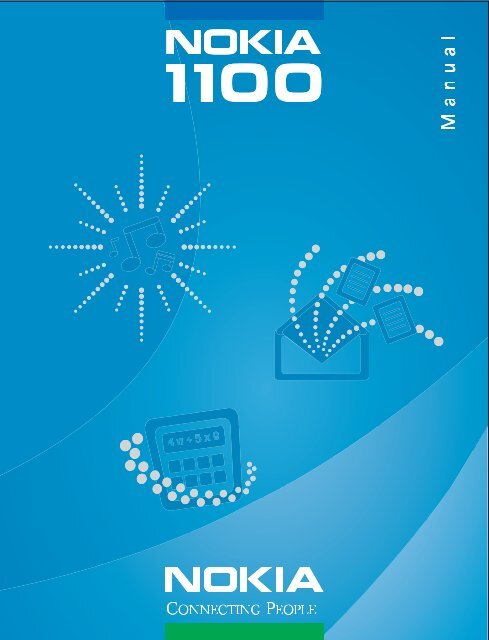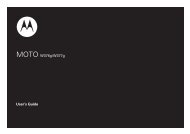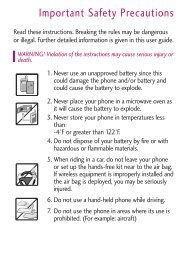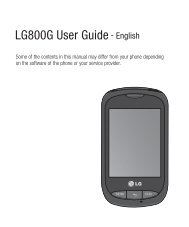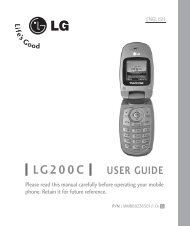Nokia 1100 User Guide - Tracfone
Nokia 1100 User Guide - Tracfone
Nokia 1100 User Guide - Tracfone
- No tags were found...
Create successful ePaper yourself
Turn your PDF publications into a flip-book with our unique Google optimized e-Paper software.
Settings (Menu 7). . . . . . . . . . . . . . . . . . . . . . . . . . . . . . . . . . . . . . . . . . . . . . . . . .20Alarm clock (Menu 8). . . . . . . . . . . . . . . . . . . . . . . . . . . . . . . . . . . . . . . . . . . . . . .23Reminders (Menu 9). . . . . . . . . . . . . . . . . . . . . . . . . . . . . . . . . . . . . . . . . . . . . . . . 23Games (Menu 10) . . . . . . . . . . . . . . . . . . . . . . . . . . . . . . . . . . . . . . . . . . . . . . . . . .24Extras (Menu 11) . . . . . . . . . . . . . . . . . . . . . . . . . . . . . . . . . . . . . . . . . . . . . . . . . .24SIM services (Menu 12) . . . . . . . . . . . . . . . . . . . . . . . . . . . . . . . . . . . . . . . . . . . . . 26Enhancements . . . . . . . . . . . . . . . . . . . . . . . . . . . . . . . . . . . . . . . . . . . . . . . . . . . . 266 Reference Information . . . . . . . . . . . . . . . . . . . . . . . . . . . . . . . . . . . . . . 27Battery information . . . . . . . . . . . . . . . . . . . . . . . . . . . . . . . . . . . . . . . . . . . . . . . . 27Enhancements . . . . . . . . . . . . . . . . . . . . . . . . . . . . . . . . . . . . . . . . . . . . . . . . . . . . 28Enhancements, Batteries, and Chargers . . . . . . . . . . . . . . . . . . . . . . . . . . . . . . . . 28Care and maintenance. . . . . . . . . . . . . . . . . . . . . . . . . . . . . . . . . . . . . . . . . . . . . .28Additional safety information . . . . . . . . . . . . . . . . . . . . . . . . . . . . . . . . . . . . . . . .297 <strong>Nokia</strong> One-Year Limited Warranty . . . . . . . . . . . . . . . . . . . . . . . . . . . . . 34Appendix A Message from the CTIA . . . . . . . . . . . . . . . . . . . . . . . . . . . . 39Appendix B Message from the FDA . . . . . . . . . . . . . . . . . . . . . . . . . . . . 43Index . . . . . . . . . . . . . . . . . . . . . . . . . . . . . . . . . . . . . . . . . . . . . . . . . . . 49iv Copyright © <strong>Nokia</strong> 2003
ENHANCEMENTSUse only approved enhancements and batteries. Do not connect incompatibleproducts.WATER-RESISTANCEYour phone is not water-resistant. Keep it dry.BACKUP COPIESRemember to make back-up copies or keep a written record of all importantinformation stored in your phone.EMERGENCY CALLSEnsure the phone is switched on and in service. Press C as many times as neededto clear the display and return to the main screen. Enter the emergency number,then press Call. Give your location. Do not end the call until told to do so.• ABOUT YOUR DEVICEThe wireless device described in this guide is approved for use on the GSM network. Contactyour service provider for more information about networks.When using the features in this device, obey all laws and respect privacy and legitimaterights of others.Warning: To use any features in this device, other than the alarm clock, the phonemust be switched on. Do not switch the device on when wireless phone use maycause interference or danger.• NETWORK SERVICESTo use the phone you must have service from a wireless service provider. Many of the featuresin this device depend on features in the wireless network to function. These network servicesmay not be available on all networks or you may have to make specific arrangements withyour service provider before you can utilize network services. Your service provider may needto give you additional instructions for their use and explain what charges will apply. Somenetworks may have limitations that affect how you can use network services. For instance,some networks may not support all language-dependent characters and services.Your service provider may have requested that certain features be disabled or not activatedin your device. If so, they will not appear on your device menu. Contact your service providerfor more information.2 Copyright © <strong>Nokia</strong> 2003
For your safety• ACCESSIBILITY SOLUTIONS<strong>Nokia</strong> is committed to making mobile phones easy to use for all individuals, including thosewith disabilities. <strong>Nokia</strong> maintains an internet site that is dedicated to accessibility solutions. Formore information about phone features, enhancements, alternate format user guides, andother <strong>Nokia</strong> products designed with your needs in mind, visit the web site at:www.nokiaaccessibility.com.The <strong>Nokia</strong> <strong>1100</strong> phone is equipped with a universal 2.5-mm accessory jack that can be usedto connect any “cellular ready” or “cellular compatible” TTY/TDD device cable.Important: Once your TTY/TDD device is connected, you must use the phone menuMenu > Settings > Enhancement settings > TTY/TDD to enable the TTY/TDD mode.• CHARGER AND ENHANCEMENTSCheck the model number of any charger before use with this device. This device is intendedfor use when supplied with power from ACP-7, ACP-8, ACP-12 and, LCH-9 and LCH-12.Warning: Use only batteries, chargers and enhancements approved by the phonemanufacturer for use with this particular phone model. The use of any other typesmay invalidate any approval or warranty applying to the phone, and may be dangerous.For availability of approved ehancements, please check with your dealer.When you disconnect the power cord of any enhancement, grasp and pull the plug,not the cord.<strong>Nokia</strong> <strong>1100</strong> <strong>User</strong> <strong>Guide</strong> 3 Copyright © <strong>Nokia</strong> 2003
Get started4 Close theSIM cardholder andpress tolock it (6).5 Align the gold connectors on the battery with theconnectors on the phone and insert the battery (7).6 Replace the backcover (8 and 9).• CHARGE THE BATTERYDo not charge the battery if the phone covers are removed.1 Connect the charger plug into the connector inthe phone.2 Connect the charger to an ac wall outlet.The battery indicator bar starts scrolling.• Charging a BL-5C battery with the ACP-7charger takes up to 3 hours.• If Not charging appears, wait for a while,disconnect the charger, reconnect it, and retry.If charging still fails, contact your dealer.When the battery is fully charged, the bar stops scrolling. Disconnect the charger fromthe phone and the ac outlet.<strong>Nokia</strong> <strong>1100</strong> <strong>User</strong> <strong>Guide</strong> 5 Copyright © <strong>Nokia</strong> 2003
• KEYS AND CONNECTORS1 Flashlight See “Flashlight” on page 26.2 <strong>Nokia</strong> Navi keyText above the Navi key shows thecurrent function of the key. In thisguide, instructions such as “Press Menu”mean to press the key located beneaththe word Menu.3 Power keyPress and hold to switch the phone on oroff. Press and release for quick access toa list of profiles [see “Profiles (Menu 6)”on page 20]. When the keypad is locked,press to turn on the display lights forabout 15 seconds.4 Scroll keysScroll through names, phone numbers,menus or settings. Adjusts the earpiecevolume during a call. In the standbymode, press to show the list of lastdialed numbers and press to shownames and phone numbers savedin Contacts.5 Clear/Exit, or C keyDeletes characters from the display and exits from different functions.6 Use keys 0 through 9 to enter numbers and characters.Use the and # keys for various purposes in different functions.*7 Charger connector8 Headset connector9 Microphone7 8 96 Copyright © <strong>Nokia</strong> 2003
Get started• DISPLAY AND STANDBY MODEIn the standby mode, the indicators described belowappear when the phone is ready for use and nocharacters have been keyed in.1 Cellular network in use, or the operator logo2 Signal intensity of the cellular network at yourcurrent location3 Battery charge level4 Current function of the Navi keyTIPS ON EFFICIENT OPERATION:Your phone has a built-in antenna. As with any other radiotransmitting device, do not touch the antenna unnecessarilywhen the device is switched on. Contact with the antennaaffects call quality and may cause the phone to operate at ahigher power level than otherwise needed. Avoid contact withthe antenna area when operating the phone to optimize theantenna performance and the battery life.Hold the phone as you would any other telephone with theantenna pointed up and over your shoulder.<strong>Nokia</strong> <strong>1100</strong> <strong>User</strong> <strong>Guide</strong> 7 Copyright © <strong>Nokia</strong> 2003
• CHANGE COVERSNote: Before removing the cover, always switch off the power and disconnect thecharger and any other device. Avoid touching electronic components while changingthe covers. Always store and use the device with the covers attached.1 Remove the back cover of the phone and battery. See steps 1 and 2 in “Insert the SIMcard” on page 4.2 Carefully remove the front cover (3).3 Remove thekeymatcarefully (4).Insert thenew keymat(5) and makesure it isproperlypositioned(6).4 Align the top of the front cover with the top of thephone and press the front cover to lock it into place (7).5 Insert the battery and replace the back cover. See steps4 and 5 in “Insert the SIM card” on page 4.• ATTACH THE WRIST STRAPThread the strap through the holes as shown, and tighten it.8 Copyright © <strong>Nokia</strong> 2003
Call functions3 Call functions• MAKE A CALL1 Key in the phone number including the area code.Press C to delete the last entered digit.2 Press Call.Press to increase or to decrease the volume of the earpiece or headset.3 Press End to end the call.Use the phone bookIn the standby mode, press to find the name you want, then press Call.Conference callingConference calling is a network service that allows up to four people to participate in thesame call.1 Call the first participant.2 To call a new participant, press Options > New call, and enter the number or select itfrom the phone book.3 When the call is answered, press Options > Conference, to join the conference call.4 To add another participant, repeat steps 1 to 3.5 To end the conference call, press End.RedialingPress , scroll to the phone number or name you want, and press Call.1-touch dialingAssign a phone number to a key:1 Press Menu > Settings > Call settings >1-touch dialing and select On.2 Press C to return to the standby mode.3 Press Menu > Contacts > 1-touch dialing.4 Select the key you want, (2–9) and press Assign.5 Select Assign to call or Assign to SMS.6 Scroll the name or number you want and press Select.To use 1-touch dialing, press and hold the corresponding number key.<strong>Nokia</strong> <strong>1100</strong> <strong>User</strong> <strong>Guide</strong> 9 Copyright © <strong>Nokia</strong> 2003
• ANSWER A CALLIn the standby mode, press Answer. To divert or reject the call without answering, press C.• IN-CALL OPERATIONSDuring a call, press C and Options for some of the following functions. Many of these arenetwork services. Hold or Unhold, New call, Answer, Reject, End all calls, Contacts, SendDTMF, Swap, Menu and Mute or Unmute, Flashlight on or Flashlight off.• LISTEN TO VOICE MAILVoice mailbox is a network service. For more information, and to receive your voice mailboxnumber, contact your service provider.Press and hold 1. To change the voice mailbox number, see “Voice mailbox number” onpage 17.To forward calls to your voice mailbox, refer to “Call settings” on page 21.• LOCK THE KEYPADThe keypad lock prevents accidental key presses.To lock or unlock the keypad, press Menu > quickly. When the keypad is locked,*appears.You can also Automatic keyguard to lock the keypad after a certain period of time. Refer to“Keyguard settings” on page 22.Note: When the Keyguard is on, calls still may be possible to the official emergencynumber programmed into your phone. Key in the emergency number and press Call.10 Copyright © <strong>Nokia</strong> 2003
4 Writing textYou can enter text two ways: use the traditional text input (indicated withpredictive text input (indicated with ).• PREDICTIVE TEXTSet on or offWhen writing text, press Options > Predictive text > English > OK.To revert to traditional text input, select Prediction off.Tip: To quickly set the predictive text input on or off when writing text,press # twice.Writing text) or usingUse predictive textPredictive text input is an easy way to write text. It is based on a built-in dictionary to whichyou can also add new words.1 Key in the word you want by pressing each key once for one letter. The word changesafter each keystroke. For example, to write ‘<strong>Nokia</strong>’ when the English dictionary isselected, press 66542.• To delete the character to the left of the cursor, press C. To clear the screen, pressand hold C.• To switch between upper and lowercase, or between traditional and predictive textinput, press # repeatedly and check the indicator at the top of the display.• To switch between letters and numbers, press and hold #.• To get a list of special characters, press and hold , select the character you want,*and press Use.• To insert a number, press and hold the number key you want. To insert severalnumbers, press and hold # and key in the numbers.2 If the displayed word is the one you want, press 0 and start writing the next word.• To change the word, press repeatedly until the word you want appears.*• If the "?" is displayed after the word, the word is not in the dictionary. To add theword to the dictionary, press Spell, key in the word (using traditional text input),and press OK.<strong>Nokia</strong> <strong>1100</strong> <strong>User</strong> <strong>Guide</strong> 11 Copyright © <strong>Nokia</strong> 2003
Writing compound wordsKey in the first half of the word, press, and key in the second half.• TRADITIONAL TEXT INPUTPress the key marked with the letter that you want repeatedly until the letter appears.Use the following functions to edit the text:• To add a space, press 0.• To add a punctuation mark or special character, press 1 repeatedly, or press* , selectthe desired character, and press Use.• To move the cursor left or right, press or , respectively.• To delete the character to the left of the cursor, press C. To clear the screen, press andhold this key.• To switch between upper and lower case, press #.• To add a number, press and hold the desired key. To switch between letters andnumbers, press and hold #.• To key in a letter which is on the same key as the previous one, press or(or wait until the cursor appears), and key in the new letter.12 Copyright © <strong>Nokia</strong> 2003
Menu functions5 Menu functionsYou can use the key features in the menus in the following ways:SCROLLING1 Press Menu in the standby mode.2 Press or to scroll to the main menu you want, and press Select to enter it.Press C to exit a main menu.3 If the menu contains submenus, scroll to the one you want and press Select to enterit. Press C to exit a submenu.If you do not want to save the changes you made to menu settings, press and hold C.SHORTCUTThe menus, submenus, and setting options are numbered. These numbers are calledshortcut numbers.In the standby mode, press Menu and key in quickly, within three seconds, the shortcutnumber of the menu you want to access. Repeat for submenus.For example, if you want to activate Call waiting service, press Menu > 7 (for Settings),2 (for Call settings), 4 for Call waiting service), 1 (for Activate).Note that the shortcut number for Messages is 0-1 because there are more than 10 menus.• LIST OF MENU FUNCTIONSMessages 0-1Alarm clock 8Contacts 2Reminders 9Call log 4Games 10Tones 5Extras 11Profiles 6SIM services 12(if available)Settings 7<strong>Nokia</strong> <strong>1100</strong> <strong>User</strong> <strong>Guide</strong> 13 Copyright © <strong>Nokia</strong> 2003
• MESSAGES (MENU 0-1)Write messagesYour <strong>Nokia</strong> <strong>1100</strong> phone lets you send text messages beyond thenormal 160-character limit (check with your service provider to make sure their system canhandle long messages). If your message exceeds 160 characters, it will be sent as a series oftwo to four messages. As you write the message, look in the upper right part of the screen. Youcan see the message length indicator counting backwards from 459. For example, 420/1meansthat you have used 39 characters and the message will be sent in one part. But 298/2 meansthat you have used 161 characters, so the message will be divided and sent in two parts.Using special (Unicode) characters, such as ë, â, á, ì, takes up more space. If there are specialcharacters in your message, the indicator may not show the message length correctly.Before the message is sent, the <strong>Nokia</strong> <strong>1100</strong> phone tells you if the message exceeds themaximum length allowed for one message. You can cancel sending by pressing Cancel oryou can save the message in the inbox.To send a message, the phone number of your message center has to be saved in the phone.See “Message settings” on page 16.1 In the standby mode, press Menu > Messages > Create message.2 Key in the message. The number of available characters and the current part numberare shown on the top right of the display.3 When the message is complete, press Options > Send, key in the recipient’s phonenumber, and press OK.If you want to send the message to several people, select Sending options and Send tomany, scroll to the first recipient, and press Send. Repeat this for each recipient.To send a message to a predefined distribution list, select Sending options and Sendto list. To define and edit distribution lists, see “Distribution lists” on page 15.Other options are Insert options, Use template, Small fonts, Save message, Cleartext, Predictive text, Instructions, and Exit editor.Note: When sending messages using the SMS network service, your phone maydisplay the words Message sent. This is an indication that the message has beensent by your phone to the message center number programmed into your phone. Thisis not an indication that the message has been received at the intended destination.For more details about SMS services, check with your service provider.14 Copyright © <strong>Nokia</strong> 2003
Read a text message (Inbox)Menu functionsWhen you have received text messages in the standby mode, the number of new messagesas well as a are shown on the display.1 Press Show to view the messages immediately.To view the messages later, press C. When ready to read the message, go to the Inboxmenu (Menu 0-1-2).2 Use the scroll keys to browse through the message.While reading the message, you can press Options for these functions: Delete, Reply,Edit, Use, Forward, As reminder, Small fonts, and Details.Sent itemsThe Sent items menu lets you view the copies of the messages that you have sent.Press Options for these functions: Use, Forward, Delete, Edit, Details.DraftsIn the Drafts menu, you can view the messages you have saved in the Write message menu.Picture messagesYou can receive and send messages that contain pictures (network service). Picture messagesare saved in the phone. Note that each picture message comprises several text messages.Therefore, sending one picture message may cost more than one text message.Note: This function can be used only if it is supported by your network operator orservice provider. Only compatible phones that offer picture message features canreceive and display picture messages.RECEIVING A PICTURE MESSAGETo view the message immediately, press Show. Press Options and you have the followingoptions for the picture message: Delete, Reply, Chat, Edit text, Save picture, as screensaver,Use number, Copy to Reminder and Details.Distribution listsIf you need to send messages frequently to a fixed group of recipients, you can define adistribution list and use it when sending a message. You can define up to 6 distributionlists with up to 10 recipients in each. The phone sends a text message to each recipientseparately.To view and edit distribution lists, press Menu > Messages > Distribution lists.Press Options to create a distribution list.If a message fails to be sent to one or more recipients, a report listing the number of failures,successful sendings and not found names will be displayed. You can select each category bypressing Select.<strong>Nokia</strong> <strong>1100</strong> <strong>User</strong> <strong>Guide</strong> 15 Copyright © <strong>Nokia</strong> 2003
• Names in the not found group are names in the distribution list that have been deletedfrom the phone book. Press Remove to remove them.• Resend to resend the message to the failed recipients.• View to view the list of failed recipients.TemplatesYou can view or edit the preset messages (templates) that you can use for writing a message.SmileysYou can edit and store the smileys such as ":-)", and use them in compiling messages.Delete messagesPress Menu > Messages > Delete messages.To delete all read messages from all folders, select All read > OK. When Delete readmessages from all folders? appears, press OK.To delete all the read messages in a folder, scroll to the folder and press OK. Then press OKwhen Delete all read messages from folder? appears.Message settingsThe phone offers two kinds of message settings: settings specific to each setting group(profile) and settings common to all text messages.TEXT MSG (MENU 0-1-1-0-1)This profile contains settings needed for sending text and picture messages. The settingsinclude Message center number (get this number from your service provider), Messages sentas, Message validity, and Rename sending profile. You must have the message centernumber to send text and picture messages. The total number of profiles depends on howmany your SIM card offers.COMMON (MENU 0-1-1-0-2)The settings in this submenu apply to all text messages that you send, regardless of thechosen profile. The available settings are: Delivery reports, Reply via same center andCharacter support.Select Character support to define how the phone handles Unicode characters in textmessages. (Check with your service provider for availability.)The Full option sends all Unicode characters in a text message to a compatible phone(if supported by your network).The Reduced option tries to convert Unicode characters into the corresponding non-Unicode characters (for example ’á’ to ’a’). If no non-Unicode counterpart exists, thecharacters are sent unchanged.16 Copyright © <strong>Nokia</strong> 2003
Menu functionsInfo serviceWith this network service, you can receive messages on various topics from the network.For details, contact your service provider.Voice mailbox numberYou can save and change the phone number of your voice mailbox (network service).Service command editorYou can send service requests to your service provider. Key in the characters you want. Pressand hold # to switch between letters and numbers. Press Send to send the request.• CONTACTS (MENU 2)You can save names and phone numbers in phone memory (internalphone book) and in SIM card memory (SIM phone book). The internalphone book can store up to 50 names.Searching for a name and phone numberIn the standby mode, press Menu > Contacts > Find. Key in the first characters of the nameyou are looking for and press Find. Scroll to find the name you want.If the name or phone number is saved in SIM card memory, is shown at the upper rightcorner of the display; if it is saved in phone internal memory, is shown instead.Tip: For a quick search, press in the standby mode, key in the first letter of thename. Scroll to find the name you want.You can also use the following options:• Service Nos. to call the service numbers of your service provider if the numbers areincluded on your SIM card (network service).• Add contact to save names and phone numbers in the phone book.• Delete to delete names and phone numbers from the phone book one by one or allat once.• Edit to edit the names and numbers in Contacts.• Copy to copy names and phone numbers all at once or one by one from phone memoryto SIM card memory, or vice versa.• Assign tone to set the phone to play the ringing tone you want when you receive a callfrom a particular phone number. Select the phone number or name you want and pressAssign. Note that this function only works when both the network and the phone areable to identify and send the caller´s identity.• Send phone no. to send a person´s phone number as an over the air (OTA) message ifsupported by the network.<strong>Nokia</strong> <strong>1100</strong> <strong>User</strong> <strong>Guide</strong> 17 Copyright © <strong>Nokia</strong> 2003
Phone book settingsIn the standby mode, press Menu > Contacts > Settings. Then select from the following:Memory in use—to select whether the names and phone numbers are saved in SIM cardor Phone. Note that when you change the SIM card, SIM card memory is automaticallyselected.Contacts view—to select how the names and phone numbers are shown, either Name +number (one name and number at a time), or Contacts list (three names at a time).Memory status—to check how many names and phone numbers are already saved and howmany can still be saved in each phone book.• CALL LOG (MENU 4)The call log records information about calls you make and receive.The phone stores the numbers of the last ten calls that you missed,the last ten calls that you received, and the last ten calls that youdialed. For call log to work properly:• You must be in a digital network, your service provider must support caller ID, and itmust be enabled in the phone.• Your calls cannot be blocked.• Your phone must be on and within the service area, or in a compatible networkif roaming.Check missed, received, or dialed calls1 From the menu select Call log; then select either Missed calls, Received calls, orDialed numbers.2 Scroll through the list of numbers and highlight your selection.3 Select Options; then select one of the following options:Call—Dial the number from the call log.Send message—Send a text message to the person who called you or whom you called.Call time—Show the time when the call was connected.Edit number—Edit the number and save it with a name to your phone book.Save—Enter a name for the number and save both to your phone book.Delete—Erase the number from the call list.Delete recent call listsNote: You cannot undo this operation.From the menus, select Call log > Delete recent call lists > All, Missed, Dialed, or Received.18 Copyright © <strong>Nokia</strong> 2003
Menu functionsCall timersYour phone tracks the amount of time you spend on each call.Note: The actual time invoiced for calls by your service provider may vary,depending upon network features, rounding off for billing, and so forth.View call durations1 From the menus, select Call log > Call timers.2 Select one of the following options:3 Duration of last call—Show the call duration of the last call.4 Duration of all calls—Show the call duration of all calls that have been made andreceived since you reset the timers.5 Duration of received calls—Show the duration of all received calls.6 Duration of dialed calls—Show the duration of all calls dialed.7 Clear timers—Clear all call timers for the currently selected phone number. (Your phoneincludes separate timers for each number used.) This action cannot be undone.Clear call timers8 Press Menu > Call log > Call timers > Clear timers.9 Enter your security code and select OK.Prepaid creditNote: This feature is not available in all areas and may not appear in the menu.Check with your service provider for availability.When using a prepaid SIM card, you can make calls only when there are enough credit unitson the SIM card (network service). Options are Credit info display (show or hide remainingunits in the standby mode), Credit available (amount of remaining units), Last event costs,and Recharge status.Note: When no charging or currency units remain, calls may only be possible to theemergency number programmed into your phone (for example, 911).• TONES (MENU 5)In this menu, you can change the settings of the currently selectedprofile and create ringing tones of your own. See “Profiles (Menu 6)”on page 20.Ringing tone—Sets the tone that you hear when you receive a call.Ringing volume—Sets the volume level for the ringing and message alert tones.Ringing options—Defines how the phone notifies you of incoming voice calls. For example,when Silent is selected, the phone stays silent when you receive a call and is shown inthe standby mode.<strong>Nokia</strong> <strong>1100</strong> <strong>User</strong> <strong>Guide</strong> 19 Copyright © <strong>Nokia</strong> 2003
Message alert tone—Sets the tone that you hear when you receive a text message.Keypad tones—Sets the volume for keypad tones.Warning tones—Sets the phone to sound tones, e.g. when the battery is running out of power.Vibrating alert—Sets the phone to vibrate when you receive a call or a text message.The vibrator does not operate when the phone is connected to a charger.Rhythmic backlight alert—Sets the backlights of the phone to flash in the rhythm of theselected ringing tone or message alert tone.• PROFILES (MENU 6)You can customize the phone for different events and environments.Initially, personalize the setting groups and profiles to your liking andthen you only need to activate a profile to use it.Activate and customizeIn the Profiles menu, select a profile and press OK.To change the settings of the profile, select Customize > OK. Available options are Ringingtone, Ringing volume, Ringing options, Message alert tone, Keypad tones, Warningtones, Vibrating alert, Rhythmic backlight alert, Screen saver, or Rename (not availableunder Normal). Select the option you want and press OK.You can also change the settings of the currently selected profile in Tone settings, see“Tones (Menu 5)” on page 19.Tip: To activate a profile quickly in the standby mode or during a call, press andrelease the power key, scroll to the desired profile, and press OK.• SETTINGS (MENU 7)In this menu you can adjust various settings of the phone. You canalso reset some menu settings to their default values by choosingRestore factory settings.Time and date settingsCLOCKLets you set the phone to show the current time in the standby mode, adjust the time, andselect the 12- or 24-hour time format. If the battery was removed from the phone, you mayneed to set the time again.DATE SETTINGLets you set the correct date. If the battery was removed from the phone, you may need toset the date again.20 Copyright © <strong>Nokia</strong> 2003
Menu functionsAUTO UPDATE OF DATE & TIMEThis network service updates the date and time according to the current time zone.The automatic update of date and time does not change the time you have set for thealarm clock or the reminder notes. They are in local time. Updating may cause somealarms that you have set to expire without sounding.Call settings• Call forwarding forwards incoming calls to your voice mailbox or to some other phonenumber (network service).Select the forwarding option you want, for example, select Forward if busy to forwardthe calls when you are on a call or when you reject a call.Several forwarding options may be active at the same time. When Forward all voicecalls is active, appears.Set the selected option on (Activate) or off (Cancel), check whether the option isactivated by selecting Check status, or specify a delay for certain diverts in Set delay(not available for all forwarding options).• Automatic redial sets your phone to redial up to ten times after an unsuccessfulcall attempt.• 1-touch dialing lets you press and hold the 1-touch dial keys (2–9) to dial names andphone numbers assigned to the corresponding keys.• Call waiting is a network service that notifies you of a new incoming call while youhave a call in progress. Press Answer to answer the waiting call and put the first callon hold. Press End to end the active call.• Send my own caller ID when calling is a network service that lets your phone numberappear to (Default or Yes) or be hidden from (No) the person you are calling. When youselect Preset, the setting agreed with your service provider is used.Phone settingsLanguage—To select the language for the display texts.Cell info display—To set the phone to indicate when it is used in a cellular network basedon Micro Cellular Network (MCN) technology (network service). For more information,contact your service provider.Welcome note—You can key in a message that will be shown briefly on the display whenthe phone is switched on.Network selection—To set the phone to automatically select a cellular network available inyour area, or you can select the network manually. The network you select must have aroaming agreement with your home network.Confirm SIM service actions—To set the phone to show or hide confirmation messageswhen you use the SIM card services [see “SIM services (Menu 12)” on page 26].<strong>Nokia</strong> <strong>1100</strong> <strong>User</strong> <strong>Guide</strong> 21 Copyright © <strong>Nokia</strong> 2003
Enhancement settingsYou can use your phone with many <strong>Nokia</strong> enhancements. However, the Enhancementsettings menu appears only after an accessory has been connected to the phone at leastonce. You can select a default profile that will be associated with each accessory.• Headset (such as the HDC-5 or HDE-2)• Handsfree Car kit (such as the CARK-125 or PPH-1)• Loopset (LPS-3)• TTY/TDD Adapter (HDA-9)Keyguard settingsUse Automatic keyguard to automatically lock the phone keypad after a preset time delay.The phone must be idle in the standby mode. You can also lock the keypad of the phone withKeyguard code.• Select Menu > Settings > Keyguard settings > Automatic keyguard > On. When Setdelay appears, key in the time and press OK. You can set the time from 10 seconds to60 minutes. To deactivate the automatic keyguard, select Off.• Select Menu > Settings > Keyguard settings > Keyguard code request, key in thesecurity code, and press OK. After you have selected On, the phone asks for the securitycode every time you press Unlock. To deactivate the security keyguard, select Off.See also “Lock the keypad” on page 10.Security settingsNote: When calls are restricted, calls still may be possible to the official emergencynumber programmed into your phone.Several types of codes are used in the phone:• The security code, supplied with the phone, protects your phone against unauthorizeduse. The preset code is 12345.• The PIN code, supplied with the SIM card, protects the card against unauthorized use.The preset code is 1234. If you enter the PIN code incorrectly three times in succession,the SIM card is blocked. You must enter the PUK code to unblock the SIM card and seta new PIN code.• The PIN2 code is supplied with some SIM cards and is required to access certainservices, such as charging unit counters. If you enter the PIN2 code incorrectly threetimes in succession, PIN2 code blocked appears on the display, and you will be askedfor the PUK2 code.• The PUK and PUK2 codes may be supplied with the SIM card. If this is not the case,contact your local service provider.PIN code request—You can set your phone to ask for the PIN code of the SIM card whenthe phone is switched on. Some SIM cards require activating this function at all times.22 Copyright © <strong>Nokia</strong> 2003
Menu functionsCall restrictions—This network service lets you restrict incoming and outgoing calls withyour phone. Choose an option and select Activate, Cancel, or check whether a service isactivated (Check status).Fixed dialling—This network service lets you lets you restrict outgoing calls to selectedphone numbers.Closed user group—This network service lets you specify a group of people whom you cancall and who can call you.Security level—Sets the phone to ask for the security code when a new SIM card is insertedin the phone or when you select the internal phone book.Note: When you change the security level, all the recent calls lists are cleared,including missed calls, received calls and dialed numbers.Change of access codes—Lets you change the security code, PIN code, PIN2 code, orrestriction password. These codes can include the numbers 0 to 9 only.Avoid using access codes similar to the emergency numbers, such as 911, to preventaccidental dialling of the emergency number.Restore factory settingsTo reset some of the menu settings to their original values. Press Menu > Settings >Restore factory settings. Key in the security code and press OK. The names and phonenumbers saved in the phone book are not deleted.• ALARM CLOCK (MENU 8)You can set the alarm to sound at the time you want just once, orrepeatedly, for example every working day.Press Menu > Alarm clock. Key in the time for the alarm. When thealarm sounds, pressing C to stop it. If you press Snooze, the alarm stops and rings again in5 minutes.If the alarm time is reached while the phone is switched off, the phone switches itself onand starts sounding the alarm tone. If you press C, the phone asks whether you want toactivate the phone for calls. Press C to switch off the phone or Yes to make and receive calls.Note: Do not press Yes when wireless phone use is prohibited or when it may causeinterference or danger.• REMINDERS (MENU 9)Note: Your phone must be switched on to use this function.Do not switch on the phone when wireless phone use isprohibited or when it may cause interference or danger.With this memory aid, you can save up to 10 short text notes with an alarm. The alarm isactivated when the set date and time is reached.<strong>Nokia</strong> <strong>1100</strong> <strong>User</strong> <strong>Guide</strong> 23 Copyright © <strong>Nokia</strong> 2003
You can select: Add new, View all, Delete, Edit or To calendar to add a new reminder, view,edit or send the existing reminders and delete the reminders one by one or all at once.When the reminder time is reached, you can stop the alarm by pressing C. If you pressSnooze, the phone alarms again in about 10 minutes.• GAMES (MENU 10)The phone offers you some games to play. Each game is providedwith a brief help text.Adjust common game settingsSelect Settings. You can set the sounds, lights, and vibrations (Shakes) for the game.Note that when Warning tones (Menu 5-1-6) is off, there may be no sound even ifGame sounds is on. When Vibrating alert (Menu 5-1-7) is off, the phone does notvibrate even if Shakes is on.• EXTRAS (MENU 11)CalculatorThe phone is provided with a calculator that can also be used for roughcurrency conversions.Note: This calculator has limited accuracy and is designed for simple calculations.Select Menu > Extras > Calculator.MAKE A CALCULATION• The keys 1-9 insert a digit. The # key inserts a decimal point. Press C to delete the lastdigit. To change the sign, press Options and select Change sign.• Press* once for add (+), twice for subtract (-), three times for multiply ( *), and four timesfor divide (/).• To get the result, press Options and select Equals. Press and hold C to clear the displayfor a new calculation.CURRENCY CONVERSIONTo save the exchange rate, press Options > Exchange rate > Foreign unit expressed indomestic units or Domestic unit expressed in foreign units, key in the value (press # fora decimal point), and press OK.To make the conversion, key in the currency amount to be converted, press Options >In domestic or In foreign.24 Copyright © <strong>Nokia</strong> 2003
Menu functionsStopwatchThe stopwatch can be used for time measurement, for example in different sports. SelectMenu > Extras > Stopwatch.Press Start to start timing. To take the time, press Stop. When the timing is stopped, pressOptions for Start, Reset, or Exit. If you select Start, timing continues from the previousstop time. Reset stops the current timing and sets the time to zero.To set the timing to continue in the background, press C three times. While the time isrunning, is flashing in the standby mode.Note: Using the stopwatch consumes the battery and phone operating time willbe reduced. Be careful not to let it run in the background when performing otheroperations with your phone.Countdown timerYou can set the alarm to sound after a period of lapsed time. The countdown timer containstwo separate timers. Traditional timer enables you to activate the timer quickly for simple tasks.Interval timers enables you to save cyclic time periods, for example, for different exercises.Select Menu > Extras > Countdown timer. Key in the alarm time and press OK. You canalso key in a note for the alarm, change the time and stop the timer.When the timer is running, is shown in the standby mode.When the alarm time is reached, the phone sounds a tone and a note for the alarm appears.Press any key to stop the alarm.ComposerYou can create your own ringing tones. Select the tone that you wantto edit and key in the notes. For example, press 4 for note F.The 8 key shortens (-) and the 9 key lengthens (+) the duration of thenote or rest. Insert a rest with 0. The key sets the octave and the # key*makes the note sharp (not available for notes E and B). Use andto move the cursor left or right. Press C to delete a note or rest to theleft of the cursor.When the tone is complete, press Options and select Play, Save, Tempo, Clear screenor ExitScreen saverChoose a picture for the phone display. Select Menu > Extras > Screen saver, then scrollto select the picture. You can choose the Time-out duration so the picture appears after apause of only five seconds or as long as 10 minutes. The picture stays visible until you pressany key. Note that the screen saver overrides all the graphics and texts on the display in thestandby mode.<strong>Nokia</strong> <strong>1100</strong> <strong>User</strong> <strong>Guide</strong> 25 Copyright © <strong>Nokia</strong> 2003
FlashlightTo activate the flashlight, press Menu > Extras > Flashlight > On or Off. The followingoptions are available:• In the standby mode, press and release C. The flashlight comes on for about 1.5 secondsand appears.• Press and hold C. The flashlight stays on while you hold the key and goes off when yourelease the key.• To turn the flashlight on continuously, press C twice. Press C again to turn it off.• During a call, press Options > Flashlight on or Flashlight off• SIM SERVICES (MENU 12)This menu appears only if your SIM card provides additional services.The name and contents of this menu depend on the services available.Note: For availability, rates and information on using SIMservices, contact your SIM card vendor or service provider.• ENHANCEMENTSBatteryChargersMobile chargersCar kitHeadsetsInductive loopsetXpress-on coversCarry casesWrist strapwearablesBL-5CACP-7, ACP-8,ACP-12LCH-9, LCH-12HFM-8, PPH-1HDC-5, HDE-2,HDD-1, HDC-10LPS-3Several styles tochoose from26 Copyright © <strong>Nokia</strong> 2003
Reference Information6 Reference Information• BATTERY INFORMATIONCharging and dischargingYour device is powered by a rechargeable battery. The full performance of a new battery isachieved only after two or three complete charge and discharge cycles. The battery can becharged and discharged hundreds of times but it will eventually wear out. When the talkand standby times are noticeably shorter than normal, buy a new battery. Use only <strong>Nokia</strong>approved batteries, and recharge your battery only with <strong>Nokia</strong> approved chargersdesignated for this device.Unplug the charger from the electrical plug and the device when not in use. Do not leavethe battery connected to a charger. Overcharging may shorten its lifetime. If left unused, afully charged battery will lose its charge over time. Temperature extremes can affect theability of your battery to charge.Use the battery only for its intended purpose. Never use any charger or battery thatis damaged.Do not short-circuit the battery. Accidental short-circuiting can occur when a metallicobject such as a coin, clip, or pen causes direct connection of the positive (+) and negative(-) terminals of the battery. (These look like metal strips on the battery.) This might happen,for example, when you carry a spare battery in your pocket or purse. Short-circuiting theterminals may damage the battery or the connecting object.Leaving the battery in hot or cold places, such as in a closed car in summer or winterconditions, will reduce the capacity and lifetime of the battery. Always try to keep thebattery between 59°F and 77°F (15°C and 25°C). A device with a hot or cold battery maynot work temporarily, even when the battery is fully charged. Battery performance isparticularly limited in temperatures well below freezing.Do not dispose of batteries in a fire! Dispose of batteries according to local regulations.Please recycle when possible. Do not dispose as household waste.BL-5C Talk time,Standby timeBL-5C Charging time(approximate)Talk–time: up to 4.5 hoursStandby time: up to 10 daysACP-7 Charger—3 hoursACP-8 Charger—2 hoursACP-12 Charger—1 hour, 30 min.<strong>Nokia</strong> <strong>1100</strong> <strong>User</strong> <strong>Guide</strong> 27 Copyright © <strong>Nokia</strong> 2003
Battery talk and standby times are estimates only and depend on signal strength, networkconditions, features used, battery age and condition (including the effect of charginghabits), temperatures to which battery is exposed, use in digital mode, and many otherfactors. Please note that the amount of time a phone is used for calls will affect its standbytime. Likewise, the amount of time that the phone is turned on and in standby mode willaffect its talk–time.• ENHANCEMENTSA few practical rules about accessories and enhancements:• Keep all accessories and enhancements out of the reach ofsmall children.• When you disconnect the power cord of any accessory orenhancement, grasp and pull the plug, not the cord.• Check regularly that enhancements installed in a vehicle aremounted and are operating properly.• Installation of any complex car enhancements must be made by qualified personnel only.• ENHANCEMENTS, BATTERIES, AND CHARGERSCheck the model number of any charger before use with this device. This device is intendedfor use when supplied with power from the ACP-7 charger.Warning: Use only batteries, chargers, and enhancements approved by <strong>Nokia</strong> foruse with this particular model. The use of any other types may invalidate anyapproval or warranty, and may be dangerous.For availability of approved enhancements, please check with your dealer. When youdisconnect the power cord of any enhancement, grasp and pull the plug, not the cord.Your device and its enhancements may contain small parts. Keep them out of reach ofsmall children.• CARE AND MAINTENANCEYour device is a product of superior design and craftsmanship and should be treated withcare. The suggestions below will help you protect your warranty coverage and enjoy yourdevice for many years.• Keep the device dry. Precipitation, humidity, and all types of liquids or moisture cancontain minerals that will corrode electronic circuits. If your device does get wet,remove the battery and allow the device to dry completely before replacing it.• Do not use or store the device in dusty, dirty areas. Its moving parts and electroniccomponents can be damaged.• Do not store the device in hot areas. High temperatures can shorten the life ofelectronic devices, damage batteries, and warp or melt certain plastics.28 Copyright © <strong>Nokia</strong> 2003
Reference Information• Do not store the device in cold areas. When the device returns to its normal temperature,moisture can form inside the device and damage electronic circuit boards.• Do not attempt to open the device other than as instructed in this guide.• Do not drop, knock, or shake the device. Rough handling can break internal circuitboards and fine mechanics.• Do not use harsh chemicals, cleaning solvents, or strong detergents to clean the device.• Do not paint the device. Paint can clog the moving parts and prevent proper operation.• Use only the supplied or an approved replacement antenna. Unauthorized antennas,modifications, or attachments could damage the device and may violate regulationsgoverning radio devices.All of the above suggestions apply equally to your device, battery, charger, or any enhancement.If any device is not working properly, take it to the nearest authorized service facility for service.• ADDITIONAL SAFETY INFORMATIONOperating environmentRemember to follow any special regulations in force in any area and always switch off yourdevice when its use is prohibited or when it may cause interference or danger. Use the deviceonly in its normal operating positions. To maintain compliance with radio frequency exposureguidelines only use accessories approved by <strong>Nokia</strong> for use with this device. When the deviceis on and being worn on the body, always use an approved carrying case.Medical devicesOperation of any radio transmitting equipment, including wireless phones, may interferewith the functionality of inadequately protected medical devices. Consult a physician or themanufacturer of the medical device to determine if they are adequately shielded fromexternal RF energy or if you have any questions. Switch off your phone in health carefacilities when any regulations posted in these areas instruct you to do so. Hospitals orhealth care facilities may be using equipment that could be sensitive to external RF energy.PACEMAKERSPacemaker manufacturers recommend that a minimum separation of 6 inches (15.3 cm) bemaintained between a wireless phone and a pacemaker to avoid potential interference withthe pacemaker. These recommendations are consistent with the independent research byand recommendations of Wireless Technology Research. To minimize the potential forinterference, persons with pacemakers should• Always keep the device more than 6 inches (15.3 cm) from their pacemaker when thedevice is switched on• Not carry the device in a breast pocket<strong>Nokia</strong> <strong>1100</strong> <strong>User</strong> <strong>Guide</strong> 29 Copyright © <strong>Nokia</strong> 2003
• Hold the device to the ear opposite the pacemakerIf you have any reason to suspect that interference is taking place, switch off yourdevice immediately.HEARING AIDSome digital wireless devices may interfere with some hearing aids. If interference occurs,consult your service provider.VehiclesRF signals may affect improperly installed or inadequately shielded electronic systems inmotor vehicles such as electronic fuel injection systems, electronic antiskid (antilock)braking systems, electronic speed control systems, air bag systems. For more information,check with the manufacturer or its representative of your vehicle or any equipment that hasbeen added.Only qualified personnel should service the device, or install the device in a vehicle. Faultyinstallation or service may be dangerous and may invalidate any warranty that may apply tothe device. Check regularly that all wireless device equipment in your vehicle is mountedand operating properly. Do not store or carry flammable liquids, gases, or explosive materialsin the same compartment as the device, its parts, or enhancements. For vehicles equippedwith an air bag, remember that an air bags inflate with great force. Do not place objects,including installed or portable wireless equipment in the area over the air bag or in the airbag deployment area. If in-vehicle wireless equipment is improperly installed and the airbag inflates, serious injury could result.Potentially explosive environmentsSwitch off your device when in any area with a potentially explosive atmosphere and obeyall signs and instructions. Potentially explosive atmospheres include areas where you wouldnormally be advised to turn off your vehicle engine. Sparks in such areas could cause anexplosion or fire resulting in bodily injury or even death. Switch off the device at refuellingpoints such as near gas pumps at service stations. Observe restrictions on the use of radioequipment in fuel depots, storage, and distribution areas, chemical plants or where blastingoperations are in progress. Areas with a potentially explosive atmosphere are often but notalways clearly marked. They include below deck on boats, chemical transfer or storagefacilities, vehicles using liquefied petroleum gas (such as propane or butane), and areaswhere the air contains chemicals or particles such as grain, dust or metal powders.AIRCRAFTFCC regulations prohibit using your wireless device while in the air. The use of wirelesstelephones in an aircraft may be dangerous to the operation of the aircraft, disrupt thewireless telephone network, and may be illegal.Failure to observe these instructions may lead to suspension or denial of telephone servicesto the offender, legal action, or both.30 Copyright © <strong>Nokia</strong> 2003
Reference InformationEMERGENCY CALLSImportant: Wireless phones, including this phone, operate using radio signals,wireless networks, landline networks, and user-programmed functions. Becauseof this, connections in all conditions cannot be guaranteed. You should neverrely solely on any wireless phone for essential communications like medicalemergencies.To make an emergency call:1 If the phone is not on, switch it on. Check for adequate signal strength. Some networksmay require that a valid SIM card is properly inserted in the phone.2 Press C as many times as needed to clear the display and ready the phone for calls. Youmay need to disable any security features activated on the phone.3 Key in the official emergency number for your present location. Emergency numbersvary by location.4 Press Call.If certain features are in use, you may first need to turn those features off before you canmake an emergency call. Consult this guide or your service provider. When making anemergency call, give all the necessary information as accurately as possible. Your wirelessphone may be the only means of communication at the scene of an accident. Do not endthe call until given permission to do so.<strong>Nokia</strong> <strong>1100</strong> <strong>User</strong> <strong>Guide</strong> 31 Copyright © <strong>Nokia</strong> 2003
CERTIFICATION INFORMATION (SAR)THIS MODEL PHONE MEETS THE GOVERNMENT'S REQUIREMENTS FOR EXPOSURE TORADIO WAVES.Your wireless phone is a radio transmitter and receiver. It is designed and manufactured notto exceed the emission limits for exposure to radio frequency (RF) energy set by the FederalCommunications Commission of the U.S. Government. These limits are part of comprehensiveguidelines and establish permitted levels of RF energy for the general population. Theguidelines are based on standards that were developed by independent scientific organizationsthrough periodic and thorough evaluation of scientific studies. The standards include asubstantial safety margin designed to assure the safety of all persons, regardless of ageand health.The exposure standard for wireless mobile phones employs a unit of measurement knownas the Specific Absorption Rate, or SAR. The SAR limit set by the FCC is 1.6W/kg.* Tests forSAR are conducted using standard operating positions accepted by the FCC with the phonetransmitting at its highest certified power level in all tested frequency bands. Although theSAR is determined at the highest certified power level, the actual SAR level of the phonewhile operating can be well below the maximum value. This is because the phone is designedto operate at multiple power levels so as to use only the power required to reach thenetwork. In general, the closer you are to a wireless base station antenna, the lower thepower output.Before a phone model is available for sale to the public, it must be tested and certified to theFCC that it does not exceed the limit established by the government-adopted requirement forsafe exposure. The tests are performed in positions and locations (for example, at the earand worn on the body) as required by the FCC for each model.The highest SAR value for this model phone as reported to the FCC when tested for use atthe ear is .67 W/kg, and when worn on the body, as described in this user guide, is .77 W/kg.(Body-worn measurements differ among phone models, depending upon availableenhancements and FCC requirements).While there may be differences between the SAR levels of various phones and at variouspositions, they all meet the government requirement. The FCC has granted an EquipmentAuthorization for this model phone with all reported SAR levels evaluated as in compliancewith the FCC RF exposure guidelines. SAR information on this model phone is on file withthe FCC and can be found under the Display Grant section of http://www.fcc.gov/oet/fccidafter searching on FCC ID QTKRH-36.32 Copyright © <strong>Nokia</strong> 2003
Reference InformationFor body worn operation, this phone has been tested and meets the FCC RF exposure guidelinesfor use with a carry case, belt clip, or holder that contains no metal and that positions thehandset a minimum of 5/8-inch (1.5 cm) from the body. Use of other carry cases, belt clips,or holders may not ensure compliance with FCC RF exposure guidelines. If you do not use abody-worn accessory and are not holding the phone at the ear, position the handset aminimum of 5/8-inch (1.5 cm) from your body when the phone is switched on.*In the United States and Canada, the SAR limit for mobile phones used by the public is 1.6watts/kilogram (W/kg) averaged over one gram of tissue. The standard incorporates a substantialmargin of safety to give additional protection for the public and to account for any variationsin measurements. SAR values may vary depending on national reporting requirements andthe network band. For SAR information in other regions please look under productinformation at www.nokia.com.<strong>Nokia</strong> <strong>1100</strong> <strong>User</strong> <strong>Guide</strong> 33 Copyright © <strong>Nokia</strong> 2003
7 <strong>Nokia</strong> One-Year Limited Warranty<strong>Nokia</strong> Inc. (“<strong>Nokia</strong>”) warrants that this cellular phone (“Product”) is free from defects inmaterial and workmanship that result in Product failure during normal usage, according tothe following terms and conditions:1 The limited warranty for the Product extends for ONE (1) year beginning on the date ofthe purchase of the Product. This one year period is extended by each whole day thatthe Product is out of your possession for repair under this warranty.2 The limited warranty extends only to the original purchaser (“Consumer”) of the Productand is not assignable or transferable to any subsequent purchaser/end-user.3 The limited warranty extends only to Consumers who purchase the Product in theUnited States of America.4 During the limited warranty period, <strong>Nokia</strong> will repair, or replace, at <strong>Nokia</strong>’s sole option,any defective parts, or any parts that will not properly operate for their intended usewith new or refurbished replacement items if such repair or replacement is neededbecause of product malfunction or failure during normal usage. No charge will be madeto the Consumer for any such parts. <strong>Nokia</strong> will also pay for the labor charges incurred by<strong>Nokia</strong> in repairing or replacing the defective parts. The limited warranty does not coverdefects in appearance, cosmetic, decorative or structural items, including framing, andany non-operative parts. <strong>Nokia</strong>’s limit of liability under the limited warranty shall bethe actual cash value of the Product at the time the Consumer returns the Product forrepair, determined by the price paid by the Consumer for the Product less a reasonableamount for usage. <strong>Nokia</strong> shall not be liable for any other losses or damages. Theseremedies are the Consumer’s exclusive remedies for breach of warranty.5 Upon request from <strong>Nokia</strong>, the Consumer must prove the date of the original purchaseof the Product by a dated bill of sale or dated itemized receipt.6 The Consumer shall bear the cost of shipping the Product to <strong>Nokia</strong> in Melbourne,Florida. <strong>Nokia</strong> shall bear the cost of shipping the Product back to the Consumer afterthe completion of service under this limited warranty.7 The Consumer shall have no coverage or benefits under this limited warranty if any ofthe following conditions are applicable:a) The Product has been subjected to abnormal use, abnormal conditions, improperstorage, exposure to moisture or dampness, unauthorized modifications,unauthorized connections, unauthorized repair, misuse, neglect, abuse, accident,alteration, improper installation, or other acts which are not the fault of <strong>Nokia</strong>,including damage caused by shipping.34 Copyright © <strong>Nokia</strong> 2003
<strong>Nokia</strong> One-Year Limited Warrantyb) The Product has been damaged from external causes such as collision with anobject, or from fire, flooding, sand, dirt, windstorm, lightning, earthquake or damagefrom exposure to weather conditions, an Act of God, or battery leakage, theft,blown fuse, or improper use of any electrical source, damage caused by computeror internet viruses, bugs, worms, Trojan Horses, cancelbots or damage caused bythe connection to other products not recommended for interconnection by <strong>Nokia</strong>.c) <strong>Nokia</strong> was not advised in writing by the Consumer of the alleged defect ormalfunction of the Product within fourteen (14) days after the expiration of theapplicable limited warranty period.d) The Product serial number plate or the accessory data code has been removed,defaced or altered.e) The defect or damage was caused by the defective function of the cellular systemor by inadequate signal reception by the external antenna, or viruses or othersoftware problems introduced into the Product.8 <strong>Nokia</strong> does not warrant uninterrupted or error-free operation of the Product. If aproblem develops during the limited warranty period, the Consumer shall take thefollowing step-by-step procedure:a) The Consumer shall return the Product to the place of purchase for repair orreplacement processing.b) If “a” is not convenient because of distance (more than 50 miles) or for other goodcause, the Consumer shall ship the Product prepaid and insured to:<strong>Nokia</strong> Inc., Attn: Repair Department795 West Nasa Blvd.Melbourne, FL 32901c) The Consumer shall include a return address, daytime phone number and/or faxnumber, complete description of the problem, proof of purchase and serviceagreement (if applicable). Expenses related to removing the Product from aninstallation are not covered under this limited warranty.d) The Consumer will be billed for any parts or labor charges not covered by thislimited warranty. The Consumer will be responsible for any expenses related toreinstallation of the Product.e) <strong>Nokia</strong> will repair the Product under the limited warranty within 30 days afterreceipt of the Product. If <strong>Nokia</strong> cannot perform repairs covered under this limitedwarranty within 30 days, or after a reasonable number of attempts to repair thesame defect, <strong>Nokia</strong> at its option, will provide a replacement Product or refund thepurchase price of the Product less a reasonable amount for usage. In some statesthe Consumer may have the right to a loaner if the repair of the Product takesmore than ten (10) days. Please contact the Customer Service Center at <strong>Nokia</strong> atthe telephone number listed at the end of this warranty if you need a loaner andthe repair of the Product has taken or is estimated to take more than ten (10) days.<strong>Nokia</strong> <strong>1100</strong> <strong>User</strong> <strong>Guide</strong> 35 Copyright © <strong>Nokia</strong> 2003
f) If the Product is returned during the limited warranty period, but the problem withthe Product is not covered under the terms and conditions of this limited warranty,the Consumer will be notified and given an estimate of the charges the Consumermust pay to have the Product repaired, with all shipping charges billed to theConsumer. If the estimate is refused, the Product will be returned freight collect.If the Product is returned after the expiration of the limited warranty period,<strong>Nokia</strong>’s normal service policies shall apply and the Consumer will be responsible forall shipping charges.9 You (the Consumer) understand that the product may consist of refurbished equipmentthat contains used components, some of which have been reprocessed. The usedcomponents comply with Product performance and reliability specifications.10 ANY IMPLIED WARRANTY OF MERCHANTABILITY, OR FITNESS FOR A PARTICULARPURPOSE OR USE, SHALL BE LIMITED TO THE DURATION OF THE FOREGOING LIMITEDWRITTEN WARRANTY. OTHERWISE, THE FOREGOING LIMITED WARRANTY IS THECONSUMER’S SOLE AND EXCLUSIVE REMEDY AND IS IN LIEU OF ALL OTHERWARRANTIES, EXPRESS OR IMPLIED. NOKIA SHALL NOT BE LIABLE FOR SPECIAL,INCIDENTAL, PUNITIVE OR CONSEQUENTIAL DAMAGES, INCLUDING BUT NOT LIMITED TOLOSS OF ANTICIPATED BENEFITS OR PROFITS, LOSS OF SAVINGS OR REVENUE, LOSS OFDATA, PUNITIVE DAMAGES, LOSS OF USE OF THE PRODUCT OR ANY ASSOCIATEDEQUIPMENT, COST OF CAPITAL, COST OF ANY SUBSTITUTE EQUIPMENT OR FACILITIES,DOWNTIME, THE CLAIMS OF ANY THIRD PARTIES, INCLUDING CUSTOMERS, ANDINJURY TO PROPERTY, RESULTING FROM THE PURCHASE OR USE OF THE PRODUCT ORARISING FROM BREACH OF THE WARRANTY, BREACH OF CONTRACT, NEGLIGENCE, STRICTTORT, OR ANY OTHER LEGAL OR EQUITABLE THEORY, EVEN IF NOKIA KNEW OF THELIKELIHOOD OF SUCH DAMAGES. NOKIA SHALL NOT BE LIABLE FOR DELAY IN RENDERINGSERVICE UNDER THE LIMITED WARRANTY, OR LOSS OF USE DURING THE PERIOD THAT THEPRODUCT IS BEING REPAIRED.11 Some states do not allow limitation of how long an implied warranty lasts, so the oneyear warranty limitation may not apply to you (the Consumer). Some states do notallow the exclusion or limitation of incidental and consequential damages, so certainof the above limitations or exclusions may not apply to you (the Consumer). This limitedwarranty gives the Consumer specific legal rights and the Consumer may also haveother rights which vary from state to state.12 <strong>Nokia</strong> neither assumes nor authorizes any authorized service center or any other personor entity to assume for it any other obligation or liability beyond that which is expresslyprovided for in this limited warranty including the provider or seller of any extendedwarranty or service agreement.13 This is the entire warranty between <strong>Nokia</strong> and the Consumer, and supersedes all priorand contemporaneous agreements or understandings, oral or written, relating to theProduct, and no representation, promise or condition not contained herein shall modifythese terms.36 Copyright © <strong>Nokia</strong> 2003
<strong>Nokia</strong> One-Year Limited Warranty14 This limited warranty allocates the risk of failure of the Product between the Consumerand <strong>Nokia</strong>. The allocation is recognized by the Consumer and is reflected in thepurchase price.15 Any action or lawsuit for breach of warranty must be commenced within eighteen (18)months following purchase of the Product.16 Questions concerning this limited warranty may be directed to:<strong>Nokia</strong> Inc.Attn: Customer Service7725 Woodland Center Blvd., Ste. 150Tampa, FL 33614Telephone: 1-888-NOKIA-2U (1-888-665-4228)Facsimile: (813) 287-6612TTY/TDD <strong>User</strong>s Only: 1-800-24-NOKIA (1-800-246-6542)17 The limited warranty period for <strong>Nokia</strong> supplied attachments and accessories isspecifically defined within their own warranty cards and packaging.<strong>Nokia</strong> <strong>1100</strong> <strong>User</strong> <strong>Guide</strong> 37 Copyright © <strong>Nokia</strong> 2003
NOTES38 Copyright © <strong>Nokia</strong> 2003
Appendix AMessage from the CTIA(Cellular Telecommunications &Internet Association)to all users of mobile phones.© 2001 Cellular Telecommunications & Internet Association. All Rights Reserved.1250Connecticut Avenue, NW Suite 800, Washington, DC 20036. Phone: (202) 785-0081<strong>Nokia</strong> <strong>1100</strong> <strong>User</strong> <strong>Guide</strong> 39 Copyright © <strong>Nokia</strong> 2003
Safety is the most important call you will ever make.A <strong>Guide</strong> to Safe and Responsible Wireless Phone UseTens of millions of people in the U.S. today take advantage of the unique combination ofconvenience, safety and value delivered by the wireless telephone. Quite simply, the wirelessphone gives people the powerful ability to communicate by voice--almost anywhere, anytime--with the boss, with a client, with the kids, with emergency personnel or even with thepolice. Each year, Americans make billions of calls from their wireless phones, and thenumbers are rapidly growing.But an important responsibility accompanies those benefits, one that every wireless phoneuser must uphold. When driving a car, driving is your first responsibility. A wireless phonecan be an invaluable tool, but good judgment must be exercised at all times while driving amotor vehicle--whether on the phone or not.The basic lessons are ones we all learned as teenagers. Driving requires alertness, cautionand courtesy. It requires a heavy dose of basic common sense---keep your head up, keep youreyes on the road, check your mirrors frequently and watch out for other drivers. It requiresobeying all traffic signs and signals and staying within the speed limit. It means using seatbeltsand requiring other passengers to do the same.But with wireless phone use, driving safely means a little more. This brochure is a call towireless phone users everywhere to make safety their first priority when behind the wheel ofa car. Wireless telecommunications is keeping us in touch, simplifying our lives, protectingus in emergencies and providing opportunities to help others in need.When it comes to the use of wireless phones, safety is your most important call.Wireless Phone "Safety Tips"Below are safety tips to follow while driving and using a wireless phone which should be easyto remember.1 Get to know your wireless phone and its features such as speed dial and redial. Carefullyread your instruction manual and learn to take advantage of valuable features mostphones offer, including automatic redial and memory. Also, work to memorize the phonekeypad so you can use the speed dial function without taking your attention off the road.2 When available, use a hands free device. A number of hands free wireless phoneaccessories are readily available today. Whether you choose an installed mounted devicefor your wireless phone or a speaker phone accessory, take advantage of these devices ifavailable to you.3 Position your wireless phone within easy reach. Make sure you place your wireless phonewithin easy reach and where you can grab it without removing your eyes from the road.If you get an incoming call at an inconvenient time, if possible, let your voice mail answerit for you.4 Suspend conversations during hazardous driving conditions or situations. Let the personyou are speaking with know you are driving; if necessary, suspend the call in heavy trafficor hazardous weather conditions. Rain, sleet, snow and ice can be hazardous, but so isheavy traffic. As a driver, your first responsibility is to pay attention to the road.40 Copyright © <strong>Nokia</strong> 2003
5 Do not take notes or look up phone numbers while driving. If you are reading an addressbook or business card, or writing a "to do" list while driving a car, you are not watchingwhere you are going. It’s common sense. Don’t get caught in a dangerous situationbecause you are reading or writing and not paying attention to the road or nearbyvehicles.6 Dial sensibly and assess the traffic; if possible, place calls when you are not moving orbefore pulling into traffic. Try to plan your calls before you begin your trip or attempt tocoincide your calls with times you may be stopped at a stop sign, red light or otherwisestationary. But if you need to dial while driving, follow this simple tip--dial only a fewnumbers, check the road and your mirrors, then continue.7 Do not engage in stressful or emotional conversations that may be distracting. Stressfulor emotional conversations and driving do not mix--they are distracting and evendangerous when you are behind the wheel of a car. Make people you are talking withaware you are driving and if necessary, suspend conversations which have the potential todivert your attention from the road.8 Use your wireless phone to call for help. Your wireless phone is one of the greatest toolsyou can own to protect yourself and your family in dangerous situations--with yourphone at your side, help is only three numbers away. Dial 9-1-1 or other local emergencynumber in the case of fire, traffic accident, road hazard or medical emergency.Remember, it is a free call on your wireless phone!9 Use your wireless phone to help others in emergencies. Your wireless phone providesyou a perfect opportunity to be a "Good Samaritan" in your community. If you see anauto accident, crime in progress or other serious emergency where lives are in danger, call9-1-1 or other local emergency number, as you would want others to do for you.10 Call roadside assistance or a special wireless non-emergency assistance number whennecessary. Certain situations you encounter while driving may require attention, but arenot urgent enough to merit a call for emergency services. But you still can use your wirelessphone to lend a hand. If you see a broken-down vehicle posing no serious hazard, a brokentraffic signal, a minor traffic accident where no one appears injured or a vehicle you knowto be stolen, call roadside assistance or other special non-emergency wireless number.Careless, distracted individuals and people driving irresponsibly represent a hazard toeveryone on the road. Since 1984, the Cellular Telecommunications Industry Associationand the wireless industry have conducted educational outreach to inform wireless phoneusers of their responsibilities as safe drivers and good citizens. As we approach a new century,more and more of us will take advantage of the benefits of wireless telephones. And, as wetake to the roads, we all have a responsibility to drive safely.The wireless industry reminds you to use your phone safely when driving.For more information, please call 1-888-901-SAFE.For updates: http://www.wow-com.com/consumer/issues/driving/articles.cfm?ID=85<strong>Nokia</strong> <strong>1100</strong> <strong>User</strong> <strong>Guide</strong> 41 Copyright © <strong>Nokia</strong> 2003
NOTES42 Copyright © <strong>Nokia</strong> 2003
Appendix BMessage from the FDA(U.S. Food and Drug Administration)to all users of mobile phones.July 18, 2001......For updates: http://www.fda.gov/cdrh/phones<strong>Nokia</strong> <strong>1100</strong> <strong>User</strong> <strong>Guide</strong> 43 Copyright © <strong>Nokia</strong> 2003
Consumer Update on Wireless PhonesU.S. Food and Drug Administration1. Do wireless phones pose a health hazard?The available scientific evidence does not show that any health problems are associated withusing wireless phones. There is no proof, however, that wireless phones are absolutely safe.Wireless phones emit low levels of radiofrequency energy (RF) in the microwave range whilebeing used. They also emit very low levels of RF when in the stand-by mode. Whereas highlevels of RF can produce health effects (by heating tissue), exposure to low level RF that doesnot produce heating effects causes no known adverse health effects. Many studies of lowlevel RF exposures have not found any biological effects. Some studies have suggested thatsome biological effects may occur, but such findings have not been confirmed by additionalresearch. In some cases, other researchers have had difficulty in reproducing those studies,or in determining the reasons for inconsistent results.2. What is FDA's role concerning the safety of wireless phones?Under the law, FDA does not review the safety of radiation-emitting consumer products suchas wireless phones before they can be sold, as it does with new drugs or medical devices.However, the agency has authority to take action if wireless phones are shown to emitradiofrequency energy (RF) at a level that is hazardous to the user. In such a case, FDA couldrequire the manufacturers of wireless phones to notify users of the health hazard and torepair, replace or recall the phones so that the hazard no longer exists.Although the existing scientific data do not justify FDA regulatory actions, FDA has urgedthe wireless phone industry to take a number of steps, including the following:• Support needed research into possible biological effects of RF of the type emitted bywireless phones;• Design wireless phones in a way that minimizes any RF exposure to the user that is notnecessary for device function; and• Cooperate in providing users of wireless phones with the best possible information onpossible effects of wireless phone use on human health.FDA belongs to an interagency working group of the federal agencies that haveresponsibility for different aspects of RF safety to ensure coordinated efforts at the federallevel. The following agencies belong to this working group:• National Institute for Occupational Safety and Health• Environmental Protection Agency• Federal Communications Commission• Occupational Safety and Health Administration• National Telecommunications and Information AdministrationThe National Institutes of Health participates in some interagency working group activities,as well.FDA shares regulatory responsibilities for wireless phones with the Federal CommunicationsCommission (FCC). All phones that are sold in the United States must comply with FCCsafety guidelines that limit RF exposure. FCC relies on FDA and other health agencies forsafety questions about wireless phones. FCC also regulates the base stations that the44 Copyright © <strong>Nokia</strong> 2003
wireless phone networks rely upon. While these base stations operate at higher power thando the wireless phones themselves, the RF exposures that people get from these base stationsare typically thousands of times lower than those they can get from wireless phones. Basestations are thus not the subject of the safety questions discussed in this document.3. What kinds of phones are the subject of this update?The term wireless phone refers here to hand-held wireless phones with built-in antennas,often called cell mobile or PCS phones. These types of wireless phones can expose the userto measurable radiofrequency energy (RF) because of the short distance between the phoneand the user’s head. These RF exposures are limited by Federal Communications Commissionsafety guidelines that were developed with the advice of FDA and other federal health andsafety agencies. When the phone is located at greater distances from the user, the exposureto RF is drastically lower because a person's RF exposure decreases rapidly with increasingdistance from the source. The so-called cordless phones; which have a base unit connectedto the telephone wiring in a house, typically operate at far lower power levels, and thusproduce RF exposures far below the FCC safety limits.4. What are the results of the research done already?The research done thus far has produced conflicting results, and many studies have sufferedfrom flaws in their research methods. Animal experiments investigating the effects ofradiofrequency energy (RF) exposures characteristic of wireless phones have yieldedconflicting results that often cannot be repeated in other laboratories. A few animal studies,however, have suggested that low levels of RF could accelerate the development of cancer inlaboratory animals. However, many of the studies that showed increased tumor developmentused animals that had been genetically engineered or treated with cancer-causing chemicalsso as to be pre-disposed to develop cancer in the absence of RF exposure. Other studiesexposed the animals to RF for up to 22 hours per day. These conditions are not similar to theconditions under which people use wireless phones, so we don’t know with certainty whatthe results of such studies mean for human health.Three large epidemiology studies have been published since December 2000. Between them,the studies investigated any possible association between the use of wireless phones andprimary brain cancer, glioma, meningioma, or acoustic neuroma, tumors of the brain orsalivary gland, leukemia, or other cancers. None of the studies demonstrated the existenceof any harmful health effects from wireless phone RF exposures. However, none of thestudies can answer questions about long-term exposures, since the average period of phoneuse in these studies was around three years.5. What research is needed to decide whether RF exposure from wirelessphones poses a health risk?A combination of laboratory studies and epidemiological studies of people actually usingwireless phones would provide some of the data that are needed. Lifetime animal exposurestudies could be completed in a few years. However, very large numbers of animals would beneeded to provide reliable proof of a cancer promoting effect if one exists. Epidemiologicalstudies can provide data that is directly applicable to human populations, but 10 or moreyears follow-up may be needed to provide answers about some health effects, such as cancer.This is because the interval between the time of exposure to a cancer-causing agent and thetime tumors develop - if they do - may be many, many years. The interpretation ofepidemiological studies is hampered by difficulties in measuring actual RF exposure duringday-to-day use of wireless phones. Many factors affect this measurement, such as the angleat which the phone is held, or which model of phone is used.<strong>Nokia</strong> <strong>1100</strong> <strong>User</strong> <strong>Guide</strong> 45 Copyright © <strong>Nokia</strong> 2003
6. What is FDA doing to find out more about the possible health effects ofwireless phone RF?FDA is working with the U.S. National Toxicology Program and with groups of investigatorsaround the world to ensure that high priority animal studies are conducted to addressimportant questions about the effects of exposure to radiofrequency energy (RF).FDA has been a leading participant in the World Health Organization InternationalElectromagnetic Fields (EMF) Project since its inception in 1996. An influential result of thiswork has been the development of a detailed agenda of research needs that has driven theestablishment of new research programs around the world. The Project has also helpeddevelop a series of public information documents on EMF issues.FDA and the Cellular Telecommunications & Internet Association (CTIA) have a formalCooperative Research and Development Agreement (CRADA) to do research on wirelessphone safety. FDA provides the scientific oversight, obtaining input from experts ingovernment, industry, and academic organizations. CTIA-funded research is conductedthrough contracts to independent investigators. The initial research will include bothlaboratory studies and studies of wireless phone users. The CRADA will also include abroad assessment of additional research needs in the context of the latest researchdevelopments around the world.7. How can I find out how much radiofrequency energy exposure I can get byusing my wireless phone?All phones sold in the United States must comply with Federal Communications Commission(FCC) guidelines that limit radiofrequency energy (RF) exposures. FCC established theseguidelines in consultation with FDA and the other federal health and safety agencies. TheFCC limit for RF exposure from wireless telephones is set at a Specific Absorption Rate(SAR) of 1.6 watts per kilogram (1.6 W/kg). The FCC limit is consistent with the safetystandards developed by the Institute of Electrical and Electronic Engineering (IEEE) and theNational Council on Radiation Protection and Measurement. The exposure limit takes intoconsideration the body’s ability to remove heat from the tissues that absorb energy from thewireless phone and is set well below levels known to have effects.Manufacturers of wireless phones must report the RF exposure level for each model ofphone to the FCC. The FCC website (http://www.fcc.gov/oet/rfsafety) gives directions forlocating the FCC identification number on your phone so you can find your phone’s RFexposure level in the online listing.8. What has FDA done to measure the radiofrequency energy coming fromwireless phones?The Institute of Electrical and Electronic Engineers (IEEE) is developing a technical standardfor measuring the radiofrequency energy (RF) exposure from wireless phones and otherwireless handsets with the participation and leadership of FDA scientists and engineers. Thestandard, Recommended Practice for Determining the Spatial-Peak Specific AbsorptionRate (SAR) in the Human Body Due to Wireless Communications Devices: ExperimentalTechniques, sets forth the first consistent test methodology for measuring the rate at whichRF is deposited in the heads of wireless phone users. The test method uses a tissue-simulatingmodel of the human head. Standardized SAR test methodology is expected to greatlyimprove the consistency of measurements made at different laboratories on the same phone.46 Copyright © <strong>Nokia</strong> 2003
SAR is the measurement of the amount of energy absorbed in tissue, either by the wholebody or a small part of the body. It is measured in watts/kg (or milliwatts/g) of matter. Thismeasurement is used to determine whether a wireless phone complies with safety guidelines.9. What steps can I take to reduce my exposure to radiofrequency energy frommy wireless phone?If there is a risk from these products--and at this point we do not know that there is--it isprobably very small. But if you are concerned about avoiding even potential risks, you cantake a few simple steps to minimize your exposure to radiofrequency energy (RF). Since timeis a key factor in how much exposure a person receives, reducing the amount of time spentusing a wireless phone will reduce RF exposure.If you must conduct extended conversations by wireless phone every day, you could placemore distance between your body and the source of the RF, since the exposure level dropsoff dramatically with distance. For example, you could use a headset and carry the wirelessphone away from your body or use a wireless phone connected to a remote antenna.Again, the scientific data do not demonstrate that wireless phones are harmful. But if youare concerned about the RF exposure from these products, you can use measures like thosedescribed above to reduce your RF exposure from wireless phone use.10. What about children using wireless phones?The scientific evidence does not show a danger to users of wireless phones, includingchildren and teenagers. If you want to take steps to lower exposure to radiofrequency energy(RF), the measures described above would apply to children and teenagers using wirelessphones. Reducing the time of wireless phone use and increasing the distance between theuser and the RF source will reduce RF exposure.Some groups sponsored by other nationalgovernments have advised that children be discouraged from using wireless phones at all. Forexample, the government in the United Kingdom distributed leaflets containing such arecommendation in December 2000. They noted that no evidence exists that using a wirelessphone causes brain tumors or other ill effects. Their recommendation to limit wirelessphone use by children was strictly precautionary; it was not based on scientific evidence thatany health hazard exists.11. What about wireless phone interference with medical equipment?Radiofrequency energy (RF) from wireless phones can interact with some electronic devices.For this reason, FDA helped develop a detailed test method to measure electromagneticinterference (EMI) of implanted cardiac pacemakers and defibrillators from wirelesstelephones. This test method is now part of a standard sponsored by the Association for theAdvancement of Medical instrumentation (AAMI). The final draft, a joint effort by FDA,medical device manufacturers, and many other groups, was completed in late 2000. Thisstandard will allow manufacturers to ensure that cardiac pacemakers and defibrillators aresafe from wireless phone EMI. FDA has tested hearing aids for interference from handheldwireless phones and helped develop a voluntary standard sponsored by the Institute ofElectrical and Electronic Engineers (IEEE). This standard specifies test methods andperformance requirements for hearing aids and wireless phones so that no interferenceoccurs when a person uses a compatible phone and a accompanied hearing aid at the sametime. This standard was approved by the IEEE in 2000.FDA continues to monitor the use of wireless phones for possible interactions with othermedical devices. Should harmful interference be found to occur, FDA will conduct testing toassess the interference and work to resolve the problem.<strong>Nokia</strong> <strong>1100</strong> <strong>User</strong> <strong>Guide</strong> 47 Copyright © <strong>Nokia</strong> 2003
12. Where can I find additional information?For additional information, please refer to the following resources:• FDA web page on wireless phoneshttp://www.fda.gov/cdrh/phones/index.html• Federal Communications Commission (FCC) RF Safety Programhttp://www.fcc.gov/oet/rfsafety• International Commission on Non-Ionizing Radiation Protectionhttp://www.icnirp.de• World Health Organization (WHO) International EMF Projecthttp://www.who.int/emf• National Radiological Protection Board (UK)http://www.nrpb.org.uk/July 18, 2001 For updates: http://www.fda.gov/cdrh/phones48 Copyright © <strong>Nokia</strong> 2003
IndexNumerics1-touch dialing 9Aaccess codes 22accessibilitywebsite 3accessories 2answering calls 10Bbatterycharging,talk,standby times 27Ccalculations 24calculator 24callcall waiting options 21dialed calls 18duration 19forward 21making calls 9redialing 9register 14, 18using the phone book 9charge the battery 5clear call lists 18clock settings 20conference calling 9countdown timer 25covers 8currency conversion 24Ddate setting 20delete. see eraseEenhancements 26erasecall lists 18messages 16Ggames 24Iimei 4in-call operations 10input methods 11insert a sim card 4Llabel 4lock the keypad 10Mmemory status 18menufunctions 13scrolling 13shortcut 13missed calls 18model number 4Nnetwork services 2nokia customer carephone information 4Pphone label 4phone security 22picture messages 15pin and pin 2 codes 22<strong>Nokia</strong> <strong>1100</strong> <strong>User</strong> <strong>Guide</strong> 49 Copyright © <strong>Nokia</strong> 2003
predictive text input 11profiles 20puk and puk2 codes 22Rread a text message 15received calls 18reminders 23Ssafety instructions 1searchname and phone number 17security code 22settings 24settingscall 21message 16phone 21restore factory 23security 22sim services 26smileys 16standby mode 7standby time 27Ttalk time 27templates 16timers, call 19traditional input 12Vviewdialed calls 18missed calls 18received calls 18voice messagelistening to 10voice mailbox number 1750 Copyright © <strong>Nokia</strong> 2003