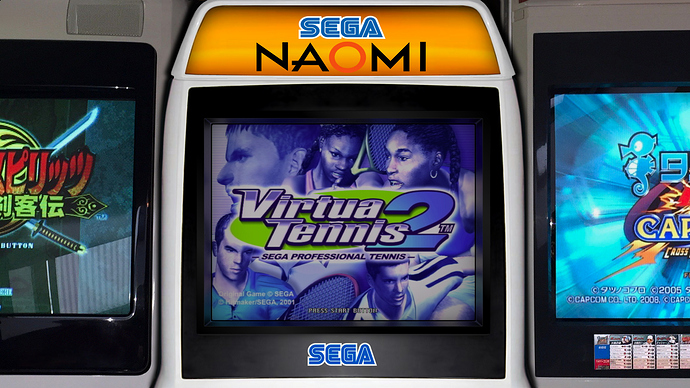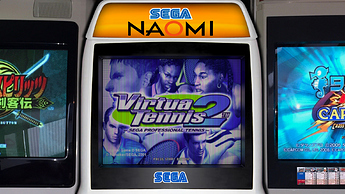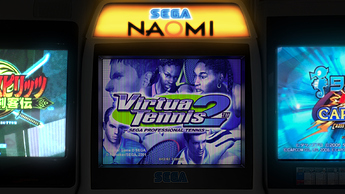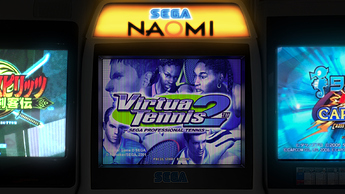OrionsAngel Sony Playstation 2
Overlay Demo / Overlay Download
Box Global Settings Console Global Settings
------------------- -----------------------
[Flip & Remote] [Flip & Rotate]
Flip Viewport Vertical: 1.00 Flip Viewport Vertical: 1.00
[CRT Screen Scaling] [CRT Screen Scaling]
Non-Integer Scale %: 81.97 Non-Integer Scale %: 82.17
[Position Offset] [Position Offset]
Position X: -2.00 Position X: -4.00
Position Y: 3.00 Position Y: -1.00
[Bezel & Frame Color] [Bezel & Frame Color]
Noise: 10.00 Noise: 10.00
[Frame] [Frame]
Frame Thickness: 40.00 Frame Thickness: 40.00
Outer Corner Radius: 2.00 Outer Corner Radius: 2.00
[Background Layer] [Background Layer]
Scale Aspect: 0.00 Scale Aspect: 0.00
Sony Playstation 2 Black
------------------------
[Bezel & Frame Color]
Hue: 17
Saturation: 13
Brightness: 20
Sony Playstation 2 Blue Box
---------------------------
[Bezel & Frame Color]
Hue: 229
Saturation: 92
Brightness: 80
Sony Playstation 2 Blue Console
-------------------------------
[Bezel & Frame Color]
Hue: 218
Saturation: 100
Brightness: 80
Sony Playstation 2 White
------------------------
[Bezel & Frame Color]
Hue: 0
Saturation: 0
Brightness: 100

![Console-[Black]](http://forums.libretro.com/uploads/default/optimized/3X/2/3/23e2650807f2a9c0701b783f2fb3ed9b32a3eb70_2_345x194.jpeg)
![Box-[White]](http://forums.libretro.com/uploads/default/optimized/3X/d/9/d9378baa10521d0de7c928d0ca80bdaef138a567_2_345x194.jpeg)
![Console-[Blue]](http://forums.libretro.com/uploads/default/optimized/3X/b/c/bc5f996bdbfd1fb14e88c2719e9528b8050be95c_2_345x194.jpeg)
![Box-[White]](http://forums.libretro.com/uploads/default/optimized/3X/b/e/be672f77ec1d0ebe818e4755dd36e61268c865ca_2_345x194.jpeg)