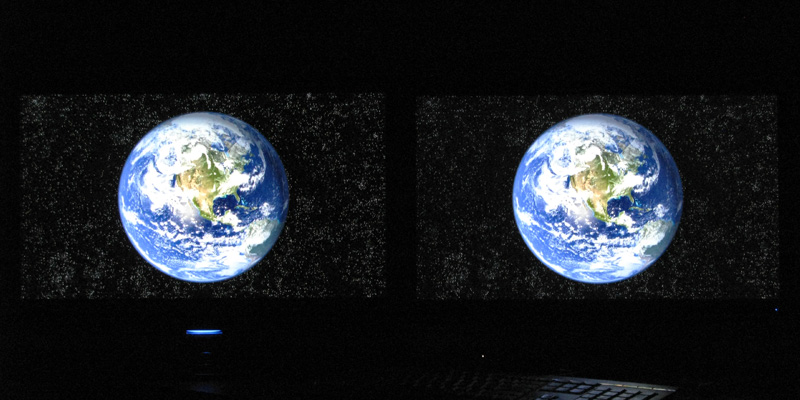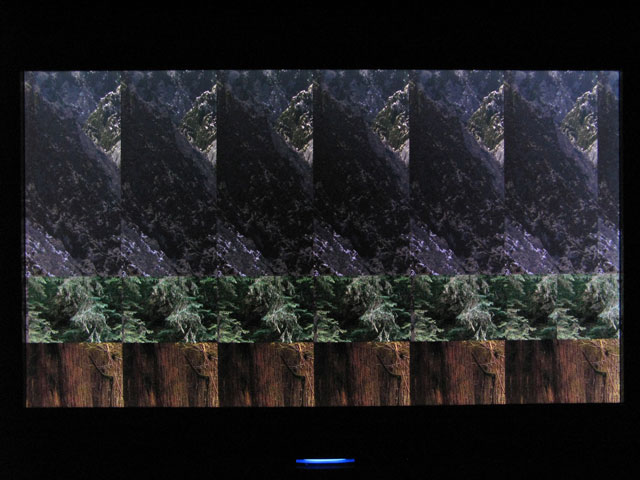Imo IPS panels are overrated! Why do you think that they are used less and less for TV's because they are very limited when it comes to contrast and contrast is very important for a LCD TV or monitor!
I recently bought a NEC EX231Wp which is a cPVA panel and replaced my 6 year old Samsung 971p which is a sPVA panel and has a better contrast than any IPS panel so i really didn't want to go a step back and went for a VA again.
My brother also owns the Samsung F2380M and the NEC uses exactly the same cPVA panel as F2380M. You can see this clearly when puting them side by side which i of course did but the LED helps the NEC to achive a better contrast, nicer whites, brighter picture, better shadow detail and even the colours are nicer and more acurated but that's of course not because of LED. I also did a comparison in a completely dark room and compared some movie and darker pictures.
The blacks and the contrast on the EX231Wp are really awesome for a monitor, they look close to my Philips Edge LED TV which has a contrast over 5000:1 contrast! F2380M already has great blacks but EX231Wp goes even blacker and trust me you won't want to own a IPS panel after seeing this monitor, especially in a dark room, it will spoil you! Oh and btw the F2380M and F2380MX don't have any black crush! NCX already tried to explain this but many people didn't listen to him. The thing is people didn't calibrate the F2380M and F2380MX properly. You have to set the gamma to 1.8 on the F2380M, F2380MX and even EX231Wp and not to 2.2. People and reviewers who said it has a balck crush probably did this wrong!
VA panels have great colors, great viewing angle, exellent contrast/blacks and very important good backlight uniformity. Uniformity on my EX231Wp is really good, even better than on the non LED Samsung F2380M! VA panels also have a lighter AG coating than any modern IPS panel. AG coating on the EX231Wp is exactly the same as on F2380M so the text is really nice and crisp.
IPS probably became so popular because of gamers. In the last years everything is more focused towards gaming, just look even the 16.10 formats are this days more rare than 16:9. I would never trade the high contrast with a lower response time, oh and some years ago i was playing my Xbox 360 on my old Samsung 971p and i wasn't bothered by the response time at all. Of course the TN or IPS panel will have less input lag and better motion because of the lower response time but the rest will look worse on TN and IPS will only have better viewing angles which are already good enaugh on a VA panel, colours won't look any better on a cheaper e-IPS panel, probably only on the very expensive high range H-IPS!
Oh and btw just that you won't think i have never seen anything else then a VA in my life, well my bro also has a IPS DELL, some of my friends have TN, we have tons of TN's at my job and i have also had my hands on the Dell U2412M and i do calibrate my displays with a Spyder 3 Pro. Honestly the only IPS display that i liked so far is the Apple LED Cinema Display but it's really expensive and is kind of limitless for PC user because of it's connection! Not everyone has a graphic card witha midi display port or want's to pay extra 200-300 for a freaking adapter!
I can understand that hardcore online gamers want as little input as as possible and a very fast response time, pq isn't that important to them that's why they choose an cheap TN or IPS panel but i wouldn't want to sacrifice the picture quality for playing just a campaign or watching movies and if graphics in games are important to you than you also need the best possible display to enjoy them. Imo a LCD LED TV is the best option for console games but maybe not for PC.
I luckly don't use my monitor for games or movies, this is why i have my TV for so for me it was an easy decision to get a VA monitor because they are definitively better for browsing, programing and even watching or editing pictures than IPS in the same price range, actually even watching movies because of the awesome blacks.
Oh and btw i also do take photos and photoshop them and i did that on my old Samsung 971p until now and i didn't had any problems with it!
I recently bought a NEC EX231Wp which is a cPVA panel and replaced my 6 year old Samsung 971p which is a sPVA panel and has a better contrast than any IPS panel so i really didn't want to go a step back and went for a VA again.
My brother also owns the Samsung F2380M and the NEC uses exactly the same cPVA panel as F2380M. You can see this clearly when puting them side by side which i of course did but the LED helps the NEC to achive a better contrast, nicer whites, brighter picture, better shadow detail and even the colours are nicer and more acurated but that's of course not because of LED. I also did a comparison in a completely dark room and compared some movie and darker pictures.
The blacks and the contrast on the EX231Wp are really awesome for a monitor, they look close to my Philips Edge LED TV which has a contrast over 5000:1 contrast! F2380M already has great blacks but EX231Wp goes even blacker and trust me you won't want to own a IPS panel after seeing this monitor, especially in a dark room, it will spoil you! Oh and btw the F2380M and F2380MX don't have any black crush! NCX already tried to explain this but many people didn't listen to him. The thing is people didn't calibrate the F2380M and F2380MX properly. You have to set the gamma to 1.8 on the F2380M, F2380MX and even EX231Wp and not to 2.2. People and reviewers who said it has a balck crush probably did this wrong!
VA panels have great colors, great viewing angle, exellent contrast/blacks and very important good backlight uniformity. Uniformity on my EX231Wp is really good, even better than on the non LED Samsung F2380M! VA panels also have a lighter AG coating than any modern IPS panel. AG coating on the EX231Wp is exactly the same as on F2380M so the text is really nice and crisp.
IPS probably became so popular because of gamers. In the last years everything is more focused towards gaming, just look even the 16.10 formats are this days more rare than 16:9. I would never trade the high contrast with a lower response time, oh and some years ago i was playing my Xbox 360 on my old Samsung 971p and i wasn't bothered by the response time at all. Of course the TN or IPS panel will have less input lag and better motion because of the lower response time but the rest will look worse on TN and IPS will only have better viewing angles which are already good enaugh on a VA panel, colours won't look any better on a cheaper e-IPS panel, probably only on the very expensive high range H-IPS!
Oh and btw just that you won't think i have never seen anything else then a VA in my life, well my bro also has a IPS DELL, some of my friends have TN, we have tons of TN's at my job and i have also had my hands on the Dell U2412M and i do calibrate my displays with a Spyder 3 Pro. Honestly the only IPS display that i liked so far is the Apple LED Cinema Display but it's really expensive and is kind of limitless for PC user because of it's connection! Not everyone has a graphic card witha midi display port or want's to pay extra 200-300 for a freaking adapter!
I can understand that hardcore online gamers want as little input as as possible and a very fast response time, pq isn't that important to them that's why they choose an cheap TN or IPS panel but i wouldn't want to sacrifice the picture quality for playing just a campaign or watching movies and if graphics in games are important to you than you also need the best possible display to enjoy them. Imo a LCD LED TV is the best option for console games but maybe not for PC.
I luckly don't use my monitor for games or movies, this is why i have my TV for so for me it was an easy decision to get a VA monitor because they are definitively better for browsing, programing and even watching or editing pictures than IPS in the same price range, actually even watching movies because of the awesome blacks.
Oh and btw i also do take photos and photoshop them and i did that on my old Samsung 971p until now and i didn't had any problems with it!
Last edited:
![[H]ard|Forum](/styles/hardforum/xenforo/logo_dark.png)