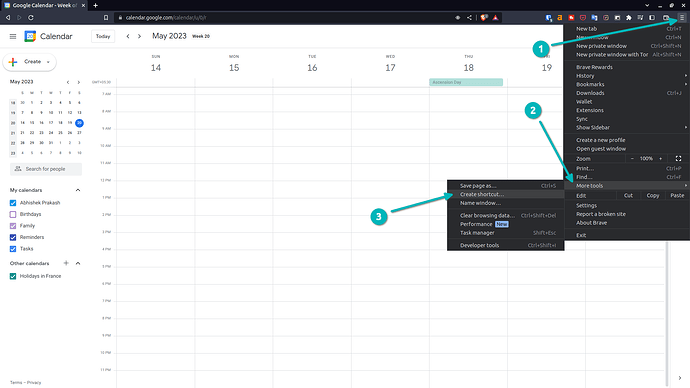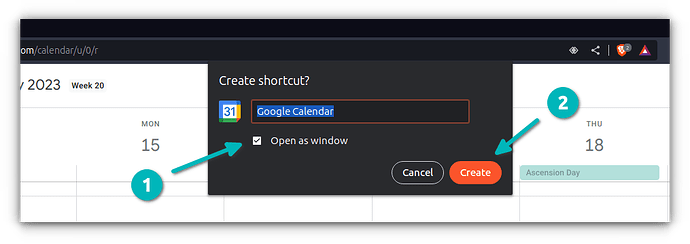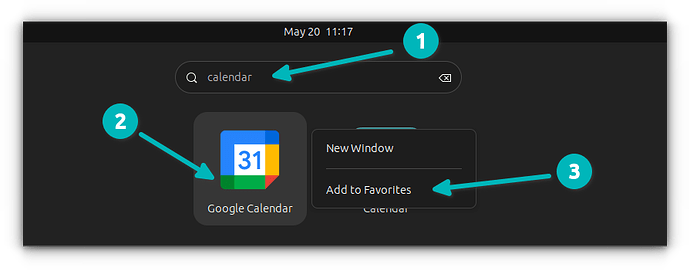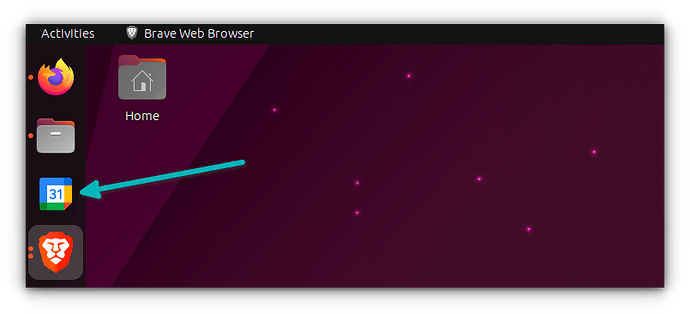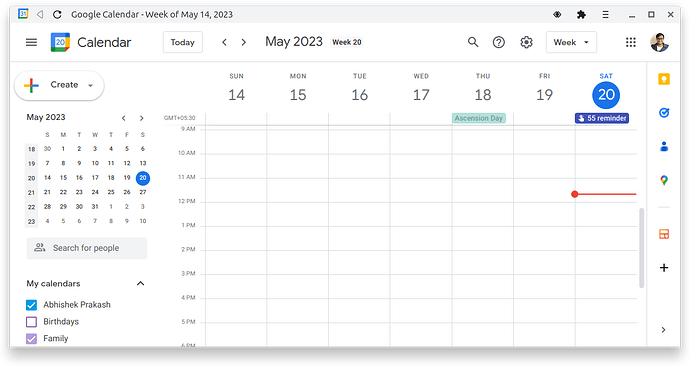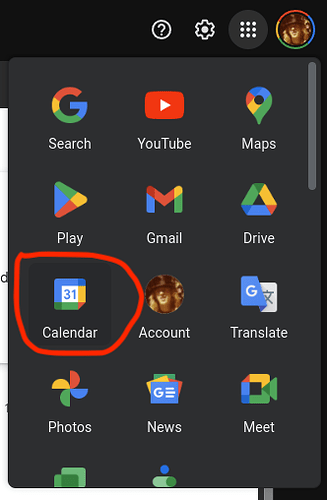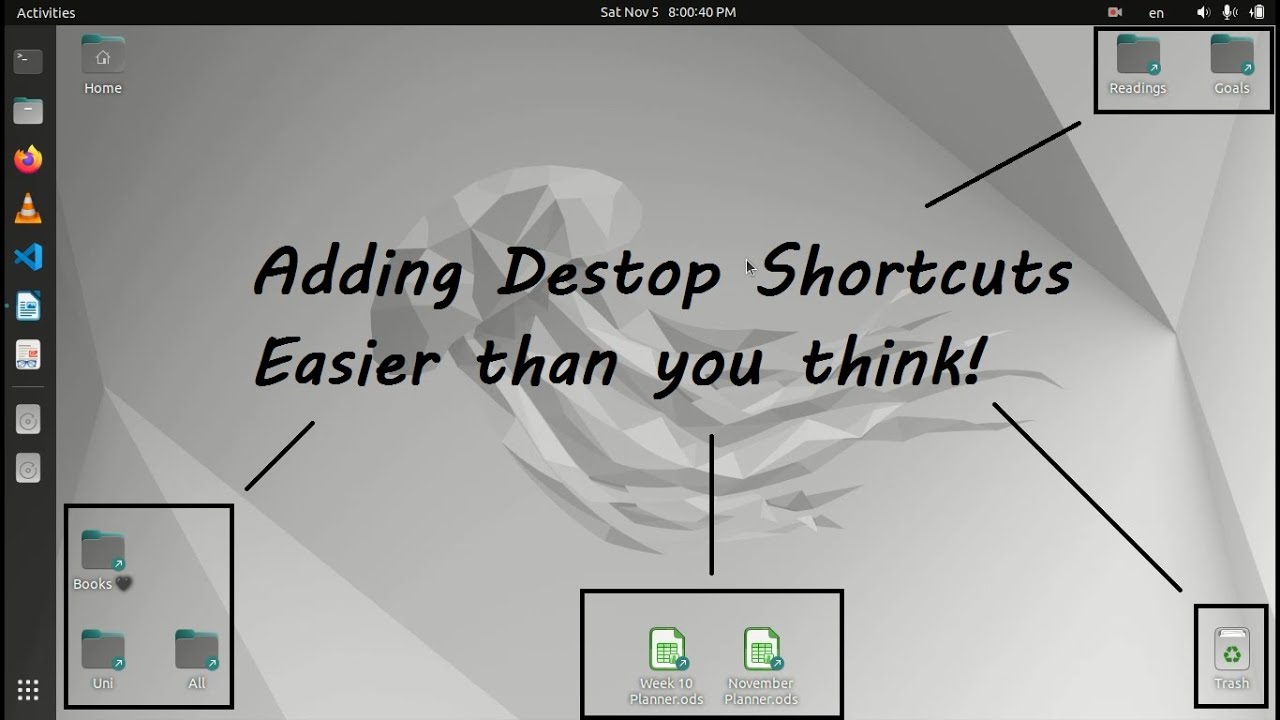I’ve just replaced Ubuntu 18.04 with 22.04. On the old OS I had a desktop shortcut to my Google Calendar. Is there a way to have the same thing on Ubuntu 22.04?
Hi @frankp
If you can manage with the icon in the launcher, here’s how you can get Google Calendar on Ubuntu.
This approach basically open the Google Calendar as PWA (opens in an application interface that runs web browser underneath). You cannot use it without internet I believe.
On Google Chrome or Chrome based browsers (like Brave or Vivaldi), open Google Calendar.
Click on the hamburger menu (3 dots) on the top right corner, go to More Tools and then click on Create shortcut.
Check the ‘Open as Windows’ option and click Create.
Now the Google Calendar is searchable like any other installed application in your system menu.
Search for it and add it to Favorites.
Now, Google Calendar should be accessible from the launcher/dock in the side:
Enjoy Google Calendar:
Hope it helps.
Hi @abhishek
I put Vivaldi on the computer and opened my Google Calendar. I don’t see a 3 dots menu in the top right or anywhere else. The 3 lines hamburger menu in the top left only opens Create Event, and which calendar I want to open. I can’t find More Tools anywhere. People have advised me to just sync Google to the Gnome Shells calendar. After some time, and fumbling around, I seem to have Gnome Shells Integration up and running. All my G-calendar events are shown. However, I have several different types of events all colour-coded, to better see at a glance what is relevant at the time. The Google-synced-in-Gnome Calendar shows them all the same colour, which doesn’t work as well for me. There are other features in Google’s product that, unfortunately, I haven’t found anywhere else. So until the FOSS community can develop good alternatives to the centibillionaire corporations, I’m stuck with Google, for at least some of my online work. Your solution, if I can get it to work, looks much easier than most of the other suggestions I have found, even if I can’t have the shortcut right on the desktop. (I don’t understand why Gnome seems to discourage having anything on the desktop. And I don’t understand why so many people say they don’t want their desktop cluttered with shortcuts. Why is it clutter? And what’s the advantage of having a desktop with nothing on it?) Anyway, having it as a favourite on the dock is better than needing to click through extra links. So if you know how I can find the calendar’s Create Shortcut, I will be most grateful.
If you cannot follow the directions given before due to a lack of the option then another suggestion idea
If you look along the address bar there is a icon with 3 dots and lines connect them over on address line right side when you click on that you get an option to copy the address of your calendar. Select copy. Go back to your desktop. Right click on empty space on screen. Select create shortcut. Past in the address you just copied. Ok
You now have a shortcut to calendar.
You may not like it’s icon but that can be changed.
Right click on icon
Select properties
Double click on icon offered
Select one more suitable
But you may not find the Google one as offered in the steps before.
@callpaul.eu Right-clicking on my Ubuntu 22.04 desktop doesn’t bring up Create Shortcut in the context menu that opens. Do you know of another way to get to Create Shortcut?
Stepping out on a limb here, but I’m going to make the wild assumption that if you have a Google Calendar, you also have a Google GMail inbox and you can access your inbox from a browser (Vivaldi in your case) :
Dunno about 3 bars, or hamburgers or 3 dots - I see 9 dots (3x3 grid) - top right of my Gmail view in a Chromium based browser (Brave in my case) :
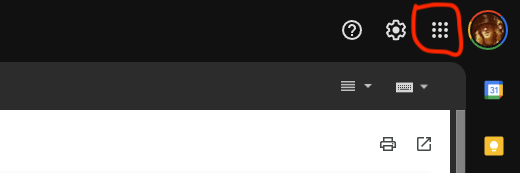
(Note - in my case - there’s already an icon for Calendar on the right “sidebar” anyway)
Then find Calendar :
Vivaldi is a startup app for me. One of the tabs that I see when Vivaldi opens is my calendar.
@daniel.m.tripp @callpaul.eu I can open the calendar in any browser, but I want to be able to get to it without going anywhere else first. The guide shows how to put my apps on the desktop. How do I make my Google Calendar an app in my Ubuntu 20.04? I can’t find it in Ubuntu Software or Snap Store. The Tweaks app I’ve installed doesn’t have Desktop in its menu. Someone suggested copy-and-pasting the address from the open calendar. How do I paste it into my files? Sorry for asking dumb questions, but I don’t know how to successfully search for what I’m looking for. Maybe I’m not phrasing my questions the best way. Thanks for taking time to answer me.
Ok simple steps
Put a new icon on your desktop for Google or Firefox
Does not matter which
Does not matter what page it opens when launched
Go into your calendar as normal
Click the icon to copy the address
Close your browser
Right click on new icon on your desktop
Select properties
Paste your new link into where the existing link is shown
Ctrl v to paste or another right click and select paste
Ok
Should work now
I kinda hated it : but - I remember in “stock” Ubuntu - once I’d used my Google Account to sync Chromium - it actually created application icons for various google apps, including Calendar… But I kinda hated it and never used them anyway… and it would’t work these days anyway since google disabled their API for other browsers to use…
I think the trick is to get Gnome’s calendar to sync with Google… I’ve never done that… it was relatively easy to do with Apple’s Calendar on MacOS - now I can see my google calendar entries, and my familiy’s Calendar entries… I don’t do that with my work Calendar - no way do I want to be confronted with work stuff when I’m not working ![]()
I think I was able to follow your directions until I got to Properties. I don’t see an existing link there, only Basic and Permissions. I can’t paste the address anywhere there. Maybe I misunderstood what you wrote.
Ok would you like to try this idea instead
GNOME Calendar can sync Online Accounts like Google.
@callpaul.eu I’ve tried all the suggestions in the thread you provided a link to. I don’t know why I don’t see on my computer what people say I should see. Thanks for trying.
@abhishek @callpaul.eu Finally, it’s working. Someone in the AskUbuntu Community Forum (Marco) said I should install Chrome or Chromium or Edge. After installing Chromium from Ubuntu Software, I found it doesn’t behave quite the same as Chrome-based Vivaldi or as the preinstalled default Firefox. This time, clicking on More Tools revealed Create Shortcut and Open as Window, just as @abhishek said. It took a few tries to get it right. At first, the desktop shortcut I created only opened the Chromium browser. Then I had to sign in again with my user name and pw and select Calendar from the 9 dot menu. Then I repeated all those steps. Looking back over the posts above, I was reminded to look in Applications. Sure enough, I found it there and made it a favourite in the Dock, which opened the calendar as it should. Then I went back to the Chromium shortcut on the desktop. I don’t remember exactly what I clicked on, but it changed into the Calendar icon with the name Google Calendar. Clicking on that icon also opens the calendar. So now I have both shortcuts. Given how much trouble I had getting them, I think I’ll leave them both for now, just in case. Thanks, everyone, for all the help.
Glad you were able to find a solution and thanks to the help of Abhishek we could be of service to you.