The BBC Microcomputer holds a very special place in my heart. I was lucky enough to have access to a BBC model B at home as a child. Thanks to magazines and books at the time I learnt to program BBC BASIC (and a little ASM) and that eventually led to a career in software engineering for me.
As a teen I always wanted to upgrade to a BBC Master 128 but they were too expensive at the time. I did at least get my BBC B upgraded to have a disk interface for a birthday.
Recently The Center for Computing History in Cambridge received a large donation of classic computer hardware and software which they have been allowed to sell to raise funds to keep the museum open (their eBay page is here).
They recently listed a BBC Master 128 which had “BBC Radio” branding on it. I saw it and had to have it. In part so I could relive my BBC days and also a restoration project.
Now, lets open this beauty up… A little bit dusty but in excellent condition for its age.

First things first. 30+ year old BBCs are prone to a few capacitors exploding in the power supply. These need replacing, I prefer to do this before they explode. Disassembling the PSU is not an easy task, the grommets for the cables are very tight and the power connector for floppy drives is not the easiest to remove. But eventually I got it open and desoldered the old capacitors (after marking the points with a black pen so I got the right pads).
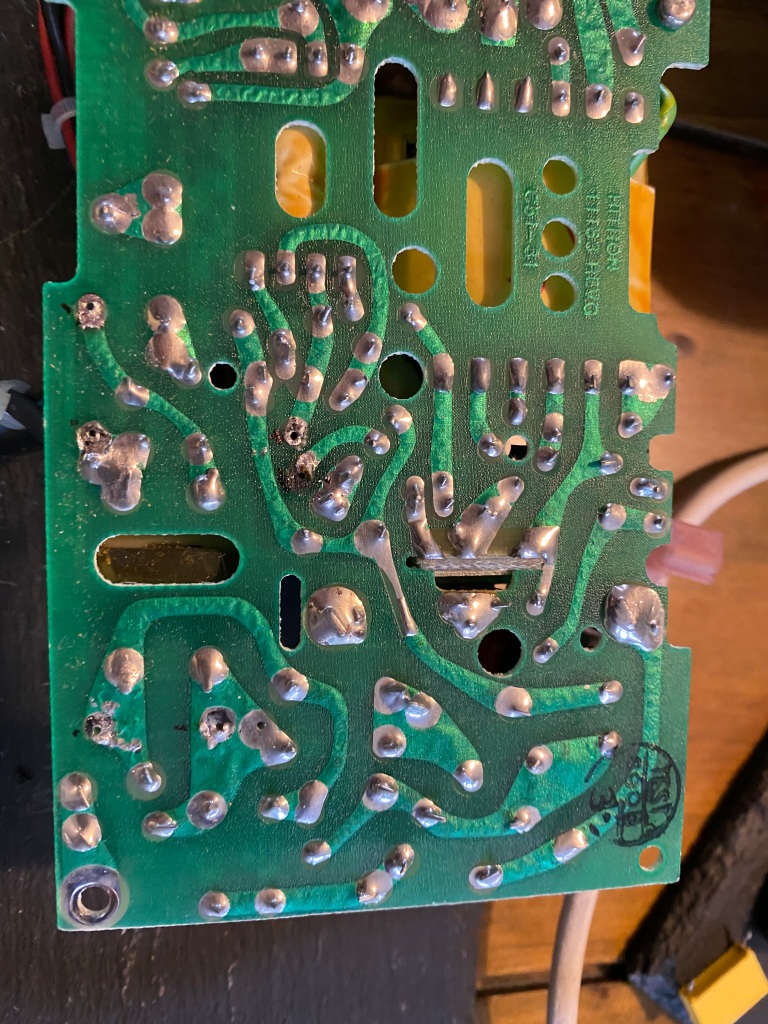
This was my first time using this particular soldering iron, and I managed to damage a pad on the PCB, but I got the three out. I ordered a replacement set from the great people at RetroClinic, soldered these in, reassembled and that part is good to go.
The next problem is BBC Master has a battery pack which stores the RTC time and settings. Like pretty much every battery in an old machine, it leaks and needs replacing. Luckily the leakage wasn’t too bad, but this was removed.
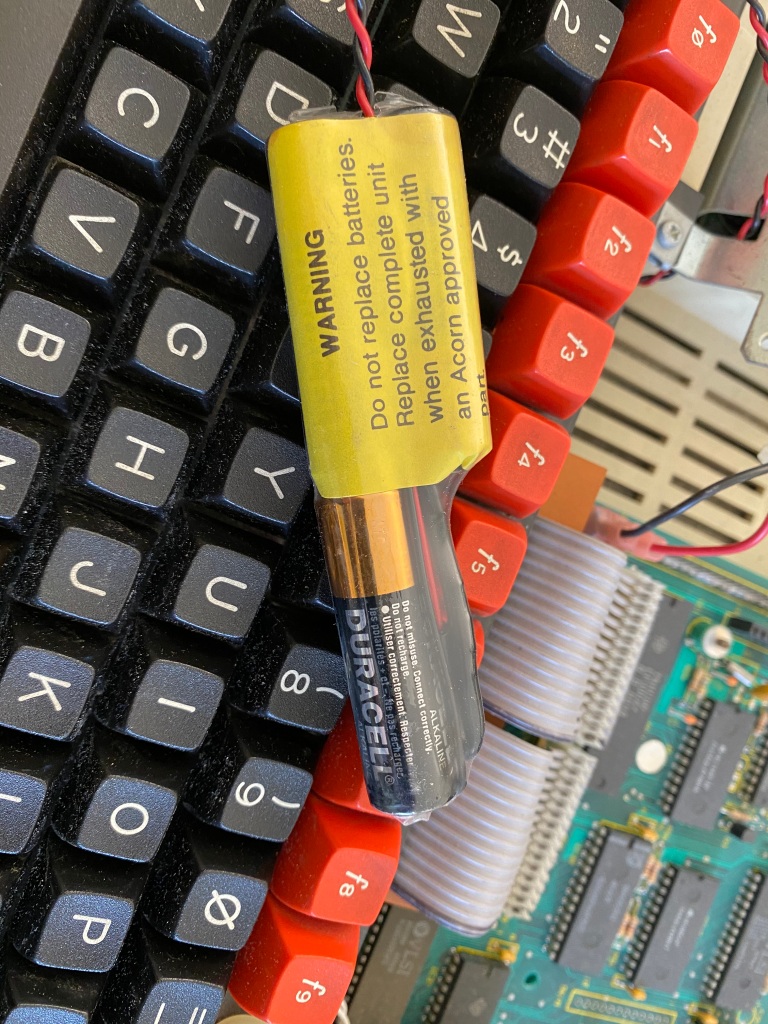
Again, RetroClinic to the rescue, they provide a replacement battery pack which should last quite a while. Once this is fitted some settings are required, the documentation they provide helps with this (it is also in the BBC Master Welcome book).
Power up time! I have an RGB DIN -> SCART cable to hook the BBC up to a screen I have. Wired this up, turned it on, and…
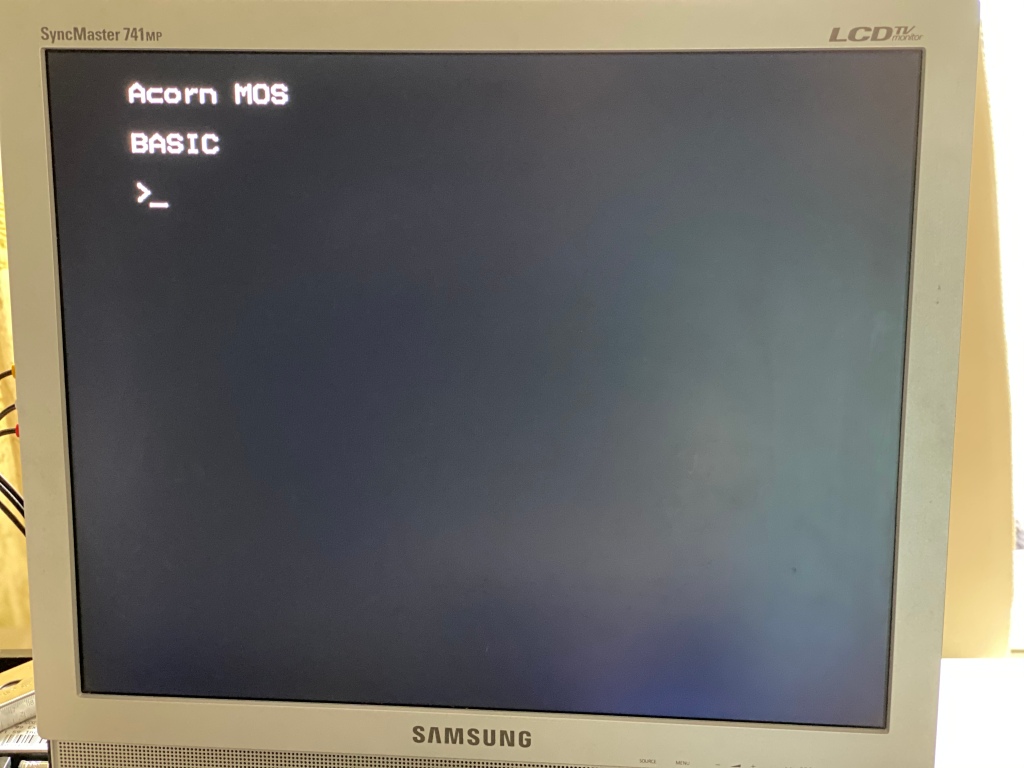
Another thing RetroClinic sells, a Gotek drive with a BBC power cable. This can emulate a DFS and ADFS drive using files loaded on to a USB stick, simply turn the dial to switch to the disk you want, click it and the disk is “inserted”.
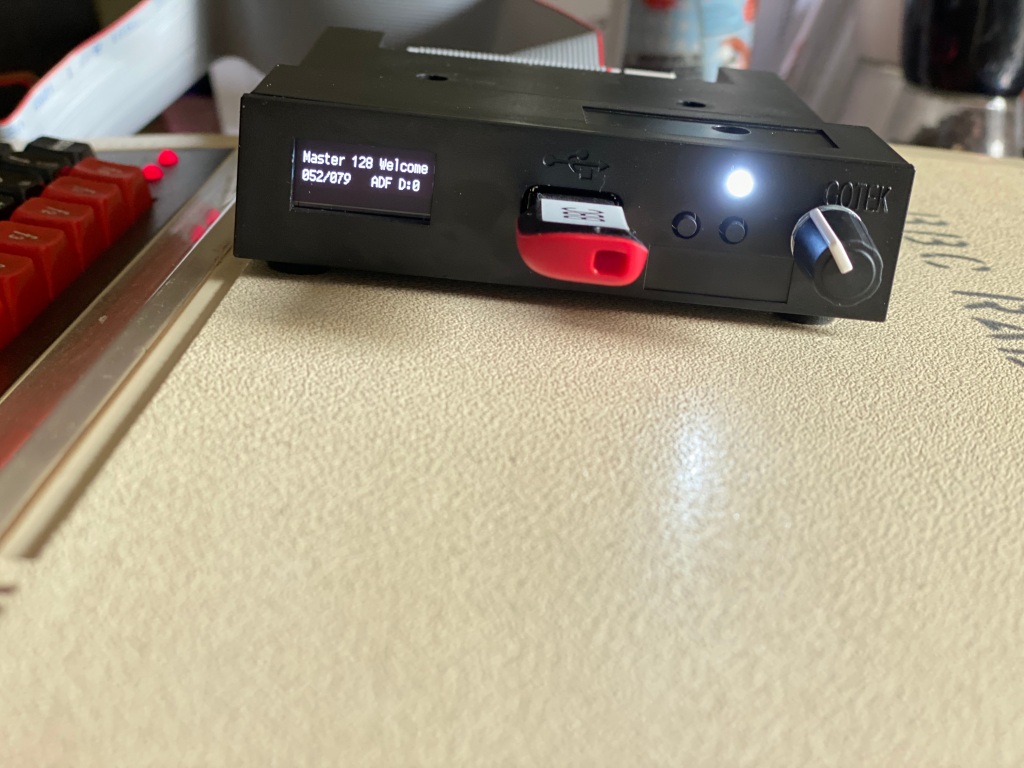
I tried a few things and there are a few dead keys on the keyboard, but I managed to get a few applications to load so there is progress. For the next part, a bit of cleanup (whilst preserving that BBC Radio stamp) and fixing the keyboard!


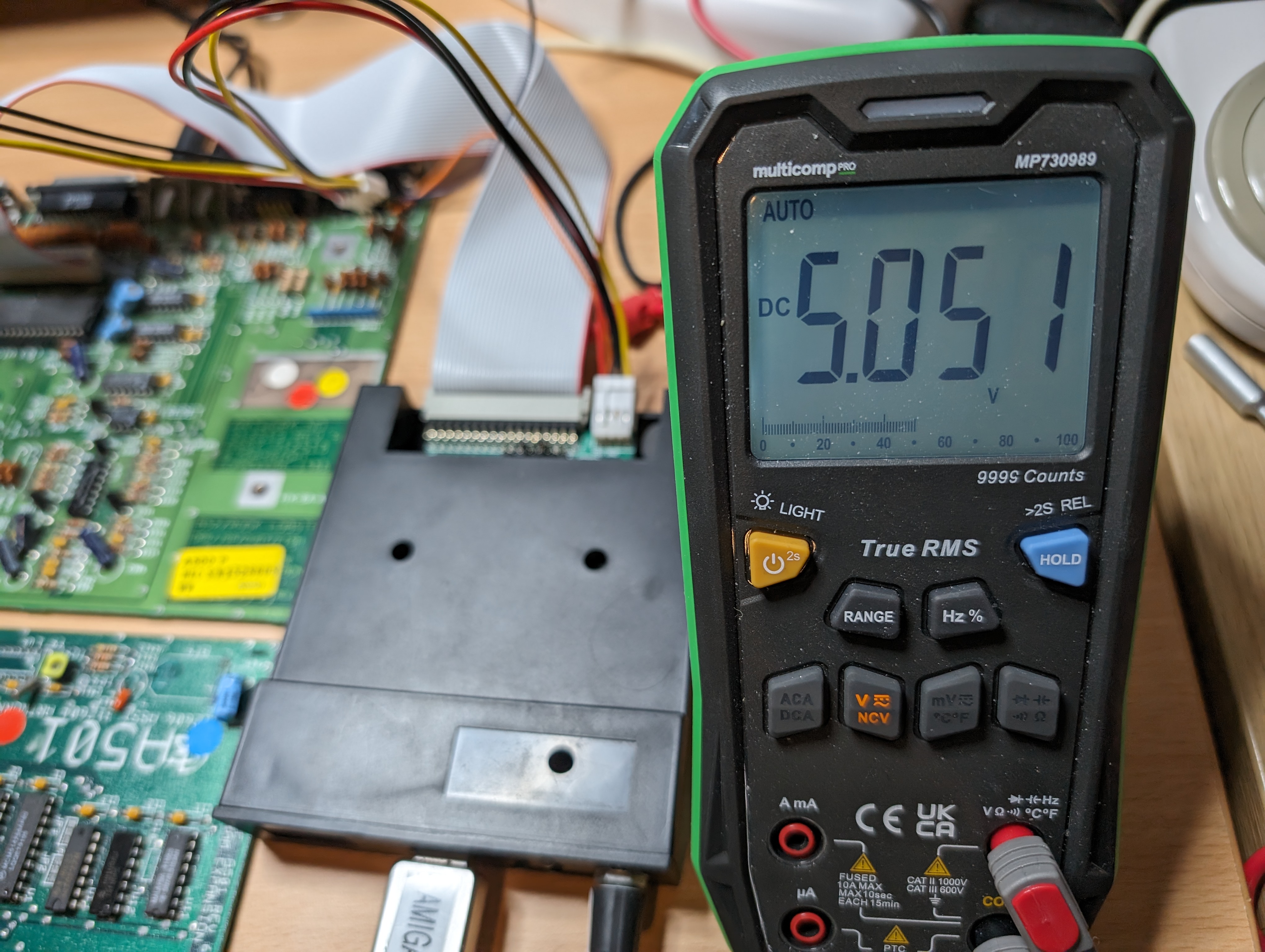



Leave a comment