PS5 Beta Update Brings 3D Audio for Dolby Atmos and 8TB Storage Support
Also included in the PlayStation 5 update are new accessibility features.
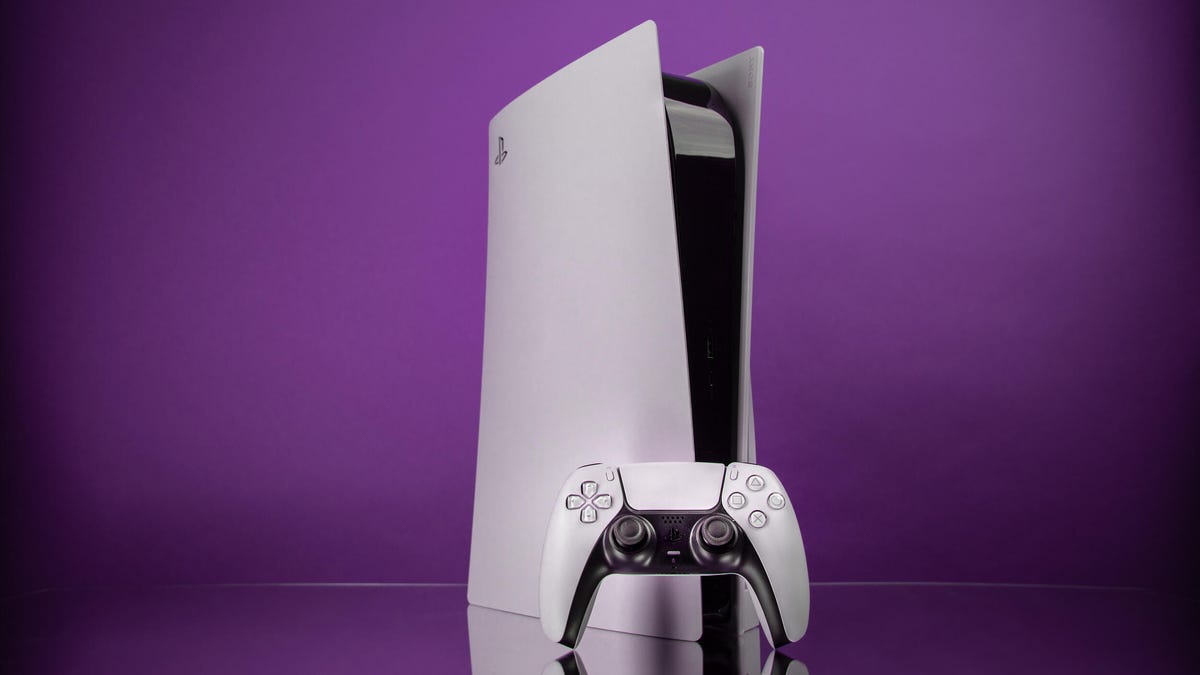
Sony PS5 beta update brings Dolby Atmos and large-capacity SSD support.
Sony is pushing out a beta software update for the PlayStation 5, bringing 3D Audio to Dolby Atmos sound systems as well as increased M.2 SSD storage support up to 8TB, the company said in a blog post on Monday. The update will release worldwide later this year.
3D Audio, which aims to give you the feeling of sound coming from natural directions, is supported by Sony's Tempest 3D AudioTech, which previously worked only on headsets. With the new beta update, those with Dolby Atmos sound systems can enjoy more immersive audio experiences.
It should be noted that while Tempest 3D AudioTech does work on any headset, it's best on these compatible headsets. There's also only a handful of games that support 3D Audio.
Along with the 3D Audio features, there's now support of M.2 SSDs, up to 8TB. Of course, not every M.2 SSD will fit in a PS5, and it's important to buy the right one.
The new PS5 beta update comes as Sony continues to dominate the gaming space. The PS5, which launched in the height of the pandemic in November 2020, struggled to meet the intense demand as many people were stuck at home. Almost three years later, supply chain issues have eased and Sony is closing in on 40 million PS5 units sold. Microsoft hasn't been as forthcoming with sales data for its Xbox Series X and S consoles, but during a developers' conference in Brazil, the software giant showed a slide saying that 21 million units had been either shipped or sold.
With the PS5, Sony put much onus on its fast SSD speeds and new audio tech. While it's taken a few years to fully realize, it could partially explain why gamers are excited to drop $500 for a PS5 over an Xbox Series X. In a bid to expand Xbox's market presence, Microsoft announced last year it would acquire Activision Blizzard, makers of Call of Duty, for nearly $69 billion. While the US Federal Trade Commission attempted to block the merger over antitrust concerns, the agency may drop the case.
Sony also recently said its accessibility controller is coming this December for $90. This gives people with disabilities a new way to play games. With this new beta update, Sony is adding a different kind of accessibility option, allowing gamers to assign a second controller to one account. This means that two controllers can be used to control the actions of one character onscreen, as if using one controller. This also means that a second person can assist the person playing in difficult sections of games.
How to sign up for PS5 beta program and update your console
- Sign in to your PlayStation account and sign up for the beta program here. (You can also back up your PS5 data just in case.)
- Once you get your confirmation email, go to the PlayStation Store.
- Navigate up to the three dots in the upper-right-hand corner and tap on Redeem Code.
- Enter the code that came in your email.
- Exit the PlayStation Store and scroll all the way to the top right until you get to the gear icon for Settings.
- Go to System > System Software > System Software Update and Settings.
- Select Update System Software (beta) > Update.
- Accept the beta software agreement.
How to enable 3D Audio for Dolby Atmos systems
- Scroll up and to the right toward the gear icon for Settings.
- Scroll to Sound > Audio Output > Audio Format (Priority).
- Select Dolby Atmos.
How to activate a second controller for assistance
- Scroll up and to the right toward the gear icon for Settings.
- Go to Accessibility > Controllers > Use Second Controller for Assistance.
- Turn on Use Assist Controller.

