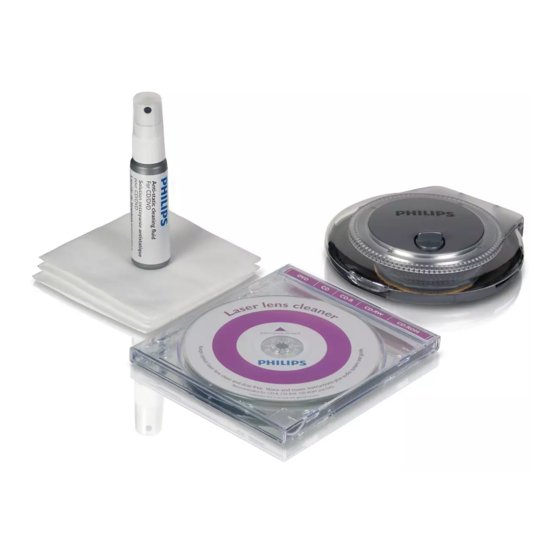
Advertisement
Available languages
Available languages
Quick Links
Instructions for use
Safety information for cleaning fluid
Warning
•
FLAMMABLE: Do not use near heat or flame.
•
Avoid contact with eyes. In case of contact, rinse
thoroughly with water.
•
HARMFUL IF SWALLOWED: Drink plenty of water.
Contact physician immediately.
•
Avoid prolonged or frequent contact with skin or
clothing - wash with soap and water.
•
Avoid breathing vapors.
•
Keep out of reach from Children.
•
Contains: Isopropyl alcohol.
Note
•
Clean with the fluid supplied only.
•
Never use glass or other household cleaners.
Radial CD/DVD cleaning instructions
1
Place the CD/DVD into the tray of the rotary CD/
DVD cleaner with the label side facing downwards.
2
Spray a small amount of cleaning
fluid (2 pumps) from a distance of
10-15cm from the CD/DVD.
3
Close the lid and rotate the knob
for 5-10 times.
4
Open the lid and remove carefully
the cleaned CD/DVD.
5
When the CD/DVD is dry, replace
it in the original box.
Manual cleaning instructions
1
Hold the spray bottle 10-15cm from
the CD/DVD. Handle the CD/DVD
by the edges only. Then wet the
CD/DVD evenly with 2 pumps.
SVC2235/27_EN
2
From the center of the disc,
wipe in a straight line to the
outer edge until the entire
disc surface is clean.
3
When the CD/DVD is dry, replace
it in the original box.
Laser lens cleaner instructions
1
Insert the CD/DVD lens cleaner
into the CD/DVD drive.
2
Start the CD/DVD player and
follow the voice instructions.
3
Optional instructions will guide
you through various audio tests to
verify that your system is working properly .
•
After cleaning, the CD/DVD lens cleaner stops
automatically. If it does not stop, press the stop button.
4
When you finish, remove the disc and store it into
a
the case with the brush facing downwards.
•
After cleaning, the CD/DVD lens cleaner stops
10-15cm
automatically. If it does not stop, press the stop button.
b
•
It is recommended to use your CD/DVD lens cleaner
after every 10 hours of play or every 3-4 weeks.
•
If the disc does not spin when drive is activated, rotate
the CD/DVD lens cleaner several degrees and try again.
5-10 x
c
•
Do not use cleaning solution with laser lens cleaner.
•
Not to be used with any gaming consoles.
a
Note
Note
Caution
Warning
b
PLAY
Advertisement

Summary of Contents for Philips SVC2235/27
- Page 1 Instructions for use Safety information for cleaning fluid Warning • FLAMMABLE: Do not use near heat or flame. • Avoid contact with eyes. In case of contact, rinse thoroughly with water. • HARMFUL IF SWALLOWED: Drink plenty of water. Contact physician immediately. • Avoid prolonged or frequent contact with skin or clothing - wash with soap and water.
- Page 2 Instrucciones de uso Información sobre seguridad para el líquido de limpieza Advertencia • INFLAMABLE: no utilizar cerca de fuentes de calor o llamas. • Evitar el contacto con los ojos. En caso de que se produzca, lávelos muy bien con agua. •...
- Page 3 Instructions d'utilisation Informations de sécurité relatives au liquide de nettoyage Avertissement • PRODUIT INFLAMMABLE : ne pas utiliser près d'une source de chaleur ou une flamme. • Éviter tout contact avec les yeux. En cas de contact avec les yeux, rincer abondamment à l'eau. • DANGER EN CAS D'INGESTION : dans ce cas, boire beaucoup d'eau et prendre immédiatement contact avec un médecin.








