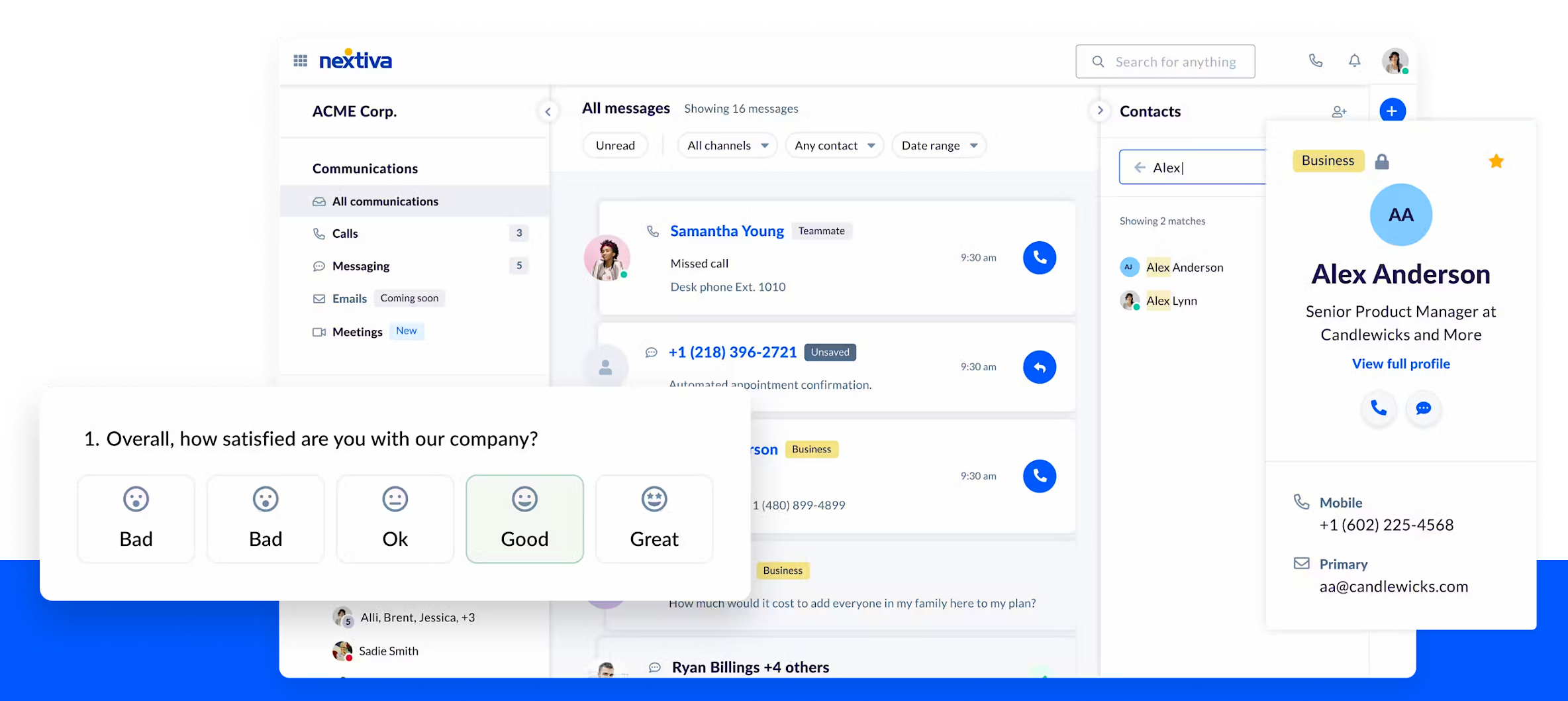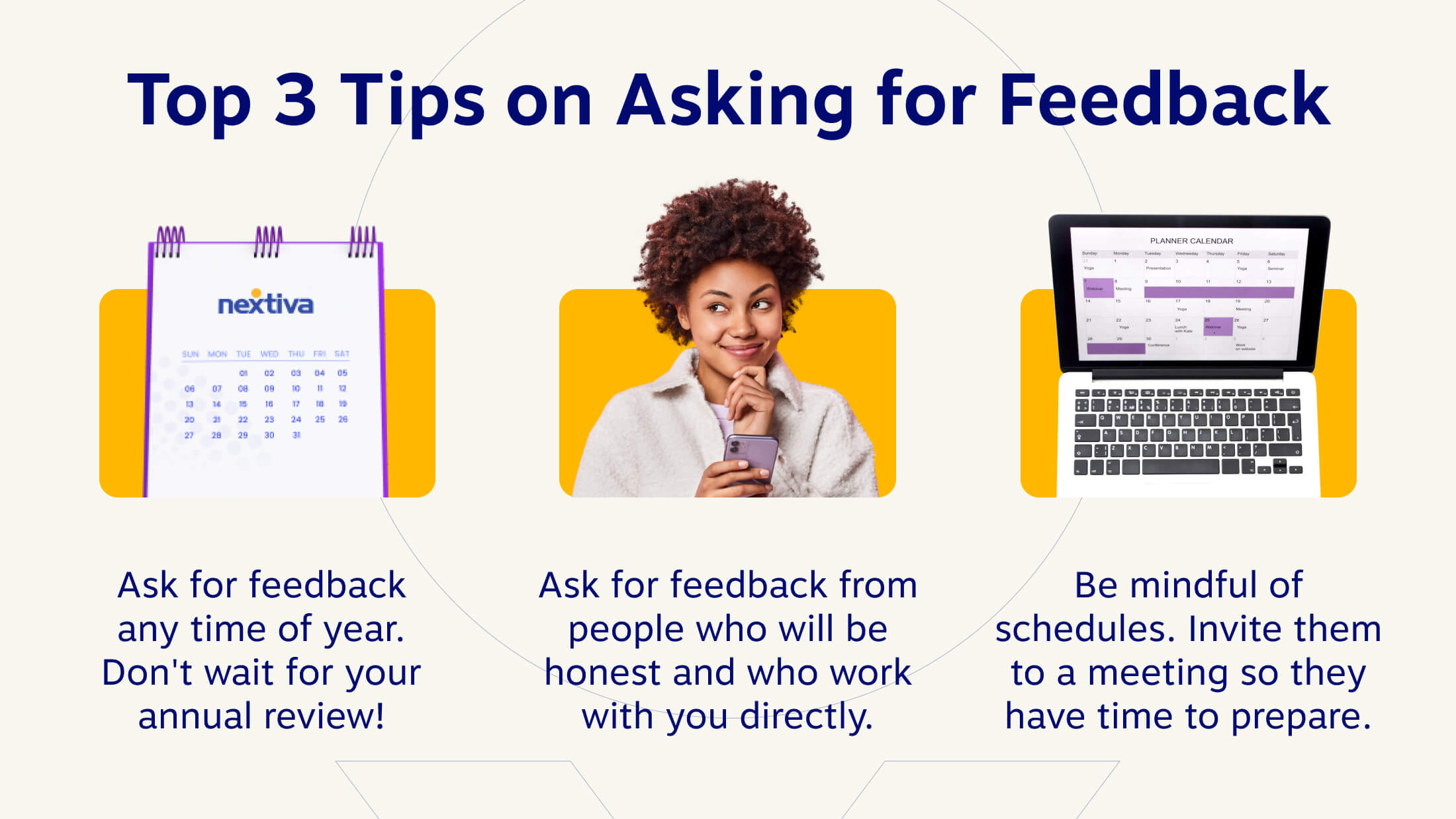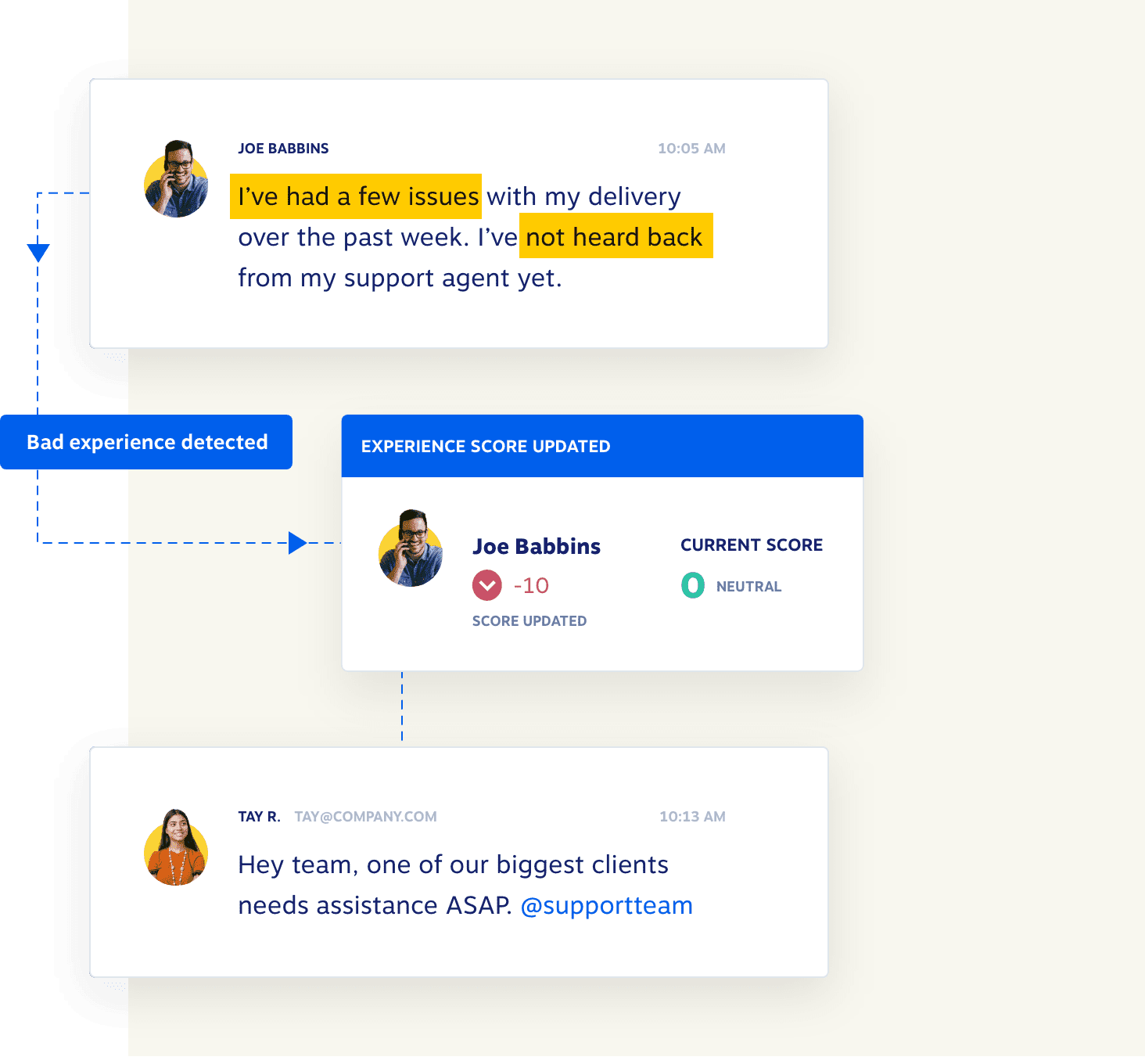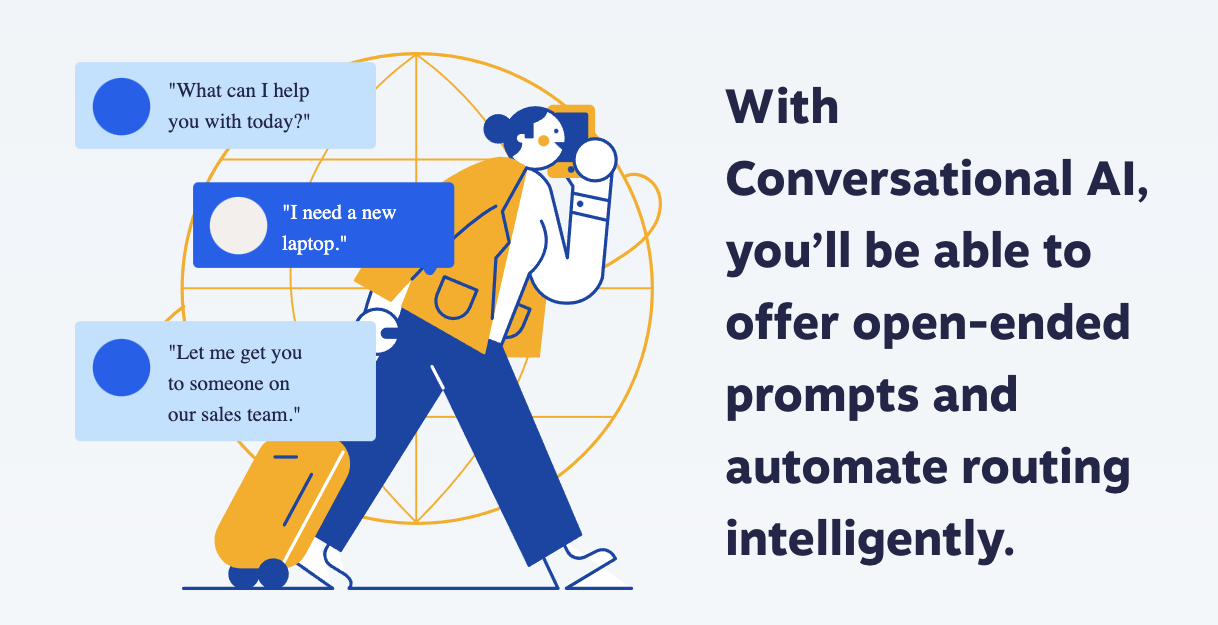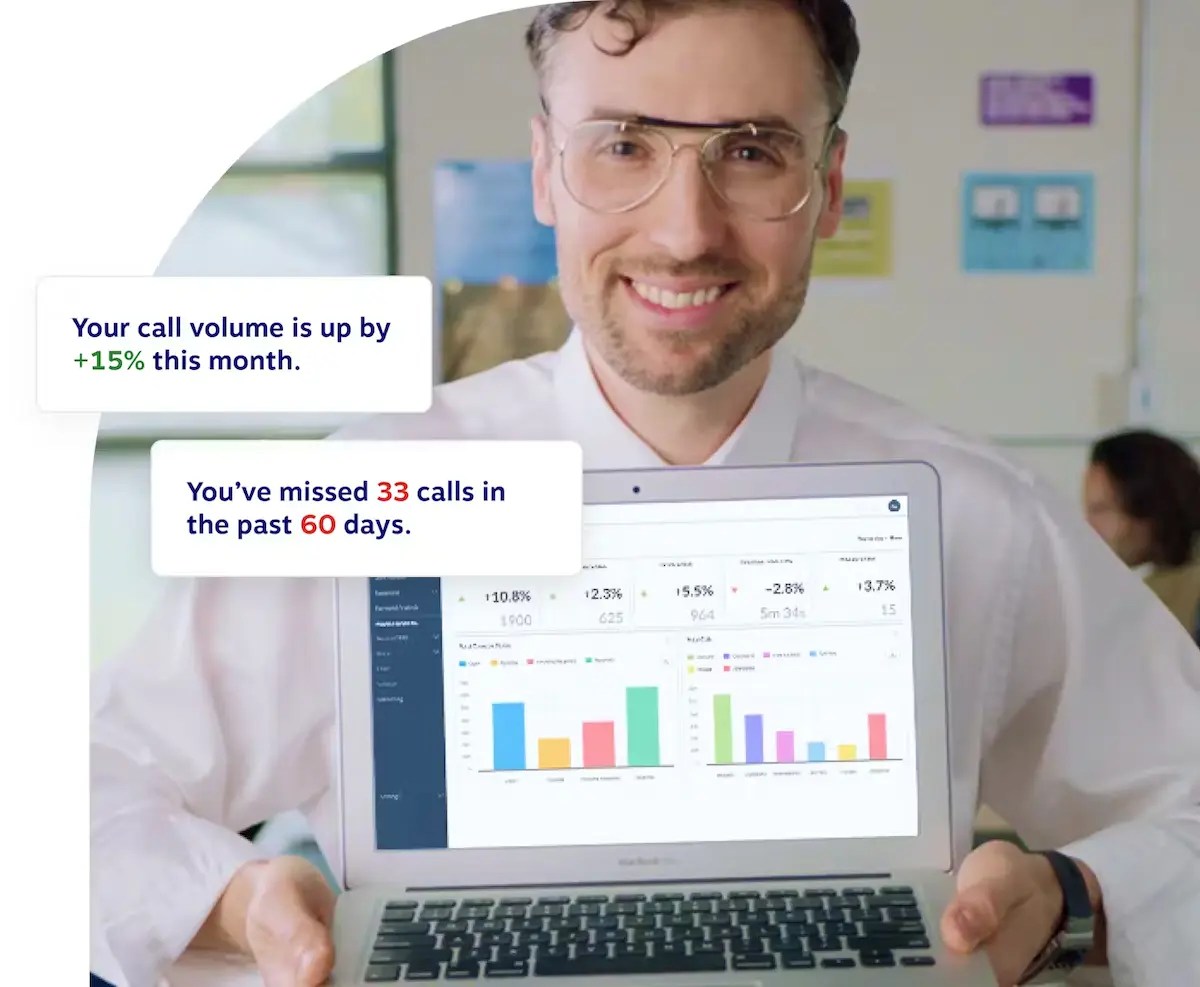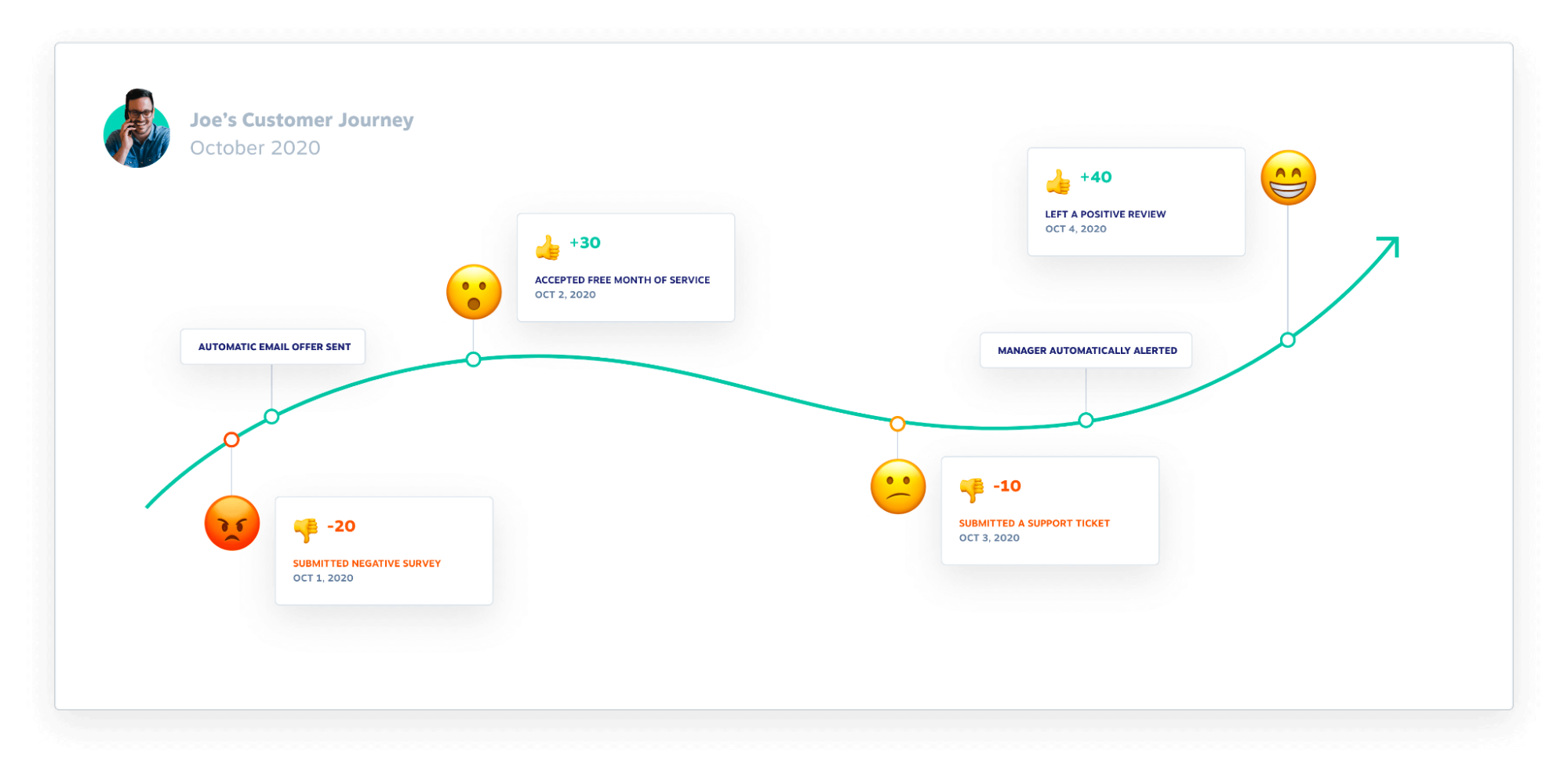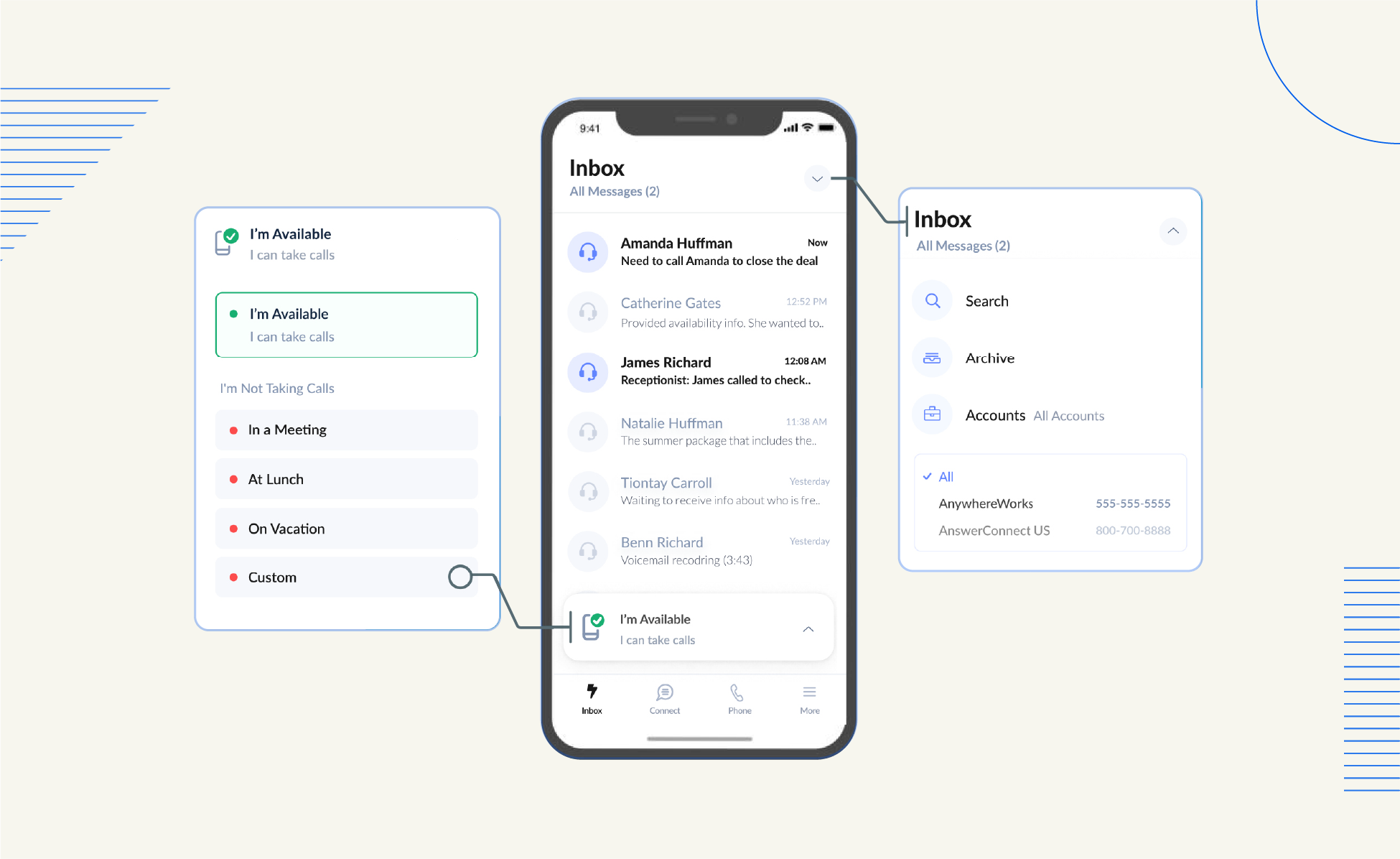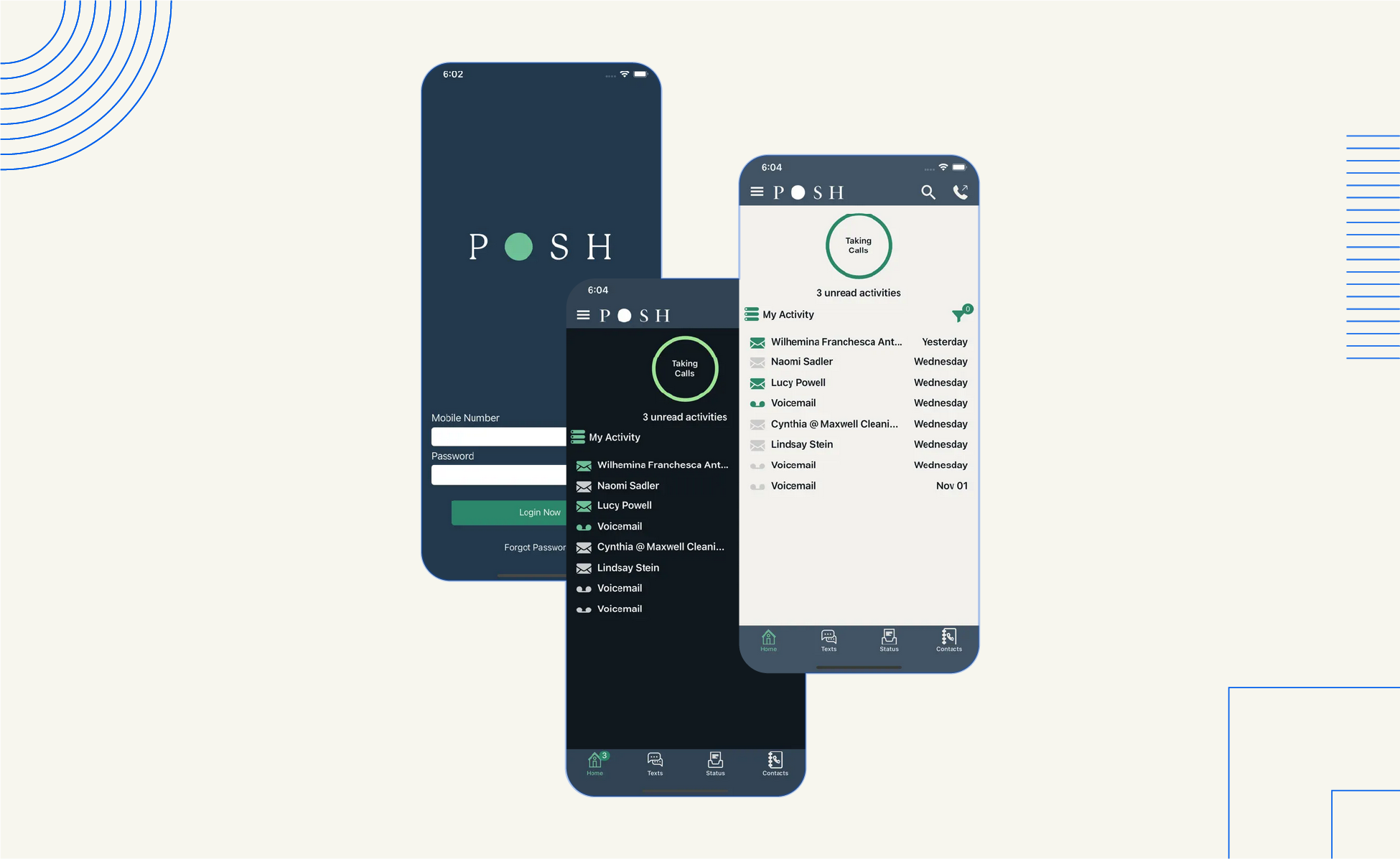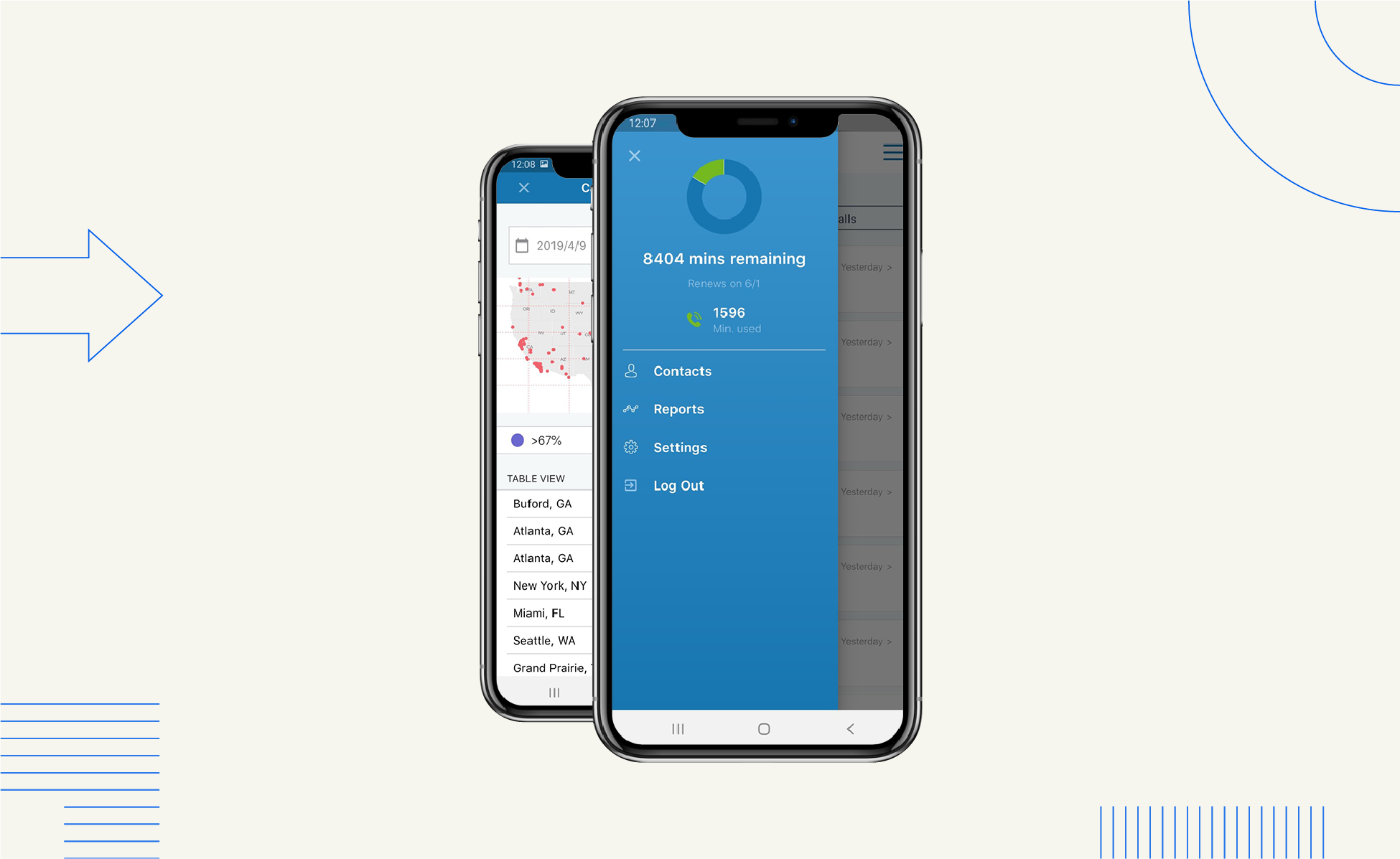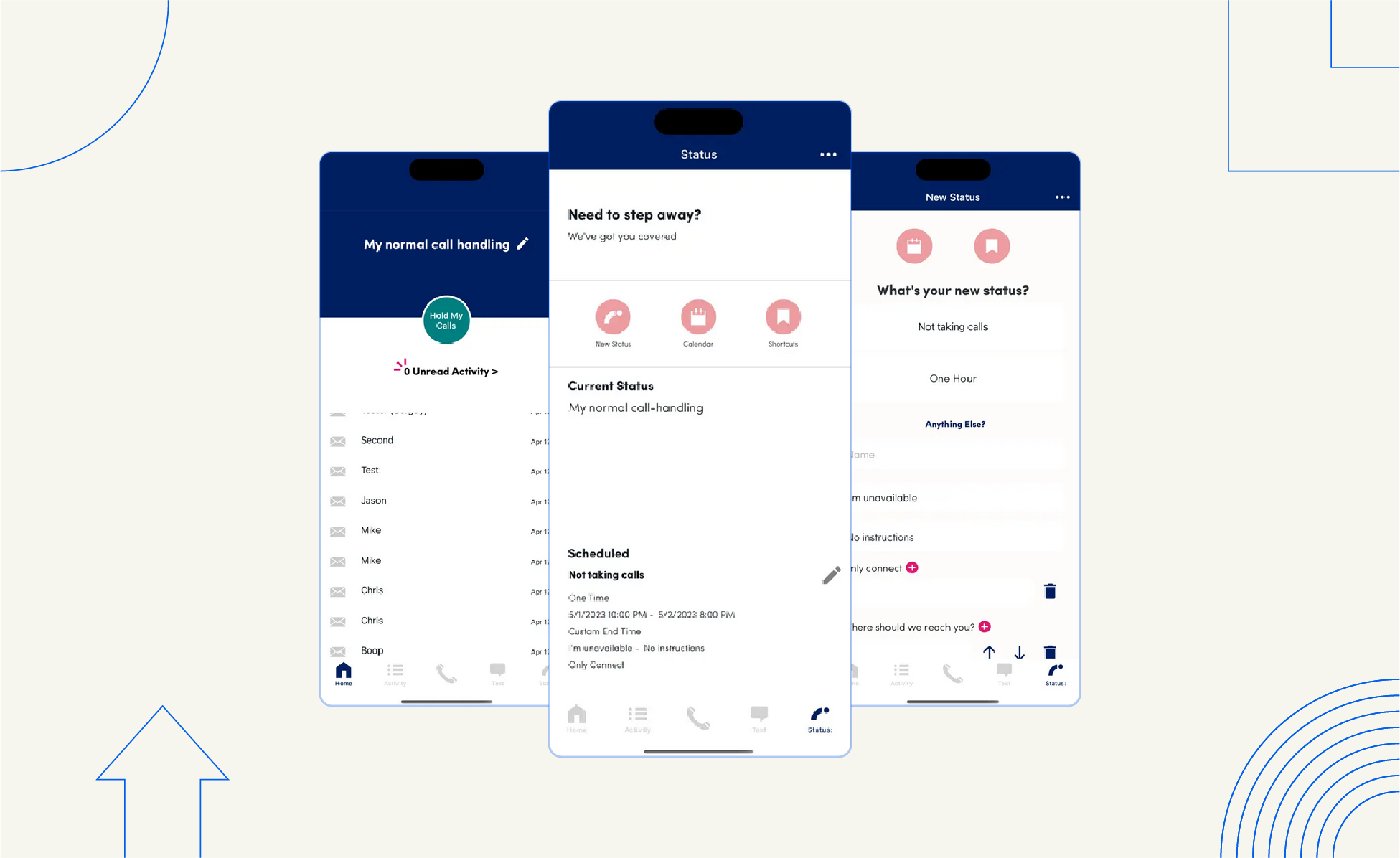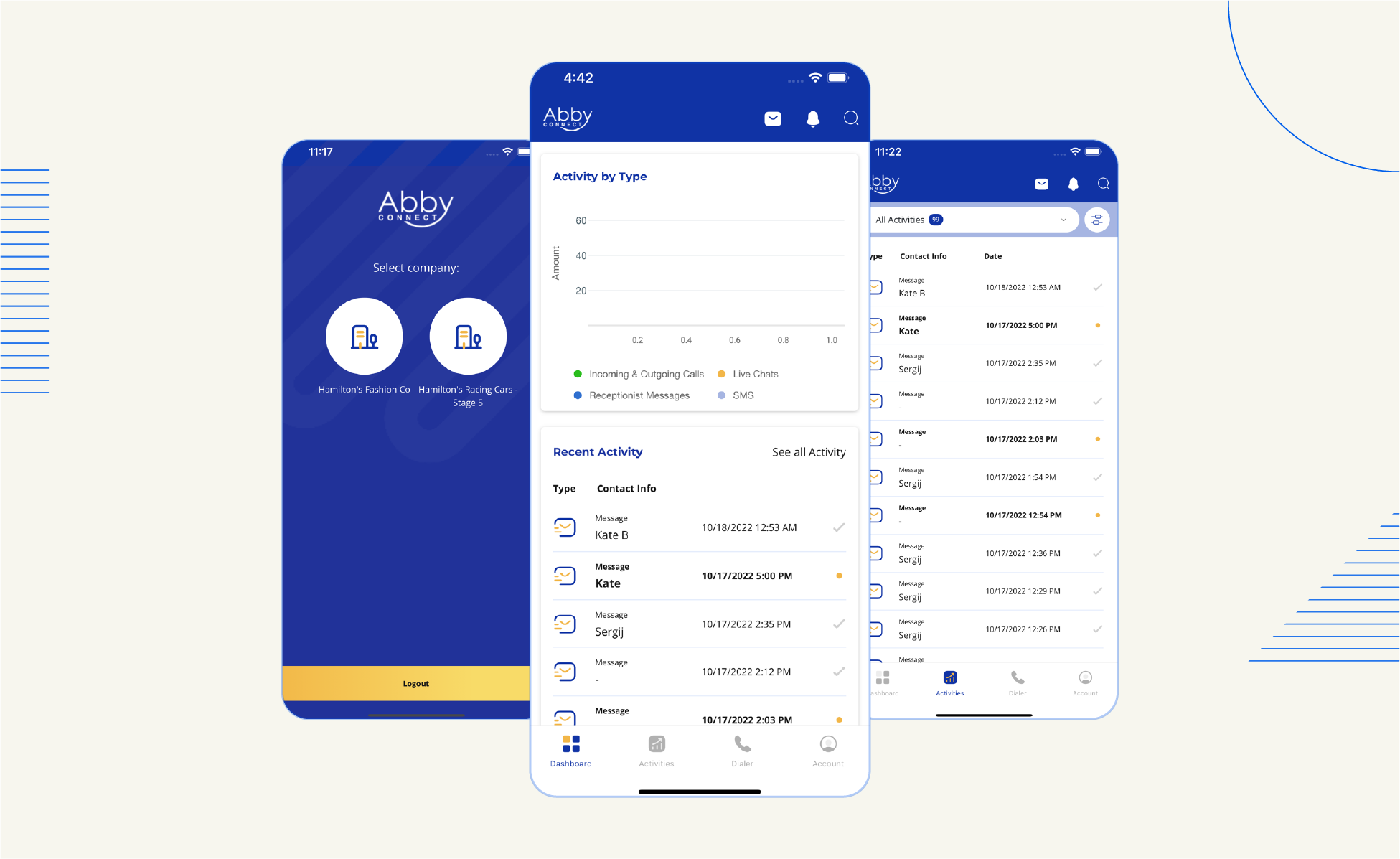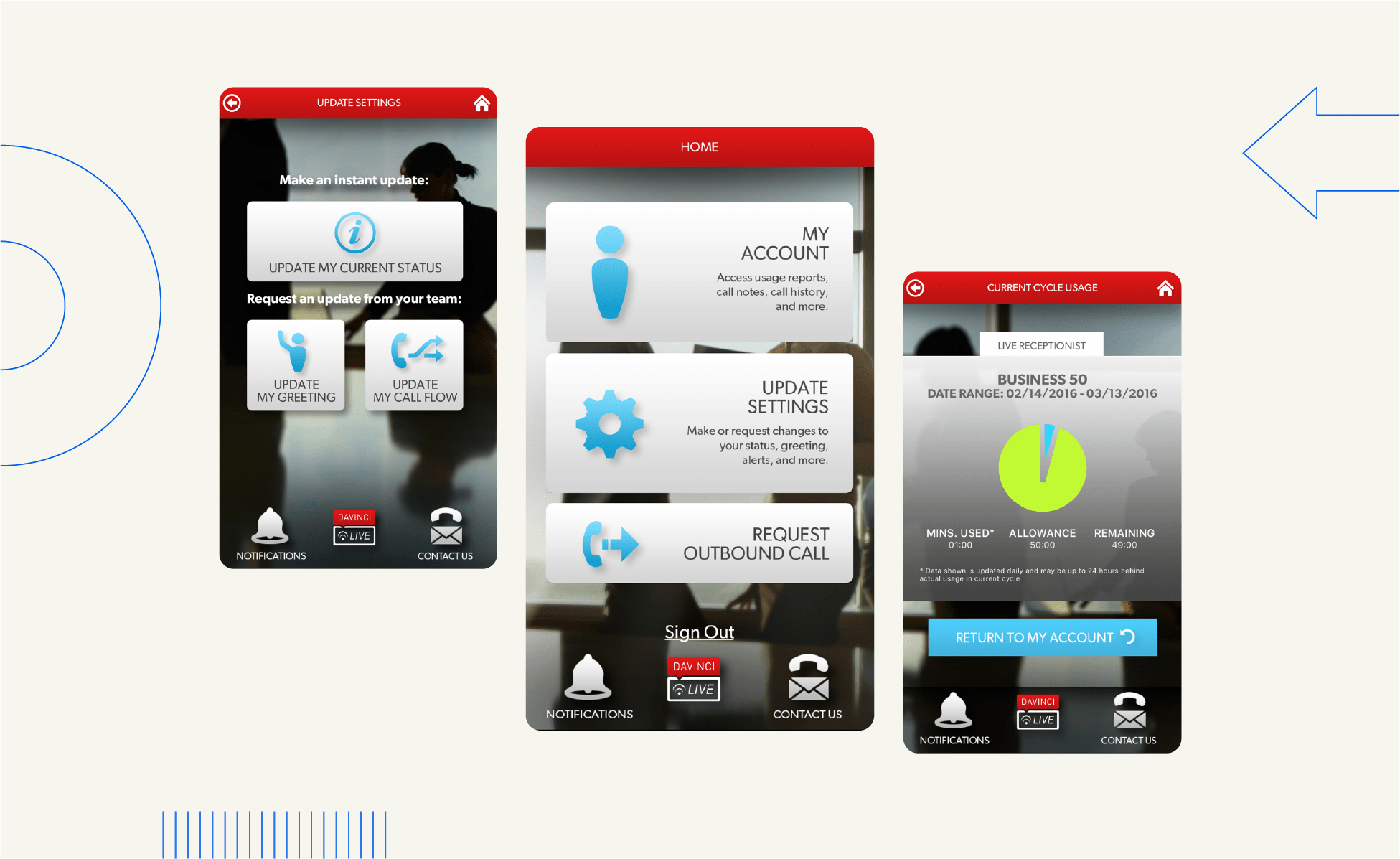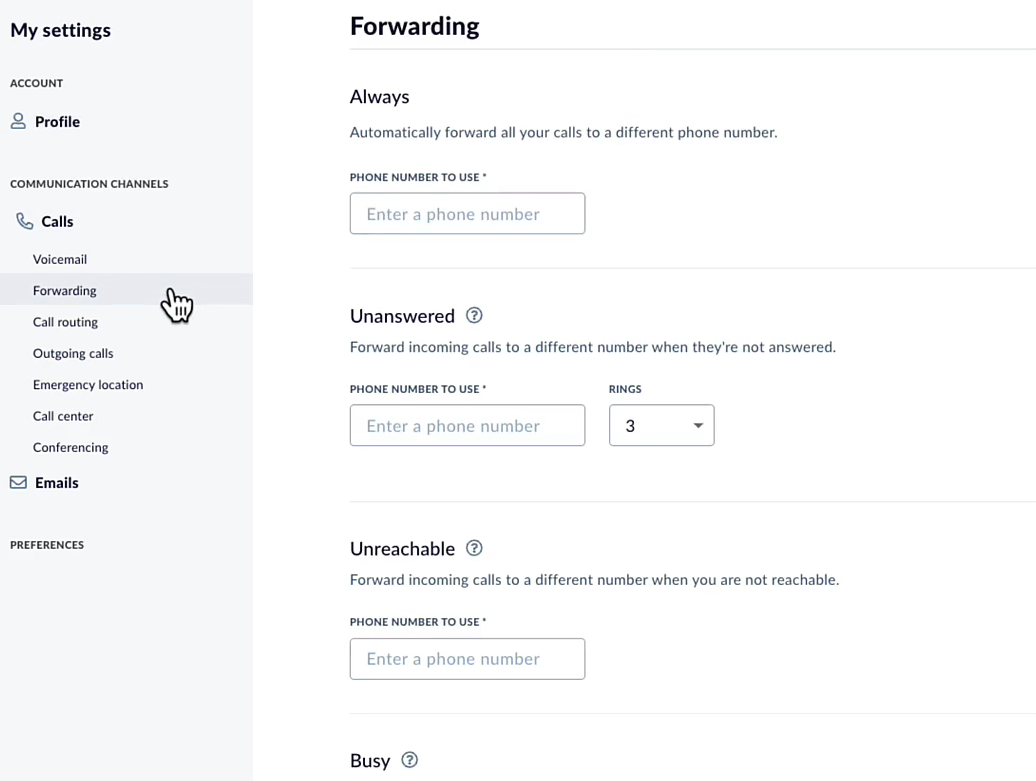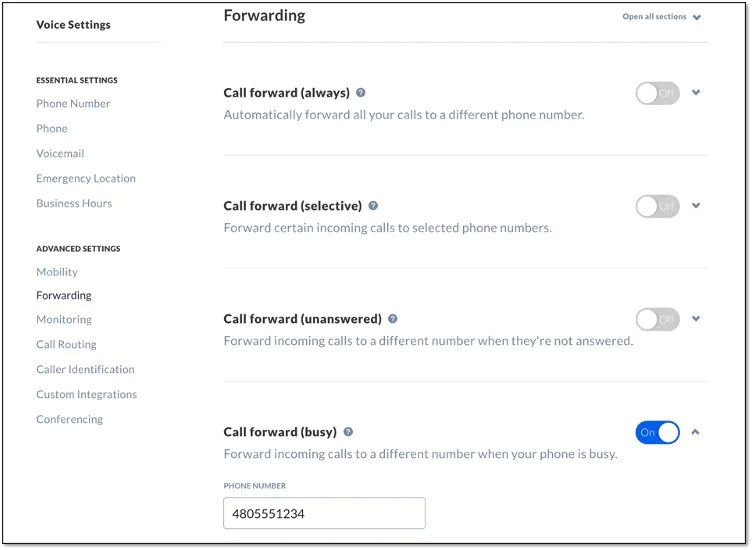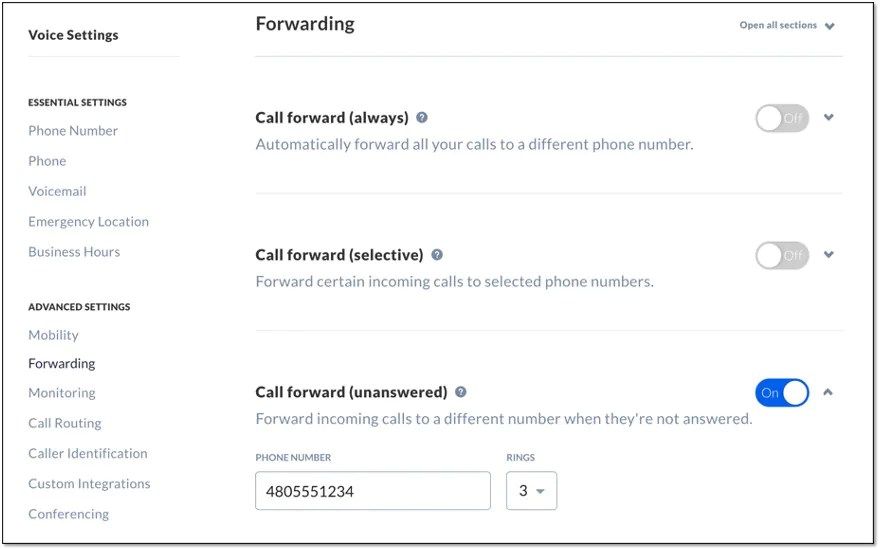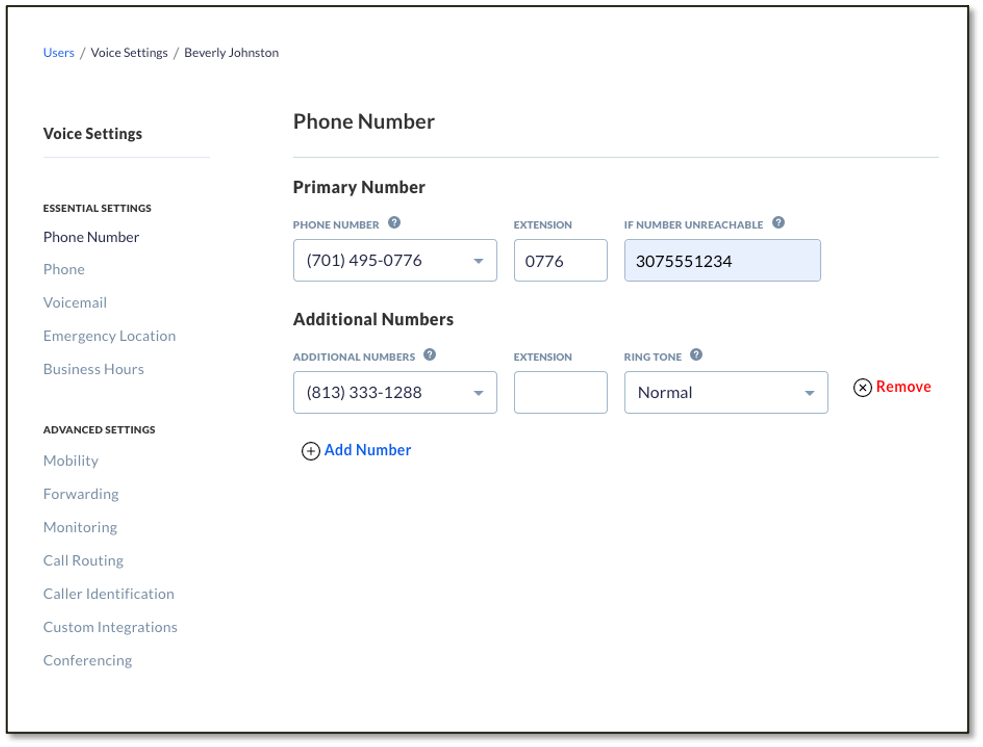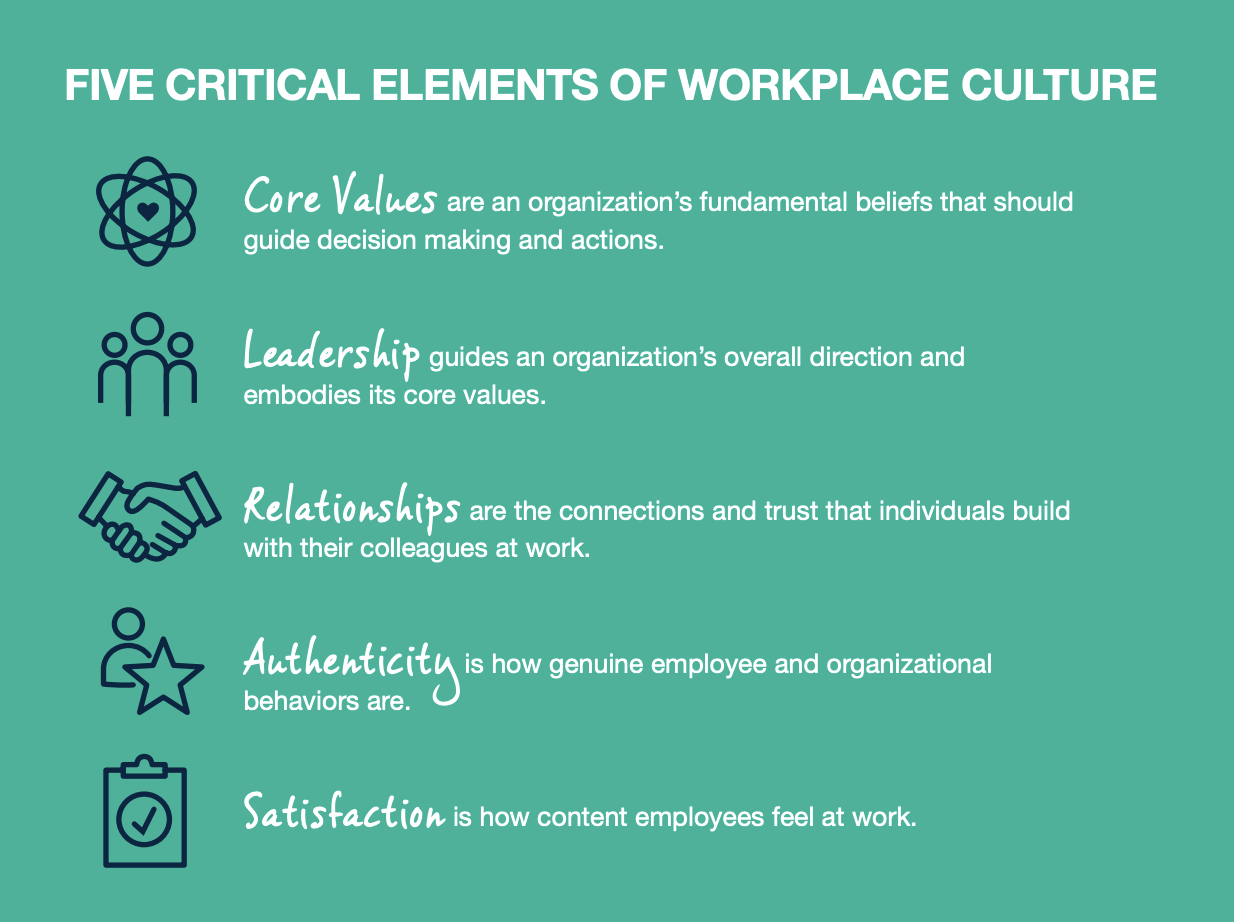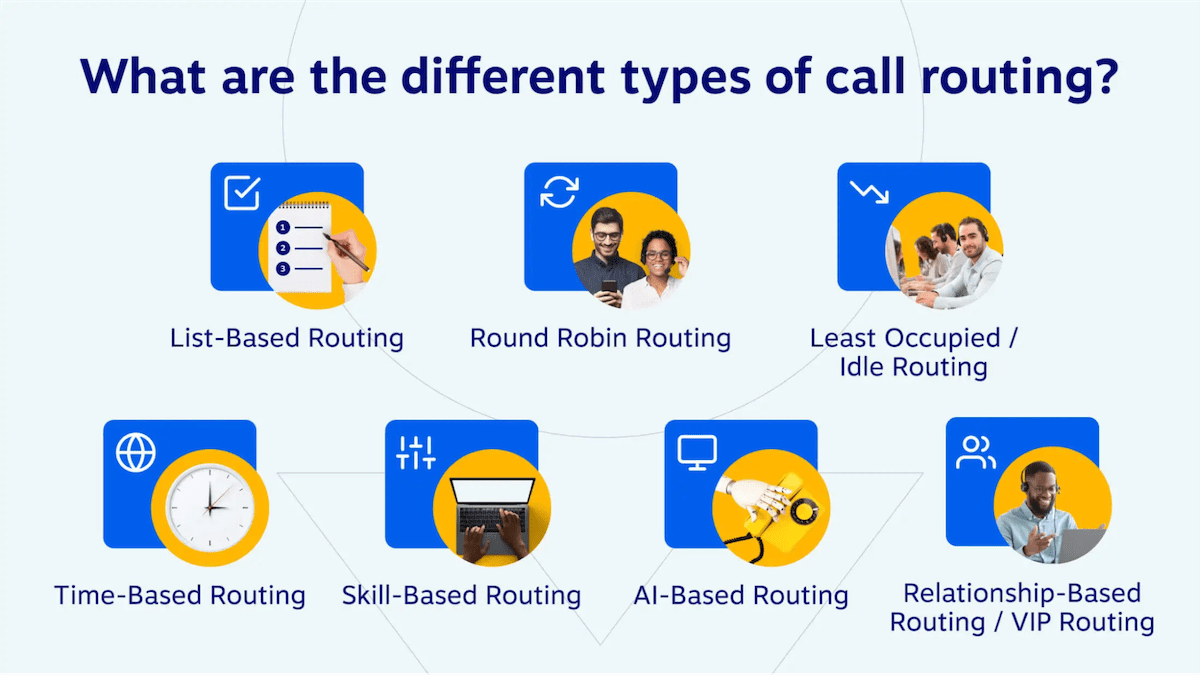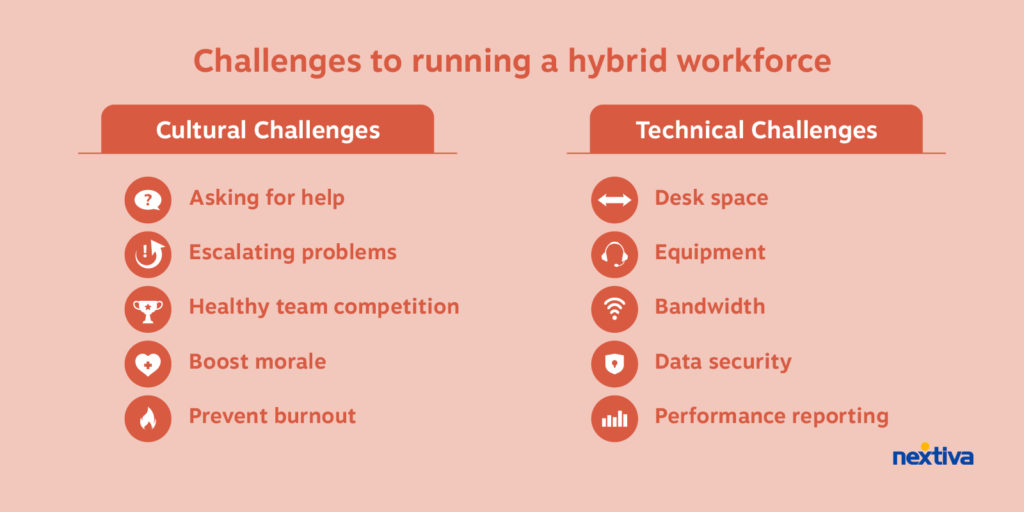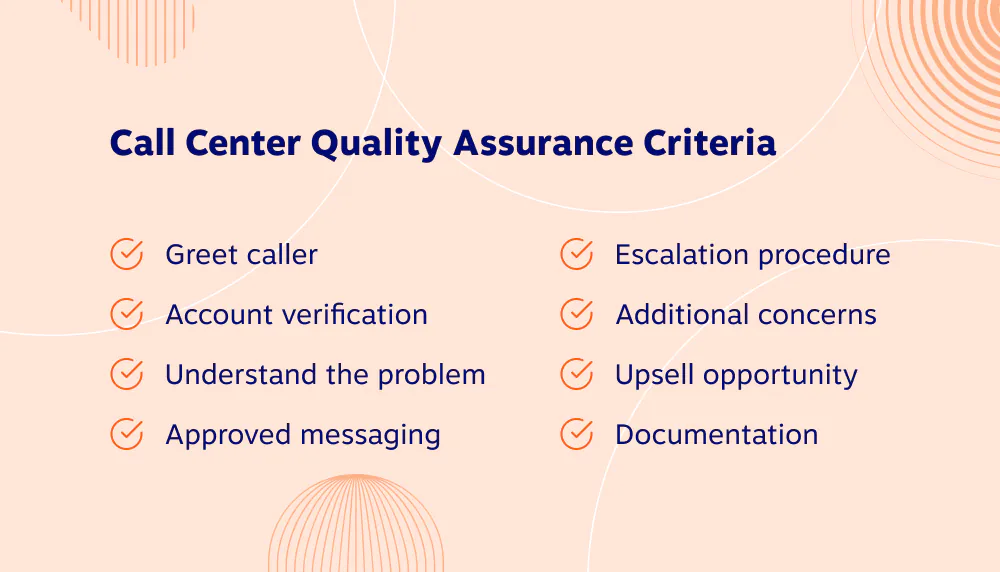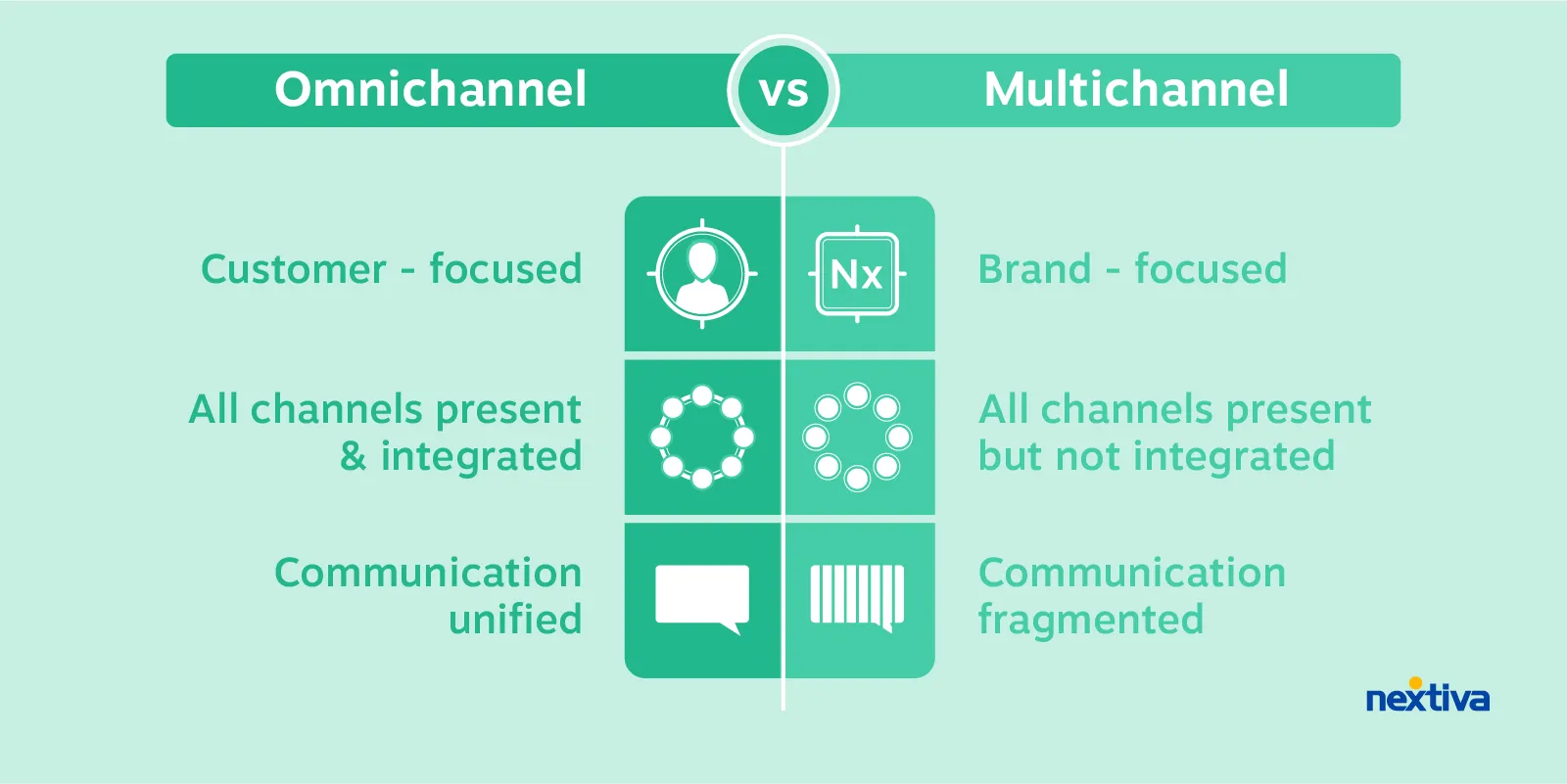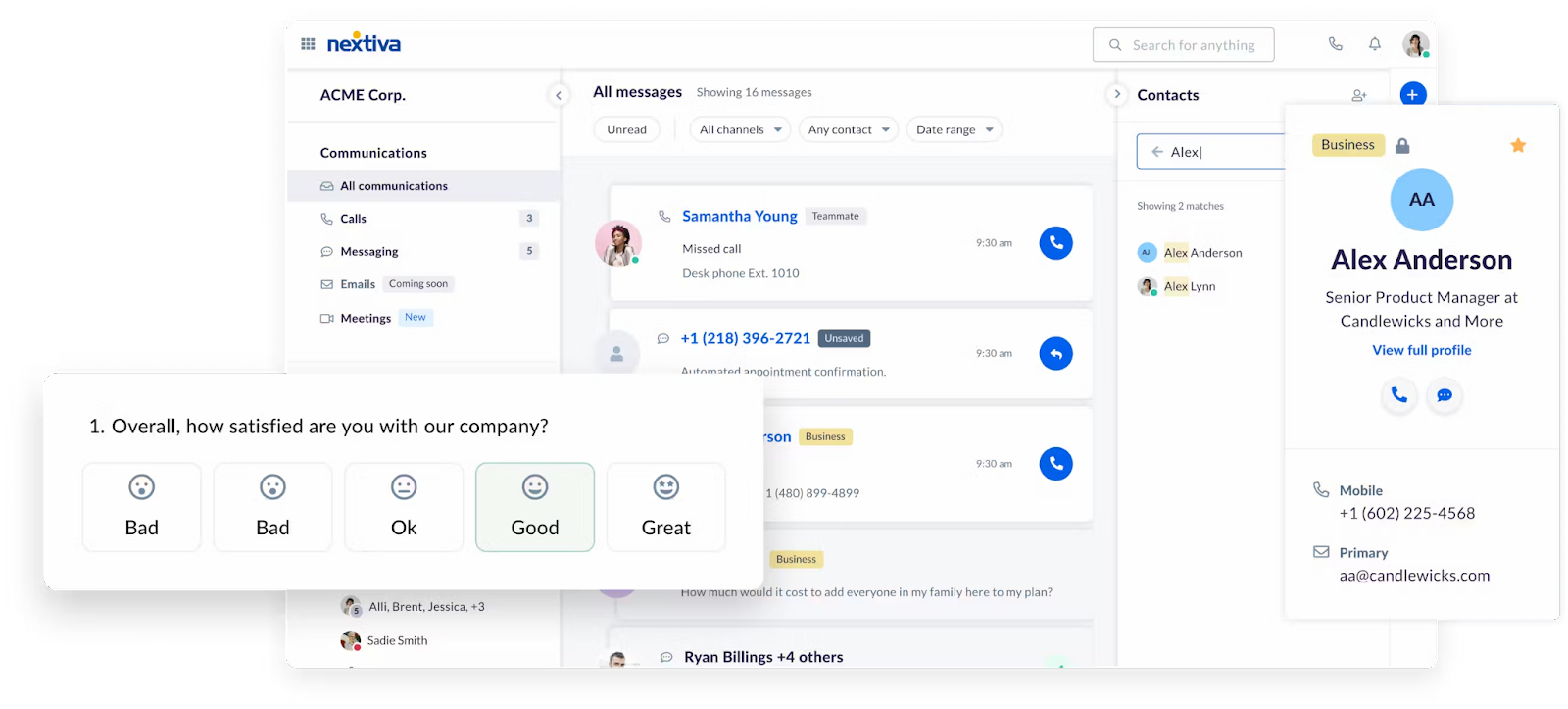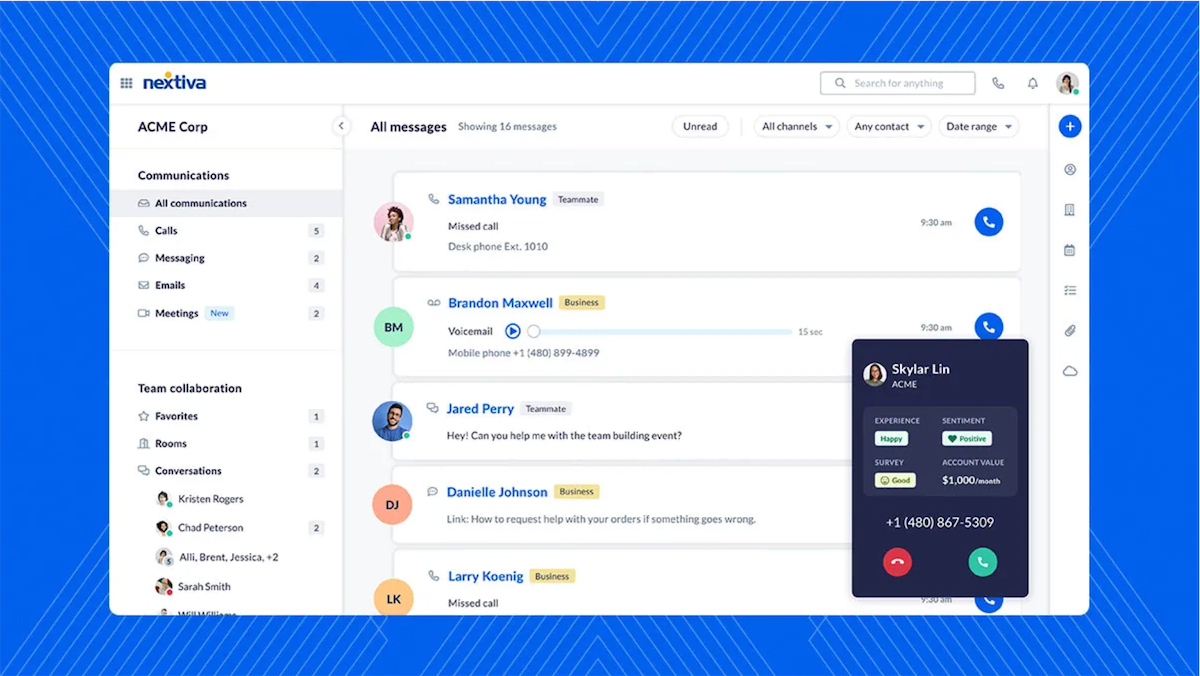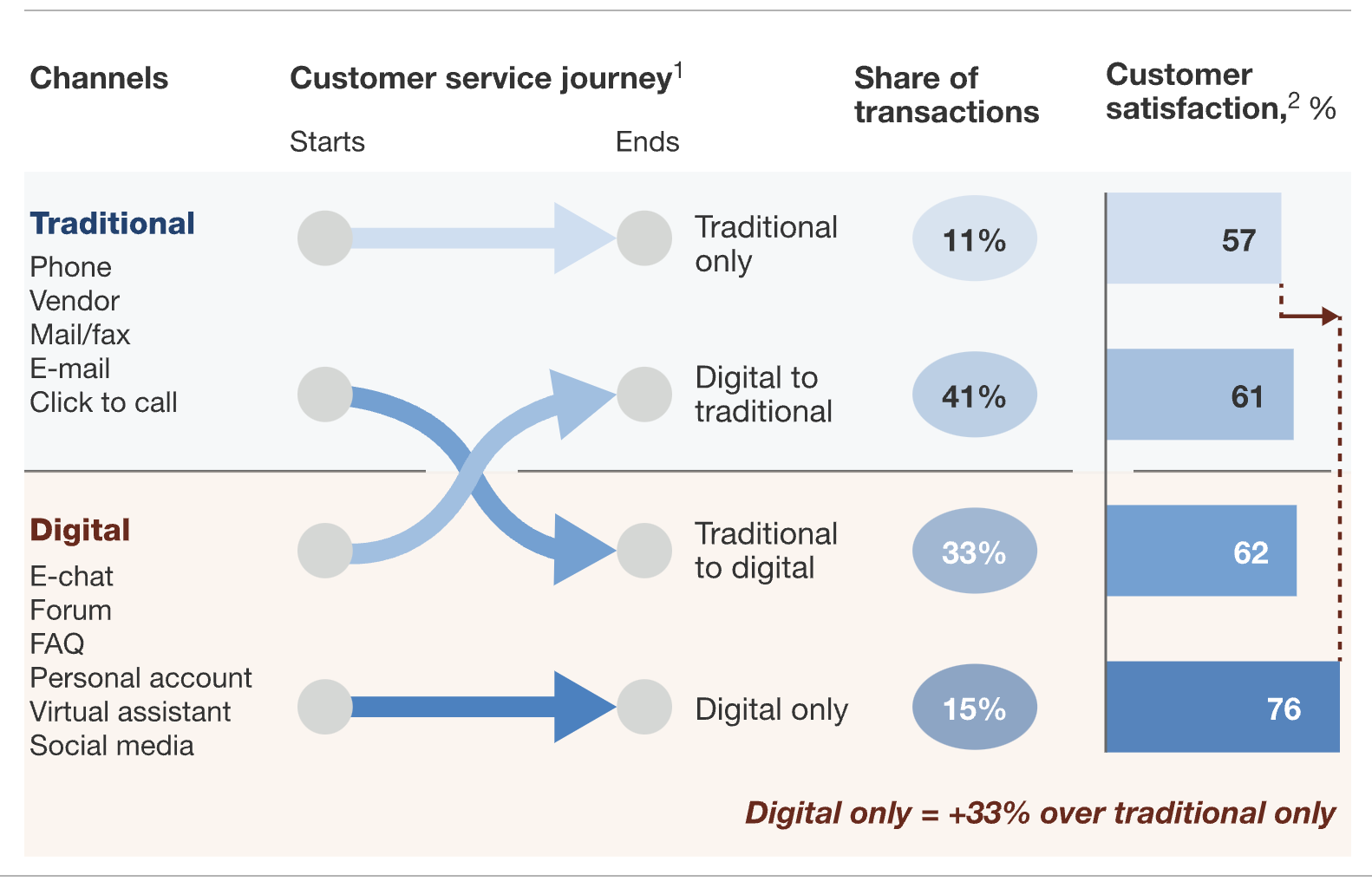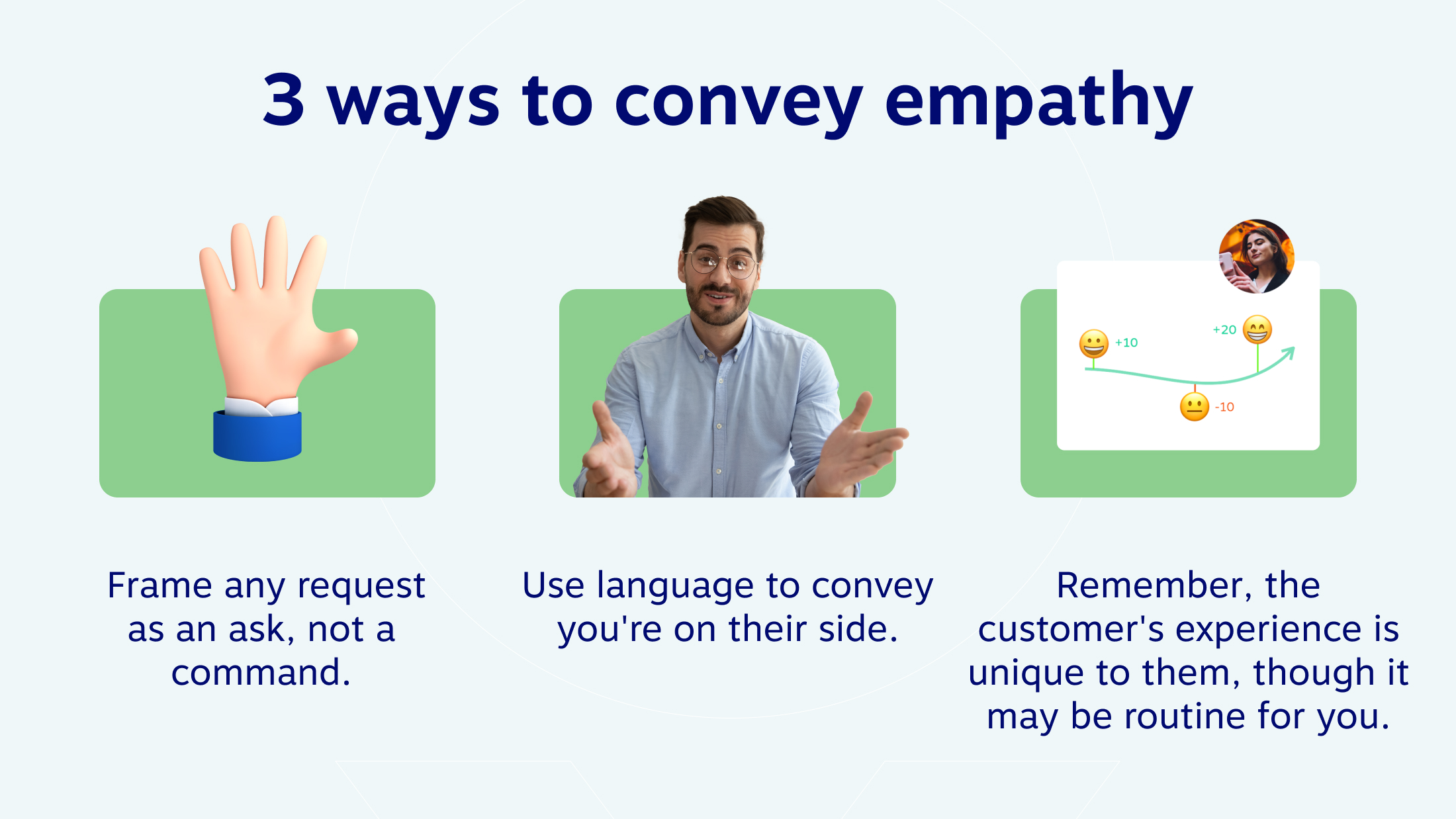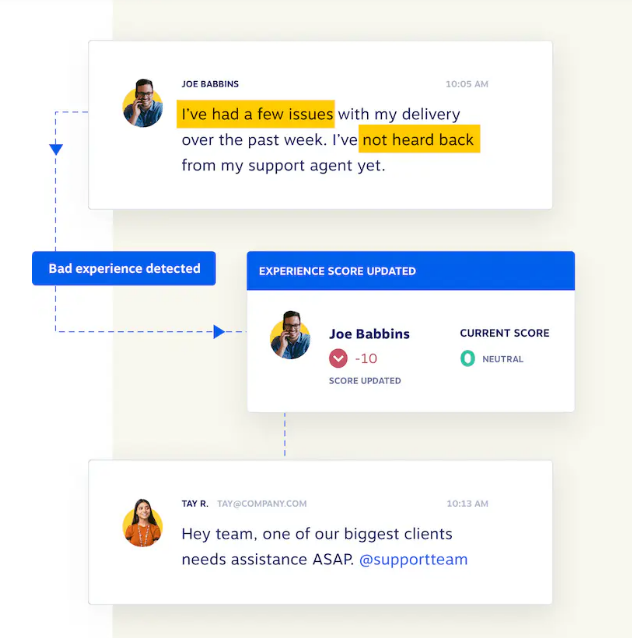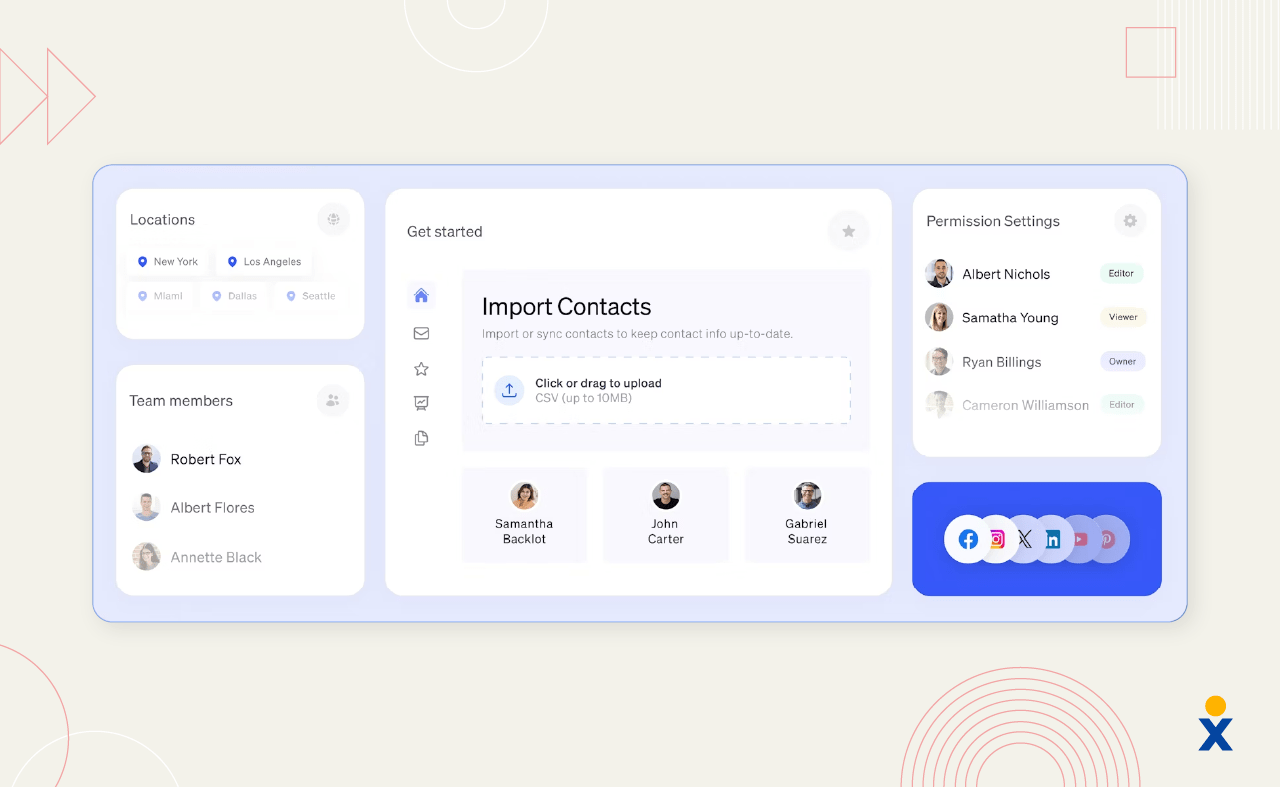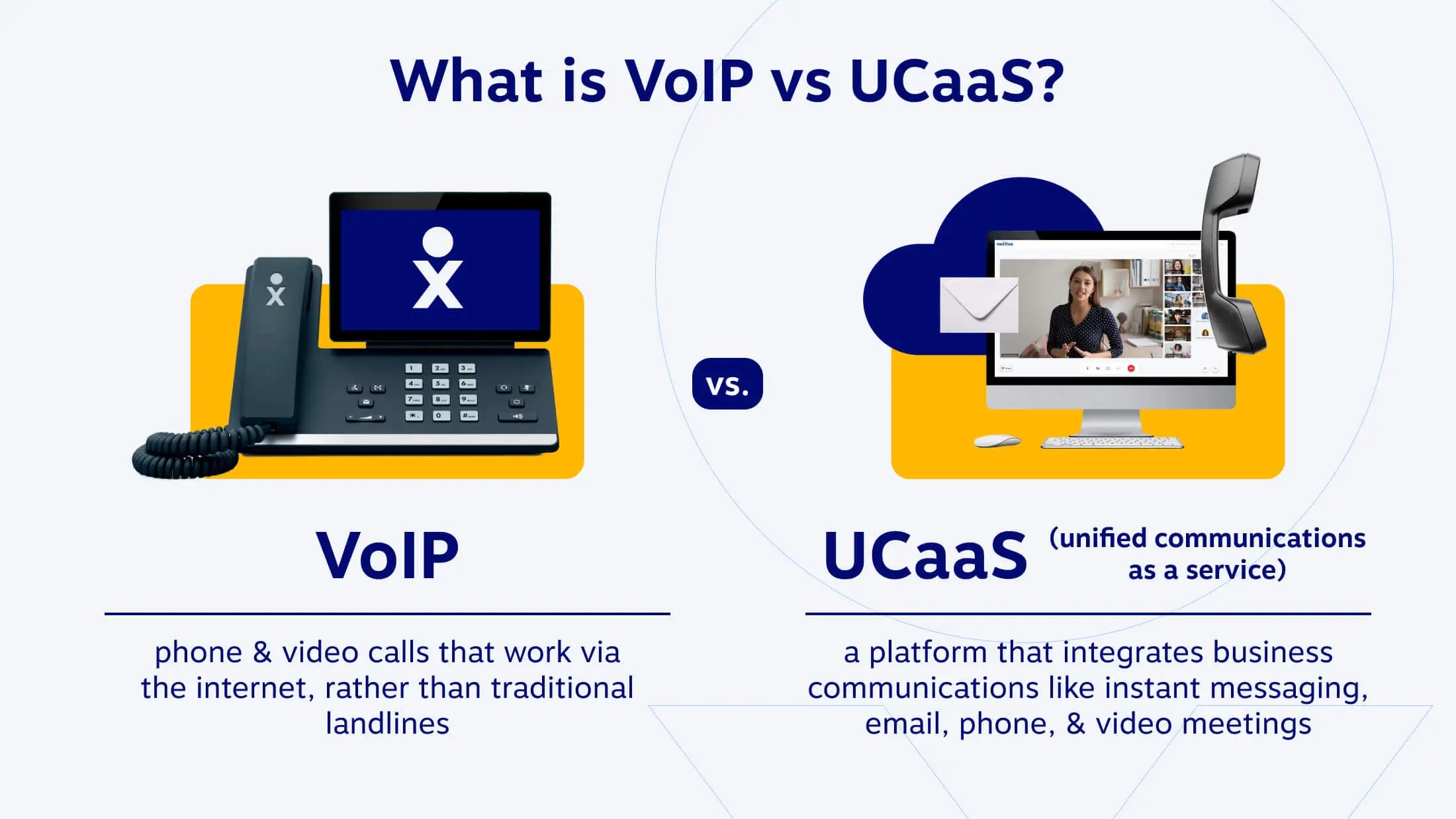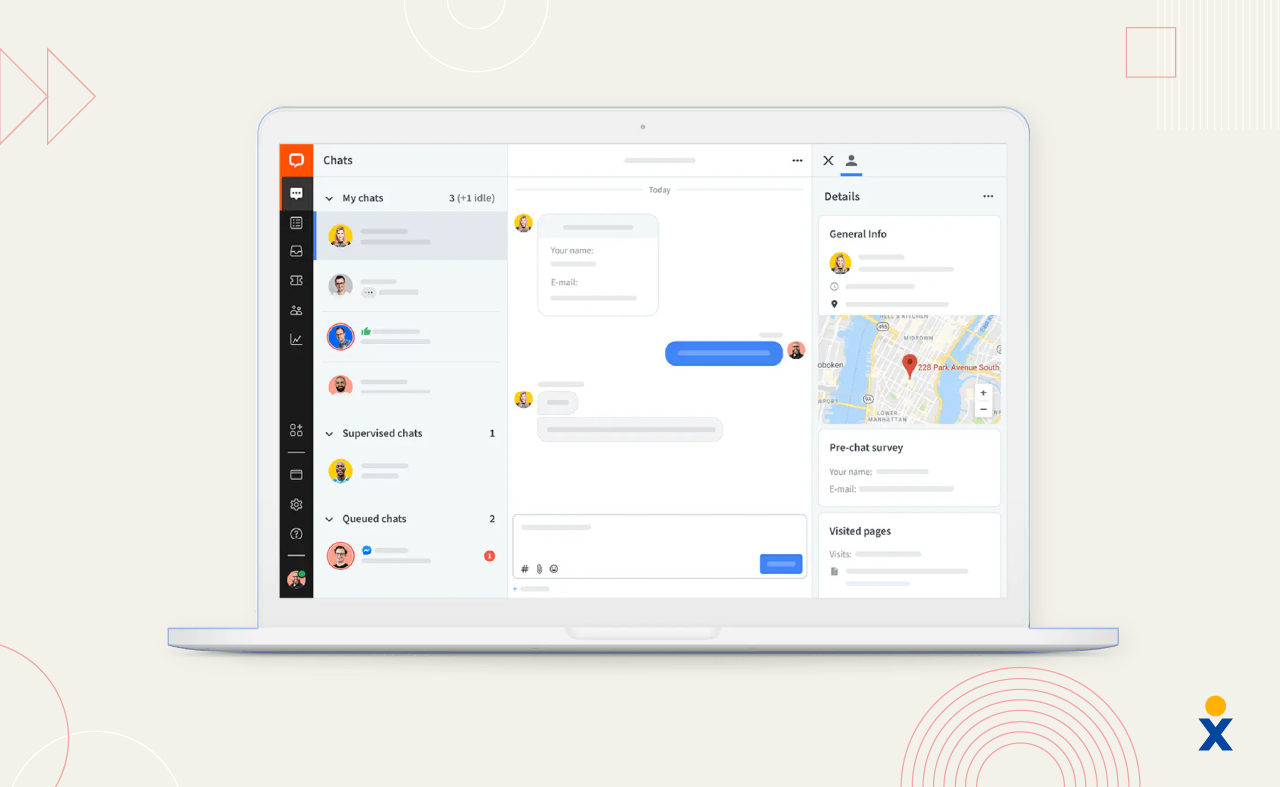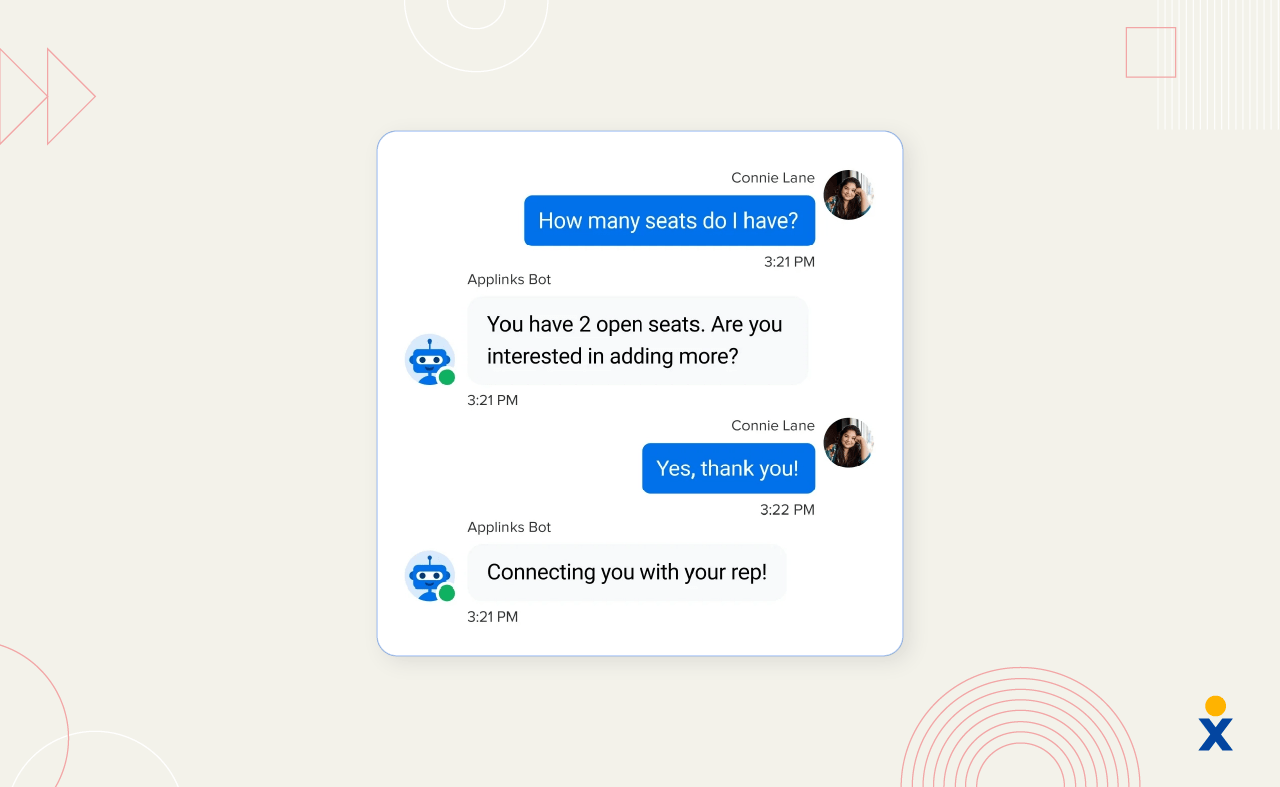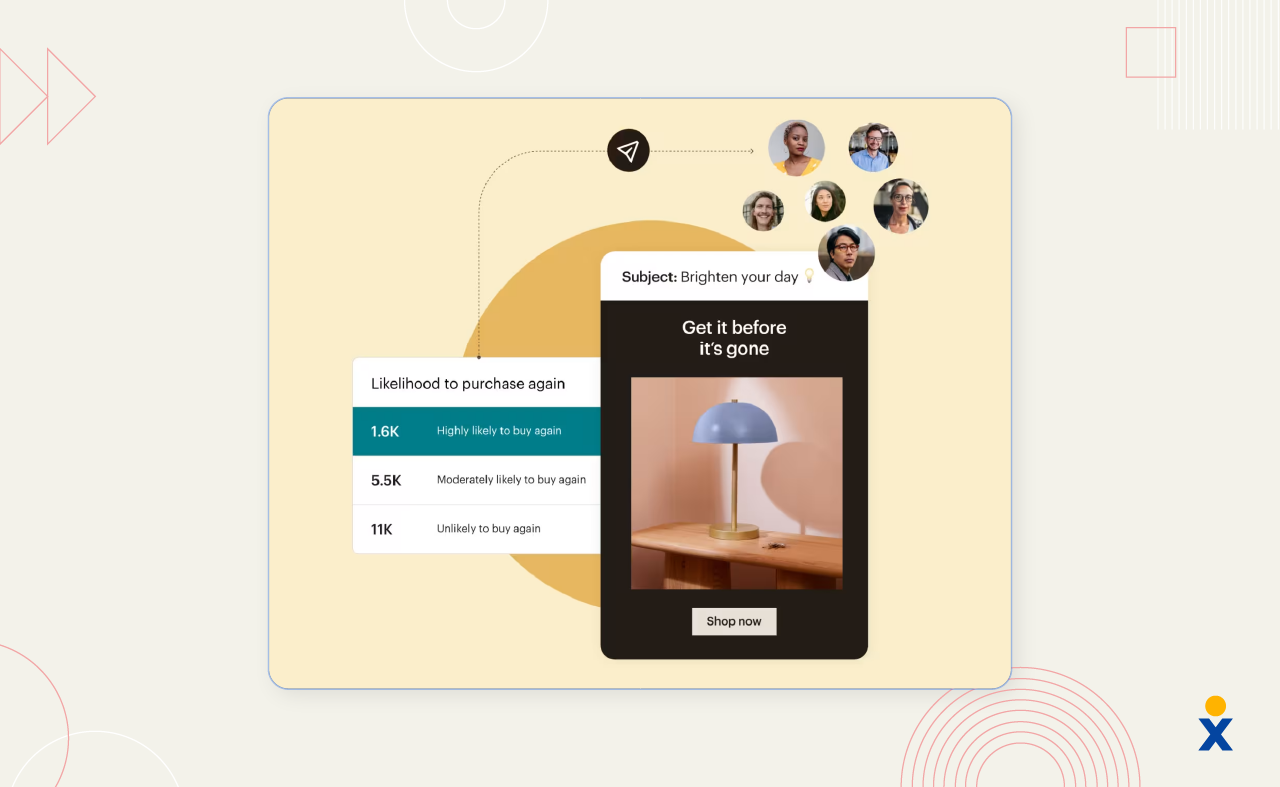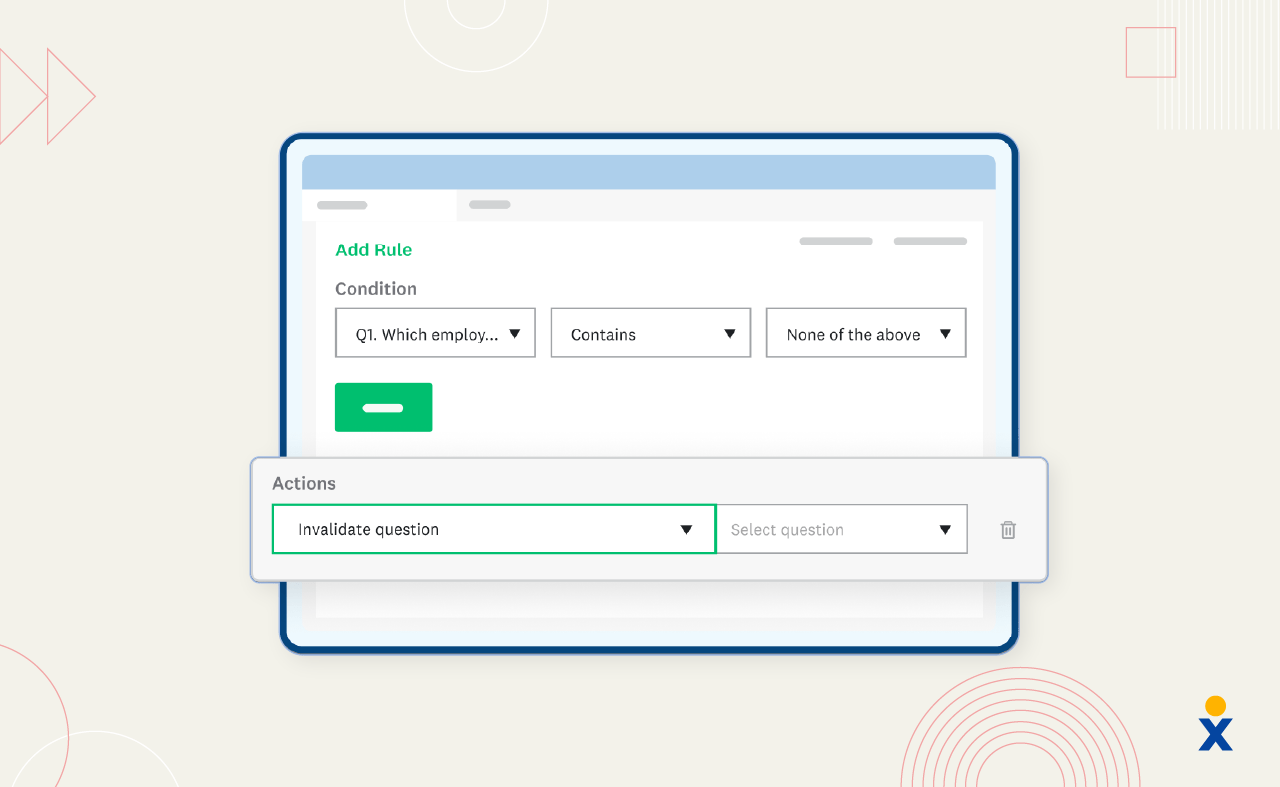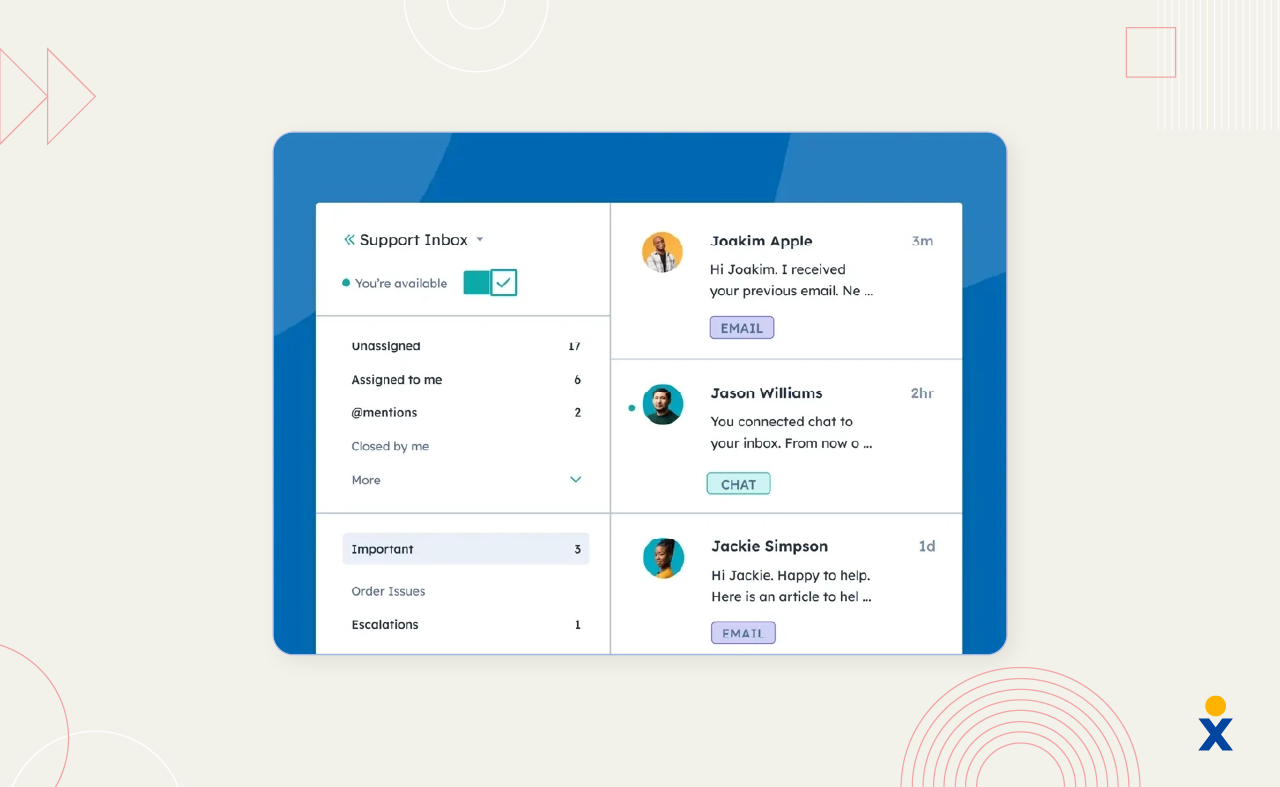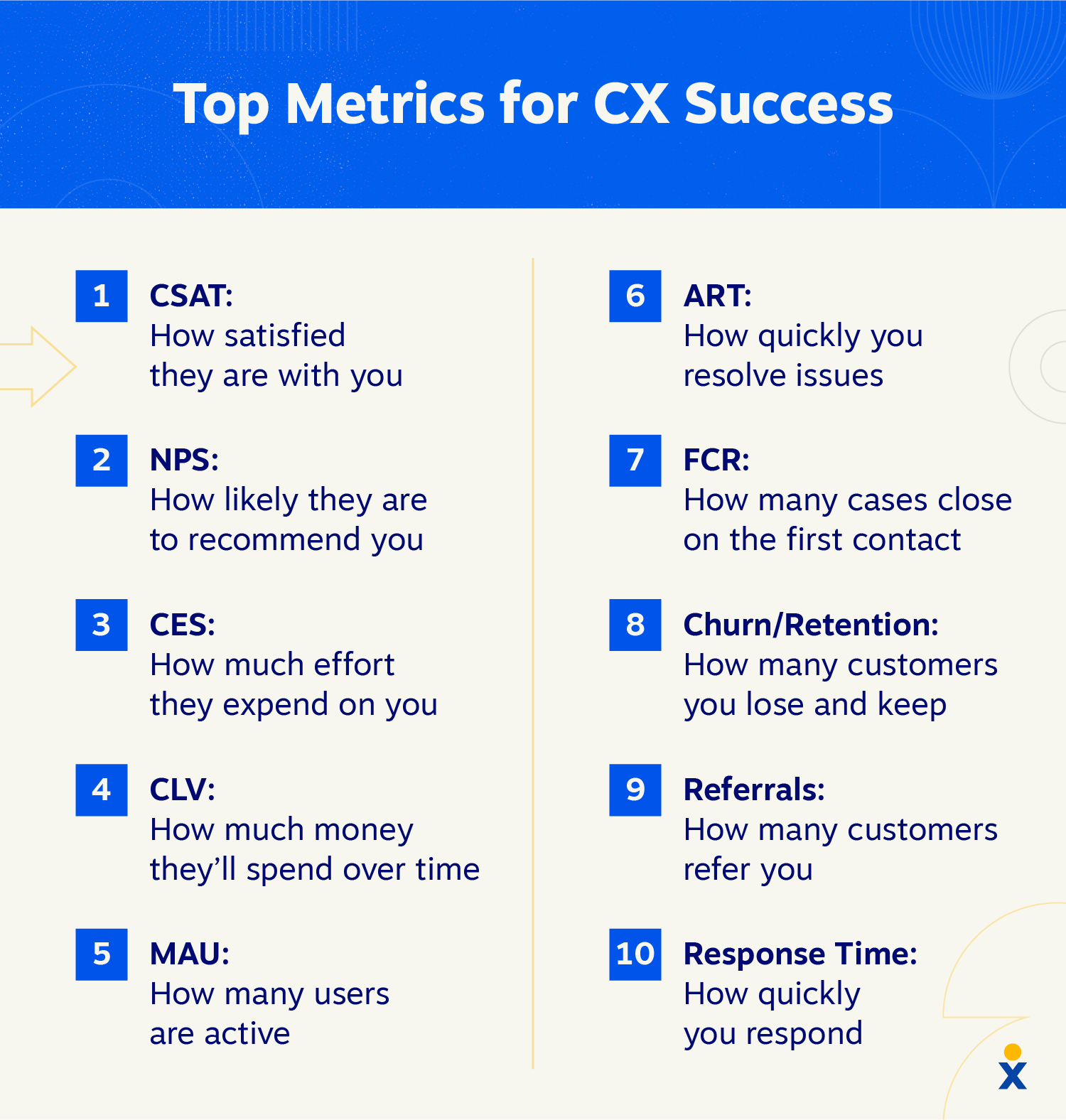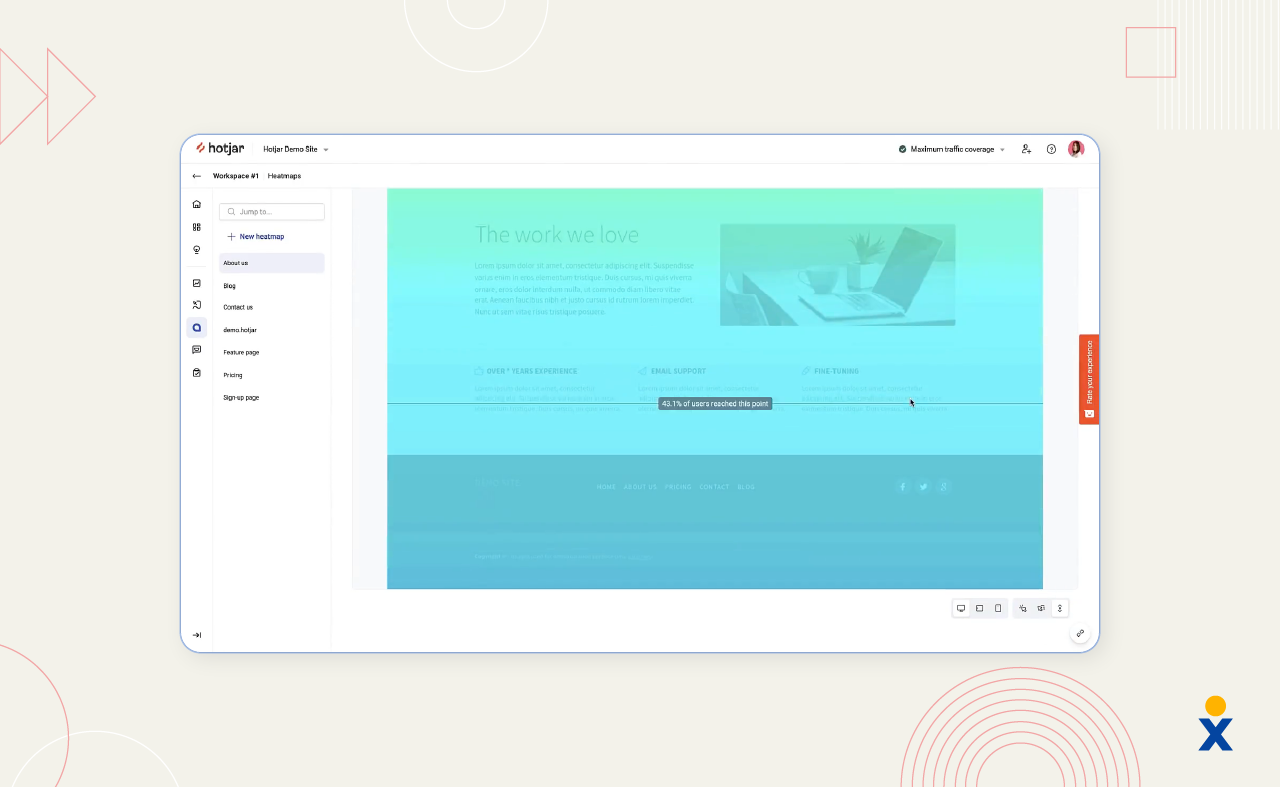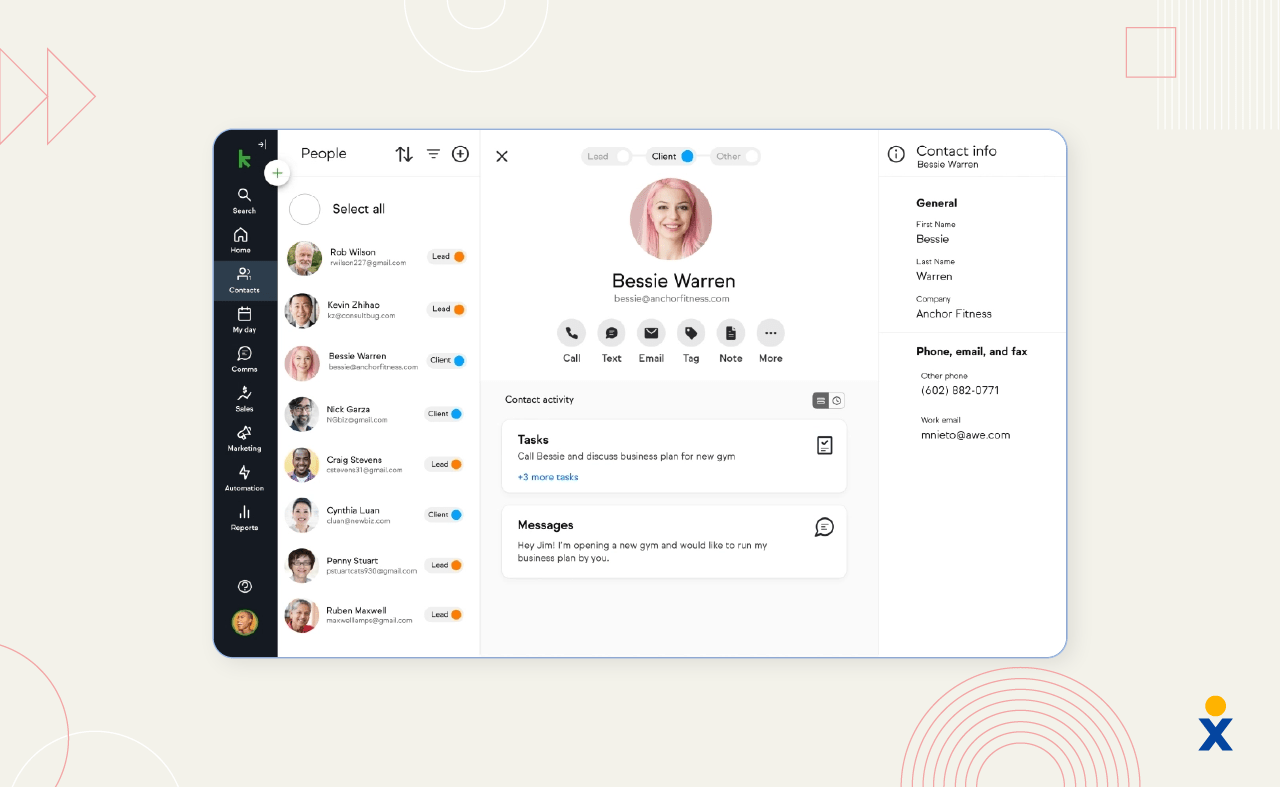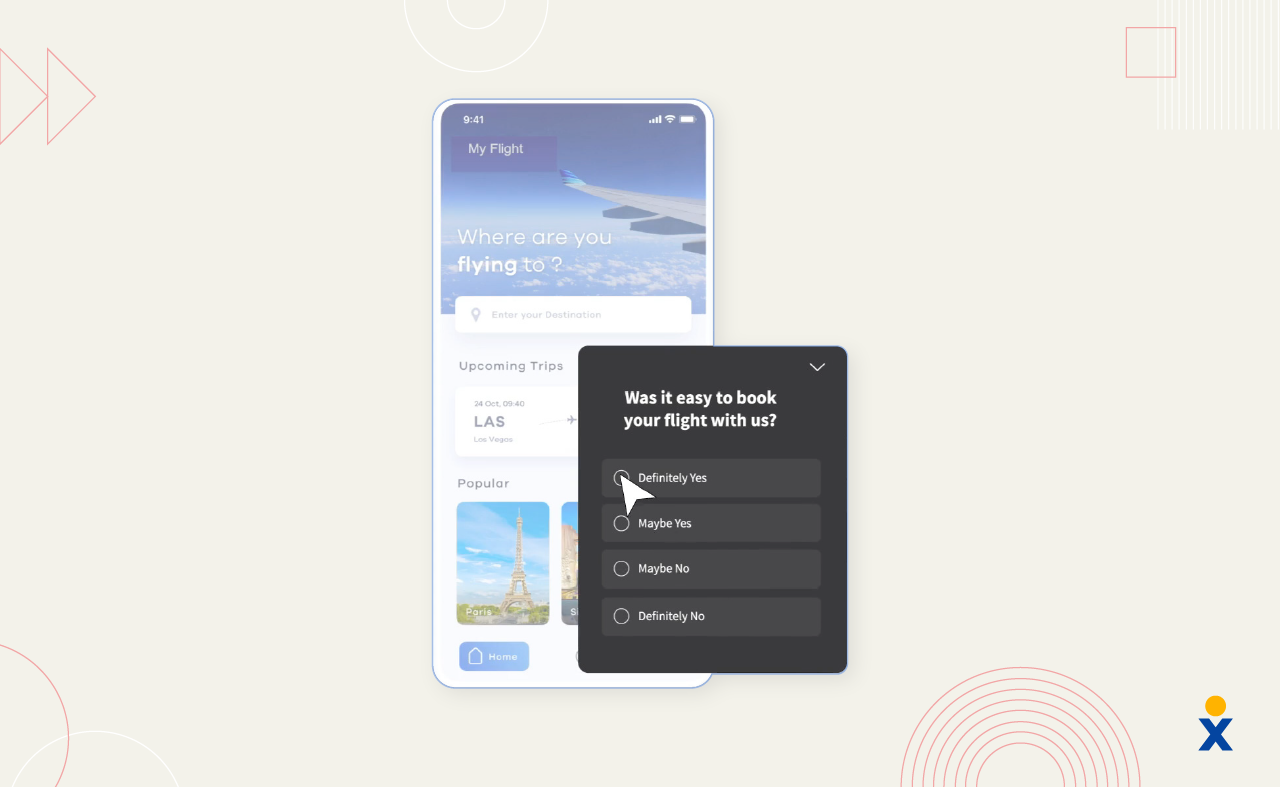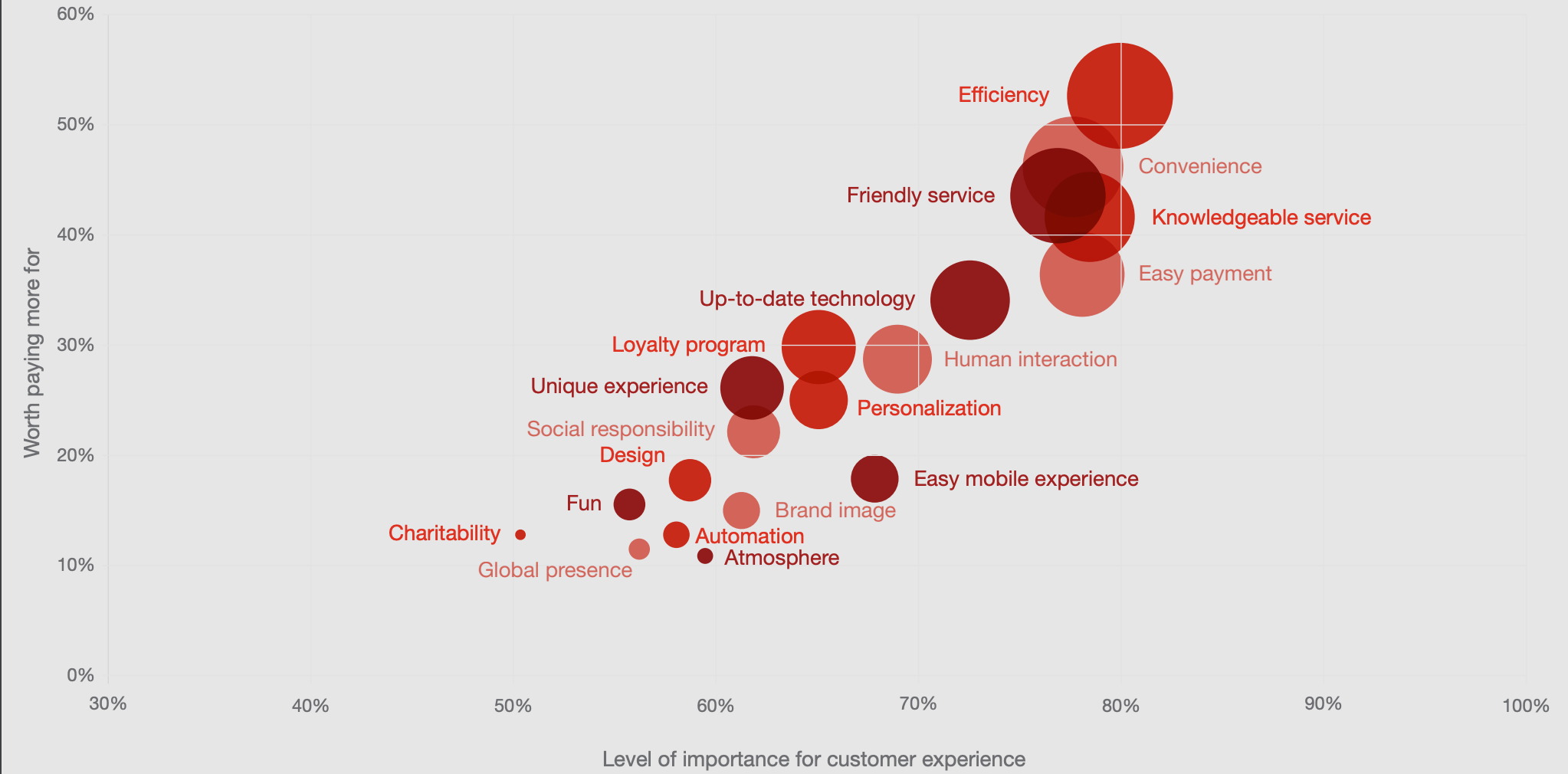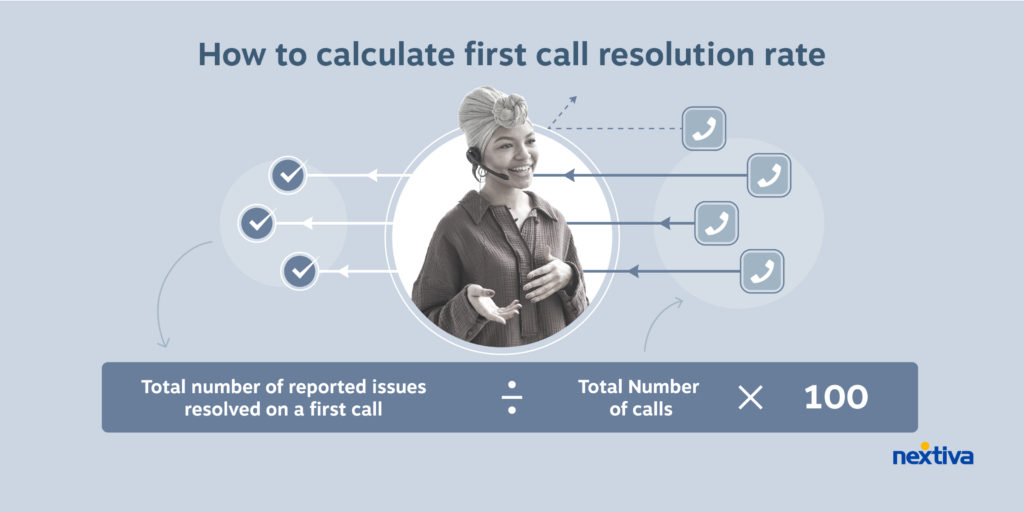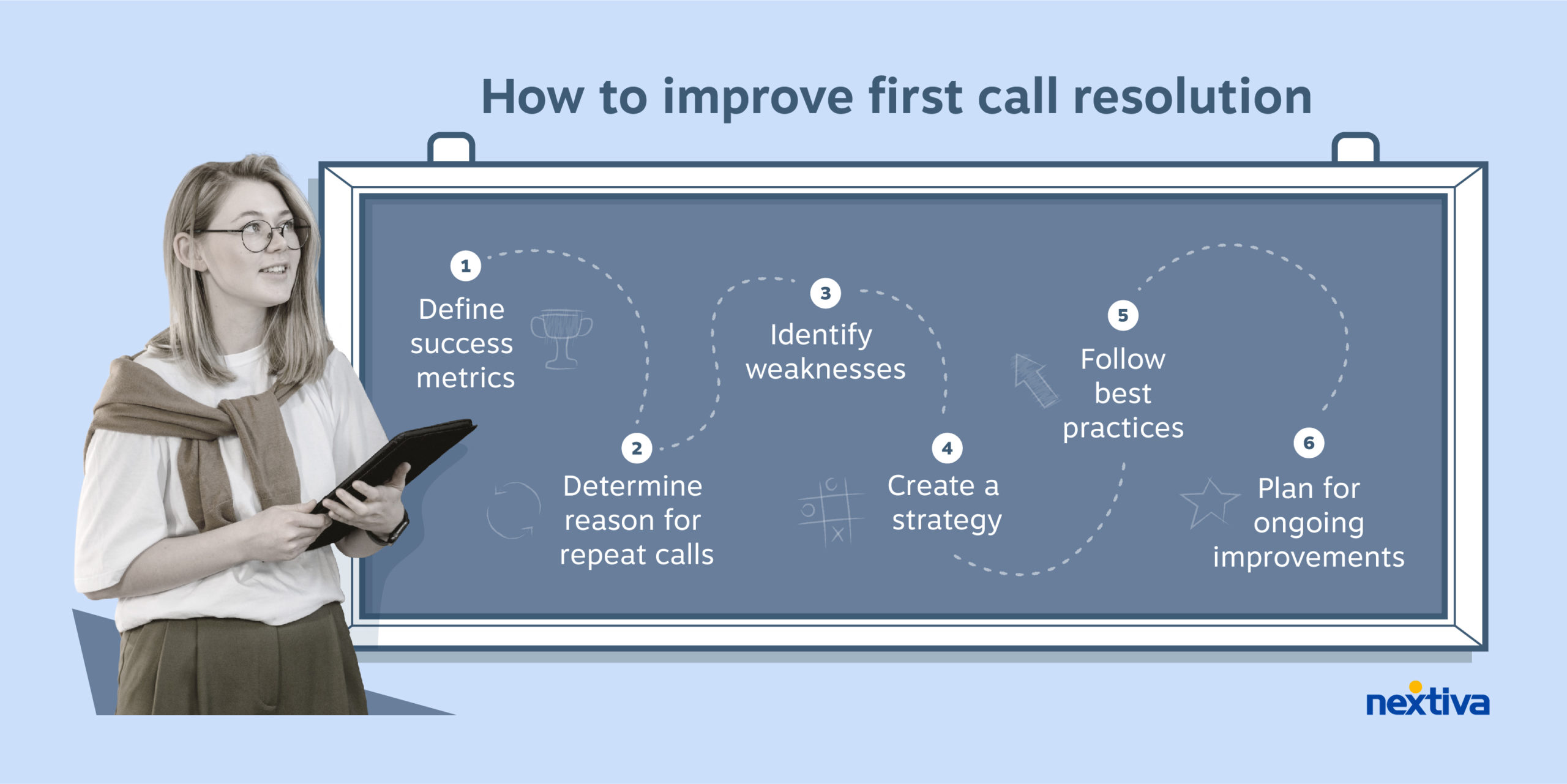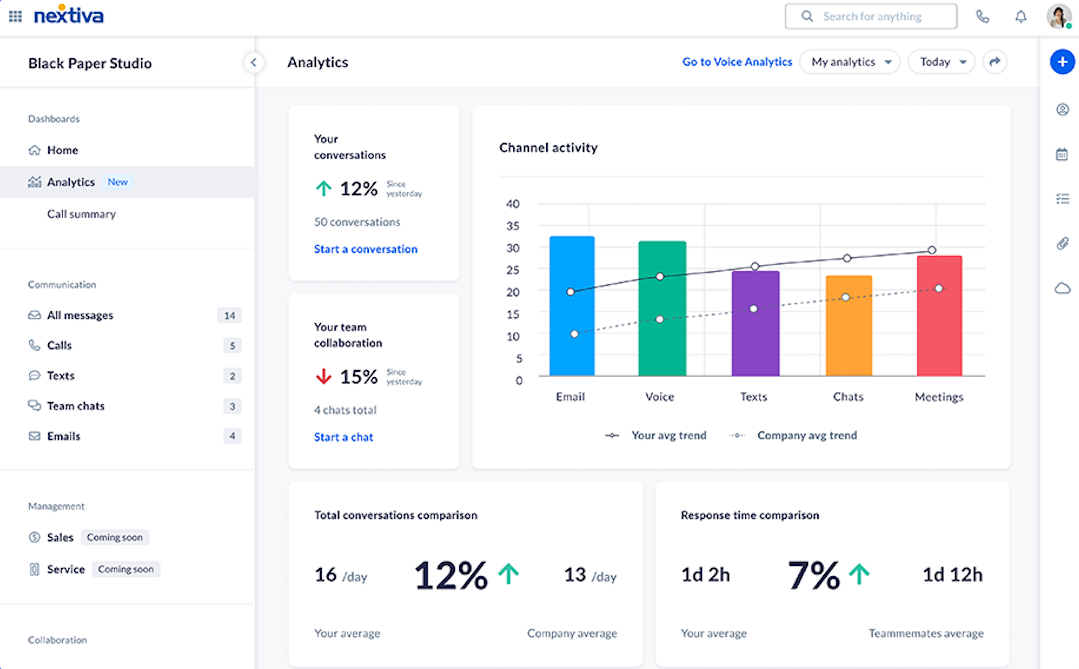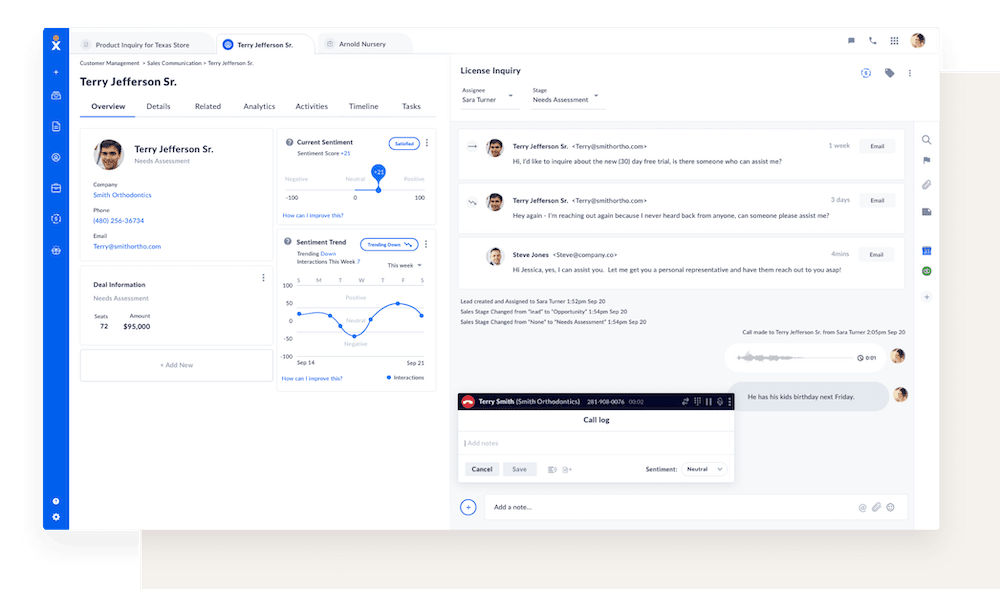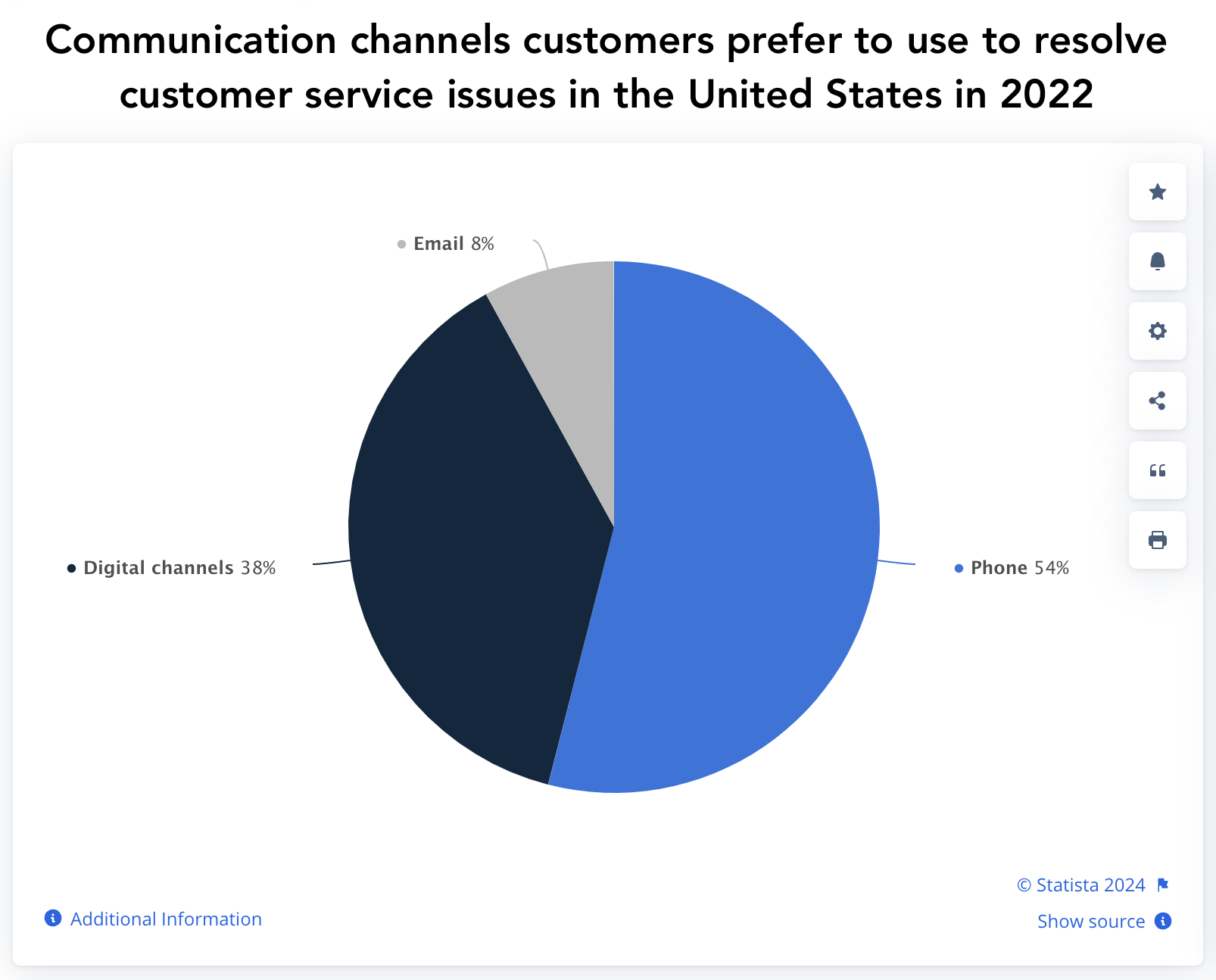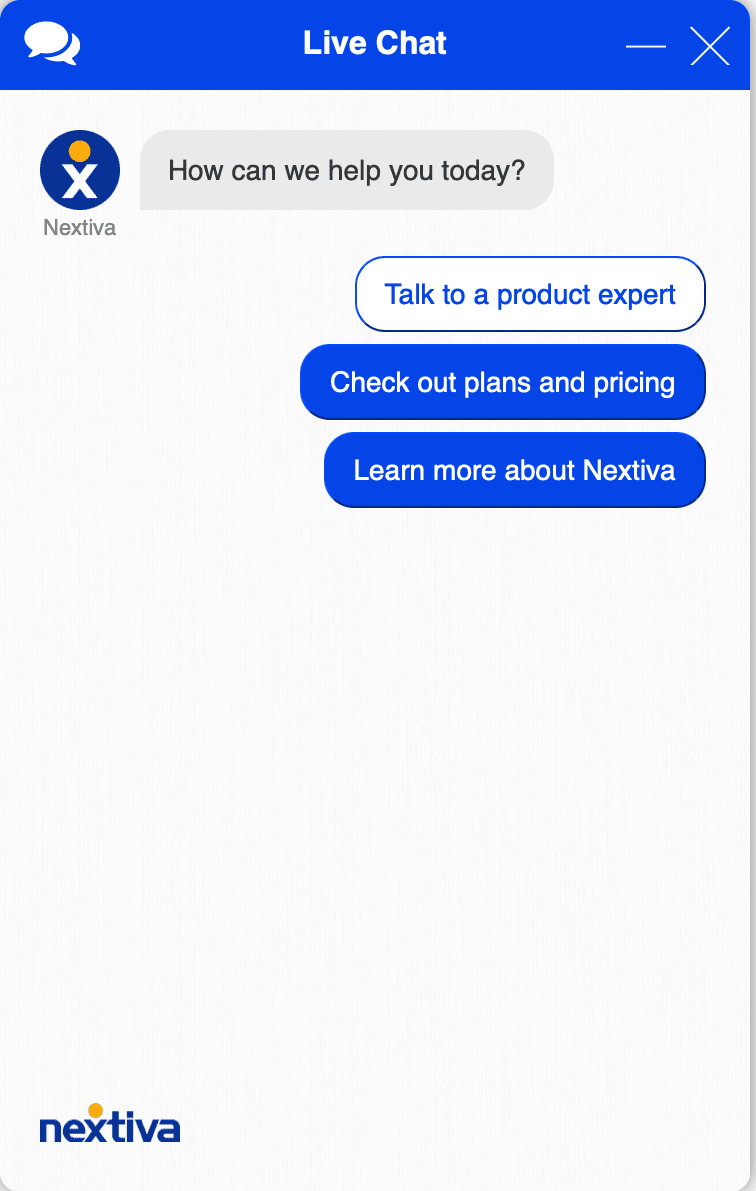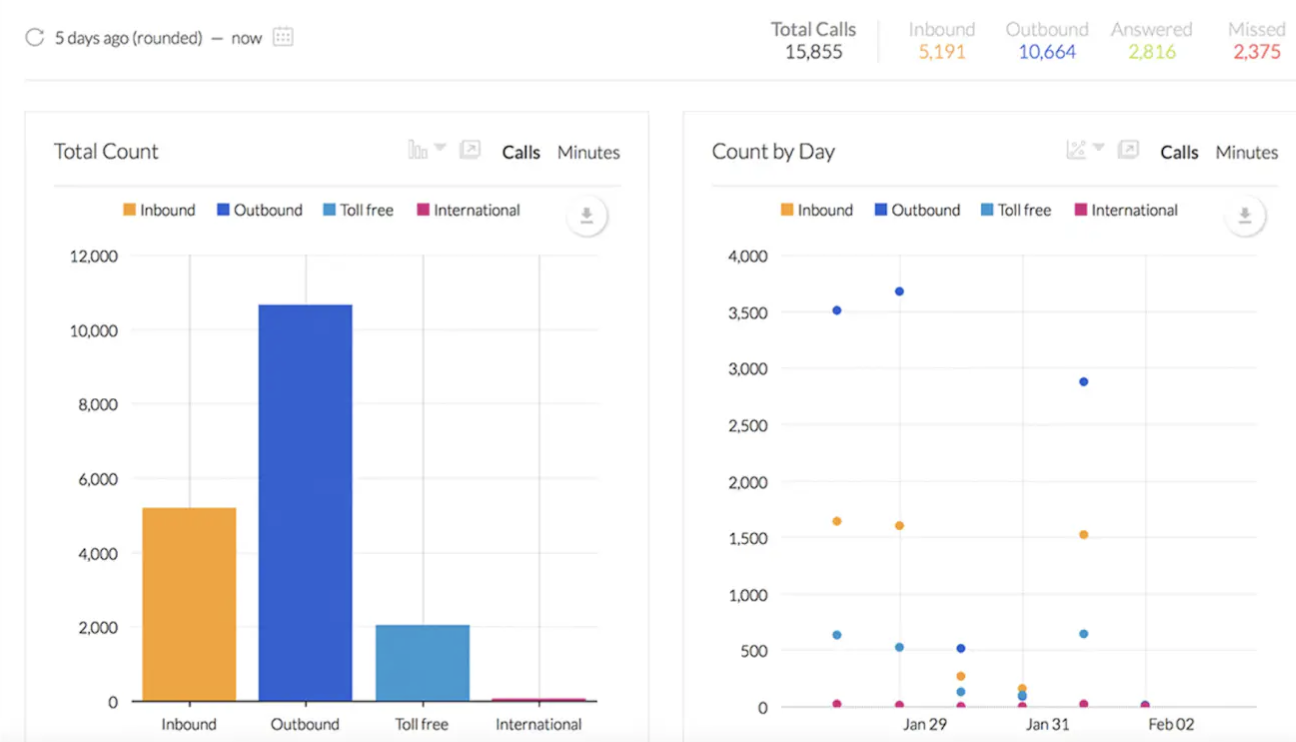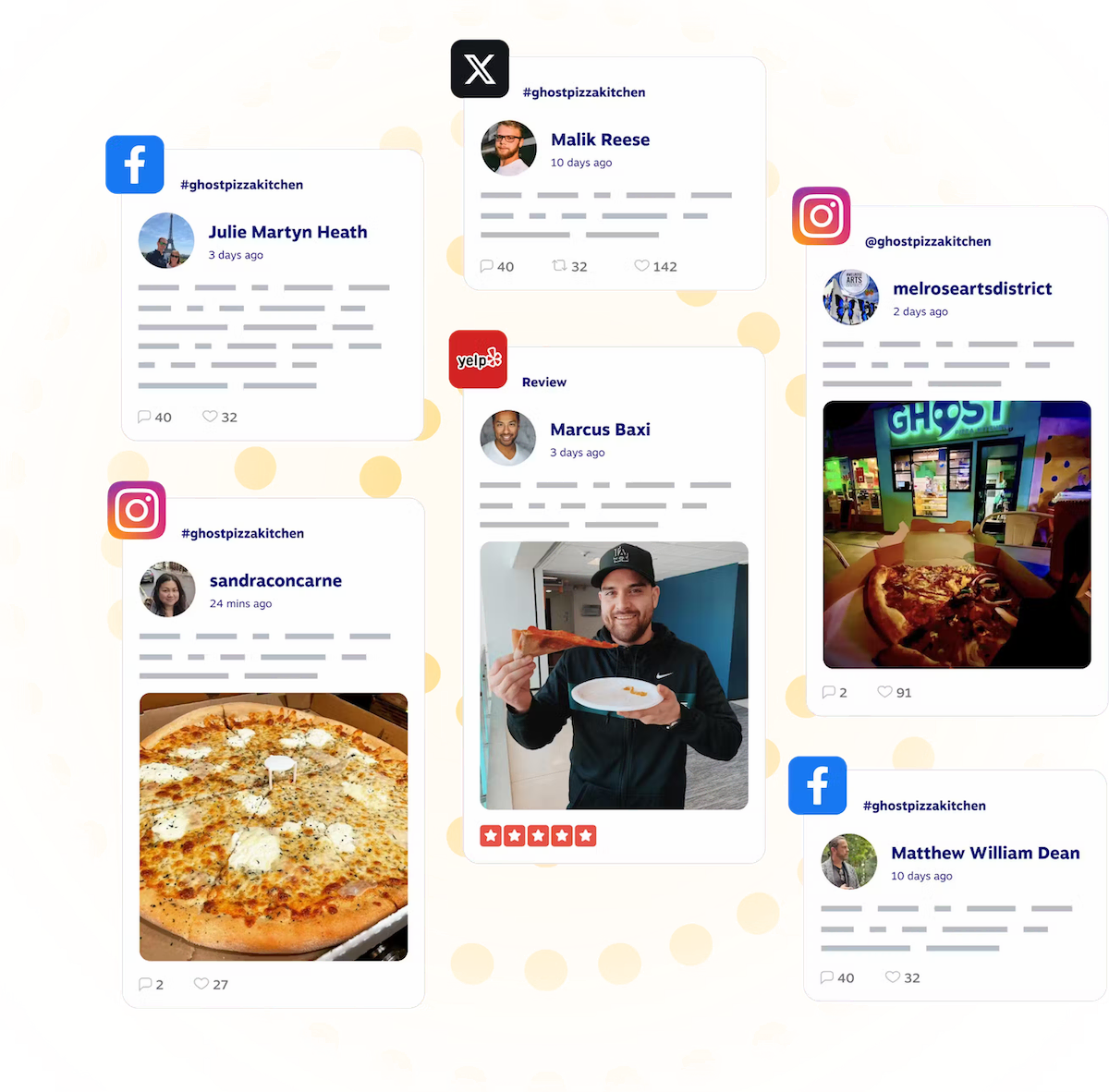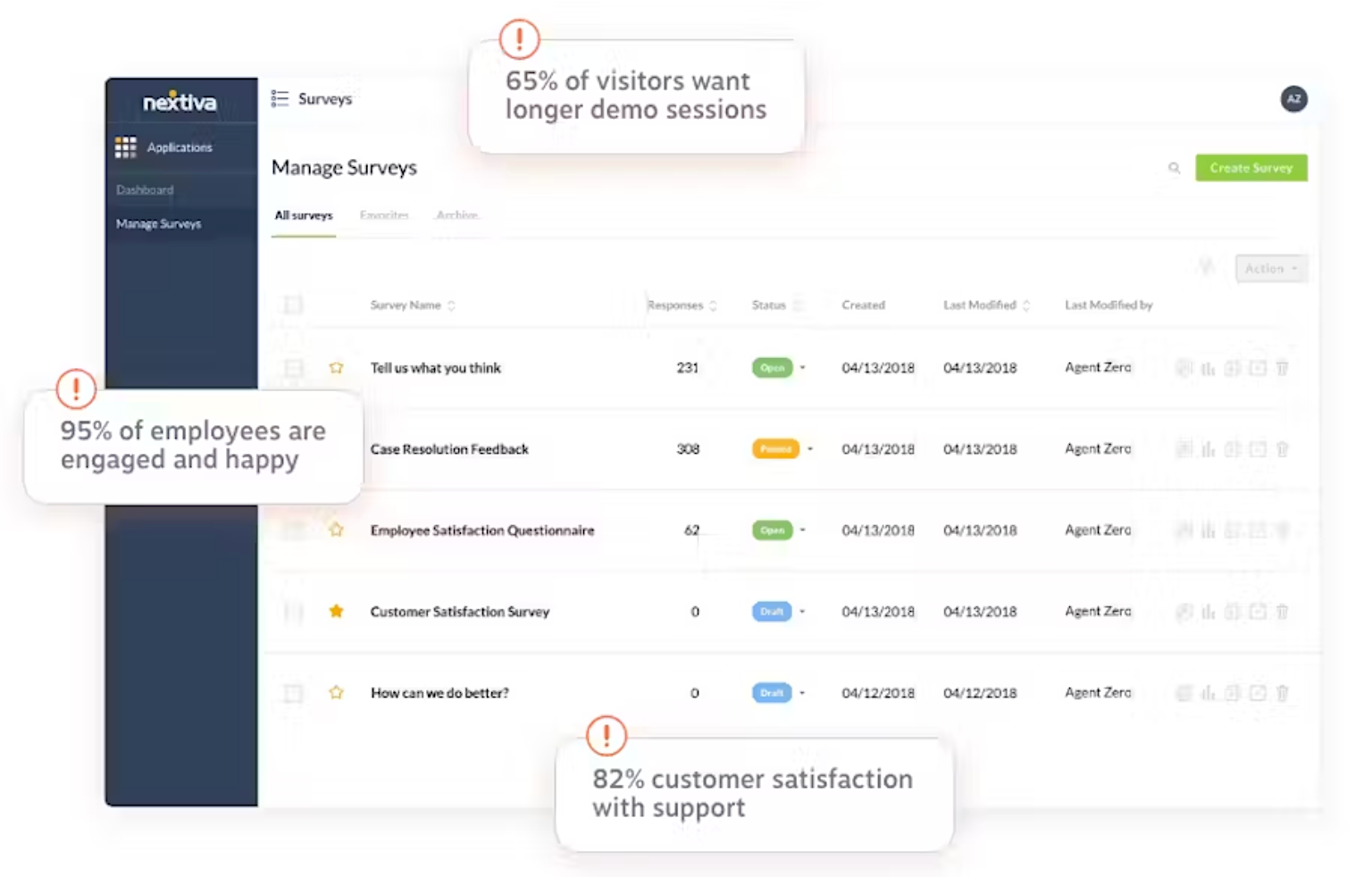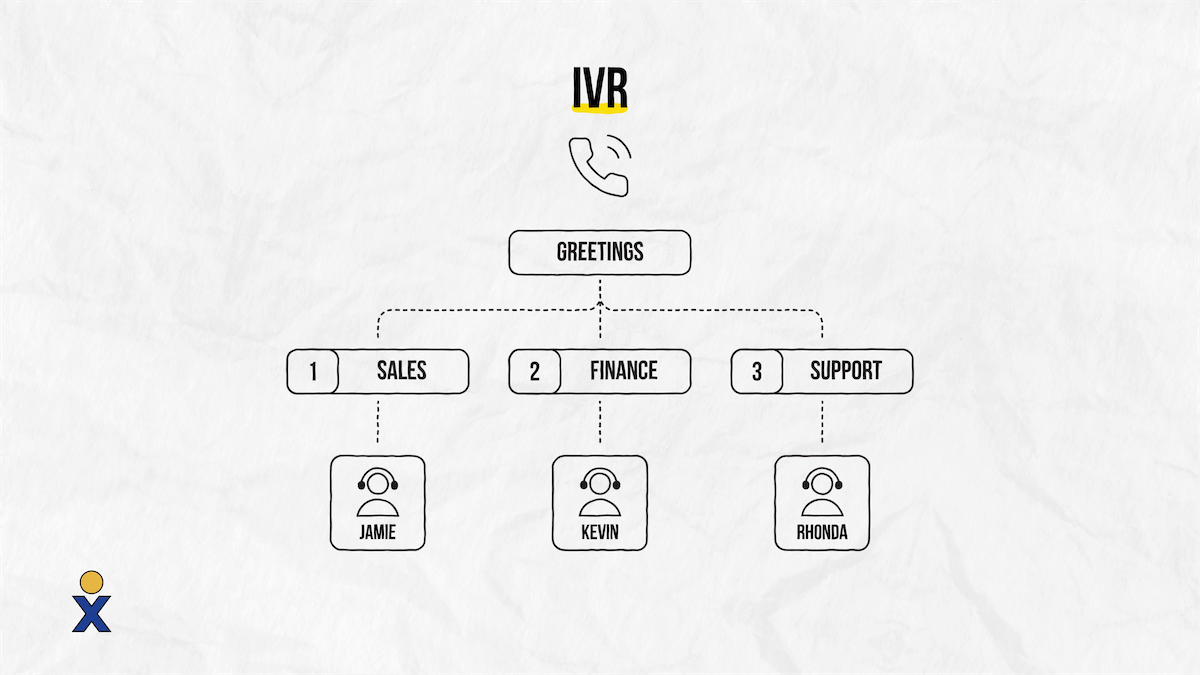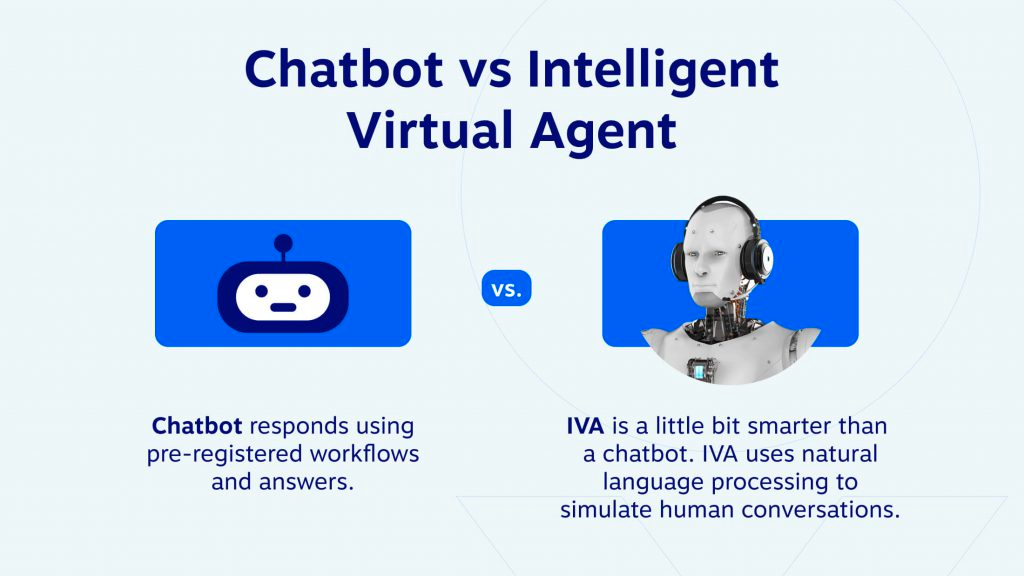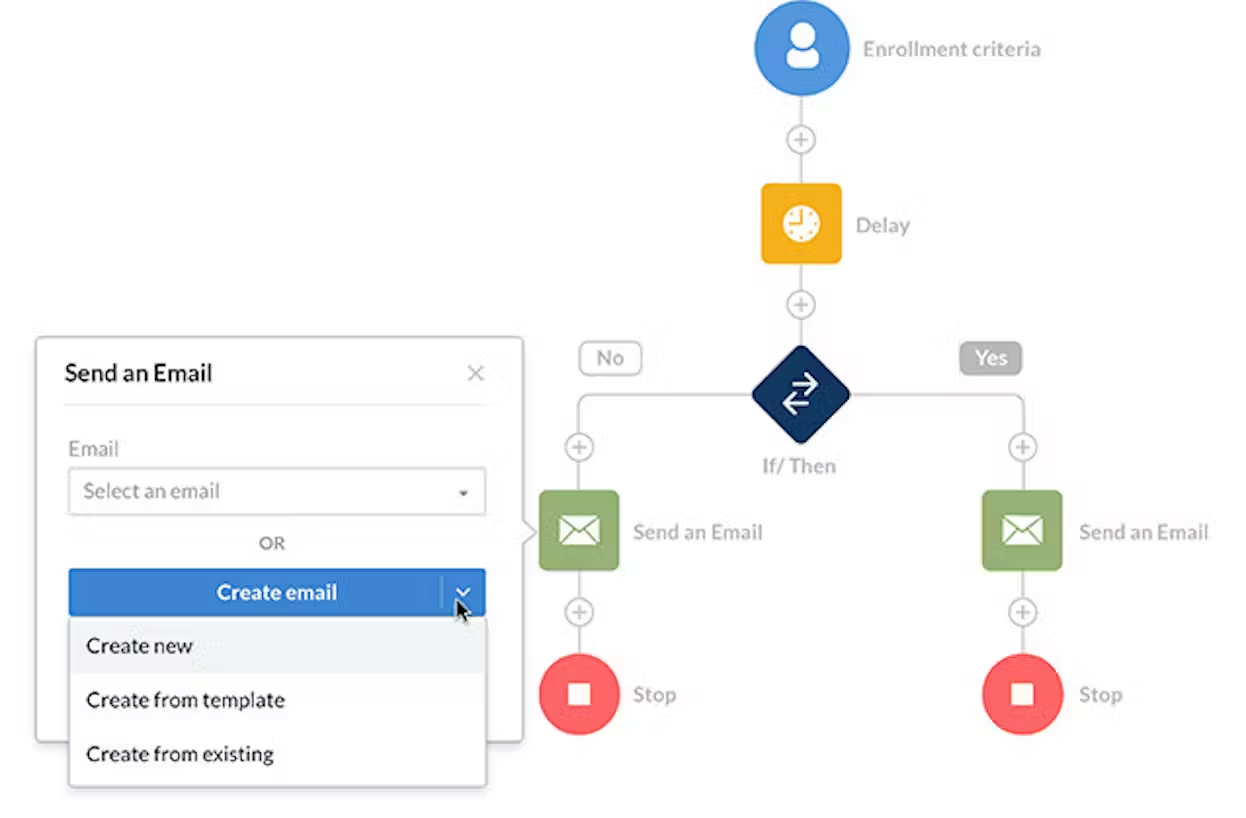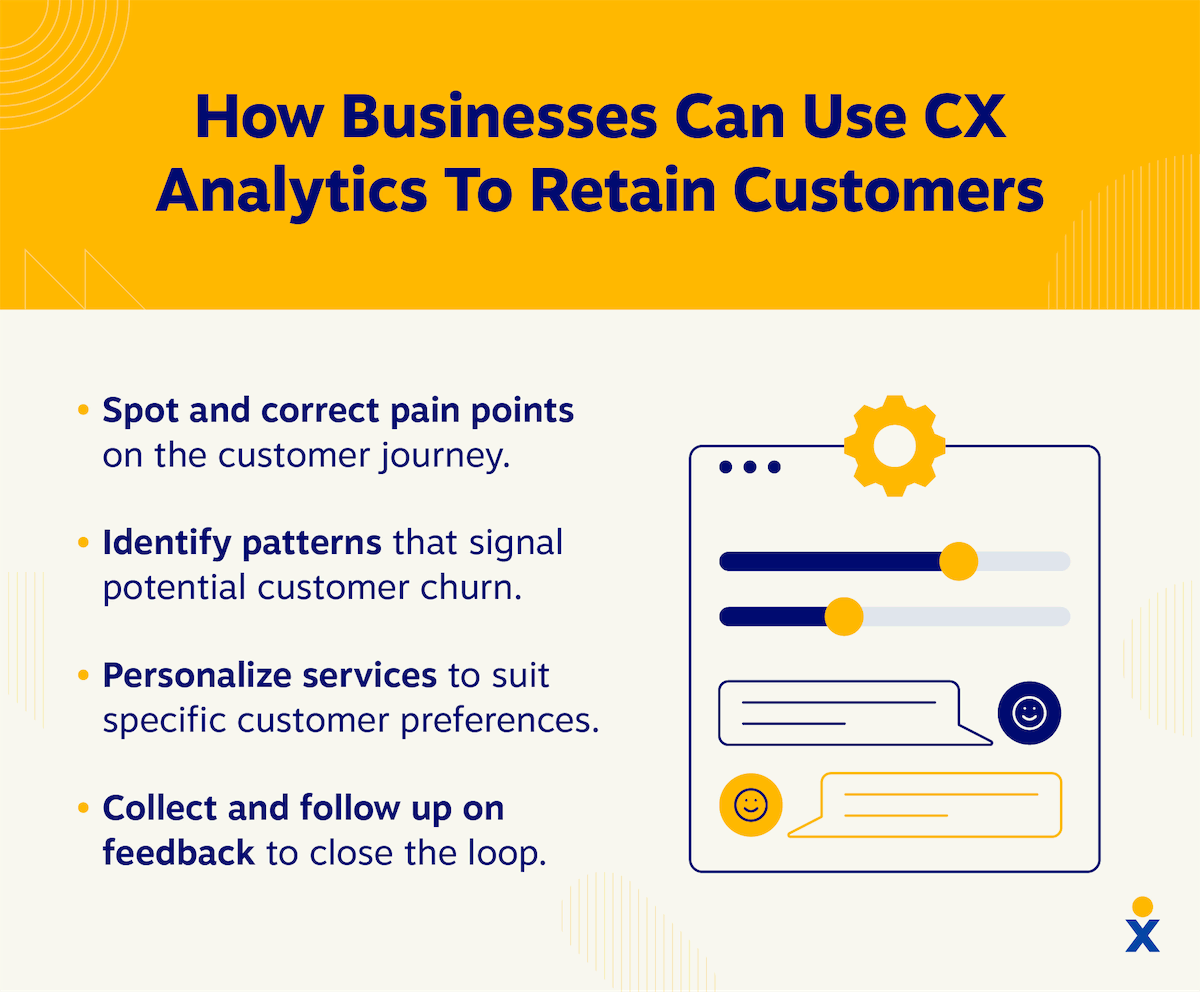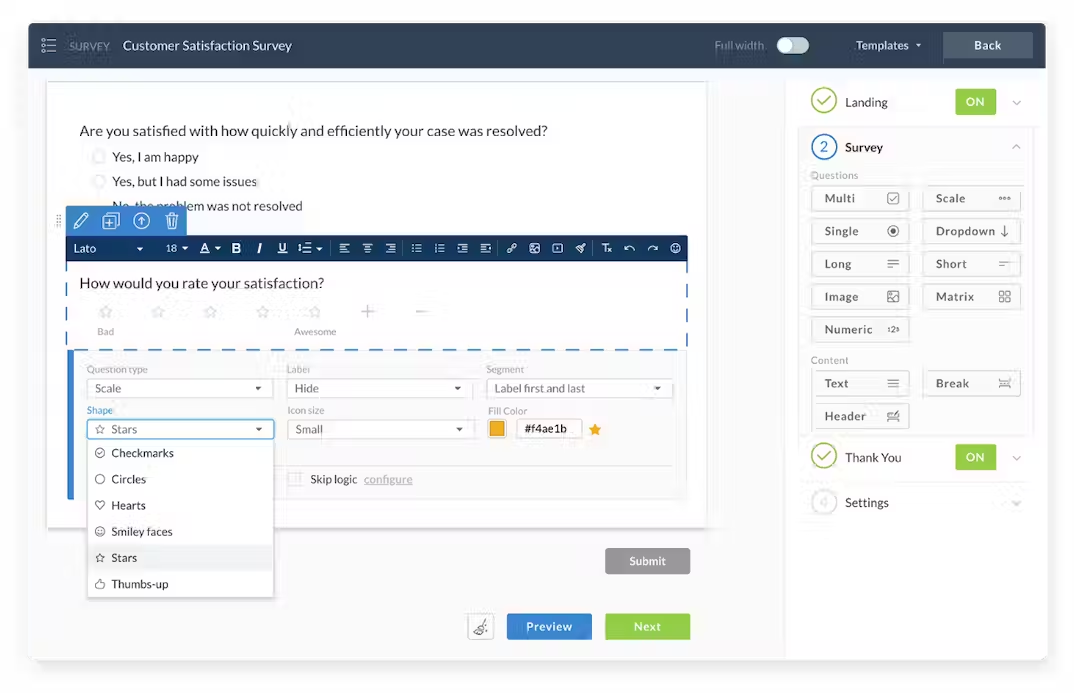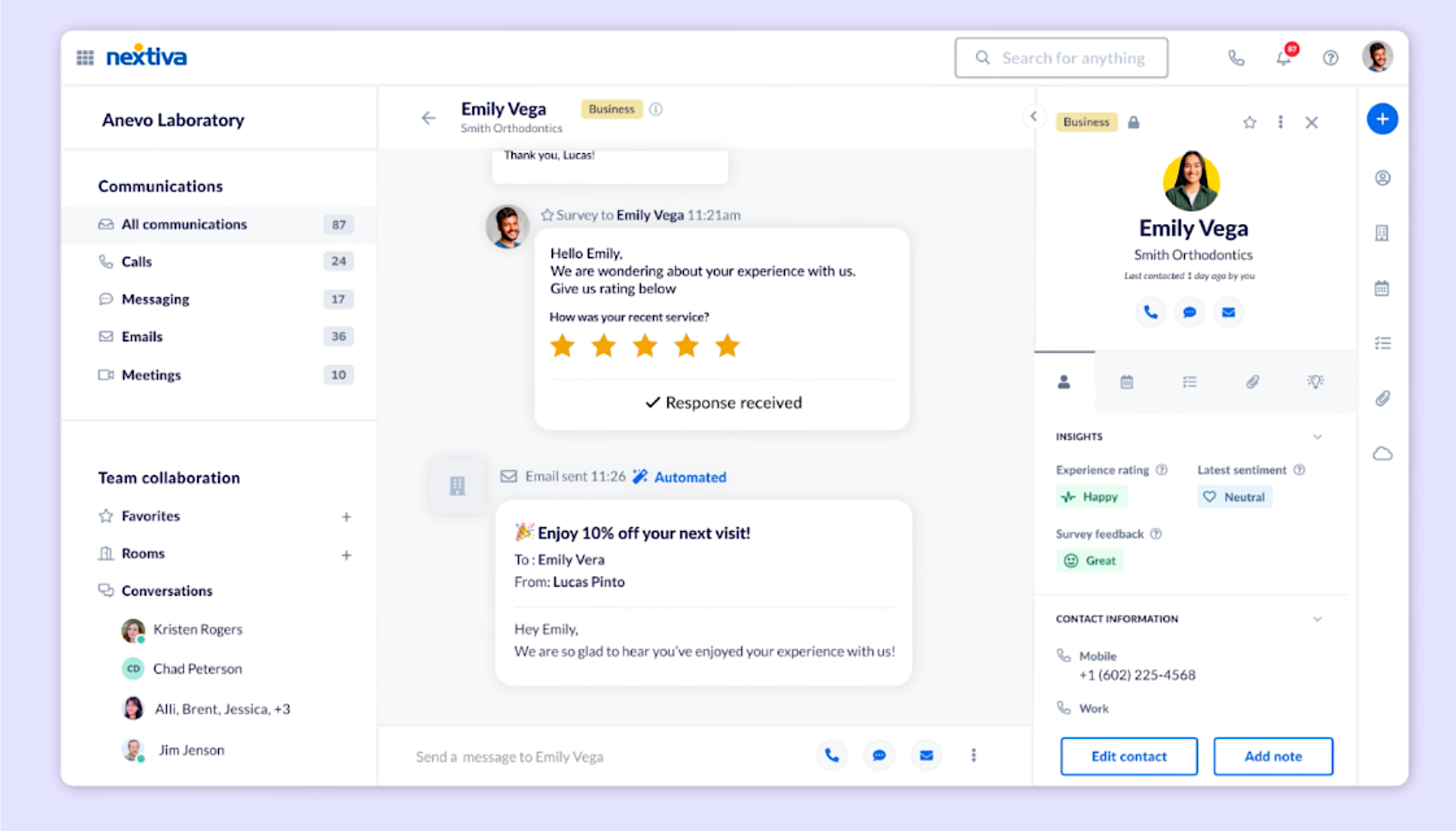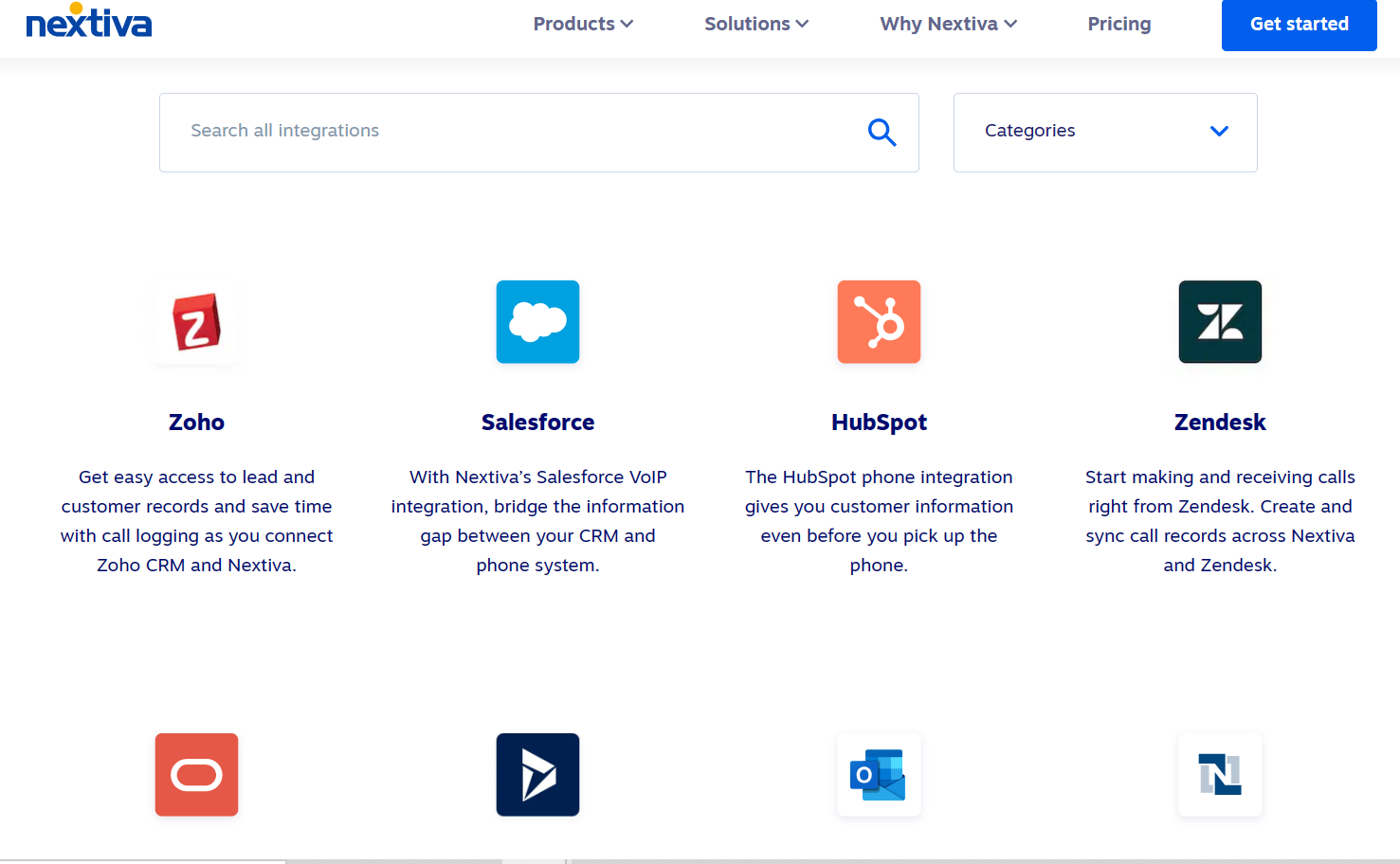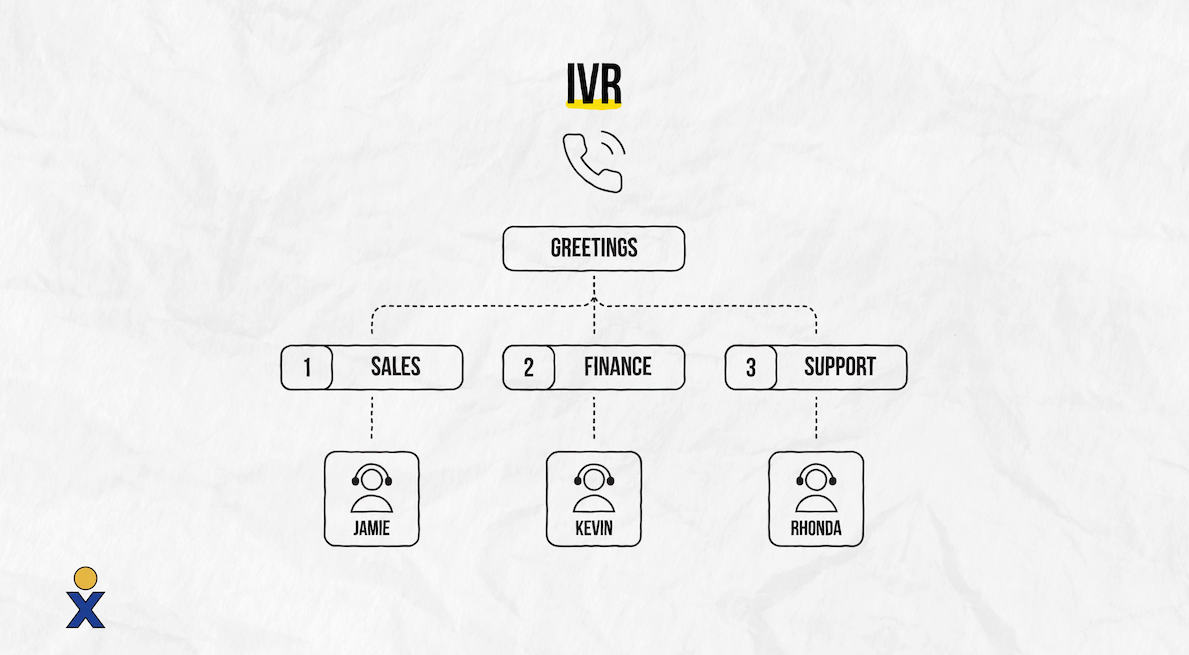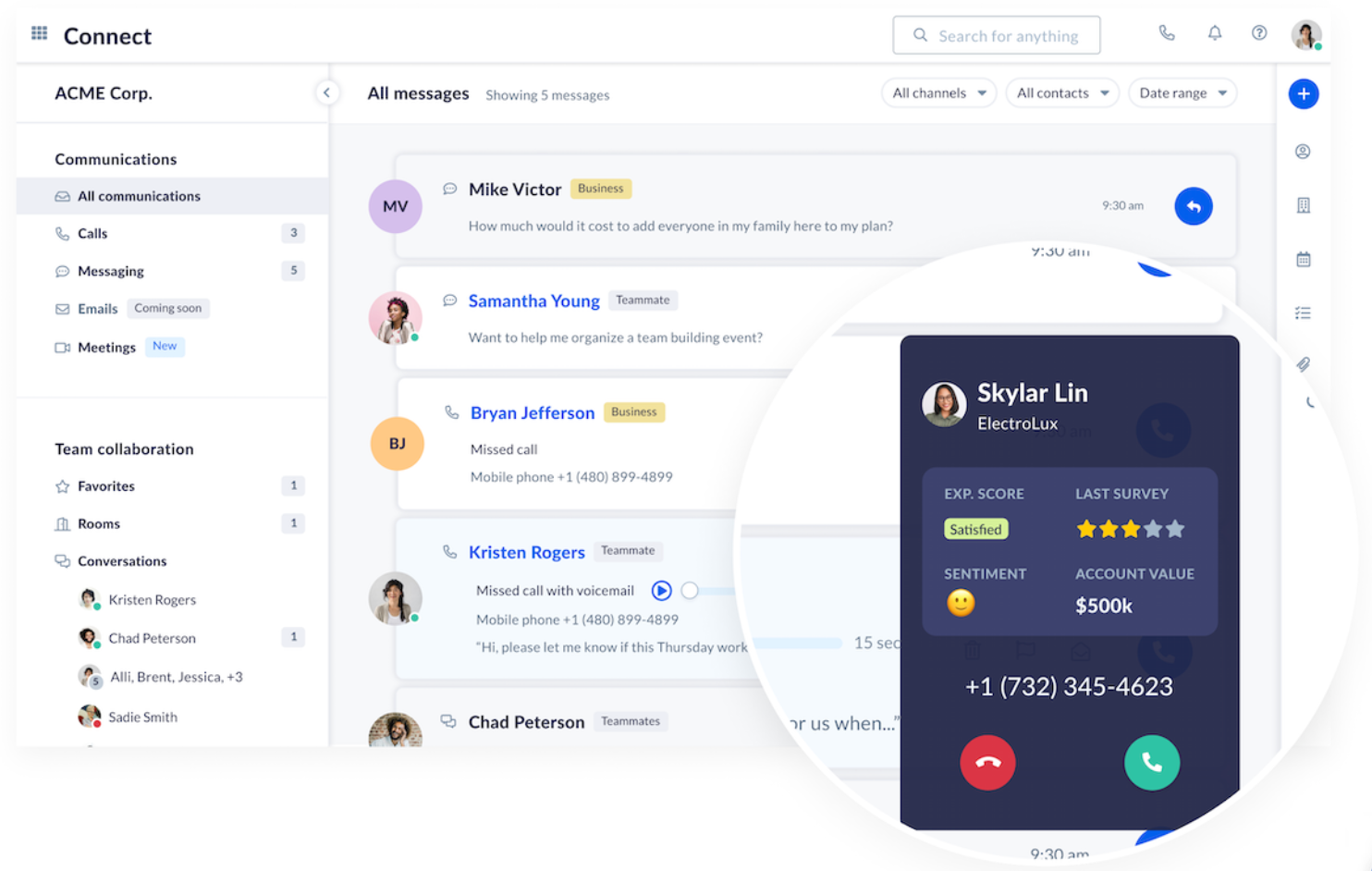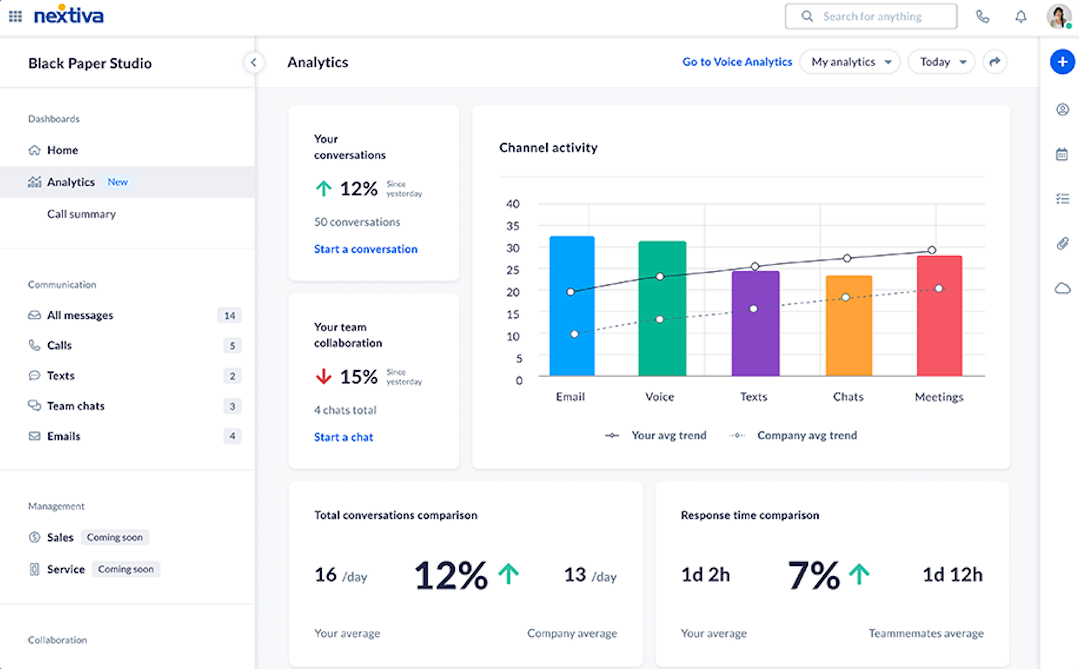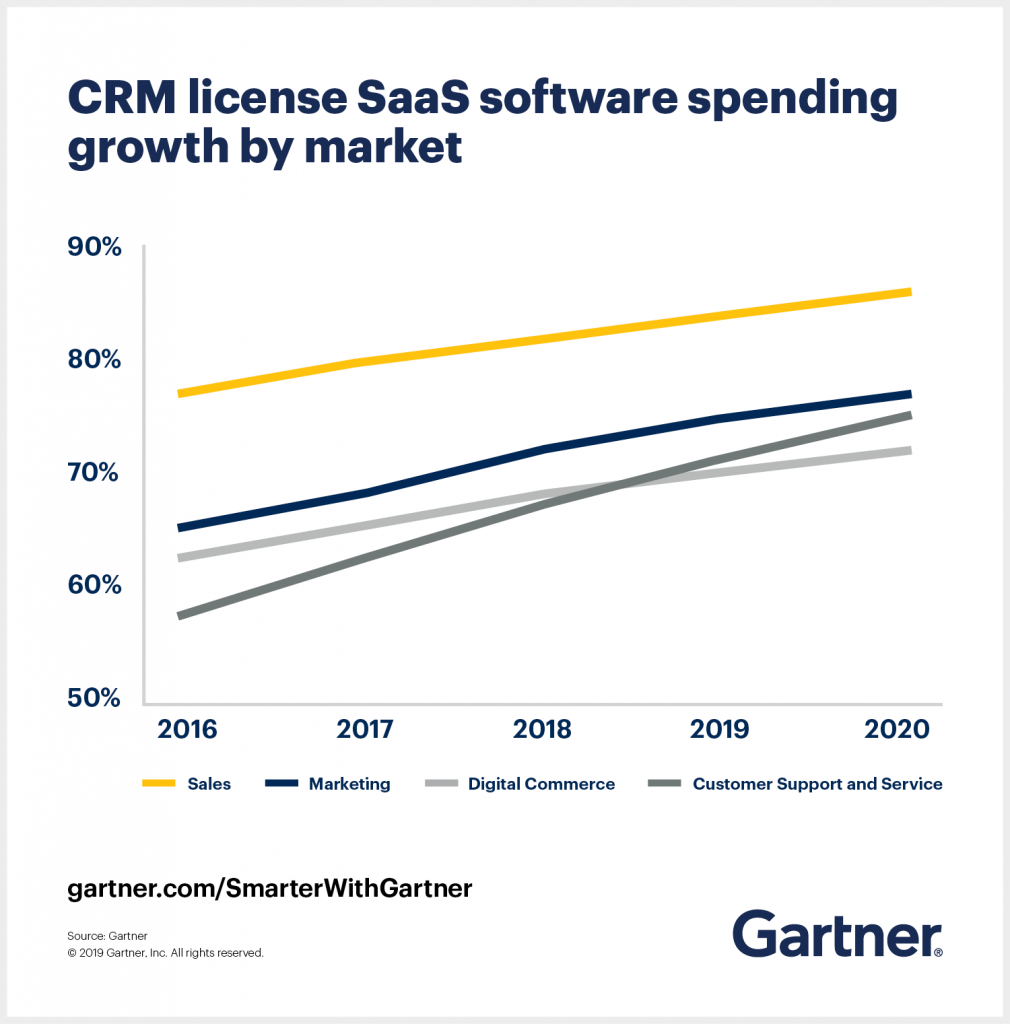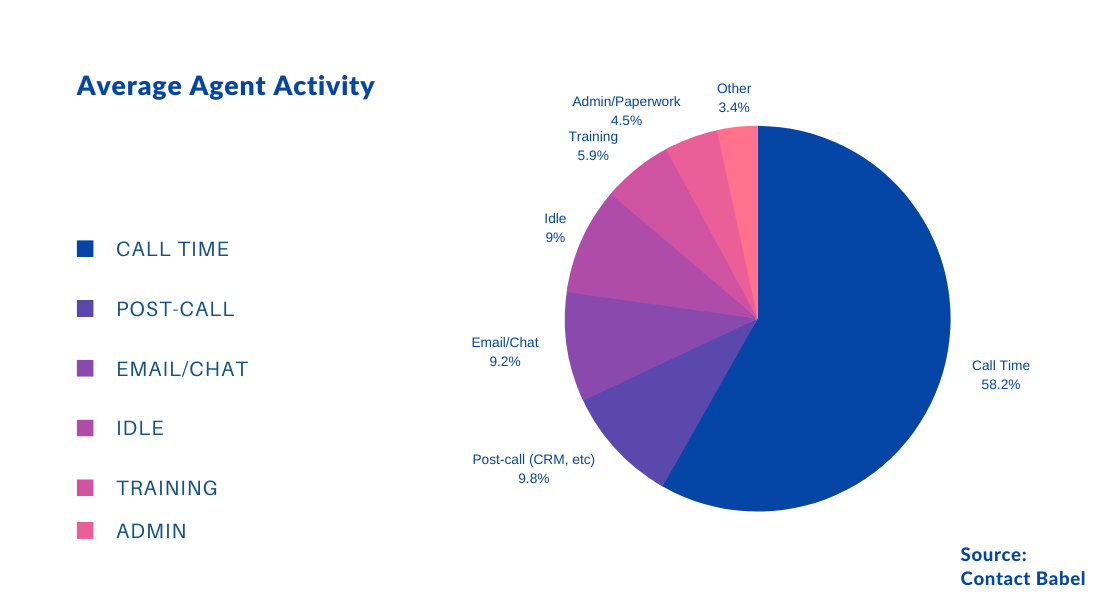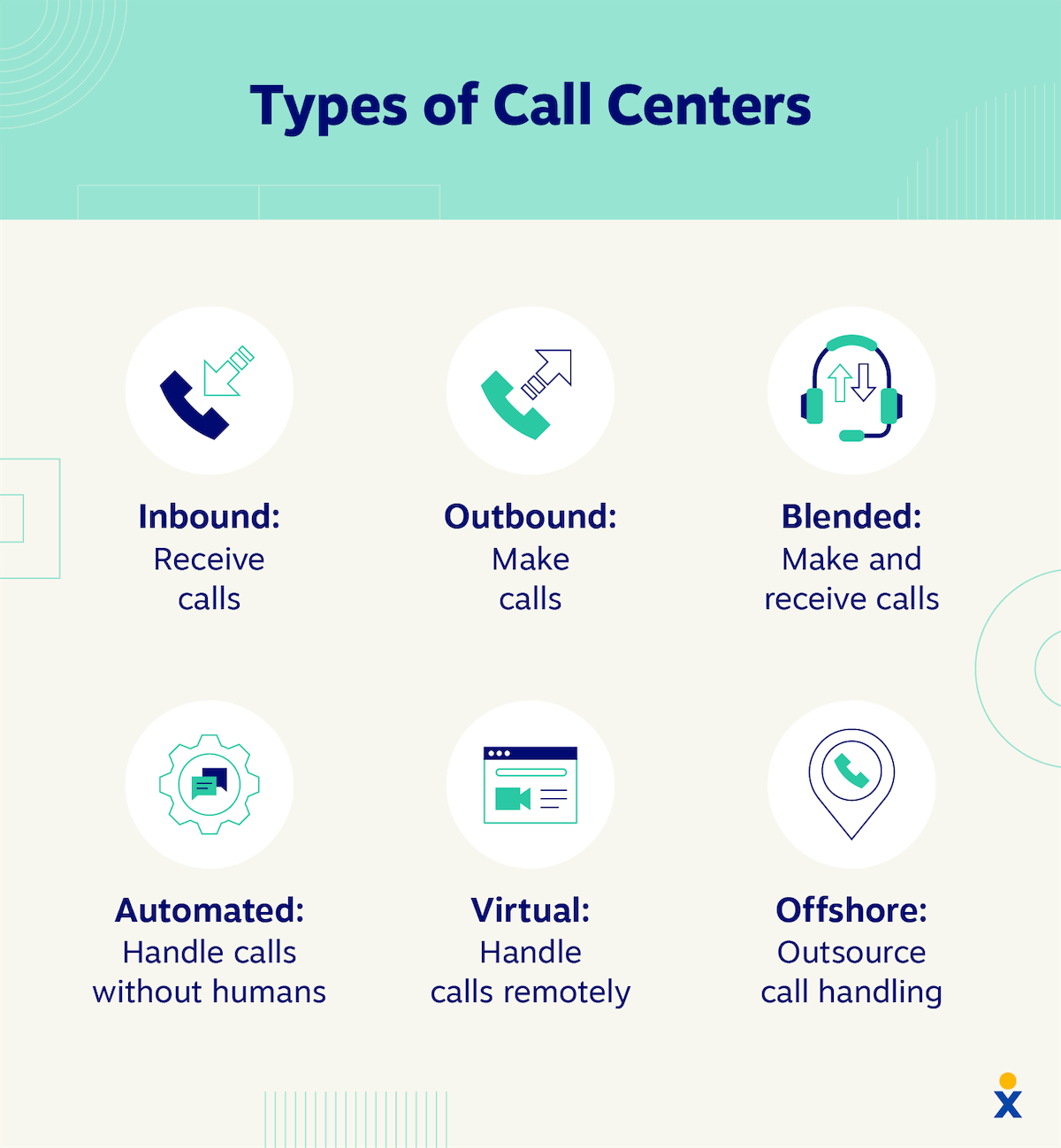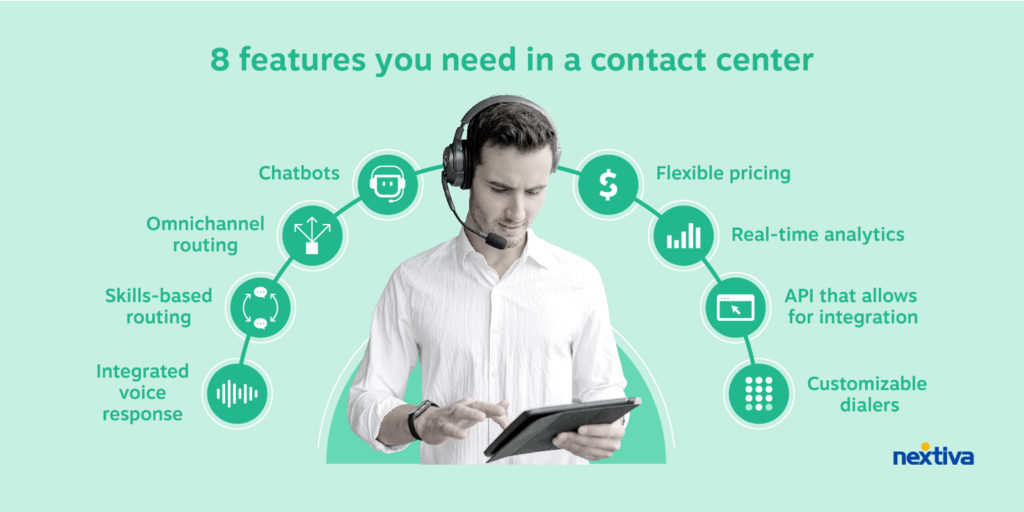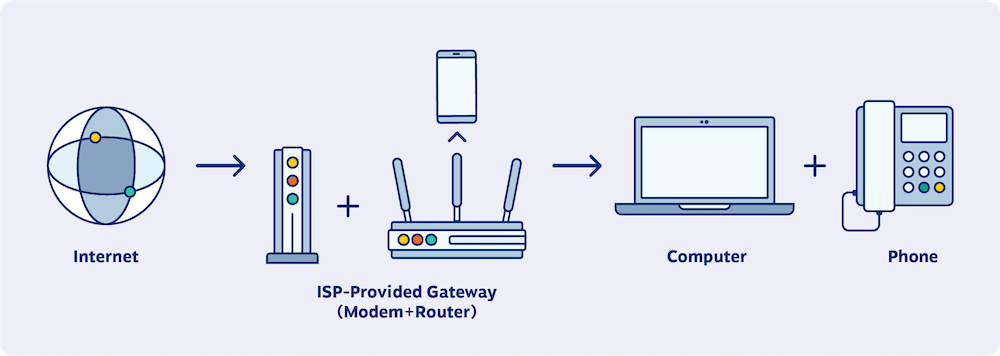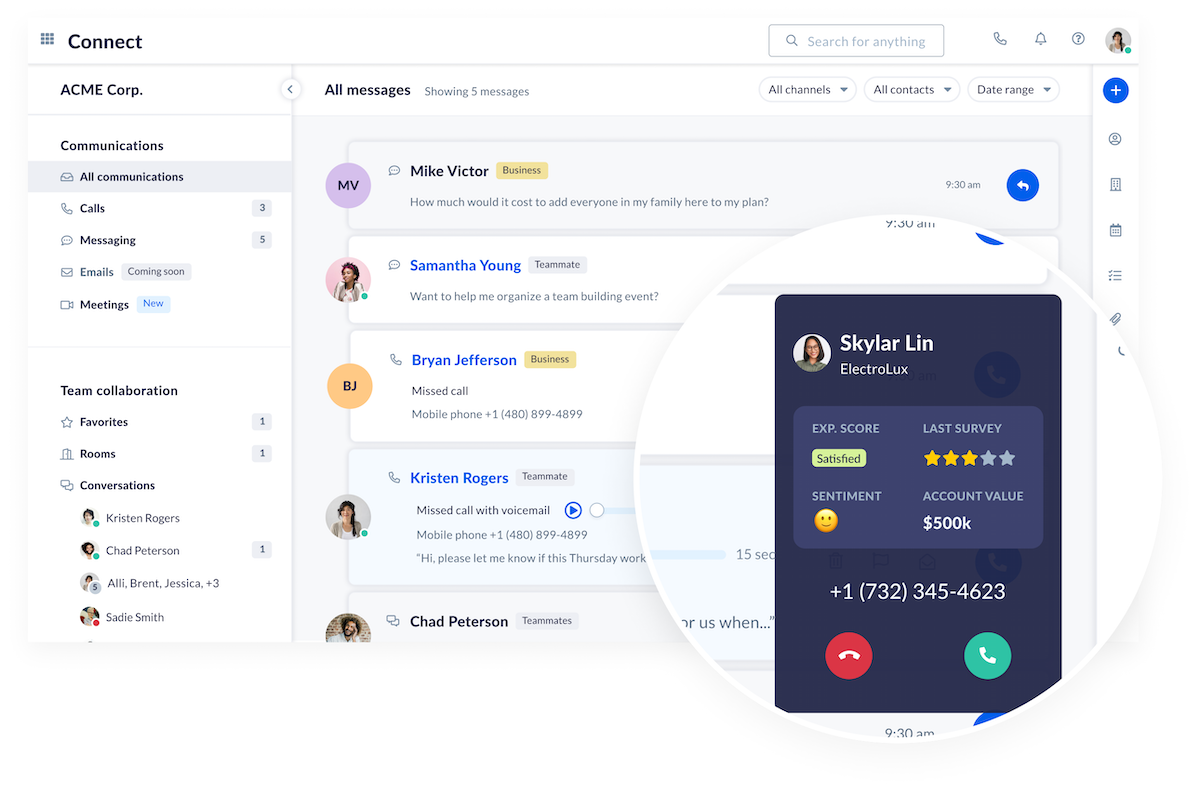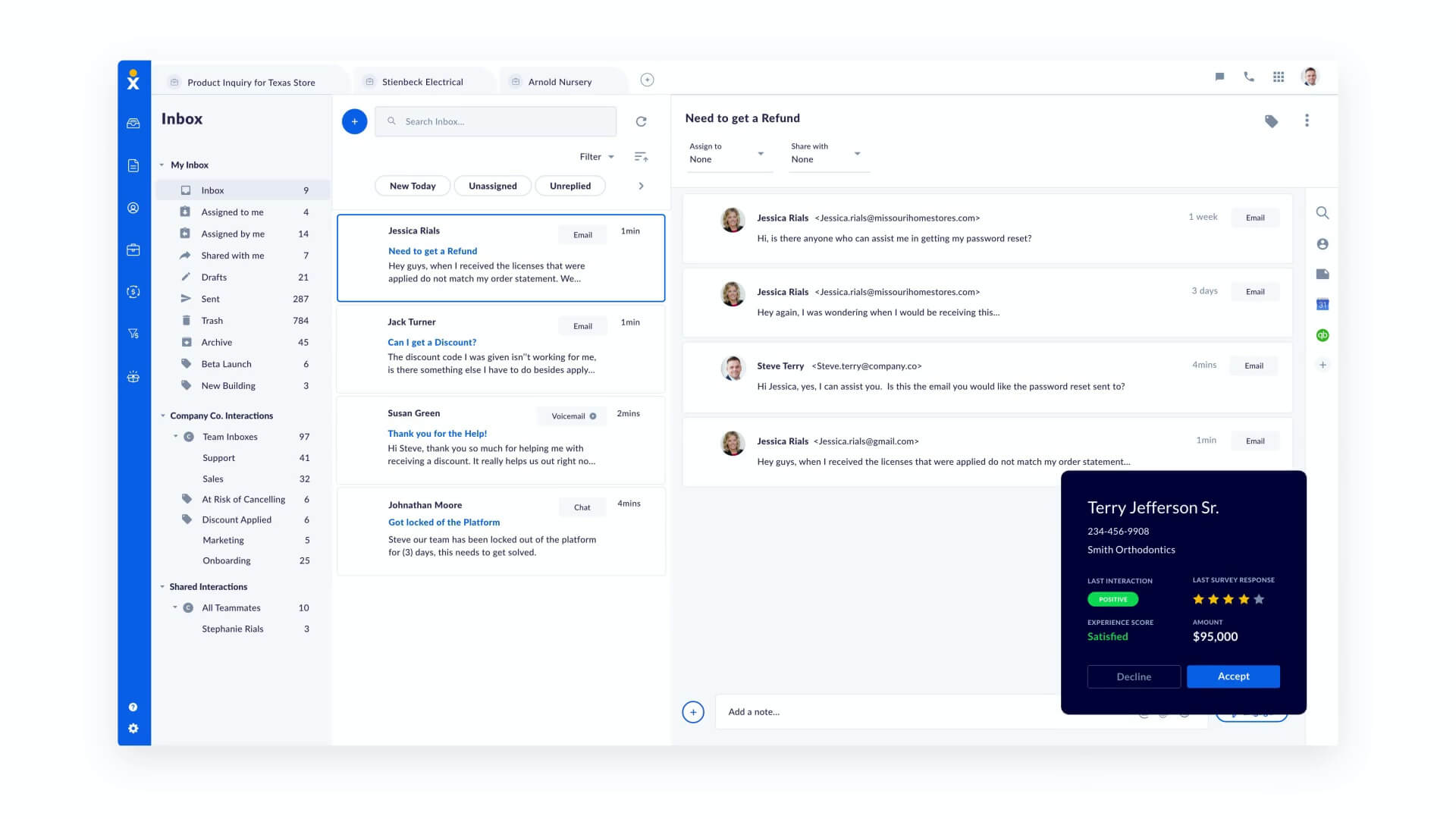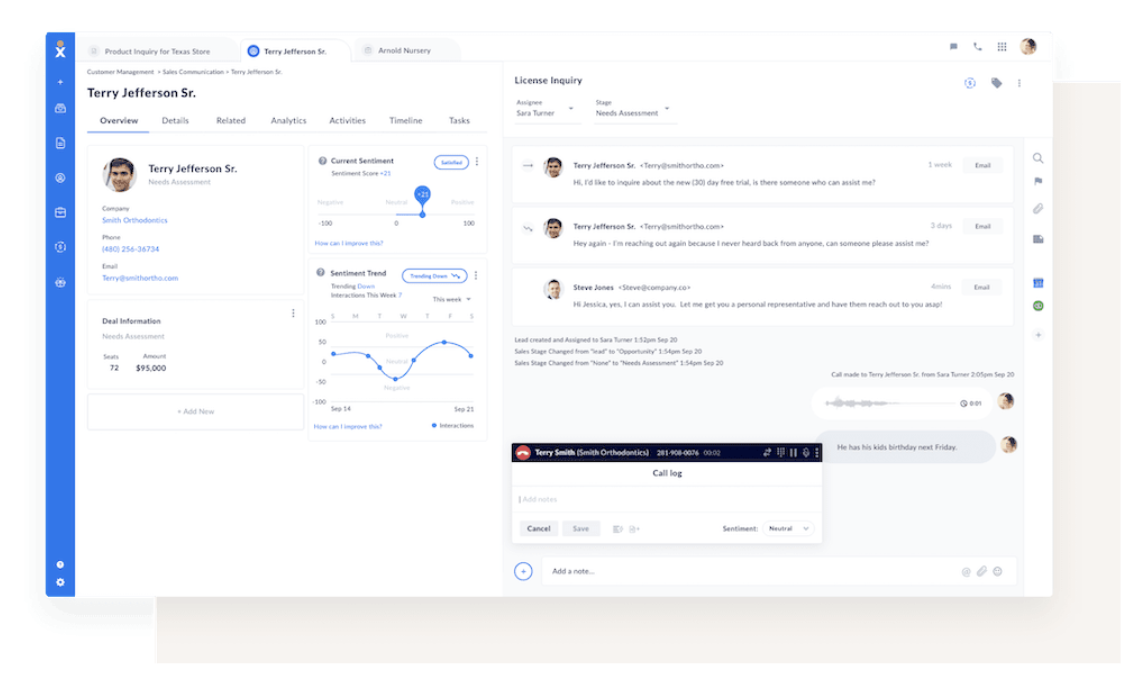Imagine the last time a brand not only met your expectations but exceeded them in ways that left a lasting impression. Perhaps they anticipated a need you hadn’t voiced or resolved an issue with such ease and empathy that it transformed a moment of frustration into one of gratitude.
These customer experiences don’t just shape our view of a brand, they forge a connection that inspires loyalty and advocacy. This isn’t just good customer service. It’s the essence of customer experience marketing. In a time when personal touch often gets lost in automation, the brands that stand out are those that prioritize the human element, seamlessly integrating it into every customer interaction.
But how can your business achieve this? The answer lies in leveraging the creativity and insight of your marketing team to design experiences that anticipate and exceed customer expectations at every turn.
In this guide, we’ll share five strategies so that you can provide a brag-worthy customer experience.
But first, let’s talk about customer experience for a minute.
What Is Customer Experience Marketing?
Customer experience marketing (CEM or CXM) is a strategic approach that focuses on creating positive, memorable experiences for customers throughout their entire journey with a brand.
Unlike traditional marketing, which often centers on promoting products or services, customer experience marketing goes deeper into the relationship between a brand and its customers, with the goal of achieving loyalty and customer advocacy.
Many marketing departments are only focused on acquiring new customers. This approach is counterproductive since acquisition costs continue to climb.
And it doesn’t take much for consumers to cut ties with a business after a bad customer service experience:
- 59% of people will walk away from a company after several bad experiences
- 17% will walk away after just one bad experience
And that’s just in the U.S. In Latin America, 49% of people say they’d walk away from a favorite brand after one bad experience.
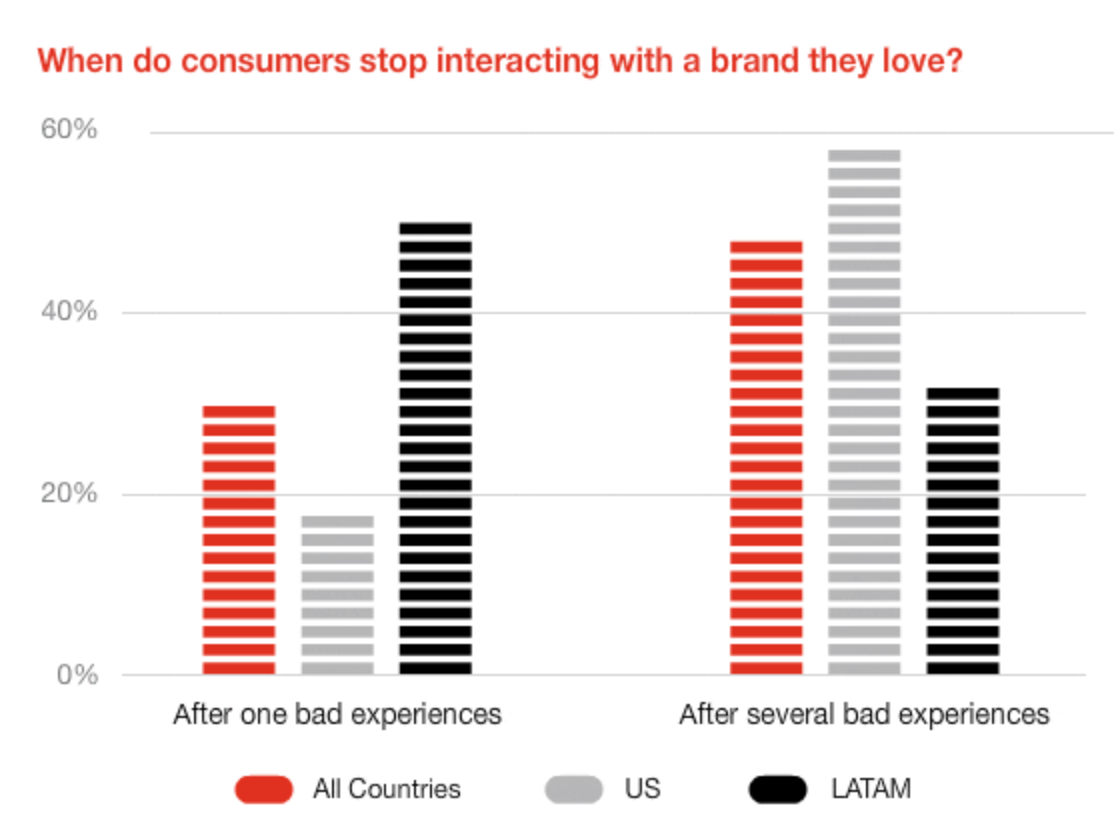
At its core, CXM is about understanding and responding to the needs, desires and pain points of customers at every touchpoint. This involves not only the moments when they are considering a purchase or engaging with a product, but also the ongoing interactions they have with the brand, whether through customer service, online experiences, or personalized communications.
Remember, the ultimate goal of customer experience marketing is to build a strong, emotional connection with customers so that they feel valued and understood.
This approach recognizes that positive customer experiences are inherently more memorable and shareable than low prices and high-quality products alone. They lead to organic word-of-mouth promotion and higher levels of customer retention.
By prioritizing the customer’s experience, brands can differentiate themselves in a crowded market, reduce customer churn and, ultimately, drive growth through increased customer loyalty.
Companies can measure their customer experience using qualitative and quantitative analysis. Top metrics include Net Promoter Score (NPS), Customer Effort Score, and customer retention (churn).
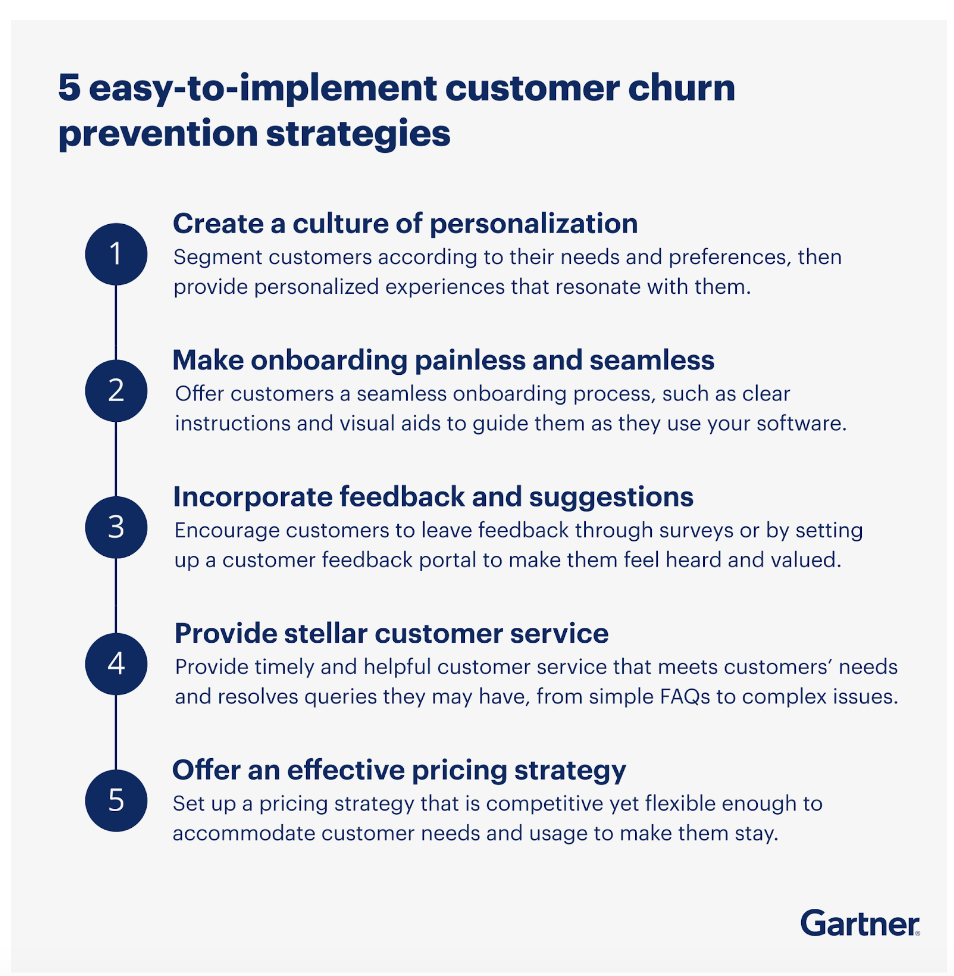
Why marketing and customer service should work together
Your customers don’t view customer service as a department — they see your entire company through this one filter.
When treated well, happy customers are your strongest brand advocates. They spread word-of-mouth and leave positive reviews, which helps define your online reputation.
Not only that, but 81% of customers are willing to pay more for better customer service, and customer retention rates increase by 5% for every 1% increase in customer satisfaction.
So here are the top benefits for why you need marketing and customer service to work together:
- Improved Customer Insights and Feedback Loop: Because customer service teams are directly engaging with your customers, they have specific, first-hand knowledge of customer needs, preferences and pain points. This invaluable information allows marketing teams to refine their strategies, tailor messaging and develop products or services that better meet customer expectations.
- Consistent Brand Messaging and Experience: When marketing and customer service work together, you can be sure that the brand message is consistent across all channels. This means that the promotional materials, social media messages and the support customers receive are all aligned. Consistency helps reinforce brand values and promises, making customers more likely to stay loyal and recommend the brand to others.
- Enhanced Customer Retention and Loyalty: Marketing can use insights from customer service to create targeted campaigns aimed at addressing common issues or promoting loyalty programs, while customer service can leverage marketing materials to provide better support and upsell or cross-sell services in a way that feels natural and beneficial to the customer.
- Streamlined Response to Market Changes: A collaborative relationship between marketing and customer service can lead to more agile and responsive strategies. Customer service can provide real-time feedback on how market changes are affecting customer perceptions and behavior, allowing marketing to quickly adjust campaigns and messages to address these changes.
In a nutshell, your marketing and customer service teams on the front lines can solve profound issues in the customer lifecycle — before your competitors do.
Top Strategies to Reduce Customer Churn
So how can your brand leverage CX marketing? Let’s take a look at some simple but effective marketing strategies to deliver an exceptional customer experience.
#1: Create an Engaging Learning Center
Creating a learning center is the first way to elevate your customer experience.
A customer learning center is a dedicated resource hub created by businesses to educate their customers about their products, services and relevant industry topics.
The content in this learning center answers questions that prospects or existing customers have about your product. It’s often the first place customers visit to solve a problem on their own. This documentation also gives prospective customers a realistic glimpse of your support offerings.
To get started, ask your customer service team what pain points customers face. Assess the number of inquiries and impact on customer experience for each topic. Meet monthly to select new topics to add to the knowledge base.
Give your marketing team access to sales or support call recordings to get the most out of this CX strategy. That also includes access to support tickets and researching accounts in your CRM.
For this strategy to be fruitful, use the exact terminology that customers use in the content you create, from blog posts to landing pages to social media posts.
Publish content with an educational angle
A good customer experience is built around high confidence in using your product. The first place people seek help is a Google search (whether you like to admit it or not!). Instead of resisting it, capitalize on the organic traffic that’s already there.
Take this Nextiva example — they have a double ranking in search thanks to a well-maintained support site. The information about network jitter is relevant to current and prospective customers.
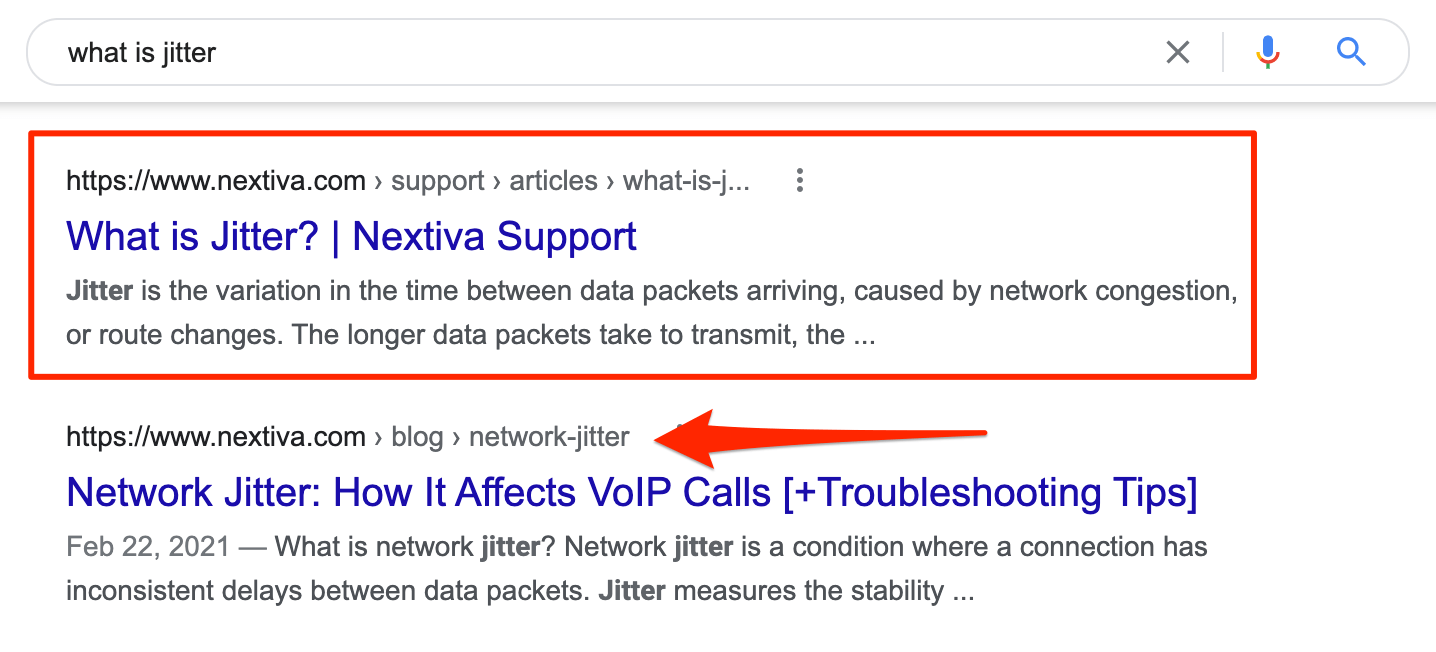
Remember, customers want to do more than just learn how to perform basic tasks with your product. Exceed customer expectations by showing them how to improve the way they live and work so they actually look forward to using your product or service.
Also, don’t let account set-up webinars fall by the wayside. Consider curating your webinars in order to welcome new customers. Canva does this exceptionally well with an educational video series that fast-tracks new users into their platform:
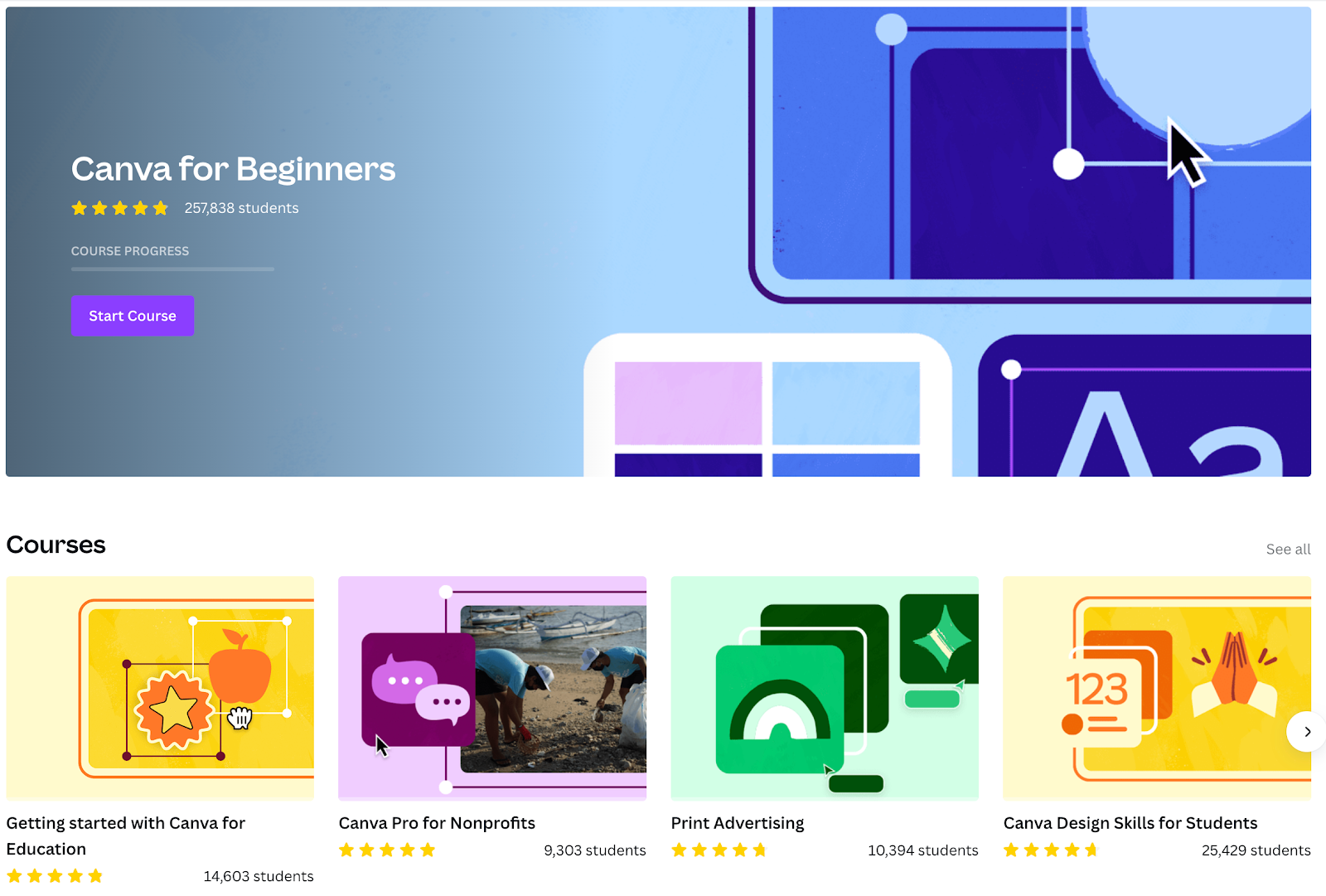
Share goal-driven tutorials and engaging case studies
Help articles should go beyond the basics. Step up your customer experience by elevating the purpose of support articles. Featuring specific outcomes or industries draws in more customers to consume the content.
Case studies can also compel your customers to do more with your product. Breaking down how your company helped other customers or clients can be an excellent way to encourage those who are still in research mode to take action.
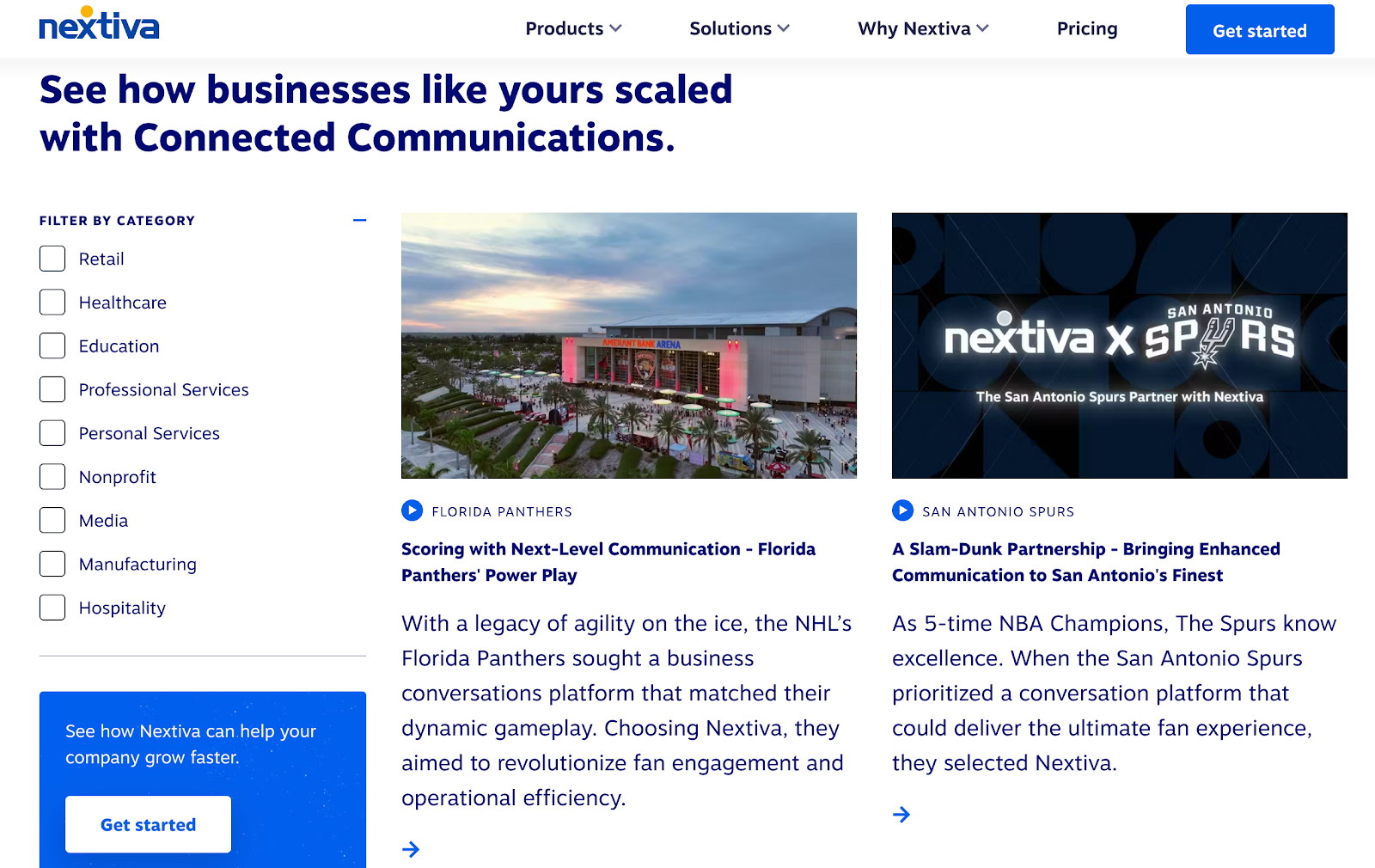
#2: Build Customer Loyalty with Social Media
Social media has become one of the first channels that customers contact to get help. A study by Facebook cites that 64% of people prefer to message a business than other methods:
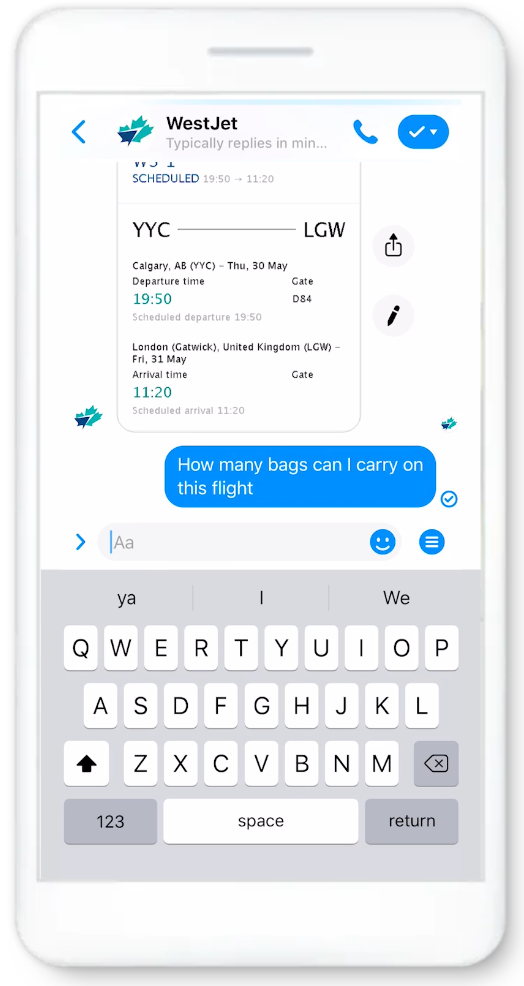
If you’ve ever wasted time trying to reach an actual customer service person because you’re required to press one for this issue or press two for that department, you’ll understand why customers prefer live chat, either on the brand’s website or on their social media channels.
So it stands to reason that you should use social media in your customer service efforts. Share your most popular support articles and case studies on social media. You’ll be surprised to find that future customers who are on the fence could be swayed to choose you with all these easy-to-access, preemptive help.

Just be sure to respond to questions and comments on your social platforms!
#3: Simplify the Onboarding Experience
Did you know that increasing customer retention rates by only 5% increases a company’s profits by 25-95%?
This mindset should start as soon as the customer is onboarded. How well you manage this makes the difference between repeat business and flushing money down the toilet. Guide the onboarding experience with behavioral targeting tools to trigger the right messages at the right time. This creates a more coherent experience for the customer.
Your goal at this point is to reduce friction. What’s friction? It’s anything that induces buyer’s remorse or runs counter to expectations set earlier. It also erases the customer lifetime value you’ve worked so hard to earn:
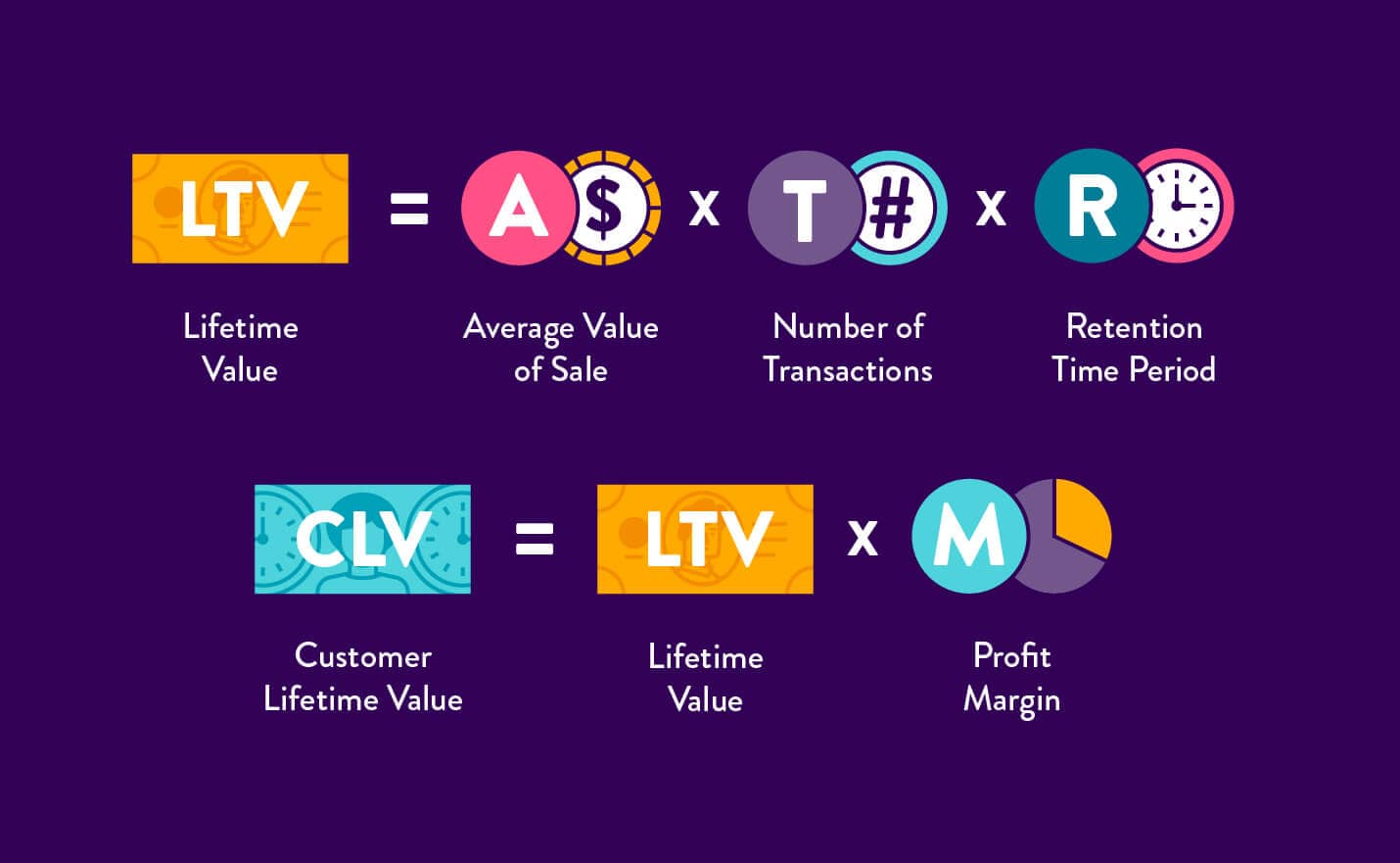
Add FAQs that answer common and relevant customer service issues or needs into your onboarding materials or landing pages. Addressing these concerns cuts down on the amount of live support you need to provide later.
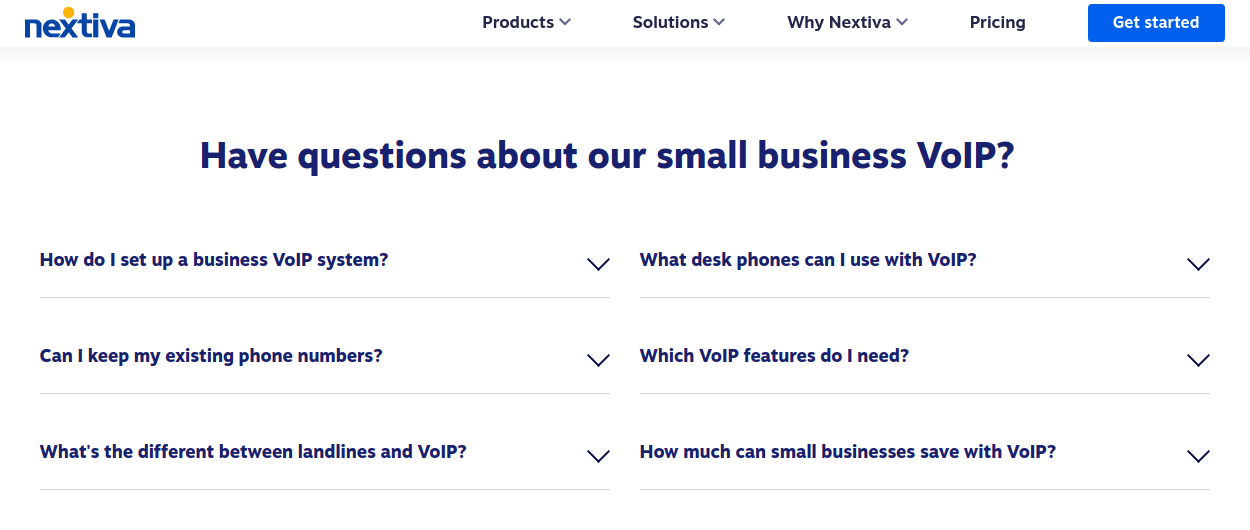
If you already have a solid onboarding process, look for more learning opportunities. One idea is to collect feedback through short customer satisfaction surveys. Verbatim responses can help your marketing team develop stronger buyer personas.
According to growth advisor and our VP of Marketing Zach Grove, it’s a smart idea to automate this process:
“When a new user first signs up for your product, consider adding an automatic email with a direct question — and encourage them to hit reply. You can ask them why they decided to sign up or what goal they’re hoping to achieve with your product.
From there, you can start back-and-forth email conversations with customers that will inform your buyer personas more than any marketing tool could.”
Using these insights, you can create a tutorial to lead customers using your SaaS product. Help them get the most out of it to achieve the most common user goals. A welcome video can help them get excited about using your product or service.
Use onboarding to accomplish different goals
For instance, Holstee, which created the journaling app and website called Reflection, uses its onboarding process for two functions:
- First, it demonstrates the app in action.
- Second, it provides a great customer experience.

When users sign up for a free account, they receive a guided writing prompt every day for two weeks by email. Each prompt gets users comfortable with the app and demonstrates the value of journaling.
This customer experience strategy proves to customers the benefit of the product, which upholds the promises made by its marketing.
#4: Deliver a Clear, Consistent Message
Content marketing is one of the most significant areas to back your support team. You might find many questions along the entire customer journey revolve around product capabilities. Marketing answers these questions long before the person becomes a lead.
Design your marketing campaigns so they deliver clear, consistent messaging. Customers should know the desired outcome of your product or service. If you’re running a promotion, make it clear how the sale works. If you’re unveiling a new product, make sure you clearly outline the benefits. If you’re rolling out a loyalty program, your audience should easily understand how to join, earn and redeem rewards.
Addressing these gaps early on reduces customer service questions and disappointment later.
Here’s an example of a clear and an unclear marketing message for a campaign we’ll call “Streamline Your Day with TimeTracker: Every Minute Counts”
- Clear marketing message: “Unlock the power of every minute with TimeTracker, your go-to solution for maximizing productivity and efficiency, both at work and at home. Experience a seamless way to manage your time, tasks and projects with precision and ease.”
- Unclear marketing message: “Experience the essence of moments with TimeTracker, where the journey of your day finds its harmony in the mingling of productivity landscapes and the symphony of task orchestration.”
Use an omnichannel platform so customers get a consistent brand experience regardless of how they contact you. Audit your outbound email templates and support documentation at least annually. This effort keeps your message consistent across every touchpoint.
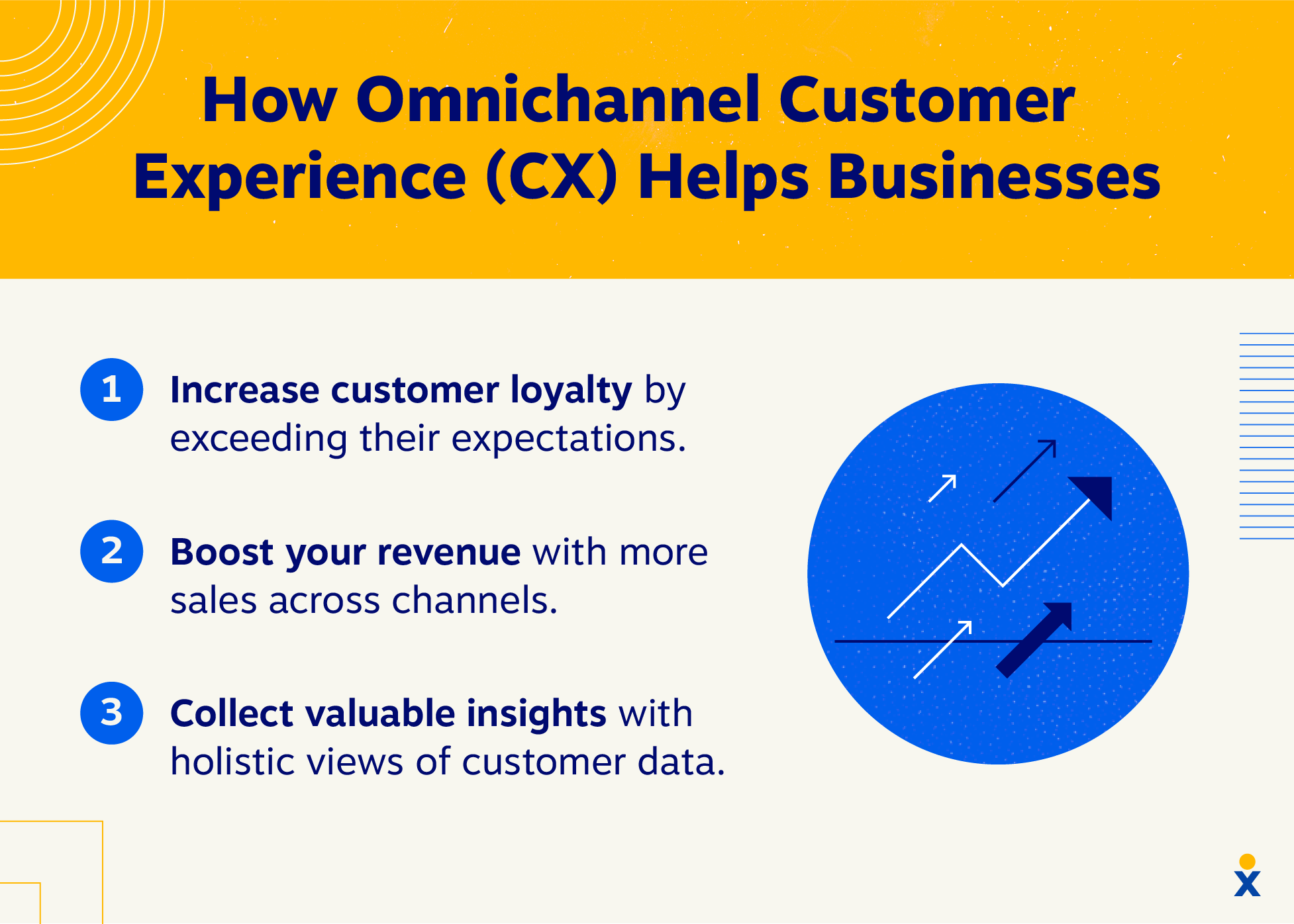
#5: Deepen Your Customer Insights
It’s essential to understand your customers in order to make the best business decisions. Even better, surveying customers regularly will uncover risks and address them earlier.
Look at the difference in experiences and attitudes between respondent groups over time. Analyze what causes this difference, and decide how to close the gap.
Once you have your customer data, make targeted improvements. An example includes revising content in your knowledge base if it drives complaints. Likewise, retailers can also address gaps in customer support processes or templates.
If you’re not savvy with conducting surveys, get up to speed with these survey best practices:
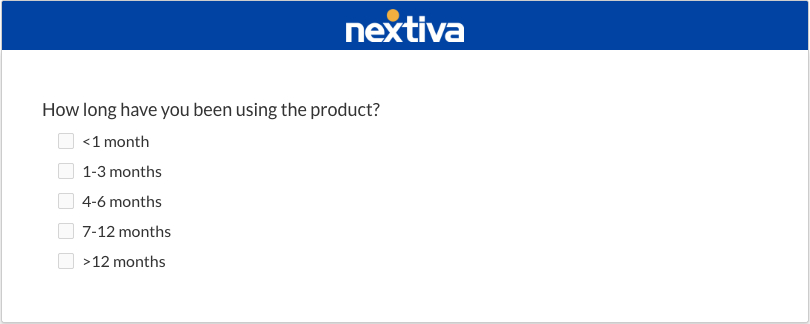
Use proactive customer service
Many businesses use reactive customer service. This approach means customers often start with a bad experience.
On the other hand, proactive customer service means reaching out to your customers to share improvements to your products and services or ask them how they’re enjoying your product or service.
Proactive messaging contributes to a positive experience because it shows your advocacy. It’s also strategic because it reminds customers of your innovation and growth.
Be bold about your commitment to customers
With stellar customer experience, you have newfound confidence to serve tomorrow’s customers. Don’t keep it a secret. Great customer service stands out in any industry. An outstanding customer experience gives you an edge against larger companies.
Pagely, an enterprise WordPress host, boasts real-time Net Promoter Score (NPS) and customer satisfaction scores on its site and social media. Satisfied clients consistently endorse them when pitted against rivals for their no-nonsense attitude and responsiveness.
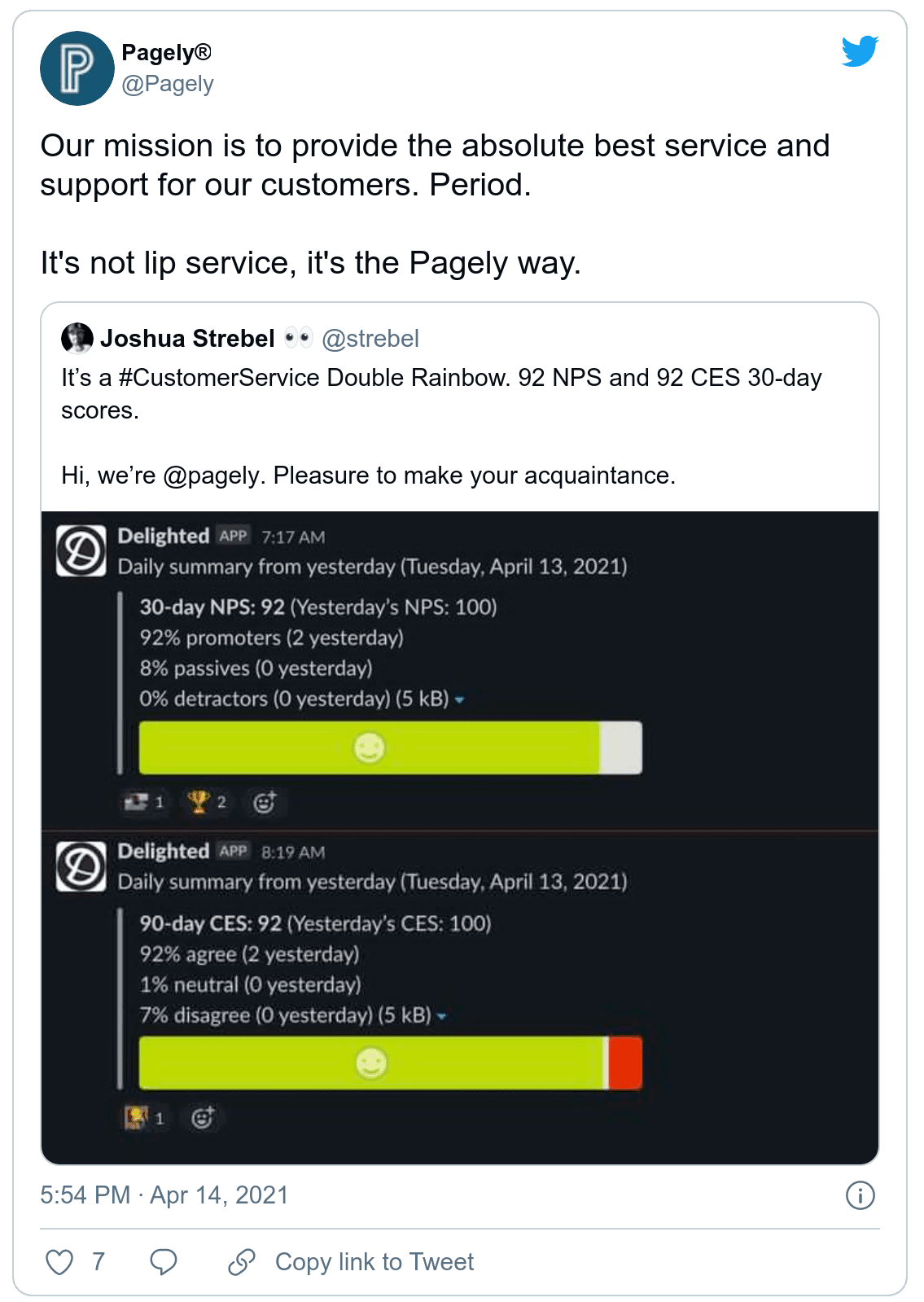
Customer Experience Marketing Is a Success Story in the Making
When orchestrated well, marketing delivers a positive customer experience that rivals can’t duplicate.
Your customers will tell their friends and colleagues about their experience. Be it a great support call, a super relevant email, or a shoutout on social media. Give them a story to tell.
Customer experience management doesn’t have to be difficult. Anyone can uncover meaningful topics to cover on your website. The bottom line is these marketing initiatives lighten the load on your customer service team and attract new customers.
These marketing strategies don’t just apply to slick startups. All brands of any size can deliver a more unified customer experience strategy with Nextiva, thus raising the bar for their industry. Remember, there’s always more you can do to elevate your customer experience.
Ready to close the gap between your customer support and marketing teams? Nextiva’s customer service platform brings it all together in one view.
Customer Experience Marketing FAQs
Consumer experience marketing focuses on enhancing the interactions between a business and its customers across all touchpoints. It’s not just about promoting a product or service, but ensuring that every aspect of the customer journey — from initial awareness through purchase and beyond — delivers value, satisfaction and positive engagement.
This approach is crucial in customer experience management, as it prioritizes customer feedback and satisfaction to create a more personalized and engaging marketing strategy. By addressing customer pain points and minimizing churn, businesses can foster stronger, more loyal relationships with their customers.
CX, or Customer Experience, in marketing refers to the sum of all experiences a customer has with a brand, across various stages of the customer lifecycle. It encompasses every interaction, whether direct or indirect, from browsing a website to interacting with customer service, to the actual use of the product or service.
The three Cs of customer experience are key elements that contribute to a successful CX strategy:
Consistency: Delivering a uniform experience across all channels and touchpoints so that customers receive the same level of service and quality whether they interact online, in-store or through customer support.
Customization: Tailoring interactions and communications to meet the individual needs and preferences of customers. By leveraging insights from customer feedback and data analytics, businesses can personalize the customer experience by addressing specific customer pain points.
Connection: Building emotional bonds with customers by engaging in meaningful interactions that go beyond transactional relationships. This involves understanding and empathizing with customer needs, and creating experiences that resonate on a personal level, which can significantly reduce churn and foster loyalty.
The four components of customer experience are foundational elements that work together to create holistic and satisfying customer journeys:
Brand Interaction: This involves every point of contact where a customer interacts with the brand, from advertising and social media to customer service and the use of the product or service. Making sure you deliver positive and consistent brand interactions is key to successful customer experience marketing.
Customer Feedback: Actively seeking, analyzing and acting on customer feedback is crucial for understanding their needs, addressing pain points and continuously improving the customer experience.
Personalization: Using data and insights to customize the customer experience, making each interaction feel tailored to the individual’s preferences and history with the brand. This customization can significantly enhance customer satisfaction and brand loyalty.
Emotional Engagement: Creating emotional connections with customers through memorable and meaningful experiences. Emotional engagement can turn satisfied customers into brand advocates and is a powerful tool in reducing churn.