I’m a graphic designer with a long-term health condition that regularly puts me in hospital. At home I work on a desktop, but when I’m on the ward, I’m forced to use my partner’s laptop. I need a PC that can run the Adobe Creative Suite, including 3D in Photoshop when necessary, support a second monitor and store large files. It also has to be pretty solid as it will travel to and from hospital often. Times are tough financially, but last week you suggested refurbs. Can you recommend a laptop that would suit me? Yuri
Last week’s answer covered desktop PCs, which become available as refurbs after they have been retired from corporate use after three or four years. There are even more refurbished laptops, which can do sterling work for people who don’t need the latest and greatest specifications.
Unfortunately, Adobe Creative Suite can be a heavy workload, depending on which features you use, and 3D can be very demanding. That’s why graphic designers and video editors tend to buy powerful machines with Intel Core i7 or Xeon processors, beefy graphics cards and as much memory as the motherboard can handle. Many also want two or more hard drives (one for source files, one for results) and two screens (one for controls and one for the edited image or video).
Such systems usually cost £2,500 or more, which is out of your price range.
However, you can probably afford a refurbished business laptop that will at least outperform your partner’s system. After that, you can upgrade it as and when funds become available.
Laptop choice
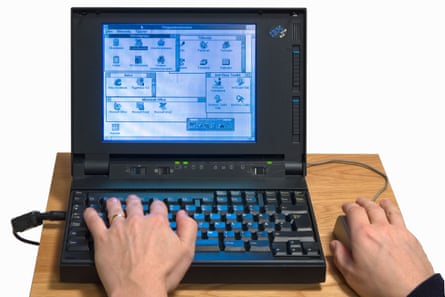
If you adopt this strategy, your refurb must be a model that can be upgraded, and you will probably have to do the upgrades yourself. This rules out thin-and-light consumer laptops, which tend to be sealed boxes with storage chips soldered to the motherboard.
Your best bet is probably an IBM ThinkPad. These are now supplied by Lenovo, which bought IBM’s PC division. The main alternatives are Dell Latitude laptops and Dell Precision portable workstations, and HP EliteBook and ZBook laptops. ThinkPads are very common so you should have a wide range to choose from. However, Precision workstations are excellent, and you can sometimes pick them up quite cheaply on eBay.co.uk.
To generalise, laptops usually have Intel Core processors with integrated graphics. Portable workstations sometimes have Xeon processors and Nvidia Quadro graphics cards.
You may find something suitable in the ThinkPad T range, such as a T420, T510 or T540p. Prices range from under £100 to around £400 for a machine with a Core i7 processor, 8GB of memory and a small SSD. However, keep an eye open for ThinkPad workstations such as the W540 and W541.
Much as I like the X1 Carbon, I’d avoid the X range, which is optimised for portability.
Before you buy a machine, download the hardware maintenance manual and make sure the memory and drives are FRUs (field-replaceable units). On the T540p and W540, for example, you can change the memory, hard drive, optical drive, wireless card and battery. In some cases, such as the T420, you can upgrade the processor from a Core i5 to an i7, though overheating might be a problem.
Specs and upgrades
With Photoshop, you need the fastest processor you can get. A recent Core i7 is the best option on refurbs, but you may have to settle for the more common Core i5. Either way, look up the PassMark score of your partner’s laptop and make sure you get something faster. (See last week’s answer for more details about choosing a processor.)
You also need as much memory as you can get: 8GB is the minimum, 16GB is good and 32GB is better. With old ThinkPads, it’s usually very easy to expand the memory. However, you may be limited to two 4GB chips, as with the T420, or two 8GB chips, as with the T540p. A workstation, like the W540, will usually take 32GB. Crucial’s website will tell you how much memory a laptop can handle.

You should also aim to install an SSD as the operating system drive. This will make your laptop much more responsive.
Some ThinkPads can use two drives as standard. If not, you can usually replace the optical drive (DVD) with a large hard drive.
These upgrades will, of course, push up the cost of the laptop, which is not something I’d usually recommend. However, I’m assuming you will be able to find cheap, second-hand parts. People often break up dead ThinkPads and put the useful bits on eBay, and refurbishers usually fit previously used parts.
Photoshop 3D
Your biggest problem will be running Photoshop 3D. Unfortunately, this requires a graphics chip of some sort, and preferably a dedicated graphics card with 2GB of memory. These are quite hard to find in standard business laptops and Adobe no longer supports the most common old cards.
Adobe has a help page that lists the graphics cards and integrated graphics chips that it currently supports at Which graphics cards are tested? Older versions of Intel’s integrated graphics – such as the 2000, 3000, 4000 series – are no longer supported. Some of them may still work, but they won’t support newer software features.
With Intel Integrated Graphics, the graphics chip is integrated with the processor and uses the PC’s main memory, instead of having its own fast graphics RAM. Intel’s Ark database will tell you which graphics system is provided with which processor. For example, a second-generation Core i5-2500K has HD Graphics 3000 while a fourth-gen Core i7-4720HQ has HD Graphics 4600. (The latest Core chips are eighth generation.)

It looks as though Adobe still supports HD Graphics 5000, but that’s only available in half a dozen low-voltage processors such as the Core i7-4650U, which are relatively slow. P530, P630 and P6300 graphics come with Xeon processors.
Adobe still supports Iris Pro Graphics 5200, which is basically HD 5000 graphics with some custom eDRAM memory. You can get it with an i7-4750HQ but it makes for an expensive system with poor gaming performance, so it was mainly limited to Apple MacBook Pros. An Nvidia card takes up more space and uses more power, but it works better and lets you use a wide range of processors.
Sorry to say, I don’t have a cheap answer to the Photoshop 3D problem, but the newer the Core chip, the more likely it is to work.
How about an all-in-one?
You could transport a heavyweight laptop or workstation and a second monitor to hospital, but it might be almost as easy to take one of the smaller all-in-one PCs instead. Options include the Dell Optiplex 9010, various HP models (8300 Elite, EliteOne, ProOne) and, of course, Apple iMacs.
You’d get a bigger screen and better ergonomics. Against that, there are not as many all-in-one refurbs around, they cost more and they are harder to upgrade. Still, it’s worth a thought.
Have you got a question? Email it to Ask.Jack@theguardian.com

Comments (…)
Sign in or create your Guardian account to join the discussion